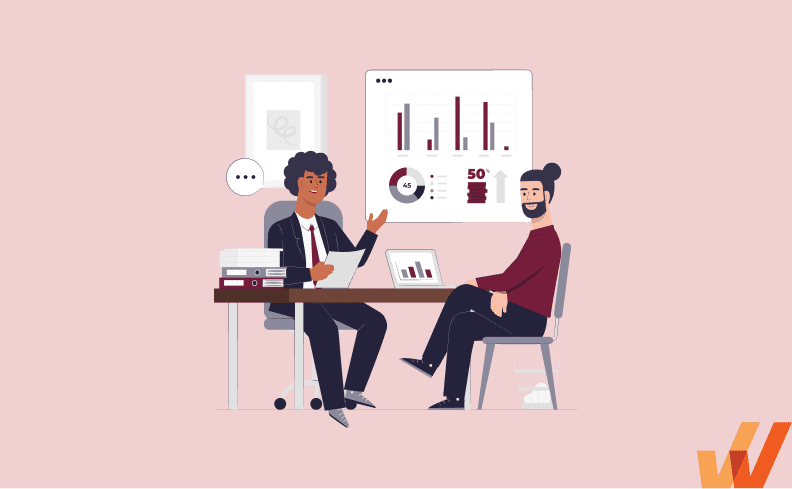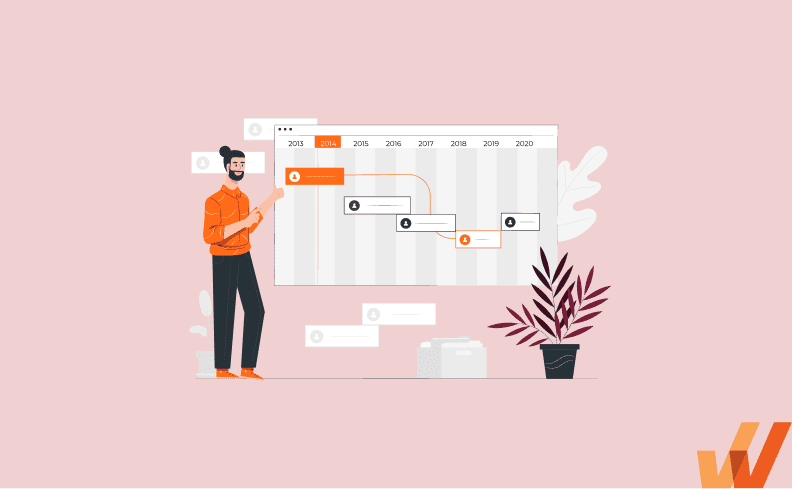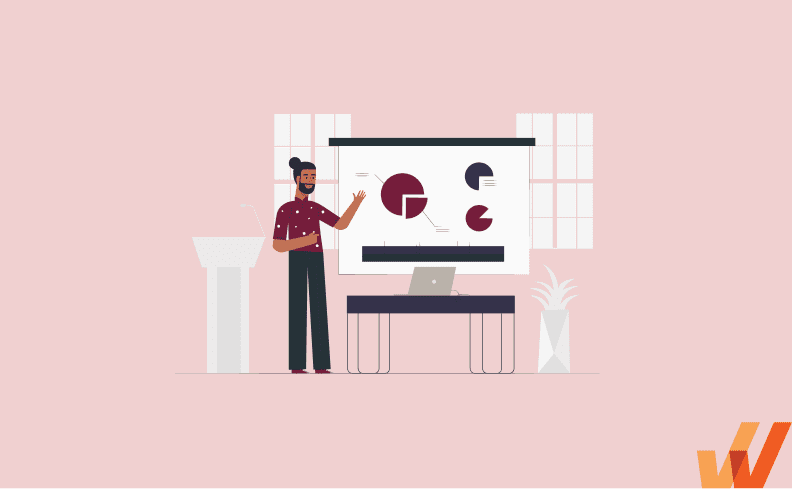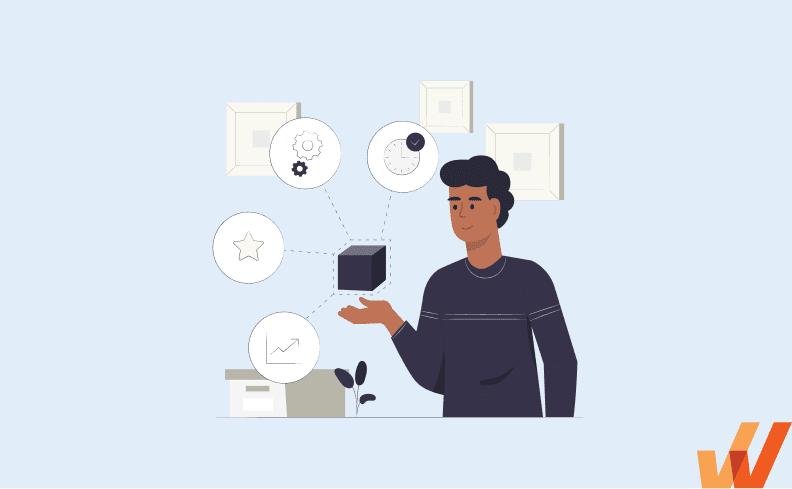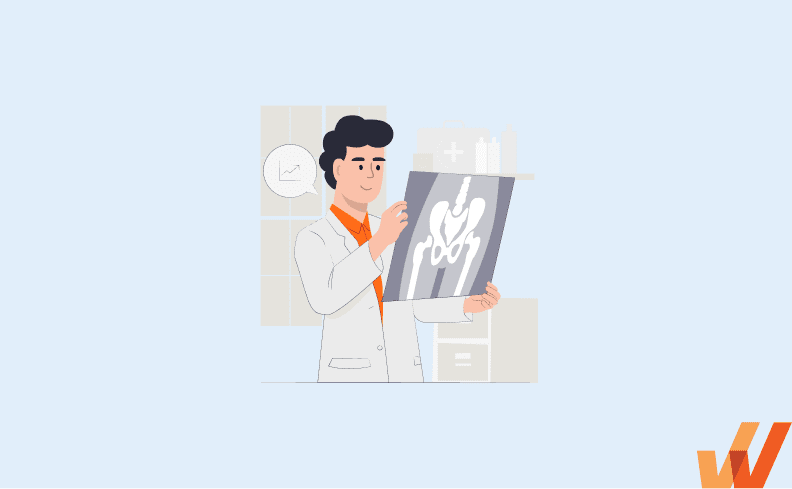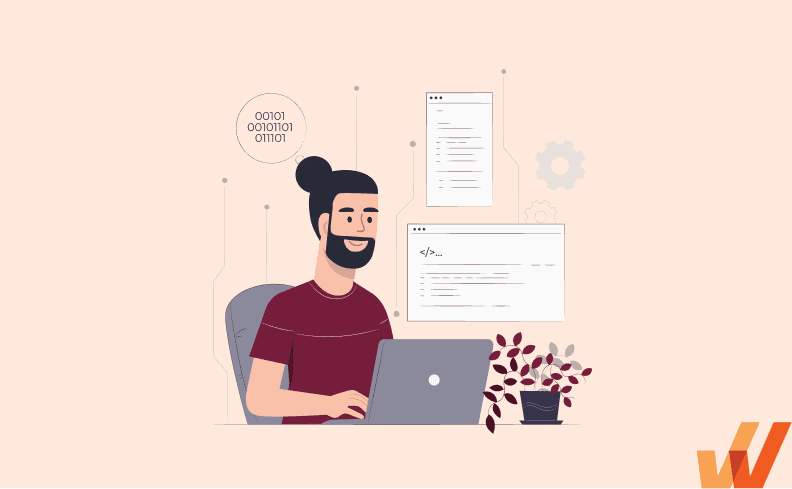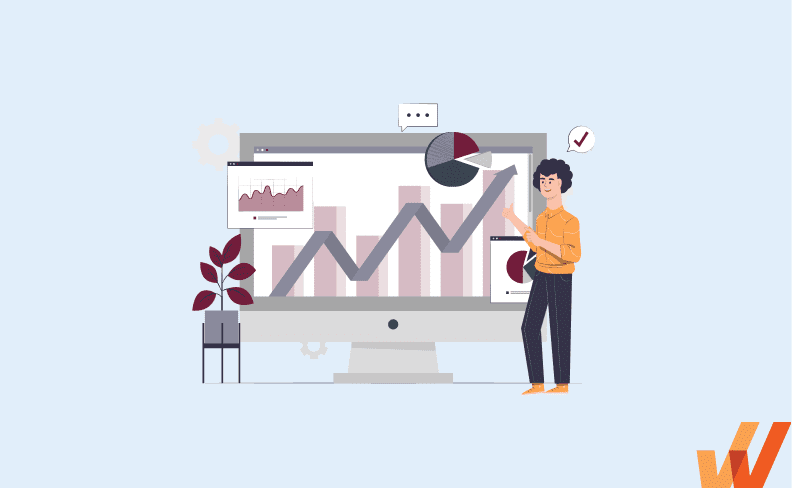The Whatfix Blog
From how-to guides, templates, checklists, and more – explore the most popular content on the Whatfix digital adoption blog.
Subscribe to the Whatfix blog
Explore all new articles
The Whatfix Blog
From how-to guides, templates, checklists, and more – explore the most popular content on the Whatfix digital adoption blog.
Subscribe to the Whatfix blog
Thank you for subscribing!


Enterprise software is mission-critical to modern organizational success and operations. Global enterprises rely on dozens of “mission-critical” applications across their organization to operate, provide frictionless employee experiences, deliver strong customer experiences and services, meet business objectives, and maximize their potential. For example, a CRM is core to all sales, GTM teams, and customer-facing teams’ operations, […]
Explore all new articles