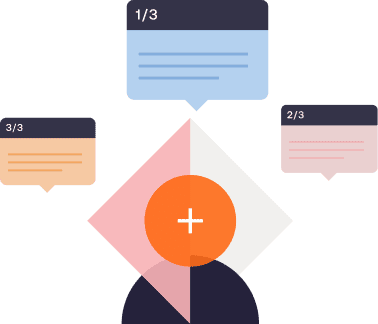Levi Olmstead

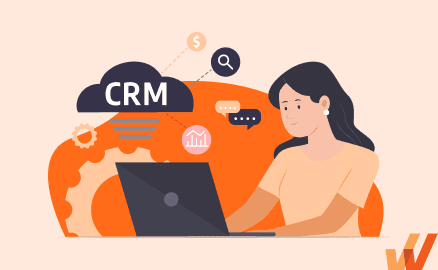
A quality CRM implementation is essential for sales teams. From small startup operations to enterprises, CRM software keeps sellers organized and turns your sales operation into an efficient, automated, well-oiled powerhouse.
The most sophisticated, advanced CRM platforms are only as powerful as the data and information entered into them. When sellers enter CRM data incorrectly, incompletely, or in the wrong format, there is a downstream effect that causes inaccurate sales forecasting and predictions, breaks automations, and countereffects the positive impacts of many modern-day sales transformation efforts.
Businesses rely on CRM software to provide action plans, profit predictions, and actionable insights into customer behavior. If the data you’re working with isn’t accurate, you’re limited in what you can accomplish.
That’s why it’s essential to keep a few best practices in mind when managing data through your CRM. In this article, we’ll break down ten best practices for sales teams to improve their CRM data quality.
Many issues can lead to dirty CRM data – but most of these root causes are small, common mistakes that can be avoided with extra attention to detail. Here are the most common causes of dirty CRM data:
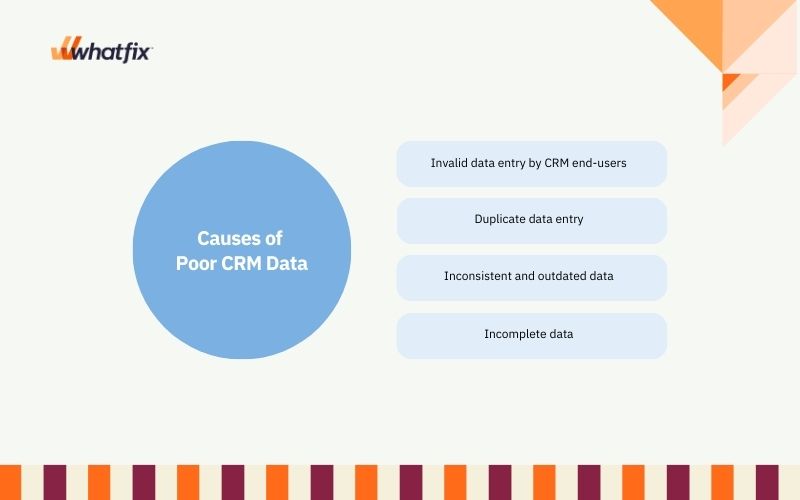
Invalid data entry by end-users is simply your sales or marketing team members entering the wrong information into a new customer profile. This can be as simple as getting a prospective customer’s phone number wrong or entering another customer’s information by mistake could cause this issue.
For many CRM workflows and automations, there are rules built around CRM data being in specific formats. Take for example a deal amount – this can be entered in different currency types. Simple data like dates can be entered in multiple formats. Not following one, consistent format can lead to dirty data that breaks automations and poor sales reporting.
Duplicate CRM data is a costly mistake when sellers create multiple customer, account, lead, or opportunity profiles for the same person or company. It limits your ability to keep track of outreach and changing information since you’re only getting a piece of the story from each profile.
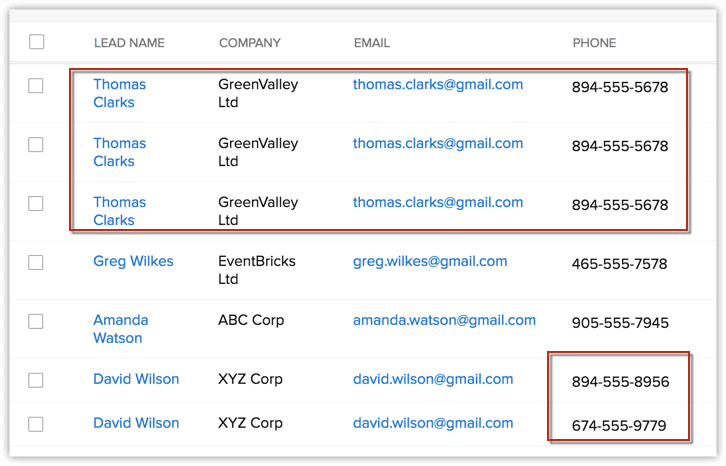
Inconsistent and outdated data is yet another common cause of dirty CRM data. When a potential customer’s situation or contact information changes, that must be updated in your CRM. If it’s not, your future follow-up efforts will lead to lost opportunities. CRM specialists can ensure your data is well maintained to build relationships and business growth effectively.
Incomplete CRM occurs if a member of your sales team enters incorrect information on a prospect and leaves out significant details or fields, such as their phone number, industry, lead source, use case, etc. This also might be vital data that helps eventually close that deal, such as their risk comfort level, other competitors being evaluated, and purchasing history.
For example, if a customer specifies an important preference or issue they’re having and it doesn’t get noted in their CRM profile, another salesperson or support rep won’t know this when speaking to them. This could create the potential for a disastrous, or at the very least, unproductive future conversation, where the customer doesn’t feel seen or heard.
When your CRM data is incomplete or incorrect, your ability to grow your sales operations decreases, your sales team cannot forecast correctly, and your sellers aren’t empowered with the sales nudges and signals needed to close deals.
It’s never good to make decisions based on invalid data sets. That creates a false narrative you’ll follow, believing it to be the unrivaled truth. Data doesn’t lie, but incorrect or invalid data could show potential opportunities that don’t exist.
When following such a path, you’ll see reduced CRM ROI. That’s a lower return on investment that many blame on the software. But a tool is still only as efficient as its user.
Incorrect CRM data can also lead to incorrect sales forecasting and reporting. If you’re not marking down the correct sales figures, you could find discrepancies when it comes time to file your annual business taxes. That could lead to legal issues and even an IRS audit.
Long-term effects of inaccurate customer and sales data could include missing out on shifting trends in the marketplace. That means you’ll fail to capitalize on the wants and needs of your customers. You’ll then create incomplete or ineffective marketing plans that put you behind your fiercest competitors.
Regardless of the industry, lacking high-quality CRM data can lead to uninformed decision-making and weak customer relationships. However, it’s essential to recognize that different industries have distinct needs. They require tailored features from their CRM systems to cater to their clientele effectively.
While the foundational principles of data quality remain consistent across industries, it’s the nuanced adaptations and specialized features that truly make CRM software a potent tool for enhancing operations.
Sales leaders must implement contextual solutions to avoid poor CRM data in their specific situations. Still, there are also best practices that can be followed to ensure CRM data is clean and updated.
Here are ten best practices for keeping your CRM data quality high:
One key factor in protecting accurate and reliable CRM data is incorporating the best workflow management software. Businesses can establish efficient data entry and validation procedures by integrating their entire sales and marketing stack with their CRM. This ensures data is consistently updated and error-free, bringing together all customer data and information and empowering sales and marketing team members across your sales stack.
Automated workflows or quality management systems (QMS) can prompt users to verify and correct data entries, reducing the risk of duplicate or outdated information. Additionally, QMS implementation can facilitate seamless data integration from various sources, centralizing data and eliminating discrepancies.
With the best workflow management software, businesses can maintain a well-organized CRM system, enhance data accuracy, and improve customer interactions and relationship management.
Additionally, most email marketing and marketing automation platforms integrate with CRMs natively, allowing the system to capture data on email leads as they come in.
When someone fills out a contact form on your website or landing page, that data should feed right into the CRM. A customer profile should then be generated automatically. This automation guarantees that the information entered into the system matches the data specified by the prospective customer.
If you want your team to meet expectations on CRM data entry and management processes, you need to be very clear on those expectations. If your communication regarding expectations is unclear, how can you hold your employees to that standard?
To avoid this issue, create detailed sales documentation in a central document and ensure all team members can access it.
In addition to best practices for data cleansing and maintenance, implementing a structured sales performance support tool like a sales playbook can help guide sales processes. This ensures that the data collected is of high quality and relevant to the needs of your business — with that said, be sure to update your playbook as you improve your sales strategies over time.
Sales onboarding is the time to teach your new sales reps, marketing team, and support employees what’s expected of them when working through your CRM. While most salespeople are familiar with the basics of most CRMs, every organization has a unique CRM implementation designed for specific tasks and workflows. Different departments and individual sellers will also have contextual tasks and workflows depending on their region, product line, and goals.
Sales leaders must build role-based CRM and sales onboarding to provide contextual support for their sellers to adopt CRM processes quickly. This enables salespeople to become proficient faster and provides proactive measures that ensure your CRM data will be entered correctly from the very beginning.
With a digital adoption platform (DAP) like Whatfix, IT and sales leaders can enable their CRM end-users with contextual, role-based onboarding task lists and guided tours that take new sellers step-by-step through critical processes and provide real-time support for new employees.


Lee Glenn, Senior Specialist, Global CRM Training at Experian
With a digital adoption platform, CRM end-users can maximize their efficiency and productivity by maximizing the value they receive from their CRM. A DAP like Whatfix empowers CRM end-users through:
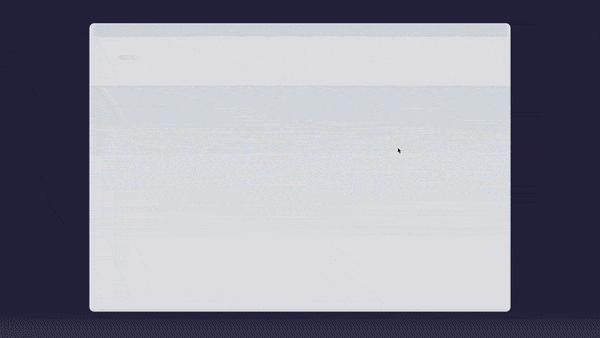
Above: In-app employee guidance created with the Whatfix Digital Adoption Platform
Whatfix’s DAP empowers organizations with a no-code editor to create in-app guided flows, onboarding tasklists, pop-ups, tooltips, alerts, reminders, self-help wikis, and more to enable employees to use software better. Enable your employees to become proficient in new applications faster, create interactive process documentation, guide users through process changes, assist employees through infrequent tasks, and provide self-help performance support on your CRM, ERP, HCM, or any desktop, web, or mobile application.
Field validations allow you to provide bumpers that guide CRM end-users on incorrect data formats when entering data into a contact or account field.
For example, if a prospect’s phone numbers or email addresses are highlighted in your field validations and an employee forgets to enter them, they won’t be able to continue. Another example may include a seller entering the close date in the wrong date format, with a field validation alerting the end-user that they’ve ended that data point in the wrong format.
With a DAP like Whatfix, sales leaders can create these rules to provide real-time sales performance support to their sellers.

We spent the opening sections of this article stressing the importance of clean CRM data. You should be doing the same when discussing the platform with employees. Sometimes, sellers may not realize the importance of the data they enter into a CRM and the downstream impact dirty data has on their team’s performance.
That’s why it’s essential to highlight the importance of that data and the potential risks associated with dirty data. This can help drive home why your team members should treat this process carefully.
As with any business data, audit your CRM database regularly to ensure compliance and identify where and whether things need to change. Conducting this audit once a year isn’t enough.
If there are gaps in your CRM data entry, letting it go on for too long could lead to many missed opportunities. By auditing your data quarterly, you can identify minor problems before they grow larger and become full-blown catastrophes.
When a team member has a question about your CRM and processes, make sure to have support resources in place for them. This might be a user guide or a Loom video walking them through your expectations.
With a DAP like Whatfix, sales leaders can enable their end-users with an embedded self-help wiki that integrates with their sales knowledge repositories – from Google docs, sales playbooks, SOPs, sales enablement resources, workflow tutorials, videos, third-party resources, and more.

This self-help wiki is populated with contextual information depending on where sellers are inside your CRM – and enables end-users with a search function to help them find the exact sales enablement, SOP, or CRM support resource, exactly when they need it.

Above: Example of contextual help and user support built with a Digital Adoption Platform.
Whatfix’s Self-Help overlays on to any web application, desktop application, mobile app, or website. It provides contextual help to users and integrates with your FAQs, support center, LMS, user documentation, and more. Users are presented with common issues and help content for their contextual area in the application, or they can use an open-ended search to find the specific help content they’re looking for. These help support cards often prompt in-app guidance, walking users through the specific workflow they need help on.
Processes change often. When it’s time to change how your business handles CRM data entry, don’t implement the change and then alert your team.
Be proactive with your communication and walk your team through these process changes before you implement them so you can have a smooth and effective rollout. It’s far better to have a prepared team on the same page than a blindsided group struggling to catch up and implement a new process they’re unfamiliar with.
With a DAP like Whatfix, sales leaders can create in-app pop-ups that alert sellers to any new change to data entry or workflows, as well as drive awareness of new sales campaigns and enablement content.
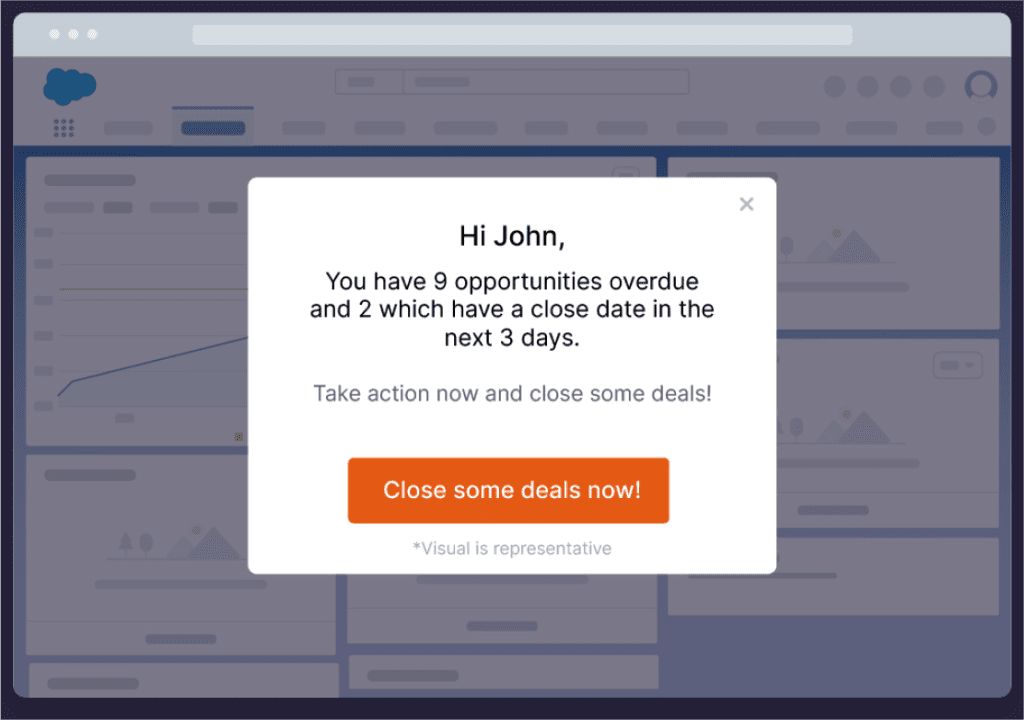

Charlotte Binder, Project Manager Business Solutions & Corporate Projects at Hays
Once your expectations are communicated, analyze the efficiency and adoption of these changes and workflows with a product analytics tool to monitor how your team approaches CRM data entry and management, and their sales workflows overall.
These tools can help you ensure compliance and identify gaps in your process before they become issues that throw off your data. They will also alert you to any UX friction areas in your CRM processes, provide insights into what additional CRM training you need to incorporate into your onboarding and ongoing seller training programs, and identify what teams and individual sellers are failing to adopt or comply with new processes.
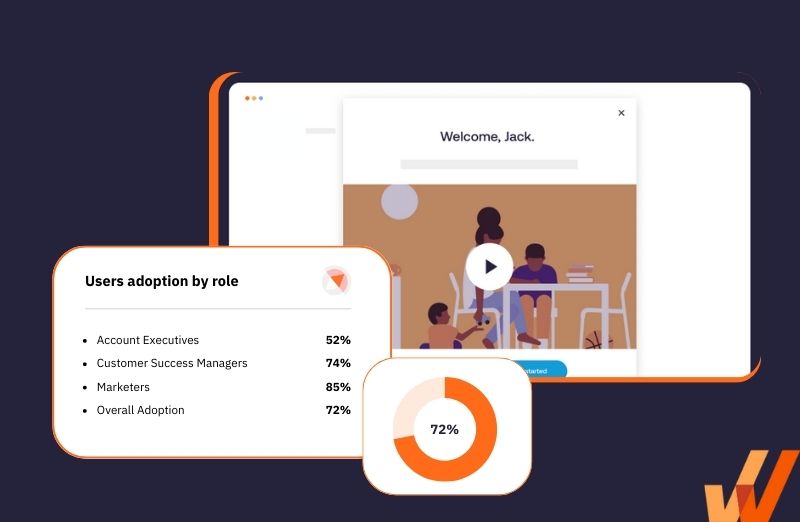
Whatfix’s DAP enables sales transformation and provides the performance support to drive business outcomes and maximize sales performance through full CRM adoption.
With Whatfix, analyze your sales processes and CRM UX to reduce friction and optimize your tasks to create more efficient workflows. Use Whatfix’s no-code editor to create in-app guided flows, pop-ups, task lists, nudges, self-help wikis, and field validations to enable your sellers with contextual guidance and support. Engage your CRM end-users with better, more contextual experiences to drive business outcomes and maximize your CRM’s potential.

Thank you for subscribing!