
Disha Gupta

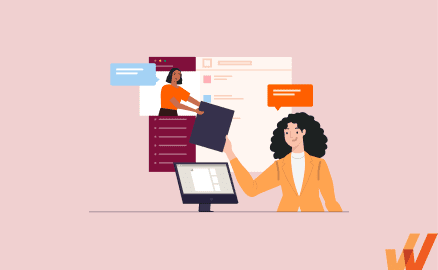
Creating and capturing business processes is the first step in creating a business that scales with ease and enables its employees with contextual performance support to maximize productivity and reach goals.
However, manually documenting your processes can be time-consuming and overly complex.
A business process documentation tool can alleviate some of the pressure on your team, making it easier to create, share, and update business process documentation and related job aids.
In this article, we explore the various types of business process documentation software, their capabilities, and feature sets, and break down the eleven best process documentation tools on the market.
Business process documentation tools are a category of software that streamlines the creation and documentation of business processes. Business process documentation tools can also make it easier to share, update, and standardize process documents with step-by-step instructions that enable employees to do their jobs effectively, stay compliant, maximize their productivity, and achieve business outcomes.
Business process documentation tools are a broad software category that encompasses various capabilities. Here are six types of tools that can help streamline your process documentation.
Process mapping software helps teams create visual representations of their processes. This includes using flowcharts, maps, or diagrams that can show how tasks flow together, as well as when certain decisions or interactions need to take place.
Process mapping software is ideal for complex processes that aren’t necessarily straightforward. For example, if your processes require different steps depending on the information available or if multiple departments and teams need to be involved in completing the process, it can be helpful to get a high-level view.
Document management systems organize and store your process documents. A document management tool can be used in conjunction with another business documentation tool to make sharing, editing, and managing your various documents easier.
Document management tools often contain version control tools, robust search features, PDF editing features, and customizable access controls. This ensures that your documents are always up to date, easy to find, and only available to those who need them.
Digital adoption platforms (DAP) enable IT, technology admins, L&D professionals, and more with a no-code editor to create in-app guided experiences and contextual self-help performance support.
A DAP like Whatfix can be used to:
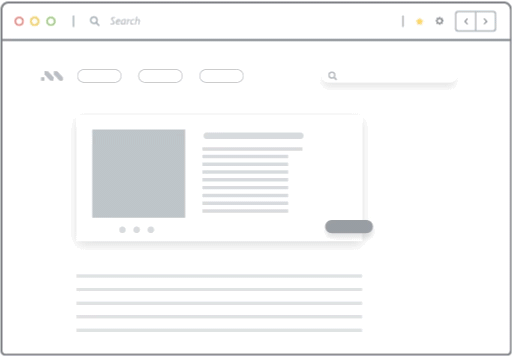
Employees can export this guided content and support documentation into GIFs, PDFs, text documents, and more – or simply use its overlays to find it inside their applications and digital workplace at the moment of need – all contextually relevant to the individual employee’s role and where they are in an application.
DAPs like Whatfix also provide behavior analytics to understand how employees are using workflows, identify areas of friction, map the most efficient workflows, and understand overall levels of process adoption.
A workflow automation platform documents processes and provides the tools needed to run them automatically. Workflow automation platforms follow your process sequences exactly, moving through the steps without the need for human intervention.
To use a workflow automation platform, you’ll need to document and input your process steps exactly. However, these platforms also provide key insights into your process workflows, including reporting and analytics, so you can find opportunities to improve.
Collaboration and project management software provides your teams with the tools they need to work together to create and improve process documents. These tools are often used for other projects but can be applied to process documentation as well.
Collaboration and project management tools can also be used to track straightforward process progress. Using task lists or project checklists can be a great way to ensure your team is correctly following your processes.
Business process management software covers everything from process documentation to automation and optimization. A BPM tool can integrate with your other tools and platforms and provide robust analytics and reporting.
BPM tools are powerful, but for many teams, they’re not necessary. While they offer a lot of features and flexibility, unless you have complex processes with many steps and dependencies, a BPM tool may not be the right choice for you.
Here are our top eleven business process documentation tools to consider for documenting, updating, and managing your enterprise process documentation.


Whatfix is a digital adoption platform that provides contextual instructions, support, and guidance right within your enterprise applications and website. Whatfix makes it easy to deliver personalized help throughout every step of your processes, ensuring the appropriate steps are taken each and every time. This drives employee productivity, maximizes process efficiency, and achieves process compliance.
As a process documentation tool, Whatfix helps make sure processes are followed accurately, reducing the need for intensive training and ongoing monitoring. With Whatfix’s in-app instructions, users can stay up-to-date with process changes without the risk of forgetting a crucial step.

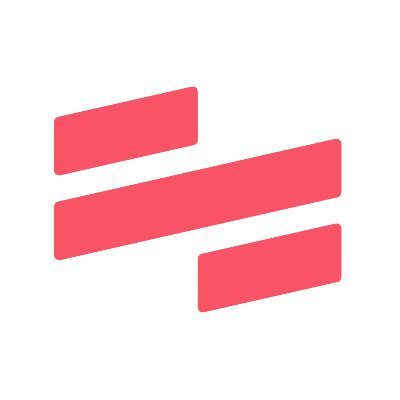
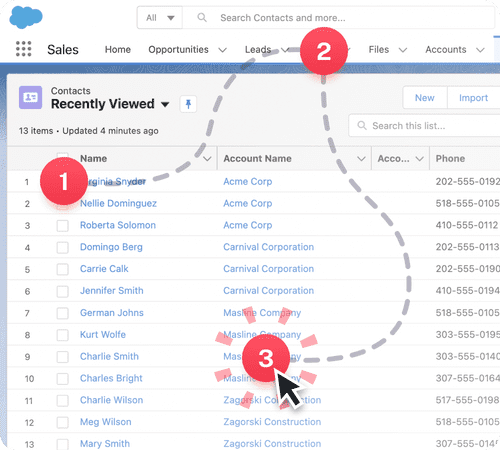
Scribe creates visual instruction guides from screen recordings in just a few seconds. To create a process document in Scribe, all you need to do is use the recording tool and follow the steps of your process. When you’re done, Scribe will generate a guidebook that you can edit or add additional notes or context.
Scribe takes the bulk of the documentation work off your team’s plate. Subject matter experts can easily outline the steps necessary to complete a task, and those completed guides can be embedded into your website, shared via links, or integrated into other tools and platforms.

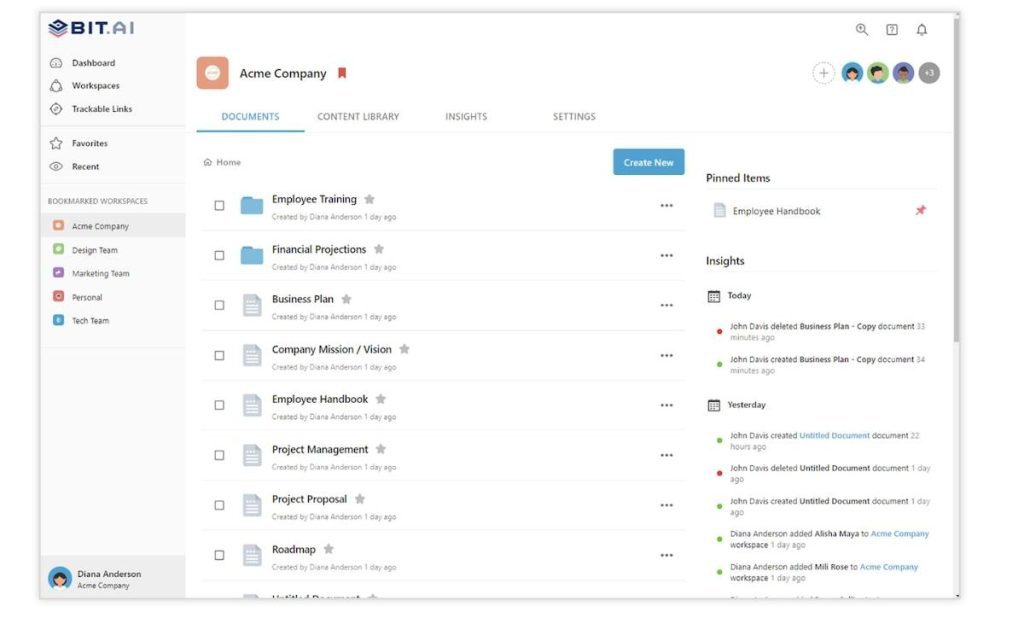
Bit.ai is a collaborative document management and creation tool that makes it easy to organize, share, and work together on projects and content. As a process document management tool, Bit provides a platform for creating documents, sharing them with team members, and managing versions and access.
Bit also provides insights on document engagement, including how often a page is visited and how long visitors spend on that page. This can give you insights into how your team is working with your process documentation so you can provide additional upskill training and end-user support on more complicated or confusing processes.

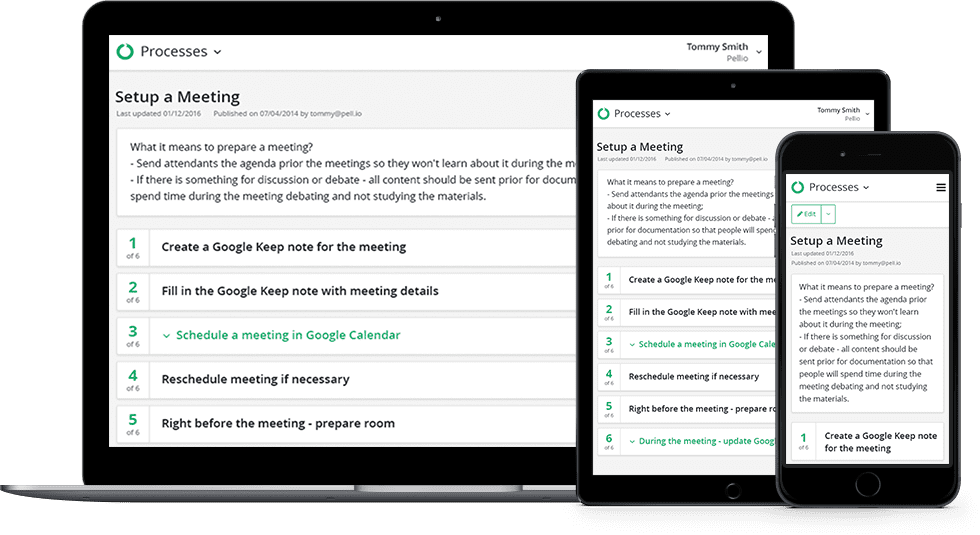
Pellio is a simple and effective BPM platform to create and document enterprise-level processes. Create processes, set unique permissions, and deliver personalized tasks and to-dos to employee dashboards to complete. Track process progress in real-time so you always know exactly what is happening.
Pellio also makes it easy to share processes with employees on the go. Pellio processes can be accessed on any device, or you can export processes as a PDF or Doc for offline access.

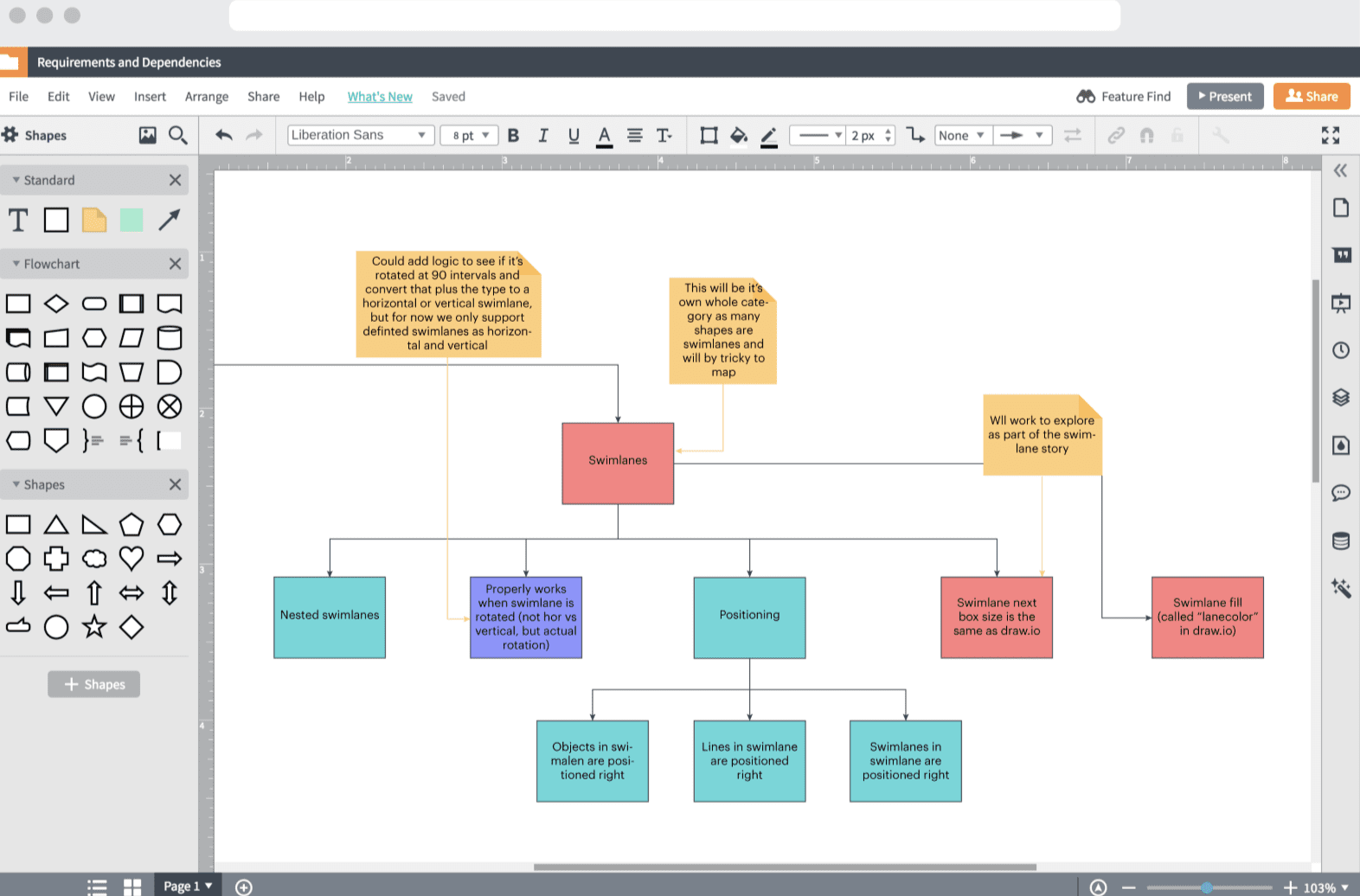
Lucidchart is a diagramming application where teams can brainstorm, collaborate, and map out steps and processes. It’s an easy way to build process maps as a team, allowing for quick edits and easy adjustments without needing to send files back and forth.
Lucidchart can also be integrated and embedded with the tools your team is already using, such as Google Workspace and Microsoft solutions. Add your process maps to documents, files, and pages to provide greater clarity and ensure everyone is on the same page.

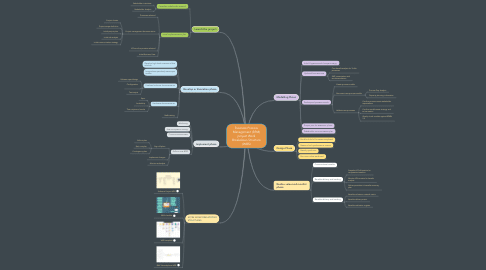
MindMeister is a collaborative mind-mapping tool to visualize ideas and manage tasks. MindMeister offers multiple layout options, including org charts, lists, and outlines. Embed media or add comments to provide additional context to your mind maps.
MindMeister is a part of the suite of Meister software, so it integrates seamlessly with tools like MeisterTask and MeisterNote. This makes it easier to follow processes end-to-end. Assign tasks, add context or details, and manage your entire workflow from one tool.

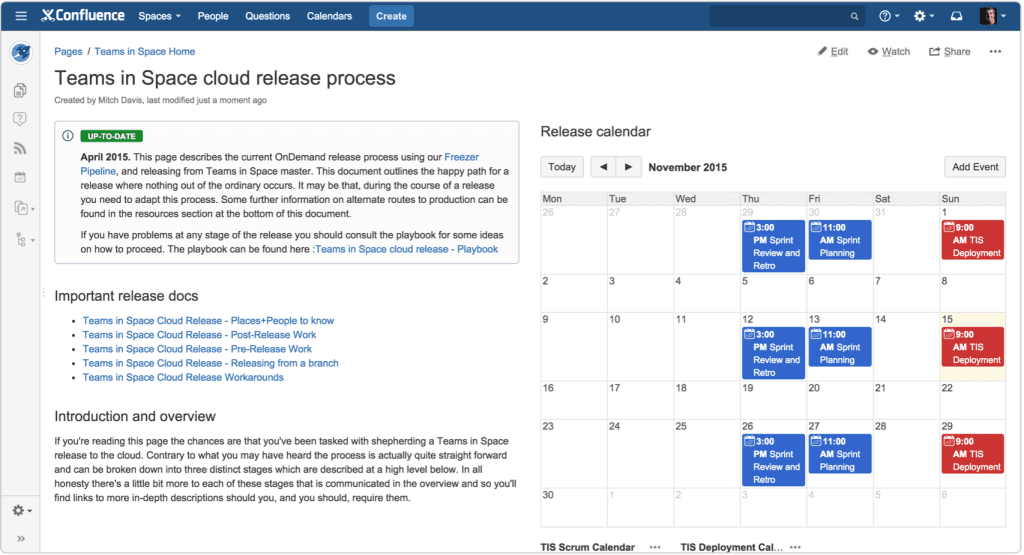
Confluence is a collaboration platform to create, organize, and share work across global teams. Setup is intuitive and documents are organized between pages and spaces, allowing your teams to group relevant documents for easy access and sharing — and Confluence has recently rolled out a new whiteboard feature for visualizing work.
As a process documentation tool, Confluence allows you to outline your processes, collaborate on tasks and steps, and convert to-dos into Jira or Trello cards. Within Confluence, you can set different permissions and add specific pages to employees’ home dashboards, making it as easy as possible to make sure everyone gets access to the process documents they need.

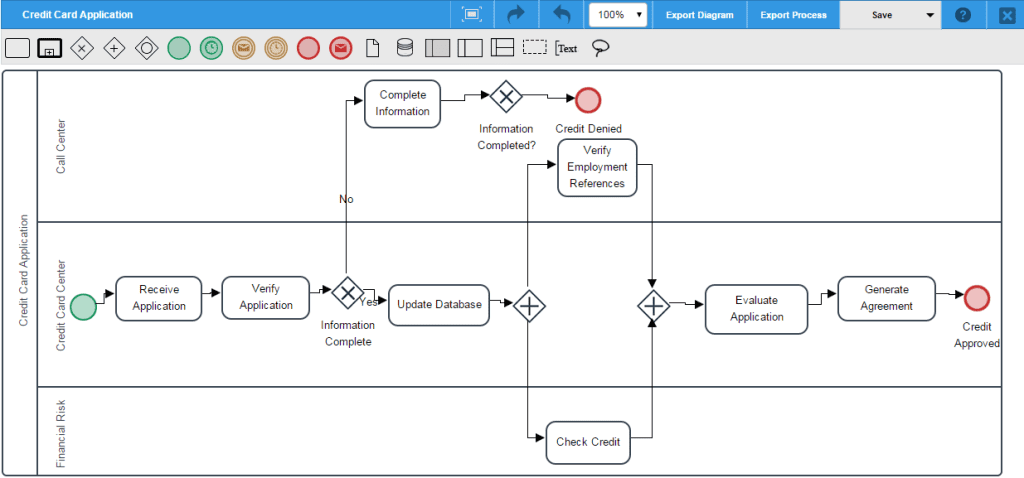
ProcessMaker promises to help transform team productivity with intelligent automation. The ProcessMaker platform is a low-code business process automation tool that uses AI to power decision-making.
Build processes with drag-and-drop modeling, generate reports, and optimize processes end-to-end. It’s easy to build custom workflows without technical experience, enabling your entire team to get involved in process documentation.

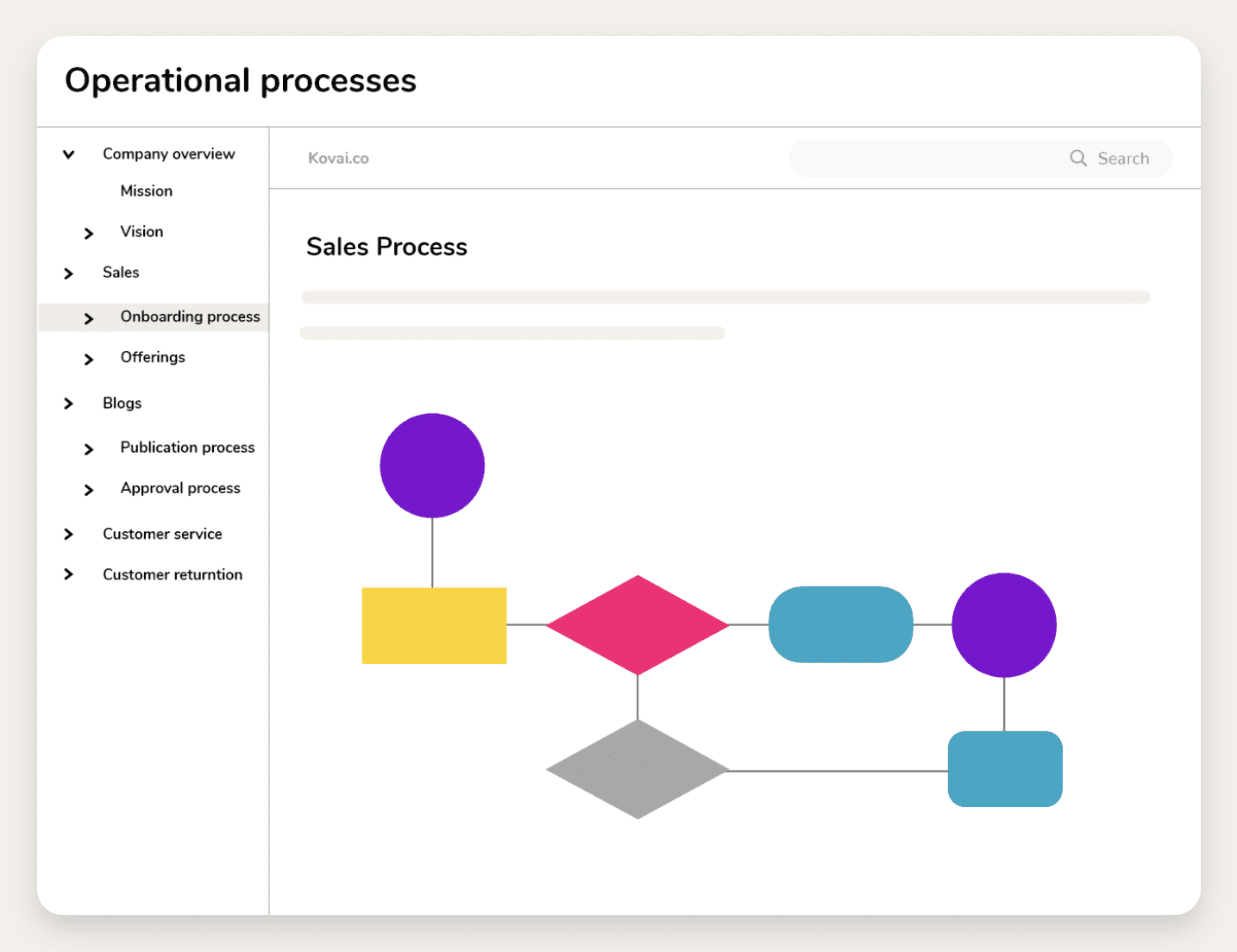
Document360 is a self-service internal knowledge base that uses AI to build, share, and manage documents. The platform can be used internally to manage process documentation, as well as externally as a knowledge base.
Document360 gives editors multiple options to choose from when creating content. Use rich text editing capabilities to create documents exactly how you want them, and even include videos and other forms of media to make your process documents and internal wiki more robust.

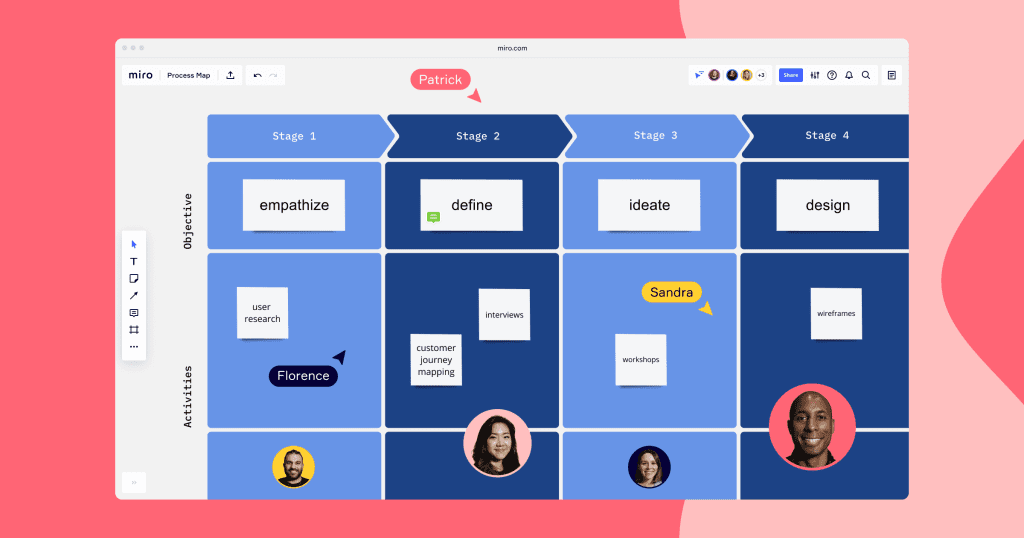
Miro is a collaboration platform that can be used for diagramming and workflow mapping. In just a few clicks, you can map critical business processes, identify gaps, and find opportunities to improve your business processes.
Miro also allows you to add comments and notes, or even record a walkthrough of your processes to explain each step in detail. This additional context can support your team in completing processes as they should be the first time around.

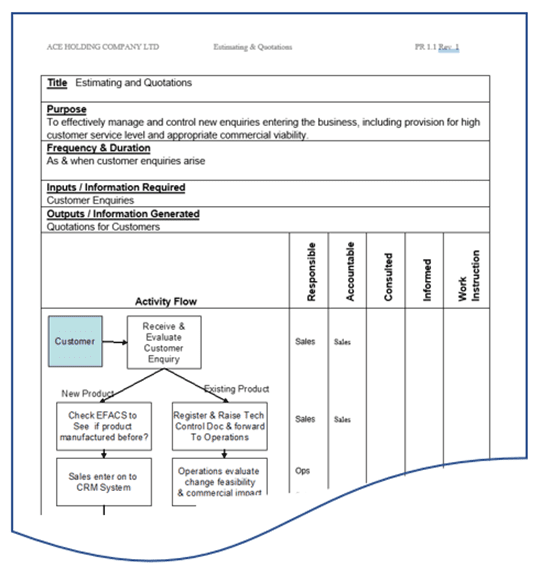
Integrify automates your business processes without the need for complicated coding. Drag and drop steps of your processes in a collaborative environment, then run tests to ensure processes run as they should.
Integrify offers document routing and generation, allowing users to attach documents to processes and reviewers to approve or add comments. Generate new documents using the data you collect, and integrate your platform with external databases to push and pull data as needed.
Get started documenting your business processes with Whatfix. The digital adoption platform can support your team in following and completing even the most complex business processes, and will deliver robust reports to help you optimize the way you run your business – all contextual to your employees’ roles and performance support needs.
With Whatfix’s ACE framework, organizations can:

Thank you for subscribing!