

Andrew Dennis

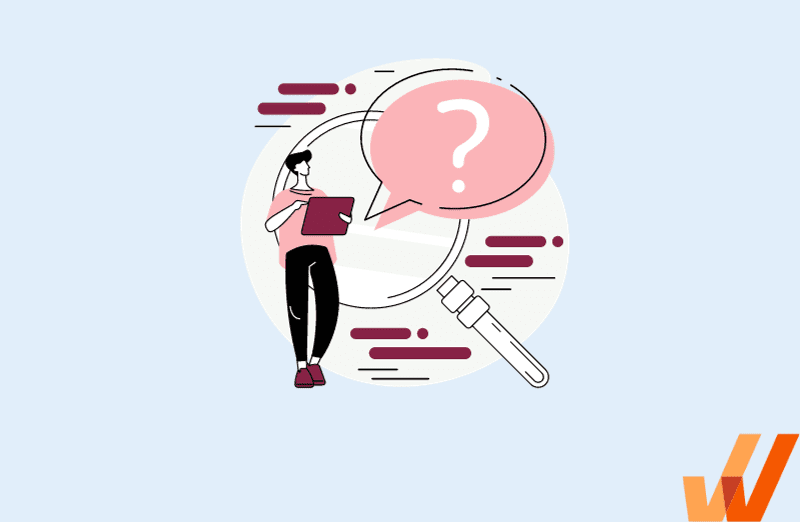
Today, most business activities and transactions are executed digitally through an application, a website portal, an online store, or a developer platform. But despite technology integrating itself more assertively into our day-to-day interactions and workflows, there’s a catch.
While technology can enable end-users to become more efficient and productive, it’s not becoming easier for customers, employees, and any technology end-users to use, engage, and adopt these digital tools and processes.
This has led to the creation of help desk teams for external customer support issues, as well as internal IT-related technical support. The reliance on these help desk teams is growing, with 56% of enterprises bracing themselves for increased support requests in the coming year.
What can you do about it?
In this article, we’ll familiarize you with the most common help desk ticket issues and provide solutions to enable your internal help desk and customer support teams with the knowledge, tools, and strategies to overcome them proactively.
While every organization’s help desk and customer support team will face contextual issues to their industry, niche, size, and more, these eleven support issues are frequently encountered by help desk teams supporting internal employees or external customers and end-users.
A survey by ExpressVPN found that 52% of respondents in the United States lose their passwords at least once a month. Most of us can relate to this predicament and may be able to recall a time when we’ve frustratingly attempted to log into our accounts over and over again — sometimes up until the point that we’re locked out of essential systems altogether. What do users tend to do when this happens?
You guessed it — submit an IT support ticket.
Organizations are responsible for creating seamless password reset flows within products and services so users don’t have to rely on additional password management tools or dependencies on other people to log back into an application. Teams can significantly reduce the number of password reset requests and shorten the time taken for users to reset passwords by creating a quick and easy self-service channel to resolve this issue.
Today, users typically expect to see this prompt to reset their password during the login process:
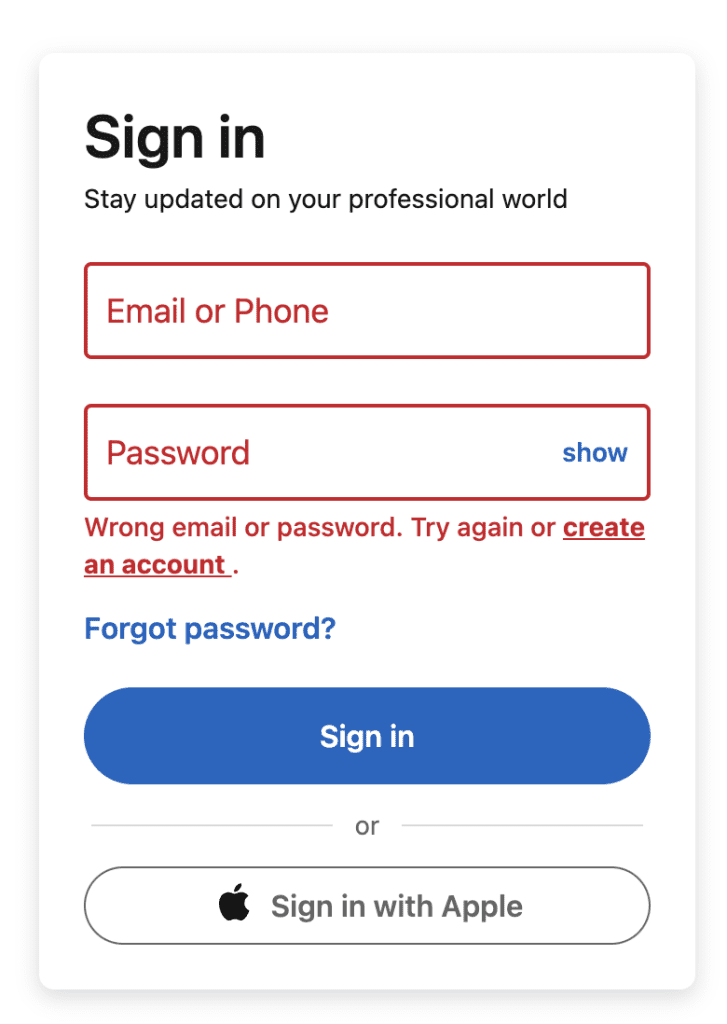
Don’t assume that all your users know how to find and use this prompt. Document this self-service flow in your knowledge base so users can quickly search it up and find a helpful article. The example below shows how Whatfix gives our customers an intuitive search experience that automatically surfaces related articles based on keywords in the search bar.
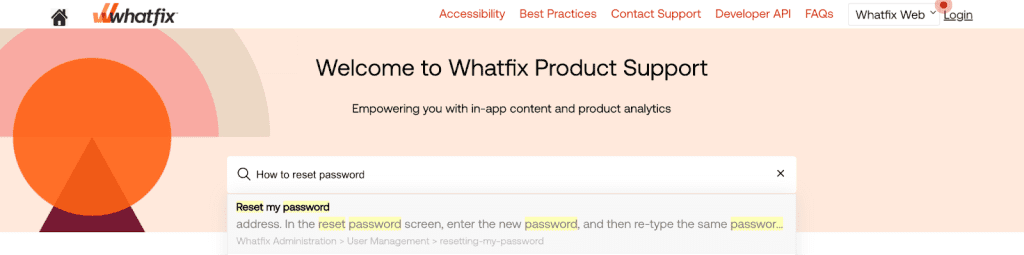
With a DAP like Whatfix, organizations can embed a self-help wiki over customer-facing and internal applications that aggregate all support documentation, knowledge base articles, FAQs, process docs, videos, and more into one searchable interface. End-users are contextually shown support resources based on where they are in an application, which prompts in-app guided experiences that walk users through issues and help them solve help desk issues on their own.

Above: Enable your employees with contextual user support and accelerate IT adoption with Whatfix's digital adoption platform.
The Whatfix Digital Adoption Platform empowers IT teams to create in-app guidance and self-service user support on all internal desktop, web, and mobile applications. Enable employees with Self Help, which overlays onto your CRM, HCM, ERP, CPQ, and other digital workplace applications. Self Help connects to your process and IT documentation, LMS, video tutorials, onboarding documents, and other IT support-related content to provide employees self-help, at the moment of need. Create additional in-app guidance and pop-ups to contextually guide users through applications and alert them to process changes.
The software applications we use today are more advanced and comprehensive than they ever have been. From solutions enhanced with emerging technologies like Artificial Intelligence and chatbots to platforms built with extensive customization functions, consumers today have no shortage of options to implement personalized solutions for their specific needs. But with more software maturity comes more complex installation and update processes. Customers often submit help desk tickets to solve challenges such as software that fails to install properly, freezes during or after updates, crashes, or runs into corrupted files and programs.
To resolve these issues, customer support representatives can educate customers on user permissions and system compatibility. An organization delegates user permissions to ensure the right employees have access to conduct software installation and updates.
Train them to handle these processes and stay on top of assessing hardware and software requirements before making any changes to the system. Opening this responsibility up to everyone increases the risk of errors because not everybody will have the in-depth IT training and familiarity to complete it correctly.
Network outages have become more frequent in recent years, with 44% of data center operators growing more concerned about the resilience of IT services. Customers will turn to help desks if they run into problems like network connections that are slow, inconsistent, or limited to specific locations, websites, and devices.
Failure to resolve these connectivity issues efficiently will drive customers away and dwindle growth opportunities. “Network outages lasting mere minutes can mean millions or billions of dollars in lost revenue, reputational damage, and recovery efforts,” Song Pang, senior vice president of customer engineering at NetBrain, writes for Forbes.
Organizations can better manage network interruptions by implementing preventative measures like continuous monitoring and dedicating a schedule to maintain network devices like routers and modems. Making network troubleshooting knowledge accessible to more stakeholders and easier to digest can also decrease the time spent resolving tickets.
“Knowledge and skills should be packaged, decentralized, and commonly accessible to empower team members to solve problems as they arise and eliminate the bottleneck of relying on a single person,” Pang adds.
The number of individuals using email is expected to reach close to 4.6 billion in 2025, making it one of the most popular digital communication methods.
Email is easy to access and requires little resources to use and scale, attracting users across age groups, digital proficiency levels, industries, and company sizes. But this lower barrier to entry can also make it difficult for email providers to enforce user education and troubleshooting guidance at scale.
This leads to high volumes of support requests for issues like:
The inability to access email functionalities properly can significantly impede business continuity — it halts communication, puts processes at a standstill, and delays decisions.
Companies can avoid the hassle of waiting for IT to solve email tickets by implementing standardized email configurations and settings. Develop and distribute clear email guidelines that outline policies for security and privacy, email data backup systems, email templates, server updates, employee feedback collection, and more.
Employees submit hardware malfunction reports when their devices are slow, broken, or incapable of performing important tasks properly.
A 2022 study of workers in the United Kingdom found that 67% of employees were experiencing device issues, like laptops and keyboards. These issues dampen productivity, create friction in the employee experience, and reduce trust in leadership.
Support tickets reporting malfunctioning office hardware include problems with hard drives, network connectivity, or laptops and desktop monitors that randomly shut down, restart, and overheat.
Your organization’s IT departments can create a strategy that minimizes disruptions from hardware issues by prioritizing preventative measures such as regular maintenance and updates and hardware monitoring systems that alert responsible parties when an abnormality is detected on company devices.
IT teams can also equip employees with resources and best practices to help them keep devices up-to-date and protected.
For example, companies can document guidelines on downloading software and files onto a device, charging and handling devices, and maintaining clean workplaces to avoid unwanted damage.
Siloed information is a rampant problem in modern workplaces, with 60% of employees finding it difficult to get essential information from colleagues and do their most productive work. Companies could overcome this problem by using shared drives, knowledge bases, and project management software to make information easier to locate and share among team members.
But what happens when these systems don’t give employees the convenience they were promised? It becomes a technical issue that requires intervention from leaders, operations teams, or IT departments.
Many of these issues stem from outdated access control lists that prevent operations managers from giving the right people the necessary permissions. As your organizational structure shifts and grows, you’ll want to create a system for maintaining these access control lists to reflect changes such as new hires, resignations, promotions, evolving job descriptions, and more.
Here are a few tactics you can use to prevent unnecessary tickets for these issues:
With a digital adoption platform (DAP) like Whatfix, organizations can enable employees to better use internal software applications and digital processes and empower external customers with in-app guided experiences and self-help support resources.
Much like help desk tickets for hardware malfunctions and connectivity issues, performance complaints revolve around requests to fill user experience gaps in digital devices and systems. The biggest difference is that these requests are more closely tied to an employee’s ability to perform a task efficiently with the necessary software or process,
Let’s break this comparison down. An employee would submit a hardware malfunction ticket if their office-issued laptop shuts down frequently without warning. They would submit a ticket for connectivity issues if they can’t access a stable and strong internet connection.
However, they would submit a performance complaint if their cloud-based enterprise software takes too long to load a specific dashboard, impacting their ability to collaborate with team members and move a task forward.
Software users submit bug reports to help desks when they encounter errors in their digital applications or devices. Bugs are a natural part of coding and can happen to any product, regardless of how sophisticated a product or organization may be.
Coming across a few bugs now and then isn’t detrimental to the user experience — but it can be if companies don’t prioritize regular updates and patches in their development lifecycle.
IT and customer support teams deal with tickets reporting bugs such as unresponsive software, sudden crashes, user interface abnormalities, functionality errors within software features, and more. These issues are disruptive and can completely halt a user’s workflow.
If your UI/UX designers can’t log onto their design tool without it freezing and crashing, their work gets pushed back for hours or days until their ticket is solved. Companies can avoid this worst-case scenario by implementing continuous real-time monitoring and crisis management processes, as well as alerts and training content to educate users about necessary software updates.
A study of those who own computers found that 62% had lost their data before, while 61% lost their data due to a security accident. With the frequency of cyberattacks and the growing number of software applications consumers use daily, data security and protection will only become a bigger focus area for all organizations.
Although it’s crucial to equip help desks with the resources to support data loss and retrieval requests, risk mitigation efforts will be the most effective. Data that’s lost is extremely challenging to get back.
Teams must equip their data infrastructures with automated backup systems, which gives technical and non-technical users a simple way to adopt a ‘set it and forget it’ approach to data backups. Beyond that, product and customer support teams must define a data recovery process to help users retrieve sensitive and important data.
Device onboarding and configuration issues happen when users struggle to set up their devices for intended use. This is a common occurrence in workplaces, considering how employees have different levels of familiarity and proficiency with device settings and software.
For companies with a remote or hybrid work model, conducting onboarding and configuration can be even more complex. The last thing you want is for new hires to be stuck waiting on their first day for help desk tickets to be resolved.
Standardizing device onboarding and configuration processes will save companies the time and hassle of one-on-one meetings, live training, and back-and-forth messages. Document these processes into your knowledge base, categorize them clearly, and make them accessible to employees anytime.
You can even surface self-service channels like task lists and searchable resource centers within your workforce management software to make these processes visible throughout onboarding.
Research by the Harvard Business Review found that employees today toggle between digital applications 1,200 times a day, adding up to under four hours of toggling a week. This may not be surprising, considering the average department uses 40 to 60 tools.
That’s a lot of tools to manage, many licenses to stay on top of, and many support tickets sent out regarding license renewals, permissions, and activation.
For example, an expired subscription or overused software license will lock users out and interrupt their work while they wait to hear back from customer support representatives. Organizations can avoid these bottlenecks by using software license management tools to automate processes like renewals, monitoring license usage, logging records of all subscriptions, and managing permissions.
Most common help desk issues have simple resolutions, but the sheer number of these requests can bog down support teams. What can you start implementing today to deflect these support tickets?
Here are four actionable recommendations that will help you proactively overcome these common help desk challenges, enabling help desk teams to focus on more unique issues, improve time-to-resolution for tickets, and better manage support ticket queues:
Unlike help desk tickets that require intervention from IT and customer support representatives, self-help user support channels like a service desk empower users with the resources they need to resolve support queries on their own time. This is one of the critical differences between help desks vs service desks.
This autonomy is especially useful to reduce the volume of tickets submitted for simple user questions like how to request access or permissions to apps and services, manage password resets, avoid installation errors, and more.
Fewer support tickets mean less time and cost spent solving avoidable issues and more bandwidth for support teams to tackle complex product challenges and implementation projects.
What does self-help user support look like in action? Customer self-service support and internal employee self-support resources can include:
When the recruiting company, Reed, transitioned to a new CRM software, its service desk was bogged down by high volumes of assistance calls on simple “how to” questions. Reed used Whatfix’s digital adoption platform to create and implement self-help guides within the CRM, resulting in a 23% reduction in support calls per user in six months.

As we’ve already explored in the example above, in-app guidance works to reduce support tickets by creating more empowered, expert end-users with contextual experiences and self-help support.
Unlike external knowledge bases and training modules, in-app guidance centralizes software education and task execution within a single platform. Users aren’t pulled out of their workflow and don’t have to spend extra time jumping between systems or waiting for others to access information.
In-app guidance like tooltips, task lists, product tours, pop-ups, and interactive flows give users contextual knowledge of essential features and on-screen elements. Unlike sitting through a training course or watching a video tutorial, these interactive content formats give users instant access to knowledge in their time of need. No dependencies. No wasting time searching for answers from disparate sources.

Submitting queries to a help desk is a reactive form of user support. Organizations today have the opportunity to drive user activation and retention with proactive customer engagement.
Instead of waiting for users to run into an issue and submit a help desk ticket, product teams can analyze user behavior to predict areas within the product where users might encounter friction or drop off a journey. Companies use Whatfix’s product analytics capabilities to capture how users move through their products – whether it’s a custom customer-facing application or internal enterprise software for employees like a CRM, HCM, or ERP.
By segmenting data into specific user groups and product flows, teams can build accurate conversion funnels, create personalized onboarding and training programs for different cohorts of users, and deliver guidance before users even run into an issue.

Common user friction points within software applications include:
Beyond predicting customer support and internal IT-related queries, the data you collect from your user analysis can help you reimagine your product experience — ultimately the source of most support tickets. For example, low user conversion rates during onboarding may prompt you to deploy an in-app task list outlining your product’s key activation tasks.
But what if user conversions deteriorate after step two out of eight in your task list?
Now you have data-backed proof to support a business case for shortening your entire onboarding flow and redesigning the user experience.
Gone are the days when efficient automated support systems required complex installation cycles and heavy development work.
Whatfix’s digital adoption platform empowers businesses with the tools they need to be proactive, intentional, and data-driven in customer support and education.
Enhance your in-app experience with interactive content, product tips, and product flows that help customers navigate commonly asked questions and unfamiliarity with new interfaces and features.
Take control of user satisfaction and digital proficiency with Whatfix to encourage independent troubleshooting for straightforward queries — freeing up your team’s bandwidth for strategic problem-solving that builds long-term partnerships.

Thank you for subscribing!