
Levi Olmstead


CIOs are familiar with the chaos and confusion of operating with siloed processes and low visibility into how service requests are doing.
Technology is the best way to align different departments across an enterprise, but this alignment isn’t easy to achieve. It takes well-defined IT processes and rules to create an impact-driven service culture, one that can quickly meet goals by playing to the strengths of each business function.
These IT challenges can be achieved through enterprise service management (ESM).
In this article, we’ll define enterprise service management, explore how ESM supports the modern digital workplace, how organizations can build and implement an ESM strategy, and compare the best ESM software to automate and manage your strategy.
Enterprise service management refers to organizations reinforcing IT service delivery processes with defined quality standards. It refers to delivering better business services across all functions in an enterprise — from backend operations teams like HR, legal, and finance to customer-facing teams like marketing, sales, and customer service.
ESM practices originated from the more common principles of IT service management (ITSM), which many organizations implement to strengthen and maintain the quality of their IT service delivery and achieve ROI from their digital strategy.
IT departments are increasingly crucial in bridging different business departments and powering better outputs. With this enhanced collaboration comes a more urgent need for companies to put protocols in place so teams can establish clear quality control guidelines and work without bottlenecks.
Given how ESM can be applied to all core business functions, companies can use these principles across all their core processes — from employee onboarding, invoice processing, project management, content production, lead tracking, technology adoption, and more.
But what does ESM look like in action?
John Grant, a director at Deloitte, describes what a world without ESM would look like. Citing customer support and issue resolution for broken internet as an example, he depicts an environment where customer support teams are given multiple tickets without indicating how to collaborate with the right people and where to track progress.
There are several layers here that need to work cohesively.
Customer support teams need a structured process for centralizing and deduplicating ticket requests, a system for passing tasks to engineering or IT teams, and a way to monitor progress in real time.
In this example, the customer service representative would have to interact with tools for customer service management, IT service management, finance, and more.
“As the issue spans multiple tools, the internet provider can’t gauge how long it will take to fix,” John says.
In contrast, a team that successfully applies ESM principles would have avoided this issue by strengthening their processes with a single service desk that brings all this information together.
ESM provides IT teams with benefits like:
“ESM supports businesses in implementing new services and making critical process enhancements based on automation collaboration and transparency and paves a road towards the transition from analog to the digital world,” writes Shawn Sellar, Vice President of Global Technology Employee Experience at News Corp.
Digital transformation is a big undertaking that involves more than just the IT department. After implementing new technologies and workflows, each business function still has to go through the hurdles of designing a user experience that allows stakeholders to derive real value from all this change.
ESM creates a value-based and process-driven foundation that each department can depend on, even if goals change or resource availability fluctuates.
Teams can introduce agility and preparedness at every layer of the organization by using ESM to power digital practices such as:
Centralized access to crucial service tasks and information — like portals, help desks, and dashboards.
Adopting ESM can vary in complexity depending on factors like the size of an organization, the state of its existing technology infrastructure, and overall team culture or acceptance toward change.
But regardless of these factors, there are a few common denominators that lead to successful ESM implementation:
An IT self-service portal gives employees a centralized location to execute and manage various business functions independently. Instead of scheduling meetings or sending a note to team members for every task, which often introduces unnecessary dependencies, employees can log onto their self-service portal to submit service requests, access information, report issues, and track progress.
Unlike communication channels such as email servers and messaging platforms, IT self-service portals make it easy for businesses to log all their service requests and refer to historical records.
Many organizations use tools like Zendesk, ServiceNow, and Jira to access self-service features to simplify cross-collaboration, democratize important information, and minimize productivity loss.
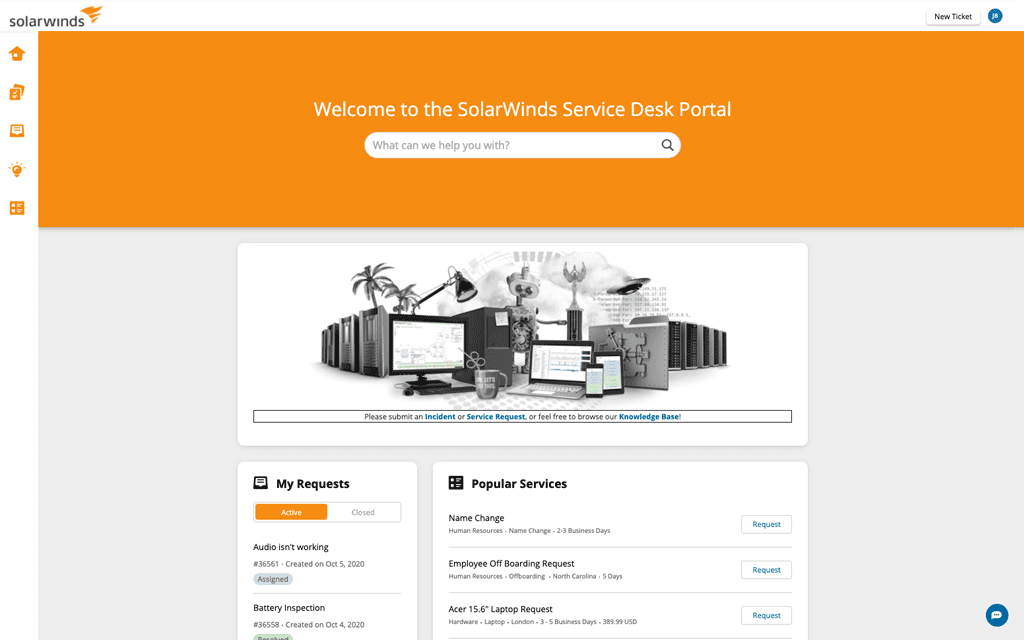
Strong IT workflows are the backbone of consistent ESM practices. Whether you’re integrating new tools, establishing quality assurance guidelines for issue resolution, or boosting company culture with effective training delivery, these ESM processes revolve around technology tools.
Digital processes will help teams scale implementation across these different systems. For example, Bridgestone uses Freshdesk to introduce new IT processes to its customer support team and manage its help desk.
With Freshdesk, Bridgestone replaced their manual support ticket assignment with an automated ticket assignment system that immediately sent customer queries to the right department. This seemingly simple IT-led change led Bridgestone’s customer service team to save 35 monthly hours.
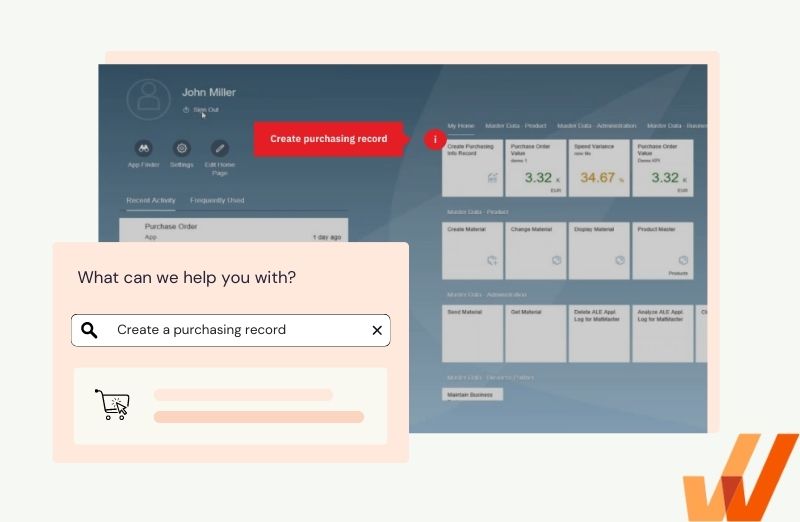
To successfully integrate ESM practices, businesses must build their change management strategy around people. Resistance to change results in low adoption levels for new tools and processes, inevitably leading to unmet goals and KPIs.
Proactive and personalized training and education can help employees navigate technological change and better understand the benefits ESM can bring to the table.
Digital adoption platforms (DAPs) streamline the process of creating and delivering engaging technology training content that doesn’t disrupt employee workflows or chip away at time dedicated to core priorities. With a DAP like Whatfix, businesses are empowered to:

Above: Enable your employees with contextual user support and accelerate IT adoption with Whatfix's digital adoption platform.
The Whatfix Digital Adoption Platform empowers IT teams to create in-app guidance and self-service user support on all internal desktop, web, and mobile applications. Enable employees with Self Help, which overlays onto your CRM, HCM, ERP, CPQ, and other digital workplace applications. Self Help connects to your process and IT documentation, LMS, video tutorials, onboarding documents, and other IT support-related content to provide employees self-help, at the moment of need. Create additional in-app guidance and pop-ups to contextually guide users through applications and alert them to process changes.
ESM is a comprehensive initiative with many moving parts. Companies need to balance implementing new technologies and training employees while ensuring that these changes translate into tangible results.
Measuring IT digital adoption gives teams visibility into how employees respond to new initiatives. For example, tracking usage patterns and trends within your IT service desk can help you understand why your ticket management processes are not accelerating issue resolution times.
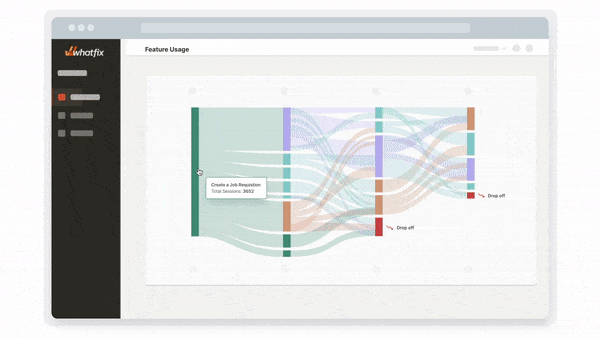
This data enables you to pinpoint problems your employees might be running into or highlight specific user segments that need more in-depth training than others.
For example, Renewable Energy Group uses Whatfix’s product analytics to measure user adoption and activity success on Salesforce and Oracle’s JD Edwards to explore new ways to optimize the user experience. They could track platform users using outdated workflows and deliver additional guidance to nudge them in the right direction.
With Whatfix’s in-app guidance and self-help IT support, REG achieved:

Abby Essing, Sr. Manager, Operations Services at Renewable Energy Group, Inc.
An ESM system is a software platform that helps different departments within an organization manage and execute their services and processes within and across teams.
Compared to business software tailored toward specific functions and use cases, ESM systems are used cross-functionally to boost efficiency from a process and service standpoint. A company would use Salesforce specifically to manage customer relationships and sales activities.
In contrast, they would use ESM systems like the ones listed below to standardize service requests and incident management workflows for IT, HR, legal, business, and finance teams.
Let’s look at five of the leading ESM software in the market today.
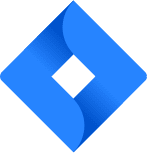
Jira Service Management is a comprehensive enterprise platform designed by Atlassian to streamline collaboration between development, IT operations, and business teams. The platform can manage service requests, incidents, risks, assets, and infrastructure configuration. It also has knowledge management features to centralize support articles and reduce ticket requests.
Users like the platform’s flexibility, allowing teams to customize workflows and integrate the tool with other Atlassian products. Jira Service Management is an excellent choice for enterprises looking for a seamless technology stack across their backend and frontend teams.

ManageEngine Service Desk Plus is a platform that combines the characteristics of IT service management, IT asset management, configuration management, and ESM. Available on-premise or via public cloud, the platform emphasizes flexibility. Businesses can implement different editions of the ManageEngine platform to tailor to all ITSM maturity levels.
ManageEngine centralizes all the core features of an ESM system, like incident and problem management. You can also use the platform to analyze configuration items for your IT infrastructure and use those results to support other IT processes and accelerate problem resolution.
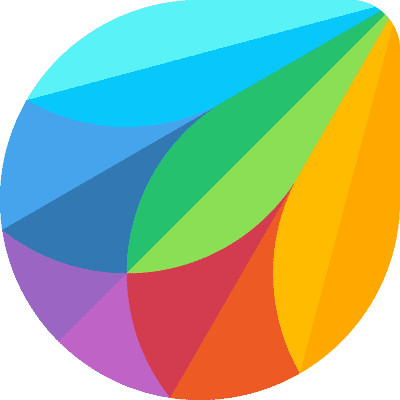
Freshworks Freshservice is an end-to-end platform with a wide range of features for ITSM, business services, IT operations, IT assets management, and project portfolio management. In addition to features for incident resolution, knowledge management, and overall infrastructure visibility, you can use the platform to build automated workflows for all your internal and employee-facing operations.
Teams use Freshservice’s modern UI to deliver employee portals complete with a universal IT service catalog containing services for IT, HR, finance, facilities, and more.
Small and medium-sized businesses benefit from using Freshservice because it’s easy to implement and use right out of the box. Teams can use the platform to scale ESM practices with integrations, AI-assisted capabilities, and workflow builders.

Ivanti Service Management uses artificial intelligence and machine learning to power its service features focused on the employee experience. The platform emphasizes automation throughout its suite of service management tools, using features like an AI-powered chatbot and proactive issue detection to eliminate manual workflows.
The platform has a modular approach that makes it suitable for growing businesses. Teams can start with ready-to-use incident management and ticket assignment systems. As IT operations become more complex, companies can add more capabilities to support their IT maturity needs. Automated ticket classification, issue diagnosing, and healing are some of the capabilities highlighted for companies with more sophisticated IT operations.

The ServiceNow Now Platform is a leading solution that helps digital-first enterprises bridge business and IT functions with features like automated workflows, AI assistants, a robust employee portal, and a wide selection of Now Platform apps.
Teams use the Now platform to reinforce consistency and employee productivity with flexible process builders and AI-powered capabilities. Users enjoy using ServiceNow’s suite of automation features that allow them to design and manage cross-functional workflows without any code.
The platform also uses technologies like machine learning and natural language processing to help enterprises resolve incidents faster. Teams can use these intelligent features to customize Now Platform apps so they can respond to specific actions and reduce the need for human intervention where necessary.
Whatfix helps enterprises execute their ESM strategies and enhance IT adoption with powerful in-app training content that employees can access whenever needed. Shorten the learning curve for new digital tools and processes with interactive guidance, delivered to users as they conduct their workflows in real-time.

Move away from static training programs that take hours off your weekly schedule. Whatfix’s ensures the convenience and efficiency of digital adoption by giving employees real-world context that is hard to replicate with long training manuals and video courses.
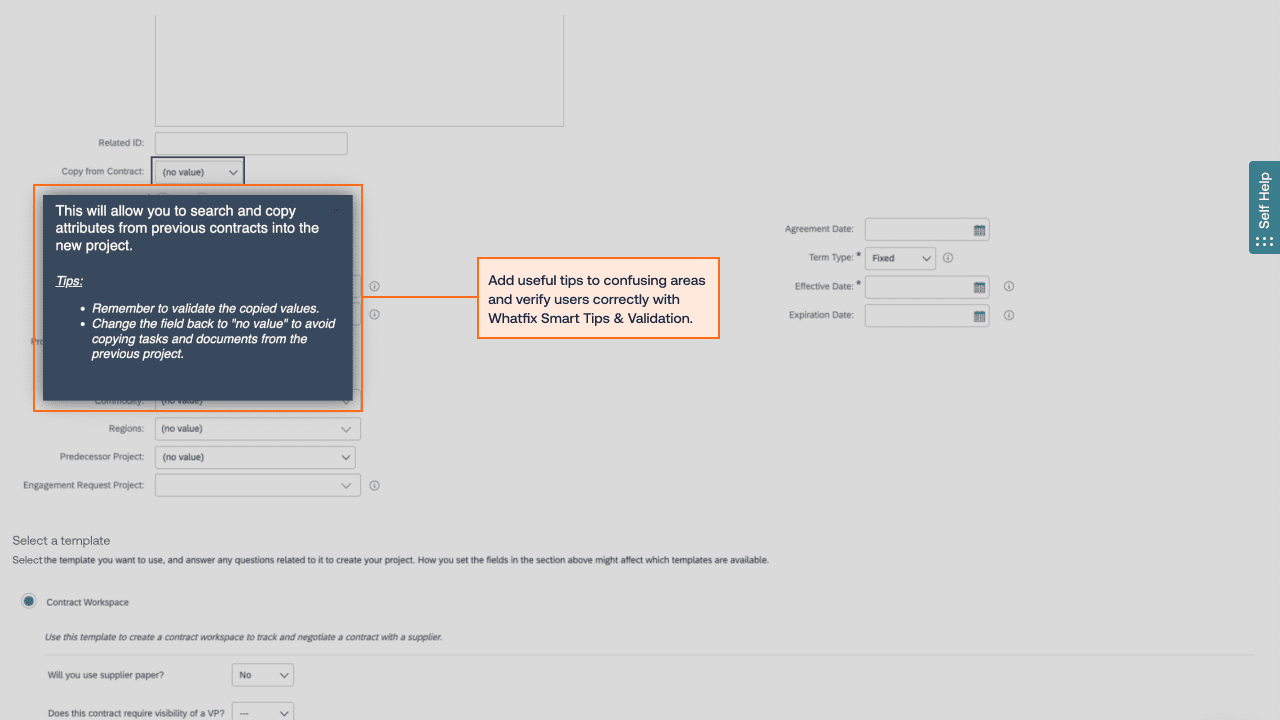
On top of that, businesses can take a proactive approach to digital adoption and employee training by capturing user actions, identifying usage patterns, and delivering targeted guidance at specific points in the user journey to avoid confusion before it happens.
Software clicks better with Whatfix's digital adoption platform
Enable your employees with in-app guidance, self-help support, process changes alerts, pop-ups for department announcements, and field validations to improve data accuracy.
Thank you for subscribing!