

Levi Olmstead


Business process management (BPM) enables organizations to map, create, automate, analyze, and improve business processes through proper documentation, standardization, and process automation.
BPM enables enterprises to build scalable, optimal processes that drive highly efficient business outcomes.
However, BPM fails to achieve optimization and efficiency without proper business process adoption.
Low process adoption is a downstream effect caused by poorly designed processes, unintuitive end-user experiences, a lack of contextual training, and no process documentation or support resources.
If you’re here to learn about business process adoption, you may be faced with challenges and questions like:
In this article, we’ll explore the concept of business process adoption, share best practices to help you navigate software sprawl and simplify processes for digitally overwhelmed employees, and showcase how three global enterprises have successfully navigated digital transformation and process adoption with Whatfix.
Business process adoption occurs when organizations integrate new tools and workflows into their team’s day-to-day operations successfully, without any friction or disruption. When business processes are fully adopted, your employees are expected to have complete awareness of the value of all new procedures and how to execute them, enabling organizations to achieve their intended business outcomes and drive technology ROI.
“Alignment is about cultivating a collective sense of purpose and direction, not achieving total consensus or conformity/consistency,” writes John Cutler, Senior Director of Product Development at Toast in his newsletter.
When done right, business process adoption empowers teams with the support they need to stay aligned with stakeholders and long-term business strategy. Business process adoption aims to overcome challenges and questions like:
Poor process planning can happen to organizations of any size.
“It turns out that speed and agility have much more to do with how you do things than what size you are. I’ve seen 5,000-person companies that remained relatively agile and 300-person companies that felt like the federal government,” writes Molly Graham in the Lessons newsletter.
That’s where digital transformation comes into the picture. With the right technology stack, organizations can maximize ROI from all business processes by optimizing adoption strategically and intentionally.
Digital adoption platforms, project management software, CRM systems, and product analytics tools are some resources that teams can use to plug the right processes in place and deliver them to the right people.
It helps them adopt a data-driven approach to process design. Instead of oversaturating team operations with intrusive processes, team leaders can capture real behavioral data on how employees engage with business apps and systems. No more fixing what’s not broken. Leaders can use digital tools to accurately identify productivity gaps, design hyperfocused solutions, and measure results over a period of time.
When employees aren’t sold on how and why they should use new business processes, they sit on piles of unused documentation, hard-to-use tools, and new dependencies that make them more inefficient.
Organizations can use process adoption tools to fill gaps in employee awareness and familiarity with new procedures, allowing them to ramp up quickly without disrupting their existing workflow. This includes tactics like delivering contextual learning content, self-service support channels, and user-friendly product interface enhancements.
Thankfully, you can drive business process adoption with an agile and customizable strategy. From cultural improvements to technology-driven tactics, here are a few things you can bring back to your next stakeholder meeting:
Organizations need to have a robust change management strategy to increase adoption for new business processes. Research by Gartner in 2022 discovered that only 36% of employees surveyed had high levels of trust in their organization. This lack of trust leads to resistance toward new processes and discourages employees from taking the initiative to learn about unfamiliar tools and workflows.
“One of the mistakes that I see operators make A LOT is implementing things and then becoming frustrated with other folks either not buying into the process or not following the process,” Graham says.
Give employees complete transparency into when and how you’ll transform your processes — whether introducing new procedures, eliminating existing processes, or redesigning ineffective ones.
Communicating these upfront with your team gives you enough time to listen to employee concerns, clarify misunderstandings, and make necessary changes to your implementation plan so they don’t interrupt ongoing projects.
With a digital adoption platform (DAP) like Whatfix, organizations can create in-app pop-ups and smart tips to alert employees of process changes in the flow of work. This provides contextual information to employees at the moment of need, helping to drive adoption of new changes.
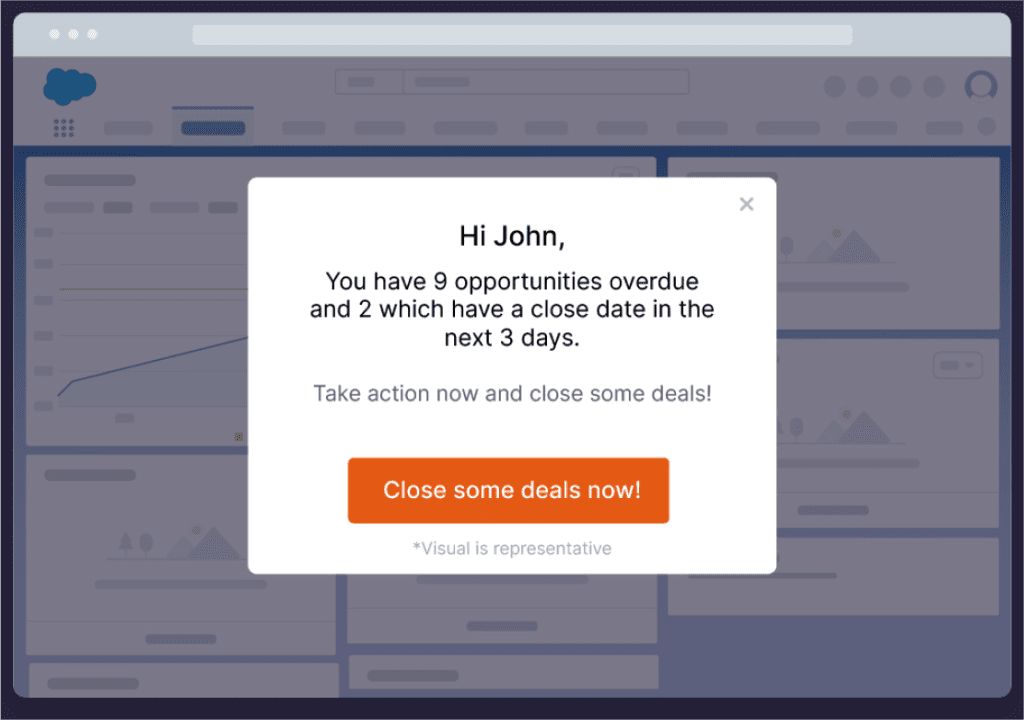
Entrepreneurs can’t run successful businesses solely by taking sales, marketing, and finance courses. Executives aren’t made by reading books on how to be a better leader. You obtain these skills through experience — and the lessons learned along the way are hard to forget because they’re easy to visualize.
Contextual onboarding is about giving employees in-app guidance in real-time as they move through a new process.
“We know that 90% of knowledge people get is from practical experience. That’s why the right way to make users to remember every valuable operation is to make them do something in your product,” writes Nick Babich, editor-in-chief of UX Planet.
Organizations can move from passive information delivery to active just-in-time guidance using interactive in-app training content like product flows, task lists, and smart tips.
Instead of taking users out of the process and forcing them to memorize information upfront, you can centralize their onboarding material right within the digital interfaces they need to use. This can significantly shorten learning curves by reducing the limitations of short-term memory and distractions in the workplace.
With a digital adoption platform (DAP) like Whatfix, organizations can enable employees with in-app guidance such as product tours, process walkthroughs, pop-ups, task lists, and more – all with a no-code editor.
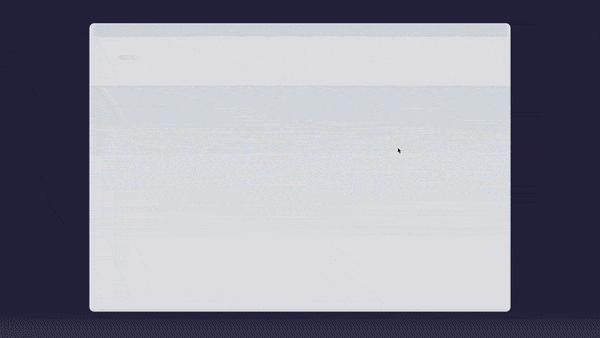
Above: In-app employee guidance created with the Whatfix Digital Adoption Platform
Whatfix’s DAP empowers organizations with a no-code editor to create in-app guided flows, onboarding tasklists, pop-ups, tooltips, alerts, reminders, self-help wikis, and more to enable employees to use software better. Enable your employees to become proficient in new applications faster, create interactive process documentation, guide users through process changes, assist employees through infrequent tasks, and provide self-help performance support on your CRM, ERP, HCM, or any desktop, web, or mobile application.
Software sprawl is a phenomenon used to describe fragmented and technological growth within an organization. The average company today uses 130 software-as-a-service (SaaS) applications.
Information siloes and process inconsistencies occur when employees have to jump from one application to another to complete a single workflow. Expecting employees to work with speed and agility is unrealistic if they have to memorize and retain information about processes spread across disparate systems upfront.
Building an integrated software ecosystem within company-wide and function-specific technology stacks will help teams condense training programs, shorten the learning curve, and improve the overall user experience for business processes.
For example, companies can use APIs or tools like Zapier to accelerate processes by connecting different software systems — like automatically turning new issues logged in JIRA into tasks in project management software.
Similarly, you can use digital adoption platforms to integrate software education and training directly within business applications to avoid pulling employees away from their work just to refer to an external knowledge base or training tool.
Employees have all the reason to push back against new tools and processes if they go out of their way to get proper training and ongoing support. They spend up to five hours every week waiting to hear back from team members about knowledge-related questions, like how to conduct processes correctly and where to find up-to-date information.
This additional time takes away the appeal of new processes, making it more difficult for employees to complete tasks at their usual speed and comfort levels.
IT self-help portals remove this dependency and give employees 24/7 access to resources they can use during their time of need.
Renewable Energy Group uses Whatfix’s on-demand support resources like in-app guidance and internal knowledge bases to create a self-learning culture that puts software knowledge directly in the hands of employees. This helped them achieve a 600% reduction in daily support queries on internal software.
Incentivizing process adoption is an effective way to show employees that these new systems are important to your company’s leadership. Why else would they be willing to actively invest in rewards for employees unless they saw intrinsic value in the long-term impact of these processes?
These rewards help organizations show employees that the time and effort they put into learning new processes is appreciated:
Early adopters are the people in your organization who can advocate for new processes to the rest of your employees.
For example, team members who receive rewards for successfully completing technology adoption milestones give other employees a tangible benchmark to work toward if they want to receive the same benefits.
Early adopters within an employee’s business function hold a greater influence over announcements from C-level executives or HR and operations leaders. Instead of looking at process adoption as another order to follow, early adopters give employees a realistic and relatable perspective of how a new tool or process can improve the quality or convenience of their work.
Identifying key influencers in your organizations to be early adopters can boost excitement and trust in processes. Besides managers, you can have your early adopters be employees with the highest stakes in process changes.
For example, your top performing Account Executive of the quarter is a great early adopter for your new sales outreach tool if you want to ease your sales team’s worries about how this new tool will impact KPIs.

If your digital processes are confusing or broken, employees aren’t going to adopt them regardless of the rewards or the abundance of training content. As you roll out new procedures, you’ll want to consistently monitor how employees engage with new tools and how easily they can complete their tasks.
Product analytics software will give you this visibility by capturing user events like in-app navigation journeys, clicks, scrolls, and hovers. You can also track this employee behavior to form a conversion funnel showing you exactly when employees are dropping off an in-app flow or process, or where general user friction is occurring.
Is it on or after a specific landing page? Does it happen after employees click a button or on-screen element? Or is it perhaps after they’ve completed a task or workflow? With these insights, you’ll know exactly what to improve in your digital solutions and processes.
Tracking employee behavior and engagement within new digital tools and processes also allows you to determine the success of your change initiatives.
A 2020 report discovered that the average digital transformation project can cost enterprises an average of $27.5 million. If employees aren’t maximizing these technologies to their full potential or end up reverting back to their old workflows due to poor change management, all this cost goes to waste.
Product analytics tools and employee feedback systems will help organizations keep their digital processes on track with intended outcomes.
Here are a few IT adoption metrics that you can use to better understand the success of your new processes internally:
With Whatfix’s digital adoption platform and analytics suite, analyze, build, and deliver better end-user experiences to accelerate technology adoption and enable end-users to maximize software usage. Whatfix’s no-code system enables IT teams to analyze and measure digital adoption and product usage, create in-app guidance, and provide self-help user support.
So we’ve explored the concepts and frameworks that drive success — but how do they actually look in action?
Like many pharmaceutical companies, Ferring Pharmaceuticals deals with complicated and detail-oriented contract processes, especially with the regulatory compliance standards required by the medical industry. Ferring decided to implement a new contract lifecycle management (CLM) software to streamline the process of engaging with providers, suppliers, and subject matter experts for contract needs.
But the Ferring team realized that getting employees fully ramped up with their new CLM software with in-person training and live tutorials was resource-intensive. They turned to Whatfix’s DAP to make employee training efficient, scalable, and less dependent on support representatives. With Whatfix, they deployed self-service channels like:
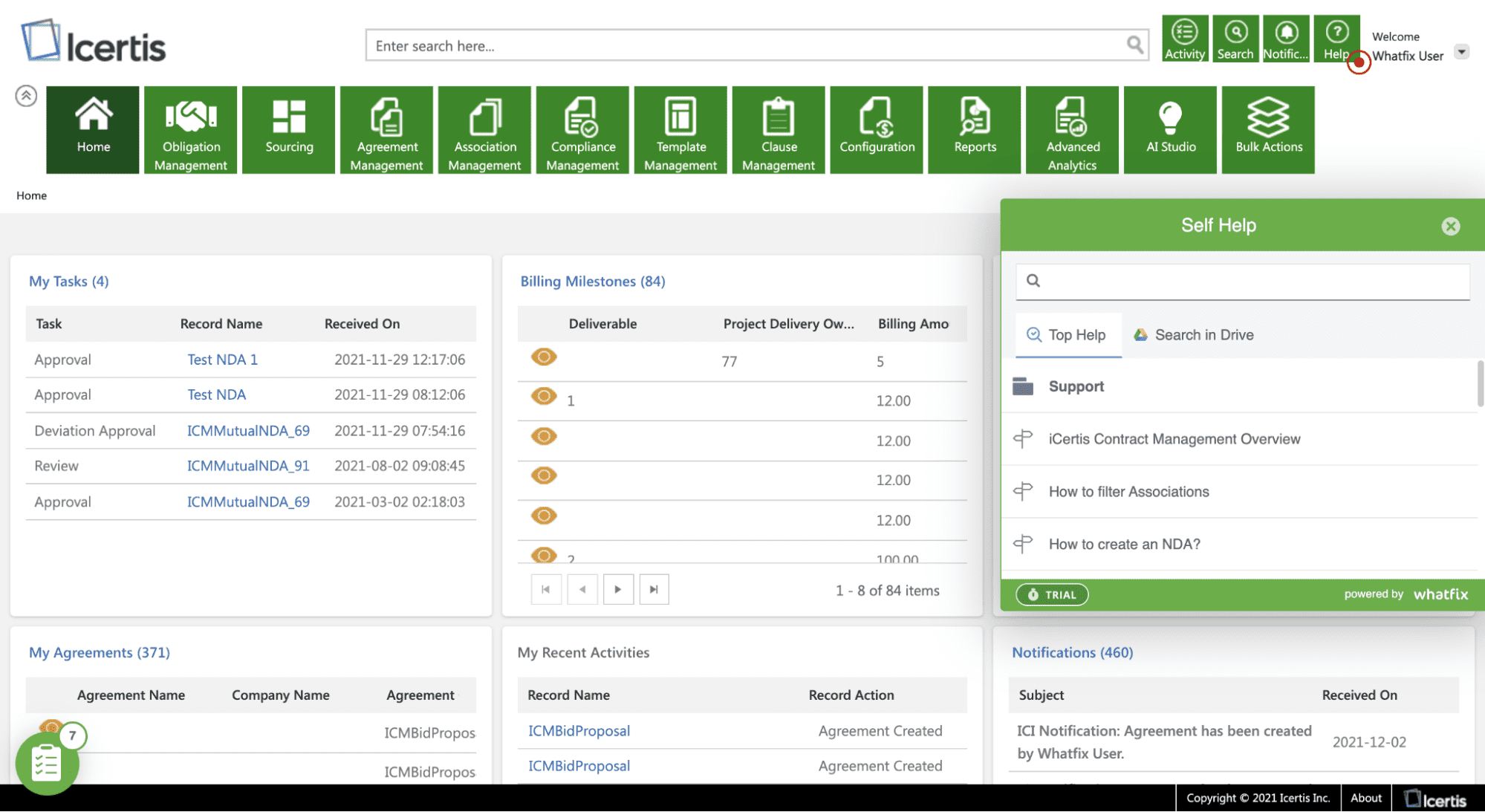
With these Whatfix features, Ferring reduced IT support tickets by 33% in the first quarter of implementation alone. This ROI was valuable considering how IT wait timers were a major point of frustration for employees with contracts in progress.

Sheila Dusseau, Head of Global Legal Operations at Ferring
Experian is a leading credit reporting agency with over 16,000 employees. To help their large number of employees build and manage relationships with clients and prospects to meet their unique business needs. However, these customizations led to a confusing user experience for the Experian team.
Experian’s learning management system (LSM) courses were difficult to keep up-to-date with Salesforce continuously rolling out new features and improvements. The team used Whatfix to eliminate time spent solely on creating and updating training videos for digital workflows. Experian uses Whatfix to deliver training and adoption resources in the following ways:


Lee Glenn, Senior Specialist, Global CRM Training at Experian
Renewable Energy Group (REG) is a renowned producer and supplier of renewable fuels. To keep up with its rapidly growing business, the company requires its employees to get up to speed quickly with key operations platforms like JD Edwards and Salesforce.
The scale of growth at REG meant they had to create training content quickly as they launched new features to avoid inconsistent procedures — which ultimately led to more errors and less productivity despite having robust software. With Whatfix, REG can personalize training programs for different groups of employees who use the same platform for different reasons. REG implemented Whatfix to overcome this fragmentation in knowledge using:
By moving toward an interactive in-app training program, REG reduced time-to-proficiency by 50% across both their software systems. Unlocking intuitive self-service channels also freed up their IT team’s time and resulted in a 600% reduction in support queries.

Abby Essing, Sr. Manager, Operations Services at Renewable Energy Group, Inc.
With a DAP like Whatfix, organizations can enable employees to fully adopt digital processes with in-app guidance and self-help support to help maximize process adoption and maximize ROI from technology.
Analyze your business processes to identify user friction and inefficiencies, build optimal end-user journeys, and understand adoption levels.
With Whatfix’s no-code editor, quickly build and launch engaging in-app experiences like tours, walkthroughs, task lists, pop-ups, tooltips, field validations, and more – all providing contextual support to end-users.
Enable employees and end-users with on-demand support help with Whatfix Self-Help. Self Help aggregates your documentation and support resources, from Google Docs, internal wikis, videos, training and onboarding resources, third-party links, and more – all into a searchable wiki that overlays your digital applications.
Software clicks better with Whatfix's digital adoption platform
Enable your employees with in-app guidance, self-help support, process changes alerts, pop-ups for department announcements, and field validations to improve data accuracy.
Thank you for subscribing!