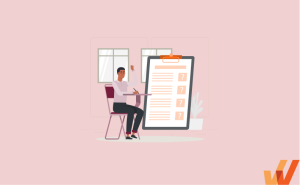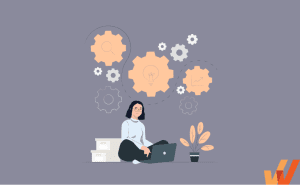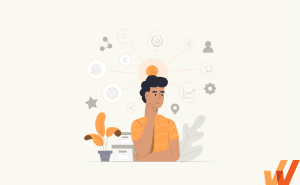Every organization relies on processes to operate efficiently, whether serving customers, managing operations, or driving business growth. When these workflows become inefficient or outdated, they create bottlenecks that slow progress.
Business Process Management (BPM) provides a structured approach to analyzing, optimizing, and automating these workflows to improve efficiency, reduce costs, and align processes with business goals. Over time, BPM has evolved to incorporate process improvement methodologies such as Six Sigma, Lean, and Agile, while advancements in AI and automation are making process optimization more intelligent and scalable.
BPM varies widely in scope, from streamlining a single process to transforming enterprise-wide operations. Its success depends on an organization’s ability to continuously improve workflows. This article covers BPM’s core principles, best practices, and real-world applications to help businesses enhance efficiency and agility.
What Is Business Process Management?
Business Process Management (BPM) is a systematic approach to analyzing, optimizing, and automating business processes to improve efficiency, reduce costs, and enhance overall performance. It involves identifying workflows, modeling how they function, implementing improvements, and continuously monitoring their effectiveness to ensure they align with business objectives.
BPM is not a one-time initiative but an ongoing discipline that enables organizations to streamline operations, increase agility, and drive digital transformation. It integrates Lean, Six Sigma, and Agile methodologies, along with AI-driven automation and analytics, to create more efficient, scalable, and customer-centric processes.
Types of BPM
Three main types of business process management include:
- Integration-centric BPM: Integration-centric BPM focuses on automating workflows that involve multiple software systems, ensuring seamless data exchange across applications such as ERP, CRM, and HRMS. It is essential for organizations that rely on various interconnected platforms to perform complex operations efficiently. By leveraging APIs, middleware, and automation tools, integration-centric BPM reduces manual intervention, minimizes errors, and enhances process speed. For example, in an e-commerce business, BPM can automate order processing by integrating the online store with inventory management, billing, and shipping systems, ensuring a smooth end-to-end transaction flow.
- Human-centric BPM: Human-centric BPM is designed for processes that require active human involvement, such as approvals, decision-making, and customer interactions. These workflows involve tasks that cannot be fully automated due to the need for judgment, collaboration, or regulatory compliance. A common example is an employee onboarding process, where HR, IT, and finance teams must manually review and approve various steps before a new hire is fully integrated into the company.
- Document-centric BPM: Document-centric BPM is used to manage, process, and automate workflows involving documents, ensuring better organization, accessibility, and compliance. Features such as automated document routing, version control, and digital signatures improve efficiency and security. For instance, in a legal or financial organization, BPM can automate contract approvals by routing documents to the right stakeholders, tracking changes, and ensuring compliance with industry regulations.
5 Steps of the Business Process Management Lifecycle
Each step in the BPM lifecycle is interconnected, creating a continuous loop of improvement that helps organizations maintain efficiency, agility, and long-term success. Let’s have a look at these steps.
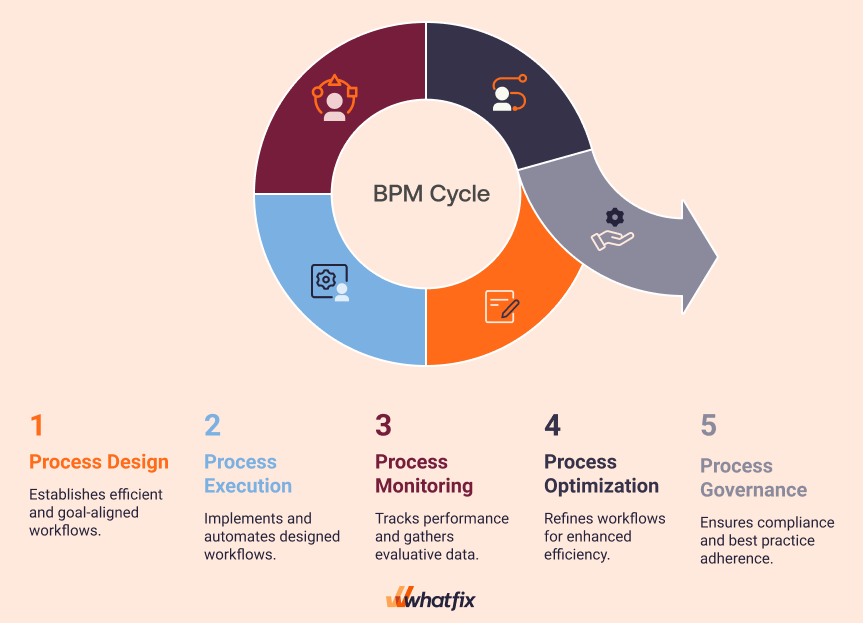
Process design
Process design is the foundational step in identifying, mapping, and structuring workflows to ensure efficiency and alignment with business goals. This involves analyzing current processes, identifying bottlenecks, and designing an optimized workflow.
Tools like process mapping, flowcharts, and Business Process Model and Notation (BPMN) help visualize how tasks, decisions, and approvals should flow. A well-structured process design ensures clarity, standardization, and scalability before implementation.
Process execution
Once a process is designed, it moves to execution, where it is implemented and automated using BPM software or workflow management systems. Execution may involve human-driven tasks, system integrations, and automated workflows to streamline operations.
At this stage, organizations focus on ensuring seamless adoption, training employees, and resolving any technical or operational issues that arise during the rollout. The goal is to make the process efficient, repeatable, and measurable.
Process monitoring
Process monitoring involves tracking real-time performance and gathering data to evaluate effectiveness. Businesses can use KPIs, dashboards, and analytics tools to assess cycle time, error rates, and resource utilization. Continuous monitoring helps detect inefficiencies, bottlenecks, or compliance risks, enabling proactive decision-making and adjustments as needed.
Process optimization
Based on monitoring insights, process optimization focuses on refining and improving workflows to enhance efficiency, reduce costs, and improve output quality. This may involve eliminating redundant steps, automating manual tasks, reallocating resources, or adopting AI-driven solutions. Optimization is an iterative process that ensures the business remains agile, competitive, and aligned with evolving goals and market demands.
Process governance
Process governance ensures that BPM initiatives adhere to organizational policies, industry regulations, and best practices. This involves defining roles, responsibilities, and accountability measures for process management. Governance frameworks help maintain compliance, data security, risk management, and quality control, ensuring that all business processes remain standardized, scalable, and aligned with corporate strategy.
Best Practices for Implementing Business Process Management
Here are some best practices to follow while implementing business process management for your organization.
Identifying processes for improvement
The foundation of BPM success lies in understanding which processes need improvement and why. This requires asking the right questions, challenging assumptions, and benchmarking against industry best practices.
Some key discovery questions include:
- Are the goals and objectives of the process clearly defined and aligned with overall business goals?
- Are there unnecessary steps, bottlenecks, or redundancies in the workflow?
- Does the process consistently produce high-quality outputs, or are there frequent errors?
- What KPIs measure the process’s success, and are they being met?
- Are the tools and technology used in the process relevant, or are better alternatives available?
- What recurring issues or stakeholder feedback indicate inefficiencies?
This discovery process helps organizations pinpoint weaknesses, streamline workflows, and implement quick fixes before committing to a large-scale transformation.
Align BPM initiatives with business strategy
BPM is most effective when strategically aligned with business objectives rather than being treated as a standalone initiative. Before making changes, ensure BPM efforts directly support organizational goals such as cost reduction, customer experience improvement, compliance, or innovation.
Key steps to achieve this:
- Establish clear objectives that tie BPM improvements to measurable business outcomes.
- Gain executive buy-in to secure the necessary resources for BPM initiatives.
- Use data-driven insights to prioritize processes that have the highest impact.
- Align BPM with digital transformation efforts to ensure future scalability.
Build cross-functional teams
Business processes rarely operate in silos. They often span multiple departments and require collaboration between different teams. BPM’s success depends on creating cross-functional teams that work together to improve and maintain process efficiency.
To foster collaboration:
- Identify key stakeholders across operations, IT, finance, HR, and customer service.
- Establish clear roles and responsibilities for process owners and contributors.
- Create an informal agreement to ensure ongoing cooperation and accountability.
- Use collaborative BPM platforms that provide real-time visibility and communication
Start with small, high-impact process improvements
Instead of overhauling entire workflows at once, start with incremental, high-impact changes that yield quick wins.
For example, instead of transforming the entire customer onboarding process, start by automating form submissions or reducing approval wait times. Once proven effective, expand improvements across other parts of the workflow.
Selecting the right BPM software tools
Choosing the right BPM software is crucial for streamlining, automating, and managing processes effectively. The ideal tool must be:
- User-friendly and intuitive
- Include features for process modeling, automation, analytics, and reporting.
- Work seamlessly with other systems like CRM, ERP, HRMS, and other business systems.
- Support business growth and increasing process complexity.
- Ensure compliance and data protection.
Training and change management
Effective BPM implementation goes beyond selecting the right tool. It requires ongoing training and seamless change management to ensure employees can fully adopt and leverage the system. Without effective training, even the most advanced BPM solution can become just another underutilized tool.
With Whatfix Digital Adoption Platform (DAP) and Mirror, organizations can accelerate BPM adoption by providing interactive, hands-on training experiences. Mirror enables teams to replicate sandbox environments of enterprise software, allowing users to practice real workflows in a risk-free setting. Meanwhile, Whatfix DAP supports employees in the flow of work with onscreen overlays, step-by-step guidance, and interactive walkthroughs, ensuring a frictionless transition to new BPM processes and tools.
Leverage automation and AI
Modern BPM goes beyond workflow standardization. It now integrates intelligent automation and AI-driven optimization to enhance efficiency, agility, and decision-making. Businesses can maximize BPM effectiveness by leveraging:
- Robotic Process Automation (RPA) to eliminate manual tasks.
- AI-powered analytics for predictive insights and continuous process improvement.
- Low-code/no-code BPM platforms for faster deployment and customization.
- Process mining tools to identify inefficiencies and recommend optimizations.
Use Cases of Business Process Management
Business Process Management is widely used across industries to streamline operations, enhance efficiency, and improve customer experiences. Here’s how BPM enables different sectors.
Financial Services: Streamlining loan processing
The loan approval process is often complex and time-sensitive, involving multiple steps such as document verification, credit assessment, and compliance checks. Without automation, these workflows can be slow and error-prone, leading to delays and customer dissatisfaction.
How BPM enables financial services:
- Automates document collection and verification.
- Reduces loan processing time by integrating credit assessment tools.
- Ensures regulatory compliance with automated tracking and reporting.
- Provides real-time status updates to customers and loan officers.
Healthcare: Enhancing patient onboarding and care coordination
Patient onboarding involves multiple stakeholders, from front-desk staff and doctors to insurance providers. Without an efficient system, delays in data processing and coordination can impact patient experience and care quality.
How BPM enables healthcare:
- Automates patient registration and medical history collection.
- Integrates Electronic Health Records (EHR) for seamless data access.
- Enhances coordination between departments (doctors, nurses, billing).
- Ensures compliance with HIPAA and other healthcare regulations.
Manufacturing: Optimizing supply chain management
Manufacturers rely on complex supply chain networks involving procurement, inventory management, logistics, and vendor coordination. Inefficiencies in these processes can lead to delays, stock shortages, or increased operational costs.
How BPM enables manufacturing:
- Automates inventory tracking and demand forecasting.
- Streamlines procurement and supplier management.
- Enhances visibility across supply chain operations through real-time analytics.
- Reduces production downtime by optimizing workflows.
Retail: Automating order processing and returns management
Retail businesses deal with high-volume transactions where order fulfillment, inventory updates, and returns processing need to be handled efficiently to maintain customer satisfaction and operational efficiency.
How BPM enables retail industry:
- Automates order processing from purchase to fulfillment.
- Integrates real-time inventory updates to prevent stockouts.
- Streamlines the returns process, ensuring quicker refunds or exchanges.
- Improves customer communication with automated tracking and notifications.
Human Resources: Improving employee onboarding and performance management
Traditional employee onboarding is often slow, requiring approvals from multiple departments like HR, IT, and finance, which can cause delays. Similarly, performance reviews may lack structure and data-driven insights, leading to inconsistent evaluations.
How BPM enables HR:
- Automates the onboarding workflow, from document submission to account setup.
- Provides structured performance evaluation frameworks with data-driven insights.
- Enhances compliance by ensuring required training and policy acknowledgments.
- Reduces manual HR work, improving overall efficiency.
Customer Service: Enhancing ticket resolution and support workflows
Customer service teams often deal with high volumes of support requests that require efficient categorization, tracking, and resolution. Manual ticket handling can lead to longer response times and inconsistent issue resolution.
How BPM enables customer service:
- Automates ticket classification and routing to the right teams.
- Prioritizes issues based on severity, ensuring urgent cases are addressed first.
- Integrates AI chatbots and self-service portals to reduce agent workload.
- Monitors customer service performance with real-time analytics and reports.
Benefits of Effective Business Process Management
Benefits of effective business process management include:
- Improved efficiency and reduced operational costs: BPM helps organizations eliminate redundancies, automate repetitive tasks, and optimize workflows, leading to faster execution times and lower operational costs. By reducing manual efforts, businesses can allocate resources more effectively and improve overall productivity.
- Enhanced customer experience: Streamlined processes lead to faster response times, fewer errors, and improved service delivery, directly impacting customer satisfaction. BPM enables organizations to enhance order processing, support services, and personalized interactions, creating a seamless customer experience.
- Increased agility and adaptability to market changes: BPM ensures processes remain flexible and scalable which enables organizations to quickly adapt to regulatory changes, new technologies, and market demands, maintaining a competitive edge.
- Better compliance and risk management: BPM enforces standardized workflows, documentation, and process monitoring, ensuring compliance with industry regulations and internal policies. Automated tracking and audit trails help mitigate risks by identifying potential issues before they escalate.
- Higher employee productivity and engagement: By reducing administrative burdens and automating repetitive tasks, BPM allows employees to focus on high-value work. Clear workflows and structured processes improve collaboration, reduce frustration, and enhance job satisfaction.
Challenges in Business Process Management
Challenges associated with business processes management include:
- Resistance to change: Employees and stakeholders may resist BPM initiatives due to fear of job displacement, unfamiliarity with new tools, or reluctance to adopt automated workflows. Overcoming resistance to change requires clear communication, training, and leadership support.
- Complexity in integrating BPM with legacy systems: Organizations might struggle to integrate modern BPM solutions with outdated legacy systems, leading to compatibility issues and implementation delays. A well-planned digital transformation strategy and API-driven integration solutions can help ease the transition.
- Defining clear ownership and accountability: BPM involves multiple departments, making it difficult to establish clear ownership and accountability for process changes. Without well-defined roles, responsibilities, and governance structures, BPM initiatives may lose direction or face delays.
- Measuring ROI: Quantifying the impact of BPM initiatives can be challenging, as process improvements often deliver long-term gains rather than immediate cost savings. Organizations need to track KPIs such as efficiency improvements, error reduction, and employee productivity to measure BPM success effectively.
FAQs
How does BPM differ from workflow automation?
While workflow automation focuses on automating specific tasks or sequences within a process, BPM takes a broader approach by analyzing, optimizing, and managing entire workflows across an organization. BPM involves end-to-end process improvement, governance, and continuous optimization, whereas workflow automation primarily aims to streamline repetitive tasks within an existing process.
Why is BPM important for businesses?
BPM is crucial because it helps organizations increase efficiency, reduce costs, and improve overall business performance. It ensures that processes are standardized, optimized, and aligned with business goals, leading to better resource utilization, enhanced customer experiences, and greater agility in responding to market changes.
How does BPM contribute to digital transformation?
BPM plays a key role in digital transformation by enabling businesses to modernize and automate their workflows. It helps organizations integrate new technologies, streamline operations, and adapt to evolving customer and market demands. By implementing BPM, companies can eliminate manual inefficiencies, improve cross-functional collaboration, and create scalable digital workflows that support long-term growth.
What does a business process manager do?
A business process manager is responsible for analyzing, designing, implementing, and optimizing business processes to improve efficiency and productivity. Their role involves:
- Identifying process inefficiencies and recommending improvements.
- Implementing BPM tools and automation solutions.
- Monitoring process performance using key metrics.
- Ensuring compliance with industry regulations and company policies.
- Collaborating with different teams to align processes with business goals.
What role does AI and automation play in BPM?
AI and automation enhance BPM by making processes smarter, faster, and more efficient. By integrating AI and automation, businesses can reduce manual effort, improve accuracy, and drive continuous process innovation. AI-driven BPM can:
- Automate repetitive tasks with Robotic Process Automation.
- Analyze workflows to identify inefficiencies and suggest optimizations.
- Enable intelligent decision-making using machine learning and predictive analytics.
- Enhance customer interactions with AI-powered chatbots and self-service portals.
Processes Click Better With Whatfix
The Whatfix digital adoption platform emerges as an indispensable tool in the quest to analyze, build, and deliver better business processes. With its robust features, such as process analytics and process automation, Whatfix empowers organizations to gain deep insights into their existing processes, identify bottlenecks, and swiftly implement improvements.
It facilitates the creation of guided workflows, enabling seamless onboarding and training for employees. Moreover, by providing real-time, in-app support and performance analytics, Whatfix ensures that users can navigate complex processes effortlessly and efficiently. In this era of constant change and digital transformation, harnessing the power of the Whatfix digital adoption platform can be the key to achieving operational excellence and staying ahead in the competitive business landscape.
To learn more about Whatfix, schedule a demo today!