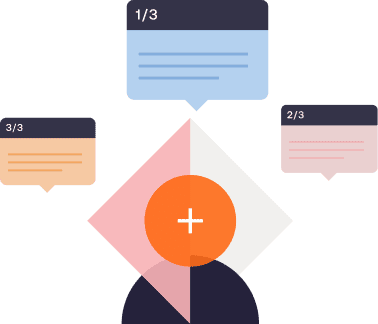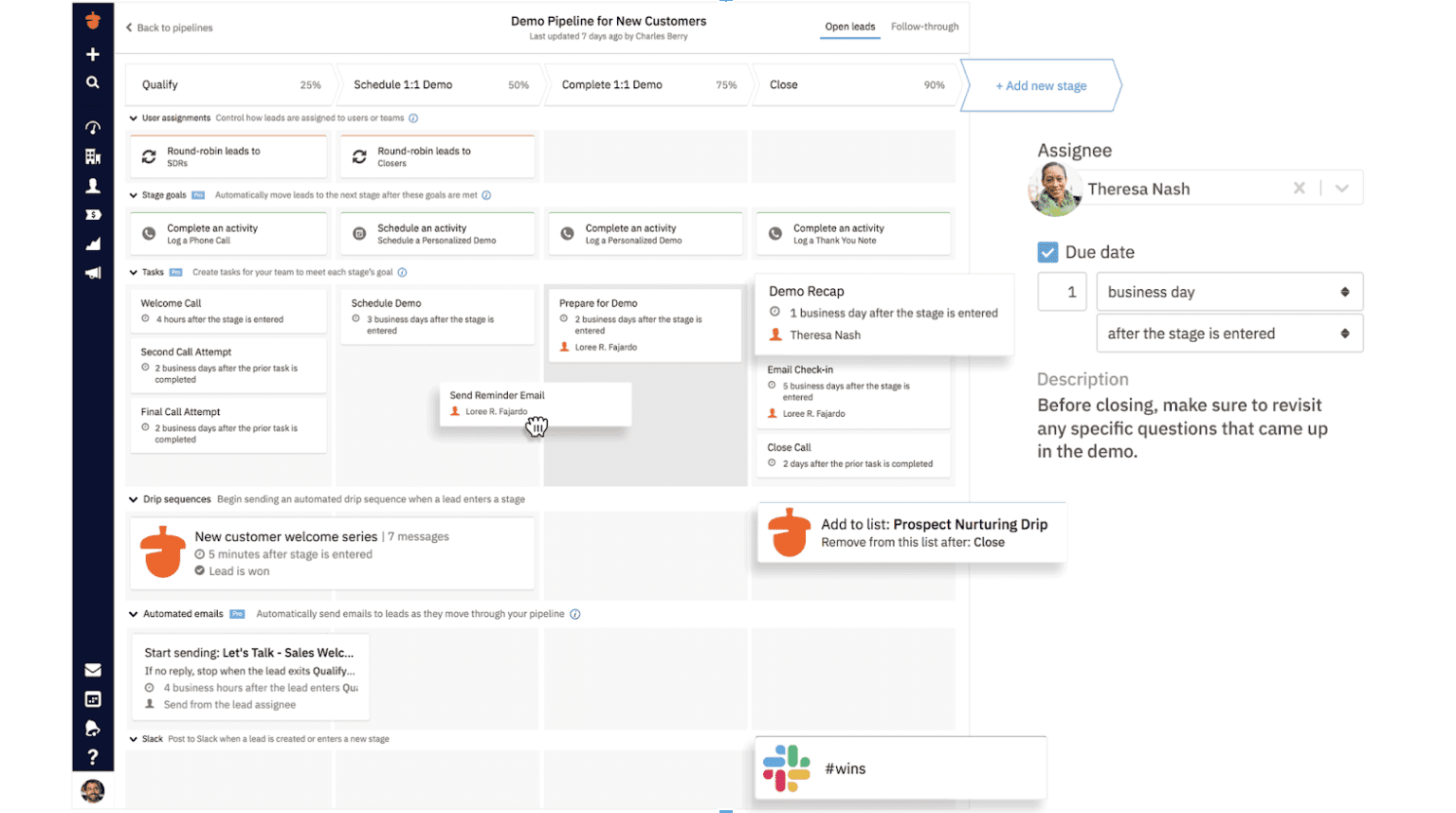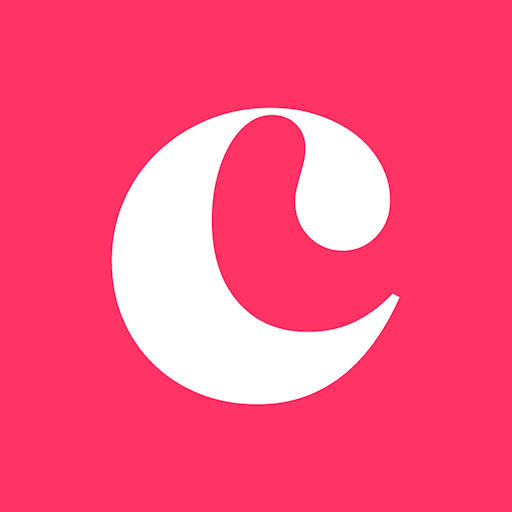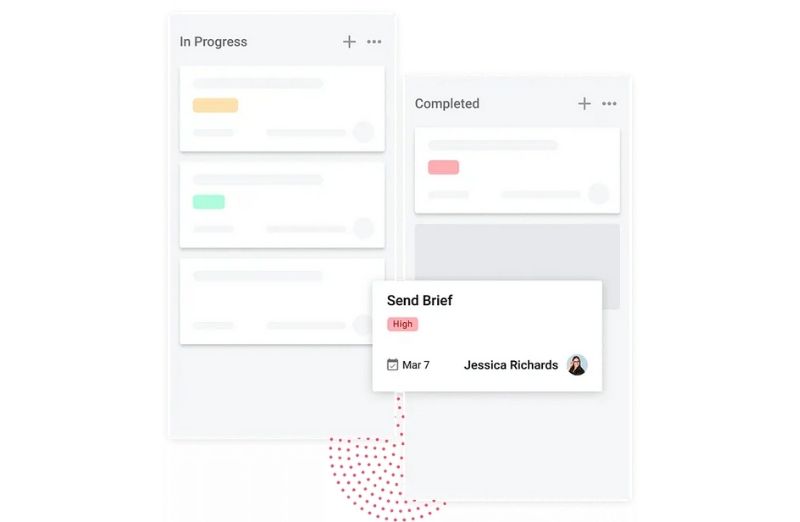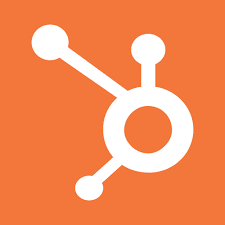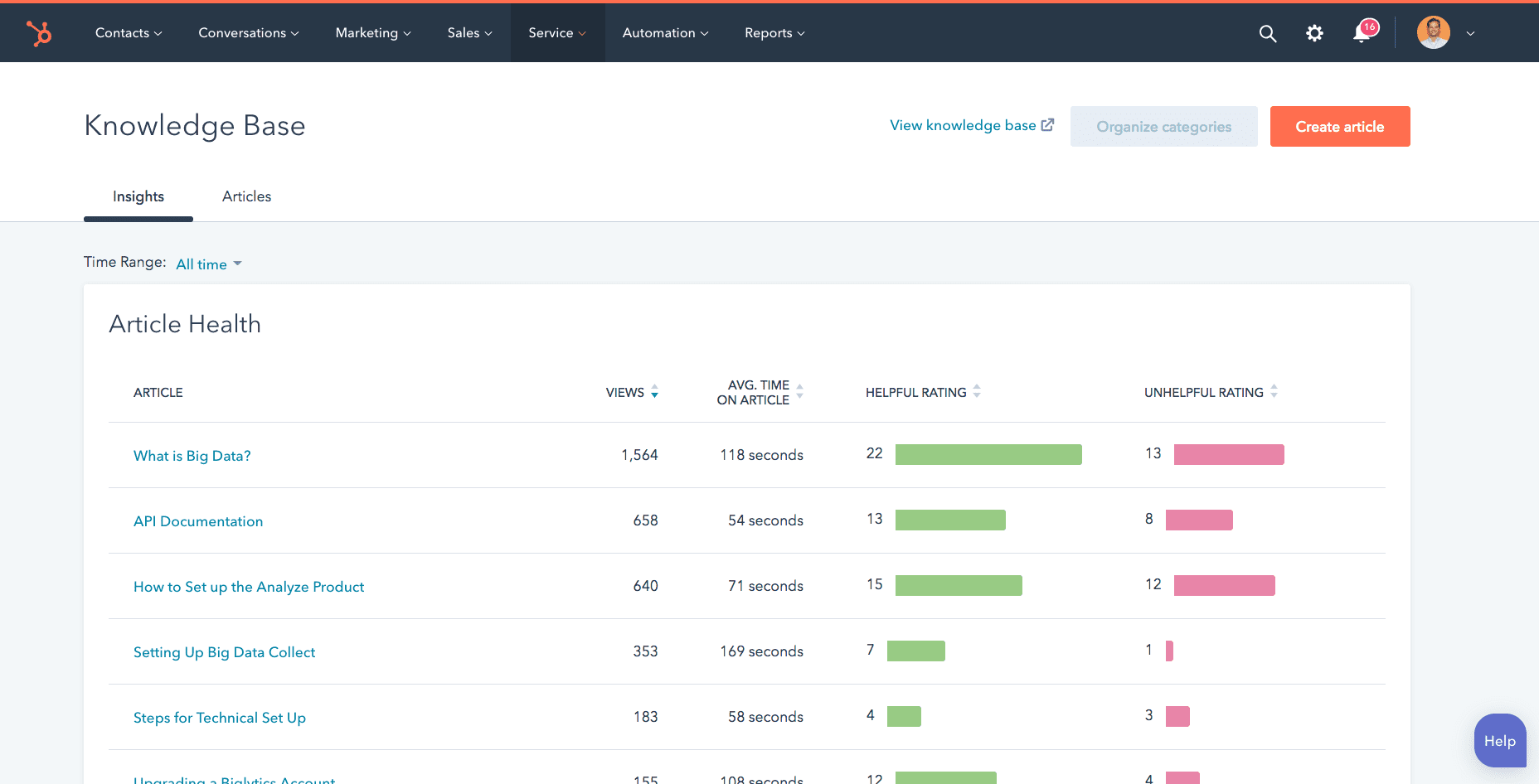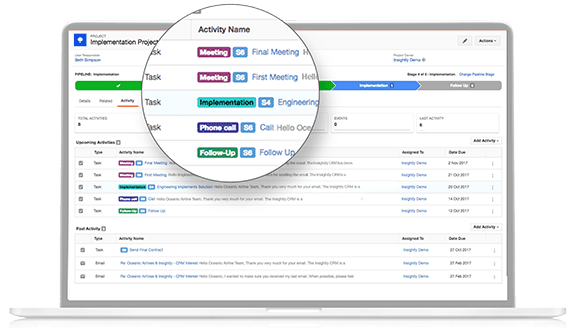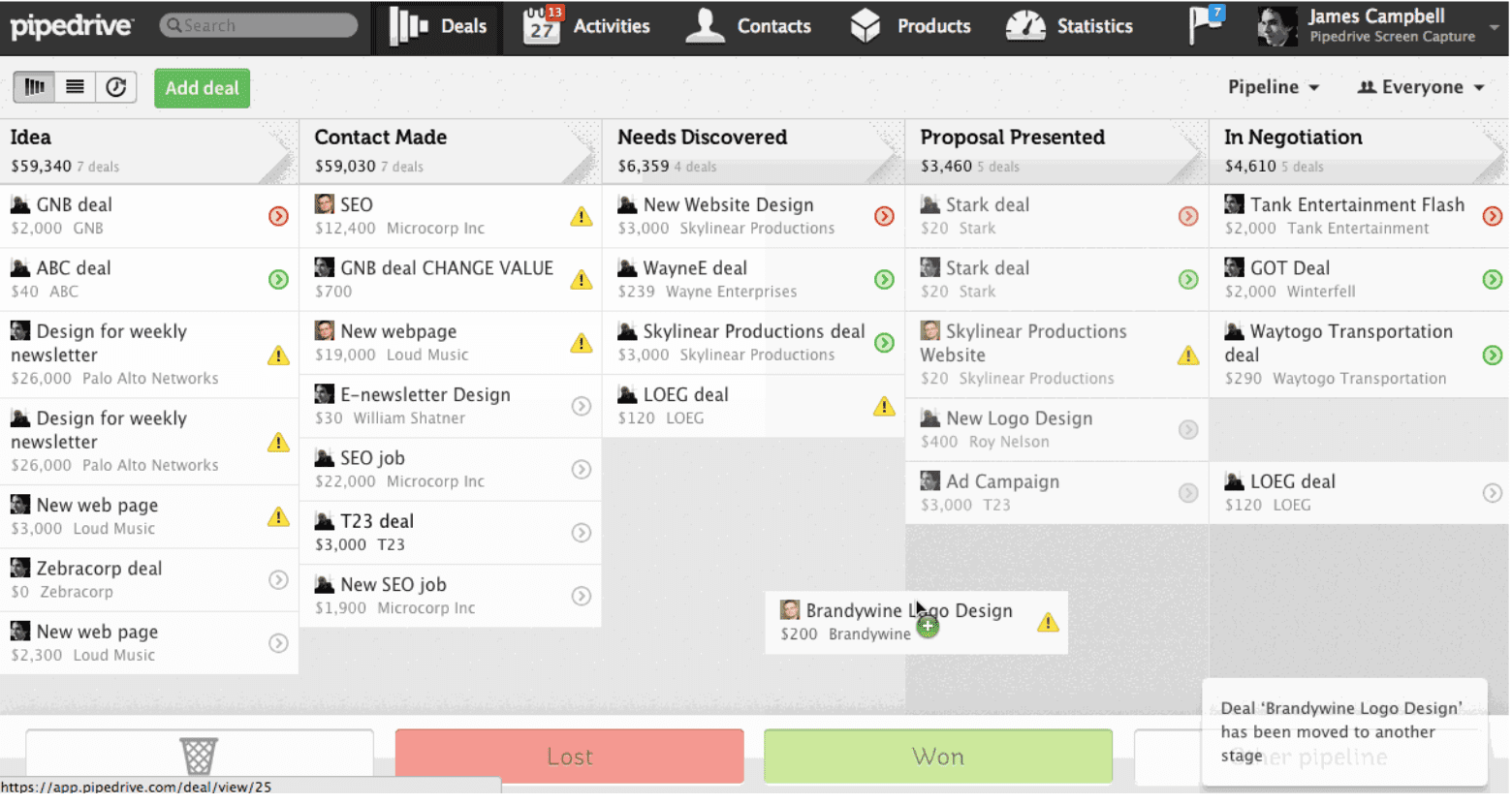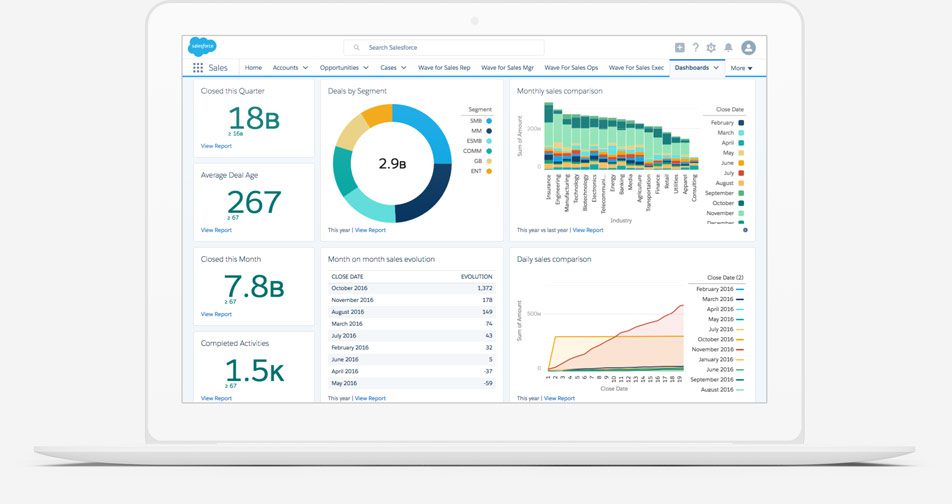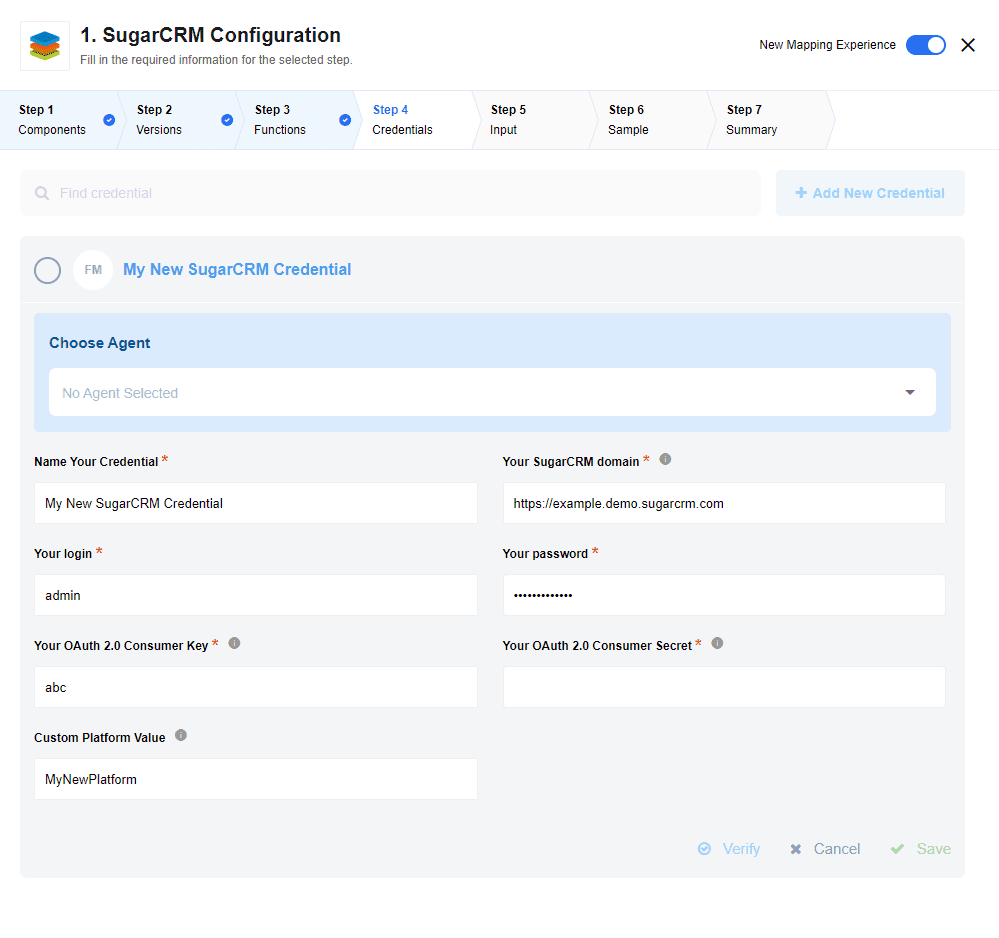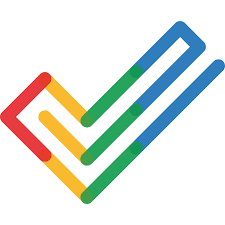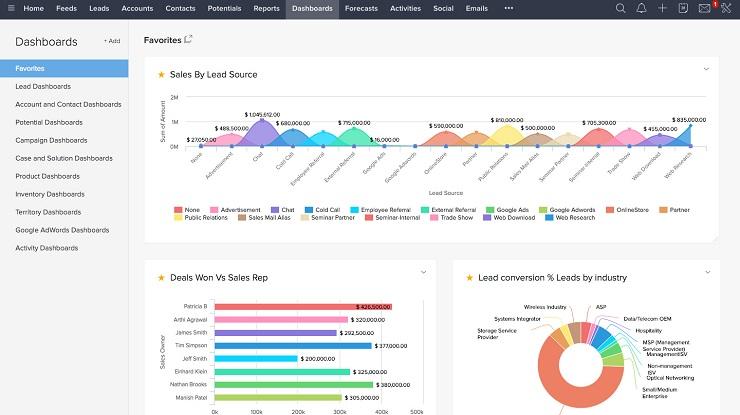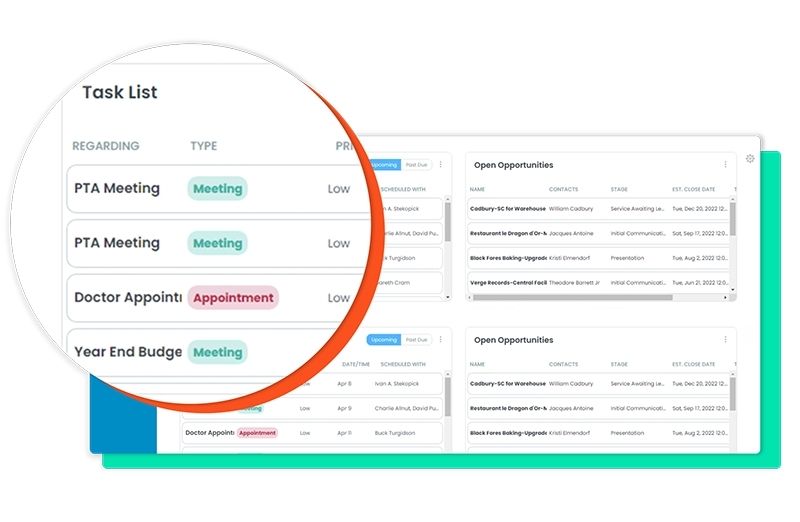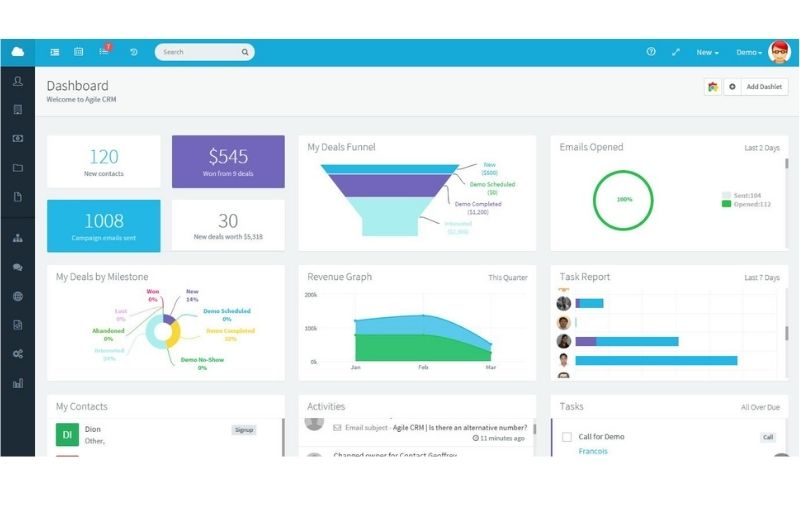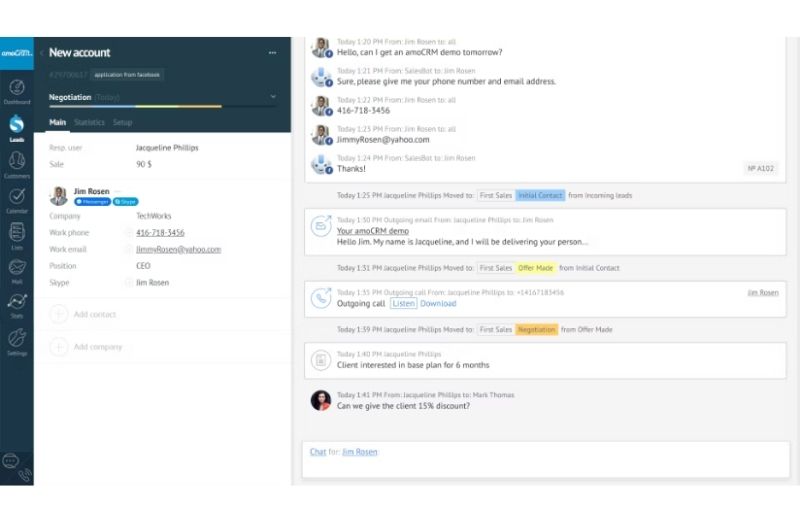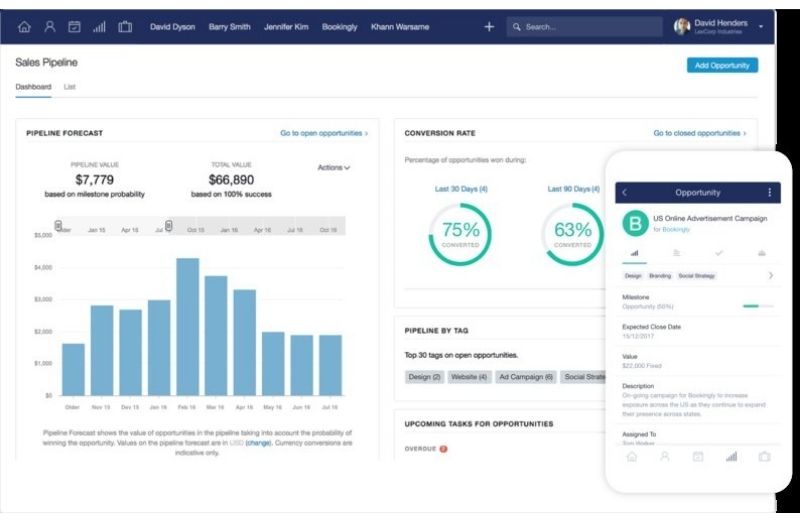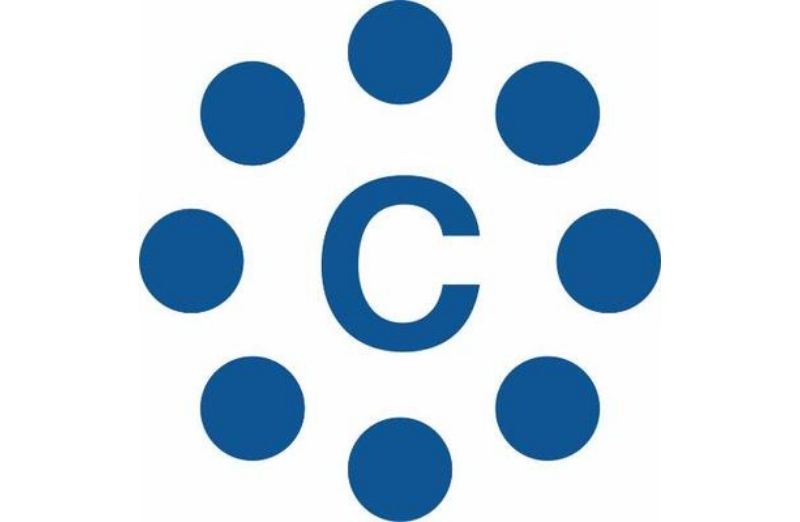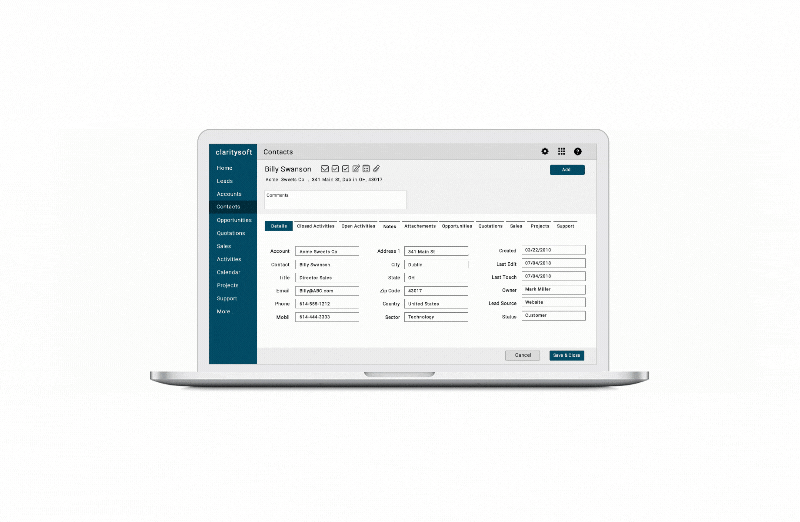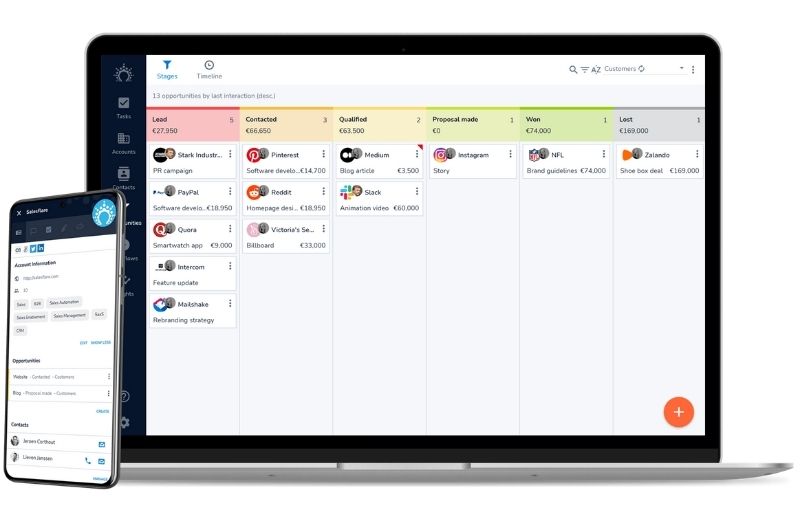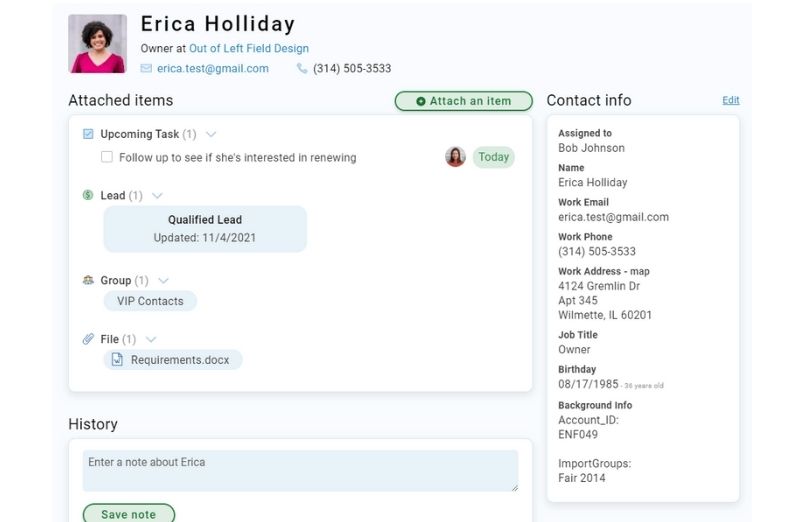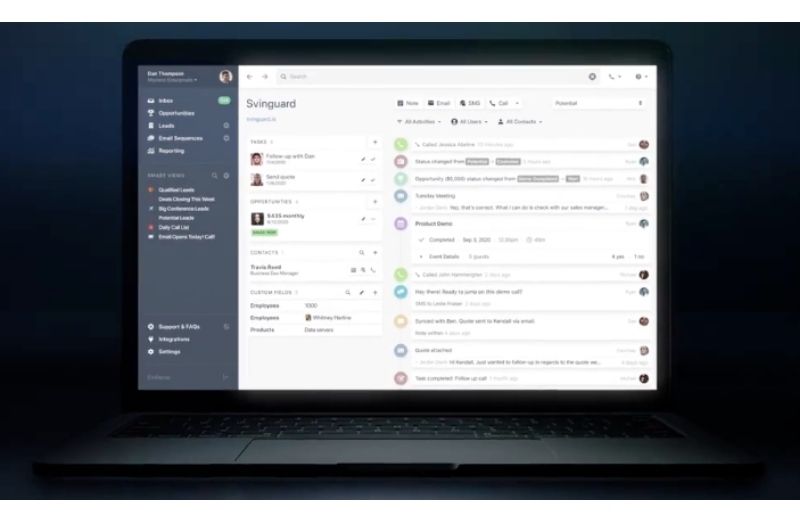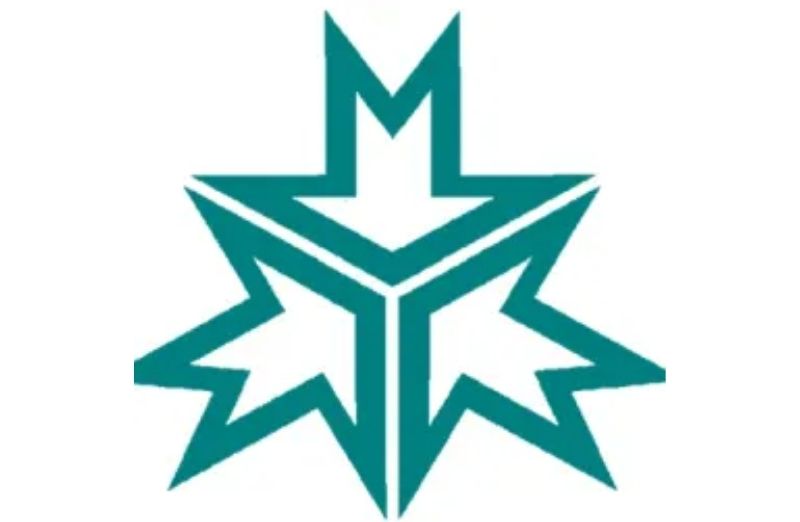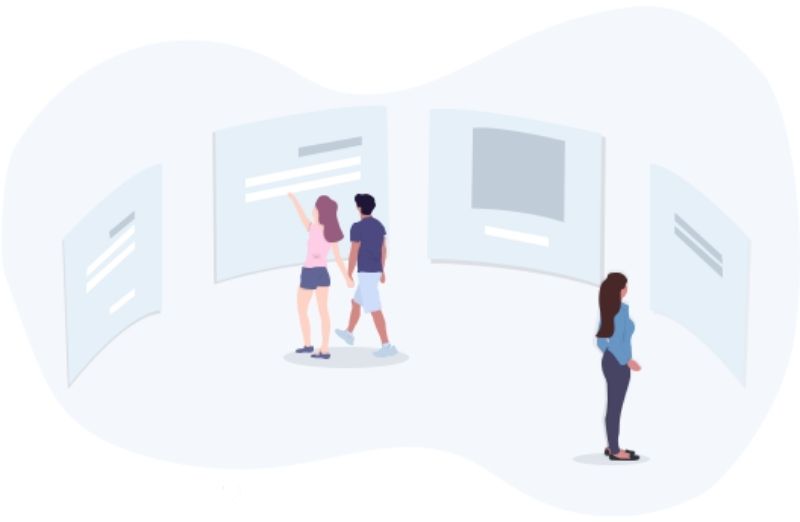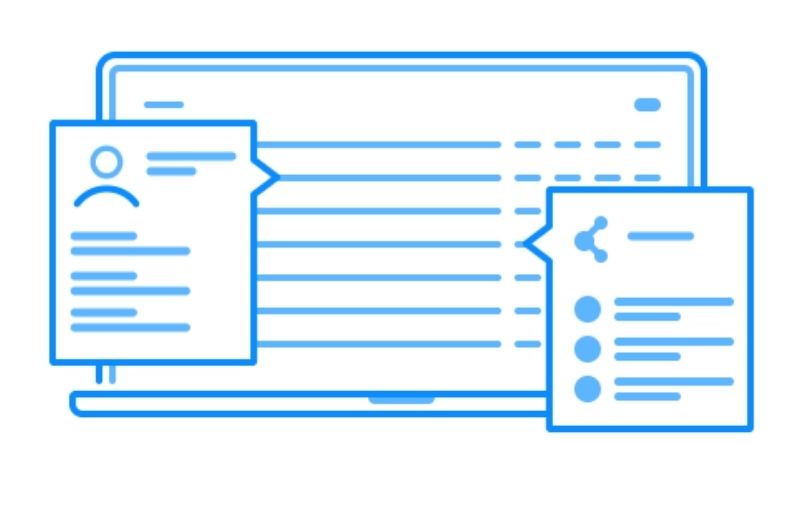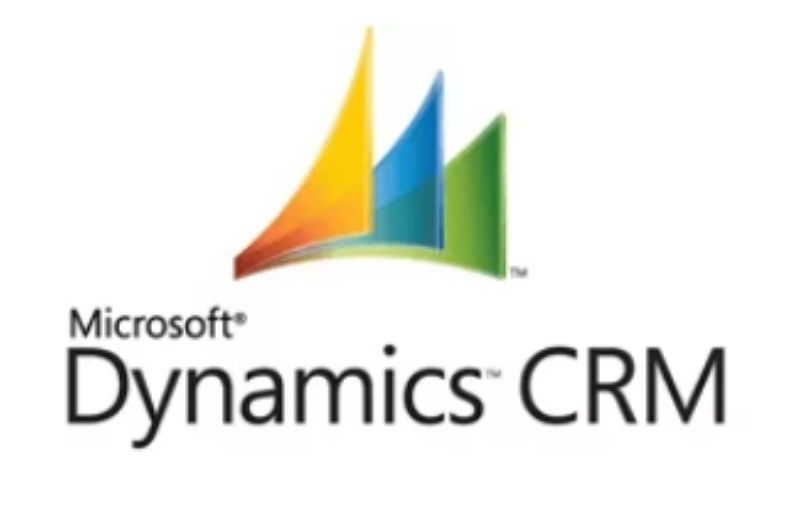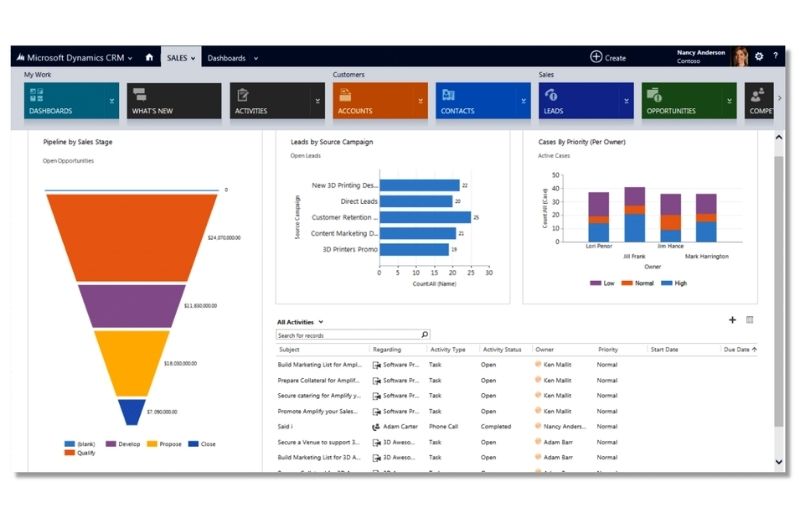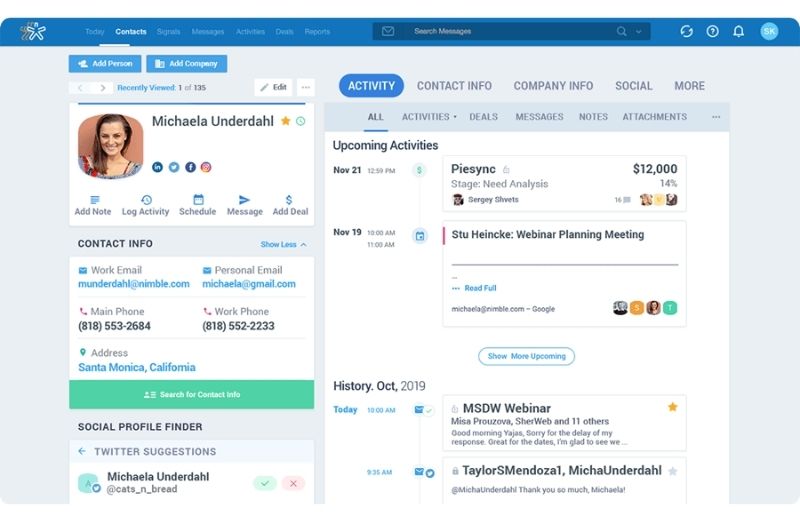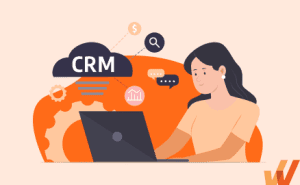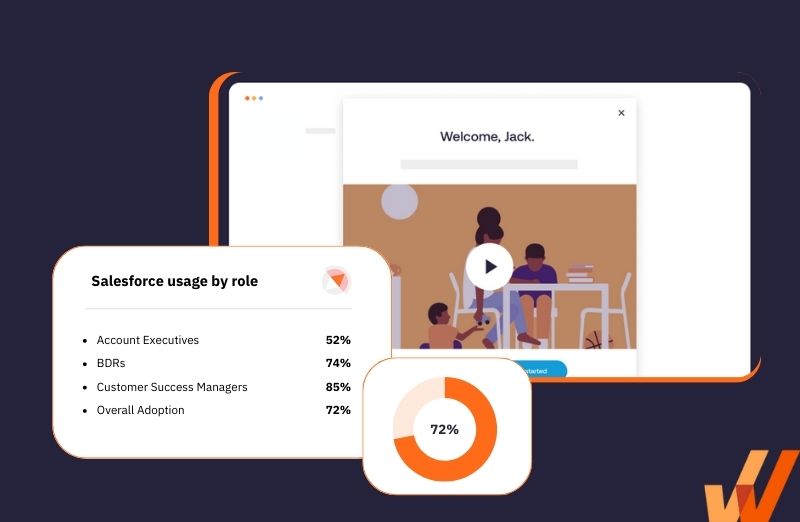Choosing a customer relationship management platform (CRM) is a significant investment and the average budget is roughly $7,500 per user over a five-year period.
At that rate, you’ll spend $150,000 to onboard your team of 20 SDRs on an enterprise CRM platform — and that’s before you factor in how much you’ll spend working with CRM implementation partners.
Of course, research shows that a CRM platform easily returns $30.48 in ROI for every $1 spent which might explain why businesses poured $52.64 billion into the coffers of CRM software companies.
Given that there are literally hundreds of CRM platforms (762 according to G2) with different pricing models to choose from, how do you choose a product that fits your budget and offers value?
Depending on their size, companies spend anywhere from 10 to 14 weeks choosing a CRM platform — that’s an entire quarter where you can’t put your sales on hold.
In order words, you need to figure out a CRM that fits your budget and offers value for the time and money you’ll spend implementing it. And you need to spend as little time as possible doing it, without settling for a second best option.
That’s the essence of this article: we’ve done the research into how much these CRM platforms cost and the features offered for each pricing tier. Using that background, you can compare all the options (20+) we’ve listed here to determine which CRM platform offers the best value for your money, time, and technical expertise of your team.
Top 21 CRMs in 2022
- Nutshell
- Copper
- HubSpot
- Insighlty
- Pipedrive
- Salesforce
- Sugar CRM
- Zoho
- Act!
- Agile CRM
- amoCRM
- Capsule
- Claritysoft
- Salesflare
- Less Annoying CRM
- Close
- Commence
- Instream
- Maximizer
- Microsoft Dynamics
- Nimble
What is a CRM?
A customer relationship management platform serves as the beating heart of your sales operations.
That’s where you:
- Create opportunities
- Assign deals to your SDRs
- Track engagement with leads
- Measure your revenue projections
- Follow up with leads
- Nurture prospects through your sales process until they convert.
In a way, your CRM platform serves as a revenue engine where you convert interested prospects into paying customers that drive your company’s revenue.
To achieve that, a CRM needs to be simple enough for your sales team to find their way around and use it to bring in enough revenue to compensate for what the CRM costs.
The essence of this article digging into what different CRM platforms cost is to help you budget for it and determine how much value it needs to offer to be worth the investment.
What Are the Benefits of Using a CRM?
A customer relationship management platform serves as the operating system for your sales where you can complete sales tasks faster and more efficiently. As a result, you can:
1. Increase sales and grow revenue
A CRM returns $30.48 for every $1 spent on it. A customer relationship management platform automates countless manual tasks which helps your team focus on feeding more leads into the sales process and converting those opportunities into paying customers faster.
2. Offer better customer service to your existing customers
According to Bain & Company, only 1 in 26 customers will reach out about a negative experience with your business. The rest (96.1%) just churn.
If you want to save your sales efforts from being a leaky bucket, your customer success team needs to be proactive about identifying customer issues and fixing them.
Customer service is easier and more effective when your customer success reps have more insight into a customer’s challenges and their history with your company.
A CRM puts all the information you need to meet your customers’ needs into an easy-to-access platform where they can reach customers and resolve their issues with little friction.
3. Get detailed insights into your team’s productivity, revenue projections, analytics, etc.
Instead of manually tracking your SDRs’ productivity in spreadsheets, a CRM can help you take a look at each rep’s dashboard to see which accounts they’re working on, how long they’re taking, any blockers they may be having, if they’re on track to meet quota, your entire team’s performance, etc.
Being able to see everything from one source of truth makes it easy to keep track of your sales performance, change your strategy if necessary, reassess your quota, and recognize each SDR’s efforts.
4. Automate data entry
According to a poll of 11,000 professionals across 10 nations, research shows that data entry is the most redundant and hated corporate task. Sadly enough, 71% of sales reps report that they waste significant time manually entering data instead of closing deals.
You can design workflows inside your CRM that moves data from where it’s created to where your SDRs need it to make decisions.
For instance, a CRM workflow can be designed to assign new prospects who submit price requests on your website to particular SDRs depending on the product they’re asking about.
Our blog on CRM workflow automation explains how a CRM platform can help you automate manual sales tasks so that your team can focus on closing deals and driving revenue.
5. Manage all your customer communications right in one place, etc.
Communication is a huge part of sales and it’s not unusual for SDRs to spend more time jumping between email, SMS, and a dozen other sales productivity tools and channels.
According to a report by McKinsey, knowledge workers (salespeople included) spend roughly 2 hours every day finding the information they need for their work across email, search, etc. That’s easily 25% of all the time spent working or 63 days in a year (of 250 working days, Monday to Friday).
A CRM serves as one source of truth where your sales team can discuss with prospects and existing customers, resolve their issues, answer queries, offer discounts and special offers, without jumping through several apps.
What’s the Average Cost of a CRM in 2022?
Depending on the platform you’re choosing, CRM costs can vary wildly.
Some customer relationship platforms like ActiveCampaign charge a fixed price for your entire organization while most others (think Salesforce, HubSpot, Nutshell, SAP & Microsoft Dynamics) charge a monthly fee per user and have a limited free tier.
If budget is a significant concern for you, that’s easily a sign that you might need to opt for a platform that offers a company-wide flat rate. Otherwise, per-user priced CRMs offer more extensive features for each additional pricing tier.
Per-user priced CRMs often have limited free plans while their paid plans start anywhere from $9 per user per month up to as much as $1,500 per account (Microsoft Dynamics 365). Flat rate CRMs charge a single price for a fixed number of users or contacts.
What Are The Basic Costs For Setting Up a CRM?
At the bare minimum, a customer relationship management platform should provide certain functions you can use to manage your sales process, convert opportunities to revenue, and collaborate with your team throughout the sales lifecycle.
No matter the price, these are the core features you need to run your sales ops, including:
1. Requirements and planning
The functionality you’re looking to get out of a CRM will vary slightly, depending on the size and the nature of your sales operation. If you’re a smaller business with 10 – 50 SDRs, you can start using a new CRM out of the box without customizing much.
On the other hand, enterprise customers may need to plan how to migrate large volumes of data, create a roadmap, document dozens of processes, review existing systems, and clean up their data before migrating.
The planning phase of CRM adoption can cost anywhere from $10,000 to over $75,000 depending on your organization’s needs, the platform you’re opting for, and the implementation partners assisting your organization.
2. Setup
Cloud-based CRMs don’t require intensive effort setting them up although you may need to migrate your data and processes from your old systems. This can cost anywhere between $5,000 to $20,000.
3. Configuration
The cost of configuring a CRM platform to your sales team’s needs will vary depending on the number of modules you’re trying to customize but can come in at $2,000 per module. This cost will blend into your overall CRM implementation budget and plan.
4. Training
This can either be via premium online courses or with the help of in-person instructors that come in to coach your SDRs to make the most out of a CRMs functions. Again pricing can be dynamic depending on the vendor and the size of your sales team but expect to pay within the range $150 – $200 per user.
CRM onboarding and training is critical, as it provides the foundation for your team’s knowledge of how to use their new CRM. It’s the backbone of your CRM adoption strategy – and without high levels of adoption, organizations will fail to fully implement a CRM and the technology investment will fail.
Whatfix improves CRM adoption with in-app training, guided onboarding, and self-service knowledge bases to maximize productivity. With Whatfix, you create on-demand sales training and support content, empowering your team to learn in the flow of work.
5. Support
Whether you’re using a cloud-based CRM or a self-hosted, on-premise solution, you commit to paying for premium support.
Cloud-based CRMs in particular often guarantee 99.99% uptime & priority for their enterprise users while CRM consultants and implementation partners can come in from time to time to gauge the health of your systems and advise on how to get the most ROI on your investment.
It’s important to mention that these base CRM costs can vary wildly depending on the platform you choose, the number of staff in your sales operation, and the unique needs of your organization. Cloud-based CRMs are often plug-and-play and all you need to do is sign up your team and train them to find their way around.
Enterprise CRMs such as Salesforce & SAP need more hands-on assistance with choosing the right module, SAP or Salesforce implementation, training your team to use them, and fixing issues down the line.
A cloud-based CRM may cost in the range of $10,000 – $50,000 for a basic setup while enterprise solutions easily get into the range of $100,000 – $500,000.
Whatfix’s in-app performance support helps empower employees to perform tasks effectively using just-in-time and interactive assistance. Offer contextual support to users at the moment of need within the application and make all of your support content from your enterprise systems accessible wherever the user is.
What Are the Optional Costs for Setting Up a CRM?
After setting up your CRM, there are optional upgrades that can help you customize it around your team’s needs.
Let’s say you want forms submitted on your website to automatically create and assign a new contact to the next available SDR. You can build an integration that connects with your form builder and routes new contacts to your sales reps.
You can even build workflows that update your CRM (e.g. move leads to the next stage) depending on the number of emails you’ve exchanged in your inbox (e.g. Gmail, Outlook, Superhuman, etc.).
Optional CRM upgrades help you expand the basic functionality of your CRM beyond what it does out-of-the-box. Some of these include:
1. Integrations
Integrating with the rest of your stack will help your team reduce manual data entry and focus on closing deals.
If you’re using a simple cloud-based CRM like Pipedrive or Zoho you can use Zapier to connect with Gmail, Typeform, Stripe, and over 4,000 apps available on the Zapier Marketplace.
Enterprise CRMs like Salesforce and SAP also have application marketplaces with third-party tools you can integrate into your CRM build. Beyond that, enterprise CRM implementation partners can help you build custom applications right to solve specific pain points in your sales process.
2. Custom fields and values
If you feel limited by the default fields available for storing your customer data, you can pay for unlimited fields that fit better into your workflow and can contain all the data you need to close deals.
The Cost of 21 Popular CRMs
This will be a detailed breakdown of what the best CRM platforms cost and it’ll serve as a guide for you and your team to get through the ideation process faster and choose a CRM that can support your sales operation.
All these pricing plans are for annual billing with the exception of Capsule CRM that offers a level price for both monthly and annual subscriptions.
Yes, a CRM can bring 3,048% ROI for every dollar spent, but that’ll only happen if your team knows their way around it.
You need to make sure your sales team gets all the training and guidance they need to communicate effectively inside your new CRM and use it as a revenue engine for engaging and converting leads to paying customers.
Whatfix can help you set up guided onboarding modules that teach your SDRs how to use each part of your CRM so they can get a good grip on how it works faster.
Learn how Whatfix can help you increase your sales team’s productivity by helping them use your CRM effectively.
Request a demo to see how Whatfix empowers organizations to improve end-user adoption and provide on-demand customer support
Thank you for subscribing!

CRM Software Clicks Better With Whatfix
Searching for a digital adoption platform to drive CRM adoption and achieve sales outcomes? See how Whatfix enables CRM end-users with in-app guidance, analyzes behavior to identify friction, and gathers feedback with surveys.