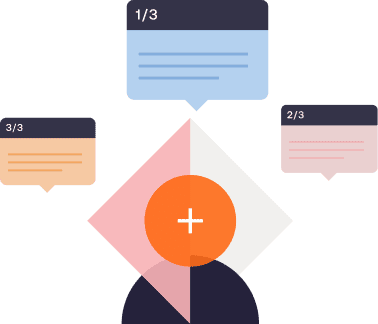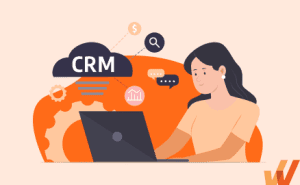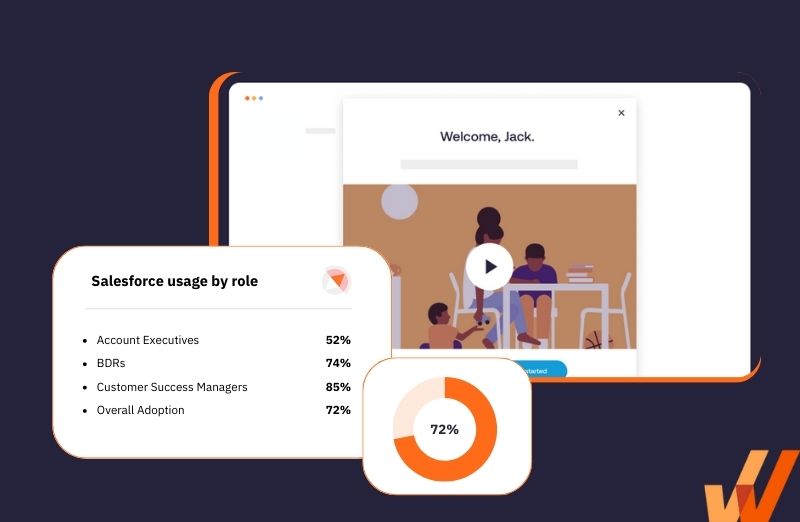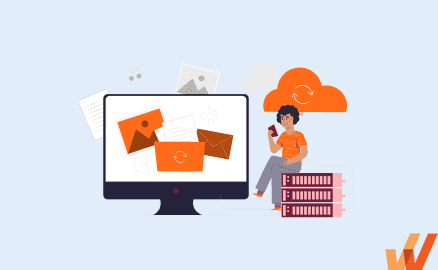
Whether you’re using an enterprise CRM or a solution designed for small and medium-sized businesses, a CRM is designed to help you:
- Move leads through your pipeline
- Measure each sales rep’s productivity to ensure they’re on track to meet quota every month
- Communicate with each member of your team, assign deals, and share files, updates, etc.
- Coordinate with your customer support team to solve issues quickly
- Manage revenue, commissions, and forecasts in one source of truth
A CRM serves as the beating heart of your organization’s sales and customer support operations where all your sales data, sales processes, and sales documentation lives.
So, what happens when you decide to switch to a new CRM platform?
You’ll need to move your existing data across quickly, carefully, and as efficiently as possible so that you can pick up on your sales, marketing, and customer support with little downtime and without losing any of your data in the process.
If you don’t get the migration process right, you can disrupt your sales team’s productivity, lose data in the process, and make the process more complicated than it needs to be.
This article will address that and teach you how to migrate from your current CRM platform, the migration tools to use in the process, and several CRM data migration mistakes to avoid.
Top 4 CRM Data Migration Tools for 2024
- Native import tools
- Pentaho
- Talend Open Studio
- SQL Databases
What is CRM Data Migration?
CRM data migration involves moving your data from an existing CRM platform to a new one.
There’s a lot of work that goes into migrating to a new platform to make sure you can continue your sales operations with little disruption and you don’t lose any data to technical failure.
The data migration process includes tasks such as:
- Determining the kind of data and data structures you’re trying to migrate
- Tracking files and attachments
- Doing data quality assessment
- Mapping data from your old CRM to their destination in your new CRM
- Choosing a CRM migration tool
- Backing up your original data before your start migrating
- Running a small scale test migration
- Validating and cleaning up your migrated data, etc.
Data migration makes it possible to pick up your existing data, processes, and workflows in a new CRM, without starting from scratch.
What Is a CRM Data Migration Tool?
A CRM migration tool helps with exporting your data to your new CRM platform. That includes files, attachments, workflows, processes, databases, tasks, etc., as much as the new CRM has a destination where your existing operational data can be moved into.
A lot of the work data migration tools do focus on identifying the files and data structures you’re trying to migrate, checking the data quality, mapping it to the destination, and cleaning up anything out of place after the migration.
Before data migration begins, you need to figure out the kind of data and data structures you’re migrating and whether the new CRM can host it.
Secondly, you need to assess the quality of your data to ensure you’re keeping what matters and throwing away redundant or duplicate entries.
Mapping involves matching the data fields in your current CRM to those in the new CRM you’re migrating to. This ensures that your files and data move into the right place within your new CRM.
Finally, a data migration tool helps you validate entries in your new CRM to confirm that it matches the dataset in your legacy CRM and didn’t get corrupted in transit.
What Are the Benefits of Using CRM Data Migration Tools?
CRM data migration tools make it simple to move to a new CRM platform.
They help with exporting large volumes of data quickly and securely without the risk of permanently losing or corrupting your data in the process.
1. Start using your new CRM faster
Sales is largely a game of speed. You have to close deals, meet quota, and bring in revenue and you have to do it before the end of the month.
While switching to a new CRM, your SDRs won’t have full access to all the tools they need to close deals and so, the less time you spend on a CRM migration, the faster you can get back to tasks that grow revenue.
According to Softwarepath, companies spend anywhere from 9 to 14 weeks selecting (and switching to) a new CRM. That’s roughly 12 weeks on average or an entire quarter’s quota at risk if you don’t move quickly enough.
CRM data migration tools help you switch to a new CRM faster so that your sales reps can refocus on closing deals with as little time lost as possible.
2. Backups help you avoid the risk of loss
CRM data migration tools can help you create backups of your current CRM data before you start exporting your data. Even if your files get corrupted in the process you can figure out what went wrong before trying again, without losing all your data.
3. Move large volumes of data with little manual work
Sure, you can manually copy-paste data from your current CRM into the new one but anyone who works with spreadsheets knows how frustrating it can be.
Before long, your memory is hazy and you’re pasting data into the wrong cells, formatting wrongly, or you’re just getting fed up.
That’s why it’s no wonder that data entry is easily the most hated professional task. Sadly, 71% of sales reps still spend time manually copying and pasting data vs. closing deals.
A CRM data migration tool helps you move large amounts of data that may have accumulated over several years with little manual work. It simply maps your data sources to locations into your new CRM before moving it automatically.
After that export, you can verify randomly to see the quality of data or use the same data migration tool to validate your entire data set to see if they concur.
4. Migrate your existing sales, marketing, and customer data with little friction (or risk of loss)
Your CRM is where your sales, marketing, and customer support functions live. The longer it takes to migrate to a new CRM, the greater the disruption to your organization’s operations which will reduce customer satisfaction and revenue.
A CRM data migration tool helps you export your data without disrupting your day-to-day operations or losing the data in the process.
How to Choose Your CRM Data Migration Tools
How do you choose a data migration tool? How do you figure out if it has the functionality you need to switch to a new platform? Can you verify their marketing claims from the reviews and testimonials of their past customers?
Choosing a data migration tool boils down to understanding what you need it to do and carefully vetting to see the solution that does it best.
1. Does my existing or prospective CRM provide a migration tool?
Many CRM platforms have tools designed to help you export your data (.csv format, .xlsx, .xls, SQL, etc.) or import it into their database.
For instance, HubSpot, Salesforce, and Sugar let you export your account data as a spreadsheet while HubSpot also lets you select CSV data, label it, and import it into destinations in the HubSpot CRM.
Migration tools provided by CRM platforms are the easiest way to export your data to a new platform since they’re designed around the experience of other users that have faced the same scenario.
If your existing CRM (or the one you’re migrating to) offers export functionality, it’s often a straightforward process using it vs. using a third-party tool.
2. Explore third-party export tools
In the absence of a satisfactory native migration tool in your current CRM, a third-party export solution can suffice.
Before you make a choice, catch up on the reviews of past customers, run a test with sample data, and examine their features to see how well they fit your use case.
3. Check out customer testimonials and reviews
If you decide to use a third-party export tool, take a good look at customer testimonials and reviews on sites like G2 and Trustpilot to understand how well it has worked for past users, the issues to watch out for, and what their export workflow looks like.
4. Run a test with sample data
Before going all out to export your existing CRM data to a new platform, a test run with sample data can help you validate the functionality of a third-party migration tool.
5. Engage CRM experts to help you make an informed decision
CRM implementation partners help you choose the right CRM platform, set it up, and onboard your organization to get the most out of it.That setup process includes migrating your data across platforms.
An implementation partner can help you determine the kind of data and data structures you’re trying to move, check the quality of your data, map files in your old CRM to destinations in the new CRM, and manage the migration seamlessly.
5 Common CRM Data Migration Mistakes to Avoid
Migrating to a new CRM can be complicated and it’s easy to get it wrong or put pressure on your team when you’re making a switch to a new CRM.
The key to switching to a CRM without hiccups is to figure out how long it’ll take, reduce targets accordingly, and pause any automated workflows you may have running in your current CRM.
1. Underestimating the time needed to complete a migration
On average, it takes roughly 12 weeks to choose (and implement) a new CRM. That’s an entire quarter where your sales and customer service teams have to reduce their tempo and find interim solutions during the migration.
If planned correctly, you can reduce quota targets for your sales team and inform customers in advance that support tickets may be addressed slowly.
But if you underestimate how long a CRM migration will take, you might not make sufficient plans to make do without a CRM in the interim.
As a result, your SDRs may get burned out (trying to hit quota without a CRM), customer satisfaction will drop, and everyone will get rushed into searching for alternatives at the last minute.
- Create a generous timeline for your CRM migration and communicate with your sales, marketing, and customer success teams well in advance
- Build alternative systems (email and spreadsheets can do) you can use in the interim
- Explain to customers that support may be slow or restricted to channels like email until your migration is complete, and
- Reduce quota to ensure your team’s productivity doesn’t suffer
Altogether, re-estimate your team’s capacity and factor in a margin of error for how long the migration should last.
2. Data backups
CRM migrations don’t always go as planned and it’s not unusual to have your data corrupted in the process or to discover that your new CRM doesn’t have all the functionality your old system could offer after making the switch.
Backing up your CRM data provides a restore point you can go back to if for any reason your migration doesn’t turn out as planned.
3. Forgetting to pause active workflows and sequences
CRM workflows use IF-THEN rules to carry out tasks automatically when a programmed condition is fulfilled.
For instance, a workflow can help you set trigger-based rules like:
- If a new user doesn’t start using their account within 72 hours, then send them an email offering a walkthrough with a product advocate
- If a user signs up for an account, then send them a welcome email
- If a new lead wants to learn more about enterprise pricing, then assign them to your highest-grossing SDR
CRM workflows use these intelligent rules to reduce manual work without hurting performance and you may have dozens or hundreds of them set up in your CRM.
But while your migration is underway, you might want to pause them otherwise, when your new CRM is finally set up, your employees will get back to a long queue of automatically created tasks, follow-ups, and backlogged issues to fix.

4. Dirty data
Dirty data is inaccurate, incomplete, and inconsistent— the kind of data you try to avoid when you’re doing sales.
The problem with dirty data is that it can’t be automated away. A CRM migration tool can export volumes of data in an instant but it won’t automatically update a misspelled name or a mistyped email address.
The only way to make sure the data you’re moving to your new CRM is by manually reviewing and confirming it before you export it.
5. Destination data structures
Let’s say you’re switching from CRM A (Helpify) to CRM B (Assist). Helpify has a data field for phone numbers and another unassigned field that your SDRs collectively use for secondary phone numbers — unlike Assist which sticks with one phone number field.
You can already see how this will be a problem, right?
When you’re migrating your data to Assist, you can’t pull in those secondary numbers —especially if Assist doesn’t let you create custom fields.
These are some of the variables needed to factor in when you’re choosing a CRM or trying to migrate to a new platform.
4 Best CRM Data Migration Tools
Your CRM is the brain of your sales, marketing, and customer success functions and understandably you don’t want to try your luck with a few options before settling on the right CRM export tool.
We’ve assessed these four CRM data migration tools based on the functionality, cost, ease of use, and generally how much value you can get out of each one for the time and energy you’ll need to invest to make it work.
1. Native import tools
Mainstream CRM platforms like Salesforce and Hubspot offer import and export functionality designed to help you move over from another CRM platform or to export your data if you feel the incumbent doesn’t meet your needs any longer.
Native migration tools generally let you upload (in .csv, .xls, .xlsx format, etc.) and label large volumes of data from your origin CRM and move those files, entries, attachments, etc., into destinations inside your new CRM platform.
2. Pentaho
Pentaho is an open-source data management tool and can be used to extract, transform and load data into a new CRM.
Depending on the platforms you’re switching between, Pentaho can help with:
- extracting source data from a legacy CRM
- cleaning up your data
- transforming your data into a different format at the destination, and
- data integrations
Find more information on Pentaho here.
3. Talend Open Studio
Talend Open Studio is an ETL (Extract, Transform, and Load) suite designed for extracting different kinds of data, cleaning it, and exporting it to third-party databases and applications.
Talend can be used to migrate data from your existing CRM to a new application, the different types of data structures, fields, and formats notwithstanding.
4. SQL Databases
SQL (Standard Query Language) is a programming language used for designing databases.
SQL databases like Hadoop, Scribe, and SSIS can be used to extract data from a CRM, clean it, and export it to another CRM.
You might need to hire third-party developers to help with a CRM data migration. For instance, Salesforce has an ecosystem of implementation partners that are experienced in setting up new Salesforce customers.
Likewise, you can hire independent SQL developers to help with making the switch to a new CRM if you decide to migrate your data using an SQL database.
Speed up CRM adoption with guided onboarding
A CRM returns $30.24 for every dollar spent on it.
And that’s without counting time saved and the productivity boost your SDRs will get from spending less time on manual tasks (that you can automate with workflows).
How do you unlock that ROI? By training your sales reps to find their way around your new CRM faster.
Whatfix is a guided onboarding solution that provides tips and tricks that explain how your new CRM works — right at the moment they’re using it.
Learn how Whatfix helps sales teams increase productivity with coaching that happens when you need it
Your Topic
FAQs
What is CRM data migration?
CRM data migration involves moving your data from an existing CRM platform to a new one.
There’s a lot of work that goes into migrating to a new platform to make sure you can continue your sales operations with little disruption and you don’t lose any data to technical failure.
Data migration makes it possible to pick up your existing data, processes, and workflows in a new CRM, without starting from scratch.
What are the benefits of using CRM data migration tools?
- Start using your new CRM faster
- Backups help you avoid the risk of loss
- Move large volumes of data with little manual work
- Migrate your existing sales, marketing, and customer data with little friction (or risk of loss)
What are examples of if-then rules?
- If a new user doesn’t start using their account within 72 hours, then send them an email offering a walkthrough with a product advocate
- If a user signs up for an account, then send them a welcome email
- If a new lead wants to learn more about enterprise pricing, then assign them to your highest-grossing SDR
Request a demo to see how Whatfix empowers organizations to improve end-user adoption and provide on-demand customer support
Thank you for subscribing!

CRM Software Clicks Better With Whatfix
Searching for a digital adoption platform to drive CRM adoption and achieve sales outcomes? See how Whatfix enables CRM end-users with in-app guidance, analyzes behavior to identify friction, and gathers feedback with surveys.