

Disha Gupta

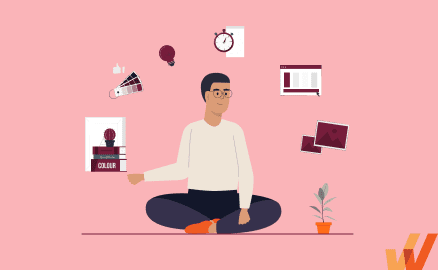
Our business processes help our teams stay productive and ensure consistency — but even with a stellar team, a business process is only as strong as its design.
Business process design ensures all business processes align with business goals, are as efficient as possible, and are documented appropriately.
Here’s everything you need to know about effective business process design.
Business process design is the systematic and strategic activity of creating, visualizing, analyzing, and improving the processes that drive an organization’s operations. It involves identifying and documenting a series of interrelated tasks, steps, and activities that collectively achieve a specific business goal or outcome.
Business process design aims to streamline operations, enhance efficiency, reduce waste, and optimize resource allocation. It is essential for achieving operational excellence, aligning processes with organizational goals, and responding to changing market conditions and customer demands.
A strong business process follows the same core principles:
Designing business processes can feel like a massive task, but developing a framework to create strong workflows can set your team up for success. Here are eight key steps for designing effective business processes.
Creating (or updating) a business process starts with a need. Either your team needs steps to achieve a newly established goal, or the way you’re currently doing things just isn’t working as effectively as it could.
The first step in designing a business process is to establish the problem or opportunity in front of you. What is the goal you’d like to achieve with this new process?
You can keep it high-level at this stage. Rather than digging into the details (there will be plenty of time for this later on), get clear on where your team can improve.
Now that you know what you want to solve, define the desired outcome of your process. What will this new process achieve? What will the process cover?
Keep your process objective and scope clear and direct. They should give an overview of what the process is to be used for, as well as any requirements to consider before beginning.
At this step, you may also want to consider what processes need to be completed before this new process can start.
A process map is a great way to informally outline a workflow to create a visual of your process, like a flowchart or a mindmap. This birds-eye view of your process makes identifying and filling in any gaps easier.
In addition to mapping out your new process, add the steps before and after. What processes come before your new workflow, and what processes follow? Make sure it’s easy to flow from one step to the next.
Feel free to keep your process maps simple, but adding some additional details can make the process of documenting steps easier. You may also want to consider adopting business process management software to help you solidify time requirements, stakeholders, decision points, or other details in your process maps.
With each step established, identify who needs to be involved. What roles should complete what tasks? What stakeholders, supervisors, or managers need to sign off on completion or provide approvals?
Some processes may require external stakeholders to get involved. If this is the case, outline how to bring those individuals into the process, what information should be shared with them, and how.
Work through the process as it currently exists. Are you able to accomplish your goal efficiently? Are steps missing, or can they be improved upon?
At this step, look for bottlenecks, redundancies, problems, or areas that can otherwise be improved. If possible, get a team member not involved in the process to try and follow the steps as closely as possible. Identify and document the issues they run into.
As you document the steps of your process, highlight your pain points and develop some potential solutions.
Encourage your entire team to get involved in process development — especially those who need to follow the process regularly. Get their ideas and input on how the process can improve.
Even if you didn’t run into many issues while analyzing your process, it’s always a good idea to look for opportunities for innovation or business process transformation. Consider what new technology may help make your process more efficient, or just discuss what issues may arise in the future.
Test improvement theories by developing prototypes or pilot versions of your new processes. This might involve creating multiple versions of the same process with slight variations.
Run through your prototypes to see how those changes impact productivity or process outcomes. Determine if you’ve solved your initial problem or if you need to head back to a brainstorming session to come up with new ideas.
When you’re happy with your prototype steps, finalize your process design according to your existing process standards. Create detailed step-by-step instructions, including any graphics, video, audio, or other media to support process steps.
Business process management can be challenging — especially if you’re just getting started. Knowing what hurdles might arise while designing new business processes can ensure you’re prepared to tackle them.
It’s easy to overthink processes and make them more complicated than they need to be. Adding extra steps, unnecessary approvals, or too narrow limitations can create bottlenecks and hurt overall productivity.
When designing new business processes, try to get from start to finish in as few steps as possible without skipping any crucial tasks. Invite your team to collaborate on what can be cut and what absolutely needs to stay.
In an ideal world, your business processes should be simple enough that just about any employee can follow the step-by-step instructions, but that isn’t always the case. Sometimes, new processes require comprehensive employee training.
When your team needs formal training on a new process, you’ll need to create a training and implementation plan. You’ll also need to implement a system to check in with your team to ensure any questions are answered, and they’re able to implement the new plan without too many setbacks.

When your team is used to doing things a certain way, they may not want to make a change. Whether they’re open about their resistance to the new process or they just ignore the updated instructions, not having your team on board can severely impact productivity.
It’s important to have your team involved in the process design so they can get invested in the new plan. Including them in making decisions ensures their concerns are addressed early and implemented into the process.
Resistance to change and low process adoption often go hand-in-hand, but there may be other reasons why your team isn’t adopting your new processes. If the process is too complex and time-consuming, or they don’t understand why it’s important to follow each step exactly, you may find your process adoption too low.
Make sure to communicate the new process steps clearly and why they are important to follow. Let employees know who they can contact with questions or concerns or consider implementing a proper change management plan.
Get the most out of your newly designed processes by investing in improving process adoption. A digital adoption tool, like Whatfix, can help improve engagement and ensure processes are followed correctly.
Whatfix uses in-app guidance to move users through process steps efficiently. Instructions are provided as they go, providing the right context and information at just the right time — eliminating the need for users to fish for a list of instructions. And with built-in self-help support, employees can get the answers they need while working through the process.
If you’re going to put in the work to design great business processes, set your team up for success to follow them. Try a Whatfix demo today to see what a digital adoption platform can do for you.
Thank you for subscribing!