
Levi Olmstead


As your organization scales, you’ll notice your business processes growing exponentially across:
As a result, there’s little thought given to clearly designing processes to ensure they can scale. New steps and tasks simply get tacked on top of others, and as long as the result is manageable, there’s no thought given to efficiency.
Very quickly, you end up with processes that include redundant steps, inefficiencies, and disorderly feedback loops that can lead to quality assurance issues, incessant delays, single-person dependencies (that become fantastic points of failure), and inconsistent as-you-like-it procedures for business-critical tasks.
That’s why analysis matters in business process management. It enables organizations to audit their day-to-day processes, determine whether they’re operating inefficiently, and eliminate any bottlenecks that might keep an organization from operating at peak capacity.
Business process analysis refers to analyzing your internal processes to identify and eliminate redundant steps, remap workflows, find areas of friction, automate repetitive tasks, and find opportunities to complete your tasks more efficiently. A process analysis is critical for operational teams tasked with improving efficiencies across departments.
Analyzing your internal processes highlights opportunities to eliminate redundancies, automate repetitive tasks, define SOPs, and reduce human error by standardizing how tasks are completed.
Process analysis involves breaking down your internal workflows into bits to discover opportunities for business process optimization. In the process, you ask questions such as:
This discovery exercise examines each component of your business processes to understand if (and how) they’re still helpful to your organization’s changing needs, and whether they can be eliminated or merged with adjacent stages without losing effectiveness.
Analyzing your business processes helps you pinpoint bottlenecks where issues are exacerbated, such as:
Whether it’s an unreliable supplier causing delays, or quarterly privacy audits that make your operations grind to a halt, breaking your business processes into bits helps you identify user friction that you can prepare for or leapfrog completely to build a more agile organization and improve business process adoption.
Process governance simply means setting rules for creating and managing processes—it helps you lay down best practices administrators need to follow when designing new processes, as well as for the rest of your organization that’ll be involved in executing them.
That’s another place where process analysis comes in: that is, you break down your existing processes, identify and fix issues within them, and turn those new conventions into repeatable guidelines for the rest of your organization to adhere to to avoid human error. This will enable you to create business process standards that scale alongside your growing enterprise.
Without documented standard operating procedures (SOPs), stakeholders always have to improvise on the fly and jump hoops to complete tasks like sourcing for contractors, paying suppliers, sending out a quote, onboarding new hires, responding to emergencies, etc. This approach leaves no residual guidance for employees who might try completing the same task down the line and are prone to errors.
As an alternative, business process analysis helps teams define whether they have scalable processes and then converts those undocumented, loosely-held best practices into reliable standard operating procedures and process documentation the rest of the organization can adopt.
Depending on your organization’s size, your challenge might be to refine existing, step-by-step processes that have a few redundant steps here and there, while smaller companies (startups, cooperatives, etc.) who are starting to add more employees might need to start with documenting best practices shared via word-of-mouth that have never been documented.
Regardless of size, industry, or any other business factor, organizations can follow these foundational steps to performing a business process analysis:
The first step of performing a business process analysis is documenting your existing process, its steps, unspoken rules, etc. These business processes you might be looking to analyze include:
If they’re documented and your organization just relies on best practices tips shared by Slack or word-of-mouth, here’s where you make a rough first draft of what your process should look like.
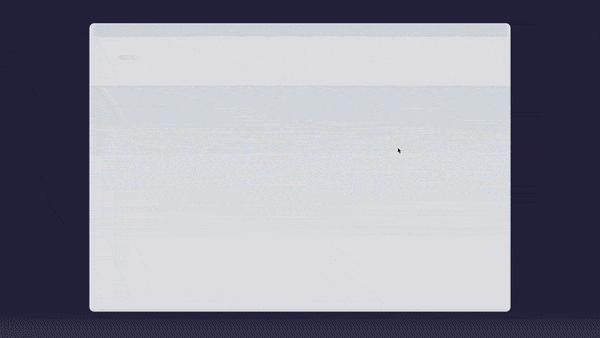
Above: In-app employee guidance created with the Whatfix Digital Adoption Platform
Whatfix’s DAP empowers organizations with a no-code editor to create in-app guided flows, onboarding tasklists, pop-ups, tooltips, alerts, reminders, self-help wikis, and more to enable employees to use software better. Enable your employees to become proficient in new applications faster, create interactive process documentation, guide users through process changes, assist employees through infrequent tasks, and provide self-help performance support on your CRM, ERP, HCM, or any desktop, web, or mobile application.
The next step is to engage the stakeholders who use these processes, to understand what works, what doesn’t, and what you need to change to make the processes in question more efficient.
With a digital adoption platform like Whatfix, organizations can create in-app feedback surveys for customers and employees – allowing them to collect general NPS and sentiment data, as well as feedback on specific processes and related performance support materials.

The analyze stage requires equal parts of experimenting and stakeholder interviews to identify changes you can make to reduce complexity, increase productivity, or ensure your end-users have a delightful experience engaging the process.
Discovery questions that can help you include:
Modern organizations rely on enterprise software and digital workflows to meet demand, drive revenue, and optimize processes. To comprehensively analyze and optimize your business processes, you’ll need to incorporate product analytics into your enterprise software tools to identify areas of user friction, create optimal user paths and workflows, and optimize your digital processes that maximize efficiency and drive business outcomes.
Whatfix enables organizations to capture custom events and track user behavior with a codeless implementation analytics tool. This empowers CIOs and IT leaders to analyze user friction in processes and poorly adopted workflows, improve inefficient processes, map optimal user paths, and more.

Once you’ve uncovered redundant steps, areas of friction, and poorly designed flows in your business processes, it’s time to make improvements. First, conduct a business process mapping exercise to provide you with a visualization of the steps and flows of your processes.
Next, it’s time to make adjustments and implement improvements. Here are a few tips to help you make the required changes you’ve highlighted in your processes:
Whatfix’s digital adoption platform enables CIOs, leaders, and IT teams with a no-code editor to create in-app guided experiences and self-help support, contextual to the specific tasks and workflows for different end-users.
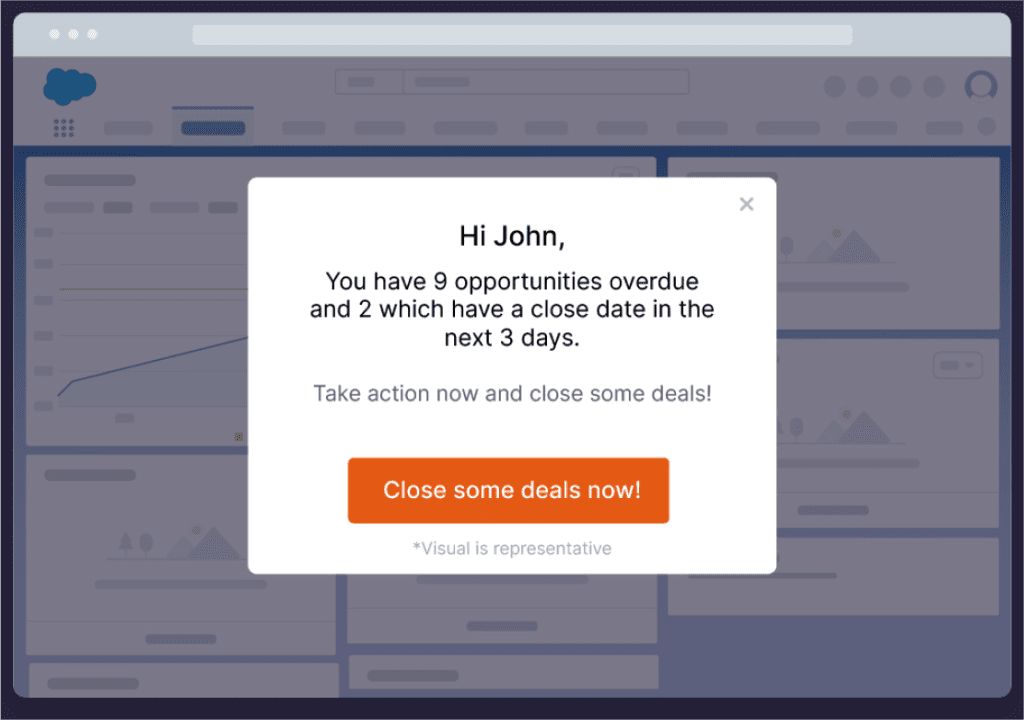
With Whatfix, you can analyze processes, create optimal journeys, and engage users with contextual in-app experiences.
Software clicks better with Whatfix's digital adoption platform
Enable your employees with in-app guidance, self-help support, process changes alerts, pop-ups for department announcements, and field validations to improve data accuracy.
The most direct way to determine whether your process enhancement efforts have aided your stakeholders in their quest for efficiency is to look at the numbers: how much faster and more efficiently does your updated process help them complete their routine tasks?
With that data, you can benchmark against your pre-analysis performance to see if (and what) changed for the better.
Here are a few metrics and KPIs you should focus on:
Most of these KPIs apply whether you’re improving your financial risk management, CSR, marketing, sales, or quality assurance processes.
In summary, you need insight into how your stakeholders engage with your business to optimize and make them more efficient.
Likewise, process mapping and analysis is just half the job done: you need to promote your new, improved processes, guide users through how they work, and resolve potential issues with self-help resources your employees and customers can access on-demand.
That’s where Whatfix comes in: Whatfix is a digital experience platform that helps enterprises design better processes.
Whether you’re trying to discover friction points in your processes, compare performance between different processes, or help users navigate updated processes, Whatfix can help you:

Thank you for subscribing!