
Levi Olmstead


If you’re a BPM software vendor decision maker (CIO, IT Director, COO, Operations Manager, etc.)—you’ve done your research, read through Gartner’s Magic Quadrant for Business Process Management tools, and run into a problem in the process: they’re just too many options to choose from.
Even if that’s not your exact situation, you’re still faced with a tough choice: G2 has 300 different BPM platforms in its directory, ranging from basic iPaaS tools like Tray.io to enterprise RPA solutions like AutomationAnywhere. How do you choose?
This article will break down different BPM platforms ( from Gartner’s Magic Quadrant and G2 Grid) as objectively as possible, walk you through their different features, compare them against their peers, understand how they’ll handle day-to-day, and why (or why not) it might be the best fit for your organization’s needs.
Business Process Management (BPM) is a systematic approach to optimizing and managing an organization’s processes for better efficiency, effectiveness, and agility. It involves designing, modeling, executing, monitoring, and continuously improving processes to streamline operations and enhance overall business performance.
BPM software enables organizations to accelerate application and process development, improve performance, perform business process analyses, expedite business process mapping, and digitalize business processes.
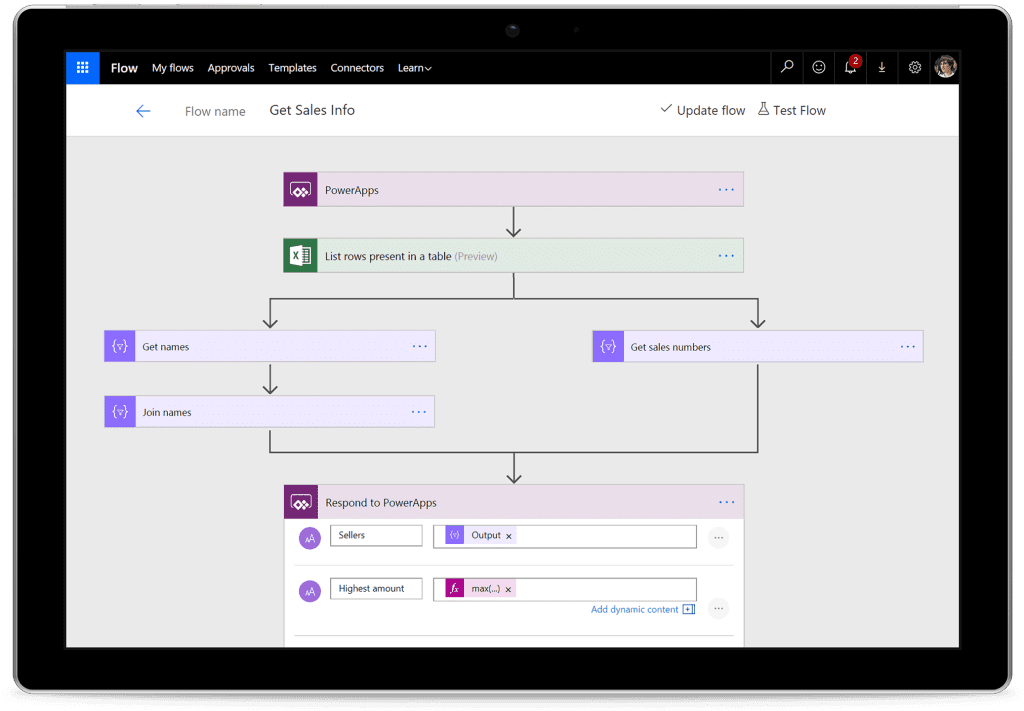
Here are 19 of the best BPM software tools you should consider, judging by their functionality, feature set, pricing, customizability, and the degree of technical skill you need to get started using them.


Appian’s BPM suite is designed to help enterprises build internal tools and workflows within one workspace. Essentially, it is a low-code development environment where non-technical users can design workflows and basic tools and collaborate with their teammates on business processes.
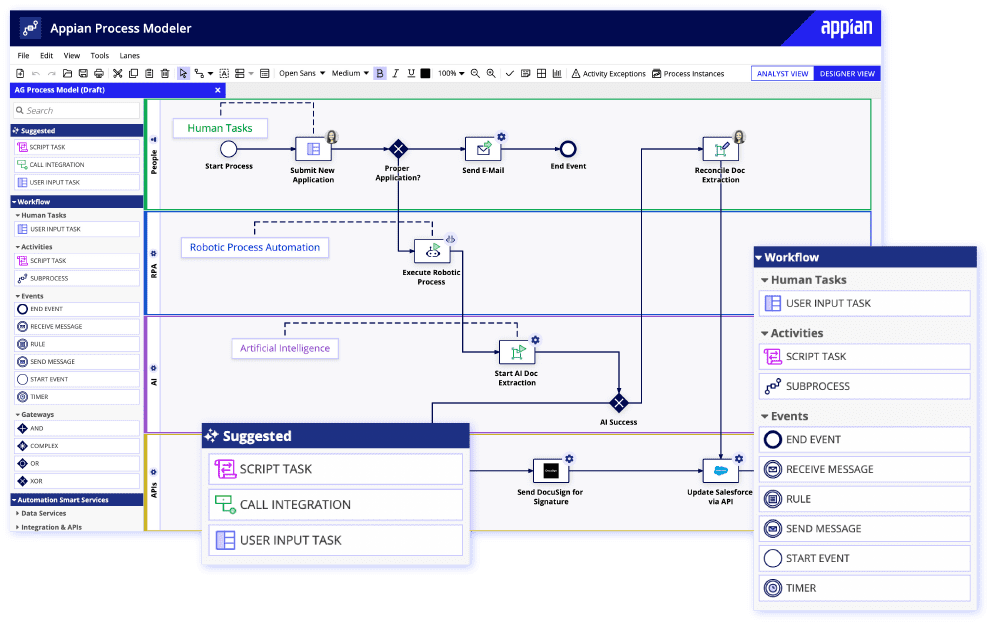
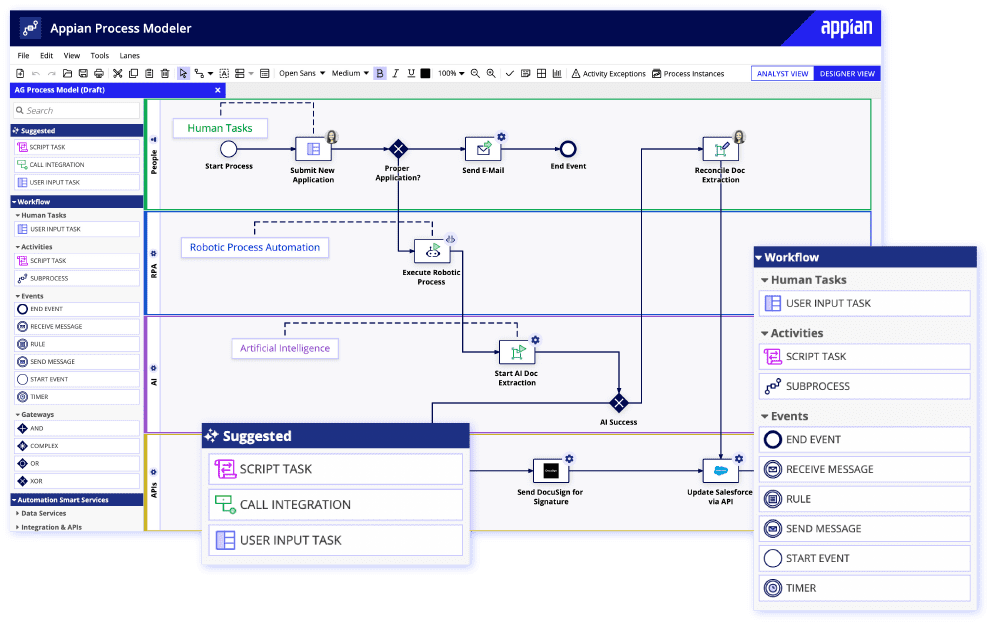
Here are some of the key functions and capabilities of Appian BPM:
Limitations


AutomationAnywhere is a robotic process automation platform designed to help enterprises automate repetitive, rule-based tasks and processes using if-then rules—like Zapier, but for larger enterprises, and with AI, machine learning, and analytics built in. Based on that ethos, AutomationAnywhere empowers non-technical users to:
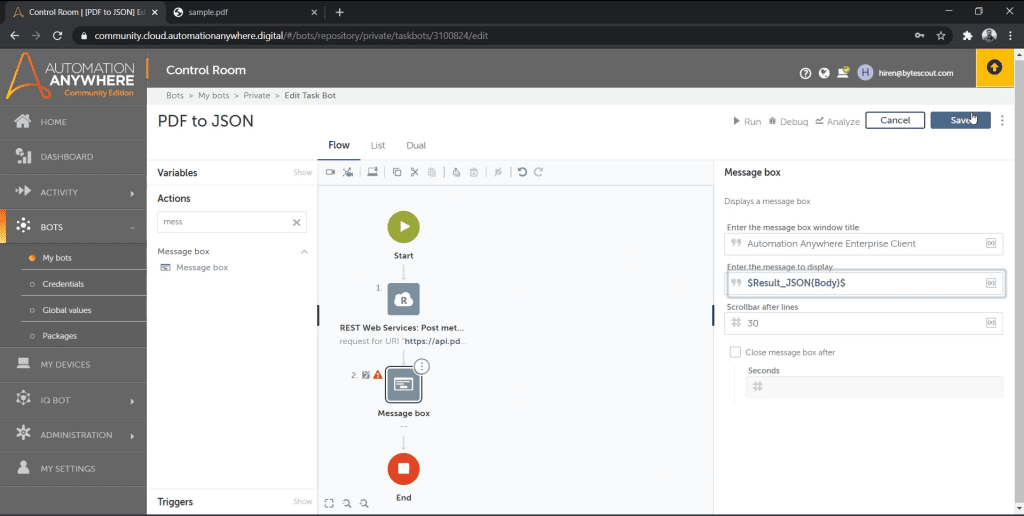
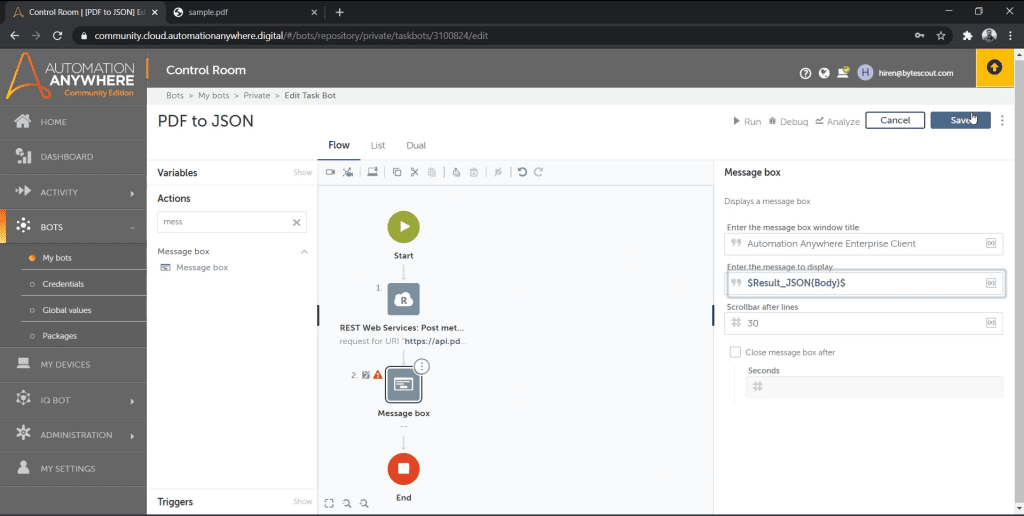
AutomationAnywhere is easily one of the most powerful options on our list, judging by its RPA functionality, its integrations library, and a powerful RESTful API, but if you’re a smaller, budget-conscious company, it might not work: pricing starts at $10,500 per month for a team of one developer and 30 users. If you’re not at the scale where you need to automate hundreds (or thousands) of actions daily, AA might be overkill for your needs.


Power Automate helps developers and non-technical users alike build automated step-by-step processes that complete preset tasks on autopilot.
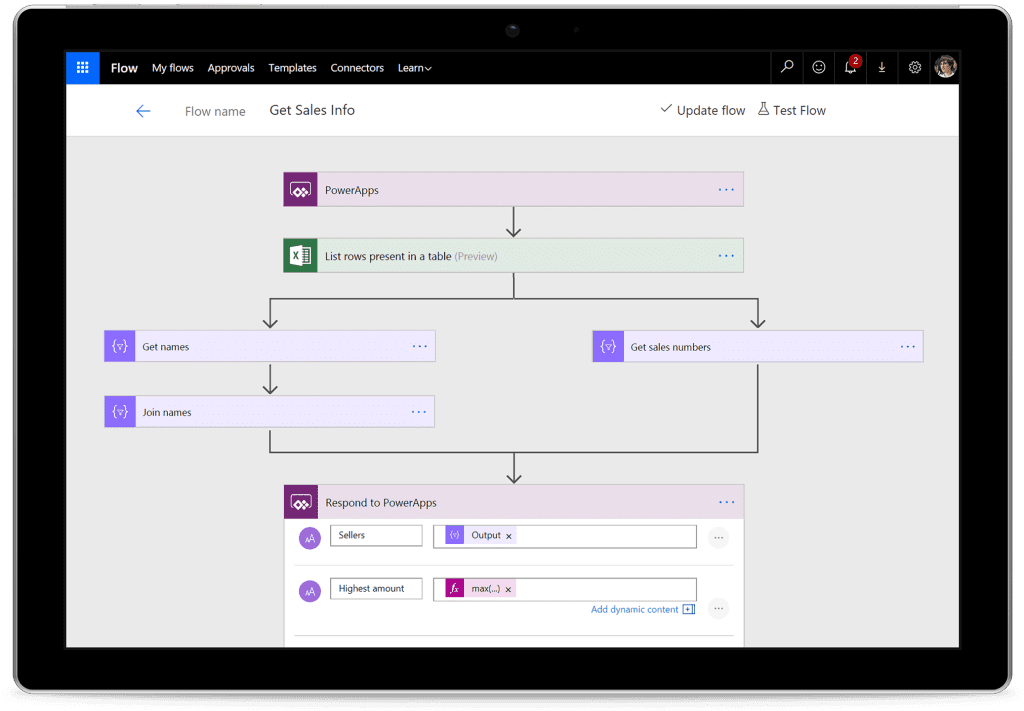
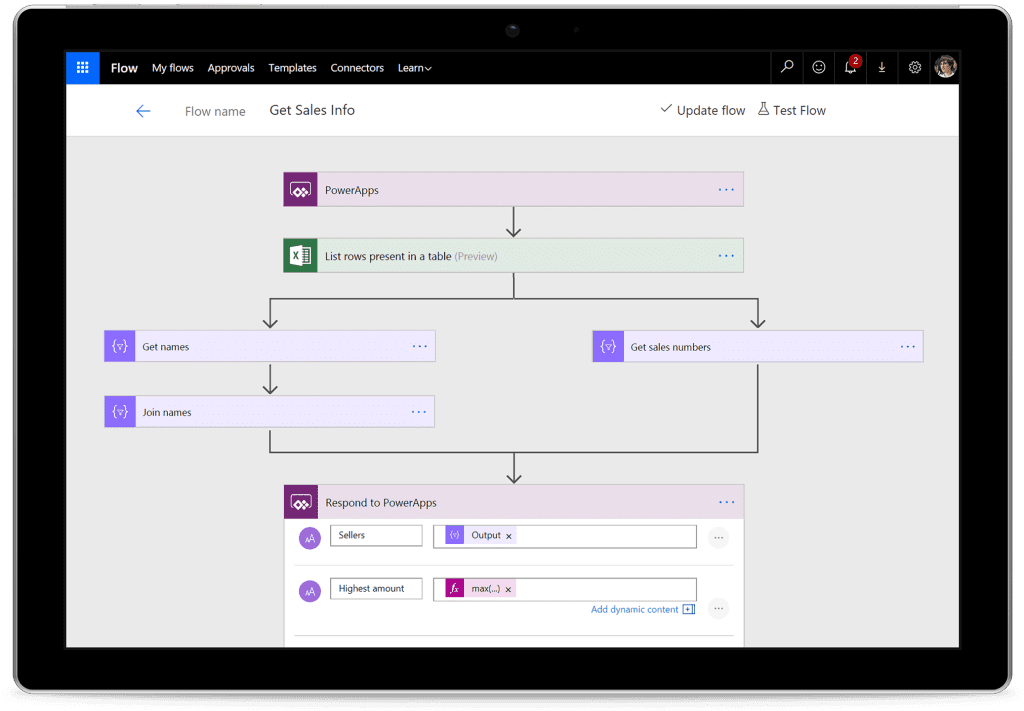
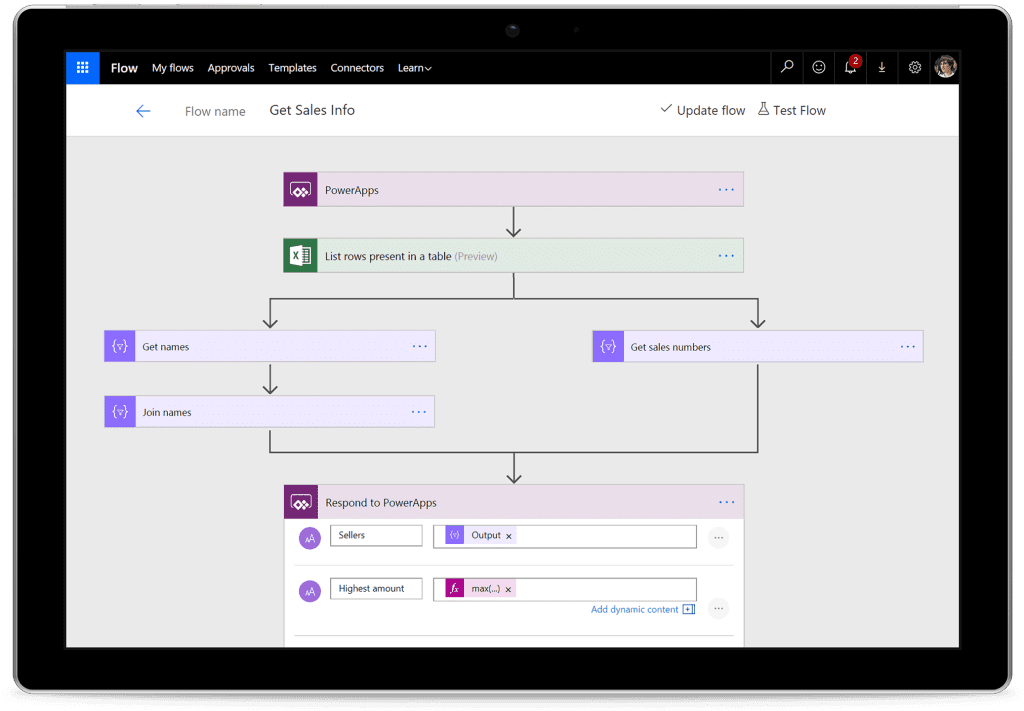
Using Power Automate, you can design workflows based on parameters such as:
Beyond basic if-then process automation, Power Automate’s most powerful feature is the AI-powered, “describe it to design,” that uses natural language processing (NLP) to interpret your instructions and automatically build workflows from start to finish in response.


IBM promises to help you, “automate your digital workflows to increase productivity, efficiency and insights” across processes such as procure-to-pay, order-to-cash, customer onboarding, accounts payable, and incident management.
Perhaps, the best way to explain IBM Business Automation Workflow’s USP would be to paint use cases and how it’d help non-technical users and enterprise-scale companies to:
Unless you’re at enterprise-scale and you have a clear set of use cases where you intend to deploy IBM’s process mining features, even taking it for a spin can be expensive, with pricing starting at $17K per month and $28K per month for their document processing and workflow management features respectively.


Workato is a software automation platform that enables you to connect different applications (and route data, alerts, and approvals between two or more endpoints) using if-then workflows. These workflows are no-code by default, and can be designed and customized visually using Workato’s drag-and-drop editor.
Some real-life use cases where Workato comes in handy include:
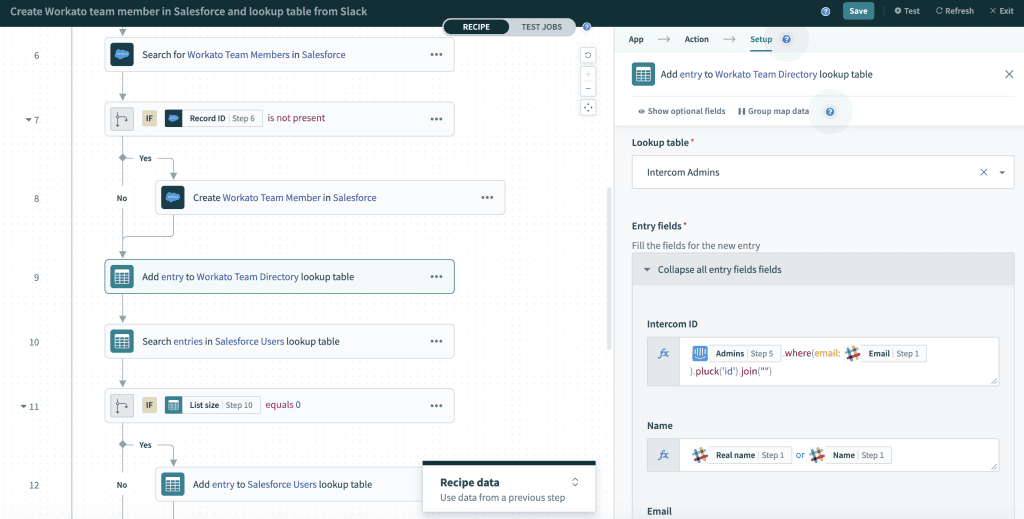
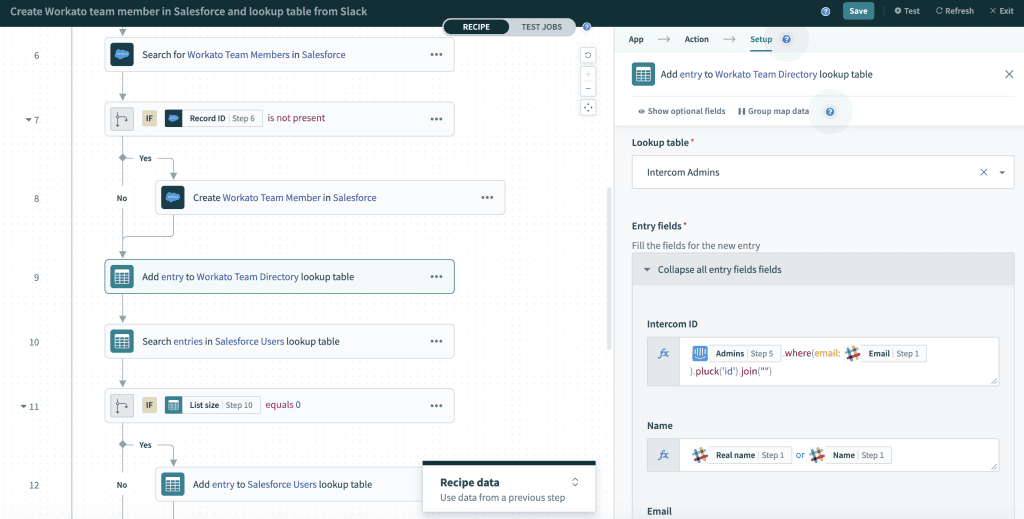
In essence, Workato executes tasks inside one (or more) software applications once a trigger action is completed in another across their network of 1,000 applications.
Workato Automation Institute offers certification programs, pre-recorded multi-language explainers, live training sessions, and modular courses designed to help users navigate Workato’s BPM features.


CMW is a BPM suite that combines—
While CMW Lab comes with lots of features, it comes with an even heftier price tag. Customer support also tends to be slow, and the learning curve might be a little too steep, especially if you’re deploying CMW primarily for non-technical users.



Oracle BPM enables organizations to design, automate, monitor, and optimize business processes. It follows a model-driven approach, where business analysts and process designers can create process models using a graphical interface.
For all its functionality, Oracle BPM isn’t cheap, import options (from non-Oracle BPM tools) are limited, and the UI is complicated to figure out. If you’re considering Oracle BPM seriously, it’s important to note some of the challenges you might face with adopting it, including:
Kissflow automates repetitive workflows so that processes can progress on autopilot. At its core, Kissflow is designed to help growing companies build scalable systems that can complete tasks without minimal human input, such as:
Kissflow offers a drag-and-drop interface that can be used to design form, specify field types and parameters, and arrange process flowcharts. On the Kissflow dashboard, users can cycle through the processes they’re involved in and filter them by start date, stakeholder involved, type, etc.
Kissflow supports integrations with Google Workspace, Salesforce, Office 365, and thousands of other third-party applications via API.


Laserfiche is a document management and business process automation platform designed to help organizations streamline their document-related processes, improve productivity, and enhance information governance. Its main USP is that it helps enterprises (that generate and process huge document volumes) digitize, organize, secure, and automate document-centric processes.
Laserfiche’s core capabilities include:
On the downside, support is a bit of a headache since you have to go through third-party channels, keeping the platform up-to-date is demanding, and performance can be erratic. Functionality sometimes breaks randomly, log-in can be hit-and-miss, and their UI is quite dated.


Nintex helps enterprises discover, automate, and improve their core business processes from a drag-and-drop interface. For users who’re already familiar with Microsoft and their Office Suite of tools (Sharepoint, Visio, etc.), Nintex acts as a BPM layer that helps you process large volumes of documents and makes your applications talk to each other.
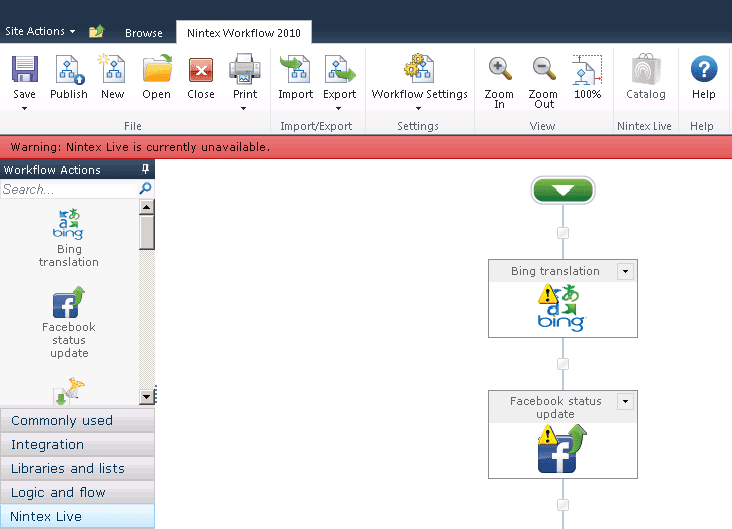
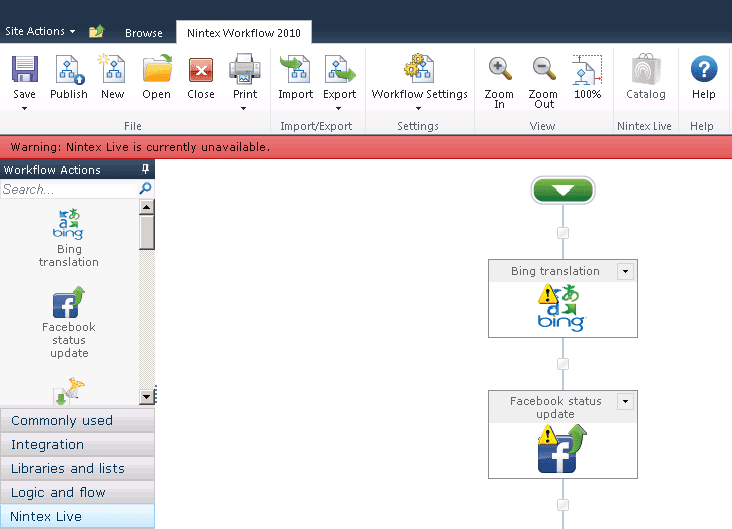
Limitations: Load speed can be improved, process docus are limited (there are Nintex features that lack any training whatsoever), and Nintex forms lack features like repeating tables that technical users may expect by default for writing custom code.
Also, since Nintex is a third-party application built on the Microsoft ecosystem, large parts of their platform can become unusable if Microsoft makes drastic changes to their platform.



Oracle Fusion Middleware is a comprehensive suite of middleware products and tools offered by Oracle Corporation. It serves as an integration platform for connecting various software applications, systems, and services within an organization. Among others, Oracle Fusion offers:
Like Oracle BPM, Fusion Middleware’s most powerful functionality is easily the most significant bottleneck it poses: Fusion’s core functions can only be activated fully with JDeveloper and ADF and non-technical users will be severely limited trying to navigate the platform without technical help.


Smartsheet offers work management features, with an emphasis on business process management—that is, the platform serves as a single source of truth where teams (and organizations) can collaborate on projects, tasks, and processes, but more importantly, orchestrate workflows that propel themselves forward with minimal human input.
In practice, Smartsheet’s BPM functionality helps you:
Although it’s essentially infinitely customizable as a project management tool, Smarthseet is limited as a BPM solution: compared to other options, it supports a smaller ecosystem of pre-built connectors, offers limited reporting features, scales poorly, and tends to slow down when you start handling large data volumes.


ProcessMaker helps you automate repetitive tasks, integrate applications across your stack, strip out useful data from documents, images, and files, and empower your create workflows with NLP.


Compared to the rest of the tools we’ve covered here, Process Street is by far the easiest to get started with, it’s designed primarily with non-technical users in mind, and puts AI tools at your fingertips to automate low-level creative work.
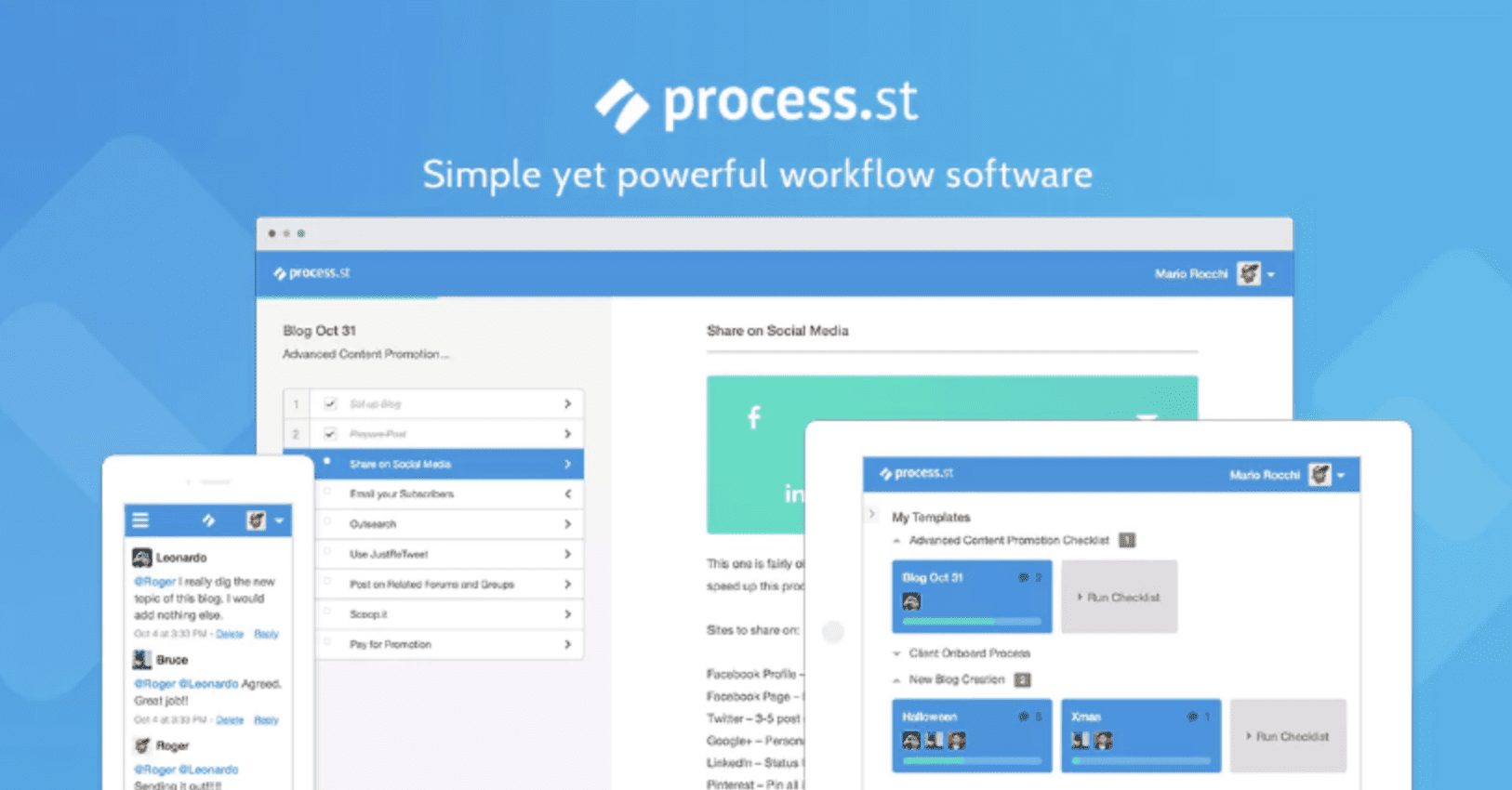
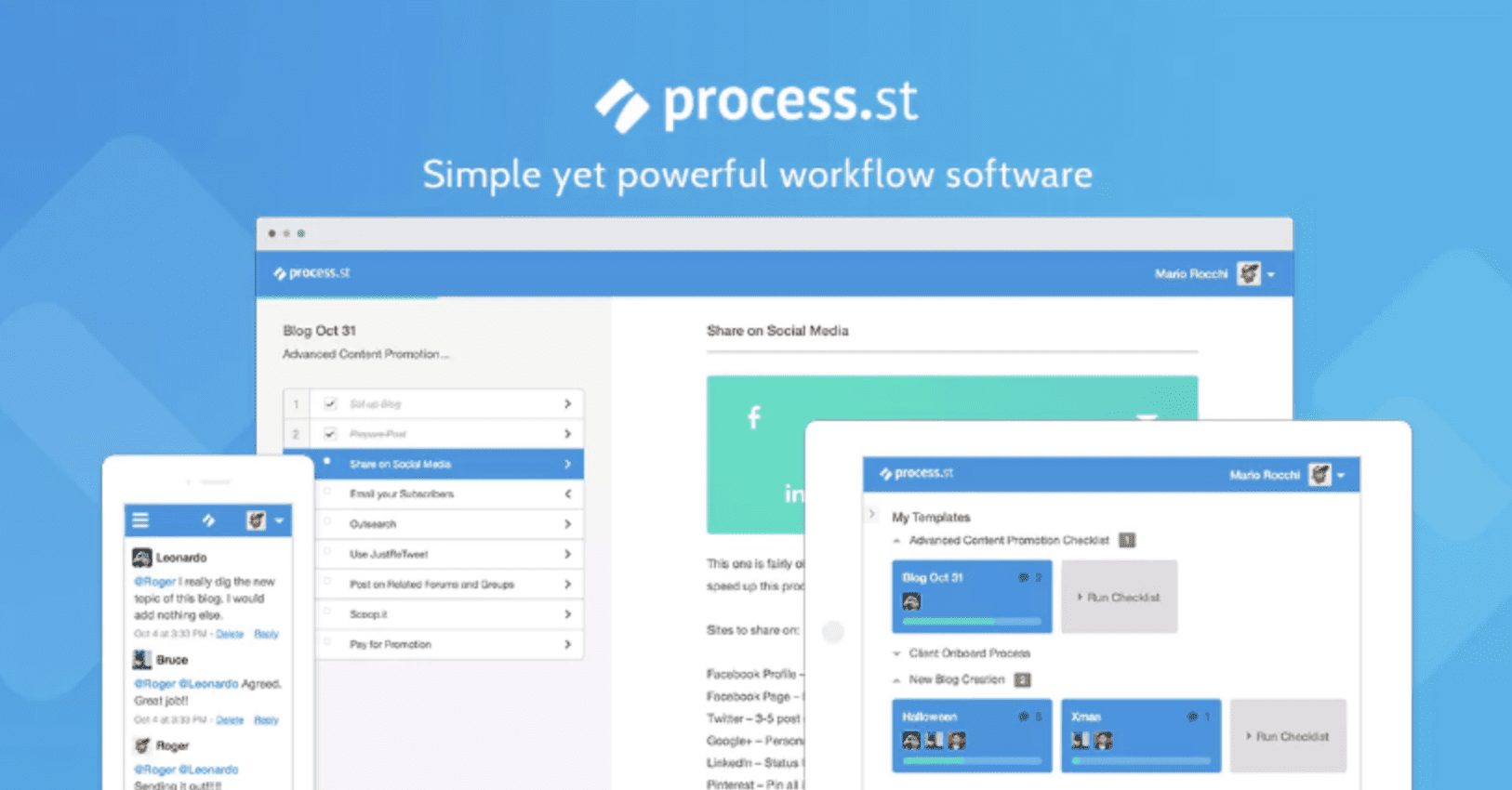
Compared to the rest of the tools we’ve covered here, Process Street is by far the easiest to get started with, it’s designed primarily with non-technical users in mind, and puts AI tools at your fingertips to automate low-level creative work.
Here’s a step-by-step breakdown of what using Process Street for the first time would look like:
Process Street also has extensive technical documentation and unlike most of the options on our list, guarantees real-time support within five minutes.


The webMethods Integration Platform by Software AG is a comprehensive suite that integrates systems, applications, and data across the enterprise. It facilitates seamless connectivity and enables businesses to automate processes and improve operational efficiency.
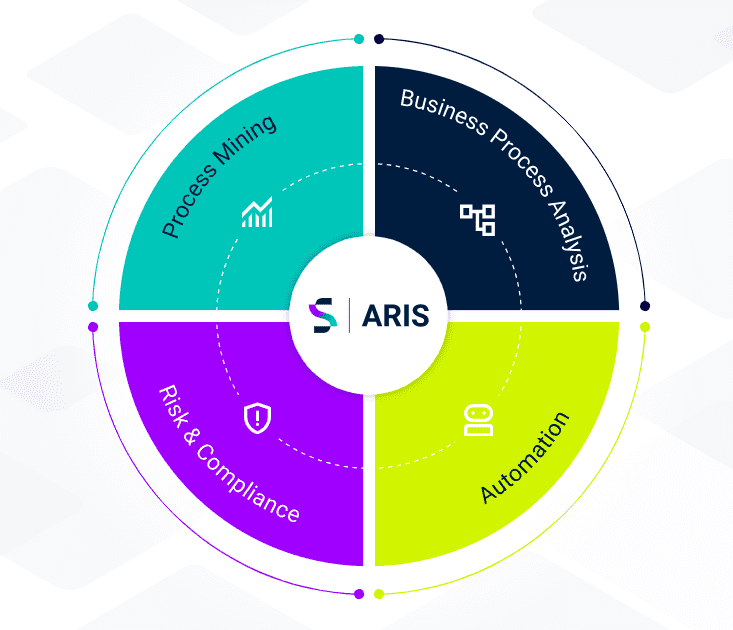
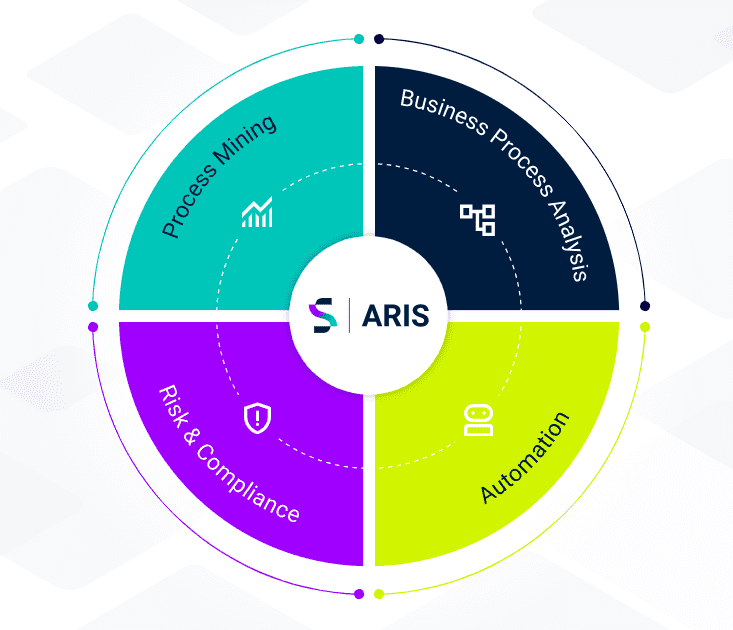
Key features include:


Emakin is a business process management (BPM) and workflow automation platform that helps organizations streamline their processes and improve efficiency. It offers a user-friendly interface for designing, executing, and monitoring business processes.
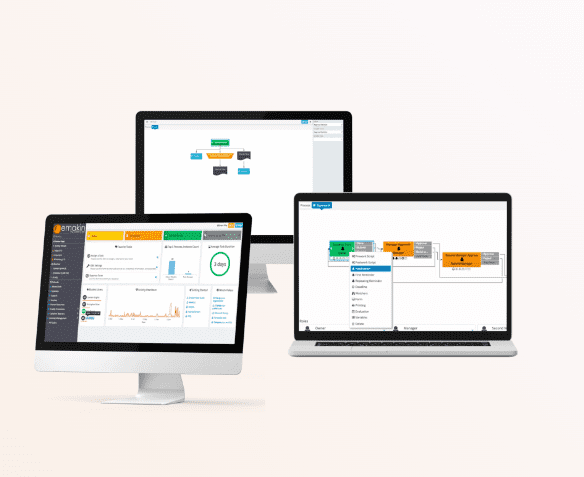
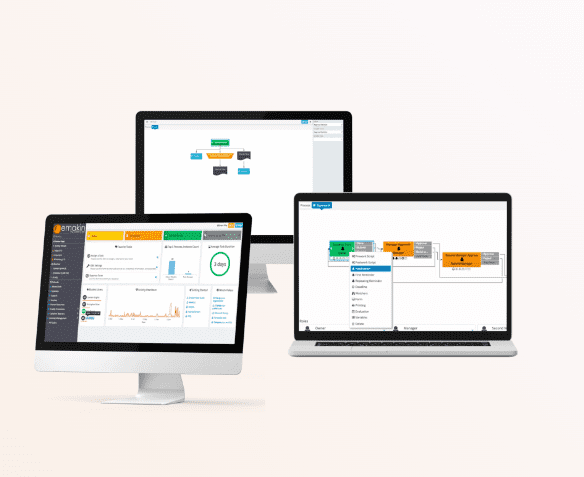
Key features include:


Pegasystems, also known as Pega, is a leading BPM and customer relationship management (CRM) platform that helps organizations optimize their processes and enhance customer engagement. It uses a model-driven approach to automate workflows and decision-making.
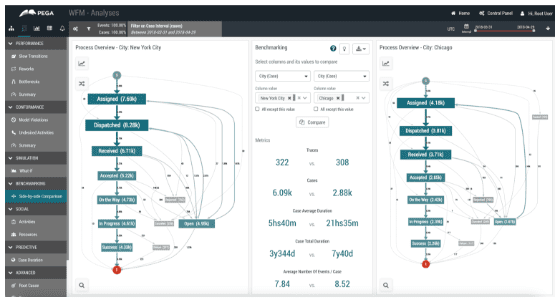
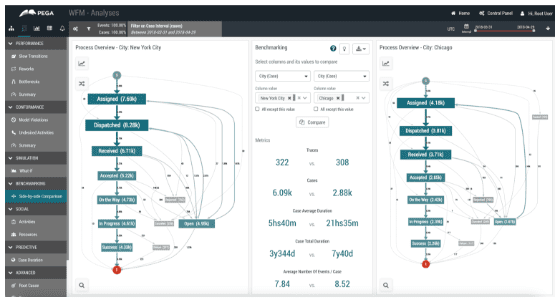
Key features include:
Manages complex, dynamic processes that require human intervention and decision-making.
Automates end-to-end business processes to improve efficiency.
Uses AI and machine learning to automate decision-making within processes.
Provides tools to enhance customer service and engagement.
Integrates with various enterprise systems and applications.


Bizagi is a BPM suite that enables businesses to model, automate, and optimize their processes. It offers a user-friendly platform for designing and executing workflows with a focus on agility and ease of use.
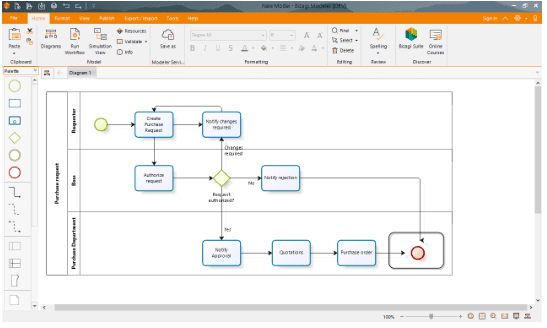
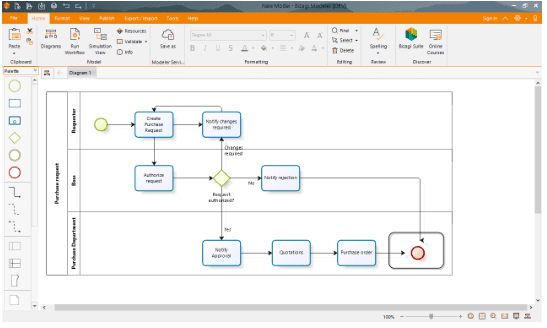
Key features include:


Quixy is a no-code BPM and application development platform that allows businesses to automate processes and build custom applications without writing code. It is designed for business users to create workflows and solutions quickly and easily.
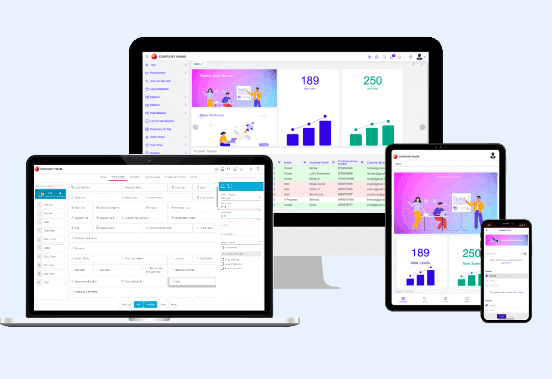
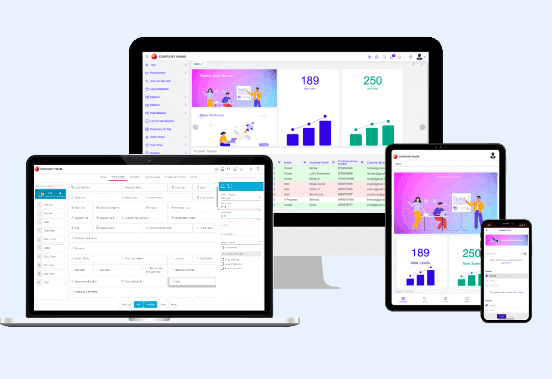
Key features include:
Let’s look at some features of the business process management software.
Process modeling and design in BPM software involve visual tools to create detailed diagrams and flowcharts representing business workflows. Utilizing standard notations such as BPMN (Business Process Model and Notation), this feature allows users to map out every step, interaction, and dependency within a process.
It enhances clarity, communication, and collaboration among stakeholders by providing a comprehensive view of processes, which aids in identifying inefficiencies and areas for improvement.
Workflow automation in BPM software automates the execution of repetitive and routine tasks within business processes, ensuring they are carried out consistently and efficiently according to predefined rules.
This feature manages the end-to-end execution of workflows, handles exceptions, and enforces business rules, significantly reducing manual effort and errors. Automating these tasks increases productivity, frees up employees for higher-value activities, and improves overall process efficiency.
Performance monitoring and analytics in BPM software offer real-time insights into the effectiveness and efficiency of business processes.
This feature includes dashboards and reporting tools that track KPIs and metrics, allowing organizations to evaluate process performance, identify bottlenecks, and uncover trends. Alerts and notifications for deviations help in proactive management, enabling data-driven decision-making and continuous process improvement to enhance business outcomes.
Integration capabilities in BPM software ensure seamless data exchange and workflow coordination between the BPM platform and other enterprise systems, applications, and data sources.
This feature supports API integration, data synchronization, and interaction with third-party tools like ERP, CRM, and HRM systems. By enabling smooth integration, it ensures consistent data flow across the organization, enhances overall operational efficiency, and reduces the need for manual data entry.
Process optimization and improvement in BPM software involve using data-driven insights to refine and enhance business processes continuously. This feature leverages performance analytics to identify inefficiencies and bottlenecks, providing actionable recommendations for improvement.
Enabling iterative process reviews and adjustments promotes ongoing operational excellence, helps adapt to changing business needs, and ensures that processes remain efficient, effective, and aligned with organizational goals.
Business process management software provides comprehensive features, but it can be challenging to understand how and where to use these tools. Organizations must know where they want to deploy BPM and their contextual needs.
Here are business process management platform use cases broken down by business unit:
These use cases illustrate how BPM software significantly enhances the efficiency and accuracy of accounting and finance operations.
Here are eight use cases for BPM software in customer service and support:
These use cases show how BPM software can enhance HR efficiency, improve employee experience, and ensure regulatory compliance.
Here are eight use cases for BPM software in IT teams:
Here are eight use cases for the sales team to implement BPM software:
These use cases demonstrate how BPM software can enhance procurement and supply chain efficiency, reduce costs, and improve supplier relationships.
Here are a few factors to consider when choosing the ideal business process management software for your organization.
Ease of use is a crucial factor when choosing BPM software, as it directly impacts the adoption rate and overall effectiveness of the tool. A user-friendly interface with an intuitive design allows employees across various departments to quickly understand and start using the software without extensive training. This reduces the learning curve and minimizes disruptions to daily operations.
Features such as drag-and-drop process modeling, clear navigation, and accessible documentation can enhance usability, making it easier for users to design, manage, and optimize business processes efficiently.
Customizability and flexibility are essential when selecting BPM software because every organization has unique processes and requirements. The software should allow for extensive customization of workflows, rules, and interfaces to align with specific business needs. Also, a flexible BPM tool can support a wide range of business scenarios, making it a versatile solution for long-term use.
Integration capabilities are vital for BPM software as they ensure seamless connectivity and data flow between the BPM platform and other enterprise systems, such as ERP, CRM, and HRM systems.
The software must support APIs and other integration methods to facilitate real-time data exchange and process synchronization across various applications. Effective integration eliminates data silos, enhances operational efficiency, and ensures that all business processes are interconnected and work harmoniously. This interoperability is crucial for maintaining a unified IT ecosystem and achieving a holistic approach to business process management.
Automation features enable organizations to streamline repetitive and manual tasks within their processes. The software must offer robust automation capabilities, such as workflow automation, task scheduling, and exception handling, to increase efficiency and reduce human error.
Advanced automation features such as robotic process automation (RPA) and AI-driven decision-making can further enhance process efficiency. By automating routine tasks, BPM software frees up employees to focus on more strategic activities, ultimately boosting productivity and ensuring consistent execution of business processes.
A BPM software must offer robust security features, including data encryption, access controls, and audit trails, to protect against unauthorized access and data breaches. Compliance with industry standards and regulations, such as GDPR, HIPAA, and SOX, ensures that the software meets legal requirements and helps mitigate risks associated with non-compliance.
Training and support are essential for the successful implementation and ongoing use of BPM software. The vendor must offer comprehensive training materials, such as tutorials, webinars, and user manuals, to help users quickly become proficient with the software. Additionally, reliable customer support, including technical assistance and troubleshooting, ensures that any issues are promptly addressed, minimizing downtime and disruptions.
Alternatively, you can implement a digital adoption platform such as Whatfix to enable the adoption of your business process management software. Whatfix’s in-app guidance solution offers step-by-step walkthroughs that guide your employees through the software, an on-demand self-help hub for users to get quick answers to their queries, and persona-specific onboarding experiences customized for employees based on their use cases.
Software clicks better with Whatfix's digital adoption platform
Enable your employees with in-app guidance, self-help support, process changes alerts, pop-ups for department announcements, and field validations to improve data accuracy.
It’s important to evaluate the total cost of ownership, including licensing fees, implementation costs, training expenses, and ongoing maintenance. While upfront costs are significant, the potential ROI from improved process efficiency, reduced errors, and enhanced productivity must be weighed against these expenses.
A business process management platform serves as a second brain of sorts for your entire organization—it routes information between applications, propels workflows with minimal human involvement, and automates repetitive tasks.
It offers so much power that it can be overwhelming, especially for your non-technical users who may not be familiar with visual design and conditional logic. Whatfix can help you bridge that knowledge gap with our in-app guidance solution that offers:
In this era of constant change and digital transformation, harnessing the power of the Whatfix digital adoption platform can be the key to achieving operational excellence and staying ahead in the competitive business landscape.
To learn more about Whatfix, click here to schedule a free demo with us today!


Thank you for subscribing!