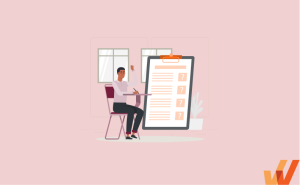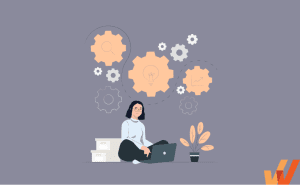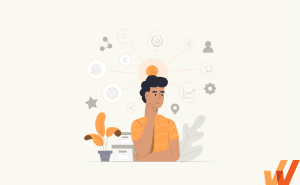Enterprises are a complex network of interconnected departments with contextual processes, tasks, and workflows.
Designing effective business processes increases production speed and improves the quality of products and services. Optimizing business processes improves efficiencies by streamlining workflows, reducing errors, and driving output.
Process mapping is a technique that empowers leaders to visualize, analyze, and optimize business processes in the pursuit of continuous improvement. Process mapping software enables organizations to design and improve operations visually.
This article explores process mapping tools, explains their importance, and breaks down the best process mapping tools that improve business efficiency.
What are the best tools for mapping business processes?
- Creately
- Lucidchart
- MindMeister
- Pipefy
- ClickUp
- EdrawMax
- Microsoft Visio
- GitMind
- Canva
- Cacoo
- Visme
- Microsoft Visio
- Creately
- Notion
- Smartsheet
- Miro
- Monday.com
What Is a Process Mapping Tool?
Process mapping tools are used to create visual representations of processes within an organization. These tools help to illustrate how processes flow across different departments, roles, or systems, highlighting each step, decision point, and interaction involved. The primary objectives of process mapping tools include improving understanding, identifying inefficiencies, and facilitating communication among stakeholders.
Types of Process Mapping Tools
There are several types of process mapping software on the market today:
1. Flowcharting tools
One of the most widely used types of process mapping tools is flowcharting software, like Miro and Lucidchart. These business mapping tools enable employees to build and collaborate on process maps of any kind, using different shapes and symbols representing different roles, decisions, processes, and information flows.
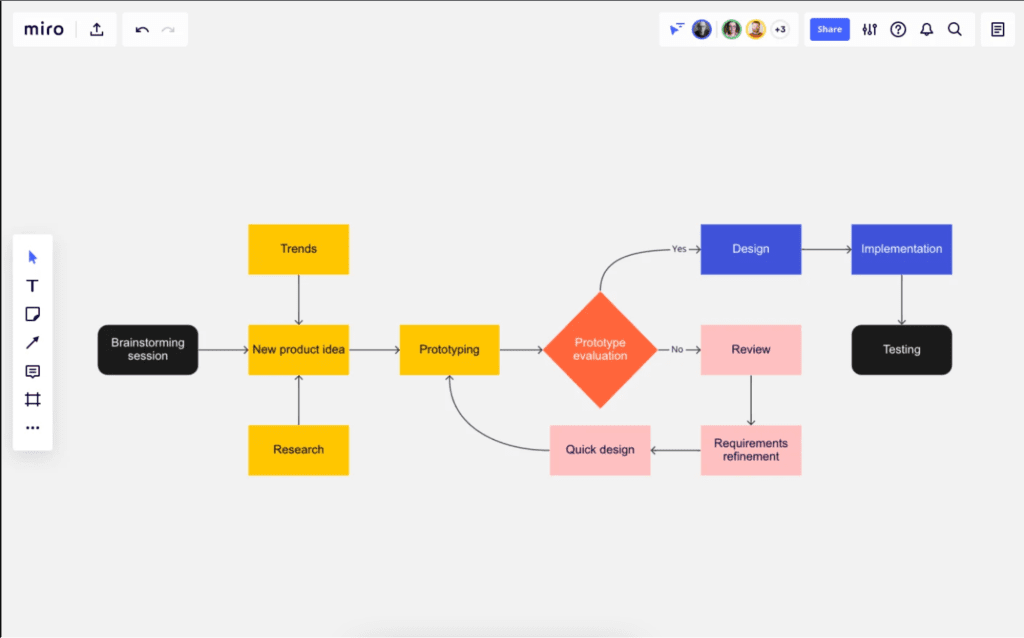
2. Business process modeling notation tools
Business process modeling notation (BPMN) is a specific type of flowchart used for business process mapping. In BPMN, business processes are broken down into four different categories of elements:
- Flow objects: Particular events or activities that trigger a flow or step in the process
- Connecting objects: Associations, sequence flows, or message flows that represent the in-between stages of the process
- Swimlanes: Pools or lanes represent the different participants in a process and the activities they are responsible for.
- Artifacts: Annotations, groups, or data objects that provide additional information for developers or other team members reading the diagram.
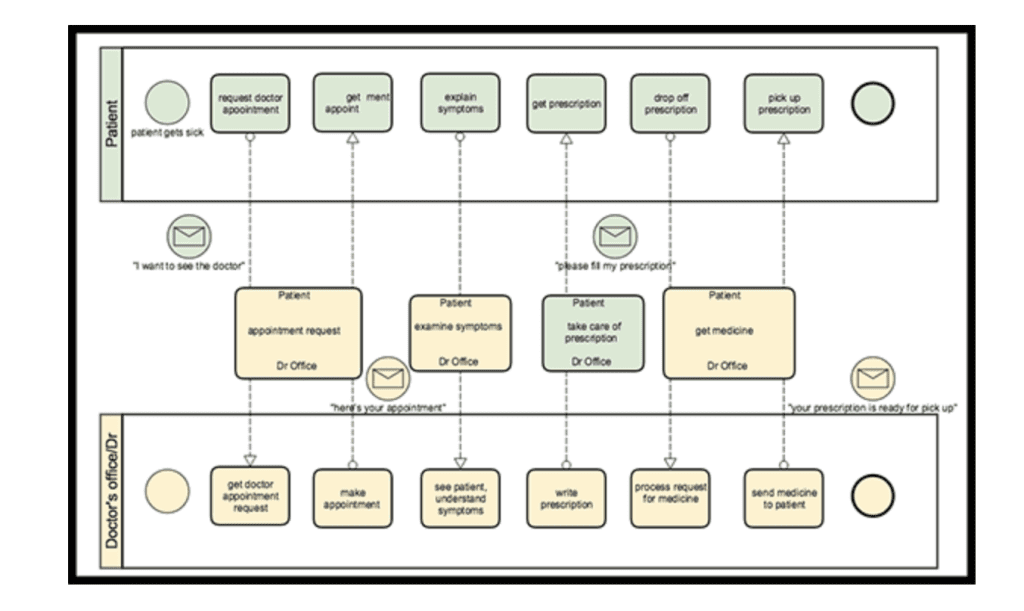
Each of these elements is represented by a different, standardized graphic. By designing process maps with these standardized graphics, users can ensure that all the process maps created for an organization are clear, accurate, and accessible to other team members familiar with BPMN.
3. Value stream mapping tools
Another variation on flowcharts, called value stream mapping (VSM), is a process mapping technique focused on eliminating waste in industries like manufacturing, supply chain management, and software engineering.
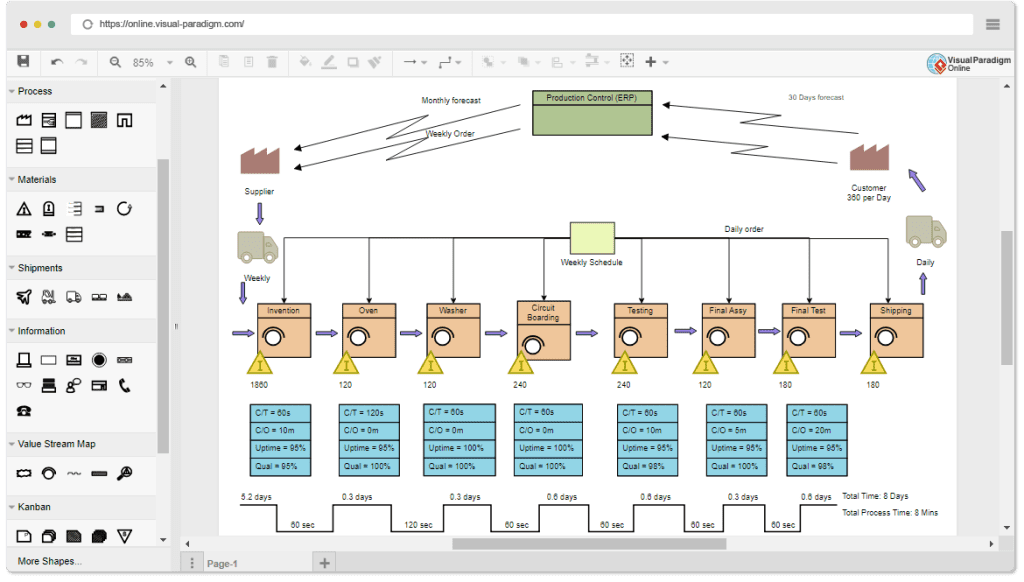
Developed within the Lean Six Sigma approach to management, VSM breaks processes down into four categories of symbols: process, material, information, and general. Value stream mapping tools are generally used to analyze the flow of components involved in creating a product or delivering a service
4. Swimlane diagram tools
Also known as a Rummler-Brache diagram, a swimlane diagram is a type of flowchart that demonstrates the responsibilities of different participants in a given process. Based on a metaphor that relates operational processes to lanes in a pool, swimlane diagrams help employees visualize individual responsibilities by placing steps of the process within lanes assigned to a specific employee or department.
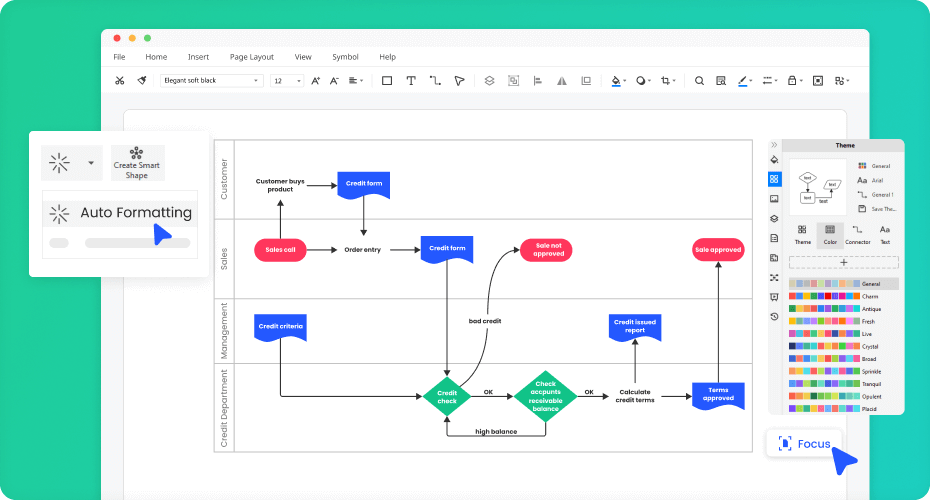
Swimlane diagram tools allow team members to create clear and accessible swimlane diagrams to aid in process standardization within their organization.
5. Mind mapping and whiteboard tools
In addition to the various structured flowcharts and diagramming approaches, process maps can be created with more flexible tools like mind mapping and whiteboard software. These types of tools provide an open environment for collaboration and brainstorming, as well asoutlining processes and workflows.
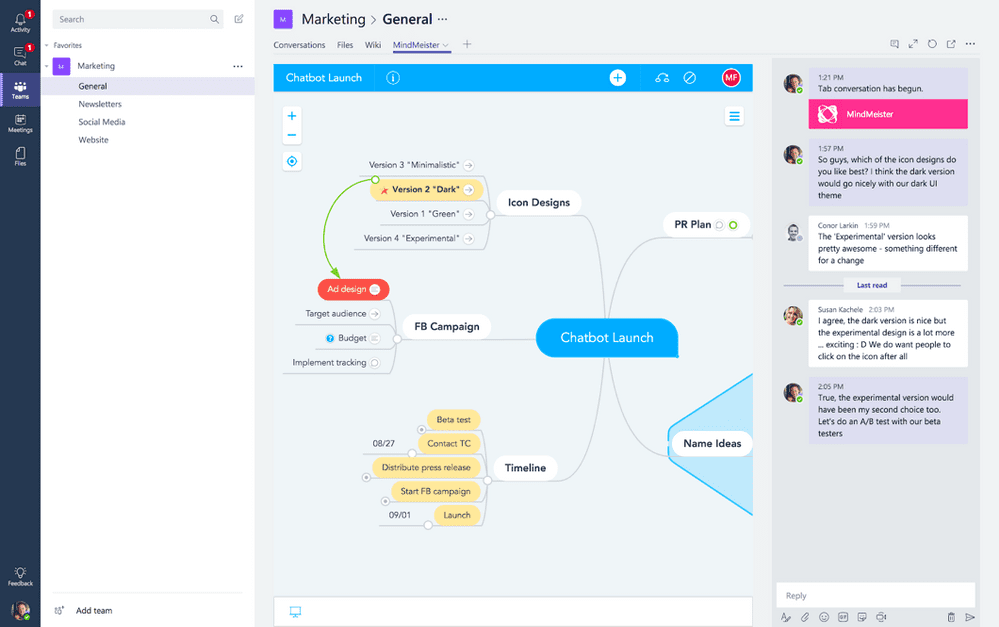
17 Best Process Mapping Tools
To help you identify the best process mapping visualization tool for your organization’s use case, we’ve compiled this list of the best process mapping software, app, and tools – with review ratings, pricing, and feature lists – to help you build, map, and visualize your business processes and procedures.
1. Creately
- Review Rating: 4.4 out of 5 stars
- Starter plan costs $5 per month per user
Creately is a visual workspace software that can be used as a process mapping tool for businesses. This software includes a variety of no-code tools for visual process optimization, including a visual canvas for process mapping, streamlined process templates, extensive BPMN shape libraries, and real-time collaboration capabilities.
From process mapping to process execution, Creately allows teams to design processes, document changes, and utilize over 50 different optimization frameworks, and Six Sigma tools. Trusted by thousands of teams, including Netflix, NASA, and Facebook, this is a robust solution for operations management and process mapping.
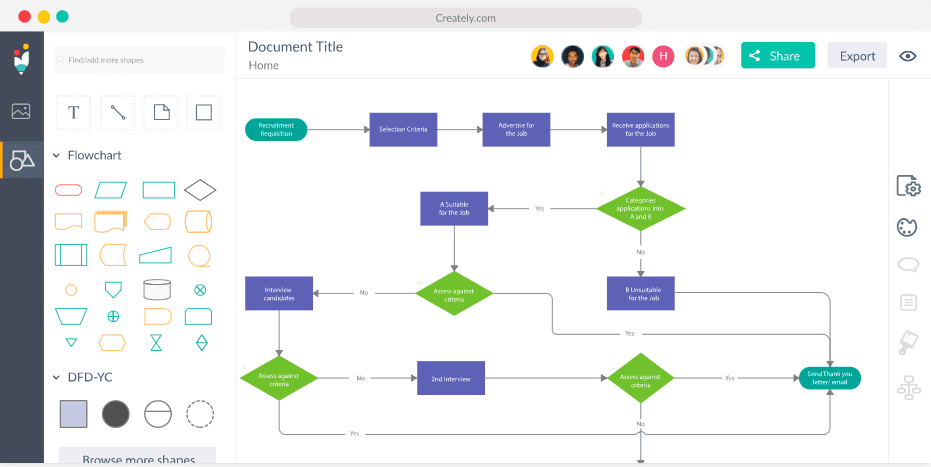
2. Lucidchart
- Review Rating: 4.4 out of 5
- Get started for free, contact Lucidchart sales for enterprise pricing
Lucidchart is an intelligent diagramming solution used for visualizing systems, processes, and organizational structure clearly and efficiently. With its unified visual language and cloud-based collaboration features, team members can work together in real time to create optimized process maps for their organizations.
This application includes a sizeable content and training library and integrates with applications like Microsoft 365, Zoom, and Slack. Lucidchart is highly scalable with security-focused data and account controls, making it a quality choice for larger, enterprise businesses.
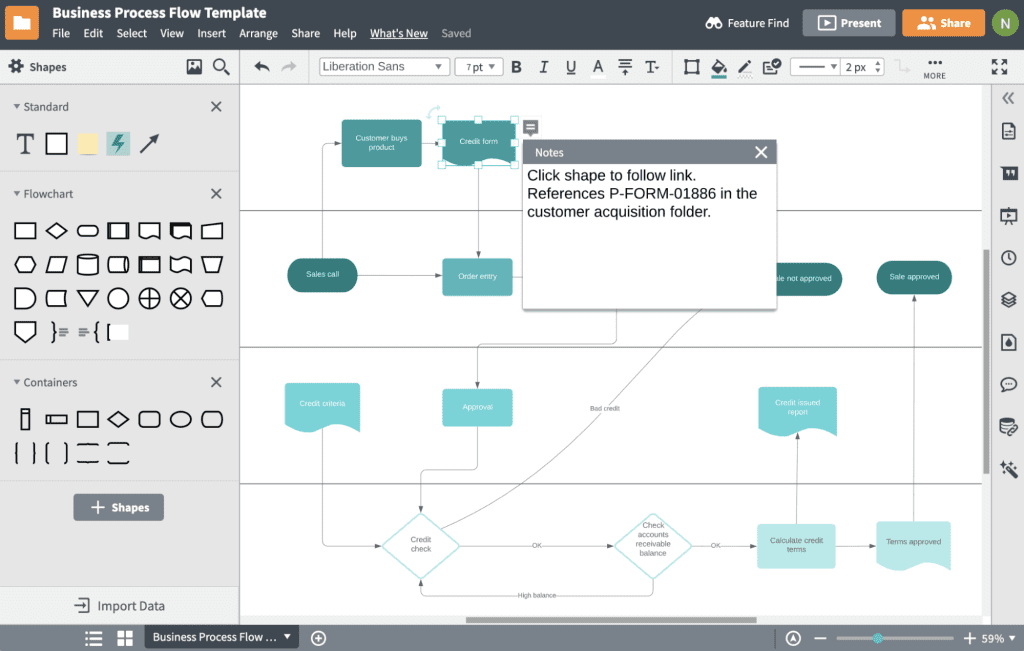
3. MindMeister
- Review Rating: 4.3 out of 5 stars
- Basic plan is free, business bundle starts at $27.29 per month
MindMeister is a collaborative cloud-based mind mapping tool that helps teams visualize ideas and business processes and put them into action. This solution is user-friendly and beautifully designed to help teams create visually attractive and accessible process maps.
With various appealing themes and customization options, users can create process maps to fit the needs of their organization. Mind Meister also integrates with popular software for easy import and export of data and includes Mind Meister Academy, a course library designed to help users get familiar with their software.
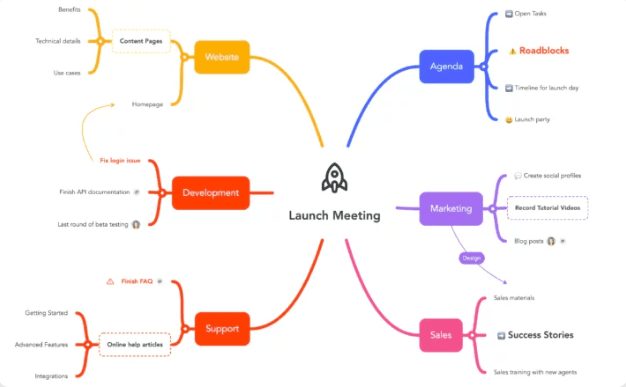
4. Pipefy
- Review Rating: 4.6 out of 5 stars
- Basic plan is free; contact Pipefy sales for enterprise pricing
Pipefy is a workflow and business process automation platform built around the goals of streamlining and automating workflows for teams of all sizes. This solution includes low-code and no-code business process management tools that let teams track and manage tasks, create process maps, and standardize processes.
This app incorporates AI to help teams create custom processes and analyze data for optimal business insights. Pipefy also allows citizen developers to build their shareable forms to collect and utilize data to facilitate the implementation of processes optimized for the needs of any organization.
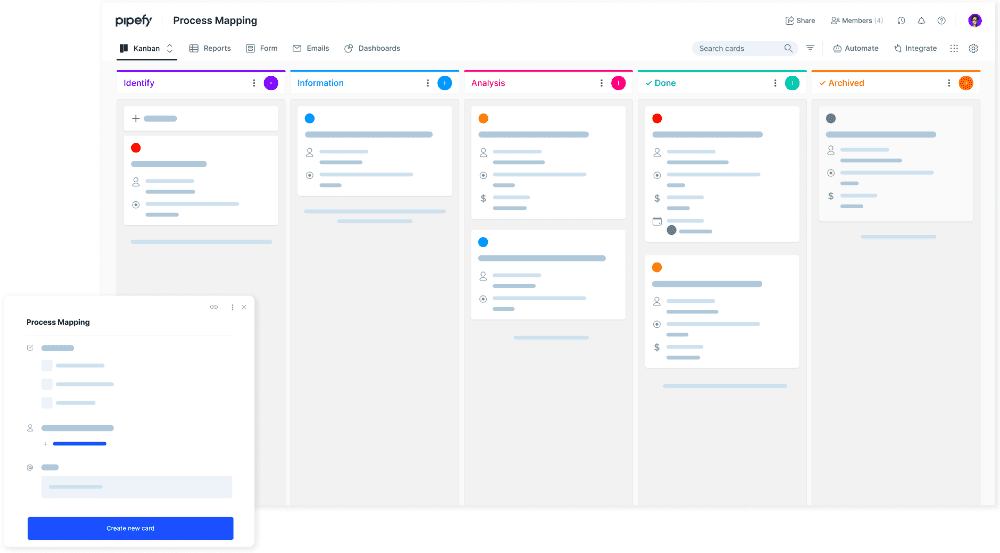
5. ClickUp
- Review Rating: 4.7/5
- Get started for free, business plans start at $12 per user per month
ClickUp is an all-in-one productivity hub built around workplace collaboration. This software includes task and workflow management and whiteboards that work well for brainstorming, process design, and process mapping. ClickUp also includes a Process Mapping Template that helps teams visualize processes with easy-to-follow diagrams.
This app’s whiteboard features include simple drag-and-drop designing with options to add images and links and import work from other programs like Airtable, Asana, and Basecamp for optimal visualization and collaboration. ClickUp offers free training and 24/7 support and is used by over 800,000 companies worldwide.
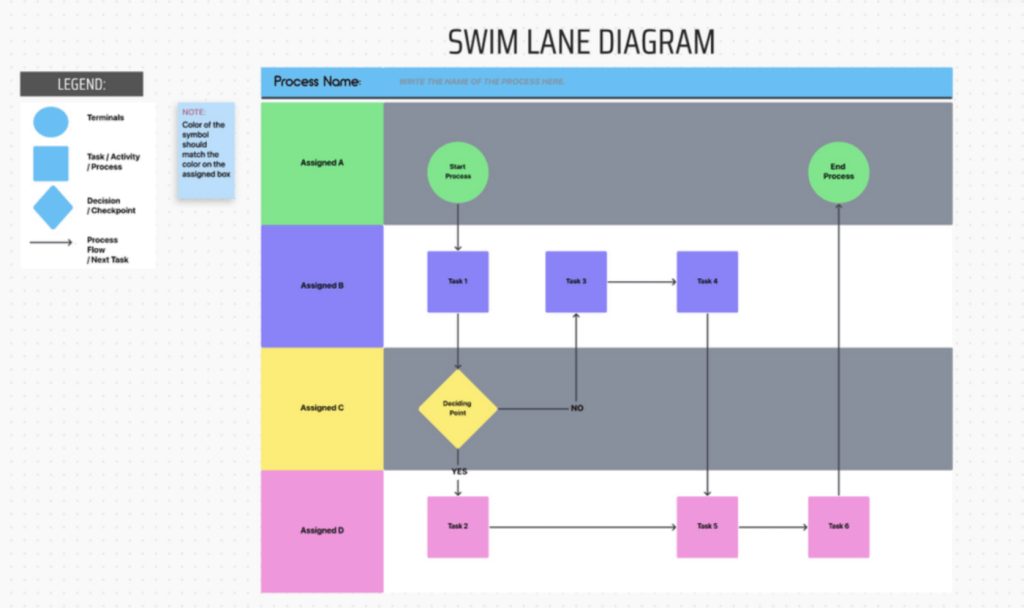
6. EdrawMax
- Review Rating: 4.3 out of 5 stars
- Lifetime plan costs $245
EdrawMax by Wondershare is a diagramming and flowchart tool that can be used to create diagrams that demonstrate details of organizational processes and other types of maps like floor plan designs, engineering systems, and even piping and instrumentation diagrams. This tool employs AI to help professionals create diagrams with ease by extracting text, generating content, and even analyzing charts and text.
This software comes with 280 types of scalable visualization solutions, more than 1600 diagram templates, and over 6,000 symbols that teams can use to create visual workflows and plans. Edraw Max also includes social sharing and export features that facilitate sharing and collaboration across a variety of commonly used applications. Used by successful companies like Amazon, Sony, and Deloitte, this process visualization application is versatile, scalable, and easy to use, making it a great option for businesses of all sizes.
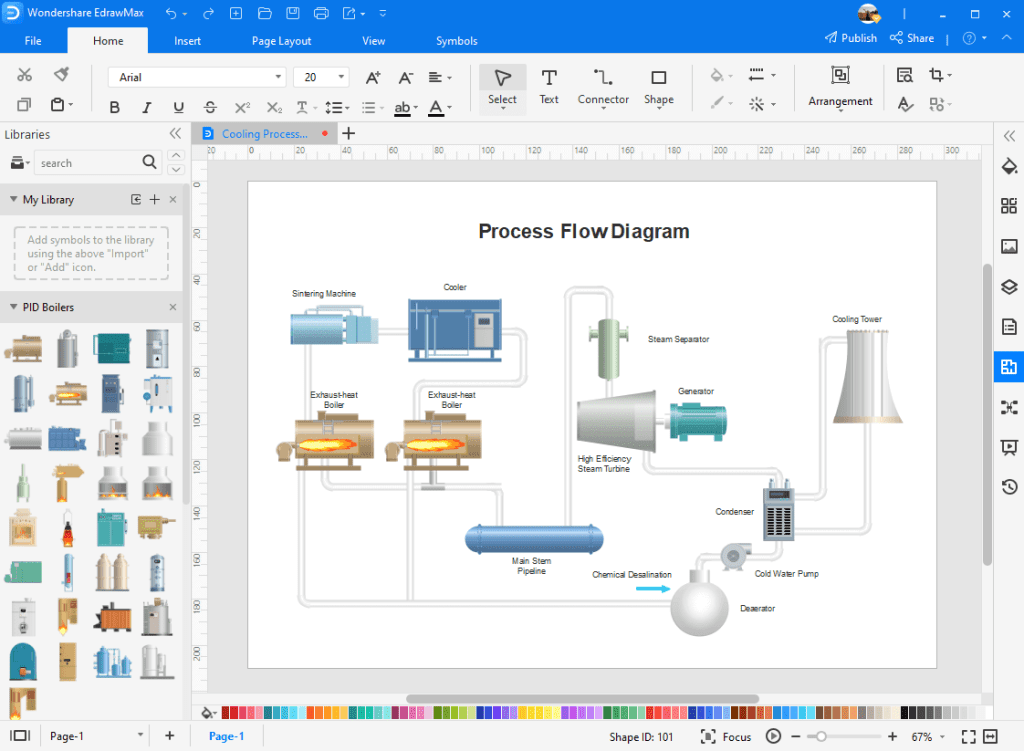
7. Microsoft Visio
- Review Rating: 4.2 out of 5 stars
- Included in Microsoft 365 commercial plans, starts at $5 per user per month without a commercial plan
Microsoft Visio is a professional diagramming application that comes with the Microsoft commercial suite. This tool is built around enabling team members to create easy-to-interpret visuals without the need for extensive design knowledge.
Microsoft Visio comes with ready-made templates, customizable shapes and real-time collaboration to provide a highly customizable process mapping solution to boost productivity across entire organizations.
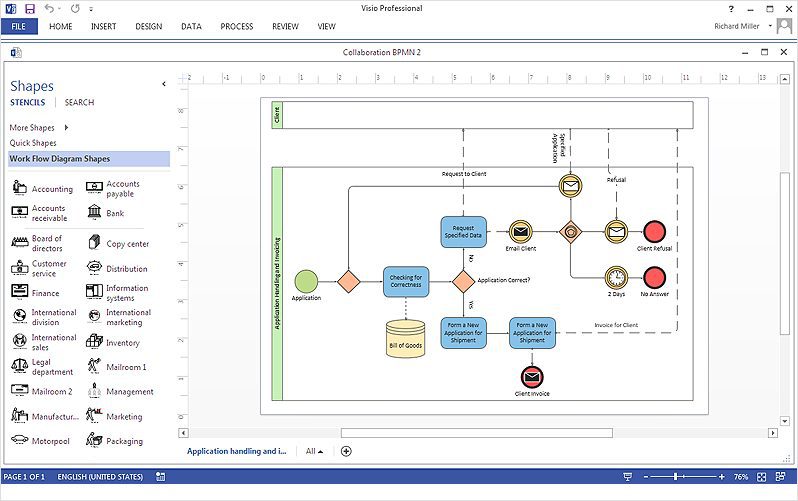
8. GitMind
- Review Rating: 4.8 out of 5 stars
- Create up to 10 mind maps for free. Contact sales for team plan pricing.
Gitmind is a free, collaborative mind-mapping software that includes aesthetically pleasing process mapping tools. This tool incorporates AI, allowing users to transform images into editable mind maps, generate notes, and even project plans.
With drag-and-drop functions, aesthetically pleasing built-in teams, and hundreds of diagram templates, Gitmind provides organizations with a vast array of tools for creating useful, effective process maps to fit business needs. This application includes real-time collaboration features and cloud-based synchronization to enable employees to access and work together to create process maps from wherever they are.
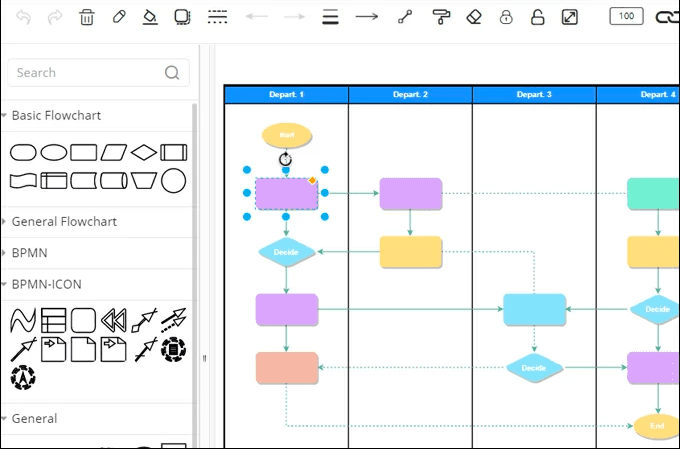
9. Canva
- Review Rating: 4.7 out of 5 stars
- Basic plan is free. The team plan costs $300 per year for the first five users.
Canva is a drag-and-drop design software that can be used for process mapping in addition to creating visually appealing presentations and social media graphics. Canva whiteboards allow users to create custom, visually appealing flowcharts, mind maps, and other types of diagrams.
Canva comes with customizable whiteboard elements like shapes and graphics. Building diagrams with this app is made easy, even for non-designers, with drag-and-drop tools and dynamic flowchart elements like lines that snap and stick to the elements you attach them to. This solution also includes an enormous library of customizable diagram templates, including nearly 400 templates for flowcharts alone.
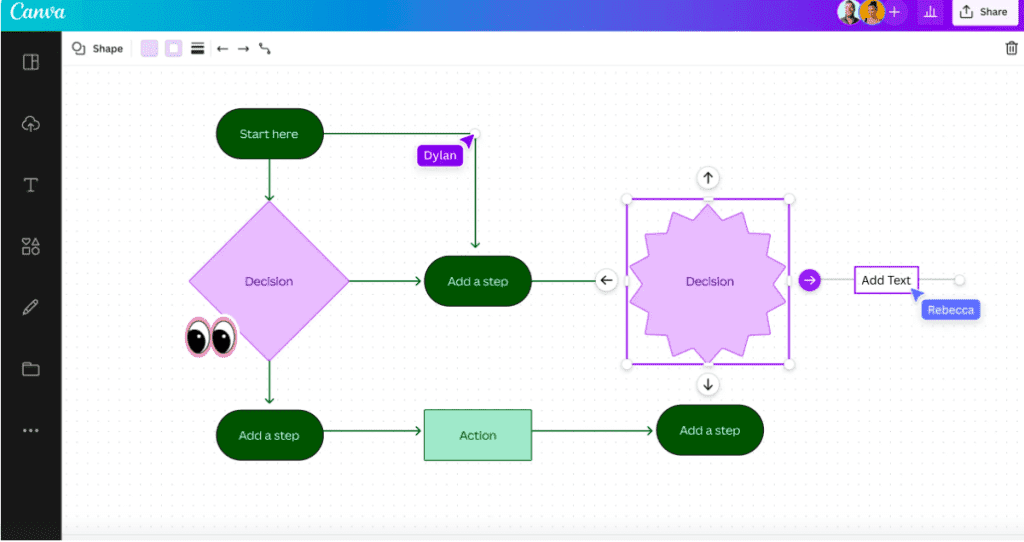
10. Cacoo
- Review Rating: 4.4 out of 5 stars
- Free for small projects, the team plan starts at $6 per user per month
Cacoo by Nulab is a collaboration-centric mind mapping and brainstorming tool teams can use to design operational process maps. This user-friendly platform can be used by individuals and teams of all sizes to map out, optimize, and implement processes with ease. This software allows users to import spreadsheets and other assets to create dynamic process maps and also includes tools for embedding and sharing diagrams outside the app once they are finished.
Cacoo’s user-friendly dashboard, shared folders, and in-app video and chat tools facilitate collaboration from the beginning to the end of any project.
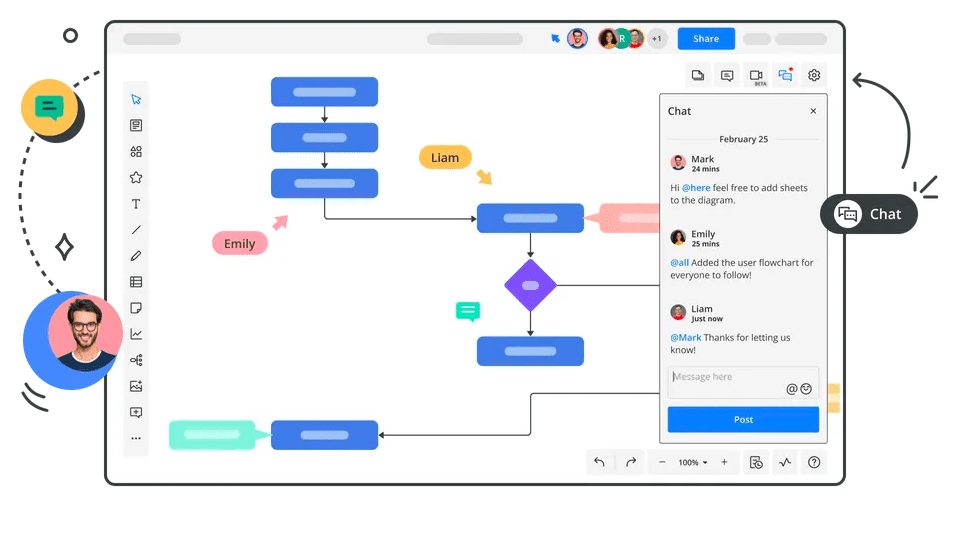
11. Visme
- Review Rating: 4.5 out of 5 stars
- Basic plan is free. Contact Visme sales for team pricing.
Visme is a powerful presentation creation software that can be used for creating and sharing visual business diagrams like process maps. This application includes a robust library of templates, fonts, icons, and animations that enable users to create beautiful, easy-to-interpret diagrams. This app includes a library of free educational content to help non-designers become effective visual communicators, as they learn to create effective visual content for their organizations.
With collaborative capabilities, in-app customer support, and seamless integration with popular apps like Slack, Dropbox, and Google Drive, Visme can serve both as a visual design hub and an effective process mapping tool.
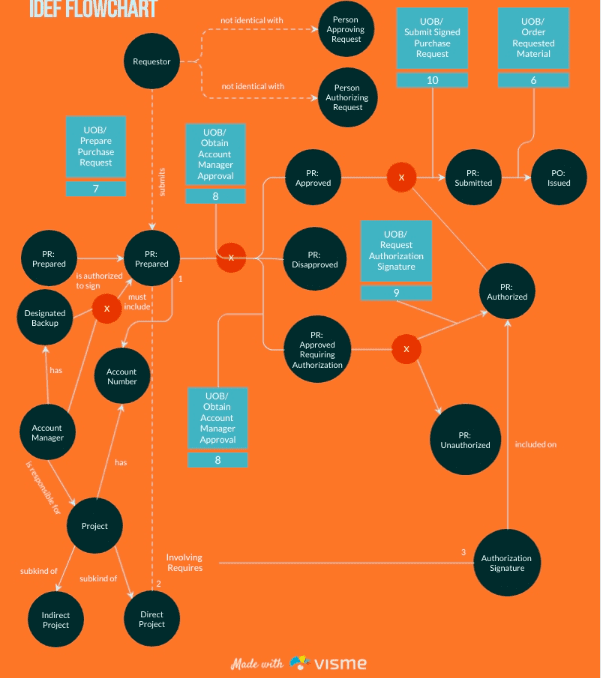
12. Microsoft Visio
- Review Rating: 4.2 out of 5 stars
- Visio has 3 pricing editions, from $0 to $20
Microsoft Visio is a robust diagramming tool widely used for business process mapping. It offers a comprehensive set of templates and shapes that facilitate the creation of detailed flowcharts, organizational charts, network diagrams, and business process models.
Visio integrates seamlessly with other Microsoft Office applications, making it easy to incorporate process maps into presentations, reports, and documentation. Its intuitive drag-and-drop interface, combined with advanced features like data linking and diagram validation, enables users to visualize complex processes clearly and accurately.
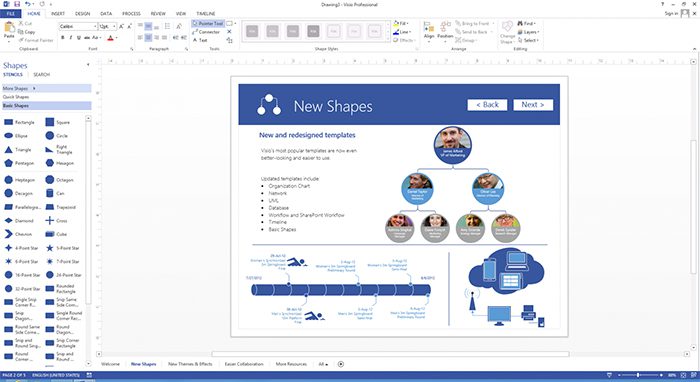
13. Creately
- Review Rating: 4.4 out of 5 stars
- Basic plan is free. Contact Creately sales for team pricing.
Creately is an online diagramming and collaboration tool designed to simplify the process of creating and sharing business process maps. It offers a rich library of templates and shapes that cater to various business needs, from flowcharts and mind maps to UML diagrams and infographics.
Creately stands out for its real-time collaboration features, allowing multiple users to work on the same diagram simultaneously. This makes it ideal for distributed teams looking to collaborate on process design and improvement. Additionally, Creately integrates with popular platforms like Google Drive, Slack, and Confluence, enhancing its utility within diverse workflows.
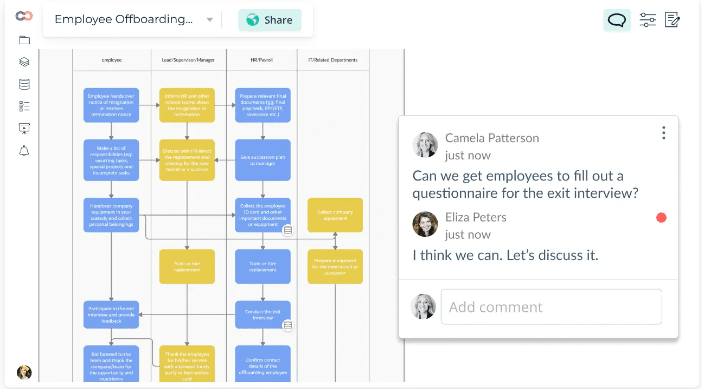
14. Notion
- Review Rating: 4.7 out of 5 stars
- Basic plan is free. Paid plan – $8 to $15
Notion is a versatile productivity tool that combines note-taking, task management, and collaboration features into a single platform. While not exclusively a process mapping tool, Notion’s flexibility allows users to create simple flowcharts and process maps using its database and document features.
Users can embed diagrams created in other tools or use Notion’s table and kanban views to visualize processes. Notion’s strength lies in its ability to integrate process mapping with broader project management and documentation efforts, providing a unified workspace for teams to organize, track, and collaborate on their tasks and projects.
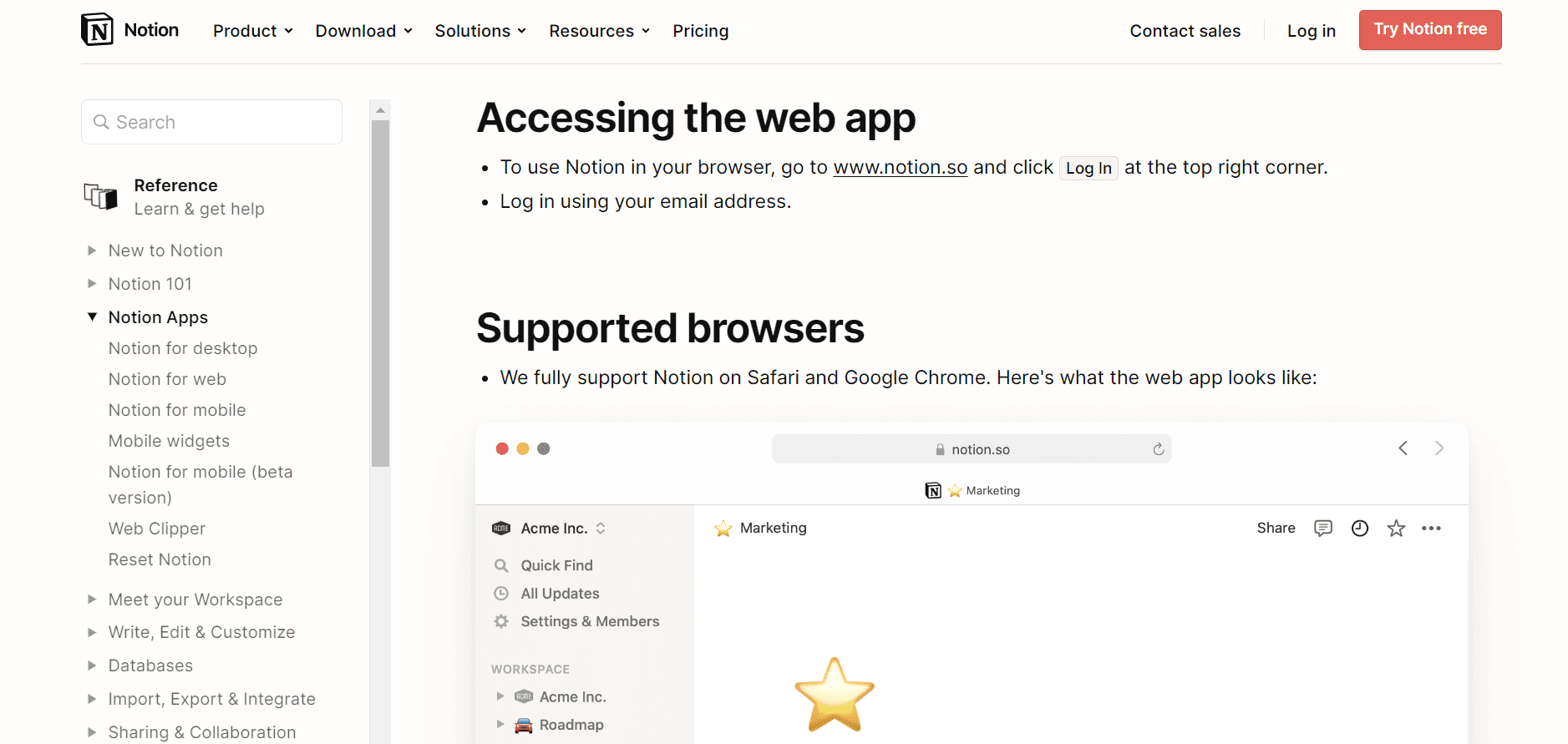
15. Smartsheet
- Review Rating: 4.4 out of 5 stars
- $9 – $19/user/month
Smartsheet is a powerful work management and automation platform that enables businesses to plan, track, automate, and report on work. It provides a spreadsheet-like interface that supports business process mapping through various views, including grid, Gantt chart, card, and calendar views.
Smartsheet’s process mapping capabilities are enhanced by its workflow automation features, which allow users to create automated workflows to streamline repetitive tasks. Its collaboration tools, including real-time updates, comments, and sharing options, make it easy for teams to collaborate on process improvement initiatives. Smartsheet integrates with numerous other tools and platforms, enhancing its utility in managing and optimizing business processes.
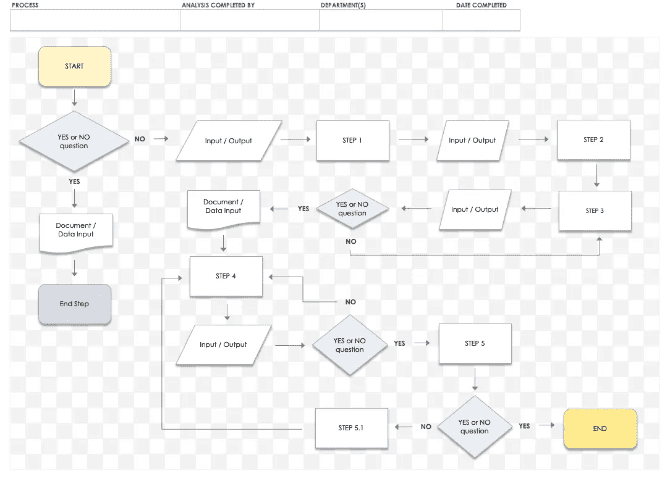
16. Miro
- Review Rating: 4.8 out of 5 stars
- $0- $16 per month
Miro is an online collaborative whiteboard platform designed for team collaboration and brainstorming. It provides an intuitive and flexible canvas where users can create detailed process maps, flowcharts, mind maps, and other visual diagrams. Miro supports real-time collaboration, allowing team members to contribute and edit simultaneously, which is particularly beneficial for remote teams.
The platform offers a variety of templates and integration options with tools like Slack, Jira, and Google Workspace. Miro’s visual and interactive approach makes it an excellent choice for teams looking to dynamically brainstorm, plan, and visualize processes.
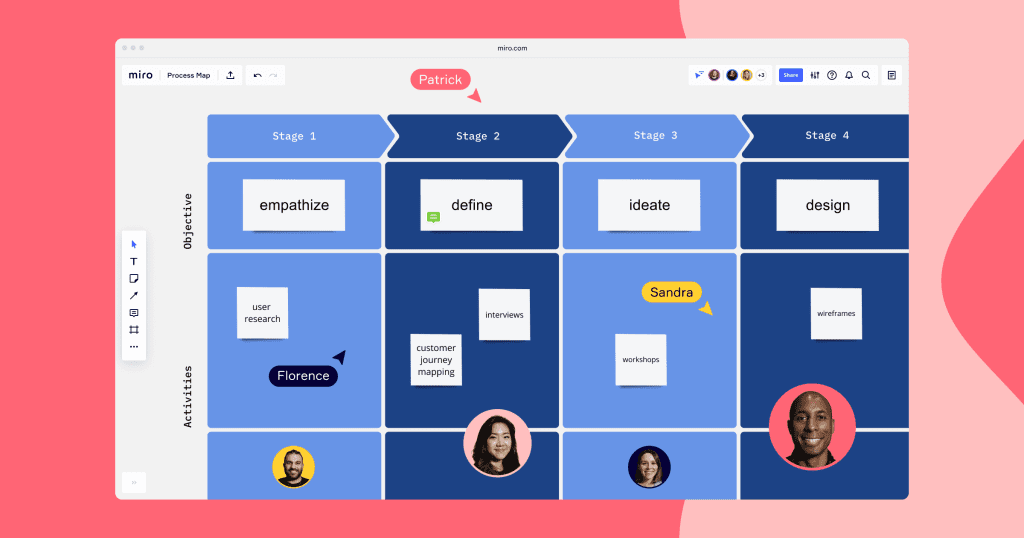
17. Monday.com
- Review Rating: 4.7 out of 5 stars
- $9-$19 per month
Monday.com is a work operating system that provides a visual and flexible way to manage tasks, projects, and workflows. While primarily a project management tool, it supports business process mapping through its customizable boards and automation capabilities. Users can create detailed workflows, track progress with visual indicators, and automate routine tasks to enhance efficiency.
Monday.com’s user-friendly interface and drag-and-drop functionality make designing and managing complex processes easy. It also offers integration with various third-party applications, allowing users to streamline their workflows and ensure all aspects of their business processes are connected and visible.
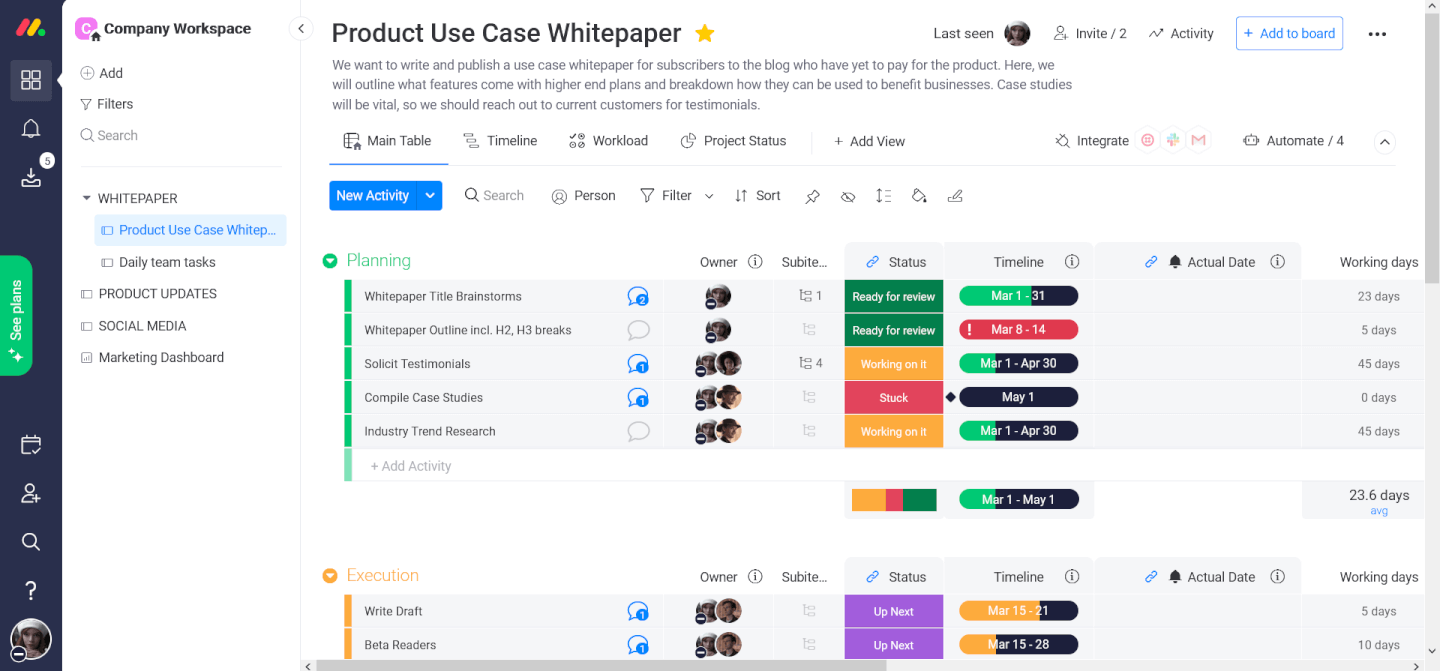
Features of Process Mapping Tools
Here are some of the most significant features of process mapping tools.
1. Drag and drop interface
A drag-and-drop interface allows users to easily create and modify process diagrams by dragging elements (such as shapes, symbols, or connectors) from a toolbar onto the canvas. This feature simplifies the design process, making it accessible even for those with minimal technical expertise.
2. Collaboration
Collaboration capabilities enable multiple users to work on the same process map simultaneously, often in real time. These features typically include options for sharing diagrams, commenting, version control, and role-based permissions. Real-time collaboration allows team members to instantly contribute their insights and feedback, fostering a more inclusive and comprehensive approach to process design and improvement.
3. Business process model and notation
Business Process Model and Notation (BPMN) is a standardized method for representing business processes in a graphical format. Tools that support BPMN provide a set of predefined symbols and rules to model processes in a consisten manner. BPMN helps in clearly defining the flow of activities, decision points, events, and interactions within a process, making it easier to analyze, improve, and communicate complex workflows.
4. Integration
Integration allows the BPM tools to connect with other software applications and systems within your organization. This can include integrating project management tools, CRM systems, ERP software, document management systems, etc. Seamless integration enables the automatic updating of data, task synchronization, and better process alignment across different platforms.
5. Reporting and analytics
Reporting and analytics provide insights into the performance and efficiency of business processes. These features include generating various reports, such as process performance metrics, bottleneck analysis, and compliance reports.
Analytics tools help identify trends, inefficiencies, and opportunities for improvement by analyzing data related to process execution. Reporting capabilities enable organizations to monitor the health of their processes, make data-driven decisions, and demonstrate compliance with regulatory requirements.
Benefits of Process Mapping Tools
Process mapping software brings process mapping and standardization into the digital age, posing a variety of benefits for organizations:
1. Enhanced clarity and transparency in processes
Process mapping tools enable teams to demonstrate the structure of operational processes in a way that is clear, detailed, and visually appealing.
This helps employees understand processes more quickly and makes it possible for them to point to any areas that might be confusing or unclear to them.
By providing clear process maps across organizational documents, leadership can demonstrate their commitment to transparency and efficiency, making it clear that leadership values the time and energy put into carrying out these standardized operations.
2. Identification of inefficiencies and bottlenecks
Process mapping tools are crucial for process improvement, whether issues arise from processes themselves or outside factors. By creating a clear map that demonstrates how things should be done, managers and leaders can more easily pinpoint inefficiencies and bottlenecks to figure out how to eliminate them and get the team up to maximum efficiency.
3. Streamlined communication among team members
When employees are learning about new processes, taking on additional responsibilities, or even communicating with team members from other areas of business, process maps make it easy to demonstrate how things are done – opportunities for collaboration, etc.
4. Facilitation of process documentation and standardization
Whether you are creating, improving, or simply documenting, process mapping tools enable team members to build straightforward and detailed maps of the operational procedures that keep a business running. These maps provide a starting point for process standardization, from which teams can pinpoint areas for improvement and collaborate to redesign processes and assign roles more effectively than simply writing everything down.
5. Support for continuous improvement initiatives
Process mapping tools make it easy to create and edit process maps, enabling teams to reconfigure maps as the needs of their organizations evolve. This minimizes the time and energy required to update process documentation, allowing employees to focus on successful implementation.
Factors to Consider While Choosing a Process Mapping Tool
With the variety of process mapping tools out there, choosing the right one will depend on the needs of a particular organization. Here are some details to keep in mind when choosing a process mapping tool:
1. Scalability and flexibility for different types of processes
Different process mapping tools offer different levels of flexibility and customization for creating and updating process maps. If your organization is poised to grow in the future, or even if your process standardization initiative is likely to expand, select a process mapping solution that allows for easy adjustment of maps and additional users.
2. Collaboration and sharing capabilities
Process mapping tools with real-time collaboration features are the way to go for teams working together to document and improve organizational procedures. By allowing team members to work together on process maps virtually, a wider range of perspectives can be added to the mix throughout the improvement process.
3. Integration with other software and systems
To make the most of process maps, process mapping tools should integrate with other software and systems for easy access and use by team members. Choosing a solution that integrates with a variety of other databases and systems will be ideal for robust data analysis and more effective process standardization.
4. Ease of use and learning curve
Consider who will be using the tool. Are they designers or dedicated operational teams? Will it be used across the org or just in one department?
The answers to these questions will determine the level of usability required of a process mapping tool and may affect the balance between the ideal characteristics of process maps and the UI/UX of the actual program used to make them.
5. Cost considerations and pricing models
Of course, cost is a large factor when comparing different process mapping software solutions. Consider whether the software will be implemented across the entire organization and how many users you need to add to the license, in addition to the expected cost savings your organization will achieve through the use of process maps.
Ultimately, budget limitations may have more of an impact on the decision-making process than the other factors we listed, but choosing a more scalable solution may allow you to choose a lower price tier now and a higher one later if the needs of the organization require it.
Analyze, build, and deliver better processes with Whatfix’s in-app guidance and analytics
Whatfix DAP is an indispensable tool for analyzing, building, and delivering better business processes. With its robust features like process analytics and process automation, Whatfix empowers organizations to gain deep insights into their existing processes, identify bottlenecks, and swiftly implement improvements.
It facilitates the creation of guided workflows, enabling seamless onboarding and employee training. Moreover, by providing real-time, in-app support and performance analytics, Whatfix ensures users can navigate complex processes effortlessly and efficiently. In this era of constant change and digital transformation, harnessing the power of the Whatfix digital adoption platform can be the key to achieving operational excellence and staying ahead in the competitive business landscape.
To learn more about Whatfix, schedule a free demo with us today!