Role-based training is a must-have component of your employee training program. It’s a perfect way to introduce new hires to their responsibilities or expand existing employees’ capabilities in their roles. Read on to learn more about the benefits of role-based training and best practices for implementing it in your L&D strategy.
What is Role-Based Training?
Role-based training is a set of learning activities focused on equipping employees with the specific knowledge and skills needed to excel at their jobs. Contrary to general training (which is no less important), it’s tailored to employee roles and responsibilities.
Benefits of Role-Based Training
Role-based training has a lot of benefits for both employers and employees. Here are the most significant ones.
1. Higher training ROI and reduced ramp-up time for new employees
Often, companies rely on in-person training when onboarding new hires. This approach is counter-productive when you hire at scale. Your operative management gets too involved in micromanaging new employees, which hurts your organizational efficiency.
By including a standard training plan for different roles in your employee onboarding process, you’ll reduce the time needed to introduce new hires to their roles and, therefore, increase your training ROI.

2. Improves problem-solving skills
One of the biggest problems for every manager is working with people who aren’t proactive in problem-solving. They require constant attention and guidance in making daily work decisions, taking a lot of time from their direct supervisors and colleagues.
The sad truth is it’s difficult to find candidates with excellent problem-solving skills. But you can help your employees gain these skills through role-based training.
Since role-based training is very practical, it helps employees navigate real-life situations and solve problems more effectively. Employees won’t need to turn to supervisors or reinvent the wheel when they need to make decisions or address unexpected issues.
3. Creates higher engagement
Nobody feels excited about learning something they’ll never apply in their life. This is why, it is important to include only the most relevant learning activities in your employee training plans.
Knowing they’re gaining skills they’ll practice at work every day (or every other day), your staff will be more involved in the training process and feel more motivated to complete it successfully.
4. Cost-effective
Ineffective training not only hurts employee motivation but also costs you a lot of money. It wastes the time of managers and learners — and your know that time is money.
Role-specific training — especially when standardized and documented — is incredibly cost-effective. Once you implement it, you won’t need to spend much time supervising and micromanaging new hires. Also, when being informed on how to act in different situations, your employees will avoid many costly mistakes in the future.
5. Identifies employee strengths and weaknesses
Treat your training program as a simulator for real-life scenarios. You can use it to discover your new and existing hires’ potential and oversee their development.
By monitoring how your employees progress through role-based training, you can determine their strengths and weaknesses and personalize learning paths or adjust work assignments accordingly.
6. Direct and personalized
When tailored to employees’ skills and proficiency, role-based training offers personalized learning experiences that have a much higher impact on employee development than general training.
7. Anticipates and fills skills gaps
Not only does role-based training help you onboard new hires, but it’s also an effective way to fill skills gaps. Whenever you need to implement new technology or processes, you can run skill-specific training and help your employees successfully navigate the change.
8. Creates a culture of accountability
Well-trained employees show high levels of ownership of their daily tasks and voluntarily assume responsibility for making decisions and resolving problems. It’s much easier to entrust projects to self-motivated, accountable individuals and achieve positive business outcomes.
9. Prevents information overload
Information overload is what happens when you provide learners with too much information at one time. And when there are too many things to remember, it’s hard to memorize anything at all. Role-specific training presented in digestible chunks improves information memorability and avoids over-training.
Related Resources
Tips for Implementing Role-Specific Training Strategy
Below is a 7-step strategy for you to create and successfully implement a role-specific training plan.
1. Identify the scope of duties for each role
Before creating your first training materials, determine what kind of knowledge should be covered in each role-based training plan. For this, identify the scope of duties for different roles.
You should be careful in this stage as the official role definition doesn’t always fully reflect what a person really does at work. Here you need to turn to management to clarify how team responsibilities are divided.
2. Invest in a digital adoption platform
Whether you sell software, physical products, or services, your employees use digital tools to complete their daily tasks. Therefore, role-specific training must always be centered around business technology.
To enable your employees to use business tools effectively, you need to include a digital adoption platform in your training program. A digital adoption platform (DAP) is a software application that connects to your business tools and layers training content on top of their interfaces. Whatfix, a DAP, provides you with a comprehensive toolkit to create in-app training workflows, tooltips, and alerts, and monitor user engagement across your business tools.
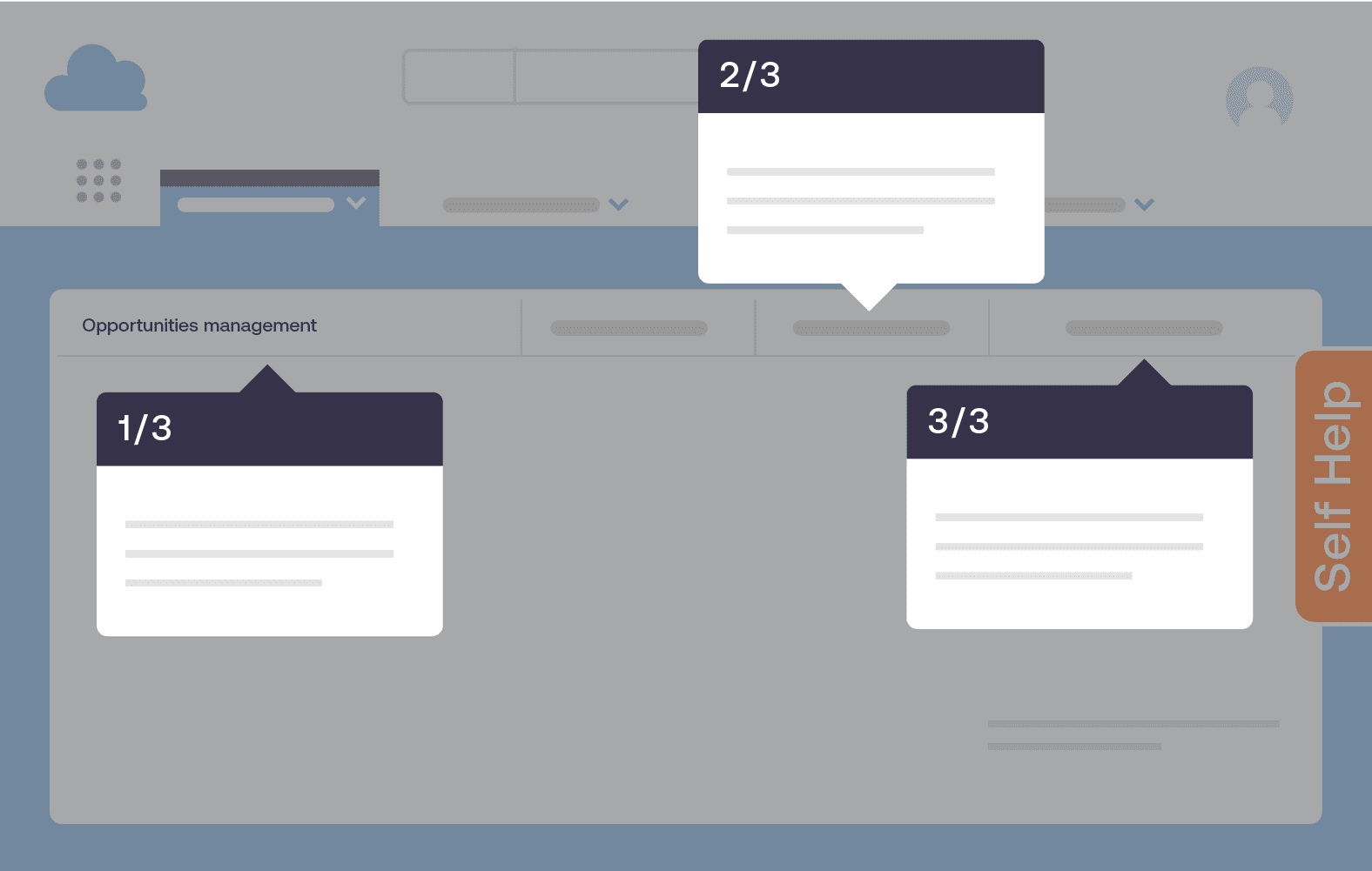
Include Whatfix in your role-specific training to create customized tooltips and interactive walkthroughs for different roles.

3. Keep it practical
When designing your training program, keep it centered around practical learning. Practical learning is a way of gaining new knowledge and skills through firsthand experience.
Take interactive onboarding workflows. This type of in-app training prompts users to learn about software features by interacting with them directly. When learning by doing, users are more likely to remember the key workflows and repeat them in the future.
4. Create contextual, interactive learning material
Contextual learning involves creating learning materials that connect training to real-world scenarios. In simple terms, you need to base your training program on real-life examples to make it easier for employees to grasp and apply new knowledge efficiently.
Using case studies and simulations in your role-specific training is the easiest way to support context-based learning.
5. Know your learners
Your employees have different learning styles, and you need to consider them when building a training program.
There are four types of learners:
- Visual learners learn best when looking at visual content.
- Auditory learners: prefer to gain new knowledge by listening.
- Reading learners: memorize new information through reading or writing.
- Kinesthetic learners need hands-on experiences to master new skills.
Use different employee training methods to design the program that fits the needs of different types of learners. For example, if you offer a video training program, make sure to include captions, graphic visuals, and real-life examples in your training videos.
6. Continuously improve training with small changes based on data
Once you launch your role-based training program, start monitoring how employees engage with it and collect feedback from them. This data will help you continuously improve the quality of your program.
You can implement brief questionnaires after each course to ask employees about their learning experience. With real data at hand, you can add missing content, remove redundant information, or even change the learning format.
7. Make it accessible
Nearly two-thirds of knowledge management (KM) and information technology (IT) leaders say that inability to find necessary knowledge hurts employee productivity significantly.
You should make your role-based training materials accessible to all employees. If it means you need to print employee manuals, do it. If it means you need to make your training content accessible from mobile, do it. Do everything that helps to provide employees with quick access to critical training materials.
Examples of Role-Specific Training
What forms may role-specific training take? Here are the three best examples of role-specific training.
1. In-app training
One of the most important aspects of role-based training is guiding staff through the tools they use at work every day. In-app training not only drives digital adoption in organizations but also enables employees to perform their roles more effectively. It’s also a perfect way to ensure consistent employee performance, boost engagement, and promote better knowledge retention as employees learn in the flow of work.
You can adapt Whatfix DAP to implement effective in-app training for all your training programs. The Whatfix platform overlays on your software and applications to guide employees through every process via interactive walkthroughs. These interactive walkthroughs boost employee engagement and productivity. Additionally, Whatfix analytics provide data insights on user engagement with the course and the scope of improvement.
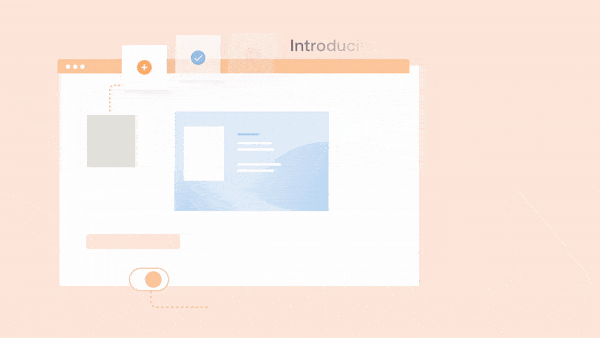
2. Role-playing
Role-playing is a form of contextual learning involving simulation training of real-life scenarios your employees may encounter at work. It can be a one-on-one training (e.g., to onboard a new hire) or a group workshop (e.g., to upskilling existing employees).
This format of role-specific training allows you to immediately see the strengths and weaknesses of your program to optimize it for better results.
3. Video training
This is a perfect format for providing on-demand training for different roles. Contrary to in-person training, video training doesn’t require the continuous involvement of supervisors and managers. It’s also a go-to method for onboarding and upskilling remote employees.
Based on your needs and budget, you can choose from a wide variety of training video types, from instructor-led videos to basic presentations and screencasts.
Training Clicks Better With Whatfix
Regardless of your industry or company size, you need to implement role-based training for every employee. By doing so, you’ll eliminate costly mistakes, increase employee engagement, and improve organizational efficiency.
We recommend that you start by training your employees on the business software they use regularly. In-app training is the best way to offer customized walkthroughs and tooltips to employees based on their roles and responsibilities.
Whatfix allows you to design interactive in-app experiences to guide your staff through your business applications as seamlessly as possible. You can use Whatfix to create tailored to-do lists for new and existing employees, offer on-demand support, highlight tips and best practices, and many more.
Intrigued to learn more about Whatfix employee training solutions? Click here to schedule a free demo with us today!








