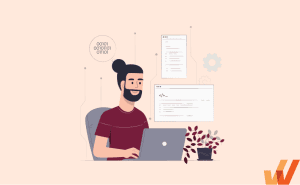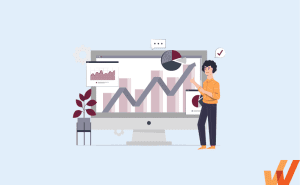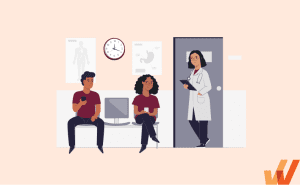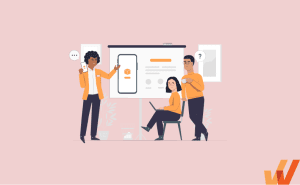Imagine a child’s sandbox, a safe place to explore and experiment without harm or risk to the child and the environment outside. Similarly, digital sandboxes provide a controlled environment for testing new software features, troubleshooting issues, conducting cybersecurity analyses, and providing hands-on user training, all without the risks involved with using live software applications.
Sandbox environments are critical IT tools for ensuring that any potential bugs, errors, or malicious behaviors are contained and do not disrupt production systems. They allow developers and security professionals to simulate real-world conditions, identify vulnerabilities, and revise programming code before deployment, enhancing security and improving the efficiency and reliability of software development processes.
ITSM functions and application owners also leverage sandbox application environments to train users with interactive, hands-on learning experiences to become proficient users before completing tasks in the live environment.
To this end, this article will explore the various use cases and benefits of sandbox environments, discuss the challenges associated with their creation and maintenance, and provide a detailed guide on setting one up. Lastly, we will highlight Whatfix Mirror’s capabilities in creating sandbox environments for hands-on IT training and user testing.
What Is a Sandbox Environment?
A sandbox environment is a secure, isolated virtual space where software code and application environments can be executed, tested, and analyzed without affecting the organization’s network infrastructure or live applications. This setup ensures that potential issues, such as bugs, errors, or harmful behaviors, are confined, thereby protecting production systems. It also provides an interactive, gated environment for user testing and IT training that avoids the risk of live software usage.
Use Cases for Sandbox Environments
This section will examine several key areas where sandbox environments are particularly beneficial: software development, user training, troubleshooting, product demos, and cybersecurity. Each use case demonstrates the versatility and importance of sandbox environments in modern technology and business processes.
- Software Development
- User Training
- Troubleshooting
- Product Demos
- Cybersecurity
1. Software Development
Sandboxes play a pivotal role in software development by providing a safe space for development and testing. These isolated virtual spaces mitigate risks and increase productivity by allowing developers and security professionals to test software, identify bugs, and analyze potential security threats without impacting the live environment.
This separation ensures that any bugs or issues can be identified and resolved before deployment, safeguarding the integrity and functionality of production systems.
In practice, sandboxes are employed in several critical testing scenarios. For instance, API integration testing dramatically benefits from using sandboxes. Developers can test new APIs within these isolated environments to ensure they function correctly and do not interfere with other system components. This isolation is mandatory for maintaining the stability and reliability of interconnected systems.
Regression testing is another essential use case. When software updates are made, it is imperative to ensure that these changes do not adversely affect existing functionalities.
Using sandboxes, developers can perform comprehensive regression tests, simulating user interactions to verify that new features work seamlessly under real-world conditions. This thorough testing helps prevent disruptions in live environments.
2. User Training
One of the most impactful applications of sandbox environments is in user training. Replica application environments provide a secure, interactive interface where users can gain hands-on experience with new systems and tools without the risk of disrupting live operations.
Sandbox environments facilitate training by providing a simulated space that mirrors the live environment, allowing users to interact with the software in a realistic yet controlled setting. Organizations can create interactive training modules within their sandbox environment, guiding users through various functionalities and workflows.
For large organizations with a geographically distributed workforce, sandbox environments are invaluable for onboarding new employees. Training programs can be standardized and delivered consistently across different locations, ensuring all users receive the same quality of training.
This hands-on approach helps users understand the software intuitively and is a more effective way of driving skill acquisition and task mastery than traditional learning methods. According to the 70-20-10 rule of learning, 70% of knowledge and skill development comes from hands-on experiences, 20% from social interactions, and 10% from traditional training sessions.
PRO TIP
With Whatfix Mirror, IT teams and application owners can create replica sandbox environments to enable end-users with hands-on training experiences without technical dependencies. Create in-app guided experiences like Task Lists to help users follow along with a list of tasks to complete. Use Flows to provide interactive walkthroughs of complex processes and essential tasks. Prompt users to report bugs or provide feedback with in-app surveys. Understand how users are consuming and engaging with your in-app content and sandbox training environments with Guidance Analytics.

3. Troubleshooting
Sandbox environments provide an invaluable tool for troubleshooting by offering a secure, isolated space to replicate and analyze problems without impacting the live environment. This capacity is crucial for maintaining system stability and promptly and effectively addressing potential issues.
Sandbox environments are instrumental in isolating and diagnosing issues. They allow IT professionals to recreate the conditions under which a problem occurred, enabling a thorough investigation without risking further disruption to the live system. This controlled environment is essential for testing fixes and solutions to problems, ensuring they work as intended before deployment.
4. Product Demos
Product demonstrations are essential for showcasing the capabilities and features of new software or updates to potential clients and stakeholders. Sandbox environments play a crucial role in these demos by providing a secure, interactive platform replicating the production environment without risk to live systems.
Sandboxes are invaluable for product demos because they allow developers and sales teams to demonstrate software functionality in a controlled setting. This controlled environment ensures the demo runs smoothly, free from the risk of impacting live systems or encountering unexpected issues that could arise in a less controlled setting.
5. Cybersecurity
Sandbox environments are critical tools in cybersecurity. They provide a secure space to test, analyze, and mitigate potential security threats without compromising the live system. These environments allow cybersecurity professionals to safely execute and study malicious code, thereby understanding and neutralizing threats before they impact production systems.
Sandbox environments are extensively used for malware analysis. Cybersecurity experts deploy sandboxes to run potentially harmful software in a confined space, monitoring its behavior and identifying its impact without risking the organization’s broader network. This approach is vital for understanding zero-day exploits and other advanced threats that traditional security measures might miss.
Related Resources
Benefits of Sandbox Environments
Sandbox environments provide a range of benefits that enhance the testing, development, and security processes within organizations, including:
- Risk-Free Testing
- Improve Collaboration
- Hands-On, Interactive Training
- Security and Privacy
1. Risk-Free Testing
Sandboxes provide a safe space for testing new software and updates without the risk of affecting live systems. By isolating the testing process from the production environment, developers can freely experiment with new features, identify and fix bugs, and validate changes. Conduct beta testing to test workflows, analyze user behavior, and identify bugs via end-user feedback.
This isolation ensures that potential issues, such as software crashes, broken workflows, security vulnerabilities, or inefficiency tasks do not impact the broader network or disrupt business operations.
2. Improve Collaboration
Sandbox environments facilitate collaboration among development, testing, and security teams by providing a shared environment for experimentation. Teams can work together to test new features, conduct security assessments, train users, and troubleshoot issues without fear of disrupting the system.
3. Hands-On, Interactive Training
Sandboxes allow for realistic, hands-on training experiences, enhancing user engagement and retention. Training programs conducted in sandbox environments enable users to practice new skills in a setting that mirrors the production environment, providing practical experience without the risk of causing any real-world issues.
4. Security and Privacy
By isolating potentially harmful code and activities, sandbox environments increase overall security and protect sensitive data from exposure. This isolation is crucial for conducting safe cybersecurity analyses and mitigating potential threats.
Challenges of Sandbox Environments
While sandbox environments offer significant benefits for development, testing, and security, they also come with challenges that organizations must address to ensure their effective and efficient use, including:
- Creation
- Maintenance
- Performance
- False Positives
1. Creation
Creating a sandbox environment is a complex and resource-intensive process. Organizations face several key hurdles during this phase. Allocating the necessary hardware and software resources to build a realistic and functional sandbox can be demanding, requiring careful planning to ensure these resources are available without impacting other critical operations.
PRO TIP
With Whatfix Mirror, IT teams and application owners can easily create and maintain replica sandbox environments of web applications without technical dependencies, providing end-users with an interactive, risk-free training environment for hands-on application training.

2. Maintenance
Maintaining a sandbox environment demands ongoing effort to keep it up-to-date and functional. Regular updates are essential to ensure the sandbox reflects changes in the production environment. This includes applying software updates, patches, and configuration changes to maintain the sandbox as an accurate representation of the live system.
3. Performance
Performance issues can arise in sandbox environments, affecting their effectiveness for testing and training. Sandboxes often operate on limited resources compared to the live environment, leading to potential performance bottlenecks. Ensuring adequate performance for testing without replicating the full-scale production resources is crucial.
4. False Positives
False positives can pose a significant challenge in sandbox environments, particularly in cybersecurity contexts. Sandboxes rely on detection algorithms to identify potential threats. However, these algorithms can sometimes flag benign activities as malicious, leading to false positives.
How to Set Up a Sandbox Environment
Creating a sandbox environment involves several essential steps to ensure it meets your specific requirements while maintaining security and isolation.
Here is a detailed guide to setting up such an environment effectively:
- Determine the Purpose of the Sandbox
- Select the Type of Sandbox
- Install Operating Systems
- Isolate the Sandbox Environment
1. Determine the Purpose of the Sandbox
First and foremost, it is vital to determine the exact purpose of the sandbox. This involves a thorough consideration of its intended use. Whether the sandbox will be primarily used for software development and testing, user training, troubleshooting, product demonstrations, or cybersecurity texting, clearly defining the purpose will guide the entire setup process, ensuring the sandbox is tailored to your specific requirements.
2. Select the Type of Sandbox
Once the purpose of your sandbox environment is clearly defined, the next critical step is to choose the appropriate type of sandbox that best suits your requirements. There are several standard options, each with its own advantages and specific use cases.
2.1 Virtual Machines
Virtual Machines (VMs) are often the go-to choice for software and testing. VMs enable multiple operating systems to run on a single hardware platform, providing high flexibility and high control. Popular tools like VMware, Hyper-V, and VirtualBox provide robust environments that closely mimic real-world conditions, ensuring comprehensive testing and development processes. These tools allow developers to create isolated environments where different configurations and applications can be tested without risk to the host system.
2.2 Containerization
Containerization, utilizing technologies such as Docker, creates isolated environments for application deployment. Containers are particularly suitable for microservices and cloud-naïve applications. They are more lightweight and flexible than VMs, encapsulating an application and its dependencies. This makes containers efficient for deploying applications, although they require a good understanding of containerization technology to configure securely.
2.3 Emulators and Simulators
Emulators and simulators are invaluable tools for mobile app development and testing. They replicate the behavior of mobile devices without the need for physical hardware, allowing developers to test applications on various operating systems and device configurations. This approach saves time and resources while providing a controlled setting to identify and fix issues before deploying the app to real devices.
2.4 Cloud Sandboxes
Cloud sandboxes offered by AWS, GCP, and Azure are another versatile option. These sandboxes can be quickly set up and scaled according to demand, making them suitable for various use cases, from development and testing to product demonstrations and training. Cloud sandboxes are particularly beneficial for large-scale or more complex scenarios, as they provide the infrastructure required to support extensive testing and development efforts without the overhead of maintaining physical hardware.
By carefully selecting the type of sandbox that aligns with your specific needs and goals, you can create an environment that supports effective testing, development, and deployment processes. This ensures that your projects proceed smoothly and securely, minimizing risks and improving overall productivity.
3. Install Operating Systems
After selecting the sandbox type, the next step is installing the necessary operating systems.
3.1 Virtual Machines
For VMs, use hypervisors such as VMware or Hyper-V to manage and run the virtual machines. These hypervisors are essential for creating multiple VMs on a single physical machine, each with its operating system, ensuring that each VM operates independently without affecting the others.
3.2 Containers
In the case of containers, setting up a container runtime environment like Docker is necessary. Docker enables the configuration of containers with the required operating system (OS) images, encapsulating the application and its dependencies with a lightweight, portable container.
3.3 Emulators and Simulators
For emulators and simulators, follow platform-specific guidelines to set up the required OS environments. These tools replicate the behavior of mobile devices and other hardware, allowing you to test applications on various operating systems and configurations without needing physical devices.
3.4 Cloud Sandboxes
For cloud sandboxes, leverage the tools provided by cloud service providers such as AWS, GCP, and Azure. These providers offer comprehensive solutions for deploying and configuring OS instances in the cloud. This setup allows for rapid scaling and flexibility, making it ideal for extensive testing and development efforts.
4. Isolate the Sandbox Environment
Isolation is fundamental to creating a sandbox environment, ensuring it operates independently without interfering with production systems. This separation is vital for maintaining security and preventing unintended consequences impacting critical operations.
To achieve effective isolation, start with network isolation. Use virtual networks to keep the sandboxes distinct from production networks. Implementing firewalls and VLANs—Virtual Local Area Networks—is essential to maintain a secure boundary between the sandbox and other network segments. These measures help prevent unauthorized access and protect the integrity of both environments.
Next, dedicated resources such as CPU, memory, and storage are allocated to the sandbox. This allocation prevents resource contention with other environments, ensuring the sandbox has the necessary capacity to function efficiently without disrupting other systems.
Implementing strict access controls is another critical step in isolating the sandbox environment. Limiting access to only authorized personnel helps maintain security and prevents accidental or malicious interference. RBAC (Role-Based Access Control) allows you to define specific roles and permissions for users, ensuring they can only interact with the sandbox appropriately. Additionally, incorporating multi-factor authentication (MFA) adds an extra layer of security, making it more difficult for unauthorized users to gain access.
Monitoring and logging activities within the sandbox environment are mandatory for maintaining oversight and detecting anomalies. Setting up comprehensive monitoring tools allows you to track sandbox activity in real-time, providing visibility into how the environment is used. Logging events help audit and identify suspicious or unexpected behavior, ensuring the sandbox is used appropriately and securely.
By implementing these isolation strategies, you can create a secure and effective sandbox environment that operates independently of production systems. This isolation increases security and ensures that the sandbox can serve its intended purpose without compromising the integrity of other critical operations.
Create Sandbox Environments of Your Enterprise Applications for Hands-On IT Training with Whatfix Mirror
Creating sandbox environments for hands-on IT training is essential for providing users with a safe space to learn, experiment, and adapt to new applications and processes. Whatfix Mirror is a powerful tool for creating these environments, offering a range of features designed to enhance user experience and engagement.
Whatfix Mirror allows organizations to create interactive replicas of their IT applications for hands-on, simulated training and user testing. These replicas mimic real-world systems, ensuring users can practice and learn in a realistic environment.
A standout feature of Whatfix Mirror is its ability to create in-app experiences such as Tours, Task Lists, and Flows. These tools guide users through application processes, providing structured, step-by-step instructions to help them navigate complex features.
Whatfix captures user feedback through real-time in-app surveys, providing immediate insights into user experiences. This data allows for data-driven improvements to the training process and the application. The platform auto-captures user engagement data, offering valuable insights into how users interact with the application. This data helps identify areas where users may struggle, allowing for targeted interventions to improve the user experience.
By analyzing user journeys, organizations can see users’ paths to achieve their goals and understand how they engage with the application. Funnels and trends help identify friction points and track the adoption of new features over time.
Whatfix Mirror also simplifies change management by notifying users of new features and changes in an application through Beacons. These notifications help ensure that users are aware of updates and can adapt smoothly. Contextual Smart Tips provide guidance when and where needed.
By implementing Whatfix Mirror, organizations can create effective sandbox environments for training and continuous improvement. This approach enhances user onboarding and training, ensuring applications are used to their fullest potential and driving overall digital adoption and engagement.
Implementing Sandbox Environments with Whatfix Mirror
Whatfix Mirror provides an advanced solution for creating sandbox environments, offering users interactive and immersive practice environments. Mirror enables users to learn process workflows and gain expertise without the risks associated with learning on a live application. It simplifies the creation of training instances through automatic screen capturing and linking, ensuring that any changes to production are updated in the sandbox in real-time.
Improve data security with Mirror’s easy redaction and replacement of sensitive information features. Users can access these training environments via simple web links, or administrators can integrate them into the organization’s Learning Management System (LMS). This seamless access helps accelerate user proficiency, improve productivity, and significantly reduce the costs and complexities of maintaining traditional training instances.
Adopting Whatfix Mirror can ensure a smoother transition to new technology, improve user training, and reduce the costs associated with traditional hands-on training methods. This approach mitigates risks and accelerates the adoption and effective use of new systems within the organization, supporting the overarching goals of business agility, security, and efficiency.
Software Clicks Better With Sandbox Application Environments
Sandbox environments are indispensable in the context of software development and cybersecurity. They allow for the simulation of real-world conditions, identification of vulnerabilities, and revision of programming code before deployment. This enhances security and improves the efficiency and reliability of modern software development processes, making sandbox environments critical in modern digital landscapes.
The term “sandbox” draws an analogy to a child’s sandbox—a confined area where children can safely play and explore without impacting their surroundings. Similarly, digital sandboxes provide a controlled environment for developers and cybersecurity professionals to experiment and test code safely.
By leveraging sandbox environments, organizations can mitigate risks, improve collaboration, and ensure the robustness of their applications before they go live. These environments protect production systems and foster a culture of innovation and continuous improvement.
Integrating tools like Whatfix Mirror further amplifies these benefits by offering interactive, realistic training environments that drive user proficiency and engagement. Whatfix Mirror allows for quickly creating replicated, interactive versions of IT applications, enabling hands-on, simulated training and user testing. Its features, such as in-app tours, task lists, flows, real-time feedback through surveys, and detailed user engagement analytics, ensure users are well-supported throughout their learning journey.
As technology continues to evolve, the role of sandbox environments will only become more vital in ensuring secure and efficient digital transformations. Organizations can stay ahead in the ever-changing digital landscape by adopting sandbox environments and leveraging tools like Whatfix Mirror, providing their software development and cybersecurity measures are robust and innovative.