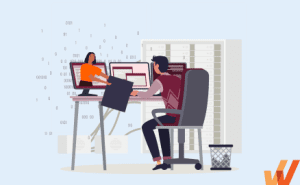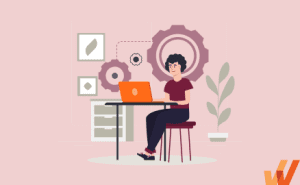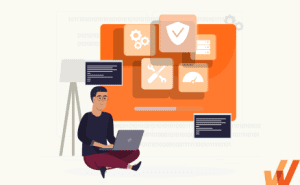What if your IT team could eliminate the root cause of incidents, minimize disruptions, and turn each system disruption into an opportunity for improvement?
Consider an ITSM strategy in which you work to prevent incidents instead of fixing the same issues repeatedly.
This is the promise of ITIL problem management, which works to proactively resolve issues before they happen and fundamentally reshapes how your IT team operates by addressing the root causes of service disruptions.
This article will explore how problem management shifts the focus from reactive fixes to proactive solutions. By doing so, your IT service team can break free from a cycle of recurring incidents, optimize IT resources, and drive long-term improvements, ultimately transforming IT from a support function into a strategic business enabler.
What Is Problem Management?
Problem management is an ITIL process focused on identifying and addressing the root causes of incidents within an IT environment. Its primary goal is to prevent incidents from recurring by eliminating the underlying problems that cause service disruptions. When incidents occur, problem management ensures they are thoroughly analyzed and resolved to avoid future occurrences.
Problem management is one of the core processes within an IT framework, which is crucial to ensure long-term stability and reduce the impact of continuously recurring incidents. ITIL helps organizations improve service quality, increase efficiency, and implement continuous service improvements across their IT operations.
Why Problem Management Matters
Effective problem management is the difference between constantly reacting to IT issues and preventing them from disrupting your operations in the first place. By focusing on root cause analysis, this process goes beyond the immediate fixes offered by incident management. It ensures underlying issues are identified and resolved, reducing the likelihood of repeat incidents.
With problem management, your IT team can avoid potential risks, leading to fewer unplanned outages and improved service reliability. The benefits extend beyond operational stability—problem management improves resource allocation, increases customer satisfaction, and reduces long-term costs by minimizing the need for repetitive fixes.
Ultimately, problem management transforms your IT function from reactive troubleshooting to proactive service improvement, positioning your organization for greater agility and success.
Problem Management’s Role in ITIL Processes
Problem management is central to the ITIL framework and operates with other critical IT processes, like incident management, change management, knowledge management, and service request management. Together, these functions ensure a cohesive approach to delivering uninterrupted IT services.
Therefore, let’s explore how problem management interacts with these processes, beginning with incident management.
Problem Management vs. Incident Management
While both problem management and incident management aim to reduce the impact of service disruptions, their approaches differ significantly.
- Problem management goes beyond the immediate fix and focuses on uncovering the root cause of incidents, aiming to eliminate recurring issues proactively. Where incident management deals with symptoms, problem management ensures the underlying problems are resolved.
- Incident management focuses on restoring normal service operations as quickly as possible. When an incident occurs—such as a system outage or application failure—the immediate goal is to get the system back up and running with minimal disruption. The emphasis is on quick fixes and short-term solutions to ensure service continuity.
Problem Management vs. Change Management
Change management and problem management serve distinct yet interconnected purposes when resolving issues and ensuring the long-term stability of IT services.
- Problem management includes the steps after a change is implemented, addressing unexpected issues from these changes. If a system update causes recurring problems, problem management investigates the root cause to prevent future disruptions. While change management aims to avoid disruptions during upgrades, problem management makes sure any issues emerging afterward are resolved and don’t recur.
- Change management focuses on proactively managing change, ensuring that any application updates, systems upgrades, process changes, or service modifications to your IT infrastructure are carefully controlled. Change management aims to introduce upgrades without risks, with each change thoroughly planned and tested to prevent service disruptions while the upgrade is implemented.
Problem Management vs. Knowledge Management
Problem management and knowledge management have a complementary relationship, supporting each process to ensure effective issue resolution.
- Problem management utilizes and enriches the knowledge base by documenting new incidents, root causes, and their resolutions. Once a problem is solved, it is added to the knowledge base, streamlining future resolutions and enabling quicker data-driven responses.
- Knowledge management is all about collecting, organizing, and making available the IT team’s accumulated knowledge. This includes documenting known issues, solutions, and workarounds to resolve future incidents quickly using the collective wisdom of past experiences.
Problem Management vs. Service Request Management
While part of ITIL, problem management and service management focus on different types of tasks and user requirements within the day-to-day operations of IT departments/teams.
- Problem management deals with the unexpected. When disruptions occur, problem management is tasked with finding and eliminating the root causes of these incidents to prevent them from reoccurring. While service request management runs normal operations, problem management restores stability after unplanned disruptions.
- Service request management is designed to handle routine, non-disruptive tasks. These are the daily, expected end-user support requests —like setting up new accounts, granting access, or installing software. Service request management aims to fulfill user requests efficiently to ensure daily operations run smoothly.
Benefits of Problem Management
Problem management is not just about solving individual issues—its value lies in preventing recurring incidents, improving overall service quality, and optimizing IT operations. By addressing the root cause of problems, organizations can significantly reduce downtime, boost efficiency, and increase customer satisfaction.
Let’s explore the key benefits of implementing a well-structured problem management framework.
1. Reduced downtime by incident avoidance
One of the most immediate benefits of problem management is its ability to reduce downtime. By proactively identifying and addressing the root causes of incidents, IT teams can prevent recurring issues that lead to service disruptions. When incidents are avoided before they escalate, organizations can save on the costs associated with unplanned outages, lost productivity, and emergency fixes.
2. Improved service quality
Problem management improves the overall quality of IT services by eliminating the root causes of frequent disruptions. Focusing on long-term solutions rather than quick fixes ensures that services are more stable and reliable. Fewer disruptions lead to a more stable IT environment where users and stakeholders benefit from continuous uptime and almost zero downtime.
3. Increased IT productivity and better resource utilization
With fewer incidents, IT teams can redirect their focus from firefighting to innovation. Instead of repeatedly addressing the same issues, teams can invest in IT strategic planning and broader system improvements. For end-users, this means fewer disruptions to daily operations, allowing them to focus on core responsibilities without unexpected interruptions.
4. Identifying and fixing the root cause of problems
By conducting a thorough root cause analysis, problem management ensures that problems are addressed at their source. This results in permanent solutions, reducing the likelihood of the same issues reoccurring. Identifying the root cause allows organizations to resolve problems efficiently, preventing them from becoming more significant issues over time.
5. Promotes continual ITIL service improvement
While problem management focuses on identifying and fixing the root causes of recurring issues, it supports the broader goals of continual service improvement (CSI). Problem management helps create a more stable IT environment by eliminating inefficiencies and providing long-lasting solutions, allowing organizations to focus on long-term improvements and strategic upgrades as part of the CSI process. By reducing recurring problems, problem management maintains service reliability, enabling IT services to evolve in alignment with business requirements.
6. Increased customer satisfaction
Customer satisfaction naturally increases when incidents are reduced and services are more reliable. Quick and effective problem resolution reassures users that their needs are being addressed, and uninterrupted services help build trust. Problem management helps maintain service availability, minimizing disruptions that could negatively affect the customer experience.
6-Step Problem Management Process
The ITIL problem management process ensures that the root causes of incidents are identified, analyzed, and addressed to prevent future disruptions. By following a systematic approach, organizations can minimize service outages, optimize IT resources, and resolve problems efficiently.
Here are the six key steps of the problem management workflow:
Step 1: Problem detection and identification
Problem detection is the first step in the problem management process, where potential issues are identified before they escalate into service-disrupting incidents.
Organizations can detect problems in several ways:
- Monitoring systems: Automated monitoring tools can flag irregularities or anomalies that indicate underlying issues.
- Incident analysis: Patterns or trends in incident reports can help identify recurring problems that require deeper investigation.
- Feedback collection: End-user feedback, complaints, and issues can also trigger problem detection, especially if the same issue occurs multiple times.
Early detection allows IT teams to address issues before they cause significant disruption, minimizing downtime and reducing the overall impact on business operations.
Step 2: Problem categorization and prioritization
Once identified, a problem must be categorized and prioritized to ensure the most critical issues receive immediate attention.
- Categorization: Involves grouping issues based on their nature, such as hardware failures, software bugs, or configuration issues.
- Prioritization: Focuses on determining the urgency and impact of the issue on the organization. Problems affecting critical business functions or large user bases are given higher priority.
Effective categorization and prioritization help streamline resource allocation, allowing IT teams to focus on resolving problems that pose the most significant risk to service availability or business operations.
Step 3: Investigation, diagnosis, and analysis
After a problem has been categorized and prioritized, the next step is to investigate and diagnose its root cause. Several techniques are commonly used to carry out this investigation:
- Root Cause Analysis (RCA): A method of identifying the underlying case of an incident to prevent recurrence.
- 5 Whys: A technique where the team asks “why” multiple times (usually five) to drill down into the root cause.
- Fishbone Diagrams (Ishikawa): This visual tool helps map out potential causes of a problem, categorizing them into groups such as people, processes, and technology.
- Kepner-Tregoe Analysis: A structured methodology for problem-solving that helps identify potential causes and guides teams toward an actionable solution.
This step aims to understand the problem fully so that a permanent solution can be implemented rather than simply addressing the symptoms.
Step 4: Create a known error record
Once the root cause of a problem is identified, a Known Error Record is created to document the problem, its cause, and any workarounds.
The Known Error Database (KEDB) serves as a reference for future incidents:
- It provides documentation of recurring issues and solutions.
- It ensures IT teams can quickly address similar problems in the future by applying a pre-defined workaround or referencing past solutions.
Maintaining a comprehensive KEDB helps teams document issues, their root causes, and the solutions implemented, ensuring that, if similar problems occur, they can be addressed quickly.
Step 5: Implement workarounds
In some cases, a permanent solution might take time to be available. Therefore, a workaround should be implemented to minimize the problem’s impact. Workarounds are temporary solutions designed to keep services operational until a permanent resolution is available:
- They are especially useful for complex problems that take time to resolve, such as hardware replacements or software patch development.
- The goal is to reduce the disruption caused by the problem without solving it entirely, allowing business operations to continue with minimal impact.
Step 6: Resolve and close the problem
Once the root cause is addressed and a permanent fix is implemented, the issue is resolved and closed. This step involves:
- Verifying the solution: Ensure that the fix has resolved the problem and that it will not reoccur.
- Updating the known error record: Document the resolution, including the root cause, solution, and lessons learned.
- Closing the problem: Once the solution is confirmed, the system closes the problem, and any related incident records are updated.
Closing the problem ensures that the organization can move forward without the risk of the issue causing further disruptions. It also helps improve the problem-resolution process by capturing knowledge for future use.
The six-step problem management workflow provides a structured approach to identifying, analyzing, and resolving issues that impact IT services. By following these steps, organizations can reduce downtime, minimize recurring incidents, and ensure long-term stability. Problem management addresses immediate issues and helps create a more proactive IT environment that aligns with business objectives and ensures continuous service improvement.
ITIL Problem Management Best Practices
Implementing ITIL problem management requires more than following procedures—it demands a strategic approach to facilitate collaboration, leverage automation, and align with broader organizational goals. By following a set of best practices, your organization is well-placed to ensure that problem management becomes a proactive, continuous improvement process rather than a reactive response to incidents.
Here are the best practices for optimizing ITL problem management in your organization:
1. Foster cross-team collaboration
Effective problem management requires the input of multiple departments, as many IT issues span various functions, such as IT, security, and development. By encouraging cross-team collaboration, you ensure that problems are addressed holistically rather than from a narrow, siloed perspective. This approach enables comprehensive solutions that account for security concerns, infrastructure needs, and user impact, resulting in better long-term resolutions.
2. Promote a culture of continuous improvement and learning
Problem management isn’t a one-off process. It thrives in an environment that values continuous learning and improvement. You create a culture of constant improvement by fostering a culture where teams learn from past problems, analyze what worked or didn’t, and refine their processes accordingly. This approach reduces the likelihood of recurring incidents and increases the team’s problem-solving abilities.
3. Track and analyze recurring issues
One of the most potent tools in problem management is the ability to track recurring issues and analyze data to identify patterns. By systematically documenting problems and using end-user analytics to detect trends, your IT teams can spot the root causes of issues before they escalate into major incidents. This proactive approach reduces downtime and increases the overall quality of IT service delivery.
4. Balance proactive and reactive problem management
While reactive problem management is vital for addressing incidents as they occur, proactive problem management allows you to prevent major issues before they happen. The best organizations strike a balance between the two—responding quickly to immediate problems while continuously analyzing data and making improvements to predict future issues. This balance ensures that your IT infrastructure remains stable and predictable.
5. Implement automation where possible
Automation can be a game-changer in problem management by streamlining repetitive tasks such as ticket creation, problem tracking, and incident correlation. Automated tools can help identify incident patterns, suggest potential root causes, and even recommend solutions. By reducing manual effort, your IT team can focus on higher-level problem analysis and strategic improvements, ultimately increasing efficiency.
6. Create feedback loops
Establishing feedback loops between teams is vital to ensuring continuous improvement. Problem management insights should not remain confined within the IT department—they should be shared with development, operations, and even customer-facing teams. This feedback can inform future development cycles, influence infrastructure changes, and help refine service delivery, ensuring that each incident provides learning opportunities for future prevention.
7. Align problem management with digital transformation goals
It is imperative that problem management not confine itself to incident resolution but look beyond IT and align itself with the organization’s strategic initiatives and digital transformation goals. This involves making sure that problem management practices support ensuring that new digital services and technologies are stable and remain stable over time. By aligning with transformation goals, problem management helps maintain seamless service delivery and minimize disruptions during technology upgrades.
8. Promote knowledge sharing
A key to unlocking the value of problem management is establishing a KEDB (Known Error Database) within an IT knowledge base or similar database repository. Promoting knowledge sharing within your organization ensures teams have easy access to documented solutions, reducing the time spent rediscovering fixes for known problems. By adopting a KEDB, teams can efficiently resolve incidents and ensure institutional knowledge is preserved and easily accessible.
9. Focus on critical services
Not all IT services are equally important—some are critical to business operations, while others are of lesser priority. Therefore, problem management must prioritize the critical services first. Focusing on these high-priority areas minimizes the risk of major disruptions and ensures the high-priority services are stable, reliable, and well-maintained.
By implementing these best practices, your organization can transform its ITIL problem management strategy from simple incident resolution to a strategic, proactive process that drives long-term maturity and stability. From fostering collaboration and continuous learning to leveraging automation and aligning with broader transformational goals, these practices ensure your IT environment remains resilient, efficient, and agile to your organization’s changing requirements.
Tools to Support ITIL Problem Management
Effective problem management requires the support of specialized tools that streamline processes, enhance collaboration, and automate problem-resolution tasks. These tools simplify problem management workflows and improve the seamless integration of problem management with other ITIL processes—such as incident, change, and knowledge management.
Here are the key categories of tools essential for optimizing problem management within your IT operations:
Problem Management Software
Problem management software forms the backbone of all ITIL problem management processes. These applications automate and streamline the overarching problem lifecycle, from detection to resolution.
They support incident-to-problem linking, root-cause analysis, and long-term tracking of known errors. By centralizing and automating workflows, Problem management software enables teams to prevent recurring issues by proactively resolving problems before they result in system breakdowns.
Examples of problem management software vendors include:
ServiceNow
ServiceNow is an ITSM platform that fully supports problem management, enabling teams to automate and track the end-to-end problem lifecycle, from identification to resolution.
- Key Features: It includes automation for incident-to-problem linking, tools for root cause analysis, and a comprehensive KEDB to document issues and their resolution—or workarounds. Dashboards and reporting features provide real-time insights into problem trends and performance metrics.
- Use Case: Suppose an organization experiences repeated system crashes. Service Now automatically groups related incidents into a problem record, providing the IT team with the information to trace the root cause. Once identified, the solution is logged into the KEDB for future reference.
- Benefit: ServiceNow increases the efficiency of the problem-solving process by automating key workflows, improving documentation, and reducing the impact of recurring incidents through comprehensive tracking.
BMC Helix ITSM
BMC Helix ITSM is a robust solution for proactively managing problems and reducing recurring incidents. It integrates AI-driven insights for faster problem resolution.
- Key Features: It provides intelligent problem management tools that help IT teams identify root causes, track known errors, and reduce the number of incidents. BMC Helix also provides AI-driven analytics to forecast problems before they arise and offers seamless integration with other ITSM processes like change and knowledge management.
- Use Case: In a scenario where server outages keep occurring without a clear cause, BMC Helix ITSM can analyze related incidents, identify the common root cause through pattern recognition, and provide a permanent solution while documenting this information in the KEDB.
- Benefit: BMC Helix improves proactive problem resolution by integrating AI analytics, reducing repetitive incidents, and ensuring long-term stability within the organization’s IT infrastructure.
Help Desk Software
Help desk software is essential for managing and resolving day-to-day IT incidents. These tools provide frontline support by handling user requests, troubleshooting issues, and documenting incidents. By logging and categorizing incidents efficiently, help desks ensure IT teams can respond quickly to service disruptions and user inquiries. When recurring issues are detected, incidents are escalated to problem management, enabling deeper investigation and long-term resolution.
Examples of help desk software include:
Zendesk
Zendesk is a customer service and support platform that helps IT teams manage incidents and manage support tickets efficiently. While primarily focused on customer service, Zendesk integrates with problem management workflows, assisting teams in identifying recurring issues and linking related tickets to a single problem for more effective resolution.
- Key Features: It offers automated ticketing workflows, a robust knowledge base, and tools for linking recurring issues to a centralized problem management process.
- Use Case: When multiple users report similar technical issues, Zendesk can automatically group these tickets under a common problem, helping IT teams investigate the root cause and apply solutions from its integrated knowledge base.
- Benefit: Zendesk improves problem management by simplifying ticket handling, automating the escalation of recurring issues, and leveraging its knowledge base for faster, more efficient problem resolution.
Zoho Desk
Zoho Desk is a cloud-based help desk solution that helps manage customer queries and internal IT issues with problem management integration.
- Key Features: Zoho Desk’s problem management features include ticket automation, task assignment, and a knowledge repository for tracking recurring issues and providing workarounds or permanent solutions.
- Use Case: If a SaaS startup faces repeated complaints about a software bug, Zoho Desk automatically classifies these as related incidents and escalates them to the problem management process, allowing IT to diagnose the root cause and fix the bug.
- Benefit: Zoho Desk increases operational efficiency by offering a seamless connection between incident and problem management, allowing IT teams to resolve recurring problems more effectively.
IT Monitoring Tools
IT monitoring tools allow organizations to continuously monitor their systems, detect anomalies, and provide insights into performance issues. These tools are critical in proactive problem management, as they can identify problems before they cause incidents.
Examples of IT monitoring tools include:
SolarWinds
SolarWinds is an IT monitoring tool designed to detect real-time performance issues and help proactively address potential problems before they affect users.
- Key Features: It monitors network performance, server health, and application stability, enabling teams to spot trends and correlate issues with potential problems.
- Use Case: SolarWinds alerts IT teams in real time when network latency issues occur. This allows them to proactively investigate the root cause before incidents escalate, preventing potential service disruptions and minimizing downtime.
- Benefit: SolarWinds helps prevent incidents by providing real-time data and early warning signals, allowing for proactive problem management and increased IT service uptime.
Splunk
Splunk is an advanced data analytics and monitoring tool that helps IT teams collect and analyze machine data to identify issues before incidents occur.
- Key Features: Splunk provides users with powerful data visualization and analytics tools. These tools allow users to diagnose complex IT problems, track trends, and implement preventive measures based on real-time insights.
- Use Case: When system usage performance metrics show an unusual pattern, Splunk analyzes the data and flags potential issues, providing insights that help IT teams address the root cause before it impacts services.
- Benefit: Splunk improves problem management by delivering deep insights extracted from IT system data.
Knowledge Management Tools
Knowledge management tools are vital for maintaining a repository of known errors, solutions, and workarounds. By providing easy access to past solutions and lessons learned, these tools improve the speed and accuracy of problem resolution.
Examples of IT knowledge management tools include:
Freshservice
Freshservice is an IT service management tool that integrates a knowledge base with problem management, helping teams document and access known issues.
- Key Features: It includes workflows for managing recurring issues, linking incidents to problems, and a built-in knowledge base that stores solutions for commonly encountered problems.
- Use Case: When an IT team identifies the root cause of a recurring issue, they document the resolution in Freshservice’s knowledge base, ensuring the information is captured should the issue ever occur again.
- Benefit: Freshservice supports efficient problem management by linking knowledge management directly with IT workflows, helping teams resolve issues faster and with fewer resources.
Confluence
Confluence is a collaboration tool that helps organizations manage and share knowledge, providing essential support for problem-management processes.
- Key Features: It allows IT teams to document recurring issues, create knowledge articles, and share solutions across teams, helping to streamline problem management.
- Use Case: When a known issue arises, IT teams can quickly refer to Confluence to access documented solutions and workarounds, reducing the time spent diagnosing and resolving recurring problems.
- Benefit: Confluence enhances problem management by making sure solutions are easily accessible and well-documented, enabling faster issue resolution and improved collaboration across teams.
IT Change Management Tools
IT change management tools are critical in controlling—or managing—changes to IT infrastructure, ensuring changes are correctly implemented and tested. These tools work hand-in-hand with problem management by addressing the root causes of issues that result from these changes.
A top-tier example of IT change management tools includes:
Whatfix
Whatfix is a digital adoption platform (DAP) that supports IT change management by providing in-app guidance and just-in-time user support when implementing new software, changing business processes, or improving the UX of workflows with high rates of user friction.
- Key Features: It offers step-by-step user guidance, real-time help, and task automation to help users adapt to changes within IT systems while minimizing the disruption that typically accompanies IT changes.
- Use Cases: During the rollout of a new CRM, Whatfix helps users understand the changes with in-app tutorials, ensuring a smooth transition and reducing user error incidents.
- Benefit: Whatfix ensures successful IT change management by reducing friction during system changes, providing real-time support, and minimizing service disruption.
Software Clicks Better With Whatfix
Remember the vision we started with—eliminating the need for firefighting and turning every system disruption into an opportunity for improvement? Whatfix makes this vision a reality, empowering IT teams to move from reactive fixes to proactive problem management solutions. As problem management promises to eliminate recurring incidents and reduce service disruptions, Whatfix equips IT professionals with the tools to deliver on that promise.
Whatfix simplifies problem management software and tools by directly integrating in-app guidance, real-time assistance, and automation into IT workflows. IT managers can create interactive walkthroughs, provide self-help resources, and collect real-time feedback, all within the software environment.
Whatfix provides step-by-step in-app guides that help IT teams follow consistent workflows when identifying and resolving problems. Whether it’s root cause analysis or the implementation of long-term fixes, these guides ensure that the processes are streamlined and error-free, resulting in faster resolution times and minimizing the risk of recurring incidents.

Whatfix’s analytics tools allow IT managers to track user behavior, identify friction points, and gather real-time feedback from end users and IT staff. By monitoring workflows and leveraging these insights, teams can make data-driven decisions to refine processes, improve efficiency, and address problem areas before they escalate.

While problem management Software and ITIL tools automate repetitive tasks, like linking incidents to known issues, Whafix improves overall efficiency by providing in-app guidance and self-serve resources for end-users. Features like automated task lists, real-time walkthroughs, and smart tips allow users to troubleshoot common issues independently, reducing the workload on IT teams. Therefore, IT teams can focus on solving more complex problems and strategic tasks while empowering users to resolve simple issues without manual intervention.
By integrating Whatfix into your problem management workflows, your organization gains more than just efficiency—it gains the ability to prevent issues before they occur, simplify daily operations, and improve the overall IT service experience. Whatfix allows your IT team to shift its focus from routine troubleshooting to more strategic initiatives, ensuring long-term service stability and resilience.
Interested in seeing how Whatfix can elevate your IT service management? Schedule a demo today!