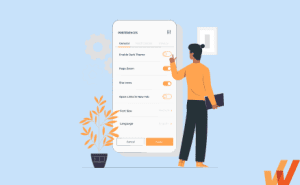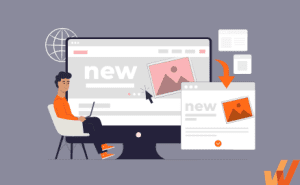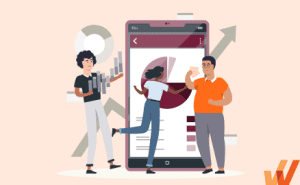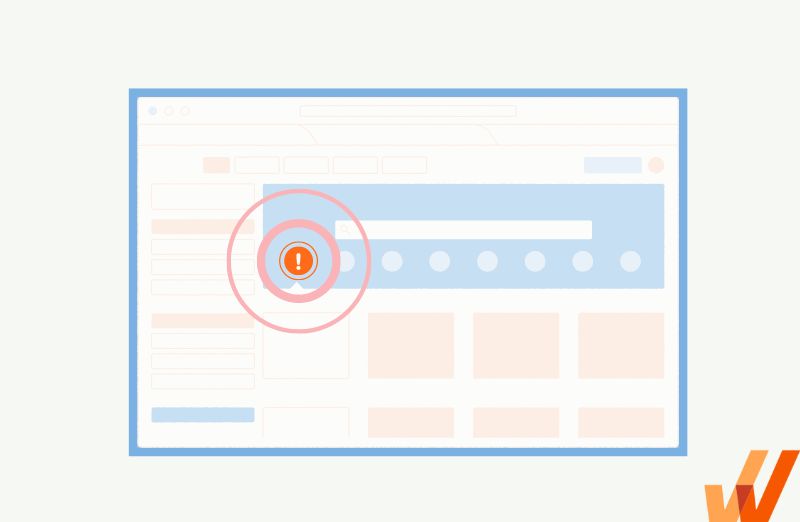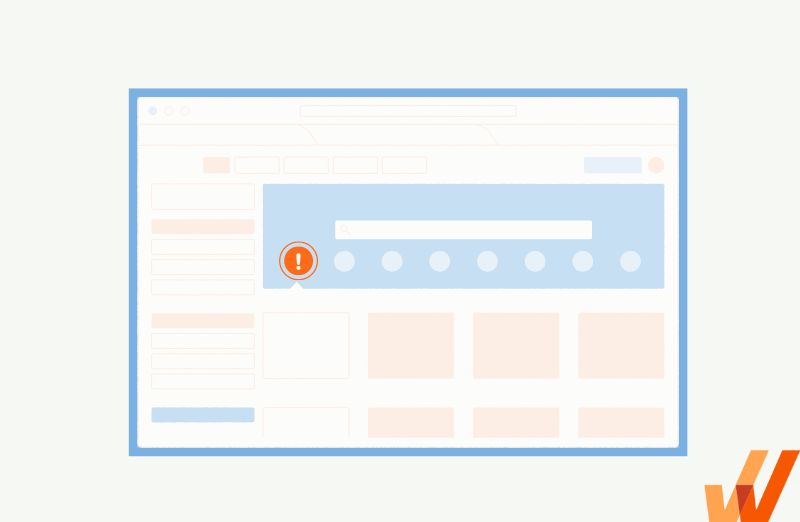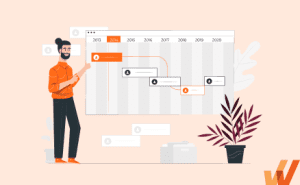Admittedly, the word “changelog” sounds a bit technical, and for many, it doesn’t inspire too much excitement. Despite the ordinary term, a changelog is a key element of product management that helps you engage your user base, collect feedback, and inform your loyal users of new updates to drive feature adoption.
In this guide, we’ll look at why you should invest some effort into your changelog, how to do it according to best practices, and get inspired by some examples of great changelogs.
What Is a Changelog?
A changelog records all product iterations, including new features, bug fixes, and any other updates your team releases. It’s an external-facing log, meaning your team creates it for your user base to engage, inform, and encourage feedback. Changelogs can take different forms, and believe it or not, they’re an opportunity for you and your team to get creative and build a connection with your users, with your product as the centerpiece.
The Importance of Keeping a Changelog
Maintaining a changelog requires effort, but most teams who keep it up-to-date will tell you that the return on investment is high. Here are some of the key reasons that keeping a changelog is a worthwhile effort:
- Your changelog is a simple source of truth for your users when they want to check whether feature requests have been implemented or bugs have been fixed. This makes life easier for your users and as a bonus, likely cuts down on the number of users occupying your customer support resources with questions.
- Changelogs allow your users to give feedback on updates in real time. All quality changelogs allow users to share their thoughts about product updates when implementing and announcing changes. This is engaging for the user, who feels they’re a part of your process, and useful for teams who want to use customer feedback to help ideate further iterations.
- Changelogs give your platform a voice and inspire brand loyalty. Since a changelog is a direct line of communication with your users, your team can adopt your brand’s chosen tone of voice and reinforce your brand messaging. This typically supports efforts like overall brand awareness and customer loyalty.
Now, we’ll discuss formats, best practices, and examples to help you launch your changelog initiative.
5 Key Formats for Changelogs
There are several different formats and locations for you to consider regarding your changelog. Some companies choose to host their changelog in one place, while others maintain more than one changelog to maximize visibility.
Let’s go through some of the standard formats and locations so that you and your team can decide on the best match for your organization.
1. Blog posts
If your platform hosts a blog, it can be an excellent choice for maintaining your changelog. Blog posts are easy to edit and generally don’t require coding to maintain once implemented.
Not only that, but your marketing team likely already has functioning distribution channels like email newsletters, social media content, and on-platform messaging. These channels give your changelog visibility, ensuring that you’re reaching as much of your user base as possible.
2. Changelog files in a GitHub repository
If your platform targets a technically inclined population, such as developers or IT professionals, you’ll want to seriously consider hosting your changelog on GitHub, where they likely spend a lot of time anyway. GitHub has the added benefit of features that auto-generate your changelog through commands. It’s a tricky platform to use if you’re not a programmer, but if someone on the technical team owns this task, it can be a great way to engage the techies in your user base.
3. Specific changelog landing pages
Even if you don’t host a blog, you undoubtedly have a website – and creating a specific landing page for your changelog can be a great, no-fuss option. Once you create the landing page, you can link to it in communication with users on and off-platform. If you go the landing page route, choose an owner who ensures that the page is maintained since some platforms don’t regularly update their websites.
4. Release notes in mobile app stores
If your product is a mobile application, the Apple App Store and the Google Play Store provide ample space for information about changes made to the app whenever you submit a release. App store release notes are often read by users who manually update their apps and loyal users who take the initiative to periodically look for what’s new.
5. In-app notifications and guided experiences
When your users are on your platform, they’re trying to get something done – and if your newest product iterations can help them do that, it makes sense to catch them at exactly the right time. You can use in-app messages and other mechanisms to show users your changelog highlights when it make sense within a workflow.
PRO TIP:
Many teams use the Whatfix DAP to create properly timed in-app guidance and self-help experiences that create awareness and educate users, making it more likely to achieve optimal feature adoption when you add features or other improvements. When you use Whatfix, you can make data-based decisions about when and where to show your changelog highlights to your users.
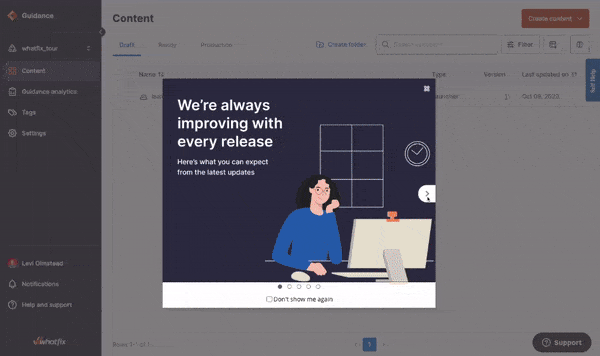
6. Product update emails
Product operation teams can leverage routine product update emails to inform users of product changes, updates, and new features. Product release emails are standard to most product rollout strategies and often accompany release notes, in-app messaging, and other standard new feature announcement strategies.
Best Practices for Keeping a Helpful Changelog
No matter which changelog format you choose, there are some helpful best practices for optimizing your product iteration strategy. Let’s take a look!
1. Keep a centralized changelog landing page
Your centralized changelog landing page can be considered a source of truth for all product changes. If you maintain this page carefully, your internal team and user base will know where to go to get accurate and timely information about what’s new.
This is helpful internally since different teams may handle different changelog formats. For example, your marketing team may handle blog updates, your product team may handle in-app messages, and your tech team might handle app store release notes. Having an internal source of truth ensures consistent and accurate messaging across channels.
Your most loyal users who use your platform frequently may develop a habit of checking your changelog landing page for updates and having that page makes it easy for them to bookmark and return to later.
2. Focus on the primary improvements that matter
Though it might make you feel accomplished to have a long, exhaustive list of iterations with each release, small UI tweaks and backend updates might not be of interest to your users and could distract from the more impactful updates.
Here are some questions that you may want to ask yourself when deciding whether or not to include an update in your changelog:
- Does this change impact the user experience in any way? If not, question the value of including this update.
- If this is a backend update, will it make the user’s experience faster or easier? If not, it may not be of interest.
- Was this feature requested by users and/or does it address a problem expressed by users? If yes, you’ll want to prioritize this in your changelog.
Overall, you want to ensure that your changelog informs your users about how your product iterations impact their experience on your platform—nothing more, nothing less.
3. Have a changelog update with every new release
Changelogs are an ongoing, neverending effort—in all likelihood, every product release includes something relevant to the user experience. For that reason, you want to teach your users over time that you’ll always keep them in the loop about important updates by updating your changelog with each release.
Consistent changelog updates communicate some key things to your user base:
- Your team will always keep them informed, so they don’t have to worry about missing important updates
- Reading your changelog updates is a worthwhile effort because you’re consistently adding value to the platform
- Your team cares about customers’ experiences and is always working to improve them. This perception encourages the customer loyalty that every company wants.
4. Use taxonomies to organize different types of updates
Your changelog should be categorized by different types of updates. For example, many companies have separate sections for new features and performance improvements. Making your categories clear will help your users scan your changelog for the updates that interest them most.
5. Encourage users to provide feedback from your changelog
Whenever you make changes to the platform, your team benefits from getting user feedback. User feedback can help you understand your iterations’ impact on your users and identify friction that needs to be addressed.
Make it simple for users to provide feedback about product changes from your changelog whenever possible. Also make sure that someone on your team organizes and communicates changelog feedback internally so your team can react in real time. Here are some examples of how you might solicit user feedback from your changelog:
- Allow comments on your changelog blog post and/or your landing page.
- Link to your support contact form in the mobile app store.
- Ask for developer feedback in GitHub.
- In your in-app messages, invite users to ask questions or provide end-user feedback with an in-app survey after learning about product updates.
6. Drive users to your changelog with in-app notifications
While your power users may proactively check your changelog, you want to ensure that you have a comprehensive strategy for most of your user base who probably won’t. Using in-app messages to drive users to your changelog is a simple way to ensure your product updates get maximum visibility.
When you’re making decisions about where and when to drive users to your changelog via in-app messages, keep the following in mind:
- Where in your flow would a specific update be relevant? For example, if you have a new feature, serve users a message at the spot in the flow where it it’s most likely to be relevant and give value
- Are specific changelog updates only relevant to, or especially relevant to, specific customer segments? You can use Whatfix functionality like Cohorts to segment your users and ensure that the right updates reach the right user types.
In-app messages are one of the most powerful tools in your changelog distribution toolkit, so it’s important to approach them in a nuanced way.
RELATED ARTICLES
- Product Roadmap
- User Onboarding Flow Examples
- User Guides
Examples of Changelogs
To better understand what an effective changelog looks like in practice, here are five strong changelogs from modern SaaS brands.
1. Ahref’s changelog
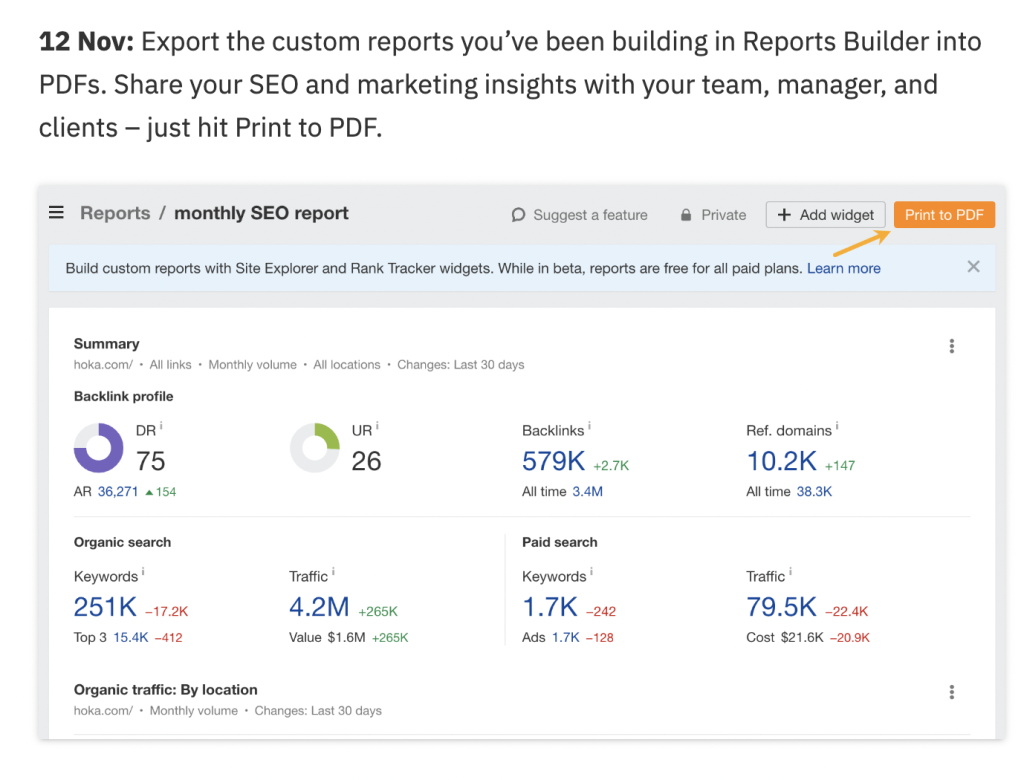
Ahref has a meticulously updated changelog landing page, and it’s a great example of a low-effort and high-impact changelog. Their changelog is organized by date and has a few things going for it:
- It’s clean and easy to read.
- The most recent update is always at the top of the page, so users can see the most recent updates without having to scroll.
- The updates are written in casual language, making it easy for users to understand regardless of their technical background.
- Its updates have screenshots to help users understand their updates visually.
2. TickTack’s changelog
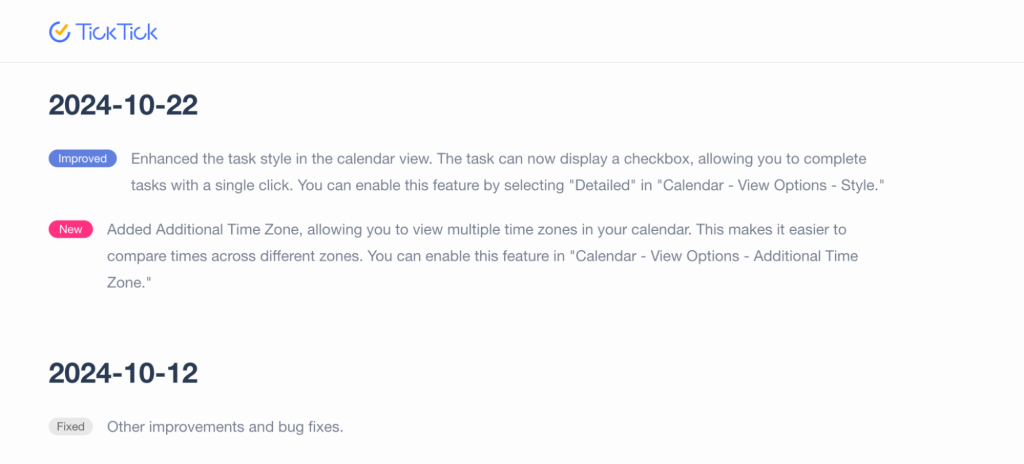
TickTack offers another example of a simple and effective changelog landing page. Here’s what’s worth noting when you take inspiration from TickTack:
- The page isn’t crowded with updates that are irrelevant to users. They simply say so when they’re only releasing small bug fixes or improvements that don’t affect the user experience.
- They use color-coded taxonomy to differentiate between platform improvements and new features, which helps users look for what they’re interested in by scanning the page.
- Each change includes a brief example for how users can utilize it, such as where to find a new feature on the platform.
3. Offlight’s in-app changelog
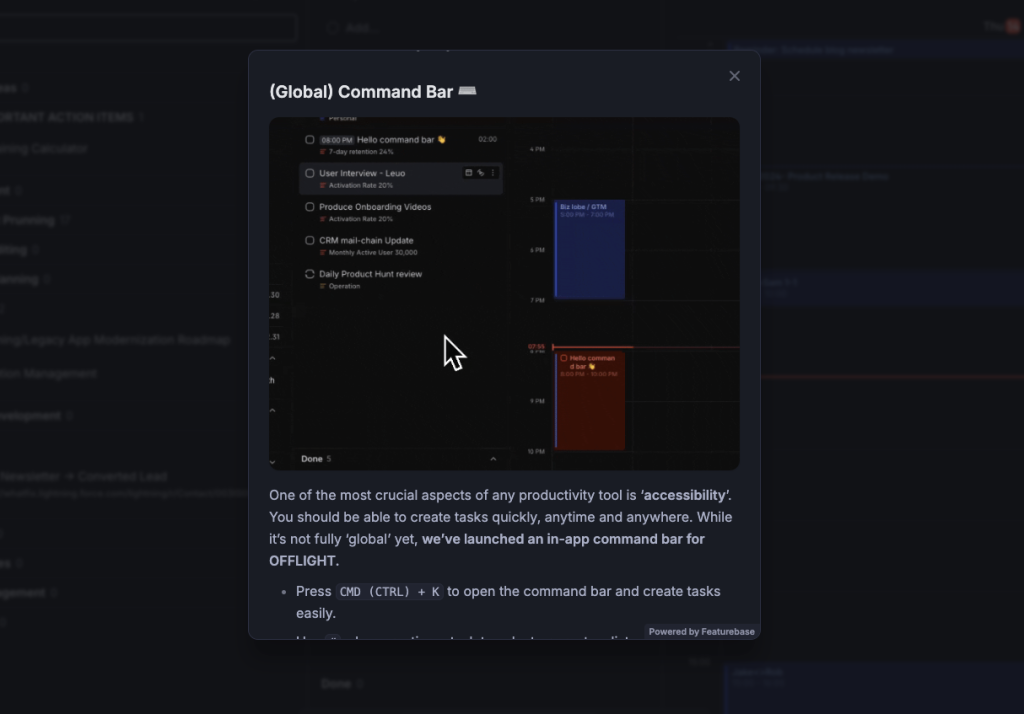
The productivity platform Offlight uses in-app messages to highlight relevant changelog updates. Here’s what’s worth noting about Offlight’s in-app changelog updates:
- They include a visual that shows users exactly where they can go to try out the new functionality.
- In the copy, they make sure to drive home the value of the update for the user.
- They include bulleted, easy-to-read instructions for using the new feature.
4. Adobe Lightroom’s iOS App Store changelog
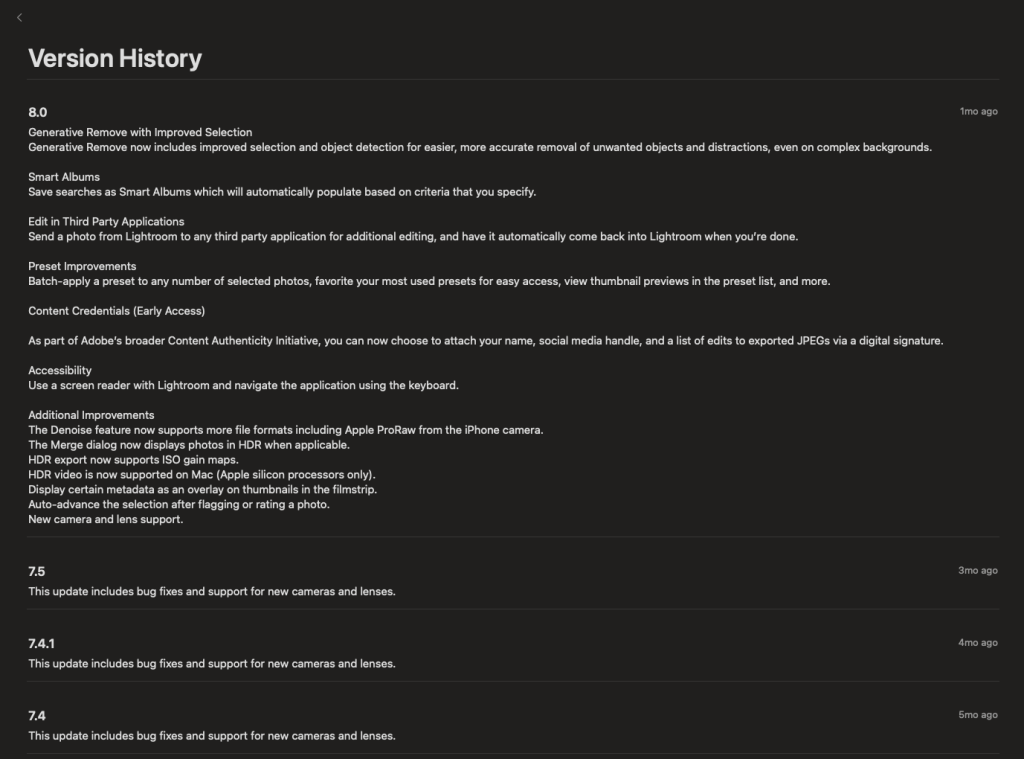
Adobe Lightroom, a popular photo editing app, updates its changelog with every new release on its App Store page.
Here’s what we love about Adobe’s App Store changelog:
- Each update has a title and a description, making it easy to scan for what’s relevant to each user.
- Each description is only a sentence or two, making it more enticing for users to read it since it doesn’t look like it will take much time or effort.
- Updates of lower importance are grouped at the end so that they don’t distract from the higher-impact changes.
5. Slack’s iOS App Store changelog
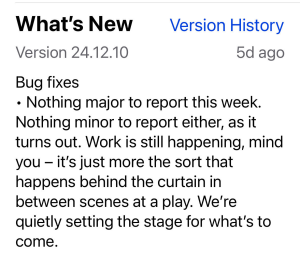
Slack is one of the most talked-about changelogs in the mobile industry, even though it simply lists its release notes on its iOS App Store page.
What’s noteworthy here? Personality.
- Even when Slack doesn’t have super impactful new functionality to report, it manages to engage its users with smart and entertaining copy, prompting users to read their updates regularly
- When they do have an impactful update, you can feel the excitement in the copy. This likely motivates users to give new features a try.
New Features Click Better With Whatfix
Maintaining your changelog and communicating product updates to your users is a huge part of facilitating feature adoption. Here’s how Whatfix can help you create awareness, provide guidance, and understand feature adoption to the benefit of your users and your key KPIs.
Create tooltips and in-app guidance with Whatfix to help users get value from new features
With Whatfix DAP, you can craft the perfect in-app messages or guided experiences of new features without writing a code line. Within the platform, you can choose the exact spot in the user flow to show your user what’s new and how they can utilize it.

Use Whatfix Cohorts to make sure that new features reach the right users
Often, your new features will be relevant, or especially relevant, for specific groups of users. You can use Whatfix Cohorts to choose which groups of users to show your changelog updates to without having to use code and rely on the technical team.
Use Whatfix Surveys to collect feedback on your product updates
Surveys, a no-code solution for getting feedback from users, is a great way to follow up with users who have seen and tried your product updates. After successfully getting users to try something new, you can immediately follow up the experience with a quick survey to collect honest feedback for your team.

Use Whatfix Product Analytics to understand the impact of product changes
Whatfix Product Analytics is a no-code platform for analyzing and visualizing user behavior. You can use Product Analytics to:
- See the effectiveness of in-app messages and guided experiences that communicate changelog updates to your users
- Find points of friction in new flows so that you can iterate as needed, and then communicate those improvements to users in your next changelog update

Ready to use Whatfix to power up your product iterations? Schedule a demo today!