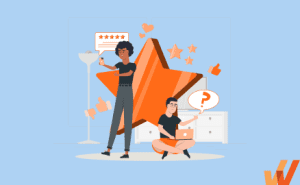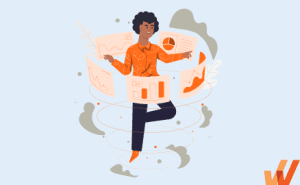How to Increase & Measure Feature Engagement (+Metrics)
- March 31, 2023

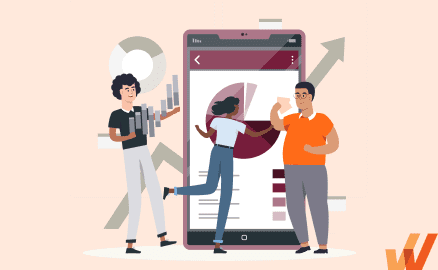
When Facebook was founded, it was a restricted social network for Harvard undergrads, then expanded to the Ivy League, and then the world.
Initially, Facebook’s News Feed, its most significant feature, didn’t exist. What we know as the world’s most extensive social network used to be little more than a profile directory.
So, the engineering team took that core part of the Facebook experience and made it the center of its UX: the News Feed, an endless stream of news, gossip, updates, and media from friends and family. That change propelled Facebook from 12 million users to the world’s largest community with 2.9 billion daily active users.
But, it would never have been possible without analyzing its feature engagement. By abstracting out the most exciting thing about people (updates, gossip, crowdsourced posts, etc.) and making it the center of the platform, Facebook grew 220x over the next two decades.
If you want to unlock exponential growth for your SaaS product, you must push users to engage with your product’s features, familiarize themselves with them, and adopt them.
In this article, we’ll explore the concept of feature engagement, why product teams should be actively tracking it, how to measure it, and strategies to improve your product’s feature engagement.
What Is Feature Engagement?
Feature engagement refers to customers trying out and adopting a product’s features as part of their workflow. From a product management perspective, feature engagement requires observing how users interact with your product to understand what provides real benefit and value. Feature engagement is a strong indicator of feature adoption.
Why Product Teams Must Track Feature Engagement
It’s not enough to acquire customers, rack up leads, and record high conversion rates—you need to get them started using your product as often as possible. The only guarantee that your users will stick around is if your product solves a very significant problem for them, quickly.
1. Allows product teams to prioritize engineering resources
The simplest way to prioritize engineering targets is to observe which features your users engage the most, offer feedback on, and are most likely to try out first. From there, product teams can learn what features are most vital to customers and users – and can focus their efforts on those specific features, as well as replicating the value found from those features in other areas of their product.
2. Helps marketing & growth allocate acquisition budgets
Tracking your users’ feature engagement patterns helps you understand what your users want to use your product for and what you might think they should use it for. And that’s where marketing magic happens—when you understand the primary use case your ideal customer signs up for, you can rework marketing strategies, allocate your budget to new channels, and design campaigns that match your product’s strengths.
3. Uncovers what features need to be highlighted during onboarding
If your users routinely overlook certain features you think are helpful, it might be a sign that you should sunset them. Or, it might tell you that you need to double down on teaching users how that feature works with a more immersive onboarding experience.
The entire goal of user onboarding is to showcase your product’s benefits and value to users quickly. The best way to do this is to highlight those features with the highest level of user engagement.
4. Identifies underperforming features that need more promotion
It doesn’t necessarily mean that features with low engagement aren’t helpful or don’t provide value to your users. It may mean that your team hasn’t done the best job showing these features off and needs to reconsider your feature discovery journey.
By tracking feature engagement, you can determine the number of users who have engaged with a feature and experiment with in-app hotspots, tooltips, or interactive walkthroughs that provide contextual guidance on how to find the feature and how to use it to perform a task.
5 Metrics to Measure Feature Engagement
To accurately and actively measure feature engagement, product teams must either allocate engineering resources to custom-track user events or invest in product analytics software like Whatfix to track and analyze product, feature, and user engagement.
There are several metrics you can measure to help you keep tabs on which features your users love and how much they’re using them.
1. Time-to-value
Time-to-value (TTV) measures the time it takes a user to find value in a product that justifies their investment, keeps users coming back to your product, and ultimately drives user adoption.
To calculate TTV, you can measure how long it takes users to:
- Upgrade from a freemium account to a paid account.
- Complete your new user onboarding flow.
- Start using new features.
- Start using your product’s most significant feature.
2. Product stickiness
Product stickiness is the ratio of your product’s daily active users (i.e. DAUs) to monthly active users (i.e. MAUs). It helps product teams understand which type of users get the most value out of their product (and why) so they can double down on marketing to them or replicate their engagement strategy to other users.
3. Feature usage
Specify your product’s key features & track how often users try them out per session. It’s an acceptable proxy for measuring feature discovery and understanding users’ level of immersion into your product experience. Using event tracking, behavior analysis, and product analytics, you can then measure feature usage like you would measure overall product usage.
4. Net Promoter Score
You can prompt users with an NPS survey after they try out specific features. This allows you to nudge users to provide feedback on your product on a sliding scale (i.e., 0 – 10) and explain what you could improve about the feature. This provides qualitative feedback from various user perspectives on your features and their value to users.
5. Product adoption rate
Your product adoption rate refers to the percentage of new signups convert to active users. This occurs when a customer or user utlizes a product as intended and extracts real value from it. Different products will have different thresholds for what product adoption looks like.
For example, simple consumer applications like Loom or Grammarly may be as simple as using the tool for the first time. A more complex product may have a much more extensive user journey to full adoption.

8 Tips to Drive User Engagement With Your Product Features
Here are eight tips to help drive user engagement with your product’s core features and keep their attention long enough to realize their full potential and value.
1. Create contextual user onboarding experiences tailored for different user personas and roles
SaaS products tend to have many use cases for different personas and roles. For instance, Dropbox is a cloud-based file hosting platform for storing and sharing files, collaborating on projects, and backing up your local files to access them from anywhere.
A project manager might use Dropbox to assign tasks to team members, leave comments on shared files, and restrict access to sensitive documents; a design agency lead will probably use it as a gallery for organizing creative files and projects and handing off deliverables to clients; while a young couple might want to use Dropbox to store their family’s memories and photos.
A one-size-fits-all onboarding experience might be enough for all of these users to get started using Dropbox. Still, ultimately, they won’t be able to make it ‘theirs’ because they don’t understand how it’s designed to fit their unique use cases, which features to try out first, and how to customize Dropbox’s user interface to suit their taste.
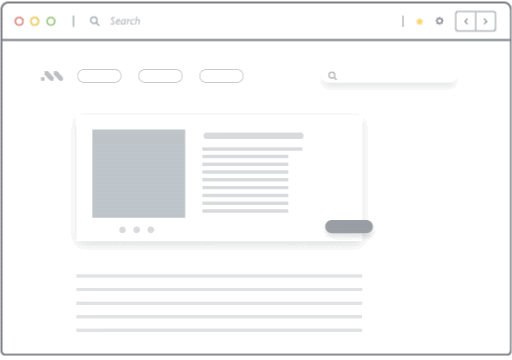
And that increases the risk of churn and reduces the likelihood that users will upgrade from a freemium plan—after all, why should they if they don’t get an ‘aha!’ moment that makes it worth it?
To nail your user engagement right from when customers sign up, you need to design different onboarding paths that take users through different experiences, depending on their use cases, the size of their team (if any), and the features they’re most likely to find helpful, instead of letting them figure it all out by themselves.
With a digital adoption platform like Whatfix, product teams can segment users into cohorts based on their industry, role, persona, etc. and create contextual, tailored onboarding flows for each different user type. This allows product teams to highlight different features, or show off features in a different context, depending on the use case.

2. Take a gradual, phased approach to your secondary product features to avoid overwhelming new users
Great onboarding is a balancing act where you have to start engaging users right after they sign up—if you wait too long, they’ll churn, after a few moments spent trying to figure out your product’s interface, read product docs, or contact support.
On the other hand, you don’t want to bombard your users with emails, notifications, and tooltips announcing every tiny element on the screen. Your aim should be to ease users into the product experience, introduce them to your killer features, and then gradually explain how your secondary features make your product even more powerful.
With a phased adoption approach, new users can be slowly introduced to different parts of your application based on feature prioritization or user type – allowing them to become comfortable with your product’s UI and its features.

The ultimate aim of user engagement is to keep your time-to-value as low as possible so that users can solve their most pressing pain points shortly after signing, which will create a mental connection with our product and increase their likelihood of returning.
3. Use in-app guidance to drive engagement with undiscovered or underutilized features
You can’t afford to depend on traditional documentation or a knowledge base to engage new users and explain how your product’s supporting features work—no one wants to read a wall of text anyway and you’d want to be able to highlight these attributes without feeling pushy or “sales-y”.
Provide guidance where your users already are—right inside your product’s dashboard. In-app guidance empowers you to highlight features with tooltips and prompts, guide users with product tours and interactive walkthroughs, and embed self-help widgets users can use to search for product docs, tutorials, flows, and resources directly inside your product’s UI.
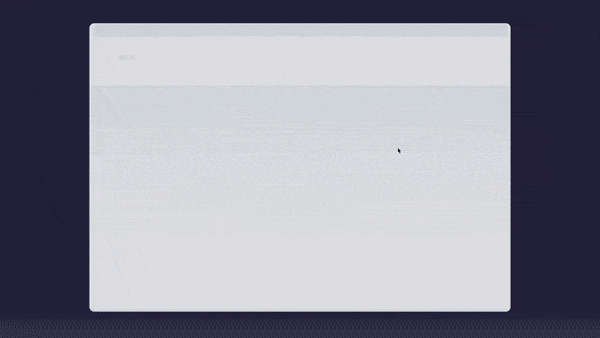
4. Promote new features and changes in your app
A deliberate new feature announcement strategy helps product teams turn their routine release notes and product updates into opportunities to highlight new features, collect feedback, generate excitement, and increase user engagement.
And there are many ways you can slice your strategy: you can send updates via multiple channels (email, Slack, in-app notifications), combine your updates with NPS surveys (to find out how users like them), promote your feature update on your website’s chatbot or header banner, and more.
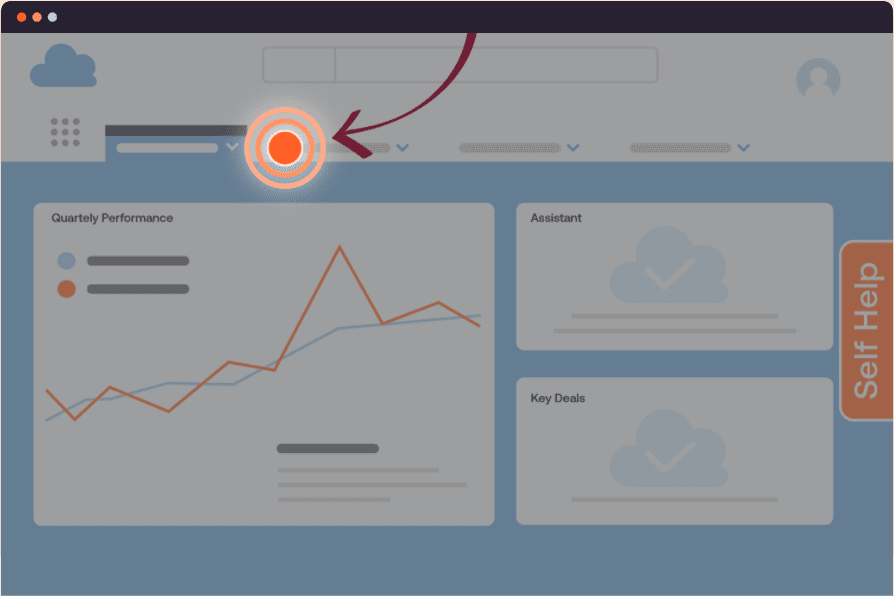
5. Provide users with on-demand self-help content
Traditional, manual customer support channels like submitting a support ticket are no longer feasible for product teams. Self-service customer support is preferred by customers, reduces time-to-resolution for customers, reduces the burden on support teams, and provides an overall better customer experience.
With modern digital assistants and DAPs like Whatfix, product teams can embed a searchable self-help widget directly into their product’s UI or website that enables users to search your support library for product docs, explainers, interactive flows, and videos that can help them resolve common issues and complete action items, without contacting support.
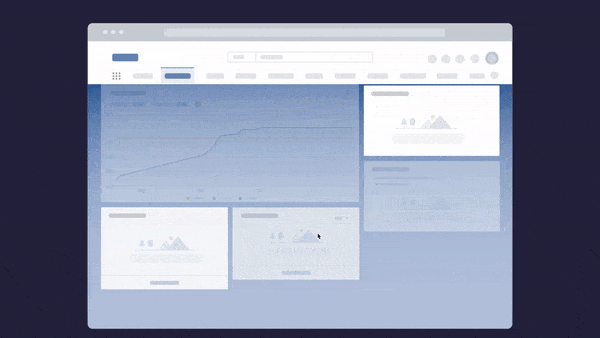
This self-help wiki can be populated with in-app guidance and custom support documentation and connects directly with your documentation, Google Drive, knowledge base, third-party resources, video tutorials, and more. This self-help center also provides product teams with data on what users are searching for, which provides context to what users need additional support for, where there are documentation gaps, and what features or workflows have friction.
6. Track and measure your feature engagement with a user behavioral and product analytics tool
Without user behavior and product analytics, you might notice an uptick in your retention figures, but aren’t able to identify why that is, your customers’ journeys to retention, or understand what to change in your product strategy to retain more users.
A product behavioral analytics platform like Whatfix enables product teams to be data-driven by empowering them with product and user data. Product analytics help visualize your users’ paths from signup to adoption using custom event tracking with features such as user journey analysis, cohort analysis, user segmentation, product adoption insights, activation insights, and more.
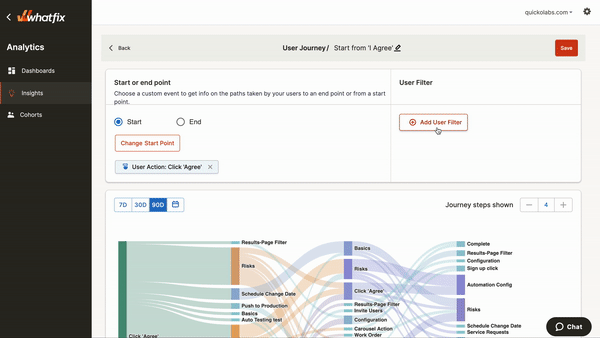
7. Collect user feedback
It seems counterintuitive, but learning what users want can be as simple as asking them directly. You can use surveys, questionnaires, polls, and NPS measurements to understand what your users think about your product’s UX, what could be improved, and what you’re doing right.
With a DAP like Whatfix, you can embed native surveys directly into your app, as well as extract feedback specifically on your in-app guidance and self-help content, to gather product feedback.
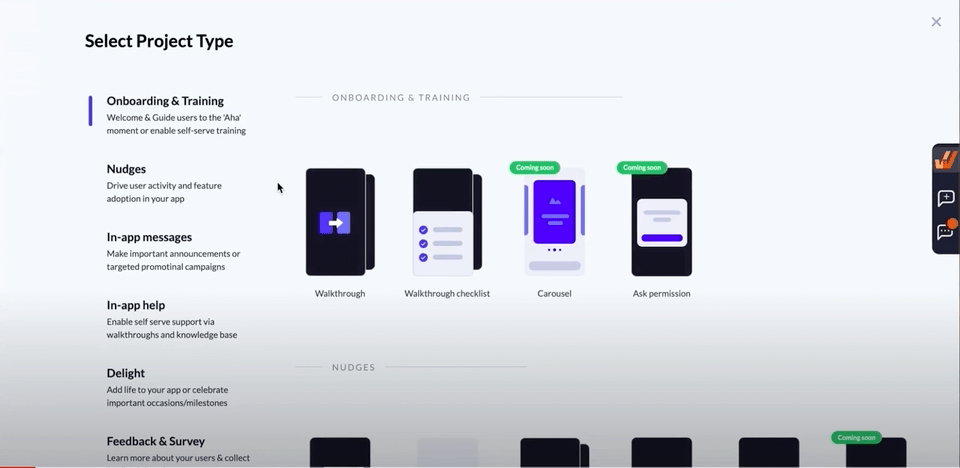
8. Use the data and feedback you’ve obtained to make data-driven decisions to refine your feature discovery strategy
Product analytics isn’t an end in itself—it simply helps you understand how users interact with your product so that you can offer them more value, market to the right segment of leads, and tailor the onboarding experience to your ideal customer persona.
- Are more users churning after that last redesign of your dashboard? You might want to revert to the previous version.
- Do most users bounce once they get to your signup page? Session replays might show that your Signup button is usually frozen & unresponsive—fix it.
- Does your highest churn occur at a particular stage, let’s say, Signup? You might want to tighten your product’s targeting, reduce friction (collect emails & passwords first), and move the rest of your pre-qualifying questions after users have tried out your product for a week.
- If most of your users churn when their free trial ends, you might want to tighten your acquisition and signup process to ensure you’re marketing to the persona that’s most likely to buy or upgrade.
Use the product and user behavior data you’ve collected to analyze your product experiences, feature adoption, and cohorts to simplify the user journey, experiment with new flows, identify pain points, drive adoption, and create overall better, more valuable products.
Whatfix offers a three-edged solution that’s designed to help you draw in your users to try & love your product’s features with a build, analyze, deliver framework:
- In-app guidance—Teach users how to navigate your product without leaving your user interface by using embedded libraries rich with product docs, explainers, and helpful videos;
- Adoption—Show users how your product works with step-by-step product tours and interactive walkthroughs; and
- Analytics—Track how your users interact with your product’s features and learn how to improve your UX
Create contextual user onboarding flows, drive adoption of new features, and make in-app announcements with Whatfix
Whatfix is a no-code digital adoption platform that enables product managers to create contextual in-app guidance, product-led user onboarding, and self-help user support – all without engineering dependencies. With Whatfix, create branded product tours, user onboarding checklists, interactive walkthroughs, pop-ups, smart tips, and more – all enabling customers and users with contextual guidance at the moment need. With Whatfix, analyze, build, and deliver better user experiences.
Thank you for subscribing!