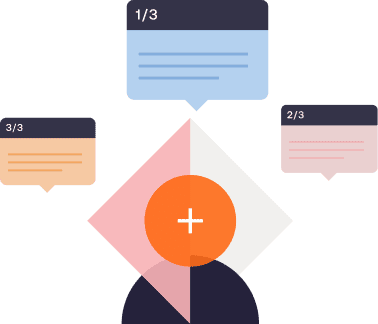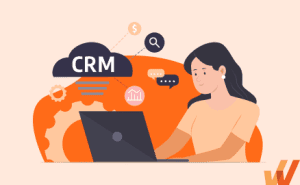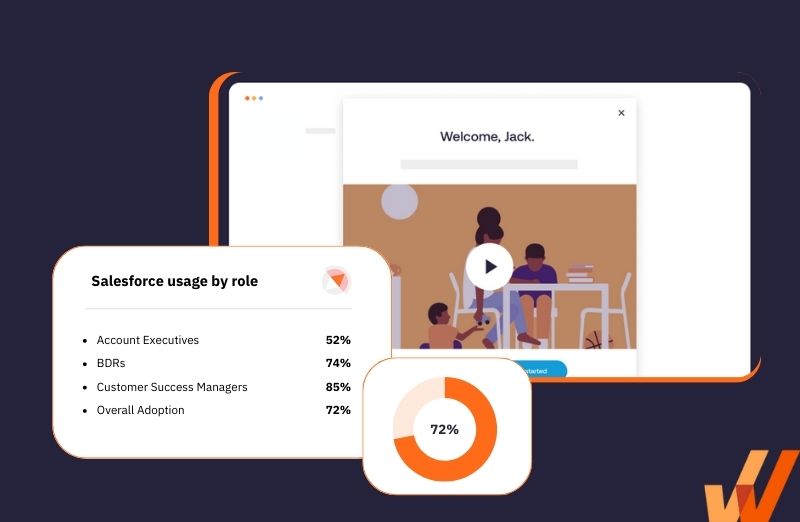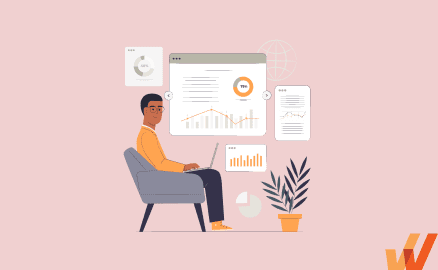
The CRM market is projected to grow from $101.41 billion in 2024 to $262.74 billion by 2032. Investing in an enterprise CRM is critical for the success of any organization and is central to managing customer relationships and analyzing data. When implemented effectively, a CRM pays dividends and is a driving force behind key business outcomes.
An enterprise-grade CRM is more than just a contact database. Integrations power lead nurturing and personalized customer experiences. The system optimizes processes and aligns team members. In this post, we’ll show you how to calculate CRM ROI. We’ll also cover common challenges and best practices.
How to Calculate CRM ROI
How do you see the value of a CRM and calculate ROI? Here are six steps to calculating CRM ROI:
1. Identify costs associated with CRM implementation and maintenance
To calculate ROI, you need to understand the investment required. What will it take to implement and operate a CRM system? License fees tend to be the largest expense category. You’ll also need to factor in time spent on setup and administration
2. Measure revenue growth attributed to CRM
A CRM impacts revenue growth in multiple ways. For example, by improving lead conversion and customer retention. Compare revenue before and after deployment. You can also analyze metrics like average deal size to understand the CRM’s impact better.
3. Assess cost savings resulting from improved processes
A CRM doesn’t just drive new revenue. It also reduces operational costs by streamlining processes. Consider the time savings from automated workflows. You may also see lower customer acquisition costs.
4. Calculate total CRM benefits (revenue growth + cost savings)
Now, you can start examining the numbers that impact the bottom line. Add your calculated revenue growth and cost savings metrics. This figure represents your organization’s total benefits from implementing a CRM.
5. Subtract CRM costs from total benefits to find net gain
At this stage, subtract your CRM investment’s initial and recurring costs from the total benefits amount. The remaining number is the business’s net profit from the enterprise CRM system.
6. Divide net gain by CRM costs to find ROI
Divide your net profit gain by the total CRM costs. This will help you calculate the return on investment. Remember, this isn’t a task your business will do one time. You may choose to do these calculations annually to understand the status of your investment.
Challenges in Measuring CRM ROI
It’s easier to see ROI when you understand the challenges to achieving it. Here are some of the common pitfalls and what you can do to work around them.
1. Data inconsistency
One challenge with measuring CRM ROI is inconsistent data. Without complete customer interaction details, ROI calculations will have flaws. Similar issues come up when data records aren’t updated.
Implement data quality management practices, such as validation rules and required fields to fix this. This helps ensure your CRM data quality remains accurate and consistent even as the business changes.
2. Long sales cycles
The average B2B sales cycle length is 2.1 months. It can take a while for businesses with long sales cycles to see the revenue impact of a new CRM. This can make it difficult to justify the value of the solution. But there are ways to start seeing the impact earlier.
Analyze historical data to estimate the long-term revenue effects based on performance trends. You can also look at past sales cycle timeframes. This can make it easier to project future CRM-attributed growth.
3. Attribution difficulties
Modern purchase journeys have touchpoints across multiple channels. That makes it tough to attribute revenue to the CRM. How do you determine what’s making a difference in this connected environment?
Map out touchpoints through the customer lifecycle. From there, use CRM tools to track interactions and revenue attribution at each stage. This way, you can better understand the value.
4. Resistance to CRM adoption
Some employees may be resistant to adopting new CRM processes. This can get in the way of seeing maximum ROI potential. You won’t see improved data quality or productivity if users don’t buy in or have the necessary skills.
This is a point that businesses can’t afford to miss, as leaders agree that a lack of internal knowledge is a problem. This stands in the way of CRM adoption and the path to CRM ROI. But giving employees the necessary information can go a long way.
Emphasize the benefits of a CRM. Provide the resources your team needs to understand how this system can help them. Also, be sure to celebrate successes during implementation and adoption.
5. Rapidly evolving technology
As technology changes, outdated systems can impact your return on investment. For example, if processes become incompatible with new systems. This can make it difficult for your team to get work done.
Review CRM system capabilities regularly. Then compare them to the current market and consider your business needs. This will help you keep pace with changes impacting productivity and ROI.
Best Practices for Achieving CRM ROI & Maximizing Value Realization
Ready to make the most of your CRM? Explore these best practices for achieving CRM ROI and maximizing value.
1. Provide hands-on onboarding and training for CRM users
Implementing new sales technologies requires thoughtful CRM user onboarding across end-user groups. Providing tailored training and support that aligns with these unique needs is crucial for driving the adoption of your CRM.
With Whatfix Mirror, create interactive replica environments of web applications for virtual hands-on user training without the risks of live software usage or impacting your data quality. This provides hands-on CRM onboarding and training for your new employees or when switching to a new CRM.
With Whatfix DAP, you can enable new sellers with onboarding Tours, Task Lists, and Flows to quickly drive CRM proficiency. Use Task Lists to provide a checklist of critical tasks to complete upon first logging in and use Flows to walk sellers through complex sales workflows and features.

2. Support sellers and other CRM users in the flow of work
Transitioning away from old processes requires understanding existing workflows before digitizing. Map out current workflows with input from team members. Involving end users in this way can help you understand the guidance they’ll need as you implement a different system.
Use the Whatfix Digital Adoption Platform to provide contextual guidance through Flows and Smart Tips on friction points. Include in-app pop-ups with documentation like SOPs, and a self-help knowledge base. All are embedded directly within the CRM interface.
3. Maintain CRM data quality
Your CRM can only be useful when your data is accurate. Use Whatfix’s in-app Smart Tips and Field Validations to guide sellers in entering data correctly and in the proper formats, ensuring high-quality CRM data.

4. Monitor critical CRM business metrics to benchmark objectives
Your benchmarks aren’t something that you can set and forget. Consistently track and analyze key metrics like lead volumes and customer retention through customizable CRM dashboards. This way, you can keep track of true CRM ROI.
For example, leaders cite forecasting and pipeline insights as the most important CRM-based activities that organizations are prioritizing today. Consistently monitoring your pipeline can help you find opportunities for improvement.
5. Use analytics and CRM usage data to identify process friction
If users are having trouble with a particular software, they’re unlikely to use it. Leverage Whatfix’s usage analytics to pinpoint areas of user struggle. You should also understand process completion rates and maintain governance over CRM workflows

6. Collect feedback from CRM users
Deploy in-app surveys through Whatfix to continuously gather voice-of-the-user feedback on process pain points and stakeholder needs. Methods for gathering user feedback help pinpoint friction points that impact engagement. These insights allow employees to build confidence with your CRM and get more value from modernization efforts.

7. Keep CRM users updated on change
Keeping users updated on new features and process changes is important, but difficult. DAPs meet this need. All without disrupting workflows. Whatfix in-app pop-ups can alert employees about new CRM features, process updates, and other sales-related changes.
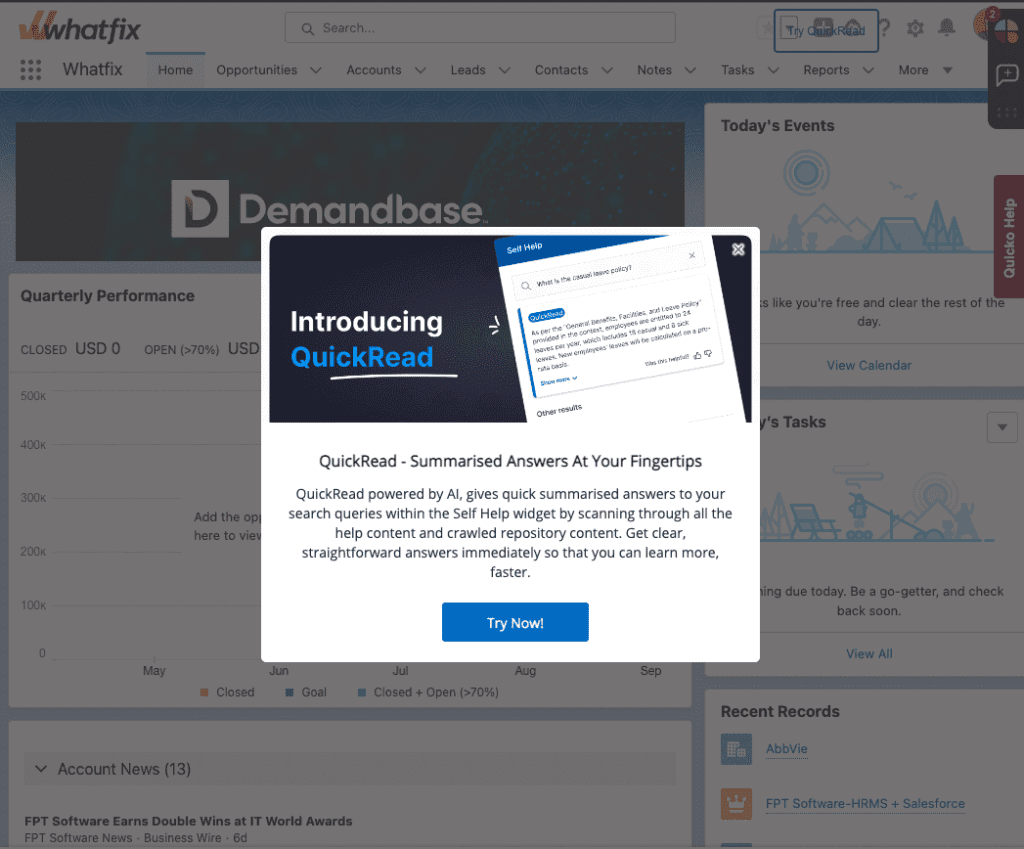
Examples of Companies Maximizing CRM ROI With Whatfix
CRM ROI is the goal, but what is the real impact of achieving success with this software? These are results that companies have seen,
1. Sophos enables sellers through routine Salesforce updates
Sophos went live with Salesforce to increase win rates by streamlining the sales process and effectively managing its business and client relationships. While this has been a crucial investment, the rate of change in Salesforce posed a new challenge. Salesforce released new features and updates every quarter.
Sophos decided to implement Whatfix’s DAP to provide interactive, on-demand training that helps users in the flow of work. With Whatfix, updates, communication, and training happen in real time. With new information directly within the Salesforce app, employees learn in the flow of work and receive interactive guidance when it is most needed.
2. Experian drives Salesforce adoption with contextual in-app training
Experian invested significantly in Salesforce CRM, empowering its salespeople to identify prospects, close deals, and effectively manage client relationships. However, the Salesforce experience was complicated and hard to navigate due to substantial customizations.
Experian turned to Whatfix to provide interactive, on-demand training to help users in the flow of work and to drive agility and greater Salesforce engagement. Whatfix also provided real-time training and onboarding assistance personalized to each user’s role. Sales reps now feel more empowered with the significantly improved Salesforce user experience.
3. REG reduces CRM time-to-proficiency for its sellers by 50%
REG’s challenge has been ensuring its employees – especially new hires – are aligned with this growth. REG needs people joining the company to be productive in the shortest possible time on critical operational applications like JD Edwards and Salesforce.
With Whatfix, REG has standardized one enterprise-wide approach to application training, learning, and support content. As a result, the time to proficiency on JD Edwards, Salesforce, or other applications has been cut by about 50%.
Accelerate your digital transformation by enabling your employees with contextual in-app guidance and constant real-time support with Whatfix’s digital adoption platform (DAP). Whatfix empowers IT teams with its no-code Visual Editor to create in-app, moment-of-need support and contextual guidance.
This reduces time-to-proficiency and achieves new levels of productivity and proficiency through better technology adoption. It also provides abilities for self-service, personalization, and guided user experiences for any application end-user – enabling end-users to use technology, improving end-user productivity, and automating operations.
Whatfix empowers a data-driven approach by analyzing tech experiences with end-user behavioral analytics and event tracking. This identifies areas of friction in your digital processes and tech experiences, allowing you to create optimal, contextual user journeys across various end-user segments.
With Whatfix, IT teams can identify areas of friction causing issues and launch new in-app guided Flows, Smart Tips, and Self Help elements to guide and assist them with localized content that guides them through processes, driving workflow adoption and achieving business outcomes.
How does it work? Whatfix empowers enterprise organizations to:
- Create in-app Flows and Task Lists that guide end-users step-by-step through digital processes and applications.
- Enable all end-users with Self Help, providing a searchable help wiki that connects to all your help and support documentation, FAQs, help desk articles, and more – that overlays on your applications’ digital UI.
- Notify end-users of process updates, compliance changes, team updates, deadlines, and more with Pop-Ups and Beacons.
- Provide contextual Smart Tips that give end-users timely information that nudges them to take the correct in-app action.
- Use Field Validation to ensure data is entered in full, in the correct format.
- Collect end-user feedback from end-users such as NPS, customer satisfaction surveys, staff training and onboarding feedback, and bug identification with In-App Surveys.
- Analyze end-user behavior with User Actions and Enterprise Insights by tracking custom in-app events to optimize user journeys, segment users into cohorts, identify areas of friction, and more.
With Whatfix, you can understand how your technology is used and under-adopted by your employees and customers. This makes it easier to adjust software onboarding, training, support, and overall end-user adoption strategies—all to provide a seamless experience for every end-user that enables them with the right context and support to utilize new technologies and systems fully.

Thank you for subscribing!

CRM Software Clicks Better With Whatfix
Searching for a digital adoption platform to drive CRM adoption and achieve sales outcomes? See how Whatfix enables CRM end-users with in-app guidance, analyzes behavior to identify friction, and gathers feedback with surveys.