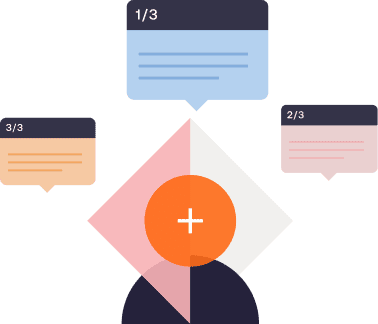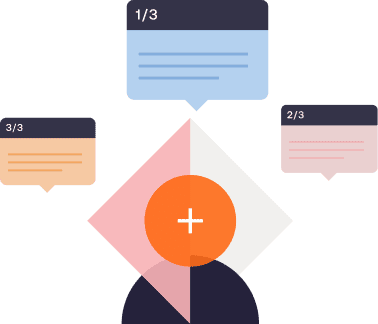CRMs are essential for every enterprise, and it’s safe to say that most companies have adopted them.
However, CRMs are complex, and an unrefined end-user onboarding process will cause headaches for your sellers and overall company. Without proper training, your team’s productivity can take a hit as they spend valuable time figuring out how to use the product, ultimately leading to low CRM adoption.
In this comprehensive CRM onboarding guide, we’ll walk you through everything you need to know to get your team up to speed and fully functional with your CRM tool. With our guidance, you can avoid the pitfalls of a poor onboarding experience and ensure that your team is making the most of this essential business tool.
What Is CRM Onboarding?
CRM onboarding is the process of setting up, configuring, and integrating a customer relationship management (CRM) system within an organization. It’s the secondary onboarding process designed by an organization once the in-app onboarding ends.
The CRM onboarding process involves several steps to ensure your CRM software is customized to meet your company’s specific needs and integrates seamlessly with the existing processes and tools.
Importance of Onboarding Salespeople to a New CRM
Salespeople are the lifeblood of any business. But what happens when you introduce a new CRM system into the mix? Without proper onboarding, they may be able to use the new CRM, but they won’t be able to fully harness its power to close deals and increase revenue.
This is why onboarding your sales team to a new CRM system is critical. It’s not just about showing them how to use the system; it’s about teaching them how to use it effectively.
1. Faster time-to-proficiency
With a thorough onboarding process for your salespeople, you ensure they comprehensively understand your CRM.
By providing your sales team with proper onboarding, they’ll be able to use the features and functions of the CRM system more effectively. This means they’ll spend less time figuring out how to use it and more time mastering it.
With a faster learning curve, your sales team can focus on their core competencies: closing deals and generating revenue.
2. Increased user adoption
A well-structured onboarding process helps your salespeople understand the value and benefits of your new CRM. When they see how the system can simplify their daily tasks and improve their results, they’re more likely to use and adopt it.
Higher user adoption rates are crucial for the overall success of a CRM implementation, as it signifies your sales team is using the platform to manage customer relationships and drive sales.
3. Improved efficiency and productivity
When you onboard your sales team to a new CRM, you equip them with the knowledge, skills, and understanding needed to fully utilize the platform’s features and tools. This enables them to maximize the potential of the CRM system and ultimately drive better results for your business.
This improved efficiency translates to higher productivity and better performance, allowing your sales team to focus on building relationships and closing deals rather than struggling with manual processes.
DMYTRO SOKHACH
CEO, EDITORIAL.LINK
4. Enhanced data quality
Properly trained salespeople are more likely to enter customer data accurately and consistently into the CRM. This high-quality data serves as the foundation for informed decision-making, allowing you to develop successful sales strategies tailored to your customers’ needs.
Maintaining a clean and accurate CRM database also helps salespeople quickly access the information they need to close deals and provide excellent customer service. By investing in thorough CRM onboarding, you empower your sales team to harness the full potential of your CRM system through improved data quality.
5. Improved customer service
When your salespeople are proficient in using your CRM, they can quickly access relevant customer information, enabling them to deliver personalized and timely service. This improved customer service fosters stronger relationships, increases customer satisfaction, and drives customer loyalty and retention.
With a CRM system at their fingertips, your salespeople have the tools they need to monitor customer interactions, track potential problems, and respond proactively. This proactive approach to customer service can significantly improve customer retention and attract new clients through positive word-of-mouth and a strong reputation for outstanding service.
6. Increased collaboration
Onboarding your sales team to your new CRM fosters a collaborative environment by providing a centralized platform for sharing information, updates, and insights. This shared knowledge base facilitates better communication and teamwork across your sales organization, leading to a more cohesive and effective team.
By fostering a collaborative environment, you can empower your sales team to leverage their colleagues’ collective expertise and experience, leading to more informed decision-making and better overall sales performance.
7. Competitive advantage
Sales teams that are well-trained in using your CRM can quickly adapt to market changes, identify new opportunities, and close deals more efficiently. Empowering your salespeople with the right tools and skills gives your business a competitive edge, helping you stay ahead in the ever-evolving marketplace.
STEPHAN BALDWIN
FOUNDER AND HR MANAGER, ASSISTED LIVING
Phases of the CRM Onboarding Process
1. Plan and prepare for your CRM onboarding process
To effectively plan and prepare for your CRM onboarding process, assess your organization’s unique needs and set specific goals. Consider other CRM tools, compare their features, and see if it aligns with your requirements.
Once you’ve chosen the right CRM, gather a dedicated team of stakeholders, including representatives from sales, marketing, and IT departments, to ensure a smooth and successful implementation.
After choosing the right CRM, create a detailed project timeline, and outline the metrics and deadlines. Don’t forget to create a data migration plan to transfer existing customer data into the new CRM system, maintaining data integrity and minimizing downtime.
2. Implement your CRM system
To implement your CRM system, start by customizing and configuring it to align with your organization’s workflows. Collaborate with your team to identify necessary features and integrations, such as connecting the CRM with your email system or marketing automation tools.
Once you’re done configuring, migrate your CRM data into your new platform, double-checking for accuracy and consistency. Test your CRM thoroughly, ensuring all features, customizations, and integrations function as intended. Address any issues or bugs before launching the CRM to your entire team.
DMYTRO SOKHACH
CEO, EDITORIAL.LINK
3. Train and encourage adoption of the CRM
For successful CRM adoption, provide comprehensive CRM training tailored to each team member’s role and responsibilities. Implement a mix of training methods, such as live workshops, webinars, and written documentation, to accommodate different learning styles.
Encourage open communication, invite feedback and address concerns to boost user confidence in the new system. “Apart from this, make sure to leave enough time for salespeople to complete the entire onboarding process before transitioning them onto using the CRM full-time. This allows them to get comfortable using it with less pressure,” says Cynthia Davies, founder of Cindy’s New Mexico LLC.
With a DAP like Whatfix, you can enable your CRM users with in-app guidance and self-help, all contextual to their roles and responsibilities – as seen below:

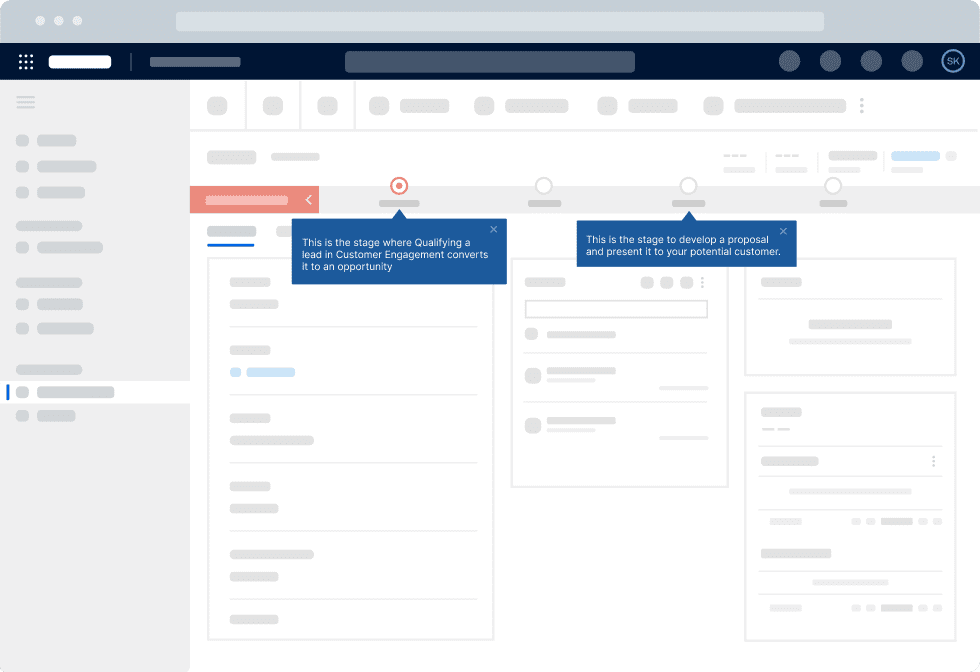
4. Offer ongoing user support and maintain your CRM
Establish a reliable support system for your sales team to ensure long-term success. Provide accessible resources, such as a helpdesk or online knowledge base, to address questions and resolve issues quickly.
Schedule regular system maintenance and updates to ensure the CRM runs smoothly and securely. Be prepared to customize the CRM to your organization’s changing needs, making adjustments as necessary to maximize its effectiveness and maintain productivity.
DMYTRO SOKHACH
CEO, EDITORIAL.LINK
10 Steps to Create an Effective CRM Onboarding Process
Every enterprise will have CRM onboarding different needs depending on their industry, region, product, team size, etc. However, these ten steps provide a framework for organizations to follow to effectively onboard sellers to their CRM.
1. Define your goals and objectives
Would you ever go to a supermarket without a list of things to buy? Most likely not. Think of establishing a CRM onboarding process in the same way— you can’t just go into it without knowing what you want to achieve.
Before you begin the CRM onboarding process, define your goals and objectives. Think about what you want to achieve with your CRM system, such as improved customer satisfaction, increased sales, or streamlined internal processes. Be specific with your targets and make sure they are measurable, achievable, and time-bound.
For example, one of your objectives could be to increase customer retention by 10% within six months of implementing your new CRM system. By doing this, you’ll have a sturdy foundation for your CRM onboarding process, allowing you to create a roadmap taking you forward toward your goals.
2. Assess your current processes
Take the time to analyze your existing customer relationship management processes. Identify areas where your current system is lacking or experiencing issues and roadblocks. This will help you pinpoint the specific features your new CRM should offer to address such shortcomings.
For example, if your current process for tracking customer interactions is complicated and prone to errors, look for a CRM that offers automation and seamless integration with your other business tools. By understanding the gaps in your current process, you can make informed decisions when selecting and implementing a CRM that best meets your organization’s needs.
3. Identify key stakeholders
Identify key stakeholders in different departments— including sales, marketing, and customer support— who will be using the CRM system. These individuals won’t just provide valuable insights into their specific needs; they’ll also act as champions for the system within their respective teams.
For example, your sales manager can provide input on the features they need to effectively track and manage leads, while your customer support manager can offer insights on how the CRM can help improve customer issue resolution. Engaging key stakeholders from the beginning ensures their buy-in and helps to create a sense of ownership, leading to a smoother and more successful CRM adoption.
4. Create and curate CRM documentation and help guides
Providing comprehensive documentation and help guides for your CRM system is essential to the onboarding process. Develop user manuals, an FAQ page, video tutorials, and other resources that cover all aspects of the CRM, from basic features to advanced functionalities.
A great starting point is to create a series of video tutorials that demonstrate how to add contacts, create tasks, or generate reports. By offering a variety of sales documentation and resources tailored to different learning styles, you can ensure that all users have the necessary tools and knowledge to use the CRM effectively. This will not only increase user adoption, but also minimize the need for constant support from your IT team.
With a digital adoption platform (DAP) like Whatfix, sales organizations can enable their end-users with Self Help. Self Help integrates and curates all of a sales teams’ SOPs, training documentation, sales playbooks, CRM workflows, and sales best practices into a searchable self-help wiki that overlays on your CRM’s UI – enabling end-users with a self-help support in the flow of work, at the moment of need.

5. Segment different types of CRM users in your organization
Recognize that not all users in your organization have the same needs or level of experience when it comes to using a CRM system. Segment your users based on their roles, responsibilities, and expertise, and then provide them with tailored training and resources.
For example, your sales team might require in-depth training on managing leads and tracking opportunities, while your marketing team might need to focus on using the CRM for campaign management and analytics. By offering customized onboarding experiences for different user groups, you can ensure that everyone in your organization receives the right support and training, ultimately leading to more effective CRM adoption.
With a DAP like Whatfix, organizations can create CRM user cohorts based upon their role, region, product line, or other criteria depending on how your sales team is structured. This allows sales teams to create contextual in-app guided CRM onboarding and on-demand user support that is relevant to specific roles and workflows.
For example, consider your APAC team has specific account fields that require a different workflow than your North American sellers. With Whatfix, you can build cohorts for each regional team that empowers sales leaders and IT teams to create contextual CRM onboarding and performance support for each region’s specific processes and workflows.




Charlotte Binder, Project Manager Business Solutions & Corporate Projects at Hays
6. Build in-app guidance such as product tours, task lists, and walkthroughs
To accelerate the learning curve for your CRM users, incorporate in-app guidance tools like product tours, task lists, and interactive walkthroughs. These interactive elements help users navigate your new CRM, understand its features, and complete essential tasks without leaving the application.
With a digital adoption platform (DAP) like Whatfix, organizations can enable their sellers with contextual in-app guidance based on their role, with a no-code editor.


For example, a product tour could introduce new users to the various modules and features of the CRM, while a step-by-step walkthrough might guide them through creating a new contact or generating a report.
Sales organizations can also utilize in-app Pop-Ups to communicate company news or a process change, use a Smart Tip to provide additional content or nudge a seller to take an action, or leverage Field Validation to ensure sellers are entering data in the correct format.


By providing in-app guidance, you can boost user confidence and reduce the reliance on external training materials, ultimately fostering a more efficient and effective onboarding experience.
With a digital adoption platform like Whatfix, enable your employees with in-app guidance and contextual self-help IT support to accelerate the adoption of new software implementations, employee onboarding, change initiates, and more. Whatfix’s no-code editor enables IT teams with a no-code editor to create product tours, interactive walkthroughs, task lists, smart tips, pop-ups, self-help wikis, and more. Analyze and measure user engagement and software usage to identify friction points, measure digital adoption, and improve employee digital experiences.
7. Monitor CRM adoption and end-user engagement analytics
It’s essential to track CRM adoption and monitor end-user engagement analytics to measure the success of your onboarding efforts. Keep an eye on key metrics, such as the number of active users, frequency of use, and feature adoption rates, to identify potential areas for improvement.
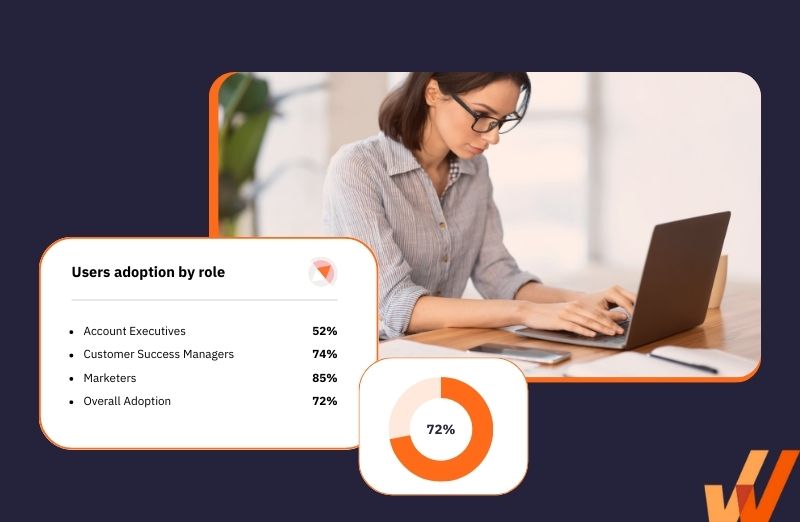
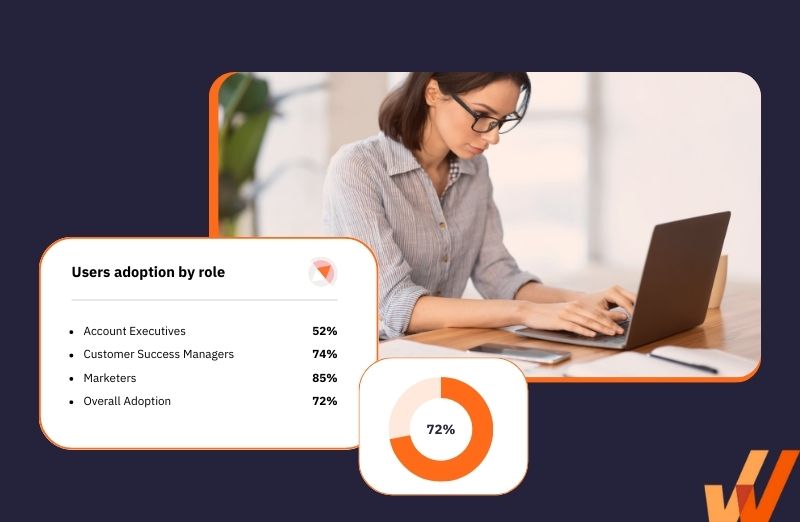
If you notice that a specific feature has a low adoption rate, it may indicate that users struggle to understand its purpose or functionality. By monitoring these metrics, you can make data-driven decisions to address any issues and continuously refine your CRM onboarding process.
With a digital adoption analytics platform like Whatfix, organizations can implement a no-code, custom event tracking tool to measure user engagement on their CRM.
This helps uncover friction areas in your CRM’s UI, identify CRM processes and workflows that are confusing your sellers, create journey maps to understand the effectiveness of your workflows, and track overall CRM adoption.
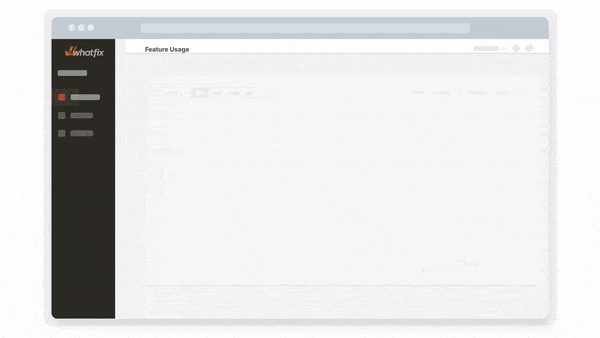
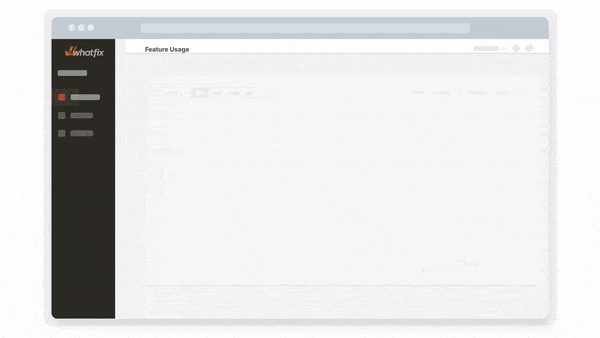
8. Use adoption analytics to refine CRM onboarding
Leverage the insights from adoption analytics to make informed adjustments to your CRM onboarding process. Identify trends and patterns in user behavior that could indicate areas where additional support or training is needed.
For example, if users frequently abandon a particular task midway, it might be a sign that the process is too complex or confusing. You can then take steps to simplify the task, provide more straightforward instructions, or create a dedicated tutorial to address the issue.
9. Provide on-demand self-help support for your CRM users
Empower your CRM users to resolve issues and find answers to their questions independently by offering on-demand self-help support resources. Establish a knowledge base containing articles, FAQs, and troubleshooting guides, as well as provide access to video tutorials and webinars that cover common topics and issues.
You could create a searchable online help center where users can find information on everything from basic CRM navigation to advanced features like custom report creation. By providing easily accessible self-help resources, you can reduce the burden on your support team while enabling users to quickly find the information they need to be successful with your CRM.
With a DAP like Whatfix, organizations can support their sellers with a Self Help widget that overlays directly on their CRM application’s interface. Whatfix Self Help automatically crawls your knowledge repositories, including your sales documentation, LMS, onboarding and training materials, Intranet, Google Drive, third-party links, etc. and aggregates this info in a searchable, intelligent help center.



10. Utilize in-app alerts, beacons, and pop-ups to drive the adoption of new feature and workflow updates
Keep your CRM users informed about new features, updates, and workflow changes by using microinteractions like in-app alerts, beacons, and pop-ups. These notifications can serve as reminders or prompts, directing users to explore new functionalities or guiding them through changes in the system.
When rolling out a new CRM feature, you could use a beacon to draw attention to the new functionality and provide a brief explanation of its benefits. Alternatively, you could use pop-ups to guide users through any changes in the system step-by-step. By proactively communicating updates and changes, you can ensure that your users stay up-to-date and continue to benefit from the full potential of your CRM system.
With Whatfix, organizations can create and launch CRM popups, alerts, and beacons to provide contextual information in the flow of work, communicate process changes, or alert sellers to important info like upsell opportunities.
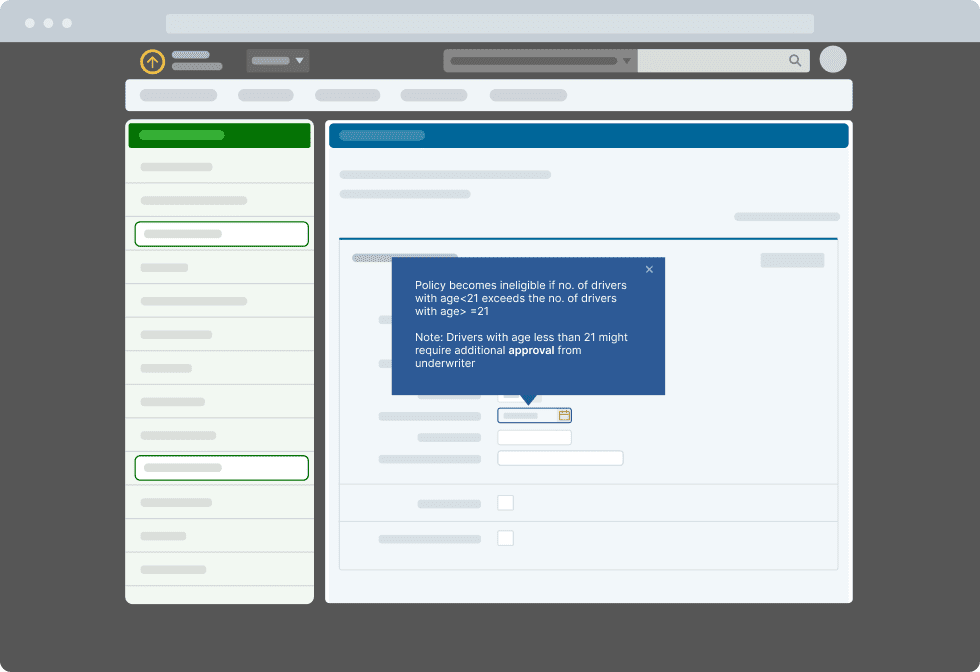
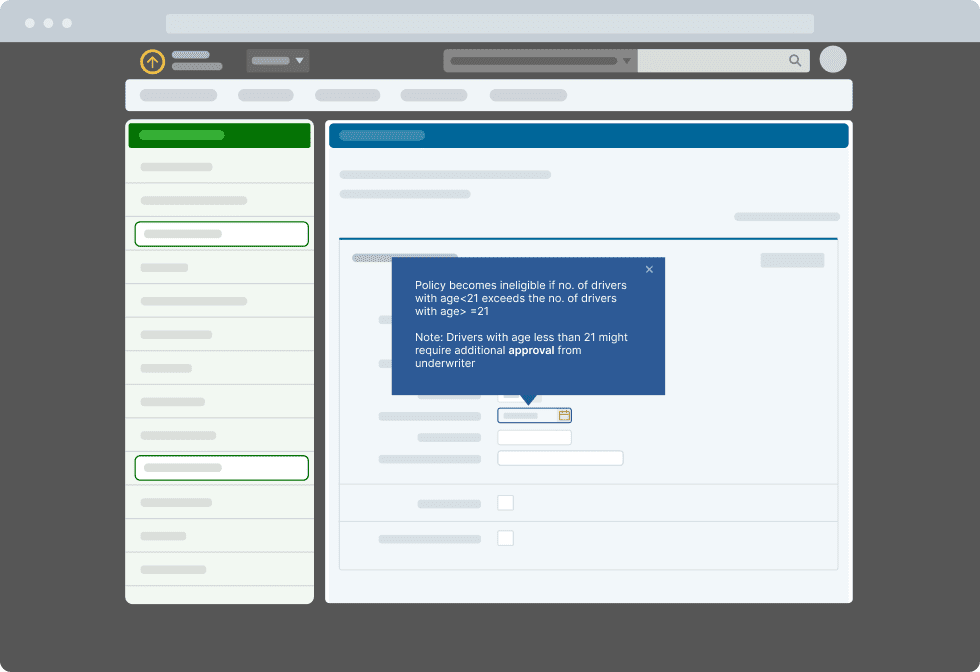


Lee Glenn, Senior Specialist, Global CRM Training at Experian
9 Best Practices for Successful CRM User Onboarding
Here are nine guidelines to follow to ensure your CRM user onboarding is effective:
1. Establish clear communication channels
Effective communication is crucial to the success of CRM user onboarding. Establish open and clear communication channels between your project team, stakeholders, and users to keep everyone informed about progress, expectations, and potential CRM challenges.
Set up regular meetings or conference calls to discuss project updates and provide a platform for users to ask questions or voice concerns. By fostering a culture of open communication, you can ensure everyone is on the same page and that any issues are addressed promptly and efficiently.
2. Monitor progress and adjust the plan as needed
Regularly monitor the progress of your CRM user onboarding process and be prepared to make adjustments as needed. This could involve adapting your training materials, providing additional support, or revising your timeline based on user feedback and adoption rates.
If you discover users need help with a particular CRM feature, consider offering additional training sessions or modifying the onboarding materials to address the issue. Flexibility and responsiveness to user needs help to ensure a smoother and more successful onboarding experience.
3. Document the onboarding process
Create a comprehensive and easily accessible record of your CRM onboarding process. This should include documentation of your goals and objectives, stakeholder roles and responsibilities, training materials, and any adjustments made along the way.
For example, you might maintain a project wiki or shared folder where all relevant documentation is stored and organized. This not only helps to keep your team on track, but also serves as a valuable resource for future onboarding initiatives or for training new employees who join the organization after the initial onboarding process is complete.
4. Seek feedback from users
Actively solicit feedback from CRM users throughout the onboarding process. This can help you identify areas where additional support or training may be needed and provide insights into potential improvements for the onboarding process.
Conduct regular surveys or hold focus group discussions with users to gather their opinions and suggestions. By incorporating user feedback into your onboarding plan, you can create a more user-centric experience that ultimately leads to higher adoption rates and greater satisfaction.
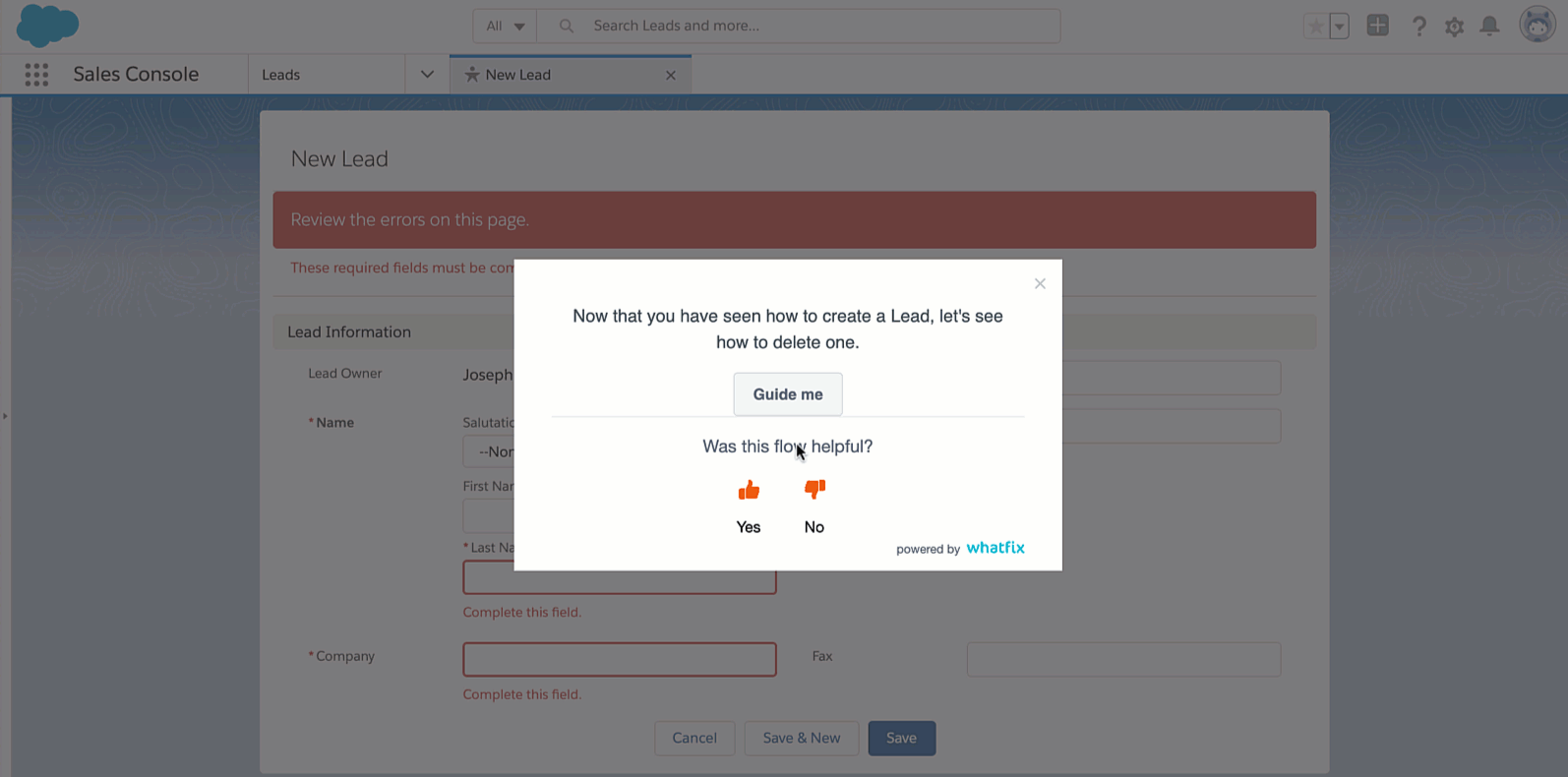
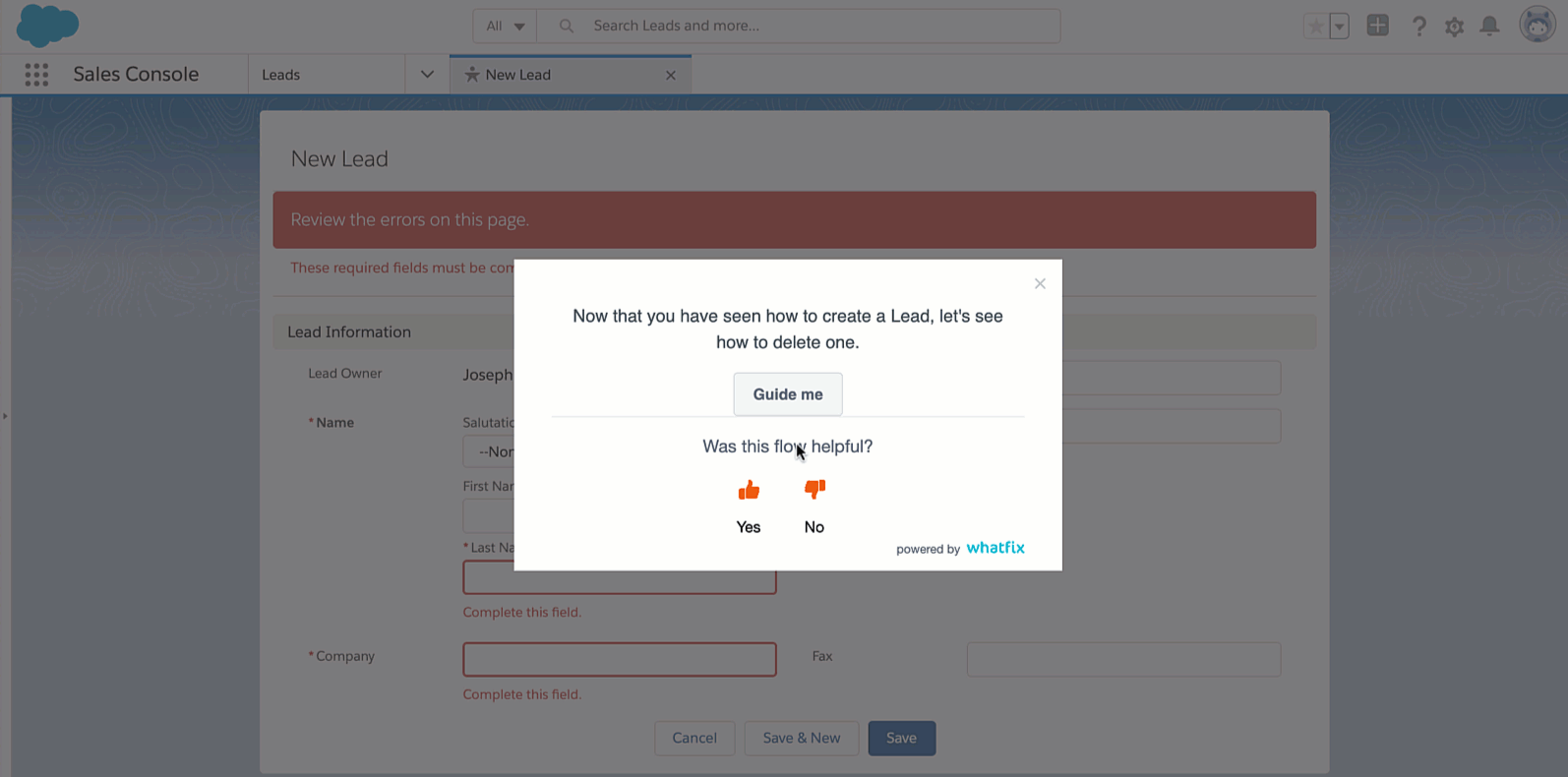
5. Ensure buy-in from all stakeholders
Securing buy-in from all stakeholders is essential for the success of your CRM user onboarding process. This includes the individuals directly involved in using the CRM, the management team, and any other affected departments.
Hold meetings or workshops with stakeholders to discuss the benefits of the CRM system, address any concerns, and outline the expectations for user adoption. Ensuring that everyone understands the value of the CRM and is committed to its successful implementation can help create a supportive environment that fosters user engagement and adoption.
6. Provide user training
Offer comprehensive training for your CRM users tailored to their specific organizational roles and responsibilities. This should include a combination of in-person workshops, online tutorials, and hands-on practice sessions to accommodate different learning styles and preferences.
For example, you might schedule a series of training sessions that cover topics such as basic CRM navigation, lead management, and reporting. By providing targeted, role-specific training, you can ensure that users have the skills and knowledge they need to use the CRM effectively and contribute to its success.
7. Encourage user adoption
Promote CRM user adoption by actively encouraging users to engage with the system and incorporate it into their daily workflows. This might involve offering incentives for CRM usage, celebrating successes, or providing ongoing support to help users overcome any challenges.
An example would be creating a leaderboard that tracks user adoption rates and recognizes top performers during team meetings. By fostering a culture of CRM usage and celebrating user achievements, you can drive adoption and increase the overall success of your onboarding process.
8. Establish a data quality plan
Implement a CRM data quality plan to ensure that the information stored in your CRM system is accurate, complete, and up-to-date. This is crucial for maintaining the effectiveness of your CRM and supporting informed decision-making within your organization.
Consider establishing guidelines and best practices for data entry, such as requiring mandatory fields or implementing standardized formats for data input. You could also assign a data steward responsible for regularly reviewing and cleaning the CRM data. By implementing a data quality plan, you can ensure that your CRM system remains a reliable and valuable resource for your organization.
9. Ensure data security
Safeguarding the data stored in your CRM system is essential to protect both your organization and your customers. Implement robust security measures, such as access controls, data encryption, and regular security audits, to minimize the risk of unauthorized access or data breaches.
For example, you could use role-based access controls to ensure that only authorized personnel can access sensitive customer data or financial information. You could also conduct periodic security training for your CRM users to educate them about best practices for maintaining data security, such as creating strong passwords and avoiding phishing scams.
5 Best Tools for Onboarding New CRM Users
CRMs are enormous investments for enterprises that provide the IT support to power customer communications, account management, and lead pipeline.
Here are five of the best CRM onboarding tools to enable your end-user sellers to get the most out of these tools.


1. Whatfix
Whatfix is a digital adoption platform (DAP) that simplifies CRM onboarding by providing personalized, in-app guidance, self-help user support, and CRM usage analytics.
With its simple no-code editor and powerful features, Whatfix enables you to create interactive flows, task lists, tooltips, field validations, and pop-ups that help users navigate your CRM system and learn its functionalities efficiently.
Whatfix can provide onboarding guidance for new sellers to learn your contextual CRM tasks and workflows, and provide experienced AEs support for process changes and in-app nudges for upsell opportunities.
Whatfix’s core features include:
- No-code editor to create in-app guided flows, task lists, pop-ups, smart tips, and more.
- In-app, searchable Self Help wiki that automatically connects with your sales docs, CRM support, and sales playbooks.
- Context-sensitive help based on the type of CRM user or based on the sellers region or account type.
- CRM user analytics that tracks engagement and product usage, as well as helps identify friction areas in your processes and CRM.
- Integration with any CRM system – from Salesforce, MS Dynamics, Zoho CRM, or in-house built CRMs for highly contextual sales teams.
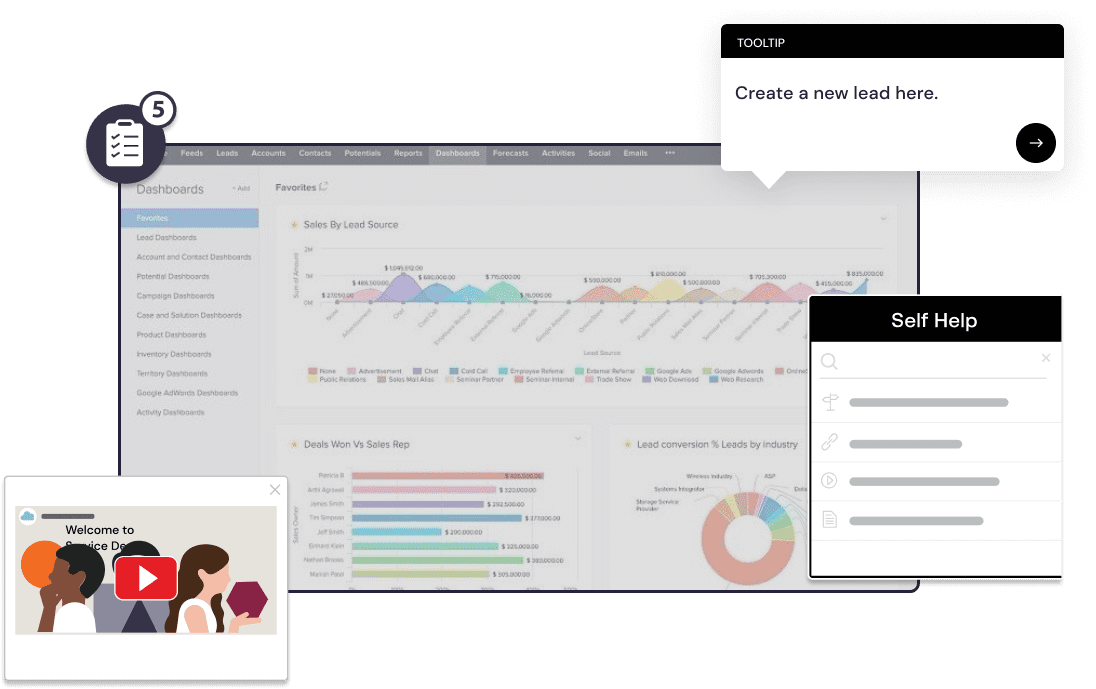
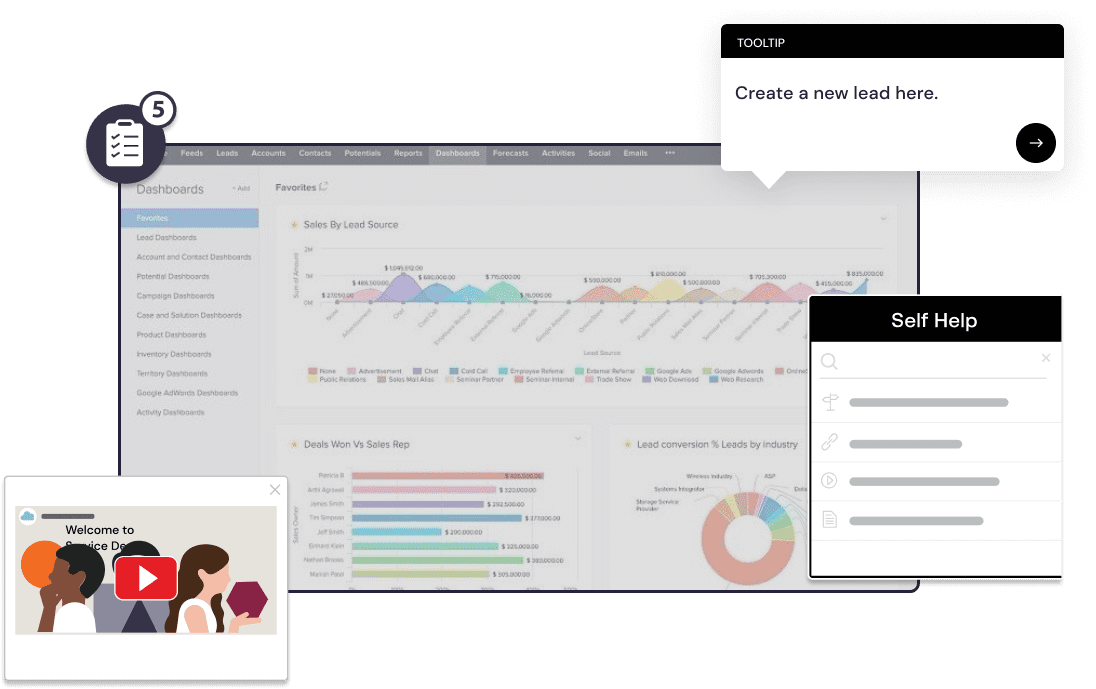
Its value lies in its ease of implementation and the ability to create custom onboarding experiences tailored to your organization’s needs. Whatfix ensures that users can quickly grasp and adopt your CRM processes, ultimately driving productivity and user satisfaction, and accelerating your sales growth.


2. Salesforce In-App Guidance & Trailhead
Salesforce In-App Guidance & Trailhead is a powerful combination of tools designed specifically for Salesforce CRM users. In-App Guidance offers customizable prompts and walkthroughs to help users navigate the Salesforce CRM, while Trailhead is a comprehensive learning platform that provides a wide range of interactive courses and tutorials.
The top features of Salesforce In-App Guidance & Trailhead include:
- Personalized learning paths
- Gamified learning experience
- A vast library of resources covering various topics
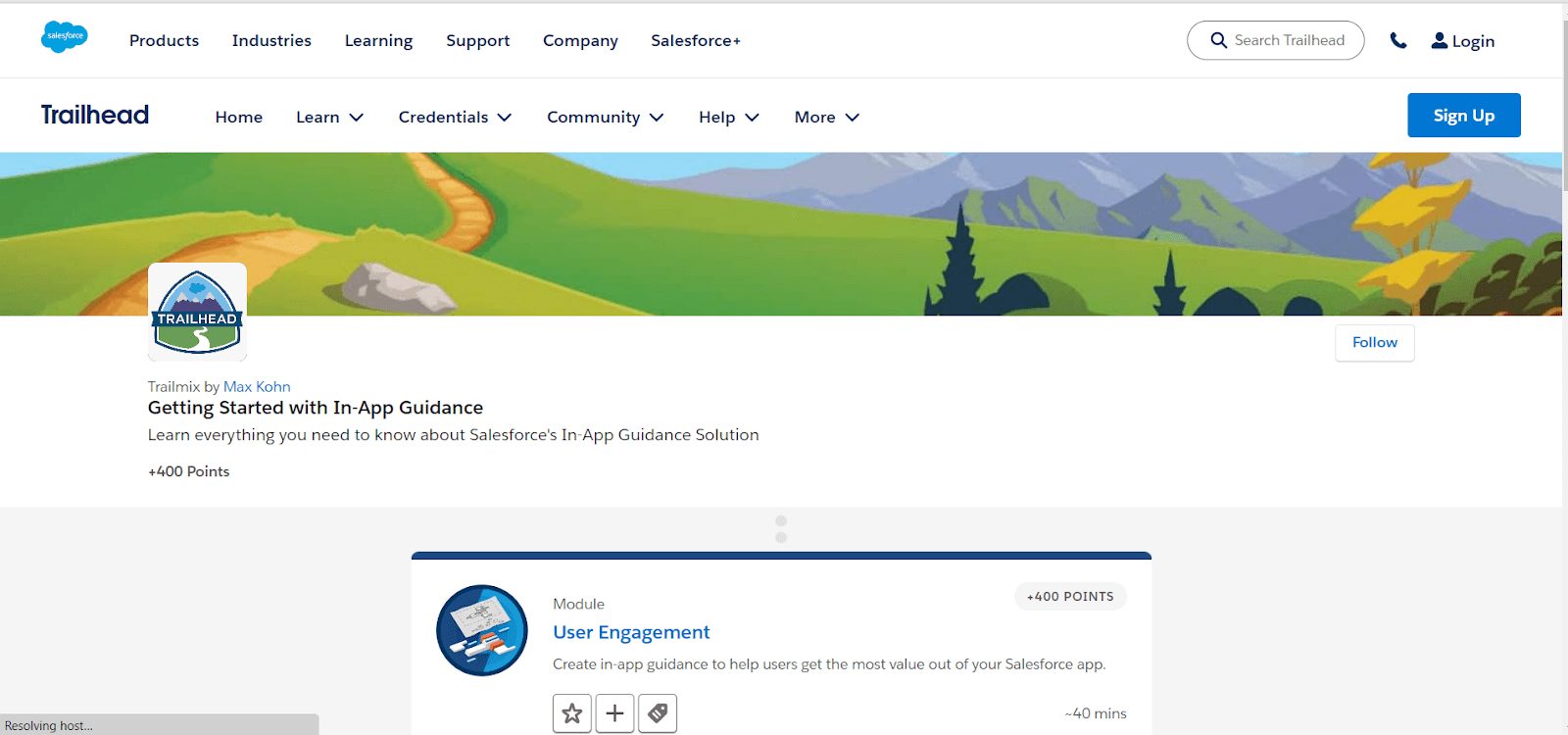
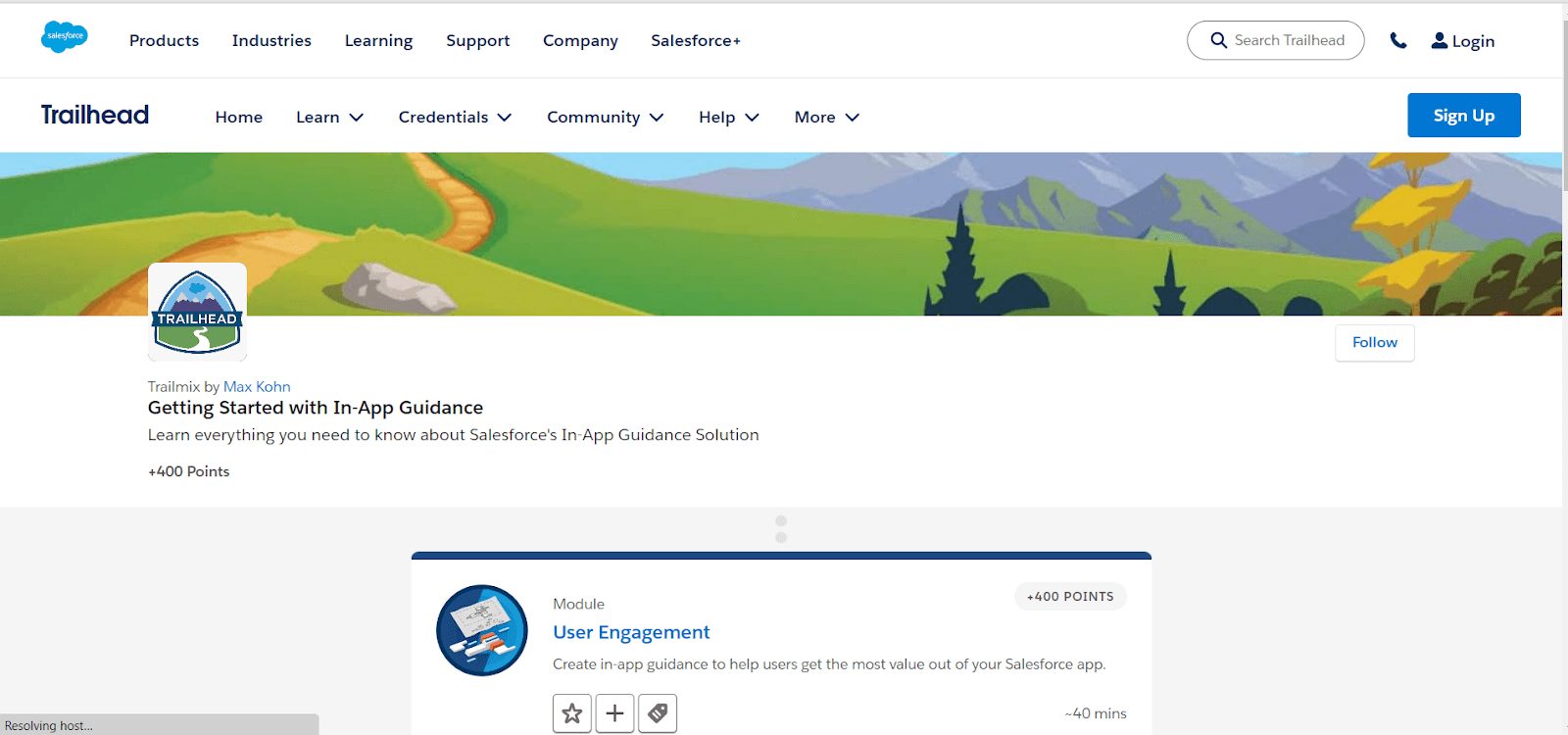


3. WalkMe
WalkMe is a digital adoption platform that helps streamline CRM onboarding by offering real-time, in-app guidance and support. With its advanced features and analytics, WalkMe allows you to create interactive walkthroughs and step-by-step instructions, enabling users to easily learn and adopt your CRM system.
Key features of WalkMe include:
- No-code content creation
- User analytics
- Integration with popular CRM platforms
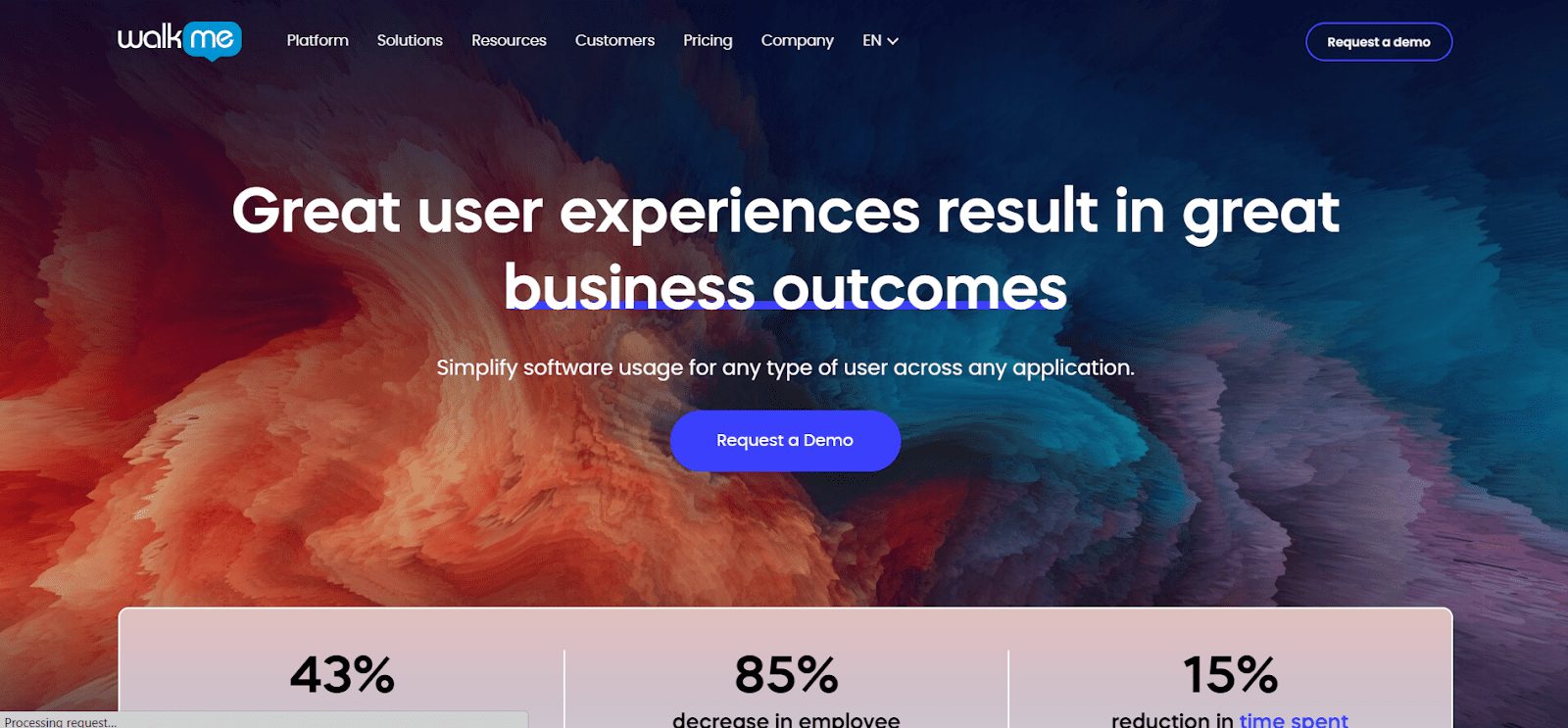
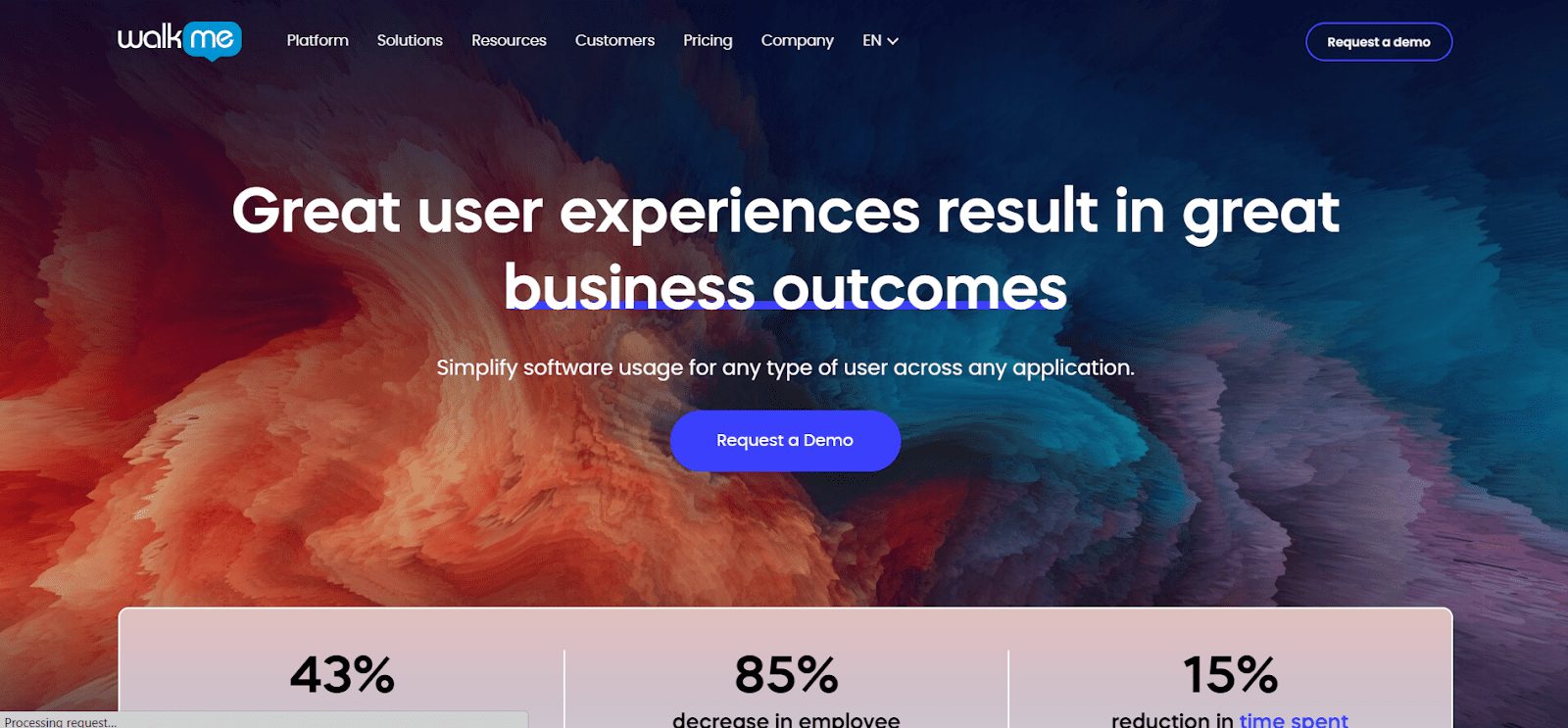


4. Pendo
Pendo is a product experience platform that simplifies CRM onboarding by offering in-app messaging, guides, and analytics. Designed to help users adopt and engage with your CRM system, Pendo provides a range of tools to create a customized onboarding experience that meets your organization’s unique needs.
Top features of Pendo include the ability to create no-code guides, in-app messaging, and user segmentation based on behavior or role.
Pendo’s robust analytics allow you to create tailored onboarding experiences and monitor user adoption in real-time. With Pendo, you can ensure a more efficient and effective CRM onboarding process.
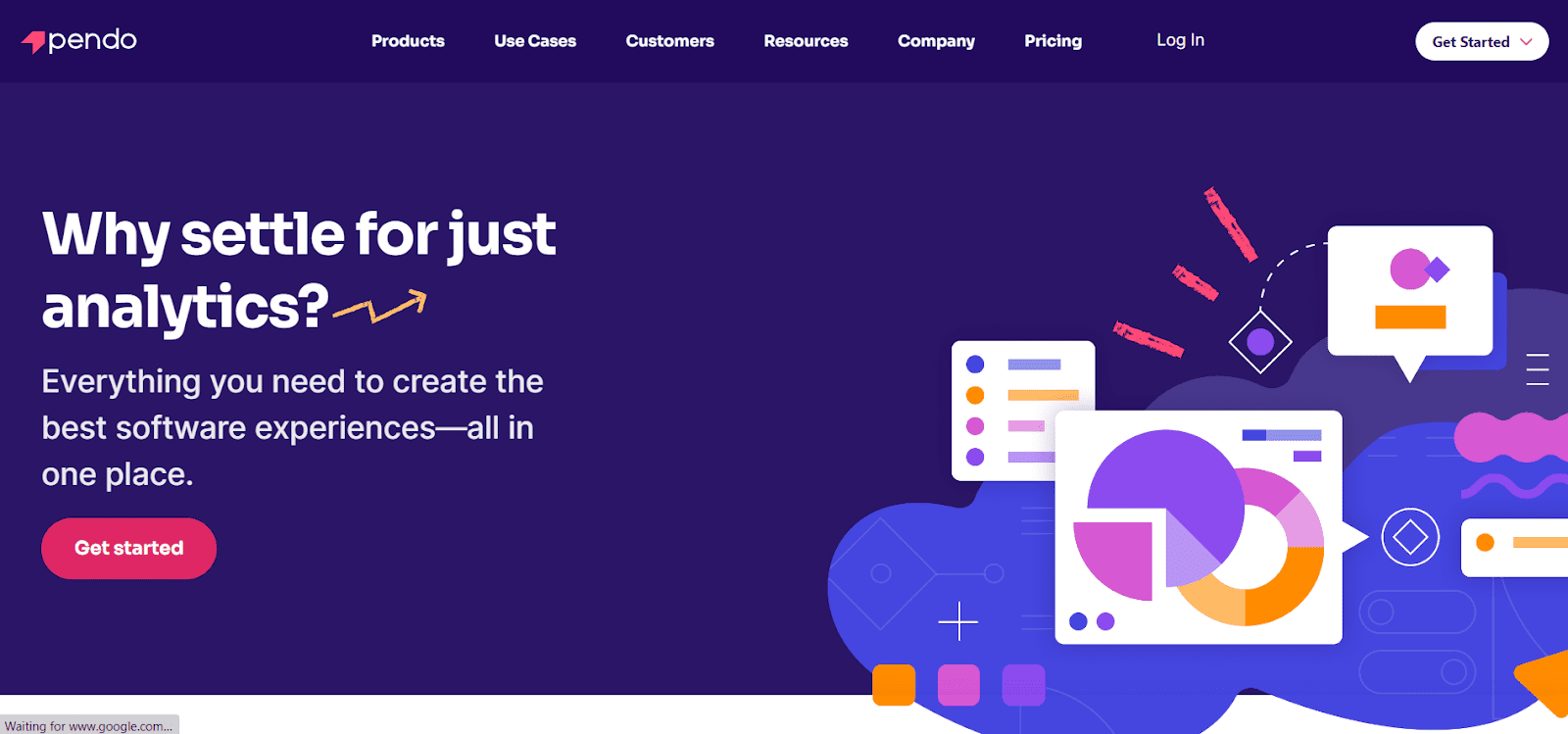
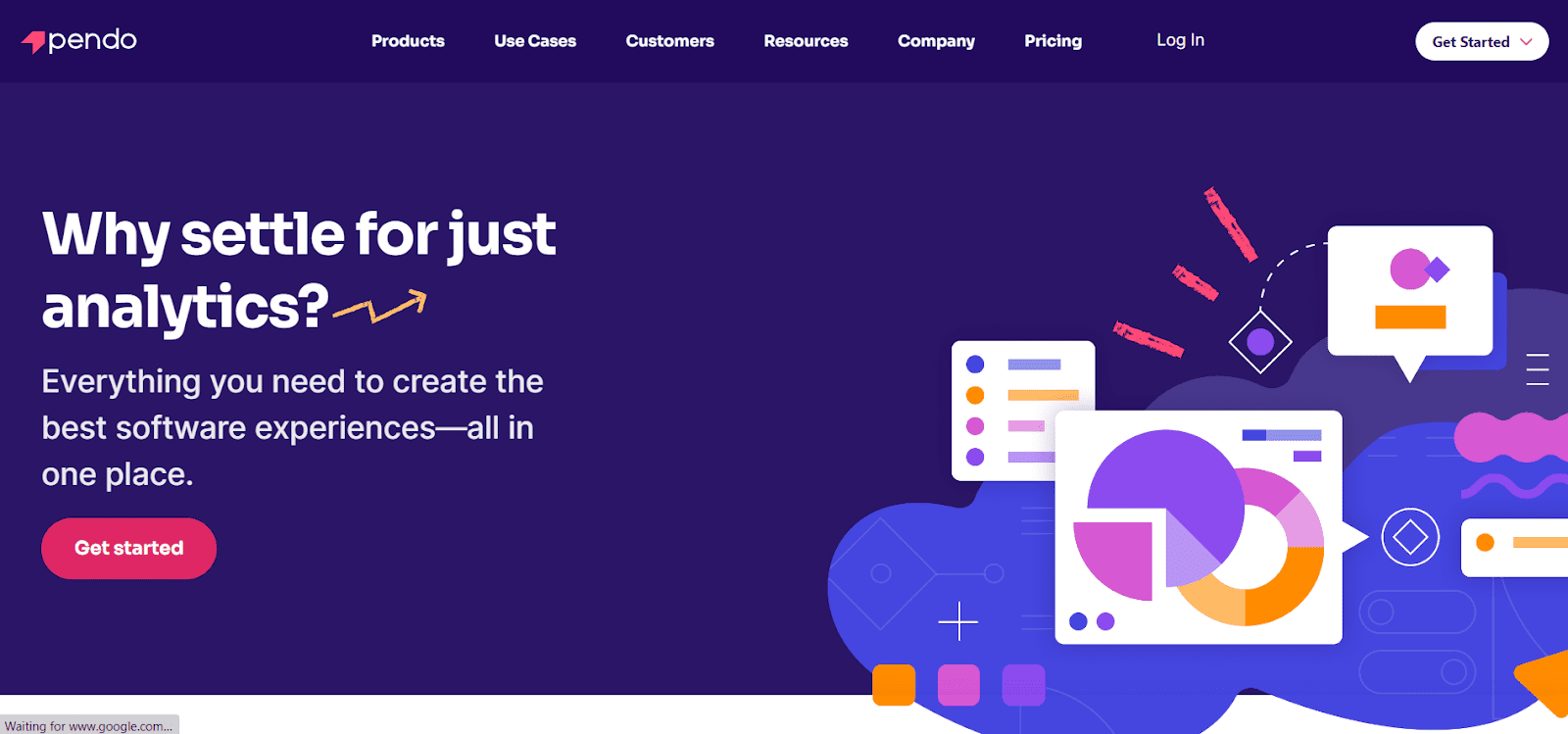


5. Userlane
Userlane is a digital adoption solution that facilitates CRM onboarding by providing interactive, in-app guidance for users. With its user-friendly interface and powerful features, Userlane enables you to create step-by-step walkthroughs and tooltips that help users learn and navigate your CRM system effortlessly.
Some of the top features of Userlane include no-code content creation, automated user segmentation, and integration with popular CRM platforms.
By using Userlane, you can enhance user adoption and satisfaction, ultimately maximizing the value of your CRM system.
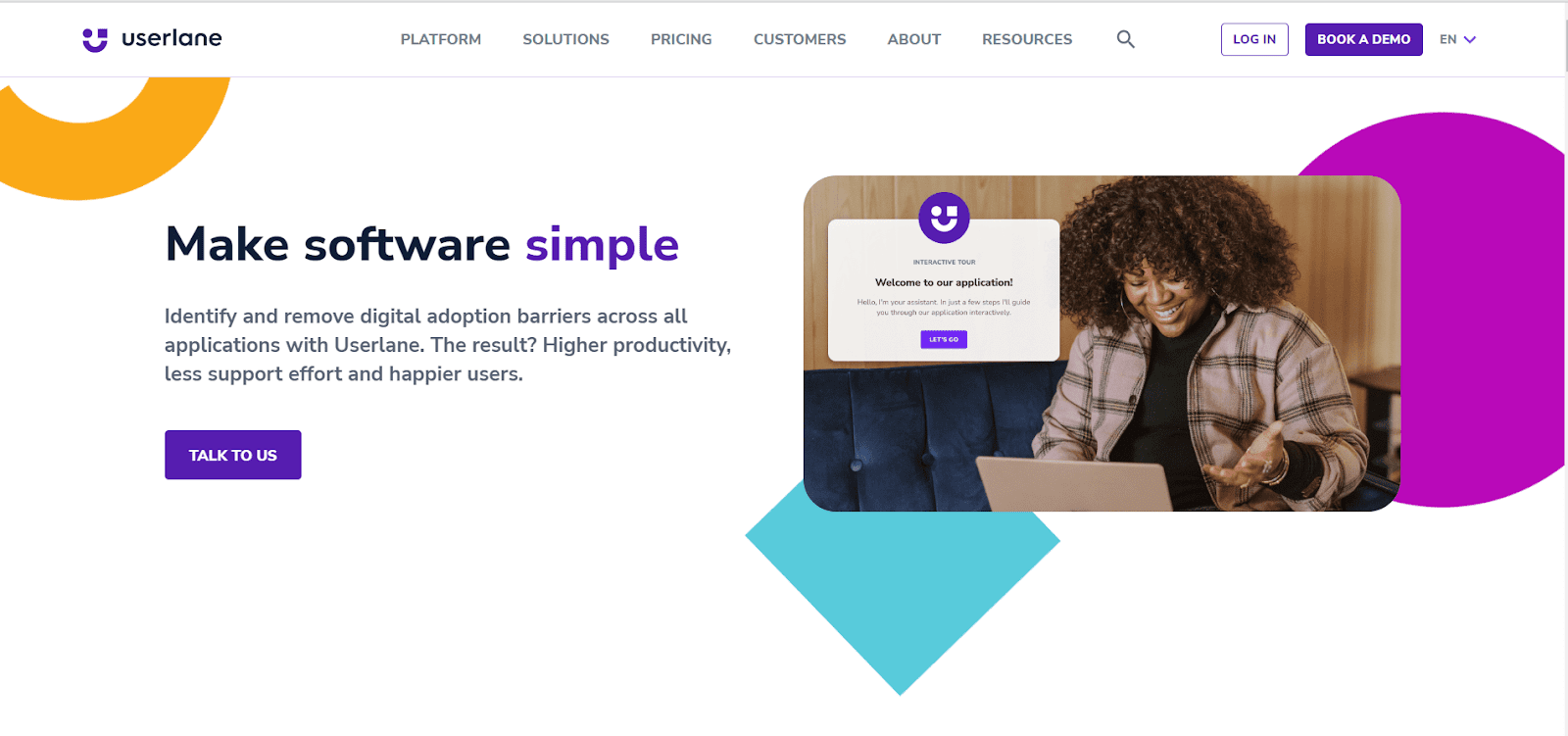
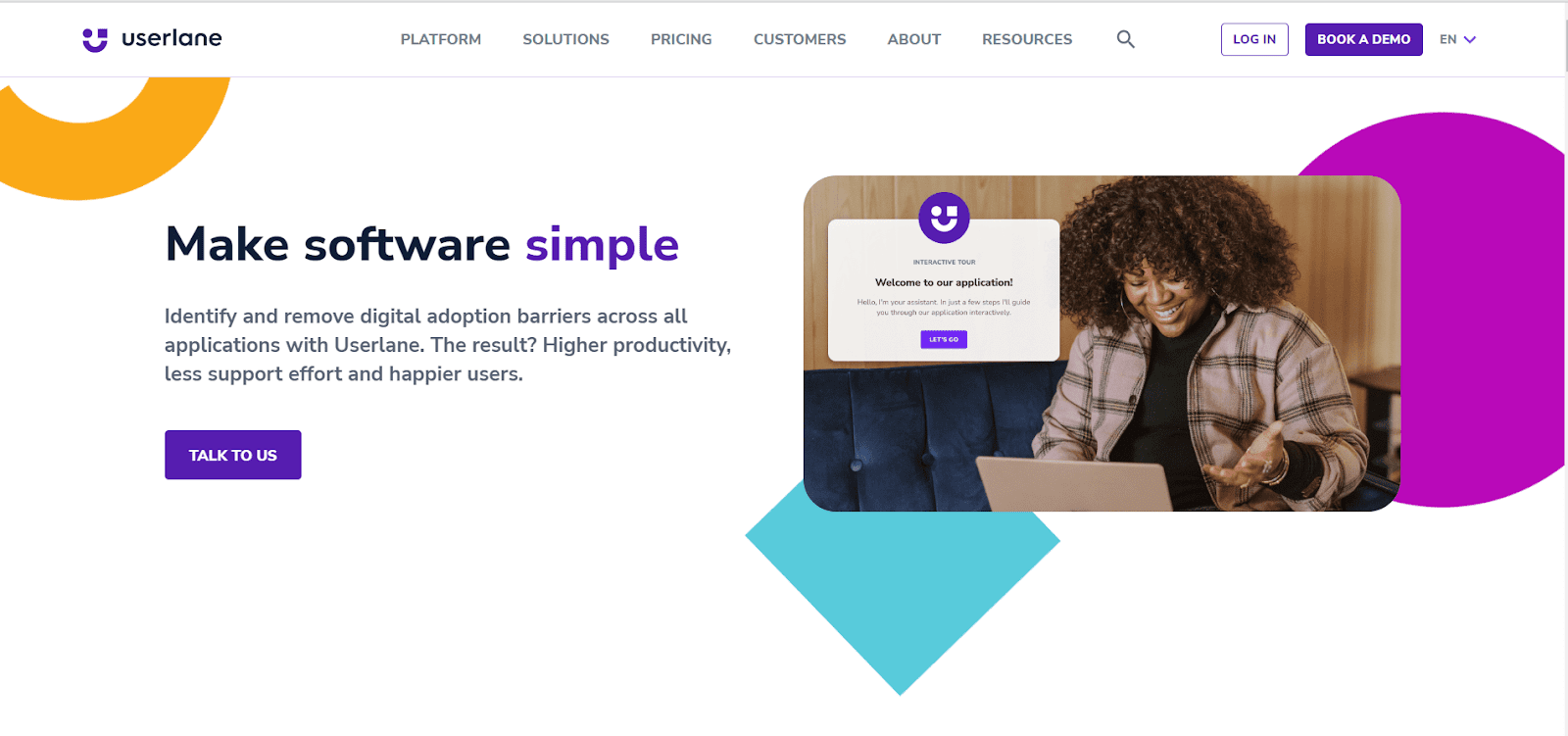
- The Importance of Technology Enablement (+Challenges)
- 10 Best Practices for SuccessFactors Onboarding in 2023
- Icertis Implementation: 8 Tips to Drive Adoption (2023)
- What Is Sales Analytics? +11 Must-Track Metrics (2023)
- Switching CRMs: Tips to Overcome Change Challenges (2023)
- Salesforce CPQ Implementation: 9 Steps to Success (2023)
Choosing the right digital adoption platform can make all the difference in streamlining your CRM onboarding process and ensuring higher user adoption. With its powerful features and user-friendly interface, Whatfix provides an excellent solution for organizations looking to simplify CRM onboarding and support their users throughout the learning process.
By incorporating Whatfix into your CRM onboarding strategy, you can create tailored, interactive guidance that helps users navigate your CRM system with ease, boosting their confidence and productivity.
Don’t miss the opportunity to enhance the efficiency and effectiveness of your CRM onboarding process. Give Whatfix a try and see the difference it can make for your organization.
Software clicks better with Whatfix's digital adoption platform
Enable your employees with in-app guidance, self-help support, process changes alerts, pop-ups for department announcements, and field validations to improve data accuracy.
Thank you for subscribing!


CRM Software Clicks Better With Whatfix
Searching for a digital adoption platform to drive CRM adoption and achieve sales outcomes? See how Whatfix enables CRM end-users with in-app guidance, analyzes behavior to identify friction, and gathers feedback with surveys.