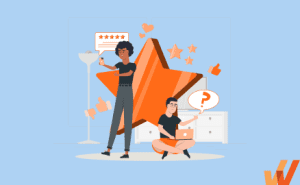Managing support tickets effectively is about striking the right balance between urgency and efficiency. With the sheer volume of tickets that many support teams handle daily, determining which issues require immediate action and which can be addressed later becomes critical.
This is where support ticket priority levels come into play—a systematic help desk approach that helps your team prioritize and resolve issues based on their severity, impact, and urgency.
At its core, a well-defined priority system is about more than just organization. It’s about understanding the nuances of customer pain points and how they align with your business objectives. When implemented correctly, a prioritization process ensures that your support agents can focus on what matters most- delivering timely and practical solutions to the problems that impact your customers’ experience.
In this article, we’ll explore how to prioritize support tickets with a tier-based system. We’ll also discuss the different priority categories, how to set up a system that works for your team, and common pitfalls to avoid. Whether you’re a seasoned support manager or new to the role, understanding how to manage ticket priorities effectively can transform how your team operates, ultimately leading to happier customers and a more efficient support process.
What Are Support Ticket Levels?
Support ticket levels are a way to sort and prioritize customer support requests based on their urgency and impact. This system helps your team focus on the most critical issues first, ensuring that customers get the help they need when they need it most. Organizing tickets into different priority levels allows you to manage your team’s workload more effectively and deliver faster solutions. It’s all about ensuring the most critical issues get the proper attention with fast resolution.
What Are the Different Priority Levels for Support Tickets?
Different priority tiers for incoming support tickets help agents know what issues need attention first—a key to a winning digital CX strategy for call centers, help desks, and other support teams.
Here are the most common support ticket priority levels:
1. Low/Tier 3
Low-priority tickets don’t demand an immediate response and typically involve general questions or minor issues that don’t disrupt your customers’ overall experience. These might include common help desk tickets on how to use particular product features or requests for additional information that doesn’t impact the customer’s ability to use your service.
Example: A customer might submit a ticket asking how to access a report feature within your software, which they plan to use for a future project. While important, this issue doesn’t affect their current usage so it can be addressed more flexibly.
2. Medium/Tier 2
Medium-priority tickets are issues that, although not immediately critical, still require a prompt response to prevent them from escalating. These could involve product bugs or service issues that interfere with a customer’s experience but don’t wholly block their ability to use your product or service. Resolving these tickets quickly is essential to maintain customer satisfaction and prevent the issue from worsening.
Example: A customer reports that a feature in your software is malfunctioning, such as a search function that isn’t returning accurate results. While the customer can still use the product, this issue could hinder their workflow and needs to be addressed soon.
3. High/Tier 1
High-priority tickets are the most urgent and should be the top priority for your support team. These issues typically involve situations where there is no workaround, and the customer’s ability to use your product or service is severely impacted or completely blocked. For businesses, especially in SaaS, this might mean an outage or a significant bug that prevents customers from accessing core functionalities.
Example: Your platform experiences an outage that prevents customers from logging in or using critical features. This is a high-priority issue because it directly affects your customers’ ability to perform essential tasks and requires immediate attention to minimize downtime and customer frustration.
How to Set Support Ticket Priority Levels
One of the biggest challenges in support ticket queue management is deciding which issues to tackle first. Prioritizing tickets isn’t just about speed—it’s about making sure the most critical issues, from your most important customers, receive the attention they need without letting other problems slip through the cracks.
To do this effectively, you’ll need to consider a few key factors that influence how urgent and important each ticket is.
1. How critical is the issue?
The first and most obvious question is: how serious is this problem? If the issue prevents a customer from using your product, that red flag must be addressed immediately.
These are the tickets that can’t wait—like system outages, significant bugs, or security concerns that directly impact a customer’s ability to get work done. Conversely, tickets related to minor issues like UI glitches or feature requests can often be handled later without causing any significant disruption.
Example: If a customer is locked out of their account, that’s a high-priority issue because it prevents them from doing anything. But if they’re requesting a minor update to a feature, it’s not as urgent, even though it’s still important.
2. How long has the ticket been open?
Even low-priority tickets can become a more significant issue if they’ve been sitting in the queue too long. The longer a ticket stays unresolved, the more frustrated the customer will likely get, even if the original problem wasn’t serious. That’s why it’s essential to keep an eye on ticket age. If a ticket has been open for days or weeks without progress, it may need to be bumped up the priority ladder, regardless of its initial categorization.
Example: If a minor bug hasn’t been addressed for over a week, you might need to prioritize it to ensure the customer feels heard and valued—no one wants to feel like their problem is being ignored.
3. What is the customer’s lifetime value (CLV)?
Not all customers are the same when it comes to the impact they have on your business. A high-value customer who’s been with you for years or brings in significant revenue should often be treated with extra care. When they have an issue, even minor, it’s worth considering giving their ticket a higher priority. Their satisfaction is directly tied to your long-term business success, so keeping them happy is crucial.
Example: If a loyal, high-spending customer has an issue with a non-critical feature, you might still prioritize their ticket because of the importance of their relationship to your business. Meanwhile, a similar issue for a newer or less engaged customer might not need to be rushed.
4. How does it impact business operations?
Some tickets may affect not just one customer but your entire business.
Issues that disrupt business operations, like payment processing failures, widespread outages, or compliance problems, should always be prioritized. These tickets not only affect multiple customers, but they can also directly hit your bottom line if they’re not resolved quickly.
Example: If a customer reports a bug causing errors in your billing system, that problem needs immediate attention. Letting it linger could lead to lost revenue or complaints from other customers who are also affected.
5. Is this a recurring issue?
If a customer (or multiple customers) keeps raising the same issue repeatedly, that’s a sign it needs more attention. Repeated tickets often point to a deeper problem that hasn’t been fully resolved. Addressing these issues sooner rather than later can prevent them from becoming bigger headaches and improve the overall customer experience by showing that you’re committed to fixing recurring problems.
Example: If a customer has reported multiple bugs with a specific feature, it’s time to prioritize that ticket and investigate the issue more thoroughly. This will not only help resolve the customer’s frustration but also prevent other customers from encountering the same problems.
By weighing these factors, you can create a system for prioritizing support tickets responsive to customer needs and business goals. It’s not just about answering tickets faster—it’s about answering them smarter.
Best Practices for Support Ticket Prioritization
Managing support tickets effectively is all about balancing speed with efficiency. A clear prioritization system helps your support team focus on the most critical issues first, ensuring that customers get timely responses while your team remains organized.
But to truly get the most out of ticket prioritization, you need a set of best practices that help streamline the process and make it work seamlessly across your team.
Here are a few proven strategies to take your support ticket prioritization to the next level.
- Define your service-level agreement (SLA)
- Define support ticket levels using metrics, topics, and sentiment
- Provide support agent training
- Prioritize urgent support tickets
- Categorize tickets based on customer type
- Prioritize tickets by communication channel
- Implement tiered support workflows
- Establish a ticket escalation protocol
- Roll out customer self-service or in-app support to deflect support tickets.
- Employ automation for pre-defined ticket actions and tagging
- Track ticket status and review priorities regularly
- Communicate effectively with customers
- Beware of ticket backlog
- Implement team feedback
- Analyze ticket trends and patterns
1. Define your service-level agreement (SLA)
An SLA keeps you accountable to your customers and creates consistency in your support ticket priority levels. When your team can’t answer all high-priority cases due to ticket volume, SLAs prevent lower-priority tickets from becoming backlogged indefinitely.
You can see an example of a SLA from Giva below:
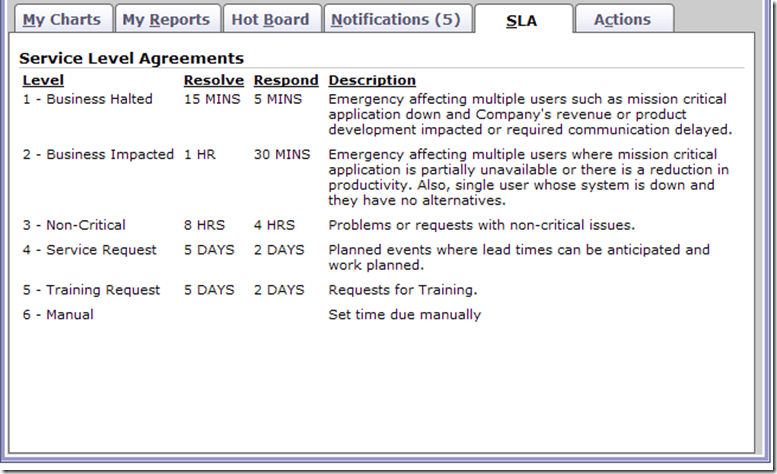
They also help reps prioritize support tickets by moving lower-priority ones that have sat in your queue untouched for a while up the priority queue. Define your business goals and share your SLA with your support team.
2. Define support ticket levels using metrics, topics, and sentiment
To effectively prioritize support tickets, you must establish well-defined criteria for each priority level. This means creating a clear understanding of what constitutes low-, medium-, and high-priority tickets within the context of your business.
High-priority tickets typically involve critical issues such as system outages, refund requests, or threats to leave negative reviews. These tickets tend to carry the most business impact, especially if they come from high-value customers or involve recurring problems that haven’t been appropriately resolved in the past.
Tickets with negative customer sentiment, like complaints or frustration about unresolved issues, should also be prioritized to avoid exasperating customers and risking churn. Aligning sales and support teams ensures that customer issues are handled smoothly, especially when they may need handholding through barriers to purchase or when addressing complex requests that could otherwise escalate into more significant problems.
A proactive customer service strategy is key to managing common help desk tickets effectively. This includes identifying recurring issues and providing self-service solutions like FAQ pages and knowledge bases. By giving customers easy access to the answers they need for minor problems, you reduce the number of lower-priority tickets and free up your support team to focus on more urgent and high-impact tickets.
3. Train your support team
Once you’ve defined your priority levels, train your support team to apply them correctly. This isn’t just about reviewing the definitions but embedding these guidelines into their daily routines. Regular call center training and reviews are important to reinforce the criteria and ensure every agent understands how to prioritize tickets accurately.
Incorporating real-life scenarios and role-playing exercises into your customer service training can be particularly effective. For example, you could present a series of support tickets and ask agents to assign priority levels based on your established criteria. This hands-on training helps them become more comfortable with the system and reduces the likelihood of errors when dealing with real customers.
With a tool like Whatfix Mirror, create replicate sandbox environments of your help desk application and its support tasks and workflows with technical dependencies. This enables new help agents to learn by doing via a cloned sandbox application, driving time to proficiency by learning in an interactive, risk-free environment.

Continue to support your employees in the flow of work with Whatfix DAP’s in-app guidance and on-demand support. With onscreen overlays like Task Lists, Flows, and Smart Tips, support agents can complete infrequently done tasks and master complex processes via in-app tutorials. Self Help integrates with your knowledge repositories and provides an on-demand help center for your agents that overlays your help desk application.

4. Prioritize urgent support tickets
The most critical aspect of ticket prioritization is ensuring that urgent issues are handled first. Urgent tickets often involve high-impact problems such as system outages, security breaches, or customers can’t access key features. These tickets could lead to significant customer dissatisfaction, potential customer churn, or business disruption if left unresolved.
Prioritizing urgent tickets resolves these high-stakes problems faster and prevents situations from spiraling out of control. For example, a customer who can’t access your service may be frustrated, but their issue can still be salvaged if addressed quickly. Focusing on these high-priority requests can help you avoid more significant, complex issues that could arise if the problem lingers.
To ensure your team stays on top of urgent tickets, establish clear guidelines for identifying which issues need immediate attention. Factors like the severity of the impact on the customer, how many customers are affected, and the potential for revenue loss can help define which tickets should be escalated and handled first.
5. Categorize tickets based on customer type
Only some customer issues impact your business at the same level. High-value customers, long-term clients, or those on premium plans may require different attention than others. By categorizing tickets based on customer type, you can prioritize the issues with the most significant business implications. This approach ensures that your most important customers feel valued and supported while keeping the overall ticket flow efficient.
For instance, if a top-tier client experiences an issue with a core feature, handling their ticket with extra care is crucial. Their satisfaction is directly tied to long-term revenue, so resolving their issue quickly helps maintain that relationship. Aligning ticket prioritization with customer value ensures your team delivers where it matters most.
6. Prioritize tickets by communication channel
Customers reach out through different channels—live chat, phone, email—but not all channels carry the same urgency. Live chat and phone support often require immediate attention, while email inquiries can typically wait longer. Prioritizing tickets based on the communication channel helps your team respond faster where needed without neglecting other requests.
For example, a customer reaching out via live chat likely expects real-time help, making it essential to address their issue immediately. On the other hand, an email about a less urgent topic can be placed in the queue for a more detailed response later. This helps your team manage real-time interactions without getting overwhelmed by less pressing issues.
7. Implement tiered support workflows
To maintain optimal ticket support priority levels, consider your workflows. Organizing an effective ticket distribution system means accounting for your business size and the volumes of tickets your agents can handle just as much as your customer needs.
Responding to requests and problems chronologically might make sense for small teams. But large ones with more tickets to process across more channels for more complex products will benefit from setting up a tiered approach.
For example, some agents might tackle simple issues they can resolve fast. More experienced agents, or a team of specialists, can be assigned more complex problems that require more experienced agents. You can also create a dedicated team of agents that supports specific, high-value customers with more intimate, responsive care.
Tiered support ensures that tickets are distributed evenly among your agents according to need. Below is an example of a help desk ticketing workflow from Helprace.
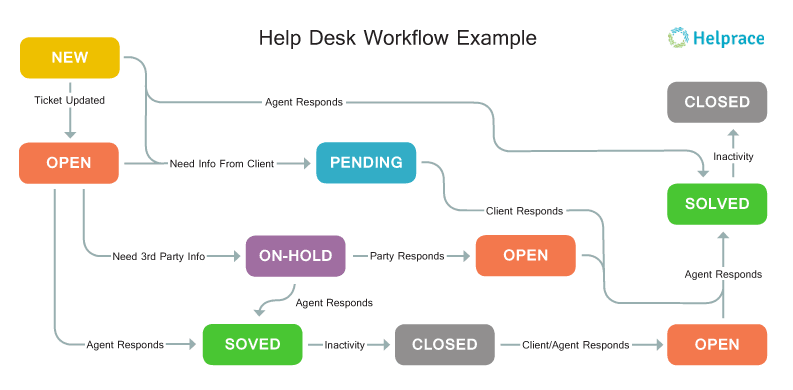
With the rise of remote-working models, distributed teams need to communicate with each other across different devices, and more businesses are embracing a “bring your own device” policy. Thankfully, that’s where a unified communications platform comes in handy – one that streamlines everything into one tool that works across different devices.
Businesses that offer multi-channel or omnichannel customer experience can use a help desk system that pulls in and integrates support requests into one centralized tool for a smoother ticketing workflow and centralized communication and ticket tracking platform
8. Establish a ticket escalation protocol
Even with a solid priority system, there will always be situations where an issue needs more attention than initially expected. That’s where an escalation protocol comes in. By setting clear guidelines for when a ticket should move up in priority, you ensure that urgent issues don’t slip through the cracks. This could be triggered by anything from a service outage affecting multiple users to a delay leading to significant customer frustration.
For example, let’s say a medium-priority ticket involves a bug that initially seems isolated. But as more customers report the same problem, the issue must be escalated to high priority to avoid a larger disruption. By having an escalation process in place, your team can quickly shift focus when needed, keeping the situation under control.
9. Roll out customer self-service or in-app support to deflect support tickets.
The verdict is in: customers love self-service. 69% of all customers prefer self-service support over any other customer support model.
One way to offer this is through chatbots and live chat. Chatbots not only help customers find the answers to their questions but also free up reps to focus on higher-priority support tickets. Live chat is similar, routing tickets to agents after qualifying each incoming customer or website visitor.
Another self-service option is to maintain a customer knowledge base. By monitoring support tickets over time, you can identify customers’ common problems and use this knowledge to create a searchable library of help content that can resolve users issues independently.
PRO TIP
With a digital adoption platform like Whatfix DAP, integrate your knowledge base, FAQs, and other help content repositories into an in-app support center with Self Help. Self Help learns from your knowledge repositories, providing customers with contextual support articles based on where they are in your application and their user type. Users can search for any issue they’re facing and find relevant help content or can prompt and in-app walkthrough to guide them step-by-step through the issue they’re facing (like how to change a password, check a status update, complete a task, or use a specific feature.) Analyze what your users are searching in Self Help to identify new knowledge base articles or areas of your application’s UI that need improvement.
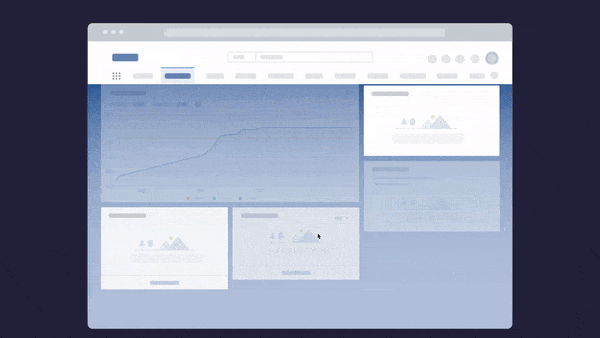
10. Deploy automation for pre-defined ticket actions and tagging
Your support team needs to be fast, efficient, and personalized to meet today’s customer expectations. Automation plays a crucial role in making this happen. By incorporating predefined ticket actions and automated tagging, your team can stay ahead of demand and streamline the entire support process.
For example, when a customer submits a ticket, chatbots can ask targeted questions, giving agents the essential details they need before chatting with the customer. This reduces back-and-forth communication and allows agents to dive straight into solving the issue. Predefined message templates can also be personalized with auto-filled customer details, ensuring that interactions feel tailored, even when handled by automated systems
Automated tagging further enhances this process by organizing support tickets with context. Help desk software can apply tags to tickets based on keywords, customer history, or tone, helping agents quickly identify high-priority issues.
Tags like “at risk of churn” can alert your team to customers who may need extra attention based on past interactions or the urgency of their issue. By combining predefined actions and automated tagging, your team can deliver faster, more personalized service while ensuring no critical details are overlooked.
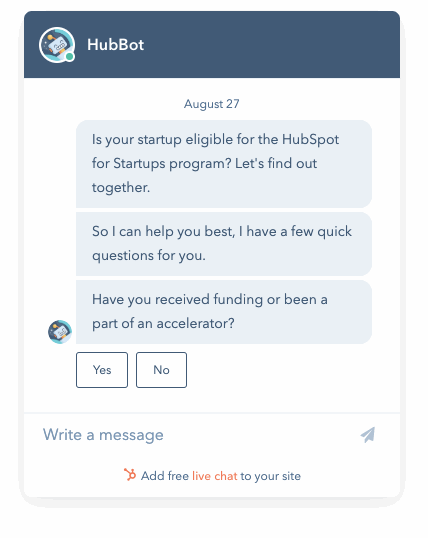
11. Track ticket status and review priorities regularly
Tracking the status of tickets from “new” to “closed” is essential to maintaining a smooth support process. Setting clear expectations for each status update and using alerts to remind agents to follow up on pending tickets can prevent issues from stalling. Monitoring key help desk metrics, such as average resolution time, provides valuable insights into how efficiently tickets are being handled. Combined with call center metrics, these insights help identify trends and optimize resources, such as knowing when to bring in extra staff during peak times.
It’s equally important to review and adjust ticket priorities regularly. A low-priority ticket may need escalation if new information arises or if it lingers unresolved for too long. Regular reviews of your ticket queue allow your team to reassign priorities, ensuring nothing falls through the cracks. Periodic assessments of these processes help spot patterns, bottlenecks, or areas requiring extra attention, allowing you to fine-tune your prioritization strategy to meet evolving business needs.
By closely tracking ticket status and monitoring metrics, your support team can stay agile, ensuring no ticket is overlooked while continuously improving efficiency and response times.
12. Communicate effectively with customers
Effective communication is the cornerstone of any strong customer communication strategy, especially in B2B environments where clear expectations are critical. It’s not enough to simply handle tickets—customers need to know where their issue stands and what they can expect regarding response times. Automated ticketing systems can play a significant role here, sending notifications and alerts to keep customers informed throughout the process.
For example, when a low-priority ticket is submitted, you can send an initial acknowledgment with an estimated resolution time, explaining why their issue is categorized as such. For high-priority tickets, regular updates—even when a resolution is still pending—help reassure customers that their problem is being actively addressed. This level of transparency helps manage customer expectations and reduces the frustration of being left in the dark, minimizing repeated follow-up inquiries that can burden your support team.
Establishing clear communication builds trust and sets realistic expectations while supporting a healthier and more transparent customer communication strategy.
13. Beware of ticket backlog
A certain amount of ticket backlog is inevitable, but it’s important to monitor it to ensure it doesn’t get out of control. When backlogs grow too large, it can overwhelm your support team and lead to unhappy customers—especially those on the verge of churn.
If tickets are piling up, dig into your customer service data to pinpoint the source of the problem and find solutions to keep things moving smoothly. Metrics like reopening rates for certain features can highlight areas where your team may need to provide more technical support or adjust processes.
At the same time, it’s crucial to review and adjust ticket priorities regularly. A ticket that initially seemed low-priority can escalate if the issue persists or new information surfaces. By conducting regular reviews of your ticket queue, you can reassess priorities and ensure every ticket runs smoothly. Periodic assessments can also help you spot patterns or bottlenecks in your process, allowing you to refine your criteria and adjust automation rules as needed.
By managing your backlog and consistently reevaluating priorities, you ensure that your support system evolves with your business needs and maintains efficiency. This approach helps prevent overload, prevents agents from being overwhelmed, and provides customers with timely responses.
14. Implement team feedback
Your support agents are on the front lines, directly interacting with customers and handling the day-to-day ticket load. They often have valuable insights into what’s working and what isn’t regarding ticket prioritization and overall workflow. By actively involving your agents in efforts to reduce ticket volume and improve processes, you can tap into their firsthand experience and gain a clearer understanding of how to optimize support operations.
Start by soliciting feedback through internal surveys, team meetings, or one-on-one sessions. Ask specific questions about the challenges they face when prioritizing tickets, which issues tend to slow them down, and what they believe could improve response times. Agents may also offer suggestions on enhancing communication with customers, identifying pain points in the system, or proposing new ideas for automation and streamlining ticket resolution.
By implementing your agents’ feedback, you gain practical solutions and foster a sense of ownership and collaboration within your team. This approach demonstrates that you value their input, which can improve morale and lead to more engaged, motivated agents who are invested in continuously improving the support process.
15. Analyze ticket trends and patterns
You must analyze trends and patterns in your incoming support tickets to improve your support system over time. Examining which issues arise most frequently allows you to identify recurring problems and areas where your product or service may need improvement. This proactive approach will enable you to address underlying problems before they escalate, reducing the overall volume of tickets and ensuring customers face fewer obstacles.
For example, suppose you notice a spike in tickets related to a specific feature. This might indicate a usability problem that could be resolved with product updates or additional customer education. Regularly reviewing ticket data not only helps your team stay on top of emerging issues but also allows you to create targeted support materials like how-to guides or product improvements. Over time, this reduces the burden on your support team and enhances the overall customer experience.
Support ticket prioritization clicks better with Whatfix
Managing support ticket priority levels effectively is key to delivering a great customer experience and keeping your team organized.
By considering factors such as issue criticality, customer value, and ticket age, you can ensure that your team responds quickly to the most critical requests while promptly addressing less urgent issues. A solid prioritization system improves response times and helps build stronger relationships with your customers.
Regarding streamlining your support processes, Whatfix can be a valuable partner. Integrating Whatfix into your support system can enhance your team’s efficiency and improve the overall customer experience.
Here are some key Whatfix features that can help with support ticket prioritization:
- In-app guidance: Provide step-by-step assistance to help customers troubleshoot common issues independently, reducing the volume of support tickets.
- Automated workflows: Streamline ticket management by automating repetitive tasks, allowing your team to focus on critical issues.
- Contextual help: Deliver on-demand, personalized help to customers directly within your platform, minimizing confusion and the need for support.
- Self-service solutions: Empower customers with knowledge bases and FAQs, allowing them to resolve lower-priority issues independently.
- Real-time analytics: Gain insights into customer behavior and support trends, helping you optimize ticket prioritization based on real-time data.
With Whatfix, you can build a more efficient support system that keeps your team focused on what matters most while providing exceptional customer service.
Ready to enhance your support ticket prioritization and streamline your customer service? Explore how Whatfix can help your team today!