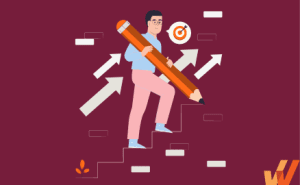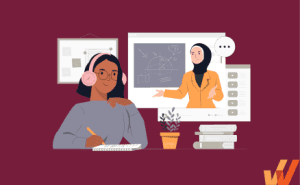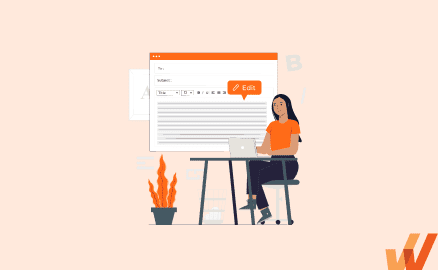
User documentation, product tutorials, and knowledge base content enable users to overcome support issues, find answers to questions on their own, and learn more about how to use a product better.
Providing high-quality help and support content to your employees and customers enables them to answer pressing questions in real time, helping to improve user adoption with better user experiences.
Help authoring software can provide a solution for companies looking to improve their support content and documentation.
In this article, we’ll explore help authoring tools (known as HAT), the best HAT software for technical writers and support teams, and what features to consider while choosing your ideal HAT.
20 Best Help Authoring Tools in 2024
- Whatfix
- Document360
- Adobe RoboHelp
- MadCap Flare
- Atlassian Confluence
- HelpNDoc
- Paligo
- ClickHelp
- Doc-to-Help
- HelpSmith
- Zoho Desk
- HelpStudio
- Dr.Explain
- Author-it
- HelpConsole
- Dokit
- ReadMe
- Heretto
- wpDocs
- ArchBee
What Is a Help Authoring Tool?
A help authoring tool (HAT) streamlines the creation, publication, and distribution of product tutorials, technical documentation, support articles, and knowledge base content. It makes it easy to write, format, and organize different types of content across multiple channels and platforms.
20 Best Help Authoring Software

1. Whatfix
- G2 rating: 4.6 out of 5 stars
- Pricing: Available on request
Whatfix is a digital adoption platform (or DAP) that overlays any application UI and integrates help content and in-app tutorials directly into an app or platform.
Rather than creating static landing pages and knowledge base documents, Whatfix makes it easy to create interactive and contextual content that guides users where and when they need it.
Whatfix enables even the non-technical teams to build moment-of-need assistance, in-app guidance, and engaging product support content into the platform without complex coding or reworking.
With Whatfix’s no-code editor, create on-brand in-app experiences such as:
- New user onboarding tours.
- Product tutorials and new feature walkthroughs.
- Task lists to provide a checklist for users.
- Pop-ups for driving awareness of new features, product updates, embedding videos, or making company announcements.
- Smart tips that provide additional context at friction points.
- Self-help center that integrates with the knowledge base, FAQs, and other help content to provide a searchable resource center right into the application.
- In-app surveys to collect end-user feedback.
Furthermore, Whatfix product analytics provides product managers with a full no-code event tracking platform to capture any user action or custom event. This helps analyze user journeys, optimize user flows, compare cohorts, conduct UX path analysis, identify areas of friction, and make data-driven changes to your product tutorials accordingly.



2. Document 360
- G2 rating: 4.7 out of 5 stars
- Pricing: Starting at $149/project/month
Document360 covers all your documentation needs, from product pages to instructional user guides and FAQs. Customize landing pages with your brand colors and logo, categorize content up to six levels deep, and track engagement with advanced analytics. It’s a classic documentation tool for teams needing internal and external-facing content.

3. Adobe RoboHelp
- G2 rating: 4 out of 5 stars
- Pricing: Available on request
Adobe RoboHelp simplifies the process of creating beautifully designed PDFs and web pages for your knowledge bases and help sites. Use Adobe’s various styling tools to generate content that perfectly aligns with your brand guidelines, then publish directly to your content management system.
Furthermore, with AI-powered chatbots, you can author microcontent to deliver to-the-point information across your website and apps.

4. MadCap Flare
- G2 rating: 4.4 out of 5 stars
- Pricing: Starting at $195/user/month
MadCap Flare is technical writing software that can be used to create documentation and learning and development programs. Easily generate new content, get approvals from subject matter experts, and publish finished pages across multiple platforms all from the same app. Project analysis and reporting also streamlines finding and fixing technical issues, such as broken links and duplicate content.

5. Atlassian Confluence
- G2 rating: 4.1 out of 5 stars
- Pricing: Free for up to 10 users
Atlassian Confluence is a documentation tool for creating and collaborating on internal-facing documents, such as project plans, meeting notes, and team support content. Pages are easy to build and can include external links, whiteboards, and other forms of media to enhance your content.
The most enticing feature of Confluence is its direct connection with Jira, making it an ideal tool for tech-focused teams already using the platform.

6. HelpNDoc
- G2 rating: 4 out of 5 stars
- Pricing: Starting from $99/user
HelpNDoc is a standard help authoring tool that can generate multiple document formats from a single source. It’s a simple, straightforward editor that offers advanced functionalities and features.
However, with HelpNDoc it can be difficult to create complex documents as the UI is outdated as compared to other platforms.

7. Paligo
- G2 rating: 4.7 out of 5 stars
- Pricing: Available on demand
Paligo is a Component Content Management System (CCMS) that manages technical, training, and knowledge documentation across your entire organization. It prioritizes content reuse, allowing you to feature the same information across multiple pages and resources. Updating content is easy, and because the platform is cloud-based, you can create and access content from anywhere.

8. ClickHelp
- G2 rating: 4.8 out of 5 stars
- Pricing: Starting at $175/month
ClickHelp is an all-in-one documentation tool that uses AI to author and manage content. Build custom review workflows, assign to-do items, and streamline the content creation process. Reuse content across projects and manage multiple project versions all within a single portal.

9. Doc-to-Help
- G2 rating: 4 out of 5 stars
- Pricing: Available on demand
Doc-to-Help relies on Microsoft Word to create online help content. Work in a document environment your team is already familiar with, but manage and distribute your content within one platform. The platform does have a more complex content update process, so it’s best for teams that don’t have to make frequent changes to content.

10. HelpSmith
- G2 rating: 4.7 out of 5 stars
- Pricing: Starting at $199/user/month
HelpSmith is a feature-rich word processor with a built-in screenshot tool. Create all different kinds of content from a single source, including dynamic styles for different output formats. The built-in screenshot tool lets you add images with annotations, clickable hotspots, and other elements to improve user experience.

11. Zoho Desk
- G2 rating: 4.4 out of 5 stars
- Pricing: Free up to 3 agents
Zoho Desk is a customer support tool with robust help documentation tools included. It stores and distributes help content through self-service interactions and guided conversations. Customers can access help documentation according to their needs, or support agents can rely on documentation to deliver more consistent responses and experiences.
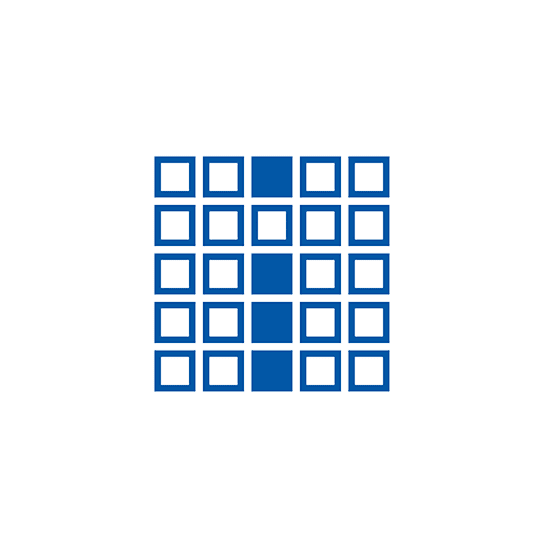
12. HelpStudio
- G2 rating: 3 out of 5 stars
- Pricing: Available on demand
HelpStudio helps create HTML-based and PDF content. It uses templates to structure content automatically, making it easy to create professional-looking documents. It prioritizes technical content and keeps things simple.

13. Dr.Explain
- G2 rating: 4.5 out of 5 stars
- Pricing: Starting at $250/profile
Dr.Explain is semi-automatic authoring software that creates knowledge and help content in just a few clicks. It automatically captures your application screen or webpages to document. You can add callouts, details, and descriptions to screenshots and save final versions as HTML, PDFs, and more.

14. Author-it
- G2 rating: 4 out of 5 stars
- Pricing: Starting at $1,250/month for 2 users
Author-it is a comprehensive help authoring tool designed to facilitate the creation, management, and publishing of documentation across multiple formats and languages. It streamlines content creation with a centralized database that allows multiple authors to collaborate efficiently in real-time.
Author-It also supports single-source publishing, enabling users to reuse content across various document types, from online help systems to printed manuals, without redundant effort. This feature not only saves time but also ensures consistency and accuracy across all documentation.

15. HelpConsole
- G2 rating: N/A
- Pricing: Starting at $99
HelpConsole is a dynamic web-based help authoring tool used to create user manuals and product documentation. Update and access content from anywhere and share finished products through a knowledge base. It even has language support to help you create systems in most languages.

16. Dokit
- G2 rating: 4 out of 5 stars
- Pricing: Starting at $60/month
Dokit is an all-in-one platform for creating intuitive, visual, mobile-friendly user guides and work instructions. In just a few clicks, using predefined templates and intuitive editing, you can create high-quality guides and documents.

17. ReadMe
- G2 rating: 4.7 out of 5 stars
- Pricing: Free plan available
ReadMe takes your API docs and turns them into interactive hubs. Developers can use ReadMe to troubleshoot issues faster and get insights into API usage. Your developer hub matches your brand and enables anyone to create and edit content to remove bottlenecks and save time.

18. Heretto
G2 rating: 4.3 out of 5 stars
Pricing: Available on demand

19. wpDocs
- G2 rating: 3.9 out of 5 stars
- Pricing: Free
wpDocs is a user-friendly help authoring tool designed to streamline the creation and management of documentation directly within the WordPress environment. It offers an intuitive interface that allows users to efficiently develop, organize, and publish support documentation and knowledge bases. wpDocs is particularly beneficial for teams looking to integrate comprehensive help systems into their WordPress websites seamlessly. Additionally, its ability to handle multiple user permissions makes it an excellent choice for collaborative content creation and management.

20. Archbee
G2 rating: 4.5 out of 5 stars
Pricing: Available on demand
Key Features of Help Authoring Tools
Help authoring tools have a range of features, from simple word processing platforms to more complex content management systems. When choosing a help authoring tool, here are key features to consider:
1. User interface
A clean UI provides an intuitive experience and minimizes the learning curve. With less clutter and confusion, your team can get more done.
2. Content management
Built-in version control, editing features, and content reuse tools ensure content is consistent across all your documentation and keeps everything organized.
3. Collaboration and sharing
Real-time collaboration tools enable your team to work on documentation together, boosting productivity and improving the quality of your content.
4. Multimedia support
Built-in version control, editing features, and content reuse tools ensure content is consistent across all your documentation and keeps everything organized.
5. Output formats
Flexible output formats allow you to use one platform to create content for multiple platforms and devices. Save content as web pages, PDFs, or mobile formats to deliver high-quality content no matter where your user is reading.
6. Integrations
Integrations help make your content more accessible. They can streamline your workflows, embed documents into commonly used apps, and improve collaboration.
Benefits of Using Help Authoring Tools
Why use a help authoring tool to create support documents? Here are the top benefits.
1. Consistency and quality
Using one tool to manage all of your support and knowledge base content ensures the same information is provided to all your employees and customers. A help authoring tool makes it easier to keep content updated and prevents old versions from being distributed.
2. Scalability
Help authoring tools reduce friction when creating, publishing, and sharing content, making it easier to create new help pages as you grow. The right platform enables team members of any experience level to create useful content that can be distributed and shared.
3. Accessibility
Using a documentation platform to author help content makes information more accessible and easy to find. Having one location to house all of your content enables employees and customers to find the information they need right when they need it.
4. Time and cost efficiency
Help authoring tools make content creation more efficient, cutting down on the amount of time and resources spent developing help documents. These platforms are easy to use, enabling more team members to get involved in the content creation process.
How to Choose the Right Help Authoring Tool for Your Organization
Here are four things to consider when choosing a help authoring tool for your organization.
Assess your documentation needs. Who will be engaging with your documentation – user manuals, how-to videos, or digital ebooks? What types of content do they need? How will they access this information?
Consider integration capabilities. What tools and platforms do you want your help document to integrate with? Is this integration a dealbreaker?
Evaluate the learning curve. How difficult will it be for your end users to get the full value of the platform? Are you prepared to train your teams through the learning curve?
Know your budget and ROI considerations. What budget constraints are you currently up against? What return on your investment are you hoping to achieve?
Leverage Whatfix’s contextual in-app guidance and moment-of-need support to significantly enhance the adoption and effectiveness of your help-authoring tools.
By providing real-time, context-sensitive assistance directly within the application, Whatfix ensures that users can maximize the functionality of help authoring tools without interrupting their workflow to seek help. This seamless integration of guidance not only boosts productivity but also accelerates the learning curve, allowing teams to quickly become proficient in creating and managing high-quality documentation.
Ultimately, Whatfix empowers organizations to fully harness the capabilities of their help authoring tools, leading to improved documentation quality and a more efficient content creation process.
To learn more about Whatfix, schedule a free demo with us today

Thank you for subscribing!