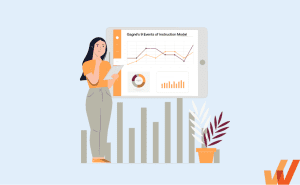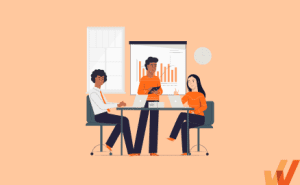A content authoring tool is essential for creating eLearning content and courses. However choosing the right eLearning authoring software for your organization can be a challenge, and requires L&D teams to consider their needs, desired outcomes, feature needs, technical skillsets, integrations, and other buying decision considerations.
In this article, we’ll explore eLearning content authoring software, break down their core capabilities and features, and showcase the best eLearning content authoring tools on the market.
What are the best course authoring tools for instructional designers?
- Adobe Captivate
- Articulate Storyline 360
- Articulate Rise 360
- Elucidat
- iSpring
- Raptivity
- Panopto
- aNewSpring
- QStream
- Axonify
- Edapp
- Whatfix
- Master-O
- Zunos
- Hoopla
- AdaptiveU
- Docebo
- Cornerstone
- Lectora
- TalentLMS
- Composcia
- SmartBuilder
What Is eLearning Authoring Software?
eLearning course authoring tools that enable educators, instructional designers, and training content creators to develop, design, and publish new digital learning materials and courses. Course authoring software can be as simple as MS Word for creating process documentation, or can be advanced as tools like Adobe Captivate to build highly technical, engaging course modules featuring quizzes and interactive content.
Use cases for instructional designers and L&D teams to use eLearning course authoring software include compliance training, employee onboarding, upskilling, and more.
eLearning Software vs. Course Authoring Tools
eLearning software is an umbrella term that refers to many types of L&D tools found in learning and instructional design technology stack, including course authoring software. Let’s compare the most popular types of employee training software below:
- eLearning Course Authoring Tools: Course authoring software is used to create corporate eLearning content and courses.
- Learning Management System (LMS): A corporate LMS is used to administer, organize, distribute, manage, and track online learning courses. It becomes the centralized home of all eLearning content created by your course authoring tools. Many LMS vendors also offer an add-on course authoring system.
- Learning Content Management Systems (LCMSs): LCMS combines the features of an LMS and a course authoring tool into one platform. Many new cloud-based LMS and course authoring platforms are now packaged as a LCMS.
- Learning Experience Platform (LXP): LXP technologies are advanced LMS platforms that use AI and machine learning to make learning experiences adaptive based on the learner’s role, inputs, and experience.
- Digital Adoption Platform (DAP): Digital adoption platforms enable L&D teams to create in-app guided experiences that overlay your employees’ digital tasks and workplace, supporting them in the flow of work.
Features of Course Authoring Tools
Here are the core features and capabilities of a eLearning course authoring software:
- Create eLearning courses and content with a user-friendly interface: An easy to use interface makes course creation simple, allowing instructional designers to build, launch, update, and share new learning content quickly. These platforms also enable instructional designers to customize the learning experience presentation, like the interface itself, colors, fonts, sizing, padding, positioning of assets, etc.
- Collaboration features: Effective collaboration produces better learning courses. With collaboration capabilities, you can get the best instructional designers in the world to work on your course content or simply help your existing designers connect with subject matter experts living in a different city. For your distributed workforce, look for authoring tools that support multiple users building, reviewing, and amending courses at the same time.
- Translation: Auto-convert your course content into different languages while retaining the template and structure of your course. Multi-lingual support allows you to deliver a standardized learning experience in various languages across many geographical locations.
- Pre-built learning templates: Most eLearning authoring tools come pre-loaded with course templates that enable you to add consistency to your course material design. Consistent designs make learners more likely to pay attention to the content. It is especially advantageous when developing multiple courses for the same audience. In-built templates and the ability to import prebuilt themes from other programs, such as PowerPoint, are among some of the most demanded features in authoring tools.
- Assessments and quizzes: Assessment features enable you to track how employees interact with the training course material, how much material they can retain, and measure training effectiveness. While simple quizzes work great in this aspect, advanced assessment capabilities such as negative marking, shuffle questions, question banks, and awards and badges enable you to gather more in-depth data about learners.
- Multimedia authoring toolkit: Course authoring software allows you to easily add interactivities such as pop-ups, triggers, variables, and scrolling panels and enables multimedia content to make your training more engaging than an instructor-led training session.
- SCORM compliant: SCORM authoring tools allow you to create and manage SCORM-compliant courses and publish them to any SCORM-compliant LMS. These SCORM-compliant courses are compatible on a multitude of platforms without any adjustments, and empower training managers to easily track their learners’ activity, monitor progression, and measure their training results.
- Integration with other L&D tools: Course authoring software enables L&D teams with simple exporting and auto-integration features, allowing you to easily sync your new courses with your LMS and other training technologies.
Types of eLearning Authoring Tools
There are quite a few types of eLearning course authoring tools to choose, including:
- Cloud-based tools: Cloud-based eLearning authoring tools are web-based platforms that enable users to create, edit, and publish eLearning content over a browser. These tools offer the advantage of accessibility from anywhere with an internet connection and often support collaboration among team members in real-time. Examples of closed-based authoring tools include Articulate 360 and iSpring.
- Desktop-based tools: Desktop-based authoring tools (known as on-premise software) are course authoring tools that run locally on your computer and require users to download a program. They don’t require the internet to use and all edits are saved locally. This is an outdated approach to software, but is more secure. Examples include Adobe Captivate.
- Open-source tools: Open-source eLearning authoring tools are freely available software that allows developers to modify and extend the tool’s functionality. These tools are highly customizable and often come with a community of developers and users who contribute to their improvement. Examples include Adapt, eXeLearning, and H5P.
- Powerpoint -based tools: These tools integrate with Microsoft PowerPoint, allowing users to leverage the familiar interface of PowerPoint to create SCORM-compliant eLearning content. They are ideal for organizations that want to convert existing PowerPoint presentations into interactive eLearning courses without extensive retraining.
- Course authoring tools built into an LMS: Many LMS providers offer simple course authoring tools as a part of the LMS subscription, or offer add-on products. Examples include iSpring.
- Microlearning apps: Microlearning platforms are specifically designed for creating short, focused, and bite-sized eLearning content, known as microlearning modules. These tools often prioritize mobile-first design and are ideal for creating quick, interactive, and engaging lessons that can be consumed quickly. Examples include EdApp and SmartUp.
- Digital adoption platforms: DAPs provide a no-code editor for instructional designers to create in-app guided experiences that overlay employees’ tasks and digital workplace, supporting them in the flow of work. Examples include Whatfix DAP.
- Simulated-based authoring tools: These specialized authoring tools are designed for creating realistic simulation training and scenario-based learning experiences. They are commonly used in industries such as healthcare, aviation, and manufacturing for training purposes. Simulation and scenario-based authoring tools enable the development of immersive, interactive learning content that replicates real-world situations. Examples include Whatfix Mirror.
22 Best eLearning Course Authoring Software
Choosing the right eLearning authoring software for your business depends on many factors, including your technical expertise, how sophisticated you would like your learning experience to be, the volume of corporate eLearning content you need to produce, the size of your team, your budget and whether you require translation.
Here is a list of the top course authoring tools for instructional design teams to create learning courses, modules, and lessons:
1. Adobe Captive
- Type: Cloud-based or desktop-based
- G2 Review Rating: 3.9 out of 5 stars
- Pricing: $400/year per content creator
Adobe Captivate’s SCORM-compliant course authoring tool comes as a standalone, slide-based content maker with a quiz builder, video creator, and a content library. It enables you to create mobile-ready courses in minutes with ‘Quick Start Projects’, ready-to-go slides, and out-of-the-box interaction features. Adobe Captive is a feature-rich tool that enables you to:
- Convert existing PowerPoint content to interactive videos
- Create mobile-ready courses
- Create a screencast by simultaneously recording webcam and on-screen content
- Create multi-module branched courses with zero programming
- Create virtual reality walkthroughs
Captivate is one of the most feature-rich tools, which is why it comes with a steep learning curve – meaning it may not be the best option for those looking to create simple employee training content.
2. Articulate Storyline 360
- Type: LMS with course authoring features
- G2 Review Rating: 4.5 out of 5 stars
- Pricing: Storyline 3 upgrade = $699, New Storyline 3 license = $1,398
A well-known name in the world of authoring, Articulate Storyline is a clean and modern SCORM authoring tool with plenty of powerful features. It’s an intuitive, familiar tool that integrates seamlessly with ‘Content Library 360’ for you to start designing courses quickly – with templatized,high-quality assets. Storyline 360 is simple enough for beginners, yet powerful enough for experienced L&D professionals.
The tool has a responsive design system that dynamically adapts your eLearning content to tablet and smartphone screens, providing an optimal viewing experience for your learners – regardless of their device. Unlike Adobe Captivate, you do not have to adjust your course for various device breakpoints. Some other features of Articulate Storyline are:
- Touchscreen gestures.
- Easy collaboration with team members.
- Personalize interactions.
- Software simulations and screencasts.
- Import video of any type or format.
3. Articulate Rise 360
- Type: Cloud-based
- G2 Review Rating: 4.5 out of 5 stars
- Pricing: $1,299/year per content creator
Made from the same eLearning software company as Storyline, Articulate Rise 360 is another top-of-the-line authoring tool from Articulate. If you’re new to content creation, Articulate Rise 360 is a great place for you to start.
The tool focuses on mobile-responsive content, making it a smart choice for those who want courses compatible with every device. Similar to Storyline, the tool has a clean, modern interface that delivers visually-pleasing results.
It’s cloud-based, so collaboration and review happens in a single dashboard that can be accessed anywhere, via a web browser . The ability to clone courses means you can speed up the localization and translation process for your training content creation process.
4. Elucidat
- Type: Interactive course authoring software
- G2 Review Rating: 4.4 out of 5 stars
- Pricing: N/A
Elucidat is a popular eLearning course authoring software that enables L&D teams and instructional designers to create, manage, and distribute interactive, engaging online courses right to your LMS.
Its easy-to-use interface empowers even novice instructional designers to build engaging training materials with its simple UI and pre-loaded course templates. Its customization toolkit keeps your courses aligned to your brand standards. Collaborate with your L&D team members and department heads with streamlined course review and feedback capabilities.
Team-level permissions, brand control, reusable assets, and localization tools make it easy to manage digital learning at scale. Some of the highlighting features of Elucidat include:
- Multi-language and localized versions for courses.
- Updates across multiple courses in just a few clicks.
- Multi-device slider to check how your content will look on different screen sizes.
- Easily project duplication and sharing with the team to maximize reuse and production efficiencies.
- Personalized pathways for learners.
5. iSpring
- Type: Microlearning platform
- G2 Review Rating: 4.8 out of 5 stars
- Pricing: $770/year per content creator
iSpring Learn has a built-in authoring tool that can be used to create responsive microlearning courses with knowledge checks that work perfectly on smartphones and desktops. The tool allows starting a microlearning program and tracking results in just one day — without fine-tuning complex settings or involving IT staff. You can create training material from your existing content, such as videos, slides, or articles.
iSpring Suite is a robust PowerPoint-based toolkit for creating eLearning content. The tool is great for beginners and you can start using it with no prior experience in eLearning authoring. Simply select PowerPoint presentation, add interactive content using the dedicated tools included within the iSpring platform, and publish a mobile-ready SCORM module that can be uploaded straight to your LMS. Also, iSpring courses automatically adapt to any screen size and ratio.
6. Raptivity
- Type: Interactive course authoring software
- G2 Review Rating: 4.2 out of 5 stars
- Pricing: $0 – $249
Raptivity is an authoring tool with more than 190 customizable interactions. It provides interaction models like brainteasers, interactive diagrams, interactive questions, software simulations, surveys, and more. Within each of these models, there are “Flavors” which are mainly built-in templates like a jigsaw interaction, flashcards, wild cards, etc., making it easier for you to assemble your eLearning courses to be more dynamic and interactive.
Raptivity integrates with most training tools like Adobe Captivate, Storyline, Lectora, and others.
A highlight of this eLearning tool is that you can browse various instructional design models like Bloom’s taxonomy, and experimental learning and create training courses to fit these models.
7. Panopto
- Type: Blended learning authoring software
- G2 Review Rating: 4.2 out of 5 stars
- Pricing: N/A – reach out for custom quote
When it comes to eLearning tools for blended learning, videos are an essential element. Panopto is a video platform built for employee training and onboarding. It is a searchable portal using which you can share and manage all the videos you would use for training and knowledge-sharing purposes.
Using Panopto, you can easily organize, store, and deliver videos across your organization. Businesses are generating interactive training videos and internal communications at an exponential rate. Instead of having it spread across multiple internal portals, Google Drive, YouTube, Vimeo, etc., you can centralize all your video lectures in Panopto’s secure, searchable video content management system.
Beyond this, Panopto offers multiple features like webcasting and recording, live streaming, and social learning. It also integrates with your LMS, enterprise software like SharePoint and Salesforce, and more.
8. aNewSpring
- Type: Blended learning authoring software
- G2 Review
- Pricing: N/A – pricing model is based on the number of learners.
aNewSpring is a blended learning platform that helps you create and deliver diverse learning courses. You can create assignments, tests, assessments, and even surveys using the online editor. The learning content you create can be managed online and easily updated without the threat of duplication.
This eLearning authoring tool can help you create multiple course types, such as demos to give employees a quick preview, social learning, and more. It integrates with other eLearning tools like Adobe Captivate, Storyline, Slideshare, Panopto, and more.
One of the highlights of aNewSpring is its adaptive learning algorithm which matches courses by addressing the subjects that require training and assessing the employee’s goals.
9. QStream
- Type: Microlearning platform
- G2 Review Rating: 4.4 out of 5 stars
- Pricing: N/A – reach out for custom quote
Following a model of 3-minute courses, the QStream authoring tool offers a simple and engaging platform to train, onboard, and share knowledge with your employees. The training content can be pushed to the employees’ mobile devices or even to the CRM they’re working on.
Training is driven by a point-based gamified system for demonstrating knowledge on relevant topics. QStream’s data-driven coaching hub engages managers and other stakeholders and provides a graphical dashboard with valuable insights that instantly identify who needs to be coached on what.
Sales leaders can view capabilities data in unlimited ways with real-time heat maps, progress trends, team comparisons, and coaching activity reports
10. Axonify
- Type: Microlearning platform
- G2 Review Rating: 4.7 out of 5 stars
- Pricing: N/A – reach out for a custom quote
With Axonify, you can create your training content as small chunks of information that take only a minute or two to complete.
eLearning authoring tools like Axonify offer a personalized and adaptive learning experience that helps create engaging training content. With the continuous learning approach that such platforms adopt, you can build, sustain, and measure employee knowledge.
11. Edapp
- Type: Microlearning platform
- G2 Review Rating: 4.7 out of 5 stars
- Pricing: $0.00 – $5.95/user/month. Request a quote for enterprises.
EdApp is a free microlearning platform with an integrated authoring tool. With features such as spaced repetition, gamification, rewards, and analytics, the platform makes learning fun and engaging, which helps improve learning retention. Edapp enables mobile learning that brings benefits such as push notifications for lesson reminders, cloud distribution, and translation, plus the ability to deliver microlessons directly to learners’ pockets.
12. Whatfix
- Type: Digital adoption platform
- G2 Review Rating: 4.8 out of 5 stars
- Pricing: Contact for a quote
Whatfix DAP enables L&D teams with a no-code editor to create SCORM-compliant in-app experiences that guided employees through mission-critical software tasks and workflows.
With Whatfix, create:
- Task Lists and Tours to accelerate time-to-proficiency for new employees using your software applications.
- Flows to provide contextual guidance on infrequently done tasks or complex workflows.
- Smart Tips to nudge users to take specific actions or provide them with key information at critical points in their workflows.
- Pop-Ups to alert employees of process changes, upcoming deadlines, company announcements, or regulatory changes.
- Self Help integrates with your knowledge repositories and provides an in-app resource center for employees to self-resolve their issues or find additional documentation.
13. Master-O
- Type: Microlearning platform
- G2 Review Rating: 4.7 out of 5 stars
- Pricing: N/A – Reach out for a custom quote
Master-O is an easy-to-use eLearning authoring tool that enables you to repackage existing content into byte-sized sales playlists, including game-based assessment and microlearning interactions. With titles ranging from improving retail sales, and boosting dealer or distributor productivity to enhancing negotiation skills, Master-O is preloaded with researched sales training content that is easy to learn and apply on the job.
14. Zunos
- Type: Gamified course authoring tool
- G2 Review Rating: 3.5 out of 5 stars
- Pricing: N/A – reach out for a custom quote
When there are points, incentives, and rewards in play, everything gets a lot more exciting. With eLearning authoring tools like Zunos, gamifying your training programs becomes easier.
With their leaderboards and virtual rewards, you can spice up employee onboarding and training by making it more engaging and introducing an element of friendly competition. It also offers a collaborative platform where employees can share progress and thoughts with their peers.
15. Hoopla
- Type: Gamified course authoring tool
- G2 Review Rating: 4.2 out of 5 stars
- Pricing: N/A – reach out for custom quote
Hoopla! Sounds like fun, doesn’t it? This eLearning software helps create an interactive and engaged culture with real-time progress, friendly competition, and recognition.
The Hoopla TV lets you broadcast live updates on TVs across your organization, giving instant visibility into the employee progress. It mimics a live sports event display where your employees can “Face-off” with each other. You can create as many Hoopla Channels as you want and customize them with different themes, metrics, and even celebration songs and GIFs.
All in all, Hoopla provides a gamified way to engage with your employees and keep them motivated to reach their goals.
16. AdaptiveU
- Type: LMS with course authoring features
- G2 Review Rating: 5 out of 5 stars
- Pricing: $0-$50. Request a quote for enterprises.
AdatptiveU allows you to use content from anywhere on the web, such as YouTube, your favorite articles, etc., to create learning courses.
This eLearning software includes videos, quizzes, presentations, and more. To foster a friendly competitive environment, AdaptiveU provides a certain level of gamification with rewards points, virtual currency, and gifts. You can track and get alerts on the progress of all your employees and generate dynamic reports to easily understand how effective the challenges and courses are.
17. Docebo
- Type: LMS with course authoring features
- G2 Review Rating: 4.4 out of 5 stars
- Pricing: N/A – reach out for custom quote
Docebo is an LMS that has a suite of apps and features from ILT classroom to gamification and Salesforce integration. You can deliver courses with the highest level of personalization using AI-powered technology.
It is equipped with a wide range of course tracking features that help you save report specifications and track employee performance quickly. With the MyTeam feature, you can instantly monitor your team’s activities, progress, and uncover skill gaps. This form of high-level metrics can help you improve the visibility of your team’s performance.
18. Cornerstone
- Type: LMS with course authoring features
- G2 Review Rating: 4.1 out of 5 stars
- Pricing: N/A – reach out for a custom quote
Cornerstone LMS enables you to create and provide media-rich learning courses. Using this eLearning tool, you can deliver tailored and targeted training depending on your employees’ goals.
Cornerstone offers a suite of products to create social learning programs, get predictive workflow analytics, robust reporting, and more.
19. Lectora
- Type: Cloud-based and desktop-based
- G2 Review Rating: 4.1 out of 5 stars
- Pricing: $999/month per course creator
Both a cloud and a Windows-based, on-premise solution, Lectora is an eLearning authoring tool that works well for creating SCORM content. Lectora’s mobile design approach gives you control of how your content displays across all devices. Content automatically adapts to the viewing device but you can make adjustments as needed. Here are a few core features of Lectora:
- Intricate branching navigation, click-to-reveal interactions, knowledge checks, quizzes and assessments, and feedback popups.
- Animation, timeline, and event-based triggers to synchronize audio, video, and user actions in a sequence of timed events.
- Course starter templates in fresh designs.
- Built-in asset library.
- Personalize courses with video using user-friendly screen recording and editing tool.
- Use built-in variables and conditions to create custom learning paths that adapt based on click behavior.
20. TalentLMS
- Type: LMS with built-in course authoring
- G2 Review Rating: 4.6 out of 5 stars
- Pricing: N/A
Composcia is another SCORM authoring tool with a strong focus on simple collaboration, enabling you to seamlessly work with colleagues. You can add different users, assign tasks, and always have the most up-to-date version of your content.
Composica puts you in full control of your course’s design and behavior. Any object can be styled, modified, and positioned according to your content or brand guidelines. It also has competitive pricing, so it’s a relatively affordable option for small or medium-sized businesses.
21. Composcia
- Type: Cloud-based
- G2 Review Rating: 3.8 out of 5 stars
- Pricing: $99/month per user
Composcia is another SCORM authoring tool with a strong focus on simple collaboration, enabling you to seamlessly work with colleagues. You can add different users, assign tasks, and always have the most up-to-date version of your content.
Composica puts you in full control of your course’s design and behavior. Any object can be styled, modified, and positioned according to your content or brand guidelines. It also has competitive pricing, so it’s a relatively affordable option for small or medium-sized businesses.
22. SmartBuilder
- Type: Cloud-based
- G2 Review Rating: 5 out of 5 stars
- Pricing: N/A
SmartBuilder is a cloud-based HTML5 eLearning authoring tool known for its powerful capabilities in creating highly interactive and engaging SCORM-compliant courses. It is designed for instructional designers and developers who need advanced features to produce professional-grade eLearning content.
Features include:
- Build complex interactions and simulations to create immersive learning experiences.
- Use pre-built templates to speed up the course creation process.
- Ensure your courses look and function well on any device, from desktops to mobile phones.
- Track detailed learner activity and performance to measure course effectiveness.
Benefits of Using eLearning Course Authoring Software
Here are the most significant benefits of eLearning course authoring software.
1. Time and cost efficiency
eLearning course authoring software significantly reduces the time and costs associated with developing and delivering training materials. Traditional classroom-based training can be expensive and time-consuming due to factors such as travel, printing, and in-person instructor costs. With eLearning authoring tools, you can create and update content quickly and deliver it to learners across geographies, saving on logistics and materials costs.
2. Scalability and flexibility
eLearning authoring software allows organizations to scale their training programs easily. Whether you have a small team or a global workforce, you can create and distribute training materials to a large number of learners efficiently. Additionally, you can update and adapt content rapidly to meet changing needs, ensuring that training remains relevant and up-to-date.
3. Enhanced interactivity and engagement
eLearning authoring tools offer features that enhance learner engagement. You can incorporate multimedia elements such as videos, animations, and interactive quizzes to make the learning experience more engaging and enjoyable. Interactive simulations, branching scenarios, and gamification elements can immerse learners in the content, increasing retention and comprehension.
4. Data-driven insights and assessment
eLearning course authoring software provides built-in assessment and tracking capabilities. You can create quizzes, assessments, and surveys to gauge learner progress and understanding. Additionally, these tools generate data and analytics that offer insights into learner performance and engagement. This data-driven approach enables organizations to identify areas of improvement and make informed decisions for course enhancements.
5. Consistency and standardization of content
eLearning authoring tools ensure consistency and standardization of training content. By using templates and predefined formats, organizations can maintain a uniform look and feel across all training materials. This consistency helps learners navigate content more easily and ensures that key messages and information are conveyed consistently to all participants.
How to Choose Your eLearning Course Authoring Tool?
Here are a few factors to consider while choosing an eLearning course authoring tool.
1. Integration with LMS and other L&D software
The ability of an eLearning content authoring tool to integrate seamlessly with your Learning Management System (LMS) and other L&D software is crucial. Integration ensures you can easily upload, manage, and track your eLearning content within your LMS. This means learners can access courses, complete assessments, and receive certifications all in one cohesive platform. Compatibility with other L&D tools like analytics software or content repositories can further enhance the effectiveness of your eLearning program.
2. Intuitive user interface
An intuitive user interface is essential for user adoption and productivity. Look for an eLearning authoring tool with a user-friendly interface that is easy for instructional designers and content creators to navigate. A well-designed interface streamlines the course creation process, making it easier to create engaging content without a steep learning curve. The tool’s ease of use also contributes to faster content development and updates.
3. Deployment
Consider how the eLearning authoring tool deploys courses to learners. Does it support various delivery methods, such as web-based training, mobile learning, or offline access? Ensure that the tool allows you to publish courses in formats compatible with different devices and operating systems. The flexibility in deployment options is critical to reach a diverse audience.
4. Scalability
Scalability is essential, especially if your organization plans to expand its eLearning initiatives. A scalable eLearning content authoring tool should accommodate both small-scale and large-scale course development without compromising performance or functionality. It should also support the addition of new content creators and learners as your eLearning program grows.
5. Support and training
Access to reliable customer support and comprehensive training resources is vital when choosing an eLearning content authoring tool. Consider the vendor’s responsiveness to support inquiries and the availability of documentation, video tutorials, and user communities. Adequate training options, including online courses or workshops, can help your team become proficient in using the tool effectively. Strong support and training resources ensure that you can address issues and maximize the tool’s capabilities.
Business Use Cases for Content Authoring Tools
Here are a few common uses cases for eLearning content authoring tools.
- Compliance Training: Many industries require employees to undergo compliance training to meet regulatory standards and maintain legal and ethical practices. eLearning authoring tools make it easy to develop compliance courses with built-in assessments and tracking capabilities. By creating interactive and up-to-date compliance modules, organizations can ensure that employees understand and adhere to relevant regulations.
- Employee Onboarding: eLearning authoring tools are valuable for employee onboarding and training programs. Organizations can create comprehensive onboarding modules that introduce new hires to company culture, policies, procedures, and job-specific skills. These tools allow for the development of engaging and interactive content, such as orientation videos, interactive modules, and quizzes, to ensure that new employees quickly become familiar with their roles and responsibilities.
- Employee Development & Upskilling: eLearning authoring tools are valuable for employee development initiatives beyond initial onboarding. Organizations can use these tools to offer ongoing professional development opportunities. Courses on leadership, technical skills, soft skills, and industry-specific knowledge can be created to foster continuous learning within the workforce. Personalized learning paths and assessments help employees grow in their roles and careers.
- Customer Service Training: Customer support and service teams benefit from eLearning authoring tools that enable the creation of training modules. These customer service training modules can cover a range of topics, including customer service best practices, effective communication, product troubleshooting, and conflict resolution. Interactive elements allow support teams to practice real-world scenarios, improving their skills and ability to assist customers effectively.
- Product knowledge training: eLearning authoring tools are well-suited for creating product knowledge and sales training materials. Organizations can develop courses that provide sales teams with in-depth product information, sales techniques, and customer engagement strategies. Interactive content, including product demos, simulations, and role-playing scenarios, helps sales teams enhance their product knowledge and sales skills.
eLearning Clicks Better With Whatfix
Implementing an eLearning authoring tool for your organization facilitates employee onboarding, employee training, and employee development without excessive costs and loss of productivity.
However, selecting a suitable authoring tool for your organization can be challenging. There are many things to consider while choosing your ideal tool – technical expertise, features required for training, the volume of eLearning content to produce, the size of the team, budget, learning curve, etc.
If you are wondering where to start, try implementing a digital adoption platform such as Whatfix to create the most effective employee training programs for your organization.
Whatfix empowers you to build engaging, interactive, and helpful content from the ground up without the need for code or IT involvement. Employees can learn in the flow of work with in-app guidance, such as interactive walkthroughs, step-by-step tutorials, task lists, smart tips, and more. With Whatfix, you also bring your documentation, knowledge base, intranet, and external links into your employees’ applications – allowing them to find the right support and training material without leaving the application they’re using.
Intrigued to learn more? Schedule a free demo with us today!