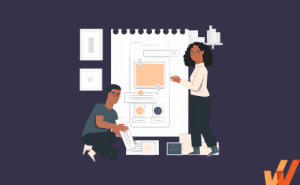11 Best In-App Messaging Software in 2024
- Published:
- Updated: March 7, 2024

Every app is designed with users in mind, but even the most insightfully designed applications will require guidance for new users to showcase their value and communicate their value.
In-app messaging has become a go-to tool for acclimating users to new software, launching new features, engaging users with timely promotions, and sharing news with end-users. When done well, in-app messages provide users with timely and convenient guidance to improve user experience and keep them coming back.
An in-app message is a product-led marketing strategy that offers personalized, relevant information to users inside an application at crucial moments. These messages can take many forms, including banners, notifications, animations, or modal windows. These messages allow user experience designers to nurture relationships with users, helping them utilize apps efficiently and keep abreast of updates and changes as they arise.
From new user onboarding, engagement campaigns, and launching new features, in-app messages can have a vital impact on brand-user relationships.
In-app messages are different from push notifications in that they only appear within the app. Their appearance is strategically timed to be beneficial to users at the moment they need guidance rather than being aimed at getting individuals to visit a site or open an application.
What Is In-App Messaging Software?
In-app messaging software allow brands to embed in-app messages into mobile and web applications, providing customers with targeted information. This software can be applied to existing applications and often comes with an API or software development kit (SDK) to facilitate integration.
In-app messaging often comes as a feature of a larger customer engagement solution that includes SMS communications, emails, and even push notifications. These tools boost user engagement and ultimately create a more positive user experience.
Key Features to Consider When Choosing an In-App Messaging Software
With the wide variety of customer engagement software on the market today, choosing the right in-app messaging software can be challenging. Here are crucial features to consider when choosing an in-app messaging solution for your organization.
1. No-code editor with full customization and personalization options
First and foremost, in-app messaging solutions should make it easy for teams to create in-app messages and tailor them to users’ behaviors, preferences, and demographics. Choose software that eliminates the need for coding, and instead offers easy drag-and-drop message design and customization.
2. User segmentation
In-app messaging software should have advanced segmentation capabilities that allow teams to create segmented user groups that share certain attributes, like location, device, or actions they’ve taken within the app. Grouping users in this way allows UX designers to tailor in-app messages to different types of users and deliver the most relevant information to users right when they need it.
3. Analytics and reporting
Detailed end-user analytics and reporting features should track how users interact with in-app messages so product teams can continually improve the timing of message delivery and the content they contain. Analytics tools should provide a variety of metrics related to the effectiveness of in-app messages, including open rates, conversion rates, and overall engagement levels.
4. Automation and AI
The best in-app messaging solutions use automation and AI to make in-app messaging a breeze and increase user engagement. With automation, specific user actions trigger message delivery to streamline tasks and keep users feeling positive about their experience with the app. AI also comes into play to segment users based on analytic data, personalize message content, test the effectiveness of message formats, and improve message timing.
5. Rich media support
In-app messaging software should support the integration of rich media within messages. Using rich media like videos, images, gifs, and interactive elements within messages makes them more likely to get users’ attention and keep them engaged with the app.
6. A/B testing tools
Continual improvement is essential for building any in-app messaging campaign. With A/B testing, it is possible to gauge the effectiveness of different aspects of your messages, like copy, timing, or format. As it becomes apparent which versions perform better, you can make better choices and build messaging campaigns your audience will respond to.
7. Compliance and security
Depending on factors like your organization’s industry or the location of its users, in-app messages may relate to sensitive user data or be subject to compliance regulations like the General Data Protection Regulation (GDPR) or the California Consumer Privacy Act (CCPA).
While in-app messages don’t necessarily require users to opt in, they prioritize security and compliance with every interaction. To ensure compliance and maintain users’ trust, choose an in-app messaging software designed to protect user data and obtain user consent for personal data use when required.
8. Scalability
As your organization grows, in-app messaging software must be capable of scaling along with the user volume. Choose an in-app messaging software that uses cloud-based infrastructure as well as autoscaling and load balancing to keep messages flowing as traffic increases.
9. In-app notification management
To ensure that users are happy with the number and types of messages they receive, be sure that your in-app messaging software allows users to manage their own preferences within the app. Provide additional opportunities for feedback on in-app messages where possible to keep improving your message campaigns.
10. Multi-channel messaging
Many customer engagement platforms include in-app messaging features and message design tools that can be deployed across channels like email, SMS, and even social media. This broadens the conversation to connect with users both inside and outside the app environment.
11 Best Software for In-App Messaging in 2024

1. Whatfix
- Price: Contact Whatfix for a custom quote
- G2 Review Rating: 4.6/5
Whatfix is a digital adoption platform (DAP) that enables product and customer-facing teams with a no-code Visual Editor to create a variety of in-app guidance, support, and messages to engage end-users.
With Whatfix, enable end-users and customers with:
- In-app guidance like Tours, Task Lists, and Flows to create persona-based onboarding flows, drive adoption of new features, and overcome complex learning curves.
- Contextual end-user support with Self Help and Smart Tips that integrate with your knowledge base, FAQs, and more to deliver support when and where your users need it.
- Pop-Ups and Beacons that alert users to changes and new features, promote new campaigns, and engage users.

Whatfix enables companies with powerful end-user data analytics and AI to deliver personalized, in-the-moment support to guide users through an app, whether they’re using it for the first time or exploring new features. Whatfix uses intelligent segmentation to help teams cater to different user groups with self-support tools, interactive walkthroughs, and automated contextual guidance.



2. Formilla Live Chat
- Price: The standard package is free for one agent
- G2 Review Rating: 4.5/5
Formilla Live Chat is a user experience platform that includes both live chat, chatbots, and targeted messaging features to simplify communication with customers across multiple channels, including email.
Formilla has live chat features that allow customer support teams to interact with leads at any time of day and simple email campaign tools that can reach customers once they’ve left the app. This solution’s in-app messaging tools include different display types like widgets, lightbox popups, and website bars to get user attention and convey important information. Smart messages based on user behavior data can also be deployed to provide visitors with targeted information.
Formilla also has APIs that can track customer behavior and create automatic messages to convert customers. It also uses Zapier to integrate with over 500 applications and Google Analytics to measure campaign success.
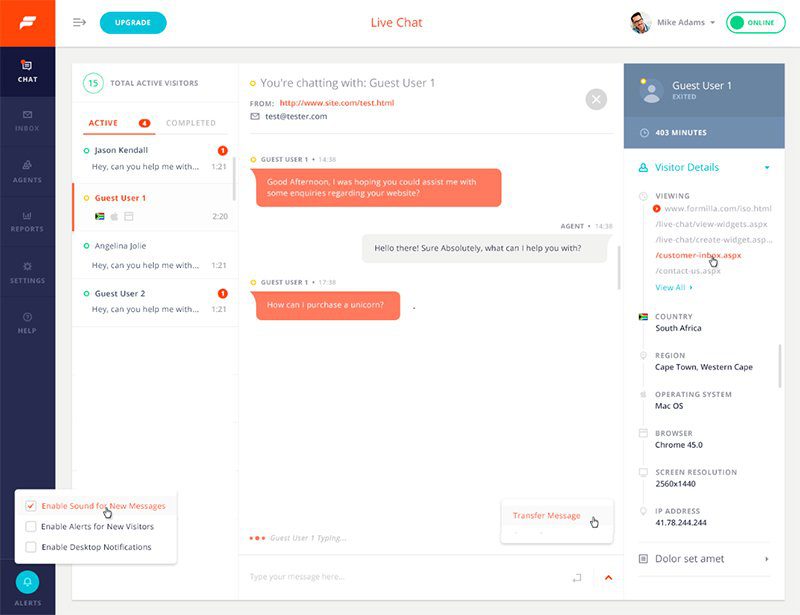

3. Intercom
- Price: Plans start at $39 per seat per month
- G2 Review Rating: 4.5/5
Intercom is a customer service software that combines the benefits of AI chatbots, help desk tools, and proactive user support to minimize support costs and ensure customer satisfaction. This solution is used by more than 25,000 businesses, including Amazon, Meta, and Atlassian.
Powered by AI, Intercom has its own AI support bot called Fin that can route complex questions to an easy-to-navigate help desk with ticket creation tools. Help desk responses can be saved as snippets and loaded into the chatbot arsenal so more questions can be answered automatically as time goes on.
Intercom’s proactive support tools focus on onboarding and educating users with contextual, automated messages to improve onboarding and set customers up for success. From checklists to mobile carousels to tooltips, these proactive messaging tools provide users with the right type of support at the right time. Intercom’s out-of-the-box analytics and customizable reports make it easy for UX teams to build in-app messages with pre-built templates and no-code tools.
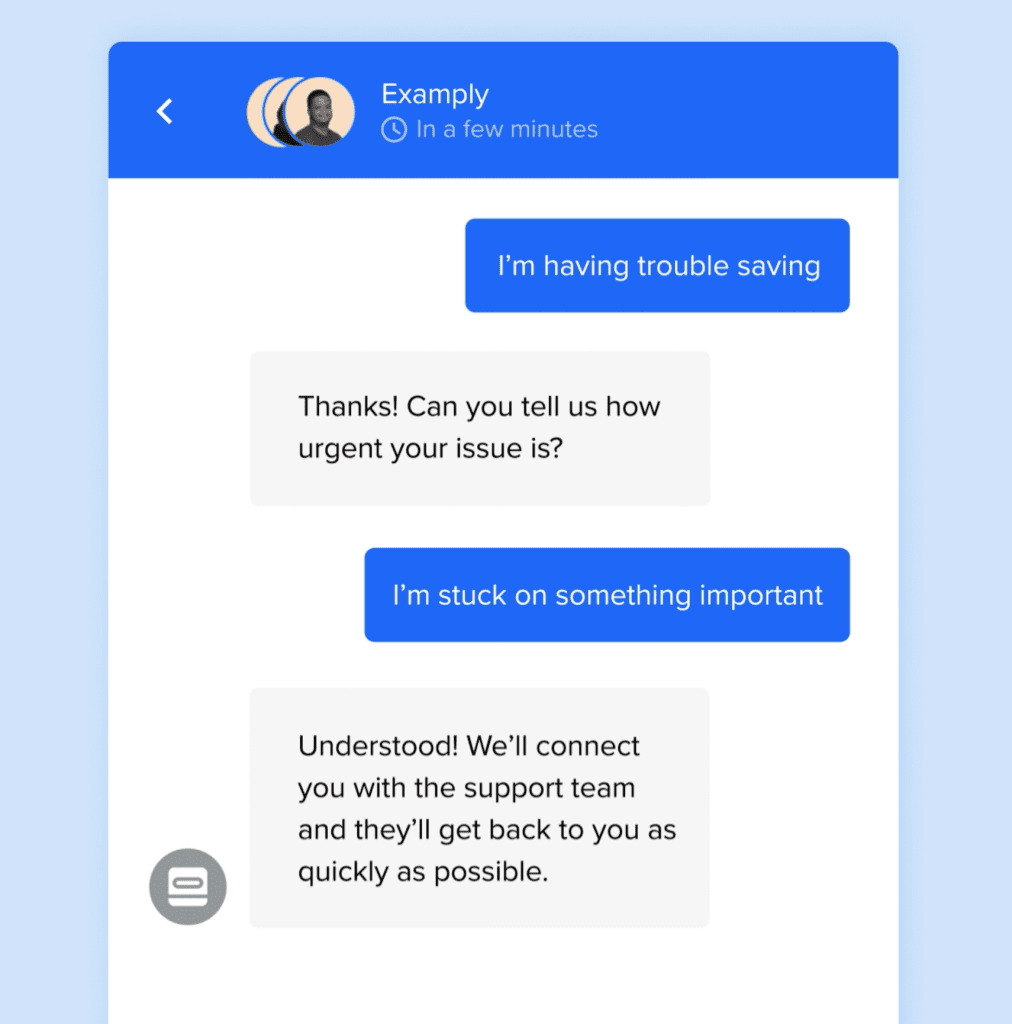

4. OneSignal
- Price: Growth plan with advanced in-app messaging starts at $9 per month
- G2 Review Rating: 4.6/5
OneSignal is an in-app messaging software that includes creation tools for push notifications, email, and SMS campaigns. This solution is easy to use, with drag-and-drop, no-code message-building tools, pre-made design elements, and optional HTML customization.
This solution has built-in analytics tools that monitor impressions, conversions, subscriptions, and overall message performance to help teams segment users and build personalized engagement campaigns that turn satisfied users into loyal customers. Trusted by over one million businesses, including Eventbrite, Bitcoin, and Volkswagen, this tool promotes real connections between brands and their customers.
OneSignal’s in-app messaging tools have been shown to improve customers’ app retention by 27%. Its in-app messaging features are robust, with permission prompts, feedback tools, carousel tools, and dedicated features for eCommerce.
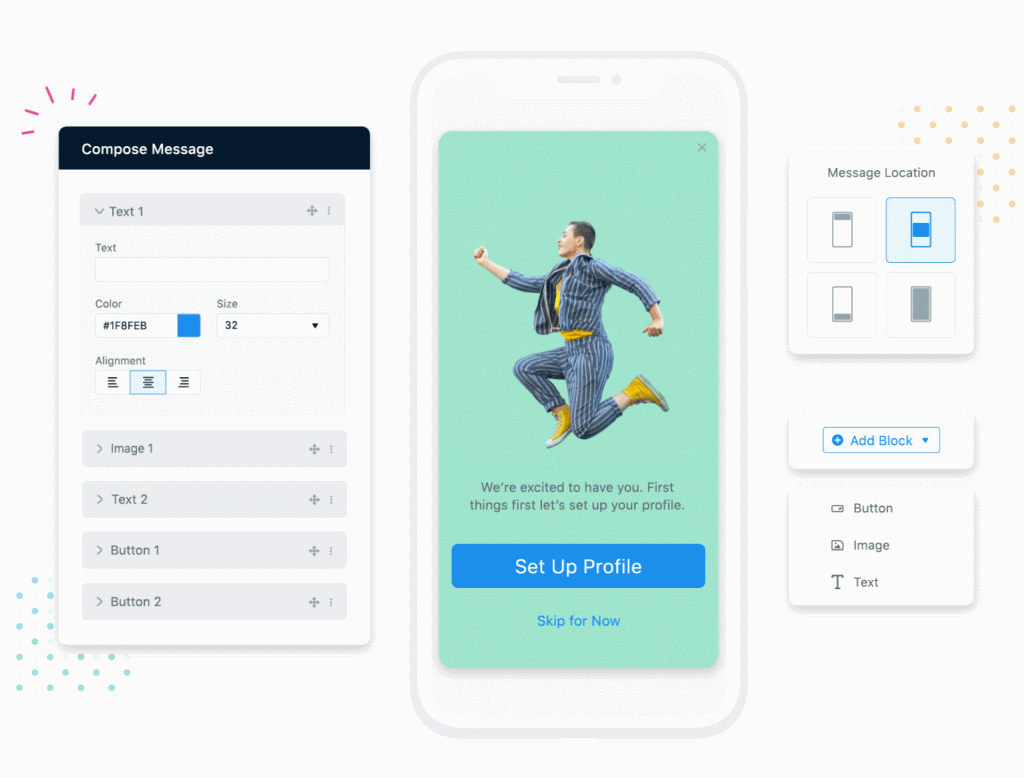

5. Braze
- Price: Contact Braze for a custom quote
- G2 Review Rating: 4.5/5
Braze is a customer engagement platform that connects brands with consumers through AI-powered customer experiences. The Braze platform gathers detailed behavioral data based on user interactions to help teams create personalized user journeys and cross-channel messaging campaigns to provide engaging content to users both inside and outside an app.
Braze includes pre-build message templates and drag-and-drop content editors that can be boosted by generative AI to create dynamic, personalized messaging content like content cards, feature flags, and CTAs. These messages can be triggered in real-time to deliver in-the-moment support.
This solution utilizes behavioral data analytics and A/B testing to help teams deliver information to users with the right channel at the right time. Trusted by companies like Intuit, Max, and Chime, this platform is an effective in-app messaging solution for organizations of any size.
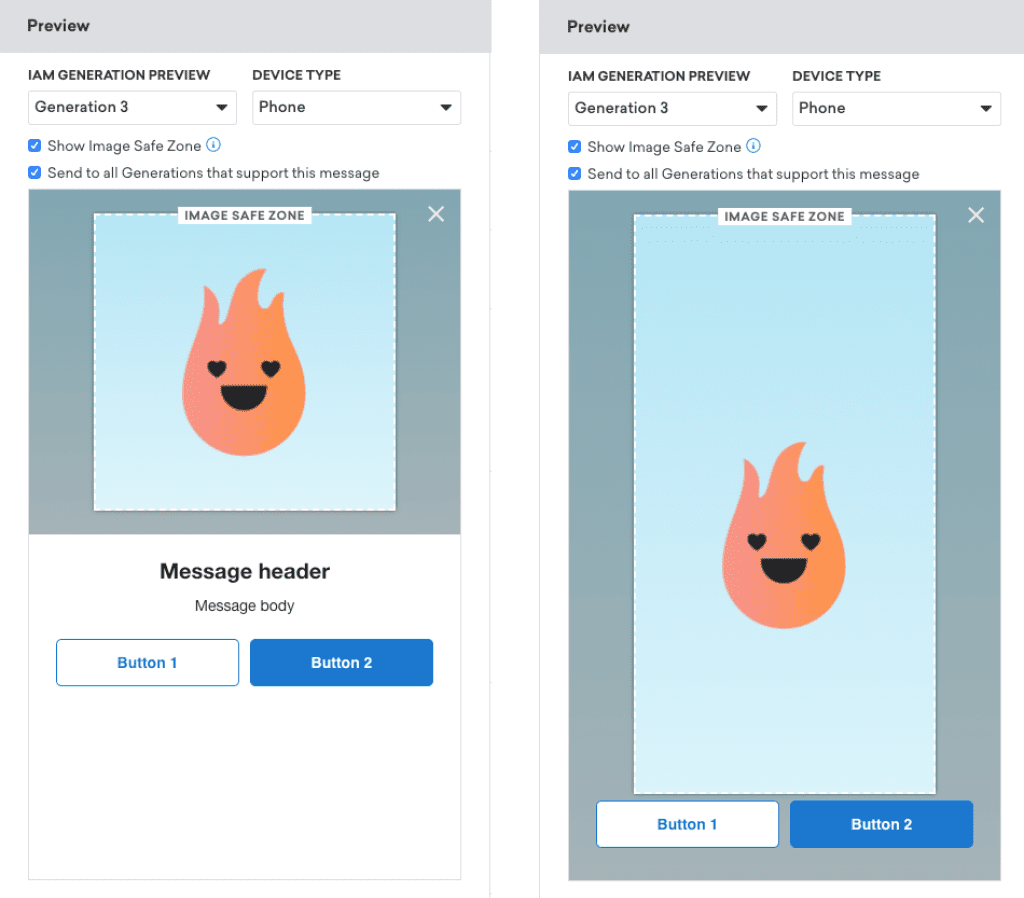

6. MoEngage
- Price: Contact MoEngage for a custom quote
- G2 Review Rating: 4.5/5
MoEngage is another customer engagement platform that uses AI to optimize campaigns across various channels, including SMS, email, push notifications, and in-app messaging. This solution uses powerful customer analytics tools and AI-powered campaign optimization to help teams understand their customers and build engaging omnichannel communication campaigns.
The Flows tool allows marketing teams to build cross-channel journeys for customers to ensure seamless customer experience and improve customer conversions and loyalty. This solution includes a full suite of no-code website personalization tools to optimize user experience and create relevant content for anonymous visitors.
With MoEngage’s Inform tool, this solution allows teams to create in-app and omnichannel messaging campaigns based on AI-driven segmentation, predictive analytics, A/B testing, and user feedback with a single API. This solution is used by successful brands like Domino’s, Nestle, and Samsung to engage over one billion end-users every month.
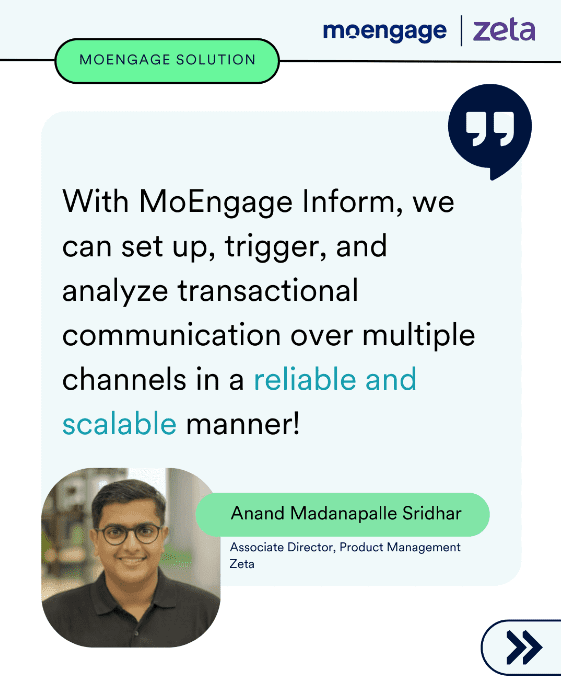

7. Leanplum
- Price: Contact LeanPlum for pricing information
- G2 Review Rating: 4.3/5
Leanplum is a mobile marketing software and customer engagement platform that helps organizations optimize customer interactions through personalized messaging across channels. This solution is highly customizable and can be optimized for use in specific app categories, including subscription apps, gaming apps, and mobile retail and finance.
This solution includes robust content creation tools for customer engagement across email, mobile, and web. These tools allow teams to use message templates and import external designs to build personalized messages and guided workflows. Leanplum also includes options to configure and customize message triggers and timing to keep content engaging and a message repository that users can revisit to interact with past communications when necessary.
Leanplum also offers activation services to ensure a successful launch and extensive customer support to help customers make the most of its capabilities and assist users with tech issues. This dedication to customer success has brought Leanplum to be ranked among the most recommended and highest ROI solutions by G2.
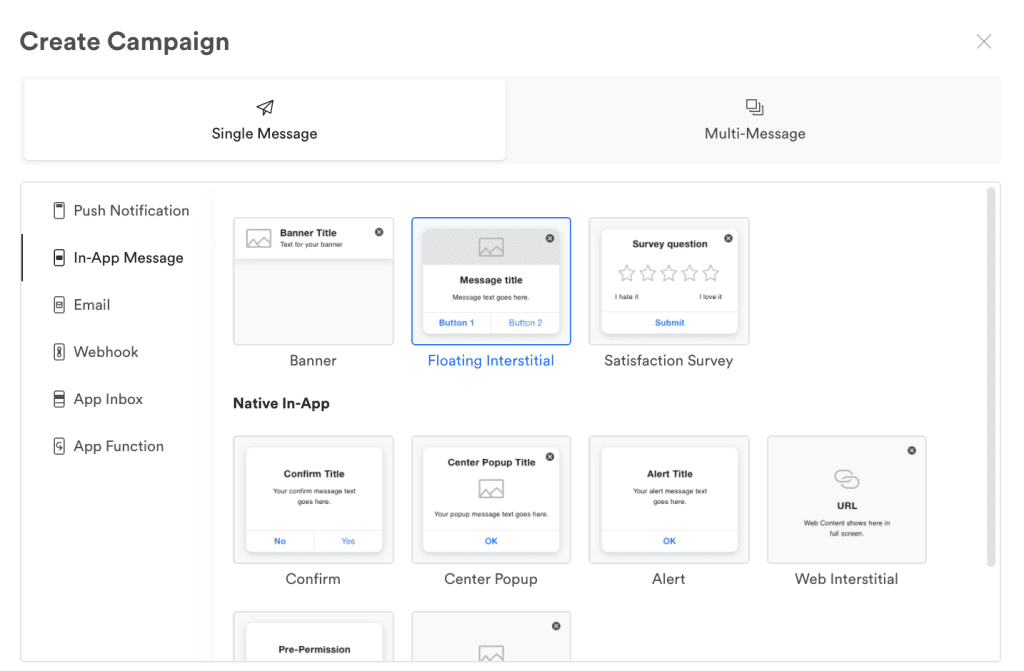

8. Airship
- Price: Get started for free with AXP Essentials
- G2 Review Rating: 4.0/5
Airship is a customer engagement platform with features that help businesses reach their users from both inside and outside the app. With a unique preference center, Airship empowers customers to indicate preferred communication channels to ensure positive interactions and maintain loyal relationships.
With this solution, customer engagement teams can design communications that reach employees across channels, from push notifications to email and SMS to in-app messages. Paired with robust user segmentation, AI-powered personalization, and user-journey experience editors, this solution helps teams create engaging user experiences from every angle.
Airship’s in-app messaging tools drive interactions by offering personalized scenes, surveys, and stories based on user interactions, behaviors, and attributes to guide customers through every stage of their lifecycle.
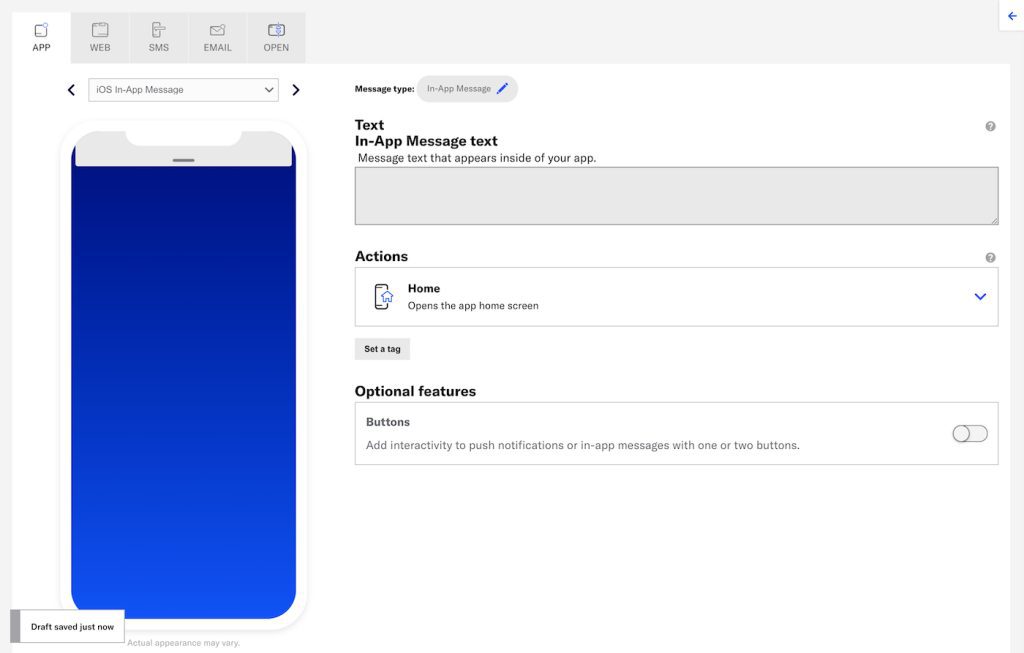

9. Plotline
- Price: Starter tier starts at $499 per month
- G2 Review Rating: 4.7/5
Plotline is a customer engagement platform designed to help teams improve onboarding and adoption through engaging in-app experiences. This solution includes customizable UI templates that match app branding and maintain a natural in-app experience.
With this solution, teams can create in-app messages in various formats like tooltips, stories, spotlights, and animations that are triggered in real-time to target user segments and provide personalized content when needed most. Additionally, Plotline offers in-app gamification with elements like scratch cards and spin-the-wheel rewards to keep users engaged.
This solution can be set up quickly using a software development kit that requires just a few lines of code for integration. Used by organizations like StashAway, Niyo, and PokerBazi, this solution has been shown to drive deeper customer engagement and improve adoption and retention rates for its customers.
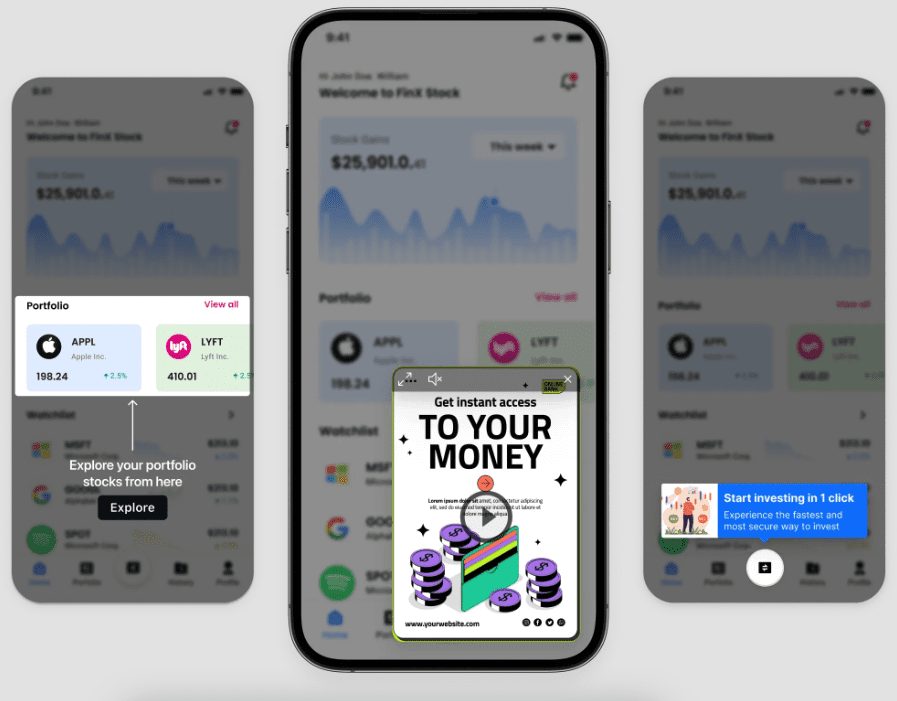

10. UserGuiding
- Price: Basic plan starts at $89 per month for up to 2,500 monthly users
- G2 Review Rating: 4.6/5
UserGuiding is a digital adoption platform used by over 10,000 organizations worldwide. This solution includes no-code, drag-and-drop content creation tools that allow teams to easily create in-app messaging like product tours, onboarding checklists, in-app surveys, and announcement modules.
UserGuiding’s interactive product tours are highly customizable and easy to build. They even have a Chrome Extension for quick, on-the-spot product guide creation. With options for various UX elements and patterns and options to embed rich media, users can create engaging in-app messages to increase app adoption.
Its resource center features integrate with your organization’s knowledge base and are deployable in-app to provide users with robust self-service support tools. These resource centers also provide users with permanent access to onboarding content and user guides they can refer back to at any point along their journey.
UserGuiding includes a powerful analytics dashboard that tracks the performance of in-app messages with different user segments to keep in-app messaging campaigns on track and running smoothly.
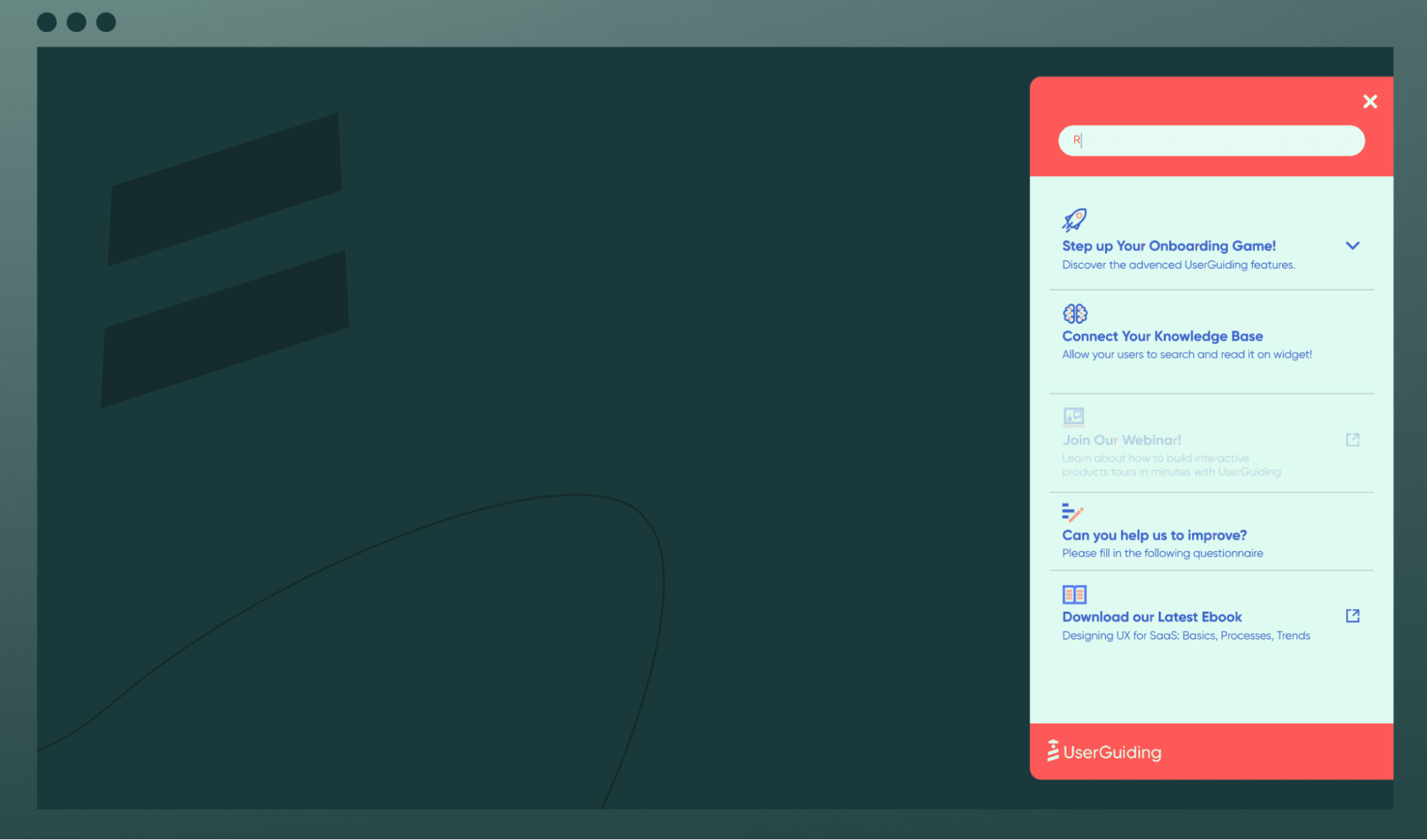
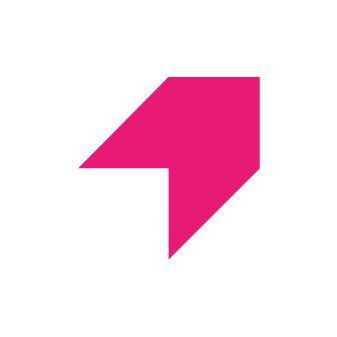
11. Pendo
- Price: Basic plan is free for up to 500 monthly users
- G2 Review Rating: 4.4/5
Pendo is an all-in-one user experience platform focused on personalization as a driver of efficiency. This solution is widely used and trusted by 10,000 companies, including Salesforce, OpenTable, and LabCorp, to manage and continually strengthen feature and service adoption.
This solution includes product and sentiment analytics and user feedback tools on top of in-app guidance to offer truly personalized in-app messages for mobile users. Pendo has developed a metric called the Product Engagement Score that summarizes the performance of a single product or feature to facilitate reporting on campaign results and drive teams toward future improvement.
Pendo includes low-code and no-code in-app messaging creation that can be deployed quickly to improve user experience and adoption rates. With robust segmentation tools and options to auto-generate AI-powered guides, this solution can be implemented quickly to create better user experiences across both web and mobile apps. This solution also includes user roadmap management features that allow teams to visualize and validate different steps and easily modify journeys as needed.
This tool integrates with commonly used software like Hubspot, Intercom, and Jira, and has been shown to improve ROI and in-app communication for over 70% of its customers.
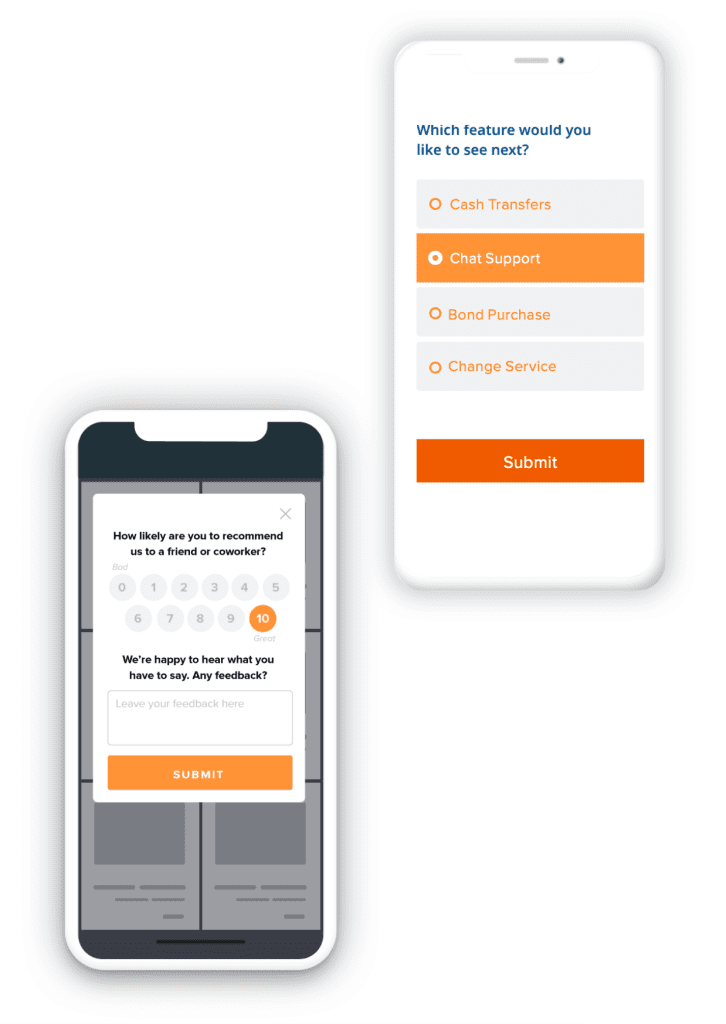
IN-APP MESSAGING +
FAQs
What are the benefits of using in-app messaging tools?
- Enhanced user engagement
- Improved user experience
- Increased retention rates
- Personalization at scale
- Real-time support and feedback
- Higher conversion rates
- Better user onboarding
- Data-driven insights
- Cost-effective communication
- Reduced app churn
What are the general best practices for creating effective in-app messages?
- Craft clear and concise messages
- Optimize timing and frequency
- User segmentation and personalization
- Test and optimize
- Provide value with every message
- Encourage user feedback
- Monitor and respond to user interactions
- Ensure compliance
- Integrate with the user journey
Whatfix effortlessly elevates the standard for in-app messaging tools, merging detailed user analytics with no-code content creation to deliver a user experience that is both personalized and impactful. Through Whatfix’s innovative platform, brands have at their disposal an array of features such as tooltips, beacons, and interactive walkthroughs, enabling them to offer end-users comprehensive guidance necessary for full engagement with the application. This suite of tools is designed not only to inform but to transform the user journey into an interactive experience, enhancing understanding and retention of information.
By focusing on the nuances of user behavior, Whatfix allows for the delivery of messages that are not just seen but acted upon, driving higher levels of engagement and facilitating smoother onboarding processes. The platform’s emphasis on easy-to-use, no-code content creation ensures that any team member can craft and deploy engaging messages, removing barriers to effective communication within the app environment.
The power of Whatfix lies in its ability to make every interaction within your app an opportunity for engagement and learning. For brands looking to provide their users with unparalleled support and guidance, Whatfix represents a pivotal shift towards more dynamic and responsive user assistance.
In an era where digital experience is king, Whatfix’s approach to in-app messaging sets a new benchmark, enabling brands to not only meet but exceed user expectations, fostering loyalty and driving app success.
- What Is User Engagement? (+How to Improve It)
- User Flow Analysis: 7 Causes of UX Path Issues
- What Is Product Benchmarking? (+Metrics to Track)
- How to Identify & Fix User Friction (+Causes, Types)
- 20 Best Examples of New Product Release Emails (2024)
- 9 Critical Product Management Challenges to Overcome (2024)

Thank you for subscribing!