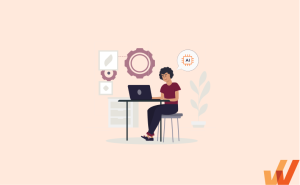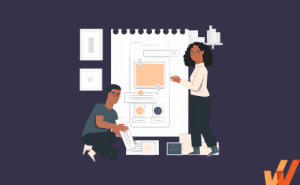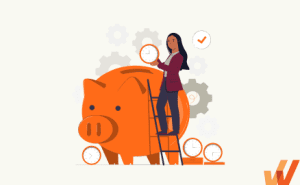When new users sign up for a product or service, you’re in a race to help them find value in your platform. The faster they realize value, the more likely they will stick around and convert into a paid subscriber or expand their account.
User onboarding ensures newly acquired users understand your product’s value and guides them to experience their “aha!” moment. This enables them to utilize your product from the first use and begin to form habits, building it into their day-to-day routine.
In this article, we’ll discuss the concept of user onboarding, including the three key user onboarding lifecycle stages, eight critical UX onboarding elements, and how to create a user onboarding experience that enables new users to find value in your product quickly.
What Is User Onboarding?
User onboarding is the experience and user lifecycle phase that begins directly after a new user creates an account or signs up for a product. This includes what your users, experience, and learn when they first enter your platform. You’ll use user onboarding flows to continuously optimize your new user experience, enabling you to reduce time to value (TTV), or the amount of time it takes new users to gain something from your product.
The Importance of New User Onboarding
86% of people say they’d be more likely to stay loyal to a business that invests in welcoming and educational user onboarding content. 63% of customers consider the company’s onboarding when making purchasing decisions. Why exactly is that the case?
When customers are new to a platform, they’re in investigative mode. This means that immediately after logging in for the first time, they’re asking themselves questions like:
- How can this platform help me in my day-to-day work?
- Does this platform offer me something that my existing tools don’t?
- How easy is this platform to use?
- Is this worth dedicating money from my limited budget?
Keeping that in mind, your new user onboarding experience is a critical determinant in whether or not your users decide to pay and stick around. User onboarding is where you begin building a relationship with your customers, which can ultimately take them on a journey from new users to brand evangelists.
Since finding new customers is 5 to 25 times more expensive than retaining existing ones, it’s no wonder that platforms invest a lot of effort into their onboarding experiences so that they can properly welcome and retain new users.
3 Stages of User Onboarding
Given the importance of user onboarding, the new user experience involves three stages in the user journey, each with key elements. Let’s examine all three stages.
1. Primary new user onboarding
Most people think of primary user onboarding when thinking of user onboarding. This is where we focus heavily on enabling users to find value quickly. A helpful way to look at the desired outcome of this stage is to see it as the place where we’re taking users as fast as possible to their “aha!” moment—the point at which users understand that your platform offers them something important.
If we reach the “aha!” moment, we’ve likely succeeded in hitting a crucial point in overall user activation and can shift our focus to the next stage. Follow user onboarding best practices in the early stages of your new user experiences, like asking them questions to help segment their experience based on their use case and helping them set up their account.
PRO TIP
Whatfix enables product teams to create effective, personalized primary user onboarding experiences. Using a no-code editor, create IF/THEN product tours and interactive walkthroughs that highlight your value propositions.

2. Secondary user onboarding
Secondary user onboarding is where users, enthusiastic from recently experiencing their “aha!” moment, are invited to discover your product or service’s more valuable features and benefits. Here, we introduce them to advanced features, taking them on a journey to comprehensive feature adoption. This enables them to fully realize the value of your product by understand its full potential.
PRO TIP
With Whatfix, product teams can take a phased approach to user onboarding. With Smart Tips, Beacons, Pop-Ups, and Flows, drive advanced feature adoption by hand-holding new users through core workflows and product experiences.





3. Tertiary user onboarding
If a new user has had their “aha!” moment and is deep into your advanced features, getting consistent value – your onboarding has done the bulk of its work. Tertiary user onboarding is an often overlooked stage, but it’s an excellent opportunity to further the benefits of a great onboarding experience.
In this stage, you transform your users into brand advocates and loyal customers who are more likely to expand their subscriptions, upgrade their accounts, or be open to upsell opportunities.
This is accomplished by keeping them continuously engaged, whether that’s with additional in-app tutorials on advanced or underused features, recorded webinars of customers finding new ways to drive value from your tool, or providing a robust new feature or product update announcement strategy with detailed technical guidance on how to take advantage of them.
Additionally, utilize feedback mechanisms to collect user insights to influence your product roadmap, understand training and enablement content gaps, and extract additional customer insights you have overlooked. Connect with these customers to build loyalty and drive retention, allowing you to utilize these power users in your marketing assets like case studies, webinars, podcasts, and speaking engagements.
PRO TIP
With Whatfix, enable product-led growth by upselling customers and driving account expansions with timely in-app messages and pop-ups. Create in-app surveys to understand each customer’s readiness to upgrade and use tools like pop-ups to create awareness and give each user personalized and relevant offers.
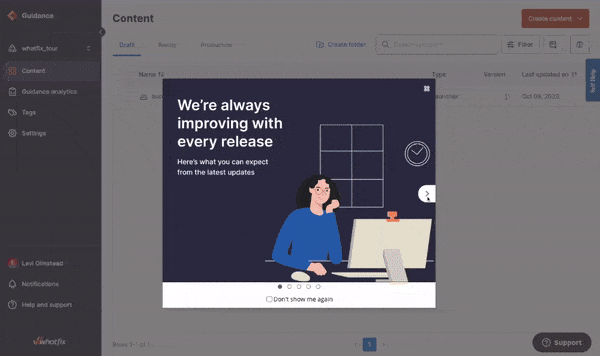
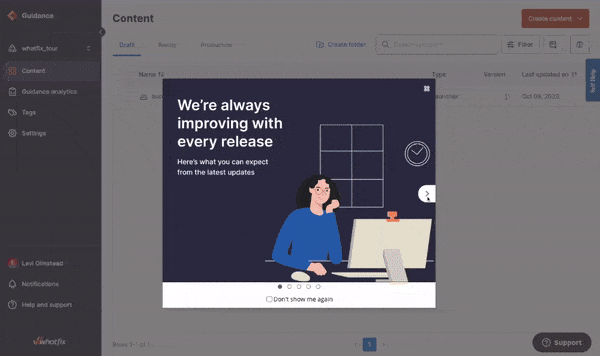
Who Is Responsible for User Onboarding?
Ownership of user onboarding responsibilities is a collaborative initiative between your product, engineering, and customer success teams. Each team is responsible for different onboarding tasks and works together to enable new users, accelerate adoption, and expand accounts.
Product
Product managers identify why customers are using your product, the features to build, how it’ll solve the users’ problems, and how that idea will be turned into a working product. To do that, product teams spend hundreds of hours on user research and serve as a liaison between the development team and everyone else working on the product. This makes product managers the ideal position to determine how to communicate with new users and explain how they can navigate the product, and get their “aha” moment fast. They’re the ones who are tasked with monitoring the success of a product onboarding flow.
Engineering
Developers work closely with the product team to build product experiences and user flows according to specs. They also fix bugs and turn customer suggestions into new (or improved) features. These team members are building the technical requirements for user onboarding-based experiences based on feedback from the customer-facing and product teams.
Customer Success
B2B SaaS products and services often have service-level agreements built into contracts that provide tailored customer onboarding services that enable new customers to accelerate time-to-value. Customer success managers are on the front line have the closest relationship with these users, and will be able to help craft the user personas that will ultimately influence your onboarding flows.
New users will encounter issues when they start trying out a new product, usually because they don’t quite understand how it works and what the product’s features are supposed to do. Here’s where the customer support team comes in to help users fix their issues or to point them to self-help documentation they can access on-demand.
12 Best Practices for New User Onboarding
Ready to start building your user onboarding process? Here are twelve best practices to create a contextual, helpful product-led onboarding experience.
1. Understand your users’ needs and pain points
The fastest way to show your users the value of your product or platform is to clarify how it will help solve their problems. Centering your onboarding process around solving customer pain points will bring them to that aha moment faster and increase the likelihood they will adopt your platform.
But to make that happen, you need a clear understanding of those pain points and how they differ from customer group to customer group.
Start with the “why” behind a customer’s trying your platform. What problems are they hoping to solve and why have they chosen your solution? Your onboarding process should be centered around solving those contextual challenges and driving tangible business outcomes.
Showing off all the cool bells and whistles early might be tempting, but prioritizing meeting customer needs can generate more long-term relationships.
While that might sound intuitive, it’s worth spending some time with your team and figuring out if you already have a sense of the following:
- Who are the primary personas using our platform? What’s the corresponding use case for each?
- Where in the user journey do they typically experience their “aha!” moment for each persona?
- Who are our power users? Where in the user journey do they typically become activated?
If you can’t answer all these questions, it’s worth talking with your product analytics team and devising a plan to mine the data.
Additionally, we strongly recommend setting up user interviews with your power users and with a sample of each user persona so you can understand them more in-depth and sharpen your intuition. A deep understanding of your users and their journey will help you iterate on your onboarding as effectively as possible.
2. Create contextual onboarding experiences for different user types
Not every user is going to interact with your product the same way. Different features will have different levels of appeal depending on the problems your new user needs to solve. Trying to create a generic one-size-fits-all onboarding approach can make building genuine connections difficult.
Instead, contextual onboarding experiences can provide unique prompts, user onboarding checklists, and platform instructions based on user type.
Contextual onboarding introduces new products or features as the user engages with the platform. It relies on user behavior analytics and custom events to trigger onboarding prompts to give users the direction they need precisely when needed.
Here’s how Canva uses welcome surveys to segment its new users and provide contextual onboarding:
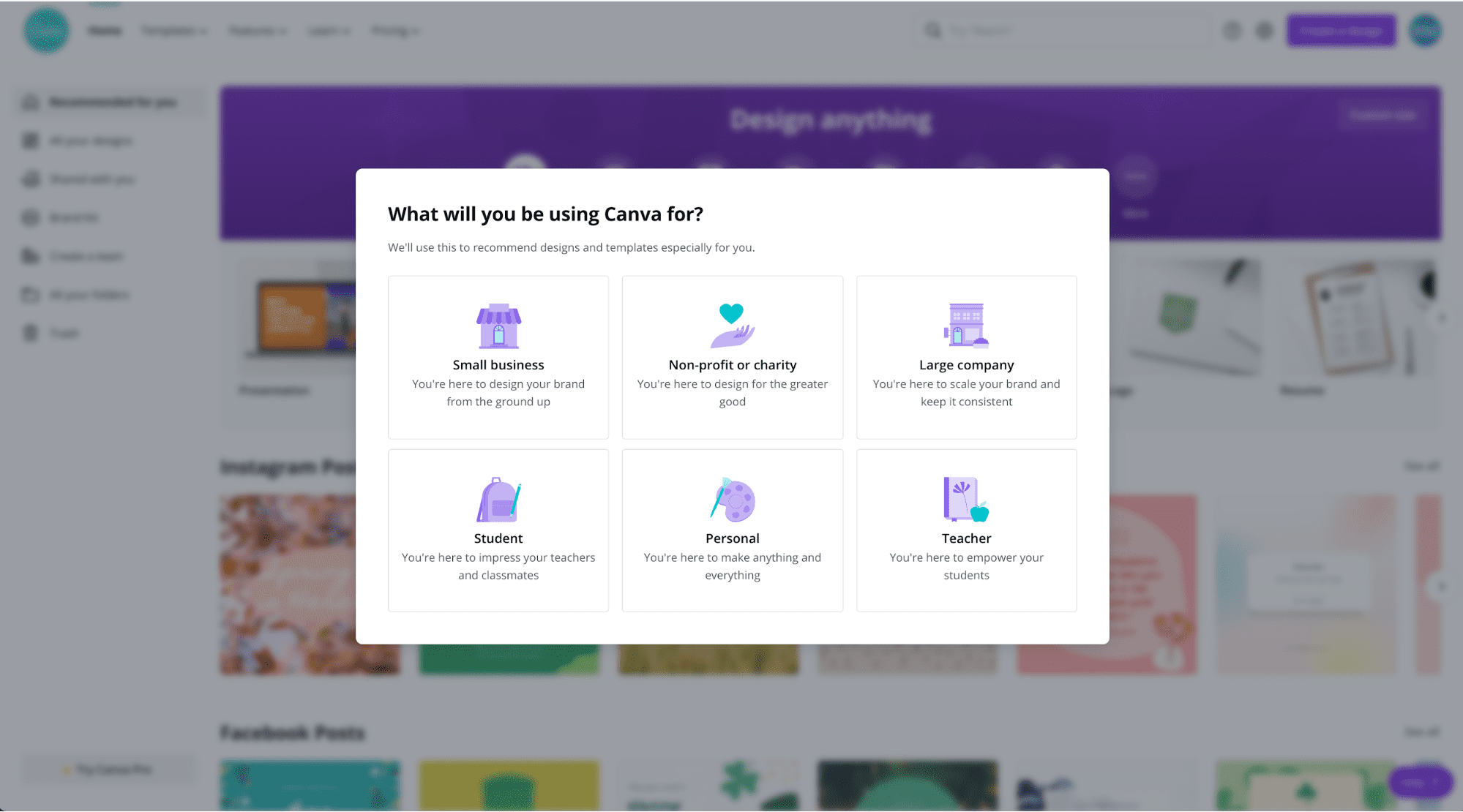
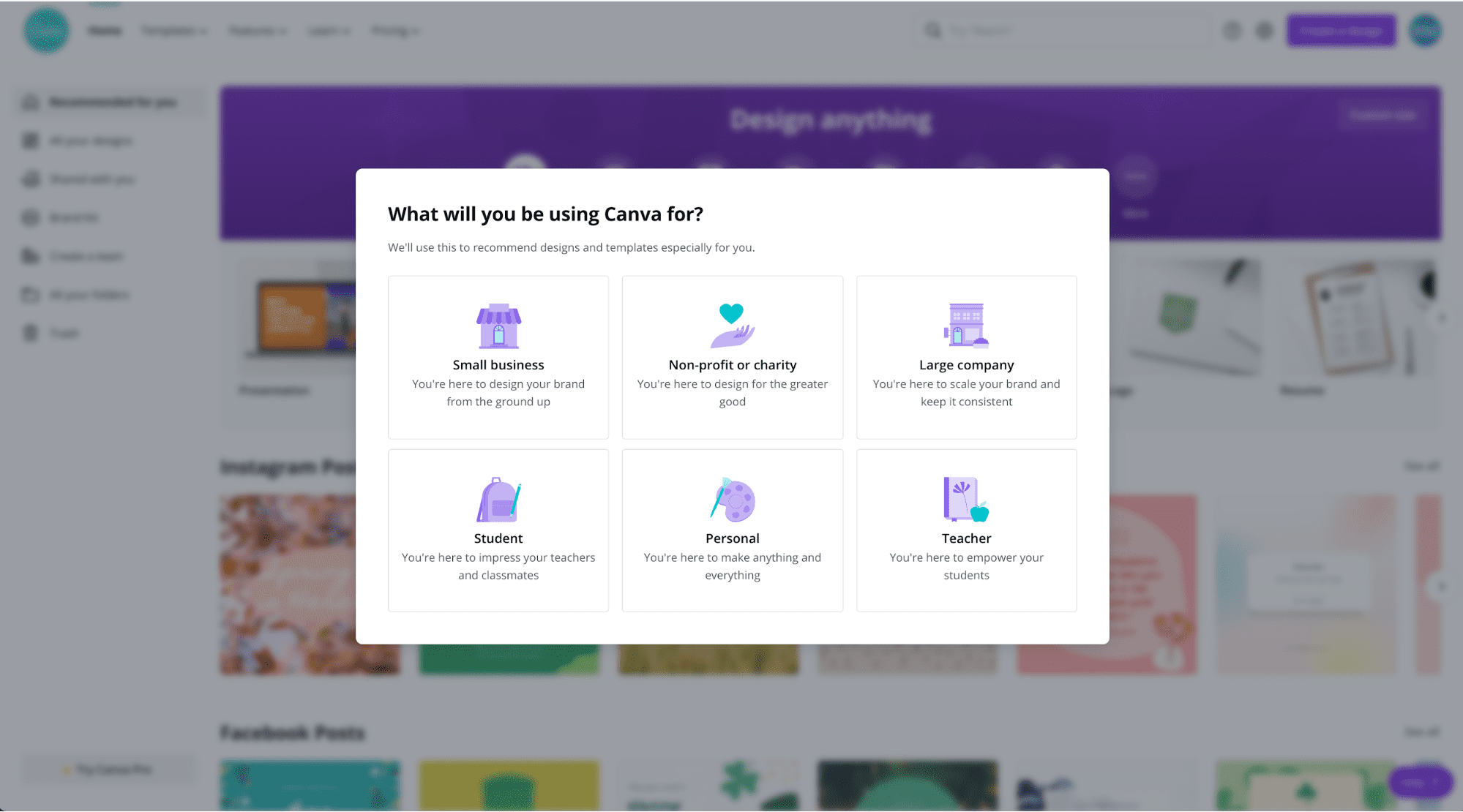
After the new user selects the profile that fits their description, Canva can offer tailored recommendations to meet their needs best. Its guided tours can focus on feature walkthroughs tailored to that specific use case’s needs and help them get started with their first project.
With a digital adoption platform like Whatfix, product teams can create contextual onboarding flows for specific user cohorts to help deliver personalized, outcome-driven experiences that enable users to realize your product’s value, overcome any learning curve, and drive business outcomes.





3. Don’t overwhelm new users
You don’t need to squeeze every bit of information in the first few interactions with your user. While you want them to quickly reach their “aha!” moment, you don’t want to throw too much at them.
Avoid overwhelming by pacing your onboarding process to get the basics down first. Guide users through your product’s basic account setup first, then its core features, so they can start driving value early on and feel they’re making progress.
Use simple welcome overlays and product tours to give users a taste of what’s to come. Over time, start to introduce your advanced features – but introduce them slowly. This way, they’ll get value fast and you’ll have the chance to become power users over time. You can set up triggers, like certain user interactions or events, that prompt more advanced tutorials and feature walkthroughs.
Once you’ve established value and solved a customer problem, secondary user onboarding allows you to explore more advanced tools and features.
Create a scalable onboarding process by breaking it down into a three-phased approach:
- Phase 1: Primary onboarding: The onboarding steps at this phase should focus on helping the user reach their “aha!” moment. This includes everything from introductory product tours to “getting started” checklists and interactive workflows to learn how to use key features.
- Phase 2: Secondary onboarding: After new users have reached initial value, the secondary onboarding phase drives product stickiness by showcasing advanced features and use cases. Onboarding tasks at this phase help improve user productivity to get more from your platform and drive user adoption.
- Phase 3: Ongoing onboarding: This phase turns happy users into product advocates and builds loyal customers. It offers advanced tutorials for underutilized features, recorded webinars of customers finding new ways to drive value from your tool, and keeping users updated on new features with product update announcements. This keeps users engaged and showcases your commitment to building products that drive user value. Ultimately, this leads to account expansions and upsell opportunities.
4. Guide users to an easy win early in the onboarding process
Build momentum by giving users a “win” in the first few onboarding interactions. You may not be able to solve their problems in just a few days, but you should be able to prove that you’re moving in that direction.
An early win can show them what will come if they complete your onboarding process. Knowing what your customer’s win should be will depend on their end goal.
Going back to the Canva example, a small business owner may want to test the product to reduce their graphic design spending. While they may not see the financial impact a tool like Canva can provide, the app can show them just how easy it is to create high-quality visuals.
This initial win can encourage the new user to keep testing the platform and engaging with the onboarding experience until their final goal can be recognized.
5. Identify and remove barriers between your users and their “aha!” moment
The onboarding experience should make reaching the aha moment as easy as possible. This means identifying and removing the barriers that stand in their way.
Anticipate your users’ questions or concerns at each stage of the process and provide the relevant information before they ask for it. It should also be easy for your users to connect with support if they run into a hurdle you haven’t been able to anticipate.
You can identify barriers by talking with users and collecting customer feedback. Ask where you can improve the experience and what hurdles they ran into while working through your onboarding process.
Once you’ve done the groundwork of understanding your personas and their user journeys, you’ll have some concrete ideas as to where the magic of your platform starts to happen for each persona. You aim to decrease the TTV and herd all new users to their “aha!” moments as quickly as possible.
You can use in-app guidance and guided tutorials (like walkthroughs, tours, tooltips, pop-ups, etc.) to guide users and keep them motivated until they experience their “aha!” moment and are hooked on your product’s value.
CASE STUDY: How Takealot onboards new sellers and drives advanced feature adoption with Whatfix
Takealot is South Africa’s largest online e-commerce marketplace with 10,000 active sellers on the platform, uploading products and maintaining an online store. To keep up with all new sellers, Takealot used Whatfix to create a user onboarding experience that guided new users with in-app tutorials for setting up their seller profiles, uploading their first products, and video resources on how to make their first sale.
With Whatfix, Takealot reduced its time-to-value by 600% for new sellers and decreased onboarding time-to-completion from 30 to 5 minutes. It also improved seller profile completion and product description quality, deflected 130,000+ support tickets, and uncovered friction areas in its seller experience via Guidance Analytics and Surveys.
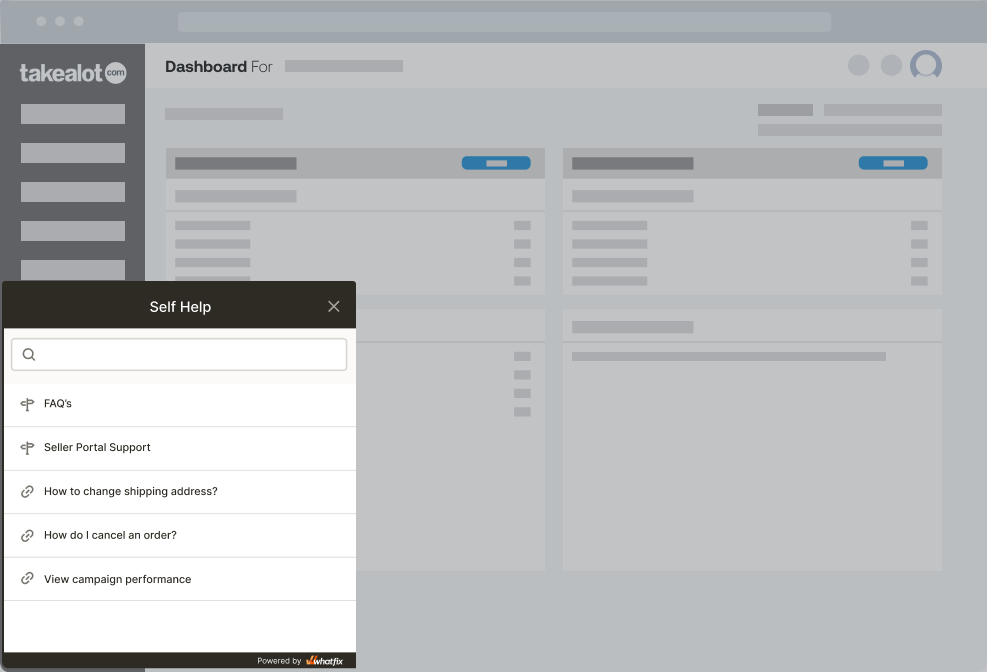
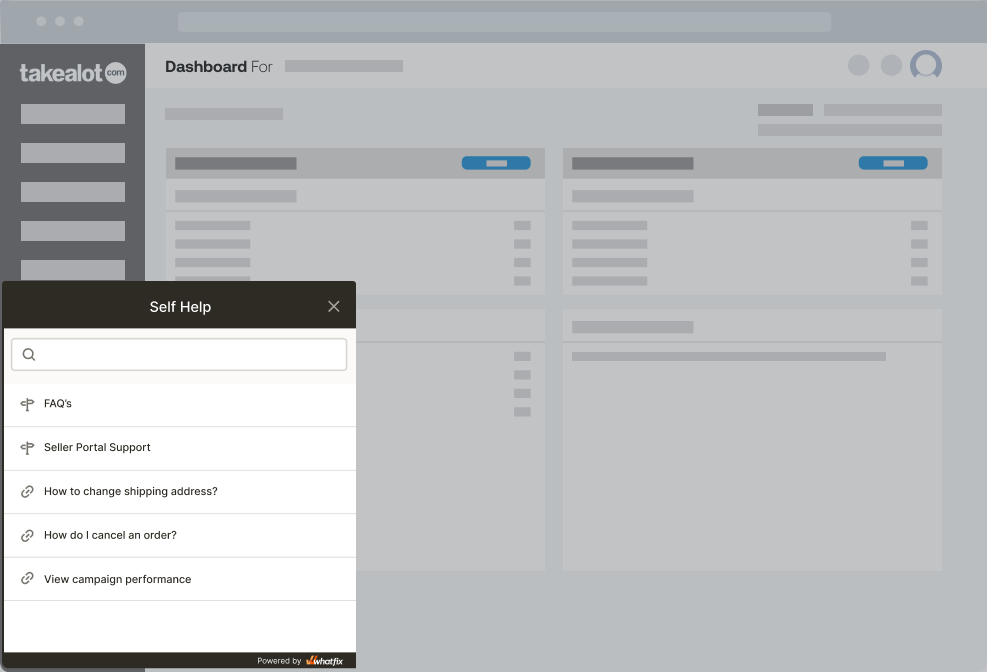
“With Whatfix, Takealot has enabled its sellers to make their first sale with frictionless product-led portal onboarding, keep up with advanced seller portal features and selling techniques with in-app communication, and overcome support issues with self-guided experiences. We’re not just enhancing efficiency, but fostering a culture of growth and success together,” said Louanne Reynolds, Product Manager at Takealot.
6. Use Task Lists to provide user onboarding guardrails and showcase progress
As users make their way to their “aha!” moment, you want to ensure they stay on task, showcase the value to users, and help them feel a sense of accomplishment. Their exploration of your platform should follow a data-informed sequence designed by you to create an optimal experience, and they should feel motivated to keep going.
Using Task Lists is an effective way to keep users motivated. It gives them that crucial feeling of productivity as they mark things done while simultaneously guiding them to experience early value with your product or service.
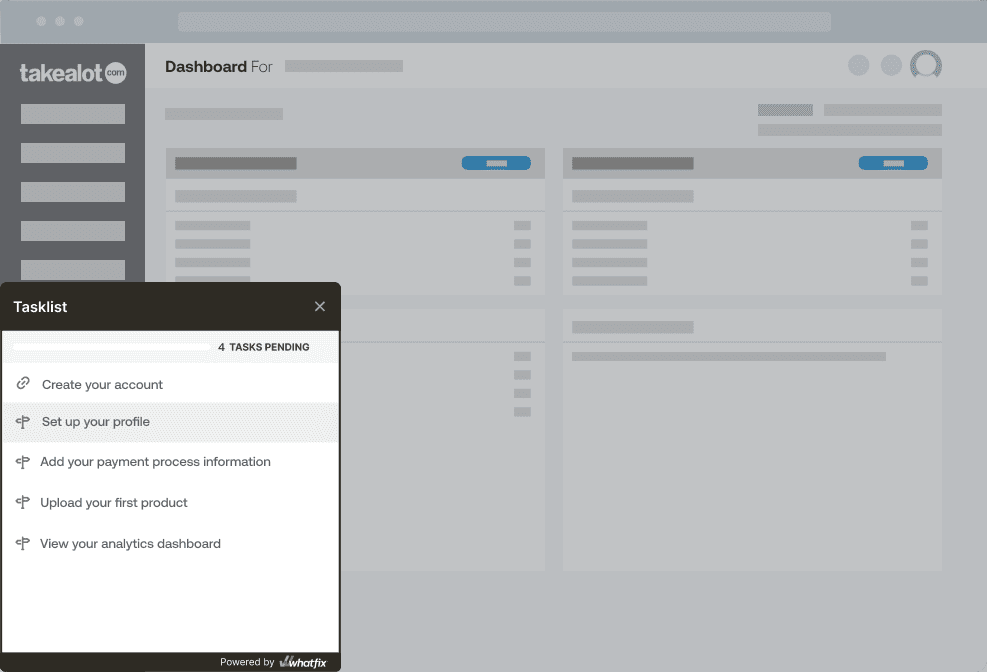
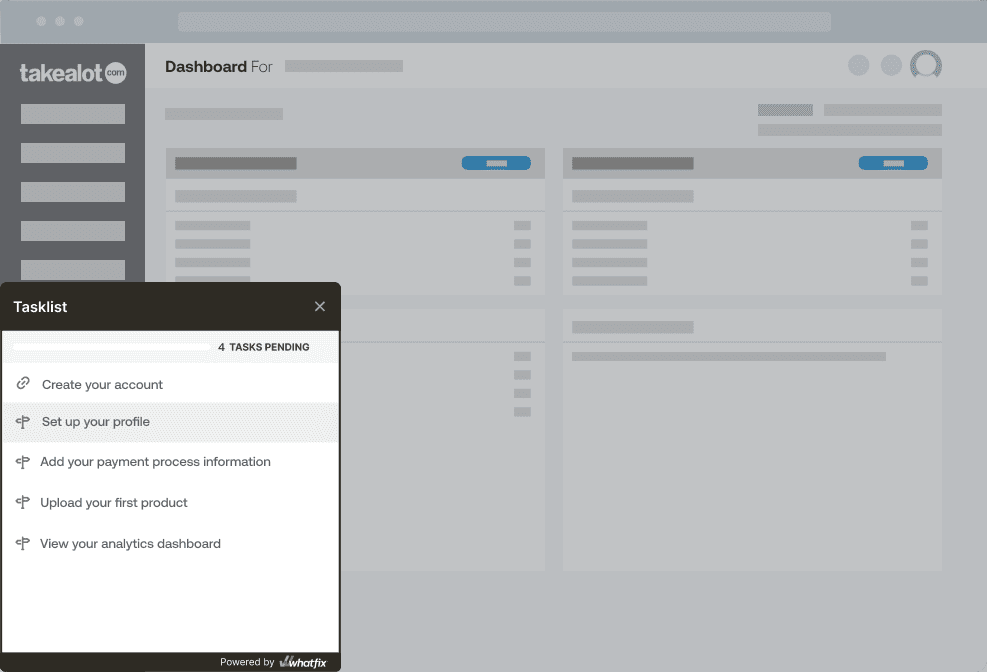
7. Design your onboarding UX to match your brand
As your first impression with new users, your onboarding experience is the time to set the foundation for your brand. The user experience should align with your brand’s look, feel, and voice.
Using a platform that enables onboarding UX customizations will make it easy to design your onboarding experience to align with your branding.
Digital adoption platforms like Whatfix are a no-code solution for creating contextual user onboarding experiences and self-help user support content for product teams. With Whatfix, product managers can build, test, and analyze user flows, in-app checklists, step-by-step guided tours, smart tips, self-help wikis, and more.



8. Take a multi-channel approach to user onboarding
Multi-channel onboarding experiences help keep users engaged during the early phases of the process. Adding additional onboarding channels makes it easier to stay in touch with customers and nudge them back to the app or platform to complete tasks and actions.
Here’s an onboarding email example from Loom.
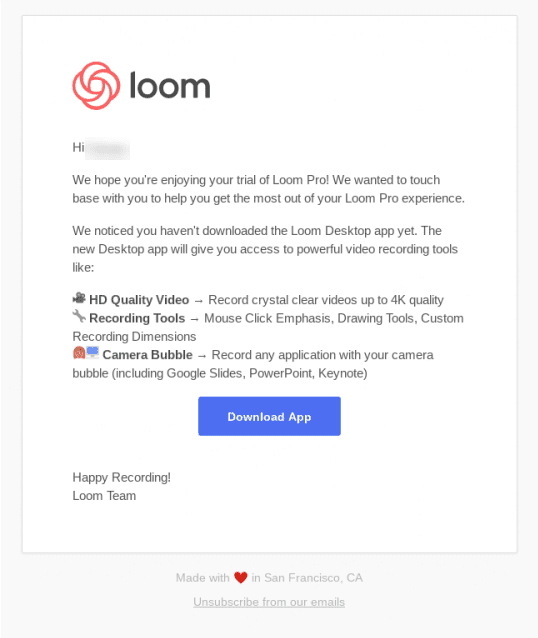
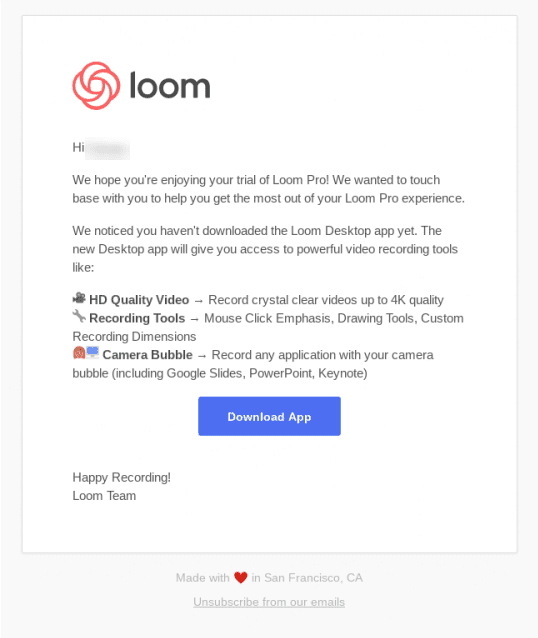
You can create a multi-channel approach to user onboarding with:
- In-app messages
- Product and feature launch emails
- Support communities
- Knowledge bases and academy resources
- Webinars
- Interactive walkthroughs
9. Turn user onboarding into a continuous process with ongoing guidance
Your product and offerings constantly evolve, and your onboarding process should do the same. Creating a continuous onboarding process with ongoing guidance and support keeps customers informed about new features, product updates, and how to navigate interface changes.
Continuous user onboarding also allows you to guide customers to more advanced ways to use your platform. After they’ve achieved their “aha!” moment, continuous onboarding can show them advanced features and ways to drive additional value from the product or service.
If you’ve built your user onboarding flows with the Whatfix DAP, you can track in-app content consumption and analyze user engagement with Guidance Analytics. Understand how many users complete their new user Task List, what your user onboarding completion rate is across your different user cohorts, and identify what common Self Help queries are to guide you in creating new help content.



10. Enable users with on-demand help inside your application
Nothing kills your TTV goal like users getting stuck because they’re frustrated, confused, or both. New and veteran users alike should always have access to on-demand help within your platform to solve their issues on the spot, without needing to leave your app, search a support community, or connect with a support agent.
With in-app resource centers, enable your users to overcome any technical or product-related issue. With Whatfix Self Help, integrate your knowledge base, FAQs, support community, help desk, and in-app experiences into a help center that overlays your application. Users can search for any contextual issue and prompt in-app tutorials from Self Help that guides them through any issue.
Self Help is powered by AI, which means that it learns from your documentation and all of your help content to provide conversational-based answers to your users, ensuring they’re in the know as soon as possible.




CASE STUDY: How Sophos Firewall enabled its customers with in-app technical guidance and support
Sophos’ Firewall platform is a flagship product line, safeguarding customers’ data from active adversaries, ransomware, phishing, malware, and more. Sophos’ challenge was to guide users through the complexities of firewall configuration, deployment, and maintenance. Accurate configuration was vital, as adversaries only needed to be lucky once to bypass a customer’s firewall and gain access to sensitive data, networks, and devices.
Whatfix provided interactive in-app guidance and contextual self-support to thousands of Sophos Firewall customers, which was launched as “Sophos Assistant” and provided a self-help overlay on its web admin console UI. With Whatfix, Sophos deflected 10% of its annual Firewall support tickets via Self Help and users interacted with 50,000+ in-app Flows.
“Cybersecurity is vital – but it’s also vital to get it right. With Whatfix, we enable the next generation of Sophos customers secure their future with in-app product communication and guided tutorials,” said Remi Preghenella, Director of Product Documentation.
11. Use product analytics to measure and improve user onboarding
Product analytics is the best way to tell how strong your user onboarding experience is. Tracking user behaviors, journeys, funnels, and metrics, such as time spent in the app or log in frequency, broken into different user cohorts can indicate how well you’re connecting with your various new user personas.
Product analytics can also point out opportunities or weaknesses in your onboarding process. You can identify features that are rarely used or demographics that may be slipping through the cracks, identify product trends and find patterns to predict future behavior, spot and fix user dropoff areas, and build new offerings to fill those gaps.
Product analytics also uncover insights that help guide your user onboarding goals. For example, different cohorts of users can be analyzed to identify the “aha!” moment for different use cases. This provides a north-star goal for your user onboarding experience to guide users to this moment.
With product analytics software like Whatfix, teams are enabled with a no-code event tracking solution to capture custom user engagement events, map user flows and journeys, identify friction areas, segment users into cohorts, track conversions, and more.


12. Analyze user onboarding flows and take an agile data-driven approach for constant improvement
As your user base grows, onboarding needs are bound to change. Being able to adjust your onboarding experiences quickly and flows to accommodate your users will make scaling easier.
Think of your onboarding process as a collaborative experience with your users. Look for gaps they may be slipping through and add new content and flows to close those holes.
Make it easier to stay agile using a digital adoption platform like Whatfix to create in-app guidance and flows. When you don’t need to depend on skilled coding and complex systems to create great in-app onboarding experiences, you can continue to build on and improve your training workflows as your user base develops.
With Whatfix, utilize Guidance Analytics to understand how users consume in-app content and interact with tutorials and guidance. Use this to make data-driven decisions on improving user onboarding flows that drive users to realize value faster.



In addition to product analytics, look for high-quality data from:
- One-on-one conversations with users.
- Social media, reviews, and other third-party sites.
- Competitors and market analysis.
- Industry changes and trends.
A holistic approach to data collection can give you new and alternative perspectives and prevent you from making decisions in a silo.
Your onboarding experience should match your users’ expectations — even if it means doing things differently. The correct data will make decision-making more accessible and bring you closer to your customers.
13. Use welcome surveys to collect feedback during user onboarding
Collecting feedback during and after your onboarding process enables you to identify issues new users might be experiencing. Different types of polls and customer onboarding surveys ensure you’re collecting various feedback to improve the onboarding experience continuously.
Try including a mix of:
- Welcome surveys to segment users into contextual onboarding paths based on their use case.
- Open-ended surveys to gather qualitative user feedback.
- 1-10 scale surveys
- Yes/no surveys
- Likely/unlikely surveys
Offer surveys immediately after onboarding and in incremental periods after onboarding is complete. For example, a one-week and 30-day follow-up survey can help you discover issues or complications that came up as the user became more familiar with your product.
With Whatfix DAP, quickly create and launch in-app surveys to collect onboarding-specific feedback to understand qualitative feedback from users.




8 UX Elements for Onboarding New Users
While it can feel overwhelming to tackle your onboarding once you realize its importance, the good news is that many tools are out there to help you optimize your flow. There’s no need to bore your users with paragraphs and bullet points; today, it’s entirely possible to build a highly engaging, interactive onboarding flow that sets your new users up for success.
Let’s explore the most popular types of onboarding UX elements to enable new users with guided experiences:
1. Product tour
Product tours give users an immediate, 360-degree perspective on your platform’s offerings. Product tours welcome new users with a modal pop-up window that guides them through your product, its UI, core offering, and how to quickly find value.





2. Interactive walkthroughs
No matter how wonderful your platform is, no one wants to be talked at for too long. Without creating touchpoints for users to do something within your onboarding flow, your users start to feel like they’re witnessing a long-winded advertisement rather than delving into a new platform.
Creating interactive walkthroughs allows users to participate in onboarding with live, interactive tutorials, putting them in active exploration mode rather than yawning at an extended commercial. In an interactive walkthrough, you can guide your users to try out your most impressive features, motivating them to keep moving through onboarding toward feature adoption.
Studies also show that learning by doing via methods (like in-app guided walkthroughs and tours) is the most effective way to drive skill acquisition and retain knowledge.
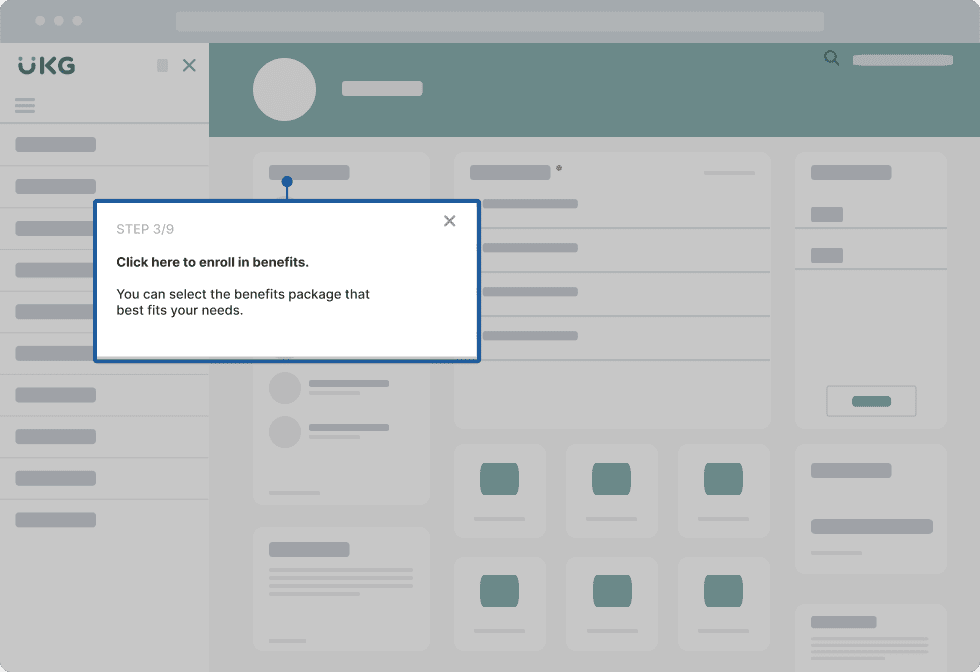
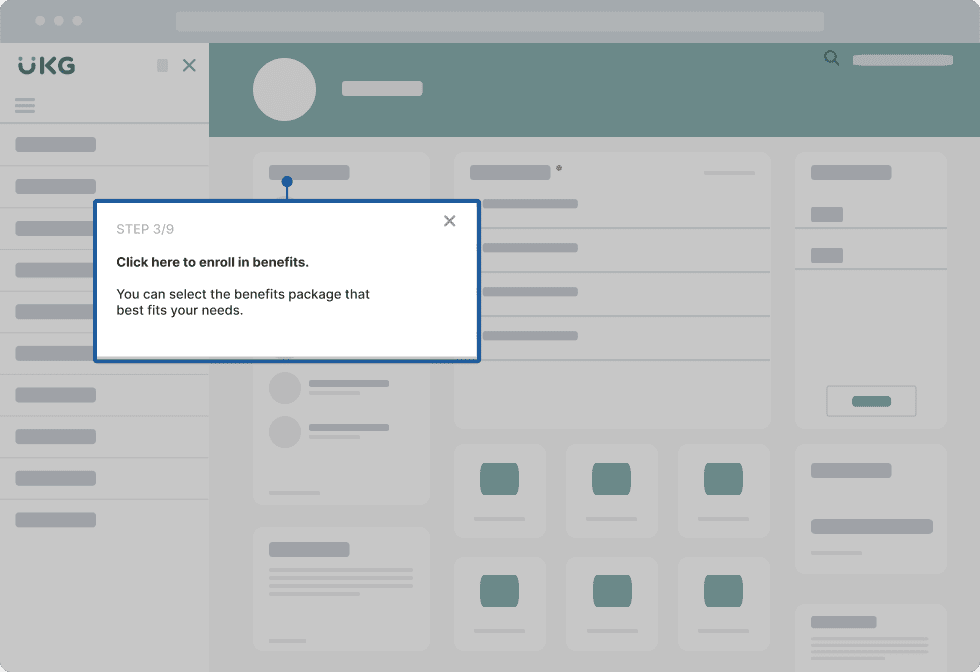
3. User onboarding checklists
In addition to communicating value and showcasing your product’s core features, you want to ensure your users feel a sense of accomplishment as they move through onboarding. This way, it doesn’t feel like wasted time but instead like they’re achieving milestones as they learn more about your platform and set up their profile.
One great way to do this is to use user onboarding checklists. This allows users to check off each element of their onboarding experience, seeing and feeling their progress as they familiarize themselves with your platform. This many include updating personal account information like adding a picture or updating their communicate preferences. It also can include a checklist of items that your product team have found as key success milestones on the user journey to achieve their “aha!” moment.
With user checklists (we call them Task Lists), gamify your new user journey by adding in different tasks that help drive user adoption, from setting up their first dashboard, trying out a feature for the first time, or watching a video tutorial.


4. Tooltips and beacons
With tooltips and hotspots (also known as Beacons), highlight important features, guide users to explore, and drive awareness of incomplete onboarding tasks independently.
Tooltips are strategically placed messages that pop up and explain to users anything from the value prop of a feature to what an unfamiliar icon may represent. Beacons allow you to emphasize certain areas of your platform, often with engaging animations, to draw users’ eyes to where you think they’ll perceive the most value.
![]()
![]()
5. Banners
At various points in your onboarding flow, you’ll want to catch your new users’ attention and make a big deal out of something important—perhaps their onboarding progress or a specific feature they haven’t explored yet. Banners are a tried-and-true way to convey simple but crucial messaging as your users move through onboarding. You can use them to create engaging and visually appealing banners that do just that.
6. Pop-ups
Most product tours start with a welcome screen pop-up overlay. Use pop-ups throughout your new user onboarding flow to draw your users’ attention and embed timely messages or videos directly into your application.
You can use pop-ups to communicate whatever you’d like—anything from congratulating users as they progress to encouraging them to click to watch a video testimonial about how a key feature helped a more seasoned user realize more value in the product.
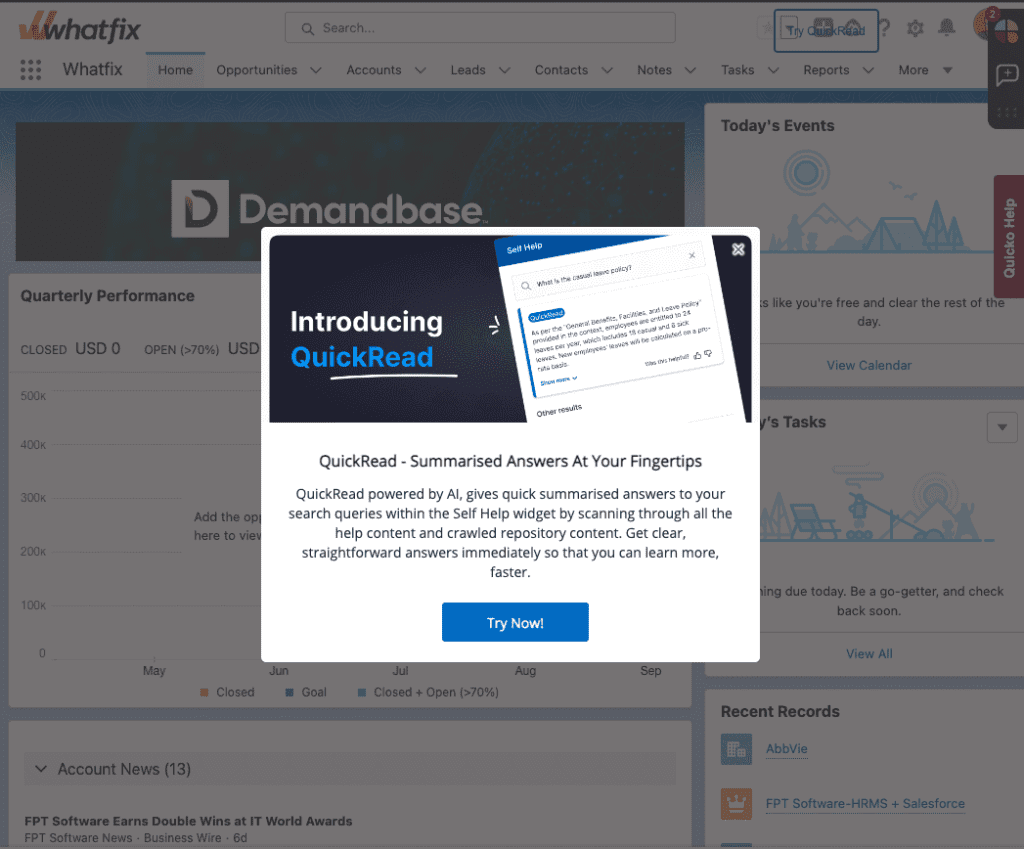
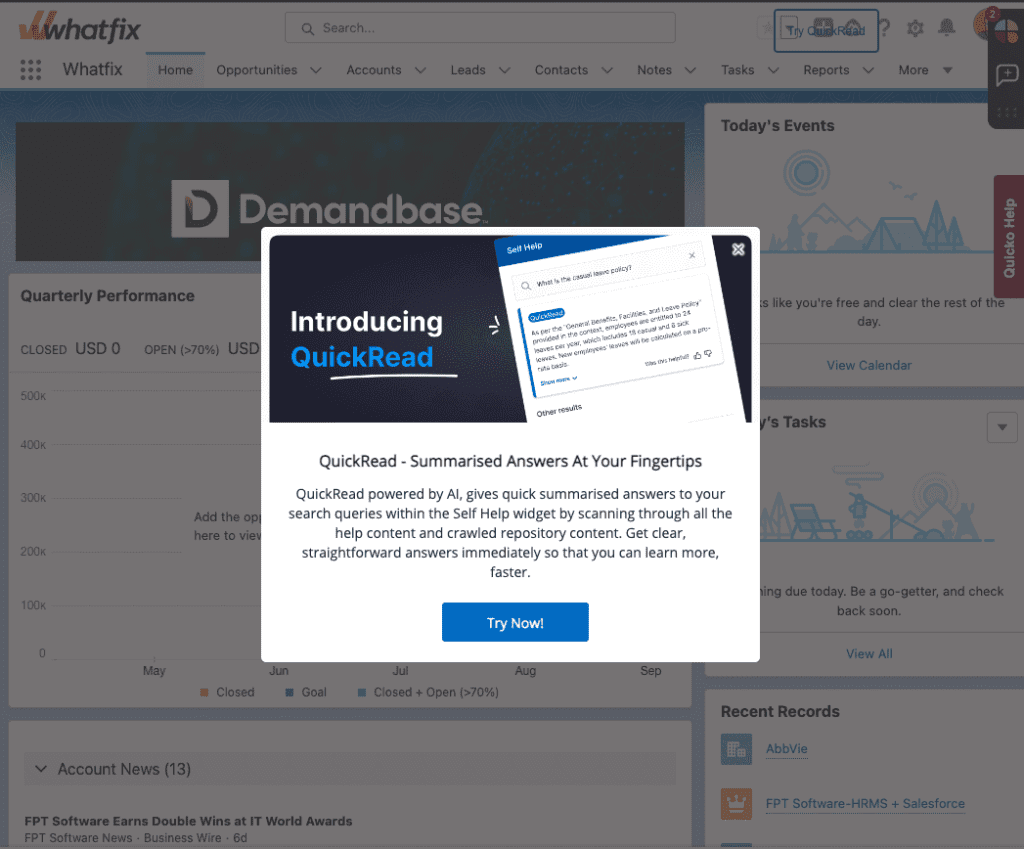
7. Help resource center
No matter how informative your onboarding experience is, most users will question what they’ve learned and how to get started using key features. With help centers, product teams can enable new users with in-app support that directly brings their FAQs, product tutorials, and knowledge base articles into their app’s UI.
Introduce a help center to your users early in the onboarding flow. This way, users can delve more in-depth into anything of interest precisely when they want to.
With a digital adoption platform like Whatfix DAP, product teams can enable users with Self Help. Self Help integrates with your knowledge base, FAQs, video tutorials, and various in-app tutorials like your user onboarding flows. Users can search for any question to find help-related documentation or prompt an in-app guided experience that walks them through the process.




8. Surveys
Optimizing your onboarding is a process that always continues. You’ll be tracking various KPIs and A/B test results to understand which of your iterations work best on your optimization journey, but metrics don’t always tell the whole story. For example, if you have a point in your onboarding where users drop off at a relatively high rate, the drop-off rate doesn’t tell you why or how to fix the problem.
You can use in-app surveys at key points in your onboarding flow to find out what is and isn’t working for your users so that you can be on the lookout for new iterations to experiment with.




4 Key Metrics to Track User Onboarding Success
Staying on top of key user onboarding metrics allows you to understand how your iterations affect your overall success so that you can optimize your flow continuously. You can use Whatfix Product Analytics to monitor the following metrics:
- Onboarding completion rate: the % of users who sign up for your platform and ultimately complete the onboarding flow.
- Time-to-value: the average time it takes new users to hit key value indicators – such as the use of a specific feature.
- User drop-off points: the points in your onboarding flow, identified via product analytics, that users tend to drop off.
- Retention rates: the % of users still active on your platform within a given period.
User Onboarding Challenges & How to Overcome Them
Since user onboarding is often a make-or-break experience for users, it’s important to be aware of some of the typical challenges that arise in onboarding experiences and to take steps to mitigate those challenges and avoid customer churn and/or an overall poor user experience.
In this section, we’ll go through common onboarding challenges and give some tips and tricks for avoiding or reducing these issues in your platform’s onboarding flow.
1. Lengthy sign-up processes
A study of 79 SaaS companies by product analytics startup Heap shows that the companies in the study converted 36.2% of their interested visitors into signups. More interestingly, they saw that common signup tactics increase conversions, such as offering third-party login options (+8.2%).
However, requiring a company name (-3%), a job function (-5%), or a phone number (-6.8%) reduced signup completions significantly.
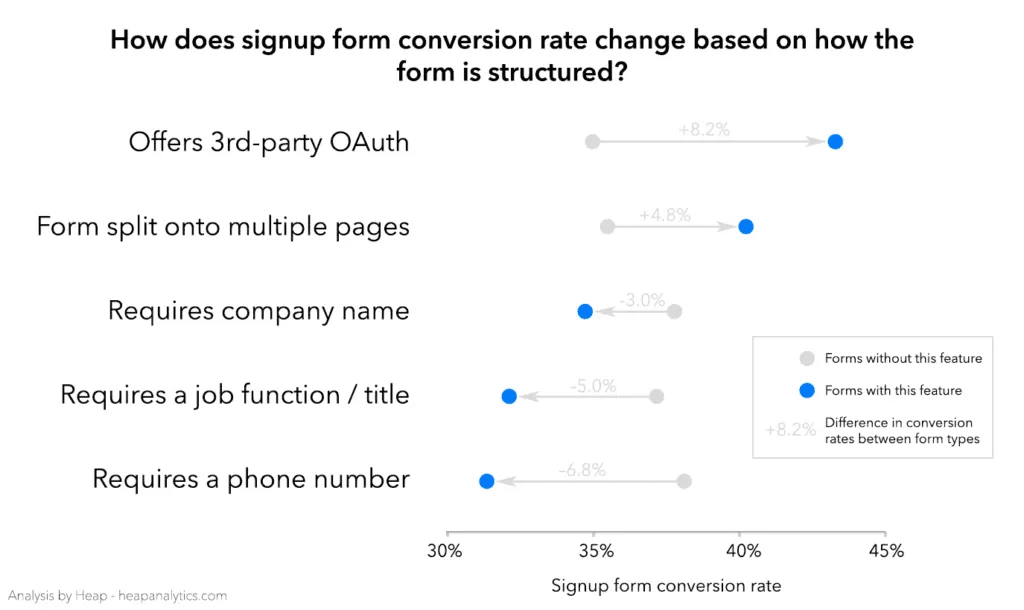
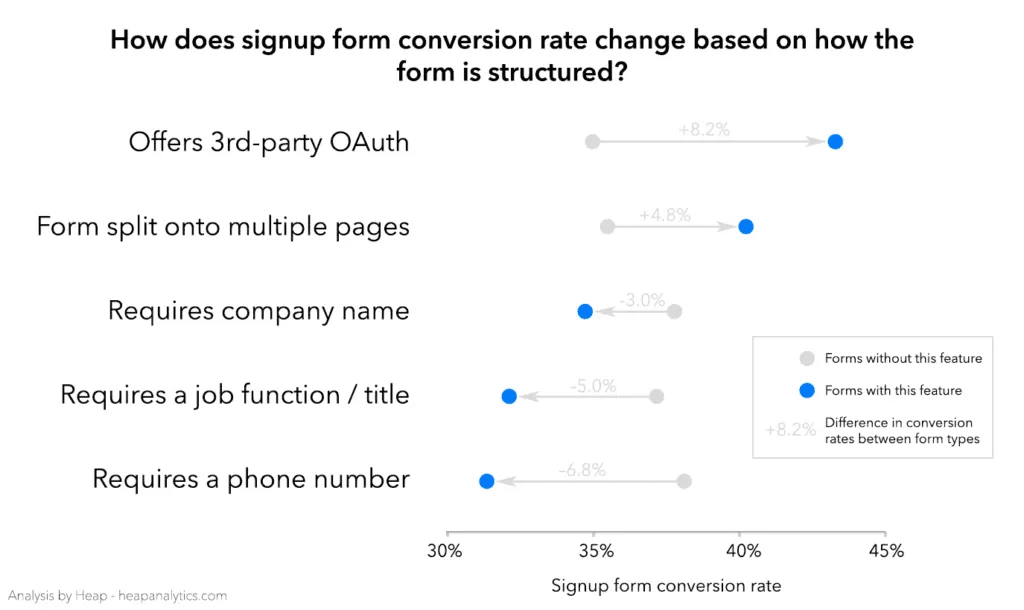
In other words, the study found what many companies learn on their own through experimentation: longer signup flows that ask for too much information about the user actually decrease the likelihood that a new customer will stick around. You can think about it like someone asking to marry you on the first date – it feels like a huge commitment and you shouldn’t be surprised when they say no.
On one hand, you want to capture some information about your potential new customer as soon as possible so that you can stay in touch – and on the other hand, you don’t want to overwhelm and decrease your chances of conversion. How do you find that balance?
Here are a couple of tips for avoiding a lengthy signup process while still collecting information from your new users:
- Strongly consider third-party login: Google, Facebook, and Apple all offer login options that are considered to be safe and secure. It’s generally a win-win experience for you and your users because users are typically already logged in, and so signup is quick and easy. At the same time, you also get your users email address and their company’s domain without them needing to type it and complete a tiresome series of questions.
- After capturing minimal user info, focus on the value proposition before collecting more information: User onboarding is a journey, and you have to prioritize showing your new users value over learning everything that you can about them. Whether you use a third-party login solution or not, ask for the bare minimum and move on to helping users understand how they can benefit from your platform before asking for more information.
2. No personalized onboarding experience
In all likelihood, you have different types of users who come to your platform for different reasons, and each of them have their own unique needs. It’s crucial to provide an onboarding experience that addresses the specific needs of each user type, so that they quickly perceive that you have something of value to offer them specifically.
The various user groups to keep in mind will depend largely on your platform and your target audience, but here are a few general user segments and attributes that may indicate a need for variations in onboarding:
- Users with different job titles (for example, a marketing manager vs. an IT systems admin)
- Users who use the platform individually vs. as a part of a team
- Users who have used a similar platform before vs. those who are new to the whole market of similar tools
- Company size
- Budget
- Various use cases
If you aren’t quite sure which groups to segment, one great strategy for defining your groups before making decisions about personalized onboarding is to conduct user research. By using research methodology, you can understand the various groups of users relevant to your product, their needs, their challenges, and their level of platform experience. Some popular research methods among product teams are:
- User interviews
- Surveys
- Usability studies
- Session replays and heatmaps
Use what you learn from these research methods to define the groups for whom you’ll create variations in the onboarding experience and what they’ll look like.
To ensure that each user group or user with specific attributes gets a highly relevant onboarding experience, you’ll want to provide contextual onboarding. Contextual onboarding is a personalized user onboarding experience that teaches customers what value you have to bring based on their specific needs and how to get started reaping the benefits.
There are many options when it comes to personalizing your onboarding experience. Here are a few examples that you may want to consider:
- Design different welcome screens for users based on their role: The messaging on each screen should relate to what you believe is the primary need or pain point for each group.
- Vary the lengths of onboarding sequences: Give extra guidance for users who don’t have experience with your platform or similar platforms, and give less guidance to users who have experience and simply want to get started.
- Use contextual cues like tooltips and hotspots to highlight different elements in the order that specific user personas will find them most useful: Show users what they’re most likely to need at exactly the right time.
3. Information overload
One of the major mistakes often made in user onboarding is presenting the user with too much information right at the beginning of their experience on the platform. The risk here is that new users will feel overwhelmed and decision paralysis; they may not know where to start or develop the perspective that the platform is too complex.
Here are some key strategies for avoiding information overload in your user onboarding experience:
- Adopt the mindset that onboarding doesn’t all happen in one session: In a new user’s first session, you’ll want to bring them to value quickly, but you don’t have to show them every detail. You can continue to onboard your new user over multiple sessions so that they aren’t overwhelmed during their initial sign up and login.
- Create a data-based hierarchy of actions that correlate with new user retention and prioritize those over others when giving information during onboarding: You can use a tool like Whatfix Product Analytics to check for correlations between specific features and the likelihood that new users return to the platform. Use this information to decide which features to show users first in their onboarding.
- Simplify the user interface, particularly during onboarding: An experiment by Yuppiechef, a kitchen equipment retailer, showed that removing the navigation bar from their website doubled signups—from 3% to 6%. You can apply this principle to sign up and onboarding in general: show users what they need and only what they need. Reveal more as they go rather than all at once to help combat information overload.
4. Inadequate secondary and ongoing training
The training stage is critical to the entire customer onboarding process because this is where users gain the experience they need to explore a product confidently, customize it to their own use cases, introduce it to their coworkers and team members, and generally commit to adopting it as a part of their workflow.
If you fail to provide adequate training during a customer’s onboarding journey, you may find that users don’t know enough to utilize your platform, which results in low feature adoption and even customer churn.
Here are some ways to make sure that your training program is optimal:
- Use analytics to determine where users struggle: Before you implement training and decide where it belongs in your onboarding flow, you’ll need to determine which aspects of your platform require training. If you use a platform like Whatfix Product Analytics, you can look at every feature and flow and see where users might be experiencing friction – perhaps they drop off, for example. Once you identify these areas of confusion on part of your users, you can consider adding those key features and flows to your training.
- Implement a task list to motivate users to complete the necessary training: A task list of training exercises gives users a sense of the value to come as they move through your training materials, and it also gives a sense of accomplishment as they move closer to the finish line. You can use the Whatfix DAP to implement a task list without needing the help of a developer.
Whether your training program depends on self-serve courses, 1:1 coaching, or digital webinars, you can think of it as a growth and adoption tactic that helps your customers get true value from your platform and increases their commitment in the long term.
5. Lack of new customer communication
In all likelihood, your customers use many different platforms and apps in the course of their daily work. What they’re using your product for may only be a fraction of their overall list of responsibilities.
For that reason, it’s essential to stay in touch with your customers – always, but especially during the onboarding period – so that they remember you and get helpful nudges that remind them of what you have to offer. It’s especially important during the onboarding period because you want to ensure your customers adequately incorporate you into their workflows and habits. Ultimately, if they do, they’ll come back on their own.
Here are some examples of how to stay in meaningful contact with your new users during your onboarding period:
- Make your welcome email a welcome email sequence: Most platforms send an email immediately after account creation, but it’s important to send a series of emails throughout a user’s onboarding period. Emails are a powerful tool, especially for SaaS platforms, for bringing users back to the platform. Make sure each email includes a value proposition for heading to the platform, such as a yet unutilized but helpful feature, in addition to a clear CTA that links to the product itself.
- Have your account management team reach out to customers during onboarding: Particularly if you’re working with Enterprise customers, you’ll want to make sure that your account managers reach out to your key customers while they’re still onboarding. This is a great way to remind your new customers of the platform, and to clear anything up that may be preventing them from moving forward in the onboarding journey.
Your team should strive to use whatever communication methods you have to reach out to customers during the onboarding period, continuously delivering value propositions and CTAs to return to the platform.
6. Poorly written or a complete lack of user documentation
A survey by Xerox showed that a third of customers are less likely to buy a product if the instruction manuals are unclear or difficult to understand. If we extrapolate that to the world of digital products, there are many opportunities to unwittingly confuse your customers with lack of documentation, larger-than-life design elements, long-winded product docs, and technical guides that the average user can’t grasp.
These insights are particularly relevant during onboarding when users often decide whether to pay for a tool in general or upgrade to a more expensive plan.
Though the specific documentation that your users need is platform-dependent, here are some tips and best practices that can help you plan adequate documentation and guidance during the user onboarding period:
- Have a comprehensive, up-to-date knowledge base: Though your onboarding experience should provide a lot of guidance, it’s possible that your users and their colleagues may need to review some documentation on their own. Your knowledge base should be searchable and easy to update internally as you release new product updates so that new users can find what they need quickly. If you’re already using Whatfix, Self Help allows you to update and organize your knowledge base without coding anything, so you can keep it fresh for your new and veteran users alike.
- Direct new users to your knowledge base for more information when it may be needed: When new users use a new feature for the first time, or perhaps if they indicate that they are going to drop out of a flow, make sure to give them a link to your knowledge base for more information just in case. Using the Whatfix DAP, you can show users an in-app message when they click on a feature for the first time that gives some general guidance and links to your knowledge base for more information.
- Invest in the quality of your knowledge base: Each article should be written by someone with topic expertise and proofread by someone else. Additionally, enlist the help of your design team to express how-tos visually whenever possible. Particularly during the onboarding phase, the more you invest in your knowledge base, the higher likelihood that your users will succeed in their tasks and retain as customers.
7. Overwhelming the support team
Nowadays, your customer support team is at a minimum fielding both emails and social media comments. According to Gartner, failing to respond to customer queries via social media can lead to a 15% increase in churn among existing customers – so it’s clear that the stakes are high, particularly during the onboarding period. For that reason, it’s important to set your support team up for success.
Here are a few tips for making sure that your support team can handle inbound requests from new users to encourage retention during the onboarding period:
- Make sure that your support team is adequately staffed: Support should never be an afterthought. Look at the number of inbound requests and the response rate: do you need new staff? Consider it an investment in user retention. Have all employees, regardless of role, answer support tickets once every month or two. Not only does this help your support team address new tickets faster, but it also helps all of your employees increase their understanding of, and empathy for, the user.
- Track the rate of support tickets per new user and optimize onboarding to lower it: One of the best ways to make sure that your support team avoids being overwhelmed is to do everything possible to avoid users needing to reach out to support. You can do this with an adequate knowledge base, Product Tours, in-app messages and guidance, and using data to identify user friction points to solve.
In general, ensuring that your support team isn’t overwhelmed is a combination of ensuring that the team is well staffed and set up for efficient work – and limiting the need for customers to reach out in the first place. Particularly for new users who are still going through their onboarding journey, you want to do everything possible to avoid needing help or having to wait too long for it.
8. Lack of feedback loops
When new users begin to explore a new platform, they can feel or experience various things. Here’s a partial list of what could be going on with your latest users:
- They’ve heard good things about the platform, but they can’t understand what the primary value proposition is, even after creating an account
- They tried to complete a task, failed, and aren’t sure if it’s worth trying again
- They’ve completed a task successfully, are happy about it, and have a suggestion for how you could make it even better
- They’ve gotten some value out of the platform, but have a few issues that they aren’t sure how to solve
While a minority of users may go out of their way to contact your team, most users need to be invited to submit feedback in the moment for you to get it. Creating easy-to-use and properly timed feedback loops helps you understand what your customer may need to complete a successful onboarding experience and often results in helpful product feedback as well.
Here are some strategies for getting feedback from users during their onboarding journey:
- Use surveys to get user feedback from new users: You can use a tool like Surveys in the Whatfix DAP to ask users how their journey is so far and whether or not they have feedback for the team. Tip: Asking users for feedback after the training period is complete is a good strategy for learning more about what your training program may be missing.
- Conduct user interviews or feedback sessions with users who are still onboarding: If you take the time to meet with users, you’ll get a chance to understand their experience in-depth. Obviously you can’t meet with all of your new users, but even a small subset of users can yield great feedback.
- Develop a cadence for speaking with users who are in their onboarding period: For example, some product managers like to speak with one user each week. These in-depth conversations are great for idea generation and for nuanced feedback that help you optimize the onboarding experience, and the user experience in general, over time.
- Include a CTA to reach out to the support team in your knowledge base articles: This helps ensure that if a user is still confused or lacking information even after consulting your knowledge base, they know where to go in order to get further help or provide useful feedback.
Creating easy, well-timed opportunities for users to clue you in on their experience will help you solve problems for users before they churn and ideate on improvements to your onboarding flow.
9. Language barriers
Unless all of your users are in one country or region, it’s likely that your user base includes users whose primary language varies. Even the most engaging, helpful onboarding experience will fall flat if a user has to struggle to understand it because it’s not written in their language of choice.
Actively translating all of your in-app messages, emails, knowledge base articles, surveys, and so on is an expensive and time-consuming endeavor. It’s best to choose a Digital Adoption Platform, such as the Whatfix DAP, that allows you to automatically translate all of the elements that you create.
Once you remove language as a barrier to comprehension, users all over the world have a better chance at having an onboarding experience that ends in platform and feature adoption.
10. Technical issues
Technical issues, or bugs, are always a bummer for your users – but for users who are still in their onboarding journey and sill learning the platform, they can be extra frustrating and cause a user to churn.
Technical issues can’t be avoided completely, but below are some steps you can take to keep them to a minimum for your new users:
- Look for technical issues where you see significant new user drop-off: While sometimes users drop out of flows because they lack the knowledge to complete the task, a big drop-off point should also be a call-to-action for your team to check for any technical issues in the flow.
- Monitor support tickets on time: Since some users may reach out when experiencing a technical issue, staying on top of support tickets helps you catch technical issues in time.
If your team is attentive to potential technical issues and quick to deal with bugs, your new users are more likely to complete their onboarding and internalize the value of your platform quickly, making adoption more likely.
There are many potential pitfalls when it comes to designing, maintaining, and optimizing your user onboarding, but investing time and effort into mitigating some of these key issues will benefit the user experience and your key business metrics.
How to Scale Onboarding as Users Grow
What works for smaller groups of users won’t scale for large user bases. Here are six steps to help you design a user onboarding strategy that scales with your users:
1. Document the entire user onboarding journey
Your first step in creating a scalable customer onboarding strategy that outlines your entire new user journey. A typical user onboarding journey begins long before your user signs up for your platform and doesn’t end until they’ve fully adopted the tool and are retained as a customer.
A user onboarding journey usually follows these five phases:
- Awareness: The user becomes familiar with your brand, product, or offering.
- Consideration: The user compares your offering with competitors to see how it fulfills their needs.
- Decision: The user chooses to invest in your product or platform.
- Onboarding: The user begins using your product or platform.
- Adoption/Retention: The user reaches their “aha!” moment and finds value in your product or platform.
Although traditional user onboarding happens later in the process, the steps before and after are critical for identifying pain points and establishing expectations early on. You can improve your onboarding process by mapping the key touchpoints that happen early in interactions with a new user.
Go into depth when outlining your customer and user onboarding process, including the challenges, struggles, and issues new users might face when getting familiar with your product.
When outlining your user onboarding journey, start by documenting what that process looks like today—not where you hope it will be after improvements are made. You must have a clear picture of your existing user onboarding journey so that you can make the appropriate changes.
2. Identify areas of onboarding friction
Look at your user onboarding journey to identify friction points that slow new users down (or prevent them from moving forward wholly).
Start by identifying current areas of user friction, including areas where your customers or new users are currently struggling in your onboarding process. You can find this by:
- Using user behavior analytics. Analyze your platform usage analytics to identify where users have a high drop-off rate in your new user onboarding funnel.
- Tracking common support tickets. Identify patterns or recurring issues in customer support tickets or help communities that can identify new help content or in-app feature walkthroughs that enable new customers and users.
- Collecting end-user feedback. Ask new and existing users to provide feedback about their experience moving through your onboarding process.
Once you have your list of friction points, it’s time to find solutions. One of the easiest ways to deal with onboarding friction while maintaining a scalable process is to find opportunities to automate. Automating processes frees up your customer onboarding team’s time and eliminates bottlenecks.
Here are a few examples of onboarding friction points you can solve with customer onboarding automation:
- Swap in-person or live video training with recorded sessions. Keep onboarding processes moving by providing pre-recorded video training for common features and frequently asked questions. Reserve live sessions for complex or unique training needs.
- Offer self-help support options. Prioritize self-help support that allows new users to find the necessary solutions without hands-on help. Bonus points if you offer contextualized in-app support based on how users engage with your platform.
- Launch in-app guidance to overcome areas of user friction. In-app tutorials like product tours, interactive walkthroughs, checklists, and tooltips can be deployed to overcome friction in your new user journey, reducing time-to-value and defending against churn.
3. Create a tiered project list of all improvement ideas
Before making changes, you need to prioritize your user onboarding growth ideas. Create a tiered list of all your projects to help you determine where to focus your time and resources.
You can get started by categorizing all your new user experience ideas with the following criteria:
- High or low impact: Score projects based on their overall impact on your onboarding process.
- High or low barrier: Identify projects that will have a high impact that you can complete quickly and with minimal change or training to your team.
- High or low priority: Prioritize projects frequently requested by your user base or will make your product more competitive.
Now, identify which opportunities are those that will make the biggest impact and require the least amount of lift. The key tiers to look at are:
- High-impact, low-barrier, high-priority projects: These improvements will be the easiest to implement while significantly impacting your onboarding process.
- High-impact, high-barrier, high-priority projects: You may not be able to make these changes now, but it’s critical to start creating an implementation plan soon.
- High-impact, low-barrier, low-priority projects: Quick, easy changes that can improve the scalability of your onboarding process can go a long way, even if they’re not high-priority.
- Low-impact, low-barrier, high-priority projects: If a project is critical for staying relevant with your customers and easy to implement, it deserves your time and attention.
4. Build a roadmap of user onboarding improvement projects
Use your tiered project list to create an improvement roadmap for your new user onboarding flows. Your roadmap should outline the changes you plan to implement, when those changes will be made, and who will be involved in the process.
Your user onboarding product roadmap helps your team stay aligned and focused on a common goal. It shows a long-term vision and helps visualize improvement timelines for better planning and resource allocation.
5. Launch beta user onboarding tests and monitor impact on activation and adoption
Offer a beta test of your new user onboarding experience to determine whether or not it meets new customer needs. Monitor user activation and feature adoption to measure success and identify new areas of improvement.
Test sandbox environments for beta testing. An IT sandbox environment allows you to create a dedicated testing space isolated from your existing onboarding process. Directing beta users to your onboarding sandbox lets you play around with your process while mitigating risks.
Conduct A/B tests, launching certain experiments to small groups of users to understand its impact without changing your entire user onboarding processes. Collect data to understand its impact on your core user onboarding metrics. If you see improvements, push these changes to the overall user onboarding experience.
6. Continuously analyze user behavior and A/B test for onboarding improvements
Improvements to your onboarding process should be a continuous cycle. Even when you have a process you’re comfortable with, look for new opportunities to improve.
Product analytics can reveal new gaps in your onboarding process that must be resolved by tracking custom user events. Identify the most frictionless paths for users to experience their “aha!” moment with your product and nudge them down these paths. Identify where users are dropping off in your new user onboarding completion funnel to understand where improvement opportunities exist.
Collect end-user feedback with in-app surveys throughout your new user experiences and continue to implement changes based on the insights you collect. A/B testing is a great way to measure the success of small changes and process iterations. When building scalable processes, even little changes can make a big impact.
User Onboarding Clicks Better With Whatfix
Larger product teams may have the resources to build their user onboarding experience from the ground up.
For smaller teams and non-technical product managers tasked with creating a user onboarding strategy and launching in-app guided experiences, a DAP like Whatfix empowers them to analyze, build, and deliver contextual new user experiences that drive adoption and build power users.
Here are five ways Whatfix DAP empowers product teams to create role-based user onboarding experiences, enable users with in-app guidance, drive advanced feature adoption, and analyze flows to optimize product tours and first-time users to overcome friction areas:
1. Create contextual in-app guidance and live tutorials with a no-code editor
With Whatfix’s no-code editor, non-technical team members can quickly create new in-app guided experiences that match your app’s branding. From Tours, Task Lists, Flows, Pop-Ups, Smart Tips, and more, completely build your in-app guided tours and walkthroughs that power your user onboarding strategy without coding.
With Whatfix, segment your user onboarding flows and in-app tutorials based on use cases and user types. Different personas benefit most from different onboarding flows that match their specific needs, and Whatfix enables product teams with advanced segmentation and IF/THEN guided experiences.





2. Track analyze, and optimize onboarding completion rates with Guidance Analytics
With Whatfix Guidance Analytics, you can track, analyze, and understand how users consume and engage with your in-app content and new user flows. With Guidance Analytics, track user onboarding metrics to answer questions like:
- How many users engaged with your product tour?
- What type of users are more likely to finish their new user Task List?
- Which feature walkthroughs (Flows) have the highest completion rate?
- What queries are most common in Self Help searches?
- Where are users dropping off in my user onboarding flow?
- What’s my onboarding completion rate?
Use these metrics to help you take an iterative approach and improve your onboarding by testing and experimenting with new in-app elements and experience variations.



3. Use Whatfix Product Analytics to track custom user events to identify “aha!” moment and dropoff points
While Guidance Analytics provides data and insights into how users engage and interact with your Whatfix in-app content, you’ll need a solution to track any custom user action and event.
With Whatfix Product Analytics, quickly implement no-code event tracking, allowing you to track any custom event or action. Understand critical elements of the user experience, like pinpointing your product’s “aha!” moments. Map your user journey and identify where users are experiencing friction that causes a leaky user onboarding funnel. All this is done without requiring technical support or coding.
By tracking these events with Whatfix Product Analytics, you can devise onboarding iterations that nudge users toward their “aha!” moment faster, build frictionless user onboarding journeys for your different user types, drive optimal conversions by attacking leaky areas of your funnel, and keep users moving beyond phase one of user onboarding to create power users.
With Whatfix AI, non-analytics team members can utilize a conversational interface to ask questions about their users behavior, and Whatfix AI can provide quick reports and automated answers based on your user actions and events.



4. Collect user feedback with Whatfix Surveys
In addition to tracking your relevant analytics, you’ll want to collect end-user feedback. With Whatfix Surveys, you can create in-app surveys that collect abundant user feedback when users complete various new user actions, giving you ideas and directions for your next onboarding iterations.
You can ask users anything, including but not limited to where your platform could improve, what new features would give them value, where they may be experiencing bugs, and how likely they are to recommend your product to a friend or colleague. When you combine this feedback with your product analytics, you have a wealth of knowledge to fuel your onboarding strategy in the future.




5. Enable users with continuous assistance and support to build power users
Even after users have had their “aha!” moment(s), you’re still on the hook to ensure a new user’s onboarding experience extends until they become power users. With Whatfix, enable users post-onboarding to realize the value of your platform by entirely:
- Introduce users to more advanced features with Whatfix Smart Tips and Flows.
- Utilize Whatfix pop-ups to announce new features and product updates.
- Integrate Whatfix Self Help for in-app support that your users can access on their own, 24/7. Self Help integrates with your knowledge base, FAQs, technical support, and help desk. Allow users to start in-app tutorials by searching for any contextual issue they’re facing.




CASE STUDY: How PlayOJO drove user engagement with in-app promotions based on user behavior
PlayOJO is an online casino with slots, jackpots, and other live casino games. PlayOJO experienced challenges retaining users post-onboarding due to outdated onboarding tactics and a lack of in-app personalization.
PlayOJO standardized its in-app messaging and guided experiences with Whatfix to facilitate seamless user adoption via interactive content, step-by-step guidance, and in-app promotions. In six months post-launch, 500K unique users engaged with Whatfix-built in-app content, including personalized daily “Kicker” and “Hot and Cold” promotions that drove player engagement.
“We’re able to target specific player segments in specific geographies with a popup promoting Hot or Cold using Whatfix. By clicking on ‘Learn More’ players see a pop-up video of how the promotion works, with a Flow that leads users to a recommendation to play. The Whatfix DAP is so intuitive that we can have promotions like this developed and launched in just one day. And it’s all done by the Digital Marketing team – there’s no IT intervention,” said Dylan Rozario, Digital Marketing Executive at PlayOJO
User Onboarding Clicks Better With Whatfix
The right tech stack will have the most significant impact on scaling your user onboarding program. Investing in a digital adoption platform (DAP) will allow you to streamline onboarding, even as your customer base grows, without needing development support to create, launch, test, and analyze in-app onboarding experiences.
With Whatfix DAP, product managers are enabled with a no-code editor to create in-app guided experiences, tailored to different roles and use cases. With Whatfix, you can:
- Create product-led onboarding experiences. Design and launch personalized, in-app product tours and interactive walkthroughs to offer hands-on onboarding guidance at scale.
- Assign task lists and to-dos. Instruct new users to complete required tasks like updating their profile information, setting up their first dashboard, or using core features with new user checklists. This gamifies the user onboarding and provides a guide for new users to follow to realize value quickly.
- Deliver self-help support. With Self Help, users can find answers and help content to issues and challenges on their own time. Integrate your knowledge base, FAQs, training content, and onboarding experiences into your Self Help center, allowing users to search for any issue they face. Self Help entries can include embedded videos, links to third-party content, or trigger an in-app guided Flow.
- Identify areas of opportunity. Built-in user analytics and feedback loops help you stay on top of your onboarding process, allowing product managers and customer success teams to make data-driven continuous improvements to their user onboarding experiences.
Ready to get started? Request a Whatfix demo today!