
Levi Olmstead


In July 2024, Meta launched Threads, a microblogging platform designed to compete with Twitter. Threads blew up overnight, driven by FOMO from users across Meta’s ecosystem scrambling to follow their favorite creators, reserve handles and usernames, and get a leg-up building a community on a fresh platform.
Within 2 hours of launch, Threads had added 2 million users; that grew to 30 million users on day 1, 70 million by the end of day 2, 100 million users five days later, and 125 million 45 days later. Technology commentators everywhere projected Threads’ growth favorably and estimated it might become another billion-user platform in Meta’s portfolio.
But, then it didn’t.
From a peak of 100 million users in less than a week, Threads has fallen to 10.3 million daily active users on Android, while usage has dropped from 21 minutes per day, to six minutes per day per visitor. In comparison, Twitter has seen a peak of 540 million active users log into the platform daily spending 25 minutes on the application daily.
Since being called a ‘Twitter-killer’, Threads lost its momentum and might end up being “yet another social media clone” that didn’t reach or sustain critical mass.
And this entire scenario is why product benchmarking matters.
Product benchmarking helps product managers avoid being distracted by vanity metrics and focus on what drives growth.
It enables product teams to compare your product’s performance against your industry peers. It also serves as a starting point for diagnosing user growth and retention problems, as well as the control benchmark to A/B test against for improving your product – backed by historical growth trends, product analytics, and user behavioral data. This is also why understanding product metrics is critical for finding the right Product Managers and should be part of how PMs are evaluated in interviews.
In this article, we’ll define product performance benchmarking, guide you through the essential types of product benchmarking metrics to track, and help you understand how to convert those metrics into actionable tactics to create better products backed by data.
Product performance benchmarking compares your product’s performance to others (usually industry peers) by measuring your product and user engagement metrics against theirs – or comparing your product data and KPIs to historical product trends and datapoints. This helps you understand user sentiments around your product, interpret usage trends, understand why they’re developing, keep your product competitive, reduce churn, drive adoption, and continuous improve products.
Within product management, there exists external and internal product performance benchmarking.

Product benchmarking matters because your product doesn’t exist in a vacuum—you have competitors whose products are priced differently, serving different user personas, and seeing varying degrees of success.
Benchmarking your product’s performance against theirs helps you understand the general trend of success or failure in your industry so you can accurately model what your own product’s performance should look like.
So, benchmarking against your industry peers and internal historical data trends enables product teams to:
In practice, product performance benchmarks are a metric expression of what your users think about your product, as interpreted by their usage frequency, time spent in-app daily or weekly, and how many of your product’s features they use and keep engaging with as time progresses.
With that in mind, here are five areas of product benchmarking:
From a product experience perspective, retention refers to the number of users who keep using your product (after signup) over a specific period—say, a week, month, or quarter.
To understand why user retention matters so much, we need to look at some actual SaaS retention benchmarks: depending on your industry, retention rates can range from as high as 93 – 95% (established B2B SaaS companies) down to as low as 2.3% (middle-core mobile games).
On the other hand, most software product teams typically see churn rates that average between 3% – 8% and 10 – 14% annually, depending on their product’s pricing, industry legacy, etc.
Common customer and user retention metrics include:
The lower your user retention, the more of your growth budgets you have to spend acquiring new customers, either via paid channels, or long-term investments in content, etc. that may take even longer to pay off.
Comparing your company’s user retention rate with the broader industry can help you determine whether you need to:
Feature adoption tracks the number of (new) users who start (and keep) using specific features in your product, typically after onboarding. The reason why product and growth teams need to focus so much on feature adoption is because of:
To help you benchmark feature adoption performance, here are a few of the most important product adoption metrics to track:
Product stickiness is the ratio of your product’s monthly active users to daily active users, expressed as a percentage. The formula can be expressed as: (DAU/MAU) * 100.
Product stickiness enables teams to benchmark an application’s engagement to understand how often users are logging into a product and actually using it after sign-up. Sticky products result in higher customer lifetime value and lower rates of churn, as users find these products too valuable to stop using.
Net Promoter Score (NPS) calculates how likely it is for your users to recommend your product to their network, expressed on a scale of 0 (extremely unlikely) to 10 (extremely likely). That score helps you group your users into three brackets:
To calculate your product’s NPS, you need to sum up the percentage of users who are detractors (0 – 6) and subtract that figure from the number of promoters (9 – 10).
Product activation refers to users taking a desired action after signing up for your product, which signals their active engagement. This can include inviting a team member, signing up for your newsletter, contacting sales, or experimenting with features.
To calculate your user activation rate, divide the number of users who reached an activation point (i.e., performed a specific action) by the number who signed up over a specific period. The product activation formula is (User Who Performed Preferred Action/Signups) * 100
Ultimately, product performance metrics are a proxy for tracking how much value your users get from your product. If you’re trying to improve these KPIs, your goal should be to simplify the user journey, eliminate known blockers and drop-off areas, improve user onboarding, and promote your product’s core features.
Here are actionable tactics to help improve your product’s performance metrics:
A new couple might use Dropbox to save memories of their family’s experiences; a photographer would use it to store assets and client images before, during, and after processing; while a design agency would adopt the platform as a collaboration tool for working together on projects, sharing ideas, organizing their assets in a library.
The same tool—different use cases. And the only thing that changed in each of those use cases was the user persona and context.
Likewise, suppose your product has a diverse potential audience. In that case, you need to create user onboarding experiences tailored to each persona’s use cases and ask users to self-select upon onboarding to help you determine which experience would be most helpful.
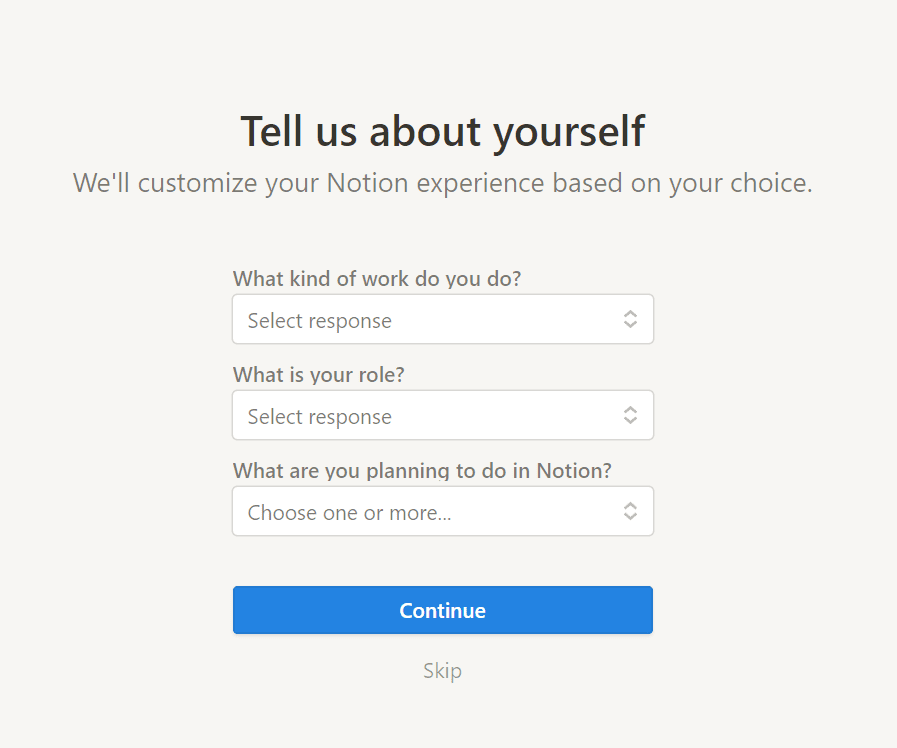
With a digital adoption platform (DAP) like Whatfix, product teams can create, analyze, and deliver user onboarding experiences contextual to different cohorts of users – providing unique assistance to end-users where and how they need it, depending on their intended outcomes.
Whatfix’s unique analyze, build, deliver framework enables product managers to not only create in-app guided experiences, but also collect custom event data to understand how users are engaging with your onboarding flow – allowing you to benchmark user onboarding metrics to continuously improve on.
Create contextual user onboarding flows, drive adoption of new features, and make in-app announcements with Whatfix
Whatfix is a no-code digital adoption platform that enables product managers to create contextual in-app guidance, product-led user onboarding, and self-help user support – all without engineering dependencies. With Whatfix, create branded product tours, user onboarding checklists, interactive walkthroughs, pop-ups, smart tips, and more – all enabling customers and users with contextual guidance at the moment need. With Whatfix, analyze, build, and deliver better user experiences.
The path to better user experiences and sticky products doesn’t end after user onboarding. Users need continuous support throughout their journey as they become more active users.
Product teams should create an in-app help center to assist users when they encounter friction or experience an issue.
With a help center integrated into your product’s UI, users can quickly access help content and support assistance when they needed, including:
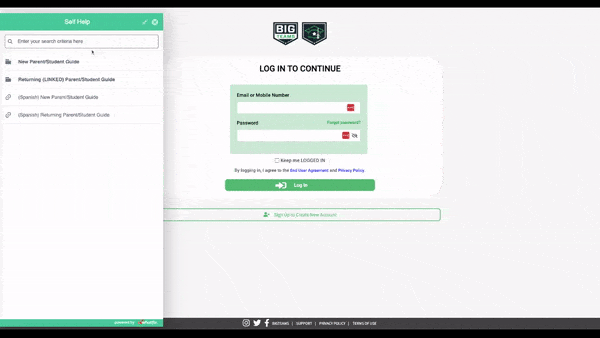
Self-help user assistance and support reduces the burden on your customer success and support team, personalizes the product experience, enables product-led growth, reduces time-to-resolution, and keeps users engaged in your app.
With a DAP like Whatfix, product teams can create a help center with Selp Help, which automatically crawls all a product’s documentation, knowledge base articles, help desk support, and in-app guidance – curating it into a searchable Self Help center.

Above: Example of contextual help and user support built with a Digital Adoption Platform.
Whatfix’s Self-Help overlays on to any web application, desktop application, mobile app, or website. It provides contextual help to users and integrates with your FAQs, support center, LMS, user documentation, and more. Users are presented with common issues and help content for their contextual area in the application, or they can use an open-ended search to find the specific help content they’re looking for. These help support cards often prompt in-app guidance, walking users through the specific workflow they need help on.
A feature adoption launch plan covers how you intend to roll out new features to your user base and publicize its functionality. Driving new feature adoption is the next step in building more loyal users.
Examples of feature adoption launch strategies may include:
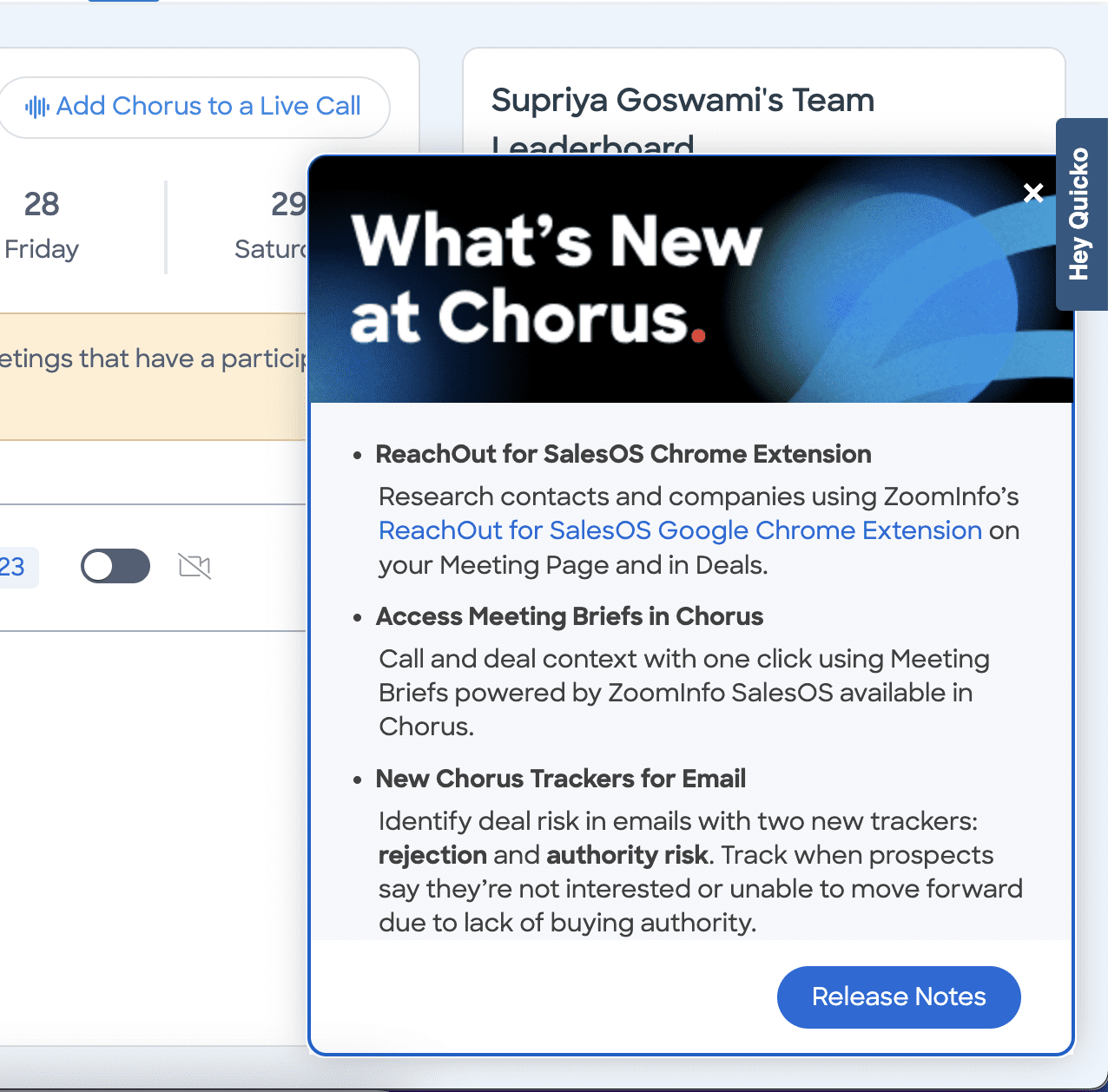
When you’re tracking your user experience benchmarks, you should focus less on the figures and more on the trend of those figures, such as whether they’re increasing, decreasing, or stagnant, and proximate causes that might have affected their trend,
After you have established a trend in your product benchmarks, you can narrow down with user interviews where you engage users, either 1:1 or via surveys and questionnaires to understand what’s the actual cause of the trends you’re noticing and how to improve them.
You should also invest in product analytics software to capture custom events and user behavior throughout your product. This will allow product teams to understand user paths, cohort similar types of users, identify friction areas, and more.
A DAP like Whatfix includes fully customizable product analytics capabilities to track user behavior and product usage, all with a no-code implementation.
Analyze user behavior and track product usage with Whatfix Analytics
Enable your product managers to easily track and analyze user behavior and product usage with Whatfix Analytics, a no-code event tracking solution. With Whatfix Analytics, capture all user actions without engineering support, understand product usage, identify dropoff areas, understand feature adoption, map user journeys, build user cohorts, and make data-driven product decisions.
At the end of the day, product performance benchmarking is all about data: tracking your product’s user experience and performance metrics and comparing them against your competitor’s to determine where you might need to make changes.
But, none of that is possible if you don’t have the proper tooling to collect detailed behavioral analytics that’ll help you model how your users experience your product. That’s the problem Whatfix solves.
Whatfix enables product teams with a no-code platform to analyze product experiences and user behavior to understand how users engage with a product, empowering product managers to map user paths, build and target user cohorts, identify and fix friction areas, and drive product adoption through guided experiences.
Whatfix enables product teams with the tools to act on this product and user behavior data throughout the product experience lifecycle and engage them with in-app guidance and user self-support assistance such as:
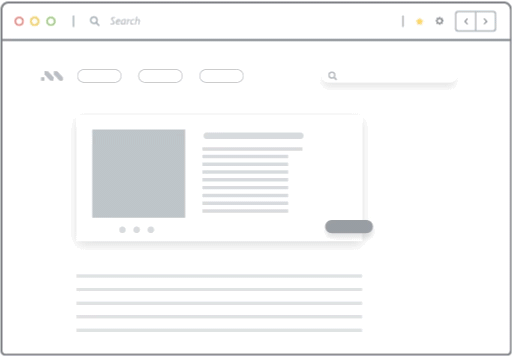

Thank you for subscribing!
