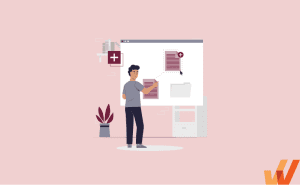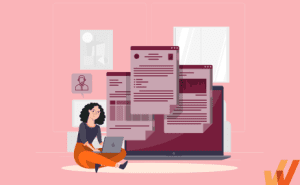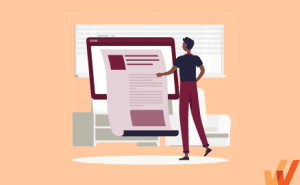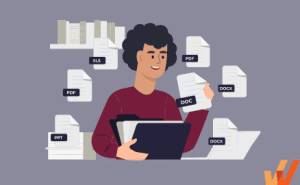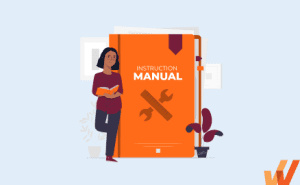Software documentation keeps development teams aligned and empowers users to navigate complex products easily, but creating it can be daunting.
As software becomes more complex, technical documentation often becomes a critical challenge and a potential roadblock for developers and end-users. Software documentation tools offer streamlined solutions to simplify this essential task.
Gone are the days of juggling endless document versions or spending hours manually updating details. Modern software documentation tools automate much of this work, making maintaining accurate, up-to-date documentation easier.
For teams focused on product-led growth, these tools can be game-changers. They help developers deliver seamless user experiences without getting bogged down by documentation maintenance.
Technical documentation tools are also highly adaptable, catering to both developer-centric needs and end-user support. Whether it’s creating API documentation or detailed user guides, the right tool can transform how efficiently teams work, ultimately supporting faster product development and smoother user adoption.
In this article, we’ll explore the ins and outs of software documentation tools, key features, benefits, and a roundup of the best options available in 2024.
What are the best software documentation tools in 2025?
What Are the Goals of Software Documentation?
When creating software documentation, the primary goal should be to make life easier for users and developers. Here are the goals of software documentation:
- Deliver helpful end-user support: Documentation is often your user’s first point of contact with your software. It should help your users understand how to set up your software and use its features. Your documentation also needs to be straightforward and well-organized. With end-user support, providing all the information users need in one place means they won’t have to jump around from website to website to determine how your software works.
- Provide developers with documentation notes. Developers with documentation notes are more likely to accomplish their project’s objectives. These documents guide them in the right direction and save time because they don’t need as much assistance from project managers or other stakeholders.
- Surface vital product information: Software documentation needs to bring important information about your software to light for both users and developers. For example, your software documentation should describe critical features, required hardware and software, compatibility details, API details, installation steps, and any other relevant information they may need.
Software Documentation Best Practices
When creating your documentation, it’s essential to follow best practices to ensure that you’ve documented everything in a way that’s easy to understand, provides value for users, and aligns with your project goals.
Keep these best practices in mind when writing your documentation:
- Write simple-to-read documentation: Your software documentation should be written in plain language and avoid industry jargon. It should also suit your intended audience. For example, when writing technical documentation, use terms and phrases developers understand.
- Study your users: Uncover your users’ needs and pain points so you can better describe how your software will help them.
- Leverage internal employees who are subject-matter experts: Involve product owners, stakeholders, and other team members with advanced knowledge of your software to ensure your documentation is accurate and relevant.
- Use a mix of different content formats: Break up your text with interactive content such as video, surveys, or polls that encourage users to engage.
- Ask for user feedback: Ask your users about their experiences with your software, including what they like and dislike, so you can work their input into your documentation.
What Are Software Documentation Tools?
Software documentation tools streamline creating and managing documents, making writing or distributing documentation faster and easier.
Many documentation tools allow you to publish your documents and distribute them to internal teams or external users once they are complete. Some tools also offer version control systems so your teams can track changes over time.
Benefits of Using Software Documentation Tools
Software documentation tools offer various benefits that can help teams create, manage, and share documentation more efficiently and effectively. From easily accessing documentation to improving collaboration and standardization, these tools can help ensure that documentation is accurate, consistent, and accessible to stakeholders.
1. Boosts user adoption
Well-crafted documentation helps your users get started quickly with more effective user onboarding and more easily take advantage of all the features your software offers. When your users find the answers they need and don’t have to stop what they’re doing to get help, they will be more likely to continue using your software – improving your product’s rate of digital adoption.
2. Delivers clear instructional guidance for developers
Software documentation allows developers to explain their decisions when the software was written. Instructions can help them remember why they wrote a particular bit of code when they look at it later. It’s also a big help to other developers working on the same piece of software.
3. Reduces support ticket volume
Support teams benefit from software documentation by reducing the number of support tickets and calls from users. It also improves troubleshooting — when information is readily accessible through customer self-service formats, they can provide faster and more detailed customer support.
4. Ensures documentation consistency
One of the top benefits of software documentation tools is that they help ensure documentation consistency. With the use of templates, formatting styles, and other features, these tools make it easy to create consistent documentation across different projects and teams.
5. Saves time for teams
Software documentation tools offer a significant advantage in saving time. These tools have capabilities like automatic indexing, auto-generation of documentation, and other time-saving features that can speed up the documentation process considerably.
By using these tools, teams can create documentation much faster and more efficiently than they could have achieved manually. This can free up valuable time for developers to focus on other essential tasks, ultimately leading to improved productivity and faster time-to-market for software products.
6. Enhances collaboration across teams
Software documentation tools can foster better collaboration among team members by enabling multiple people to work on the same document simultaneously. This can help streamline the documentation process and ensure everyone is on the same page. As a result, team members can easily share ideas, feedback, and changes to the documentation in real time, enhancing the overall quality of the documentation.
These tools also often provide additional features such as version control, comments, and notifications that can further improve collaboration and communication among team members.
7. Improves accessibility for all users
Documentation tools can simplify accessing and sharing documentation with others, making it more convenient for team members to access the information they need, regardless of their location.
By hosting documentation in a centralized location, like a shared drive or a cloud-based platform, team members can easily access the information they need, collaborate with other team members, and work on the documentation. This can eliminate the need for tedious and time-consuming processes like physically sharing documents, which can slow down the project’s progress.
20 Best Software Documentation Tools in 2025
The software documentation tool you choose will depend on the type of documents you need to create. Here’s a list of 20 of the best software documentation tools for end-users and developers to help you make your choice:
Best end-user documentation tools
End-user documentation tools simplify complex information, presenting it in a user-friendly format with searchability and help-desk integration for effortless access.
1. Whatfix
- G2 rating: 4.6 out of 5 stars
- Pricing: Contact for pricing details
Whatfix is a digital adoption platform (DAP) that allows you to create step-by-step walkthroughs that act as real-time software documentation by guiding employees through your software. You can display your documentation in a self-help widget if you already have a knowledge base.
Whatfix is redefining how software documentation is displayed and consumed, with new content embedded directly within your software applications in forms such as interactive in-app guidance, contextual walkthroughs, self-help support, popup notifications and beacons, and more. The platform also allows you to measure the usage and effectiveness of your documentation with user analytics.
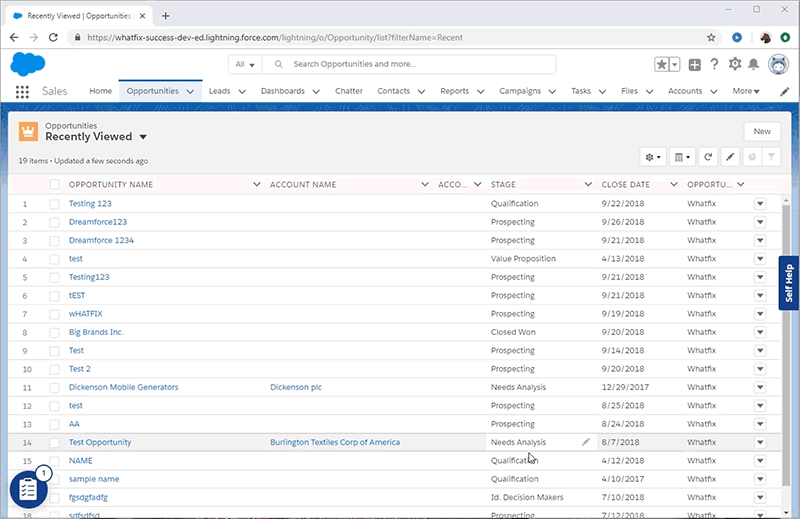
Key features:
- Interactive walkthroughs for in-app guidance
- Self-help widget to organize and display documentation
- Analytics to measure documentation engagement and performance
- Flexible formats like popups, beacons, and tooltips
2. Bit.ai
- G2 rating: 4.0 out of 5 stars
- Pricing: Contact for pricing details
Bit.ai is a collaboration platform for creating, managing, and sharing documents in one place. It helps teams create internal knowledge bases, wikis, and notes while fostering collaboration across departments. Its intuitive interface makes document management easy and efficient for all users.
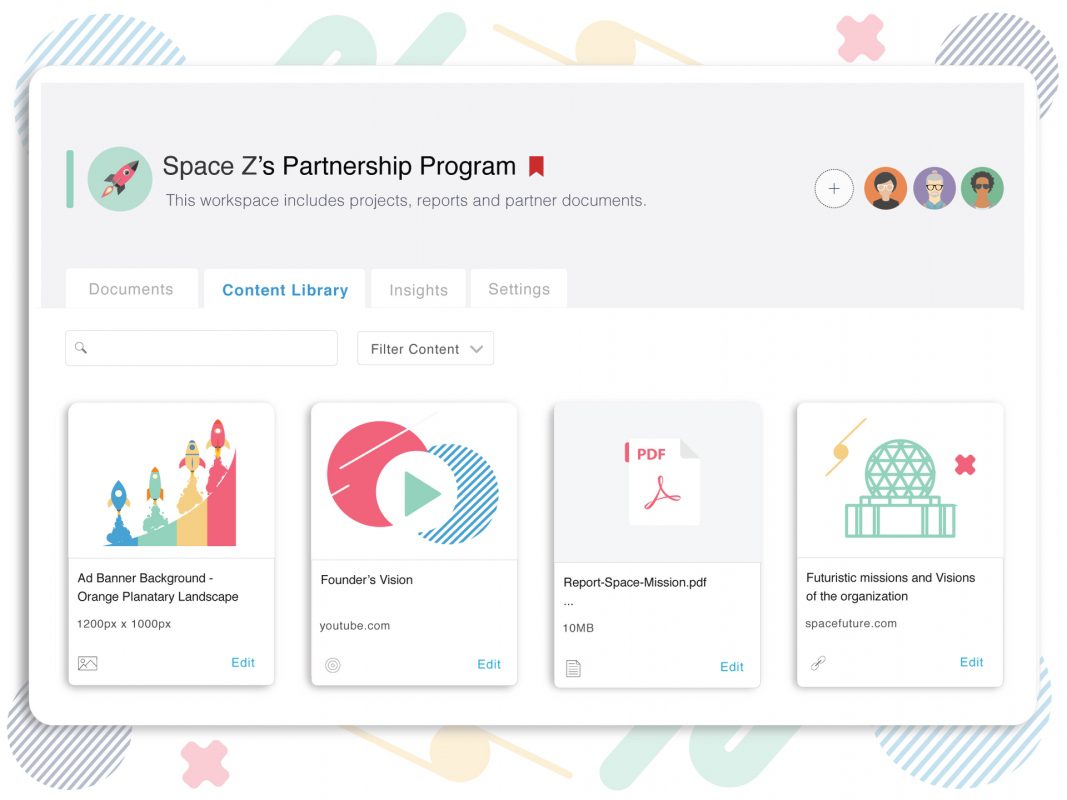
Key features:
- Centralized document management for collaboration
- Supports wikis, notes, and knowledge bases
- Clean and user-friendly interface
- Easy sharing and tracking features
3. ProProfs
- G2 rating: 4.5 out of 5 stars
- Pricing: Plans starting at $0-199/month
ProProfs helps teams build searchable, media-rich documentation, FAQs, and help centers. It offers tools to enhance content with videos, infographics, and other media for better user engagement. It’s ideal for teams focused on creating interactive and engaging user documentation.
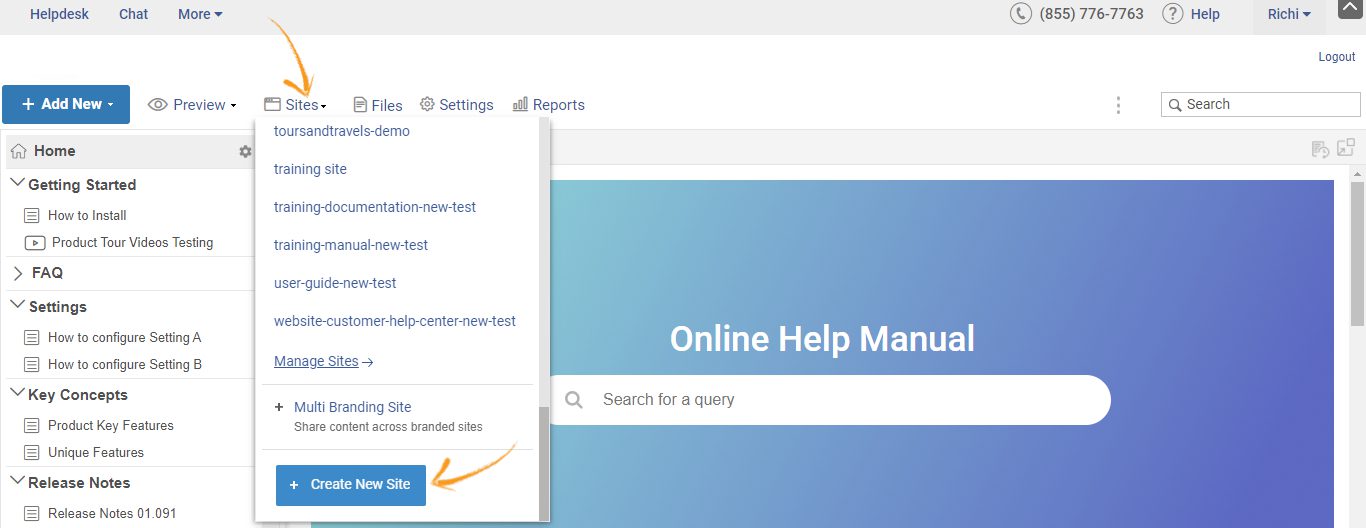
Key features:
- Intuitive knowledge base creation
- Rich media support for interactive documentation
- Searchable FAQs and help docs
- Built-in templates for quick setup
4. Dropbox Paper
- G2 rating: 4.1 out of 5 stars
- Pricing: Contact for pricing details
Dropbox Paper combines a workspace for text, media, and files in one accessible platform. It’s ideal for teams looking for cloud-based collaboration to document ideas and workflows. Its seamless integration with Dropbox makes it easy for existing users to get started.
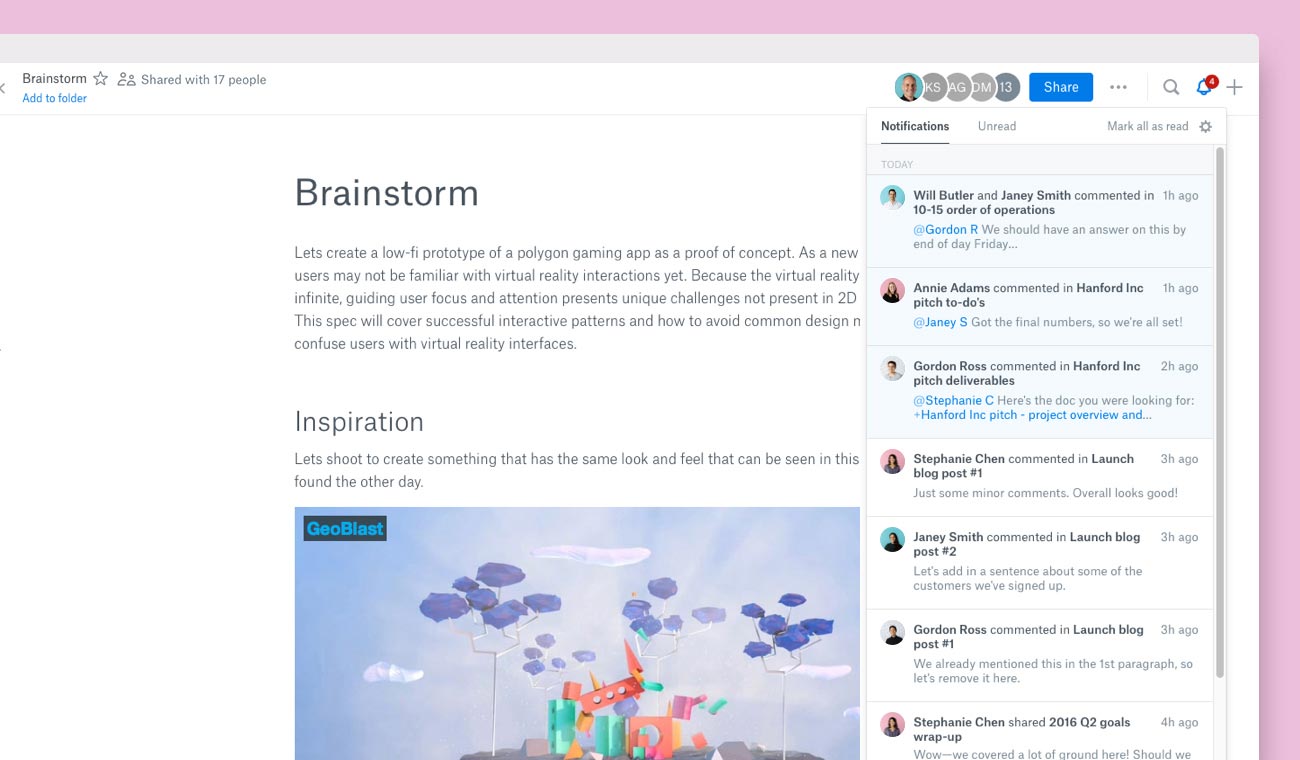
Key features:
- Combines text, media, and files in one space
- Cloud-based access for easy collaboration
- Works seamlessly with Dropbox storage
- Minimalist interface for focused work
5. Tettra
- G2 rating: 4.6 out of 5 stars
- Pricing: Plans starting at $0-$16.99/user/year
Tettra is an internal wiki tool designed for teams to share knowledge efficiently. With integrations for Slack, GSuite, and more, Tettra makes it easy to keep documentation organized and accessible. It’s built for internal use, allowing teams to collaborate on critical content.
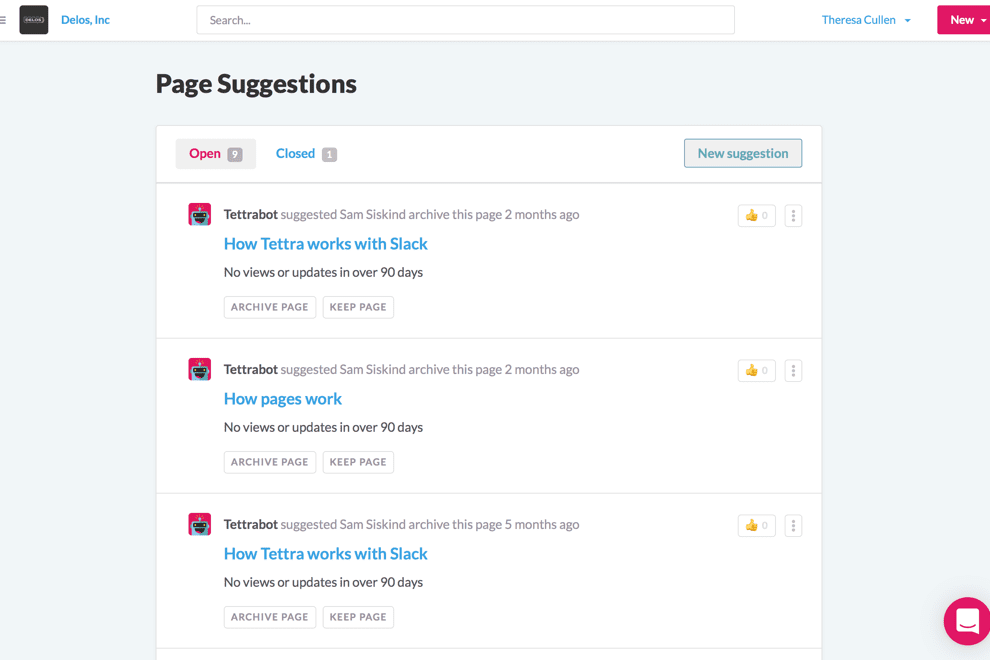
Key features:
- Slack integration for quick access to content
- Intuitive structure for internal knowledge management
- Easy-to-use wiki system
- Integration with tools like GSuite and Zapier
6. Tallyfy
- G2 rating: 5 out of 5 stars
- Pricing: $30/member/month
Tallyfy combines workflow management with knowledge capture, making it easier for teams to track tasks and processes. It enables businesses to document workflows and automate routine tasks seamlessly. Its integrations with other tools ensure it fits naturally into existing workflows.
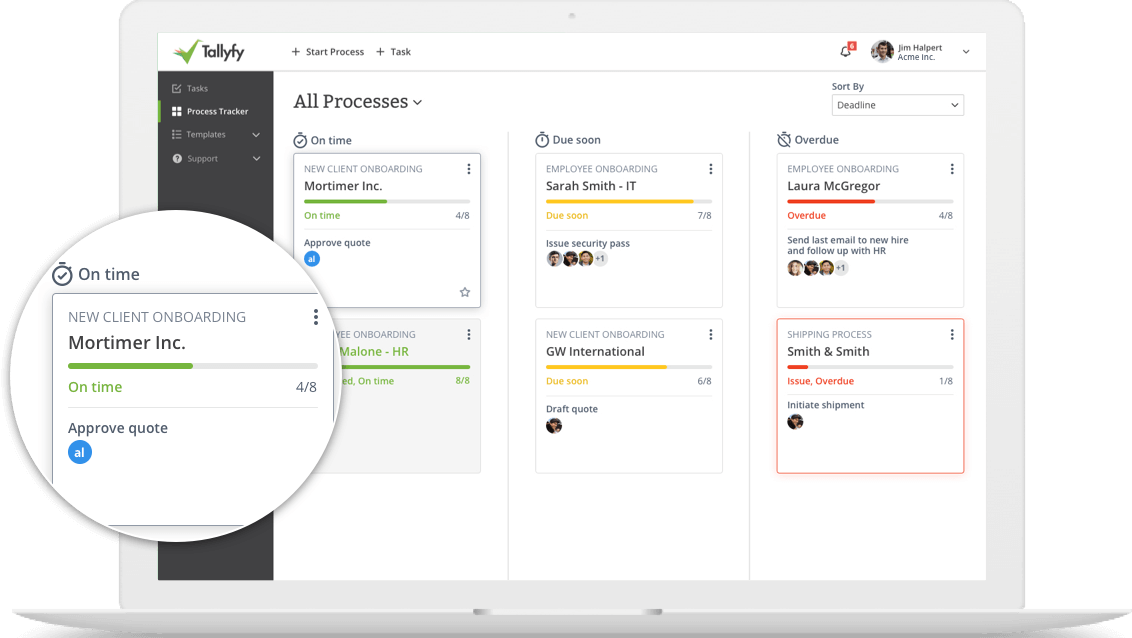
Key features:
- Workflow tracking with process automation
- Captures and shares company knowledge
- Integration with Slack, Gmail, and more
- User-friendly status updates for tasks
7. Scribe
- G2 rating: 4.8 out of 5 stars
- Pricing: Contact for pricing details
Scribe automatically creates detailed documentation by capturing user workflows in real time. It’s ideal for teams needing quick, shareable instructions without manual effort. The tool also supports editing, embedding, and redaction to customize the final documentation.
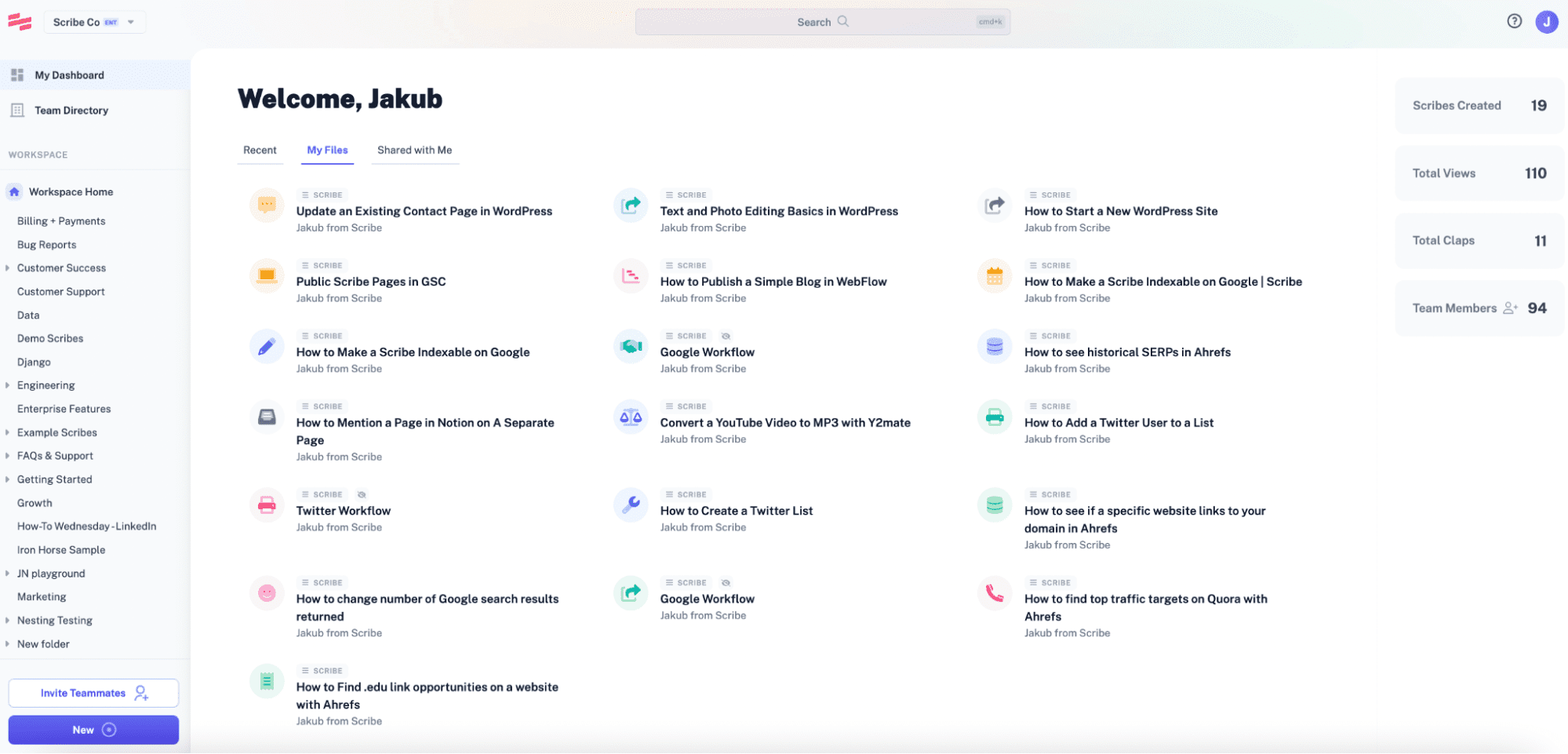
Key features:
- Automatic documentation of workflows
- Editing and redaction tools for customization
- Embeddable in CMS, knowledge bases, or wikis
- Simple sharing options for team collaboration
8. Document360
- G2 rating: 4.7 out of 5 stars
- Pricing: Plans starting at $0-$399/5 members/month
Document360 specializes in creating searchable, multi-language knowledge bases. Its user-friendly interface, advanced search features, and analytics make creating and refining end-user documentation easy. Teams can also collect feedback to improve content quality.
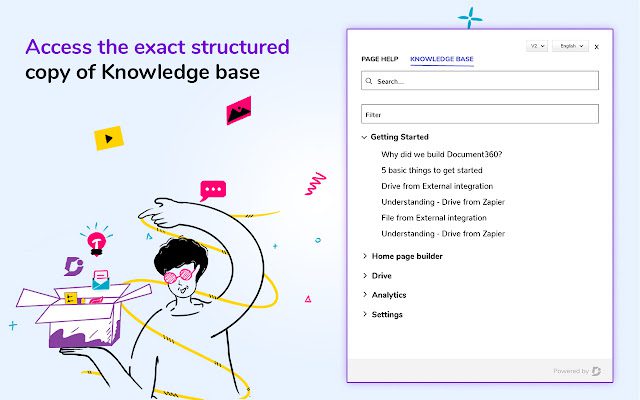
Key features:
- Multi-language support for global audiences
- Analytics to track user engagement
- Feedback and commenting for content improvement
- Intuitive search functionality
9. ClickHelp
- G2 rating: 4.8 out of 5 stars
- Pricing: Plans starting at $175-$580/month
ClickHelp supports creating and managing multi-language documentation with built-in collaboration tools. It enables teams to streamline workflows with change tracking, feedback, and customizable navigation menus. Analytics tools provide insights to optimize documentation over time.
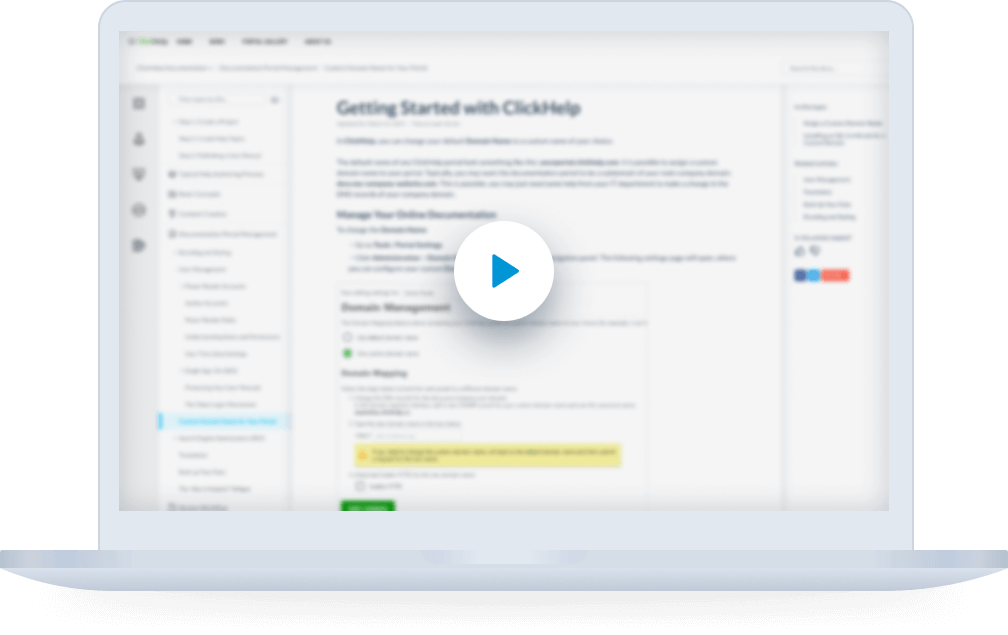
Key features:
- Multi-language support for accessibility
- Built-in tools for tracking changes and feedback
- Analytics to measure content effectiveness
- Customizable navigation for seamless user experiences
10. Nuclino
- G2 rating: 4.7 out of 5 stars
- Pricing: Plans starting at $0-$10/user/month
Nuclino offers a collaborative platform with real-time editing and a flexible organizational structure. Teams can link related documents, making it easy to navigate through large repositories. Its version control ensures content accuracy while fostering seamless teamwork.
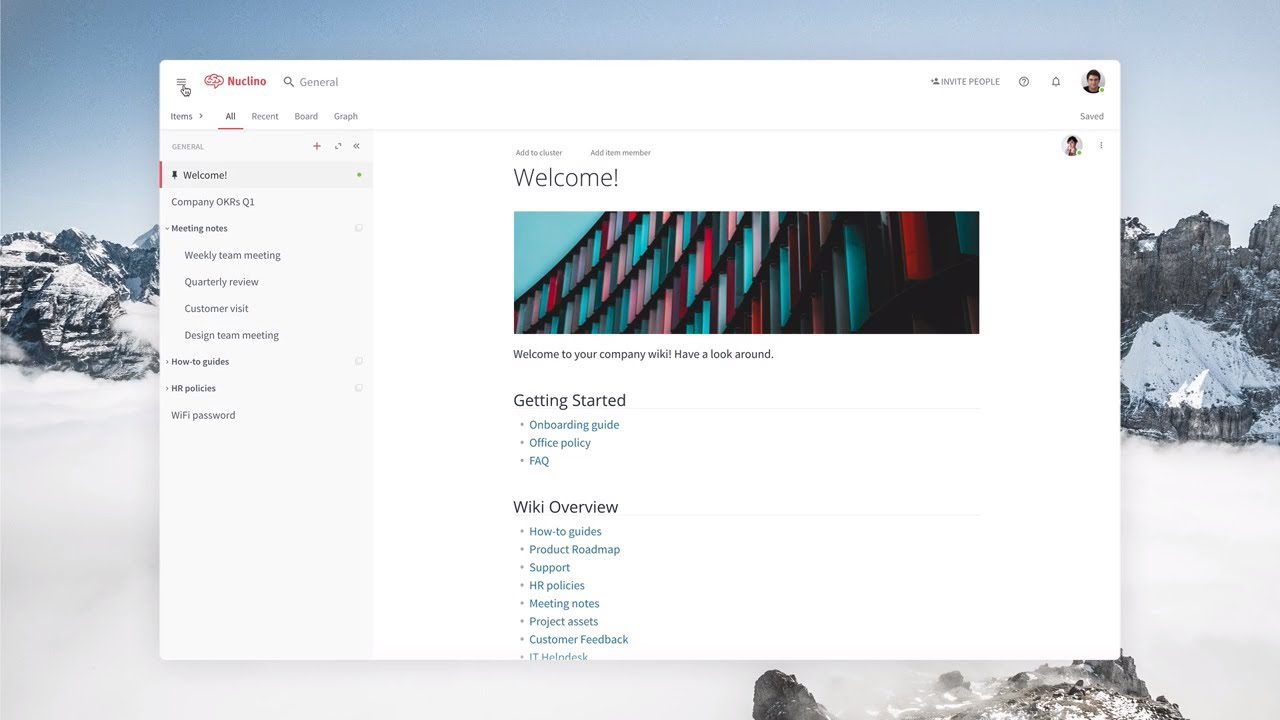
Key features:
- Real-time document collaboration
- Linking and organizing related content
- Fast and efficient search tools
- Version control for content accuracy
11. Confluence
- G2 rating: 4.1 out of 5 stars
- Pricing: Plans start at $10/month
Confluence by Atlassian enables teams to create and share detailed knowledge bases and project documentation. It streamlines teams’ workflows with customizable templates and integrations with other Atlassian products. Its advanced search capabilities ensure quick access to information.
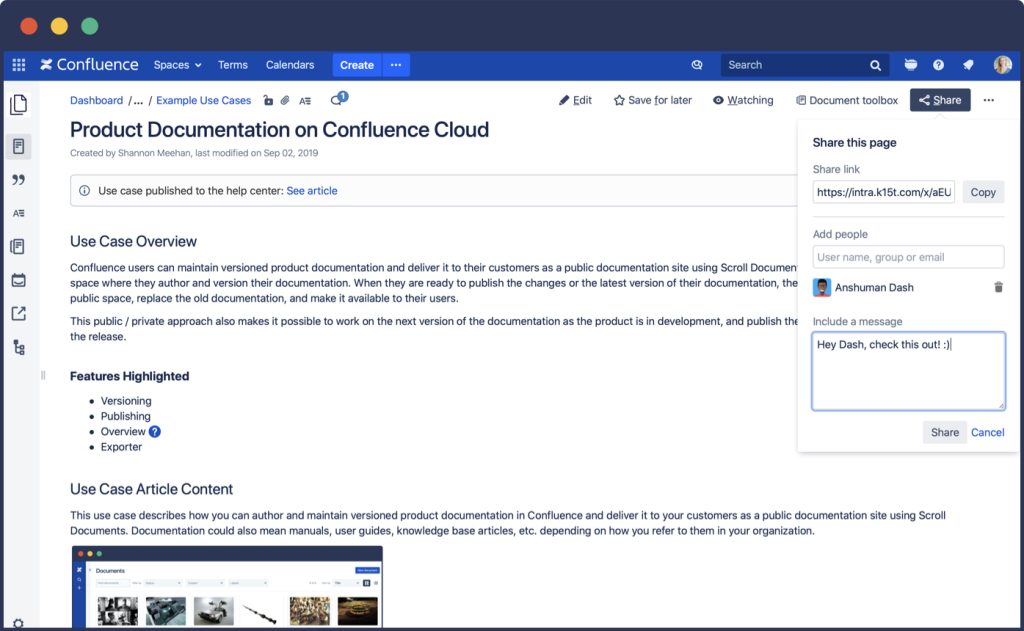
Key features:
- Customizable templates for diverse needs
- Seamless integration with Atlassian tools like Jira
- Advanced search for fast information retrieval
- Ideal for internal and end-user documentation
12. Notion
- G2 rating: 4.7 out of 5 stars
- Pricing: Free option available, packages starting at $10/100 seats/month
Notion combines project management with robust documentation features, offering teams a versatile platform to organize their work. Its content blocks and templates allow easy customization for diverse documentation needs. Real-time collaboration ensures teams stay aligned and productive.

Key features:
- Flexible templates for customization
- Real-time collaboration across teams
- Content blocks for text, code, and media
- Version history to track document changes
13. Helpjuice
- G2 rating: 4.5 out of 5 stars
- Pricing: Contact for pricing details
Helpjuice is a knowledge management tool that creates user-friendly and branded documentation. With powerful search features and analytics, it helps teams refine their content and improve user engagement. It’s ideal for teams prioritizing self-service support for users.
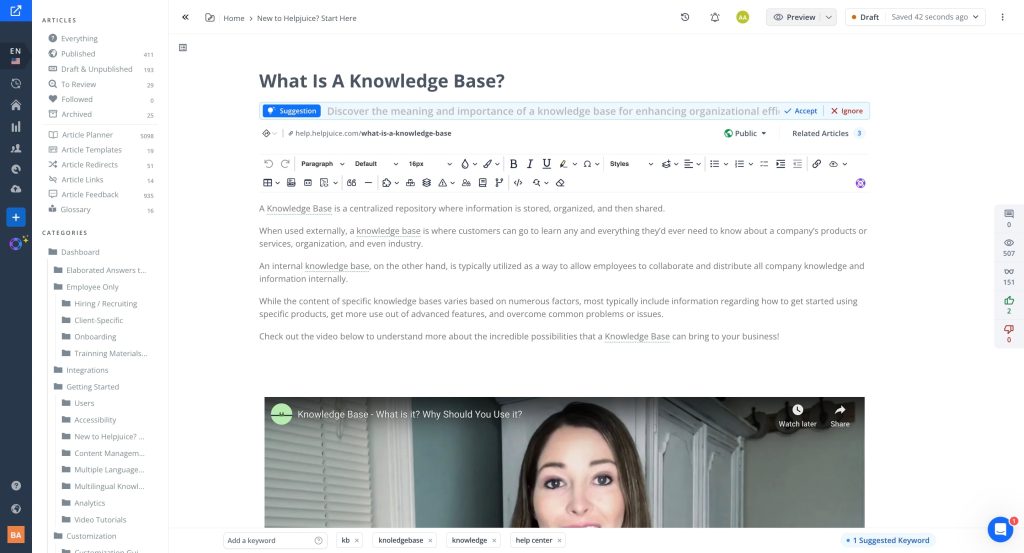
Key features:
- Customizable branding for documentation
- Advanced search functionality
- Analytics to improve content relevance
- Designed for self-service knowledge bases
Best end-user documentation tools
These tools offer technical teams a structured way to document APIs, codebases, and development processes, prioritizing version control, coding standards, and searchable archives.
14. Github
- G2 rating: 4.7 out of 5 stars
- Pricing: Plans starting at $0-$21/license/month
GitHub is a cloud-based platform that helps developers host, manage, and document code. Its version control capabilities make it easy to track changes and collaborate on projects. With GitHub Pages, you can turn repositories into websites for seamless documentation sharing. It’s a versatile choice for creating accessible, collaborative software documentation.
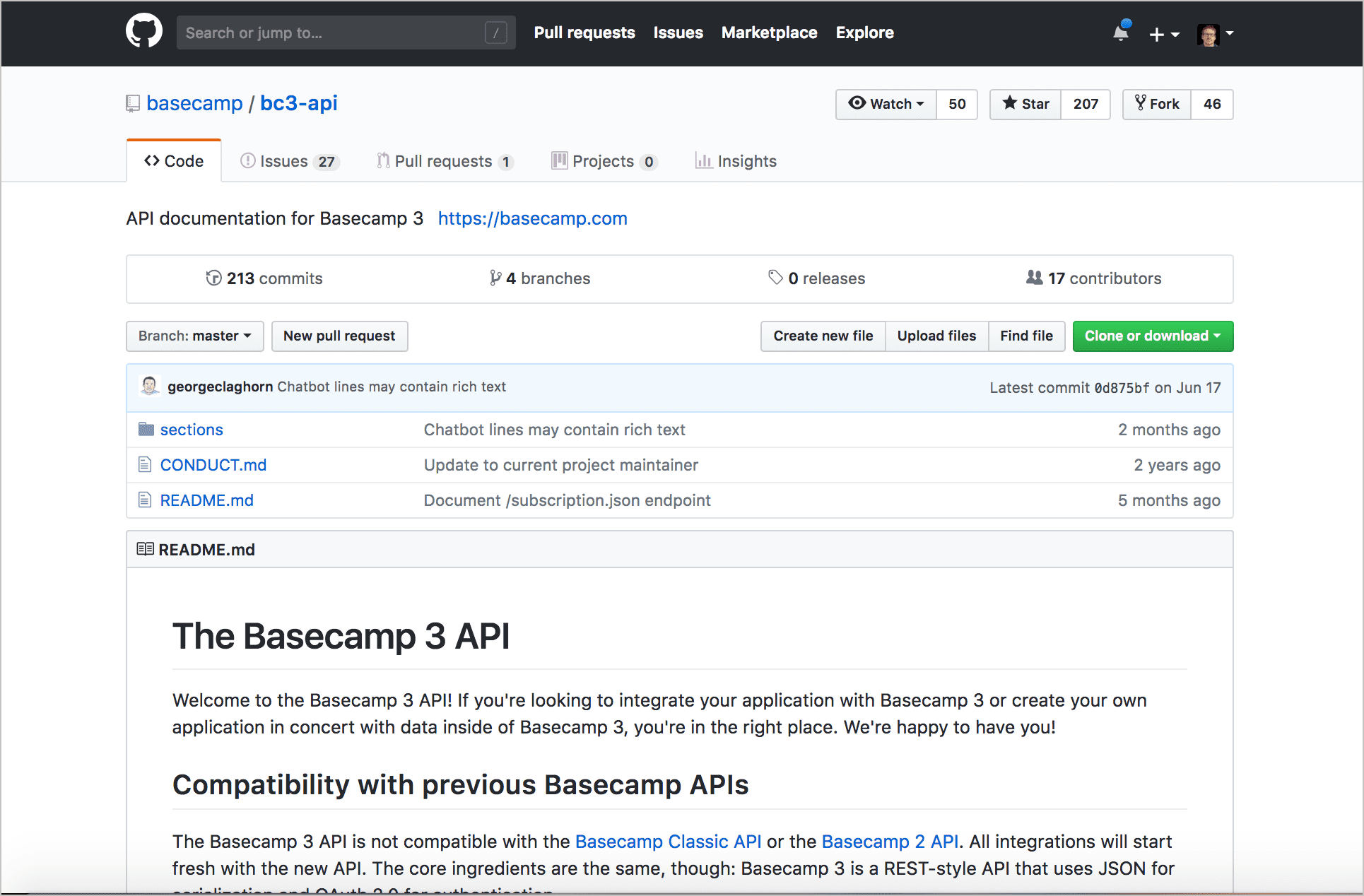
Key features:
- Built-in version control for tracking changes
- GitHub Pages for hosting and sharing documentation
- Supports Markdown for streamlined documentation writing
- Collaborative tools for reviewing and managing projects
15. Apiary
- G2 rating: 4.3 out of 5 stars
- Pricing: Contact for pricing details
Apiary by Oracle simplifies API design and documentation for developers. It offers features like prototyping APIs without code, ensuring efficient and error-free development. The platform’s collaborative tools allow teams to refine API documentation in real time. This tool is ideal for teams looking to streamline the API lifecycle.
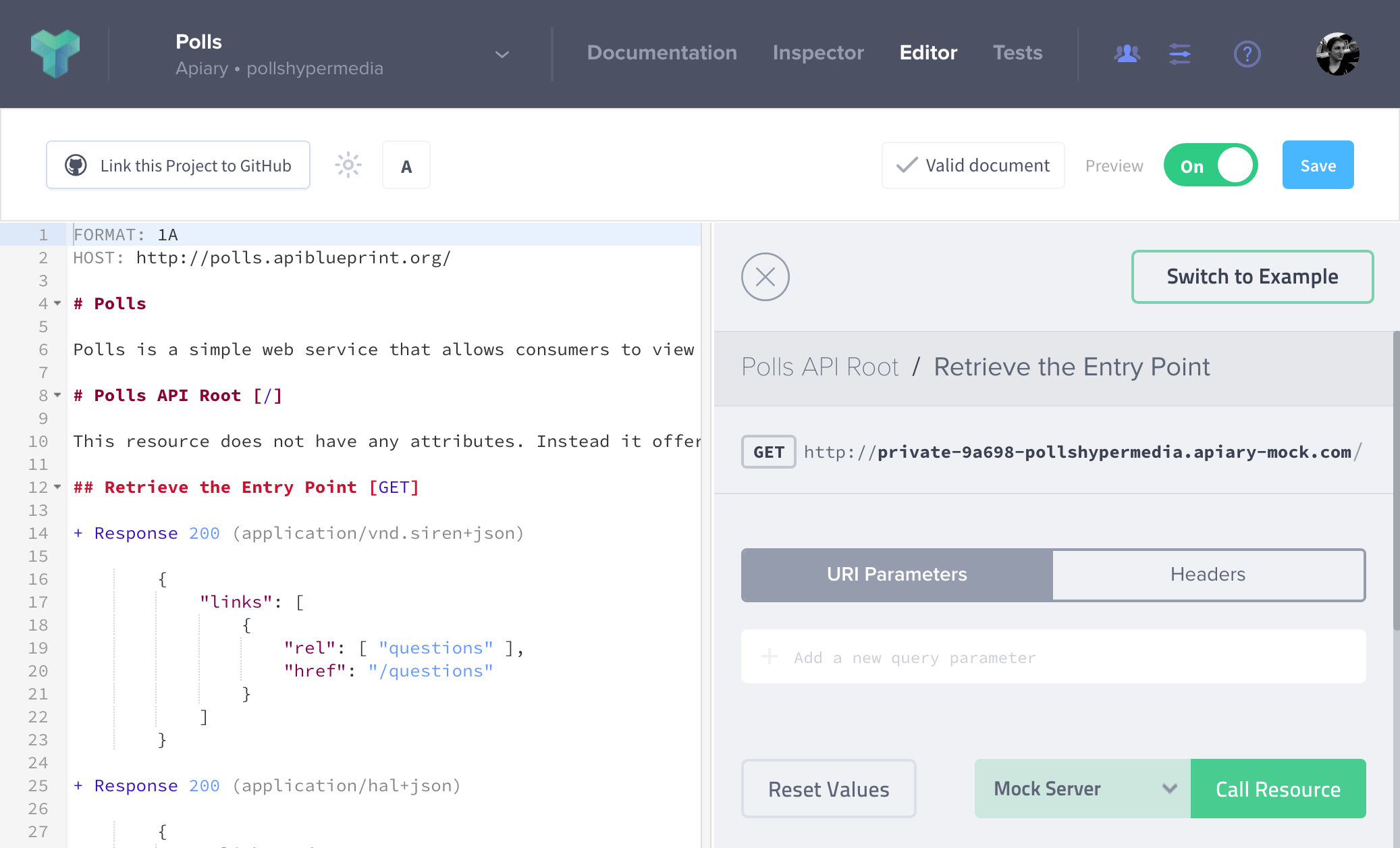
Key features:
- API prototyping without writing code
- Collaborative editing for real-time documentation updates
- Comprehensive API testing features
- Supports multiple API documentation formats
16. Read the Docs
- G2 rating: 5.0 out of 5 stars
- Pricing: Contact for pricing details
Read the Docs is an open-source tool that automates building, hosting, and versioning software documentation. It integrates with version control systems to ensure all content stays updated. Developers benefit from its multi-version management and seamless deployment. It’s perfect for teams aiming for structured, easily accessible documentation.
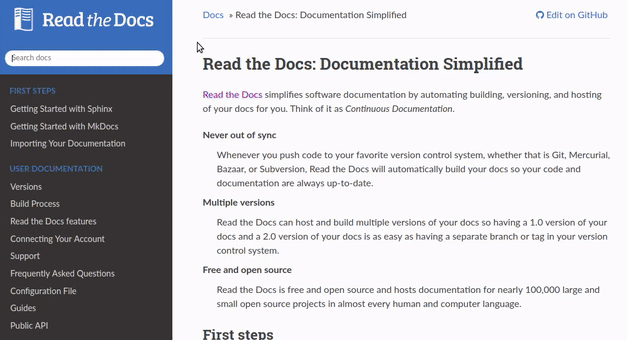
Key features:
- Automatically builds and hosts documentation
- Supports versioning for different project stages
- Integrates with Git for streamlined workflows
- Open-source platform with customization options
17. MarkdownPad
- G2 rating: No ratings available
- Pricing: Contact for pricing details
MarkdownPad is a simple yet powerful editor that allows you to create documentation in Markdown format. It provides a live preview feature to streamline the editing process. Its lightweight design makes it a popular choice for developers who need focused, distraction-free writing. It’s ideal for creating clean, readable software documentation.
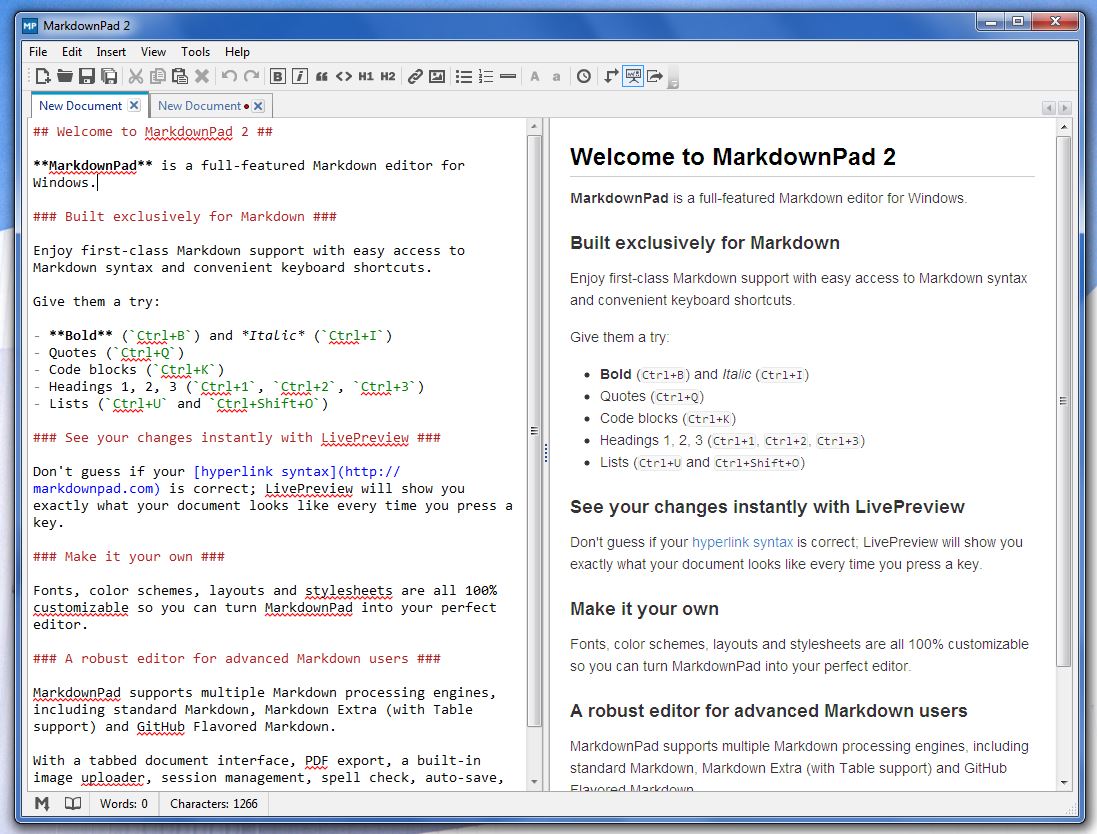
Key features:
- Full Markdown support for streamlined documentation
- Live preview to visualize formatting in real-time
- Simple, distraction-free writing environment
- Customizable interface for user preferences
18. Typora
- G2 rating: 4.2 out of 5 stars
- Pricing: Contact for pricing details
Typora combines writing and reading into a clean, distraction-free environment. It allows developers to focus on content creation with features like live preview and inline formatting. Typora is perfect for teams seeking a seamless Markdown-based documentation process.
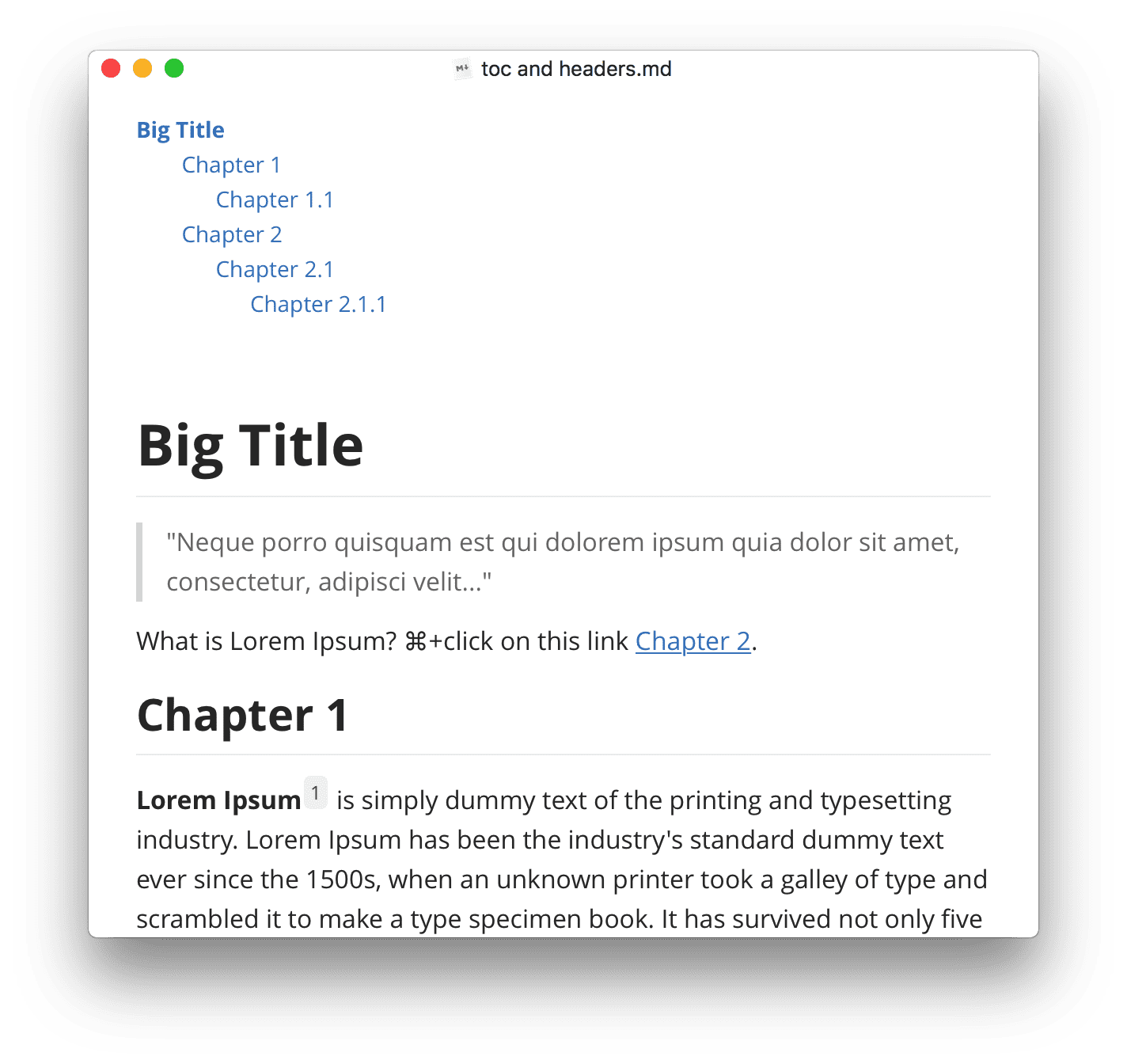
Key features:
- Unified writing and reading interface
- Real-time preview with inline formatting
- Lightweight and distraction-free design
- Supports export to multiple file formats
19. Doxygen
- G2 rating: No ratings available
- Pricing: Contact for pricing details
Doxygen is a robust tool for generating documentation directly from annotated source code. It supports multiple programming languages, ensuring wide usability. The tool bridges the gap between code and documentation, making it an essential asset for developers. It’s ideal for teams prioritizing efficiency and consistency.
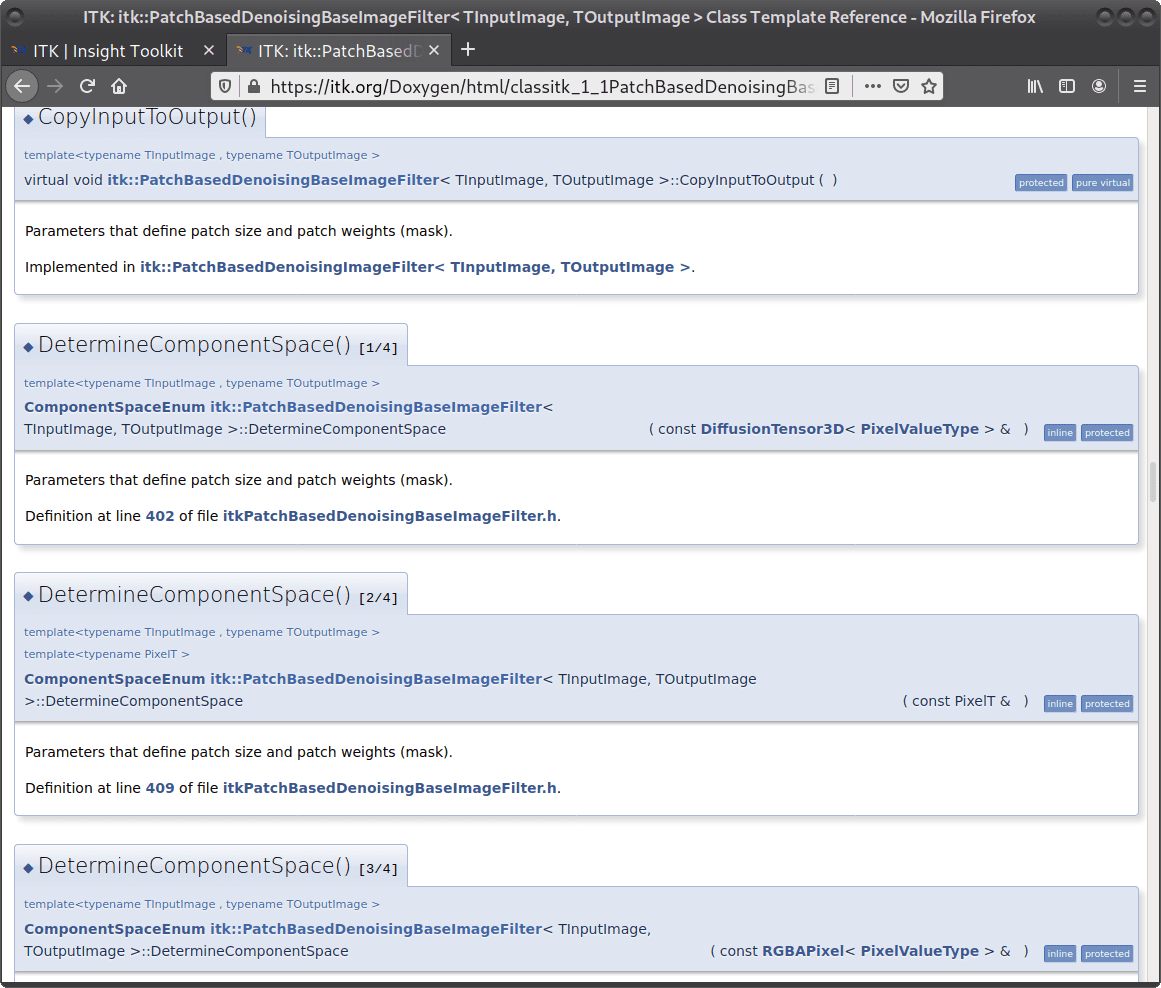
Key features:
- Automatically generates documentation from source code
- Supports multiple languages, including C++ and Java
- Offers both online and offline documentation outputs
- Ensures consistency between code and documentation
20. Zendesk
- G2 rating: 4.3 out of 5 stars
- Pricing: Plans starting at $19/user/month-$49/agent/month
Zendesk is an all-in-one platform for creating and managing developer documentation, especially for APIs. It simplifies the process with its customizable themes and version control. Teams can create clear, searchable, and collaborative documentation with built-in analytics for improvement. Perfect for API-focused projects.
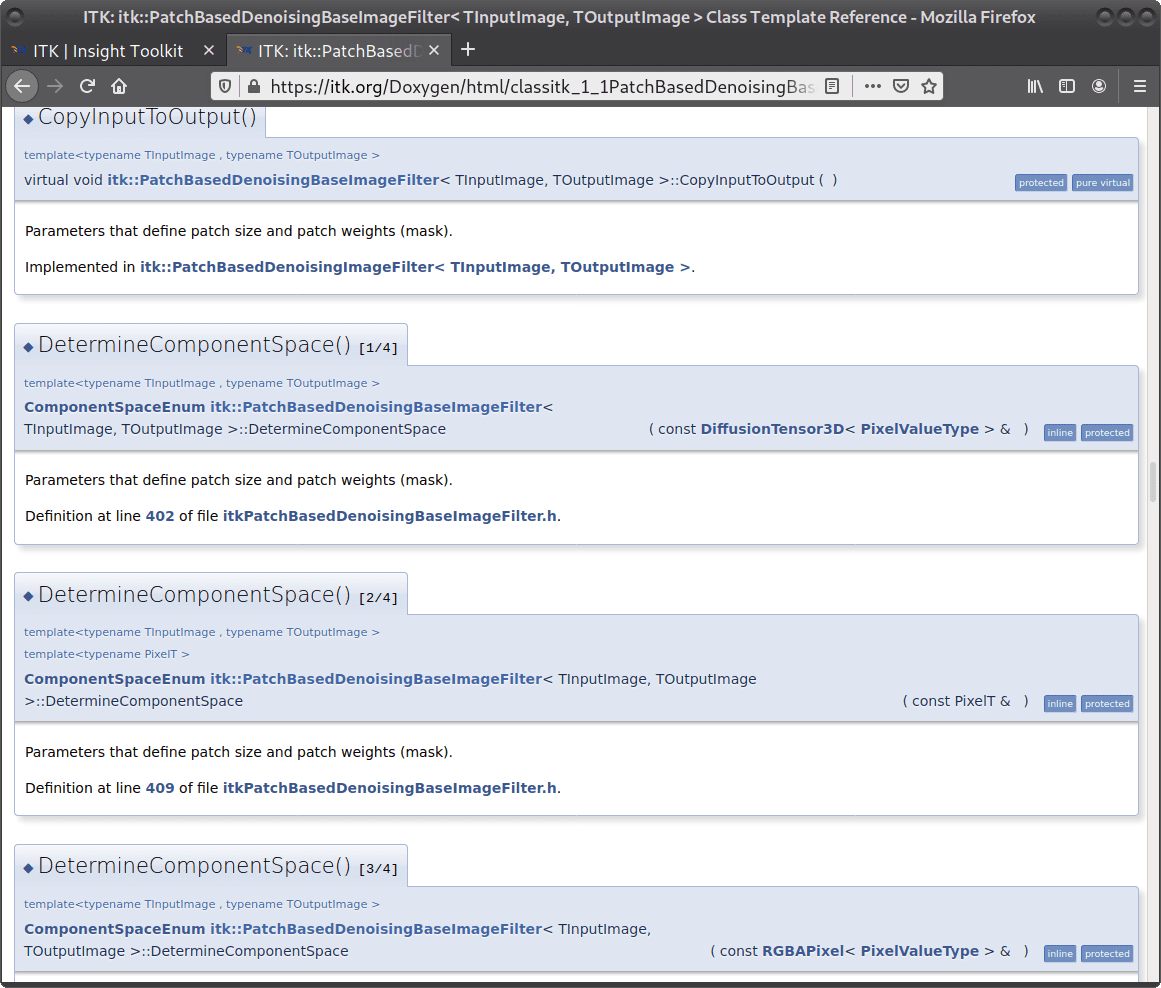
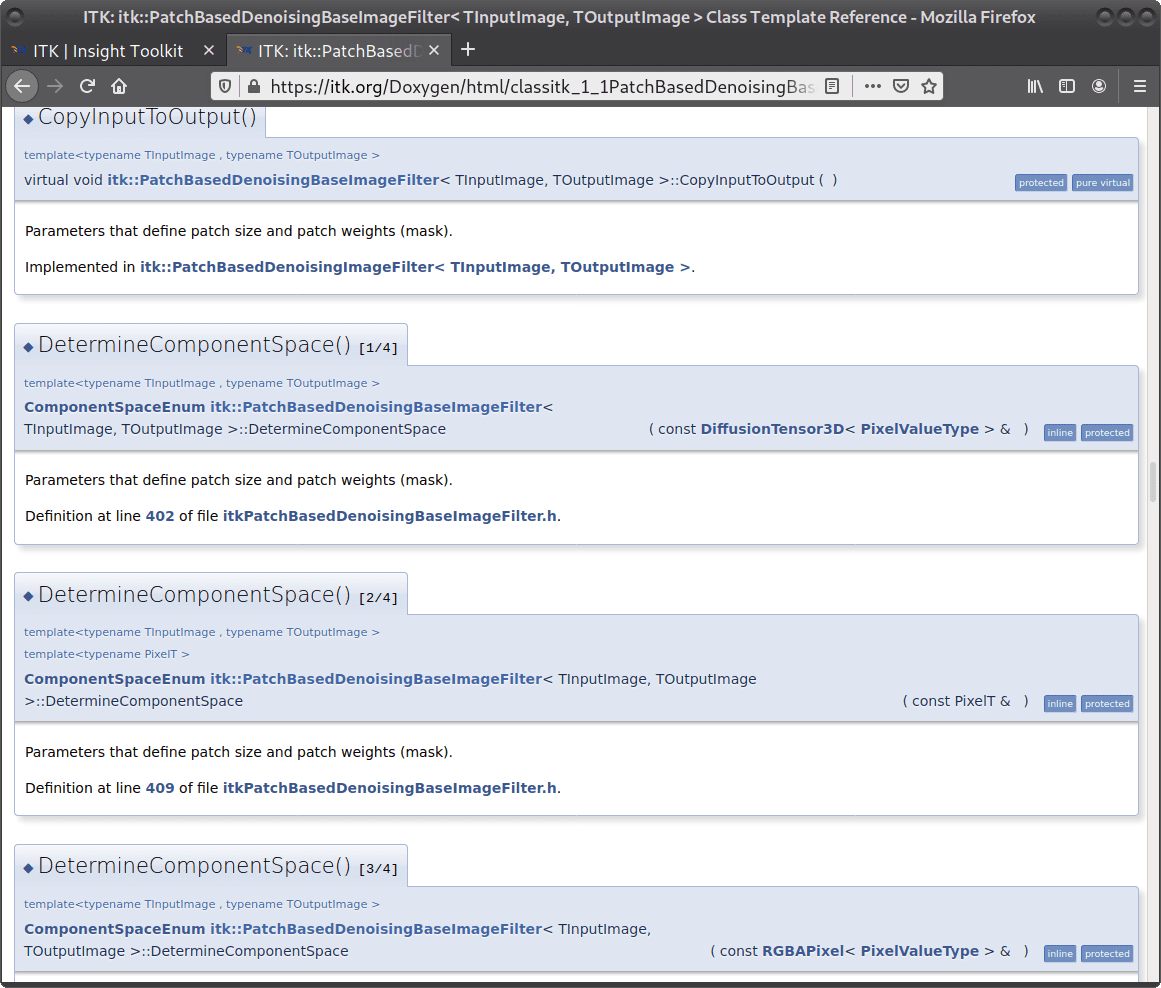
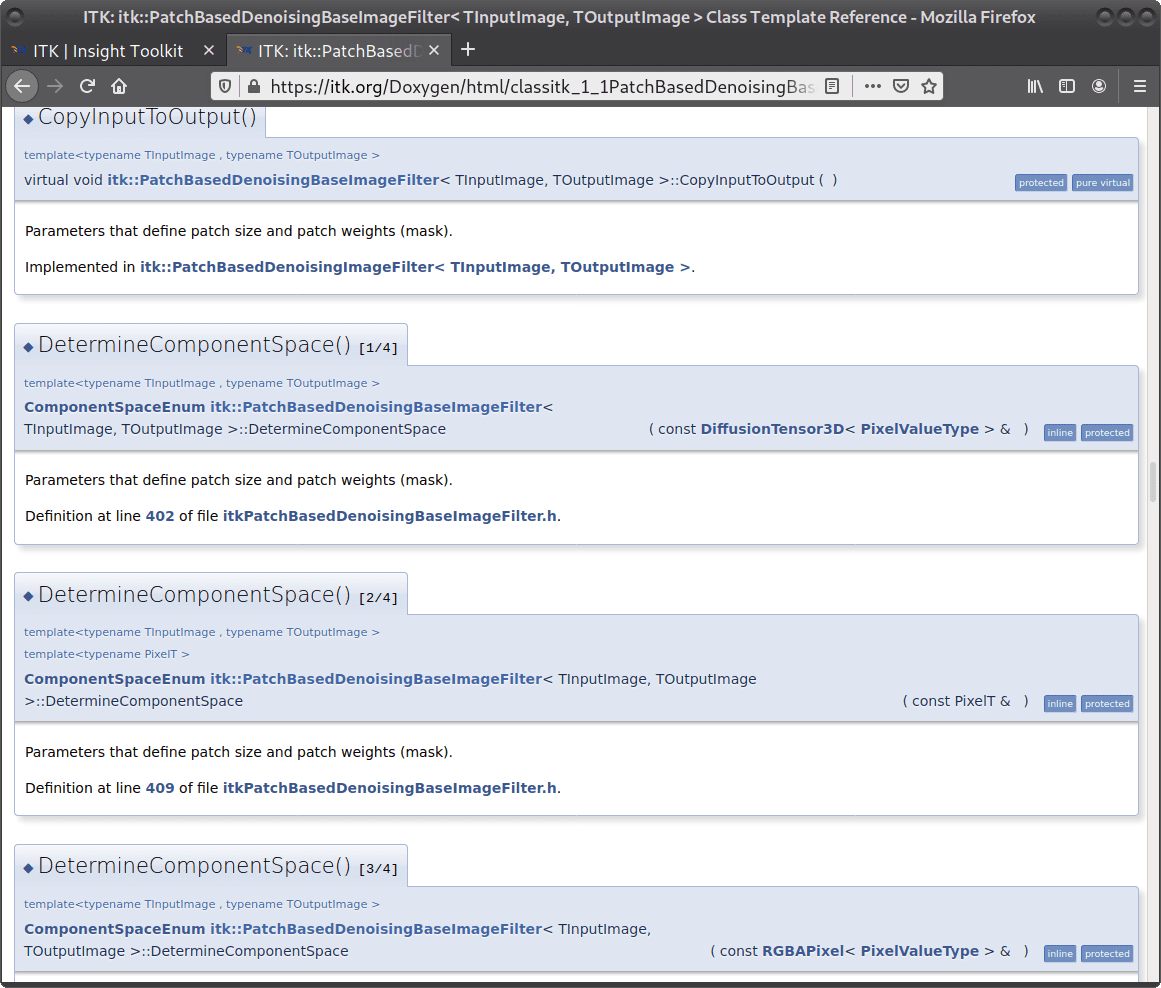
Key features:
- Customizable themes for branded documentation
- Powerful search capabilities for easy navigation
- Version control for tracking updates
- Built-in analytics to assess user engagement
Key Features of Software Documentation Tools
When choosing a software documentation tool, there is no such thing as the “perfect” option.
To make sure you choose the right tool, start by creating a list of crucial features to look for. At the very least, your software documentation tool should integrate with other tools to reduce friction and increase productivity across departments.
Here are the key elements you’ll want to consider when choosing a software documentation tool:
1. Content creation and editing across multiple formats
A robust software documentation tool should offer a seamless content creation experience, allowing users to create, edit, and format documentation in various formats, such as Markdown, HTML, and XML. This flexibility ensures that teams can work in a format that aligns with their technical requirements and preferences.
The tool should also support rich text editing, enabling easy inclusion of visuals, tables, and multimedia for more engaging documentation. Templates and pre-designed structures can further simplify the process, helping teams maintain consistency across documents. Ultimately, an effective content creation feature empowers teams to produce professional, high-quality documentation efficiently.
2. Comprehensive version control for documentation management
Version control is a non-negotiable feature for any software documentation tool, as it ensures that teams can track changes and revisions over time. This capability provides a clear history of who made changes, when they were made, and why. It also helps prevent versioning conflicts when multiple team members collaborate on the same document. With version control, it’s easier to revert to previous versions if needed, minimizing the risk of losing critical information. This feature is especially valuable in industries where compliance and accountability are crucial.
3. Real-time collaboration for seamless teamwork
Collaboration features are essential for teams working together to produce accurate and comprehensive documentation. Look for tools that enable real-time co-authoring so team members can work on the same document simultaneously without disrupting each other’s progress. Built-in commenting and feedback functionalities streamline communication, making it easy to discuss updates or flag errors directly within the document.
Advanced tools might even offer role-based permissions, ensuring that the right people have access to contribute, review, or approve. A collaborative environment improves efficiency and enhances the overall quality of the documentation.
4. Advanced organization for user-friendly navigation
Effective documentation needs to be well-structured, and that’s where organization features come into play. Software documentation tools should provide options to categorize, tag, and organize content into logical sections and topics. This structure ensures that users can easily navigate and locate the information they need without getting overwhelmed. Hierarchical organization, such as chapters and subsections, adds an extra layer of clarity. A good tool might also offer visual sitemaps or table-of-contents generation to make the user experience even more intuitive.
5. Powerful search capabilities for quick information retrieval
A powerful search function can significantly enhance the usability of your documentation. Users should be able to search for content using keywords, phrases, or filters such as topics and categories. Advanced tools offer features like predictive search and intelligent filters to deliver more accurate results. Search capabilities save users time, reducing frustration and improving their overall experience with the documentation. For teams, search insights can also highlight the most frequently accessed topics, providing valuable data for continuous improvement.
6. Accessibility features for inclusive content delivery
Accessibility ensures that documentation is usable for everyone, including individuals with disabilities. Tools that support alt tags for images, screen reader compatibility, and keyboard navigation are essential. Features like adjustable font sizes and high-contrast modes further enhance inclusivity. By prioritizing accessibility, organizations demonstrate a commitment to meeting the needs of all users while adhering to compliance standards like WCAG. Accessible documentation doesn’t just broaden the audience; it also reflects positively on a company’s brand values.
7. Customization options for tailored documentation
Customization allows organizations to tailor their documentation to align with their unique branding and user needs. The ability to adjust layouts, themes, colors, and fonts ensures that documentation feels cohesive with the overall brand identity. Advanced tools may also offer options to include logos, custom domain hosting, and personalized user experiences.
Customization isn’t just about aesthetics—it can also improve usability by letting teams create structures and layouts that cater to their audience. This flexibility ensures that the documentation doesn’t just look good but also serves its purpose effectively.
8. Integration with essential tools for streamlined workflows
Seamless integration with other software tools reduces workflow friction and improves team productivity. A good documentation tool should connect with project management platforms, issue-tracking systems, and customer support tools. These integrations help teams manage tasks, track issues, and update documentation without constantly switching between platforms.
For example, linking to a product roadmap or syncing updates from a bug tracker ensures documentation stays current. By connecting the dots between tools, integrations enable a smoother and more efficient workflow.
9. Product analytics for enhanced user insights
Product analytics is a game-changer for optimizing documentation content and improving user experience. With built-in analytics, teams can track usage metrics such as page views, time spent on pages, and search behavior. This data provides actionable insights into how users interact with the documentation, highlighting areas of interest and identifying gaps. Analytics also make it easier to measure the ROI of your documentation efforts, helping teams prioritize updates and improvements. By leveraging product analytics, organizations can create documentation that evolves with user needs.
10. Strong security measures to protect sensitive information
Security is paramount for protecting sensitive documentation content, especially for organizations in regulated industries. Features such as encryption, access control, and secure hosting safeguard your information against unauthorized access. Role-based permissions add an additional layer of security, allowing administrators to determine who can view, edit, or share content. Compliance with industry standards like ISO or GDPR demonstrates a commitment to maintaining trust and confidentiality. A secure documentation tool gives teams peace of mind, knowing their content is always protected.
Software Documentation Tools Click Better with Whatfix
Finding the right software documentation tool is one thing, but ensuring your team fully adopts it is another. Many organizations hit roadblocks when it comes to ensuring user adoption. Even with powerful tools, onboarding and user adoption can make or break your team’s productivity.
Whatfix uses interactive, in-app guidance tailored to your specific software documentation tools. With features like step-by-step walkthroughs, real-time tips, and contextual pop-ups, Whatfix makes learning intuitive, ensuring your team feels confident and supported as they navigate new documentation processes.
By integrating Whatfix, you’re not just training your team; you’re building a culture of self-sufficiency. Whatfix helps bridge the gap between complex software documentation features and your team’s ease of use, turning what might feel overwhelming into manageable, everyday workflows.
Think of Whatfix as more than an onboarding tool—it’s a catalyst for deeper engagement and a smoother user experience. With Whatfix, you can simplify the adoption process and empower your team to make the most of your chosen documentation tools, ensuring your investment in them truly pays off.
Ready to transform the way your team approaches software documentation? See how Whatfix can enhance your team’s experience today.
FAQs on Software Documentation Tools
How should I choose a software documentation tool?
Start by identifying your team’s needs and prioritizing features like integrations, collaboration, and version control. Compare options based on ease of use, scalability, and customer support. Reading reviews and trying free trials can also help you make an informed decision.
What is the average cost of software documentation tools?
Costs typically range from $10 to $50 per user per month, depending on the tool’s features and scale. Enterprise-level solutions may cost more due to additional customization and support options. Many tools also offer free plans or trials for smaller teams or individual users.
Can software documentation tools improve collaboration?
Yes, many tools include real-time editing, commenting, and feedback features that foster teamwork. This functionality streamlines communication and helps teams create better documentation faster.
Are there free software documentation tools available?
Yes, several tools offer free plans with basic features. These are great for small teams or organizations just starting with software documentation.