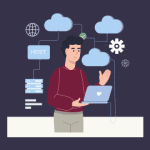
15 Best Online User Manual Creation Tools (2024)
- Published:
- Updated: July 11, 2024
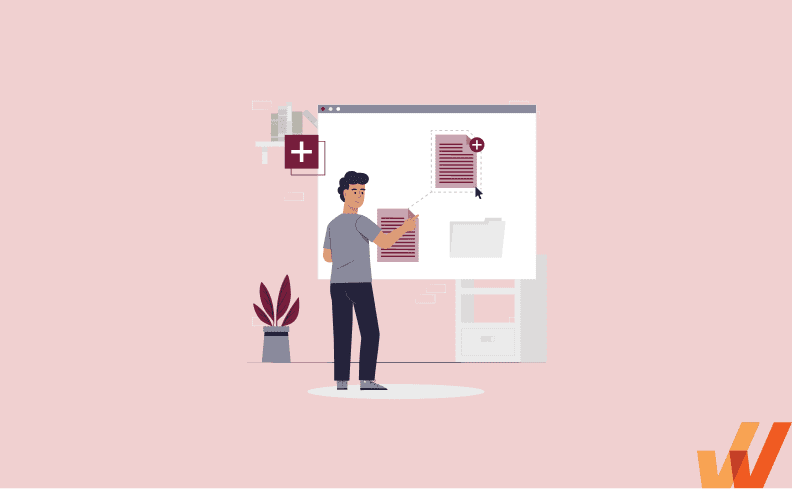
Launching a new product is as exciting as it is daunting, but its success hinges on one crucial factor: usability.
It’s a simple truth in the tech world—no matter how innovative or transformative your product is, its true potential and value will remain untapped if users struggle to use it.
A well-crafted user guide bridges the gap between capability and usability. It ensures your innovations look good on paper and function flawlessly in users’ hands. Robust user manuals improve customer onboarding, reduce churn, support users in becoming power users, and increase user adoption rates.
But how does one create a user manual that both informs and engages? The answer lies in choosing the right user manual software.
With the appropriate tools, you can produce, distribute, and update user documentation that is comprehensive, engaging, and easy to navigate.
In this article, we’ll explore some of the best user manual software available today, how each can transform your communication with your users, enhance their overall experience with your product, and provide strategies for choosing the right software for you.
What is the best online user manual software in 2024?
- ClickHelp
- Notion
- Whatfix
- Scribe
- Document360
- GitBook
- Dozuki
- HelpDocs
- Paligo
- Speach
- Nuclino
- Bit.ai
- ProProfs
- KnowledgeOwl
- Helpjuice
What Is User Manual Software?
User manual software is a platform for creating, distributing, and managing your product’s user guides and technical documentation via content formats like long-form articles, step-by-step instructions, in-app guided tutorials, videos, and more.
Using specialized software documentation tools makes it easier to customize and design your manual to fit your company and customer needs. With user manual software, you can include videos or GIFs in your support documentation, manage versions and updates, create in-app guidance, and even gather performance insights with analytics.
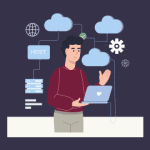
Features of User Manual Software
User manual software offers a range of customizable features that cater to diverse documentation needs. These features enhance the quality and functionality of your user guides, making them more effective and user-friendly.
Here’s what to look for:
- Easy-to-use editor: A “What you see is what you get” (WYSISYG) editor simplifies content creation, allowing your team to incorporate images, videos, and other multimedia elements effortlessly—all without needing deep technical skills.
- Links, lists, and attachments: Enhance your guides with links and attachments that provide additional resources directly within your documentation. This feature supports ‘learning in the moment’ by connecting users to supplementary material exactly when they need it.
- Customizable branding: Align your user manuals with your corporate branding to create a seamless user experience. This can include everything from logos and color schemes to the overall layout that reflects your brand identity.
- Backups and version control: Maintain the integrity and accuracy of your manuals with tools that manage document versions and provide backups. This ensures you can always present the most current information while retaining access to previous versions for reference or rollback.
- Security and protected documentation: Protect sensitive content within your manuals through enhanced security measures, ensuring that confidential information remains secure from unauthorized access.
- Analytics and tracking: Utilize built-in analytics to track how your manuals are used. This data can help you identify popular sections, user engagement levels, and areas for improvement.
- Search, tags, and recommended content: Improve navigability with robust search functions, tags, and smart recommendations that guide users to related content, enhancing the learning experience.
- Integrations: Extend the functionality of your user manuals by integrating them with other platforms or software systems your customers already use. This can include anything from your main website to customer training tools, providing users easy access to manuals within familiar environments.
15 Best User Manual Software in 2024
We’ve researched the many user manual creation software and shortlisted the best products, complete with user review ratings from G2, pricing, and an overview of each platform.
Based on that research and criteria, here are fifteen of the best tools for creating user guides, technical manuals, and forms of end-user documentation:

1. ClickHelp
- G2 rating: 4.8 out of 5 stars
- Pricing:
- Starter: $175/month
- Growth: $285/month
- Professional: $580/month
ClickHelp is a versatile documentation tool designed for technical writers and businesses that need a reliable way to manage their manuals and help files. This cloud-based platform has features that make document creation, maintenance, and publication easy, especially for organizations that handle complex content. Users appreciate its user-friendly interface and the flexibility to support various documentation formats, making it a go-to choice for companies looking to streamline their content management processes.
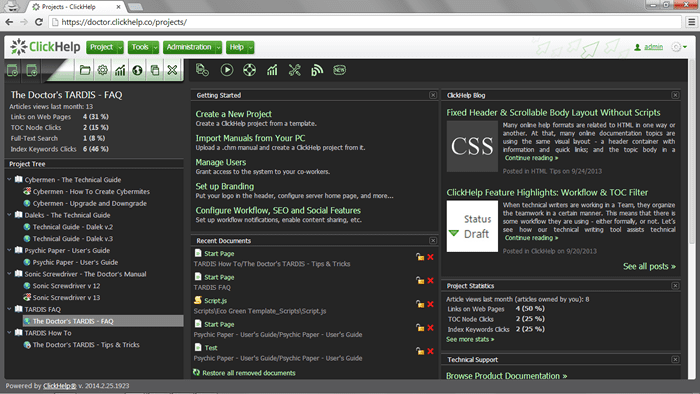
Key features:
- Provides editing capabilities that simplify content creation and formatting.
- Features single-sourcing capabilities that allow for efficient reuse of content across multiple documents.
- Offers robust password protection to ensure sensitive documentation remains secure.
- Includes a powerful full-text search feature to enhance information retrieval.
- Supports responsive design, ensuring manuals are readable on any device.
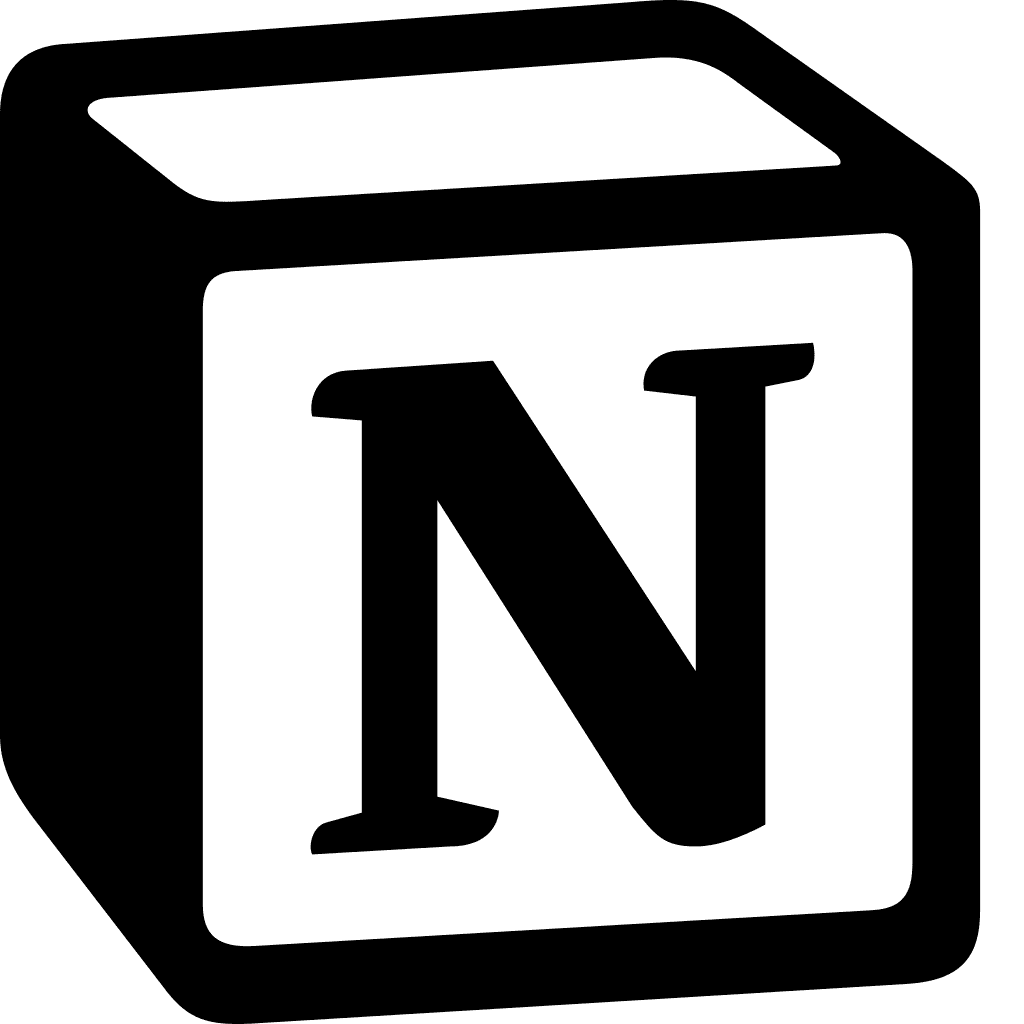
2. Notion
- G2 rating: 4.7 out of 5 stars
- Pricing:
- Free individual plan
- Plus: $8/user/month
- Business: $15/user/month
- Enterprise: Custom
Notion is a game-changer for teams that blend note-taking, task management, and wiki creation into one seamless experience. It’s incredibly flexible, which is perfect for environments where project requirements are constantly evolving. Notion’s simplicity and adaptability make it particularly popular among startups and creative agencies, who value its ability to handle everything from meeting notes to detailed project documentation.
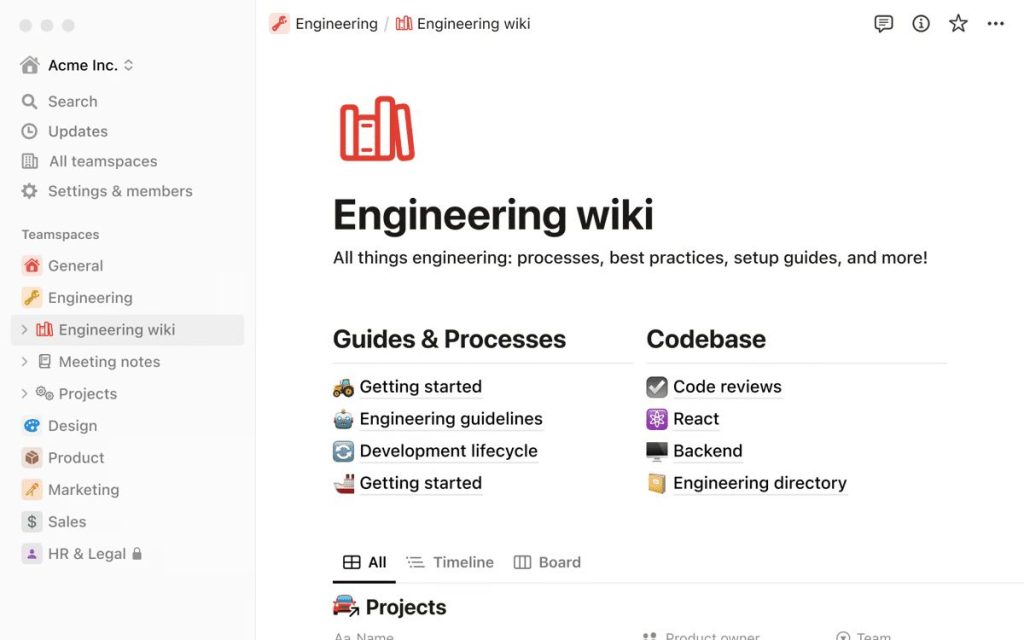
Key features:
- Embeds various media types like videos and code snippets to enrich user manuals.
- Supports real-time collaborative editing, enabling simultaneous contributions from multiple team members.
- Offers customizable templates that streamline the creation of consistent documentation.
- Integrates with tools like Slack and Google Drive to enhance productivity.
- Features a comprehensive mobile interface, allowing document access and editing on the go.

3. Whatfix
- G2 rating: 4.6 out of 5 stars
- Pricing: Contact for pricing details
Whatfix is a digital adoption platform that focuses on making user experiences smoother through its interactive guides and walkthroughs. It’s perfect for organizations that want to offer real-time, actionable help within their software applications, making complex tasks simpler and more intuitive. Users love how Whatfix integrates with their apps, providing help right where and when it’s needed, enhancing both learning and task completion.

Key features:
- Creates interactive guides that help users perform tasks within the application itself.
- Provides analytics to monitor engagement and effectiveness of user guides.
- Supports multiple formats such as videos, PDFs, and HTML for versatile documentation delivery.
- Offers contextual help by delivering content relevant to user actions.
- Integrates with various CRMs and other platforms to extend functionality.
Create contextual user onboarding flows, drive adoption of new features, and make in-app announcements with Whatfix
Whatfix is a no-code digital adoption platform that enables product managers to create contextual in-app guidance, product-led user onboarding, and self-help user support – all without engineering dependencies. With Whatfix, create branded product tours, user onboarding checklists, interactive walkthroughs, pop-ups, smart tips, and more – all enabling customers and users with contextual guidance at the moment need. With Whatfix, analyze, build, and deliver better user experiences.
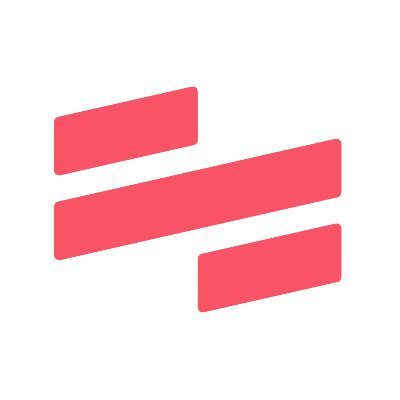
4. Scribe
- G2 rating: 4.8 out of 5 stars
- Pricing:
- Basic: Free
- Pro Personal: $23/seat/month
- Pro Team (5 seat min.): $12/seat/month
- Enterprise: Custom
Scribe is the go-to tool for anyone needing to quickly document processes without disrupting their workflow. It captures your actions and turns them into clear, step-by-step guides, ideal for fast-paced settings where time is of the essence. This tool is a lifesaver for teams that need to create accurate, helpful manuals without the usual fuss.
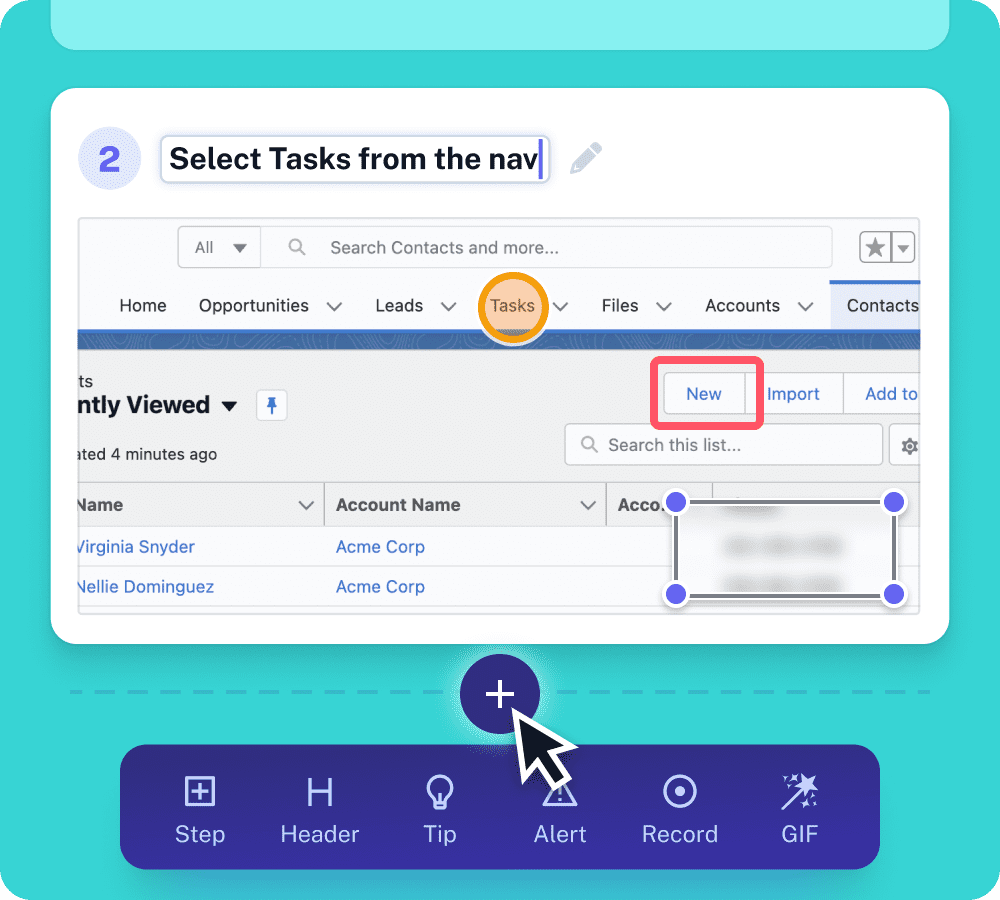
Key features:
- Automatically generates step-by-step guides with screenshots as tasks are performed.
- Allows users to edit and annotate guides for clarity and precision.
- Facilitates sharing and collaboration on documentation, ensuring consistency across the team.
- Supports embedding guides in websites or applications for easy access.
- Offers a Chrome extension for seamless guide creation directly in the browser.

5. Document360
- G2 rating: 4.7 out of 5 stars
- Pricing:
- Standard: $159/project/month
- Professional: $319/project/month
- Business: $423/project/month
- Enterprise: Contact for pricing details
Document360 is a powerhouse for managing large-scale knowledge bases and creating detailed user manuals. It’s built to help large teams collaborate effectively, with features that make it easy to keep complex documentation organized and up-to-date. Many businesses choose Document360 for its robust search tools and user-friendly content management system, which make finding and updating information straightforward and stress-free.
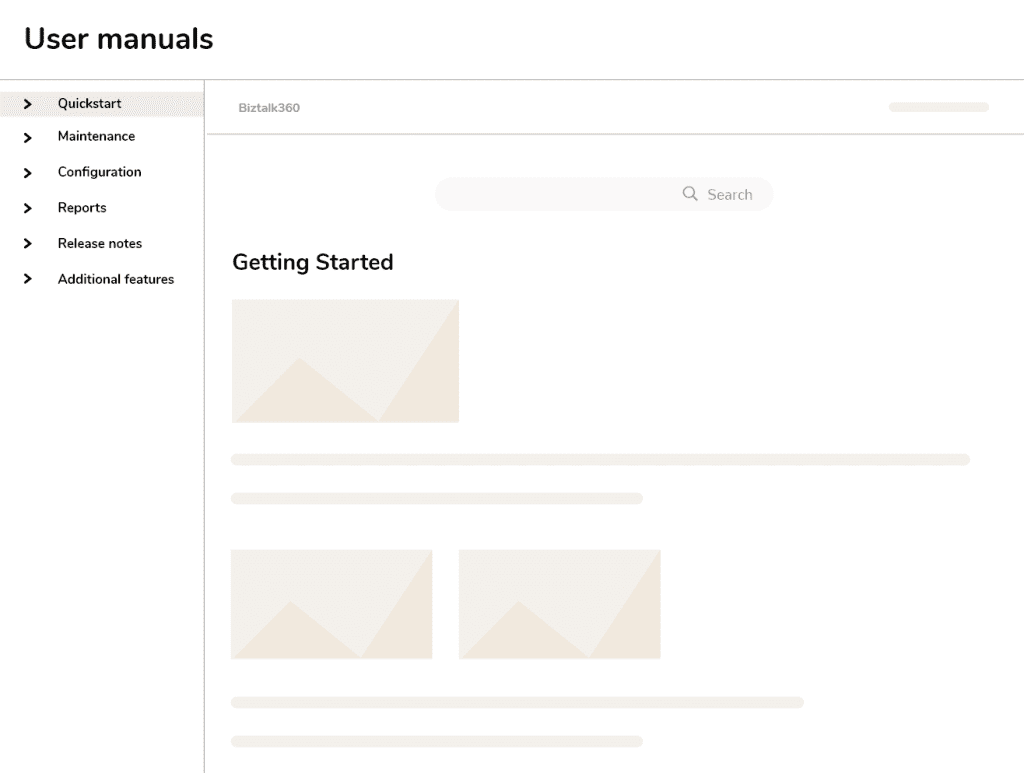
Key features:
- Features a comprehensive knowledge base portal for creating efficient self-service help centers.
- Employs a Markdown editor for streamlined content creation and editing.
- Provides version control and rollback capabilities to manage document versions effectively.
- Enhances content visibility with built-in SEO features.
- Offers analytics and user feedback tools to continually improve documentation.

6. GitBook
- G2 rating: 4.7 out of 5 stars
- Pricing:
- Personal: Free
- Plus: $8/user/month
- Pro: $15/user/month
- Enterprise: Custom
GitBook is a favorite among software teams thanks to its ability to handle documentation alongside code. It integrates perfectly with GitHub, making it a stellar choice for development projects that require consistent updates and team collaboration. The platform supports a version-controlled workflow, ensuring every team member always works with the latest information.
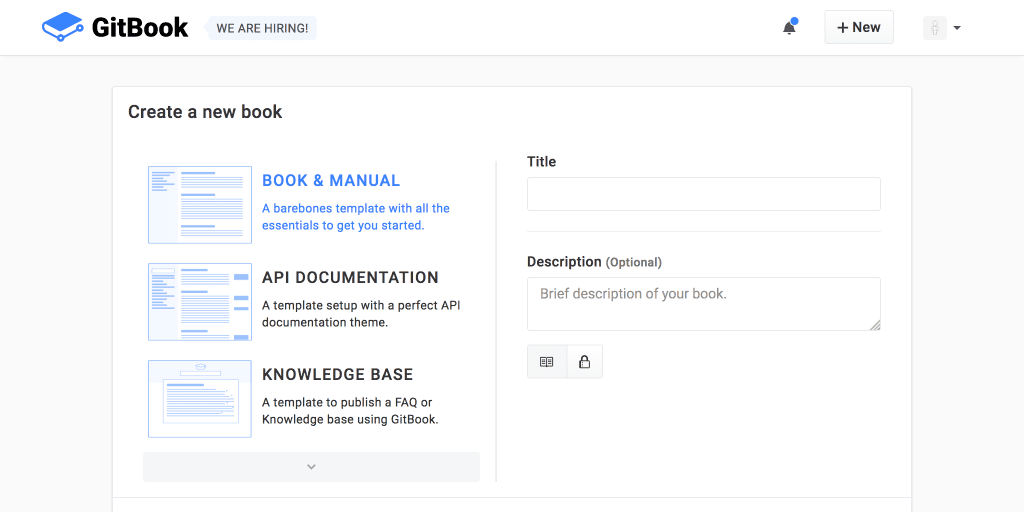
Key features:
- Utilizes Git version control to manage updates and collaborate effectively.
- Supports interactive documentation to engage users and enhance understanding.
- Offers a cloud-based environment for global accessibility and real-time updates.
- Facilitates real-time collaborative editing among team members.
- Integrates seamlessly with GitHub to streamline workflows for development teams.

7. Dozuki
- G2 rating: 4.4 out of 5 stars
- Pricing: Contact for pricing details
Dozuki is tailored for industries where precision and clarity are non-negotiable, like manufacturing and training. It specializes in creating visual, easy-to-follow guides that are crucial in high-stakes environments. The platform’s emphasis on compliance and detailed instructional content helps companies maintain high standards and efficient training processes.
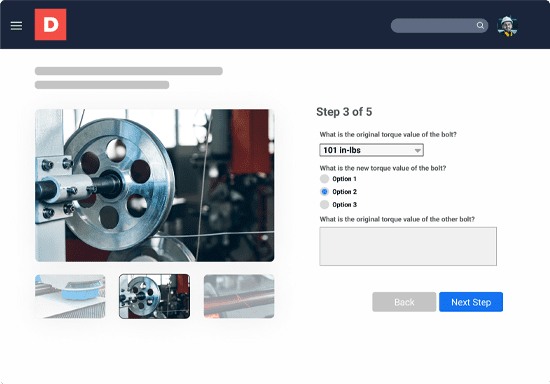
Key features:
- Utilizes visual instruction templates to create clear, step-by-step user guides.
- Manages controlled document distribution to enhance security and compliance.
- Includes features for compliance tracking to ensure documentation meets industry standards.
- Integrates training modules directly into manuals for effective on-the-job training.
- Supports multimedia elements like videos and images to enrich instructional content.

8. HelpDocs
- G2 rating: 4.3 out of 5 stars
- Pricing:
- Start: $69/month
- Build: $139/month
- Grow: $279/month
HelpDocs makes setting up a help center almost effortless, which is why it’s beloved by startups and fast-growing companies. It’s designed to be as user-friendly as possible, with extensive customization options and powerful search functions that help users quickly find the answers they need. Plus, its scalability means it can grow right along with your business, adapting to your evolving needs.
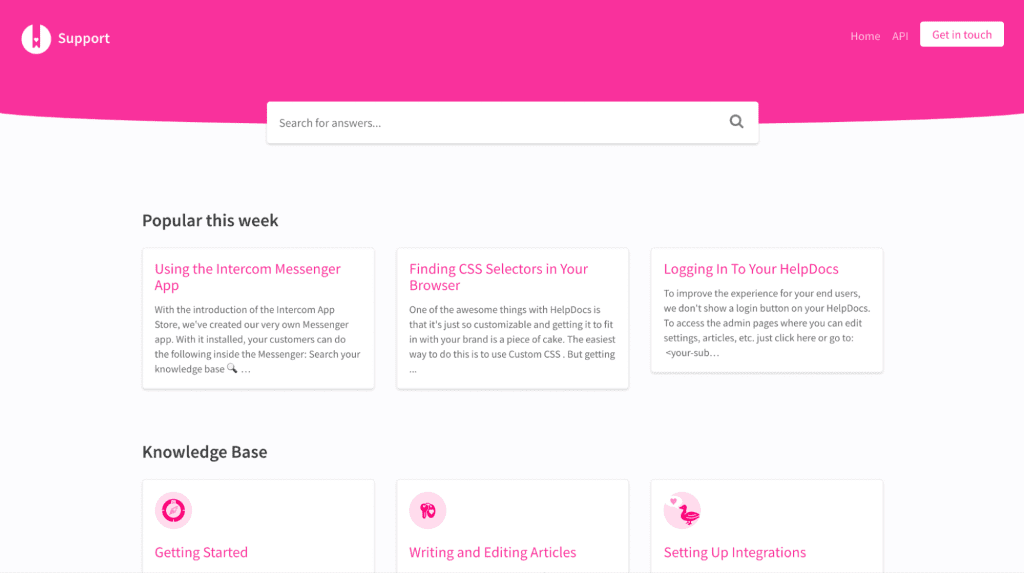
Key features:
- Features a template engine for customizing the appearance of help centers to match brand identity.
- Organizes content effectively with robust categorization tools.
- Supports multiple languages to accommodate a global audience.
- Includes a powerful search function to enhance user access to information.
- Integrates with chat and support tools to provide immediate assistance to users.

9. Paligo
- G2 rating: 4.7 out of 5 stars
- Pricing: Contact for pricing details
Paligo stands out for its sophisticated approach to structured content management, especially with its strong XML-based authoring capabilities. It’s ideal for teams that need to produce highly structured and reusable documentation. Technical writers often choose Paligo for its efficiency in managing large volumes of complex information, which can be easily adapted across multiple platforms and formats.
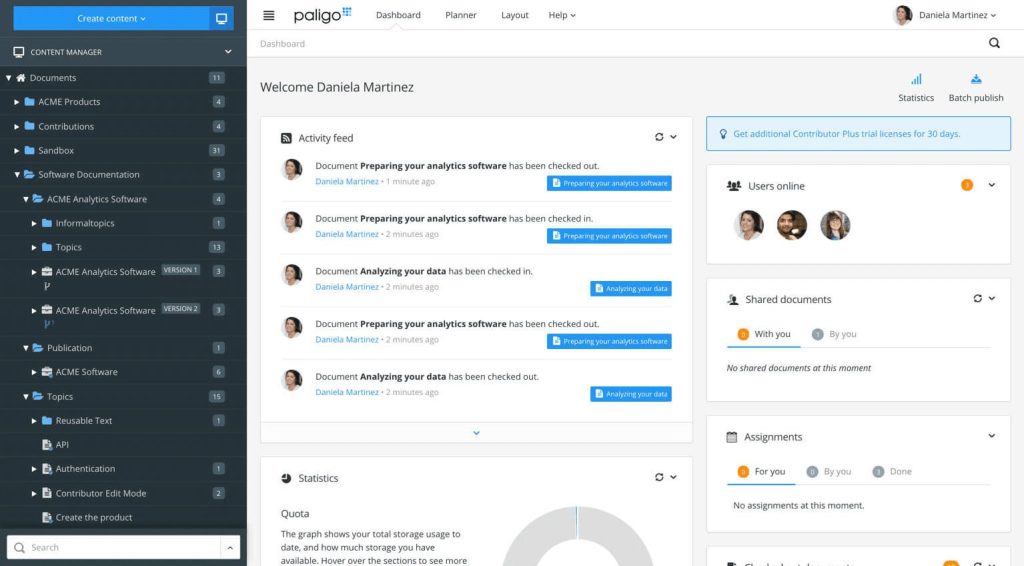
Key features:
- Offers XML-based authoring for structured and reusable content creation.
- Enables content reuse across documents and platforms with sophisticated content management features.
- Supports translation management to streamline the localization process.
- Publishes content in multiple formats, including HTML5, PDF, and ePub.
- Manages the review and approval process through an integrated workflow.

10. Speach
- G2 rating: No rating available
- Pricing: Contact for pricing details
Speach is perfect for anyone looking to turn complex information into easy-to-digest, engaging tutorials. Its focus on microlearning through interactive video content makes learning quick and enjoyable. This tool is widely used in sectors where fast, effective knowledge transfer is critical, such as manufacturing or healthcare training.
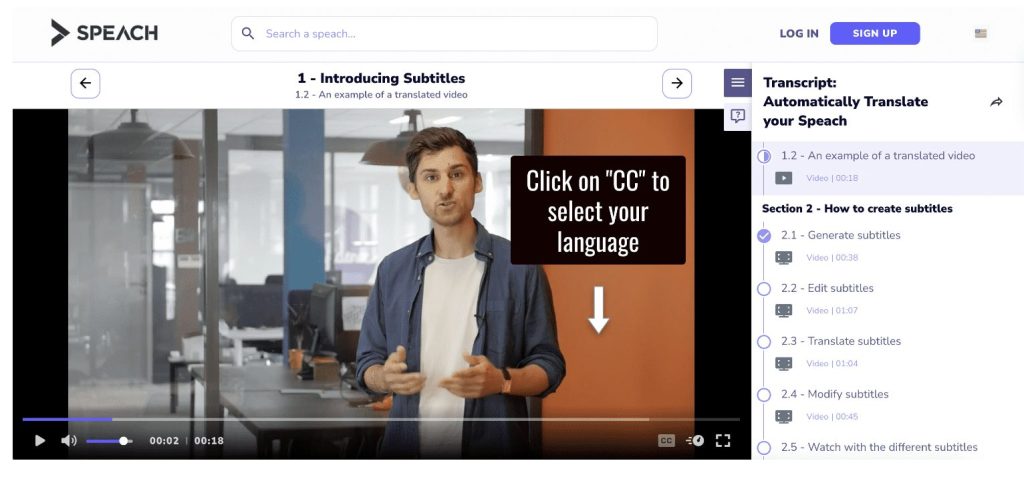
Key features:
- Enables the creation of interactive video tutorials that engage users and facilitate learning.
- Promotes knowledge sharing by allowing users to exchange best practices and insights.
- Provides analytics to monitor engagement and measure the effectiveness of content.
- Ensures content accessibility on all devices, supporting a mobile-first approach.
- Allows custom branding to maintain consistency with the company’s visual identity.
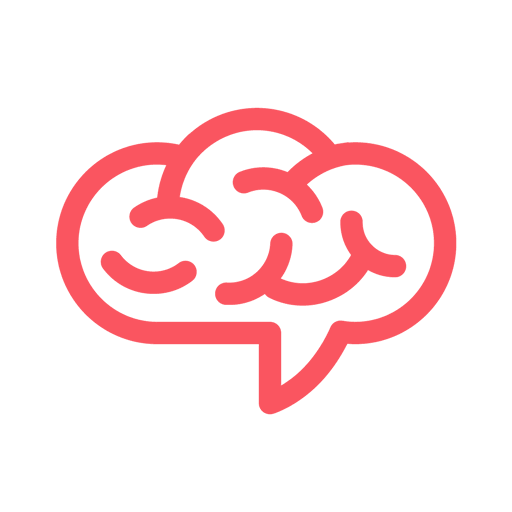
11. Nuclino
- G2 rating: 4.7 out of 5 stars
- Pricing:
- Free: $0/user/month
- Standard: $5/user/month
- Premium: $10/user/month
Nuclino offers a clean, straightforward solution for teams looking to organize their documentation and internal wikis efficiently. Its minimalist design and emphasis on real-time collaboration make it a hit among teams that value speed and simplicity. Users appreciate how easy it is to get started with Nuclino, thanks to its intuitive setup and visual approach to information architecture.
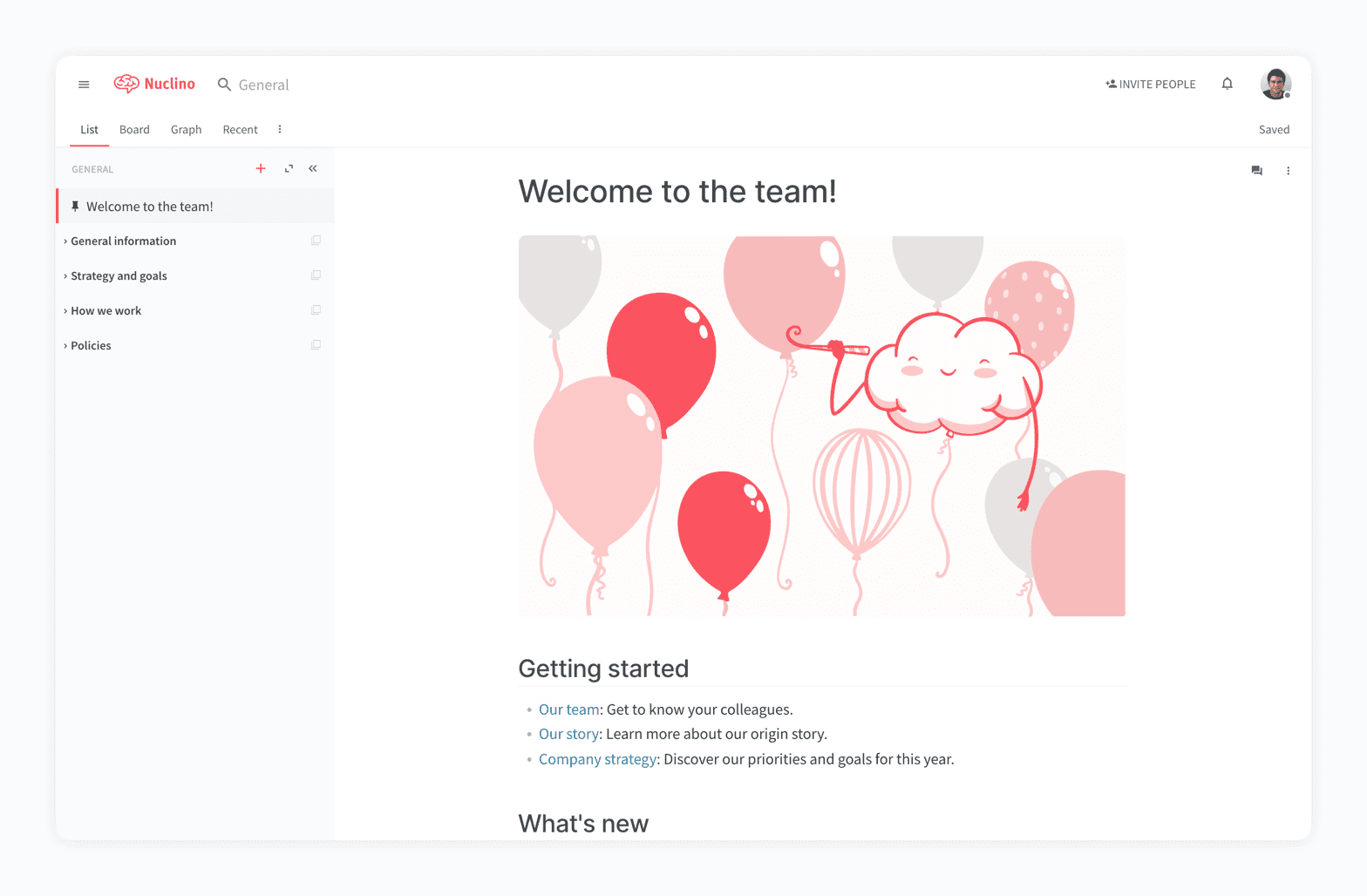
Key features:
- Offers real-time collaboration that updates content instantly across all users.
- Uses a visual graph to show how documents are interconnected, enhancing content organization.
- Groups related content for better organization and easier access.
- Provides a lightweight interface that simplifies the user experience and reduces distractions.

12. Bit.ai
- G2 rating: 4 out of 5 stars
- Pricing:
- Free: $0/member/month
- Pro: $8/member/month
- Business: $15/member/month
Bit.ai is designed for teams that need to manage rich, dynamic content. Whether you’re working on complex documentation, reports, or anything in between, Bit.ai provides the tools to easily create, share, and manage your documents. Its ability to support various media types and deep collaboration features makes it a strong candidate for cross-functional teams.
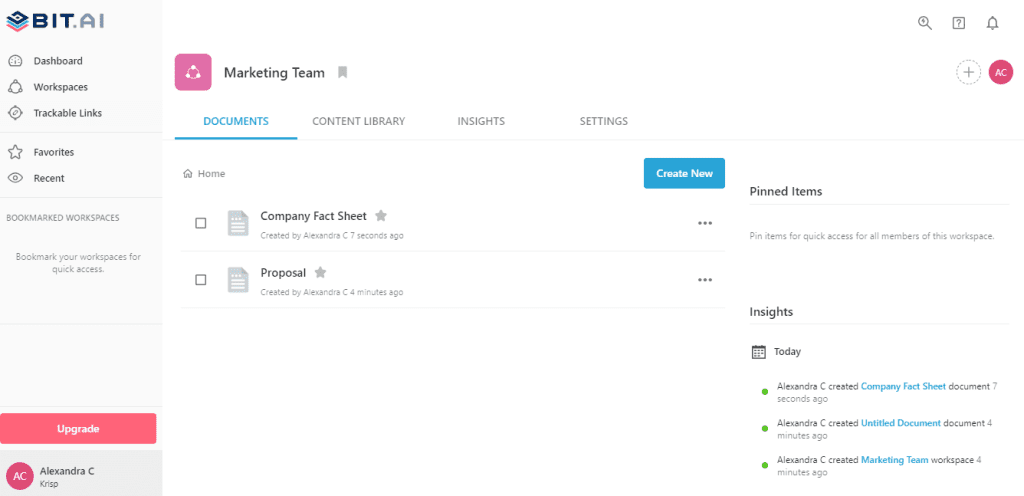
Key features:
- Supports a wide range of rich media types to create dynamic and interactive documents.
- Features a smart search capability that allows users to find information across documents quickly.
- Offers document locking to secure content during critical editing phases.
- Creates interactive documents that engage users and support a variety of content types.
- Organizes content in collaborative workspaces to enhance team productivity.

13. ProProfs
- G2 rating: 4.6 out of 5 stars
- Pricing:
- Essentials: $1,080/year
- Premium: $1,440/year
- Enterprise: Contact for custom pricing
ProProfs is a user-friendly software designed to help companies streamline their support documentation and training processes. It allows businesses to create, manage, and share comprehensive user manuals, help files, and FAQs effectively and efficiently. With its intuitive interface and powerful features, ProProfs simplifies the creation of structured documentation that enhances user experience and accessibility.

Key features:
- Provides an easy-to-use WYSIWYG editor, enabling users to create rich content without needing technical skills.
- Supports real-time collaboration, allowing multiple users to edit, comment, and review documents simultaneously.
- Includes built-in SEO tools to help improve the visibility of your documentation on search engines.
- Offers extensive customization options to ensure your help center matches your brand’s look and feel.
- Integrates with various platforms and tools, enhancing the documentation’s functionality and accessibility across systems.

14. KnowledgeOwl
- G2 rating: 4.6 out of 5 stars
- Pricing:
- Base: $100/month
- Business Add-On: $275/month
- Enterprise Add-On: $1,150/month
KnowledgeOwl helps you build a knowledge base that’s not only informative but also easy to navigate. It’s packed with features that make creating and managing help sites straightforward, allowing you to focus on delivering content that really helps your users. Companies of all sizes find KnowledgeOwl invaluable for its ability to simplify complex information into user-friendly content.
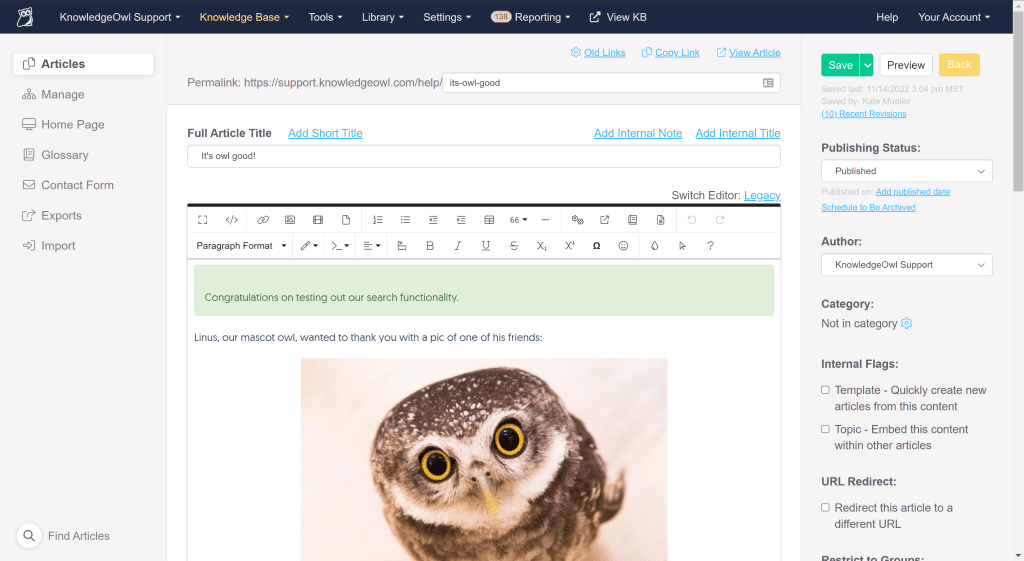
Key features:
- Includes a rich text editor for easy content creation and formatting.
- Offers customizable skins to personalize help sites and align with brand aesthetics.
- Features role-based permissions to control access to sensitive content.
- Supports SEO optimization to increase the visibility of help content in search engines.
- Manages files effectively with robust file organization and access tools.
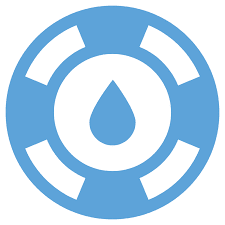
15. Helpjuice
- G2 rating: 4.6 out of 5 stars
- Pricing: Contact for pricing details
Helpjuice is specifically engineered for organizations looking to create comprehensive, searchable knowledge bases. Its powerful search capabilities ensure that users can quickly find the information they need, while its extensive customization options allow you to tailor every aspect of your content to fit your brand. Large enterprises often turn to Helpjuice when they need a dependable, scalable solution for their documentation needs.
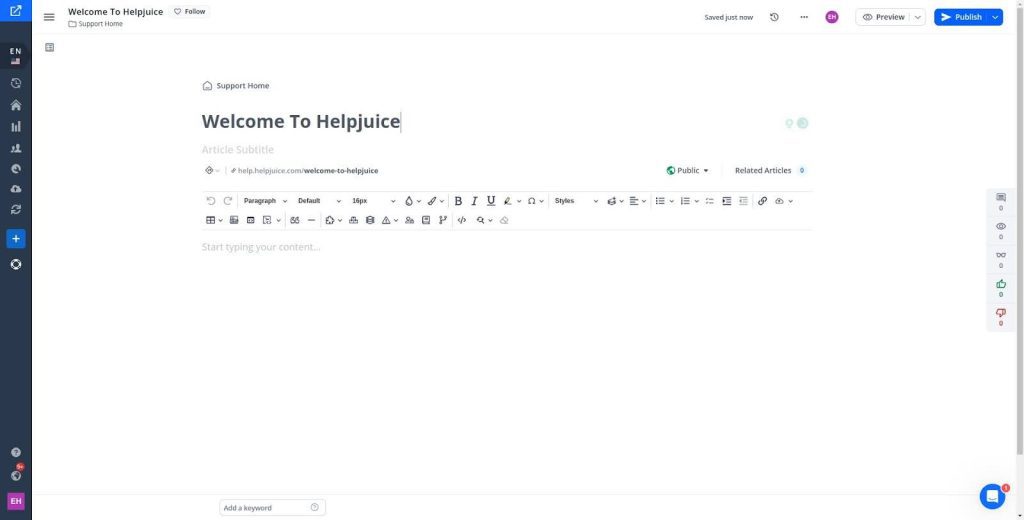
Key features:
- Delivers a powerful search engine that provides quick and accurate access to information.
- Offers unlimited customization options for tailoring the user interface to specific brand requirements.
- Provides real-time analytics to track user engagement and identify popular content areas.
- Supports collaborative editing, allowing multiple users to work on documents simultaneously.
- Features automatic content updating to ensure that help content remains current and relevant.
How to Choose the Right User Manual Software
Choosing the right user manual software is more than just a checkbox on your to-do list; it’s about finding a solution that fits into your workflow and enhances the way your team creates and manages documentation.
Here are some tailored tips to guide you through this process:
1. Focus on user interface and ease of use
When picking user manual software, start with the user interface. It should be intuitive enough that anyone on your team can use it without a steep learning curve.
Features like drag-and-drop functionality, real-time previews, and straightforward formatting capabilities are essential. These features help make the software accessible to everyone, which boosts overall team productivity.
And don’t overlook the importance of good customer support and training resources from the software provider—having access to thorough training and responsive support can smooth out any bumps in the road as your team gets up to speed.
2. Assess content management capabilities
Content management tools help keep your user manual guides accurate and up-to-date with minimal hassle. Version control is a must-have feature, allowing you to track edits and switch between different versions of content as needed. Capabilities that support quick updates and easy tweaks to your documents will also keep your manuals reliable and useful.
Effective organization features that aid in categorizing and retrieving content quickly are also crucial. A solid search function and a good tagging system can save time and frustration, making the information easy to find and use.
3. Check for advanced features and customization
The ability to customize your user manual documentation to reflect your brand is crucial. Ensure the software you choose lets you update the design and functionality of your manual to match your company’s style and the specific needs of your audience. Features that allow you to add interactive elements like videos, diagrams, and embedded links can also make your manuals more engaging and helpful.
It’s also important to choose software that is designed to work well across all devices. A responsive design ensures that your user manuals are easily accessible, whether someone is on a PC, tablet, or smartphone.
4. Look for integration and scalability
Integration capabilities can significantly increase the effectiveness of your user manuals. Make sure the software can easily link with other systems, like CRM or project management tools. This can automate updates and enrich your content, making your user manuals more useful as training and support tools.
Also, consider how well the software can grow with your business. As your company expands, you’ll need more from your tools. Choose software that can handle more users, more complex documents, and larger data volumes without lagging.
5. Prioritize security and support
Security is critical, especially if your user manuals include sensitive data. Opt for software with stringent security measures, like encryption and secure user authentication. Compliance with international data protection laws is also a key factor to consider.
The quality of customer support provided by the software vendor can make a big difference. Responsive, knowledgeable support can prevent minor issues from becoming significant disruptions, keeping your documentation process smooth and efficient.
Generative AI & User Manual Software
Combining generative AI with your user manual software is a great way to strengthen your guides. Many user manual software programs have AI built in, plan to introduce AI features, or integrate with third-party generative AI software to enhance your user experience.
Generative AI can help you create and build out content to get helpful information to your users faster. With AI, you can complete a first draft of content in just a few seconds, shortening your time to create a final product.
But while AI can be a great tool, it’s important to ensure the content you’re creating aligns with your brand and product. Make edits, additions, or deletions based on AI suggestions — don’t assume that your AI-generated content will always be accurate.
Great user manual software doesn’t just support users—it transforms their experience.
Whatfix exemplifies this by integrating directly into your application, where its smart tooltips and pop-ups provide contextual help right where it’s needed. This feature ensures that users can navigate complex processes smoothly without stepping out of their workflow.
Whatfix enhances the entire user experience by offering interactive walkthroughs and real-time support. These tools not only help users complete tasks, but empower them to excel, significantly increasing their engagement and satisfaction with your software. Whatfix’s self-help menus and task lists provide personalized support that feels like an intuitive extension of your application, offering reassurance to users at all technical levels.
Whatfix stands out as a partner in user manual software with features like:
- Step-by-step guides: Generate detailed, interactive guides within the software interface, helping users understand and navigate complex features effortlessly.
- Contextual tooltips and pop-ups: Offer targeted, on-the-spot assistance via tooltips and pop-ups that appear right next to relevant features or settings within the software, reducing confusion without breaking workflow.
- In-app search for documentation: Allow users to search and access help articles, video tutorials, and FAQs directly within the software, ensuring they find the right information without external distractions.
- Feedback mechanisms: Embed options for users to provide feedback on documentation within the software, enabling continuous improvement of support materials based on direct user insights.
- Usage analytics: Monitor how effectively the documentation is used within the software, using analytics to identify the most accessed topics and refine content to better meet user needs.
Experience the transformative impact of Whatfix on your user manual strategy by reaching out today.

Thank you for subscribing!





