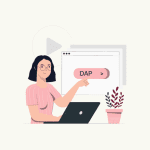

Levi Olmstead

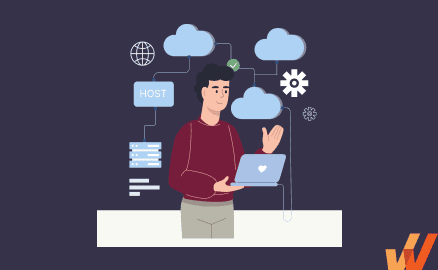
Poor user adoption is a quiet killer for SaaS companies. While growth teams are focused on gaining new leads and resolving user issues, users who never fully take advantage of a product are sneaking under the radar — and quietly leaving for competitors.
Improving user adoption is a proactive process that starts before customer onboarding by contextually understanding your users. To achieve meaningful results, you must develop a strategy to help your users find value in your product and make the most of all your tools and features.
In this article, we’ll explore the importance of user adoption and strategies SaaS companies can follow and implement to help guide users to their desired outcomes – ultimately driving user adoption.
User adoption is achieved when users decide to go all-in on your product. For SaaS companies, product adoption happens when users convert from new users still getting used to your platform to fully immersed, habitual users.
When users fully adopt your platform, they stop shopping around or testing competitors and trust your SaaS to help them achieve their goals – leading to users who truely find value in your platform, rely on it for their daily processes, and creates upselling opportunities.
Many SaaS brands consider user adoption the natural outcome of user onboarding. And while a great product-led onboarding experience can boost user adoption, it’s still important to have an adoption strategy beyond standard onboarding.
Here’s what a great user adoption strategy can do for your SaaS company:
Customer acquisition is expensive. For enterprise-level SaaS brands in specific industries, it can cost almost $15,000 just to gain one new customer. A strong user adoption strategy prevents those costly customers from churning before you can see a return on your investment.
High user adoption rates improve customer retention and make upsell or cross-sell users easier. If they already see the value in your brand, they’re more likely to trust your recommendations and purchase new or additional products.
A high churn rate, or the rate customers cancel subscriptions, is a telltale sign that your users aren’t happy with what you’re offering them — but it doesn’t always mean your product or service is the wrong fit. A user churning might mean they couldn’t see the value of your SaaS.
Guiding users to find value in your product can prevent customer churn. A user adoption strategy helps direct users on using various features and tools within your platform, setting them up for long-term success.
For subscription-based platforms, customer lifetime value (CLV) is critical to profitability. CLV needs to outweigh acquisition costs and other business expenses, and for most SaaS companies, that doesn’t happen immediately after a new user signs up.
A user adoption strategy increases customer lifetime value by giving users the resources they need to find success with your platform. Customer lifetime value will also improve when customer retention is high and churn low.
Even the most powerful SaaS platform will have trouble taking off without a great user experience. If your users don’t understand how to get the most out of your platform, they’ll start looking for an alternative — even if you have all the latest features and tech.
Investing in user adoption means investing in user experience. An excellent user adoption strategy focuses on supporting your customers’ needs, leading to better overall experiences and happier customers.
Here’s how you can start building an effective user adoption strategy for your SaaS.
Many SaaS brands fail to connect with their customers because they think the technology should speak for itself. Rather than focusing on how they can help users solve challenges or reach their goals, they build onboarding plans that read more like technical manuals.
To make your user adoption strategy more effective, get to know your customer segments and their unique challenges. You can gather this information by:
Create high-level customer personas that outline your answers and insights. Then try to answer the following questions based on the data you collect:
Customer journeys tend to follow the same five stages:
Most SaaS businesses focus all their user adoption efforts on the “retention” stage — but it should be seen throughout the entire process.
Customer adoption happens when customers use the right tools to meet their needs and find real value in your product or service. This means that even during the awareness and consideration stages, SaaS brands must step away from a one-size-fits-all marketing and sales approach. Leads and prospects need to be shown the tools or features that align with their challenges to solve.
Mapping out your customer journey from awareness to advocacy makes identifying opportunities to be proactive about user adoption easier.
For example, personalized email campaigns or targeted ads during the awareness or consideration stages can help set the foundation for user adoption before a new user begins onboarding.

Product adoption metrics will be your guide to determining your user adoption strategy’s strength. A product analysis tool gives you the insights your team needs to make better decisions and connect with your users more efficiently – without relying on engineering resources or developer dependencies.
A product analysis tool lets you keep track of adoption-related metrics, including:
These metrics are just a starting point, but they can help you develop a deeper understanding of how users are engaging with your product.
As you develop your user adoption strategy, track metric changes to determine what is working and what isn’t. Identify areas of improvement and implement strategy adjustments to build better connections with your users.
A robust user onboarding experience sets the foundation for user adoption, and in-app guidance is an efficient way to make your onboarding experience as engaging as possible.
Use in-app guides, product tours, instructions, task lists, and more to help your users learn by doing. Next steps and tips are presented to them as they move through actions or engage with features, giving users personalized assistance to keep them engaged.

And your in-app guides can go beyond just a user onboarding checklist with tools like a digital adoption platform
(DAP) like Whatfix, you can add helpful nudges or tips to introduce existing users to new features, product updates, or platform redesigns. Making a proactive effort for continuous learning ensures your users stay engaged and find value in your product.

No matter how strong your onboarding process is, your users will run into questions. It’s expected — but answers should be readily available for them when it happens.
Creating customer self-help and support content allows your users to get additional assistance on demand, exactly when they need it.
You can then use this content in:
Having a comprehensive bank of help and support content readily available can also give your team a break. Users can get help independently, freeing up your support team to focus on more complex problems. Shorter time-to-resolution for user issues can increase product satisfaction and improve user adoption.
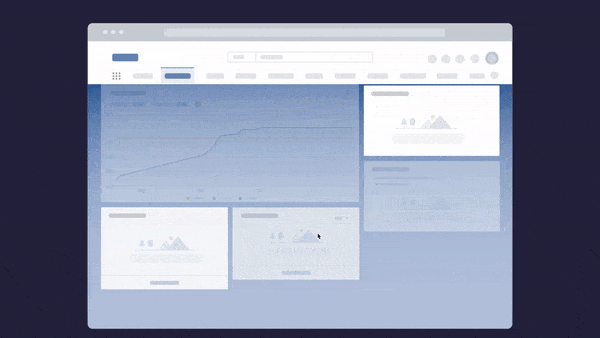
End-users learn differently, meaning the training method that best aligns with their needs will vary from person to person. While some may like a hands-on guided approach, others may prefer to explore your SaaS independently and learn as they go. To improve user adoption, you need training methods that meet their needs.
Here are some standard end-user training methods to consider:
A holistic end-user support and training plan keeps your users engaged and ensures they don’t slip away because of product issues or confusion. They’ll reach time-to-value faster and see more benefits from your product.
Testing new in-app messages and guides is a great way to catch users’ attention and keep them engaged. Switching up your user adoption strategy to align with changing needs, new updates, or just trying something new can prevent your onboarding or education material from growing stale and outdated.
Here are some ways to use in-app messages and guides that you may not have already considered:
Get creative with how you add in-app messages or guidance. Look for new, personalized ways to connect with users and include visuals or interactive content that will help keep them engaged.

A strong user adoption plan is built with users in mind, meaning their input is crucial for building and refining a strategy that works. Collect user feedback and incorporate those insights to improve adoption rates.
Go straight to the source to collect customer feedback, including connecting with your users through:
But you’ll also want to include non-direct feedback, such as reviews, social media threads, or conversations on forums or in communities.
Looking externally for feedback from users (especially past users) is a great way to identify areas for improvement. See what prompted past users to switch to a competitor or see what areas your product falls short compared to your competitors.
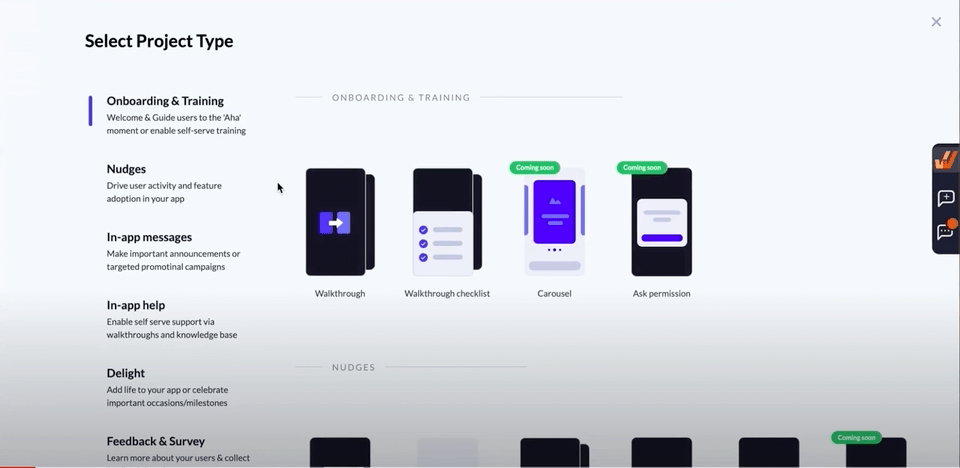
Customer success managers (CSMs) are focused on helping users succeed — but if it’s difficult for users to get in touch when they need help, they cannot do their job.
An omnichannel approach to customer communication gives your users multiple paths to getting help. That might include providing support via email, phone, social media, live chat, SMS message, and more.
The channels you choose should align with how your users prefer to communicate. If they spend most of their time on social media, only offering CSM assistance through email will probably lead to a poor user experience. Meeting their needs rather than just choosing the easiest option can go a long way.
But that doesn’t mean you need to complicate the process for your CSMs. Tools like Freshdesk can make it easier for your team to manage multiple communication pathways and deliver better experiences.
Who better to encourage new users to stay engaged with your product than those already reaping the benefits? Loyal customers and power users are great for connecting with your new user base.
Power users have been in your new users’ shoes and can provide peer-to-peer insights that your team may struggle to deliver authentically. Incorporating power users into your adoption strategy can help improve trust and facilitate more profound connections.
Here are some ideas for converting your top customers to adoption advocates:
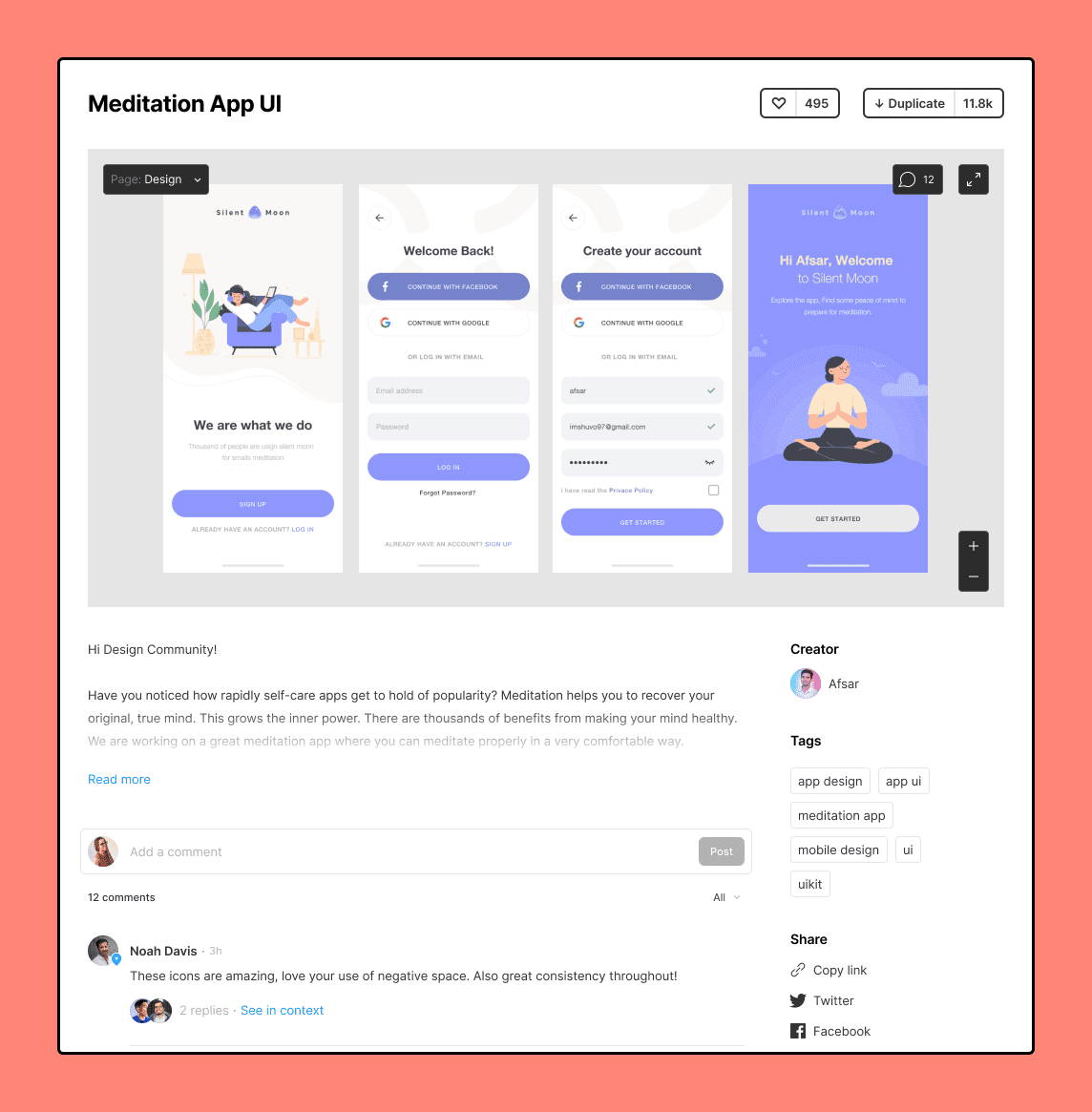
Driving SaaS user adoption is an ongoing process — one that requires a well-thought-out strategy beyond just user onboarding. But with the right data, team, and tools, improving user adoption doesn’t have to be an uphill battle.
With in-app guidance and product analytics, Whatfix is the place to start. With Whatfix, you can:
Learn how Whatfix can improve user experience and SaaS adoption rates.
Thank you for subscribing!
