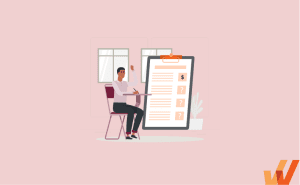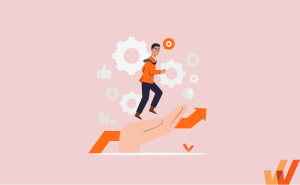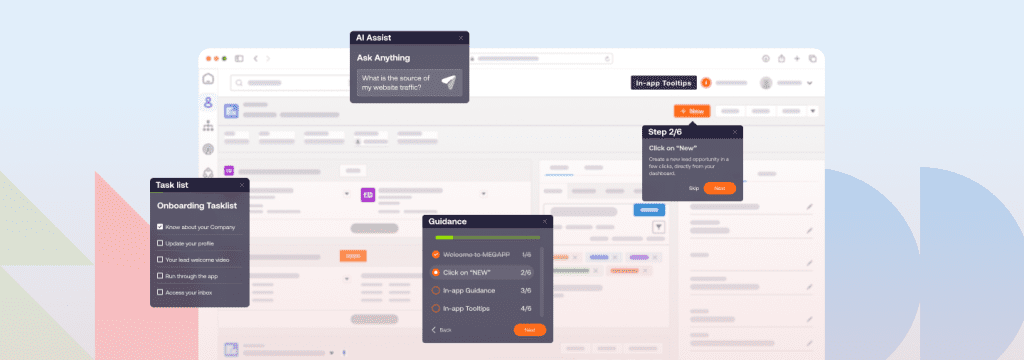ERP transformation is high-stakes, high-reward. Done right, it centralizes operations, boosts margins, and creates a foundation for enterprise agility. Done wrong, it drains budgets and stalls growth. According to BCG, over 50% of ERP transformation projects fail to meet their objectives, often due to complexity, scope misalignment, or poor collaboration with system integrators.
In 2025, as vendors phase out legacy platforms like SAP ECC and global operations demand more interconnected systems, ERP transformation has become a strategic imperative not just an IT upgrade. In this article, we break down what transformation really means, how to navigate common roadblocks, and how Whatfix enables a faster path to value with better user onboarding, change enablement, and adoption analytics.
Where ERP Transformation Pays Off
When executed well, ERP transformation delivers tangible performance improvements across the enterprise, well beyond a simple software upgrade.
Key outcomes CIOs can expect include:
- Faster financial close cycles through unified reporting and streamlined processes.
- Improved procurement and cash flow by standardizing order-to-cash and procure-to-pay workflows.
- Enhanced compliance and audit readiness via consistent, centralized process control.
- Reduced IT and operational overhead, thanks to system consolidation and better workflow alignment.
- Greater strategic agility, enabled by real-time insights and integrated data across functions.
Qualitative insights from multiple CIOs reveal that companies who commit to transformation and user enablement often see significant gains, including smoother month-end closes, lower support call volumes, and stronger decision velocity.
Critical Roadblocks to ERP Transformation Success
Despite the promise of streamlined operations and better data visibility, ERP transformation projects are often riddled with pitfalls that go beyond just technology. For CIOs and transformation leaders, success depends on how well they manage organizational change, data integrity, user experience, and long-term ERP adoption. Below are the most critical roadblocks that can derail even the most well-intentioned ERP transformation efforts.
- Lack of unified transformation vision: ERP transformation requires alignment across IT, operations, finance, and leadership. Without a clearly defined vision and shared KPIs, teams often pursue competing goals, resulting in fragmented execution and missed business outcomes.
- Data inconsistency and poor data governance: Legacy systems often house duplicate, incomplete, or outdated data. Migrating this into a new ERP without cleanup leads to unreliable reporting, compliance risks, and loss of trust in the system.
- Over-customization during rollout: In an effort to replicate outdated workflows, teams often over-customize the new ERP, making it harder to maintain, upgrade, or scale. This slows down transformation and increases long-term cost and technical debt.
- Change fatigue and user resistance: Large-scale ERP rollouts typically coincide with multiple concurrent transformation efforts. Without sustained change communication and user involvement, employees disengage and revert to legacy processes.
- Siloed training and enablement efforts: Many organizations underestimate the effort required to onboard and upskill users. Generic or one-off training models don’t match the complexity of ERP systems, leading to low proficiency and user frustration post-go-live.
- Limited visibility into post-launch performance: CIOs and transformation owners often lack real-time insight into how the ERP is used post-deployment. Without behavioral analytics, it’s difficult to identify adoption gaps, process deviations, or support needs.
Strategic Framework for ERP Transformation (Powered by Whatfix DAP)
ERP transformation is not just about system upgrades. It’s about aligning people, processes, and performance. Here’s how to ensure your transformation succeeds and how Whatfix can power each stage of the journey.
1. Pre-deployment testing and workflow validation
Many ERP implementations move from configuration to go-live without testing workflows in real-world scenarios. This often results in clunky user experiences, broken logic, and poor process alignment across finance, procurement, and HR.
Pre-deployment testing helps uncover interface issues, misconfigured workflows, and user confusion before they impact productivity.
How Whatfix Helps:
With Whatfix Mirror, teams can build a sandbox replica of the ERP interface using dummy or anonymized data. Stakeholders across departments can simulate core workflows like invoice approval or onboarding, gather feedback, and refine UX. This reduces post-go-live surprises and ensures alignment from day one.

2. Role-based training and onboarding
ERP systems aren’t one-size-fits-all. Finance, HR, warehouse, and IT teams each have unique workflows. Generic LMS courses or classroom sessions fall flat, resulting in slow ramp-up, user errors, and mounting support tickets.
How Whatfix Helps:
Whatfix enables personalized, in-app onboarding with Flows, Smart Tips, and Task Lists tailored to each role’s daily workflows. A payroll specialist learns differently from a supply chain manager and Whatfix meets both where they are, inside the ERP, in the flow of work.
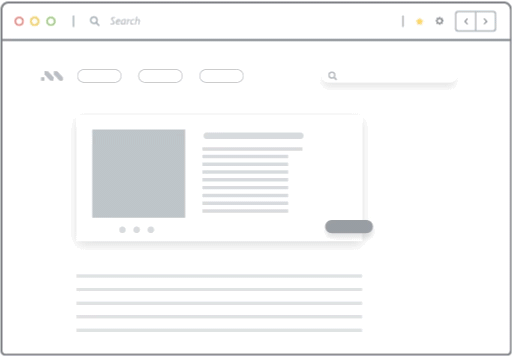
3. Embedded support and change communication
Post-go-live support is typically slow, reactive, and IT-heavy. When ERP processes evolve, like a procurement policy update or a new compliance rule, users are left guessing or digging through PDFs and email chains.
How Whatfix Helps:
With Self Help widgets, Pop-ups, Beacons, and Smart Tips, Whatfix embeds real-time support directly into the ERP interface. Users get timely, contextual guidance for new tasks or process changes, no help desk required.
4. Adoption analytics and optimization
Once live, most transformation teams lack visibility into how the ERP is being used. Are users completing key tasks? Where are they dropping off? Which modules are underused?
How Whatfix Helps:
Whatfix Product Analytics surfaces insights into user behavior, from task completion rates to module-level friction. These insights help CIOs and IT leaders continuously optimize training, improve workflows, and drive real ROI from their transformation efforts.

5. Reinforcement with agile updates
ERP systems are constantly evolving with new features, updated regulations, shifting business needs. But most training materials and support content are static and outdated within weeks.
How Whatfix Helps:
With Whatfix’s no-code content editor, L&D and IT teams can update Flows, Smart Tips, and help modules instantly, without dev support. In-app Surveys and feedback tools help fine-tune guidance over time, keeping your ERP transformation agile and user-centered.
3 Examples of Successful Enterprise ERP Transformation Projects
While ERP transformations are daunting, many enterprises have successfully modernized their systems, unlocking new agility, efficiency, and innovation levels. Here are three real-world examples highlighting the power of strategic ERP overhauls and how they delivered tangible results.
1. Semler: From Mainframe to AI-Enabled ERP with Whatfix
Semler Gruppen, one of Denmark’s leading automotive conglomerates, was running its business on a 37-year-old IBM mainframe system. This outdated ERP severely limited data integration across its many subsidiaries, lacked real-time insights, and hindered AI and analytics capabilities essential to its future goals of becoming a data-powered automotive powerhouse.
Semler replaced its legacy mainframe with Microsoft Dynamics 365, a modern, cloud-based ERP platform that allowed it to centralize operations and create a scalable digital foundation. But such a sweeping transformation required more than just technology. To drive user adoption and enable employees to work effectively within the new system, Semler deployed Whatfix’s digital adoption platform. With Whatfix’s in-app guidance, Smart Tips, and Self Help features, Semler accelerated onboarding, minimized change resistance, and ensured employees were supported throughout the transition.
By combining Microsoft’s ERP capabilities with Whatfix’s user enablement, Semler migrated to a modern ERP system without operational disruption. The company reports improved data visibility and greater agility across business units and is now positioned to leverage AI to its full potential.
2. KIND: Post-Acquisition ERP Integration at Scale
After being acquired by Mars Inc., KIND faced the monumental task of aligning its operations and processes with Mars’ global infrastructure. This required migrating from its legacy ERP to SAP S/4HANA to support integrated reporting, procurement, and supply chain operations. As with many post-acquisition ERP transformations, balancing business continuity with a standardized rollout under a tight timeline was the challenge.
KIND partnered with SAP to implement SAP S/4HANA across its operations, starting with its North American business units. They focused on harmonizing business processes and data models with Mars’ global standards, enabling better transparency and scalability. The implementation was supported by a change management strategy and intensive user training.
KIND now operates on a unified digital core, enabling consistent financial reporting and end-to-end supply chain visibility. This alignment with Mars’ ERP infrastructure has improved operational efficiency, data quality, and regional decision-making. It also set the stage for scalable growth across other product lines and geographies.
3. Pitney Bowes: Modernizing ERP to Support Innovation
With over a century of history, Pitney Bowes’s fragmented and aging ERP landscape hindered agility and innovation. Multiple legacy systems created data silos, inconsistent processes, and significant IT overhead, making it challenging to deliver modern digital services to customers.
Pitney Bowes undertook a multi-year ERP transformation project centered on SAP S/4HANA Cloud. The goal was to consolidate its operations onto a single cloud-based platform, simplifying processes, reducing IT complexity, and improving data access. The key to success was redesigning its ERP workflows to align with modern best practices and ensuring business leaders were deeply involved in the transformation process.
The transformation delivered faster time-to-insight, improved business process automation, and reduced operating costs. Pitney Bowes now enjoys a future-ready ERP system that supports ongoing innovation, from real-time analytics to AI-powered decision-making, ensuring the company remains competitive in a fast-evolving logistics and commerce landscape.
FAQs on ERP Transformation
How long does ERP transformation take?
ERP transformation timelines vary widely based on scope, enterprise size, and integration complexity. Most large-scale transformations span 12 to 36 months. Factors like data migration, process reengineering, global rollouts, and user training significantly affect the timeline. Adopting agile rollouts and iterative testing (e.g., piloting key modules or business units first) can reduce risk and speed up time-to-value.
How to measure success post-transformation?
Success is measured by both technical and business outcomes. Key indicators include system uptime, process automation, task completion rates, reduced operational costs, improved compliance, and user adoption metrics. Using digital adoption platforms like Whatfix lets CIOs and transformation leaders track in-app user behavior, task completions, and friction points, aligning performance data with business KPIs.
How to drive ERP user adoption?
High adoption starts with personalized onboarding, role-based training, and contextual in-app support. Change enablement is also critical. This includes stakeholder alignment, clear communication, reinforcement loops, and proactive feedback collection. Whatfix DAP supports this with embedded guidance, Smart Tips, Surveys, and analytics that surface which users need help and where.
ERP Systems Click Better With Whatfix
ERP transformation isn’t just a technology shift, it’s a people challenge. The faster you empower users to adopt and embrace new processes, the quicker you realize the ROI of your ERP investment. Whatfix helps close this adoption gap by meeting users where they are, guiding them with contextual support, and enabling continuous improvement through real usage data.
Ready to get started? Request a Whatfix demo today!