30 Best Customer Service Tools in 2024
- Published:
- Updated: April 12, 2024


As the frontline of engagement with your customers, it’s critical to have the right tools at your disposal to ensure exceptional customer experiences. From real-time communication, self-service portals, and help desk systems, the world of customer service software is mature, offering organizations a variety of solutions to help overcome customer experience challenges.
In this article, we explore the customer service software landscape, including the core types of customer service tools, key features of customer service applications, and break down thirty of the best customer service software for enterprises.
What are the best customer service software in 2024?
- Zendesk Chat
- Live Chat
- Comm100 Live Chat
- Netop Live Guide
- Velaro
- Avaamo
- Twyla
- Cliengo
- SlimFAQ
- HelpDocs
- HelpJuice
- HelpSite.io
- ProProfs Knowledge Base
- Document360
- Confluence
- Guru
- HelpScout
- SupportBee
- Front
- osTicket
- Casengo
- Zoho
- SolarWinds Service Desk
- Jira Service Management
- Zendesk Guide
- Freshdesk
- Desk.com (by Salesforce)
- Zoho Desk
- Kayako
- Whatfix
What Is Customer Service Software?
Customer service tools are a diverse set of software and technologies designed to facilitate and enhance the interactions between businesses and their customers. These tools encompass a wide range of solutions, including live chat platforms, help desk software, CRM systems, and self-service portals, each serving a specific purpose in delivering efficient, personalized, and responsive support.
By automating tasks, organizing customer inquiries, and providing valuable insights, customer service tools empower organizations to deliver exceptional service experiences, build strong customer relationships, and ultimately drive business success.
Types of Customer Service Tools
There are a variety of customer service technologies that provide solutions for various customer challenges. Here are four of the main types of customer service tools found commonly in larger organizations.
1. Live chat tools
Live chat tools are real-time communication platforms that enable businesses to engage with customers in text-based conversations over websites or mobile apps. These tools provide immediate assistance to customers who have questions or require support, allowing for quick problem resolution.
Live chat tools are valuable for businesses because they facilitate proactive customer engagement, reduce response times, and improve customer satisfaction by addressing inquiries promptly. They are particularly useful for e-commerce, SaaS companies, and any business that values real-time customer interaction.
2. Knowledge base
A knowledge base is a repository of information and resources that customers can access to find answers to common questions or solve problems independently. It typically consists of articles, FAQs, guides, tutorials, and troubleshooting instructions.
Knowledge base software enables organizations to build robust knowledge bases that customers can use to find answers to their own questions, deflecting support tickets and reducing the workload on customer support teams by providing readily available solutions. They are essential tools for creating a well-organized and easily searchable repository of information to enhance the customer experience.
3. Help desk systems
Help desk systems centralize the management of customer inquiries, service requests, and support tickets into one ticketing system. They provide a structured approach to handling customer issues, ensuring that requests are properly tracked, assigned, and resolved.
Help desk systems often include features like support ticket management, email integration, reporting, and agent collaboration tools. They are ideal for businesses with complex customer support operations that require efficient issue tracking, prioritization, and communication.
4. Self-service portals
Customer self-service sofware are online portals where customers can access a range of resources and tools to find solutions to their problems independently. These portals go beyond knowledge bases and may include features like account management, order tracking, help center, and interactive troubleshooting tools.
Self-service portals empower customers to take control of their interactions with a business, offering convenience and flexibility while reducing the volume of support inquiries. They are especially valuable for industries such as telecommunications, utilities, and financial services, where customers often require self-help options.
5. Digital adoption platforms
A digital adoption platform (DAP) enables customers and end-users with in-app guided experiences and on-demand self-help support that overlays applications and website. With a DAP, customers are able to better use services, software, and websites with guided UX experiences like interactive walkthroughs, product tours, tooltips, pop-ups, and more.
Whatfix’s digital adoption platform enables customer support teams to provide moment-of-need support with Self Help. Self Help automatically crawls and aggregates all of an organization’s customer-facing documentation and support content – from FAQs, knowledge bases, user documentation, customer onboarding materials, video tutorials, and more – that overlays onto any digital application or website.
Customers are presented with contextual support and help information depending on where they are in an application, digital process, or website. Customers can also use Self Help’s search to quickly locate help content on their specific challenges.
Best Customer Service Software for Live Chat
Let’s dive right in.

1. Zendesk Chat
Formerly known as Zopim Live Chat, this customer service tool lets you connect with customers via a chat interface allowing you to provide real-time support. Chat ‘triggers’ can easily be setup through the dashboard using simple conditional statements. Suppose a customer is stuck on a page for a long time, an automated chat pops up on the screen(because of the preset trigger). If the customer responds to it, an agent joins the chat and takes the conversation further.
Zendesk Chat is also equipped with analytics, that lets you measure chat stats (hourly traffic), satisfaction ratings, chat timings(how long visitors have to wait for a chat). When you opt for a premium account, you are also provided with ‘agent reports’ to analyze agent activity and performance.
Pricing: Free for 1 agent, basic plan then starts from $11.20 per agent per month.
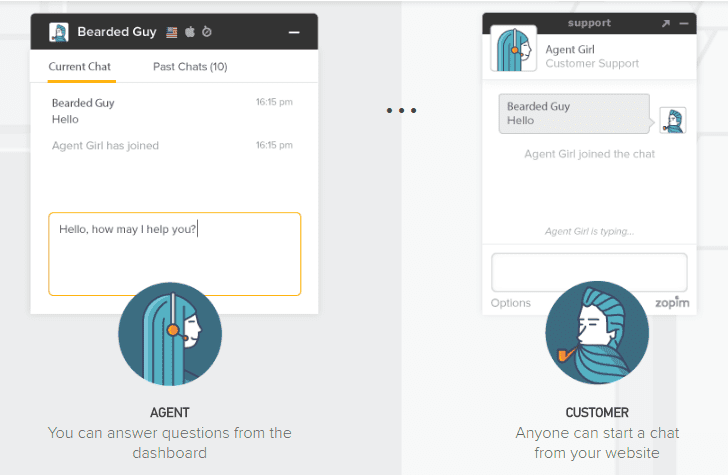

2. LiveChat
LiveChat, one of the best customer support software is designed with a focus on simplicity. You don’t need any training to start using it to chat with your customers.
You can also find out what customers are typing even before they click the send button. This way, agents can answer common questions quickly with pre-made responses. Agents can also avail the client’s chat history to know the context necessary to resolve customer cases. You can also customize the look and feel of the chat window as per your company’s branding.
Pricing: Starts from $16 per seat per month.
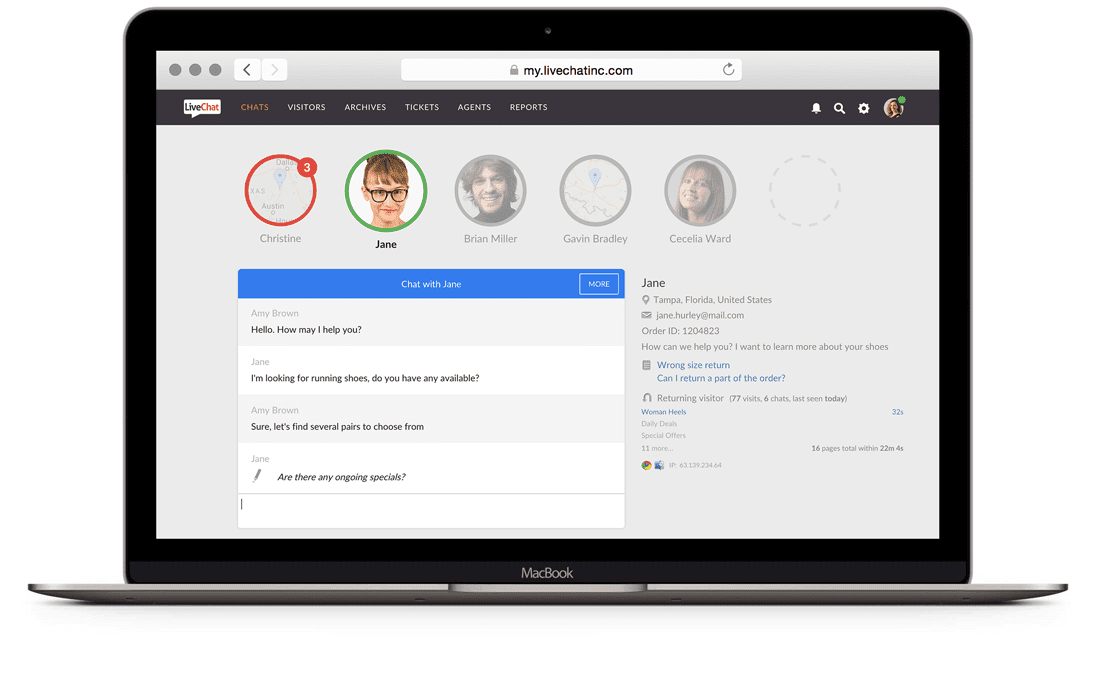
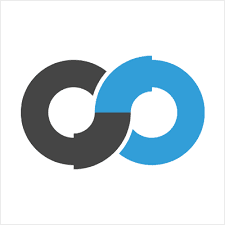
3. Comm100 Live Chat
With Comm100, you get to know the visitor even before a chat begins. A pre-chat survey collects information about website visitors such as first name, email address, product inquiry type, etc. This way customer account information is directly transferred from the website to support agents’ chat console. This lets chat agents engage in personalized conversations with visitors and improve service efficiency when handling multiple chats.
Additionally, all visitor data collected from the channels can be used as ‘rules’ in defining visitor segments.
You also have the choice of routing chat requests on the basis of agent skill set, or department.
Pricing: Starts from $29 per agent per month.
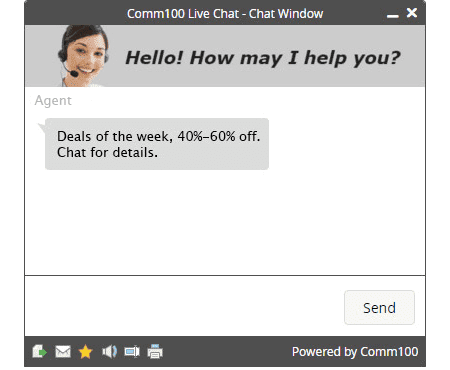

4. Netop Live Guide
Before using Netop Live Guide, you can calculate how much you would save with Live Guide Chat using the ‘customer service calculator’. With data masking, the sensitive customer information is never shown, taking security and privacy compliances to the next level. It also has an option for an audio-video live chat.
The co-browsing module provides features for screen sharing. Support agents and customers share a browser window – so that agents can guide customers in real time. Netop chat can also be embedded across all your social channels.
Pricing: Customized pricing based on individual business requirements.
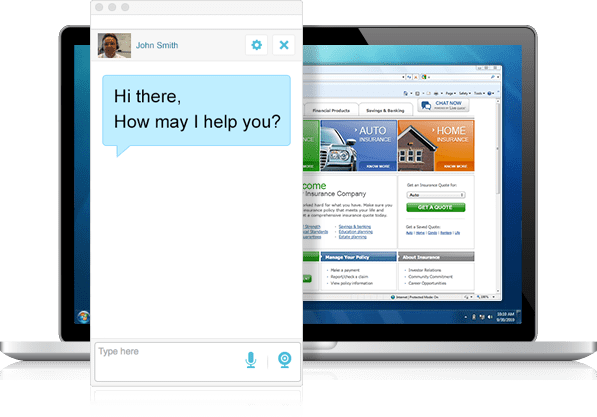

5. Velaro
The next customer service software in the list is –Velaro. Its ‘click-to-chat windows’ and ‘call to action’ windows can be customized to match your brand. Agents can get an instant 360-degree view of customers by pulling in information from social media networks(LinkedIn, Facebook, Twitter, and Google+). You can also save frequently used responses and give support agents instant in-window access via a lookup service.
Velaro is the only online customer service software for a live chat that lets you share canned responses across groups within your enterprise. Using shared canned messages, your sales team can share common responses, and the support team can create another set of common responses to their most frequently asked questions.
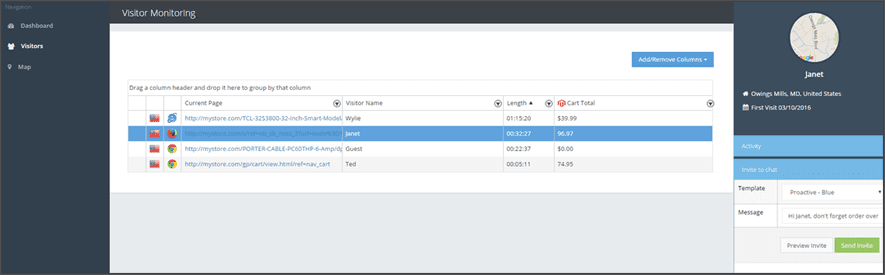

6. Avaamo
Avaamo smart bot is capable of evaluating and identifying all possible meanings and interpretations, to determine the user’s query and answers accordingly.
Avaamo’s conversation engine is considered as the “brain” of the bot. It consists of several core libraries and modules developed and trained to understand syntax, tone, behavior and goals of lengthy statements made by customers during chat.
Pricing: Customized plans as per features required in the bot.

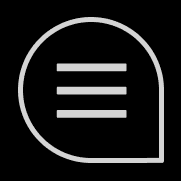
7. Twyla
To train Twyla bots, you can upload support chat logs to Twyla or let it ‘listen and learn’ from an agent’s conversations with the customers. It can also be configured to replicate the tone and voice of an agent.
You may need to train and configure the bot before its deployment. But once it is deployed, Twyla bot can start having conversations with your customers self-sufficiently.
Pricing: Customized plan based on the number of features selected.
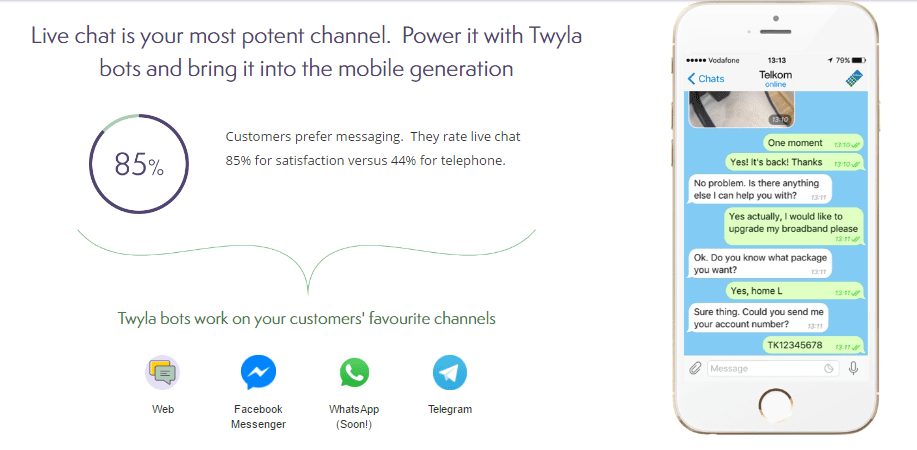

8. Cliengo
Cliengo is meant to function when customer support executives aren’t present to handle queries or gather customer information. During nonfunctional hours of your business, you can deploy Cliengo to chat with customers interested in your product. It simply collects relevant customer information like email address, phone number, etc. The data is then organized in a customer manager app so that you can access it easily and do not miss out a potential lead.
Your bot handles the initial communication with your potential clients and then transfers the control to a support agent for further communication if needed. This makes it an efficient online customer service tool.
Pricing: Free for up to 10 leads a month. Basic plan then begins at $29 per month.
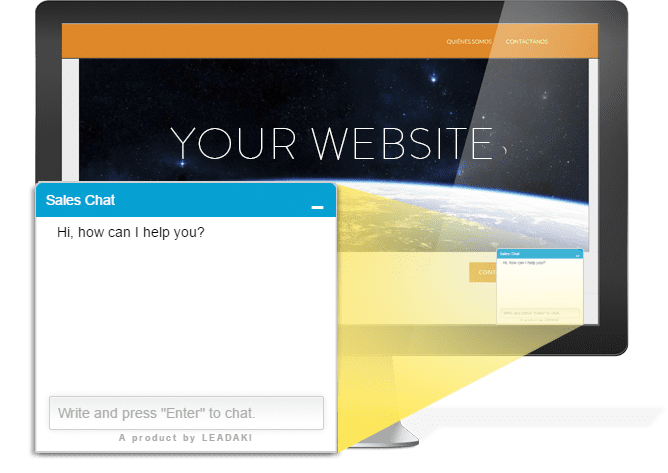
Best Customer Service Software for Knowledge Bases

9. SlimFAQ
SlimFAQ‘s easy to use editor makes the creation of categories, questions, and answers quick and easy. Adding images or files is simple. The built-in high-performance search lets your customers find their answers on the go.
Pricing: Free for 10 questions. Basic plan then starts at $9 per month.
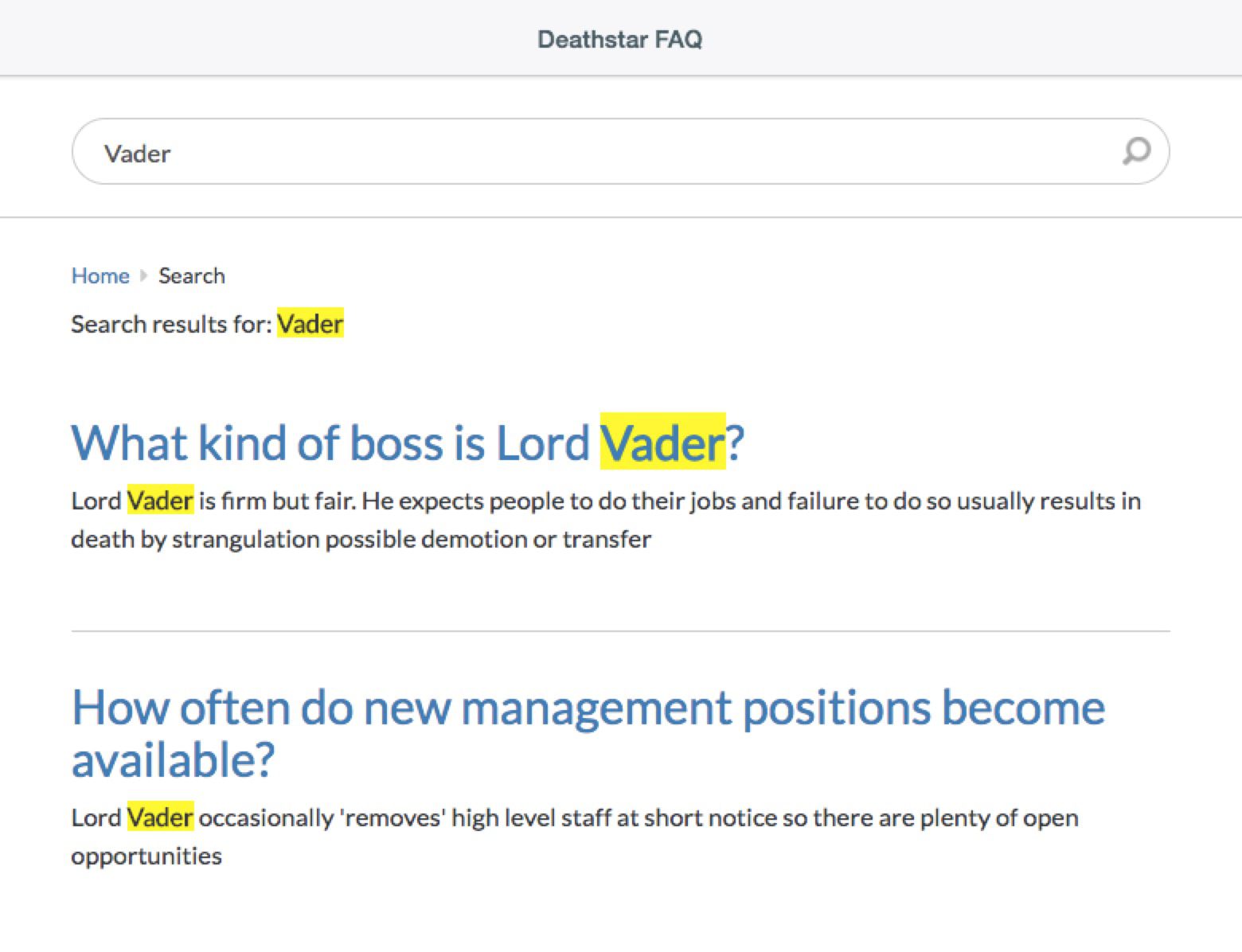

10. HelpDocs
HelpDocs is a knowledge base that blends in perfectly with your brand. When you’re setting it up for the first time, you can quickly choose your brand color and upload your logo in it.
When your customers are looking for their answer, they get the best possible results based on the content, tags, and titles. Each search term is ‘logged’ so that you can find out what customers are struggling with and write about the same. Also, at the end of each doc ‘related articles’ are placed. It can also easily be integrated with your ticketing system.
Pricing: Starts at $25 per month.


11. HelpJuice
Helpjuice is an easy-to-use knowledge base software that guarantees 50% lesser support emails. All knowledge is centralized in a single knowledge base allowing everyone within the company to know about its activity and content.
Your customers can self-serve themselves and, get instant answers, in a customized fashion. Advanced analytics filters and shows you useful data that can help improve your support.
Pricing: Basic plan starts at $55 per month.
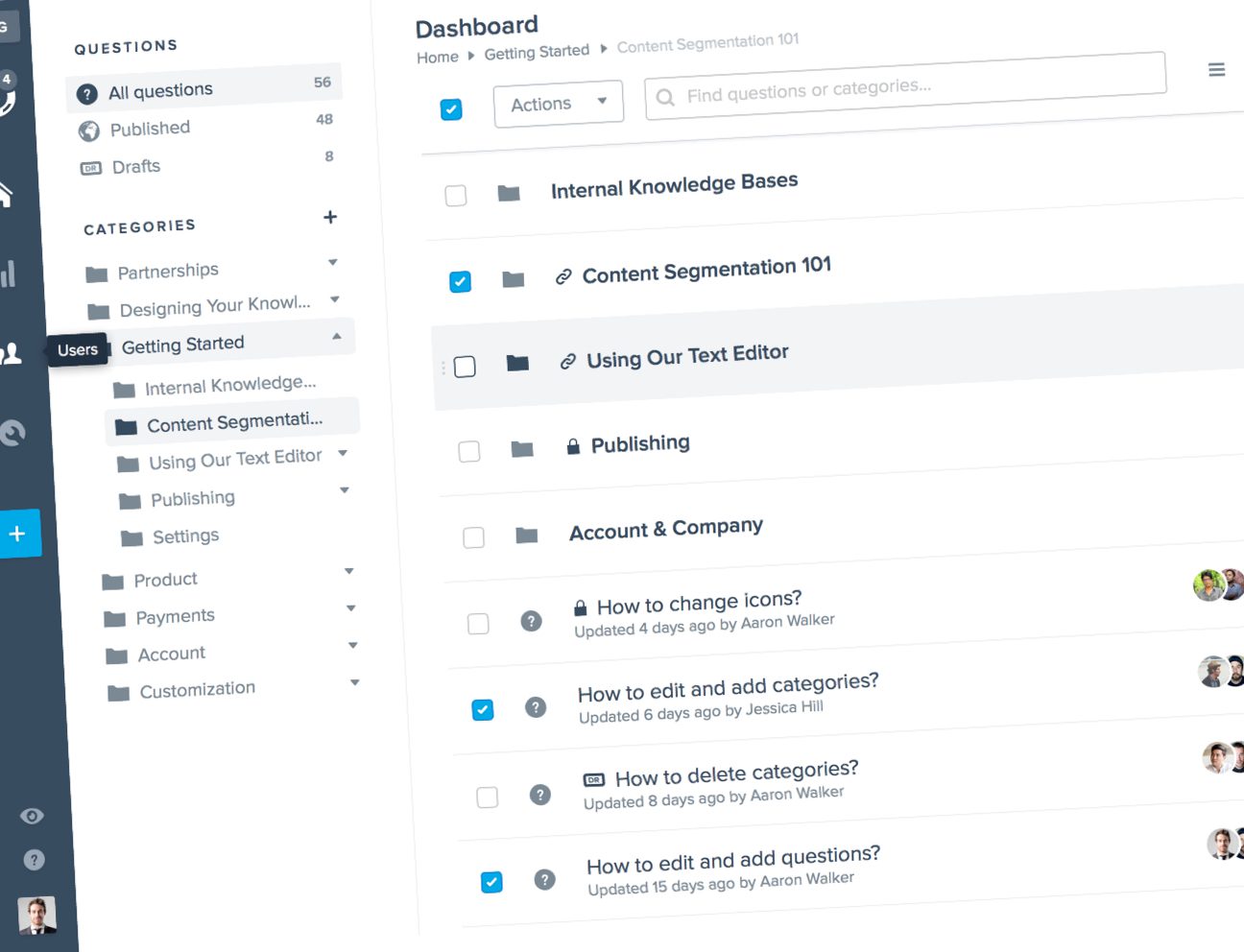

12. HelpSite.io
An admin interface lets you create knowledge base articles. With HelpSite, you can populate your website with answers to common questions.
A search box then finds relevant helpful articles for your users.It also has a smart ‘contact us’ form that auto-suggests articles as someone type their message in order to raise a support ticket. This way users get their questions answered faster and support agents save time.
Pricing: Starts at $14.99 per month.
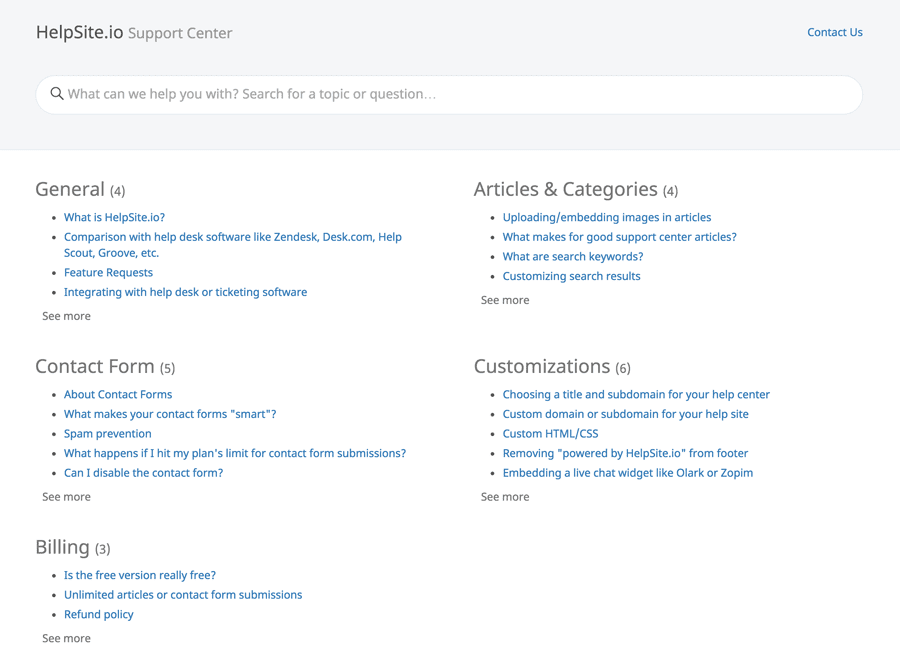

13. ProProfs Knowledge Base
ProProfs knowledge base is a user-friendly and versatile software designed to facilitate the creation and management of comprehensive knowledge bases, FAQs, and documentation. With its intuitive interface and easy-to-use editor, businesses can swiftly generate informative articles and resources to empower customers and support teams alike.
ProProfs offers customization options, allowing organizations to maintain a branded and tailored self-service portal. Furthermore, it provides analytics and reporting features to track the effectiveness of the knowledge base content. The software aims to streamline customer support, reduce support ticket volumes, and enhance the overall customer experience by providing easily accessible and informative resources.
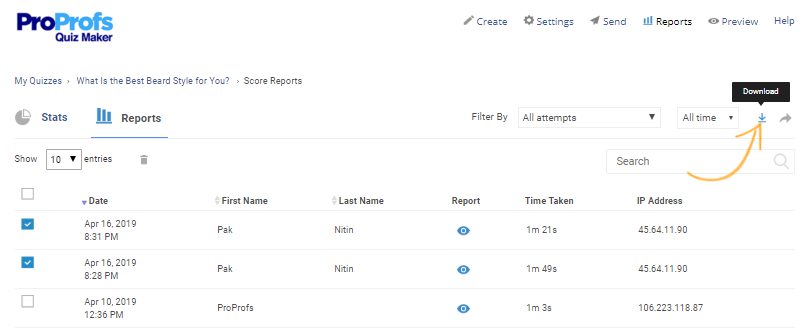

14. Document360
Document360 is a dedicated knowledge base software that empowers businesses to create, organize, and publish comprehensive articles, user guides, FAQs, and documentation with ease. Document360 offers advanced capabilities like version control, role-based access, content analytics, and powerful search functionality, ensuring that customers and support teams can quickly find the information they need.
Its intuitive editor and customizable templates enable organizations to maintain a branded and professional knowledge base effortlessly. Document360 is designed to optimize self-service support, reduce support ticket loads, and enhance the customer experience by providing a rich repository of easily accessible and up-to-date resources.
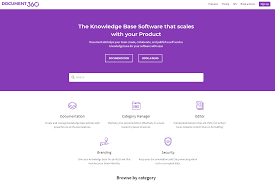

15. Confluence
Software company Atlassian offers robust knowledge base software called Confluence. Atlassian describes its software as a team workspace that delivers dynamic pages to allow teams to collaborate on projects.
It works for teams of all sizes, and it’s available on the cloud, through the Confluence data center, or you can set it up on your own server. If you require a high level of security for your documents and have your own development team, Confluence is a good option.
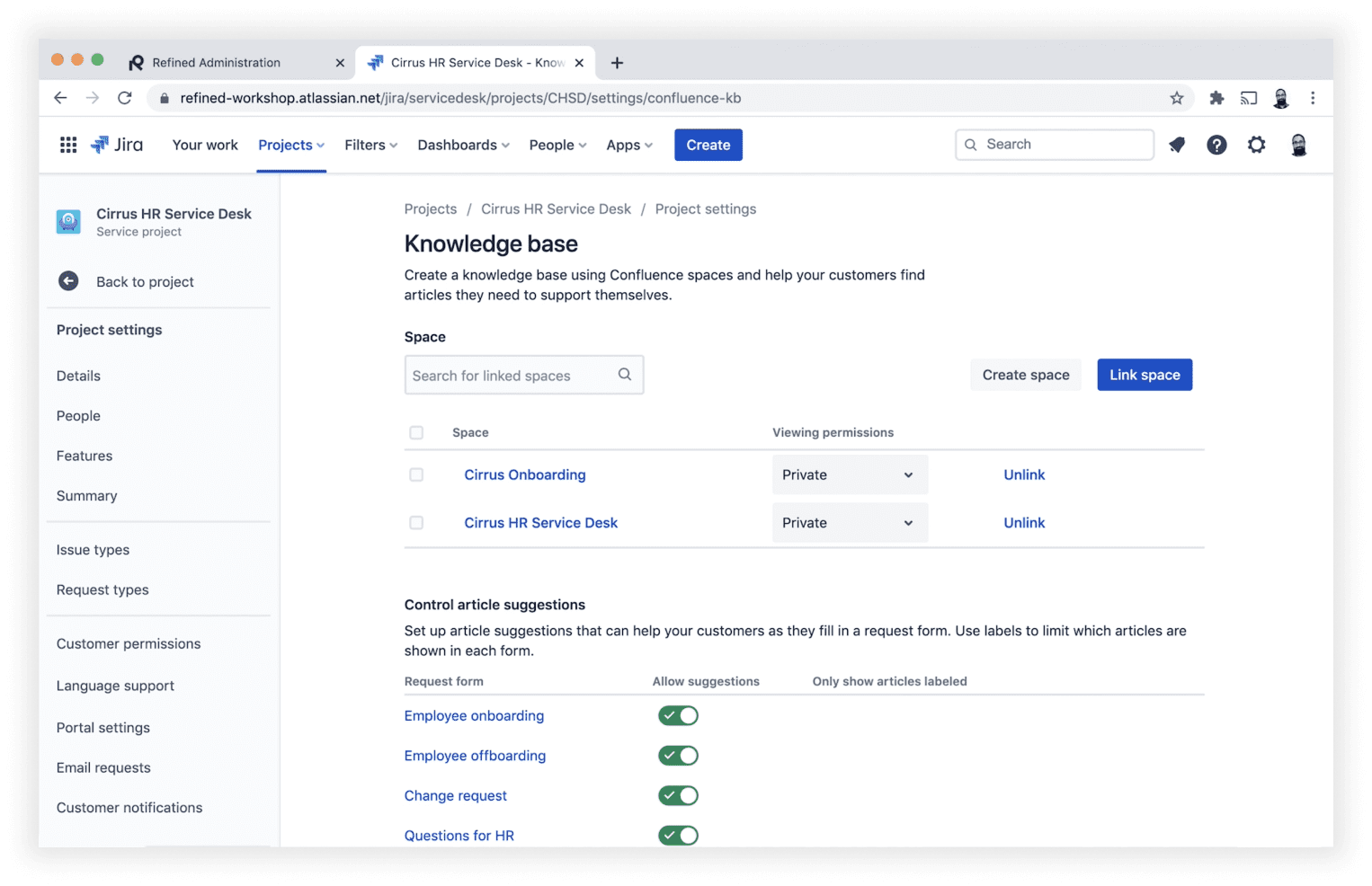

16. Guru
Guru is a low-cost knowledge base platform for internal use that lets you combine existing internal and external knowledge bases. It can capture information from Slack or the internet and convert that information into “cards” that are accessible by other team members.
Guru’s most unique feature is an AI that will help you find people within your company who are most likely to have the answer to a question.
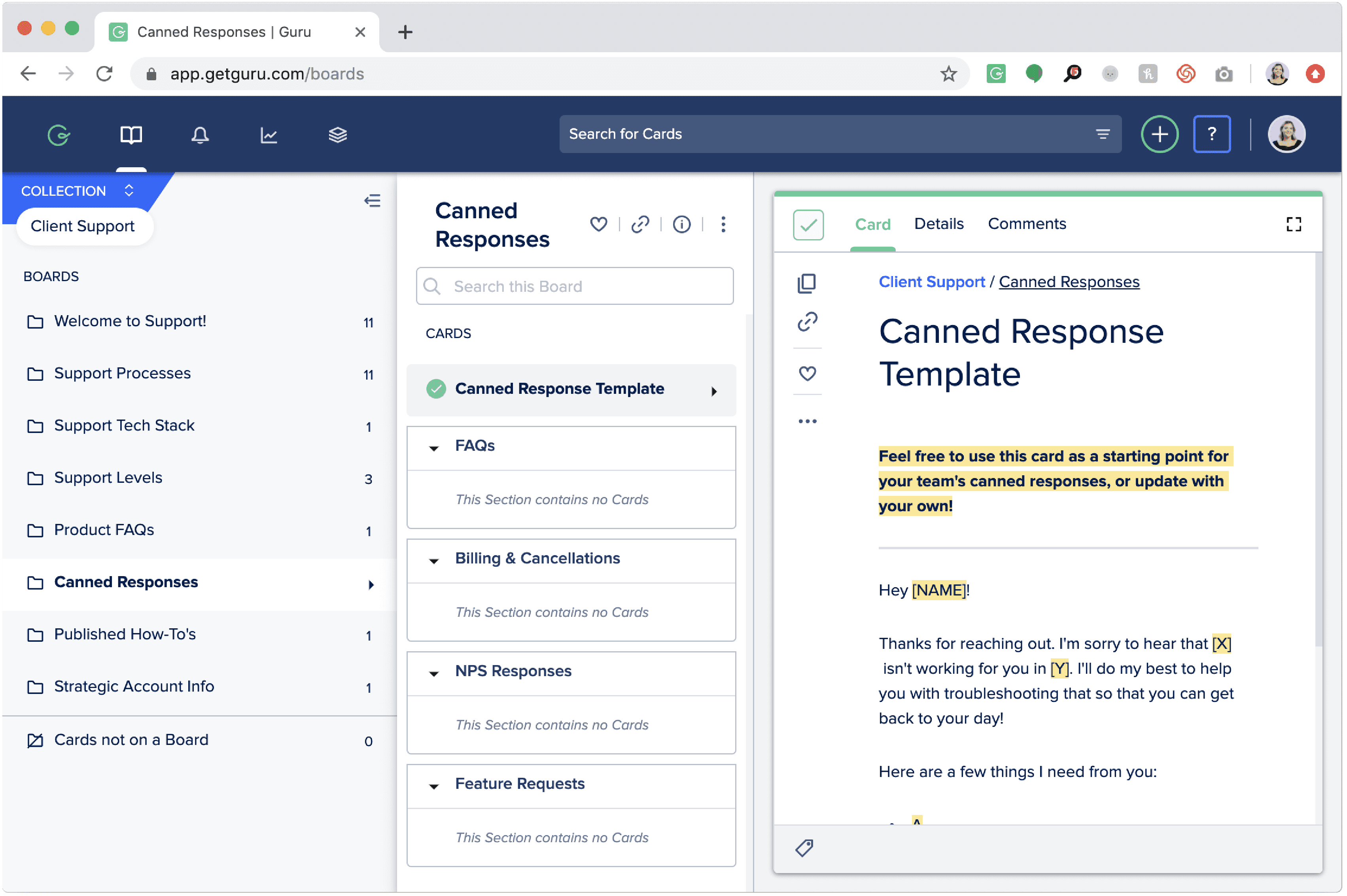
Best Customer Service Software for Help Desk Tickets
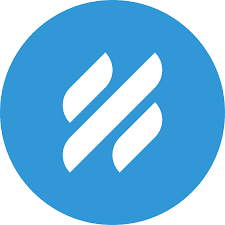
17. HelpScout
HelpScout lets you create multiple mailboxes for each shared email address so you can work collaboratively across departments from a single account itself. Repetitive tasks such as sending bulk emails can easily be automated using a simple automation system based on if/then logic.
HelpScout reports tell you about the busiest time of day, which segment of your product raises maximum questions, etc. It can be integrated with a live chat software so that each chat conversation gets saved within a particular customer profile.
Pricing: Starts at $20 per user per month.
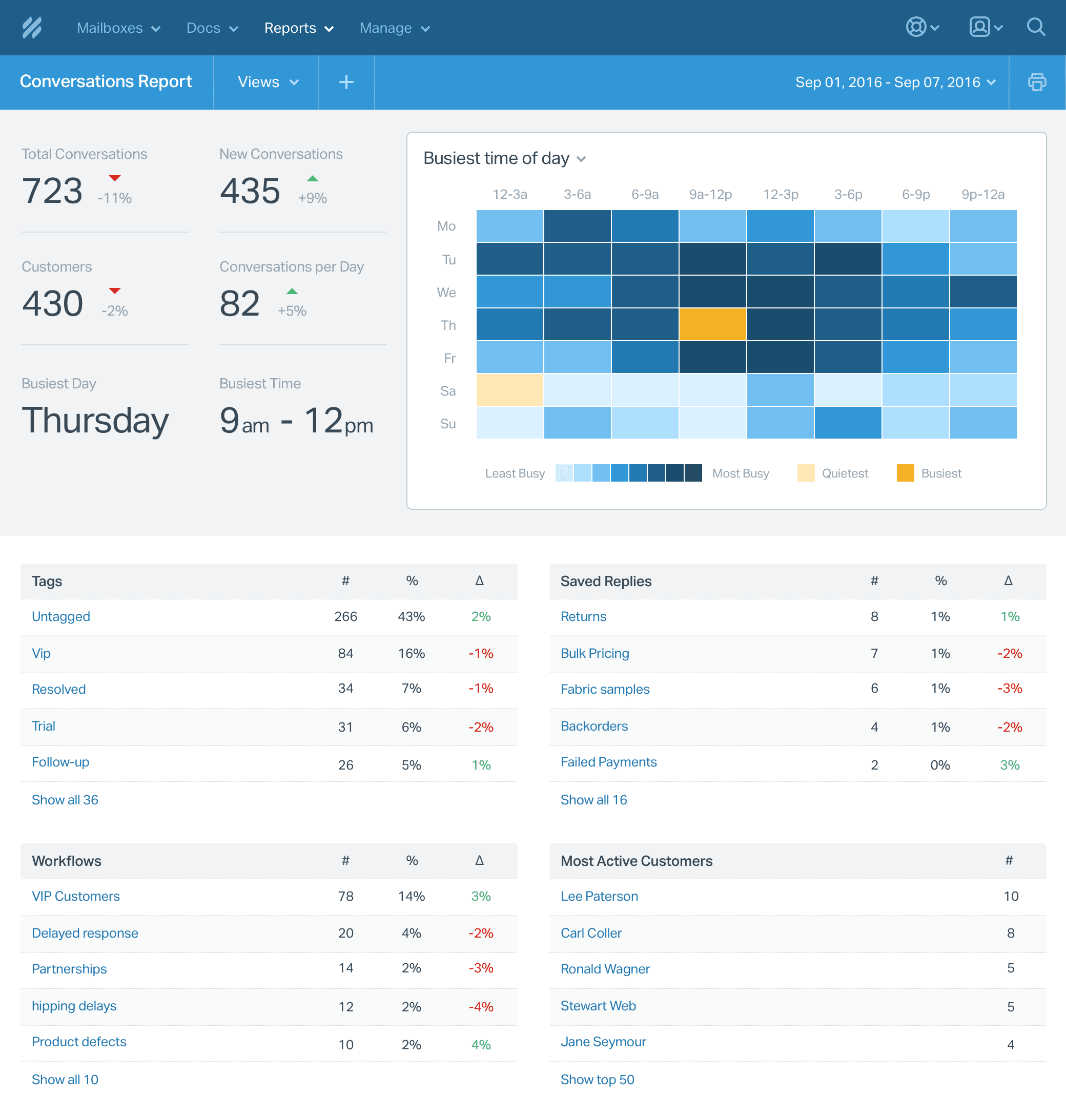

18. SupportBee
It helps you manage support tickets that you receive in your email inbox. With SupportBee, you can assign support tickets to agents or teams with just a click. Assignees get notified via email. Multiple requests from the same customer are merged into a single email thread. Agents can also create tickets on behalf of customers from the ticket interface itself, and let the customer know, at the same time.
Agents can serve customers better by viewing their interaction history. The ‘inline image’ feature lets you add relevant images and screenshots to replies. SupportBee can also be integrated with a variety of 3rd party apps such as Slack, Trello, etc.
Pricing: Free for 3 users. Basic plan then begins at $69 per month.
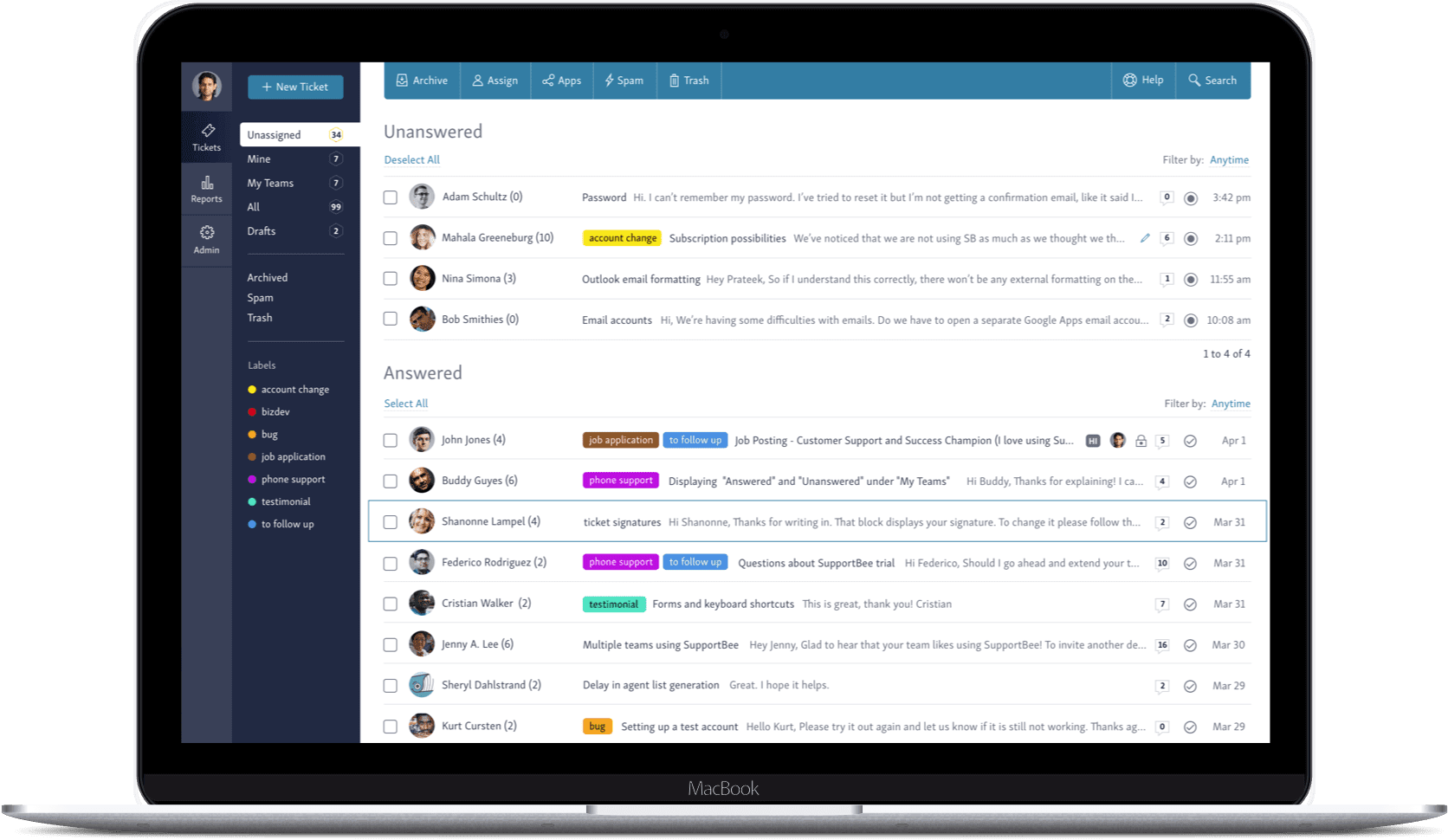
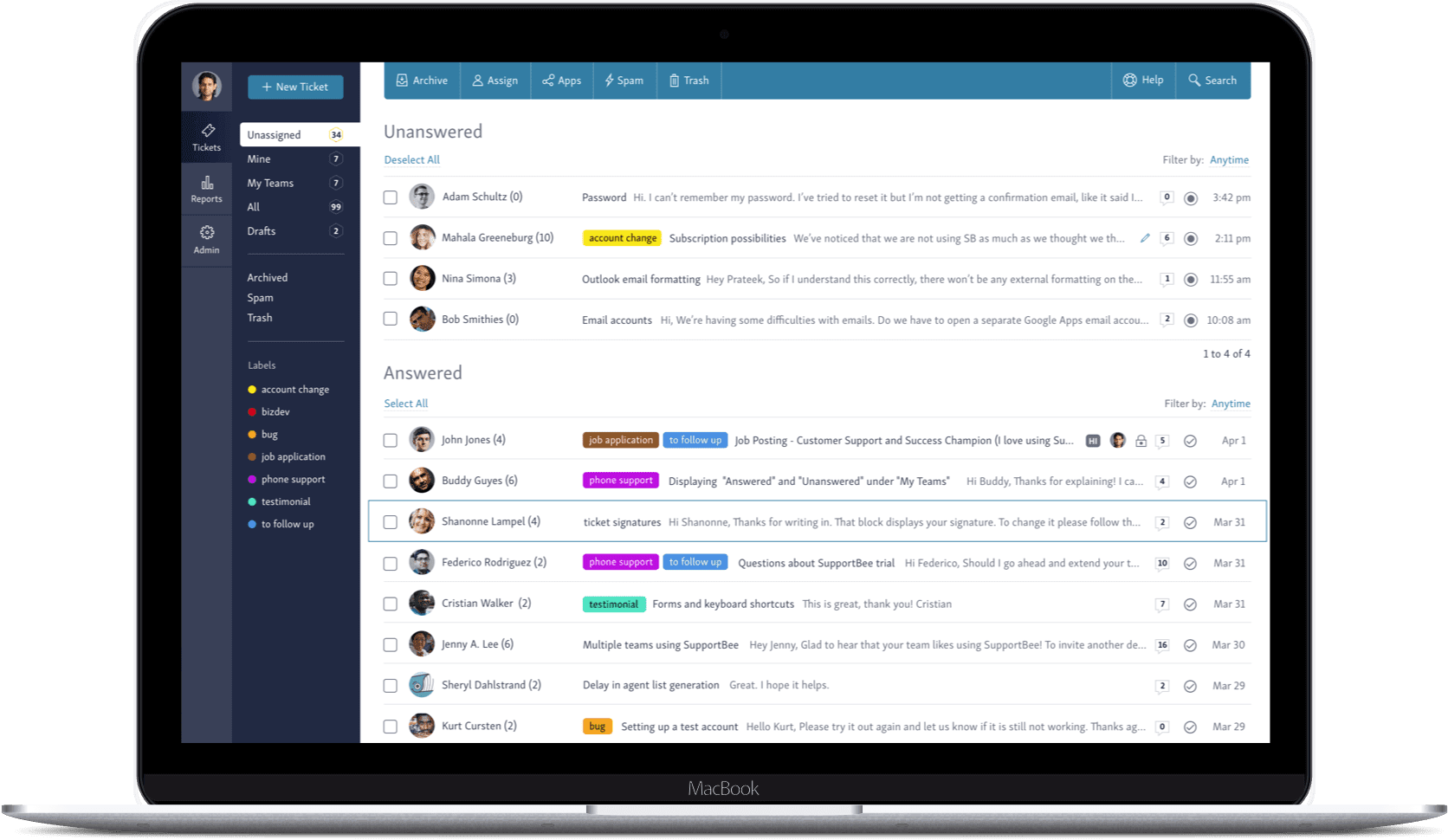


19. Front
Front brings all of your external messages – emails to support@ or sales@, Twitter, Facebook Messenger, chat, and SMS — into one unified inbox. With Front you can have a separate internal dialog with your team about customer’s queries that the customer never sees. It makes working through tickets extremely fast.
In order to route support requests to the right agent, you can set up ‘rules’ and routing then takes place accordingly.
Pricing: Starts at $16 per month per user.
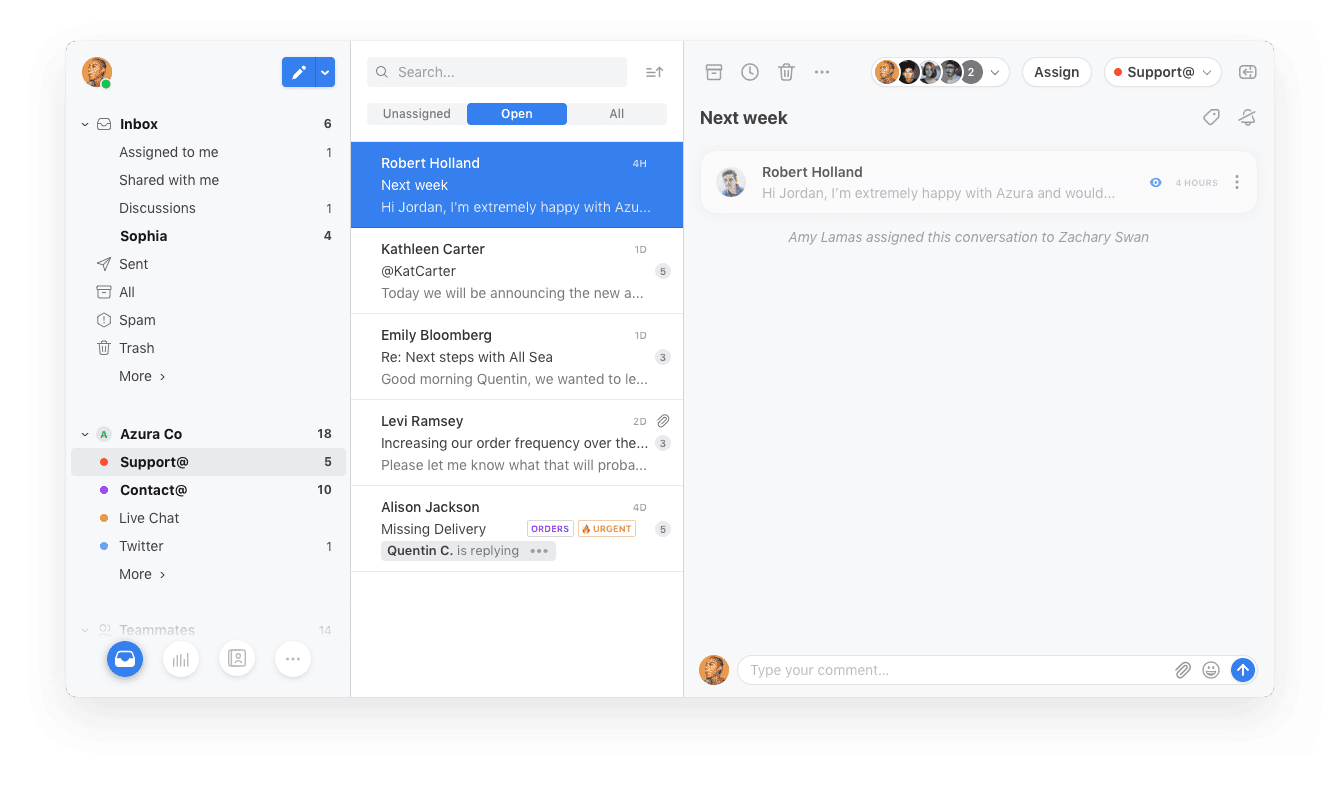
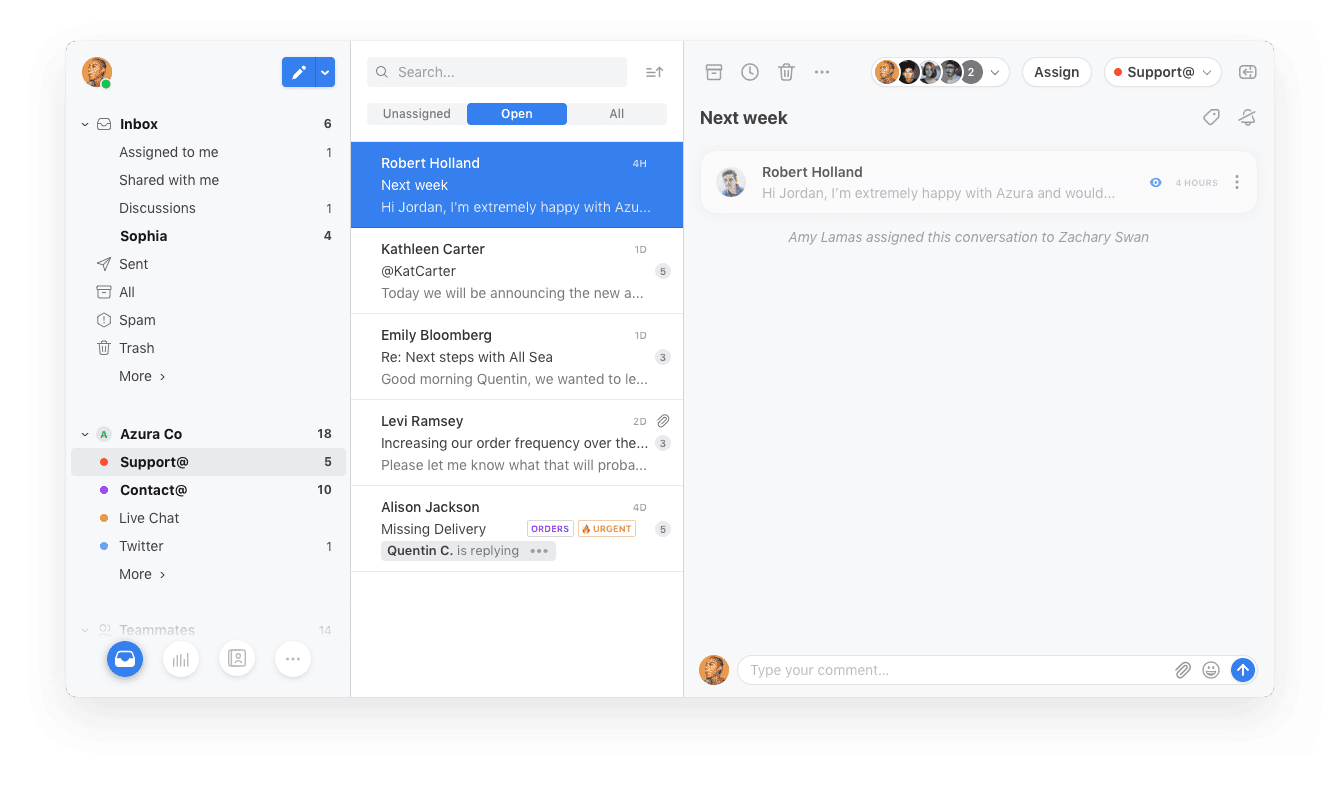


20. osTicket
osTicket is one of the widely-used open source free customer service tools. It seamlessly routes inquiries created via email/ web-forms and phone calls into a web-based customer support platform. Features and customer support tools provided within popular support ticket systems in the market can be availed for free with osTicket.
By using the filter system, osTicket empowers you to automate the creation and routing of tickets. Actions such as ‘ticket rejection’, ‘automatic department assignment’ or ‘send a canned response’ can also be set up.
Multiple agents can be barred from responding to the same ticket at the same time, by locking the ticket in use for a definite time duration. When a ticket is locked, other staff can not respond to the ticket until the lock expires. Dashboard reports give you an at a glance view of the performance and functionality of your ticketing system.
Pricing: free.
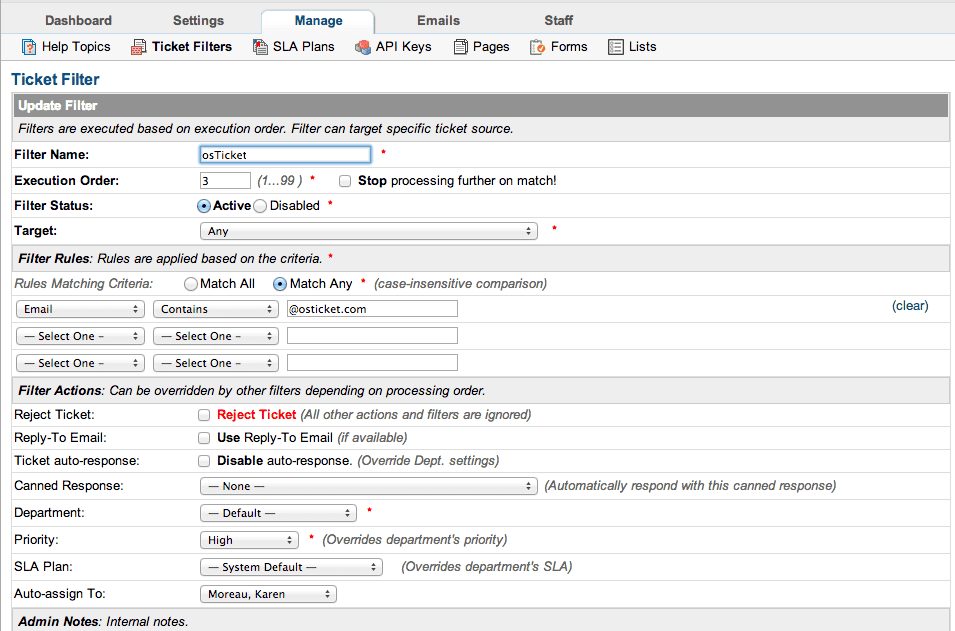
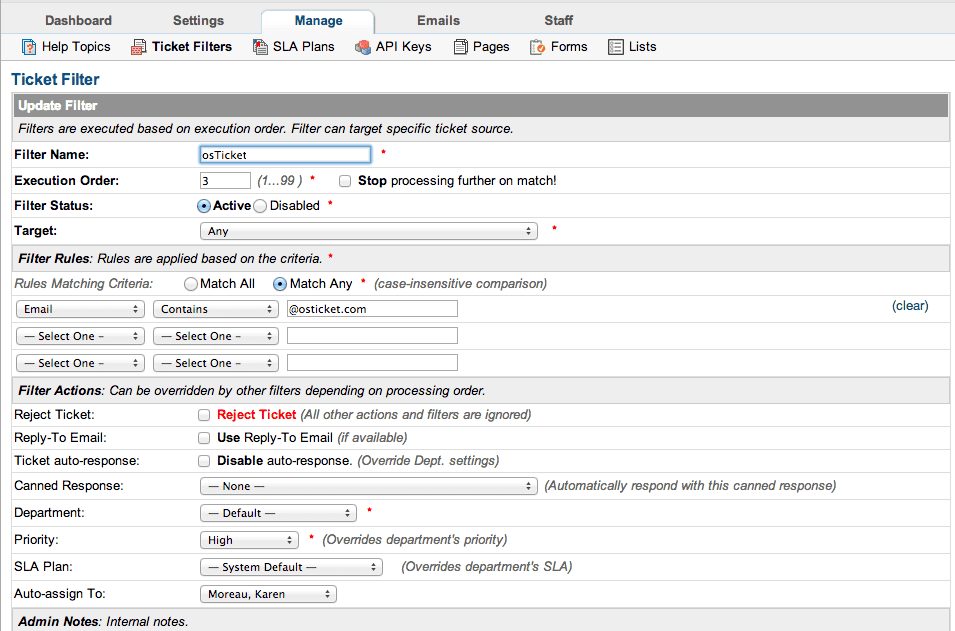


21. Casengo
Casengo is a customer-friendly ticketing tool that integrates queries raised across various channels (including Facebook Messenger and WhatsApp) into your customer service platform.
While managing a team inbox, agents might not know which queries are being processed. Casengo lets you find out which customers are still waiting for an answer and which colleague is busy with customer queries.
The Casengo platform helps customer support managers to easily setup customer groups containing on the basis of channels and employees with different responsibilities or skills.
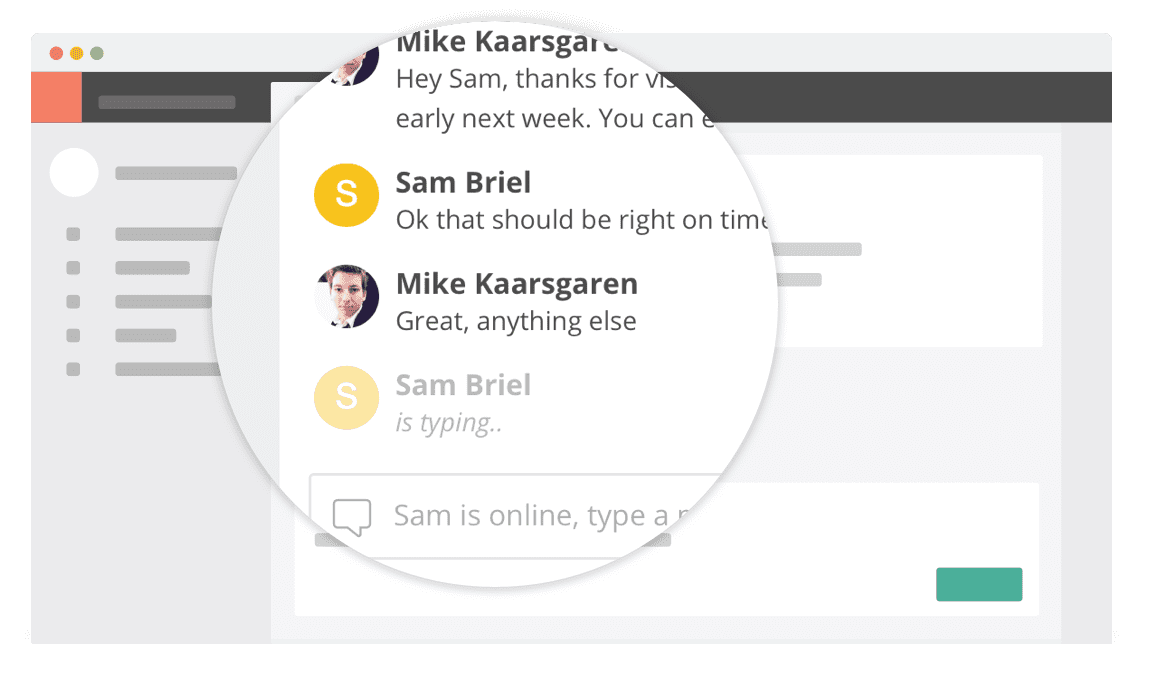
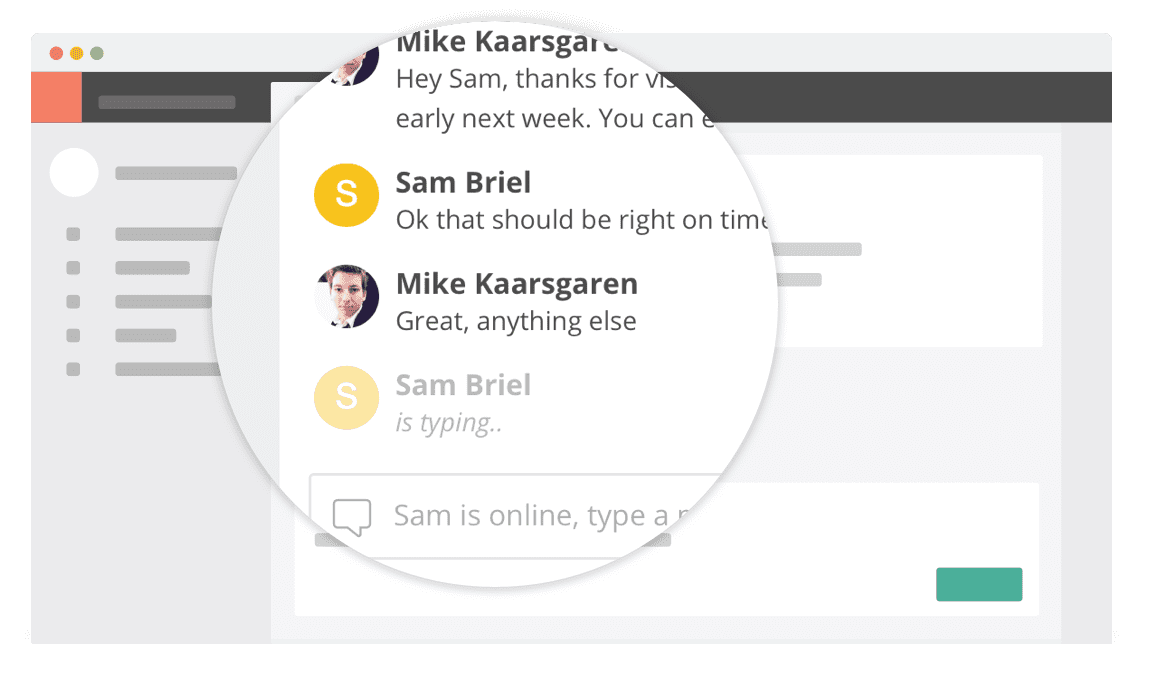


22. Zoho
Zoho’s countdown mode helps prioritize tickets by displaying them based on when they’re due. Tickets automatically move to their appropriate column, so agents can stay updated. The ‘work modes’ gives agents the complete status of any ticket.
While working on a ticket, detailed customer information can be viewed with the help of Zoho CRM. This puts the conversation in context so that your agent knows exactly how to respond.
It also helps you with adding a knowledge base to your website.
Pricing: Starts at $22 per agent per month.
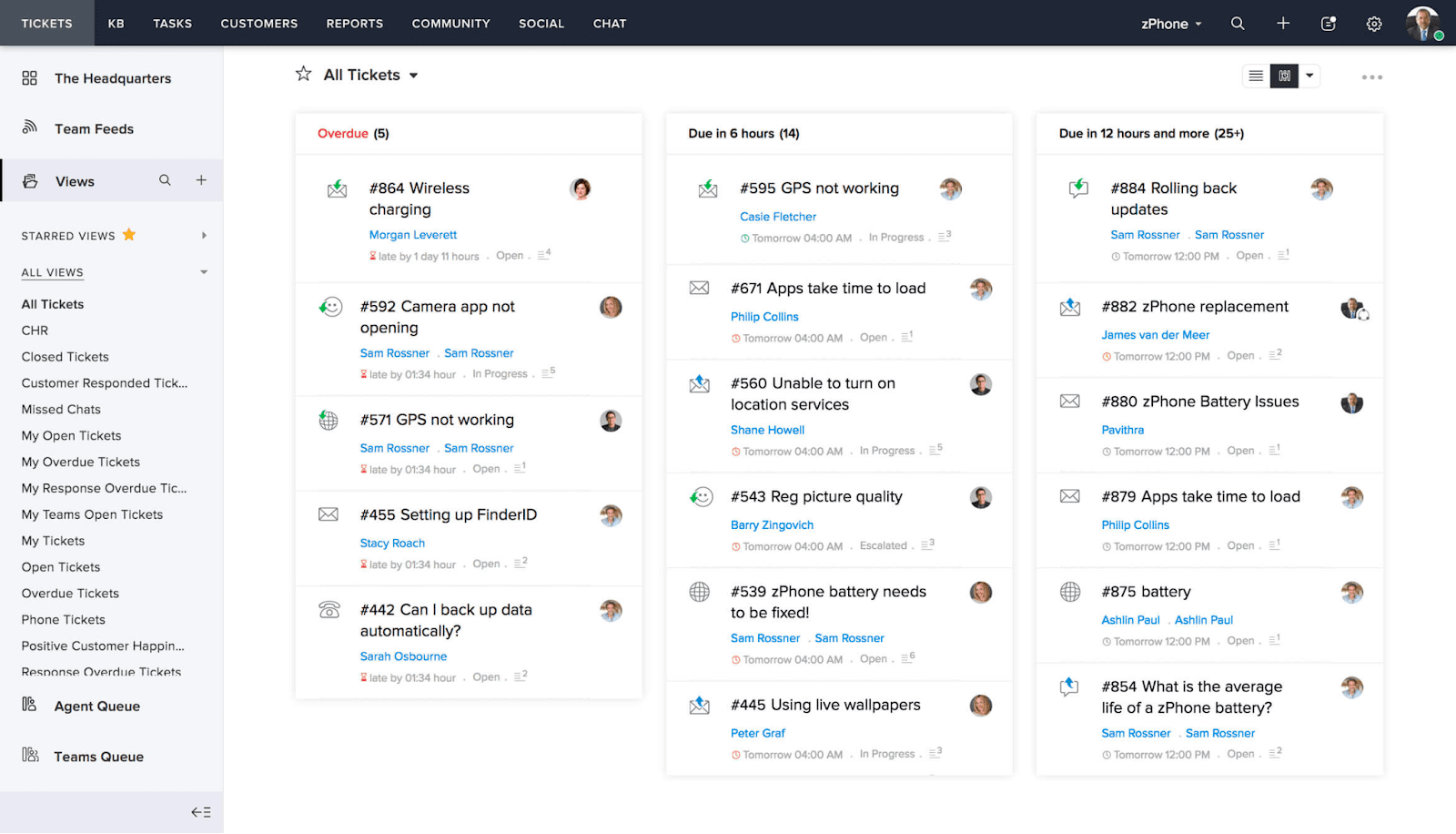
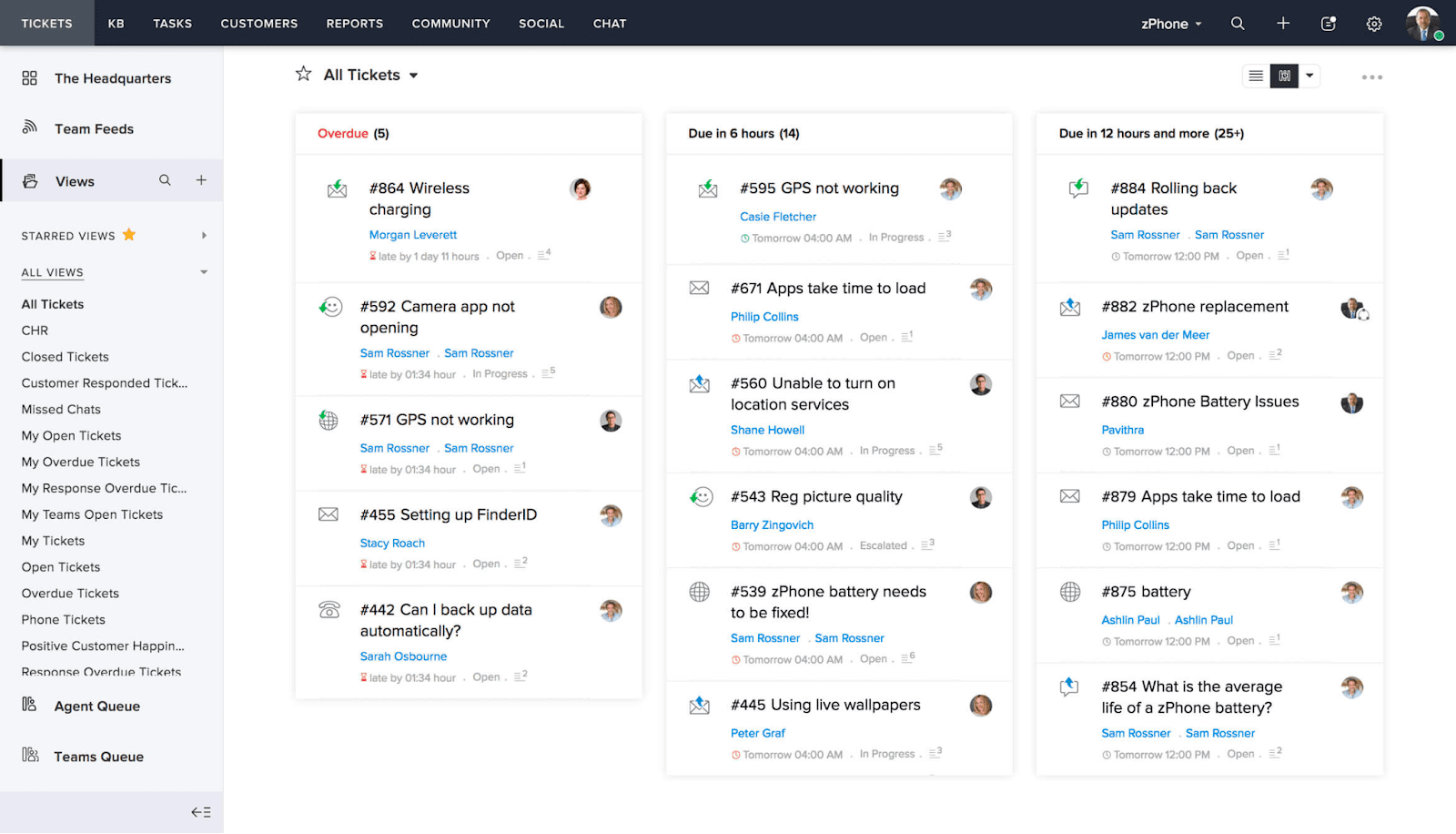



23. SolarWinds Service Desk
SolarWinds Service Desk is a comprehensive IT service management (ITSM) software solution designed to streamline help desk ticketing and support operations. It offers a user-friendly ticketing system that empowers organizations to efficiently manage and prioritize customer inquiries, incidents, and service requests.
SolarWinds Service Desk provides automation capabilities to automate routine tasks and workflows, enabling support teams to resolve issues more swiftly. It also features robust reporting and analytics tools that allow businesses to gain insights into their help desk performance and make data-driven improvements. With its intuitive interface and focus on ITIL best practices, SolarWinds Service Desk is a valuable tool for IT support teams looking to enhance ticket management and provide exceptional customer service.
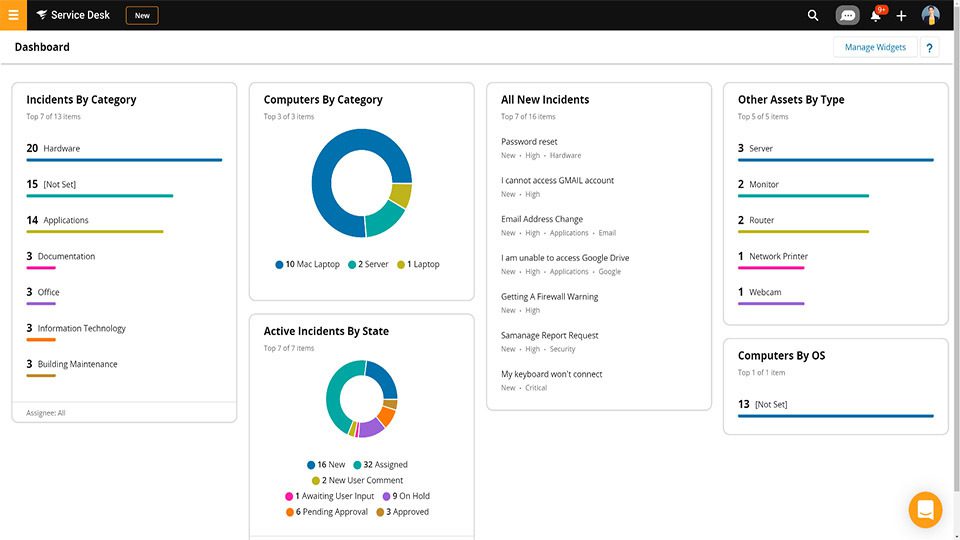
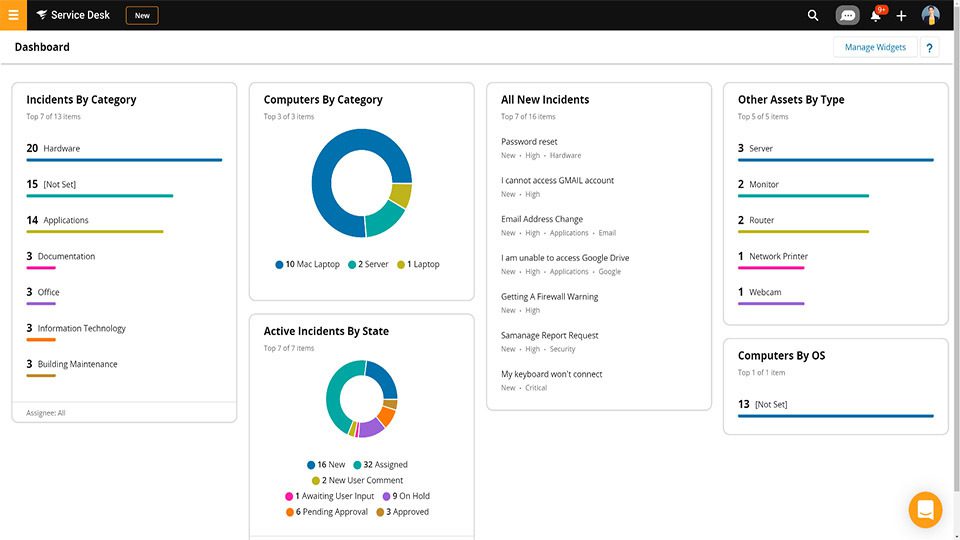
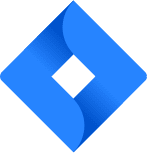
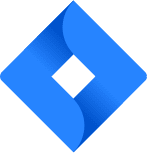
24. Jira Service Management
Jira Service Management, formerly known as Jira Service Desk, is a highly regarded IT service management (ITSM) software solution offered by Atlassian. It specializes in efficiently managing help desk tickets and service requests.
Jira provides a robust ticketing system that allows organizations to receive, track, prioritize, and resolve customer inquiries, incidents, and problems with ease. It offers powerful automation capabilities, service-level agreement (SLA) management, and customizable workflows, making it an ideal choice for IT support teams seeking to streamline ticket management processes.
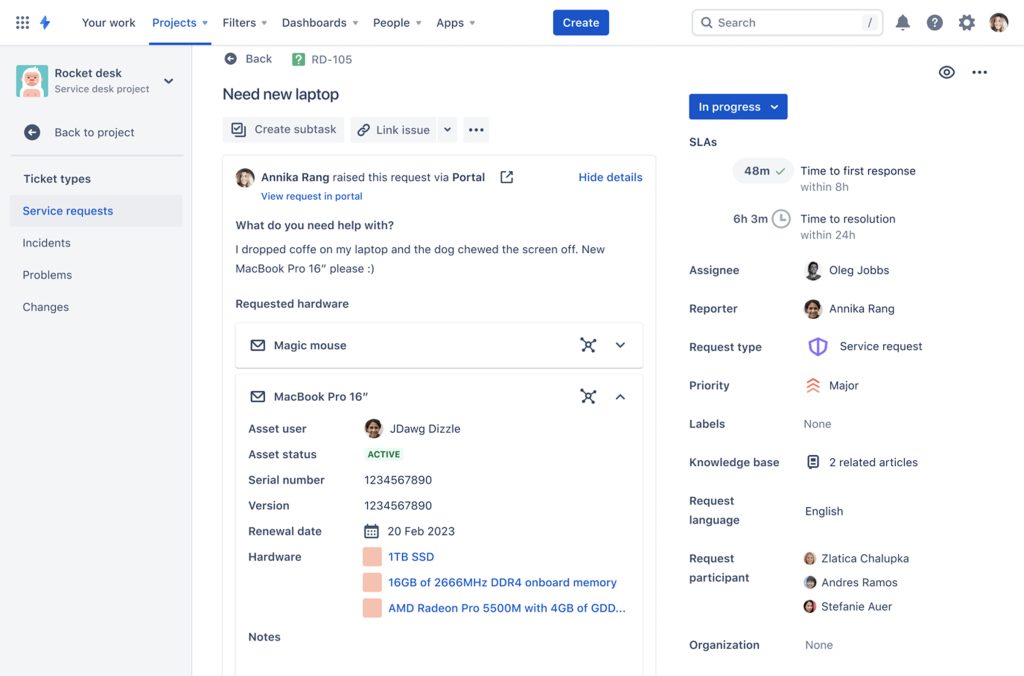
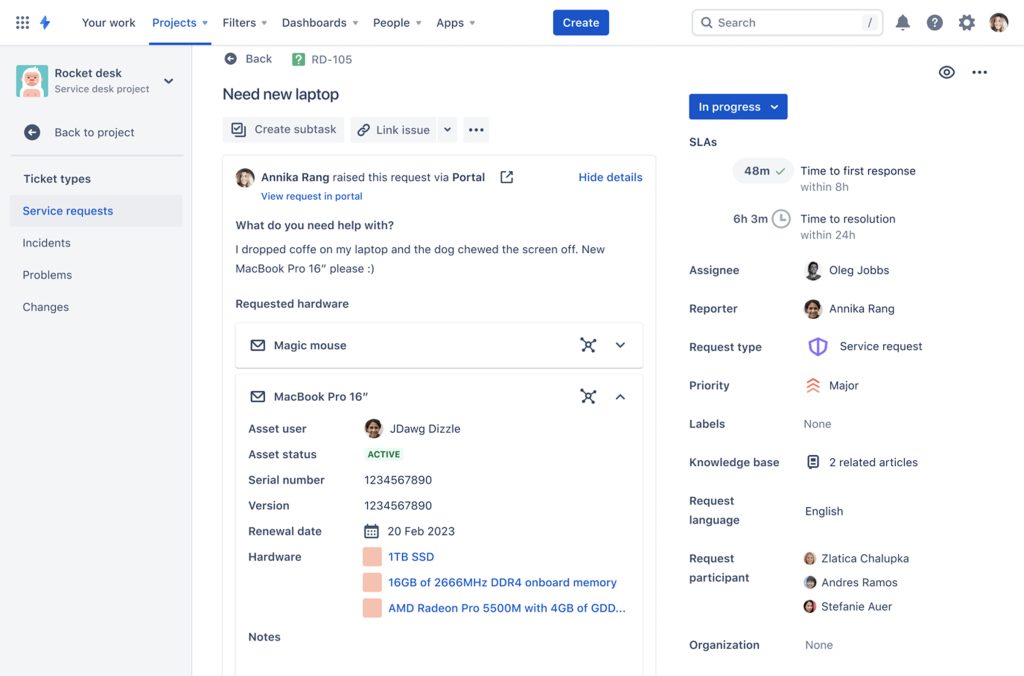
Best Customer Service Software for Self-Service


25. Zendesk Guide
Zendesk Guide is a powerful customer service software solution that excels in facilitating self-service support. It offers a feature-rich knowledge base that enables businesses to create, organize, and publish articles, FAQs, and community forums, providing customers with easily accessible resources to find answers to their questions independently.
Zendesk Guide also incorporates an AI-powered answer bot, which automates responses to common inquiries, further enhancing the self-service experience. With customization options, analytics, and seamless integration with other Zendesk customer support tools, Zendesk Guide empowers organizations to optimize their self-service portals and reduce the workload on support agents, ultimately improving customer satisfaction and efficiency in customer support operations.
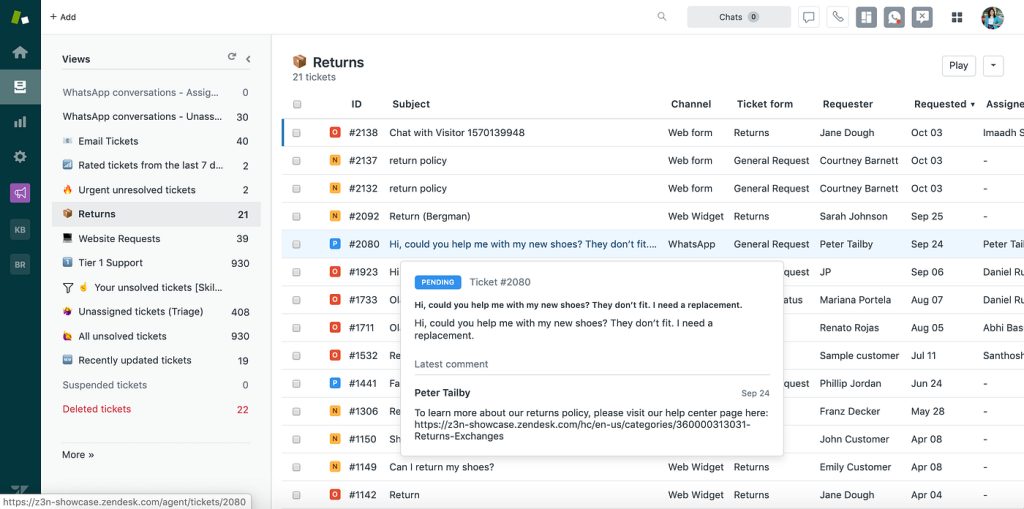
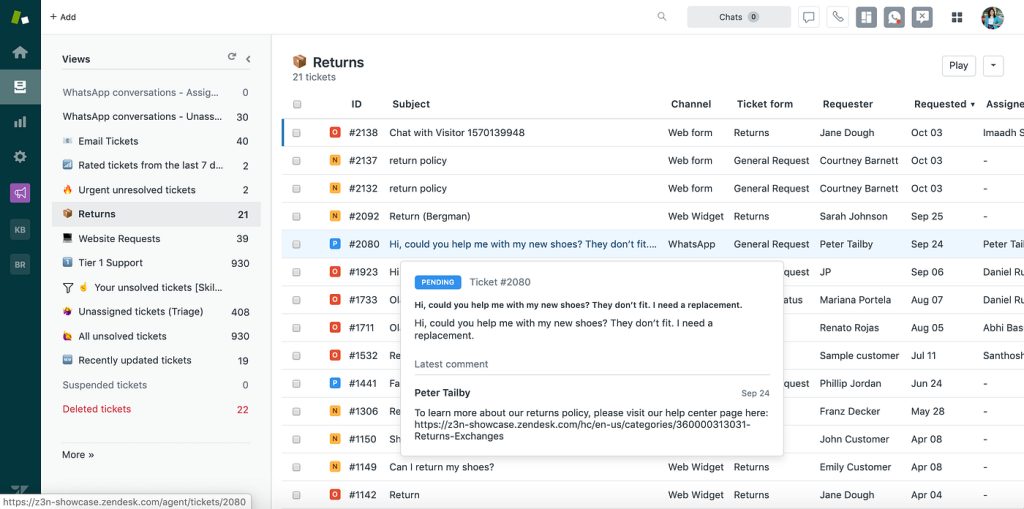


26. Freshdesk
Freshdesk Guide’s intuitive interface makes it easy to craft informative resources, making it a valuable tool for customers seeking answers to their questions independently. The platform also incorporates AI-driven chatbots and automation features, which assist users by delivering instant responses and guiding them to relevant articles.
The software empowers organizations to enhance their self-service capabilities, reduce support ticket volumes, and elevate overall customer satisfaction.
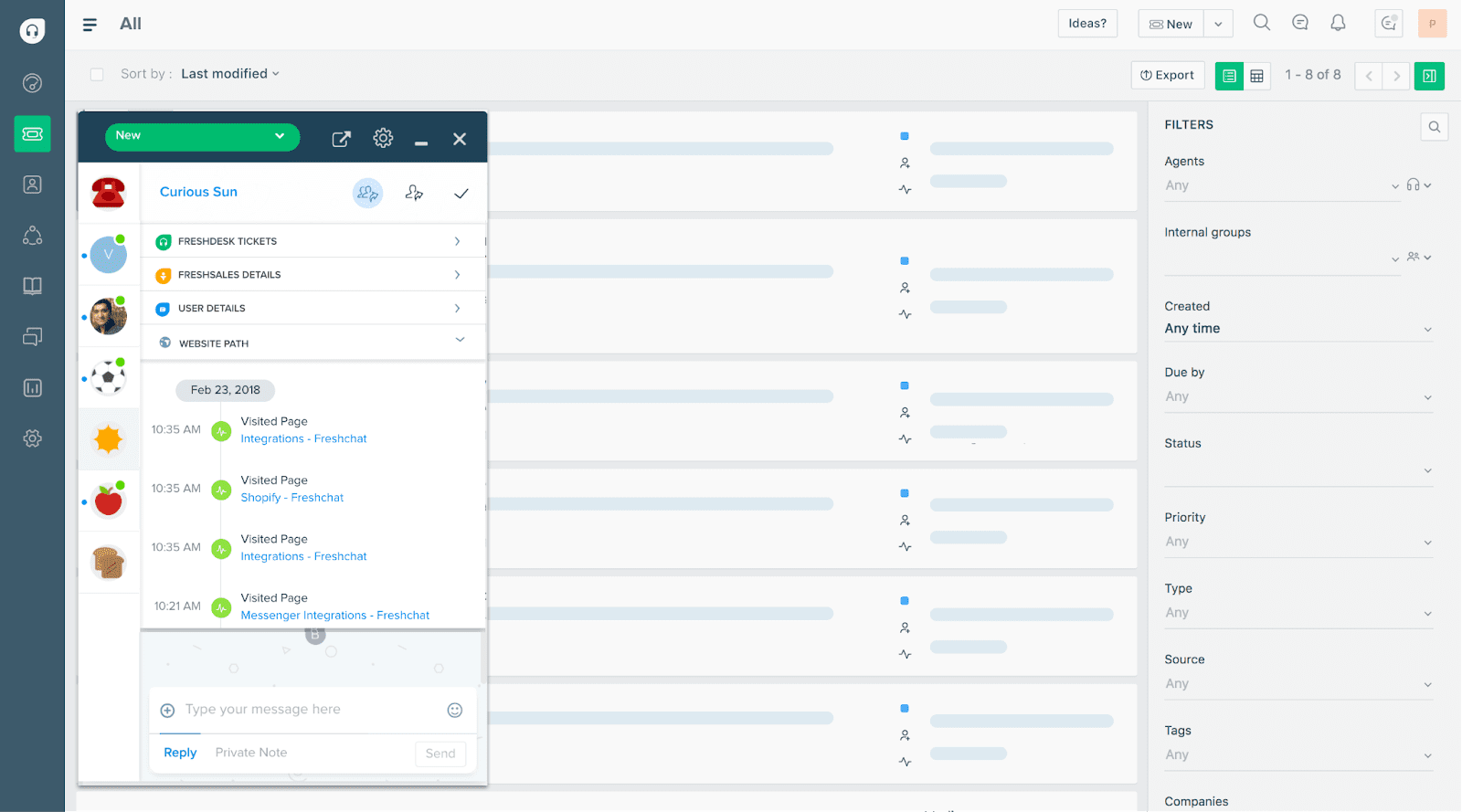
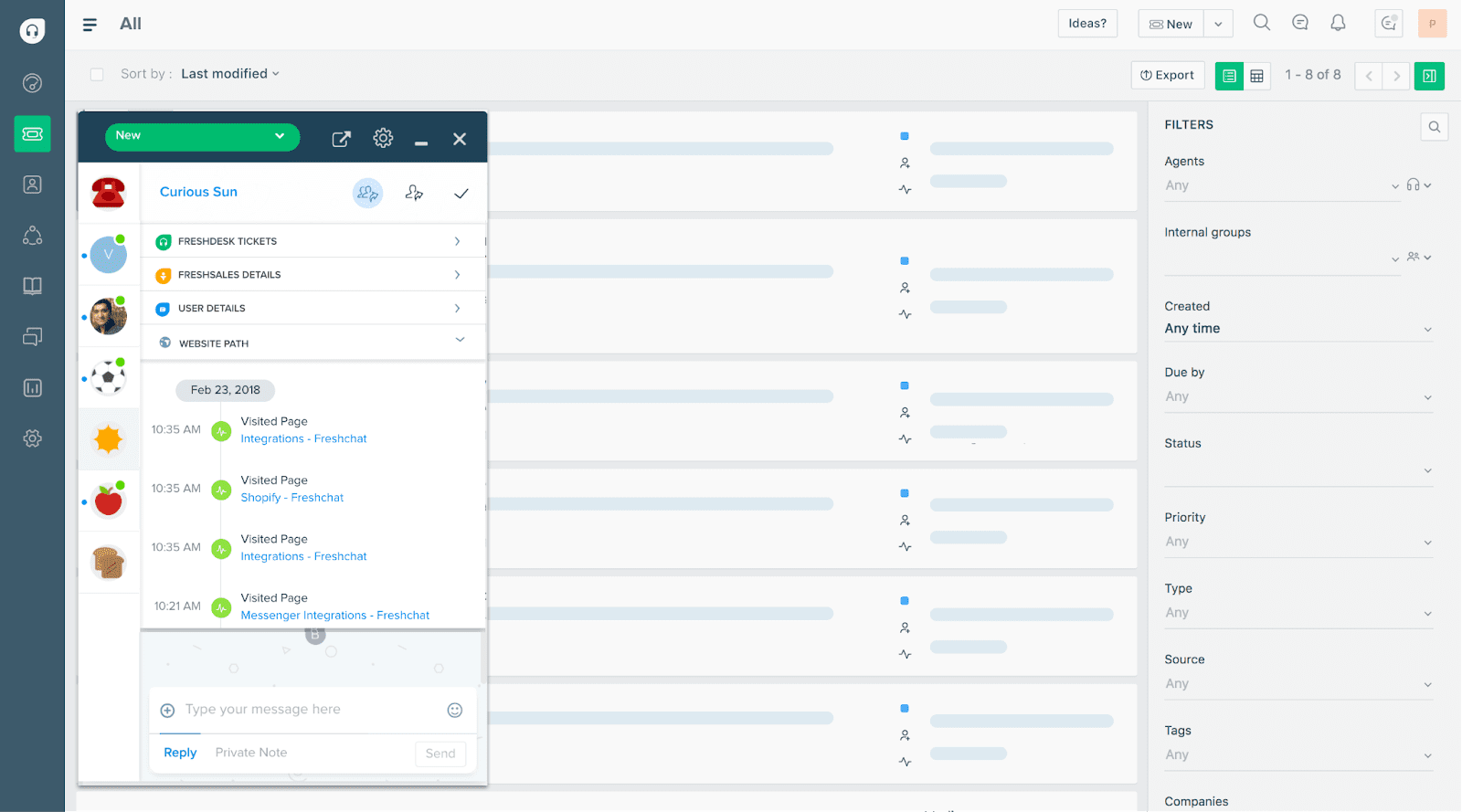


27. Desk.com (by Salesforce)
Desk.com offers seamless integration with Salesforce’s suite of customer service and CRM tools, providing a unified view of customer data for personalized self-service experiences. Moreover, it includes case deflection features that guide customers to relevant articles, reducing the volume of support requests and enhancing the efficiency of support operations. Desk.com is a robust solution that enables organizations to provide efficient and user-friendly self-service options, ultimately improving the customer experience and fostering customer satisfaction.
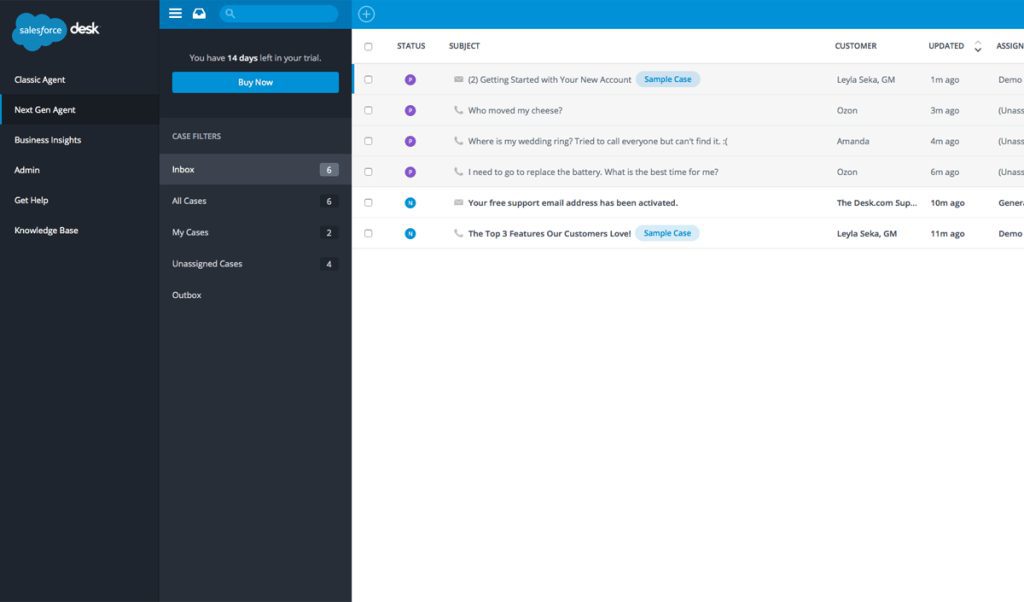
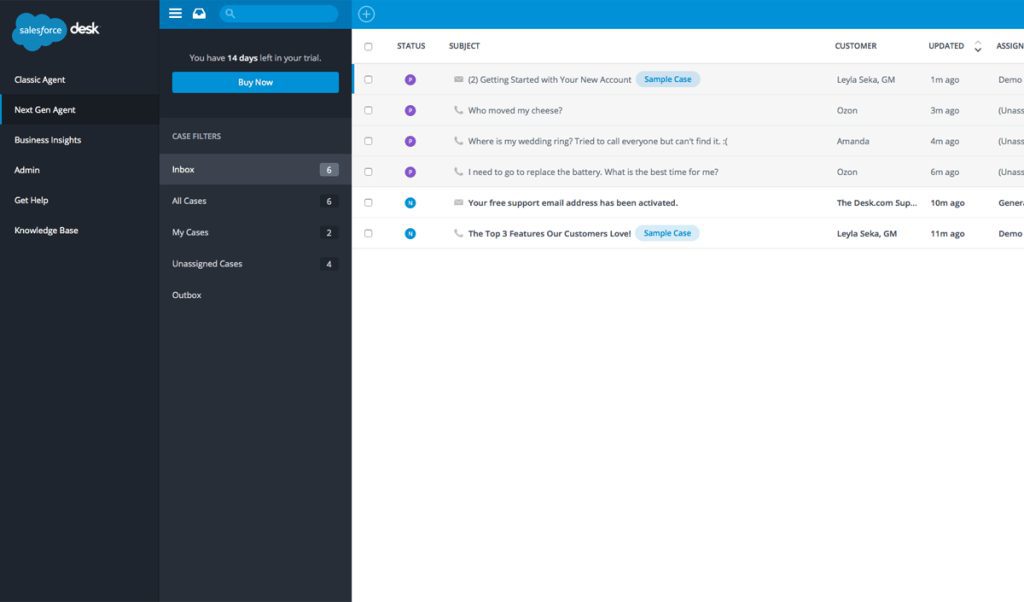



28. Zoho Desk
Zoho Desk is a versatile customer service software solution that excels in empowering businesses to deliver effective self-service support. With Zoho Desk, organizations can easily create, organize, and publish guides to provide customers with readily accessible resources for problem-solving. This intuitive platform also offers customization options to maintain a branded self-service portal that aligns with the company’s identity.
Zoho Desk’s analytics and reporting tools help businesses track and optimize the effectiveness of their self-service content, ensuring that customers find the answers they need quickly and efficiently. With its user-friendly interface and integration with other Zoho applications, Zoho Desk offers a compelling solution for enhancing self-service capabilities, reducing support ticket volumes, and improving overall customer satisfaction.
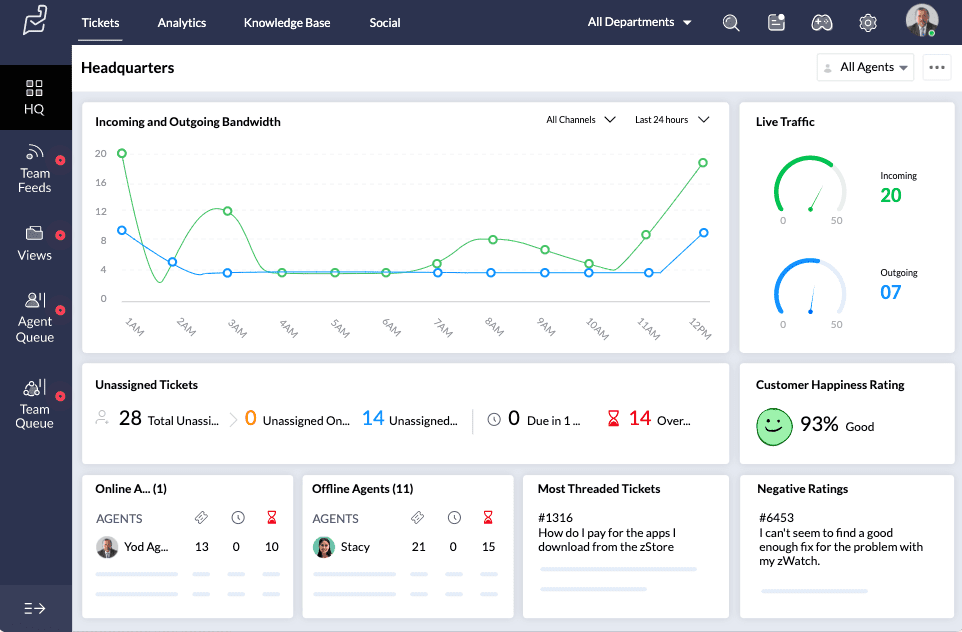
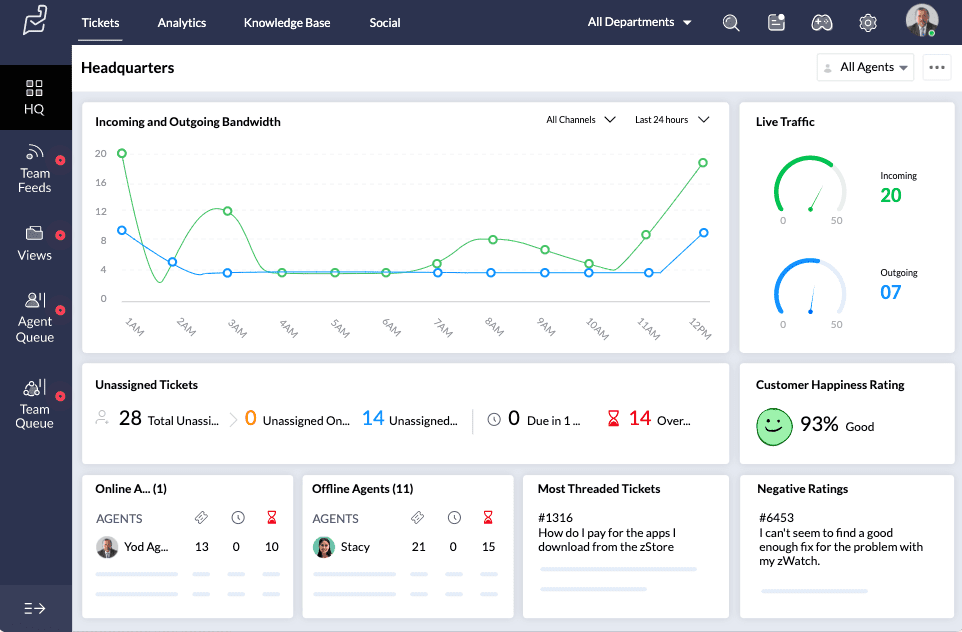



29. Kayako
Kayako gives your customers everything they need to help themselves with a repository of self-help articles, videos and FAQs, a friendly self-service community and a complete view of their support history. The software’s help center offers 44 languages. You can even supplement your content with images, GIFs and videos.
Its versatility and emphasis on self-help make Kayako a valuable tool for organizations looking to optimize self-service support, reduce support ticket volumes, and boost overall customer satisfaction.
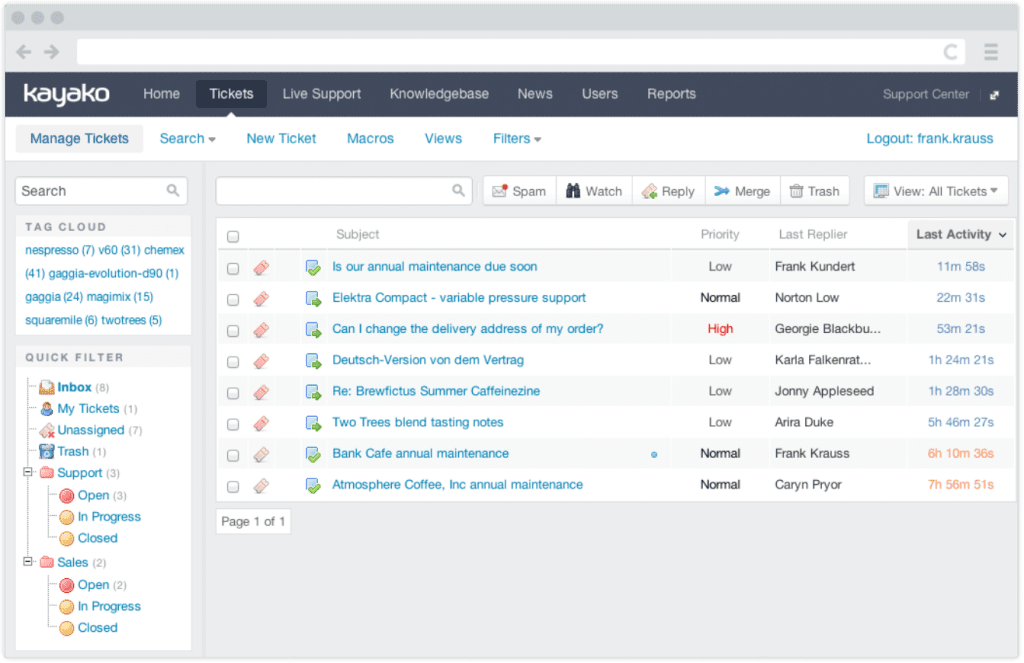
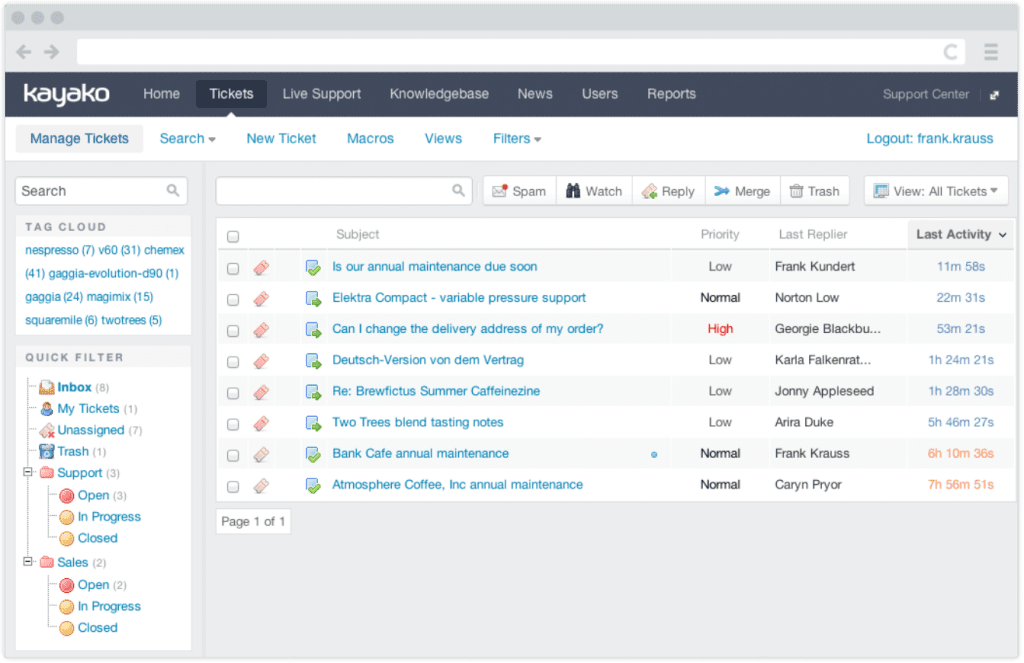
30. Whatfix
Whatfix provides a step-by-step guidance system that allows users to perform any task from start to end successfully. This reduces user confusion and helps them understand your product better. This way, a lesser number of support queries are raised. The self-help widget consists of help guides that can be quickly accessed by your users to solve their pain points.
Whatfix can be used seamlessly across all user touch points like email, chat, helpdesk, and social media. It helps in answering the tickets effectively and reduces the overall support overhead.
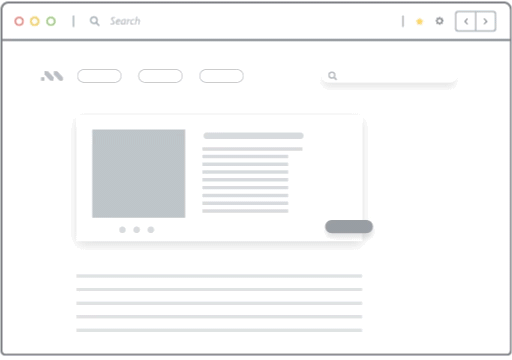
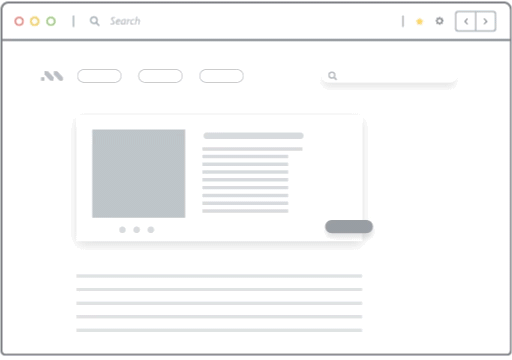
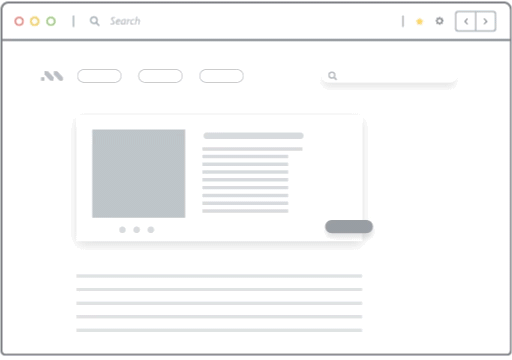


Key Features and Functionality Of Customer Service Tools
Major features of customer service tools include:
1. Multi-channel support
Multi-channel support allows businesses to interact with customers across various communication channels, such as email, live chat, phone, social media, and more. This functionality enables customers to reach out through their preferred channel, providing convenience and accessibility.
Customer service teams can consolidate all incoming inquiries from different channels into a single dashboard or system, streamlining responses and ensuring a consistent customer experience across all touchpoints. Multi-channel support is vital in today’s diverse communication landscape, where customers expect businesses to be reachable through their channel of choice.
2. Integration capabilities
Integration capabilities refer to the ability of customer service tools to connect and work seamlessly with other business systems and software applications. These integrations include connections with CRM systems, e-commerce platforms, help desk software, etc. Integration allows for the exchange of data and information between different tools, streamlining workflows, and ensuring that customer data is accessible and up-to-date across the organization. This feature enhances efficiency, reduces manual data entry, and enables a more comprehensive view of customer interactions.
3. Automation and AI integration
Customer service tools offer automation features and integration with artificial intelligence (AI) technologies. Automation can streamline routine tasks, such as routing inquiries to the right department or generating automated responses for common queries. AI integration can provide chatbots for instant assistance, analyze customer data to predict needs, and offer personalized recommendations. These capabilities improve response times, reduce the workload on support agents, and enhance the overall customer experience by delivering timely and relevant solutions.
4. Analytics and reporting
Analytics and reporting features provide insights into the performance of customer support operations. These features enable businesses to track and measure key performance indicators (KPIs), such as response times, resolution rates, customer satisfaction scores, and more.
By analyzing these metrics, organizations can identify areas for improvement, optimize support strategies, and make data-driven decisions to enhance customer service. Analytics and reporting functionality are crucial for assessing the effectiveness of customer service efforts and continuously improving the quality of support provided to customers.
Benefits of Using Customer Service Tools
Here are some of the most significant benefits of implementing customer service tools.
1. Improved efficiency and productivity
Customer service tools streamline support processes by automating routine tasks, organizing customer inquiries, and providing efficient tools for support agents. This improvement in workflow results in increased efficiency and productivity among support teams. Agents can handle customer inquiries more swiftly, prioritize tasks effectively, and collaborate seamlessly. As a result, response times are reduced, and the overall customer service operation becomes more agile and responsive.
2. Enhanced customer satisfaction and loyalty
Customer service tools streamline support processes by automating routine tasks, organizing customer inquiries, and providing efficient tools for support agents. This improvement in workflow results in increased efficiency and productivity among support teams. Agents can handle customer inquiries more swiftly, prioritize tasks effectively, and collaborate seamlessly. As a result, response times are reduced, and the overall customer service operation becomes more agile and responsive.
3. Data-driven decision-making
Customer service tools capture and analyze a wealth of data related to customer interactions, support performance, and customer feedback. This data is instrumental in enabling data-driven decision-making within an organization. By tracking key metrics and trends, businesses can gain insights into customer preferences, pain points, and patterns of behavior. Armed with this information, they can make informed decisions to improve products, services, and support strategies, resulting in better customer experiences and operational efficiency.
4. Scalability and growth opportunities
Many customer service tools are designed with scalability in mind. As a business grows, these tools can easily adapt to accommodate larger customer bases and increased support demands. They offer flexibility in adding new communication channels, integrating with other systems, and adjusting workflows. This scalability ensures that as your business expands, and your customer service infrastructure grows seamlessly to meet the evolving needs of your customers.
5. Cost savings
Customer service tools can lead to cost savings for businesses. By automating tasks, optimizing workflows, and reducing the need for manual intervention, these tools help organizations allocate their resources more efficiently. This results in lower operational costs, reduced staffing needs, and overall cost savings. Additionally, improved customer satisfaction and loyalty generated by effective customer service tools contributes to revenue growth, further offsetting operational expenses.
Best Practices for Implementing Customer Service Tools
Here are some of the best practices to follow while implementing customer service tools.
1. Assessing organizational requirements
Before implementing customer service tools, it’s essential to assess your organization’s unique requirements and objectives. Conduct a thorough analysis of your current customer service processes, the challenges you face, and the specific goals you aim to achieve with the tools. This assessment should involve input from various stakeholders, including support teams, IT, and management, to ensure that the selected tools align with your business needs and customer service strategy.
2. Vendor evaluation
Choosing the right vendor is a critical step in the implementation process. Conduct a comprehensive vendor evaluation to ensure that the selected provider offers the features, scalability, and support needed for your organization. Assess factors such as the vendor’s reputation, product reliability, customer support, and pricing structure. It’s also important to consider the vendor’s track record in providing solutions for businesses similar to yours.
3. Developing a comprehensive implementation strategy
A well-defined implementation strategy is essential for a successful rollout of customer service tools. This strategy should outline the timeline, milestones, roles and responsibilities, and key performance indicators (KPIs) for measuring success. Consider how the new tools will integrate with existing systems, and create a plan for data migration if necessary. A comprehensive strategy ensures that everyone in the organization is on the same page and that the implementation process remains organized and efficient.
4. Providing ongoing training and support
Training and support are crucial elements in ensuring that employees effectively use the new customer service tools. Develop a training program that covers not only the initial onboarding but also continuous learning opportunities. Encourage employees to provide feedback and address any issues or challenges they encounter promptly. Offering ongoing support, such as access to help resources or dedicated support teams, fosters a culture of confidence and competence in using the tools.
5.Measuring and optimizing the tool's effectiveness
After implementation, continuously monitor the tool’s performance and its impact on customer service operations. Define and track key performance metrics, such as response times, resolution rates, and customer satisfaction scores. Analyze the data to identify areas for improvement and optimization. Regularly review and update your processes and configurations to align with evolving customer needs and changing business objectives. This ongoing assessment and optimization ensures that the customer service tool remains effective and contributes to the organization’s overall success.
Challenges in Implementing Customer Service Tools
Let’s discuss some of the major challenges in implementing customer service tools.
1. Integration issues with existing systems
One of the common challenges in implementing customer service tools is ensuring seamless integration with existing systems and software within an organization. Businesses use multiple systems, such as CRM software, e-commerce platforms, and internal databases. When customer service tools are not able to effectively integrate with these existing systems, it can lead to data silos, manual data entry, and a fragmented customer service operation. Overcoming integration challenges often requires technical expertise and may involve custom development or third-party integration solutions.
2. Training and adoption challenges for employees
Introducing new customer service tools often requires comprehensive training for employees, including support agents and other staff members who interact with customers. Resistance to change or a lack of familiarity with the new tools can hinder adoption.
Successful implementation hinges on effective training programs and ongoing support to ensure that employees are proficient in using the tools. Moreover, fostering a culture of openness to change within the organization can help address resistance and encourage the successful adoption of these tools.
Implementing a digital adoption platform such as Whatfix can significantly alleviate the training and adoption challenges when implementing customer service tools within an organization. By offering interactive, in-app guidance and contextual on-screen walkthroughs, Whatfix simplifies the learning process for employees, enabling them to quickly understand and master the new tools. Its personalized training modules and on-demand assistance empower employees to access the right information at the right time, reducing the need for extensive training sessions. Additionally, Whatfix’s analytics and insights help organizations monitor user engagement and identify areas where employees may need additional support, ultimately accelerating the adoption of customer service tools and ensuring a smoother transition for employees.
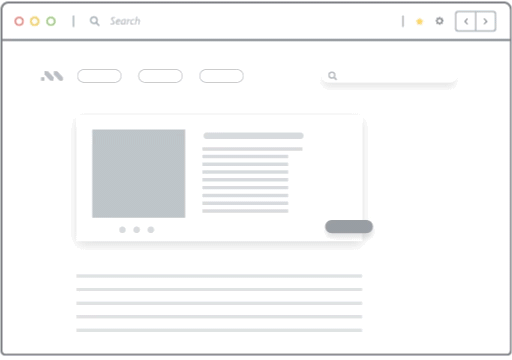
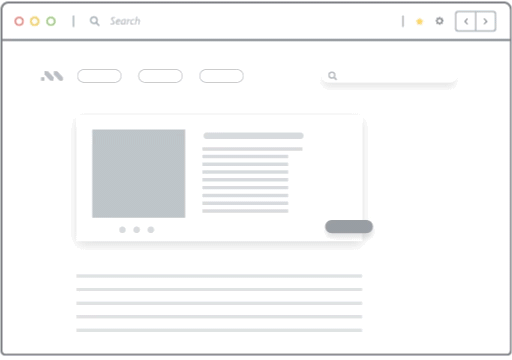
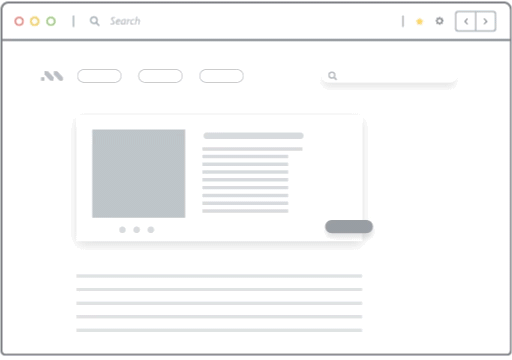
3. Data security and privacy concerns
With the increasing emphasis on data privacy and security regulations (e.g., GDPR, CCPA), businesses must ensure that customer data is handled and protected in compliance with these regulations. Customer service tools often involve the collection and storage of sensitive customer information. Failing to address data security and privacy concerns can result in legal and reputational risks. Implementing robust security measures, encryption protocols, and strict access controls is essential to mitigate these risks and maintain customer trust.
4. Selecting the right tools for your business needs
The process of choosing the most suitable customer service tools can be challenging. The market offers a plethora of options, and selecting the right ones requires a clear understanding of your organization’s specific needs, goals, and customer service strategy. Choosing tools that don’t align with your business requirements can result in wasted resources and ineffective customer support.
To mitigate this challenge, conducting thorough research, seeking input from relevant stakeholders, and performing pilot tests or trials can help ensure that the selected tools meet your organization’s unique needs and objectives.
Conclusion
As we conclude our exploration of implementing customer service tools, it becomes clear that by taking a strategic approach to assessing requirements, choosing the right tools, providing effective customer service training, and measuring performance, organizations can lay a strong foundation for superior customer service.
To ensure the successful implementation of your customer service tools, try implementing Whatfix’s digital adoption platform. By providing interactive, in-app guidance and contextual on-screen walkthroughs, Whatfix simplifies the training and onboarding process for employees, accelerating their understanding and proficiency with new tools. Whatfix’s ability to offer personalized, step-by-step guidance ensures that users can harness the full potential of customer service software quickly and effectively. Furthermore, Whatfix’s analytics and insights allow organizations to monitor user engagement and identify areas where additional support is needed, ensuring a smooth transition and sustained productivity. Ultimately, Whatfix DAP contributes significantly to maximizing the value of customer service tools, resulting in improved efficiency, enhanced customer satisfaction, and better overall customer service outcomes for the organization.
To learn more about Whatfix, schedule a free demo with us today!
Request a demo to see how Whatfix empowers organizations to improve end-user adoption and provide on-demand customer support
Thank you for subscribing!


