14 Best Help Desk Ticking Systems for Enterprises (2024)
- Published:
- Updated: May 15, 2024

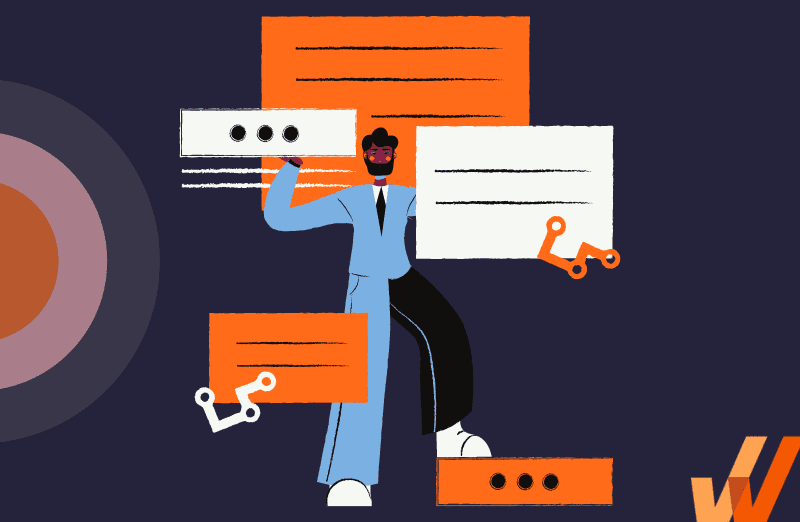
It’s not shocking to learn that help desk tools make customer service teams more productive. According to a 2020 Hubspot study, 86% of companies reported an increase in team productivity after implementing a help desk ticketing system.
But despite overwhelmingly positive reviews, the same study found that only 42% of teams use a help desk and IT support ticket platform. More than half of companies are not optimizing their customer service team to work more efficiently and deliver a better customer experience.
It may be that you’re unsure how to support end-users; what’s the difference between help desk vs service desk? How can you effectively mange help tickets? What types of resourcing should you spend on customer support?
If improving customer support is a priority (and it should be), a help desk ticketing system is an easy way to do so. Here’s everything you need to know about help desk software to make the right buying decision for your customer support needs.
What is the best help desk software for managing support tickets?
- Zendesk
- Zoho Desk
- Freshdesk
- Help Scout
- HubSpot Service Hub
- Salesforce Service Cloud
- LiveChat
- Front
- Jira Service Desk
- Vision HelpDesk
- HappyFox
- SupportBee
- TeamSupport
- JitBit
What Is a Help Desk Ticketing System?
A help desk ticketing system is software that helps you create, manage and track customer issues. It gives your support team the tools they need to answer queries, connect with customers and collaborate with team members in a timely fashion.
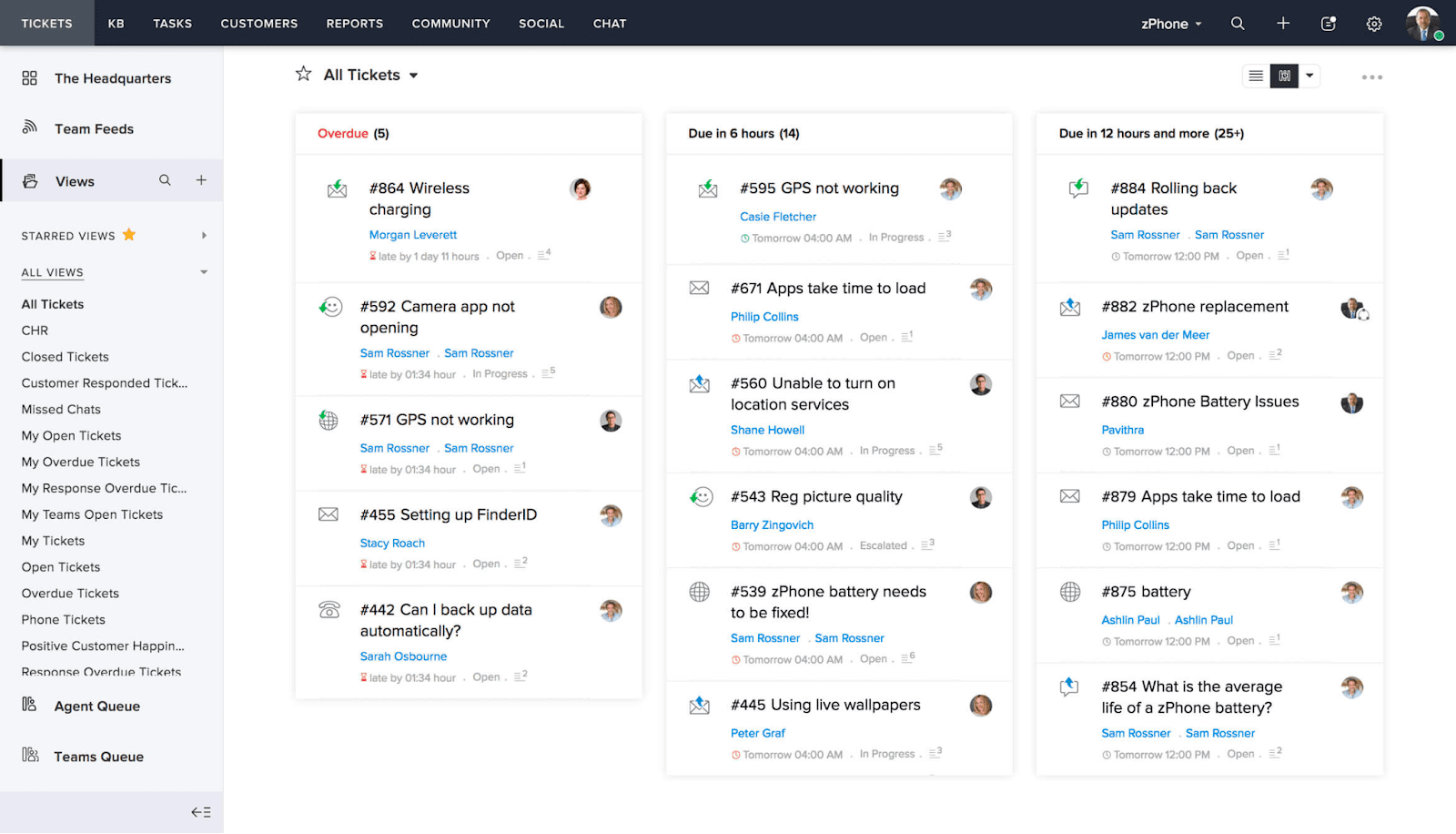
Key Features of Ticketing Systems
When comparing ticketing systems, here are the features to look out for:
- Omnichannel support: Integrate different channels to end conversation silos and allow your support team to check the history of customer issues. Centralized data helps you become more efficient and productive.
- Ticket creation, routing, and tagging: Easily create tickets, route them to the right team or agent and tag them to organize and identify common issues. Tagging tickets can also help with recommending the right articles from your knowledge base.
- Ticket reporting and tracking: See how many open, unresolved and solved tickets you have, how long it takes to close queries, and how the team is performing as a whole.
- Knowledge base management: Offer quick answers by searching the knowledge base and defer to articles for users who prefer self-service. You can also use the smart suggestion capabilities to pull up relevant information.
- Integration with other enterprise systems: Work with apps you already use for customer support. Most ticketing systems integrate channels that you use to communicate with customers so you can create tickets that channel directly.
- Support conversation management: Manage conversations by prioritizing urgent ones, surface the right context, add helpful notes, and clean up the inbox.
- Support ticket automation: Automation can help streamline operations by reminding agents to respond, routing tickets to specific agents, automating recurring tasks, or issuing regular reports.
- Self-serviceability: Some help desk tools provide an IT self-service portal for customers and employees to resolve issues independently.
7 Benefits of Help Desk Software
Help desk software is the most used tool for a reason. Aside from providing a better customer experience, it also helps service teams understand what needs to improve through detailed analytics. The benefits may slightly differ depending on the software you choose, but here are the most common benefits you can expect.
1. Improved customer experience
Help desk ticketing tools are designed to improve the overall customer experience. Help desk ticketing software makes it easy for customers to get in touch with companies for support and reduces the amount of time it takes for the support team to respond. With multi-channel integration, common help desk tickets can be logged from any channel your customer uses — email, call, social media, or live chat.


2. More efficient and productive support agents
Any time-consuming, repetitive task can be automated and you can create new workflows to reduce the burden on support agents further. These automation features result in greater efficiency and increased productivity.
% of companies that reported an increase in team productivity after implementing a help desk ticketing system
3. Reduced time-to-resolution
Help desk software helps surface content that is relevant and timely, helping customer support teams improve their average handle time (AHT). Since customer service teams have everything they need at hand to solve customer queries, the time it usually takes to resolve issues is reduced.
4. Understand and improve support from help desk analytics
Improving customer service comes down to one thing—how well does the team perform? You can look at the individual performance of team members as well as the overall metrics. Plus, you can gain meaningful insights from reports like time to resolution, NPS, customer comments, or queries that resulted in no help articles to further improve customer service.
5. Scalable ticketing solution
A manual help desk makes it nearly impossible to keep up with all the customers. Tickets start to fall through the cracks or customers don’t receive replies in a reasonable amount of time. The ticketing feature ensures no customer query or complaint goes unnoticed. It sends an acknowledgment to the customer, adds it to the queue, and assigns it to a team member.
6. Creates paper trails for conversations
Support agents can reference previous conversations when faced with a similar query or track down a customer complaint if they’re unsatisfied with the service. Help desk ticketing software creates a digital “paper trail” making sure there’s complete transparency in the team, so customers don’t have to keep repeating themselves to every agent.
7. Better support team collaboration
With help desk software, support team collaboration is simple. Teams can easily jump into conversations without losing the thread of the issue, escalate it to a more experienced support member, or ask for input from other individuals on their team. When your team can work together seamlessly, customers’ questions are answered faster and more accurately.
5 Tips to Successfully Implement a New Help Desk Ticketing Tool
Ready to introduce new ticketing software, but not sure how to get started? Here are our five best tips to make your software implementation successful.
1. Create an agent onboarding and training plan
Whenever you’re introducing new software to your team, you need a plan to onboard and train them on how to use it. Before you roll out your new tool, come up with a plan for bringing your support team up to speed.
A digital adoption platform (DAP) like Whatfix can make this process much easier. Your support staff will receive instructions, tips, and onboarding help as they get familiar with the tool, putting the information they need in front of them exactly when they need it.


2. Integrate it with your existing support channels and customer relationship tools
Make the adjustment period as easy as possible by connecting your new ticketing software with the tools you’re already using. Integrations can minimize disruption and keep everything moving forward as they get familiar with new software and new process expectations.
3. Launch a proactive, self-service knowledge base
Don’t make your support team ask for help every time they run into a new hurdle. A self-service knowledge base can provide them with access to information, tips, and guidance 24/7. Your team can get questions answered easier and free up superiors to focus on more complex tasks.
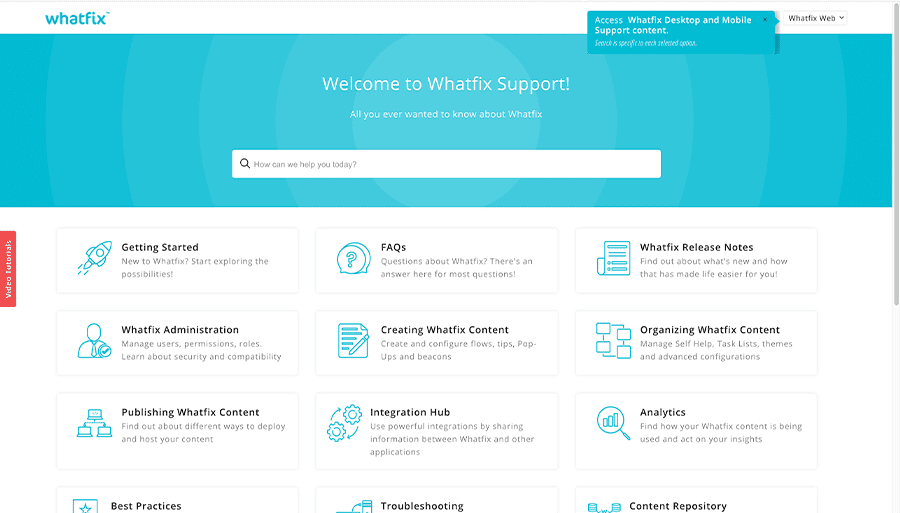
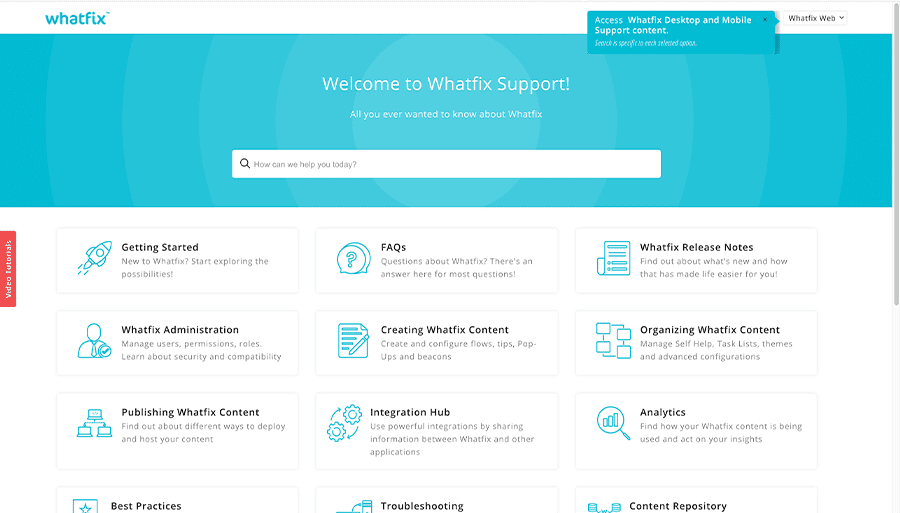
4. Define prioritization and tagging rules
Establish rules before they’re necessary. Giving guidelines on how your team should tag incoming tickets and prioritize issues will make sure everything runs smoothly when queries start rolling in.
5. Set up ticket action automation rules
Take advantage of automation opportunities. What tasks or actions will your ticketing software automate? Set up those rules before your team gets started using the software so they can get familiar with the automated processes.
14 Best Help Desk Ticketing Systems For 2024
The IT help desk ticketing software market is one of the most crowded SaaS spaces. To cut through the noise, we’ve narrowed the vendor list down to the 15 best enterprise solutions for help desk ticketing in 2022.


1. Zendesk Support Suite
G2 Review Rating: 4.3 out of 5
Price: $19-$40 per agent/month (Free trial available)
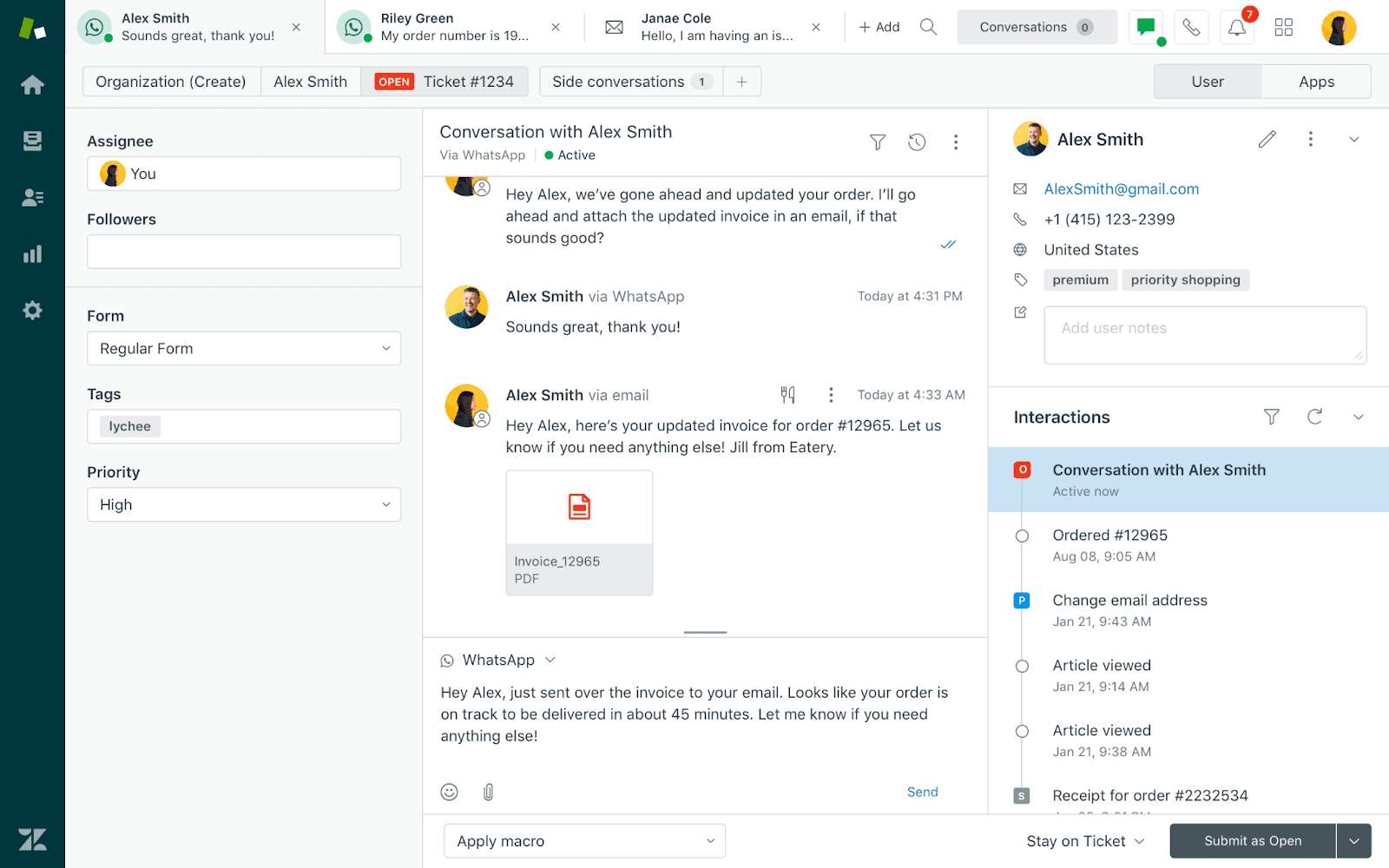
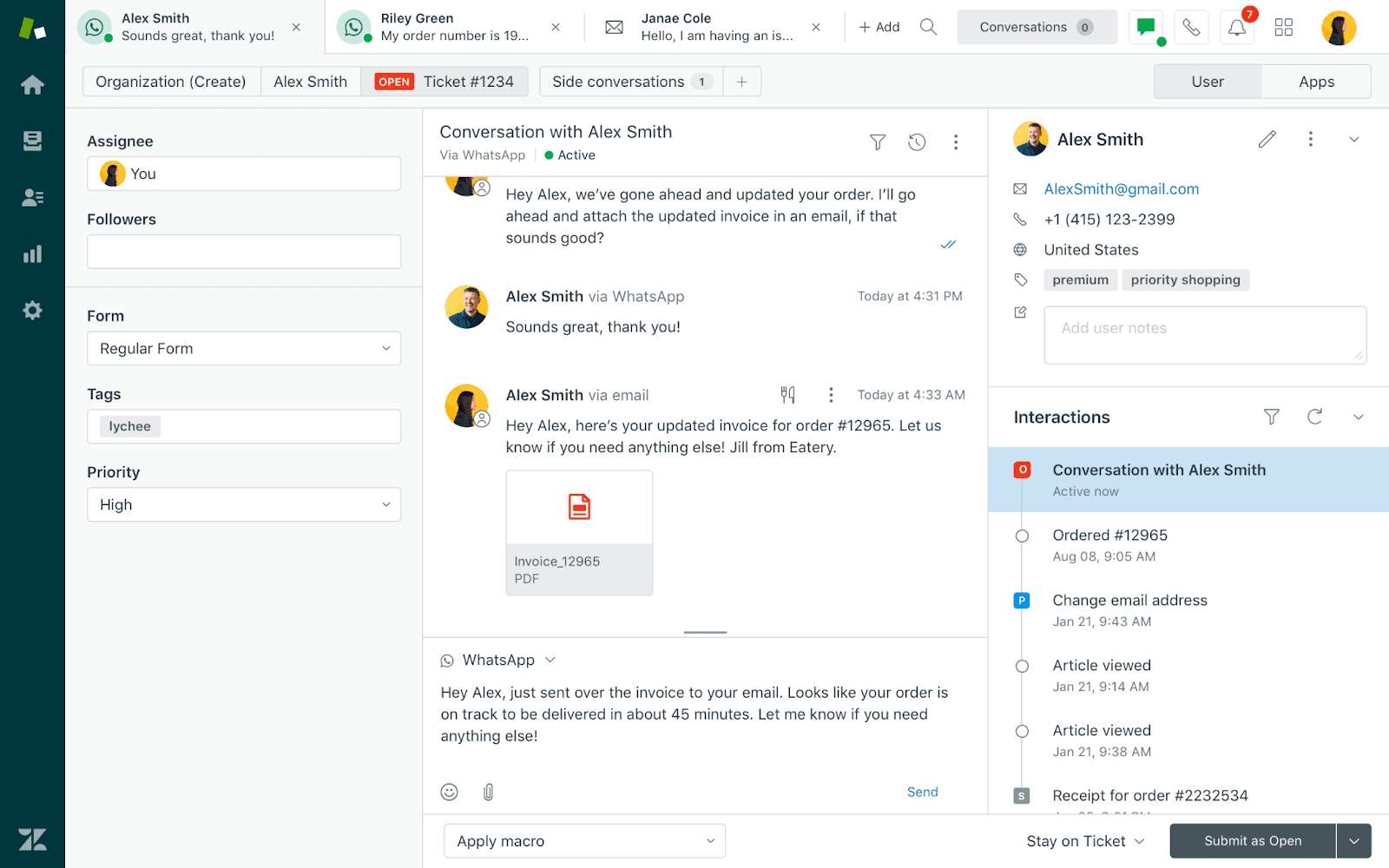
Zendesk sets your support teams up for success by putting everything you need in one place. With Zendesk, you can offer multiple ways for customers to get in touch and get the help they need, including through social media, messaging, live chat, email and voice. An integrated help center and community forum allow customers to explore self service options, and you can even utilize AI and bots to further your support team’s productivity.


2. Zoho Desk
G2 Review Rating: 4.4 out of 5
Price: $14-$40 per agent/month (Free trial available)
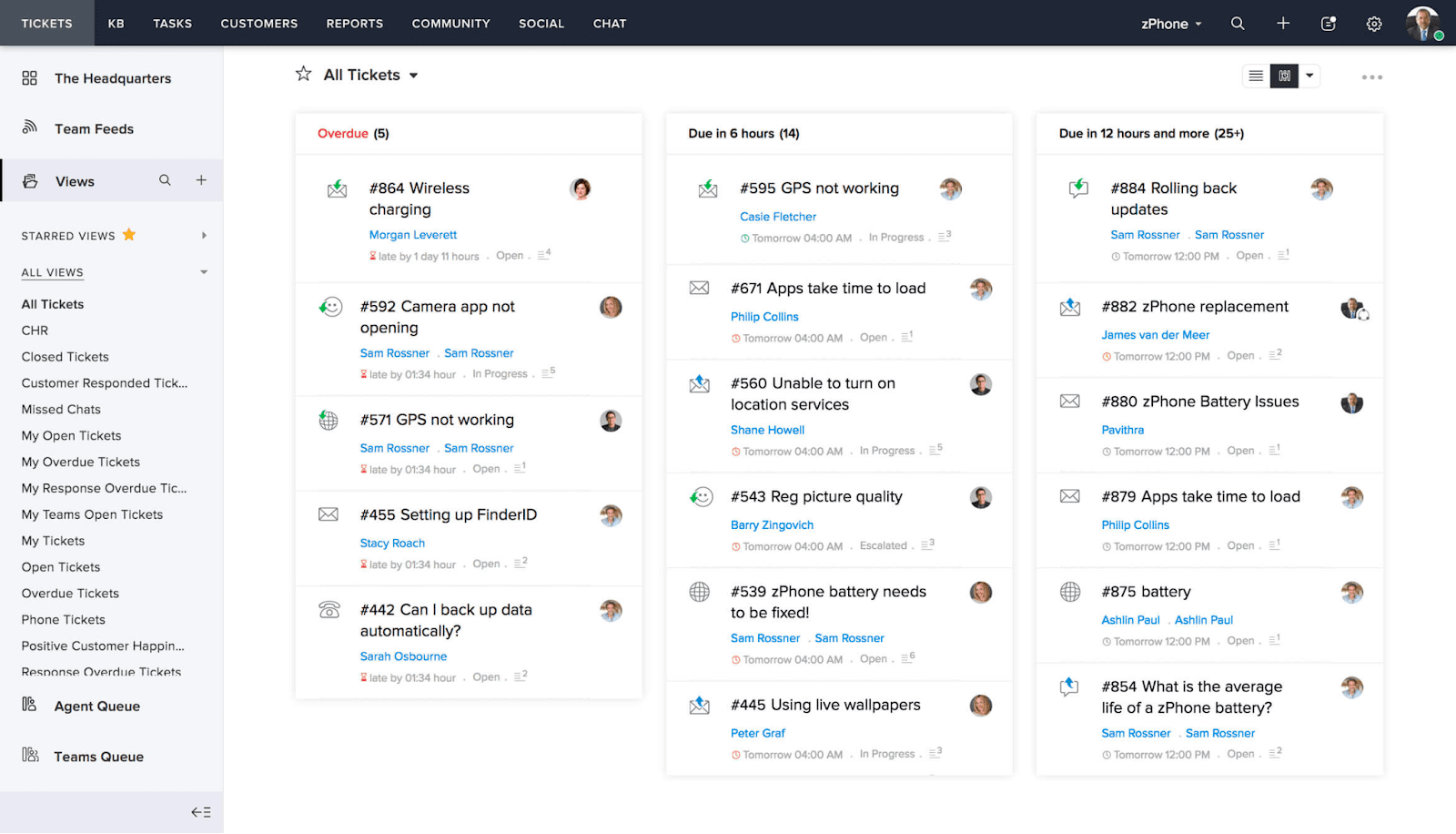
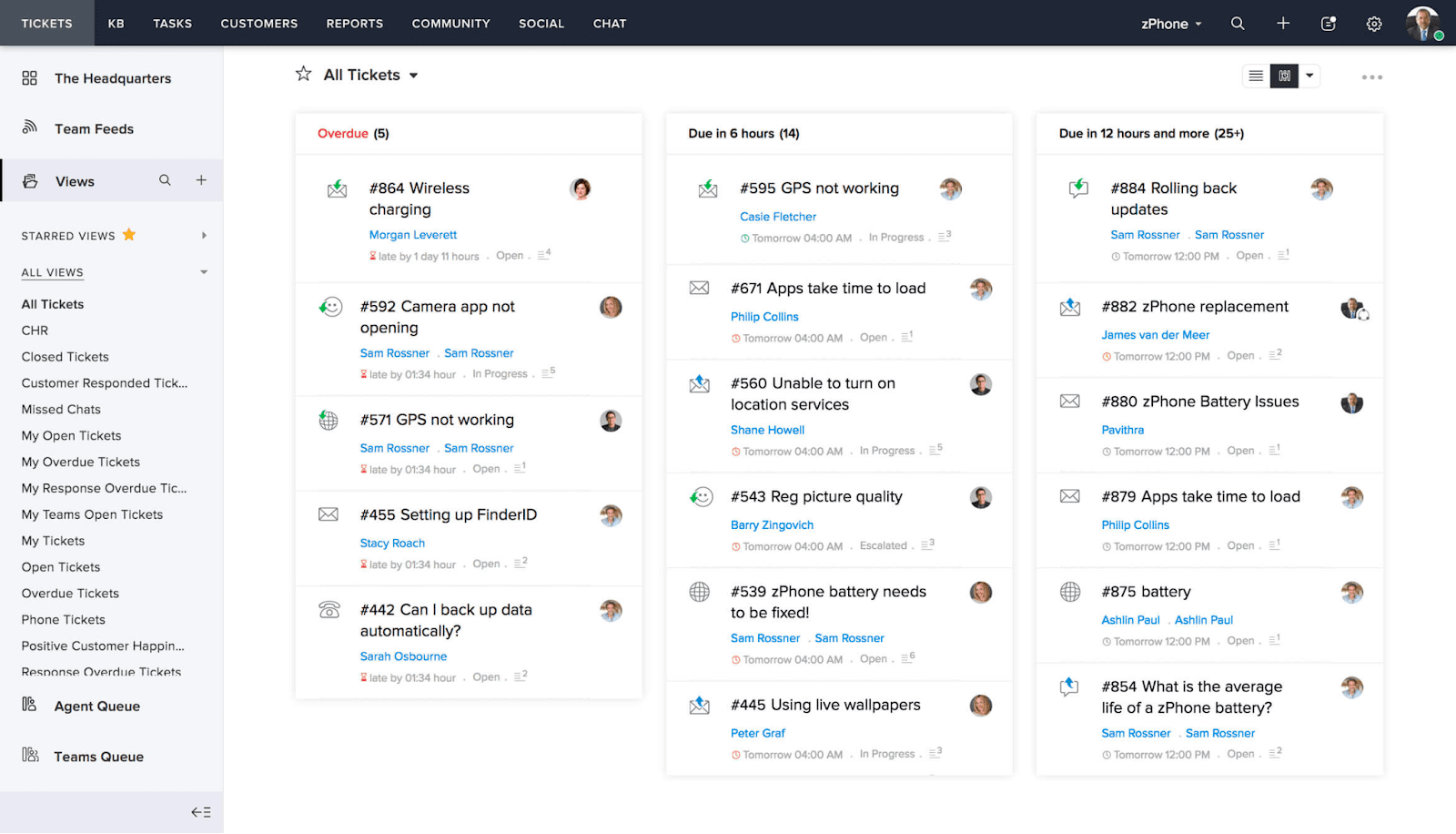
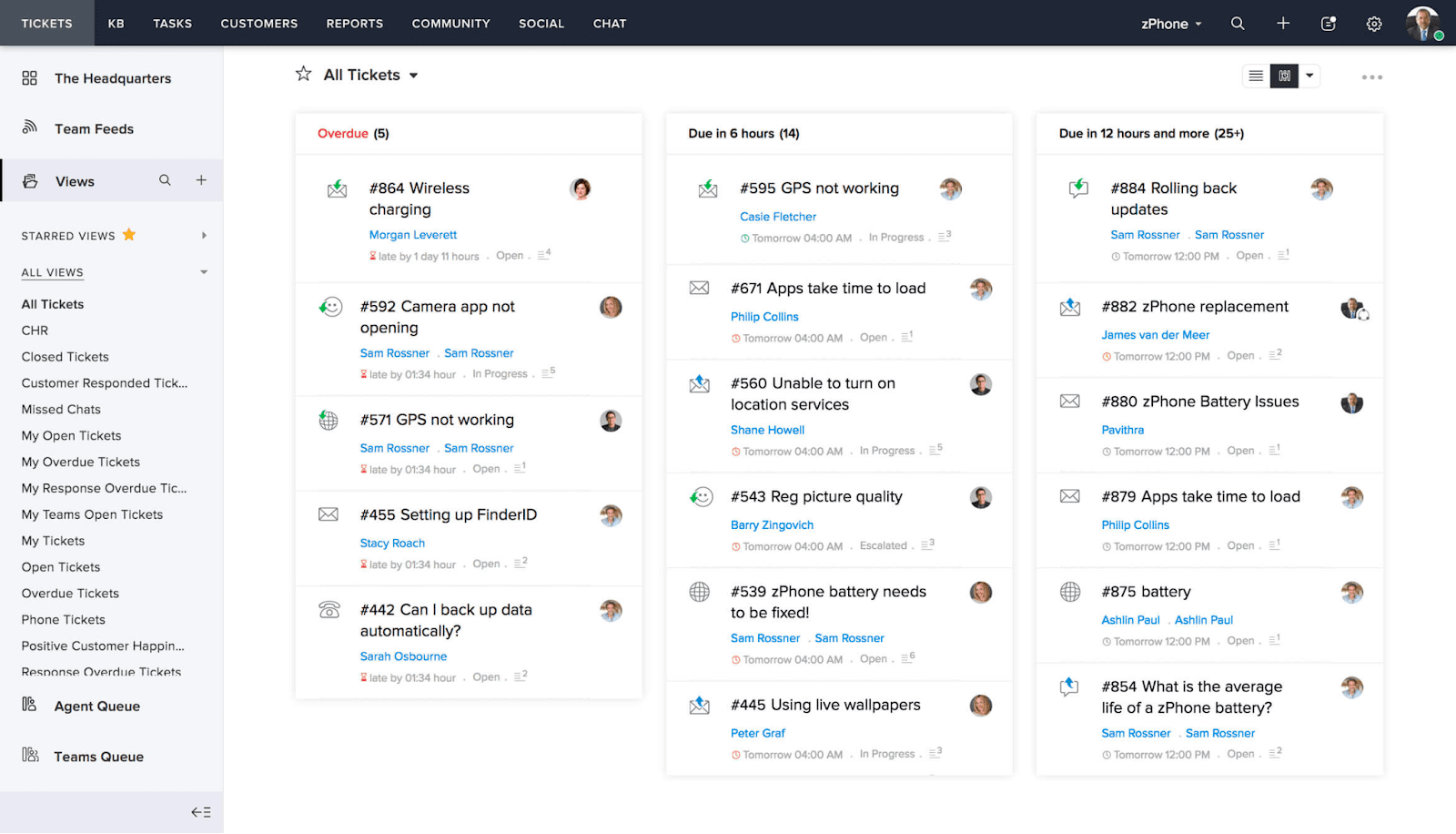
Zoho Desk is omnichannel customer service software that promises to improve productivity and customer satisfaction. Connect with customers across email, chat, phone and social media, automate repetitive tasks and processes, and provide self-service support options to customers when and where they need it. AI makes it easy to triage support tickets and spot issues, helping you optimize your support processes without any extra lift from your team.
3. Freshdesk
G2 Review Rating: 4.4 out of 5
Price: Free-$69 per agent/month (Free trial available)
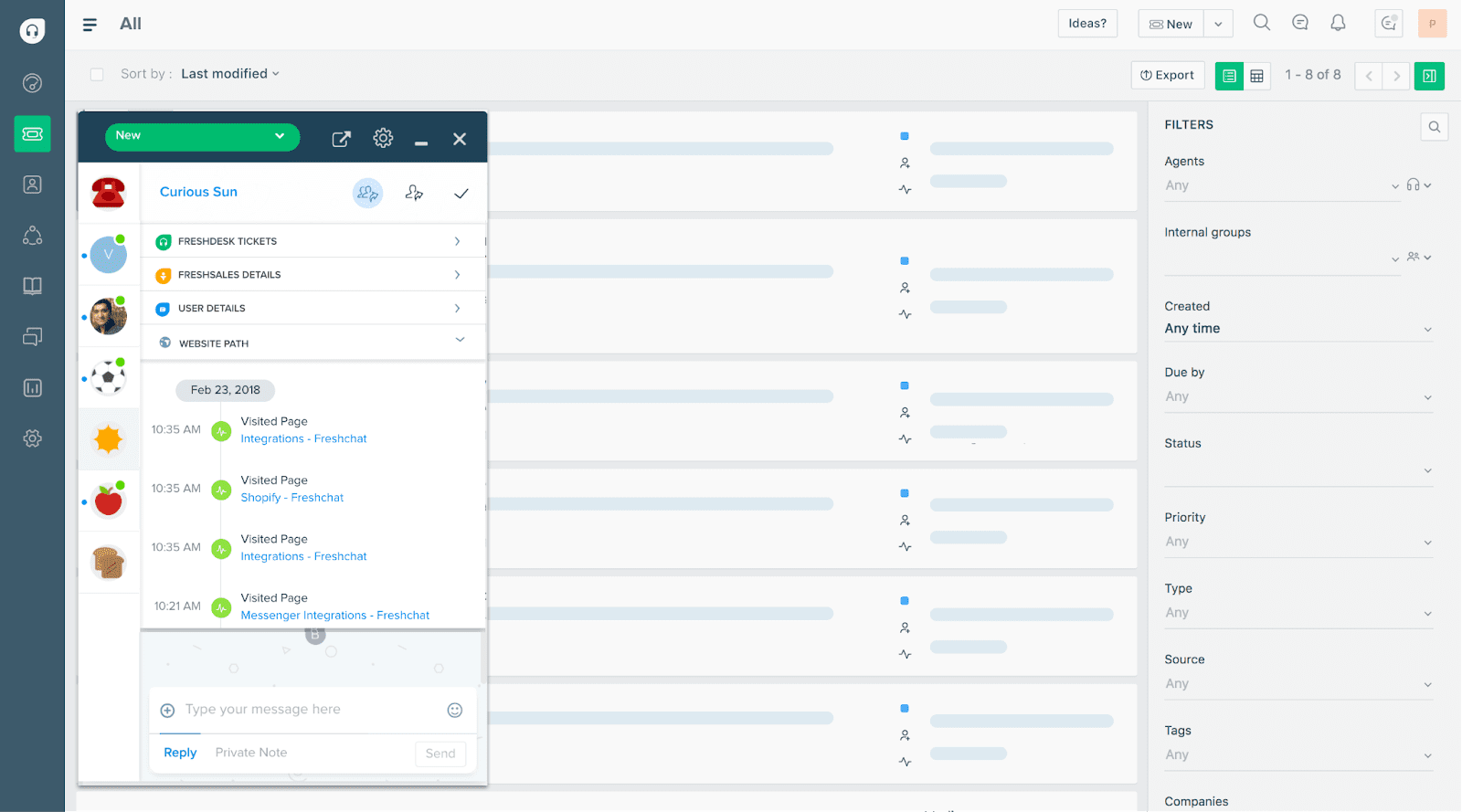
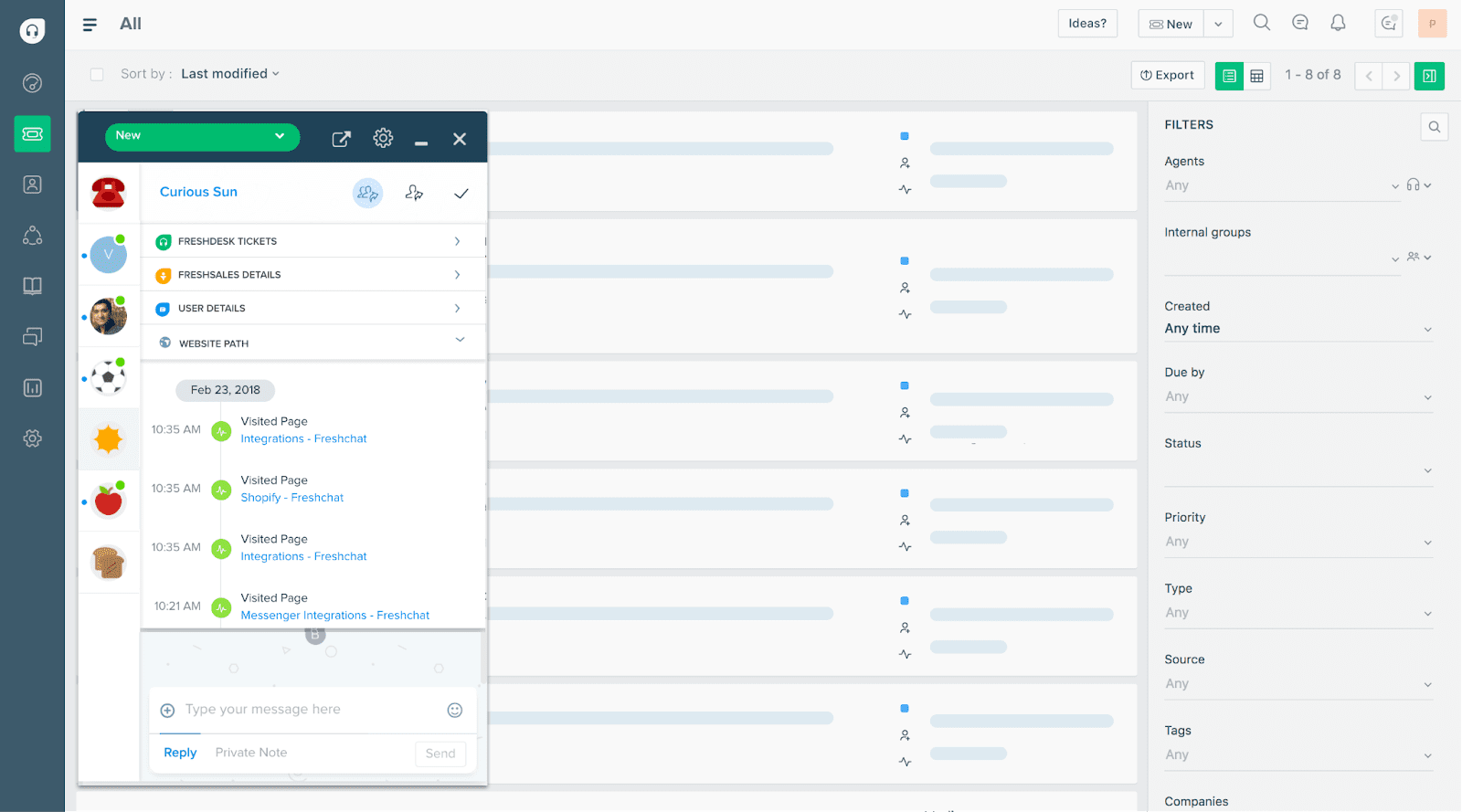
Freshdesk’s omnichannel suite creates more meaningful conversations between customers and agents. Support is intuitive for both customers and agents, helping your team deliver the answers your customers need faster and more efficiently. Cut repetitive tasks, connect where it makes sense for your audience, and use analytics to ensure your agents are answering customer queries appropriately.
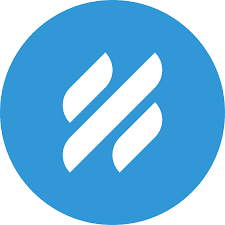
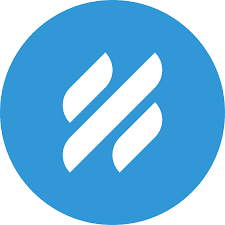
4. Help Scout
G2 Review Rating: 4.4 out of 5
Price: $25-$40 per agent/month (Free trial available) | Enterprise pricing available on request
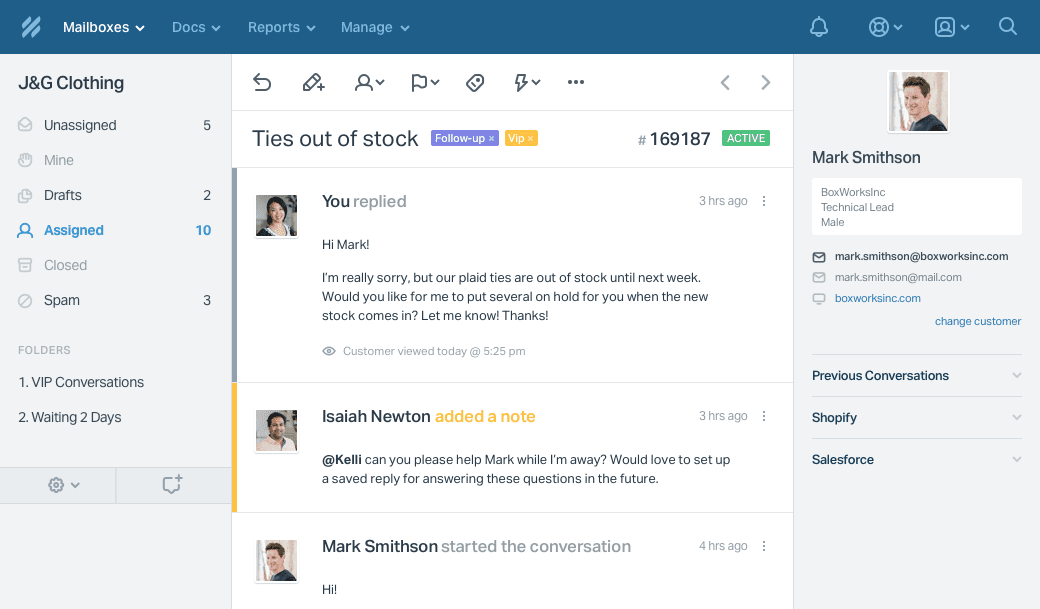
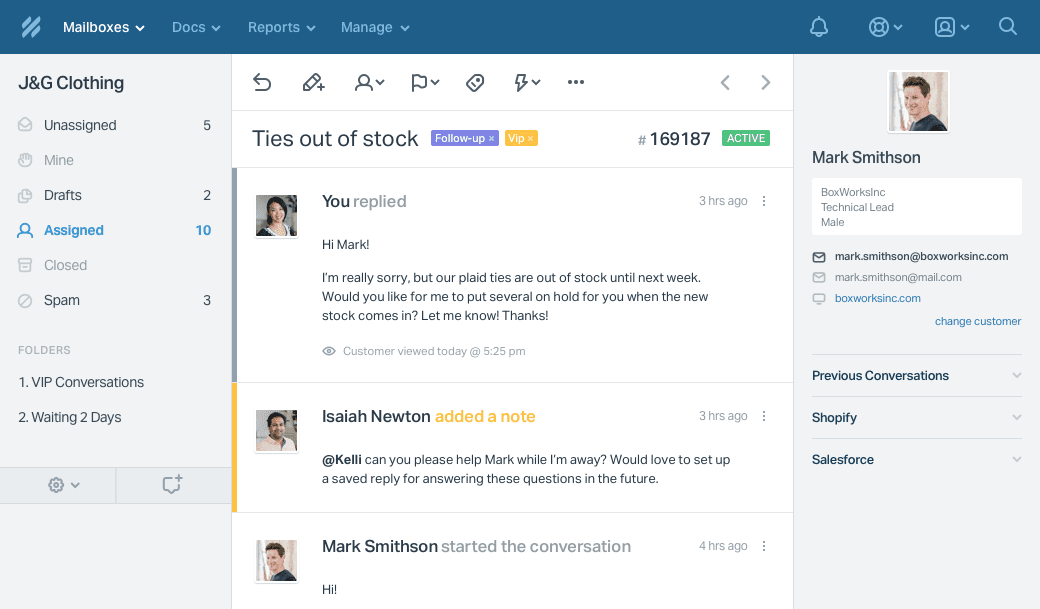
Help Scout manages all your customer conversations in an inbox-like platform, making it easy for your team to collaborate, organize, and automate to deliver support faster and more efficiently. Use live chat, shared inboxes, a knowledge base, and in-app messaging to improve customer experience and build long-lasting customer relationships. Help Scout is an easy-to-use enterprise tool with a fast ROI.
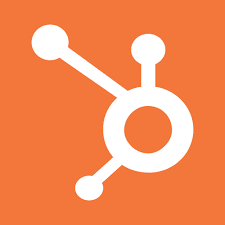
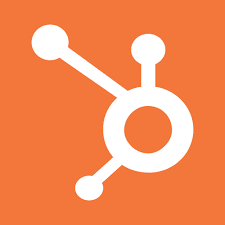
5. HubSpot Service Hub
G2 Review Rating: 4.4 out of 5
Price: $45-$3,600 per month
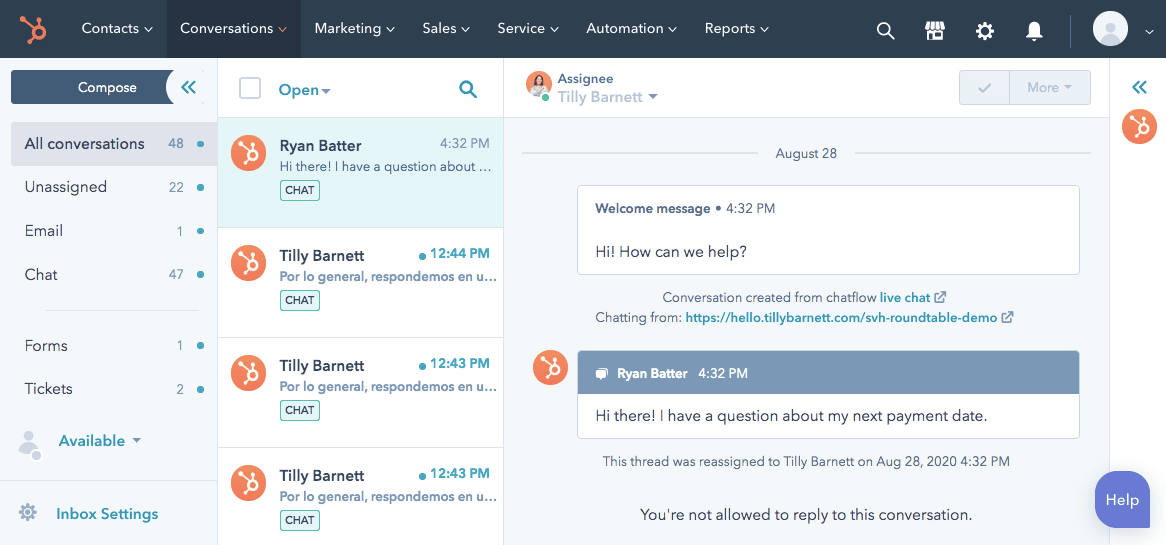
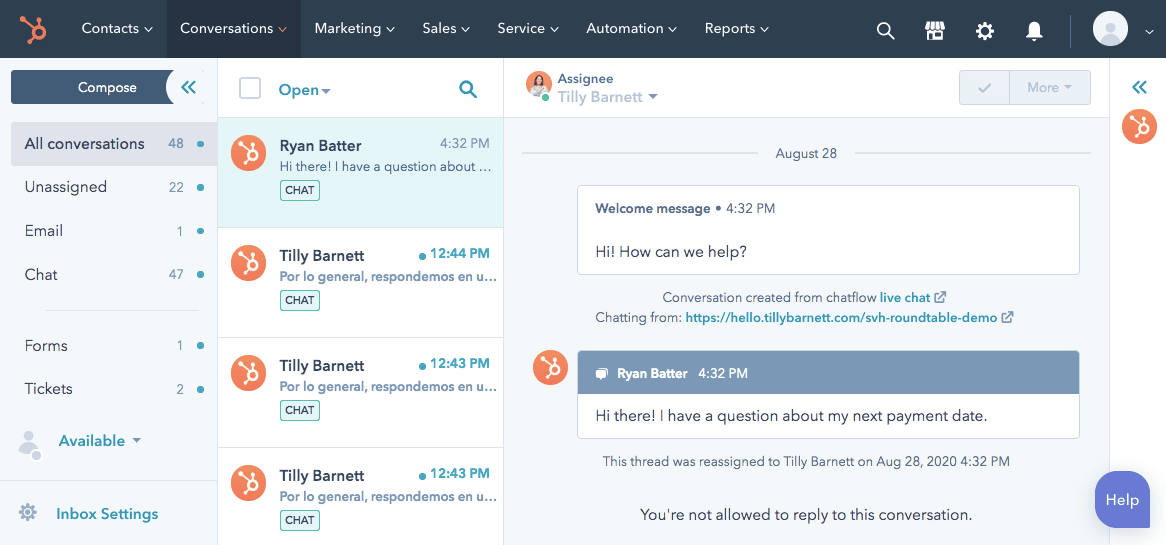
If you’re already a HubSpot user, HubSpot Service Hub is the way to go for ticketing software. It provides the tools you need to put your customer first so you can deepen relationships, drive team efficiency, and connect with your front office. HubSpot Service Hub gives you a customer portal, knowledge base, omnichannel messaging and more.


6. Salesforce Service Cloud
G2 Review Rating: 4.1 out of 5
Price: $25-$300 per user/month
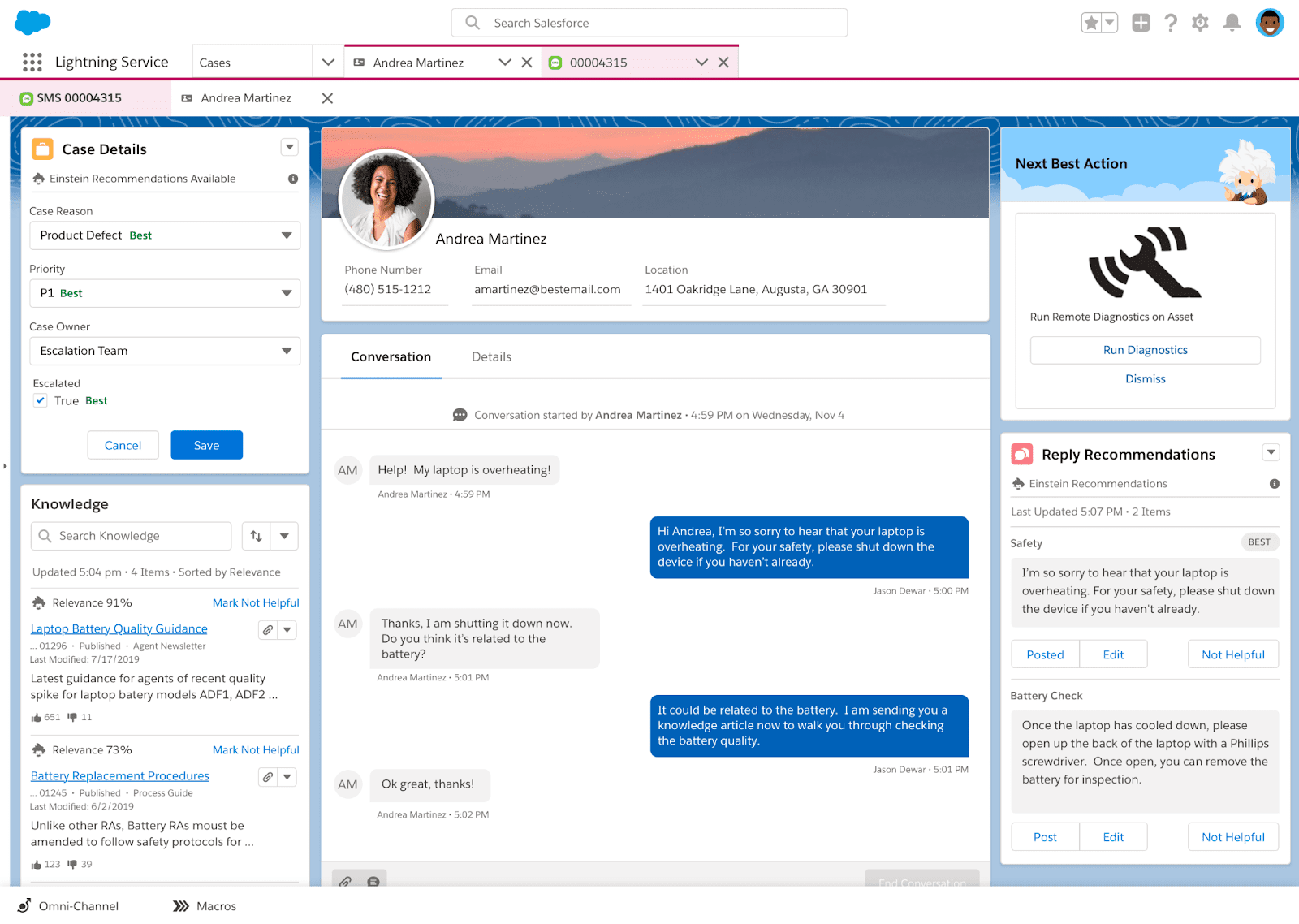
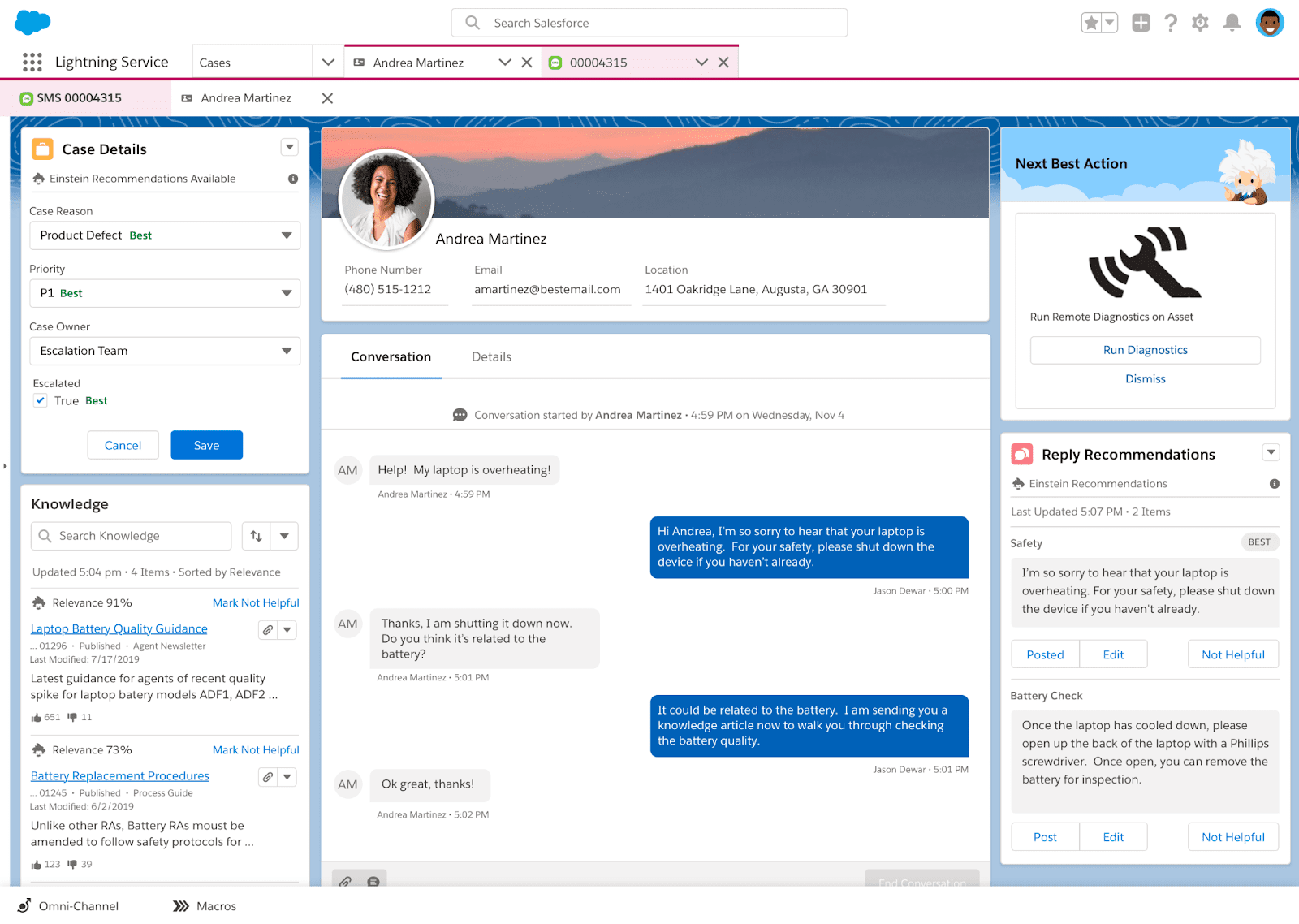
Salesforce Service Cloud helps you scale the service process with automation, AI-backed personalization, and real-time connections across multiple channels. With Salesforce, you can support your team to do their job more efficiently while also improving your customer experience and building stronger relationships. Salesforce also offers a number of feature add ons, including field service training, digital engagement, and self-service, so you can customize the platform to meet your unique needs.
Read our article on Salesforce Service Cloud implementation to learn how to adopt the tool at your company.


7. LiveChat
G2 Review Rating: 4.5 out of 5
Price: $20-$59 per agent/month | Enterprise pricing available on request
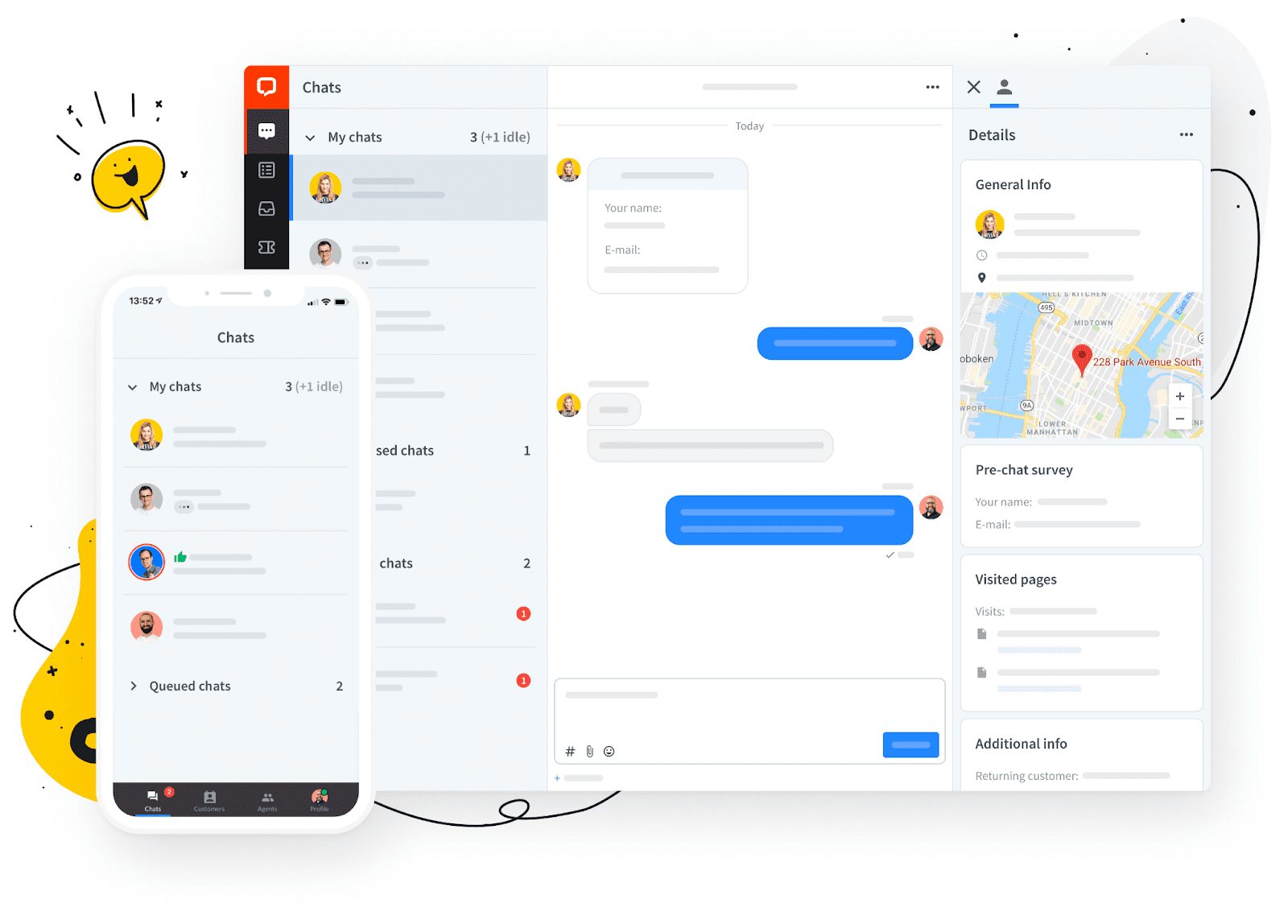
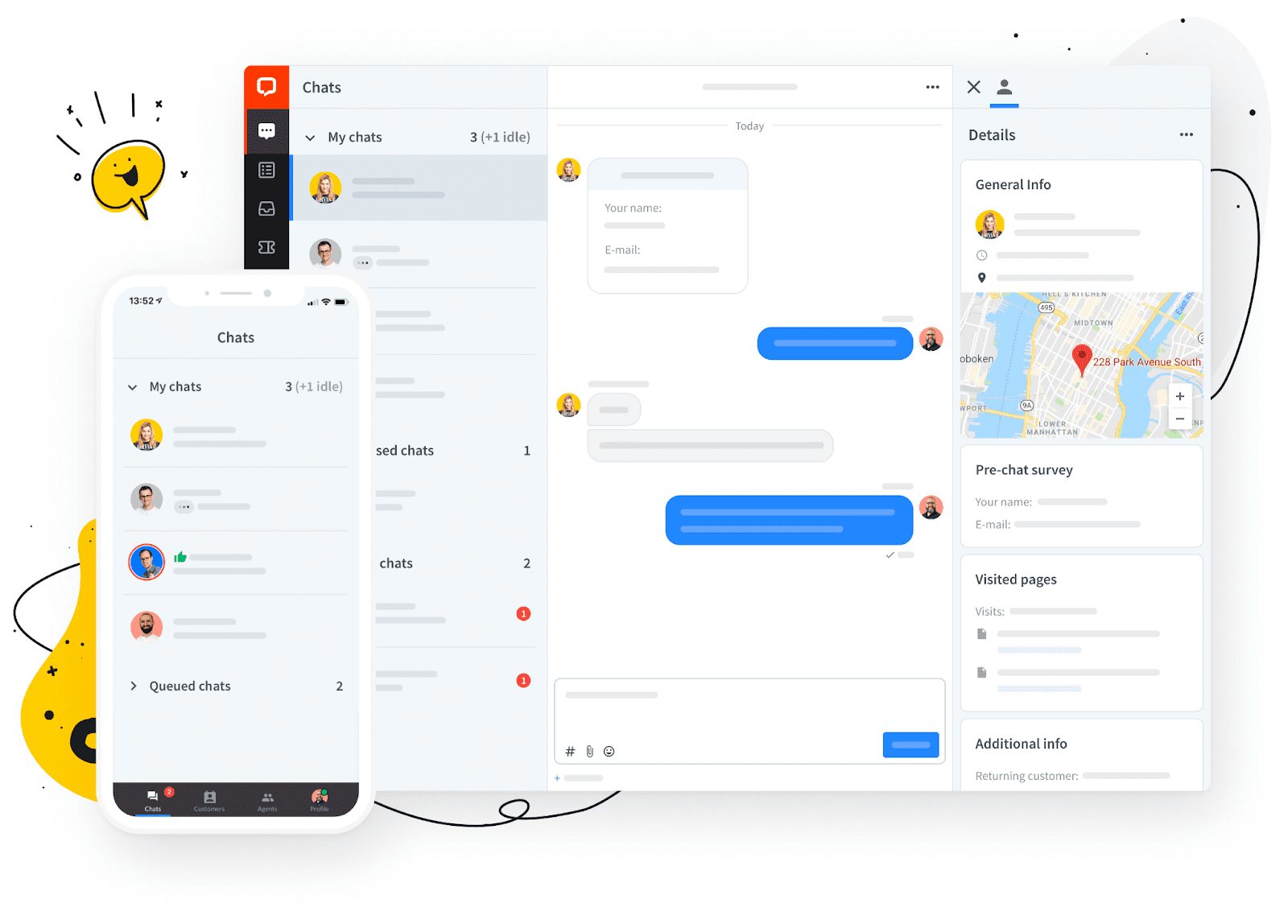
LiveChat is an omnichannel support tool that prioritizes helping audiences through the buying process. It uses AI to automatically route conversations to the appropriate team, whether that be sales or support, so your customer is connected with someone who can answer their questions without needing to explain their situation over and over again. It also integrates with over 200 tools so you can store chat information, accept payments, or manage orders from one place.


8. Front
G2 Review Rating: 4.7 out of 5
Price: $25-$40 per agent/month (Free trial available) | Enterprise pricing available on request
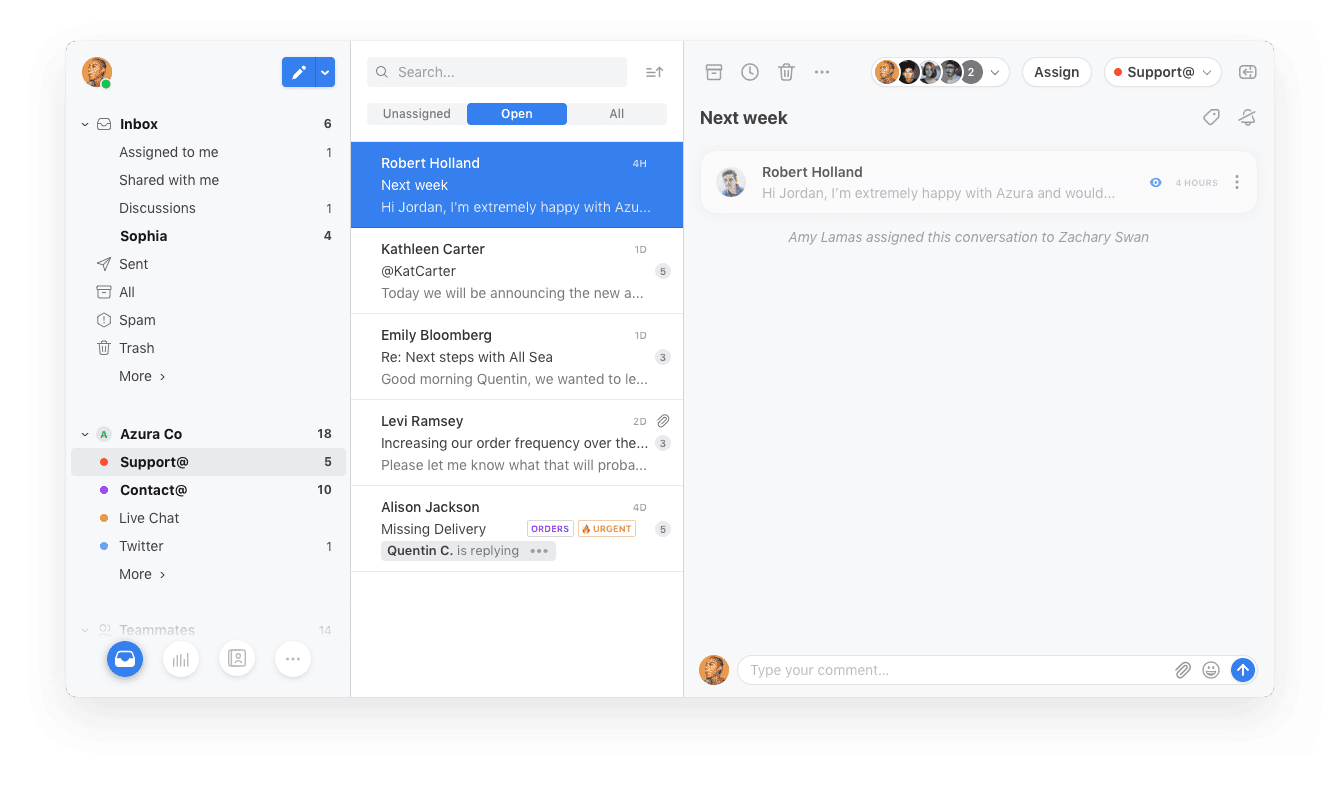
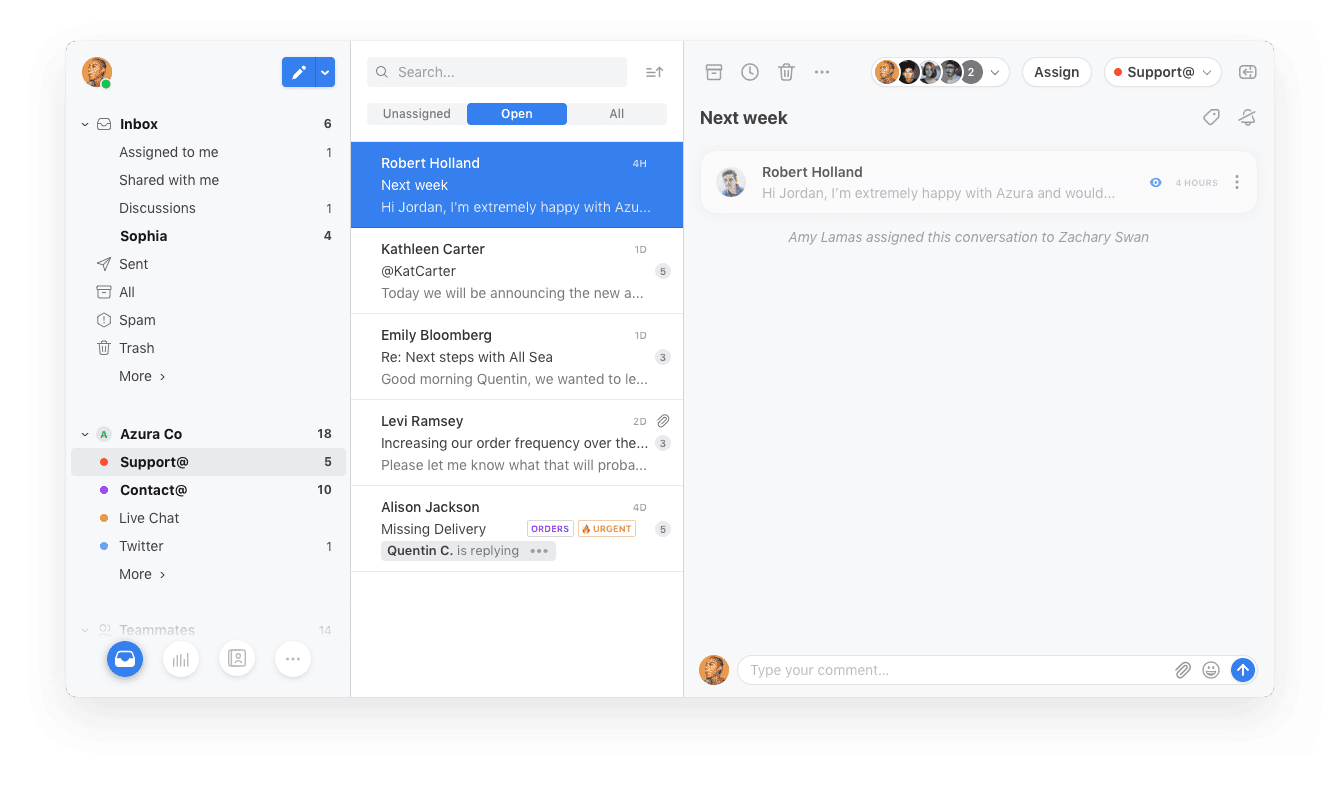
Front understands that technology can’t replace all human interaction, but it does provide the tools necessary to make communication better. Within the platform’s dashboard, you can quickly see your inbox, who owns each query, and if too much time has passed since your last connection. Chat with other team members to collaborate, assign tasks, and follow up. Provide faster and more accurate responses without sacrificing that human touch.
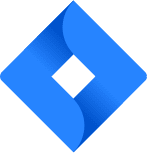
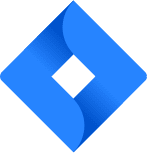
9. Jira Service Desk
G2 Review Rating: 4.2 out of 5
Price: $0-45 per agent per month | Enterprise pricing available on request
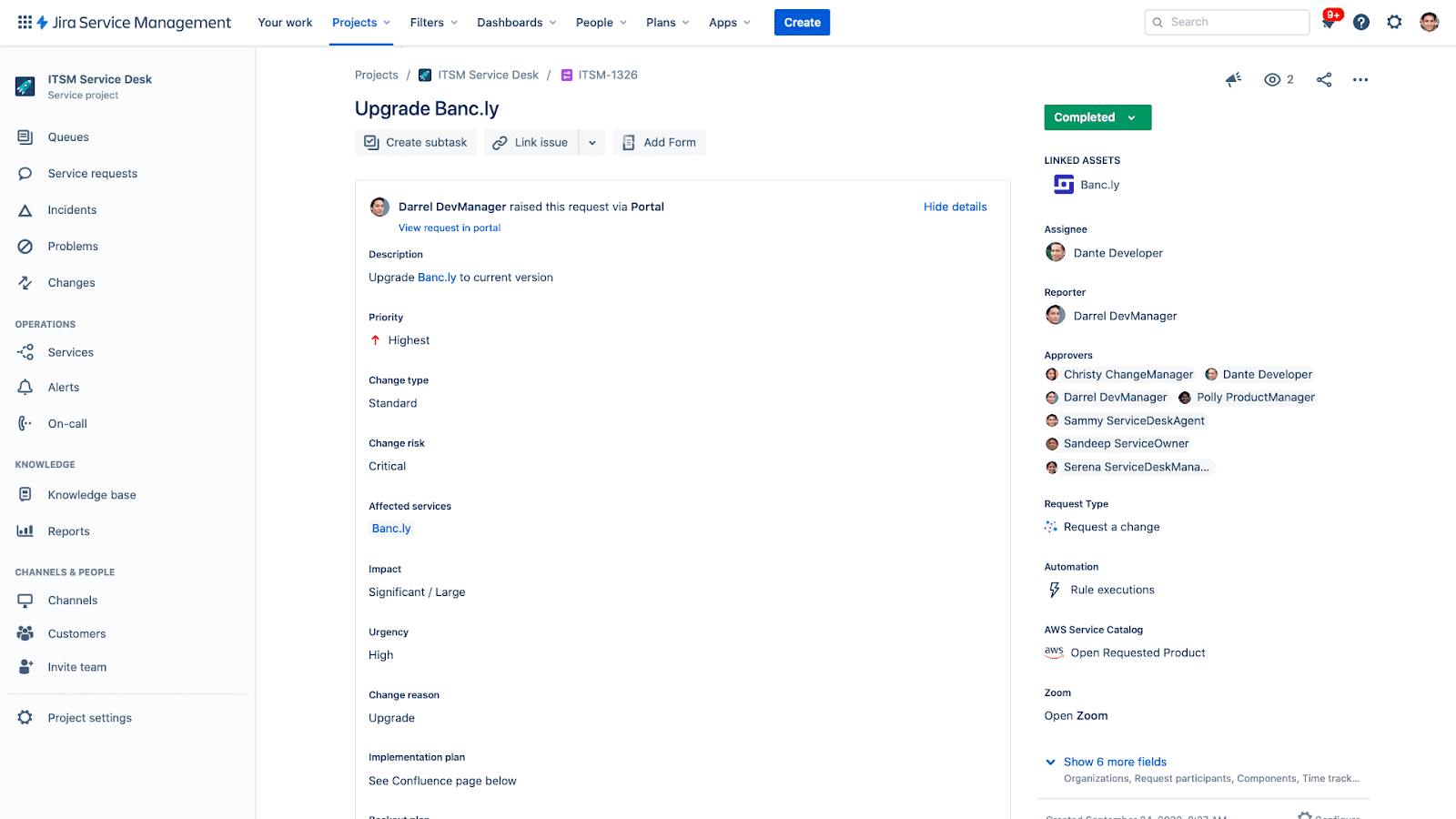
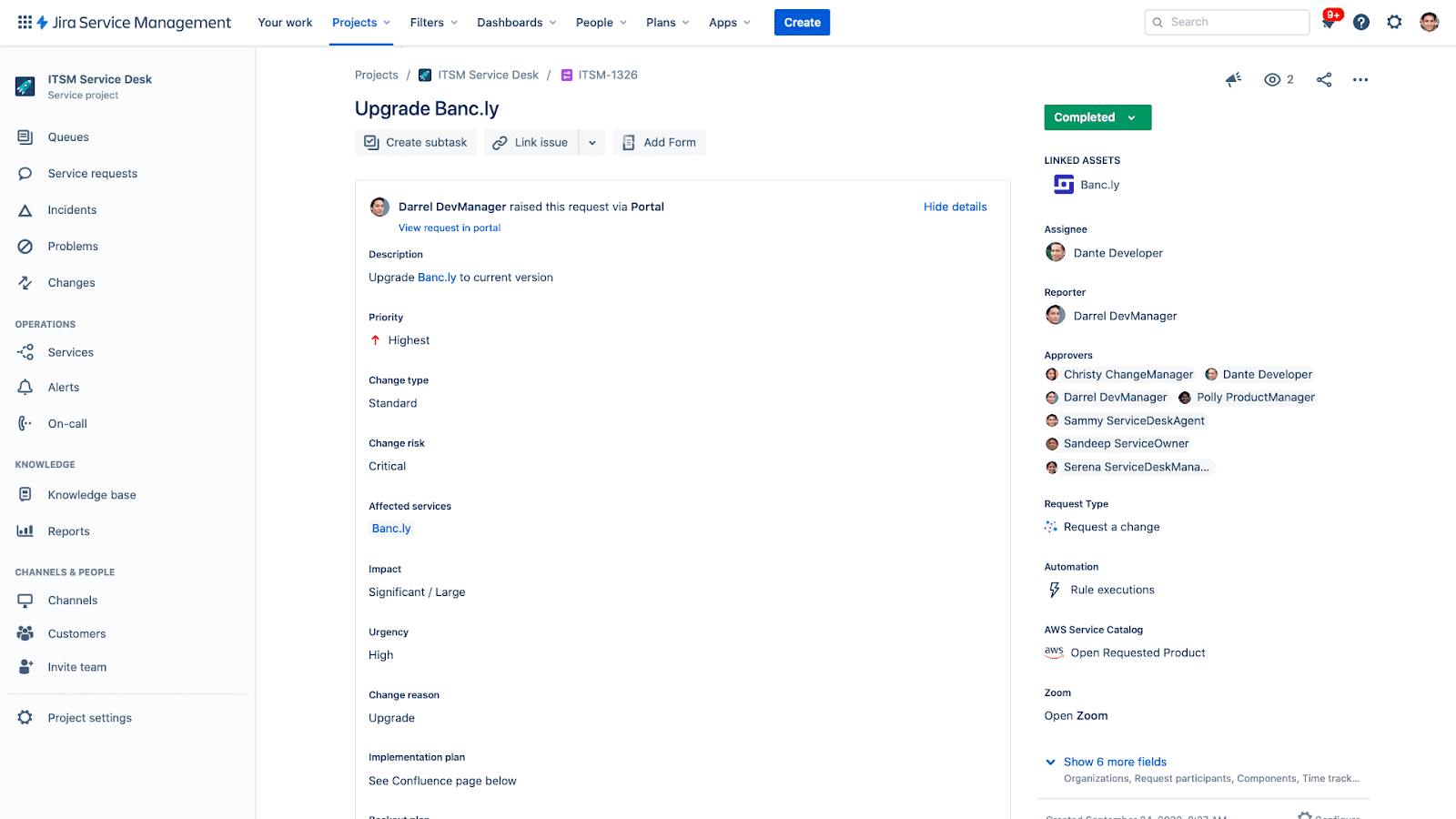
Jira Service Desk is built to manage high-velocity requests. The self-service portal allows customers and team members to search for information on their own, or they can request additional guidance through a ticketing system. For your support team, Jira Service Desk makes it easy to triage, track, and assign requests and keep an eye on how issues are progressing.


10. Vision Helpdesk
G2 Review Rating: 4.7 out of 5
Price: $12-48 per agent/month
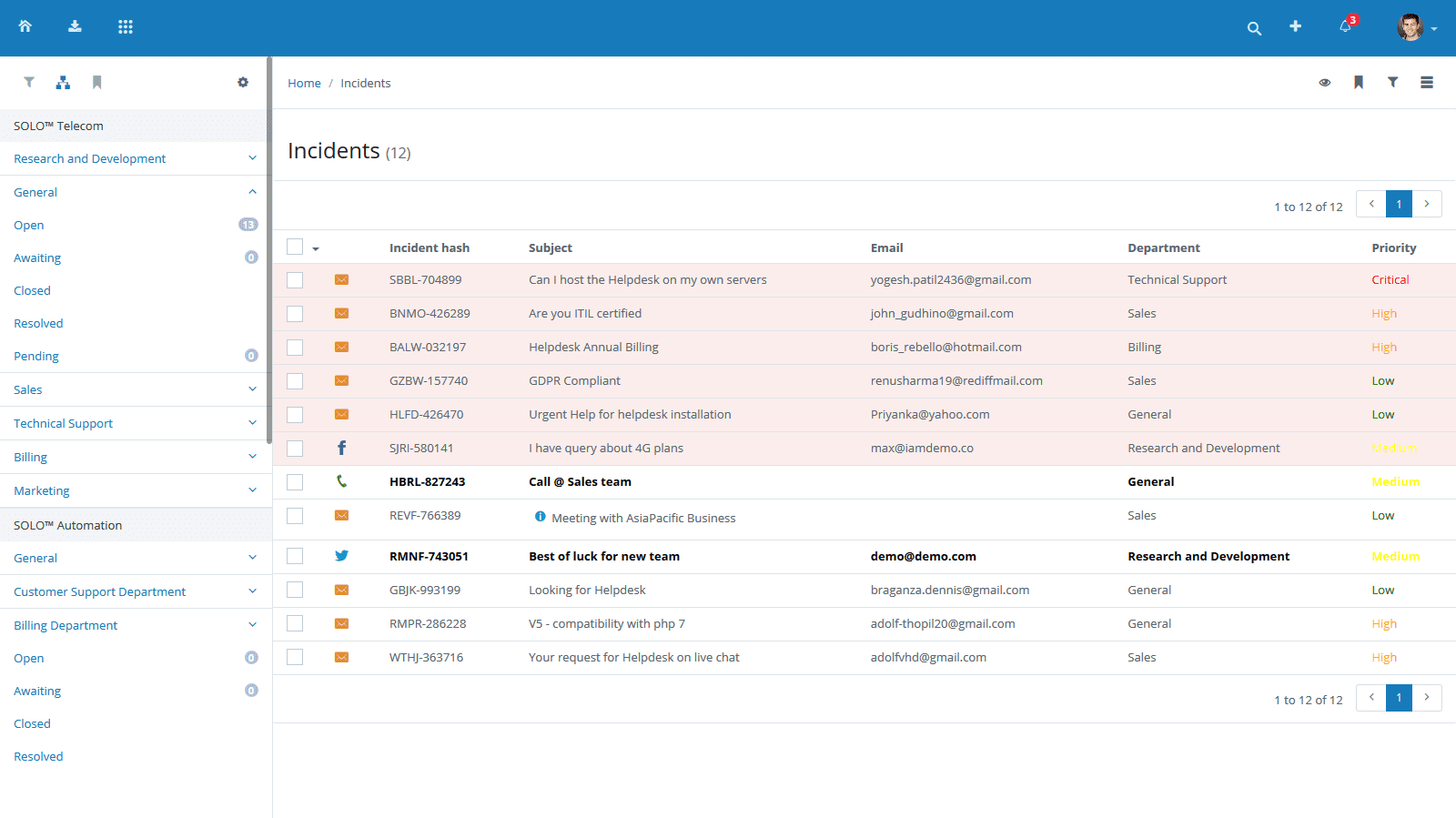
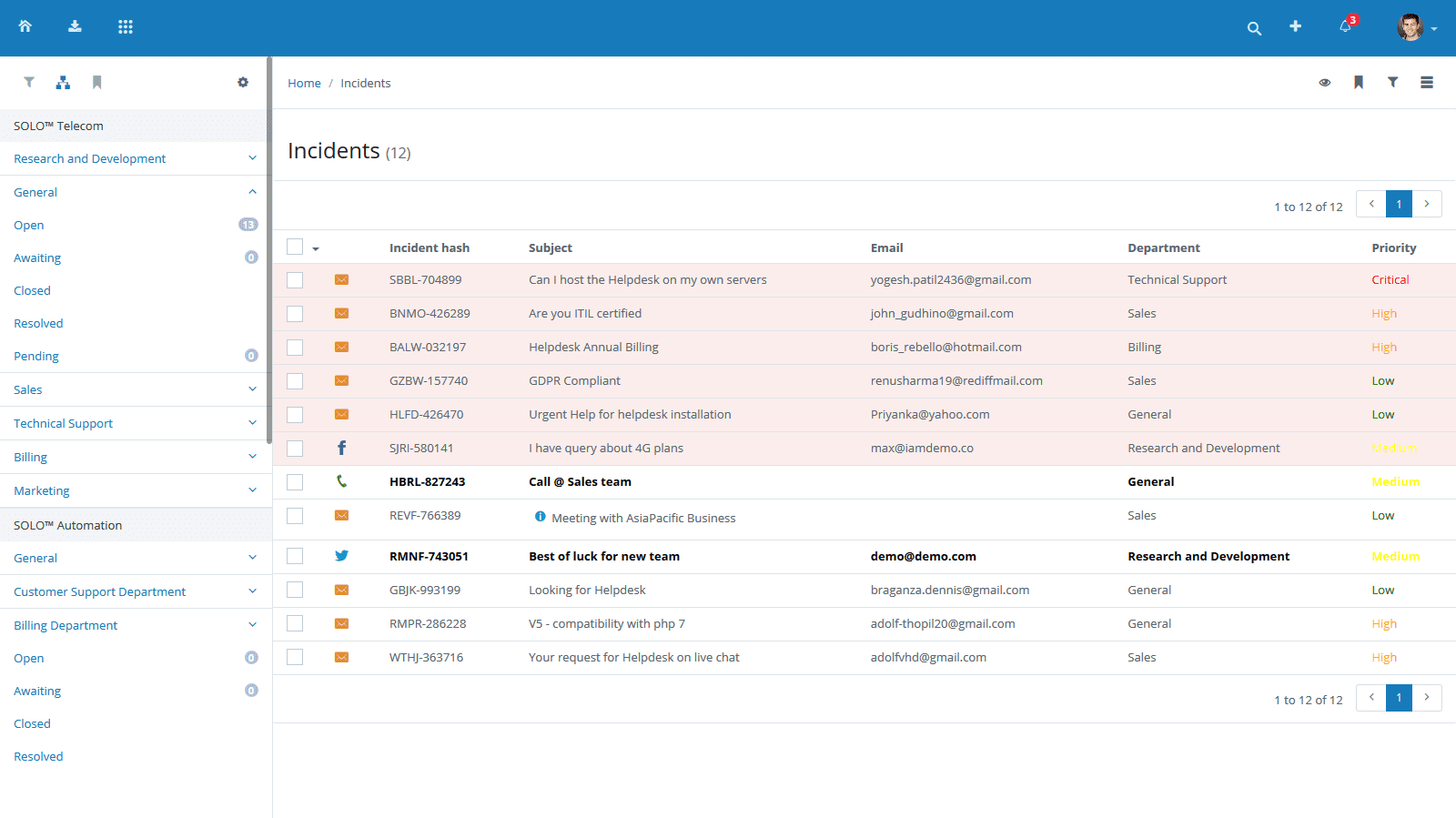
Vision Helpdesk offers a number of products to customize the software to fit your team’s unique needs, including Help Desk Software, Satellite Help Desk, Service Desk, and Live Chat Software. Whether you need to support your internal help team or you need a tool to make it easier and more efficient to connect with your customers, Vision Helpdesk has a customizable solution that will help boost team productivity and strengthen relationships.


11. HappyFox
G2 Review Rating: 4.5 out of 5
Price: $29-89 per agent/month
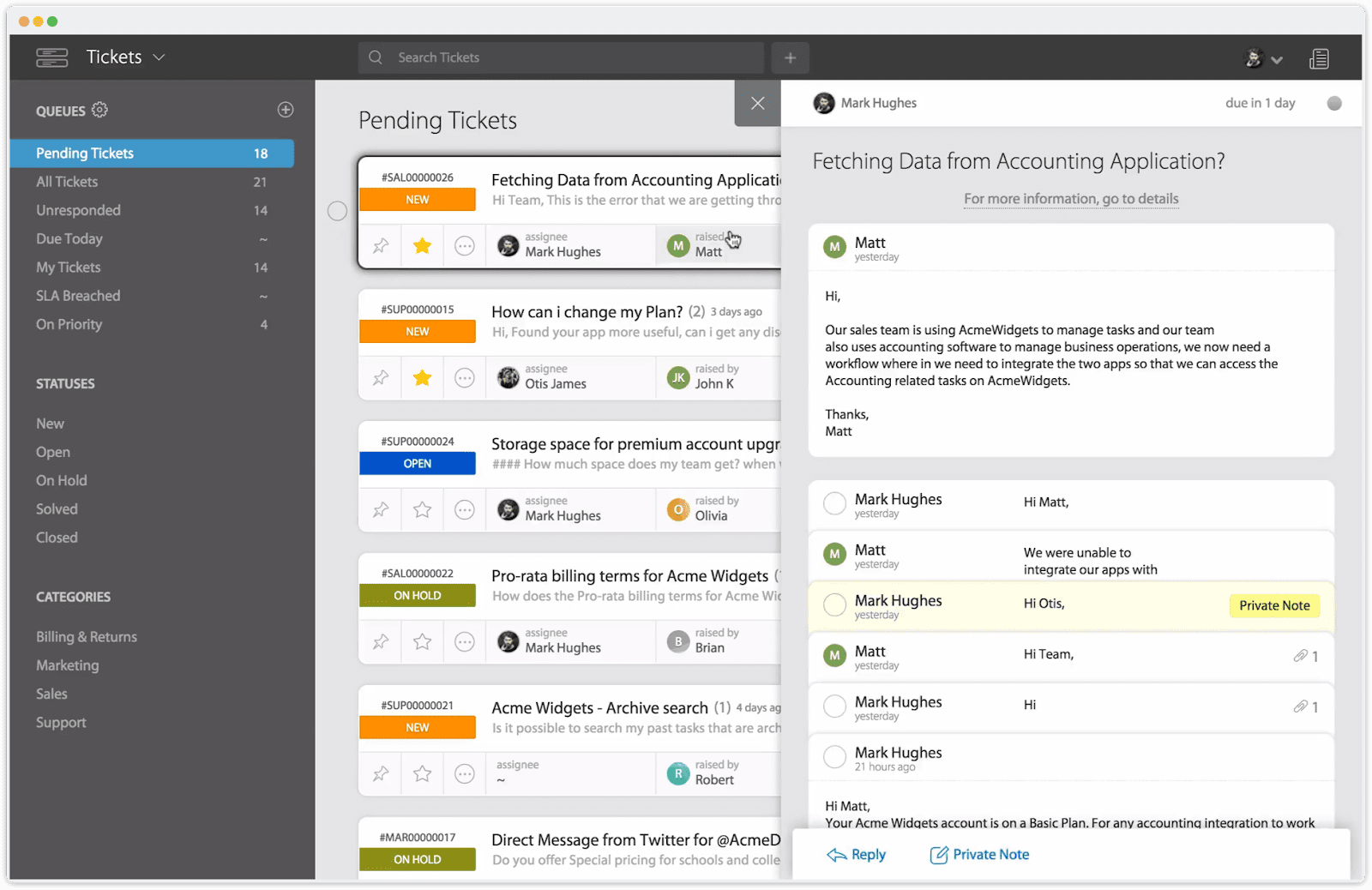
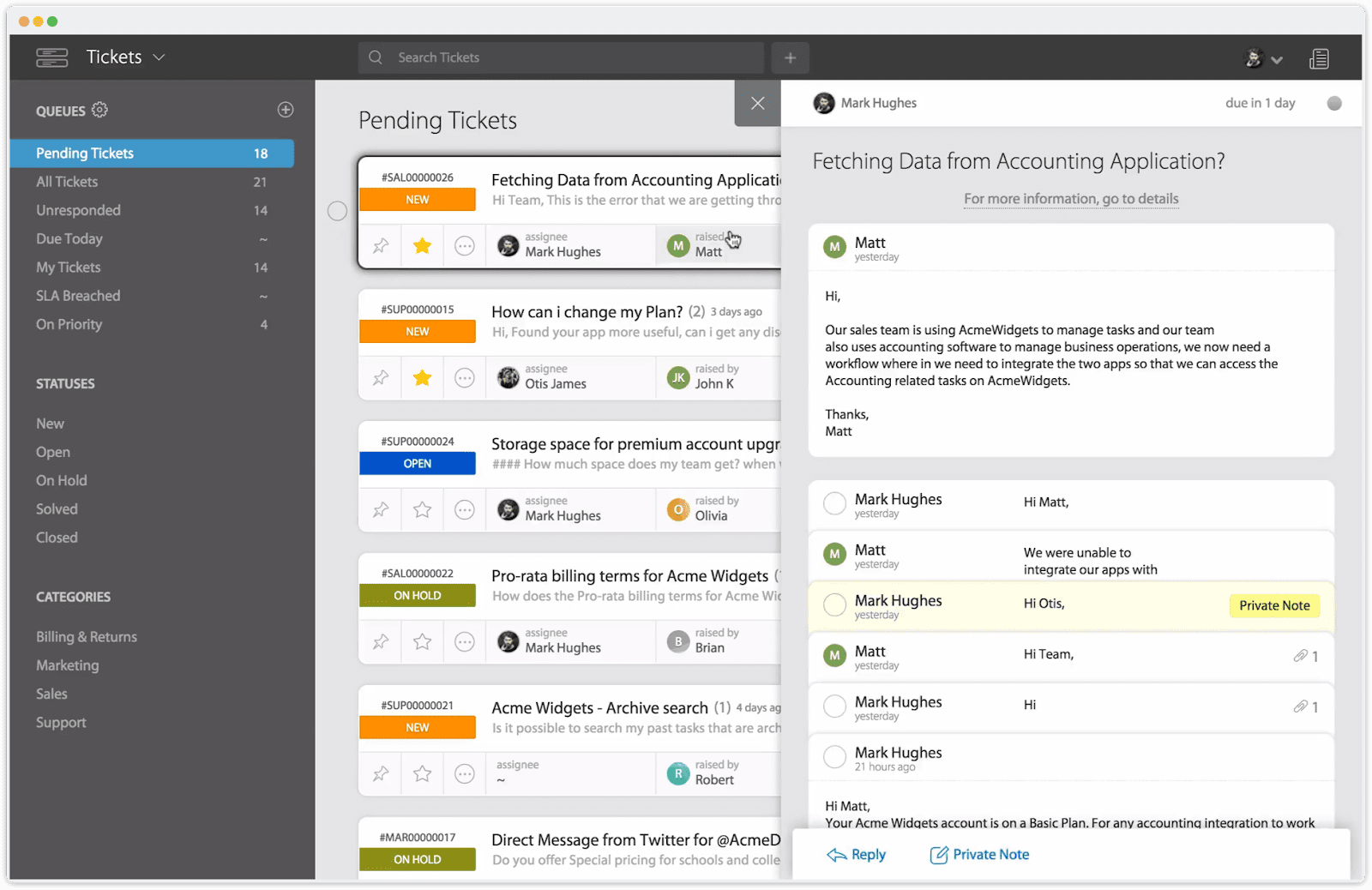
HappyFox Help Desk covers everything from omnichannel chat, ticketing, and self-service support to automation, reporting, administration, and security. As a ticketing tool, you can create categories that make sure tickets are delivered to the right team the first time. You can also create private notes for your team to communicate with one another, use templates to pre-fill fields, and split or clone tickets that might have complex problems or more than one issue to solve.


12. SupportBee
G2 Review Rating: 4.2 out of 5
Price: $13-17 per user/month
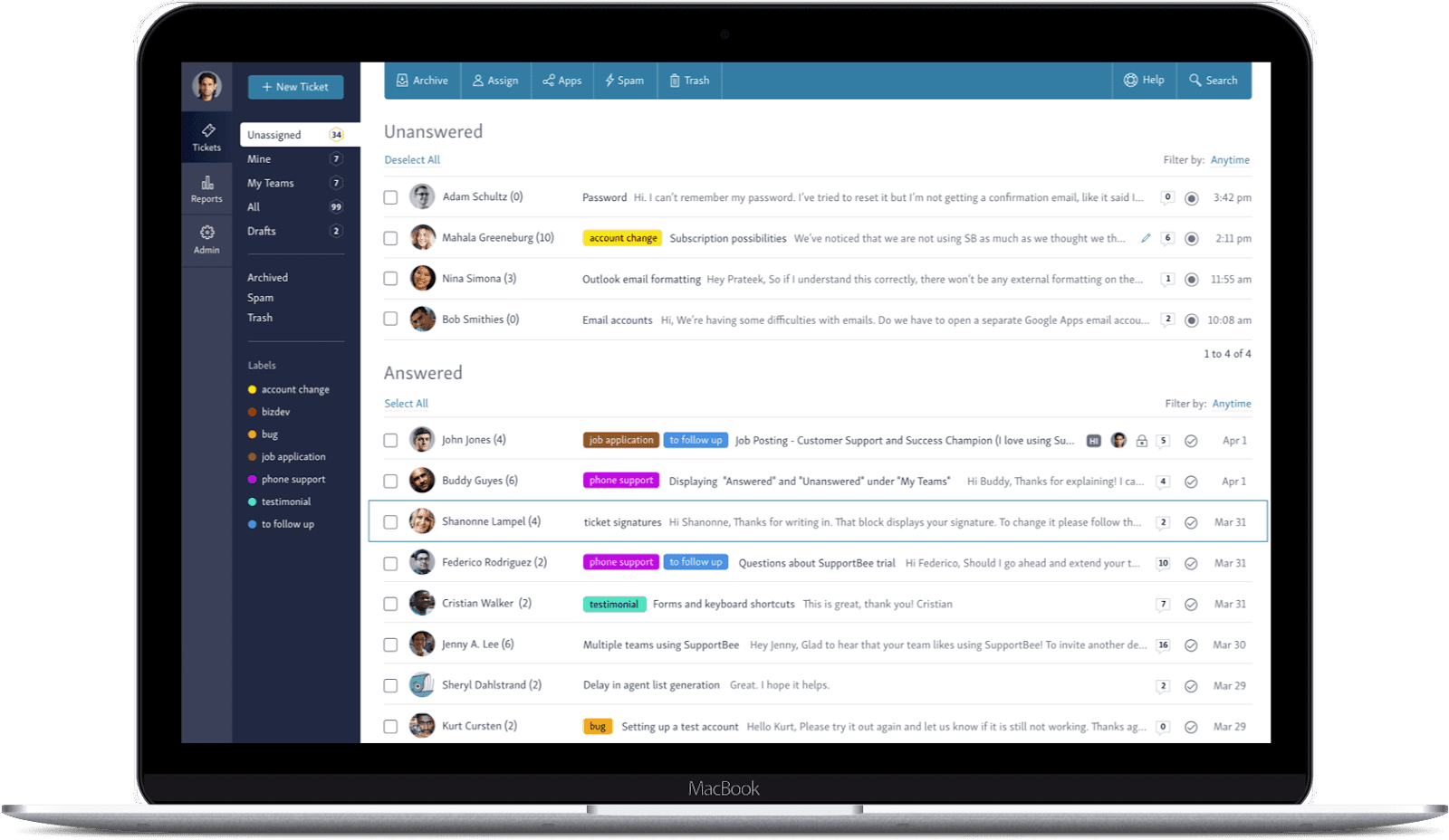
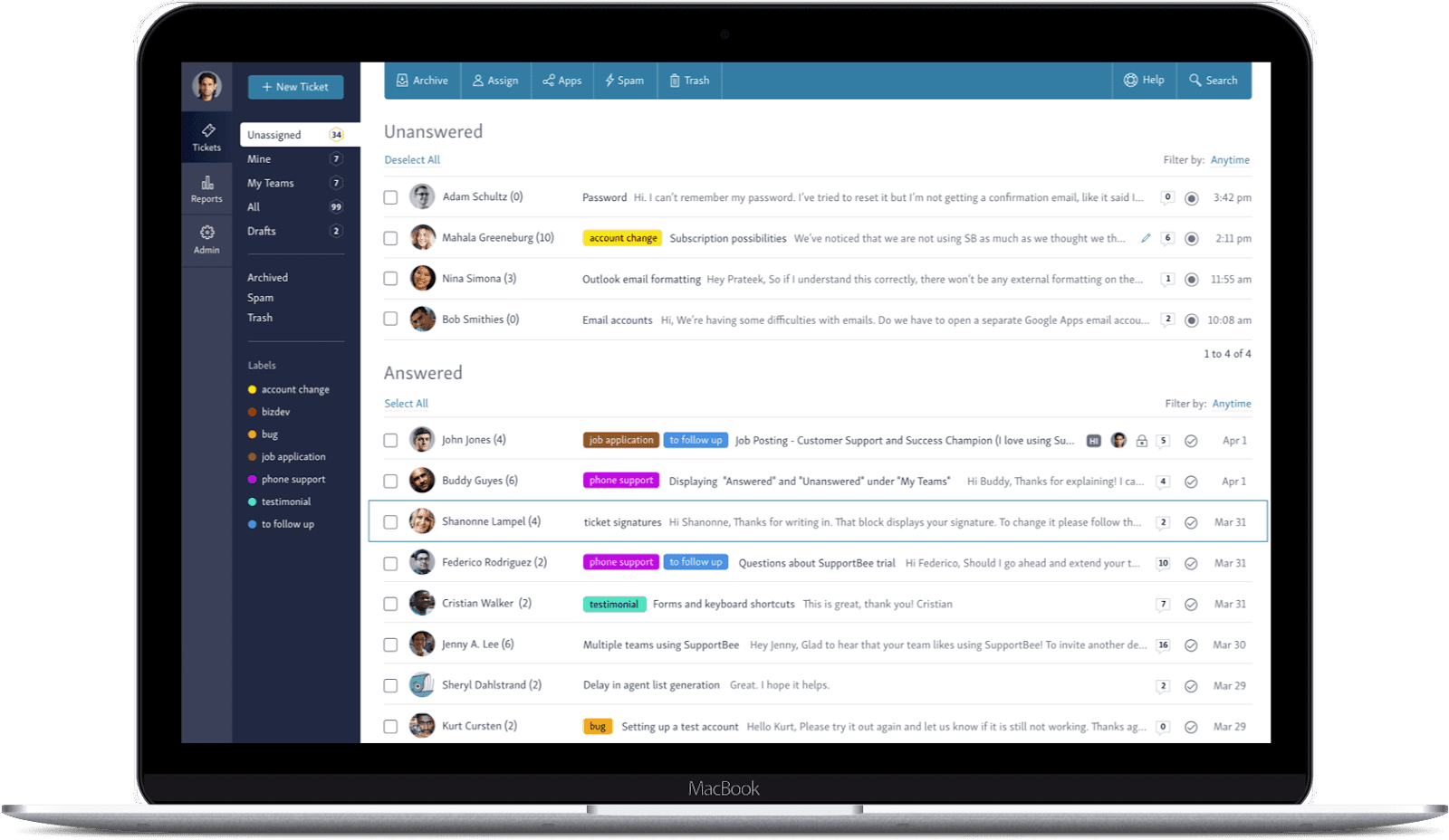
SupportBee prioritizes collaborative customer support, enabling teams to organize and prioritize support emails with their team. SupportBee works like a shared email inbox but allows you to assign tickets to teams and agents. Nothing slips through the cracks because it’s clear who is responsible for each support ticket. For customers, SupportBee creates a portal where they can send, manage, and track the progress of their tickets, always keeping them in the loop.


13. TeamSupport
G2 Review Rating: 4.4 out of 5
Price: $49-$119 per agent/month
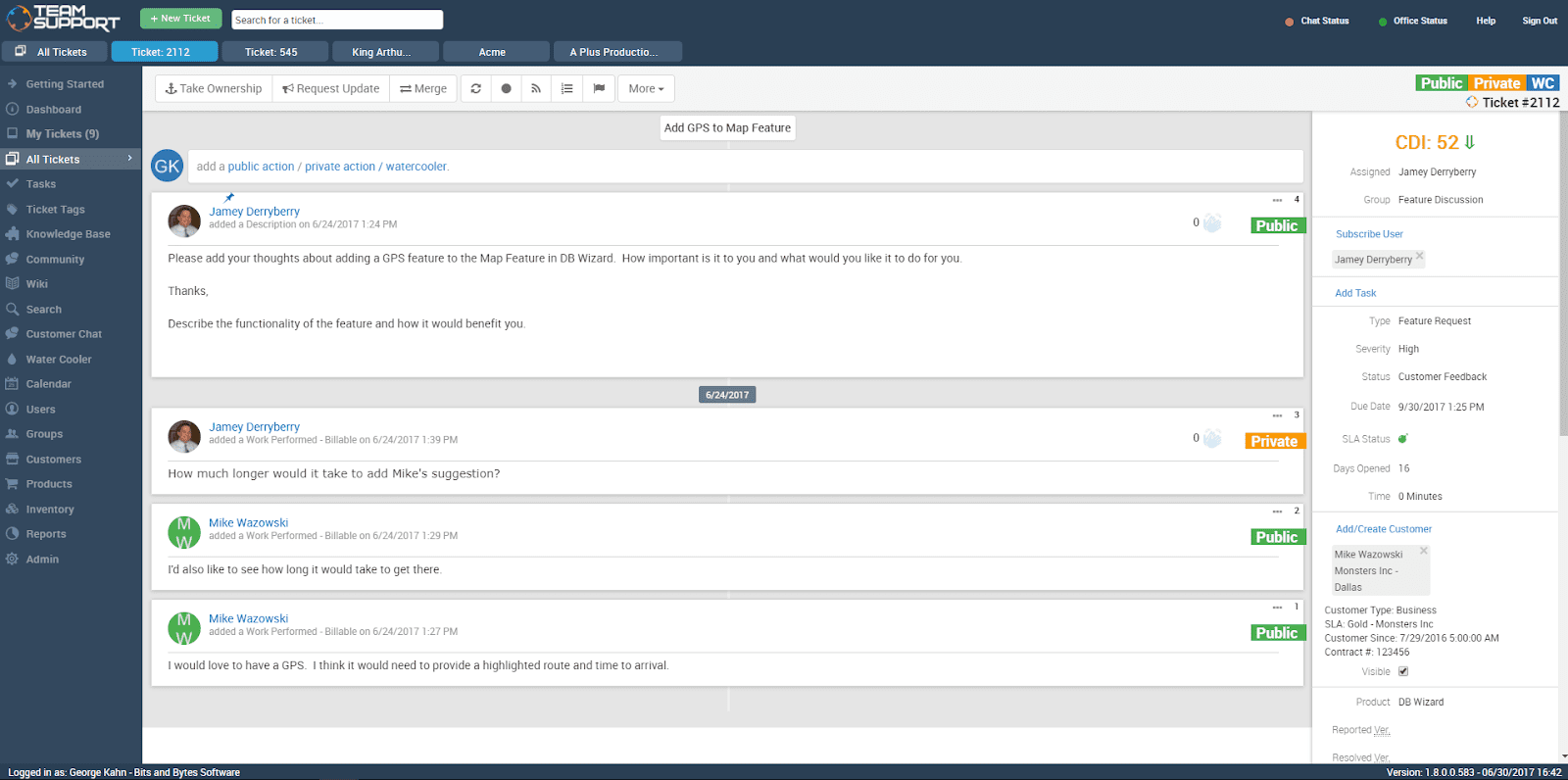
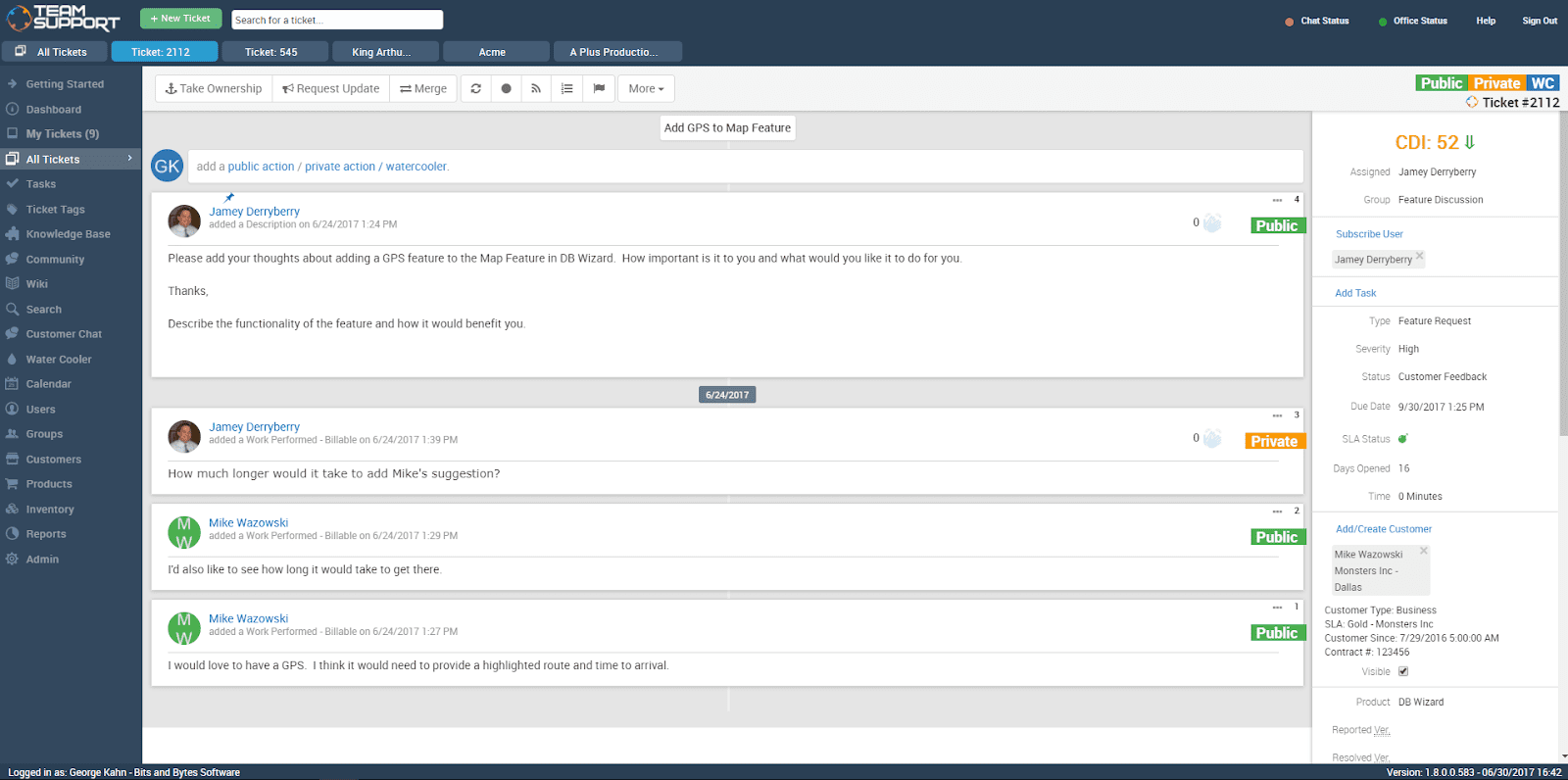
TeamSupport manages the entire post-sale customer experience and creates opportunities for proactive customer service. TeamSupport was built with B2B customers in mind, including ticket management, customer management, integrations, and self-service options.


14. JitBit
G2 Review Rating: 4.2 out of 5
Price: $29-249 per month
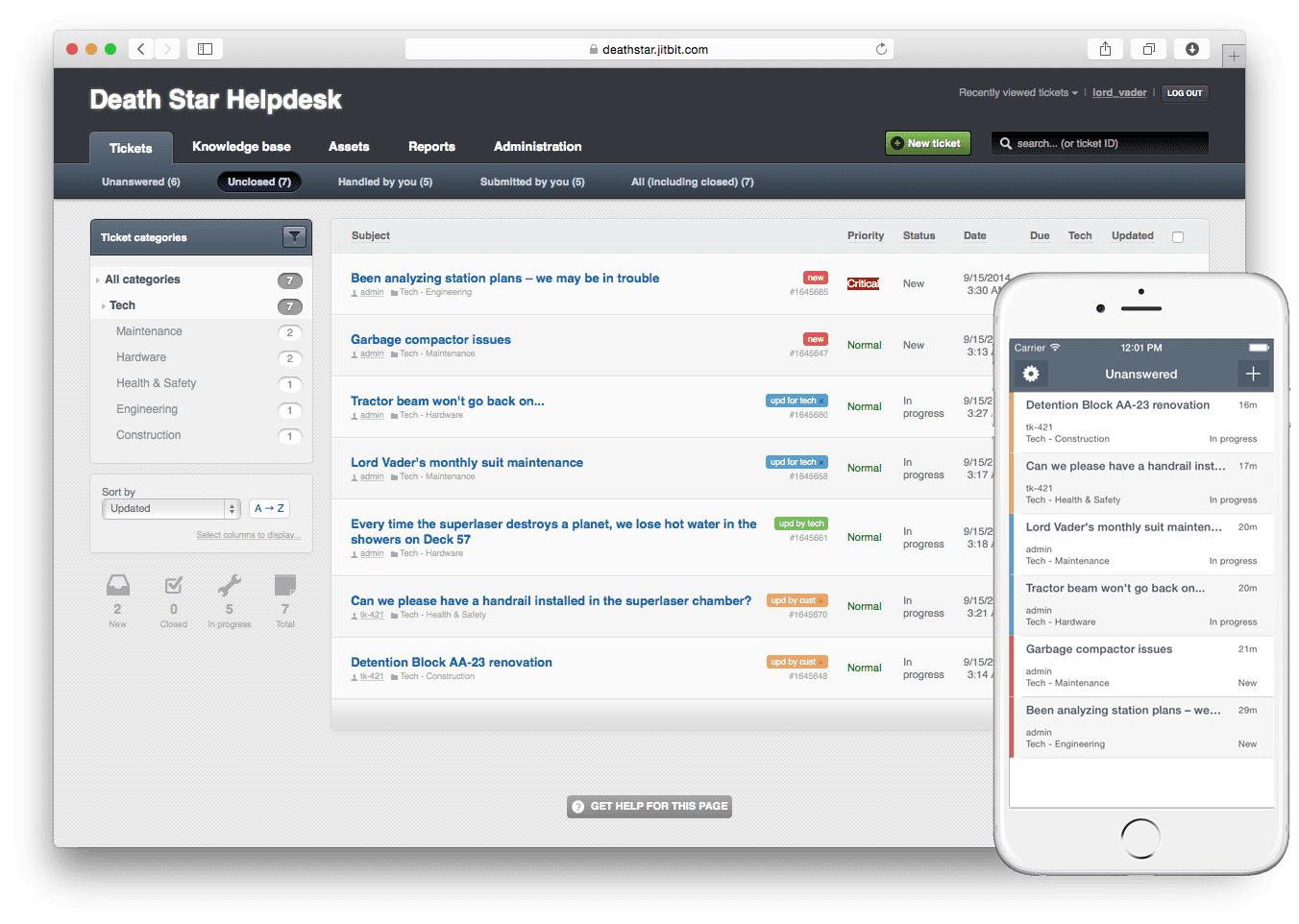
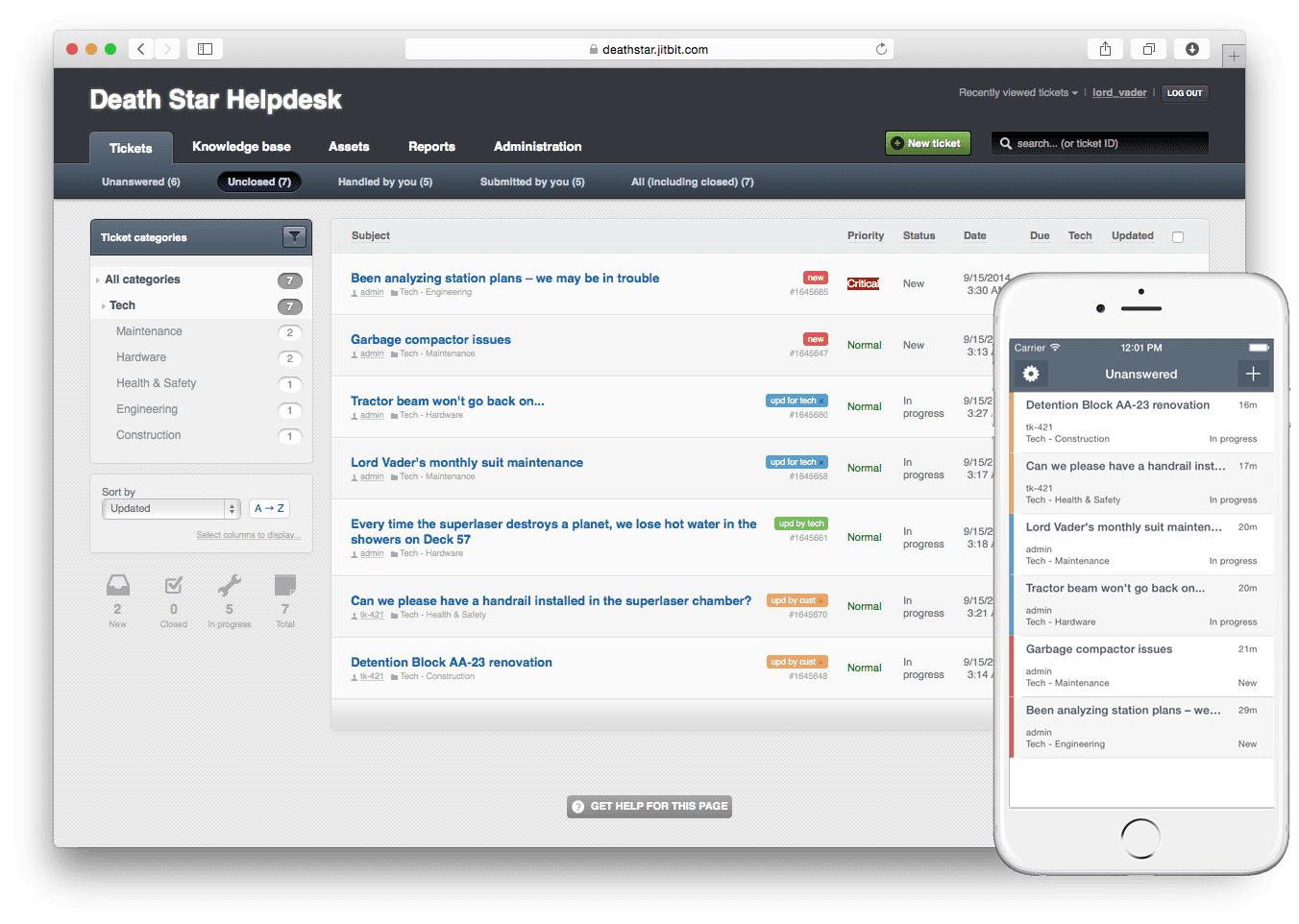
JitBit Helpdesk offers both SaaS and on-prem versions of their ticketing platform, as well as a mobile version so your support team can work productively from anywhere. JitBit is a simple yet powerful tool, providing you with all the features you need to make your support team more productive without bogging them down with extra steps or unnecessary apps. Use JitBit’s reporting to keep an eye on performance and optimize your processes whenever you need.
New help desk ticketing software might be just the thing your team needs to dramatically improve productivity and start building stronger relationships with customers. While it can feel like an overwhelming task now, after you choose the right tool for your team and begin the implementation process, you’ll see that the returns will be well worth the investment.
Learn more about how Whatfix can support your help desk ticketing software implementation today.
Thank you for subscribing!


