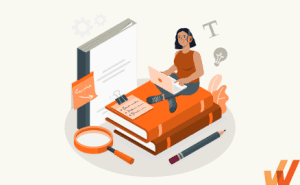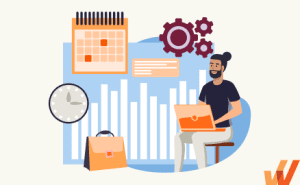Human resource information systems (HRIS) are powerful tools for increasing employee retention and employee engagement — but at $100 per user per month on average, they don’t come cheap. If you’re not using your HRIS as it’s intended or the system you’ve established is too complicated to maintain, it can quickly become a huge waste of money.
To successfully implement an HRIS system that is worth your time and money, you need to create a training program that’s easy to learn, oversee, and manage. That starts with gaining a full understanding of what HRIS software is, how it should be implemented, and what features you should look out for to make sure your implementation is as effective as possible.
What is HRIS software?
Human resource information systems (HRIS) is software that acts as a central hub for all employee data and information, including basic details like name and address, as well as attendance records, payroll numbers, and work permit information.
HRIS software is used to log employee information and create easily accessible records. It can also store things like work schedules, time off and sick leave tracking and approvals, and HR documents like health and safety information or employment law details.
Using HRIS software makes the onboarding process more efficient and can help your HR team be more productive. It can also reduce the amount of paperwork your team needs to deal with and create more secure environments for sharing personal or sensitive information.
But when used appropriately, an HRIS becomes much more than just a place to log information. It can make it easier for your HR team to make data-driven decisions, provide more flexible work environments through better user experiences, and cut down on administrative tasks and busy work so they can focus on the work they enjoy.
8 HRIS Training Approaches for a Successful Implementation
Simply setting up an HRIS and hoping for the best isn’t going to get you far — in fact, it will probably lead to frustration and wasted money. To improve employee engagement and retention, you need a strategy for successful HRIS implementation.
Here are eight approaches to consider.
1. Classroom training
Classroom-training models a traditional classroom to bring all your employees together to learn how to use your new system. Team members get to take a break from their office and daily stresses of work to immerse themselves entirely in the training.
This method is great for introducing new systems and processes to the entire team at once. Because they’re all learning together, they can bounce ideas off of each other, ask questions, and collaborate as a group. It also gives management oversight into how each individual is grasping the new tools or concepts.
But classroom learning isn’t always impactful for knowledge retention. If employees aren’t focused or they don’t take adequate notes, they might not walk away from a classroom training session ready to implement the new tool.
2. Learning journey
Learning journeys establish various development paths using modules, lessons, and courses as stepping stones. Employees can choose the development path they want to follow, giving them the freedom and flexibility to follow the flow that best fits their career goals and expectations.
Reward hitting certain milestones with promotions, bonuses, salary increases, or other incentives. Setting clear goals can keep individuals motivated to learn more and push those most interested in developing their careers forward.
Learning journeys are beneficial for giving employees autonomy and control of their learning, but because they tend to rely on self-motivation, it may not be the right fit for bringing the entire team up to speed. Those less interested in the incentives offered or advancing their career as outlined in the learning journeys might not take advantage of learning opportunities.
3. Self training
If your HRIS vendor provides in-depth manuals or guides, self-training can be a good option for giving employees the flexibility and freedom to learn at their own pace. With self-training, your team is tasked with learning how to use the platform on their own in a way that works best for them.
This approach can save money and time by eliminating the need to create training programs and can increase productivity by letting your teamwork learning into their own schedules. However, it only works in certain situations.
For self-training to be successful, your team needs to be highly motivated and your vendor needs to provide adequate training materials. Otherwise, this method can be confusing and actually waste time and money instead of saving it.
4. Online training
Online courses, lessons, and modules can provide comprehensive training while still allowing your team to learn how to use your HRIS software on their own time. Online training is typically offered through the vendor and can include things like webinars, platform walkthroughs, or video lessons explaining how the platform can be used.
Online training works best when your team is already familiar with an HRIS. If your team has used a different system or wants to learn how to optimize the platform further, these online training methods can help fill those skill gaps.
However, if you’re just introducing your team to HRIS tools, online training might not be in-depth enough to give the foundational knowledge they need for successful implementation.
5. On-demand training
On-demand training (also sometimes called just-in-time training) puts training materials in front of employees exactly when they need them. Relevant information is given to employees as they move through day-to-day activities and responsibilities, guiding them on how to use new tools or platforms as they go.
Learning in real-time can add the context employees need to understand how the new tool will actually work. On-demand guides also help employees retain information, presenting them with the information they need right when they need it rather than making them refer back to notes or lessons to remember how to complete a task.
This method also reduces the need (and expense) of formal training. Employees learn exactly what they need to know without wasting their time learning information that doesn’t apply to their roles or responsibilities.
6. Role-based training
A role-based training approach teaches employees exactly what they need to know for their current role. Each individual or role gets a personalized training program that fits their unique needs and skills.
This method gets everyone up to speed quickly. Employees waste less time learning how to perform tasks that don’t fall within their job description, saving time and money and also reducing confusion.
But this approach to training can create information silos. If an employee moves to a new role or takes on additional responsibilities, they’ll need to undergo more training.
7. Training the trainer
A train the trainer approach teaches employees to become subject matter experts that can ultimately pass on their knowledge to other team members.
This method encourages team collaboration and reduces the number of employees being trained at one time. Team members learn in training shifts and batches, improving productivity by prioritizing training initiatives.
But in order for a train the trainer program to be successful, team members need to be effective teachers. If they’re unable to pass their knowledge on to other employees, those further down the chain may not get adequate training or attention.
8. Learning management tools
A learning management system (LMS) is a commonly used platform for training team members. An LMS can be used to create, distribute, track, and manage learning content.
One of the biggest benefits of using an LMS for HRIS training is that many companies already take advantage of LMSs for onboarding and other educational purposes. Teams are already familiar with how they work, reducing the learning curve on how training is delivered.
How a Digital Adoption Platform Provides HRIS Training & Support
An effective training program needs to be relevant, goal-oriented, demonstrative, practical, and continuous — all things a digital adoption platform (DAP) can help with. DAPs promote quick and effortless user adoption by guiding users through processes with real-time instructions.
- DAPs provide in-application HRIS training. A DAP lets you create workflow walkthroughs, videos, and articles that your employees can access without ever leaving the HRIS. A walkthrough will show how an employee can achieve a certain goal by asking them to follow along with practical applications.
- DAPs personalize the learning experience. With a DAP, you can customize the employee training experience by contextualizing your HRIS training program based on users’ job descriptions. DAPs make sure that when an employee accesses a certain window, they’ll see courses or lessons relevant to their position at the organization.
- DAPs create HRIS training programs that are available 24/7, even after onboarding. When onboarding is complete, employees can still access walkthroughs and training materials at any time, reinforcing their learning and making sure they’re never left to figure things out on their own. You can even use a DAP to announce changes and updates to relevant teams and employees.
✓ Thank you, the ebook will be sent to your email
6 Features of a DAP for Effective HRIS Implementation
Here are six DAP features that can help make your HRIS implementation more effective.
1. Interactive walkthroughs
An HRIS is a fairly complex system to navigate, but a DAP provides interactive walkthroughs and experiential learning for a more impactful educational environment.
Walkthroughs show employees how to complete important workflows and processes by guiding employees through on-screen step-by-step instructions. For example, if your employee runs a walkthrough on “filing a reimbursement request,” the program will show them exactly what forms to fill out or what buttons to click.
This function helps employees make the most of HRIS self-service features, saving them time. On top of that, walkthroughs can be made into downloadable content by using screen recording software or exporting them to a PDF. With a DAP, you can provide asynchronous training sessions for all your employees and create learning content that suits their specific needs.
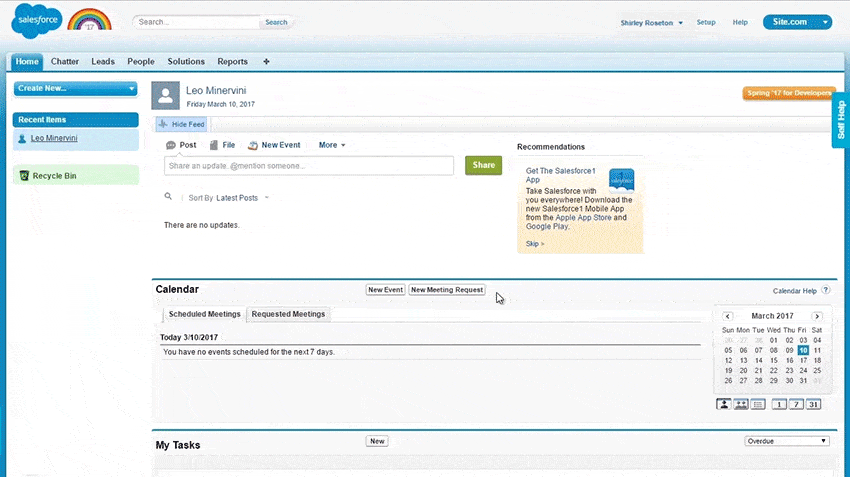
Description: This is a walkthrough created with a DAP.
2. Smart tips and contextual pop-ups
A DAP’s smart tips and contextual pop-ups prmoote continuous learning by helping your employees understand the various functions and buttons they will find in your new HRIS system. Smart tips are descriptions that appear when your users hover over buttons or links. Contextual pop-ups are windows that appear on certain pages to announce a bug and the suggested workaround or an HRIS update and how to use it.
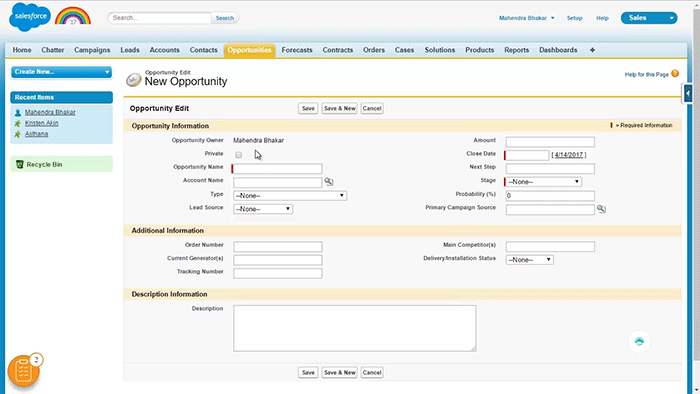
Description: Smart tips for easy usage of the tool.
For example, if your company has a floating holiday policy, and one of your employees, Lisa, forgets what that is, she can hover over the “File a Floating Holiday” button, and a smart tip containing a description will appear. If the holiday filing system of your HRIS is temporarily down, upon clicking the “File a Floating Holiday” button, Lisa will see a contextual pop-up saying that she needs to manually file their holidays for the time being. If Lisa turns out to be an HR employee in charge of approving or denying holiday requests, the contextual pop-up can contain a message detailing the temporary manual fix and what they need to do.
3. Tasks lists and mini learning management systems
A DAP can make the process of learning an HRIS more palatable with a gamified task list, which can lead to higher training completion rates. Whether you’re onboarding a new hire or teaching an existing employee how to use your new system, giving them a task list will tell them what they need to learn next.
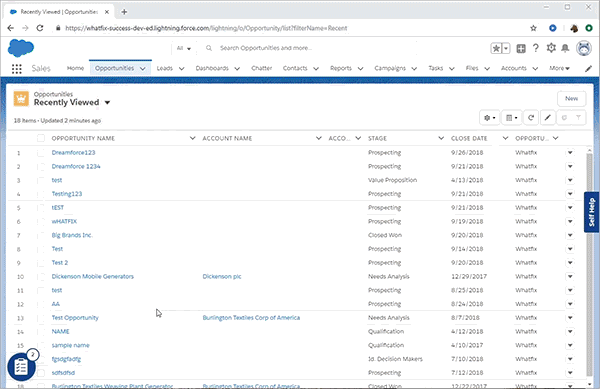
Description: This is a walkthrough created with a DAP.
4. Aggregated self-help menus
A DAP’s aggregated self-help menu makes sure training materials are easily accessible, so when an employee forgets how to complete a certain step after the prescribed training period, they can quickly find the answers on their own — without ever leaving the HRIS.
The DAP compiles all of your in-house-developed help content and your new HRIS’s existing help content so that your team can find whatever they quickly and conveniently. The self-help menu has a search function that automatically combs through all content that could be relevant to the search query and the open page and presents the user with a list of help articles that will solve the problem.
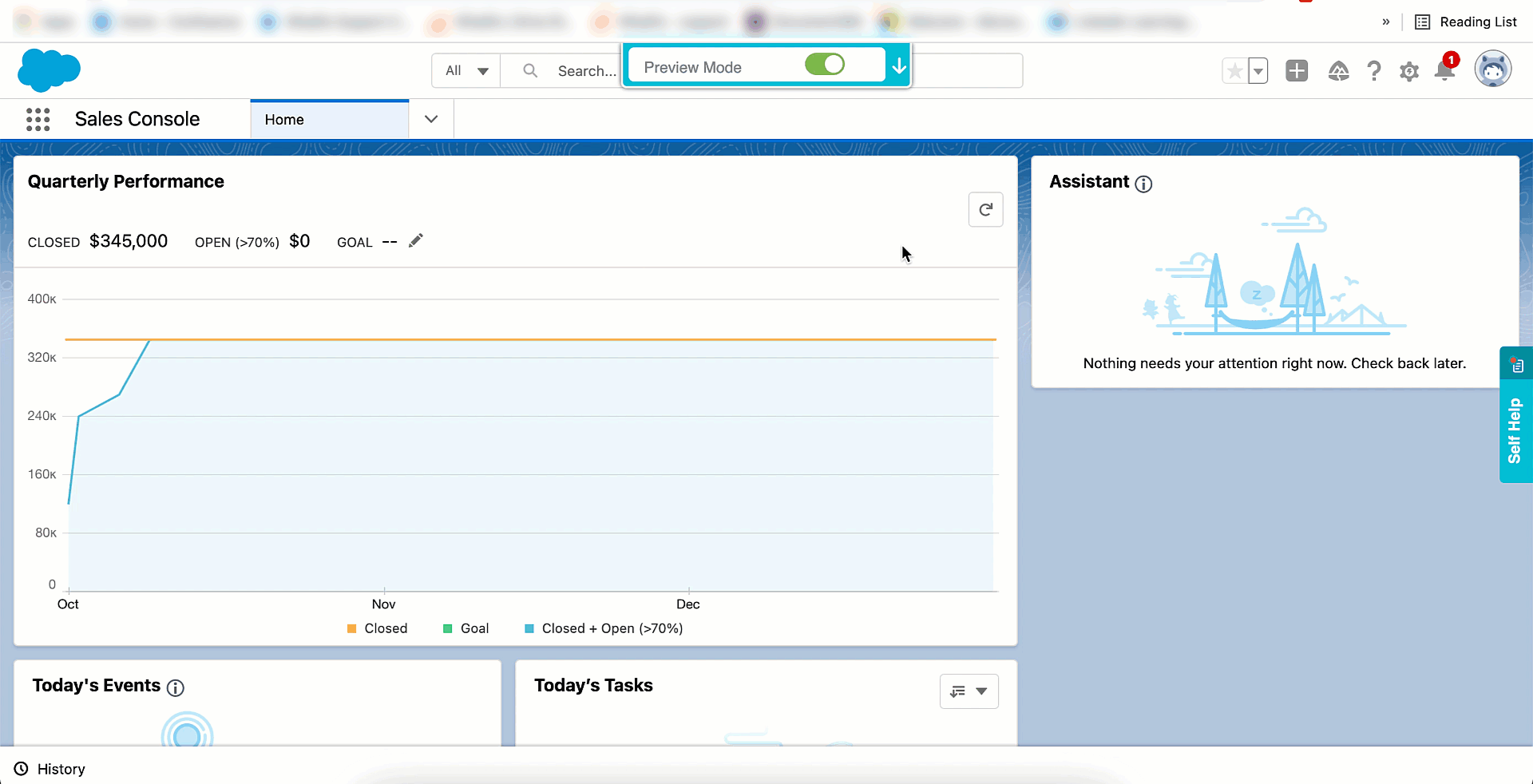
Description: Self-help menu pop-up for easy data access.
5. Detailed data dashboards
DAPs gather user insights from your HRIS that can tell you what your team members are confused about or need more support with. You can track everything, from user interactions with walkthroughs and smart tips to failed search queries from the self-help menu.
A certain flow being accessed more than others could indicate a lack of understanding of that certain process. A repeated failed search query means that you need to create a help document for it.
By tracking user behavior, you can find out where your training program is succeeding and where you need to improve.
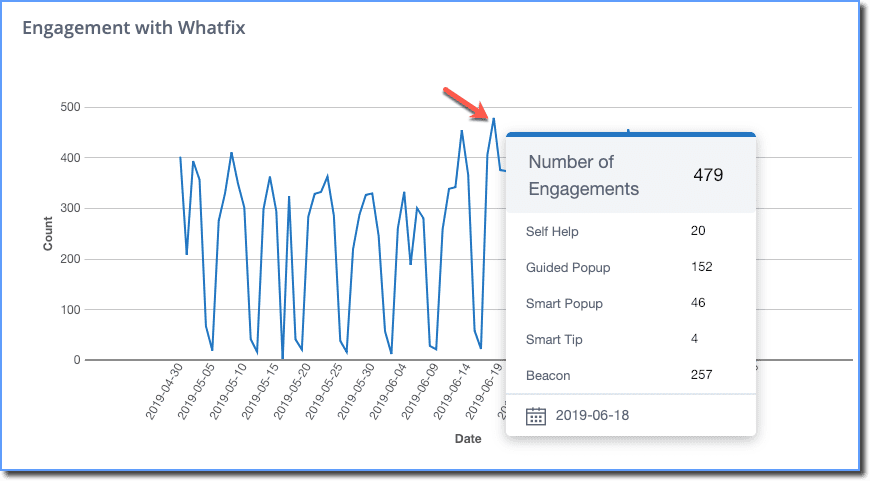
Description: This is a chart that shows the total number of engagements with Whatfix features.
6. In-application surveys and feedback forms
If you don’t ask for feedback on your HRIS training program, you won’t know if the program is helping your employees understand how to use the new HRIS. A DAP lets you program feedback forms and surveys that can be distributed to specific departments in your organization. As soon as your employee opens the HRIS tool, they’ll see the feedback form as a pop-up that they need to answer before they can proceed.
You can either embed a survey in a pop-up or simply add your survey to the end of one of your walkthroughs.
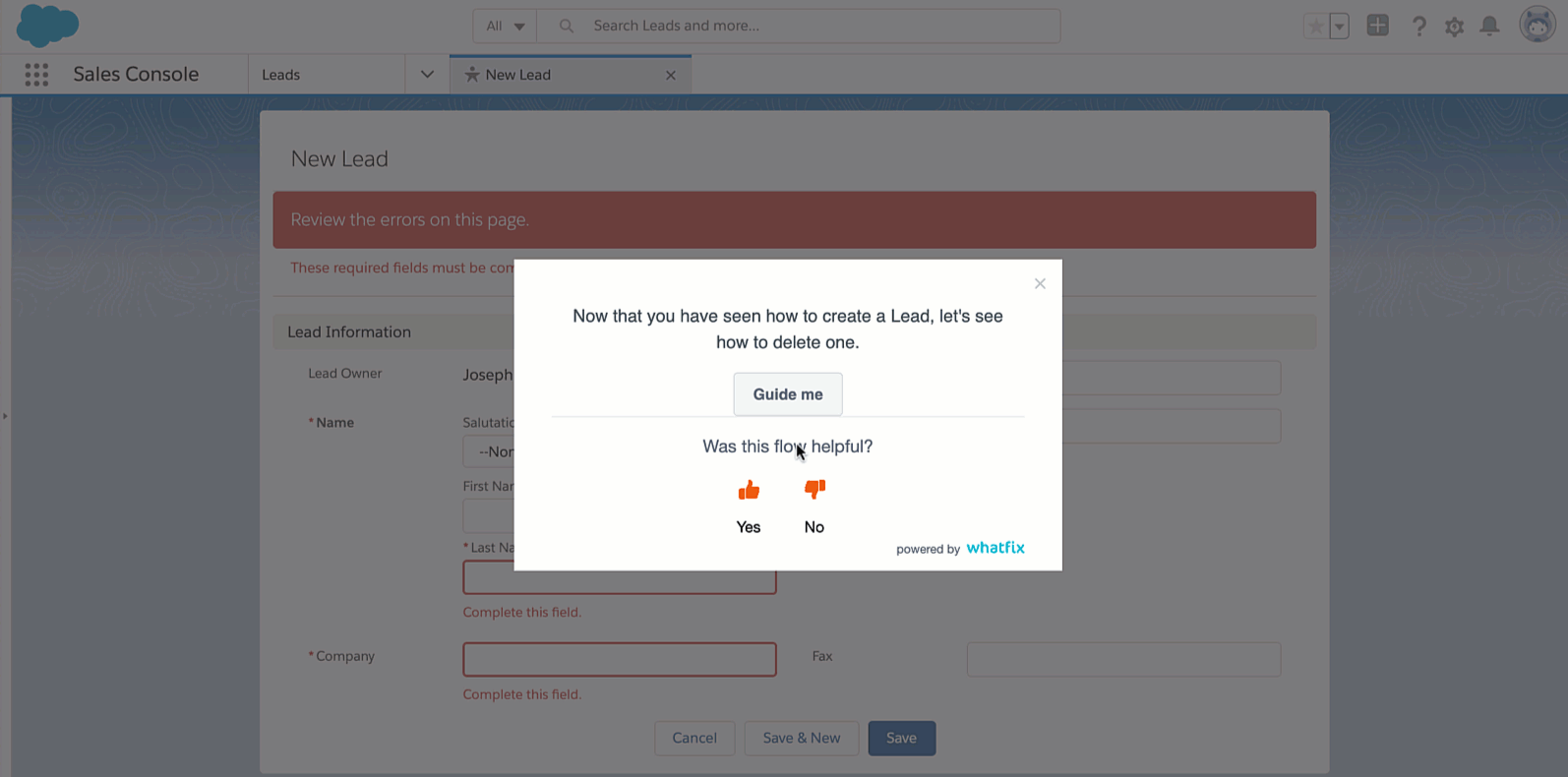
Description: This is a survey at the end of the flow.

How a DAP sets your employees up for success
A DAP has all of the features you need to create an effective training program, but here are some specific reasons why choosing a DAP is better than both traditional and modern training courses.
1. DAPs Can Be Implemented with Existing HR Software and Learning Management Systems (LMS).
2. DAPs are more cost effective.
Creating content with a DAP is easier and more cost-effective than creating traditional learning materials that involve video demonstrations and long articles. In fact, designing and developing an hour’s worth of online learning material) for a traditional online course can take up to 160 hours to produce and cost at least $8,150.
Creating training content with a DAP is 60% to 85% cheaper. For example, when you create a single walkthrough, you’re actually creating three different kinds of training materials: the walkthrough itself, a video, and a PDF document.
3. DAPs save more time.
DAPs save you time by increasing productivity, decreasing time to competency, and decreasing support hours. DAPs like Whatfix increase employee productivity by 35% and decrease training time by 60% by making sure that your employees always have access to the information they need. Employees can access walkthroughs and premade help content right in the HRIS system instead of opening a new tab or setting up a video chat with another employee.
They also reduce time spent on support by 50% by redirecting queries to self-help solutions.

DAPs have everything you need to successfully train your new employees and continue training your existing employees for better overall digital adoption. You can create task lists, walkthroughs, video content, and more, all with your DAP.
Book a demo with Whatfix today to see a DAP in action and learn how it can make your new HRIS implementation a success!
Request a demo to see how Whatfix empowers organizations to improve end-user adoption and provide on-demand customer support
Thank you for subscribing!