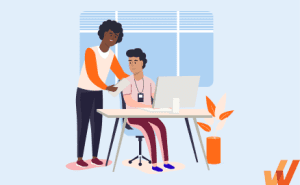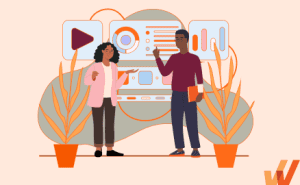
Remote Onboarding Checklist for New Virtual Employees


1 in 5 new hires ghosted their employers on the first day of their new job. Indeed research suggests that poor communication and transparency are the leading factors for this behavior.
With the rise of remote work culture, preparing new hires for their first day (and first few months) on the job is one of the most significant employee onboarding challenges. A solution? A better remote onboarding process to make the remote employee training experience as personalized & seamless as possible.
With remote onboarding playing a key role in a new hire’s success and satisfaction, it is crucial to understand the challenge in the first place.
Why is Remote Onboarding Challenging?
It’s natural for employees to feel overwhelmed and isolated in a remote work environment. Not only is it difficult for them to connect with their peers, but also easier to get lost in an information overload. The situation might worsen in the case of different geographical locations and time zones.
Statistically, organizations with a detailed onboarding process improve employee retention by 82% and productivity by over 70%. But, companies with weak onboarding programs are likely to lose these employees in the first year.
Fortunately, a strong remote onboarding strategy helps you cover all your bases and prevent your virtual workforce from confusion and disconnection. A well-drafted remote onboarding checklist offers the following benefits:
- Streamlines the onboarding process
- Provides a clear roadmap for the weeks ahead & reduces uncertainties
- Assists remote employees to make better connections
- Boosts employee engagement & productivity
Remote Onboarding Checklist for Virtual Employees
Here’s a 7-step checklist to assist your remote employees and secure quick wins for them with an employee onboarding process.
1. Pre-Onboarding
You need to start strong with a great pre-onboarding by completing these tasks a week or two before the employee’s first day. It is a crucial step to ensure that your new hires have a smooth first day and are less anxious about what to expect.
Here is a new employee first day checklist:
- Swag Kit – Send them a personalized welcome kit with your company’s branding. The kit can include items like a corporate t-shirt or hoodie, stationery supplies, and tech accessories.
- IT Hardware – Send their laptops, mouse, and headsets before their first day of onboarding. Ensure that you set up the required software and tools in the laptops beforehand to avoid any hassle.
- Essential Paperwork – To avoid the first day of extensive paperwork, share all essential documents beforehand and request that the new hire submit all required personal information such as bank details beforehand. Ask them to create their account profile in the company portals such as ADP or SuccessFactors. For signing different insurance and legal documents, you can also leverage digital signature solutions like DocuSign.
- Employee Handbook – Along with a swag kit, don’t forget to send an employee handbook that clearly highlights your organization’s values, principles, code of conduct, and policies (both remote and otherwise).
- Create Credentials – Provide them with all the required credentials for accessing their email, portals, and other productivity tools such as Slack and Zoom.
✓ Thank you, the template will be sent to your email
2. Welcoming Remote Employees on their First Day
First impressions are long-lasting. It is your chance to create that ever-lasting impression on the first day for new hires. The first day of remote onboarding should be fun-filled, engaging, and provide a seamless experience to remote employees.
- Personalized Welcome Email- This email should set a positive tone for their remote onboarding experience. You can include the link to the intranet portal, contact information, and a schedule for the first day. Be sure to ask for a self-introduction, which can then be shared with the entire organization to introduce them.
- Employee Orientation- Remote onboarding is incomplete without an employee orientation. Start with an HR overview, followed by IT and other relevant departments. It is a crucial step in the remote onboarding process to understand the organization’s culture, employee benefits, and the functioning of different departments. This serves as a golden opportunity for remote employees to understand the product or services of your organization and the value proposition associated with them.
- Provide a Virtual Office Tour- In a remote work environment, if you can provide your employees with a virtual tour, it might help them feel included. The tour can be in the form of a video, interactive photos, or static slideshows.
- Assign a Buddy- Assigning an onboarding buddy is imperative for a remote onboarding process. A go-to person for initial hand-holding and guidance can keep a check on your remote employee’s anxiety levels.
- Ice-Breaking Activities- Schedule interactive activities like video coffee chats, games like Pictionary, or leverage apps like Donut for watercooler conversations.
- Company Resources- Create a cheat sheet for your remote workers, which should include links to different knowledge bases, employee training software portals, training videos, product presentations, and other important information about your organization.
- Itinerary for the First Few Weeks- You should also provide new hires with an itinerary for the first few weeks, along with a detailed plan of action. Include a task list with their due dates as well.
3. First Week of Remote Onboarding
Prepare a few easy weeks for new hires to not overwhelm them. It should be dedicated to familiarization with the organization, completing all product training, outlining the job role, and answering queries.
- Introduce Communication & Productivity Tools- For free-flowing communication, ensure that your remote employees understand the communication & productivity tools implemented in your organization. Schedule a dedicated session to highlight how to set up company email, group messaging tools, video conference software, and web phone applications.
- Schedule Regular Check-Ins- Regular check-in meetings between new virtual hires and their manager create a feeling of belongingness in the remote employees. These meetings ease out the initial discomfort in remote onboarding situations.
- Start with Small Projects- Since new hires are still learning about your system and tools, assign them non-crucial tasks during the onboarding process to familiarize themselves with their new company. Make sure to assign a mentor alongside them to act as a resource.
- Allow Shadowing for a While- Observation allows people to learn faster. Add remote employees to your ongoing projects and meetings so that they can learn while watching their new co-workers in action.
4. Set Measurable Onboarding KPIs
In the first few weeks, the goals for a new remote hire should be to learn, measure and adapt. They should aim for continuous improvement, with realistic and measurable KPIs to target.
- Set Clear Expectations at the Beginning- Managers should set clear expectations for new hires. There should be a clear dialogue as to what the organization expects from employees and what they expect in return. It’s recommended that organizations with WFH employees should create a remote work policy to help set clear virtual employee expectations from the start.
- Define Measurable KPIs- Implement a data-driven remote onboarding process. Set clear short-term/long-term goals and onboarding KPIs which can be measured later when required.
- Discuss their Path of Progression- A well-defined path of progression increases employee retention. Discuss the appraisal cycle and growth opportunities your organization offers to nudge remote employees into the right direction and be more focused.
- Recognition- Offer encouragement to your employees by recognizing their work and accomplishments.
5. Gamify your Remote Onboarding Process with a DAP
Gamification of a remote onboarding process by leveraging a digital adoption platform makes it more fun, engaging, and interactive. A DAP like Whatfix disrupts content consumption by leveraging learning-in-the-flow-of-work, thereby transforming remote onboarding & training. Whatfix reduces time-to-productivity and increases overall user efficiency in the following ways-
- In-app Guidance- A DAP acts as an overlay over your existing solution and provides real-time, contextual, in-app guidance and in-app messaging to its end users. This contextual help surfaces within the app as tool-tips, smart-tips, and beacons to encourage learning by doing. You can also create interactive walkthroughs to simplify your remote training efforts. See how Sentry Insurance reduced its content creation time by 40% and generated savings worth $950K.
- Personalized Onboarding Experience- Whatfix brings your employees to speed by providing a personalized onboarding experience based on user role & proficiency. You can customize the welcome pop-ups and task lists to suit your onboarding requirements. You can further target behavioral attributes to understand content consumption and derive actionable insights to improve remote onboarding.
- Foster Self-Serve Culture- A DAP reduces dependence on support teams by fostering self-serve culture. It provides a self-help widget where multi-format content is available 24*7 to provide support.
- Task Automation- A DAP is an intuitive platform and enhances employee experience by automating repetitive tasks and workflows. You can automate tasks like data entry and quote generation to save time.
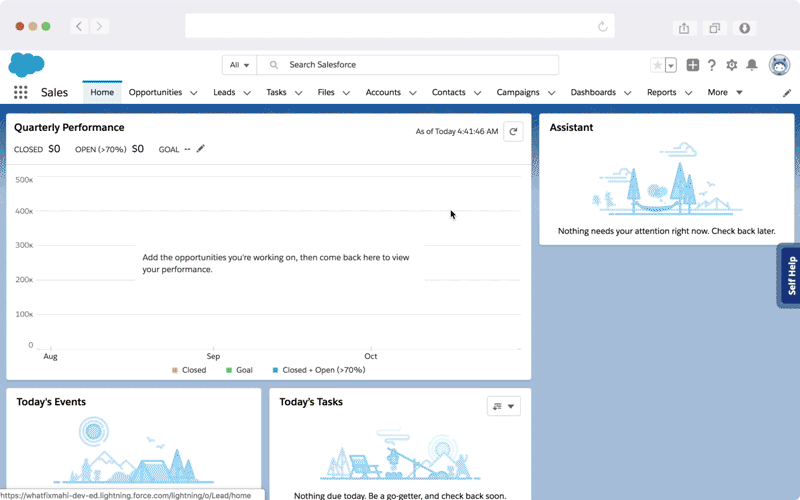
6. Ongoing Support for a Smooth Transition
Remote onboarding is an ongoing process and doesn’t end after the first week of your new hires’ start date. To ensure their success in their new environment, you should look for ways to offer ongoing training & support with a longer employee onboarding period.
- Set-Up Communication Channels- Create a separate slack channel for new hires to post any questions. Make sure to contact them regularly with check-ins. You can also create an FAQ document and add new questions as they come to make it as exhaustive as possible.
- Encourage Open Communication- Like an open-door policy improves your office environment similarly, you should create a culture of open communication for remote employees. To facilitate open communication, you can also leverage AI chatbots like Amber (by Infeedo) and allow remote employees to voice their concerns anonymously.
- Schedule On-demand Trainings- Remote training is another challenging aspect of remote onboarding. Organize recurring product training and microlearning opportunities to support new joiners.
7. Improve your Onboarding Process with Employee Feedback
Constructive employee feedback helps you to gauge the pulse of your remote workforce. It will keep the remote onboarding process interactive and help you bridge gaps for the future.
- Schedule Regular Surveys- Roll out regular surveys to understand what is working for your employees and what isn’t. Ask them a mix of specific and open questions to obtain detailed feedback. To provide a human touch, Whatfix allows you to customize the feedback forms and nudge employees to ensure they don’t skip it.
- Touch Base After 30-60-90 Days– These calls at regular intervals will help you understand whether or not remote employees have settled in their roles. You can further improve your approach based on their inputs and requirements.
While remote work has benefits, it poses challenges like feelings of isolation & perplexity as well due to the missing human touch. Every remote employee has unique onboarding and training requirements and thus requires a tailored remote onboarding approach.
Therefore organizations need to plan remote onboarding beyond the first week as well. With the right remote onboarding tools, training and strategy, you can make remote employees a happy part of your workforce.
Book a demo to discover how Whatfix can improve the remote onboarding experience for your employees.
Request a demo to see how Whatfix empowers organizations to improve end-user adoption and provide on-demand customer support
Thank you for subscribing!