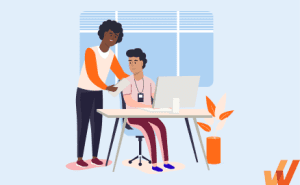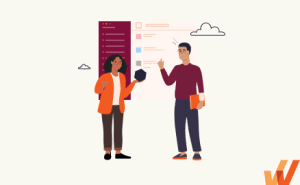Bringing new employees into an organization is critical, directly impacting engagement, productivity, and retention. However, many companies struggle with inefficient, inconsistent, or manual onboarding processes that lead to delays, compliance risks, and disengaged hires. Managing onboarding documents, tracking tasks, and ensuring a smooth transition for new employees can be overwhelming, especially as teams scale. This is where employee onboarding software makes a difference.
An onboarding software enables HR teams to ensure a smooth transition for new employees and provide a structured experience that ensures every new hire feels welcomed and prepared from day one. For this reason and more, many companies are now investing in employee onboarding software. The value of the onboarding software market is expected to reach $1.35 billion by 2025.
If you are looking for a software to help you give a more seamless experience to new hires in your organization, here’s a list of top employee onboarding software in 2025.
What are the best employee onboarding software solutions in 2025?
- Bamboo HR
- Workday
- Rippling
- Whatfix
- Sapling
- Gusto
- Onboard by HR Cloud
- Efficient Hire
- WorkBright
- Paycor
- Talmundo
- Clustdoc
- Greenhouse
- ClearCompany
- Hibob
- Lever
What Is Employee Onboarding Software?
Employee onboarding software is a digital tool designed to streamline, automate, and enhance the process of integrating new hires into an organization. It helps HR teams manage administrative tasks such as paperwork, compliance tracking, and IT setup while providing a structured onboarding experience for employees. By centralizing resources, automating workflows, and facilitating communication, onboarding software ensures that new hires receive the necessary training, company information, and support to become productive members of the team. These platforms often integrate with HRIS, payroll, and learning management systems to create a seamless transition from recruitment to employment.
Features of Onboarding Software
Here are some of the most powerful features of employee onboarding software that streamline the onboarding process for HR teams.
Automated workflow and task management
One of the most significant features of employee onboarding software is automation, which eliminates manual processes and ensures that all onboarding tasks are completed efficiently. Automated workflows allow HR teams to assign tasks, set deadlines, and send reminders for critical actions such as completing forms, scheduling training, and setting up IT credentials.
For example, an automated workflow can ensure that once an offer letter is signed, the system immediately schedules an orientation session, assigns necessary training modules, and notifies relevant departments to prepare workstations or software access.
Customizable onboarding templates
Every organization has unique onboarding needs, and customizable templates help standardize the process while allowing flexibility for different roles, departments, or locations. These templates typically include pre-configured checklists, welcome messages, training schedules, and document requirements that can be tailored to specific needs.
For example, a sales onboarding template may include product training modules, CRM setup, and customer engagement guidelines, while an IT team template might focus on cybersecurity training and access credentials.
Integration with HR systems
Seamless integration with existing HR software, such as Human Resource Information Systems (HRIS), payroll, benefits management, and learning management systems (LMS), ensures smooth data flow and reduces duplication. A well-integrated onboarding platform can pull in employee information from applicant tracking systems (ATS) and push updates to payroll and performance management tools.
For example, an integrated system can automatically enroll a new hire in payroll and benefits systems upon signing their employment contract, ensuring their salary and benefits are processed on time.
Self-service portals
Self-service portals empower new hires by giving them direct access to essential onboarding materials, such as company policies, training modules, FAQs, and progress checklists. Employees can complete necessary forms, upload documents, and track their onboarding journey independently, reducing the need for constant HR intervention.
For example, a new employee can log into their self-service portal, review company policies, complete tax forms, and sign up for benefits—all without needing back-and-forth emails with HR.
Reporting and analytics
Robust reporting and analytics features allow HR teams to track onboarding progress, measure engagement, and identify bottlenecks in the process. These insights help organizations refine their onboarding strategies, ensuring continuous improvement.
For example, HR can generate a report showing which employees have completed their compliance training, which ones are stuck in the process, and where delays typically occur, allowing them to take corrective action before issues escalate.
Benefits of Employee Onboarding Software
Here are some benefits of implementing employee onboarding software for your organization.
- Efficiency: Onboarding software automates repetitive tasks, such as document collection, task assignments, and workflow approvals, significantly reducing the administrative burden on HR teams. This automation ensures that every step of the onboarding process is completed on time, minimizing errors and delays.
- Consistency: Standardized onboarding templates and workflows ensure that every new hire receives the same structured onboarding experience, regardless of their department or location. This consistency helps organizations maintain high-quality onboarding processes and ensures that all necessary steps are completed uniformly.
- Improved employee experience: A well-structured onboarding process, facilitated by self-service portals and clear guidance, helps new hires feel welcomed, informed, and supported. Access to company resources, training, and team introductions creates a positive first impression, boosting engagement from day one.
- Faster time to productivity: Onboarding software accelerates the process of getting new hires up to speed by providing easy access to training materials, setting up IT credentials, and guiding employees through their first tasks. By eliminating bottlenecks, organizations enable employees to become productive members of the team much sooner.
- Compliance assurance: Automated compliance tracking ensures that all necessary documents, background checks, and training requirements are completed on time. Onboarding software helps organizations stay compliant with labor laws and company policies by maintaining digital records and generating compliance reports.
- Retention and engagement: A seamless and engaging onboarding experience fosters a sense of belonging and commitment, reducing early turnover rates. By integrating engagement features such as personalized onboarding journeys, mentorship programs, and feedback mechanisms, organizations can boost employee satisfaction and long-term employee retention.
16 Best Employee Onboarding Software Tools in 2025
Here are the fifteen best employee onboarding software providers that empower HR teams to get new employees up to speed fast:
Here’s a curated list of the top employee onboarding software in 2025.
Bamboo HR
G2 rating: 4.4/5
BambooHR is a cloud-based Human Resources Information System (HRIS) designed for small to medium-sized businesses. It offers a comprehensive suite of HR tools, including applicant tracking, onboarding, time-off management, and performance management.
Key Features:
- Centralized employee database
- Customizable onboarding checklists
- Electronic signatures
- Time-off tracking
- Employee self-service portal
Pricing: BambooHR offers per-employee, per-month pricing for companies with more than 25 employees, and a flat monthly rate for those with 25 or fewer employees. Specific pricing details are available upon request.
Ideal Use Case: Best suited for small to medium-sized businesses seeking an intuitive and affordable HRIS to manage essential employee information and streamline HR processes.
Workday
G2 rating: 4.1/5
Workday is a comprehensive Human Capital Management (HCM) solution designed for medium to large enterprises. It offers a unified platform that includes HR management, payroll, talent management, and analytics.
Key Features:
- Global compliance management
- Talent acquisition and development
- Advanced reporting and analytics
- Employee self-service portal
- Mobile accessibility
Pricing: Workday provides customized pricing based on organizational needs and size. Interested parties should contact Workday directly for a tailored quote.
Ideal Use Case: Ideal for medium to large enterprises looking for a scalable and comprehensive HCM solution to manage global HR operations and talent strategies.
Rippling
G2 rating: 4.8/5
Rippling is an all-in-one HR platform that combines HR management, IT management, and payroll into a single system. It is designed to streamline administrative tasks and provide a seamless onboarding experience.
Key Features:
- Automated onboarding workflows
- App and device management
- Benefits administration
- Time and attendance tracking
- Learning management system
Pricing: Rippling offers simple, affordable pricing starting from $35 / month.
Whatfix
G2 rating: 4.6/5
Whatfix is a Digital Adoption Platform (DAP) that enhances employee onboarding by providing in-app guidance. The platform overlays on your enterprise application to guide new users through the application or software with interactive, in-app walkthroughs. Whatfix guides new employees with its mission-critical software, enabling a faster ramp-up time and improving overall adoption. With the help of a flow-based learning methodology, employees experience in-app and real-time navigational onboarding and training while working on the application.
You can also create employee onboarding task lists and self-help widgets within the application to track employee progress and create a self-serve onboarding journey for your new hires.
Key Features:
- In-app guidance and tooltips
- Personalized onboarding flows
- Performance analytics
- Content creation and management
- Integration with various enterprise applications
Pricing: Whatfix offers customized pricing based on the organization’s requirements and the number of users. Interested parties should contact Whatfix for a detailed quote.
Ideal Use Case: Ideal for organizations implementing new software systems or seeking to improve user adoption and proficiency through interactive training and support.
Sapling
G2 rating: 4.3/5
Sapling is an HR platform focused on onboarding and people operations for mid-sized companies. It offers automation of workflows and integrates with various HR tools to provide a seamless onboarding experience.
Key Features:
- Customizable onboarding templates
- Automated task management
- Employee self-service portal
- HRIS integrations
- Reporting and analytics
Pricing: Sapling provides tailored pricing based on company size and specific needs. Prospective users should contact Sapling directly for a personalized quote.
Ideal Use Case: Best suited for mid-sized companies looking to automate their onboarding processes and integrate seamlessly with existing HR tools.
Gusto
G2 rating: 4.5/5
Gusto is an all-in-one HR platform designed for small businesses, offering payroll, benefits, and onboarding solutions. It simplifies HR processes with an intuitive interface and comprehensive features.
Key Features:
- Automated payroll processing
- Employee benefits management
- Onboarding checklists
- E-signatures
- Time tracking
Pricing: Starting at $46 per month, Gusto is available in three plans: Simple ($40/month + $6 per user/month), Plus ($80/month + $12 per user/month), and Premium (Exclusive pricing). Contact Gusto to learn about each plan!
Ideal Use Case: Gusto is ideal for small to medium-sized businesses seeking an integrated HR solution that simplifies payroll, benefits, and onboarding processes. Its intuitive design makes it particularly suitable for companies without dedicated HR departments.
Onboard by HR Cloud
G2 rating: 4.7/5
Onboard by HR Cloud is designed to provide a streamlined, paperless onboarding experience. It automates various aspects of the onboarding process, ensuring compliance with I-9 and E-Verify requirements, and enhances the employee journey from hire to exit.
Key Features:
- Self-service onboarding
- Automated workflows
- E-signatures
- Mobile-friendly task management
- Robust analytics and reporting
Pricing: Onboard by HR Cloud offers customized pricing based on organizational needs. Interested parties should contact HR Cloud directly for a tailored quote.
Ideal Use Case: Suitable for organizations seeking a comprehensive, automated onboarding solution that ensures compliance and enhances the new hire experience.
Efficient Hire
G2 rating: 4.5/5
Efficient Hire specializes in automating the employee onboarding process, focusing on industries with high turnover rates. It streamlines new hire paperwork, tax credit processing, and compliance management.
Key Features:
- Automated new hire forms
- Work Opportunity Tax Credit (WOTC) processing
- E-Verify integration
- Customizable workflows
- Employee self-service portal
Pricing: Efficient Hire offers customized pricing based on the organization’s size and specific requirements. Prospective users should contact Efficient Hire for a personalized quote.
Ideal Use Case: Ideal for businesses in industries like retail, hospitality, and staffing that experience high turnover and require efficient, compliant onboarding processes.
WorkBright
G2 rating: 4.7/5
WorkBright is a cloud-based onboarding solution designed to streamline the hiring process by digitizing paperwork and automating workflows. It enables new hires to complete all necessary documentation remotely before their first day, making it particularly beneficial for organizations with distributed or remote workforces.
Key Features:
- Mobile-friendly forms
- Electronic signatures
- Automated reminders
- Compliance management
- Document management
Pricing: WorkBright offers customized pricing based on the specific needs and size of the organization. Interested parties are encouraged to contact WorkBright directly for a personalized quote.
Ideal Use Case: WorkBright is particularly well-suited for companies that frequently hire remote or distributed employees, as well as industries with high turnover rates or seasonal staffing needs. Its mobile-first approach and emphasis on compliance make it a valuable tool for ensuring a smooth and efficient onboarding process.
Paycor
G2 rating: 3.9/5
Paycor is a comprehensive Human Capital Management (HCM) platform that offers a suite of HR solutions, including robust onboarding features. Designed to streamline HR processes, Paycor enables organizations to manage recruitment, onboarding, payroll, and employee engagement within a unified system.
Key Features:
- Automated onboarding workflows
- Employee self-service portal
- Compliance management
- Integration with over 300 third-party applications
- Mobile accessibility
Pricing: Paycor offers customized pricing based on the organization’s size and specific needs. For small businesses with fewer than 50 employees, there are four pricing tiers: Basic, Essential, Core, and Complete. Each plan includes a monthly base fee plus a per-employee fee. Setup fees are currently waived for all plans.
Ideal Use Case: Paycor is well-suited for small to mid-sized businesses seeking an integrated HCM solution that simplifies HR processes, from recruitment to onboarding and beyond. Its comprehensive features and user-friendly interface make it ideal for organizations aiming to enhance efficiency and employee engagement during the onboarding process.
Talmundo
G2 rating: 4.7/5
Talmundo is a cloud-based employee onboarding solution designed to help small to midsize organizations manage recruitment and onboarding processes. The platform enables human resources (HR) teams to create a self-service portal for applicants, allowing new hires to complete onboarding tasks, communicate with colleagues, view application progress, and complete online forms.
Key Features:
- Customizable onboarding workflows
- Self-service portal for new hires
- Document management and e-forms
- Task management and automated reminders
- Analytics and reporting tools
Pricing: Talmundo offers customized pricing based on organizational needs. Interested parties should contact Talmundo directly for a tailored quote.
Ideal Use Case: Talmundo is ideal for small to midsize organizations seeking to enhance their onboarding processes with a user-friendly platform that offers customizable workflows and a self-service portal for new hires.
Clustdoc
G2 rating: 4.0/5
Clustdoc is a client onboarding automation software used by modern teams to orchestrate, run, and manage repeated industry-specific onboarding processes with clients or stakeholders. It enables users to create to-do lists, review and approve documents and files with team members or other parties, and construct a mobile app to handle customer requests and submissions on the move.
Key Features:
- Onboarding checklists
- Online forms and document collection
- Identity verification module
- Shared inbox for clients and teams
- Automated reminders and due dates
- Approval workflows
- API access for integrations
Pricing: Clustdoc offers various pricing plans to accommodate different business needs. For detailed pricing information, please visit their official pricing page.
Ideal Use Case: Clustdoc is suitable for businesses of all sizes and industries looking to streamline and automate their client onboarding processes, enhance team collaboration, and improve overall efficiency.
Greenhouse
G2 rating: 4.4/5
Greenhouse is a comprehensive talent acquisition suite that includes robust onboarding features. It focuses on providing a structured and scalable approach to onboarding, ensuring new hires are integrated smoothly into the organization.
Key Features:
- Customizable onboarding plans
- Task management
- New hire portal
- Reporting and analytics
- Integration with HR systems
Pricing: Greenhouse offers customized pricing based on the organization’s size and specific needs. Interested parties should contact Greenhouse directly for a personalized quote.
Ideal Use Case: Greenhouse is ideal for organizations seeking a comprehensive talent acquisition and onboarding solution that can be tailored to specific roles and departments, ensuring a cohesive and efficient onboarding experience.
ClearCompany
G2 rating: 4.6/5
ClearCompany is a talent management platform that offers comprehensive onboarding solutions designed to streamline the new hire experience and ensure compliance.
Key Features:
- Paperless onboarding
- Task automation
- New hire portals
- Compliance management
- Integration capabilities
Pricing: ClearCompany offers customized pricing based on organizational needs. Prospective users should contact ClearCompany directly for detailed pricing information.
Ideal Use Case: ClearCompany is suitable for organizations aiming to streamline their onboarding process with a focus on compliance and efficiency, providing a seamless experience for new hires.
Hibob
G2 rating: 4.5/5
Hibob, commonly known as Bob, is a modern HR platform designed to streamline HR processes and enhance employee engagement. It offers a comprehensive suite of tools for onboarding, performance management, time and attendance tracking, and culture building, making it suitable for dynamic, fast-growing companies.
Key Features:
- Automated onboarding flows
- Preboarding capabilities
- Culture and engagement tools
- Employee self-service portal
- Analytics and reporting
Pricing: Hibob offers customized pricing based on the organization’s size and specific requirements.
Ideal Use Case: Hibob is ideal for modern, fast-growing companies seeking a comprehensive HR platform that not only streamlines onboarding processes but also fosters employee engagement and culture building. Its customizable workflows and emphasis on user experience make it suitable for organizations aiming to provide a personalized and engaging onboarding journey for new hires.
Lever
G2 rating: 4.3/5
Lever is a comprehensive talent acquisition suite that combines applicant tracking system (ATS) capabilities with robust candidate relationship management (CRM) features. Designed to streamline the hiring process, Lever facilitates efficient recruitment workflows and enhances collaboration among hiring teams.
Key Features:
- Candidate Relationship Management (CRM)
- Advanced analytics and reporting
- Customizable workflows
- Seamless integrations with various HR systems and tools
- Automated task management
Pricing: Lever offers flexible pricing packages tailored to businesses of all sizes, including small business, mid-market, and enterprise solutions. Each package includes core features, with options to customize through add-ons like advanced nurture and advanced analytics to meet unique hiring needs.
Ideal Use Case: Lever is ideal for organizations seeking a unified platform that combines ATS and CRM functionalities to enhance their recruitment processes. Its robust analytics and customizable workflows make it particularly suitable for companies aiming to optimize their talent acquisition strategies and foster collaborative hiring practices.
How to Choose Your Ideal Employee Onboarding Software
Here are some factors ro consider while choosing your ideal employee onboarding software.
- Assessing organizational needs: Evaluate your company’s specific onboarding requirements. Consider factors such as the size of your workforce, remote or in-office hiring needs, compliance requirements, and integration with existing HR tools. Understanding these needs ensures you choose software that aligns with your onboarding goals.
- Scalability and flexibility: Look for a platform that can handle increasing employee numbers, support multiple locations, and offer customizable workflows to adapt to evolving HR processes. Scalability ensures that the investment remains valuable as your organization expands.
- Support and training: Strong customer support and training resources are essential for successful implementation. Opt for a provider that offers comprehensive onboarding assistance, live support, and training materials such as documentation, webinars, or a knowledge base to help HR teams and employees navigate the platform effectively.
- Trial and testing: Before committing to a solution, take advantage of free trials or demo versions. This allows you to assess user experience, ease of integration, and overall functionality. Involve key stakeholders, such as HR managers and IT teams, in testing to ensure the software meets organizational expectations before finalizing a purchase.
Employee Onboarding Clicks Better with Whatfix
Traditional onboarding methods often leave new hires overwhelmed, disengaged, or struggling to retain key information. With Whatfix for employee onboarding, enable new hires with in-app, interactive training that accelerates time-to-proficency and supports employees post-onboarding.
Whatfix Mirror transforms the onboarding experience by providing hands-on, interactive training. This ensures employees get up to speed fast by learning in a replica sandbox environment that clones their daily tasks and workflows, allowing them to learn in a risk-free, interactive sandbox.

Beyond initial onboarding, Whatfix DAP supports employees in the flow of work, offering just-in-time guidance, self-help resources, and contextual learning to drive long-term productivity.

Whatfix DAP overlays on any web, desktop, and mobile application and guides new users with interactive, in-app walkthroughs of a company’s software tools and digital processes. The platform guides new employees with its mission-critical software, enabling a fast ramp-up time and improving overall application adoption of mission-critical enterprise software such as CRM, ERP, HCM, and other back-end systems and enterprise platforms.
Ready to learn more? Schedule a Whatfix demo today!