
Disha Gupta
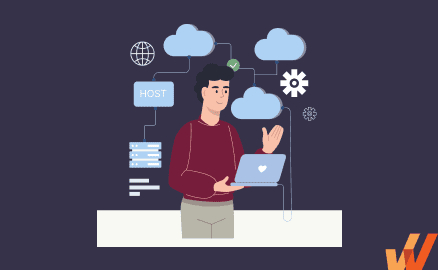
Whether you’re a remote and hybrid team or entirely in-person, companies today use more software applications than ever. Globally, the average organization uses over 100 applications — but some surveys of large enterprises have even recorded over 400 SaaS tools in use.
This uptick in software adoption can lead to ‘SaaS sprawl’ if not managed properly, a term used to describe the uncontrolled usage of software with little oversight or quality and security control from the company. With over 65% of IT professionals discovering employees using unapproved SaaS tools in their workflows, there’s a crucial need for systems that can help businesses standardize governance policies across their SaaS ecosystems.
This is where a SaaS management platform comes into picture.
A SaaS management platform empowers organizations with tools to help monitor, manage, and optimize software operations and performance across their application ecosystem. From analyzing the need for new software to initiating SaaS procurement and maintaining ongoing budgets, a good SaaS management platform enables enterprise Saas management to help companies manage resources efficiently and assign points of accountability.
It’s a good time to evaluate new SaaS management platforms if you want a better solution for the following use cases:
1. SaaS usage management: Organizations can effectively track how they utilize existing SaaS applications and licenses.
Use case: A sales operations team can use Productiv’s platform to evaluate how different sales team members utilize systems like Salesforce or Gong daily. Analyzing these usage patterns can help point out users who engage with these applications less frequently to reduce the number of active licenses.
2. SaaS spend management: These platforms help companies monitor, report, and optimize costs and budgets for SaaS subscriptions, licenses, and operational expenses.
Use case: A finance team at a growing startup could use Spendflo’s platform to keep track of existing SaaS licenses and new requests for SaaS subscriptions. The company can then present accurate information to department managers if duplicate tools are discovered or if there are opportunities to replace fragmented applications with a more comprehensive platform that can help streamline costs.
3. SaaS vendor and procurement management: Companies can use SaaS management tools to streamline processes, documentation, and data related to SaaS vendor and purchasing activities.
Use case: A large enterprise can use platforms like CloudEagle to better inform SaaS procurement negotiations across different departments. The platform would come in handy to centralize documentation for vendor comparisons or even provide market data with its built-in vendor database.
4. SaaS identity security: Teams can use SaaS management to enforce security compliance policies for access management and data privacy across the SaaS stack.
Use case: An e-commerce company that handles sensitive consumer information must be cautious when onboarding and offboarding SaaS users to ensure private data isn’t in the hands of unwarranted parties. The company could implement Keepit’s platform to back up and retain data from retired software licenses without vendor interference or non-compliant information transfers.
5. SaaS lifecycle management and operations: Organizations use SaaS management tools to manage the end-to-end SaaS deployment and retirement lifecycle.
Use case: A customer support team can use a SaaS management platform like Torii to set up user onboarding workflows for help desk systems like Zendesk. Customer support managers can define and implement role-based access levels and approval workflows to shorten new hire ramp-up times and decrease ticket resolution times.
Before implementing a SaaS management platform in your organization, identify the capabilities that will help prove the need and impact of your software investments. Most end-to-end SaaS management platforms include features like:
Saas management platforms provide a centralized dashboard or inventory of all SaaS applications used within the organization.
This feature allows IT administrators and managers to have a clear overview of all the SaaS products in use, who is using them, and the extent of their usage. It’s crucial for managing licenses, understanding software costs, and ensuring that the organization’s software portfolio is fully optimized.
SaaS management platforms enable efficient management of software licenses and subscriptions.
They track renewal dates, usage rates, and compliance status, helping organizations avoid over-licensing or underutilization. This feature assists in cost management by ensuring that the organization only pays for the software it needs and uses.
These platforms provide analytics and reporting tools that give insights into how SaaS applications are being used within the organization.
Data such as login frequency, feature utilization, and user engagement metrics can be tracked. This information is valuable for assessing the value and impact of each SaaS application and making informed decisions about software adoption and discontinuation.
SaaS management platforms help ensure that all software applications comply with relevant security standards and regulations.
They can monitor for unauthorized applications, manage data access controls, and ensure data security protocols are adhered to, thereby helping to mitigate risks associated with data breaches and non-compliance.
Many SaaS management platforms offer integration capabilities with other tools and systems used by the organization, such as HR systems, ERP, or identity management systems.
They can automate workflows related to onboarding and offboarding employees, granting and revoking application access, and syncing data across systems, which enhances operational efficiency and reduces manual workload.

Review rating: 4.8 out of 5 stars
Pricing: Contact Zylo for tailored pricing
Zylo is a SaaSOps tool that equips enterprises with a centralized solution for managing SaaS inventory, optimizing software licenses, and tracking SaaS renewals. Teams use Zylo’s AI-powered engine to gain more visibility into software spending, application utilization, and renewal terms. With these insights, IT and operations managers can build IT governance, procurement, and software asset management workflows.
Zylo’s data intelligence capabilities help teams surface and sort their entire software application library, minimizing spending on underutilized tools. The platform’s AI engine also enables automation and predictive insights like security risk scores, license removals for inactive users, and alerts before renewal deadlines.
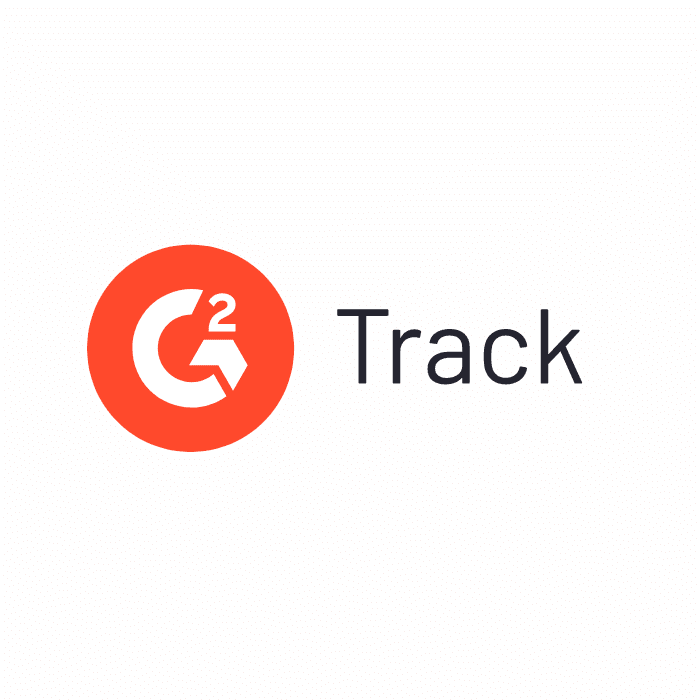
Review rating: 4.4 out of 5 stars
Pricing: Get started for free
G2 Track is a SaaS management platform that helps businesses of all sizes optimize software spending using G2.com’s robust product classification system. The platform simplifies the SaaS discovery process with features for identifying software overlap and eliminating undetected IT tools.
G2 Track has the advantage of its comprehensive product taxonomy data, which helps companies find and filter the most relevant software transaction data. On top of that, contract information such as renewal dates and terms are also passed through a human Contracts Concierge team, adding another layer of accuracy to an organization’s SaaS management.

Review rating: 4.8 out of 5 stars
Pricing: Contact Zluri for tailored pricing
Zluri’s SaaSOps platform gives enterprises a cloud-based solution for managing many SaaS applications while maintaining strict IT security standards. The platform has a large network of integrations to support large organizations managing software deployment across departments. It’s a SaaS management tool with over 800 integrations, 250,000 apps, and AI-powered features to forecast licensing costs.
Zluri’s identity governance and administration tool aims to help enterprises implement security protocols faster with AI-powered automation. Teams can automatically trigger software approval and removals based on whether an employee has joined, left, or moved departments. The platform also has no-code workflow builders for automated access reviews and compliance checks.

Review rating: 4.6 out of 5 stars
Pricing: Up to $98,000 a year for enterprises. Contact Vendr for tailored pricing.
Vendr is a SaaS procurement platform that helps companies manage their end-to-end software procurement process — from initiating purchase requests to purchase approvals and renewals. Teams can use the platform to centralize purchasing documents across different vendors and suppliers, automatically assign tasks to different departments, and set alerts based on contract renewal timelines. The platform also integrates with accounting, contract lifecycle management, human resources, and SSO tools.
Businesses can drive vendor procurement decisions with Vendr’s Premium Intelligence platform, unlocking access to rich supplier data. Inform software purchasing with pricing benchmarks, AI-powered contract analysis, and real-time negotiation advice from the Vendr team.

Review rating: 4.4 out of 5 stars
Pricing: Contact BetterCloud for tailored pricing.
BetterCloud helps businesses streamline SaaS operations management with features to discover active and inactive SaaS applications, automate administrative IT tasks, and monitor security vulnerabilities. The platform is designed to tackle routine IT administration bottlenecks across the entire software application and user lifecycle, whether that’s consolidating licenses, detecting risky applications, or scanning content for sensitive company data.
IT and operations teams can also use BetterCloud to centralize software onboarding, offboarding and support ticket processes. Sync employee data from your human resources information system (HRIS) to automatically grant or revoke access to shared apps and resources. The platform also has self-service portals and integrations with tools like Jira and ServiceNow to help users resolve issues with fewer manual dependencies.

Review rating: 4.5 out of 5 stars
Pricing: Contact Torii for tailored pricing.
Torii is a complete SaaS management platform for businesses to detect software applications, monitor and budget SaaS spend, automate user lifecycle tasks, and administer complex application lifecycle workflows. The platform helps businesses cut SaaS spending with features that automate license downgrades, shut down abandoned apps, benchmark license costs, and provide savings recommendations based on organizational trends.
Torii suits businesses that want to build a flexible SaaS infrastructure that works seamlessly with their technology stack. The platform’s open API allows developers to integrate the tool with their external systems, use readymade plugins, or build their own plugins to share with other developers.

Review rating: 4.8 out of 5 stars
Pricing: Contact Airbase for tailored pricing.
Airbase is a software procurement and expense management platform that helps businesses centralize payment policies, workflows, and reporting. Build and automate custom procurement approval processes with pre-determined rules for each department, software category, or request type without any code. These workflows integrate seamlessly into communication channels like Slack or email. Airbase also has in-app communication threads that teams can comment on to answer questions or boost visibility.
The platform enables faster expense tracking and reimbursement. Businesses can approve reimbursements across 44 countries and 14 currencies. Teams can also promptly submit receipts by taking a photo with the Airbase mobile app so it can be automatically parsed into an expense request.

Review rating: 4.8 out of 5 stars
Pricing: Contact Lumos for tailored pricing.
Lumos is a complete SaaS management and operations platform for businesses to optimize SaaS budgets and implement faster identity governance processes. The platform has over 80 integrations and an API to enable streamlined data from vendor relationships, accounting, HRIS, and security administration tools. Teams can then identify shadow IT, report on software spend, automate software onboarding and offboarding, and more.
Lumos’ identity governance features automate access reviews and IT help desk requests so teams can access necessary software when needed. The platform’s self-service access requests reduce IT support ticket volume and prevent app administrators from bottlenecking daily operations. Teams can also use Lumos to build workflows that protect users and enable privileged access with security-compliant multi-stage approvals.

Review rating: 4.4 out of 5 stars
Pricing: Contact SailPoint for tailored pricing.
SailPoint strengthens IT operations and identity security so companies can work with an enterprise-grade ecosystem of software applications. It’s recognized as an Identity Security Platform with features designed for teams to build automated workflows for granting and managing user access controls, integrate across their entire technology stack, and inform decision-making with AI-powered security insights.
One core feature is the platform’s data modeling capabilities that automatically create software roles and adjust application access accordingly. Businesses can also maintain SaaS reliability by using SailPoint to transform user access data into standards for identifying security anomalies and providing security certification recommendations.

Review rating: 4.6 out of 5 stars
Pricing: Contact Productiv for tailored pricing.
Productiv equips organizations with data intelligence and analytics to track and optimize software spending. IT, security, finance, and procurement teams can use its AI-powered features to analyze app usage, track software compliance, define purchase approval workflows, and forecast renewal factors like license usage and pricing.
Productiv increases visibility into the entire software lifecycle so teams can identify risks and opportunities during procurement, renewals, and day-to-day usage. The platform automatically surfaces recommendations based on usage and budgeting data to prevent application overlap or risky purchase decisions. These alerts can estimate the number of licenses a team needs, flag tools compliant with security policies, and identify trends for license negotiations.
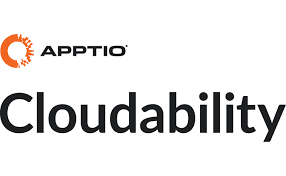
Review rating: 4.2 out of 5 stars
Pricing: Get started with a free trial. Contact Aptio for tailored pricing.
Apptio Cloudability gives organizations visibility into SaaS expenses with detailed reporting, budgeting, and financial operations tools. It’s a spend management platform that helps IT, finance, and operations optimize investments and decision-making for cloud infrastructure platforms like Amazon Web Services, Microsoft Azure, and Google Cloud Platform. It has rich forecasting and automation capabilities, including features like its Reserved Instance Planner, Container Cost Allocation, Anomaly Detection, and Rightsizing.
Apptio Cloudability helps enterprises accurately calculate cloud spend with proprietary data analysis models for personalized recommendations based on real usage data. Teams can also automate routine cleanup, shutdown, and startup tasks to maximize cloud savings.

Review rating: 4.7 out of 5 stars
Pricing: Contact CoreView for tailored pricing.
CoreView is a SaaS management platform for organizations to streamline their operations across their ecosystem of Microsoft 365 business applications. It has features to help IT departments and team managers automate software governance processes like self-service support, policy compliance, security threat alerts, and pre-defined workflows for security resolution.
Enterprises can use CoreView to manage disparate IT organizations, like applications in different workplace branches or remote teams. The platform allows businesses to delegate Microsoft 365 administration so different teams can manage their users and permissions without risking policy non-compliance or being bottlenecked by a single IT administration.

Review rating: 4.7 out of 5 stars
Pricing: Starts at $1,500 a month.
Spendflo is a SaaS spend management platform that streamlines spend analysis and management across an organization’s entire technology stack. Businesses use Spendflo to inform SaaS purchasing decisions with the help of the platform’s procurement advice, vendor catalogs, pricing benchmark data, and employee feedback collection tools. It acts as an organization’s single source of truth for SaaS purchases so teams can centralize processes and documentation for SaaS purchase requests, approvals, request tracking, as well as contract and license management.
On top of these financial analysis capabilities, teams can also report on traditional SaaS usage and identify software duplicates within their system. Spendflo integrates with applications like Slack, Zapier, Pandadoc, Docusign, and more.

Review rating: 4.5 out of 5 stars
Pricing: Get started for free.
NachoNacho is a SaaS marketplace and management platform for small and medium-sized companies to discover new applications and manage all subscriptions. Instead of fragmented payments and manual subscription tracking, businesses use NachoNacho to pay all SaaS vendors with a single virtual card or payment source. This gives teams a single dashboard to view all existing subscriptions and identify expenses across IT and business departments.
With its SaaS marketplace, teams can accelerate software discovery with a single place to find new apps, view tailored software product recommendations, and participate in peer-to-peer discussions about different products.

Review rating: 4.9 out of 5 stars
Pricing: Starts at $22 a month for 5 users.
Subtly helps small and medium-sized businesses manage a growing SaaS technology stack. Teams can use the platform to centralize data on SaaS usage, licenses, expenses, budgets, and more. Automate alerts for software off-boarding and license cancellations based on triggers like employee statuses and license expiration dates.
The platform is a great choice for businesses that want core SaaS management features in a single location for a predictable cost. It also has an easy-to-use interface that small and growing teams can implement quickly and customize with integrations, plugins, and custom APIs.

Review rating: 4.4 out of 5 stars
Pricing: Contact Certero for tailored pricing.
Certero for SaaS is an enterprise solution that helps organizations maximize ROI from SaaS subscriptions. The platform gives businesses a single interface to view all SaaS vendors, renewal deadlines, licenses, and access controls. Optimize software spending with tools to consolidate contracts, rightsize licenses, and identify unauthorized software spending.
The Certero platform is a holistic solution for IT asset management designed to help enterprises consolidate data and workflows for on–premise legacy software and cloud infrastructure. With their Saas management solution, teams can also govern SaaS vendors with enterprise-grade policies in a single platform.

Review rating: 4.7 out of 5 stars
Pricing: Starts at $2000 a month.
CloudEagle is an end-to-end SaaS optimization platform for managing software procurement, SaaS stacks, and user lifecycles. Finance, IT, and procurement departments use CloudEagle to identify opportunities and duplicates within the software ecosystem, minimizing unnecessary spend and non-compliant SaaS installations. Organizations can install the platform’s browser extension on employee devices to ensure correct software usage, prevent risky downloads, and give customers tailored discounts or vendor insights.
Teams can also use CloudEagle’s automated workflows and data intelligence to accelerate vendor research and negotiations. With a database of over 900 vendors, inform decision-making with an all-in-one solution for SaaS pricing, peer reviews, and on-demand buying assistance from the CloudEagle team.

Review rating: 4.4 out of 5 stars
Pricing: Get started for free.
ActivTrak helps organizations drive SaaS adoption by increasing employee engagement and productivity. Manage a growing software ecosystem for hybrid and remote workforces with reporting tools that identify how team members utilize key SaaS applications to reach their goals. Managers use ActivTrak to inform SaaS spending and training programs by analyzing the applications contributing to team efficiency and distractions.
In addition to workforce productivity features, the platform also has core SaaS management features to identify underutilized licenses, duplicate software, and security compliance risks in new applications.

Review rating: 4.8 out of 5 stars
Pricing: Get started for free.
Keepit is a SaaS security platform that equips organizations with a vendor-independent infrastructure to back up software data and minimize losses from cybersecurity threats. As an independent cloud provider, businesses can ensure access to crucial software data when SaaS vendors experience downtime. With a single source for SaaS data from past and existing licenses, teams can optimize IT resources otherwise spent on prolonging retired licenses for data access and manual workflows to migrate and protect that data.
Teams can use Keepit to manage SaaS security compliance when retaining software data. The platform is GDPR and NIS2 compliant and deploys blockchain technology, system segregation, and features that prevent the alteration of backup data.

Review rating: 4.8 out of 5 stars
Pricing: Starts at approximately $11 per month
LicenceOne is a SaaS spend management platform with a simple installation process and affordable pricing structure. Teams can integrate the tool with over 12,000 software, accounting, and payment systems, such as bank accounts, finance software, and virtual cards. LicenceOne matches spending data with payment activities across different applications to help teams categorize and report on software subscriptions.
Teams can track application usage and employee logins through LicenceOne’s browser extension and a native integration with Google Workspace to ensure up-to-date activity. Drive decision-making on software spending by reporting active user numbers, usage patterns, and license renewals across paid and free SaaS applications.
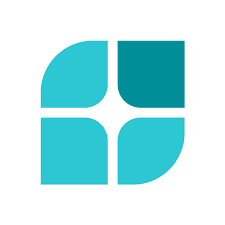
Review rating: 4.8 out of 5 stars
Pricing: Get started for free.
Cledara helps finance teams manage SaaS spending and automate administrative tasks for software payments and budgeting. Organizations can use it to build and route complex workflows that span IT and business departments to accelerate purchase approvals, assign tasks to multiple stakeholders, and standardize approval policies.
Finance teams can use Cledara to designate virtual cards specifically for software purchases. Equip each SaaS application with an individual payment source to avoid failed payments, unexpected charges, and security risks related to shared credit cards. These virtual cards can also be integrated into your approval workflows to streamline information capture and compliance checks.

Review rating: 4.8 out of 5 stars
Pricing: Starts at $29.99 per month.
Genuity is an IT management platform and marketplace designed to help businesses find and manage all technology assets — software, hardware, and telecom. Its SaaS management capabilities allow teams to collect and centralize information about software vendors and spend, giving teams a holistic view of their entire technology infrastructure. Genuity’s software asset management tools give IT departments visibility into SaaS records to improve audits, monitor vendor performance, and assess compliance with company-wide IT protocols.
Genuity equips finance and IT teams with automated features to drive SaaS spend analysis. With its Vendor Spend solution, businesses can promptly point out purchasing patterns and optimize savings based on recommendations from the platform.
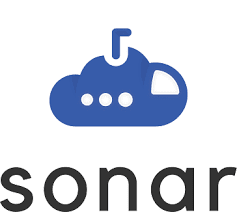
Review rating: 4.7 out of 5 stars
Pricing: Contact Sonar for tailored pricing.
Sonar is a change management software that equips IT, revenue, and operations teams with tools to better integrate the Salesforce CRM into the entire SaaS stack. Teams use Sonar to implement data governance policies that ensure the quality and security flowing in and out of the Salesforce platform into other tools. Businesses can use features like Sonar’s Salesforce Blueprint to identify bugs and automate IT response workflows while the tool’s event monitoring feature enables proactive network and event monitoring.
Enterprises use Sonar to gain deeper visibility into how changes within Salesforce impact the organization’s technology ecosystem. IT teams can automatically create change logs for Salesforce audits to maintain a single source of truth when investigating broken integrations, data inaccuracies, and unexpected outages.

Review rating: 4.9 out of 5 stars
Pricing: Starts at $299 a month.
Trelica is a SaaS management tool that empowers IT teams with tools to discover shadow IT, manage software expenses, and optimize operations across the SaaS and user lifecycle. The platform has native integrations across over 250 business applications, identity and SSO providers, and accounting systems. Implement trigger-based workflows to stay on top of manual operational tasks like de-provisioning unused tasks or notifying IT teams about risky access to software applications.
The platform has features for IT departments to set up employee onboarding and offboarding tasks, like creating app checklists to provision for new employees and automating those approvals. Businesses can also minimize the installation of risky non-compliant applications by giving employees a directory of approved apps to browse and access.

Review rating: 4.8 out of 5 stars
Pricing: Contact PayEm for tailored pricing.
PayEm is a spend management platform that gives businesses visibility into all organizational expenses and payment sources. IT departments use PayEm to streamline SaaS procurement and budgeting workflows with company-wide policies for payment approvals, invoice processing, and expense tracking in enterprise resource planning (ERP) systems.
PayEm’s core features are approval workflows, audit trails, and a real-time expense tracking dashboard. Businesses can add to the platform with additional modules for customized request forms, corporate cards, budget management and purchase order creation. The tool also has AI-powered invoice processes that automatically extract data from invoices to drive SaaS payments forward with more accuracy.

Review rating: 3.7 out of 5 stars
Pricing: Contact Flexera One for tailored pricing.
Flexera One is an IT management solution that gives enterprises an end-to-end platform for on-premise, software, and cloud assets. With its SaaS management capabilities, teams can stay on top of license usage and software expenses in a single dashboard. Teams can easily track software spend by department, monitor suspicious activity across the software ecosystem, report on unsanctioned SaaS spend, and more.
The platform has rich reporting capabilities that show organizations a complete portfolio of their IT assets, making it a good choice for teams who want to see how they’re deploying all IT assets across the entire organization. Flexera One’s AI-powered IT visibility features help businesses map the right applications to the right dependencies, minimizing infrastructure downtime and error-filled migrations.

Review rating: 4.0 out of 5 stars
Pricing: Contact Snow for tailored pricing.
Snow helps IT departments gain visibility into the SaaS ecosystem to optimize software subscription spending and ensure regulatory compliance. The Snow platform is designed to help teams manage a diverse range of IT assets across hybrid cloud environments. With SaaS discovery and reporting features, teams can keep track of license utilization across the entire technology ecosystem thanks to integrations with over 23,000 SaaS applications.
IT departments also use Snow to enable self-service technology requests and provisioning workflows. Companies can give employees a comprehensive user portal to streamline critical IT resources and accelerate service delivery across the entire organization.

Review rating: 4.4 out of 5 stars
Pricing: Contact Snow for tailored pricing.
Augmentt is a SaaS security platform that gives teams visibility into security policy compliance and threats in the software application stack. IT departments can use Augmentt to set up real-time alerts for suspicious activity and view important information about each threat within a centralized dashboard. Businesses can view the application that received the threat, the severity of the threat, and the user account that is impacted. On top of security monitoring, the platform has features to eliminate shadow IT and keep inventory of all applications.
With the Augmentt platform, businesses enable frictionless application usage by giving IT support agents the tools to resolve routine IT tickets right within the platform instead of using Microsoft or Google Workspaces. Support technicians can reset passwords, edit licenses, add users and more.

Review rating: 4.5 out of 5 stars
Pricing: Contact Sastrify for tailored pricing
Sastrify is a SaaS procurement solution companies use to define and implement standardized software purchasing processes. The platform gives procurement teams easy-to-use templates, workflow builders, and pricing benchmarks to manage different vendor requests and prepare for negotiations. Businesses can also use Sastrify’s marketplace to buy SaaS products with enterprise discounts.
They can then turn the platform into a single source of truth for all software contracts and documents. Its SaaS optimization features allow teams to track software subscriptions, prevent unwanted automatic renewals, and identify opportunities to save on SaaS tools.

Review rating: 4.7 out of 5 stars
Pricing: Get started for free
Basaas helps organizations prioritize tasks across different SaaS applications with a unified view for app notifications, documents, and action items. Basaas is especially beneficial for organizations that work with Microsoft 365 tools. It acts as a digital hub that allows users to connect external applications to systems like One Drive, Microsoft Teams, Microsoft Outlook, and Microsoft Office.
The platform has a clean and user-friendly interface optimized to help users navigate between different applications, search for information across the app ecosystem, and manage daily SaaS operations. Teams can view all apps in a sidebar within their browser and can use shortcuts to launch different application tasks directly from any website. Basaas also has features for IT and operations managers to distribute software access, securely send shared resources, and track software usage.
SaaS management solutions don’t just benefit IT, finance, and operations departments. The effects of an organized and efficient software application ripples across all business functions.
At the end of the day, employers and customers alike will not be productive if they’re interacting with a network bogged down by poor cybersecurity, technology proficiency, and cost management. Implementing a SaaS management solution gives businesses benefits such as:
Gain visibility into cost-saving opportunities like underutilized licenses, duplicate software, and shadow IT. By optimizing software usage and eliminating redundancies, teams can better utilize budgets more strategically.
SaaS management platforms allow teams to stay on top of consistent software application maintenance and optimization. Teams can effectively track software update tasks, monitor network irregularities, automate IT tickets, and more, within a centralized platform.
Teams can use SaaS management solutions to automate repetitive tasks such as pre-defined approval workflows, user onboarding and offboarding checklists, and license renewals. These automated processes also help teams maintain the accuracy and timeliness of recurring procedures.
SaaS management platforms allow teams to seamlessly integrate data across an organization’s software stack. These integrations eliminate information siloes and help teams across different departments and business applications work with up-to-date data for performance reporting, trend analyses, and more.
Teams can use SaaS management platforms to log and centralize vendor activities and documentation. Vendor management capabilities, present in many tools listed above, are critical for helping teams optimize procurement decision-making, enhance negotiations, and track vendor performance.
SaaS management platforms assist organizations in enforcing consistent workflows for user access management and license provisioning across different business functions. Process automation and streamlined IT information ensure smoother stakeholder approvals and faster access to necessary tools.
Organizations can enforce standardized security policies with capabilities such as visibility into SaaS application usage, setting up approval workflows, managing IT tasks and deadlines, and more. Without SaaS management platforms, it becomes harder for IT and operations teams to implement guardrails surrounding factors like the proper installation of SaaS applications, managing data on company servers, or granting the appropriate levels of access to enterprise systems.
Standardized software operations and policies are difficult to maintain if end-users are not empowered with sufficient resources to maximize their existing SaaS portfolio. Supplement your SaaS management solution with Whatfix digital adoption platform to help users become proficient in day-to-day business applications. With self-help features like in-app knowledge base, interactive walkthroughs, and tooltips, businesses can increase SaaS visibility and utilization while minimizing expenses on duplicate software, abandoned licenses, and unapproved installations.
Whatfix’s deep user analytics and no-code editor allow IT departments to pinpoint digital friction and highlight helpful features. Now, teams can quickly overcome workflow bottlenecks with interactive content while being data-driven to deploy targeted SaaS adoption tactics to different user segments. Request a demo with Whatfix today to get started!

Thank you for subscribing!