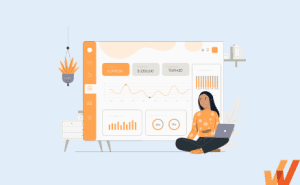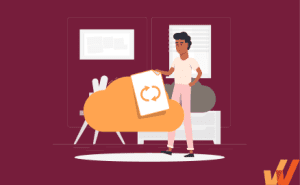Modern organizations give their employees a lot of leeway over their software procurement process.
It’s not unusual for most (or all) employees to receive a corporate card they can charge and expense work-related purchases, like software subscriptions. As a result, it’s common for organizations to end up with multiple licenses of the same (or redundant) software products.
For instance, an enterprise might have company-wide licenses for Asana (for project management) and Canva (for designing), while individual teams and employees may be expensing licenses for another project management tool like Airtable or Trello and paying for duplicate Canva licenses.
Another tech stack challenge facing enterprises is using multiple applications to accomplish what a more robust enterprise suite applications can do in one platform.
For example, an enterprise may use Hubspot (for lead management), Zendesk (for customer support), and Mailchimp (for email marketing). Instead, organizations can consolidate these subscriptions into one more powerful, suite-style enterprise subscription to an application like Salesforce Sales and Service Cloud that can provide capabilities to do all these tasks in one centralized platform – cutting costs, reducing software redundancies, and providing a more robust and centralized business-critical platform.
That’s the question tech stack consolidation seeks to answer: how do you streamline and reduce the number of software tools your organization uses so you can operate a leaner operation with more powerful, centralized tools that increase efficiency and drive better business outcomes?
In this article, we’ll discuss how organizations can consolidate their tech stack with SaaS management, the challenges that IT teams face when conducting IT consolidation audits, and how to identify software consolidation opportunities across your organization when managing enterprise software licenses.
What Is Tech Stack Consolidation?
Tech stack consolidation refers to the process of streamlining and reducing the number of technologies and tools used within an organization’s technology infrastructure. It involves assessing the existing software, applications, programming languages, frameworks, databases, and other components comprising the organization’s tech stack, and then consolidating or replacing them with more efficient, standardized, or integrated solutions.
The goal of tech stack consolidation is to simplify the IT landscape, reduce complexity, minimize duplication of functionalities, improve interoperability between different systems, enhance overall efficiency, and lower maintenance, licensing, and integration costs. Organizations can better align with business objectives by rationalizing the tech stack, accelerating innovation, and creating a more agile and scalable technology infrastructure.
Benefits of Tech Stack Consolidation
Benefits of consolidating your tech stack include reducing technology costs, making it easy to manage your technology footprint, and improved security and compliance. Let’s break down the main benefits of consolidating an enterprise tech stack:
1. Reduced operational costs
Let’s return to our example above—the one with the company using multiple substitute products.
Instead of opting for an all-in-one solution like Microsoft Office ($72/yr) or Google Workspace ($72/yr), a company could be paying nearly ten times more, at $716 per year, for the cheapest enterprise versions of Slack ($87), Zoom ($149), Trello ($60), Dropbox ($240), and Dialpad ($180).
Depending on the functionality you’re trying to consolidate, finding adequate alternatives that replace multiple products in your stack can be trivial for a fraction of the cost. When you scale up that savings across a workplace of several hundreds or thousands of employees, you can easily cut your operating costs by a double-digit percentage, reducing SaaS waste without impacting software quality
2. Simplified tech management
The more of your tech stack you can bring under the same roof, the easier it is to manage disparate tools. For instance, by adopting Microsoft 365, organizations can consolidate separate email servers, third-party video conferencing solutions, and document management systems into the Office platform.
Likewise, Atlassian offers a suite of tools for software development and collaboration, including project management (Jira), document collaboration (Confluence), and version control (Bitbucket), all in a single platform where leaders can have a 360-degree view of everything digital. This provides a single software application with a consistent experience across all apps, all with native integrations.
3. Enhanced team productivity
Products within the same organization’s suite tend to be more tightly integrated.
For example, Google Workspace users can book a meeting on Google Calendar, and their account will automatically generate a meeting in Google Meet, send them periodic alerts via Gmail, and even let them add meeting notes created in Google Docs to forthcoming meetings.
Amazon’s Elastic Compute Cloud (i.e., EC2) lets users store and retrieve data from S3 buckets, connect to managed relational databases like MySQL, and trigger AWS Lambda functions using if-then workflows, all within the same workspace.
If you tried to replicate that command-and-control level with a handful of disjointed tools, you’d need to build API integrations or use a tool like Zapier, which can be prone to error.
4. Improved data consistency and access
Many modern SaaS platforms tend to agree on industry standards, so exporting data between them is easy.
But once you encounter a platform that doesn’t adhere to those conventions, you’ll have to convert data before importing it into whatever tool you’re switching to, risking data corruption.
Simply copying and pasting data from Microsoft Word into Google Docs tends to mess up its formatting and make it unrecognizable; migrating database queries between SQL platforms might throw out several syntax errors, functionality gaps, or performance issues.
But, when you keep your work within the same platform or closely integrated peers, you can seamlessly import, export, and manage data without undue complications.
5. Streamlined training for new tools
With fewer software tools in your stack, bringing employees up to speed on how they work is more straightforward. Better still, if many (or most) of them are maintained by the same company, they’ll share UI/UX patterns that’ll transfer the knowledge users get from using one tool to another. It also means more productive team members who aren’t switching between multiple applications with fractured experiences that hurt end-user productivity.
6. Increased security and compliance
Enterprises tend to have more reporting and compliance responsibilities, and multiple software tools and platforms tend to bring along their own compliance burdens and security risks. However, an all-in-one solution or a network of closely related products is more likely to meet those security and compliance demands preemptively.
For instance, Salesforce is ISO270001 certified and consequently, any of their products you use for handling your data gives you one less regulation to worry about. Google Cloud’s suite of tools complies with 169+ global data handling standards such as the California Consumer Privacy Act (CCPA), Children’s Online Privacy Protection Rule (COPPA), the Financial Industry Regulatory Authority’s offerings (i.e., ISO/IEC 27001, ISO/IEC 27017, ISO/IEC 27018, and SOC 1), and HIPAA’s Privacy and Security rules.
As they grow into multinational enterprises, software firms become more intentional about their security and compliance, mostly because they focus their sales efforts on other enterprises. Hence, they’re intentional about compliance and go the extra mile to ensure they’re current with even the most obscure regulations. If, instead, you decide to rely on an assortment of startups and custom-made tools, the risk of violating data handling and protection regulations or getting hacked by bad actors increases.
7. Better vendor management
With more tools bundled from the same vendor, your organization can negotiate better volume discounts, buy fewer licenses (and share them across the team), and ensure you’re utilizing every active license.
8. Process governance
Consolidating your tech stack often involves selecting a smaller set of standardized software tools and platforms across different departments or functions. This enables organizations to establish consistent processes and workflows, as all teams work with the same tools and technologies.
With standardized processes, enforcing process governance and IT governance policies and ensuring compliance with industry standards or regulations becomes easier. Also, centralized control allows organizations to implement and enforce governance policies more effectively, as IT administrators have better visibility and control over the entire technology infrastructure.
Challenges of Tech Stack Consolidation
Of course, tying most of your organization’s technology footprint to a few software platforms might reduce your tech overhead. Still, it requires significant effort to navigate, exposes you to a few points of failure, and can result in catastrophic failure if anything goes wrong during the transition.
1. Integrating disparate systems
Disparate software products often store data in different formats and structures, making it challenging to ensure compatibility and consistency when integrating them. Data may need to be transformed, mapped, or cleansed to ensure accurate and seamless exchange between systems, requiring significant effort and resources.
And, some of the products you’re looking to integrate may not offer robust application programming interfaces (APIs) or support integration standards, making it difficult to establish seamless communication between them. As a result, your efforts may require custom development or middleware solutions to bridge the gap between systems with incompatible interfaces. And that’s before you factor in complex dependencies, performance and scalability issues, and the need to retrain your workforce accordingly.
2. Managing data migration risks
Ensuring the accuracy and integrity of data during migration is critical since it might be lost, corrupted, or altered if migration processes are not carefully planned and executed. It’s essential to implement robust validation and verification mechanisms to identify and address data integrity issues throughout the migration process. Likewise, data migrations often require system downtime or temporary disruptions to business operations.
Minimizing downtime and mitigating disruptions is crucial to prevent adverse impacts on productivity, customer experience, and revenue generation. Organizations must carefully plan migration schedules, prioritize critical data sets, and implement backup and rollback procedures to minimize downtime and ensure continuity of operations.
3. Onboarding and training staff on new systems
Transitioning to new systems often requires employees to learn how to navigate new interfaces and adapt their workflows to a different product’s functionalities.
The learning curve can vary depending on the complexity of the new systems and users’ familiarity with similar tools. Employees may experience frustration and resistance to change, especially if they perceive the new systems as difficult to use or less intuitive than the previous ones.
Training employees on new software also requires both the organization and individual employees to dedicate time and resources, conducting training sessions, creating educational materials, and providing hands-on support. All that can be time-consuming and may strain existing resources, particularly if employees need to balance training activities with their regular job responsibilities.
4. Potential downtime during transition
Depending on the industry, downtimes can cost anywhere from $90k (media) to $6.48 million per hour (brokerage service industry). We have some infamous real-life cases like Amazon’s March 2017 AWS outage that led to roughly $160 million in losses for Amazon and its customers, including several S&P 500 companies.
Downtime can disrupt normal business operations, leading to decreased productivity, delayed projects, and potential revenue loss. Any interruption to critical systems or services can directly impact customer satisfaction, loyalty, and the organization’s reputation in the market.
If customer-facing systems or services go offline during the transition, it can result in negative customer experiences and dissatisfaction. Customers may need help accessing products or services, placing orders, or receiving support, which can erode trust and loyalty and drive them to seek alternatives.
Downtime can also disrupt internal processes and workflows, causing delays in tasks and projects and hampering team collaboration. Employees may need help accessing essential tools or information, leading to frustration and decreased morale. Additionally, IT support teams may be overwhelmed with troubleshooting and resolving issues, diverting resources from other critical activities.
5. Choosing which tools to retire
Many tools within the existing tech stack may be interconnected or dependent on each other for various functions. Identifying dependencies between tools is crucial to understanding the potential impact of retiring legacy applications on different systems and processes. Failure to consider dependencies adequately can lead to unexpected disruptions or gaps in functionality during and after the consolidation process.
Similarly, different departments or teams within the organization may have varying requirements and preferences for tools and software applications. Balancing these diverse needs while consolidating the tech stack requires careful consideration and stakeholder engagement. You have to factor in that retiring a tool often involves migrating data and workflows from the legacy system to the new or remaining systems. Data migration can be complex and time-consuming, primarily if the legacy system stores large volumes of critical data or if data formats are incompatible with the new systems.
6. Loss of niche functionalities
Some tools within your existing tech stack may offer niche functionalities or features that address specific business needs or requirements. These niche functionalities may be limited in other mainstream or consolidated solutions. Losing access to these specialized features can negatively impact the organization’s ability to perform specific tasks or meet unique business requirements effectively.
Depending on your industry, you may have to rely on specialized software applications or tools tailored to meet specific industry standards or best practices. Consolidating the tech stack may result in retiring industry-specific solutions, leading to challenges in maintaining compliance, meeting regulatory requirements, or adhering to industry standards.
7. Resistance to change from users
Users often become accustomed to using specific tools or software applications within their workflows. Introducing new systems or changes to existing processes can disrupt established routines and workflows, leading to resistance to change. Users may perceive the new systems as unfamiliar or less intuitive, resulting in a reluctance to adopt the latest technologies.
Change can evoke feelings of uncertainty and anxiety among users, mainly if they are unsure about the benefits or implications of the organizational change. Users may fear that the new systems will be more challenging to use or need help adapting to new workflows. They may also resist changes to their tech stack if they perceive the new systems will disrupt their productivity or efficiency.
8. Providing end-user support to employees
Consolidating your tech stack often means that you’ll have to introduce new systems or changes to existing workflows, which can increase the complexity of the technology environment. Supporting a diverse range of tools and platforms requires IT support teams to deeply understand each system’s functionalities, configurations, and integration points.
Consequently, your end-users will require in-app guidance and end-user support to effectively use new systems or adapt to changes in existing workflows. Providing comprehensive training programs tailored to the needs of different user groups can be resource-intensive and time-consuming. Additionally, training needs may vary based on users’ existing skill levels, job roles, and familiarity with the technologies being introduced, adding complexity to the training process.
Employees may encounter issues or difficulties as they adapt to the new systems during the transition period. Common challenges include navigation issues, workflow disruptions, and compatibility issues with existing tools or data. IT support teams must be prepared to address these issues promptly to minimize productivity disruptions and ensure a smooth transition for end-users.
With a digital adoption platform (DAP) like Whatfix, IT teams can enable end-users to quickly adopt new software and maximize technology ROI by creating contextual, role-based in-app guidance and moment-of-need support content that overlays your software UI.
With Whatfix’s no-code visual editor, create in-app Tours, Flows, Smart Tips, Field Validations, Pop-Ups, and more.
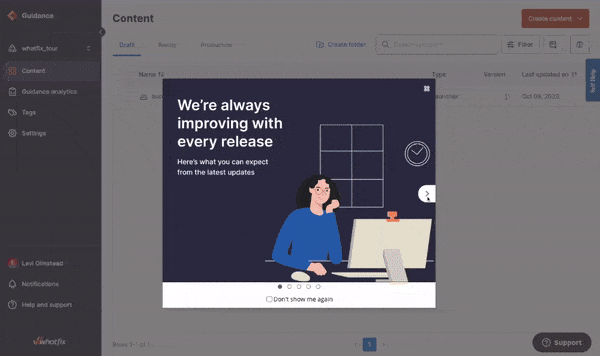
Enable end-users with Self Help, which integrates with your process documentation, internal knowledge base, SOPs, company policies, training resources, third-party vendor resources, and more – providing end-users with a searchable help center that overlays your digital applications.

Use Whatfix Guidance Analytics to understand how end-users engage with your Whatfix in-app content. Use this data as a guiding light to identify new flows and support content that create frictionless digital workflows that enable your employees to maximize their efficiency.
How to Determine Which Tools to Consolidate
The choice of which technology tools to consolidate or leave as-is will ultimately depend on each product’s functionality and whether its capabilities can be enhanced by integrating or replacing it entirely.
1. Assess overlap in functionality across tools
By evaluating the functionalities of various tools within the tech stack, organizations can identify redundancies where multiple tools offer similar or overlapping features. Consolidating redundant tools eliminates duplication of effort, reduces complexity, and streamlines operations, leading to cost savings and improved efficiency.
2. Evaluate usage and adoption rates
Low usage rates are often a surefire signal that a product isn’t meeting users’ needs or providing sufficient value to justify its continued use, while users likely prefer their peers with high adoption rates and have demonstrated value in supporting their workflows and processes.
It might also indicate gaps in user knowledge or skill levels that can be addressed through targeted training and support initiatives. In either case, the usage and adoption rates for every product in your stack will help you determine whether you need to promote it within your organization, retire it, or get more users to try it out.
3. Analyze costs versus benefits for each tool
Begin by identifying all costs associated with each tool in your tech stack. This includes the upfront costs of purchasing or licensing the tool and ongoing expenses, such as maintenance fees, support contracts, and any additional infrastructure or resources required to support the tool. Consider both direct costs (easily quantifiable expenses) and indirect costs (less tangible expenses, such as employee time spent managing the tool).
Next, quantify the benefits associated with each tool. This may include increased efficiency, productivity gains, improved user satisfaction, and any other positive outcomes that the tool provides. Look at both qualitative benefits (such as enhanced collaboration or better decision-making) and quantitative benefits (such as cost savings or revenue increases directly attributable to the tool).
Finally, you’ll need to calculate each tool’s return on investment (ROI) by comparing the total benefits it provides against its total costs over a specific period. Divide the net benefit (benefits minus costs) by the total costs and express the result as a percentage. This helps you understand the financial value that each tool delivers relative to its costs.
Beyond financial benefits and cost savings, you also need to subjectively account for the scalability and flexibility of each tool to adapt to future growth or changes in business needs, any risks associated with each tool, such as security vulnerabilities, compliance concerns, or dependence on a single vendor, and how well each tool aligns with your organization’s strategic objectives and long-term goals.
4. Identify tools that support integration with others
Start by reviewing your existing tech stack and identifying tools that are already integrated. Look for integrations that enable seamless data exchange, workflow automation, or interoperability between different systems. Tools that support integration with multiple other tools are likely candidates for consolidation, as they can help streamline processes and reduce dependencies on numerous standalone solutions.
Next, you need to evaluate the integration capabilities of each tool in your tech stack. Look for tools that offer robust APIs, webhooks, or connectors that facilitate integration with other systems, then assess their compatibility with the major systems and technologies within your stack to help you determine if they’re interoperable and how much support you can expect from the products’ vendors going forward.
5. Consider the impact on workflow and productivity
Understanding your current stack’s workflows is essential for identifying potential bottlenecks, redundancies, and inefficiencies that could be addressed through consolidation.
Consequently, you need to identify pain points and challenges associated with the current workflows and tools, including manual data entry, duplicate data entry, cumbersome approval processes, or difficulty accessing information across different systems.
6. Review feedback from users on tool effectiveness
You must define clear evaluation criteria to assess tool effectiveness based on end-user feedback. This may include usability, functionality, performance, reliability, scalability, support quality, and overall satisfaction.
Once you’ve determined the metric you’re trying to measure, you can decide on the channel you’ll use to engage with your users, including Likert scales, open-ended questions, in-app survey prompts, and post-completion questionnaires to get a comprehensive understanding of your users’ experiences with each tool.
With Whatfix, create and launch in-app surveys to collect end-user feedback on in-app experiences, areas of friction, where they need additional support, and more.
7. Examine data silos and accessibility issues
You need to identify all the data sources and repositories used within your organization, including databases, file systems, cloud storage, and third-party applications, to help you determine how they can be more closely integrated with the rest of your stack. Next, you have to manually map the flow of data between different systems and tools in your technology stack. Identify any data silos or isolated pockets of information that exist within the organization where data is inaccessible or underutilized due to limitations in integration or interoperability between systems.
It’s also helpful to assess the accessibility (e.g., ease of access, permissions management, data security, and data governance policies) of data stored in various tools and systems within your technology stack and consider any security and compliance burdens they might create, as you work on integrating them tightly.
8. Prioritize tools based on strategic goals and needs
Your organization’s big picture goals might range from operational efficiency, to enhancing customer experience, to increasing revenue, to reducing costs, or even expanding into new markets: each product in your tech stack needs to tie back into these objectives, supporting the workflows and processes required to deliver on those business goals.
Ultimately, it’s all about your end-users and other stakeholders who interact with these tools on a day-to-day basis and you’ll need to solicit their input to identify the features, functionalities, and capabilities that are most important for their roles and responsibilities. Consider how well each tool meets user needs and whether there are opportunities to consolidate tools to better align with user requirements.
Strategies for Effective Tech Stack Consolidation
Your tech stack consolidation strategy needs clear-cut goals, a detailed overview of your current technology profile, and buy-in from your stakeholders and front-line users to make it work. The tech stack consolidation process needs to be iterative as you seek to prioritize which tools to merge, how to migrate data between them, and how to make sure your end-users have the training required to make the most of your improved tech stack.
1. Conduct a comprehensive audit of the current tech stack
An audit of your existing tech stack will help you identify all tools, systems, and applications you use. You need to assess each product’s functionalities, usage, integration capabilities, and how they’re aligned with your business goals. This audit will provide a solid foundation for identifying redundancies and opportunities for consolidation.
2. Define clear objectives for consolidation
Your next step would be to clearly define the objectives and goals you’re looking to achieve by consolidating your stack. Whether it’s to reduce costs, build a leaner organization, or improve your compliance stature, enhance scalability, or achieve other strategic objectives, you must determine why you are consolidating your tech stack. These objectives will guide your decision-making and help prioritize consolidation efforts.
3. Prioritize integration and interoperability
Your tech stack consolidation efforts must prioritize tools that offer strong integration and interoperability capabilities to facilitate seamless data exchange, workflow automation, and collaboration across different systems. Likewise, you need to identify integration points and dependencies between tools and systems within your tech stack, and evaluate how well each tool integrates with other systems and platforms, and prioritize consolidation efforts accordingly.
4. Engage stakeholders across departments
Stakeholders from each key department and levels within your organization need to be represented in the consolidation process. Before you make any major strategic decision, seek input from end-users, department heads, IT professionals, and senior leadership to ensure that consolidation decisions are aligned with business needs and objectives. Engaging stakeholders early and throughout the process fosters buy-in and support for consolidation efforts.
5. Focus on user adoption and training
Provide comprehensive training and support to end-users to help them adapt to the new consolidated tech stack. Offer training programs, workshops, in-app resources, self-paced learning, and job aids to familiarize users with the new tools and workflows. You aim to weave all these resources into a support system that’ll address user questions, concerns, and issues during and after the transition period.
6. Plan for data migration and system integration
First off, you’ll want to develop a detailed plan for migrating data from your old, legacy systems to the shiny new tech stack you’re consolidating. This involves identifying what data needs to be moved, where it’s going, and how it’ll be transferred.
But it’s not just about moving data around; you also need to ensure that it’s accurate, reliable, and secure throughout the migration process. To achieve this, it’s essential to test your data migration processes thoroughly. This is like doing a trial run before the big move – you want to catch any potential issues or discrepancies early on and iron them out before they cause any headaches.
And when it comes to integrating your systems, it’s best to take a phased approach. Rather than trying to do everything at once and risking disruption to operations, you can gradually implement system integrations in stages.
7. Implement a phased approach to transition
Instead of tackling everything at once, break down the consolidation effort into smaller, manageable phases or stages. This helps simplify the process and allows for better organization and oversight. And then you have to prioritize based on impact, by determining which systems or departments will have the most significant impact on your organization’s operations. Focus your consolidation efforts on these areas first, taking into account factors like business impact, risk levels, and dependencies between systems.
8. Monitor and adjust based on feedback and performance
After your consolidation efforts are underway, ensure you keep monitoring and benchmarking your progress and performance against your initial objectives. Regularly assess whether you’re meeting your goals and making progress towards the desired outcomes.
Speaking of benchmarking, this is another scenario where another perspective can help: actively solicit feedback from stakeholders and end-users involved in the consolidation process. Gather insights into their experiences, challenges, and suggestions for improvement. This feedback provides valuable insights into areas that may need optimization or adjustment.
By continuously monitoring, seeking feedback, adapting, and communicating transparently, you can effectively manage the consolidation process and ensure that it remains on track to achieve its objectives. This iterative approach allows for flexibility and responsiveness to evolving needs, ultimately leading to a successful consolidation outcome.
How CIO & IT Leaders Are Reacting to the Current Economic Climate
With today’s economic uncertainties, CIOs and IT leaders face the tough job of balancing innovation with financial stability. They need to carefully examine their tech investments, making sure their spending aligns with their financial health while still promoting growth.
By understanding how these leaders approach these decisions, we gain valuable insights into the evolving role of technology in building resilient and successful businesses.
1. Examine burn rate
In the current economic climate, one of the main strategies for CIOs and IT leaders is to keep a close watch on their company’s burn rate—the speed at which they use their cash reserves. This means thoroughly analyzing all tech-related expenses to find areas where they can cut costs without hurting essential operations.
By keeping the burn rate in check, CIOs can ensure that the company stays financially flexible, able to weather economic downturns, and ready to seize new opportunities when the market improves. This careful financial management not only helps preserve cash flow but also supports strategic decisions, balancing short-term savings with long-term tech investments.
2. Reduce spend
As a CIO/IT leader, your efforts to adapt your organization to the current economic climate need to start with a thorough appraisal of your organization’s technology expenses, including software licensing fees, hardware purchases, cloud services, and IT infrastructure maintenance.
The goal is to identify areas where costs can be trimmed or optimized, as well as opportunities to renegotiate contracts, consolidate redundant products, and keep tabs on your spending to avoid waste. Following which, you’ll need to put systems in place to regularly reassess your budgetary allocations and adjust spending priorities as needed to align with organizational goals and objectives.
3. Optimize investment in technology
Often, technology leaders opt for popular technology tools that have gained acceptance within their industry, without subjecting them to an intensive selection process to determine if it solves their organization’s problems, and at a reasonable cost. As a result, they often pay a premium, even for features that’ll be unused for the most part.
If you’re looking to cultivate a leaner procurement culture, especially regarding your software purchases, you need to carefully consider not only the upfront costs but also the total cost of ownership (TCO) over the entire lifecycle of whichever software products you’re looking to acquire; similarly, your technology procurement process needs to account for future scalability and flexibility, and how much a software system can adapt to changing business conditions and increasing workloads.
4. Accelerate digital transformation
In case you’re wondering, no: this won’t be yet another C-suite pet project that helps highly-placed project sponsors make a good impression for their promotion. If you don’t want your digital transformation efforts to fail like 70% of its peers, your approach needs to be strategic. Among others, you need to:
- Assess your organization’s current digital maturity level, identify existing digital capabilities, gaps, and areas for improvement, and understand where to focus your efforts.
- Define clear objectives and goals for digital transformation that align with your organization’s strategic priorities and business objectives.
- Identify key areas within your organization where digitalization can have the greatest impact. This may include processes that are manual, repetitive, or time-consuming, as well as areas where automation and digitization can drive efficiency gains and cost savings.
- Provide training and support to employees to ensure that they have the necessary skills and knowledge to effectively use digital tools and technologies.
- Regularly monitor and measure the progress of your digital transformation initiatives against predefined KPIs and objectives.
5. Make teams more efficient
The first step in enhancing team efficiency is to pinpoint areas where workflows are getting bogged down. Specifically, you need to dive deep into your processes to uncover bottlenecks and inefficiencies that may be slowing down progress. When you’ve created a detailed picture of your processes and workflows, you’ll want to explore opportunities to automate repetitive tasks and streamline workflows using digital tools.
Going forward, you need to invest in a comprehensive training program that’ll equip your teams with the skills and knowledge they need to thrive in a digital-first environment. In the end, what you’re really trying to cultivate is a culture—to create a safe space for team members to ask questions, provide feedback, and drive positive change at their own pace, without negative criticism, so that ideas can be shared freely.
6. Diversity revenue streams
Diversifying your revenues starts by conducting comprehensive market research and analysis to identify new opportunities for revenue generation and goes as far as investigating your customer preferences, and the competitive landscapes to uncover untapped markets and niche segments.
Once you’ve identified potential market opportunities, assess their feasibility and alignment with your organization’s strengths and capabilities. Specifically, keep an eye out for adjacent niches where your products or services can provide unique value propositions without undergoing a radical change.
Of course, you may have to innovate your product or service offerings to appeal to a broader customer base and even explore opportunities to target new customer segments in different regions or countries. Likewise, your growth strategy will also have to adapt as you explore new revenue models, scale up your marketing and sales efforts, and reiterate your efforts with the feedback your customers provide.
7. Strengthen customer relationships
As a CIO or IT leader, focusing on retaining and deepening relationships with existing customers is essential for ensuring a steady revenue flow and sustaining business growth. Your customer relationship strategy needs a combination of one-on-one interactions, data analytics and customer insights to uncover valuable information about your customers’ behavior, purchasing patterns, and satisfaction levels. By understanding your customers better, you can tailor your products, services, and communications to meet their specific needs and expectations.
After you’ve won over their business, you need to go above and beyond by offering value-added services that enhance the customer experience and provide additional value. Consider offering personalized recommendations, exclusive offers, loyalty programs, or premium support services to incentivize customer loyalty and increase customer lifetime value. Look for opportunities to anticipate and meet your customers’ evolving needs before they even realize them.
Building strong customer relationships is not just about transactions; it’s about fostering meaningful connections based on trust, empathy, and mutual respect. Take the time to build rapport with your customers and cultivate long-term relationships built on a foundation of transparency and authenticity. Show genuine interest in their success and well-being, and demonstrate that you’re invested in helping them achieve their goals.
Common Mistakes Companies Make When Buying New Tools
During the course of your tech stack consolidation efforts, you’ll realize that while certain software tools need to be retired, you might need entirely new products that fit your better-defined needs.
This situation is yet another pitfall companies (especially enterprises) fall into, especially if they haven’t changed the culture that made consolidation efforts necessary in the first place. You might end up prioritizing features instead of your organization’s needs, buying software tools without accounting for the long-term cost of ownership, or ignoring how scalable a product/platform is and if it can accommodate your organization’s growth trajectory.
1. Prioritizing features over actual needs
Modern software (esp. SaaS) platforms tend to bundle several features into their product and hence can be used for a wide range of scenarios.
Airtable can serve as a relational database, a CRM, a content management backend, or a project management platform; Salesforce offers such a dense stack of capabilities and integrations that it might be overkill if you simply want a read-write CRM; Google Sheets can be used to edit spreadsheets, visualize data in graphs, charts, or heatmaps, send email campaigns, generate QR codes, or it can double as a backend database.
There’s always a (or, several) simpler and a more complicated alternative to any software product you’re considering. As a result, if you prioritize the volume of features a product offers over how well (and simply) it solves your problem, you’ll end up with hundreds of licenses for an enterprise tier solution whereas a free alternative could have done the job just fine.
2. Neglecting user experience and adoption potential
IT leaders often obsess over the raw power potential additions to their stack offer, but give only cursory thought to the quality of the user experience, follow-on resources, and adoption guidance offered to help their end-users get started. As a result, your newest enterprise software purchase might end up as yet another piece of shelfware no one uses.
3. Overlooking integration capabilities with existing tech stack
Beyond its standalone capabilities, good software should play well with the rest of your stack. If a potential addition to your technology stack doesn’t have, at least, an API that’ll enable you to connect it with the rest of your applications, or doesn’t enable users to expand functionality with custom scripts and applications, you might want to think twice before making it an integral part of your technology infrastructure.
4. Ignoring scalability and future growth compatibility
As your organization grows, your software needs will change in scope and volume. Now, if you’re a small-sized company focused on surviving day-to-day, it’s easy to not worry about the long-term ramifications of your software purchases.
But, by the time you’re a medium-sized firm where continuity is becoming a priority, it’s unwise to make new software purchases or enter into licensing contracts without estimating if the product in question can support your company’s scale as you grow, how their pricing will change with your increased usage, and if the reliability they’re offering will mesh with your needs in future.
5. Failing to consider total cost of ownership
Total cost of ownership calculates the cost of using a software product over its lifetime. It’s not unusual for CIOs to check the price for a few dozen licenses for a product and use that benchmark to justify a software purchase. After all, it’s a few thousand dollars a year, right?
But, that’s until you have to pay an implementation partner $50k – $100k for the initial deployment, and that’s not counting training and ongoing support. And then, as your usage of the platform grows, usage-based billing comes up or you get bumped into a costlier tier. Over that period, your organization’s headcount might grow exponentially with more people using the software tool in question.
Before long, a product that’s supposed to cost <$20k annually leads to millions in expenses over its lifetime when you factor in purchasing, deploying, maintaining, and eventually sunsetting it.
6. Underestimating the importance of vendor support and community
In the rush to adopt the latest and greatest technologies, it’s easy to be captivated by flashy demos and impressive features. However, what often gets lost in the excitement is the critical role that vendors play in the post-purchase phase. And, speaking of which, vendor support isn’t just about troubleshooting technical issues; it’s about having a trusted partner who is invested in your success. A responsive support team can make all the difference in minimizing downtime, optimizing performance, and ensuring that your team can leverage the full potential of the tool.
But it’s not just about the immediate support services; it’s also about the broader ecosystem that surrounds the tool. A vibrant community of users and developers can provide invaluable resources, from user forums and knowledge bases to third-party integrations and plugins. This community-driven support network not only enhances the tool’s functionality but also fosters innovation and collaboration within your organization.
When evaluating potential tools, it’s essential to look beyond the features and consider the strength of the vendor’s support infrastructure and the vibrancy of the user community. So, ask yourself:
- Does the vendor have a track record of providing timely and effective support?
- Do they offer comprehensive documentation and training resources?
- Is there an active community of users who can provide insights, best practices, and peer support?
7. Not aligning tool selection with strategic business objectives
When evaluating potential tools, it’s crucial to take a step back and consider how each option aligns with our organization’s long-term vision, mission, and objectives.
Will this tool enable us to improve operational efficiency, enhance customer satisfaction, or drive revenue growth?
How does it fit into our broader technology roadmap and ecosystem?
But, technology leaders often get carried away by the hype and focus too much on form over function. They don’t adequately assess whether the tools they’ve chosen are aligned with their strategic objectives and adaptable to future needs, and whether they can future-proof their investments and ensure that they continue to deliver value over time.
8. Skipping thorough testing and validation processes
Picture this: You’ve just invested a significant chunk of your budget into a shiny new tool that promises to revolutionize your business operations. The demos were impressive, the sales pitch was convincing, and you’re eager to see the results. But hold on a moment – have you skipped thorough testing and validation processes in your haste to adopt this new solution?
As a digital adoption platform, we’ve seen this scenario play out far too often with our customers. Companies get so caught up in the excitement of acquiring a new tool that they neglect one of the most critical steps in the implementation process: rigorous testing and validation. But why is this such a common mistake, and what are the consequences?
First and foremost, skipping thorough testing is a gamble with your organization’s efficiency and productivity. Sure, the vendor may promise that their tool is the ultimate solution to all your problems, but how can you be certain without putting it through its paces? What if the tool doesn’t integrate smoothly with your existing systems? What if it introduces new security vulnerabilities or performance issues? Without thorough testing, you’re flying blind, unaware of the potential pitfalls that lie ahead.
But it’s not just about avoiding potential problems – it’s also about maximizing the return on your investment. After all, what’s the point of spending precious resources on a tool that doesn’t deliver the promised results? Thorough testing allows you to identify any shortcomings or limitations early on, giving you the opportunity to course-correct before it’s too late.
Software Clicks Better With Whatfix
Consolidating a tech stack is a complex task that involves several elements, from merging different systems to ensuring smooth data migration and managing user adoption. Digital adoption platforms (DAPs) like Whatfix are essential in this intricate process.
Whatfix offers intuitive guidance and support throughout the entire consolidation journey, helping organizations not only unify their tools, but also maximize their overall value. By leveraging Whatfix, businesses can tackle common challenges such as user resistance and training bottlenecks, ensuring a seamless transition that maintains productivity.
Whatfix’s in-app guidance and real-time support allow employees to quickly get up to speed with new tools and processes. This approach minimizes the downtime typically associated with tech stack consolidation and speeds up the learning curve, enabling teams to stay efficient and productive. Whatfix provides robust analytics and insights, giving organizations the capability to monitor the success of their consolidation efforts and make informed decisions to further optimize their tech stack.
Beyond improving user adoption and training, Whatfix enhances overall tech stack management. Its platform ensures seamless integration with various tools, making sure that all systems work together smoothly. This interoperability is crucial for maintaining data consistency and improving accessibility across the organization, reducing the data silos that can hinder effective communication and decision-making.
With Whatfix, businesses can create a unified digital ecosystem that aligns with their strategic goals and drives continuous improvement.
Ultimately, Whatfix helps organizations transform the challenge of tech stack consolidation into an opportunity for growth and innovation. By using Whatfix’s comprehensive suite of features, companies can streamline their operations, reduce costs, and boost their technological capabilities. As a trusted partner, Whatfix ensures that the journey toward a consolidated tech stack is both manageable and beneficial, positioning businesses to thrive in an ever-evolving digital landscape.