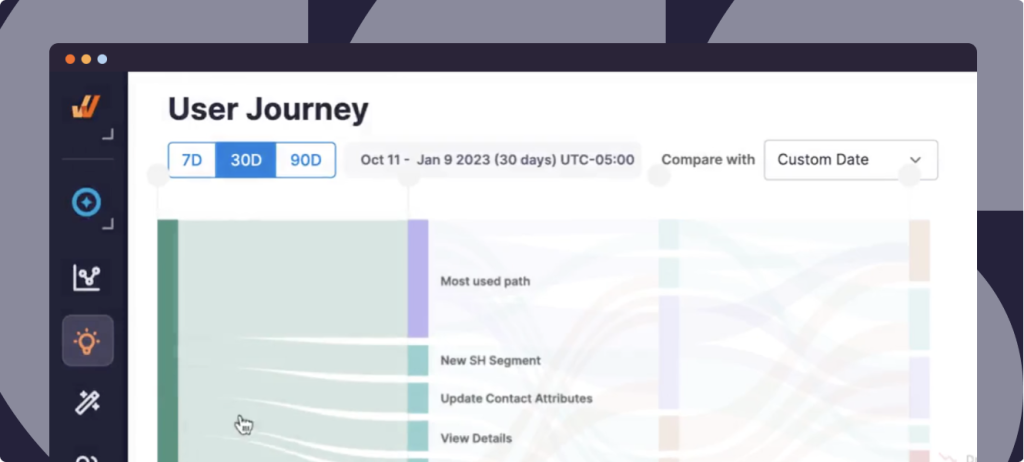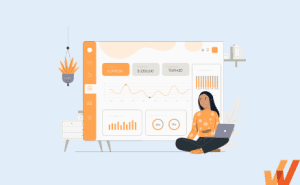Software applications and IT technology power the modern enterprise. Enterprise tools and technology make day-to-day business operations easier than ever before, enabling employees to maximize their productivity powering overall enterprise efficiency.
Enterprise-level companies need enterprise-grade applications to run efficiently, provide exceptional customer experiences, stay ahead of their competition, and grow.
In this article, we’ll explore the concept of enterprise applications, share examples of common types of software applications found in large enterprises, explain why they’re critical for business operations, and break down modern application and technology-related challenges facing enterprises.
What Is an Enterprise Application?
An enterprise application is software designed specifically for large, corporate (and often complex) environments. They are designed to help reduce complexity and enable large teams to collaborate, share information, and protect data.
Enterprise applications often have multiple features and functions. They offer an alternative to tech stacks that can expose you to risk and complicate work. Many enterprise applications are cloud software packaged in technology suites, but sectors that require more secure, on-premise solutions may invest in desktop applications.
Examples of Enterprise Applications
Enterprise applications offer various SaaS and on-premise tools and functionality to support enterprise business departments and departments. Here are some of the most common examples of enterprise applications.
CRM Software
Customer Relationship Management (CRM) software is used to help enterprises manage customer information and interactions. CRM tools enable businesses to develop stronger customer relationships through tracking and nurturing leads, automating sales touchpoints, and providing a collaborative environment to improve the customer experience.
Examples of enterprise CRM software include:
- Salesforce CRM
- Microsoft Dynamics 365
- SAP CRM
- Oracle CRM On Demand
- Hubspot Sales Hub
- Freshworks CRM
ERP Software
Enterprise Resource Planning (ERP) software manages and streamlines core business processes, connecting different departments to allow data to move seamlessly throughout the organization. ERP software eliminates data silos and provides a real-time look into key business activities and resources, improving decision-making, accuracy, and consistency.
Examples of enterprise ERP systems include:
- SAP ERP
- Oracle ERP Cloud
- NetSuite
- Microsoft Dynamics 365
- Infor ERP
- Epicor ERP
HCM Software
Human Capital Management (HCM) software helps enterprises manage and optimize their workforce, including human resources and talent management. It’s the backbone of HR transformation efforts and ensures the enterprise has an efficient hiring, onboarding, and offboarding process, and that employees are well trained and managed.
Examples of enterprise HCM software include:
- Workday HCM
- Oracle HCM Cloud
- SAP SuccessFactors
- ADP Workforce Now
- UltiPro
- BambooHR
Supply Chain Management (SCM) Software
Supply Chain Management (SCM) software oversees and optimizes the entire supply chain process and end-to-end flow of goods and services. It manages inventory, orders, and even relationships with vendors and suppliers. Certain tools can also improve demand forecasting and reduce supply chain disruptions and risk.
Examples of enterprise SCM software include:
- Oracle SCM
- SAP SCM
- NetSuite
- Infor SCM
- Microsoft Dynamics 365
Business Intelligence Software
Business Intelligence (BI) software collects, analyzes, and reports data to help enterprises make better, more informed decisions. It aggregates relevant data from other tools and turns it into actionable insights that can be used to identify opportunities, forecast trends, and make data-driven decisions.
Examples of enterprise business intelligence software include:
- Tableau
- Microsoft Power BI
- QlikView
- IBM Cognos Analytics
- SAS Business Intelligence
Accounting and Payroll Software
Accounting and payroll services streamline and automate an enterprise’s financial processes, such as accounting, payroll processing, and financial reporting. Accounting and payroll software also ensures payments are accurate, on time, and compliant. Budgeting and forecasting tools are also included in this category.
Examples of enterprise accounting and payroll software include:
- QuickBooks Enterprise
- Xero
- Oracle NetSuite ERP
- ADP Workforce Now
- Zoho Books
How Enterprise Software Is Critical to Business Success
Enterprise software provides organizations the tools and technology to make better decisions and streamline operations. Here are some of the most significant benefits of enterprise tools.
1. Scales operations, resources, and overall company growth
Enterprise software creates the perfect environment for sustainable growth by providing key insights into the entire business ecosystem. It allows data to flow more freely between departments, allowing teams to make decisions using real-time, accurate information. Teams can more appropriately allocate resources, streamline processes, and collaborate on projects to drive the company closer to reaching business goals.
2. Improves organizational efficiency
Enterprise applications centralize data management, making it easier to maintain accuracy, consistency, and accessibility. With better data to work from and baked-in automation tools, workflows can flow smoothly with fewer errors. The entire organization can communicate more effectively and adapt to ever-changing market dynamics more efficiently.
3. Raises levels of employee productivity powered by software
Enterprise applications improve employee productivity by automating repetitive tasks, reducing manual effort, and making it easier to work together and collaborate. Information and data are centralized, reducing the time spent looking for the most accurate or up-to-date info to work with.
4. Enhances customer experience and satisfaction
Enterprise applications improve team performance and enable a superior customer experience. When employees are more productive and organizations are more organized, customers receive more efficient service and better products. Enterprise applications also improve connections with customers and allow for better, more meaningful interactions.
6 Challenges of Enterprise Software (+Solutions)
Running enterprise-level applications doesn’t come without a few complications. Here are six of the biggest challenges of enterprise software and how to overcome them.
1. Driving end-user adoption
Getting employees interested in using new enterprise tools takes time and effort. It requires extensive training and in many cases digital upskilling. Older employees who are unfamiliar with new technologies or set in their ways of working may have additional resistance to change, making it difficult to see the total value of the tools.
The solution for driving end-user adoption? A digital adoption platform.
Improve digital adoption rates by making enterprise software easy for end-users to onboard, use, and adopt into their workflows. This means creating contextual, role-based onboarding and guidance, reinforcement learning, and self-help support.
This is where a digital adoption platform (DAP) enables enterprises to achieve digital transformation and technology ROI. With a DAP like Whatfix, enterprises can enable end-users with contextual in-app experiences such as:
- Tours and Task Lists that provide role-based end-user onboarding for employees, guiding them through the core features and workflows of any enterprise software, and an organization’s digital processes.
- Flows and Smart Tips that provide step-by-step guidance to end-users that walk them through each step of a digital process, providing additional information and reinforcement when employees need it, and nudge end-users to take specific actions.
- Pop-Ups that alert employees to process changes, new compliance regulations, new features, or company announcements.
- Field Validation that ensures employees enter data correctly, in the right format, keeping data hygiene clean.
- Self Help that automatically crawls and aggregates all end-user support resources (SOPs, process documentation, IT support articles, third-party vendor resources, videos, etc.) into a searchable resource center wiki that overlays your enterprise software UI.
2. Overcoming change-related challenges
Change can be difficult for many, especially if it also requires adjustments to processes, workflows, and job responsibilities. Employees may feel overwhelmed by the changes expected of them, or fear what additional changes are in store. If employees are not open to change, it will be difficult to convince them to use the enterprise tools to their full ability
The solution for overcoming change challenges? A change management strategy.
Focus on creating a change management strategy that addresses employee concerns, engages key stakeholders, and emphasizes the benefits of the changes ahead. Change management training can smooth the transition process and help bring employees on board more efficiently. You should also communicate the change early in the process to keep all employees in the loop and provide you enough time to overcome any resistance.
3. Analyzing software experiences and workflow efficiency
Enterprise software should improve user experiences and make workflows more efficient, but evaluating that impact can be a complex process. If you don’t have the right analytics tools in place, it can be nearly impossible to fully understand if the new applications are improving productivity or creating more problems for your team.
The solution for analyzing enterprise software experiences? Use enterprise-level analytics tools, like Whatfix Product Analytics, to make data-driven decisions.
Continuously gather insights into user behavior to identify ongoing pain points, find opportunities to optimize, and enhance the user experience. In addition to analytics, collect and assess user feedback to get specific feedback or suggestions on what is working and what isn’t.
A DAP’s end-user behavior analytics and custom event tracking enables IT teams to use data to understand and optimize end-user experiences. With Whatfix Analytics, you can identify areas of end-user friction, conduct a cohort analysis, build optimal end-user journeys and role-based flows for maximizing digital process efficiency, monitor end-user license usage, and track any custom event.
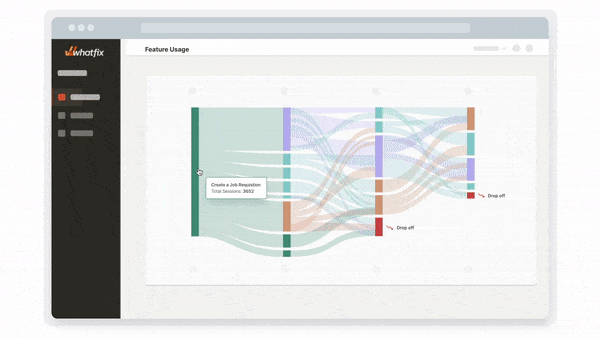
4. Providing end-user IT support
Even if your team is excited about new enterprise software and adopt the platform, users are likely to encounter bugs, issues, or questions as they become familiar with new tools, as well as when they need performance support throughout its usage. If they’re not given sufficient support, it can hinder productivity and even sway opinions on how beneficial the changes will really be. Not providing enough end-user support can create frustration and kill momentum, ultimately resulting in lower technology ROI and failed transformations.
The solution? Creating an end-user support strategy.
In addition to establishing a robust IT support system, enable users to find their own solutions with real-time, on-demand assistance, like Whatfix Self Help. Providing your users with the ability to answer questions as they arise can keep them motivated and ensure everything is moving forward smoothly.
Self Help automatically crawls and aggregates all end-user support resources (SOPs, process documentation, IT support articles, third-party vendor resources, videos, etc.) into a searchable resource center wiki that overlays your enterprise software UI.
5. Announcing process changes
With large enterprise teams, it can be difficult to communicate changes efficiently. But poor communication can create confusion and more resistance to change. Both large and small announcements need to be properly communicated with all team members to make sure everyone stays on the same page.
The solution for driving awareness of process change? Develop a comprehensive communication plan that considers all kinds of process change announcements.
This includes making announcements in team meetings, through Email and Slack, as well as create in-app guided experiences that alert end-users of new process changes and team announcements.
With Whatfix, use in-app Smart Tips and Pop-Ups to keep your team in the loop of new expectations or to remind them of changes already communicated. You can embed videos into these Pop-Ups, or prompt an in-app Flow or Task List to these Smart Tips.
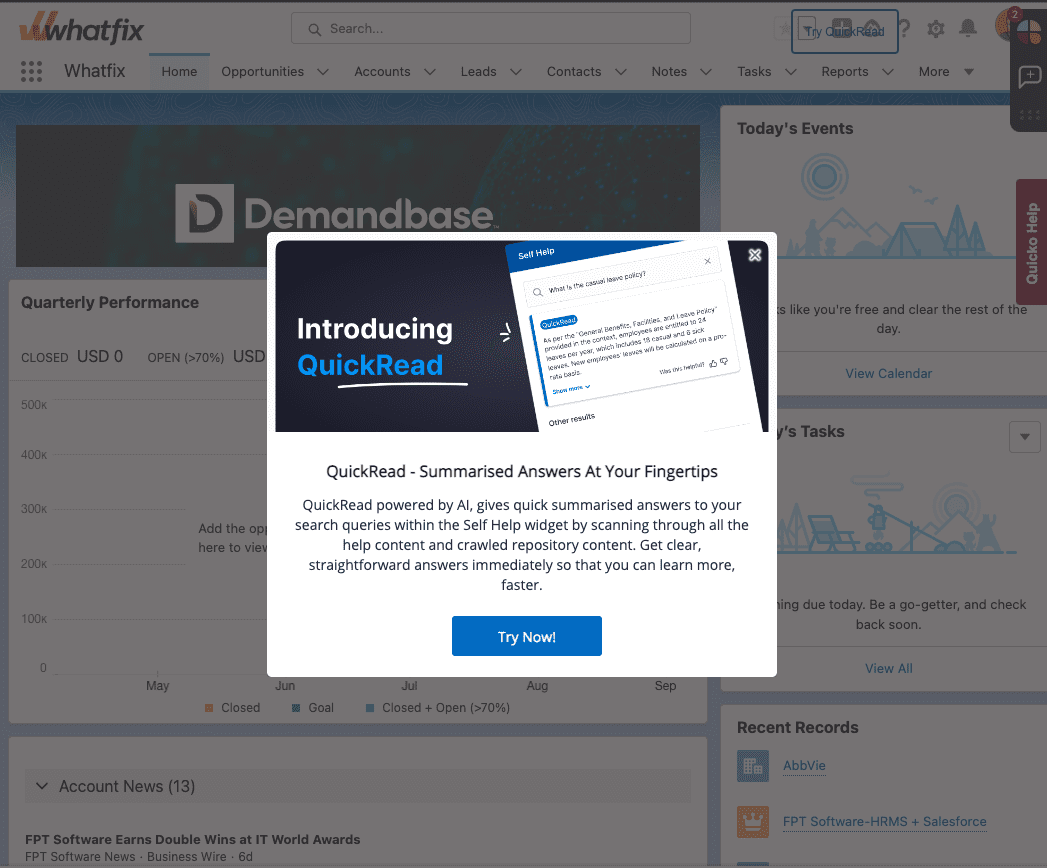
6. Keeping enterprise software data clean
Enterprise applications require accurate and clean data to function properly. Any duplicate, outdated, or otherwise inaccurate information can lead to errors that impact decision-making and compromise the integrity of the system. However, finding and eliminating data errors is a time-consuming process.
The solution to keeping enterprise application data clean? Enforcing data quality governance.
Train users on data entry best practices and the importance of good data hygiene. You can offer reminders with Smart Tips with Whatfix and implement regular data cleansing processes to eliminate outdated information.
With Whatfix, provide end-users with contextual Field Validations to ensure data remains high quality and is entered in the right format.