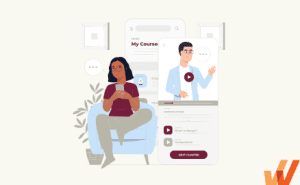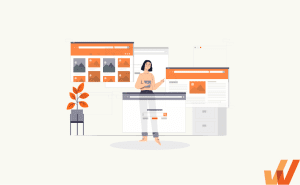27 Workplace Apps For More Productive Teams (2024)
- Published:
- Updated: June 27, 2024

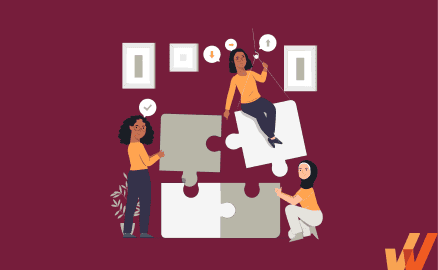
Employee productivity impacts every company’s most important metric—revenue.
But increasing productivity has little to do with clocking in more hours and everything to do with enabling employees to do their best work.
With hybrid and remote work becoming the norm, workplace apps have become more important than ever to keep teams connected, mobile, and of course, productive.
What are the best workplace apps and software in 2023?
- Slack
- Trello
- MS Teams
- Grammarly
- Google Workspace
- Zoom
- Loom
- SharePoint
- Nuclino
- Guru
- Miro
- Figma
- Whatfix
- ProProfs
- Trainual
- Lessonly by Seismic
- Asana
- Airtable
- Confluence
- ClickUp
- Monday.com
- SuccessFactors
- Gusto
- Bonusly
- CultureAmp
- Nectar
- Lattice
What Is a Workplace App?
Workplace apps makes both top-down and bottom-up communication possible with great ease. Teams can communicate, collaborate and reach their goals faster and leadership can connect with employees seamlessly even in hybrid or remote workplaces.
4 Types of Workplace Apps
Here are four of the most common types of workplace apps that drive productivity across organizations and teams:
1. Communication & Collaboration Apps
Effective communication is key to productive workplaces. So workplaces use communication and collaboration tools that let employees send texts, start voice-only or video calls, and collaborate through a unified communications platform. Think Slack, Zoom, Teams, or Google Workspace.
2. Learning & Development Apps
Continuous growth is essential to both employees and businesses. L&D software such as Whatfix, ProProfs and Trainual play a huge role in increasing productivity and thereby revenue. These apps allow you to create effective training programs or assign off-the-shelf lessons to employees who can learn at their pace.
3. Project Management Apps
Managing tasks, projects, and work at scale is virtually impossible without project management apps. Apps such as Asana, Airtable, and ClickUp let you customize workflows, make work transparent, rebalance workloads, and stay on track.
4. Employee Experience Apps
Engaged employees are key to productive teams. Employee experience software such as Gusto, Bonusly and Lattice let you track, create and deliver better experiences throughout the entire employee life cycle to foster better engagement and support enablement.
27 Best Workplace Apps For Productive Teams in 2024
Here are the best workplace apps and software that drive productivity in 2024:
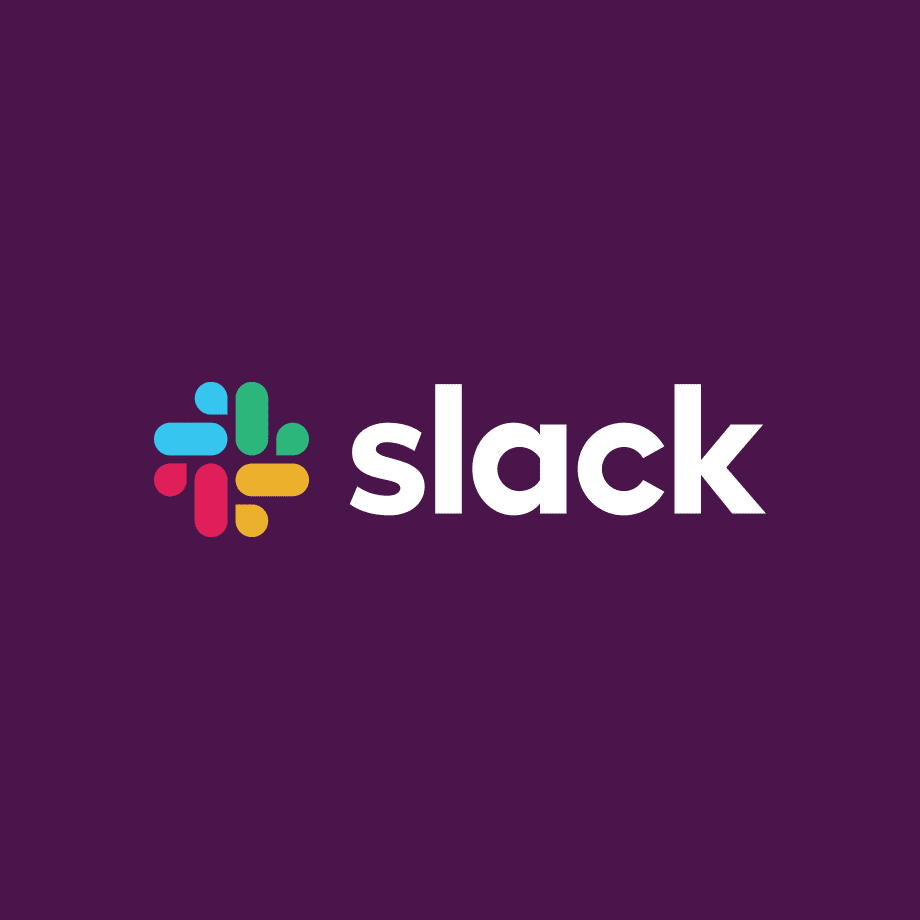
1. Slack
Slack is a business communication platform that allows you to replace email at work with its channels so you can create a space for every conversation. You can also use Slack to send direct messages, create private groups, and start voice-only huddles or video call. With Slack, you can also create workflows, share files, and connect other workplace apps.
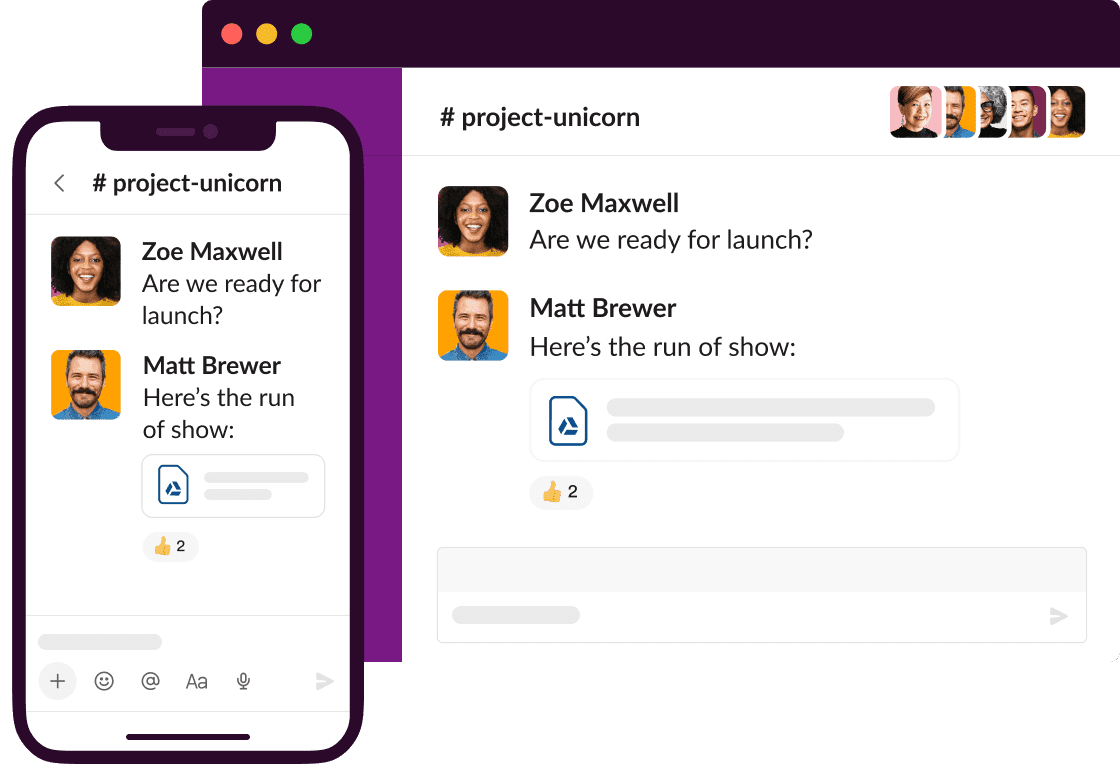
Main Features
- Slack Connect allows you to connect with teams outside your organization
- Search allows you to search 1:1 conversations, groups and channels to find information fast
- Security and enterprise key management to keep data secure and safe
Pricing
Slack offers a free plan with limitations on storage and the number of integrations.
Pro: $6.67/month
Business+: $12.50/month
Enterprise Grid: Contact for pricing

2. Trello
Trello is a web-based, Kanban-style, list-making app that provides a visual view to organize tasks. A collaboration tool that lets you organize your projects into boards, you can tell what’s being worked on and who’s working on it at a glance.
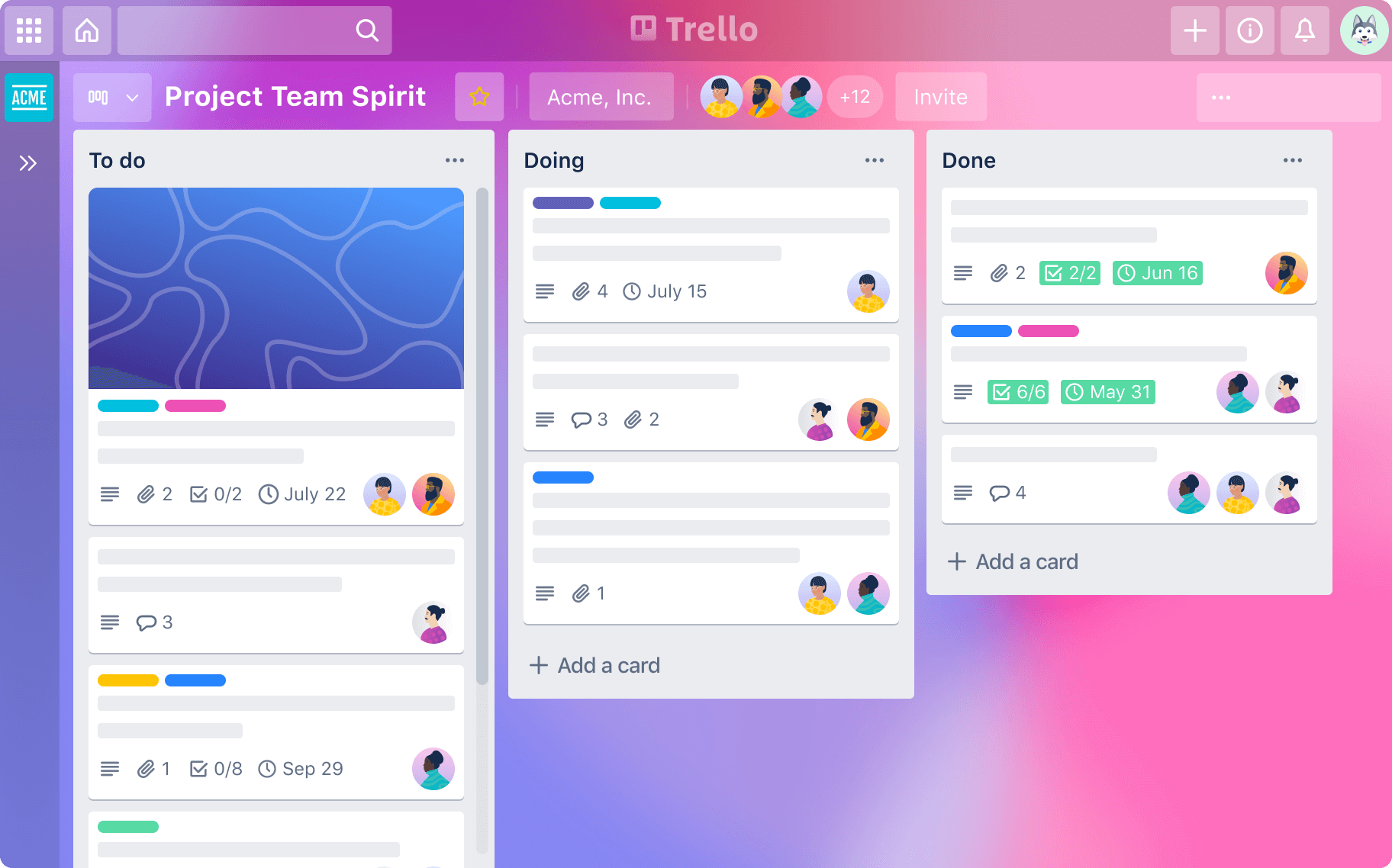
Main Features
- Workspaces and boards to organize all your work
- Integrations (power-ups) with other productivity apps
- Butler helps you create automations that save time
- Preset templates to get started quickly
Pricing
Trello’s free plan comes with limitations on storage and workspace commands.
Standard: $5 per user/month
Premium: $10 per user/month
Enterprise: $17.50 per user/month

3. Whatfix
Whatfix is a digital adoption platform that provides in-app guidance and performance support for web apps and software to remove the barriers between users and true productivity. With Whatfix, you can create interactive walkthroughs, embed wikis, and deliver on-demand help to onboard new hires, improve user adoption, and offer self-service support.

Main Features
- Searchable knowledge base and community forums
- AI to improve workflows or customer experience
- Easy integrations with third-party apps
- Text-bubble and audio-visual walkthroughs
Pricing
Whatfix offers different packages based on your needs. Contact us for a custom quote.

4. MS Teams
Like Slack, Microsoft Teams is a business communication platform that offers workspace chat, videoconferencing, file storage, and app integration. Teams also offer data encryption and integrate with other Microsoft apps.

Main Features
- Unlimited chat and search
- File sharing, tasks and polling
- Together mode (virtual shared spaces) to host meetings
- Host webinars that include registrations and reporting
Pricing
Microsoft Teams offers a free plan with limitations on storage and number of participants.
Microsoft Team Essentials: $4 per user/month
You can also get access to Teams if you have a subscription to Microsoft 365 Business Basic or Standard.

5. Grammarly
Grammarly is an AI-based cross-platform cloud-based typing assistant that reviews content for spelling, engagement, grammar, punctuation, clarity, and delivery. An advanced writing assistant, Grammarly also offers a plagiarism checker and sends weekly reports to users with stats.
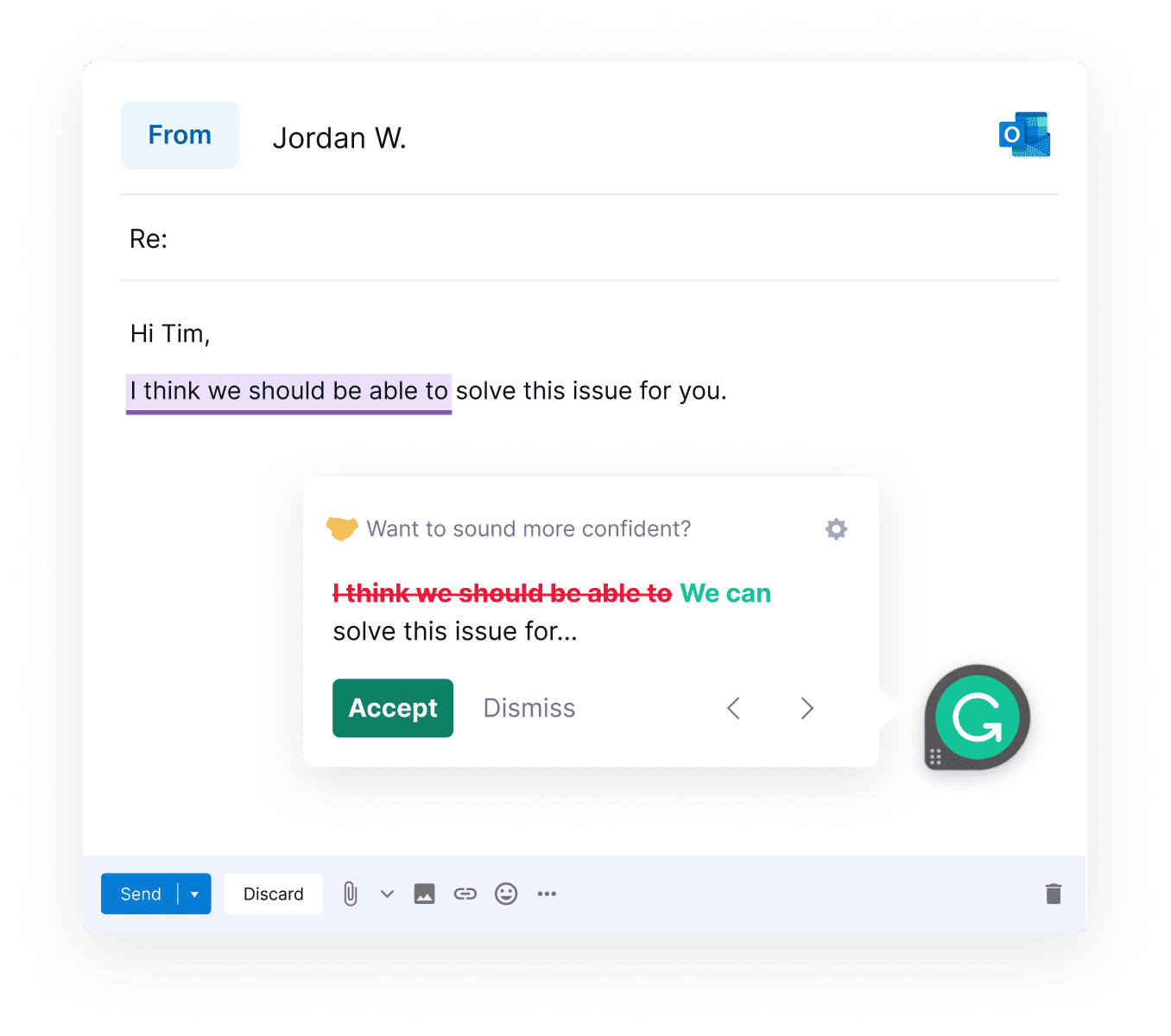
Main Features
- Tone detector to help your writing sound better
- Formatting suggestions to format sentences
- Fluency suggestions to help avoid mix-ups
- Engagement suggestions to replace dull words with compelling ones
Pricing
Grammarly’s free plan lets you check spelling, grammar, and punctuation.
The Premium Plan is for individuals and starts at $30/month
The Business Plan for teams has a 7-day free trial and the pricing is dictated by the number of users. For a team of 10, the pricing is $12.08 per member/month.
Grammarly offers discounts for teams larger than 10.

6. Google Workspace
Google Workspace is a set of communication and collaboration workplace apps built for productive teams. Workspace accounts are created and managed by an admin who has control over access and security. Some of the most commonly used apps include Gmail, Meet, Drive, Docs, and Sheets.
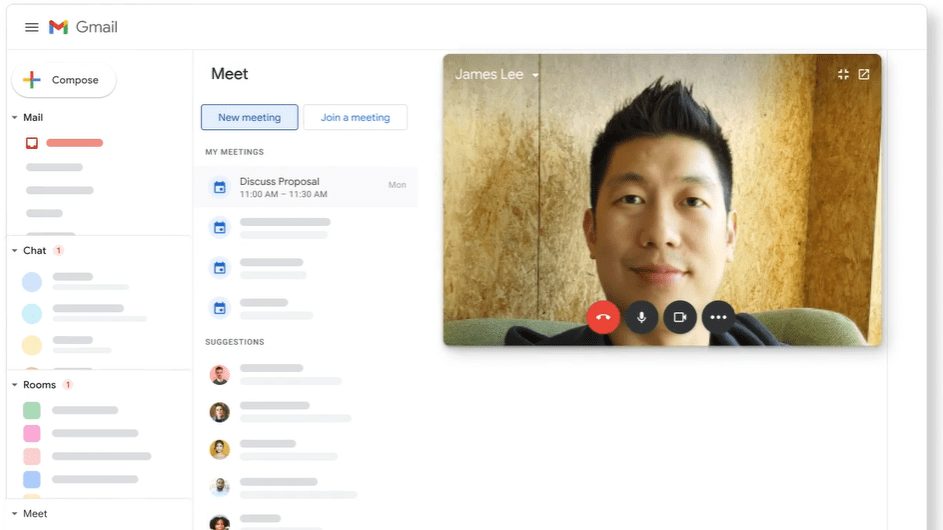
Main Features
- Shared calendars and automatic email invites
- Real-time collaboration and in-app chat
- Cloud storage with latest versions automatically stored
- Data security features like SSO, 2 FA and endpoint management
Pricing
Business Starter: $6 per user/month
Business Standard: $12 per user/month
Business Plus: $18 per user/month
Enterprise: Contact for pricing

7. Zoom
Zoom is a videotelephony app that lets you have meetings, chat, call, and host webinars, and online events. Zoom also offers an enterprise cloud phone system and a contact centre. You can extend the app’s capabilities by connecting to other third-party apps or using the developer platform.

Main Features
- Online video and audio calling
- Zoom Chat with file-sharing options
- Zoom Phone to call into meetings
- Webinars and meetings for large groups
Pricing
Zoom’s free plan allows up to 100 participants to meet for 40 minutes.
Pro: $149.9 per year/license
Business: $199.9 per year/license
Enterprise: $240 per year/license
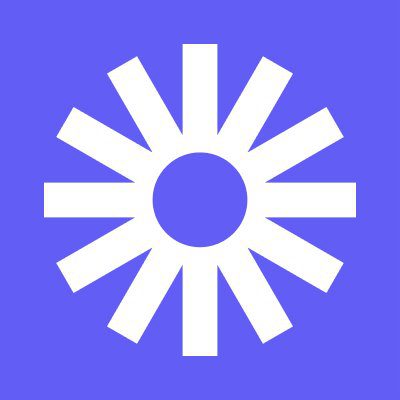
8. Loom
Loom is a video messaging tool that helps you record your camera, microphone, and desktop simultaneously to share with anyone instantly. It is supposed to replace emails and live meetings and help make async work easier.
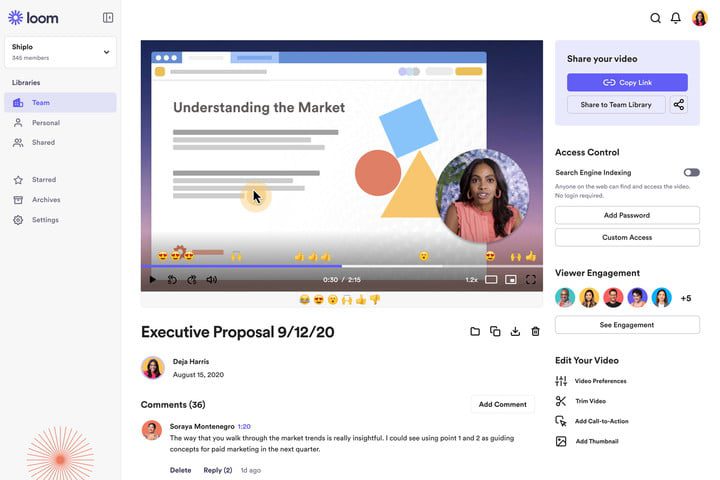
Main Features
- Automatically save videos to the cloud and share them with a link
- Leave time-based comments and emoji reactions
- Limit access to your video with security and access controls
- Edit and trim your video on the web app
Pricing
Loom’s Starter plan is free up to 25 videos/person and up to 5 mins/video
Business: $8 per creator/month
Enterprise: Contact sales for pricing

9. SharePoint
SharePoint is a web-based collaborative workplace app that integrates with Microsoft Office and allows you to create dynamic and productive team sites for every project and team. You can share files, data, news, and resources seamlessly.
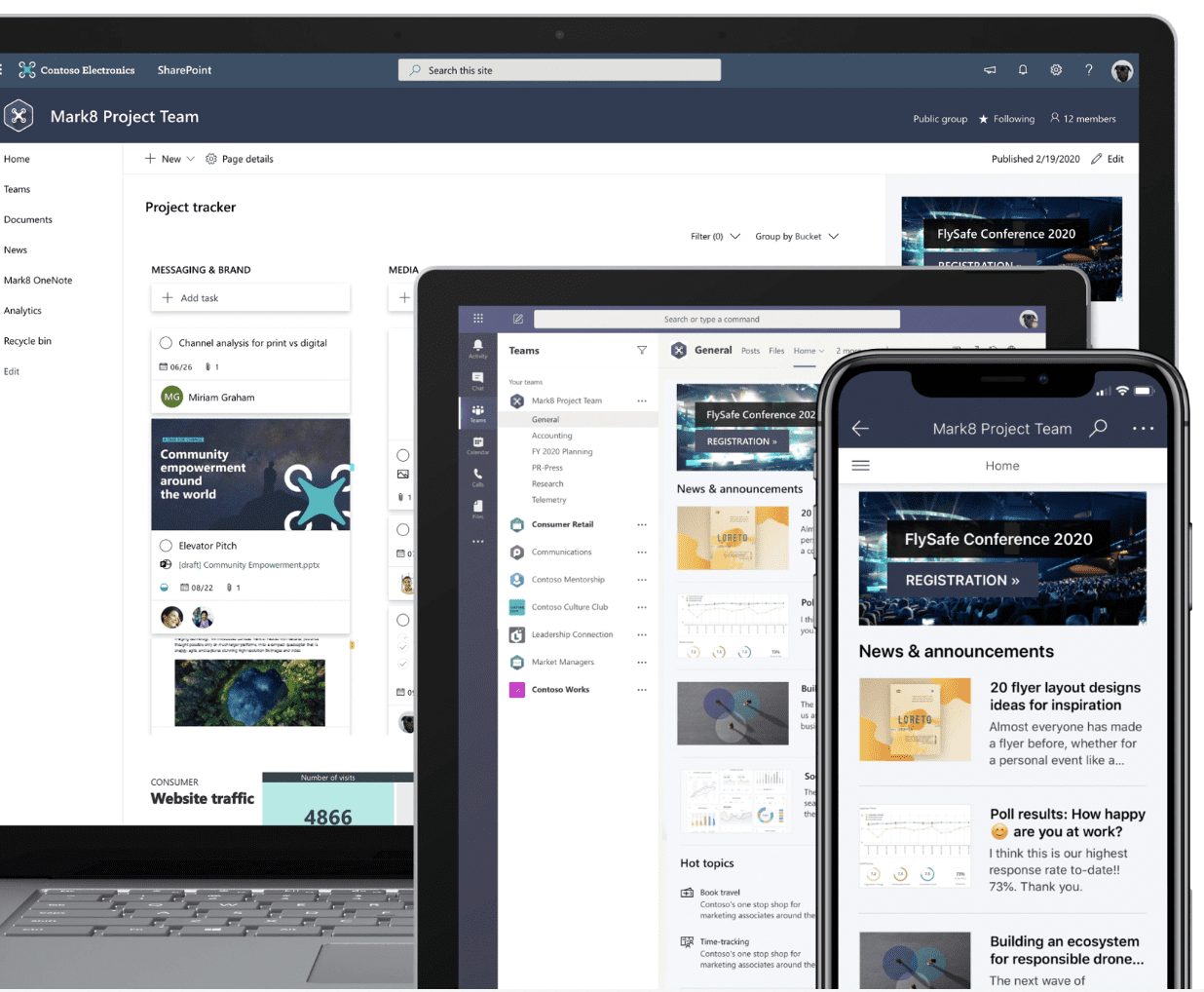
Main Features
- Automatically save videos to the cloud and share them with a link
- Leave time-based comments and emoji reactions
- Limit access to your video with security and access controls
- Edit and trim your video on the web app
Pricing
Loom’s Starter plan is free up to 25 videos/person and up to 5 mins/video
Business: $8 per creator/month
Enterprise: Contact sales for pricing

10. Nuclino
Nuclino is a cloud-based collaboration app that allows teams to share information in real-time. Your team’s knowledge, docs, and projects can live in one place with the app. Nuclino allows you to create content, visualize work in different views, organize everything and work faster and integrates with a bunch of third-party workplace apps.
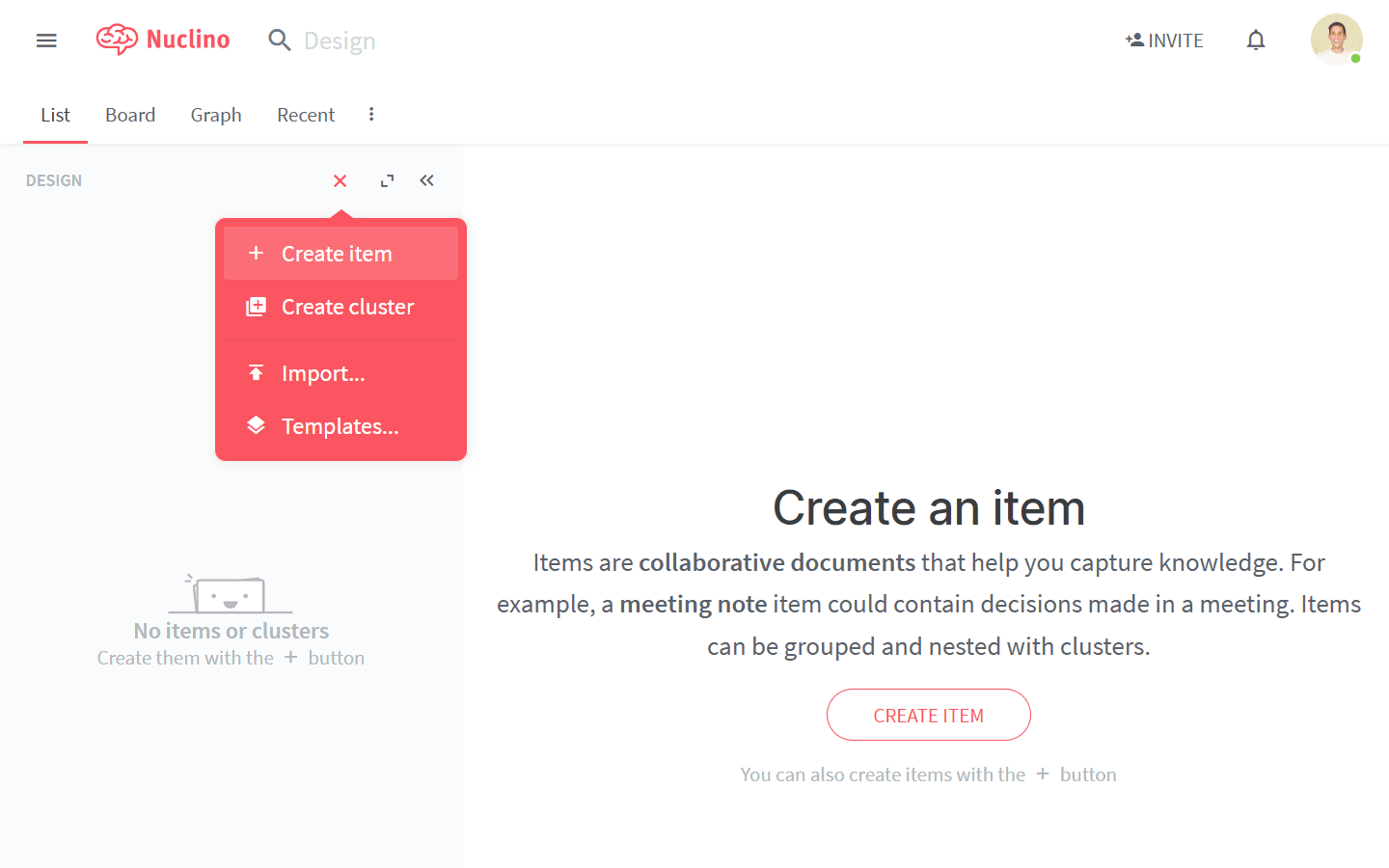
Main Features
- Drag and drop editor to create and edit content
- Edit together in real-time with no conflicts
- Search and filter by title or content
- Use graph view among others to visualize work
Pricing
Nuclino’s free plan allows you to have up to 50 items and 2 GB of storage.
The Standard Plan comes with a 14-day free trial and costs $5 per user/month

11. Guru
Guru is a knowledge base that allows teams to find all the company knowledge they need in a single place lowering your admin support costs in the process. With Guru, you can share product information, automate onboarding, and streamline internal communications.
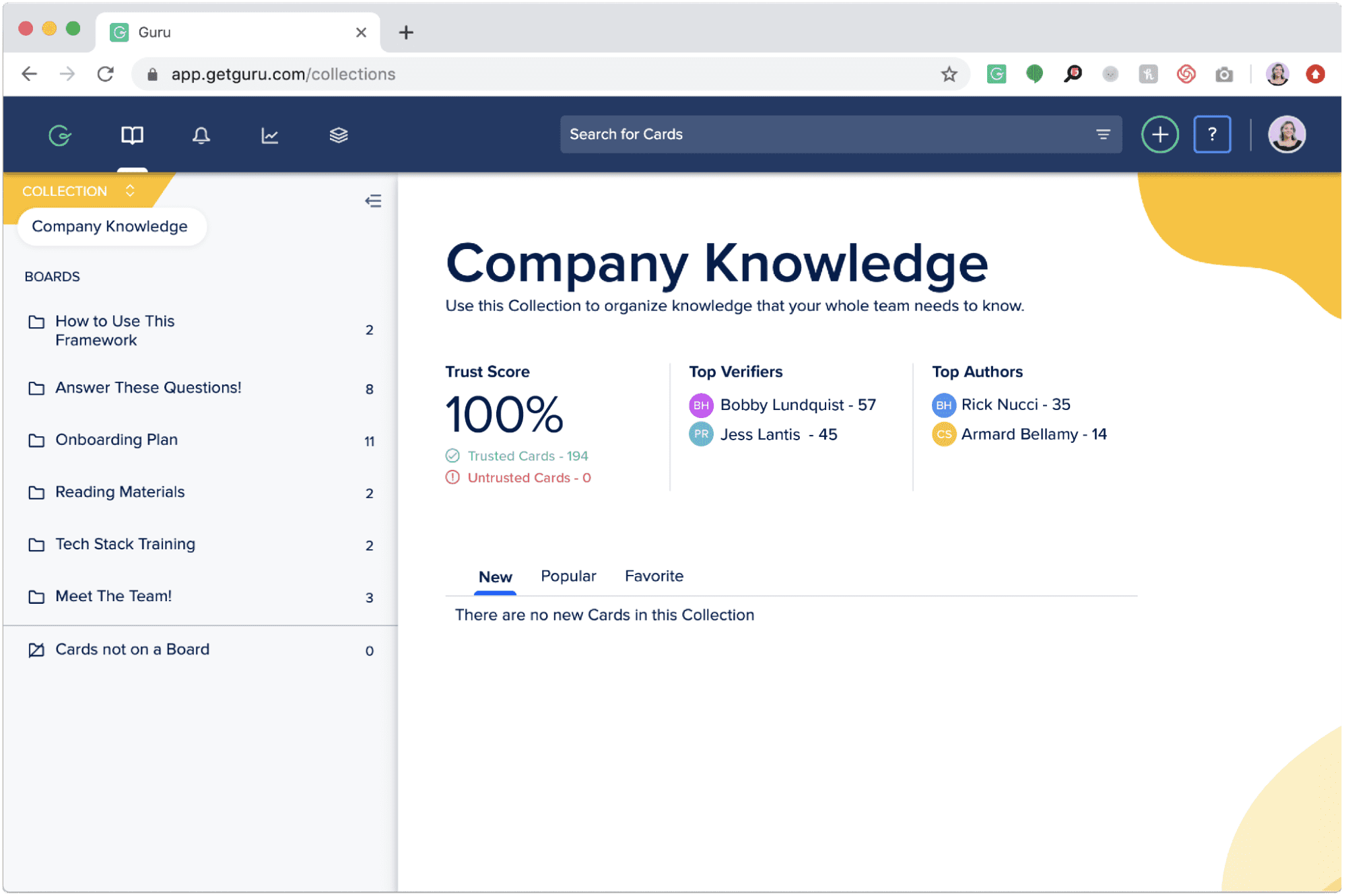
Main Features
- Keep information organized with collections and boards
- Capture information from anywhere on the web
- Deep insights to track and improve knowledge
Pricing
Guru has a free plan for 3 Core users. You can add more users at $5 per user/month.
Builder: $10 per user/month
Expert: $20 per user/month

12. Miro
Miro is a visual collaboration software that allows teams to collaborate on an online whiteboard to brainstorm ideas, take notes, or visualize concepts. You can also use Miro’s templates to get started quickly.
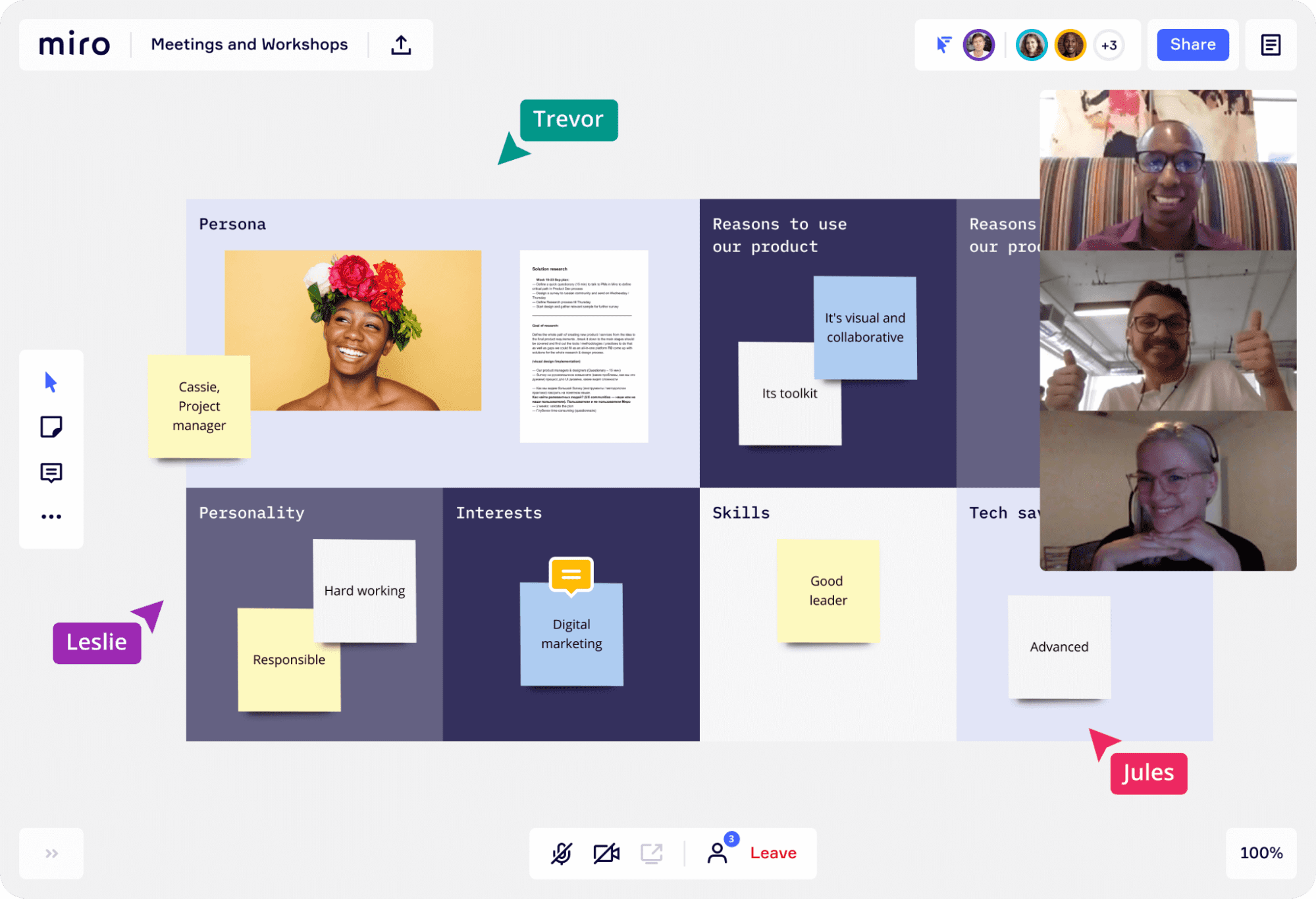
Main Features
- Invite users to online whiteboards to collaborate
- Use video, screen sharing, or presentation mode to run engaging webinars
- Digitize handwritten sticky notes
- Use pre-built templates or create a custom template
Pricing
Miro’s free plan allows unlimited users but limits the number of boards to 3 and feature set. Team: $8 per user/month
Business: $16 per user/month
Enterprise: Contact for pricing
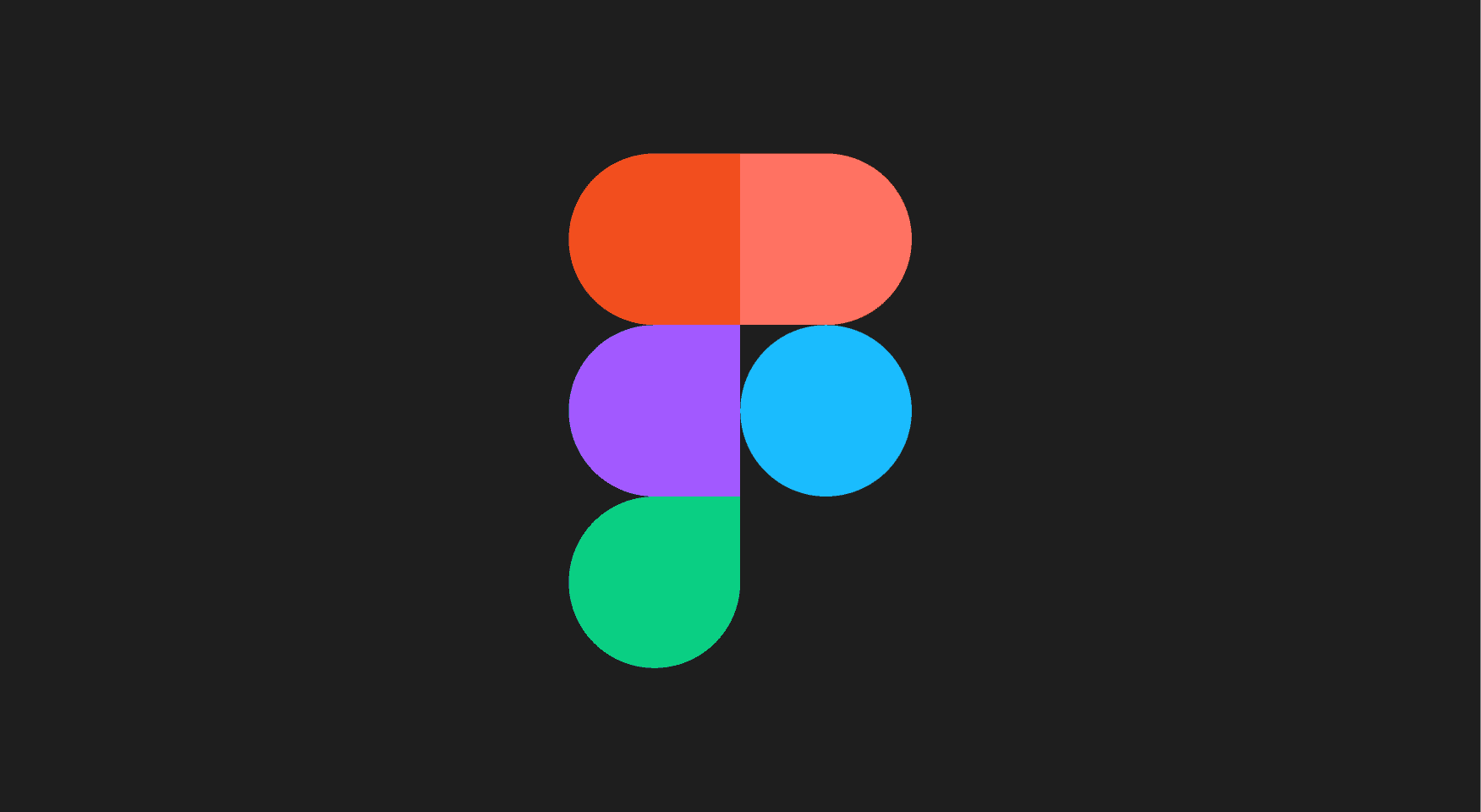
13. Figma
Figma is a web-based collaborative interface design tool that allows you to edit vector graphics and create prototypes. You can brainstorm, design, and build together. Figma has two products—Figma (the design platform) and FigJam (online whiteboard)
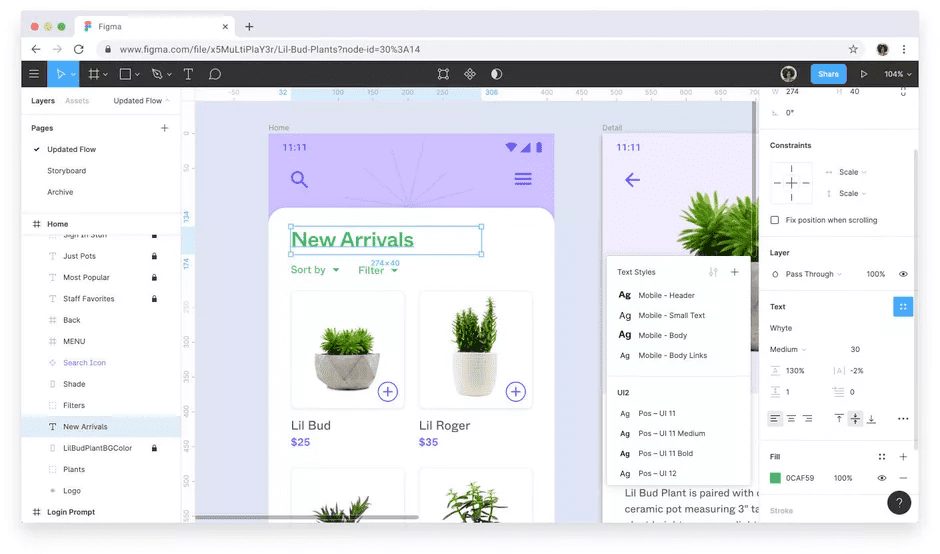
Main Features
- Use diagrams, sticky notes, and workshops in FigJam
- Share, present, and gather feedback on interactive prototypes
- Increase design consistency with a powerful design system
Pricing
Figma’s free Starter Plan allows you to create 3 Figma and 3 FigJam files.
Figma Professional: $12 per editor/month
Figma Organization: $45 per editor/month
FigJam Professional: $3 per editor/month
FigJam Organization: $5 per editor/month

14. ProProfs
ProProfs is an online tool designed to offer quizzes and training for employees to help them become more efficient and productive. The site hosts over a million pages of content and has the world’s largest library of professional tests and quizzes. ProProfs has several products—Quiz, Survey, Learning Management System, Knowledge Base, Live Chat Software, Project Management, and Training tools.
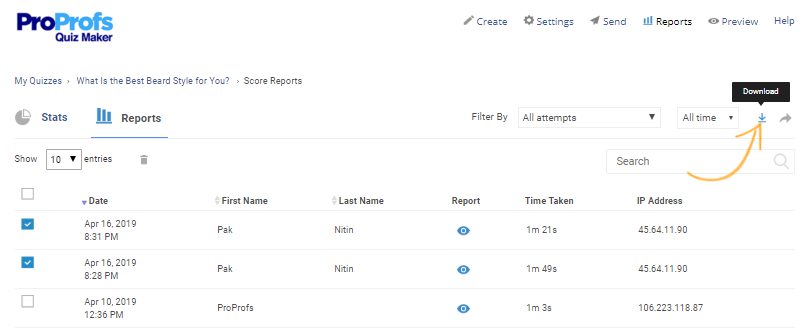
Main Features
- LMS to train employees on the go
- Share knowledge across the company
- Build a Q&A forum and learning community
Pricing
Each ProProfs product has a different pricing structure with a 15 day free trial available for any plan.

15. Trainual
Trainual is a cloud-based training and knowledge management platform that helps you with onboarding, SOPs, process documentation, and learning management. You can automate training and onboarding processes and organize learning modules in a centralized system.
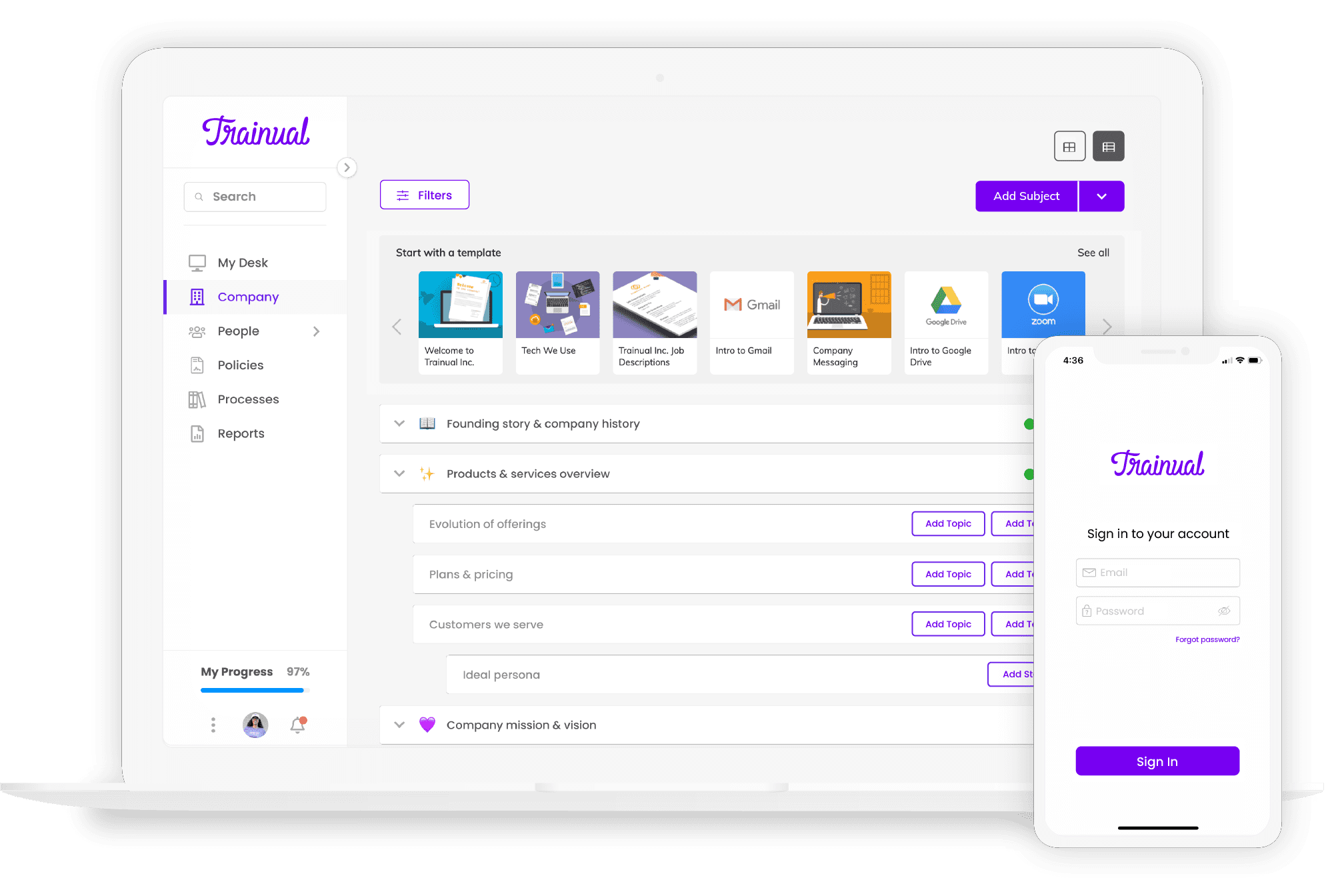
Main Features
- Searchable, trackable employee handbook
- Free templates to start documenting processes
- Integrates with other workplace apps you already use
- Build the right employee orientation, onboarding, and SOPs
Pricing
Trainual’s pricing varies based on the team size and offers a free 7-day trial.
Build: $49/month (5 seats included. No additional seats)
Train: $99/month (10 seats included. Additional seats $3/month)
Scale: $199/month (20 seats included. Additional seats $4/month)
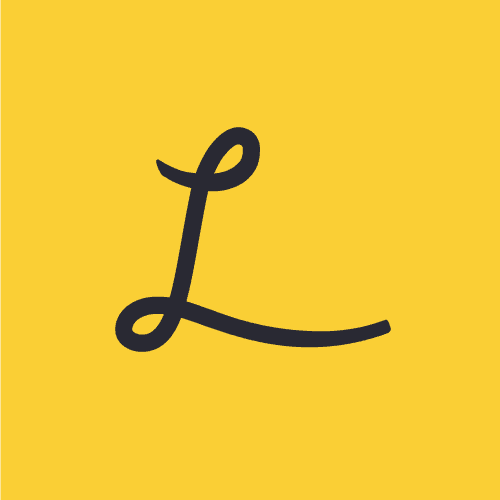
16. Lessonly
Lessonly is team training software that streamlines sales learning and coaching that helps you drive smarter enablement and better outcomes. You can enable sellers with the right skills and content, engage them through personalized interactions and use analytics to scale best practices.
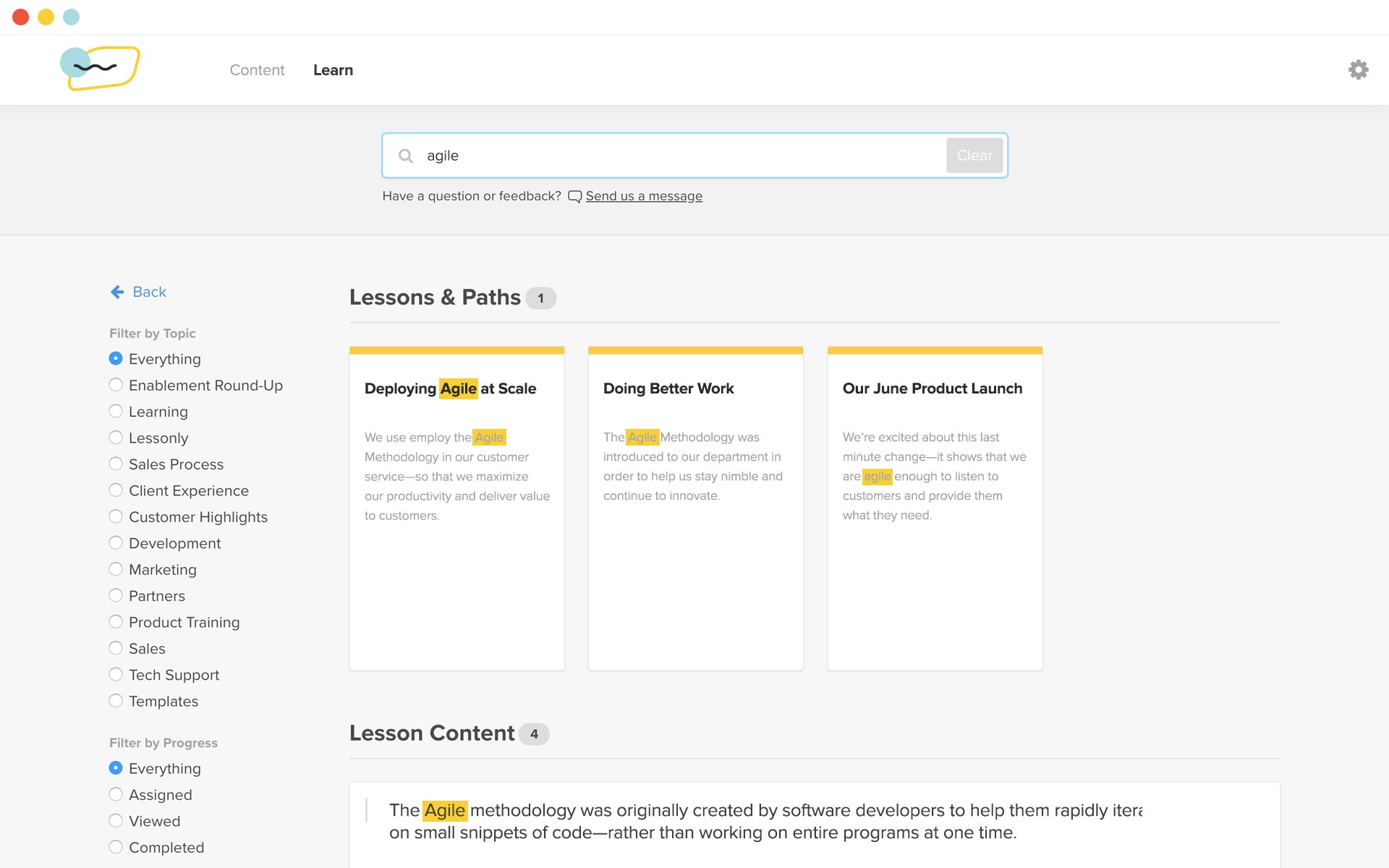
Main Features
- Manage all your content in one centralized platform
- Ensure content is accurate with automatic updates
- Search for the right content quickly
- Real-time insights into what content is performing
Pricing
Available upon request.

17. Asana
Asana is a project management tool that helps teams and individuals manage, organize and track projects and tasks. You can create projects, assign work and deadlines, upload attachments and set and track goals.
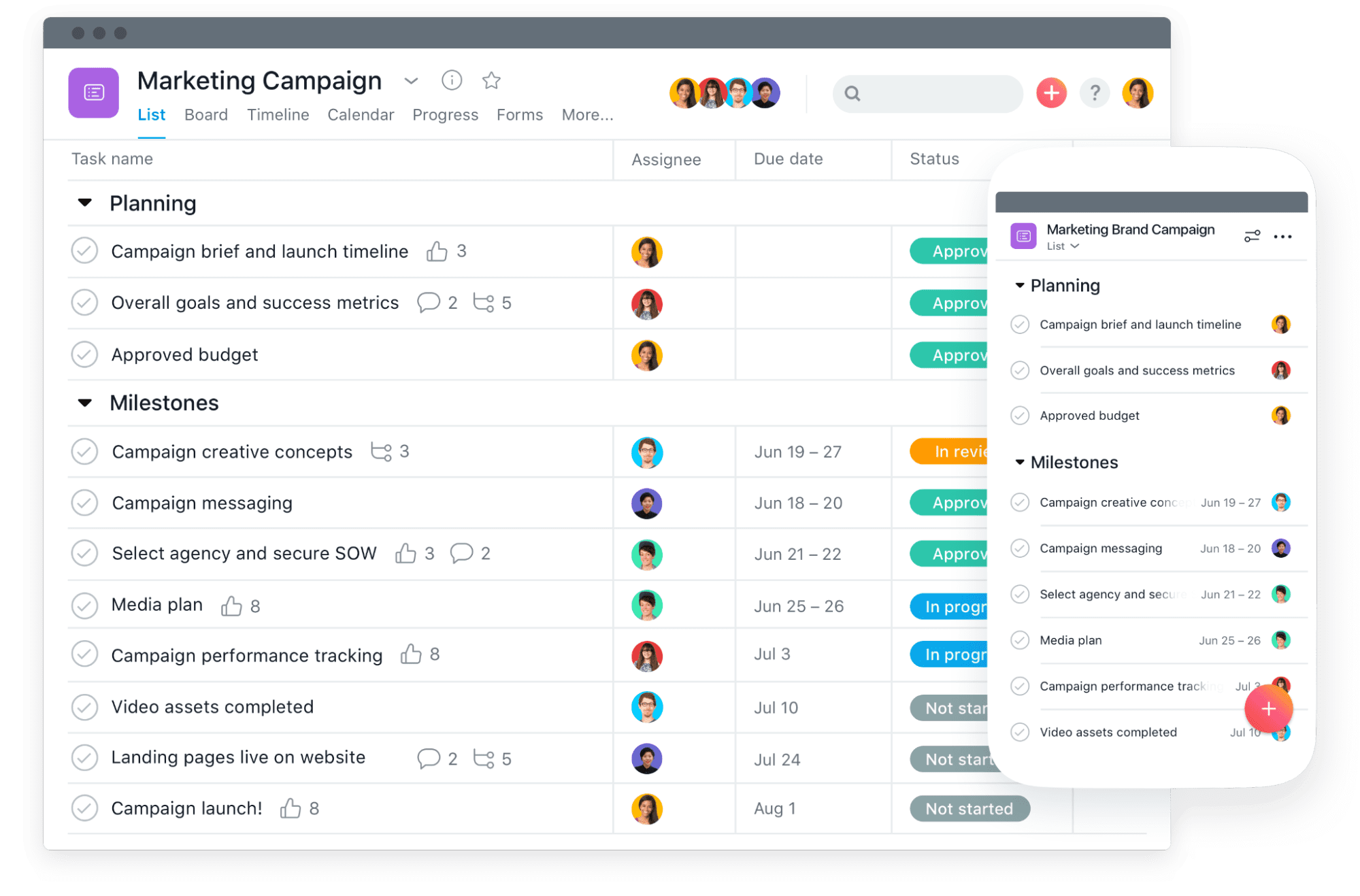
Main Features
- Complete work and task management tool
- Integrates with third-party workplace apps
- Manage teams, followers and guests
- Manage resources and rebalance workload
Pricing
Asana has a free plan with limitations on the number of integrations, reporting, and views.
Premium: $10.99 per user/month
Business: $24.99 per user/month
Enterprise: Contact for pricing
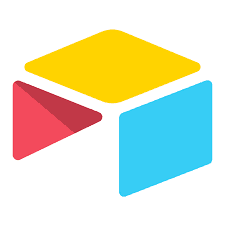
18. Airtable
Airtable is a low-code platform that lets you build collaborative apps. It is a spreadsheet-database hybrid with features of a database that can be applied to a spreadsheet.
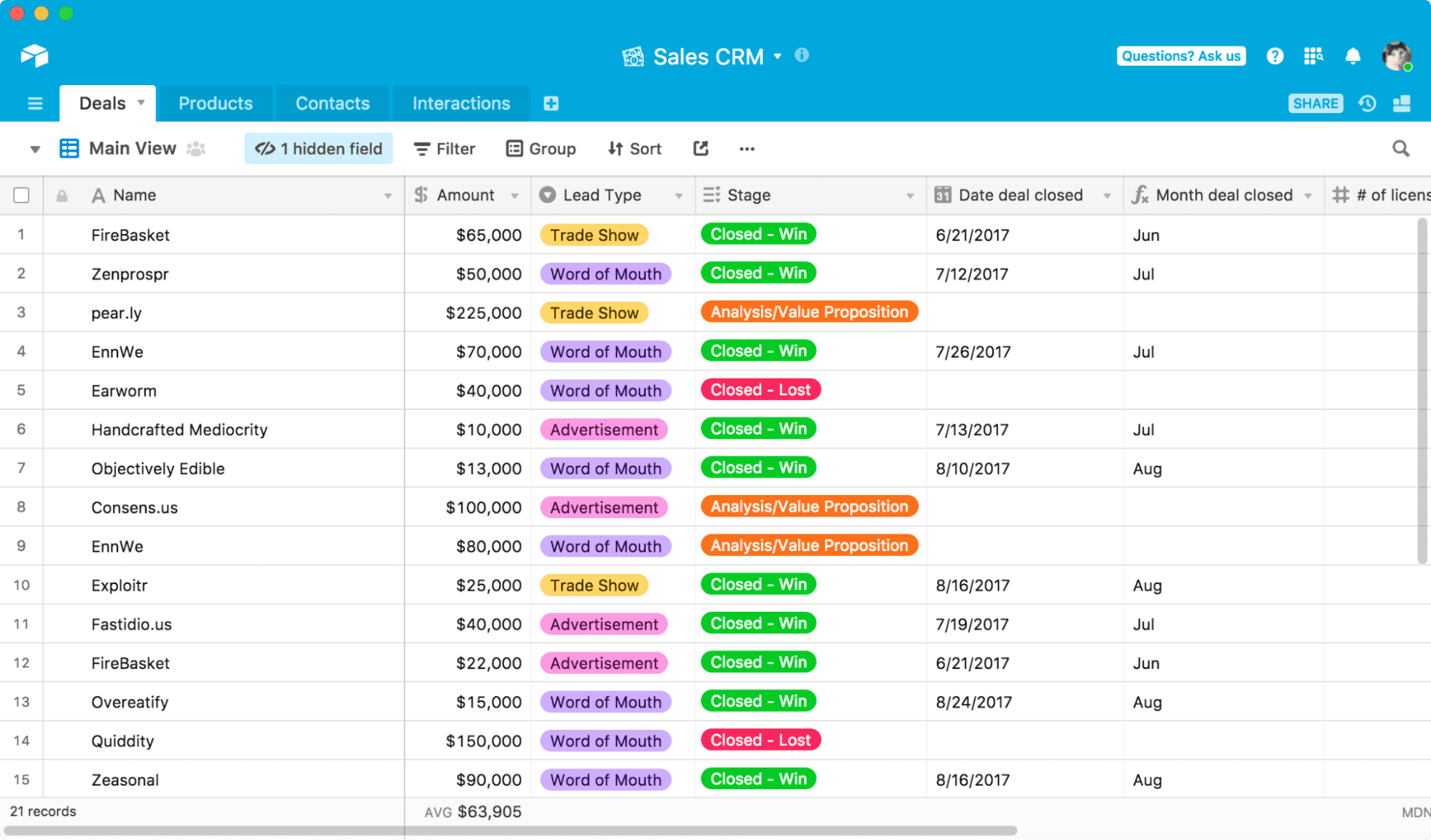
Main Features
- Interface Designer to build visual and interactive interfaces that give teams the information they need to take action
- Turn your business data into actionable views like Gantt, Kanban, Calendar, Timeline, and more
- Sync data across teams and tables
- Out-of-the box apps to create a reporting dashboard
Pricing
Airtable’s free plan limits the number of creators, storage and apps.
Plus: $10 per seat/month
Pro: $20 per user/month
Enterprise: Contact for pricing

19. Confluence
Confluence is a web-based team workspace where teams can share knowledge and collaborate via knowledge management, modern intranet, and project collaboration.
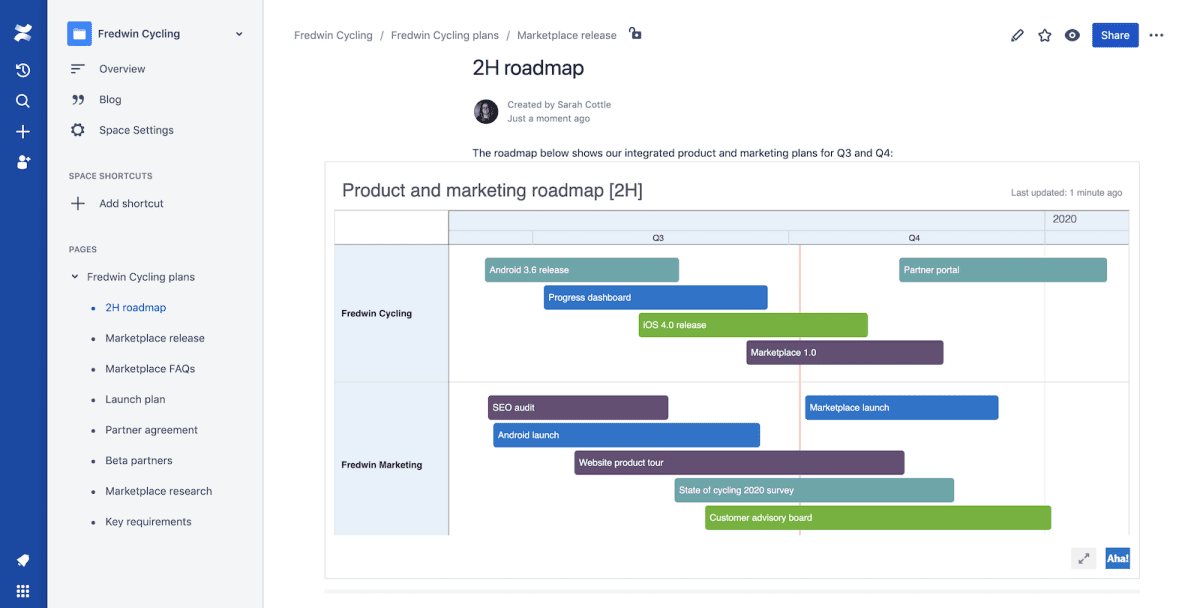
Main Features
- Seamless third-party app integrations
- Best practice templates to get started quickly
- Engagement analytics on page views, user views, and comments.
- Share team calendars to communicate availability and stay organized.
Pricing
Confluence is free for up to 10 users but is limited to features.
Standard: $5.50 per user/month
Premium: $10.50 per user/month
Enterprise: Contact for pricing

20. ClickUp
ClickUp is a cloud-based collaboration and project management tool that allows users to manage projects, chat in real-time, set and track goals, and view work in 20+ views.
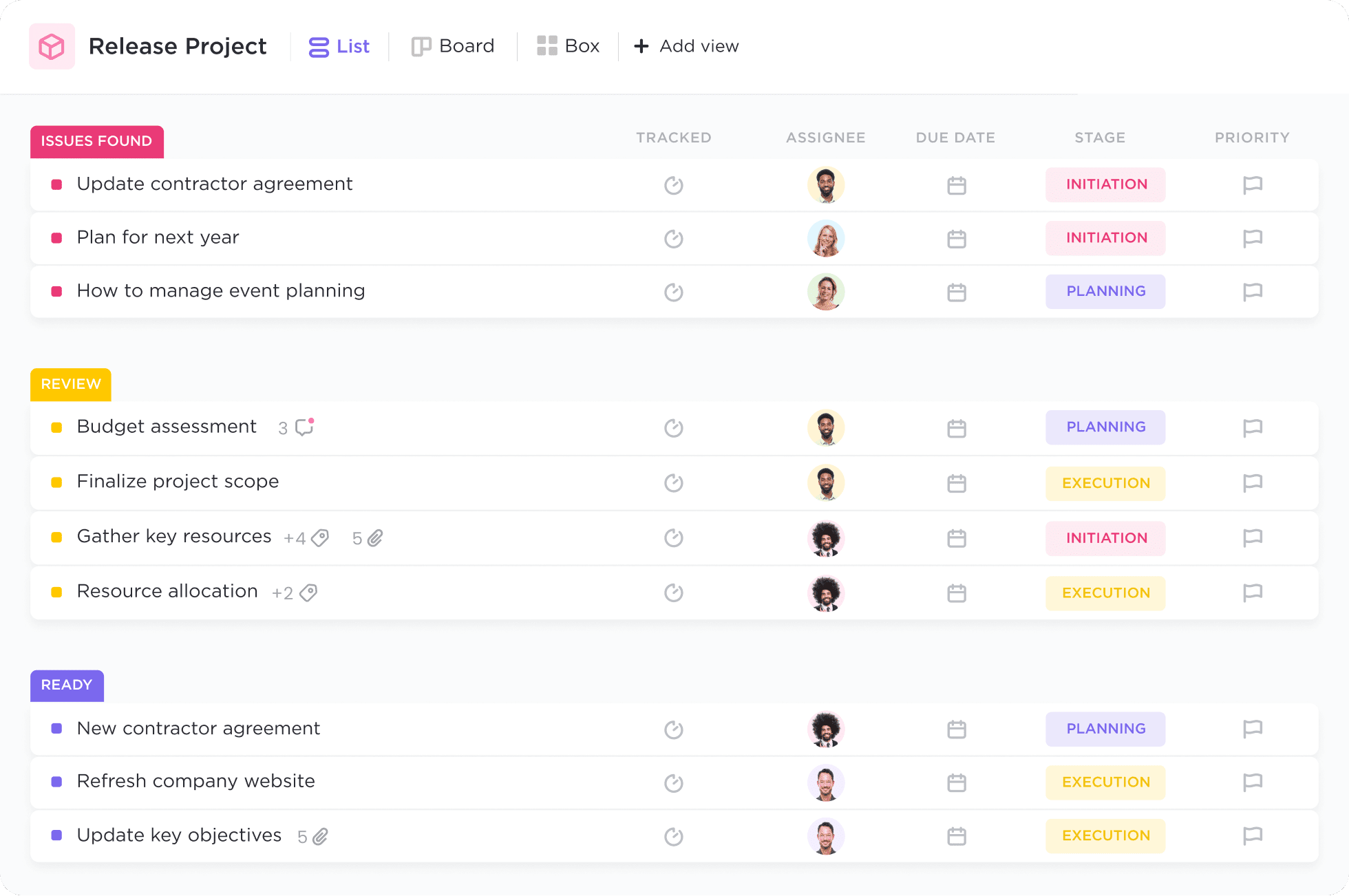
Main Features
- Manage tasks with recurring checklists, status templates, and reminders
- Collaborate with real-time editing, mentions and 2-way calendar sync
- No-code customization with 35+ apps
Pricing
ClickUp has a free plan with storage limitations.
Unlimited: $5 per user/month
Business: $12 per user/month
Business Plus: $19 per user/month
Enterprise: Contact for pricing

21. Monday.com
Monday.com is a cloud-based Work OS that lets teams run projects and workflows through visual super tables, different views, and reporting. It helps you execute every stage of the project lifecycle.
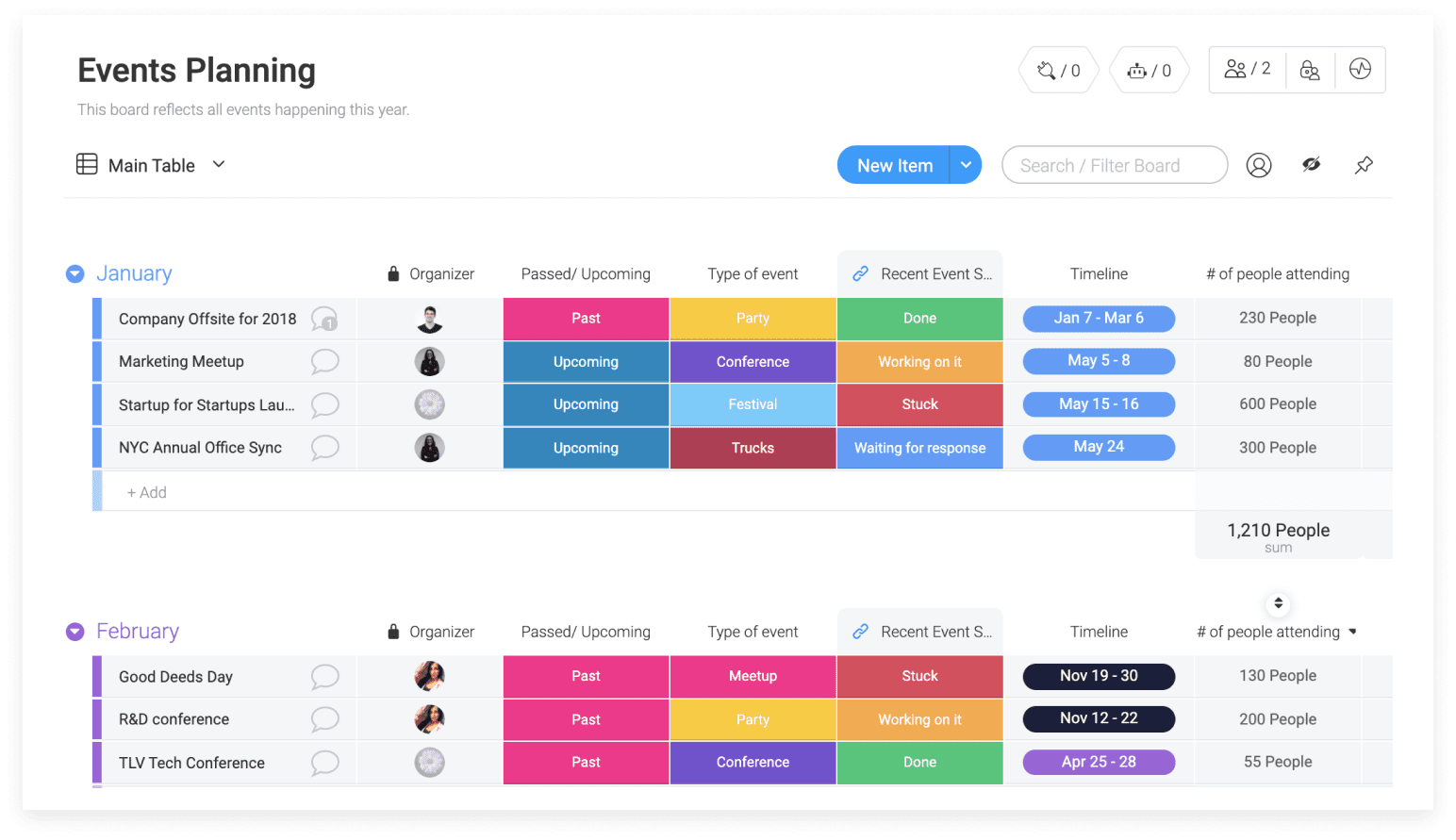
Main Features
- Track project scope, schedule, milestones, dependencies
- Visualize and access real-time high-level data
- Manage resources, burnout, and assign work
- Pre-built templates that can be customized for any project
Pricing
Monday.com has a free plan for up to 2 users. .
Basic: $8 per user/month
Standard: $10 per user/month
Pro: $16 per user/month
Enterprise: Contact for pricing

22. SuccessFactors
SuccessFactors by SAP is cloud-based human capital management (HCM) software designed to improve employee experience across the employee lifecycle.
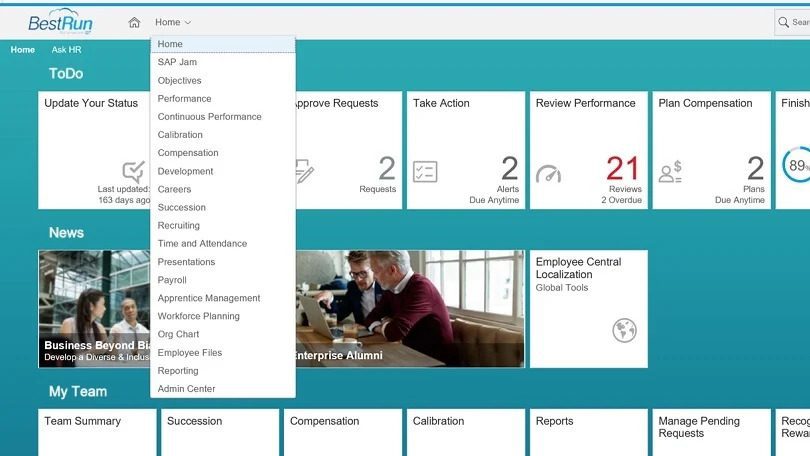
Main Features
- Manage the employee experience
- Global HRIS solution for core HR, cloud payroll, time tracking, and HR service delivery
- Manage talent with integrated software for recruiting, onboarding, learning and development
- Data-driven insight and investigate trends with people analytics
Pricing
SuccessFactors offers a free trial. Pricing is available upon request.

23. Gusto
Gusto is a cloud-based payroll, benefits, and human resource management software. You can use the platform to hire, pay and manage your team in a few clicks.
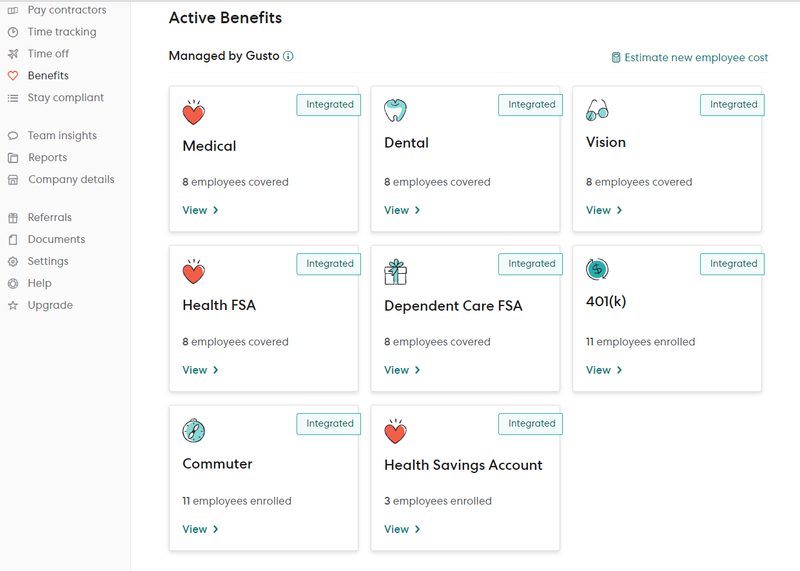
Main Features
- Pay employees and contractors, get help with compliance, and have your taxes filed automatically
- Support employees with a wide range of health and financial benefits
- Automated time and attendance tools to save time
- Built-in performance tools to manage talent
- Use competitive compensation tools, employee feedback surveys, and workforce costing to take data-driven decisions
Pricing
Core: $39 per user/month plus $6 per person/month
Complete: $39 per user/month plus $12 per person/month
Concierge: $149 per user/month plus $12 per person/month
Gusto also has a contractor-only plan for $6 per person/month.

24. Bonusly
Bonusly is a 360-degree recognition and rewards platform that makes teamwork visible and empowers employees to show their appreciation for each other. With Bonusly you can foster community, create alignment and show people the impact of their work.
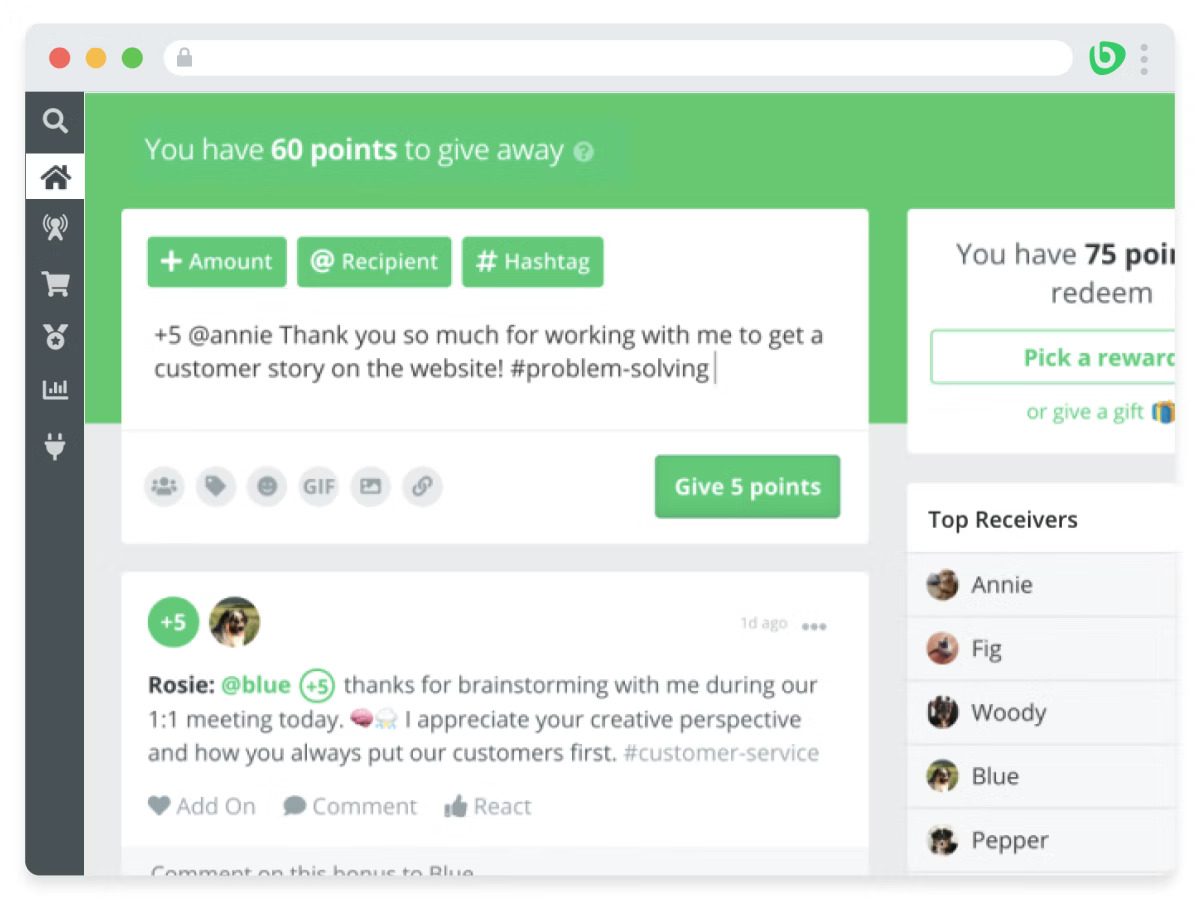
Main Features
- Get employee feedback and incentivize participation with points
- Bonuses feed so the work and its impact are publicly visible
- Detailed analytics and reporting to evaluate trends and learn where employees excel
- Third-party app integrations to share recognition and minimize admin time
Pricing
Core: $2.70 per user/month
Pro: $4.50 per user/month
Custom: Contact for pricing
The Core and Pro plans come with a free trial.

25. CultureAmp
CultureAmp is an employee experience platform that lets you prioritize and deliver impactful across the employee life cycle. You can identify ways to boost retention with the platform’s ready-made science-backed surveys.
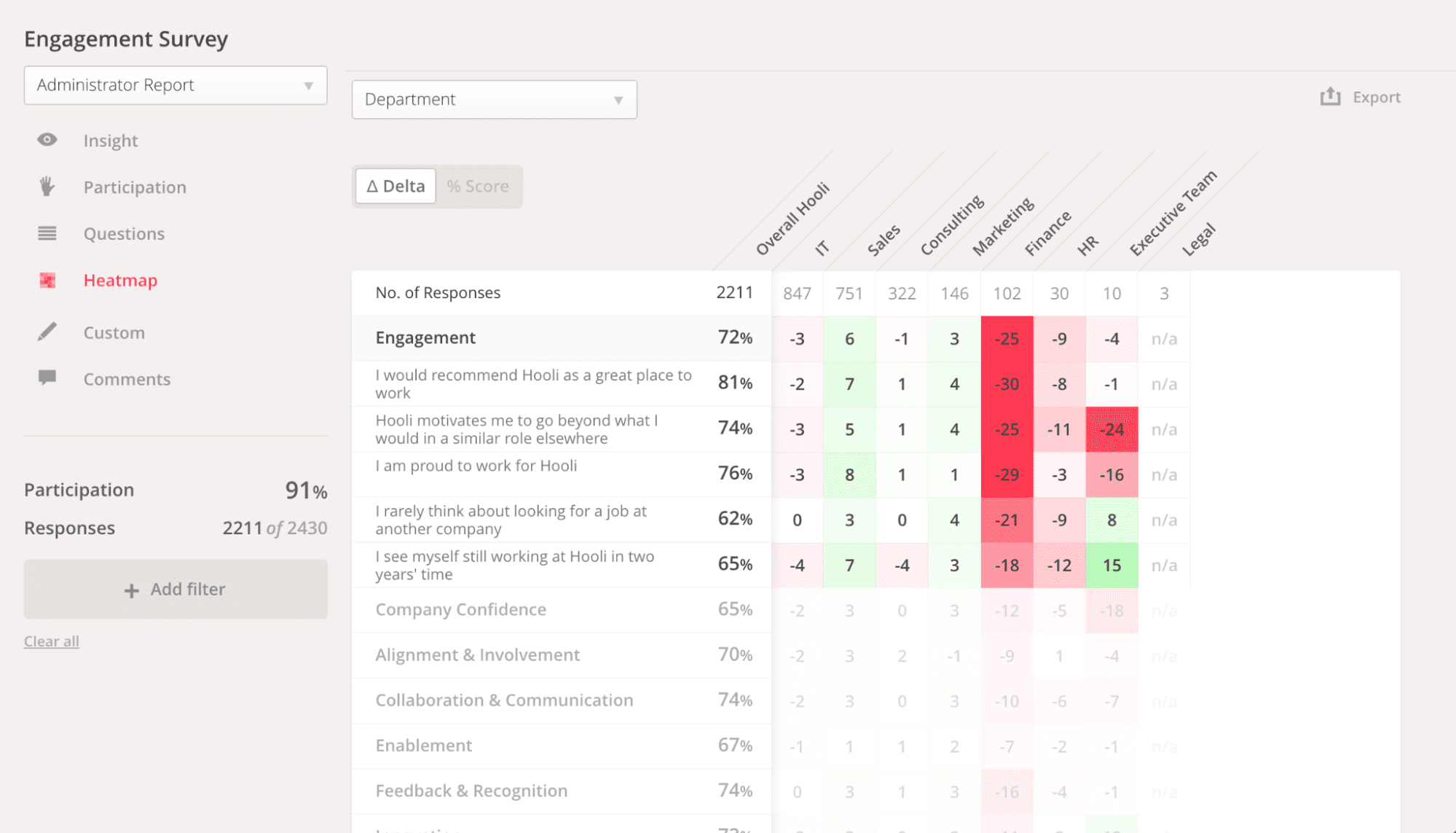
Main Features
- Access insights across the entire employee experience
- Improve retention with Turnover prediction
- Stay on track with Goal/OKR tracking
- Delivery micro learnings with Skills Coach
Pricing
CultureAmp has 3 plans – Self Starter, Standard, and Enterprise. Pricing is available on request.

26. Nectar
Nectar is an employee recognition software designed for hybrid workplaces. It bundles social recognition, employee discounts, swag, and rewards to foster connection.
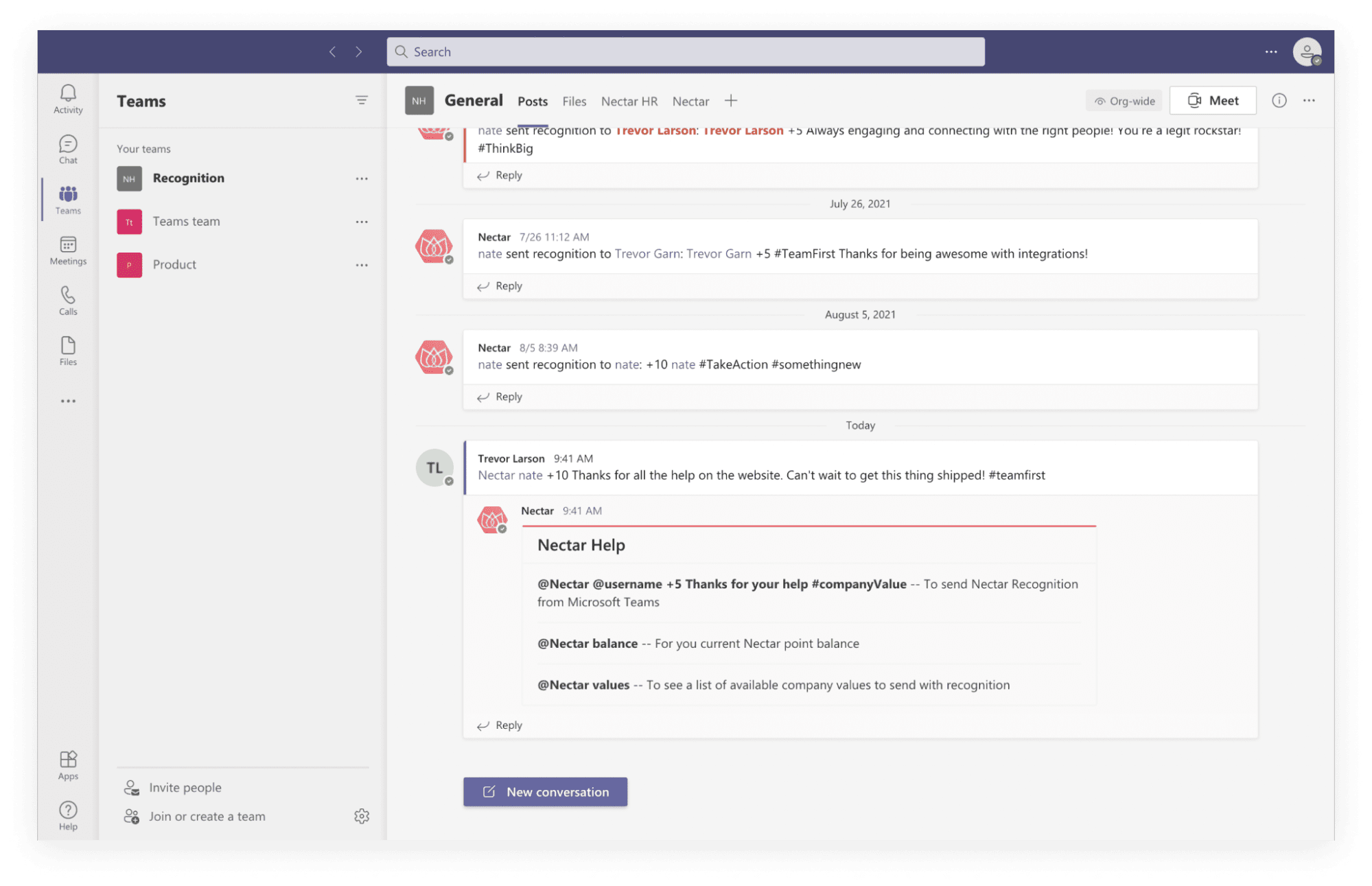
Main Features
- 360 recognition and rewards platform
- Choose from branded swag, gift cards or Amazon items
- Incentivize employee initiatives that align with organizational goals
- Set automated work anniversary and birthday bonuses
Pricing
Nectar’s free plan has no caps or limits but lacks the features found in the paid plans.
Standard: $2.50 per user/month
Plus: $3.75 per user/month

27. Lattice
Lattice is a people success platform that you can use to launch 360-degree performance review cycles, engagement surveys, track OKR/goals, gather feedback and encourage 1:1 meetings.
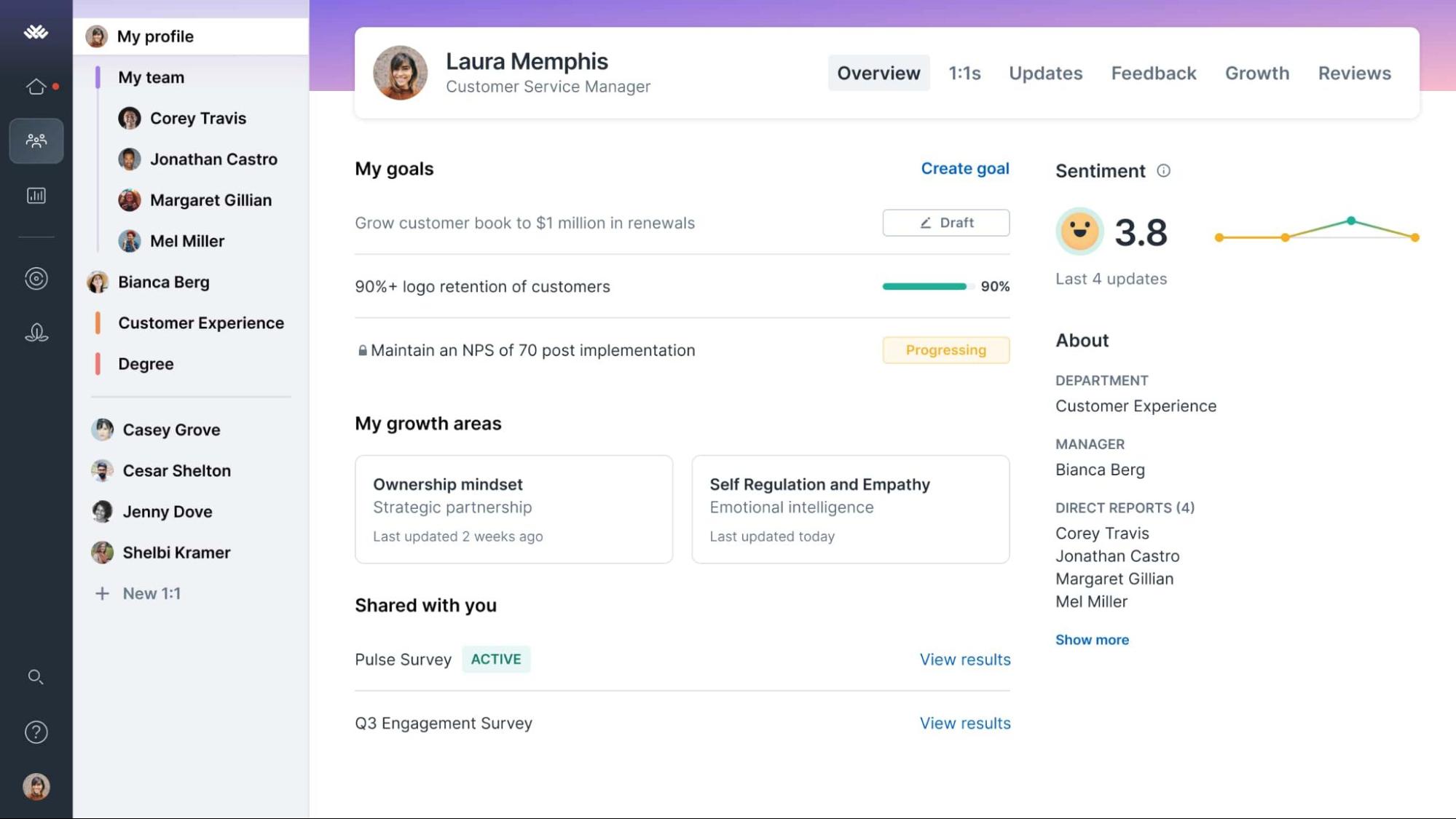
Main Features
- Run reviews, recognize employees, and create a culture of feedback
- Gather and respond to employee feedback
- Set and track goals and OKRs
- AI-powered sentiment analysis, insights to make decisions
Pricing
Performance Management: $8 per user/month
OKRs & Goals: $8 per user/month
Contact sales for Enterprise pricing
Even the best workplace apps can’t guarantee user adoption. And without that, any attempt to streamline operations to improve productivity is in vain.
When introducing a new workplace app to the team, make sure it integrates in their existing workflows. Better yet, offer customized support through digital adoption platforms like Whatfix so your employees can get the help they need when they need it.
Build interactive walkthroughs, product tours, and embed wikis to empower teams and reap the productivity benefits.
Request a demo to see how Whatfix empowers organizations to improve end-user adoption and provide on-demand customer support
Thank you for subscribing!