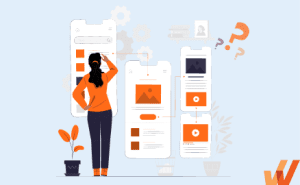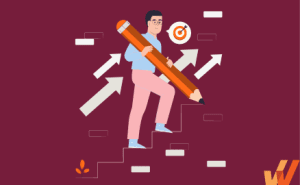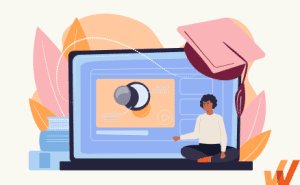As the modern workplace changes, learning and development (L&D) as a function has emerged as a pivotal driver of organizational growth and earned its spot at the c-suite table.
Recent insights reveal that 49% of professionals recognize the necessity of aligning L&D initiatives with business objectives, underscoring L&D’s strategic importance in achieving corporate goals. This is mirrored in financial commitments, with organizations allocating an average of $1,283 per employee for workplace training programs in 2024, reflecting a growing investment in professional development and upskilling.
As we navigate 2025, integrating advanced technologies into L&D strategies is essential. The rise of GenAI in L&D, adaptive learning technologies, microlearning platforms, and other L&D trends has revolutionized how employees engage with content, fostering continuous learning and adaptability. For those leading L&D functions, building a learning and development software stack is essential to harnessing these innovations, driving sustained organizational success, developing employees into high performers, and closing skill gaps.This article explores the essential L&D tools for building a robust, scalable, and impactful learning ecosystem. We cover the different types of employee training software to leverage and showcase how these tools work together to enable workforces.
What Are L&D Tools?
L&D tools are software solutions and platforms that facilitate, manage, and enhance employee training, skill development, and continuous organizational learning. These tools help organizations create, deliver, track, and optimize learning programs, ensuring employees gain the knowledge and skills to perform their roles effectively.
L&D tools encompass a range of solutions, including Learning Management Systems (LMS), Content Authoring Tools, Digital Adoption Platforms (DAP), etc. The primary goal of these platforms is to improve learning outcomes, increase engagement, and align employee development with organizational goals.
Types of L&D Tools
Here’s a list of different types of L&D tools.
- Learning Management Systems (LMS): Corporate LMS platforms manage, deliver, and track training programs, allowing organizations to assign courses, monitor progress, and generate performance reports.
- Digital Adoption Platforms (DAP): Digital adoption platforms provide no-code content editors to create in-app guidance and real-time support, helping employees learn software while working through tooltips, walkthroughs, and self-help widgets – all in the flow of work.
- Learning Experience Platforms (LXP): LXPs are personalized learning platforms that curate content based on user preferences and encourage self-directed, social, and collaborative learning experiences.
- Course Authoring Tools: Course authoring software is used to create interactive and customized training content, including videos, quizzes, simulations, and eLearning modules.
- Video Training Tools: Platforms that enable the creation, hosting, and sharing of video-based learning content, enhancing engagement through visual instruction.
- AI Tools: AI-powered solutions that offer personalized learning paths, automated assessments, content recommendations, and real-time analytics.
- Microlearning Platforms: Microlearning platforms deliver short, focused learning modules designed for quick consumption, ideal for just-in-time learning and improved retention.
- Knowledge Sharing Tools: Knowledge sharing platforms facilitate information sharing across teams through internal wikis, knowledge bases, and document repositories.
- Collaborative Platforms: Tools that enable team communication and peer learning through forums, chats, and shared workspaces, fostering social learning.
- Software Simulation Tool: Sandbox environment software that provides interactive, hands-on training environments where employees can safely learn and test software systems.
- All-in-one Tools: Comprehensive platforms that combine learning management, content creation, and microlearning capabilities into a single solution for streamlined training delivery.
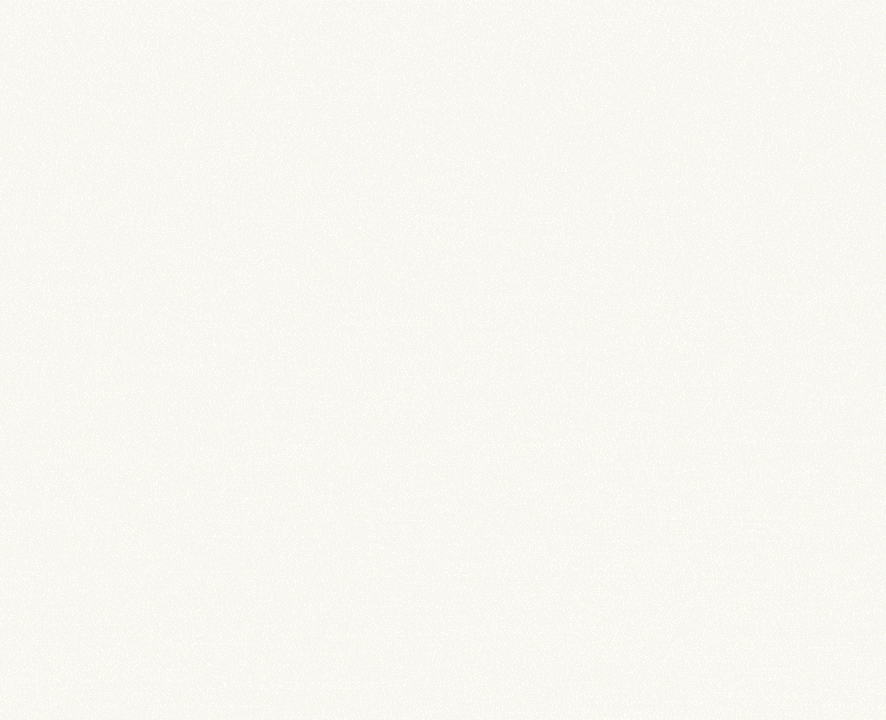
The Importance of Building Your L&D Software Stack
Investing in the right L&D tool is crucial for organizations aiming to enhance employee growth, improve productivity, and stay competitive. L&D leaders play a pivotal role in selecting solutions that address immediate training needs and support long-term development strategies. Here’s why choosing the right L&D tool is essential:
- Enhances learning effectiveness: The right tools provide engaging, interactive, and personalized learning experiences, improving learning retention and skill application.
- Streamlines training management: Modern L&D tools help leaders efficiently manage content delivery, track learner progress, and automate administrative tasks, saving time and resources.
- Improves employee engagement and retention: Well-chosen tools cater to diverse learning styles, offer flexible access, and encourage continuous learning, boosting employee satisfaction and reducing employee turnover.
- Enables data-driven decisions: Robust analytics and reporting features allow L&D leaders to monitor training effectiveness, identify skill gaps, and make informed decisions to refine programs.
- Supports scalability and flexibility: As organizations grow, scalable tools can adapt to changing needs, ensuring that learning initiatives remain relevant and effective.
- Aligns training with business goals: Investing in the right tools ensures that learning programs support organizational objectives, improving overall performance and competitiveness.
- Reduces costs and increases ROI: Effective L&D tools streamline training processes, reduce the need for repeated sessions, and minimize errors, resulting in significant cost savings over time.
Best Learning Management Systems
A corporate LMS is designed to make life easier for L&D teams by helping them identify and assess individual and organizational learning goals, track progress toward meeting those goals, and collect data for supervising and improving the learning process. Here’s a list of the best LMS available in the market.
TalentLMS
G2 Rating: 4.6/5
TalentLMS is a cloud-based platform known for its user-friendly interface and flexibility, making it ideal for small to medium-sized businesses. It simplifies course creation and management, catering to diverse training needs.
Key features include:
- Easy creation and organization of courses with support for various content formats, including SCORM and xAPI.
- Incorporates badges, points, and leaderboards to enhance learner engagement and motivation.
- Allows assignment of specific permissions and roles to users, facilitating tailored access and control.
- Streamlines administrative tasks such as user enrollment, notifications, and course assignments.
- Supports the creation of separate learning environments within the same account, each with its own branding and content.
LearnUpon
G2 Review: 4.6/5
LearnUpon is a versatile LMS focused on delivering scalable training solutions for businesses aiming to align learning with organizational objectives. It centralizes training activities, ensuring a cohesive learning experience.
Key features include:
- Manages multiple audiences with distinct portals, each customizable to specific branding and content requirements.
- Combines online courses with instructor-led training sessions, both virtual and in-person.
- Provides comprehensive analytics to track learner progress, course completion rates, and engagement metrics.
- Facilitates seamless integration with existing systems and simplifies user access through Single Sign-On.
Moodle
G2 Review: 4.1/5
Moodle is an open-source LMS renowned for its flexibility and extensive customization options, widely adopted across educational institutions and corporate environments.
Key features include:
- A wide range of plugins and modules to extend functionality, allowing tailored learning experiences.
- Includes forums, wikis, and group activities to foster interactive learning and peer engagement.
- Provides a dedicated mobile app, ensuring learners can access content on various devices.
- Supports quizzes, assignments, and surveys with customizable grading methods.
- Enables multilingual support
D2L Brightspace
G2 Review: 4.4/5
D2L Brightspace is a cloud-based LMS designed to create engaging learning experiences, suitable for educational institutions and corporate training programs.
Key features include:
- Personalized content delivery based on individual learner performance and progress.
- Predictive modeling and real-time data to monitor engagement and identify at-risk learners.
- Built-in templates and multimedia integration for developing interactive course materials.
- Ensures accessibility across devices with responsive interfaces and dedicated mobile applications.
- Incorporates assistive technologies to support learners with disabilities, promoting inclusive education.
Paylocity
G2 Review: 4.4/5
Paylocity offers a comprehensive Learning Management System (LMS) designed to enhance employee development and streamline training processes. The LMS integrates seamlessly with Paylocity’s suite of HR solutions, providing a unified platform for managing the entire employee lifecycle.
Key features include:
- Access to a robust catalog of pre-built courses, including essential topics like sexual harassment prevention, anti-violence, cybersecurity, etc., ensuring compliance and promoting a safe workplace.
- Personalized training materials by importing various file types such as AICC, SCORM, or CMI-5, and utilizing tools for screen recording and quiz building to tailor content to specific organizational needs.
- Enabling employees to create and share content, including videos, through the platform’s Community feature, promoting knowledge sharing and collaboration.
- Mobile accessibility to enable learning on-the-go.
- Detailed analytics dashboards to track learner progress, assess course effectiveness, and make data-driven decisions to enhance training programs.
Best Digital Adoption Platforms
A digital adoption platform overlays on any software application to provide contextual, in-app guidance and self-help support to end-users. Here are some of the best digital adoption platforms based on real-user reviews from review websites such as G2, Capterra, and GetApp.
Whatfix
G2 Review: 4.6/5
Whatfix is a versatile DAP that enhances user adoption through in-app guidance and personalized support. It offers a no-code editor, enabling organizations to create interactive walkthroughs, tooltips, and self-help menus directly within applications. Whatfix supports seamless integration across web, desktop, and mobile platforms, providing a consistent user experience. Its robust analytics deliver insights into user behavior, facilitating data-driven decisions to optimize software utilization. Additionally, Whatfix offers multilingual support, catering to a diverse workforce.
Key features include:
- Developing in-app guidance without coding expertise.
- Ensuring consistent experiences across web, desktop, and mobile applications.
- Gain insights into user interactions and adoption metrics with advanced analytics.
- Collect real-time feedback, in the flow of work, on their in-app content and product flows.
- Accommodate users in multiple languages.
- Automatically repurpose in-app content into various other content formats, such as videos, PDFs, slide decks, and more.
Pendo
G2 Review: 4.4/5
Pendo is a product experience platform designed to help businesses understand user behavior and enhance software adoption. It offers in-depth analytics to track feature usage and user engagement, enabling data-driven product decisions. Pendo’s in-app messaging and guides facilitate user onboarding and feature adoption without requiring engineering resources. Additionally, it provides tools for collecting user feedback, aiding in continuous product improvement.
Key features include:
- Monitor feature usage and user engagement with comprehensive analytics.
- Create guides and announcements to assist users with in-app messaging.
- Gather insights directly from users to inform development.
Appcues
G2 Review: 4.6/5
Appcues focuses on improving user onboarding and engagement through no-code in-app experiences. It enables teams to design and deploy personalized onboarding flows, tooltips, and modals tailored to user segments. Appcues offers A/B testing capabilities to optimize in-app content effectiveness. Its analytics provide data on user interactions, helping refine onboarding processes and enhance user retention.
Key features include:
- Design in-app content without developer assistance.
- Target specific user groups with personalized content.
- Evaluate the performance of different in-app experiences.
Apty
G2 Review: 4.7/5
Apty is a digital adoption platform that streamlines software utilization through real-time guidance and analytics. It offers customizable in-app assistance, including tooltips and task lists, to help users navigate complex processes. Apty’s analytics track user behavior and identify bottlenecks, enabling organizations to optimize workflows. The platform also ensures compliance by validating data entries and guiding users through required procedures.
Key features include:
- Provide real-time assistance within applications.
- Analyze user actions to improve processes with behavioral analytics
- Ensure accuracy and compliance in user inputs with data validation.
Lemon Learning
G2 Review: 4.8/5
Lemon Learning enhances software adoption by offering interactive in-app training and support. It allows organizations to create customizable walkthroughs and tooltips that facilitate user onboarding and ongoing education. The platform supports a wide range of applications and integrates seamlessly without requiring code modifications. Lemon Learning’s analytics provide insights into user engagement and training effectiveness, helping organizations tailor their strategies for better results.
Key features include:
- Guide users through tasks step-by-step with interactive walkthroughs.
- Offer contextual information to assist users with customizable tooltips.
- Implement without altering existing codebases.
Best Learning Experience Platforms (LXP)
Here are the best LXPs to unify your organization’s corporate training program and drive effective learning and development.
360Learning
G2 Review: 4.6/5
360Learning is a collaborative learning platform that combines the functionalities of an LXP and an LMS. It emphasizes peer learning and content co-creation, enabling subject matter experts within an organization to develop and share courses. The platform supports social interactions, such as discussion forums and feedback loops, to enhance learner engagement and knowledge retention.
Key features include:
- Collaborative course creation for employees to design and share training content, leveraging internal expertise.
- Facilitates discussions, feedback, and knowledge sharing among learners.
- Suggests relevant learning materials based on user behavior and needs.
- Simplifies the creation of interactive and multimedia-rich courses without requiring technical skills.
- Tracks learner progress and course effectiveness to inform continuous improvement.
Learn Amp
G2 Review: 4.8/5
Learn Amp is a comprehensive people development platform that integrates learning management, employee engagement, and performance management. It offers personalized learning journeys, combining formal training with social and experiential learning opportunities. The platform includes tools for content curation, user-generated content, and community building, aiming to create an engaging and collaborative learning environment.
Key features include:
- Personalized learning journeys for individual roles and career aspirations.
- Aggregation of external resources and creation of custom content.
- Learning communities for peer support and knowledge exchange.
- Aligning learning objectives with performance goals to track development impact.
- Gamification elements such as badges, points, and leaderboards to motivate and engage learners.
Juno Journey
G2 Review: 4.6/5
Juno Journey is a learning experience platform that focuses on personalized employee development. It combines learning management with performance tracking and career pathing, offering tailored content recommendations and development plans. The platform integrates with various content providers and internal systems to deliver a seamless learning experience aligned with organizational objectives.
Key features include:
- Customized learning paths based on individual skills and career goals.
- Content integration from multiple sources, including third-party providers and internal repositories.
- Monitoring employee progress and assessing the impact of learning on performance metrics.
- Helping employees visualize potential career trajectories and the skills required to advance.
- Collaboration and knowledge sharing through forums and peer interactions.
GoSkills
G2 Review: 4.8/5
GoSkills is an easy-to-use LXP platform that enables learners to explore and discover relevant, personalized content. With the flexibility to assign specific courses or to allow learners to choose their own path, GoSkills stands out as an affordable LMS and LXP solution for teams of any size—even for organizations with as few as 5 learners.
Key features include:
- Access over 100 professionally accredited business courses covering topics such as Microsoft Excel, Lean Six Sigma, Project Management, and more.
- An intuitive course builder, enhanced by the AI assistant Genie, to develop tailored training content with interactive elements like videos, quizzes, and exercises.
- Bite-sized lessons incorporating gamification elements such as badges and leaderboards to boost learner engagement and retention.
- Comprehensive reporting and analytics
- Mobile-friendly platform
Best Tools for Course Authoring
eLearning course authoring tools that enable educators, instructional designers, and training content creators to develop, design, and publish new digital learning materials and courses. Use cases for instructional designers and L&D teams to use eLearning course authoring software include compliance training, employee onboarding, upskilling, and more. Here are the top course authoring tools for instructional design teams to create learning courses, modules, and lessons.
Gomo Learning
G2 Review: 4.8/5
Gomo Learning is a cloud-based authoring tool focused on creating responsive and adaptive HTML5 eLearning content. It emphasizes collaborative development and seamless deployment across multiple devices.
Key features include:
- Cloud-based collaboration for multiple authors to work on projects simultaneously from different locations.
- Responsive design
- A variety of customizable templates to streamline course creation.
- Compatibility with various Learning Management Systems (LMS) for tracking and reporting.
- Provides insights into learner engagement and course performance.
SmartBuilder
G2 Review: 5/5
SmartBuilder is an authoring tool designed for creating highly interactive and scenario-based eLearning courses. It offers a visual programming approach, allowing developers to build complex interactions without extensive coding knowledge.
Key features include:
- Drag-and-drop interface for creation of interactive elements through a user-friendly visual editor.
- Supports branching scenarios, simulations, and custom navigation paths.
- Generates content compatible with modern browsers and mobile devices.
- Allows the creation and reuse of templates and objects across different projects.
- Enables the development of quizzes and assessments with detailed feedback mechanisms.
iSpring
G2 Review: 4.6/5
iSpring Suite is a comprehensive eLearning authoring toolkit that allows users to create interactive online courses with ease, especially through its seamless integration with PowerPoint.
Key features include:
- Integration with Microsoft PowerPoint for quick course creation.
- Access to a vast content library with templates, characters, and icons.
- Tools to create interactive quizzes and surveys with various question types.
- Built-in screen recording and video editing capabilities.
- Ability to develop role-play simulations for communication training.
- Responsive design ensures compatibility across all devices.
- Cloud-based collaboration through iSpring Space for team projects.
- AI assistant for content generation, course ideas, and quiz creation.
Best Tools for Video Training
Here’s a list of the best video tutorial software for creating engaging tutorial videos without the need for advanced video knowledge.
Panopto
G2 review: 4.2/5
Panopto is a leader in creating enterprise videos. Its fully featured, secured online platform helps you create, share, host, stream, and search videos across the organization.
Key features include:
- Integrate video libraries into your SSO, CMS, MHS, etc.
- Capture video from your screen(s) and simultaneously record an unlimited number of video feeds with a webcam.
- Embed quizzes, polls, and surveys.
- Live stream your video tutorials and instantly share the recordings after the broadcast.
Vyond
G2 Review: 4.8/5
Vyond is a versatile video creation platform that enables users to produce professional animated videos without prior experience. It features a drag-and-drop interface and an AI-powered script and video generator, allowing for rapid development of high-quality training content. Vyond offers a wide range of character actions and prop options, making it easy to create engaging and informative videos tailored to various training needs.
Key features include:
- Quickly create scripts and videos using AI assistance, streamlining the content creation process.
- Access a vast collection of templates, characters, and props to enhance video content.
- Tailor animations to fit specific training scenarios and branding requirements.
- Share projects with team members and gather feedback to refine videos collaboratively.
- Publish videos in various formats suitable for different platforms and devices.
Camtasia
G2 review: 4.6/5
An easy-to-use screen recorder, Camtasia powerful video-editing options, commonly used by organizations for creating instructive videos. It is quick to learn and doesn’t need a big budget or fancy video editing skills.
Key features include:
- A complete set of automation, including unique effects such as green screen.
- Create immersive lessons by adding your own music or choosing a track from Camtasia’s library of royalty-free music.
- Create quizzes to measure learning.
- Videos can be uploaded directly on platforms such as Facebook, Vimeo, Youtube, Screencast, etc.
- Record or import PowerPoint pages directly into the interface.
Wideo
G2 review: 4.3/5
Wideo is an online video animation platform that simplifies the creation of animated training videos. It offers a user-friendly interface with drag-and-drop functionality, enabling users to produce engaging content without extensive technical skills. Wideo provides a variety of templates and customization options to suit different training objectives.
Key features include:
- A range of pre-designed templates tailored for various training topics.
- Personalized animations by adjusting elements, timing, and transitions.
- Background music, voiceovers, and sound effects to enhance the learning experience.
- Access to projects from any location with internet connectivity, facilitating collaboration and flexibility.
- Sharing videos across multiple platforms to reach a broader audience.
Best AI Tools for Learning Professionals
Here are concise overviews of four leading AI tools for learning professionals, highlighting their key features.
Chat GPT
G2 Review: 4.7/5
ChatGPT, developed by OpenAI, is an advanced language model designed to generate human-like text responses based on user prompts. It serves as a versatile assistant for educators and learners, aiding in content creation, answering queries, and facilitating interactive learning experiences.
Key features include:
- Assisting in drafting educational materials, lesson plans, and explanations on a wide range of topics.
- Engaging in conversational exchanges to clarify concepts and answer student questions.
- Multilingual capabilities
- Availability through various platforms, including web interfaces and integrations with other applications.
Synthesia
G2 Review: 4.7/5
Synthesia is an AI-driven video generation platform that enables the creation of professional-grade videos using synthetic avatars and voiceovers. It allows educators to produce engaging multimedia content without the need for advanced video production skills.
Key features include:
- A selection of customizable avatars to present content, enhancing viewer engagement.
- Text-to-video conversion
- Multilingual support
- User-friendly interface requiring no prior video editing experience.
Disco
G2 Review: 4.8/5
Disco is an AI-powered platform designed to enhance collaborative learning experiences. It facilitates the creation and management of online learning communities, enabling educators to deliver interactive and personalized education.
Key features include:
- Development of learning communities with integrated communication tools.
- Tailor learning experiences based on individual progress and preferences.
- Tools for organizing and distributing educational resources efficiently.
- Data-driven insights into learner engagement and performance.
Best Tools for Microlearning
With microlearning platforms, L&D teams can easily create effective, engaging learning modules for their employees via smaller, bite-sized chunks of engaging, contextual content and experiences. Here are concise overviews of four leading microlearning platforms, highlighting their key features.
7taps
G2 Review: 4.8/5
7taps is a microlearning platform designed to create and deliver engaging, bite-sized learning experiences rapidly. It emphasizes ease of use and accessibility, enabling organizations to enhance knowledge retention and performance support.
Key features include:
- Rapid creation of mobile-first microlearning content.
- Pre-designed templates for consistent and appealing visuals.
- Versatile sharing options, including links, QR codes, and integrations with platforms like Slack and MS Teams.
- Real-time analytics to monitor learner engagement and progress.
- No app downloads required; learners access content directly via browser.
ShotClasses
ShotClasses is a mobile-first microlearning platform that enables organizations to create, distribute, and track short, impactful learning modules. It focuses on enhancing learner engagement through interactive and gamified content.
Key features include:
- User-friendly content creation tools for developing multimedia-rich lessons.
- Gamification elements like badges and leaderboards to motivate learners.
- Mobile accessibility ensures learners can access content anytime, anywhere.
- Peer-to-peer learning features to encourage knowledge sharing.
- Analytics dashboard to track learning effectiveness and participation.
Grovo
G2 Rating: 4.2/5
Grovo offers a comprehensive microlearning library designed to empower employees with on-the-job training. It provides engaging, short content that addresses workplace challenges, enhancing skills quickly through relevant, easy-to-digest lessons.
Key features include:
- Extensive library of over 2,500 lessons on business, compliance, and personal development topics.
- Customizable content to align with specific organizational needs.
- Integration capabilities with existing Learning Management Systems (LMS).
- Assessments and quizzes to reinforce learning and measure retention.
- Mobile-friendly design for learning on the go.
OttoLearn
OttoLearn is a gamified microlearning platform that delivers personalized, adaptive learning experiences. It focuses on continuous skill development through short, engaging sessions that fit seamlessly into daily routines.
Key features include:
- Adaptive learning algorithms that identify and address individual knowledge gaps.
- Gamification features, including leaderboards and contests, to enhance motivation.
- Mobile-first design ensures accessibility across various devices.
- Integrated content creation studio for rapid development of learning materials.
- Comprehensive analytics and dashboards to monitor learner progress and training effectiveness.
Best Tools for Knowledge Sharing
Knowledge sharing platforms centralize information, facilitate collaboration, and promote continuous learning within organizations.
Slab
G2 Rating: 4.6/5
Slab is a user-friendly knowledge-sharing platform designed to help teams create, organize, and access information efficiently. It integrates seamlessly with various collaboration tools, providing a unified knowledge hub.
Key features include:
- Integration with tools like Slack and Google Drive for centralized information access.
- Powerful cross-platform search functionality for quick retrieval of content.
- Clean and intuitive interface facilitating easy content creation and navigation.
- Support for public sharing of individual pages to disseminate information externally.
- Organizational structure allowing articles to belong to multiple topics for versatile categorization.
KnowMax
G2 Rating: 4.6/5
Knowmax is an AI-powered knowledge management platform tailored to enhance customer service effectiveness. It offers tools to create, manage, and distribute knowledge seamlessly across various channels.
Key features include:
- Interactive decision trees simplifying complex processes into guided workflows.
- Visual how-to guides breaking down intricate tasks into step-by-step visual instructions.
- AI-powered content creation and curation for efficient knowledge base management.
- Seamless integration with existing customer service tools for unified operations.
- Micro-segmented analytics providing insights into content performance and user engagement.
Guru
G2 Rating: 4.7/5
Guru is an AI-driven knowledge management tool that delivers verified information directly within workflows, ensuring teams have access to accurate data when needed.
Key features include:
- Browser extension enabling access to information from any web page.
- Integration with platforms like Slack and Microsoft Teams for seamless knowledge sharing.
- Automated content verification ensures information remains current and reliable.
- Organizational structure utilizing collections, boards, groups, and cards for efficient content categorization.
- Duplicate content detection maintaining a streamlined and organized knowledge base.
Nuclino
G2 Rating: 4.7/5
Nuclino is a collaborative knowledge-sharing platform that offers a unified workspace for teams to create, share, and organize information in real-time.
Key features include:
- Real-time collaborative editing enhancing teamwork and reducing version conflicts.
- Visual content organization through boards, graphs, and nested lists for intuitive navigation.
- Integration with applications like Dropbox, Slack, and Miro for cohesive workflows.
- Instant search functionality allows quick access to needed information.
- User-friendly interface requiring minimal training for effective adoption.
Best Collaborative Tools
These platforms enable teams to communicate in real time, share files, and collaborate on projects, fostering seamless collaboration across departments.
Slack
G2 Rating: 4.5/5
Slack is a channel-based messaging platform designed to facilitate team communication and collaboration. It integrates with numerous third-party applications, streamlining workflows and centralizing information.
Key features include:
- Channel-based organization for focused discussions.
- Direct messaging for private conversations.
- Integration with over 2,000 apps, including Google Drive and Trello.
- Searchable message history for easy information retrieval.
- File sharing and collaboration within conversations.
Microsoft Teams
G2 Rating: 4.3/ 5
Microsoft Teams is a collaboration hub that integrates seamlessly with Microsoft 365, offering chat, video meetings, and file storage to enhance teamwork.
Key features include:
- Integration with Microsoft 365 applications like Word, Excel, and PowerPoint.
- Channel and team-based organization for structured collaboration.
- Built-in video and audio conferencing capabilities.
- File storage and sharing through OneDrive and SharePoint.
- Security and compliance features suitable for enterprise use.
Trello
G2 Rating: 4.4/5
Trello is a visual project management tool that uses boards, lists, and cards to help teams organize tasks and workflows effectively.
Key features include:
- Kanban-style boards for visual task management.
- Customizable lists and cards to fit various workflows.
- Collaboration through comments, attachments, and due dates on cards.
- Integration with tools like Slack, Google Drive, and Dropbox.
- Automation of repetitive tasks using the built-in Butler feature.
Best Software Simulation Tool
Software simulation tools replicate real-world software applications, allowing learners to practice tasks, understand workflows, and build confidence without affecting live systems.
Adobe Captivate
G2 Review: 3.9/5
Adobe Captivate is a powerful eLearning authoring tool known for creating interactive software simulations that replicate real software environments. It offers various simulation modes to let learners observe, try, and test software functions, making it ideal for training employees on new tools or systems.
Key features include:
- Development of ‘Show Me,’ ‘Let Me Try,’ and ‘Test Me’ simulations for observation, practice, and assessment.
- Screen capture functionality to record software workflows and user interactions.
- Creation of branched scenarios that mimic real-life decision-making in software use.
- Responsive design ensures simulations work seamlessly across desktops, tablets, and mobile devices.
- Built-in quizzing and feedback to reinforce learning and assess user proficiency.
Articulate Storyline 360
G2 Review: 4.5/5
Articulate Storyline 360 enables the development of realistic, interactive software simulations that engage learners with hands-on experiences. It allows organizations to create simulations that walk users through software processes, enhancing familiarity with new systems.
Key features include:
- Screen recording tools to capture step-by-step software interactions.
- Creation of interactive simulations with click-and-drag functionality, data entry fields, and buttons.
- Use of triggers and variables to replicate dynamic software behavior and workflows.
- Scenario-based simulations that immerse users in common software usage situations.
- Responsive players ensure simulations are accessible on various devices.
Assima
Assima specializes in delivering high-fidelity software simulations using its patented cloning technology. It allows organizations to build fully interactive simulations that replicate the exact look and feel of live software, enabling users to practice and master complex systems without the risk of making mistakes in production environments.
Key features include:
- 4x patented cloning technology that creates highly accurate and interactive software simulations.
- Ability to edit screen elements post-capture for quick updates without re-recording.
- Data anonymization to ensure privacy while using real software screens in simulations.
- Support for multi-language localization for global training rollouts.
- SCORM and xAPI compliance for easy integration with learning management systems.
- Analytics and reporting to track user interaction and identify areas for improvement.
Whatfix Mirror
G2 Review: 4.6/5
Whatfix Mirror is an application simulation software that provides immersive and interactive replicas of web applications. It enables organizations to create safe, controlled environments for hands-on user training without the risks associated with live systems.
Key features include:
- Quickly develop interactive simulations of web applications for training purposes.
- Incorporate Whatfix’s Digital Adoption Platform (DAP) overlays, such as tooltips and walkthroughs, into simulations to enhance learning.
- Easily edit screens to protect sensitive information, ensuring compliance and confidentiality.
- Track user engagement and interaction within simulations to assess training effectiveness and identify areas for improvement.
- Share simulation instances via web links or integrate them as SCORM-compliant modules within existing LMS platforms.
All-in-one Tools
Lastly, here is a list of all-in-one tools if you are looking for an overall solution that can significantly streamline training processes by integrating multiple functionalities into a single solution.
Learn Amp
G2 Review: 4.8/5
Learn Amp is a comprehensive People Development Hub that seamlessly combines the features of an LMS and an LXP. It supports microlearning, social learning, and offers tools for content creation and curation. Learn Amp’s platform is designed to enhance employee engagement and performance through personalized learning pathways and collaborative features. It also provides analytics and reporting tools to track progress and measure the effectiveness of learning programs.
Key features include:
- Integrated LMS and LXP that manage and deliver training programs while providing personalized learning experiences.
- Microlearning support to deliver short, focused learning modules for quick consumption and improved retention.
- Social learning tools that encourage collaboration and knowledge sharing among employees.
- Analytics and reporting features to monitor learner progress and assess training effectiveness.
Docebo
G2 Review: 4.3/5
Docebo is a cloud-based learning platform that integrates LMS and LXP functionalities, supporting both formal and informal learning. It offers AI-powered content recommendations, social learning tools, and robust analytics to track learner progress. Docebo’s platform is designed to facilitate personalized learning experiences and improve knowledge retention. It also supports content creation and curation, enabling organizations to develop customized training programs that align with their specific needs.
Key features include:
- Unified LMS and LXP platform streamlines the management and delivery of diverse learning programs.
- AI-powered content recommendations for personalized learning paths based on user behavior and preferences.
- Collaborative learning through community engagement and user-generated content.
- Comprehensive analytics to gain insights into learning trends and measure the impact of training initiatives.
Valamis
G2 Review: 4.6/5
Valamis is a comprehensive learning solution that combines an LXP, LMS, and Learning Record Store (LRS) into a unified platform. It supports microlearning, social learning, and content creation, enabling organizations to deliver personalized and engaging learning experiences. Valamis also offers robust analytics and reporting tools to measure the effectiveness of learning programs and track learner progress. Its platform is designed to enhance employee development and performance by providing easy access to relevant learning resources.
Key features include:
- Integrated LXP, LMS, and LRS to provide a cohesive environment for managing and tracking learning activities.
- Microlearning modules that offer bite-sized content for efficient learning and application.
- Social learning features to promote interaction and collaboration among learners.
- Content authoring tools to create engaging and interactive learning materials.
- Advanced analytics and reporting to evaluate learning outcomes and inform strategic decisions.
How to Build Your L&D Software Stack
Building an effective L&D software stack requires strategic decision-making to ensure it aligns with organizational goals, supports employee growth, and delivers measurable outcomes. Here’s how L&D leaders can make informed choices:
- Assess organizational learning needs: Identify specific skill gaps, compliance requirements, and development goals. Engage with department heads to understand functional training demands and align the software stack with both short-term and long-term learning objectives.
- All-in-one suite vs multiple products: Decide between a comprehensive all-in-one platform (which simplifies management with integrated LMS, LXP, and content creation tools) or a best-of-breed approach (selecting specialized tools for different needs). Prioritize ease of administration and ensure minimal tool overlap.
- Consider scalability, integrations, and user experience: Select platforms that can scale with organizational growth and support future learning initiatives. Ensure seamless integration with HR software, collaboration tools, and content libraries to avoid data silos. Focus on a user-friendly interface for both administrators and learners to drive adoption.
- Importance of analytics and reporting features: Choose tools with robust analytics that provide insights into learner engagement, course completion rates, and performance improvement. Access to real-time data allows L&D leaders to optimize training programs and demonstrate ROI to stakeholders.
- Leverage personalization and adaptive learning: Implement platforms with adaptive learning technology that tailor content to individual learner needs and proficiency levels. Personalized learning paths improve engagement, reduce time-to-proficiency, and cater to different roles within the organization.
- Support diverse content formats and learning styles: Ensure the software stack can deliver varied content formats—videos, microlearning modules, simulations, and live sessions—to accommodate different learning preferences. Flexibility in content delivery is key to engaging a diverse workforce.
- Balance cost with value: Evaluate total cost of ownership, including licensing, implementation, and ongoing support. Prioritize tools that offer measurable value, streamline training processes, and contribute directly to organizational performance improvements.
Learning and Development Clicks Better With Whatfix
Choosing the right tools is essential for building an effective L&D ecosystem, but success ultimately depends on how well these tools engage learners and integrate into everyday workflows. This is where Whatfix stands out.
By providing in-app guidance, personalized learning paths, and real-time support, Whatfix enables employees to learn seamlessly in the flow of work—eliminating the need for disruptive, time-consuming training sessions.
With features like interactive walkthroughs, self-help widgets, task lists, and step-by-step Flows, Whatfix simplifies complex processes and accelerates user adoption of new tools and systems. Its robust analytics provide actionable insights into learner engagement and performance, helping L&D teams optimize training strategies. Additionally, the Whatfix Mirror solution offers safe, risk-free software simulations, allowing learners to practice tasks in a real-world environment without affecting live systems.
By integrating with your existing Learning Management Systems, Learning Experience Platforms, and knowledge bases, Whatfix transforms traditional learning into a continuous, personalized, and performance-driven experience.
If you are looking to improve your employee productivity, reduce training costs, and drive long-term learning success, schedule a free demo with us to learn how Whatfix can help!