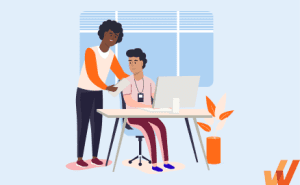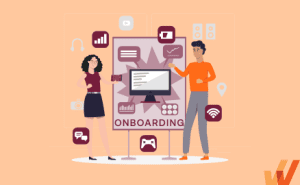Starting a new job is a major moment—not just for the employee, but also for the team welcoming them.
That first day sets the tone. It can spark excitement, confidence, and connection, or leave a new hire feeling unsure and overwhelmed. For HR teams, the pressure to make a strong impression is real.
This is why a well-planned first day is more than just a thoughtful gesture. It plays a key role in building trust, reducing early employee turnover, and setting new employees up for long-term success.
In this article, we’ll walk you through how to plan an effective Day 1 experience and share a downloadable checklist you can use to make onboarding smoother and more impactful.
12-Step Checklist for Planning a New Employee’s First Day
- Create a detailed Day 1 schedule
- Send a “What to Expect” email before Day 1
- Set up the employee’s workstation
- Have technology and tools ready to use
- Block time for a welcome meeting
- Send an all-company welcome email
- Assign an onboarding buddy
- Schedule introductory meetings with key teammates
- Ensure all HR documents are prepared
- Plan a team lunch or virtual welcome event
- Surprise them with company swag
- Check in at the end of the day
Why the New Employee’s First Day Matters
The first day at a company is more than just a formal introduction; it is a crucial moment that establishes the tone for a new employee’s entire experience. This day can influence how engaged, confident, and connected they feel in their role right from the start.
When new hires walk into an organized, welcoming environment with clear guidance and support, they’re more likely to feel valued and motivated. Conversely, a disorganized or impersonal first-day experience can leave employees feeling confused, overwhelmed, or even second-guessing their decision to join.
A thoughtfully planned first day helps to:
- Build trust by showing that the company is prepared and invested in their success.
- Strengthen engagement by helping employees connect with their team, manager, and company culture.
- Boost retention by relieving early doubts or uncertainty that often lead to first-month dropouts.
- Increase productivity by setting expectations and providing the tools and resources they need to get started.
Pre-Day Planning: What to Do Before the New Hire Arrives
A smooth first day starts long before your new employee walks through the door. Proper pre-arrival planning helps avoid last-minute scrambling and ensures that the employee feels welcomed and supported from the very beginning.
Here are key tasks to check off before Day 1:
- Coordinate with internal teams: Notify IT, HR, and the new hire’s manager so they’re aligned on expectations and responsibilities.
- Set up equipment and workspace: Prepare the employee’s desk, laptop, phone, access badges, and any other essential tools.
- Create necessary accounts: Set up email, messaging apps, and access to internal systems or platforms they’ll need right away.
- Prepare documentation: Have contracts, onboarding forms, and policy documents ready for completion.
- Send a welcome email: Share details about their first day, including where to go (or how to log in), their schedule, dress code, and who they’ll meet.
- Inform the team: Let the team know a new member is joining and encourage them to give a warm welcome.
12-Step Checklist for Planning a New Employee’s First Day
Here are 12 actions to guarantee your new employee is set up for success with a productive first day in the office.
1. Create a detailed Day 1 schedule
Avoid letting your new hire spend their first day waiting around or unsure what to do. Provide a clear, hour-by-hour schedule that outlines every activity, including meetings, orientation sessions, tech setup, and downtime. Share this schedule with everyone involved, including managers, HR, IT, and onboarding buddies, so they’re aligned and available when needed.
2. Send a “What to Expect on Day 1” Email to Your New Hire
Send an email at least 2–3 days before their first day with all the practical details your new hire will need. This might include:
- Office address or login instructions (for remote roles)
- Reporting time
- Dress code
- Agenda overview
- Contact person for their first day
- Parking or building access info (if applicable)
3. Set up the employee’s workstation
Before the employee arrives, prepare their physical or virtual workspace. For in-office roles, ensure their desk is clean, fully equipped, and includes basics such as a notepad, pen, welcome letter, and printed onboarding documents (if needed). For remote hires, ship hardware in advance and include a setup guide or video tutorial.
4. Have technology and tools ready to use
Few things frustrate new employees more than being unable to log in or start work due to missing access. Make sure:
- Devices are configured and tested
- Email and internal tools (Slack, Zoom, CRM, etc.) are set up
- Passwords and credentials are ready
- Onboarding tools like Whatfix Digital Adoption Platform (DAP) or your LMS are accessible
If you’re using employee onboarding software, ensure it’s customized to their role and ready for them to explore.

→ Guide users through complex apps with contextual, role-based in-app guidance.
→ Support users at the moment of need with AI-powered Self Help and embedded workflow assistance.
→ Analyze user engagement to identify friction points and optimize business processes.
5. Block time for a welcome meeting
Schedule a personal welcome meeting between the new hire and their manager or assigned HR representative. This sets a friendly tone, aligns expectations for the day, and gives them a safe space to ask questions. Whether it’s a coffee chat or a quick virtual check-in, this one-on-one moment can ease nerves and build early connections.
6. Send an all-company welcome email
Announce your new employee’s arrival to the entire team or department with a short new hire welcome email. Include:
- Name and role
- Team or department
- Location (if relevant)
- A fun fact or brief background snippet
Encourage others to say hello, especially if your team is remote or hybrid, to help the new hire feel included.
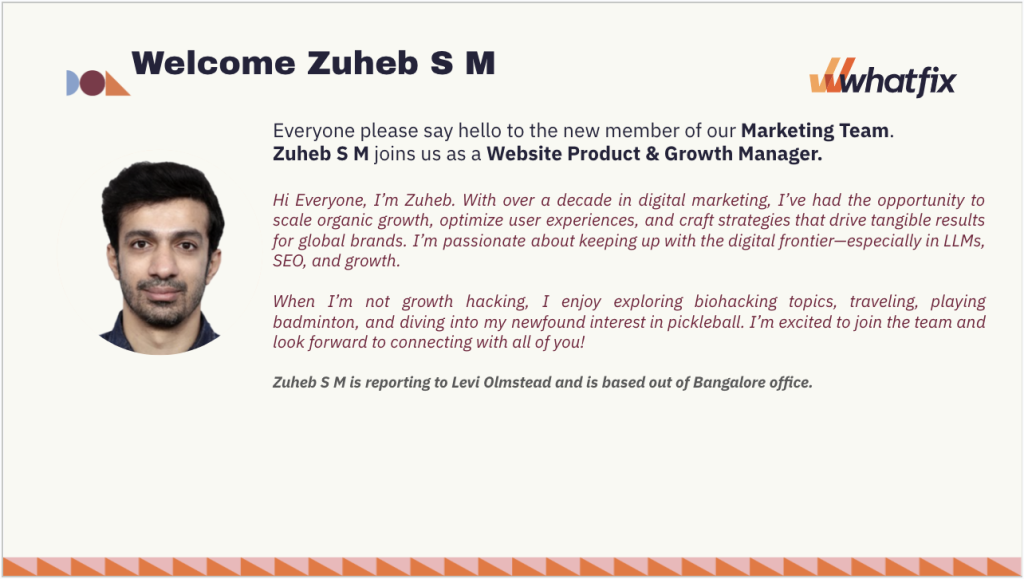
7. Assign an onboarding buddy
Pair the new employee with a peer who can guide them through the culture, workflows, and informal norms. An onboarding buddy helps answer everyday questions that don’t always make it into documentation and can significantly improve the social onboarding experience. Ideally, introduce the buddy in person or during the first-day welcome.
8. Schedule introductory meetings with key teammates
Set up short 15-30-minute meetings with core collaborators, department leads, or direct teammates. These meetings give the new hire a sense of who’s who, what different teams do, and how their work fits into the bigger picture. Add meeting context in the invites to reduce awkwardness.
9. Ensure all HR documents are prepared
Gather all necessary HR paperwork in advance, such as:
- Tax forms
- Direct deposit info
- NDAs or confidentiality agreements
- Employee handbook
- IT and security policies
- Health benefits and payroll details
Use a centralized onboarding portal or folder to make the process easier to navigate. Consider digital signing tools for a smoother experience.
10. Plan a team lunch or virtual welcome event
A casual team lunch, coffee break, or end-of-day happy hour is a great way to make your new hire feel welcomed. It’s also a low-pressure opportunity for them to connect with colleagues beyond meetings. For remote teams, consider a virtual coffee session or team trivia to break the ice.
11. Surprise them with company swag
Send or gift your new hire a swag pack with branded items like:
- A notebook
- Water bottle or coffee mug
- T-shirt or hoodie
- Laptop stickers
- Welcome letter or handbook
Choose practical, well-designed items that your team would actually use. This will add excitement and give new hires a tangible sense of belonging.
12. Check in at the end of the day
Schedule a brief check-in before the day wraps up. Ask how their experience was, answer lingering questions, and outline what they can expect in the days to come. This final touch shows you care about their feedback and are committed to a smooth transition.
New Employee First-Day Checklist (Free Template)
Here’s a downloadable copy of our New Employee First-Day Checklist Template that HR teams or managers can use to ensure a smooth and welcoming onboarding experience.
✓ Thank you, the checklist will be sent to your email
Best Practices for Delivering a Great First-Day Experience
Creating a memorable first day doesn’t require grand gestures—it’s about being intentional, thoughtful, and human. Here are a few best practices to make Day 1 impactful:
- Personalize the welcome: Tailor the experience to each new hire with a thoughtful message, custom swag, or a role-specific intro session. Small touches go a long way in making employees feel valued.
- Avoid information overload: Don’t overwhelm new hires with back-to-back meetings or endless documents. Focus on what they need to know right now and space out the rest over the first week.
- Build moments for connection: Create opportunities for the new hire to interact casually with their team through coffee chats, buddy check-ins, or group lunches to foster early relationships.
- Reinforce your culture from the start: Share your values, mission, and team rituals early on. Help new hires understand not just what you do, but how you work together.
- Make remote onboarding just as engaging: For distributed teams, use video, live introductions, and virtual meetups to replicate the energy of in-person onboarding.
What Happens After Day 1?
While a well-planned first day is essential, it’s only the beginning of the employee’s onboarding journey. What comes next plays a crucial role in shaping their long-term engagement and performance.
- Introduce the full onboarding journey: Give new hires a clear overview of their first week, first month, and probation period. This roadmap helps manage expectations and keeps them focused.
- Establish a 30-60-90 day plan: Break down goals into manageable phases. The first 30 days can focus on learning, the next 30 on contributing, and the final 30 on taking ownership of key tasks or projects.
- Schedule regular check-ins with managers and HR: Consistent conversations help catch concerns early, reinforce feedback loops, and keep the new hire aligned with team goals.
- Track early performance and engagement: Use onboarding tools or manager insights to assess how well the employee is settling in. Look at indicators like tool adoption, meeting participation, and completion of onboarding milestones.
Employee Onboarding Clicks Better With Whatfix
A successful first day is just the starting point of a thoughtful, strategic employee onboarding process. When new hires are welcomed with clarity, connection, and confidence, they’re more likely to stay engaged, ramp up faster, and contribute meaningfully to your organization.
But delivering that kind of consistent experience, especially across departments, locations, or hybrid environments, can be complex. That’s where Whatfix comes in.
With Whatfix DAP, organizations can transform their onboarding process into an interactive, personalized, and automated experience. Whatfix provides in-app guidance, self-help resources, and real-time support directly within enterprise applications, ensuring employees learn by doing.
Whatfix empowers HR teams to create a structured, scalable, and engaging onboarding journey that drives higher retention, productivity, and employee satisfaction by reducing manual training efforts, accelerating knowledge retention, and improving overall onboarding efficiency.
Whether your onboarding is in-office, remote, or hybrid, Whatfix ensures it’s seamless, scalable, and impactful from day one.
To learn more about Whatfix, schedule a free demo with us today!