FREE TOOLKIT
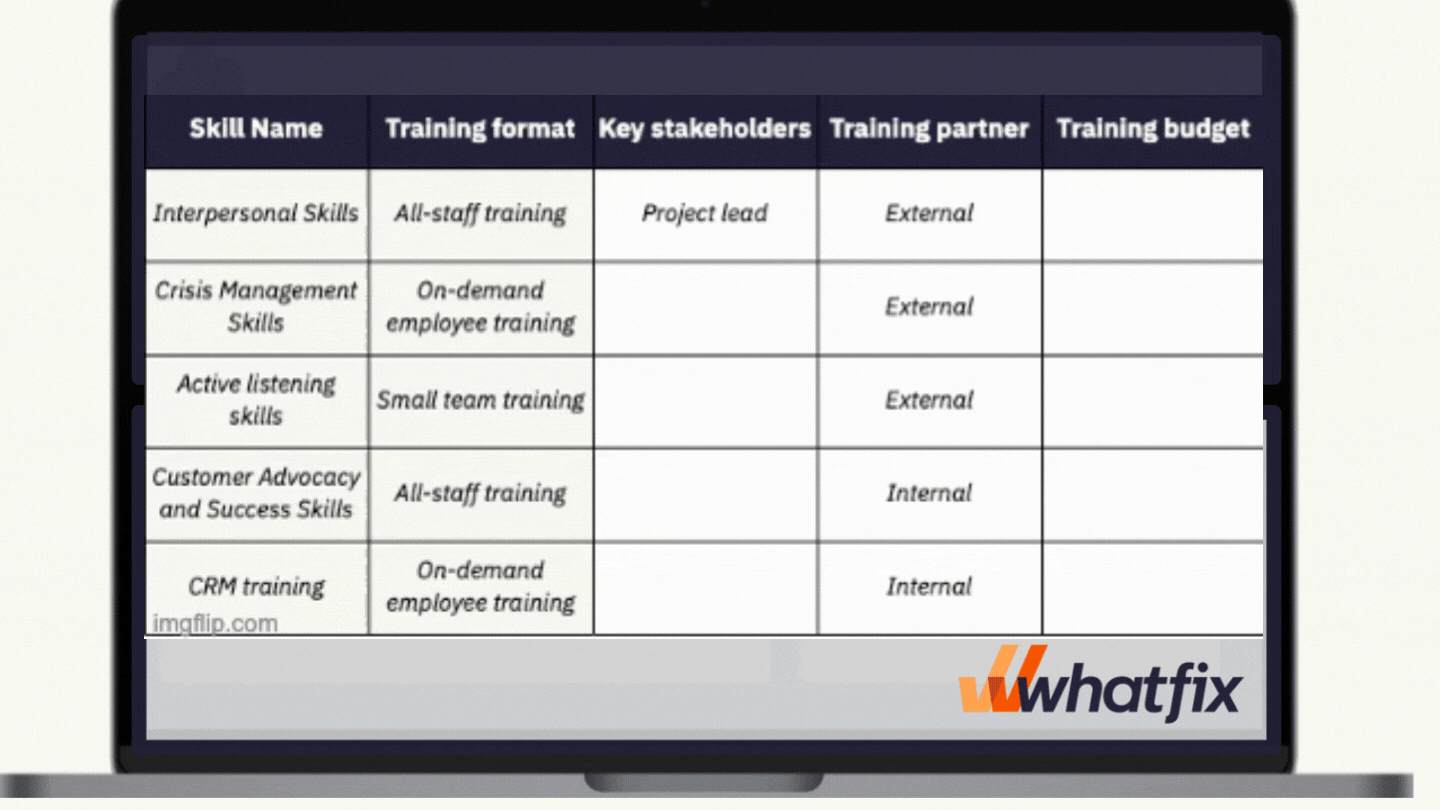
Download our free employee onboarding template toolkit!
This toolkit pack includes four checklists & templates for the onboarding process, a new hire's first day, and facilitating your onboarding buddy program.

Employee onboarding is a crucial part of a new hire’s journey. It provides the perfect opportunity for them to form bonds and build a solid foundation with the company from the beginning.
An effective employee onboarding process aligns new hires with your mission, sets them up for success, positively impacts performance, boosts employee engagement, invokes a sense of loyalty, and helps improve long-term employee retention rates.
Employee onboarding software are digital platforms that empower HR departments to ease their load and facilitate smooth and simple onboarding for new hires. These software are designed to streamline the tasks associated with onboarding and facilitate a completely digital completion of onboarding tasks like documentation requirements, colleague introductions, and training planning.
A few of the most common features of onboarding software for new employees include:
If your new hires have to spend hours chatting with tech support or reaching out to HR to complete their onboarding application, even with an onboarding software in place, it’s time to change your software. An employee onboarding software is meant to simplify your onboarding —not introduce complicated steps, navigation, or challenging processes to confuse and frustrate the new hire.
It is essential to understand the importance of a user interface and pick a software that offers intuitive design, ease of access, a visually appealing layout, and can be customized as per your organizational policies.
Automating some (or all) of your employee onboarding processes saves you time and provides an excellent employee experience from the beginning. Automated digital employee onboarding workflows remove repetitive manual steps, pass on the application automatically to the next person in the workflow, send automated reminders/emails to keep stakeholders on track, and ensure that every step of the process is carried out accurately and consistently.
If your employee onboarding software is not accessible for a distributed workforce, you need to update to a cloud-based software. The centralized document storage, state-of-the-art security, and the effortless integration capabilities of cloud technology make your onboarding process hassle-free.
Inbuilt analytical and reporting features come in handy to devise, manage, and measure the effectiveness of your onboarding program and identify key areas for improvement.
An employee onboarding software should enable your new hires set their daily and weekly targets and allow managers to map them out. Reviewing and checking off these targets makes the appraisal process easier for managers and helps new hires assess their performance, giving them a sense of growth and progress at the new job.
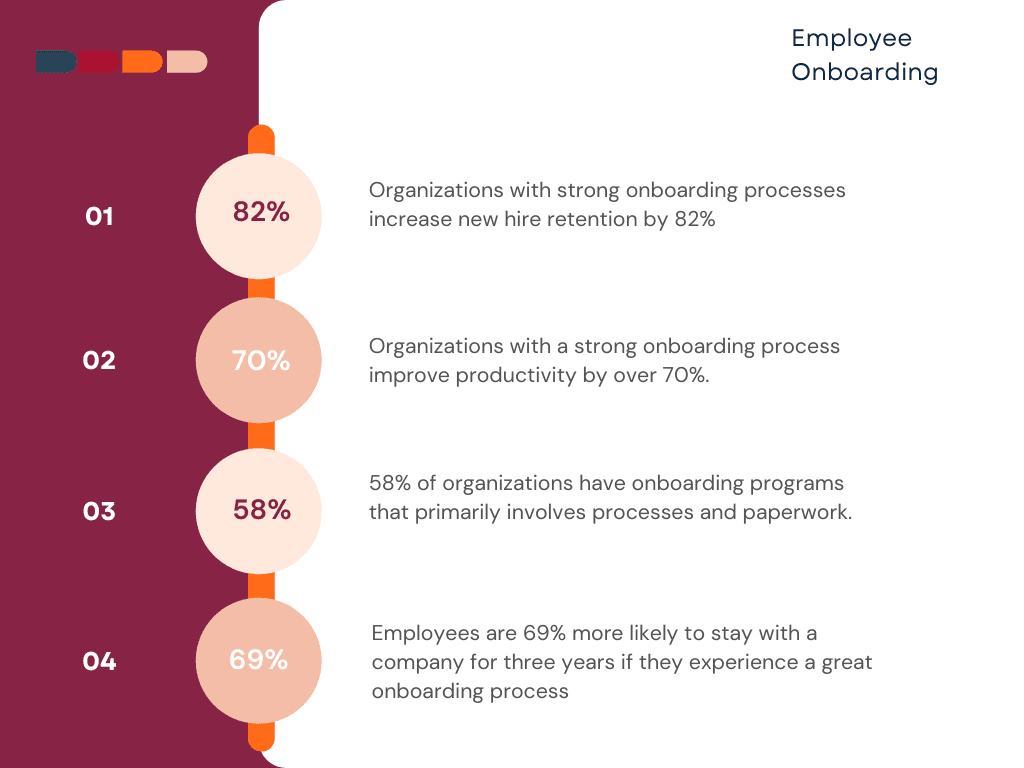
Implementing an employee onboarding software helps employers facilitate a smooth transition for new hires. Here are a few benefits of employee onboarding software.
An employee onboarding software helps build a thoughtful, educational, and engaging onboarding program via video onboarding, interactive training, personalized training material, etc. Providing engaging and effective ways of onboarding boosts engagement, improves employee experience, and helps integrate new hires into the team quickly and efficiently. For example, if you launch a new ERP, using onboarding software can make ERP onboarding much smoother and more effective.
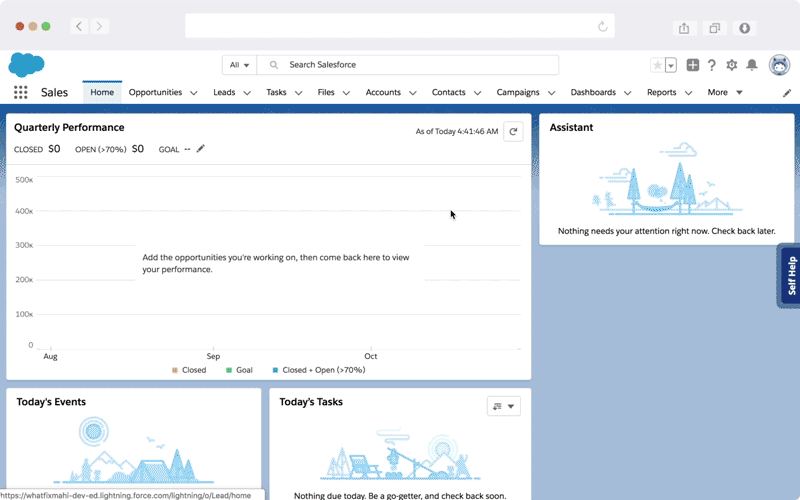
Above: With Whatfix for employee onboarding, automate new hire onboarding with guided tutorials directly in your digital apps.

HR teams can easily store and find older employee contracts and agreements and key company policies with employee onboarding software. Onboarding software also provide a knowledge base portal that makes much of this info easily searchable by employees, allowing for self-service HR help.
Additionally, employee onboarding software allow you to collect the many onboarding documents included with new hire paperwork without printing physical copies. Going paperless saves your company money on ink and printing costs, helps organize documents better in digital workplaces, and is more environmentally friendly.
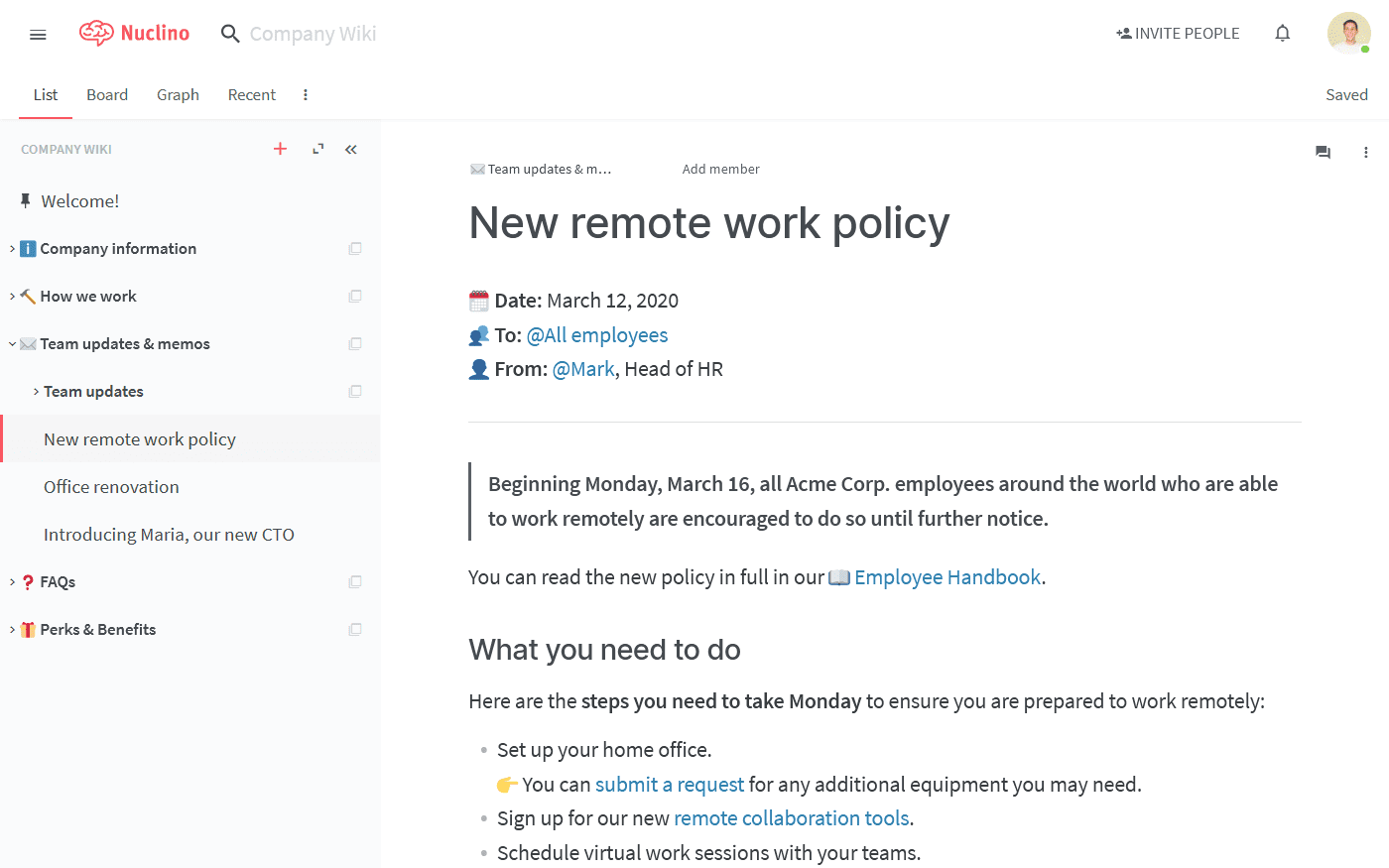
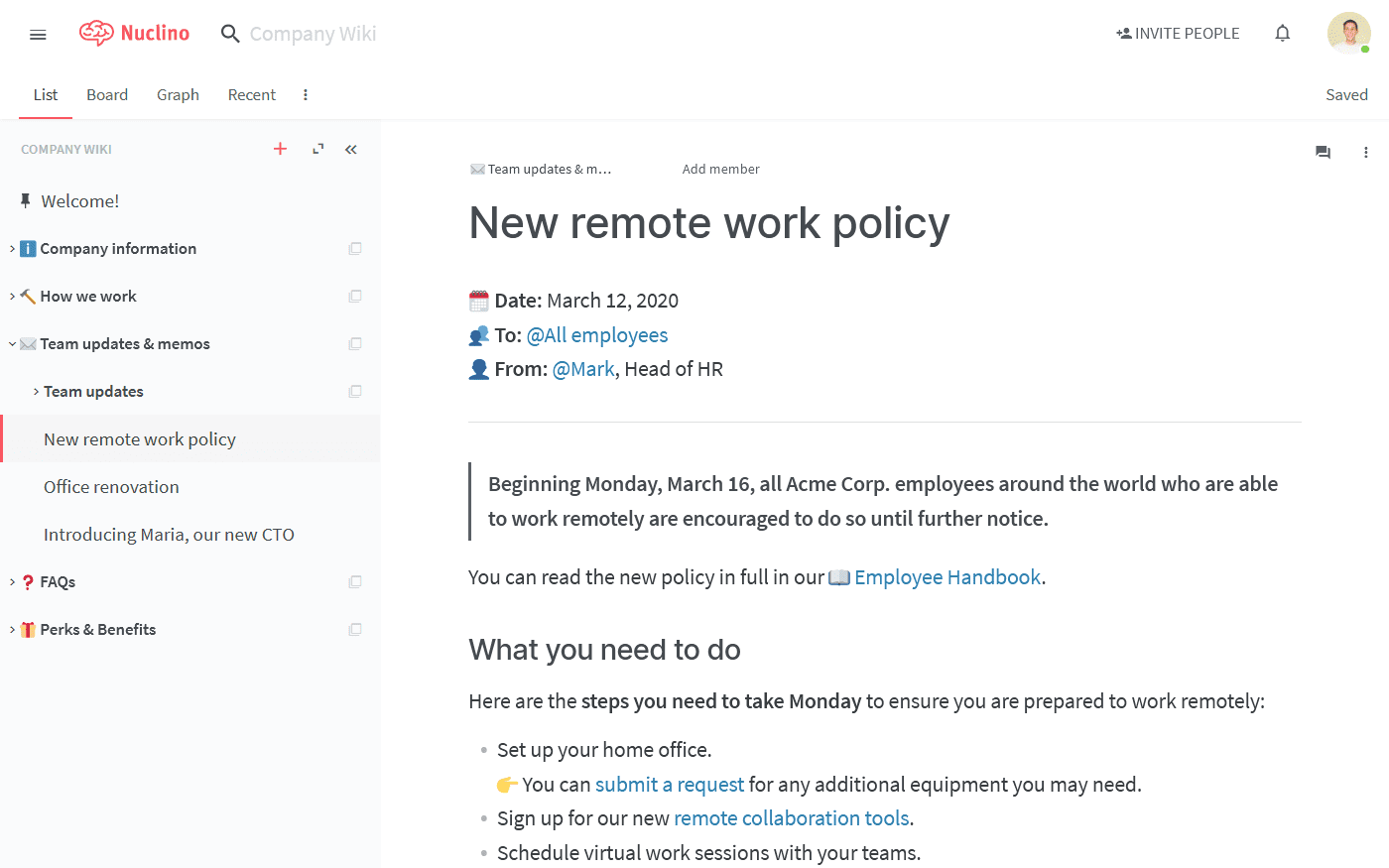
Employee onboarding software collects data on your onboarding flows and processes and real-user feedback from those going through the new employee experience. These insights allow HR teams to build an optimal employee onboarding experience that is effective and helpful for new hires.
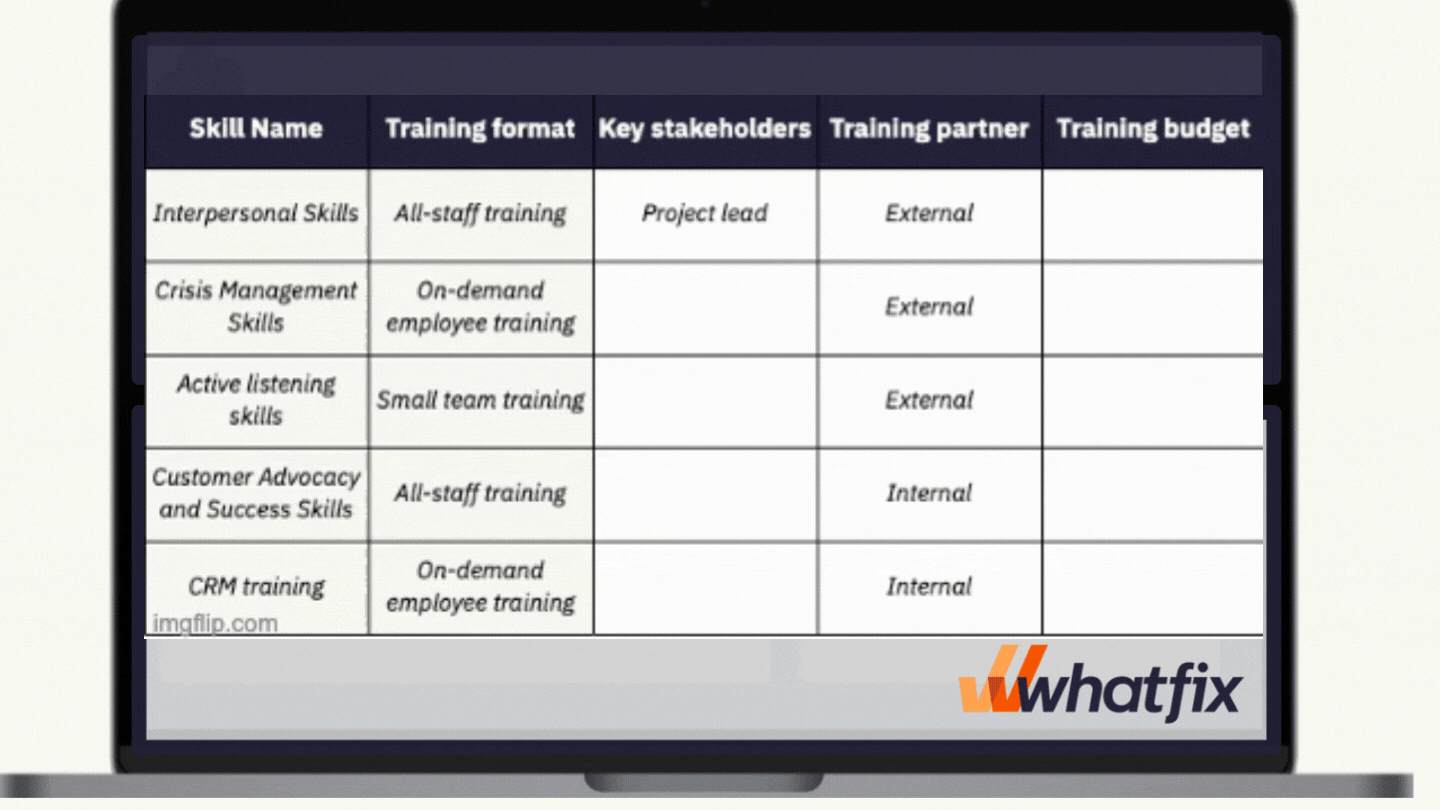
This toolkit pack includes four checklists & templates for the onboarding process, a new hire's first day, and facilitating your onboarding buddy program.
Storing and presenting information with an employee onboarding software ensures accuracy. Materials are centrally kept within a documents manager to check and update at any time. The software ensures that information is always consistent, up-to-date, and accurate, whether it’s a small team of 20 or a global team of 2000.
Here are the fifteen best employee onboarding software providers that empower HR teams to get new employees up to speed fast:


Whatfix is a digital adoption platform that helps you initiate the perfect handshake with a personalized employee onboarding experience for your new hire.
The platform overlays on your enterprise application to guide new users through the application or software with interactive, in-app walkthroughs. Whatfix guides new employees with its mission-critical software, enabling a faster ramp-up time and improving overall adoption. With the help of a flow-based learning methodology, employees experience in-app and real-time navigational onboarding and training while working on the application.


You can also create employee onboarding task lists and self-help widgets within the application to track employee progress and create a self-serve onboarding journey for your new hires.





Creative employee onboarding software enables you to make sure that every new hire’s experience is the same and also their induction program is tailored properly.
The software eliminates manual data entry and paper documents while providing a great employee experience. It helps you create and implement a structured, scalable onboarding where company culture and employee records are securely stored in the cloud and accessible through any device. Key features include:




Eduflow is an interactive platform that allows you to create workflows for your employees to learn something new related to their job or even a new tool. The ability to pick and edit existing templates makes it easier for the HR and/or IT team to customize the onboarding tasks and learning for every new hire. Key features include:
G2 Rating: 4.5/5
Pricing: $0 – $649
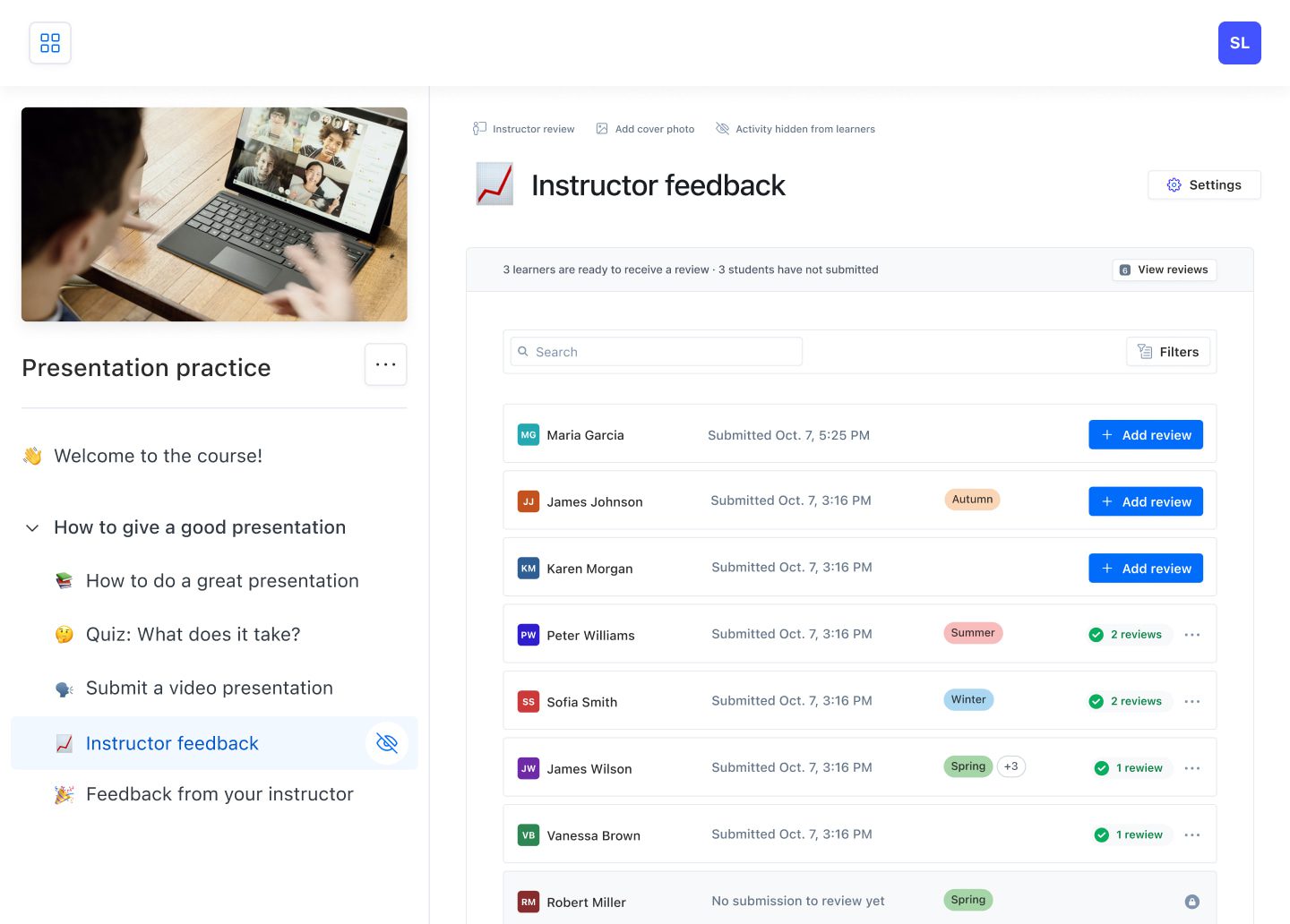
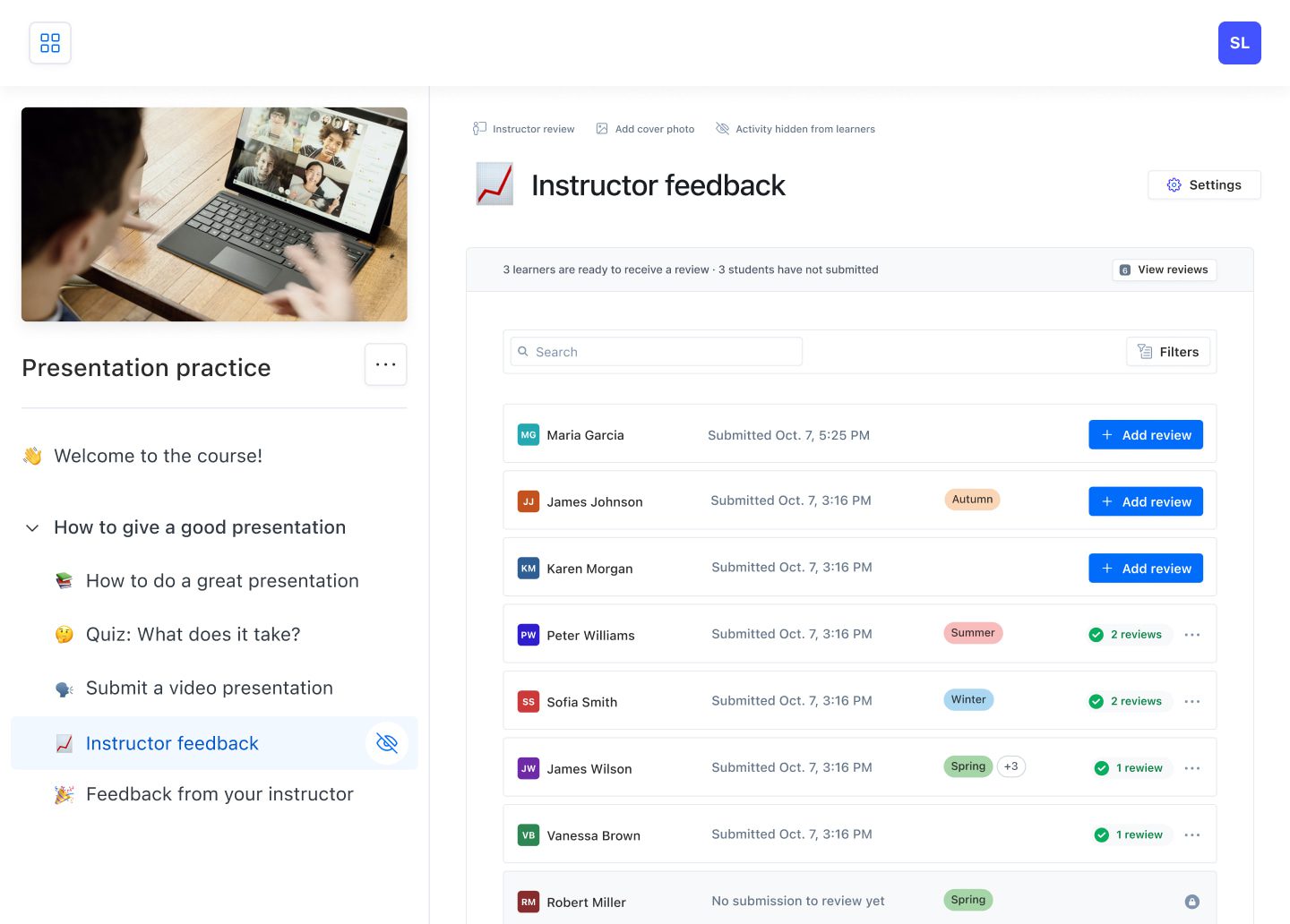


Widely popular for being a self-onboarding solution, BambooHR relieves your HR team of the majority of mundane and repetitive tasks and allows them to spend more time getting to know the new hire and introducing them to the overall culture and practices of the company. Key features include:
G2 Rating: 4.5/5
Pricing: $5.25 – $8.75 per month
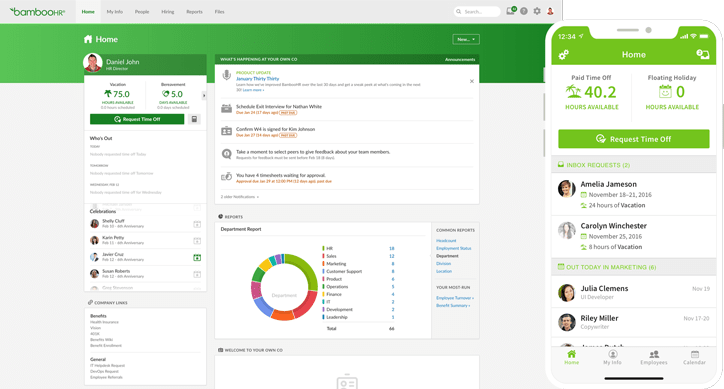
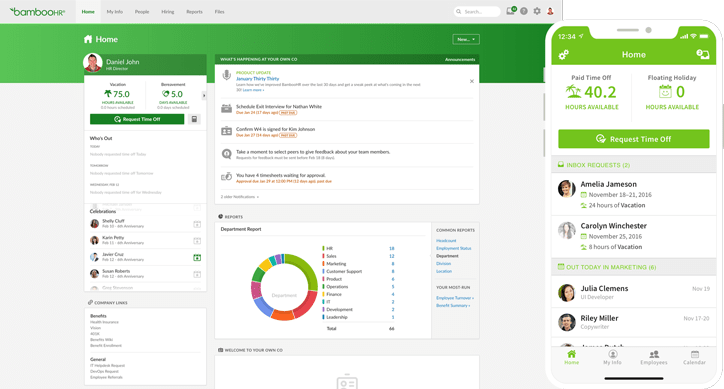


Clickboarding is an onboarding and employee experience software that provides modern, compliant HR solutions that impact employee growth and retention. Key features include:
G2 Rating: 4.1/5
Pricing: Upon request
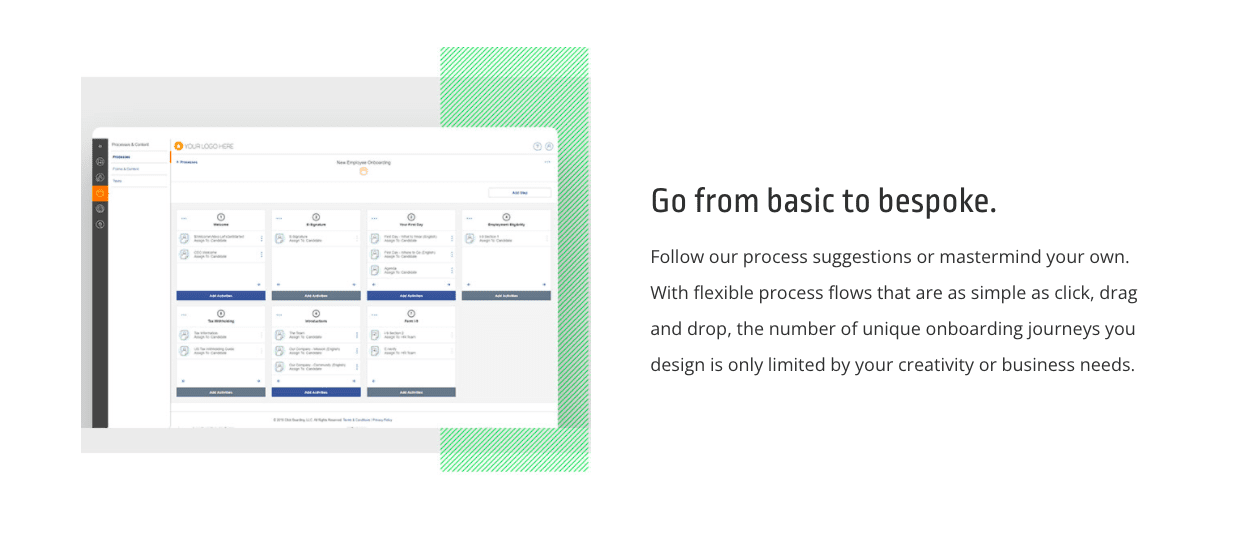
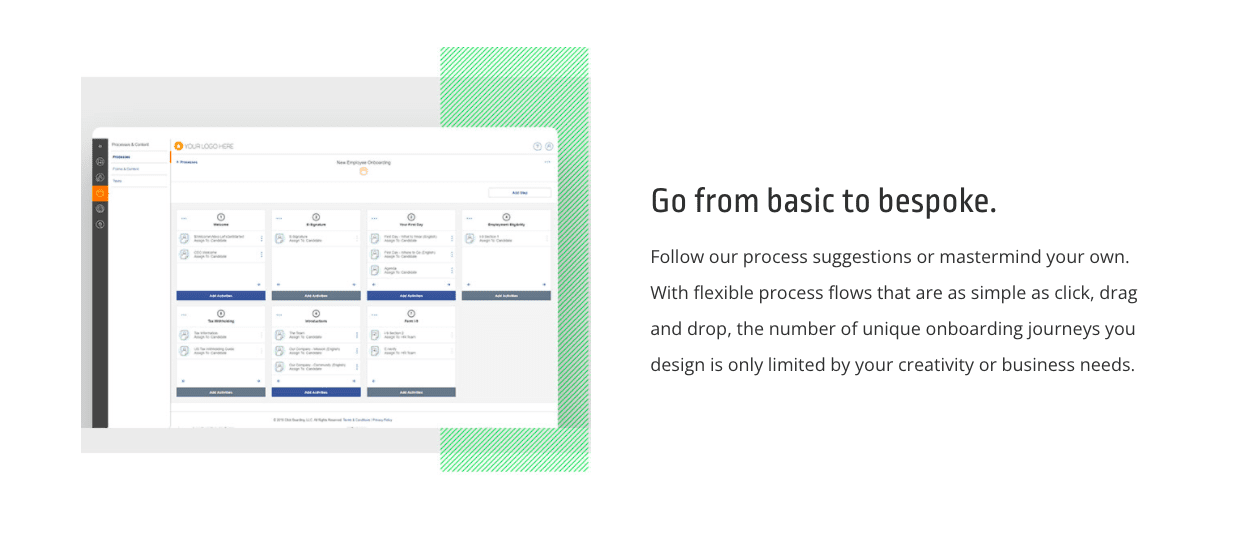


GoCo offers HR, benefits, and payroll management capabilities. The software is designed with flexibility in mind to streamline and automate the entire human resource workflow, including PTO, time tracking, e-documentation, and of course, onboarding. Key features include:
G2 Rating: 4.7/5
Pricing: Starts at $5 per employee per month.
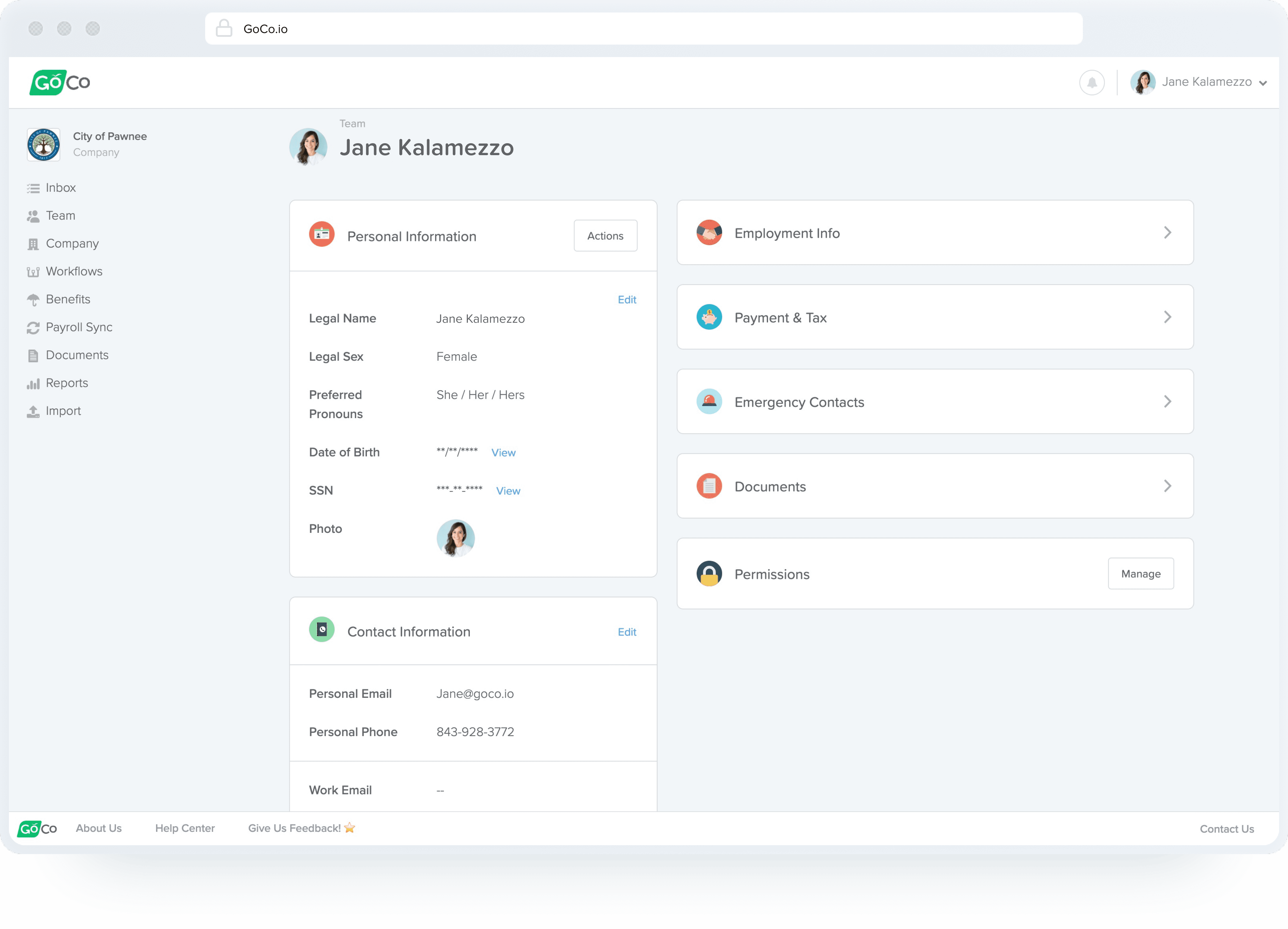
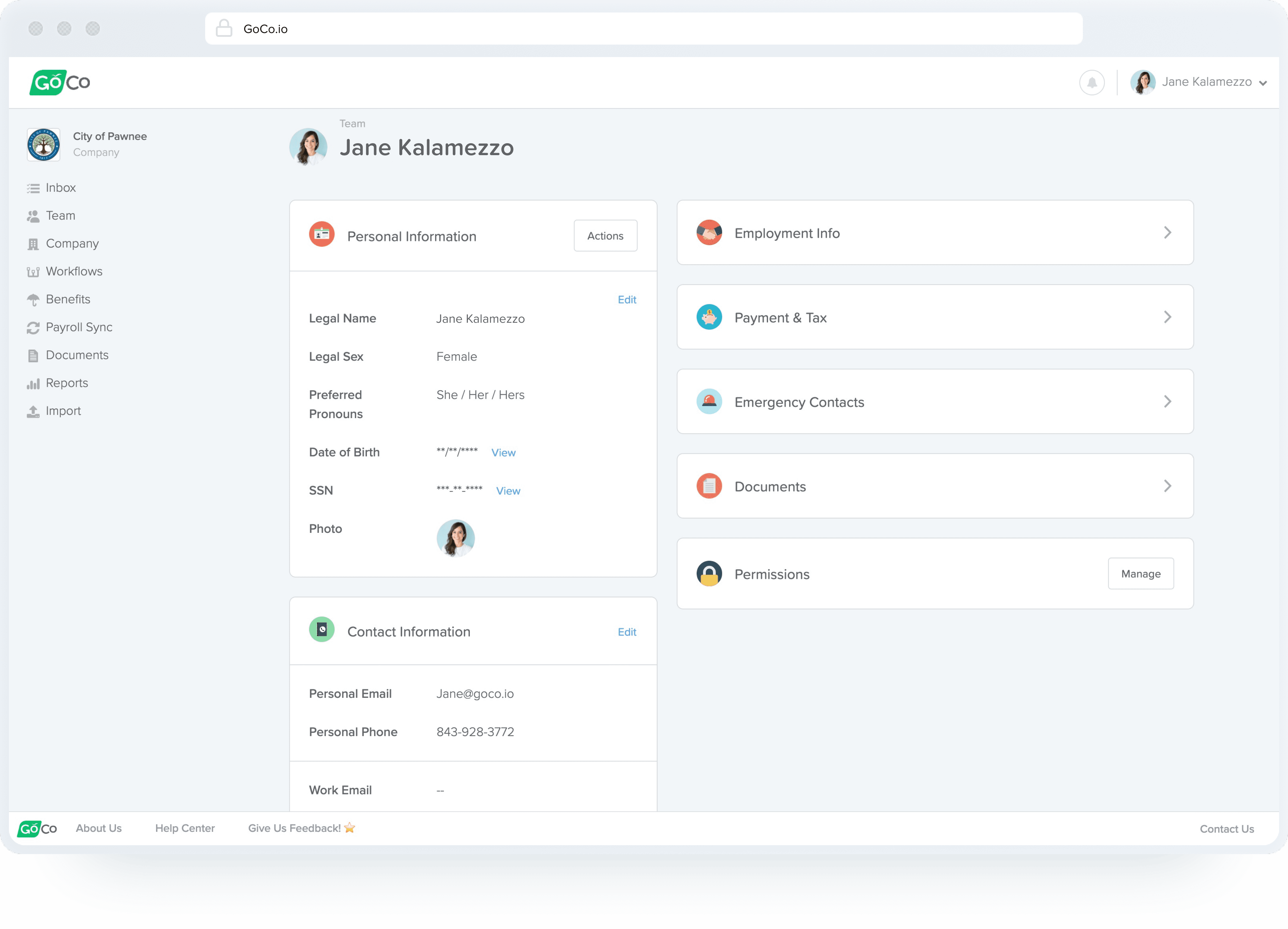


There are many great features in HRPartner as a typical HCM & talent management software. One of the most popular of them is onboarding new hires by creating customized employee onboarding checklists. Key features include:
G2 Rating: 4.5/5
Pricing: Starts from $43 to $78




Revamp your new hire process, grow engagement, drive productivity, and boost retention with Talmundo’s powerful onboarding platform. Key features include:
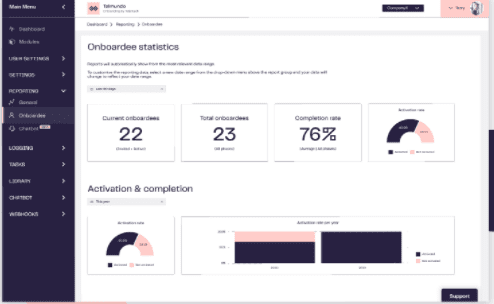
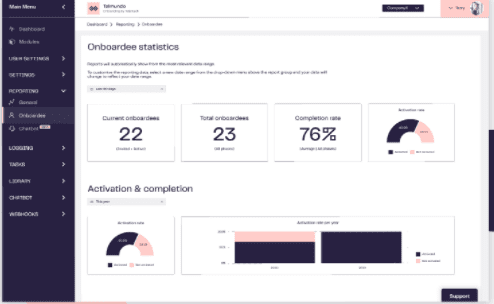
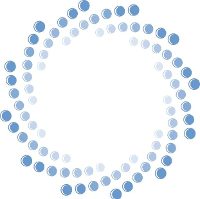
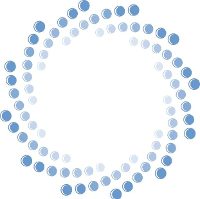
Another popular all-in-one HR solution is ClearCompany which is widely known and used for being mobile-friendly. The platform offers a new hire portal, compliance management, background checks, benefits administration, etc. Key features include:
G2 Rating: 4.6/5
Pricing: Upon request
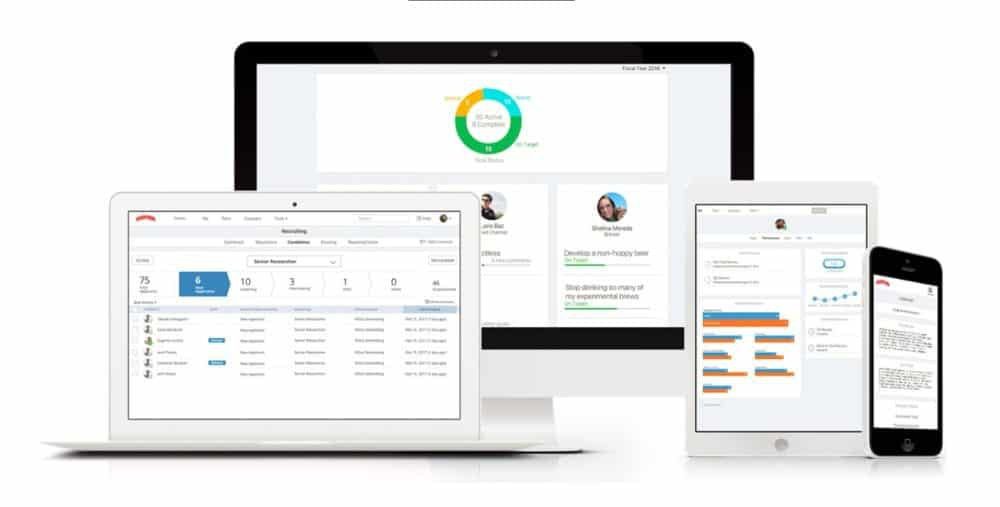
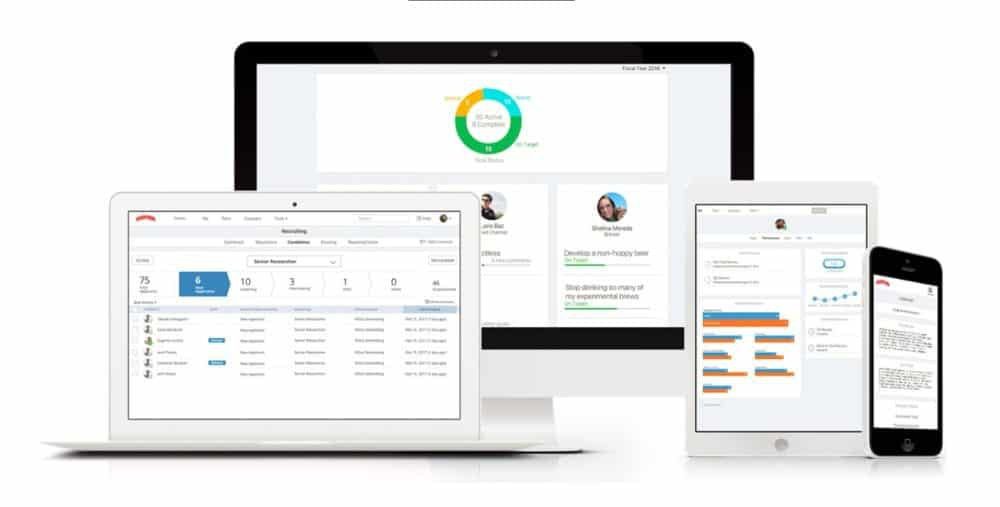


MentoringCliq enables your organization’s digitally powered mentoring process with their current popular product – virtual mentoring guides. This product enables a wide variety of mentoring methodologies (mentoring circles, 1-1 mentoring, quick mentoring, etc.) through conferencing and communication platforms. Additionally, they integrate with video & audio conferencing platforms to make the virtual onboarding experience & mentoring even easier. Other features include:




Continu is a modern learning platform built for enterprise organizations to save time and money by automating repetitive onboarding tasks, ramping up new hires quicker, and boosting employee engagement. Key features include:
G2 Rating: 4.7/5


Sage is another all-in-one HR software that boasts impressive employee onboarding functionality. The powerful workflow builder enables you to create and automate onboarding tasks according to your requirements. Key features include:
G2 Rating: 4.3/5
Pricing: Starting at $5.5/user/month
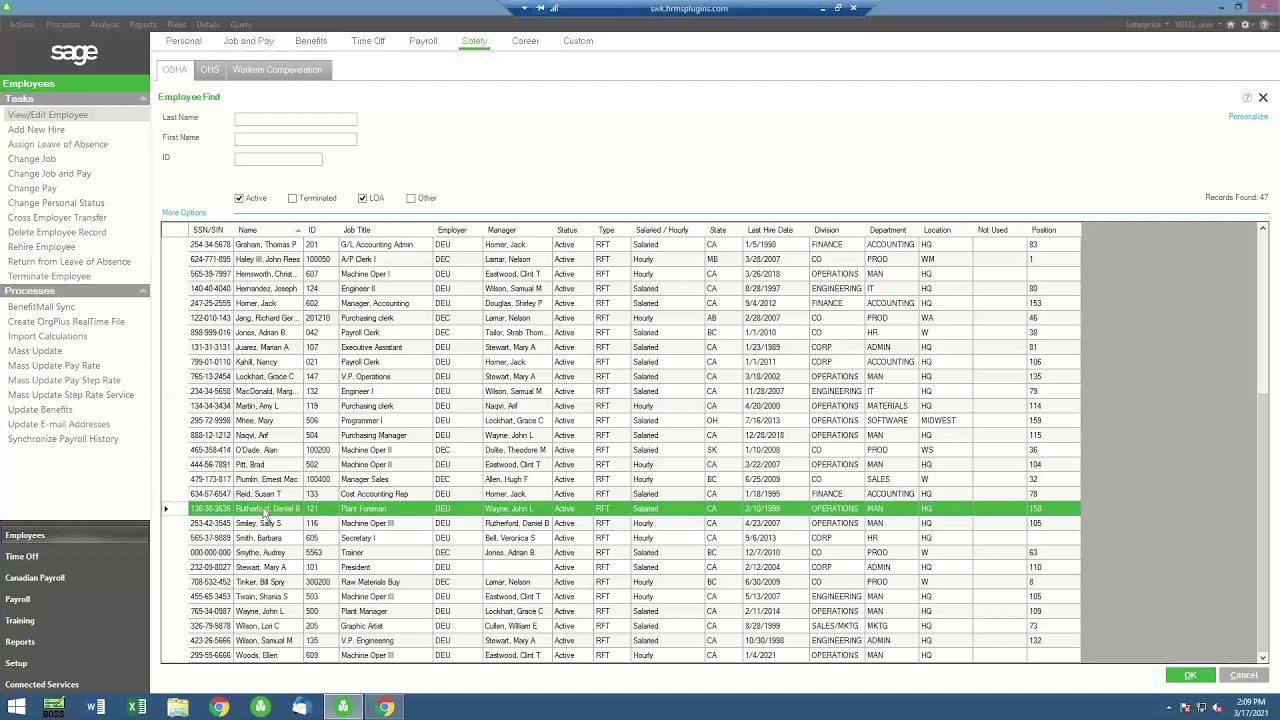
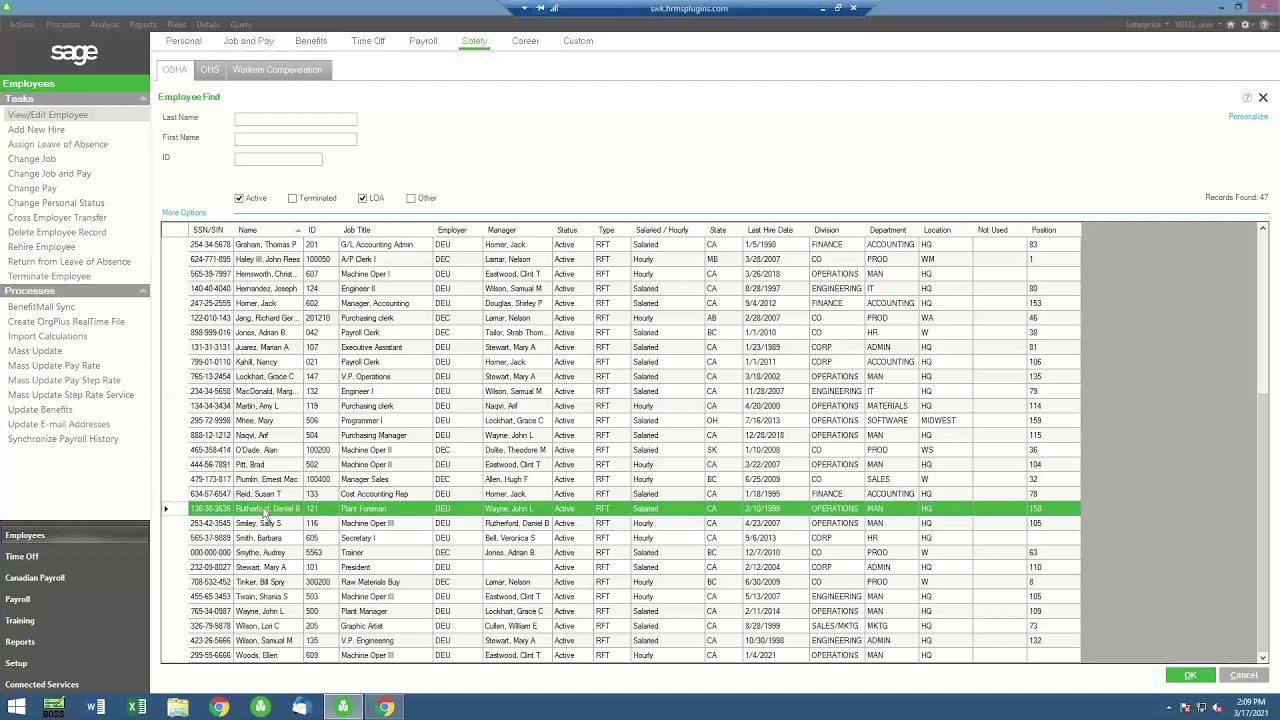
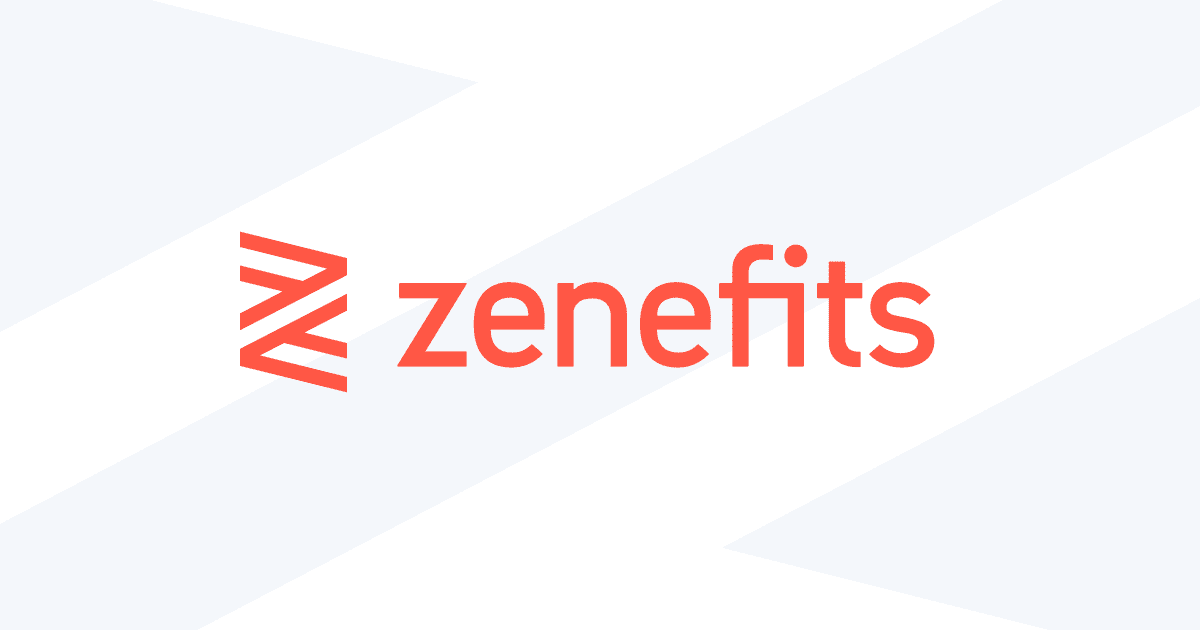
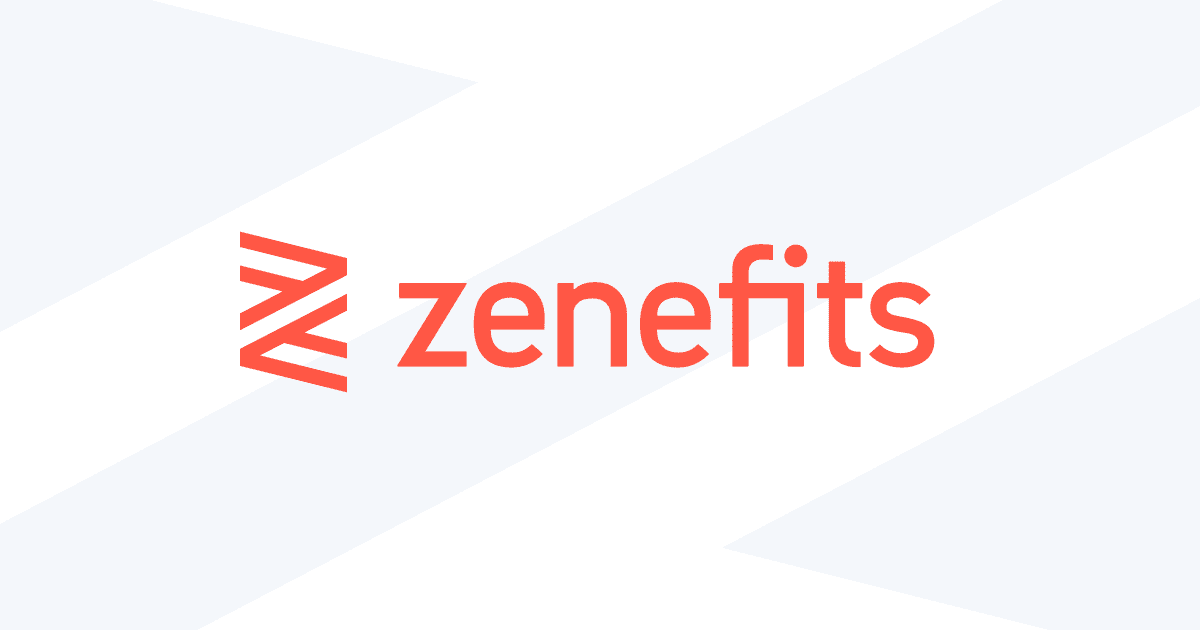
Zenefits is an HR platform that manages processes such as hiring, onboarding, and employee records all in one place. You can streamline your onboarding, benefits, payroll, PTO, and more with one simple, intuitive platform. Key features include:
G2 Rating: 4/5
Pricing: Starting from $8 to $21
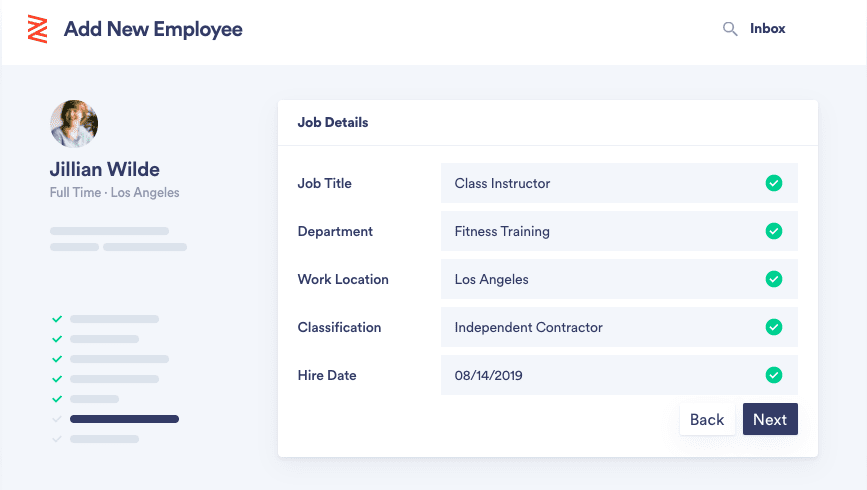
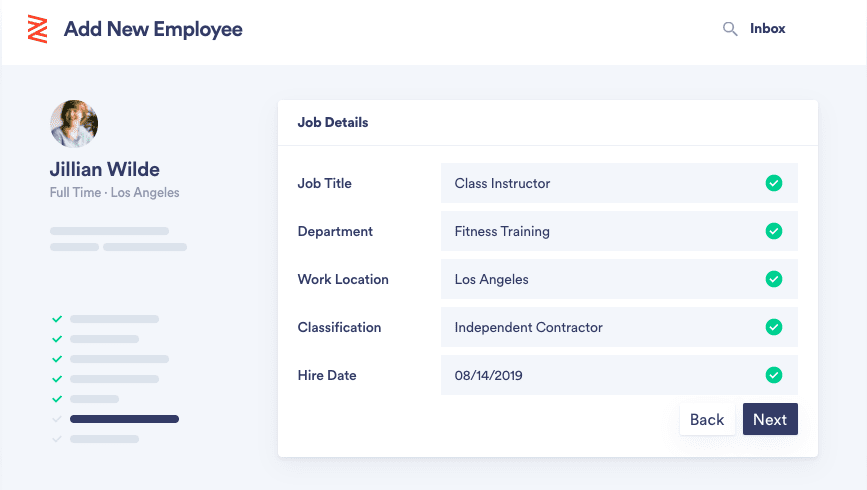


Kin is a fantastic choice of HR software for small businesses that do not have an HR department. The software ensures tasks, paperwork, and expectations are organized right from the start for both onsite and remote workplaces. Key features include:
G2 Rating: 4.3/5
Pricing: Starting from $3/user/month
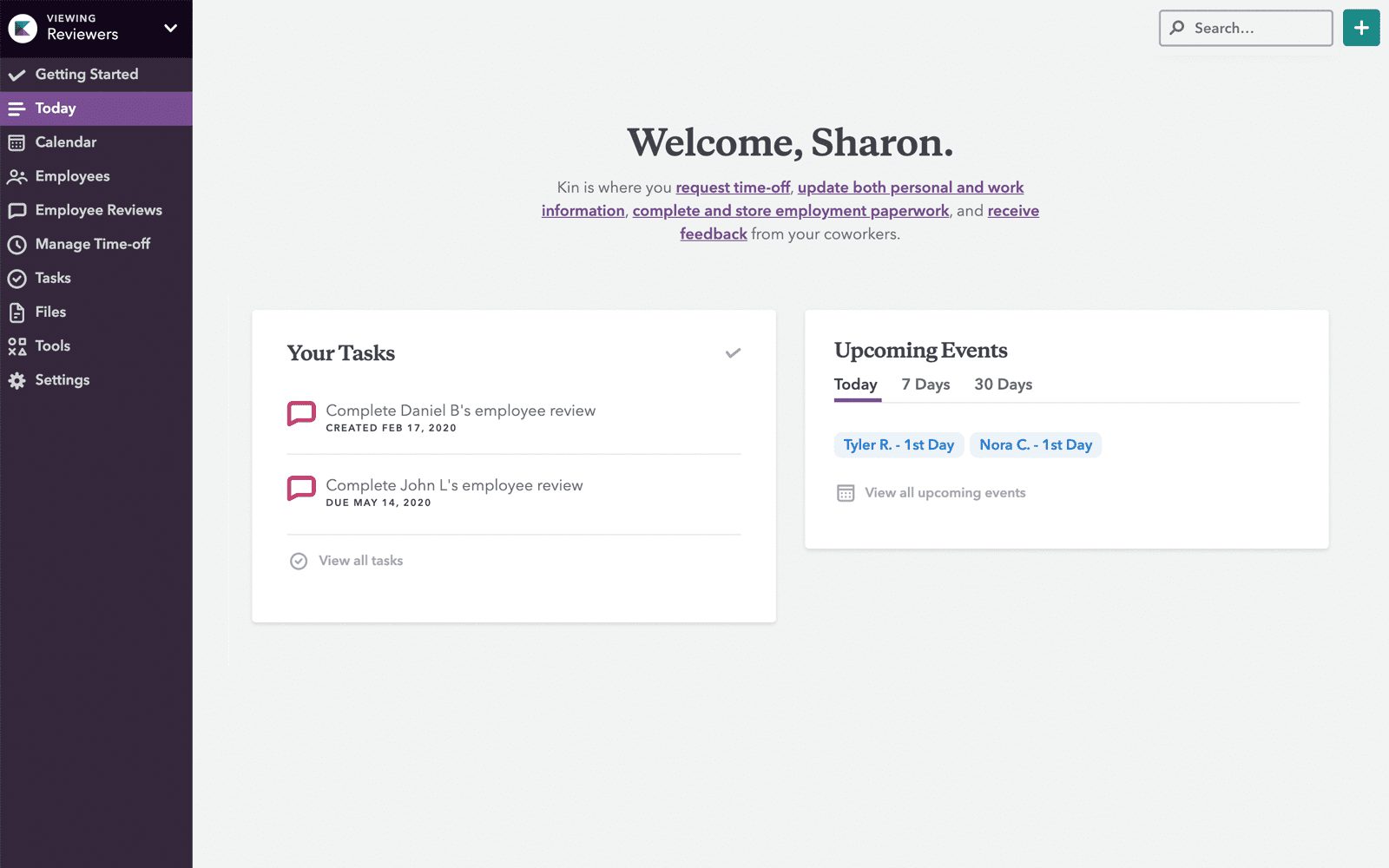
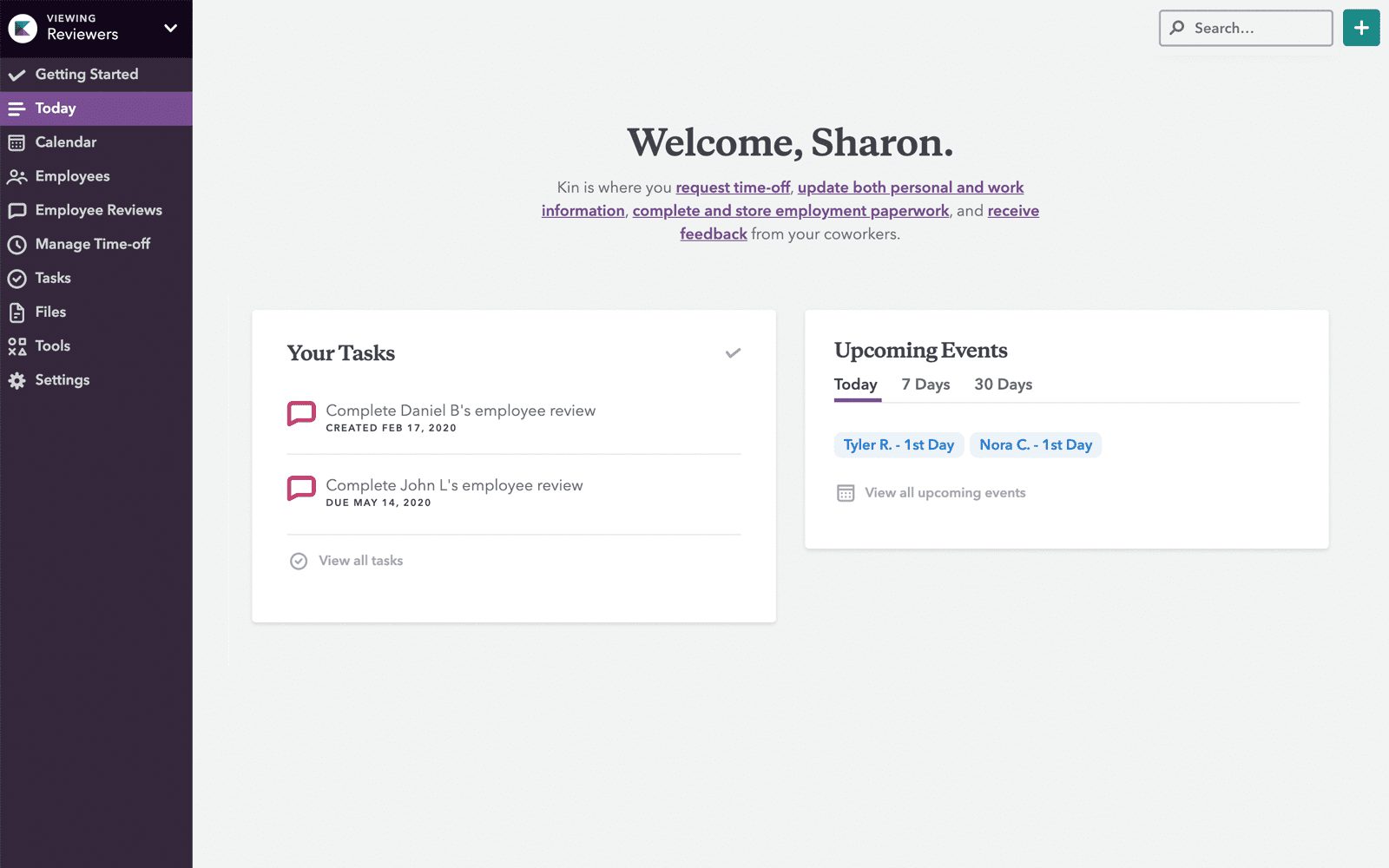


WorkBright onboarding software takes the cumbersome and traditionally paper-heavy onboarding process and puts it all online. It enables new employees to fill out their W4s, upload photos of licenses and certifications, sign digitally, and complete all the paperwork online before they show up for their first day on the job. Other features include:
G2 Rating: 4.8/5
Pricing: Starting at $178/month
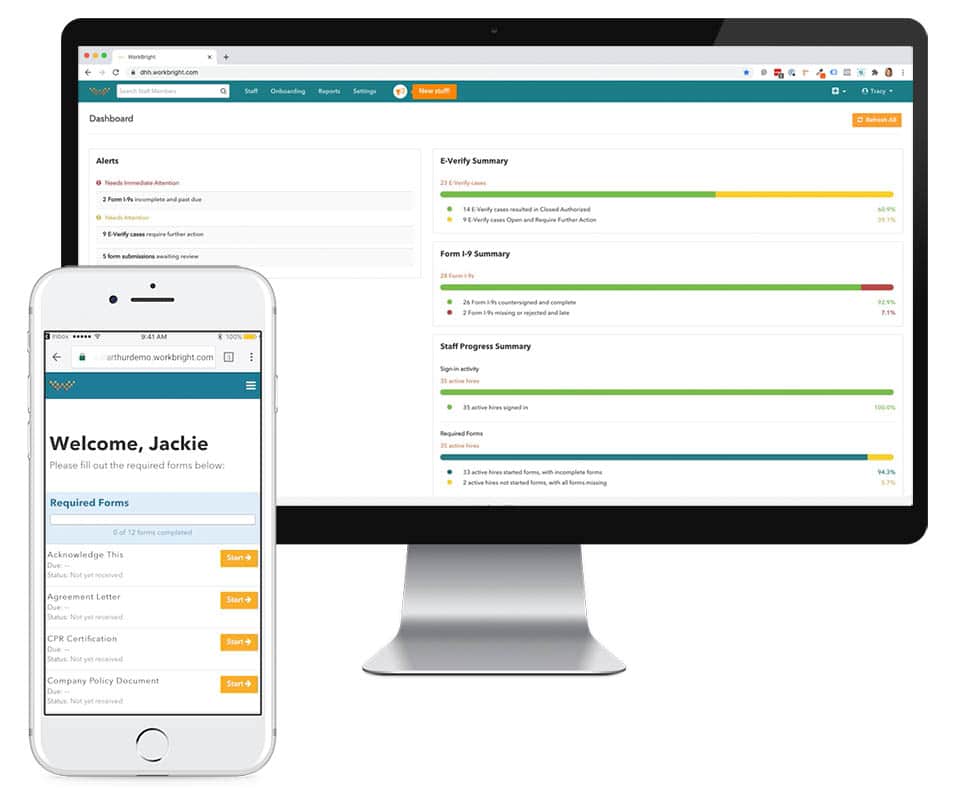
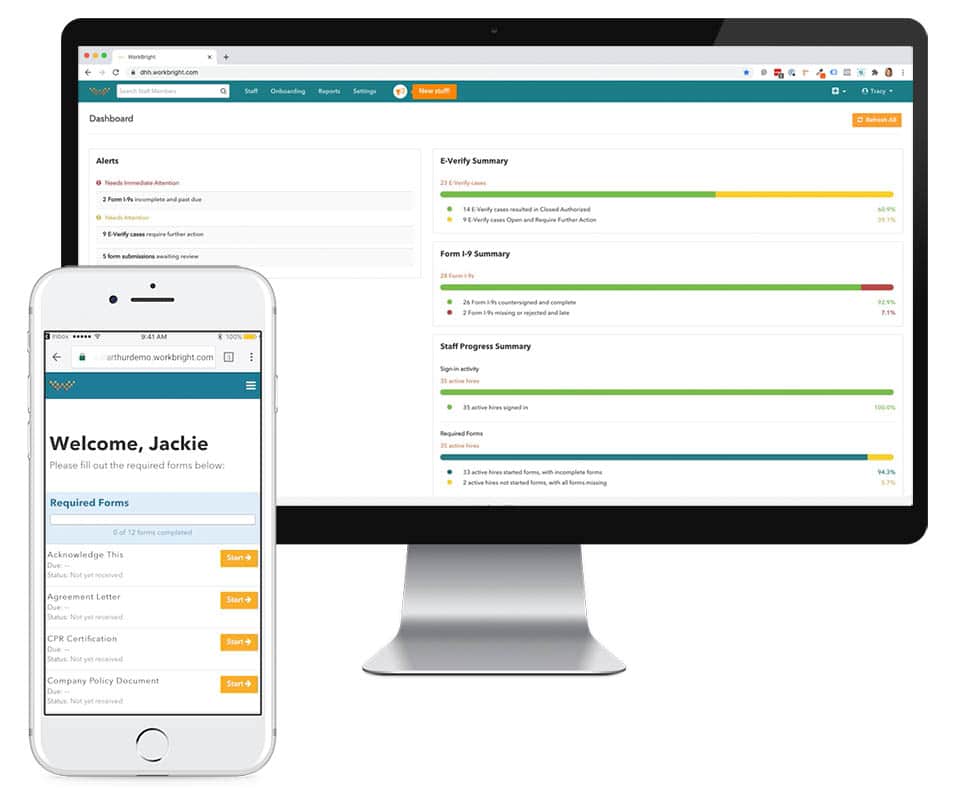
Every employee onboarding software should be easy to use and simple to automate. Beyond that, we all have different needs. Here are a few factors you must consider to make the best decision for your business.
If your goal is to ensure a seamless software onboarding process for your new hires, then Whatfix digital adoption platform is your go-to solution. Whatfix has helped over 500 global clients create personalized and engaging employee onboarding programs at scale and catapult your employees to rapid productivity.
Whatfix DAP overlays on any web, desktop, and mobile application and guides new users with interactive, in-app walkthroughs of a company’s software tools and digital processes. The platform guides new employees with its mission-critical software, enabling a fast ramp-up time and improving overall application adoption of common business software such as CRM, ERP, HCM, and other enterprise platforms.
Intrigued to learn more about Whatfix? Schedule a free demo with us today!
To learn how your organization can leverage in-app software training, request a demo of Whatfix today.