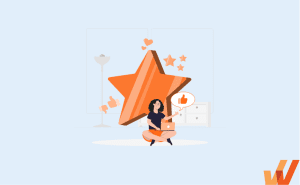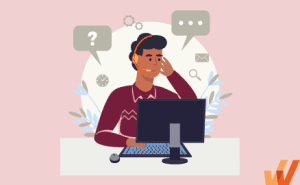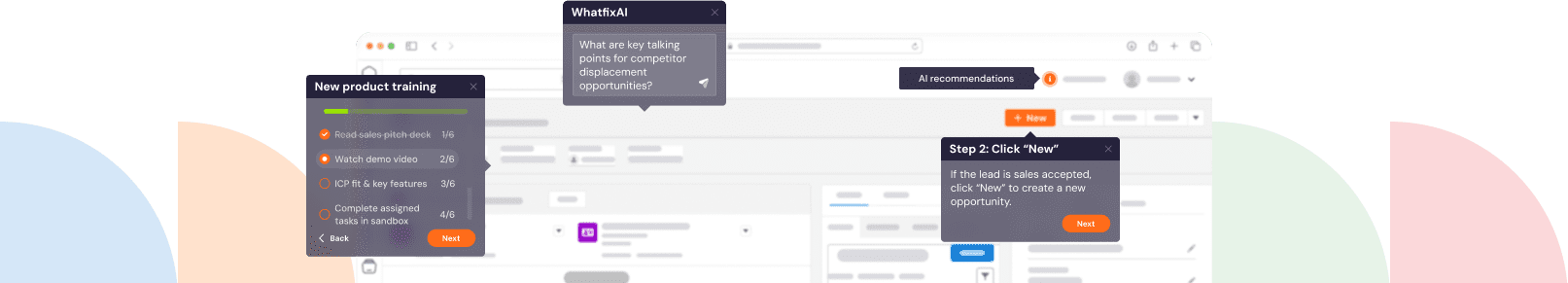If you’ve ever had to dig through Slack threads, bug subject matter experts, scroll through outdated wikis, or search a maze of PDFs in shared drives just to answer a simple question, you know how poor or unorganized documentation can hurt productivity. Disorganized knowledge doesn’t just waste time; it creates friction, increases support burden, and prevents employees and customers from getting the answers they need.
Whether you’re managing internal knowledge, technical specifications, how-to articles, or user guides, investing in documentation software is critical to streamlining workflows and enabling users with the correct information at the right time.
In this article, we’ll explore the best documentation tools available today, sharing how they make it easier to create software documentation, organize content, guide users through processes, and resolve FAQs so that you can choose the right solution for your team.
What Is Documentation Software?
Documentation software enables individuals and organizations to create, organize, and distribute content such as knowledge bases, technical manuals, FAQs, SOPs, onboarding materials, and product guides. Documentation tools centralize information into structured, searchable repositories, reducing reliance on scattered files, outdated PDFs, or siloed knowledge. By making information easy to author, manage, and access, documentation software improves efficiency, lowers support burdens, and ensures knowledge is retained and shared consistently across teams and customers.
Best Documentation Software in 2026
1. Whatfix
G2 review: 4.6/5
Whatfix is a digital adoption platform (DAP) that allows you to create step-by-step walkthroughs that act as real-time software documentation by guiding employees through your software. You can display your documentation in a self-help widget if you already have a knowledge base.
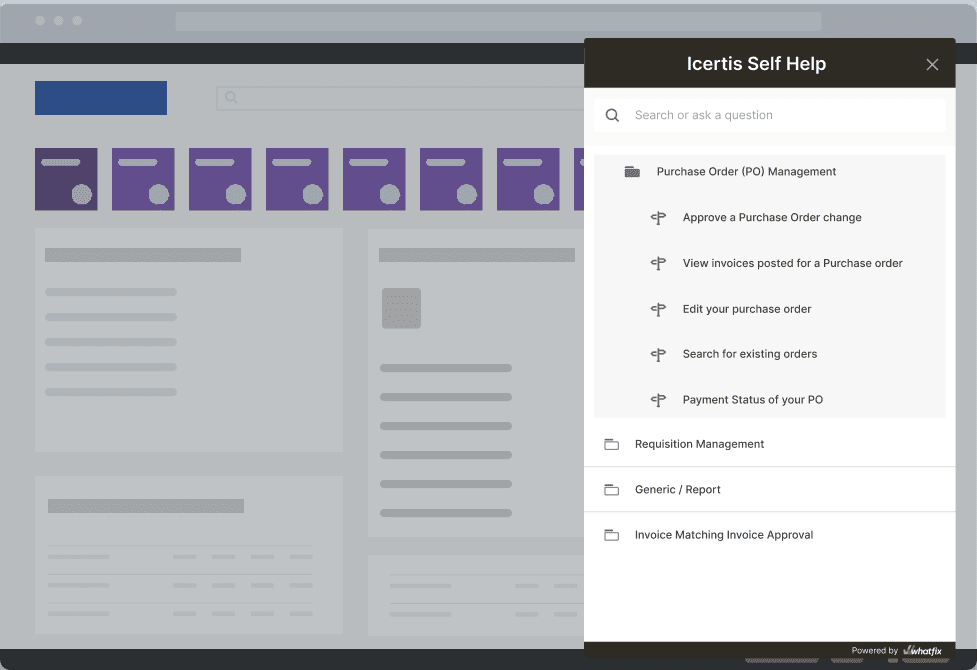
Whatfix is redefining how software documentation is displayed and consumed. New content is embedded directly within software applications in forms such as contextual in-app guidance, interactive walkthroughs, self-help support, pop-up notifications and beacons, and more. The platform also allows you to measure the usage and effectiveness of your documentation with user analytics.
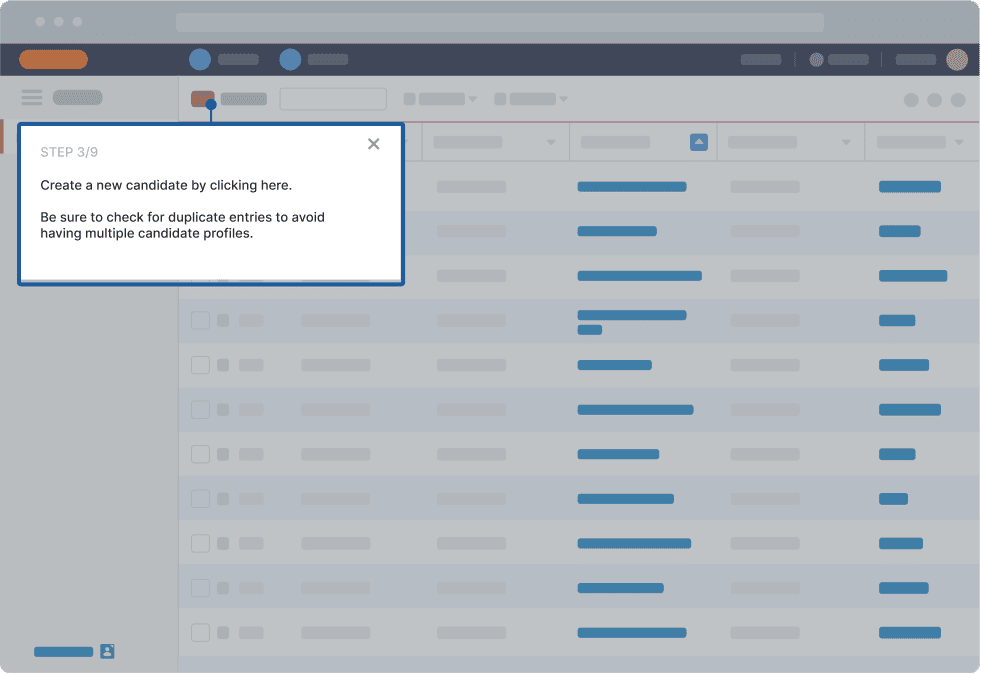
Use Case: Creating in-app user guidance for embedded team member performance support, accelerating customer adoption, and resolving product and technical issues. Ideal for interactive documentation like walkthroughs, task lists, and help centers that reduce user errors, improve productivity, accelerate workflows, and reduce burden on support teams.
Why Choose Whatfix
- No-code editor for creating contextual walkthroughs and adaptive training experiences.
- AI-powered Self Help that integrates with your knowledge repositories.
- Powerful usage tracking and behavioral analytics for adoption tracking.
2. Document360
G2 review: 4.7/5
Document360 specializes in creating searchable, multi-language knowledge bases. Its user-friendly interface, advanced search features, and analytics make creating and refining end-user documentation easy.

Document360 is a powerhouse for managing large-scale knowledge bases and creating detailed user manuals. It’s built to help large teams collaborate effectively, with features that make it easy to keep complex documentation organized and up-to-date. Many businesses choose Document360 for its robust search tools and user-friendly content management system, which make finding and updating information straightforward and stress-free.
Use Case: Robust knowledge base platform perfect for self-service employee support, SOP management, API docs, manuals, and internal or external user documentation.
Pros:
- Clean, distraction‑free editing experience
- Powerful search, version control, analytics
- AI‑assisted content and centralized knowledge base
Cons:
- Pricing may be steep for small teams
- No offline mode or document reuse capabilities
- Fewer third‑party templates or integrations
3. ProProfs
G2 review: 4.6/5
ProProfs helps teams build searchable, media-rich documentation, FAQs, and help centers. It offers tools to enhance content with videos, infographics, and other media for better user engagement. It’s ideal for teams focused on creating interactive and engaging user documentation.
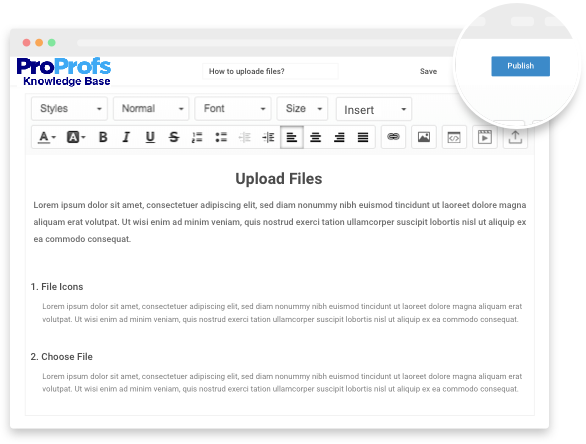
Use Case: Customer support documentation, great for FAQs, product help sites, and centralizing training material.
Pros:
- Easy to set up and customize knowledge base.
- Good multilingual content support.
- Integrates with other ProProfs knowledge management and training tools.
Cons:
- Outdated interface and UI.
- Limited advanced customization.
- Reporting is fairly basic.
4. Bit.ai
G2 review: 4.1/5
Bit.ai is a collaborative document management and creation tool that makes it easy to organize, share, and work together on projects and content. As a process document management tool, Bit provides a platform for creating documents, sharing them with team members, and managing versions and access.
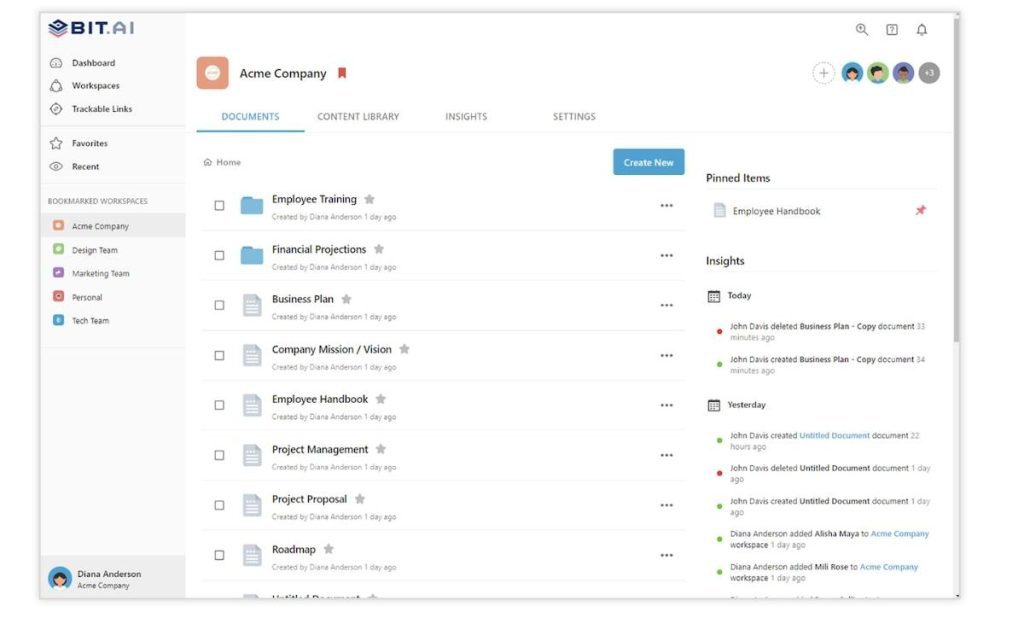
Bit also provides insights on document engagement, including how often a page is visited and how long visitors spend on that page. This can give you insights into how your team is working with your process documentation so you can provide additional upskill training and end-user support on more complicated or confusing processes.
Use Case: Collaborative document and knowledge hub for employees and external stakeholders. Solid choice for internal wikis, SOPs, client proposals, and shared knowledge spaces.
Pros:
- Real-time editing and inline comments.
- Supports rich media, embeds, and smart workspaces.
- AI‑powered templates and content assistance.
Cons:
- AI features requires advanced paid plans.
- Complex learning curve for new users.
- Free plan limits documents and storage
5. Scribe
G2 review: 4.8/5
Scribe creates visual instruction guides from screen recordings in just a few seconds. To create a process document in Scribe, all you need to do is use the recording tool and follow the steps of your process. When you’re done, Scribe will generate a guidebook that you can edit or add additional notes or context.
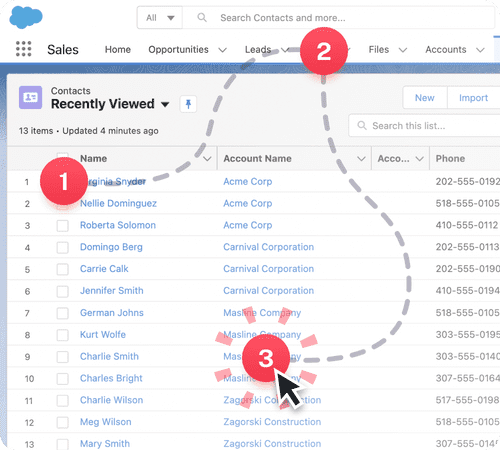
Scribe takes the bulk of the documentation work off your team’s plate. Subject matter experts can easily outline the steps necessary to complete a task, and those completed guides can be embedded into your website, shared via links, or integrated into other tools and platforms.
While Whatfix is a better fit for larger organizations and applications with 100+ users, Scribe is an excellent solution for small teams of less than ten looking to document internal processes with interactive documentation.
Use Case: Process documentation for employees. Ideal for capturing step-by-step guides, onboarding materials, SOPs, and training content.
Pros:
- Auto‑generates step-by-step visual guides.
- User-friendly interface, easy to use.
- Multiple export formats (HTML, PDF, Markdown).
Cons:
- Editing captured steps can be clunky.
- May record too many redundant steps.
- Premium features are pricing-intensive.
6. Nuclino
G2 review: 4.7/5
Nuclino offers a clean, straightforward solution for teams looking to organize their documentation and internal wikis efficiently. Its minimalist design and emphasis on real-time collaboration make it a hit among teams that value speed and simplicity. Users appreciate how easy it is to get started with Nuclino, thanks to its intuitive setup and visual approach to information architecture.
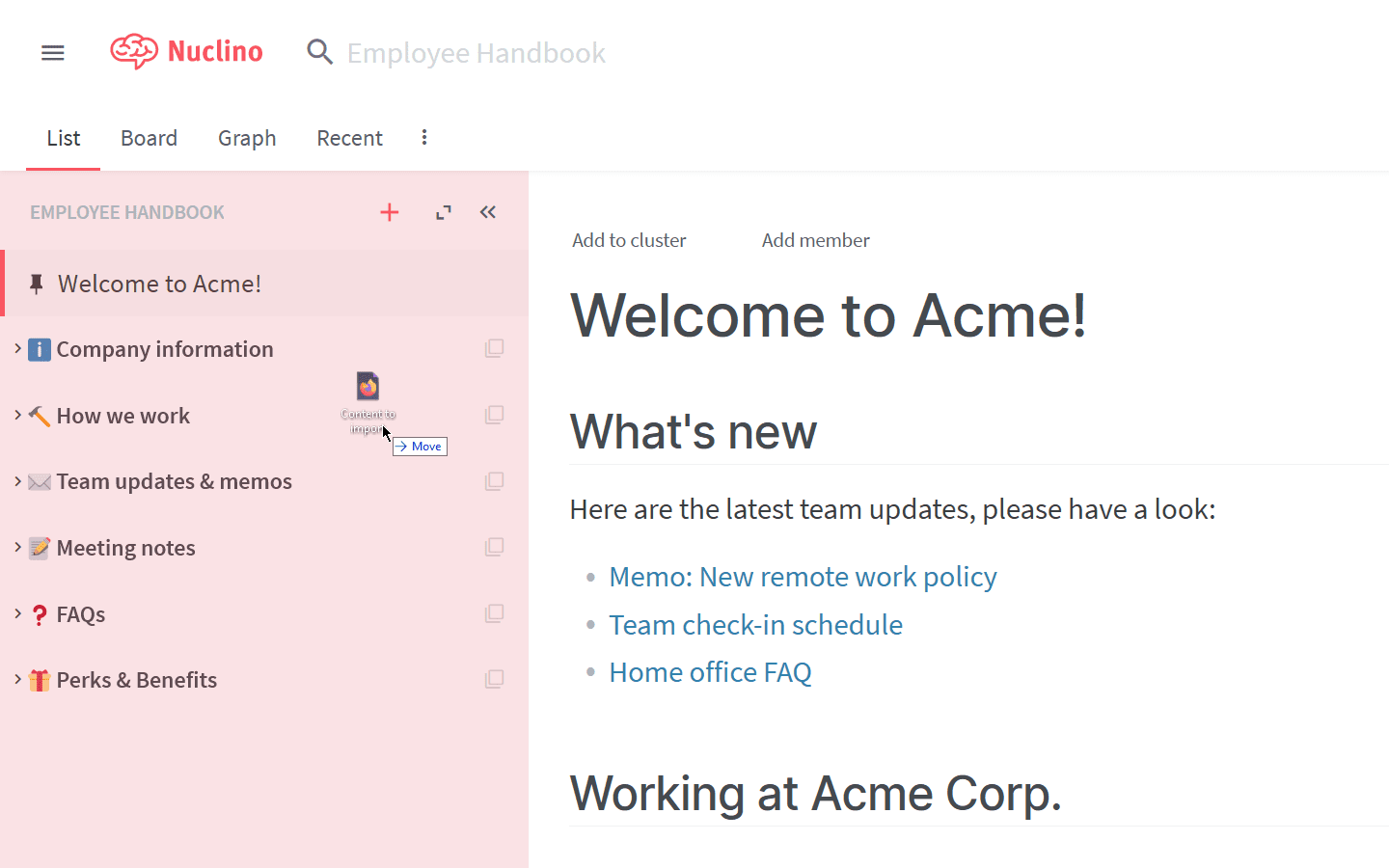
Use Case: Lightweight internal knowledge management for employees. Best suited for team wikis, project documentation, task tracking, and collaborative notes.
Pros:
- Clean, intuitive interface that’s simple to understand.
- Real-time collaboration that provides flexibility in its use cases.
- Includes visual mind‑maps.
Cons:
- Limited sharing and permission controls.
- Lacks advanced integration options.
- May not scale well for large enterprises.
7. Confluence
G2 review: 4.1/5
Confluence is one of the most widely used enterprise documentation and collaboration platforms. It’s built as a central hub for teams to create, organize, and share content, from meeting notes and project specs to full-fledged company wikis.
Confluence provides powerful organizational structures through spaces, pages, and templates, making it a go-to choice for companies that need to keep both technical and non-technical documentation accessible to employees. Its deep integration with other Atlassian products like Jira and Trello also ensures that development, product, and business teams can link documentation directly into their project workflows.
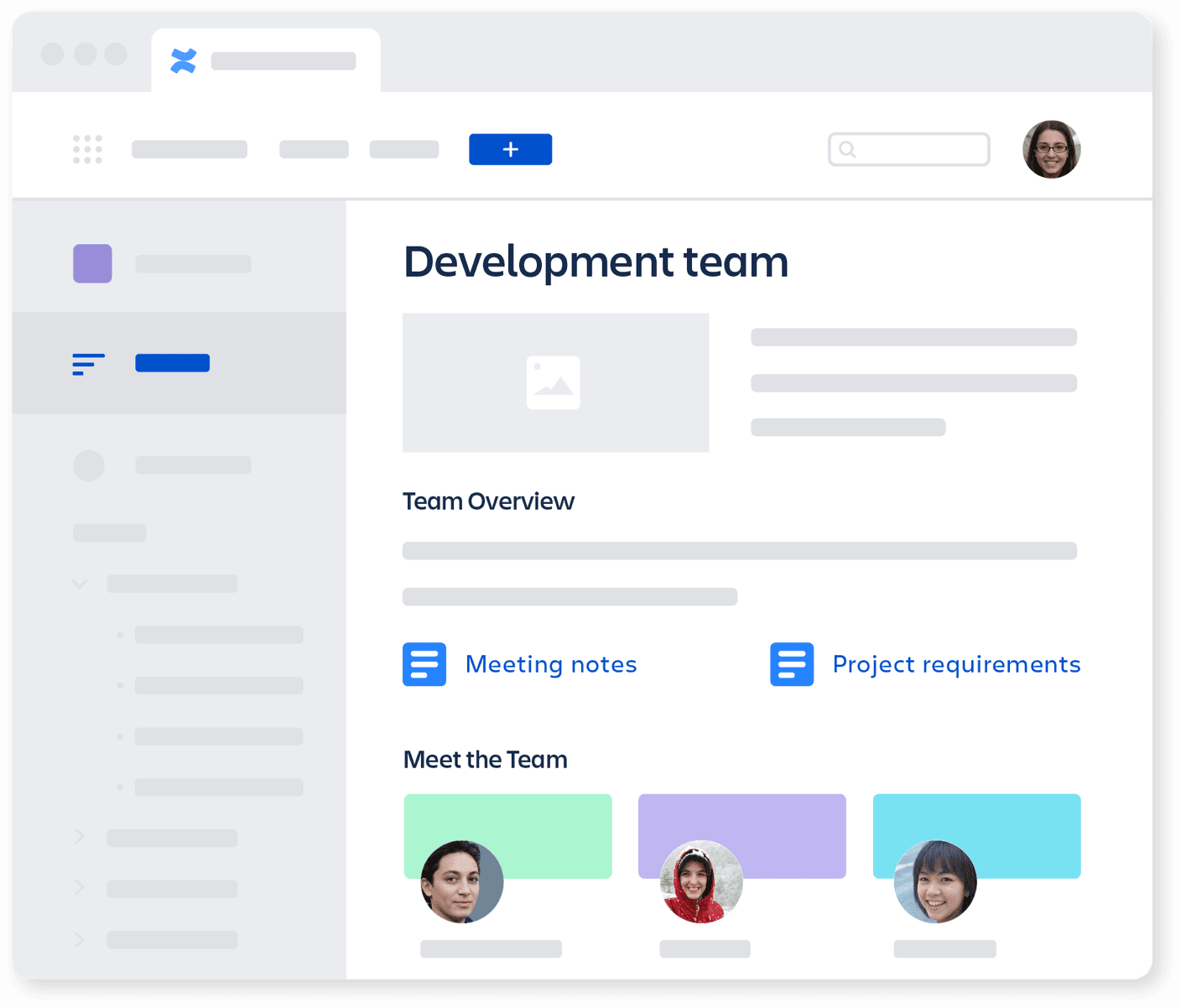
What sets Confluence apart is its scalability and breadth of features tailored for enterprise environments. Teams can collaborate in real-time with inline comments, manage version histories, and leverage advanced permissions to control who sees what. While some users find it cluttered without clear governance, Confluence remains a top choice for large organizations that need robust integrations, governance capabilities, and a flexible knowledge base that grows alongside their teams.
Use Case: Enterprise-level knowledge base for employees, especially useful for internal documentation, technical specs, team knowledge, intranets, and developer-enabled workflows. Great for teams already using Atlassian products, like Jira.
Pros:
- Robust templates to with no-code editor to help users build documentation quickly.
- Tight integration with Atlassian suite of tools, including Jira..
- Rich real-time editing and version control.
Cons:
- Search functionality often criticized.
- Becomes cluttered without clear maintenance.
- Advanced AI features require add-ons costs.
8. GitBook
G2 review: 4.8/5
GitBook is a favorite among software teams thanks to its ability to handle documentation alongside code. It integrates perfectly with GitHub, making it a stellar choice for development projects that require consistent updates and team collaboration. The platform supports a version-controlled workflow, ensuring every team member always works with the latest information.
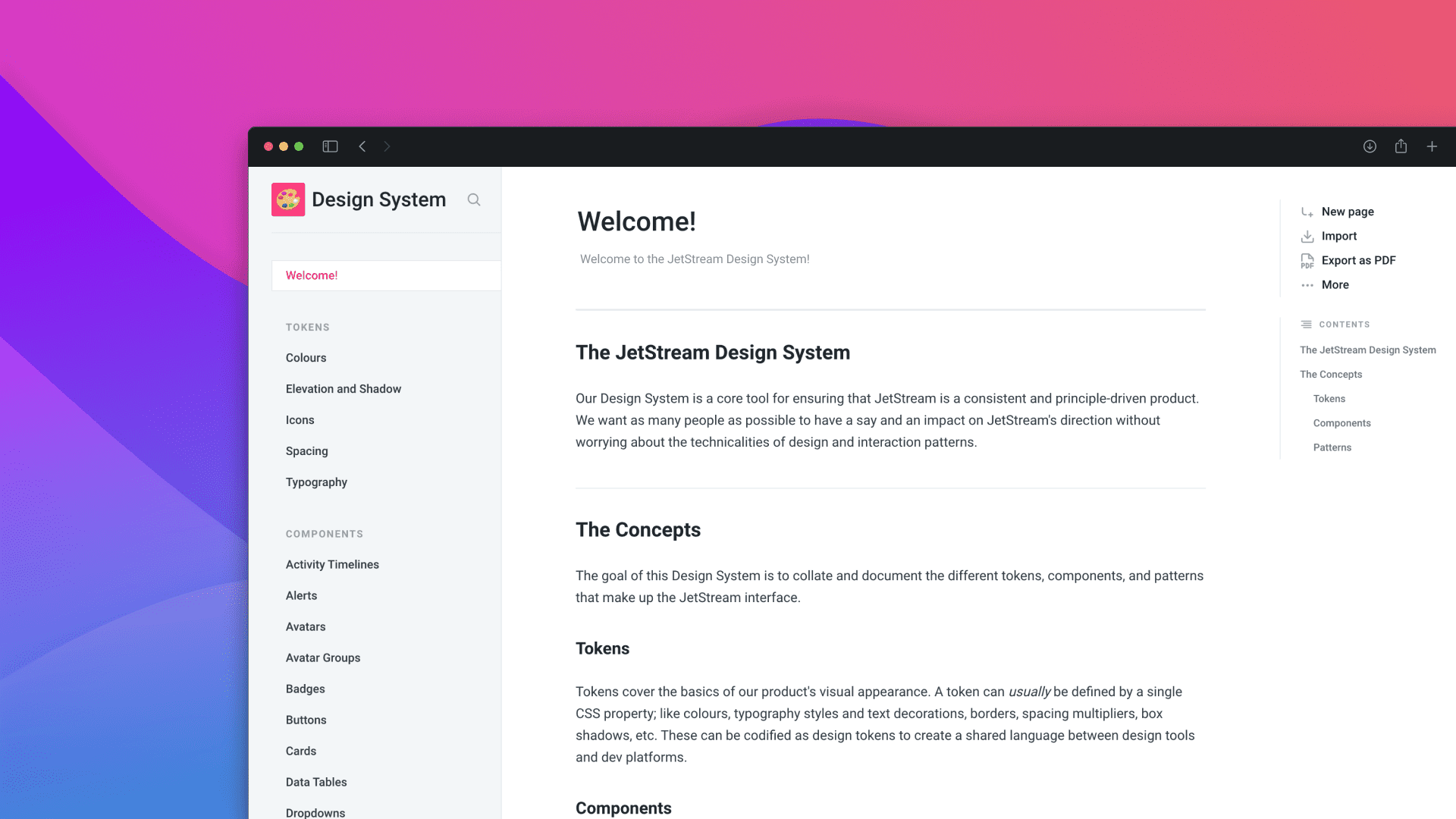
Use Case: Developer and product team documentation for developers and technical writers. Ideal for API docs, internal knowledge bases, and structured guides.
Pros:
- Clean, polished interface for easy doc creation.
- GitHub and GitLab integration keeps docs in sync with code.
- Real-time collaboration with Markdown-friendly editor.
Cons:
- Recent pricing changes have upset many longtime users.
- Static documentation.
- Mobile app experience is lacking.
9. Dozuki
G2 review: 4.4/5
Dozuki is tailored for industries where precision and clarity are non-negotiable, like manufacturing and training. It specializes in creating visual, easy-to-follow guides that are crucial in high-stakes environments. The platform’s emphasis on compliance and detailed instructional content helps companies maintain high standards and efficient training processes.
Use Case: Standard Operating Procedures and training docs for front-line employees and manufacturing teams. Its excellent for shop floor work instructions and connected worker platforms.
Pros:
- Straightforward, intuitive interface.
- Rapid deployment improves operational efficiency
- Designed for front-line and manufacturing use cases.
Cons:
- Limited formatting flexibility frustrates some users.
- Reporting and analytics capabilities are weak.
- Perceived as expensive relative to features offered.
10. HelpDocs
G2 review: 4.3/5
HelpDocs makes setting up a help center almost effortless, which is why it’s beloved by startups and fast-growing companies. It’s designed to be as user-friendly as possible, with extensive customization options and powerful search functions that help users quickly find the answers they need. Plus, its scalability means it can grow right along with your business, adapting to your evolving needs.

Use Case: Knowledge base for customers and support teams. Powers help center creation, AI‑powered docs, and self-serve content.
Pros:
- Fast editor with modern templates and UI.
- AI-assisted article drafting speeds writing.
- Analytics and behavior tracking optimize content performance.
Cons:
- Pricing can be steep for growing teams.
- AI features require paid subscription.
- Limited customization beyond core templates.
11. Notion
G2 review: 4.6/5
Notion combines project management with robust documentation features, offering teams a versatile platform to organize their work. Its content blocks and templates allow easy customization for diverse documentation needs. Real-time collaboration ensures teams stay aligned and productive.
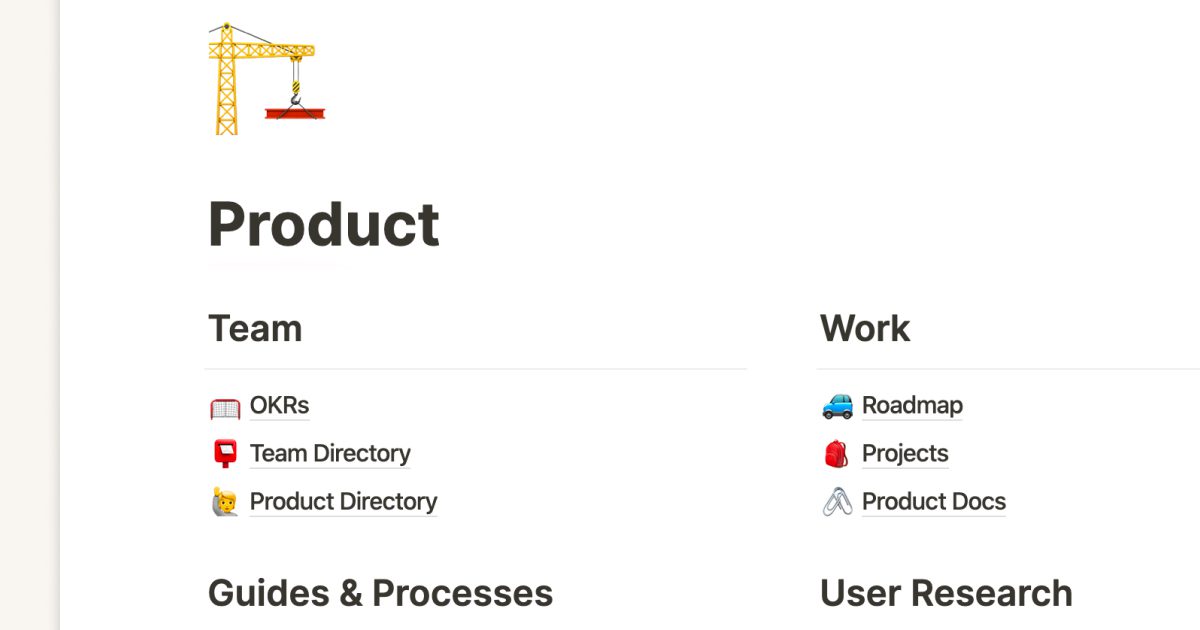
Use Case: Flexible documentation and knowledge hubs for employees, cross-functional teams, and personal use cases for individuals. Excellent for building wikis, databases, project docs, and public-facing documentation.
Pros:
- Highly customizable all‑in‑one workspace.
- Supports docs, tasks, wikis, and databases in one place.
- Templates library and AI tools accelerate creation.
Cons:
- Steep learning curve for new users.
- Slow performance with large content databases.
- Mobile experience not as robust as desktop.
12. Zendesk
G2 review: 4.4/5
Zendesk is best known as a customer support and help desk platform, but one of its strongest offerings is its documentation and knowledge base capabilities. Zendesk Guide allows companies to build branded help centers where customers can find FAQs, product tutorials, and troubleshooting articles. It integrates with Zendesk’s ticketing system, letting support teams convert repeated questions into published articles, reducing support burden, and empowering customers to self-serve.
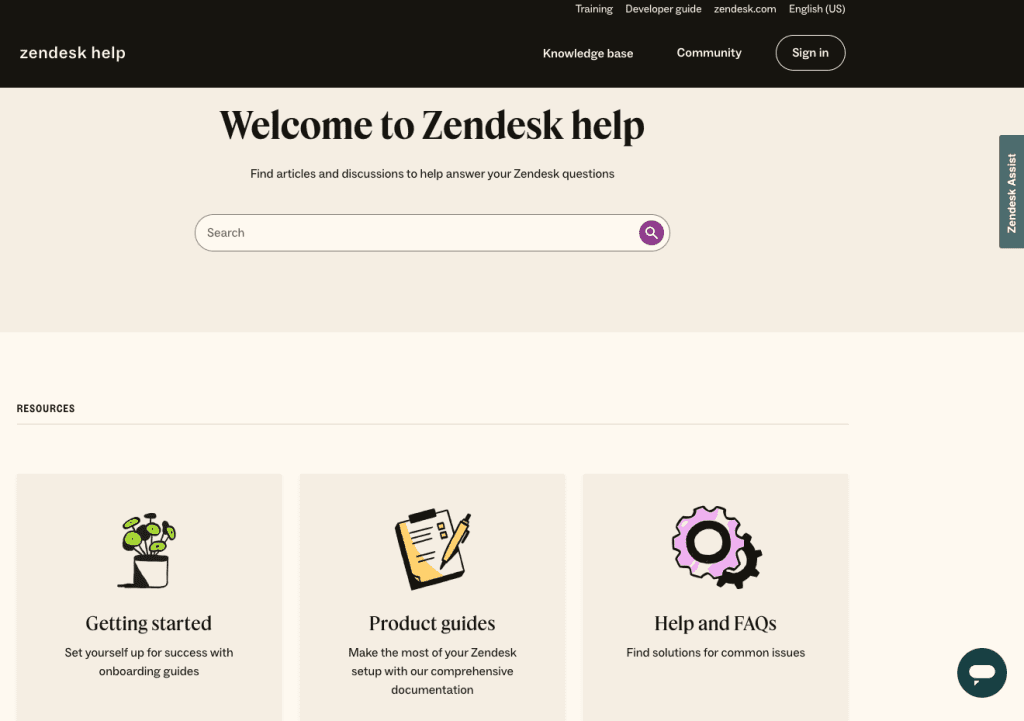
Few platforms blend customer service and documentation so tightly; agents can access relevant articles directly within the support console, AI can recommend answers, and analytics track which knowledge base articles deflect the most tickets. For businesses seeking a customer-first documentation solution that doubles as a support productivity engine, Zendesk remains one of the strongest options.
Use Case: Customer support and self-service documentation for customers and support teams—ideal for managing tickets, knowledge bases, live chat, and integrated help centers.
Pros:
- Unified ticketing across email, chat, social, phone with documentation platform.
- Industry-leader in help desk.
- Robust AI automation and self-service knowledge base.
- Extensive integrations and analytics dashboards.
Cons:
- Knowledge base and documentation are features within a large help desk system.
- Not ideal for simple documentation use cases.
- Pricing structure can be confusing and expensive.
- User interface overwhelms new users.
- Support responsiveness and documentation often criticized.
13. ClickHelp
G2 review: 4.8/5
ClickHelp is a documentation tool designed specifically for creating technical content like user manuals, help portals, and software documentation. It allows authors to write once and publish in multiple formats, including HTML, PDF, and CHM, making it highly efficient for teams maintaining both online and offline documentation. ClickHelp also offers advanced authoring features like conditional content, topic reuse, and customizable branding, making it flexible for companies managing complex technical content at scale.
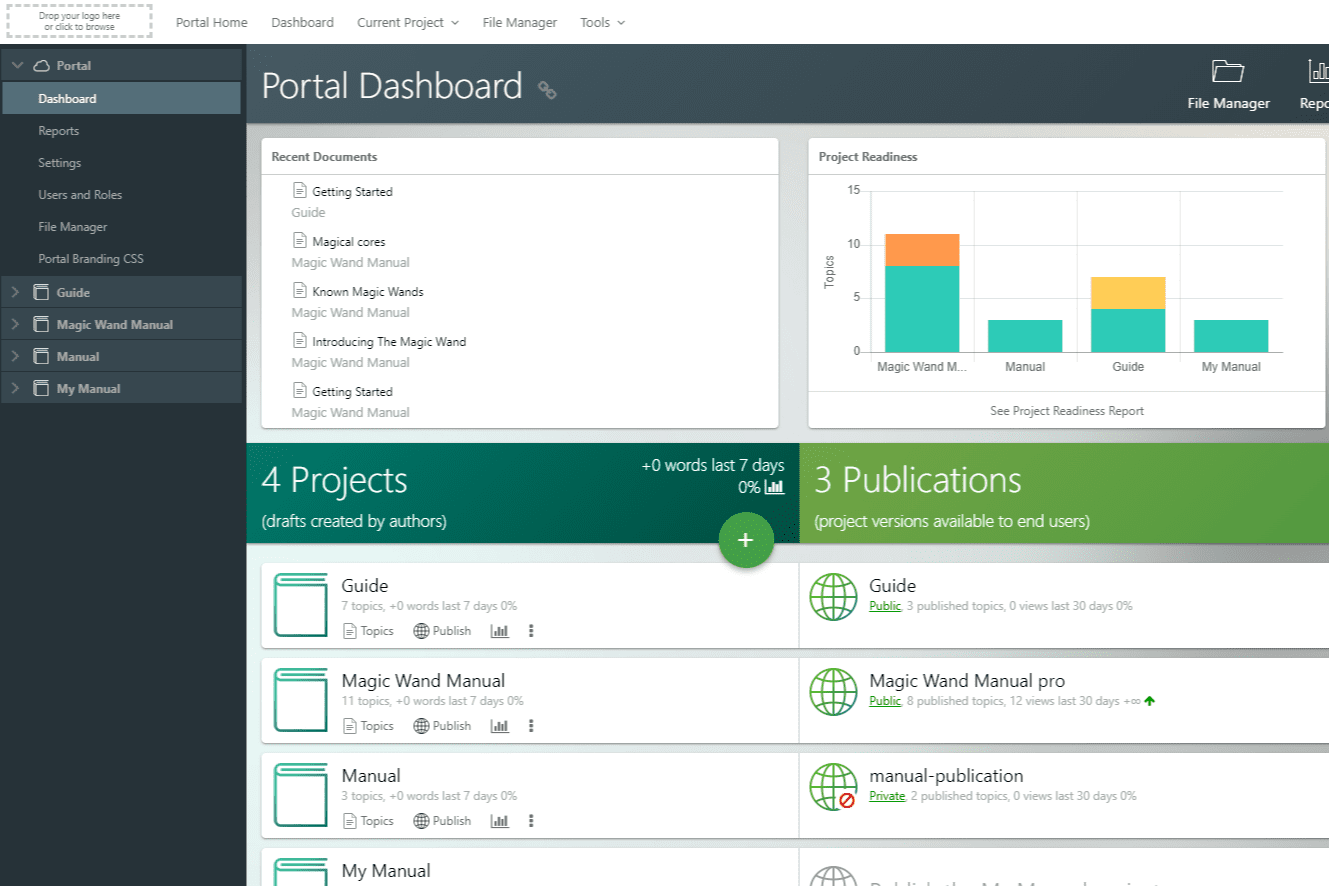
Its standout feature is the balance between powerful authoring capabilities and user-friendly design. Unlike some heavy-duty technical documentation platforms, ClickHelp is hosted in the cloud, so teams can collaborate from anywhere, and it integrates with popular tools like Zendesk, Jira, and GitHub. Organizations with heavy documentation needs will find it particularly appealing because it provides enterprise-level technical authoring without requiring developer resources.
Use Case: Technical documentation for developers, support teams, and end users. Excellent for creating user manuals, FAQs, help centers, and online documentation portals.
Pros:
- Rich visual and AI-assisted authoring tools.
- Publishes multi-format docs easily.
- Integrates with many platforms (Zendesk, Zapier, YouTube, etc.)
Cons:
- Navigation can feel clunky, lacks unified dashboard views.
- Some key documentation features require higher tiers – ie. pricing scales fast.
- Learning curve for complex workflows
14. Guidde
G2 review: 4.8/5
Guidde takes a different approach to documentation by focusing on video-based guides and tutorials. Instead of relying text-based documentation, Guidde allows teams to create step-by-step, AI-generated video walkthroughs that explain processes visually. With voiceovers, interactive elements, and customizable branding, Guidde transforms traditional documentation into a dynamic learning experience. It’s particularly useful for onboarding, customer training, and creating explainer content that resonates better than static text.
Guidde gives companies a way to scale video creation without requiring expensive production resources. Its AI-assisted creation tools cut down the time it takes to produce professional-looking process guides, giving it a competitive edge against more text-heavy documentation platforms.
Use Case: Video-based how-to guides and process documentation for customer support teams, training departments, and SaaS businesses.
Pros:
- AI-powered video guide creation is fast and easy
- Branding, interactive elements, voiceover templates
- Great for end-user training and customer-facing tutorials
Cons:
- Isn’t available offline.
- Few integrations.
- Editing control less granular than traditional video editors.
15. Tettra
G2 review: 4.7/5
Tettra is an internal wiki tool designed for teams to share knowledge efficiently. With integrations for Slack, GSuite, and more, Tettra makes it easy to keep documentation organized and accessible. It’s built for internal use, allowing teams to collaborate on critical content.
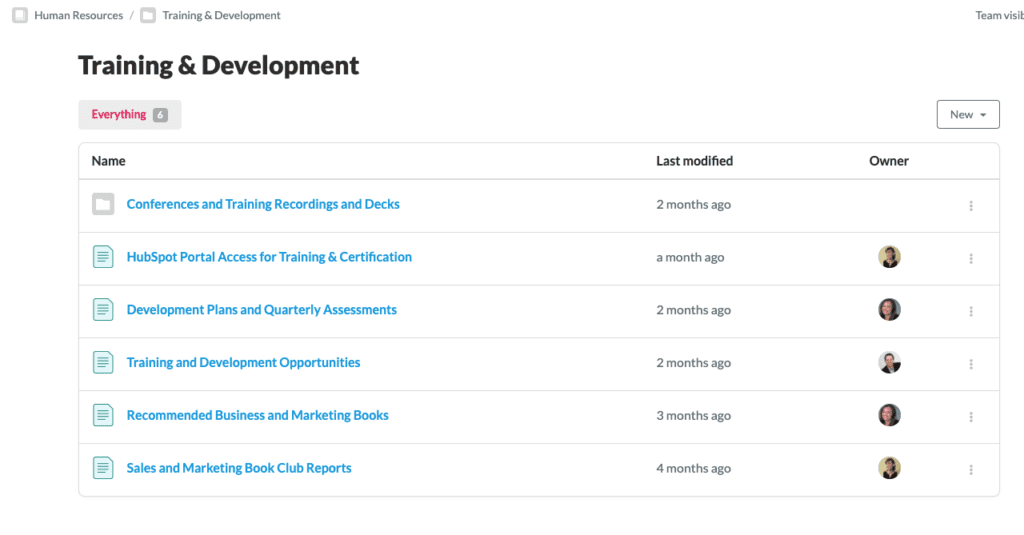
Use Case: Internal knowledge sharing for employees and support teams. Strong choice for centralized Q&A, Slack-integrated knowledge bases, and team documentation.
Pros:
- Seamless integration with Slack, Teams, and Google Drive.
- Clean, intuitive interface that’s easy to use.
- AI-driven Q&A workflows streamline content access.
Cons:
- Customization options limited for complex workflows.
- Occasional syncing issues with integrations.
- Best suited for SMB and doesn’t scale for enterprise use cases.
16. BookStack
G2 review: 3.5/5
BookStack is an open-source documentation platform built around the concept of books, chapters, and pages. This structure makes it easy for organizations to create highly organized documentation that feels natural to navigate, similar to a digital library. As a self-hosted solution, BookStack appeals to organizations that want full control over their data and infrastructure while benefiting from a straightforward interface that non-technical users can quickly adopt.
Being open-source, it’s free to use, customizable, and supported by a passionate community. While it lacks some of the advanced integrations and AI features of commercial tools, its intuitive organization model and self-hosted nature make it an excellent choice for teams that prioritize simplicity, privacy, and complete control over their documentation environment.
Use Case: Self-hosted documentation wiki for employees, teams, and organizations. Great for internal knowledge bases and structured content with an intuitive books-and-chapters format.
Pros:
- Open-source and highly configurable.
- Simple, intuitive UI even for non‑technical users .
- Built-in diagrams.
Cons:
- Requires self-hosting and maintenance.
- Limited advanced features without plugins.
- Not ideal for collaborative real‑time editing.
17. Docusauraus
Docusaurus is a documentation website generator designed for technical teams that embrace a docs-as-code philosophy. Developed by Meta, it allows developers to build documentation websites using Markdown and React, offering strong support for versioning, translations, and theming. Because it integrates seamlessly with Git workflows, Docusaurus makes it easy for development teams to keep documentation aligned with code changes, ensuring technical accuracy and scalability.
Docusaurus is open-source, highly extensible, and customizable, giving engineering teams the flexibility to create visually appealing, performant documentation sites with minimal effort. Compared to platforms like Confluence or Document360, Docusaurus requires more technical setup, but for engineering teams that prefer automation, Git-based collaboration, and precise version control, it is one of the most powerful options available.
Use Case: Docs-as-code site generator for developers and technical writers. Great for building versioned documentation websites using Markdown and React.
Pros:
- Seamless docs-as-code workflow.
- Supports versioning, i18n, search, theming.
- Markdown + React (MDX) flexibility.
Cons:
- Requires technical setup (build, deploy).
- Minimal design flexibility without customization.
- Not intended for non‑developer audiences.
18. KnowledgeOwl
G2 review: 4.6/5
KnowledgeOwl helps you build a knowledge base that’s not only informative but also easy to navigate. It’s packed with features that make creating and managing help sites straightforward, allowing you to focus on delivering content that really helps your users. Companies of all sizes find KnowledgeOwl invaluable for its ability to simplify complex information into user-friendly content.
Use Case: Knowledge base builder for customers, support teams, and employees. Used for internal policies, training manuals, and public-facing help centers.
Pros:
- Easy to use with intuitive interface.
- Rich customization and snippets for quick documentation repurposing.
- Strong content control with roles and versioning.
Cons:
- Limited integrations compared to more modern documentation tools
- Learning curve for advanced documentation features
- Expensive.
19. Dropbox Paper
G2 review: 4.1/5
Dropbox Paper combines a workspace for text, media, and files in one accessible platform. It’s ideal for teams looking for cloud-based collaboration to document ideas and workflows. Its seamless integration with Dropbox makes it easy for existing users to get started.
Use Cases: Collaborative document workspace for cross-functional teams and employees. Ideal for brainstorming, meeting notes, lightweight project docs, and team narratives.
Pros:
- Real‑time collaboration with rich media embedding.
- Simple, minimalistic and user-friendly interface.
- Built-in version history and syncing.
Cons:
- Limited organization and search capabilities.
- Font, branding, and other styling options are minimal.
- Storage tied to Dropbox plan limits.
20. Helpjuice
G2 review: 4.7/5
Helpjuice is specifically engineered for organizations looking to create comprehensive, searchable knowledge bases. Its powerful search capabilities ensure that users can quickly find the information they need, while its extensive customization options allow you to tailor every aspect of your content to fit your brand. Large enterprises often turn to Helpjuice when they need a dependable, scalable solution for their documentation needs.
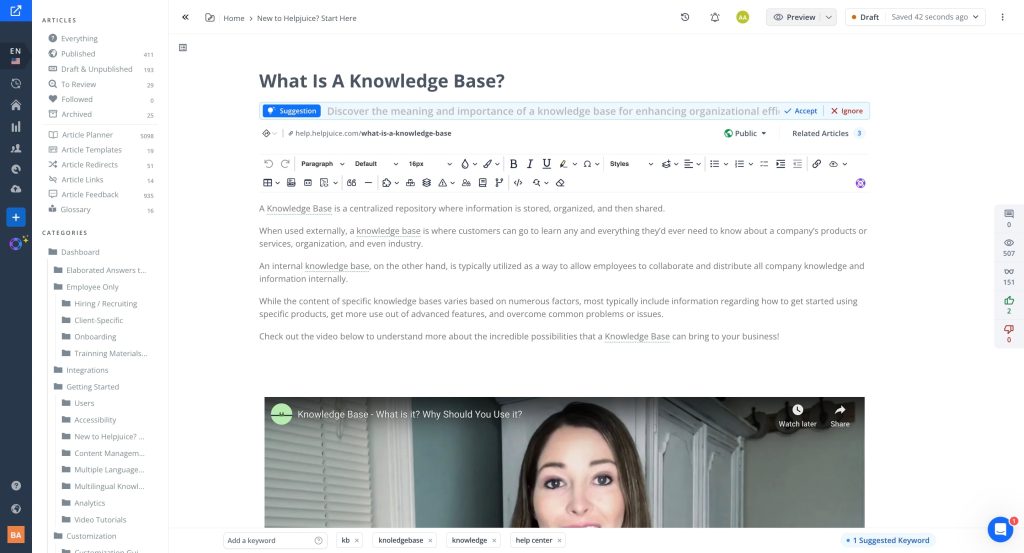
Use Case: Highly customizable knowledge base for customers and internal support teams. Use cases include hosting self‑service documentation, FAQs, learning libraries, and IT/internal knowledge portals.
Pros:
- Advanced design customization and branding control.
- Powerful documentation analytics and search functionality.
- Easy setup; design assistance available.
Cons:
- Pricing may be prohibitive for small teams.
- Advanced customization may require technical expertise.
- Integration ecosystem less extensive than other documentation tools on this list.
21. Read the Docs
G2 review: 5/5
Read the Docs is an open-source tool that automates building, hosting, and versioning software documentation. It integrates with version control systems to ensure all content stays updated. Developers benefit from its multi-version management and seamless deployment. It’s perfect for teams aiming for structured, easily accessible documentation.
Use Case: Versioned technical documentation hosting for developers and open-source communities—perfect for API docs, project manuals, and docs-as-code workflows.
Pros:
- Automatic building from version control systems.
- Supports versioning, localization, and changelogs.
- Clean, responsive design with strong search.
Cons:
- Limited customization without coding skill.
- Some features locked behind paid tiers.
- Overwhelming for non‑technical users.
22. Wiki.js
G2 review: 4.3/5
Wiki.js is a modern, open-source wiki software built on Node.js that combines the simplicity of a wiki with the power of Git-backed version control. It allows teams to write documentation in Markdown, manage permissions, and integrate with authentication systems like LDAP and OAuth. Wiki.js offers a sleek user interface, modular design, and real-time collaboration, making it appealing for technical teams and organizations that want a self-hosted wiki with modern capabilities.
Unlike traditional wikis, it supports structured content organization, multiple storage backends, and extensive integration options. While it requires technical expertise to host and manage, it provides unmatched control, scalability, and customization for teams that want a balance of modern UX and the transparency of open-source documentation software.
Use Case: Self-hosted, versioned wiki platform for employees and technical teams—excellent for internal knowledge hubs, SOPs, and team documentation with Git- and Markdown-based workflows.
Pros:
- Open-source with Git-backed Markdown content.
- Fast, modern interface on Node.js platform.
- Flexible authentication and access control options.
Cons:
- UI bugs diminish user experience occasionally.
- Not as rich in collaboration features as others.
- Self-hosting requires technical setup and maintenance.
FAQs on Documentation Tools
What outcomes can be achieved with documentation tools?
- Reduced burden on support teams through self-service resources.
- Improved user productivity with quick access to accurate answers.
- Better process governance by standardizing documentation across teams.
- Enhanced customer experience with frictionless help and product guidance.
- Faster employee onboarding and user training via centralized resource, on-demand help, and self-service support.
- Knowledge continuity that minimizes loss when employees leave.
What are common use cases for documentation software?
- Creating FAQs and support articles: Build self-service portals to reduce ticket volumes.
- Technical documentation and product guides: Publish structured guides for software, hardware, and IT systems.
- Creating SOPs and process documentation: Standardize workflows and ensure compliance with repeatable processes.
- Organization and team documentation for onboarding and policies: Provide employees with handbooks, onboarding docs, quick reference guides, and internal policies.
- Developer documentation for APIs and SDKs: Document APIs, code libraries, integrations, and developer tools.
- Training and how-to guides: Support employees or customers with step-by-step tutorials.
- Knowledge sharing and preservation: Capture tribal knowledge and subject-matter expertise for future access.
What are different types of documentation software?
- Knowledge Bases: Tools for FAQs, troubleshooting articles, and customer portals. They provide customers or employees with searchable help centers that reduce support tickets and improve satisfaction by making answers easy to find.
- Internal Wikis: Team-driven platforms for collaboration, project documentation, and internal knowledge sharing. Ideal for capturing meeting notes, project updates, and handbooks, wikis keep teams aligned and reduce knowledge silos by enabling anyone to contribute and update content.
- SOP Documentation Tools: Software designed to create, manage, and distribute Standard Operating Procedures and policies. These tools ensure process consistency and compliance by tracking usage of step-by-step guides—critical for industries like healthcare, manufacturing, and finance.
- Digital Adoption Platforms: Digital adoption platforms (DAP) like Whatfix provide in-app guidance and contextual performance support. DAPs embed documentation directly into live applications with walkthroughs, tooltips, and self-help menus, driving user adoption, reducing training costs, and ensuring process accuracy.
- Process Mapping Tools: Process mapping software helps teams create visual representations of their processes, including flowcharts, maps, or diagrams. These tools make it easy to understand how tasks flow together, highlight bottlenecks, and improve efficiency across operations and project planning.
- Developer Documentation Tools: Docs-as-code platforms that integrate with Git and support Markdown authoring. Best for technical audiences, they keep API docs, SDKs, and code libraries up-to-date and version-controlled, ensuring accuracy in fast-moving development environments.
What are the key features of modern documentation tools?
- Document creation and content editor for authoring structured docs.
- Document organization via hierarchy capabilities like folders, tags, or books.
- Search functionality for fast retrieval of content.
- Document collaboration with real-time editing and comments.
- Document usage analytics to track engagement and deflection.
- AI content management for suggestions, tagging, and auto-summaries.
- Version control to manage edits and historical changes.
- Access controls and permissions for secure and role-based visibility.
How do you choose the documentation software?
- Use Case: Internal vs. external documentation, and who the end-user is.
- Scalability: Ability to grow with your organization’s needs.
- Integrations: Connect with tools like Jira, Slack, or CRMs.
- Customization: Options to brand, structure, and format docs.
- Ease of Use: Simple authoring for both technical and non-technical users.
- Cost: Balance budget with features and long-term value.
- Security: Ensure data protection, compliance, and role-based access.
What is the average cost of software documentation tools?
Costs typically range from $10 to $50 per user per month, depending on the tool’s features and scale. Enterprise-level solutions may cost more due to additional customization and support options. Many tools offer free plans or trials for smaller teams or individual users.
What are best practices for creating documentation?
When creating your documentation, it’s essential to follow best practices to ensure that you’ve documented everything in a way that’s easy to understand, provides value for users, and aligns with your project goals.
Keep these best practices in mind when writing your documentation:
- Write simple-to-read documentation: Your software documentation should be plain language and avoid industry jargon. It should also suit your intended audience. For example, when writing technical documentation, use terms and phrases that developers understand.
- Study your users: Uncover your users’ needs and pain points so you can better describe how your software will help them.
- Leverage internal employees who are subject-matter experts: Involve product owners, stakeholders, and other team members with advanced knowledge of your software to ensure your documentation is accurate and relevant.
- Use a mix of different content formats: Break up your text with interactive content such as video, surveys, or polls that encourage users to engage.
- Ask for user feedback: Ask your users about their experiences with your software, including what they like and dislike, so you can work their input into your documentation.