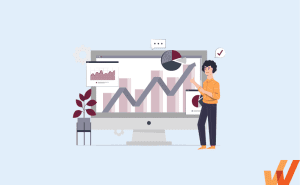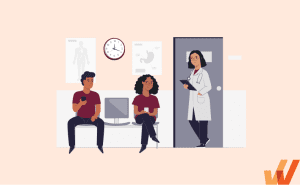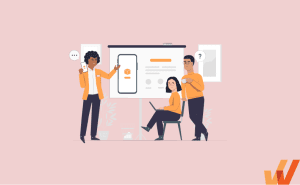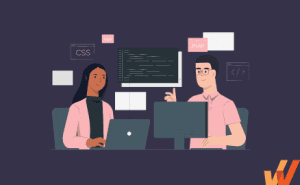Transforming IT end-user training into a dynamic and risk-free process is vital for modern organizations to accelerate time-to-proficiency for new hires and maximize technology ROI.
Instead of the traditional, rigid training methods that often fail to keep up with the pace of technological change, sandbox environments offer an innovative solution. These digital spaces replicate real-world systems, providing a secure setting where employees can experiment, learn, and develop their skills without the fear of disrupting live operations via hands-on training experiences.
Imagine your IT training sessions as immersive adventures where employees explore, experiment, and master new technologies in a virtual playground. Picture a world where the fear of making mistakes vanishes, replaced by the thrill of discovery and hands-on learning. This is not a futuristic fantasy—it’s the transformative power of sandbox environments.
What Is a Sandbox Environment?
A sandbox environment is the ultimate end-user training ground, a safe and controlled digital space where your team can embark on their learning journey. In this virtual playground, employees can freely engage with new software, experiment with different configurations, and develop their skills without the risk of affecting live systems.
Sandbox environments replicate real-world applications, offering users an interactive and risk-free setting to practice and refine their abilities. Organizations can prevent potential errors or failures from impacting actual operations by isolating sandbox environments from primary systems. This hands-on approach to training helps users build confidence and proficiency in new technologies.
How to Create a Virtual Training Environment
Creating a virtual IT training environment involves several critical steps to ensure effectiveness and engagement. By designing a well-structured and interactive sandbox, you provide employees with a unique opportunity to explore and master new technologies without the fear of making mistakes.
This section will guide you through the essential steps to create a compelling virtual IT training environment to inspire your team to learn and grow in a safe, controlled setting.
1. Choose a Learning Platform
The first step in setting up your virtual IT training adventure is choosing the right platform. This platform will be the foundation of your sandbox, providing the tools and features needed to create an engaging and practical learning experience. Selecting a suitable learning platform is crucial, as it will determine your training environment’s overall ease of use, scalability, and robustness.
Here are several key considerations to keep in mind:
- User-Friendly Interface and Scalability
- Interactive Features and Security
- Analytics and Integration Capabilities
- Support and Resources
User-Friendly Interface and Scalability
Look for a platform with an intuitive user interface that is easy for both instructors and participants to navigate. Your team should be able to access course content, submit assignments, and track their progress without requiring extensive technical support. Additionally, ensure that the platform can scale to accommodate your organization’s evolving requirements, whether you are onboarding a small team or thousands of users globally.
Interactive Features and Security
Choose a platform that supports interactive and hands-on learning experiences. Features like simulations, task lists, flows, and guided tours can significantly improve the learning process by allowing users to practice real-world tasks in a controlled environment. At the same time, verify that the platform offers robust security measures to protect sensitive data and prevent unauthorized access. This includes secure connections, regular software updates, and robust user authentication protocols.
Analytics and Integration Capabilities
Opt for a platform that provides comprehensive analytics and reporting tools. These features will allow you to monitor participants’ progress, identify potential bottlenecks, and provide targeted support to those struggling. Analytics can also measure the effectiveness of your training program and demonstrate ROI. Ensure the platform can integrate seamlessly with your existing systems and tools, including Learning Management Systems (LMS), IT service management (ITSM) tools, and other enterprise applications, to streamline the training process and improve overall efficiency.
Support and Resources
Choose a platform backed by a responsive customer support team and a wealth of resources such as tutorials, documentation, and community forums. Access to these resources can help troubleshoot issues quickly and maximize the platform’s potential.
By carefully considering these factors, you can select a learning platform to lay a solid foundation for your virtual IT training environment, setting the stage for a successful and engaging training adventure.
PRO TIP
With Whatfix Mirror, IT teams and application owners can quickly create replica sandbox environments of web applications and enterprise software without technical dependencies. Create in-app guided experiences like Tours, Flows, Smart Tips, and Task Lists to guide new users through the simulated application and provide hands-on user training without risking live application usage.

2. Identify Training Objectives
Establishing clear training objectives is vital for designing an effective sandbox environment. These objectives will guide the structure and content of your training program, ensuring it meets your organization’s requirements.
Here’s how to define precise, achievable training goals:
- Understand Your Audience
- Set Specific Goals
- Align with Business Objectives
- Create Measurable Outcomes
- Emphasize Hands-On Practice
- Focus on Key Competencies
Understand Your Audience
Begin by identifying who your trainees are and what they need to learn. Are they new hires, experienced professionals, or employees transitioning to new roles? Tailoring your objectives to the specific requirements of your audience will make the training more relevant and effective. Consider conducting surveys or interviews to gather insights into their current skill levels and learning preferences.
Set Specific Goals
Define what you aim to achieve with your training program. This might include mastering new software, understanding specific processes, or developing particular skills. Specific goals provide clear direction and make it easier to measure success. For example, goals could range from reducing onboarding time for new hires to improving efficiency in software usage among existing employees.
Align with Business Objectives
Ensure your training objectives align with your organization’s broader business goals. For example, if your company is implementing new technology to improve efficiency, your training should focus on helping employees become proficient in that technology. This alignment ensures that the training contributes directly to organizational performance and strategic goals.
Create Measurable Outcomes
Establish clear, measurable outcomes to assess the effectiveness of your training. This could involve tracking completion rates, measuring proficiency through assessments, or monitoring performance improvements in real-world tasks. Use metrics such as team member productivity, error rates, and feedback scores to gauge success and identify areas for improvement.
Emphasize Hands-On Practice
Design objectives that emphasize practical, hands-on experience. Sandbox environments excel in providing interactive and practical learning experiences, allowing users to apply what they’ve learned in a risk-free setting. Incorporate scenarios and simulation training that mimic real-world challenges to increase problem-solving skills and confidence.
Focus on Key Competencies
Identify the key critical competencies and skills for your employees’ roles using a skill matrix exercise. Ensure your training objectives cover these areas comprehensively, providing a solid foundation for your team’s development. Competencies might include technical skills like software proficiency and soft skills like collaboration and problem-solving.
By clearly defining your training objectives, you can create a focused and effective sandbox environment that guides your team through their learning journey. Clear objectives not only provide direction but also help in evaluating the success of your training program, ensuring that it delivers tangible benefits to both employees and the organization.
3. Simplifying the Learning Environment
Creating an effective virtual IT training environment requires simplifying the learning process to ensure it is accessible and engaging for all participants. A streamlined learning environment can enhance the user experience, minimize distractions, and improve the overall effectiveness of your training program.
Here are several key strategies to simplify your learning environment:
- Remove Unnecessary Complexity
- Standardize Training Modules
- Ensure Accessibility
- Provide Clear and Concise Instructions
- Facilitate Self-Paced Learning
- Incorporate Feedback Mechanisms
Remove Unnecessary Complexity
It is crucial to design your sandbox environment with usability in mind. Start by ensuring the environment is simple and user-friendly. Avoid overwhelming users with too many features or options at a time. Instead, focus on essential functions and gradually introduce more complex elements as users become more comfortable. This incremental approach helps employees build confidence without feeling overwhelmed.
Use simple and intuitive navigation to make it easy for users to find what they need. Clear menus, logical flow, and well-labeled sections can significantly increase the user experience. By reducing unnecessary complexity, you create an environment where employees can focus on mastering new skills without unnecessary distractions.
Standardize Training Modules
Creating standardized training modules that are easy to follow and replicate is essential for a consistent learning experience. Consistent formatting and structure help employees know what to expect and reduce cognitive load. Use templates and repeatable processes to maintain uniformity across different training sessions. This saves time in content creation and ensures that all training materials adhere to the same high standards, providing a cohesive learning journey for all participants.
Ensure Accessibility
Ensure the training environment is accessible to all users, regardless of their technical proficiency. Provide clear instructions and support for accessing and navigating the sandbox environment. Consider the needs of diverse employees, including those with disabilities, and ensure your platform complies with accessibility standards such as WCAG (Web Content Accessibility Guidelines). To ensure inclusivity, incorporate features that support assistive technologies, such as screen readers, keyboard navigation, and text-to-speech functions.
Provide Clear and Concise Instructions
Break down complex tasks into smaller, manageable steps. Use clear and concise language to guide users through each stage of the training. Avoid jargon and technical terms unless absolutely necessary, and provide definitions or explanations when you do use them. Increase understanding and reduce confusion with visual job aids such as diagrams, flowcharts, process documentation, and screenshots. Visual elements can explain concepts more clearly than text alone, helping to ensure that all employees can follow along and grasp the material.
Facilitate Self-Paced Learning
Allow employees to progress at their own pace. Self-paced learning enables users to spend more time on areas needing improvement and move quickly through familiar topics. This flexibility can increase user engagement and learning retention, as employees can tailor their training to their needs and schedules. Provide a library of resources, such as recorded webinars, playbooks, tutorials, FAQs, third-party vendor links, and more that employees can access as needed to support their individual learning journeys.
PRO TIP
With a digital adoption platform like Whatfix DAP, enable employees with contextual in-app guidance and on-demand support. Accelerate new user time-to-proficiency with Tours and Task Lists. Drive adoption of complex workflows or assist with infrequently done tasks with Flows and Smart Tips. Provide on-demand support with Self Help.
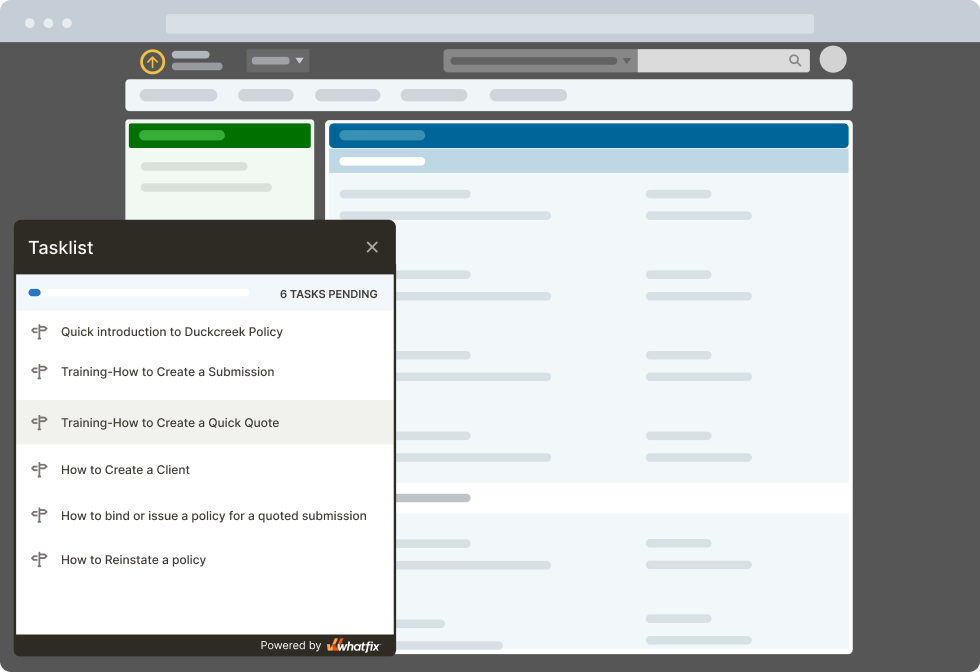
Incorporate Feedback Mechanisms
Implement end-user feedback mechanisms to help users understand their progress and areas for improvement. Real-time feedback, quizzes, and assessments can provide valuable insights and reinforce learning. Immediate feedback allows employees to correct mistakes and understand concepts more deeply. Encourage users to ask questions and seek clarification when needed. Use forums, chat features, or dedicated support channels to facilitate this interaction, creating a supportive learning environment.
By simplifying the learning environment, you can create a more engaging and effective virtual IT training program. A well-designed sandbox environment that is easy to navigate and understand will help users build confidence and proficiency in new technologies, ultimately leading to better performance and productivity.
4. Remove Security Risks
Creating a secure sandbox environment is imperative for ensuring your training sessions do not compromise the integrity of your organization’s systems and data. By implementing robust security measures, you can provide a safe and controlled space for employees to learn and experiment.
Here are several key strategies to remove security risks:
- Isolate the Sandbox Environment
- Implement Strong Access Controls
- Regularly Update and Patch Systems
- Monitor and Log Activities
- Use Secure Data Practices
- Conduct Regular Security Audits
Isolate the Sandbox Environment
One of the most important steps in securing your sandbox environment is ensuring it is completely isolated from your live systems. This isolation prevents potential errors or harmful activities from affecting your production environment. Use network segmentation and virtualization technologies to create a clear boundary between the sandbox and the rest of your IT infrastructure. This separation ensures that experiments and training activities remain confined to the sandbox, eliminating the risk of accidental data breaches or disruptions to live operations.
Implement Strong Access Controls
Control who has access to the sandbox environment by implementing strict access controls. Use RBAC (Role-Based Access Control) to assign permissions based on the user’s role within the organization. Ensure that only authorized personnel can access the sandbox and perform specific actions. Multi-factor authentication (MFA) adds an extra layer of security, making it more difficult for unauthorized users to gain access. Regularly review and update access controls to reflect changes in personnel and roles within the organization.
Regularly Update and Patch Systems
Keeping your sandbox environment secure requires regular updates and patches to its software and systems. Vulnerabilities in outdated software can be exploited by malicious actors, potentially compromising the entire environment. Establish a routine maintenance schedule to ensure all sandbox components are updated with the latest security patches and updates. This proactive approach helps to minimize the risk of security breaches.
Monitor and Log Activities
Continuous Monitoring and logging of activities within the sandbox environment are essential for maintaining security and implementing monitoring tools to track user actions, system changes, and any suspicious activities. Logging provides a record of events that can be reviewed in the event of a security incident. By analyzing these logs, you can identify patterns and detect potential threats early, allowing you to take corrective action before any damage is done.
Use Secure Data Practices
When working with data in the sandbox environment, ensure it is properly protected. Data anonymization or masking techniques should be used to prevent the exposure of sensitive information. This approach allows users to work with realistic data sets without risking the disclosure of actual sensitive data. Additionally, enforce encryption for data at rest and in transit to further safeguard information from unauthorized access.
Conduct Regular Security Audits
Periodic security audits are crucial for identifying and addressing vulnerabilities within your sandbox environment. Conduct comprehensive audits to assess the effectiveness of your security measures and identify any gaps. These audits should cover all aspects of the sandbox, including access controls, data protection, system updates, and monitoring practices. Use the findings from these audits to improve your security posture and ensure ongoing safety.
By implementing these strategies, you can remove security risks and create a safe, isolated sandbox environment for IT training. This secure setting allows employees to explore new technologies, develop their skills, and experiment without the fear of compromising the organization’s security.
5. Set Clear Expectations
Setting clear expectations is vital for the success of your virtual IT training program. When employees understand what is expected of them, they can focus better, engage more deeply, and achieve the desired outcomes more effectively.
Here are some key strategies for setting clear expectations:
- Define Learning Objectives
- Communicate Expectations Early
- Provide Detailed Guidelines
- Set Realistic Deadlines
- Outline Performance Metrics
- Offer Continuous Feedback
- Encourage Open Communication
- Establish Support Mechanisms
Define Learning Objectives
Clearly outline what employees should achieve by the end of the training. These objectives should be specific, measurable, achievable, relevant, and time-bound – known as SMART goals. For instance, if the training concerns a new software tool, the objectives include mastering basic functions, understanding advanced features, and troubleshooting common issues.
Communicate Expectations Early
From the outset, communicate the training goals, schedule, and any prerequisites to the employees. Provide them with a roadmap of what to expect, including the timeline, key milestones, and assessment criteria. This helps employees prepare mentally and logistically for the training. Early communication also allows employees to ask questions and seek clarification before the training begins, reducing uncertainties and setting a positive tone.
Provide Detailed Guidelines
Offer detailed guidelines on how employees should approach the training. This includes instructions on accessing the sandbox environment, what tasks they must complete, and how they will be assessed. Clear guidelines reduce confusion and ensure that everyone is on the same page. Detailed instructions on navigation, task completion, and assessment criteria help employees understand the process and expectations, making it easier for them to follow along and succeed.
Set Realistic Deadlines
Establish realistic deadlines for completing various training modules and assessments. Make sure these deadlines are achievable, given the employees’ other responsibilities and commitments. Providing a structured timeline helps employees manage their time effectively and stay on track. Realistic deadlines ensure employees are not overwhelmed and can balance their training with other work responsibilities, leading to better engagement and completion rates.
Outline Performance Metrics
Define how employees’ performance will be measured and evaluated. This could include completion rates, test scores, practical assessments, and participation in interactive elements such as simulations and discussions. Clear performance metrics help employees understand how their progress will be tracked and what they must focus on to succeed. By outlining specific metrics, you provide a transparent and fair evaluation process, which motivates employees to meet the set standards.
Offer Continuous Feedback
Implement a system for continuous feedback throughout the training program. Provide employees with regular updates on their progress, highlighting areas where they are doing well and areas that need improvement. Constant feedback helps employees stay motivated and adjust their learning strategies. Regular check-ins and constructive feedback ensure that employees are aware of their progress and can address any challenges promptly.
Encourage Open Communication
Foster an environment where employees feel comfortable asking questions and seeking clarification. Encourage open communication through forums, chat features, or dedicated support channels. Addressing employees’ concerns promptly helps them stay focused and reduces frustration. Open communication channels create a supportive learning environment where employees can engage actively and feel supported throughout their training.
Establish Support Mechanisms
Ensure employees know where to go for help if they encounter difficulties. This could include access to technical support, additional resources, or one-on-one coaching sessions. Providing robust end-user support mechanisms ensures that employees can overcome obstacles and progress through the training. By offering multiple support options, you ensure that employees have the resources they need to succeed, increasing the overall effectiveness of the training program.
Setting clear expectations creates a structured and supportive learning environment that enables employees to achieve their goals effectively. Clear expectations help employees understand their responsibilities, stay motivated, and maximize the benefits of the training program.
PRO TIP
With Whatfix Self Help, enable end-users with an on-demand resource center that overlays your enterprise software and digital workplace. Self Help integrates with your process documentation, Google Drive, intranet, playbooks, LMS, and other knowledge repositories, allowing users to search for any issue they’re facing right in the application they’re using.

6. Monitor Progress
Monitoring progress is essential to ensuring the effectiveness of your virtual IT training environment and the achievement of the desired outcomes. By tracking progress, you can identify areas where employees may need additional support and make necessary adjustments to the training program.
Here are several key strategies for effectively monitoring progress:
- Use Analytics Tools
- Set Milestones and Checkpoints
- Collect Feedback
- Conduct Regular Assessments
- Provide Real-Time Feedback
- Monitor Engagement Levels
- Adjust Training as Required
Use Analytics Tools
Implement end-user analytics tools to track and analyze employee performance throughout the training program. These tools can provide insights into completion rates, time spent on tasks, quiz scores, and more. BY leveraging data, you can gain a comprehensive understanding of how employees are engaging with the training materials and identify trends that may indicate areas for improvement.
PRO TIP
With Whatfix, understand and analyze how users consume, engage, and interact with your in-app training and support content with Guidance Analytics. Answer questions like “what percent of my users completing their onboarding Task List?”, “what teams are using in-app guided Flows the most?”, “what are the most searched Self Help queries?” Use this data to influence new in-app content and optimize existing IT training.

Set Milestones and Checkpoints
Establish clear milestones and checkpoints within the training program to evaluate progress at regular intervals. These can be specific tasks, quizzes, or assessments that employees must complete by certain dates. Milestones help to break down the training into manageable sections and provide opportunities for employees to demonstrate their understanding and skills.
Collect Feedback
Gather employee feedback to understand their experiences and identify any challenges they may face. Use surveys, polls, and feedback forms to collect this information. Employee feedback can provide valuable insights into the effectiveness of the training materials, the clarity of instructions, and the overall user experience.
Conduct Regular Assessments
Incorporate regular assessments to evaluate employee knowledge and skills. These can include quizzes, practical exercises, and simulations that test their understanding of the material. Regular assessments help to reinforce learning and provide measurable data on employee progress.
Provide Real-Time Feedback
Offer real-time feedback to employees as they complete tasks and assessments. Immediate feedback helps employees understand what they did well and where they need improvement. This can be done through automated systems that provide instant results or through personalized feedback from trainers.
Monitor Engagement Levels
Keep track of employee engagement levels throughout the training program. Low engagement can indicate that employees are struggling with the material or are not finding the training relevant. Use engagement metrics, such as participation rates and interaction levels, to identify employees who may need additional support or motivation.
Adjust Training as Required
Be prepared to adjust the training program based on the data and feedback collected. If certain areas are consistently challenging for employees, consider revising the materials or providing additional resources. Flexibility in your training approach ensures the program remains effective and responsive to employee needs.
By monitoring progress effectively, you can ensure that your virtual IT training environment delivers the intended benefits and helps employees achieve their learning goals. Continuous monitoring allows you to make informed decisions and improve your team’s training experience.
Benefits of Creating a Sandbox for IT Training
Implementing sandbox environments for IT training offers numerous advantages. They enhance the learning experience and operational efficiency by providing a controlled and risk-free setting, empowering employees to experiment, learn, and innovate.
Here are several key benefits of using sandbox environments for IT training:
- Hands-on Interactive Training
- Reduced Risks of Live Software Usage
- Improved Collaboration
- Increased Efficiency
- Improved Security
1. Hands-on Interactive Training
Sandbox environments allow employees to actively engage with the software and perform real-world tasks. This interactive approach helps solidify understanding and retention of new skills. Employees can apply what they have learned directly by completing tasks and solving problems within the sandbox, gaining invaluable practical experience.
Real-time interaction within the sandbox provides immediate feedback on actions taken, helping employees quickly learn from mistakes and correct their approach. Interactive training is more engaging than passive learning methods. When employees can actively participate, they are more likely to stay motivated and invested in their training.
2. Reduced Risks of Live Software Usage
Training in a live environment carries inherent risks, including the potential for data loss, system errors, and disruption to business operations. Sandbox environments eliminate these risks by providing a separate, isolated space for training. Any mistakes made during training are contained within the sandbox, preventing them from affecting live systems and ensuring employees can learn without fear of causing real-world issues. Employees can experiment with new features, configurations, and workflows without compromising the integrity of the production environment.
3. Improved Collaboration
Sandbox environments improve collaboration among team members by providing a shared space where they can work together on training exercises and projects. Teams can collaborate on complex tasks and projects within the sandbox, enhancing their collective problem-solving skills and fostering a sense of teamwork.
More experienced employees can mentor others within the sandbox, sharing their expertise and helping to build a stronger, more knowledgeable team. Furthermore, sandbox environments are particularly beneficial for remote training, allowing geographically dispersed teams to collaborate and learn together in a virtual space.
4. Increased Efficiency
Implementing sandbox environments can significantly increase the efficiency of your IT training programs. Sandbox environments can also help onboard new employees more quickly and effectively, reducing the time it takes for them to become productive team members. Sandbox environments support ongoing training and professional development, enabling employees to update their skills and knowledge continually. By using sandboxes, organizations can optimize their training resources, reducing the need for dedicated training instances of live systems.
5. Improved Security
Security is a paramount concern in IT training, and sandbox environments offer robust solutions to ensure a secure training experience. Isolating sandbox environments from live systems prevents any potential security breaches or data leaks from affecting production. Access to the sandbox can be strictly controlled, ensuring only authorized personnel can use the environment. Additionally, sandbox environments can be regularly audited to ensure that security protocols can be followed and that any vulnerabilities are addressed promptly.
By leveraging the benefits of sandbox environments, organizations can create a more effective, engaging, and secure IT training program. These environments not only enhance the learning experience but also contribute to the overall efficiency and security of the organization.
Sandbox IT Training Challenges
While sandbox environments offer numerous benefits for IT training, they also come with challenges that organizations must address to ensure effective and efficient use. Understanding these challenges can help you develop strategies to mitigate them and maximize their advantages.
- Version Control
- Integration
- Measurement
- Cost
1. Version Control
Managing different software versions and configurations within a sandbox environment can be complex. Ensuring that all sandboxes are updated with the latest software versions and patches can be time-consuming and prone to errors. Inconsistent versions across different training sessions can result in confusion and reduce the effectiveness of the training. The sandbox environment must be synchronized for realistic training with the live production environment. Automated tools and processes can help manage updates and maintain consistency but require careful implementation and monitoring.
2. Integration
Integrating sandbox environments with existing IT infrastructure and tools can pose significant challenges. It is vital to ensure compatibility between the sandbox environment and various systems, applications, and tools within the organization. Incompatibilities can disrupt training and limit the sandbox’s effectiveness. Seamlessly integrating data from production environments into the sandbox without compromising data integrity or security is a complex task. Proper data masking and anonymization techniques are necessary to protect sensitive information while providing realistic training scenarios.
3. Measurement
Measuring the effectiveness and impact of sandbox IT training can be challenging but is crucial for demonstrating ROI and making informed improvements. Identifying the right metrics and KPIs (Key Performance Indicators) to measure training success is essential. Metrics such as completion rates, proficiency levels, and performance improvements in real-world tasks can provide valuable insights. Collecting and analyzing employee performance and engagement data within the sandbox environment requires robust tools and processes. Leveraging analytics platforms can help track progress and identify areas for improvement.
4. Cost
The costs associated with setting up and maintaining sandbox environments can be significant, particularly for large organizations. The initial costs of setting up sandbox environments, including hardware, software, and licensing fees, can be substantial. Moreover, the time and resources required to configure and deploy these environments add to the overall expense. Maintaining sandbox environments involves regular updates, security patches, and infrastructure management. These ongoing costs can strain budgets and require dedicated IT resources. Allocating sufficient resources, including personnel and budget, to manage and support sandbox environments is essential. Balancing these resources with other organizational priorities can be challenging.
By understanding and addressing these challenges, organizations can enhance the effectiveness and efficiency of their sandbox IT training programs. Implementing strategies to manage version control, ensure seamless integration, measure training impact, and control costs will help organizations maximize the benefits of sandbox environments while minimizing potential drawbacks.
Create Sandbox Environments of Your Enterprise Applications for Hands-On Training with Whatfix Mirror
Creating sandbox environments for hands-on IT training is essential for providing users with a safe space to learn, experiment, and adapt to new applications and processes. Whatfix Mirror is a powerful tool for creating these environments, enabling organizations to create realistic simulations of their enterprise applications.
Here is how Whatfix Mirror can enhance your IT training programs:
- Quick Creation of Replica Environments
- In-App Guided Experiences
- Real-Time Feedback and Analytics
- Enhanced Security and Data Protection
1. Quick Creation of Replica Environments
Whatfix Mirror lets you quickly create accurate, interactive replicas for your enterprise applications. These replicas function like live applications, providing a realistic environment for employees to practice and learn.

Creating mirror environments is straightforward, reducing the technical burden on IT teams. With automatic screen capturing and linking, Whatfix Mirror simplifies the setup process, allowing you to focus on developing effective training content.
The replicated environments maintain high fidelity to the live systems, ensuring that the training experience closely mirrors real-world usage. This fidelity helps employees gain practical skills directly applicable to their daily tasks, bridging the gap between training and actual work scenarios.
Whatfix Mirror ensures that changes to the live application are automatically reflected in the mirrored environment. This means your training materials remain up-to-date without needing constant manual adjustments.
2. In-App Guided Experiences
Whatfix Mirror enables the creation of in-app experiences such as Tours, Task Lists, and Flows. These features guide users through application processes, tasks, and workflows, increasing their learning experience.

Interactive walkthroughs provide step-by-step guidance on complex processes, helping employees understand and master new software quickly. This hands-on approach boosts confidence and competence, reducing the learning curve.
Tasks lists can be used to structure training sessions, ensuring employees complete all necessary steps and fully understand the application’s functionality. These lists help track progress and ensure that no critical steps are overlooked.
Contextual guidance helps users by providing relevant information and tips precisely when needed, reducing confusion and improving retention. This on-demand support increases user autonomy and reduces dependency on direct supervision.
3. Real-Time Feedback and Analytics
Whatfix Mirror provides robust analytics and feedback mechanisms to monitor and enhance the training process. It automatically captures data on user engagement and interactions within the sandbox environment. This data provides valuable insights into how the employees are using the application and where they might need additional support. Analyzing this data helps identify trends and areas for support.

In-app surveys can be used to collect real-time feedback from employees about their training experiences. This feedback helps identify areas for improvement and ensures that the training program meets the employees’ requirements. Regularly incorporating feedback loops enhances the training’s responsiveness and effectiveness.
Track performance metrics such as data completion and error rates to measure the effectiveness of the training. These metrics help demonstrate the ROI of the training program and guide future improvements.

4. Enhanced Security and Data Protection
Whatfix Mirror ensures that sandbox environments are secure and isolated from live systems, protecting sensitive data and maintaining the integrity of your IT infrastructure. Use data masking and anonymization techniques to protect sensitive information while providing realistic training scenarios. This approach ensures trainees can work with data that mimics real-world conditions without compromising privacy or security.
Implement strong access controls to ensure that only authorized personnel can access the sandbox environments, maintaining a secure training environment. Robust authentication and authorization measures prevent unauthorized access and protect organizational assets.
Conduct regular security audits of the sandbox environment to ensure compliance with organizational policies and industry standards. Audits help identify potential vulnerabilities and ensure that security measures are effective and up-to-date.
By leveraging Whatfix Mirror, organizations can create highly effective sandbox environments that improve IT training programs. These environments provide employees with the hands-on interactive experiences they need to develop their skills and improve their performance, all within a secure and controlled setting. Whatfix Mirror not only streamlines the creation and maintenance of training environments but also ensures they remain relevant, engaging, and aligned with organizational goals.
Software Clicks Better With Whatfix
Traditional training methods, often rigid and fraught with risks, struggle to keep pace with the dynamic needs of modern enterprises. Sandbox environments provide an innovative and transformative solution by replicating real-world systems in a secure, controlled setting. These environments empower employees to explore, experiment, and master new technologies without the fear of disrupting live operations.
By implementing sandbox environments for IT training, organizations can revolutionize the way their teams learn and adapt to new technologies. These digital spaces offer a secure and controlled setting where employees can experiment and develop their skills without the risks associated with live systems. The benefits are substantial, from hands-on interactive training and improved collaboration to increased efficiency and improved security.
Creating a virtual IT training environment involves selecting the right learning platform, defining clear training objectives, simplifying the learning process, and ensuring robust security measures. By doing so, organizations can foster a culture of continuous learning and technological excellence. Tools like Whatfix Mirror enhance this process by quickly creating replica environments, in-app guided experiences, real-time feedback, and analytics while maintaining the highest standards of security and data protection.
However, it is essential to recognize and address the challenges of creating and maintaining sandbox environments, such as version control, integration, measurement, and cost. With the right strategies and tools, like Whatfix Mirror, these challenges can be effectively managed, ensuring your training program remains robust and impactful.
For CTOs, CIOs, and IT managers, this comprehensive guide services and a roadmap to transforming IT training into an engaging, risk-free adventure. By leveraging the power of sandbox environments, you can ensure your team is well-equipped to navigate the complexities of new technologies, driving innovation and excellence within your organization. Embrace the power of sandbox environments and lead your organization into a future of continuous learning and technological advancement.