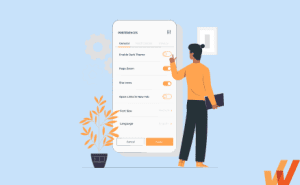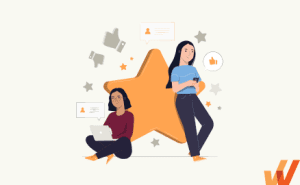Customer onboarding is a make-or-break process for any app. If your onboarding falls short of customer expectations or needs, getting them to adopt is an uphill battle.
But how do you know if your onboarding process is up to par? Sometimes, the best way to find out is to just ask!
A customer onboarding survey helps you connect with new users to see how your onboarding process stacks up. Here’s everything you need to know about creating and implementing onboarding surveys — and 50 example questions to ask.
50 Example Customer Onboarding Survey Questions
- How satisfied are you with the onboarding process?
- What prompted you to choose our product?
- Did the onboarding process meet your expectations?
- How clear was the information provided during onboarding?
- What was the most helpful part of the onboarding process?
- What was the least helpful part of the onboarding process?
- How would you rate the ease of use of our product?
- How well did our team communicate with you during onboarding?
- Was there anything confusing about the product or process?
- How likely are you to recommend our product based on the onboarding experience?
- What could have made your onboarding experience better?
- Did you feel well-supported by our team during onboarding?
- How quickly were you able to start using the product effectively?
- Were all your questions or concerns addressed during onboarding?
- Did you require additional support after the onboarding session?
- How personalized did you find the onboarding process?
- How effective was the training material provided?
- Was the pacing of the onboarding process appropriate?
- Did you use any self-service resources? If so, how helpful were they?
- Were there any tools or resources you felt were missing during onboarding?
- How well do you now understand the features and benefits of our product?
- Did the onboarding process help you achieve your initial goals?
- How could we improve our follow-up after the onboarding process?
- How would you describe your overall satisfaction with our customer service during onboarding?
- What features of the product were you unaware of before onboarding?
- How can we make our onboarding process more engaging?
- Was the onboarding process tailored to your needs?
- What would you change about the structure of the onboarding sessions?
- Did you have any technical issues during onboarding? If so, how were they handled?
- How would you rate the technical competence of the onboarding team?
- Was there enough interactive content during the onboarding process?
- How comprehensive was the coverage of key product functionalities?
- Did the onboarding process enhance your confidence in using the product?
- Was it easy to schedule the onboarding sessions?
- How effective were the visual aids used during onboarding?
- Did you find the onboarding content relevant to your role?
- How timely was the feedback received from our team during onboarding?
- Were the expectations set during the sales process met in the onboarding?
- How well did our onboarding process integrate with your existing workflows?
- Did the onboarding process respect your time and schedule?
- How clear were the next steps after completing onboarding?
- What did you like most about our team during onboarding?
- Were any of your business challenges addressed during the onboarding?
- How would you improve the interactive elements of the onboarding process?
- Did you receive enough information about support and resources available post-onboarding?
- How could we improve the documentation provided during onboarding?
- Was the onboarding process too long, too short, or just right?
- How well did the onboarding process prepare you for using the product independently?
- What was missing from the onboarding process that could have helped you more?
- How would you describe your level of engagement during the onboarding sessions?
What Is A Customer Onboarding Survey?
A customer onboarding survey is a series of questions sent to new users to better understand their needs, goals, expectations, and challenges. It helps curate a more targeted user onboarding process, allowing new users to fast-track their path to reaching their “aha!” moment.
Customer onboarding and welcome surveys create new opportunities for personalization and enable users to provide insights that lead to an all-around better onboarding experience. Keeping them engaged and involved from day one can improve user activation and retention rates.
Related Resources
Types of Customer Onboarding Survey Question Formats
Different question formats are more useful for gathering certain types of information. Here are the common types of customer onboarding survey question formats and how they can be used.
1. Single Choice
A single-choice survey question presents response options for users to choose the single best answer.
Single-choice questions are easy for respondents to answer and help group users into relevant categories. They work best when only the user’s top response is important.
2. Multiple Choice
A multiple-choice survey question allows users to select multiple options from a provided list.
Multiple-choice questions are another easy-to-answer format, helping to reduce response friction and improve survey completion rates.
3. Likert Scale
The Likert Scale asks respondents to rate their level of agreement or disagreement with a particular statement.
Likert Scale questions allow you to collect insights on customer satisfaction and sentiment.
4. Closed-Ended
Closed-ended questions offer predefined responses for users to choose from. They might also offer an “other” option to allow users to offer another response.
A closed-ended question simplifies replies and can help keep the participant engaged with your survey.
5. Open-Ended
An open-ended question allows participants to provide their own responses using their own words.
An open-ended survey question gives users the opportunity to share their thoughts, opinions, and ideas without predefined barriers, but they do require more effort from participants.
Benefits of Customer Onboarding Feedback Surveys
Onboarding feedback surveys are a quick way to check in with new users so you can deliver a better onboarding experience. Here’s how implementing a new user survey can benefit you.
1. Segments users for personalized onboarding
Asking a few quick questions about your user before the onboarding process begins allows you to sort them into the appropriate onboarding cohort. Segmenting users based on their role, department, or end goals can help them reach that “aha! moment” faster.
Here are a few ways you can use surveys to deliver a more personalized onboarding experience:
- Build custom onboarding flows that fit the unique needs of each role.
- Provide more in-depth walkthroughs of the features or tools users express initial interest in.
- Offer personalized learning and self-help recommendations based on role, department, or goals.
2. Provides insights into customer expectations and preferences
Keeping new customers intrigued is one of the most important parts of an onboarding process. Surveys are a great way to gather new user insights into their expectations, needs, and ideas.
Using data from your onboarding questionnaires, you can identify the most popular features, what features need improvement, and what specific user groups want from your platform. You can use this information to develop a product roadmap that better suits users’ needs.
3. Identifies areas of friction and improves user onboarding
An onboarding survey will help shed light on areas that still need improvement. While onboarding analytics and user behavior data are one way to identify friction points, they don’t provide the same context that users themselves can offer.
A survey lets users give explanations, ideas, and qualitative insights to support your analytics and reports.
Customer Onboarding Survey Best Practices
Implementing best practices that optimize customer onboarding surveys is crucial for gathering valuable insights and enhancing the onboarding experience.
Here is a detailed guide on the best practices for conducting effective customer onboarding surveys.
- Keep surveys short: Take advantage of micro-surveys by asking one or two questions throughout the onboarding process. A survey that is too long can push users away.
- Define the survey’s objectives: Make it clear what information you’re attempting to gather with your survey. Offer a short sentence or two describing your intention at the beginning of your questionnaire.
- Use a mix of question types: Multiple question types can keep surveys more interesting and engaging. They also allow users to answer the questions they want while skipping ones they don’t.
- Ensure questions are easy to understand: Your questions should be concise and direct. Focus on simple, clear language and questions that are easy to understand and respond to.
- Segment responses: Segment your users based on their responses. You can use this information later to deliver more personalized experiences.
- Use feedback to make tangible onboarding improvements: Make the most of the insights you’ve gathered by continuously improving your product and onboarding process. Incorporate the feedback provided to show users you’re listening.
Tools to Collect Customer Onboarding Feedback
Here are four tools to use to collect customer onboarding feedback.
1. Whatfix
- G2 Rating: 4.6 out of 5 stars
- Price: Available on request
Whatfix makes it easy to implement customer onboarding surveys directly into your app. Whatfix’s in-app surveys make it easier to connect with your users and reduce friction, improving response rates so you can collect better insights.

Key features:
- Timed surveys delivered at a specific time or after a specific action is complete.
- No-code editor and in-app survey implementation.
- Built-in user behavior and engagement analytics to combine qualitative and quantitative data in one place.
2. SurveyMonkey
- G2 Rating: 4.4 out of 5 stars
- Price: Starting at $39/month
SurveyMonkey is an all-in-one platform for surveys and forms. It’s designed to make creating and sending surveys easy and fast, and includes a template marketplace and AI-powered creation tools.
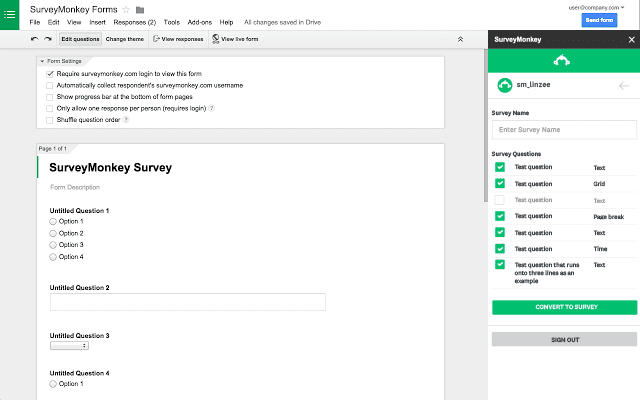
Key features:
- Built-in analytics to make reading and analyzing survey responses easy.
- Integrations with leading apps allow you to incorporate surveys into your existing workflow.
- Multiple question types to diversify your surveys
3. Typeform
- G2 Rating: 4.5 out of 5 stars
- Price: Starting at $25/month
Typeform allows you to create beautiful, brand-friendly forms. Catch your participants’ eye and keep them engaged with images, customizable color palettes, and more.
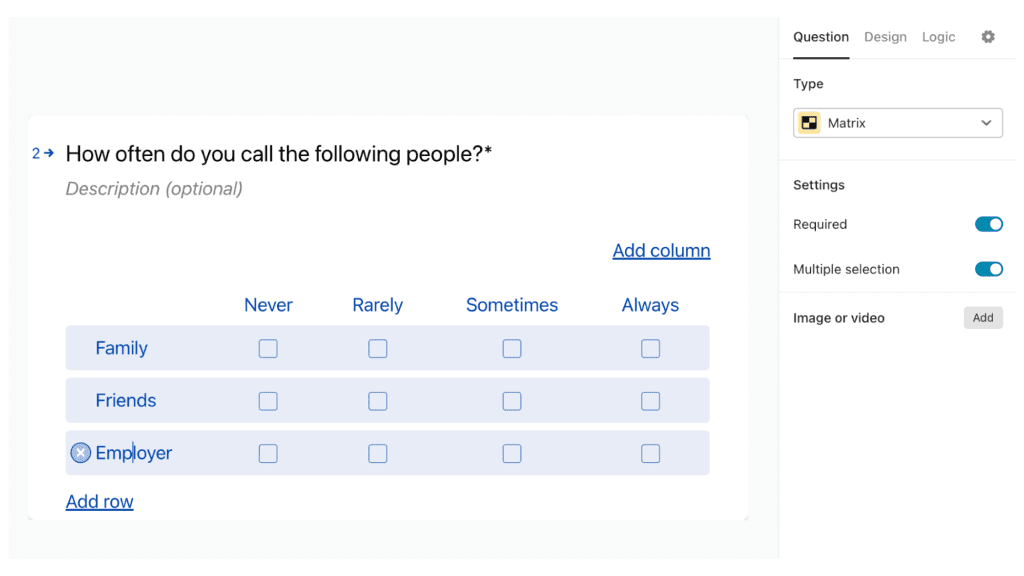
Key features:
- Ability to embed surveys in emails, on social media, or on your landing pages.
- Logic-based questions to prompt users for more information based on responses.
- Simplified analytics to track completion rate and responses.
4. Qualtrics
- G2 Rating: 4.4 out of 5 stars
- Price: Available on request
Qualtrics is an experience management platform that helps you connect with customers, employees, and the market. Qualtrics’ survey software enables you to create, share, and analyze everything from simple surveys to in-depth research questionnaires.
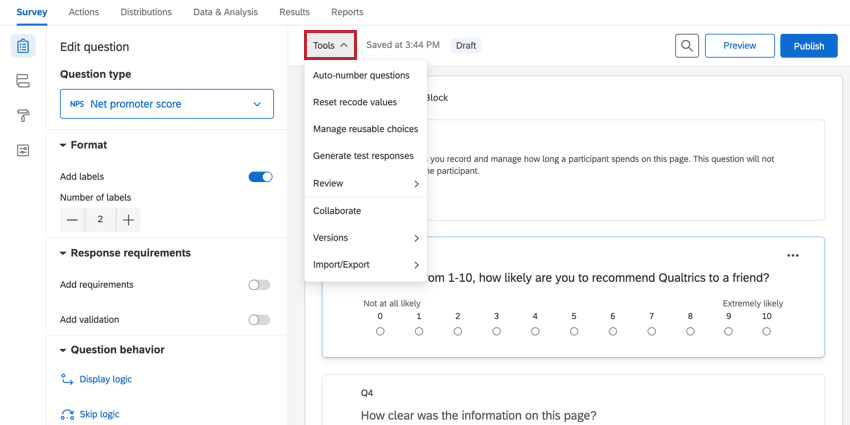
Key features:
- Integrate surveys with your CRM, website, social media, email, and more.
- Drag-and-drop survey building or access to a template library.
- Multiple question types, including video and audio responses.
Software Clicks Better with Whatfix
Whatfix is more than just a survey platform. It provides all the tools you need to onboard, educate, and connect with your users throughout their entire customer journey — in-app surveys are just one part of that process.
With Whatfix, you can:
- Implement a mix of in-app surveys to connect with users when it matters most.
- Analyze user behavior data to gain a better understanding of user needs and expectations.
- Continuously support users to improve adoption rates.
Ready to see how Whatfix can help your software click better? Request a demo today!