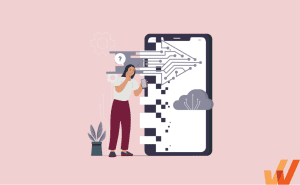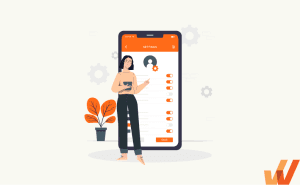13 Best Customer Onboarding Software (2024)
- Published:
- Updated: July 17, 2024

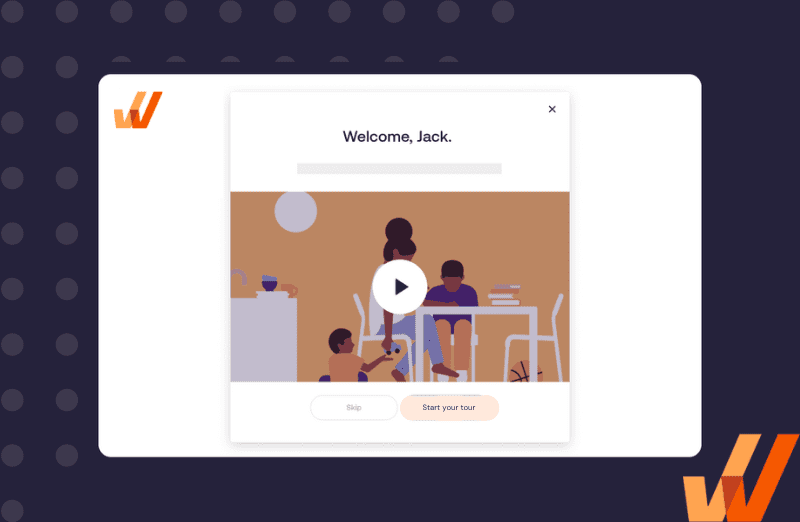
Customer onboarding enables new customers with contextual in-app guidance, education, and support to realize value in your product quickly, set up their account for their specific use case, and set them up for success
Research shows poor user onboarding can result in up to 90% of users churning within the first month of signing up. To prevent this, you need to pick the right stack of customer onboarding tools to welcome and educate customers on how to use and extract value from your product.
Customer onboarding software empowers customer success and product teams to make excellent first impressions during this critical period of the customer journey.
In this article, we’ll explore customer onboarding software, its core features and benefits, and break down the best client onboarding tools in 2024.
What are the best customer onboarding software tools for 2024?
- Whatfix
- Appcues
- Inline Manual
- Chameleon
- Userflow
- Demio
- Dock
- Gainsight PX
- Pendo
- UserGuiding
- Maze
- Intercom
- Mixpanel
What Is Customer Onboarding Software?
Customer onboarding software provides no-code editors and content creation tools to create in-app guided onboarding experiences to introduce new customers to your application, its UI, and its features to help onboard, train, and educate them on its capabilities.

With customer onboarding software, organizations can provide in-app education for new customers like:
- Product tours that welcome new users and provide a quick overview of a platform at first use.
- Interactive walkthroughs that guide users step-by-step through a feature or task.
- New user checklists provide customers with a task list of items to work through during onboarding.
- Tooltips that provide additional information and nudge users to take specific action.
- In-app resource centers provide customers access to a help center inside your application that integrates with your knowledge base, FAQs, and other educational content and technical support.
- In-app surveys to collect user feedback and segment users with welcome surveys.
Customer onboarding tools can also support organizations after the onboarding phase, with in-app communication to promote new educational content like webinars, upsell customers with in-app promotions, drive advanced feature adoption with guided walkthroughs, alert customers of new features and product updates, and provide in-app support.
More robust customer onboarding platforms provide customer analytics and data to monitor onboarding effectiveness, benchmark time-to-value, optimize user onboarding, track feature adoption across end-user cohorts, and use product usage data to create better user onboarding experiences.

Features of Customer Onboarding Software
Here are core features of SaaS customer onboarding software:
- No-code editor for creating in-app experiences with customization features to match your product’s branding.
- Utilize various onboarding UX elements to create in-app guided experiences like product tours, interactive walkthroughs, user checklists, tooltips, hotspots, pop-ups, field validations, and more.
- Create in-app help centers that integrate with your knowledge base, FAQs, customer LMS, video tutorials, and other educational content. Users can search for issues and prompt in-app tutorials to guide them through them.
- Cohort segmentation and IF/THEN branching to create user onboarding experiences tailored to different user types and use cases triggered by user actions.
- Create in-app surveys to collect customer feedback, such as NPS or feature requests, or use welcome surveys to segment your users into various onboarding flows.
- Collect user behavior analytics to analyze in-app engagement, monitor content consumption with analytics, and improve onboarding experiences.

Benefits of Customer Onboarding Software
Every customer onboarding software is different and provides solutions to specific needs. However, here is a list of typical benefits organizations can expect to experience with customer onboarding software:
- Faster time-to-value, improved user activation, and higher user adoption rates by guiding customers to experience their “aha!” moment and realize value in your product faster.
- Higher customer retention rates by enabling customers with guided experiences that drive adoption.
- Improved feature adoption and more power users by taking a continuous approach to onboarding.
- Uncover areas of friction in your customer onboarding process with user behavior and product usage data.
- Decreased support costs by deflecting support issues and providing in-app technical guidance.
- Improved upsells and account expansions by driving advanced feature adoption and using trigger-based in-app promotions.
Sophos’ Firewall platform is a flagship product line, safeguarding customers’ data from active adversaries, ransomware, phishing, malware, and more. Sophos’ challenge was to guide users through the complexities of firewall configuration, deployment, and maintenance. Accurate configuration was vital, as adversaries only needed to be lucky once to bypass a customer’s firewall and gain access to sensitive data, networks, and devices.
Whatfix provided interactive in-app guidance and contextual self-support to thousands of Sophos Firewall customers, which was launched as “Sophos Assistant” and provided a self-help overlay on its web admin console UI. With Whatfix, Sophos deflected 10% of its annual Firewall support tickets via Self Help and users interacted with 50,000+ in-app Flows.

13 Best Customer Onboarding Software in 2024
We’ve researched the best client and customer onboarding software by exploring reviews from G2, looking at price points, and comparing onboarding feature sets. Here are the twelve best customer onboarding software tools in 2024:

1. Whatfix
- G2 rating: 4.6 / 5
- Price: Available on request – start a free trial now
- Applications and browsers supported: Web, desktop, and mobile applications.
Whatfix is a digital adoption platform (DAP) that empowers customer success and product teams with a no-code editor to create in-app guided experiences and analyze customer adoption.
With Whatfix, organizations can education customers and drive adoption with:
- Tours and Task Lists for onboarding new customers.
- Flows and Smart Tips for secondary onboarding to drive advanced feature adoption.
- Pop-Ups to promote new educational content like webinars or announce new product updates.
- Self Help to enable customers with an in-app resource center to overcome technical issues and find helpful walkthroughs.
Unique features of Whatfix:
- No-Code Editor: Quickly create in-app guided onboarding experiences without technical resources.
- Guidance Analytics: Analyze how customers engage and consume your in-app guidance and help content to uncover friction and take data-driven approaches to improvements.
- Surveys: Create and launch in-app surveys to collect end-user feedback and segment your onboarding flows by cohorts.
- Self Help: Whatfix Self Help integrates with your FAQs, knowledge base, training documentation, and other knowledge repositories to provide customers a searchable, in-app help center.
- Auto Translation: Convert in-app content into 80+ languages to suit your customers’ needs.
Ready to get started? Request a Whatfix demo now!

2. Appcues
- G2 rating: 4.7 / 5
- Price: $249/month for the Essentials plan, $879/month for the Growth plan, and price on request for the Enterprise plan.
- Applications and browsers supported: All web-based applications. For authoring, you’ll need Google Chrome.
Appcues lets you add “cues” or tips and guides to your app to educate new users. The platform, which is mainly focused on the mobile app space, also lets you create in-app NPS and CSAT surveys to ask customers for feedback on your onboarding process.
Unique features of Appcues:
- Branded onboarding: Use custom themes, designs, and fonts, so your onboarding looks native to your app.
- Segmentation and user targeting: Segment users into different types depending on their plan tier, persona, and stage of use of the product, and target onboarding materials accordingly. You can also target onboarding guides specifically for users who haven’t tried a feature yet or have low engagement levels with your product.
- Goals: Create goals such as completing X steps in your app and track their completion.

3. Inline Manual
- G2 rating: 4.6 / 5
- Price: $158/month for the Standard Pro plan; price on request for the Enterprise plan.
- Applications and browsers supported: Any web-based application. The authoring tool needs Google Chrome.
Inline Manual is a digital adoption and SaaS onboarding software that allows onboarding teams to create product tours, videos, interactive tutorials, announcements, and help articles built directly in your app. It also allows you to collaborate with your team to create onboarding content.
Based on its starting price, Inline Manual is a good option for small software businesses that wish to onboard users more practically.
Unique features of Inline Manual:
- Version control: Easily save and update onboarding content to fit newer versions of your app.
- Branching: Create multiple branches of onboarding content and showcase content to users depending on the path they choose to follow.
- Release management: Save content as drafts and ensure the correct version shows up on your app.

4. Chameleon
- G2 rating: 4.5 / 5
- Price: $279/month for the Startup plan and $600/month for the Growth plan.
- Applications and browsers supported: Any web-based application and its mobile app. Google Chrome is needed for authoring content.
Chameleon lets you offer Slack-like user onboarding with contextual messages and guided tours. You can also use a wide range of surveys like CSAT, NPS, and CES within your app to collect customer feedback.
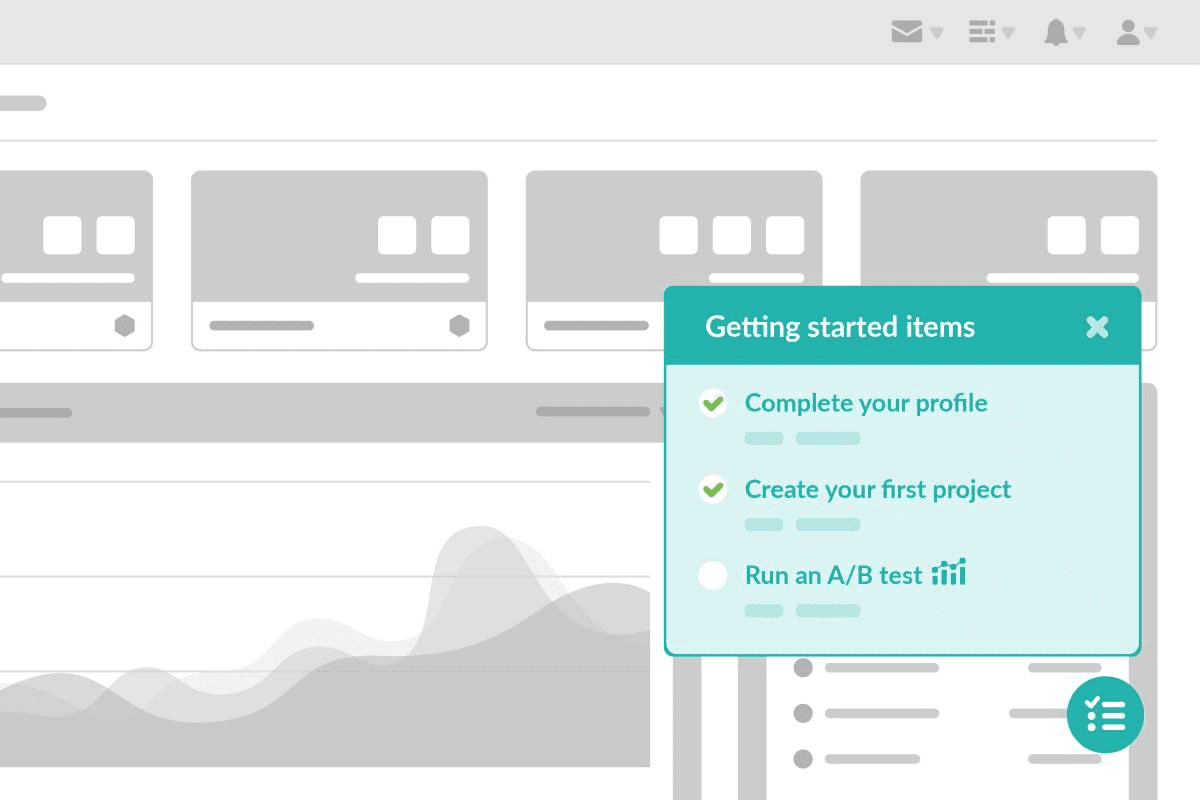
Unique features of Chameleon:
- Custom design: Use your own fonts, emojis, and custom styling elements in your onboarding content.
- Templates: Create templates for tooltips and tours and reuse them whenever desired.
- Integrations: Use data from HubSpot, Mixpanel, Stripe, Segment, Amplitude, and Salesforce to make your onboarding experience more personalized and targeted.
If you are looking for something different, check out our post on Chameleon alternatives.

5. Userflow
- G2 rating: 4.8 / 5
- Price: $250/month for Startup plan, $600/month for Pro plan, contact for Enterprise plan details.
- Applications and browsers supported: All browser applications
Userflow is a no-code user onboarding software aimed at building product tours, onboarding checklists, resource centers, and surveys tailored to your app and your users. Userflow has the fastest flow builder on the market, allowing you to easily build highly-sophisticated flows and checklists.
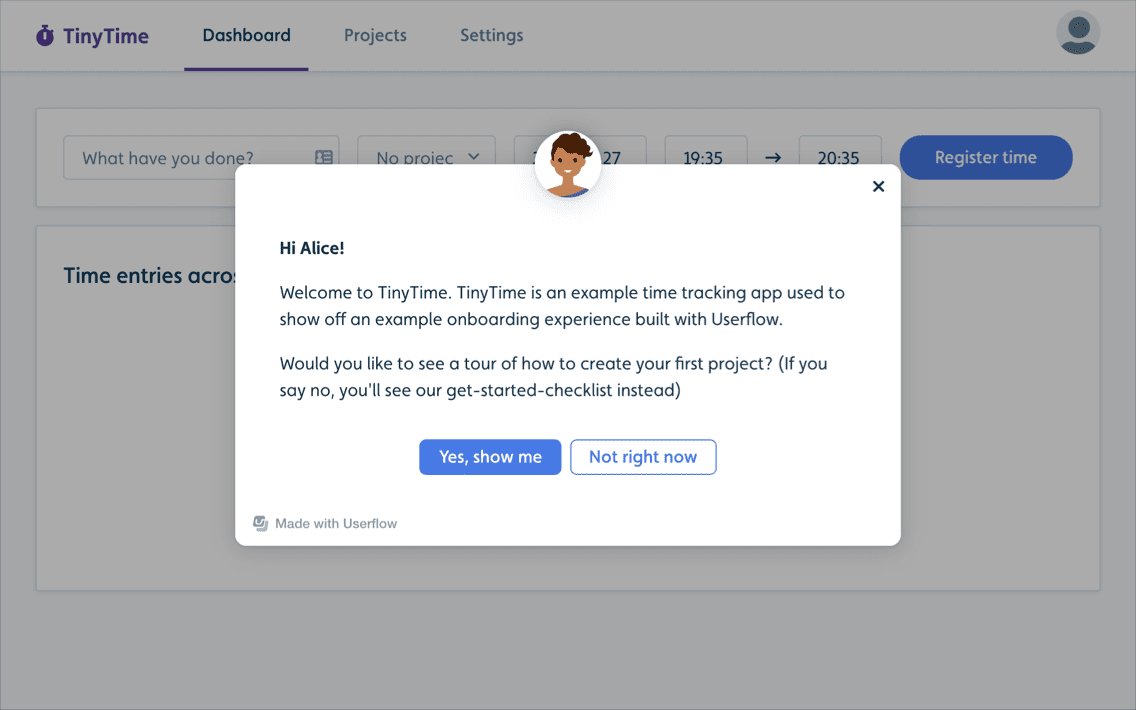
- Triggers: “If this, then that” rules that allow Userflow to understand everything that’s going on in your app, and act accordingly.
- User attraction: Strategically place beacons on any element on your page that users should pay attention to.
- Task completion: Tasks are automatically marked as completed when the user completes actions that you choose.

6. Demio
- G2 rating: 4.7 / 5
- Price: $34/month for the Starter plan, $69/month for the Growth plan, $163/month for the Business plan, and price available on request for the Premium plan.
- Applications supported: Any web-based application
Demio allows you to host daily or weekly live or on-demand webinars to educate customers about your product. A live webinar is a real-time video session with your customers where you can provide walkthroughs for different features and processes in your app.
During the webinar, you can also share slides, videos, and links with attendees. Your webinar is automatically recorded and shareable with customers who may have skipped the live event.
Apart from customer education and engagement, Demio can also be used to host webinars for lead generation.
Unique features of Demio:
- Easy access to live onboarding: Customers can join your onboarding webinar with a single click without having to download any software to their computer.
- Branding: Add your brand’s logo to your webinar and any materials you present in the webinar.
- Q&A session: Conduct a question and answer session at the end of the webinar to solve customer queries and help them get more out of your product.

7. Dock
- G2 rating: 4.9 / 5
- Price: Free for 5 workspaces. $49/person/month for the Business plan. Enterprise pricing is available upon request.
- Applications and browsers supported: All web-based applications. Performs best on Google Chrome.
Dock is a client-facing workspace that helps revenue teams close deals, onboard customers, and manage renewals. With Dock, Customer Success teams can create a personalized onboarding or implementation hub for each customer that contains all their onboarding resources in one place.
Dock is best for companies with a complex onboarding and implementation process, where a CSM typically leads a customer through a weeks-long implementation process.
Unique features of Dock:
- Templated workspaces: Create company-wide onboarding templates that can be copied and personalized for a new customer in a few clicks.
- Embed content: Organize onboarding content into a logical flow by embedding videos, articles, forms, links, and slide decks.
- Onboarding plans: Build checklists and Kanban boards with action buttons, embedded content, and due date notifications.
- Track contacts & process: Dock’s analytics lets you track who’s viewing the workspace, what actions they’re taking, and how they’re progressing on their onboarding plan.

8. Gainsight PX
- G2 rating: 4.4 / 5
- Price: Available on request.
- Applications supported: Web-based and iPhone apps.
Gainsight PX is a product experience platform that helps you understand how often customers use different features of your app by tracking user behavior within your app. Based on this data, you can create better in-app onboarding content.
Unique features of Gainsight PX:
- Feature adoption analysis: Track feature adoption by user and account type. Find features that drive the most revenue for your product.
- Collaboration with customer success: Data from Gainsight PX can be used with Gainsight’s customer success tool to drive customer retention.
- Targeted surveys: Send surveys to user segments based on product usage and other attributes.

9. Pendo
- G2 rating: 4.4 / 5
- Price: Free plan, and available on request for the Team, Pro, and Enterprise plans.
- Applications supported: Web-based, iOS, and Android apps.
Pendo is Latin for “value,” and, true to its name, the app helps you make your app more valuable for users. The product analytics tool lets you track customer usage patterns in a simple, accessible way and use the data to inform your onboarding and customer education efforts. Pendo is mainly built for product teams to analyze product usage and inform product decisions, but it’s an equally useful tool to improve onboarding and drive adoption.
Unique features of Pendo:
- Simple feature and product analytics: Easily understand usage data with simple reports like number of clicks, number of accounts that clicked, and number of visitors.
- Top 10 lists: Create lists such as the top 10 users who interact with a feature and top 10 accounts based on feature usage.
- Star features: Bookmark important app features to quickly pull up their usage data.

10. UserGuiding
- G2 rating: 4.7 / 5
- Price: Free plan, $25/month for the Professional plan, and available on request for the Organization plan.
- Applications supported: Web-based apps
UserGuiding is a product adoption platform that enables small apps, product managers, and customer onboarding teams with a no-code editor to create in-app experiences.
With UserGuiding, create product tours, feature walkthroughs, tooltips, help centers, pop-ups, and more – allowing you to communication and engage with customers directly in your application, without technical dependencies.
Unique features of UserGuiding:
- No-code content creation: Use UserGuiding’s Chrome extension to build customized, on-brand in-app experiences.
- In-app support: Deflect support issues by providing users with an in-app knowledge center.
- Collect customer insights: Understand how users engage with your in-app experiences and collect feedback.

11. Maze
- G2 rating: 4.5 / 5
- Price: Free plan, $25/month for the Professional plan, and available on request for the Organization plan.
- Applications supported: Web-based, iOS, and Android apps.
Maze is a user-testing software that tests if your onboarding workflows are effective for your customers. You can conduct usability tests with actual users to gauge their comfort with your onboarding process and ask if they have any suggestions for improvements.
Testing your onboarding workflows with users early on helps you build better onboarding workflows and avoid costly errors. After taking users through your in-app onboarding workflows, you can ask them if they found your product easy to use, if the onboarding material was helpful, and how to improve the features’ visibility.
Maze can also test new features, calls-to-action, and sign-up flows within your app.
Unique features of Maze:
- Templates: Choose from a wide range of product-testing templates, such as product onboarding, new feature adoption, and calls-to-action.
- Qualitative and quantitative data: See users in action as they go through your onboarding process and get qualitative feedback on your onboarding process directly from customers.
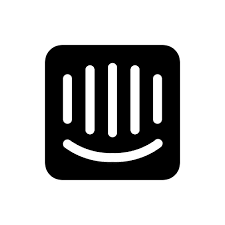
12. Intercom
- G2 rating: 4.5 / 5
- Price: Starts at $39/mo per seat.
- Applications supported: Web-based apps
Intercom is an all-in-one customer communication and support platform. While its core features include its live chat and supporting ticketing capabilities, it also provides teams with tools to manage customer communication in a unified view and create in-app product tours and resource centers.
Unique features of Intercom include:
- “Fin” AI Agent: Intercom uses AI language models to train its chatbot on your product, allowing customers to instantly resolve their issues with a conversational bot.
- Help Center: Create an in-app resource center that acts as a knowledge base – empowering users to find support answers without leaving your app.
- Product Tours: Create basic new user experiences with Intercom Product Tour.
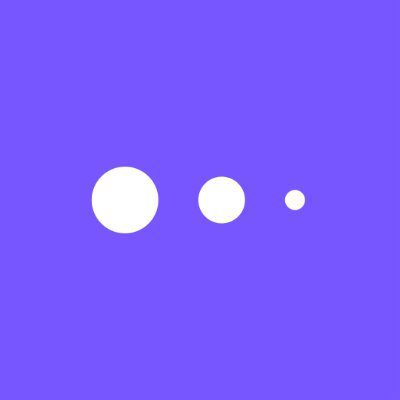
13. Mixpanel
- G2 rating: 4.5 / 5
- Price: Free plan, $25/month for the Growth plan, and available on request for the Enterprise plan.
- Applications supported: Web-based and Android apps.
Mixpanel doesn’t provide organizations with the no-code editor to create in-app onboarding experiences like other tools on this list. However, it does unlock insights into your customer onboarding performance.
Mixpanel allows you to test and improve user adoption for your app. You can analyze if users complete essential actions in your app, compare usage data for different customer segments, and find what power users of your app do differently. Mixpanel works well with apps that cater to many different user segments thanks to its ability to slice and dice through user data.
Unique Mixpanel features:
- Funnels report: Analyze how different users perform different processes in your app — which steps do users drop off at, which customer segments usually complete all steps, and how many users complete all steps in a process.
- Top user flows: Find the steps that power users take in your product and understand what leads users to purchase or sign up for a service or product.
- Launch impact: Get reports on whether new features affect the adoption of old features and if your feature launches are successful.
Customer Onboarding Clicks Better With Whatfix
With Whatfix, empower non-technical customer-facing teams and product managers with a no-code platform to create in-app guided experiences, provide on-demand support, collect customer feedback, and analyze customer adoption.
With Whatfix, take a product-led growth approach by:
Whatfix Digital Adoption Platform enables you to create and embed interactive, step-by-step tutorials and guided walkthroughs within your product or web app using a no-code editor.
Use Tours, Task Lists, Flows, and Smart Tips to quickly guide new users through the product, reducing time to value and increasing initial user engagement.
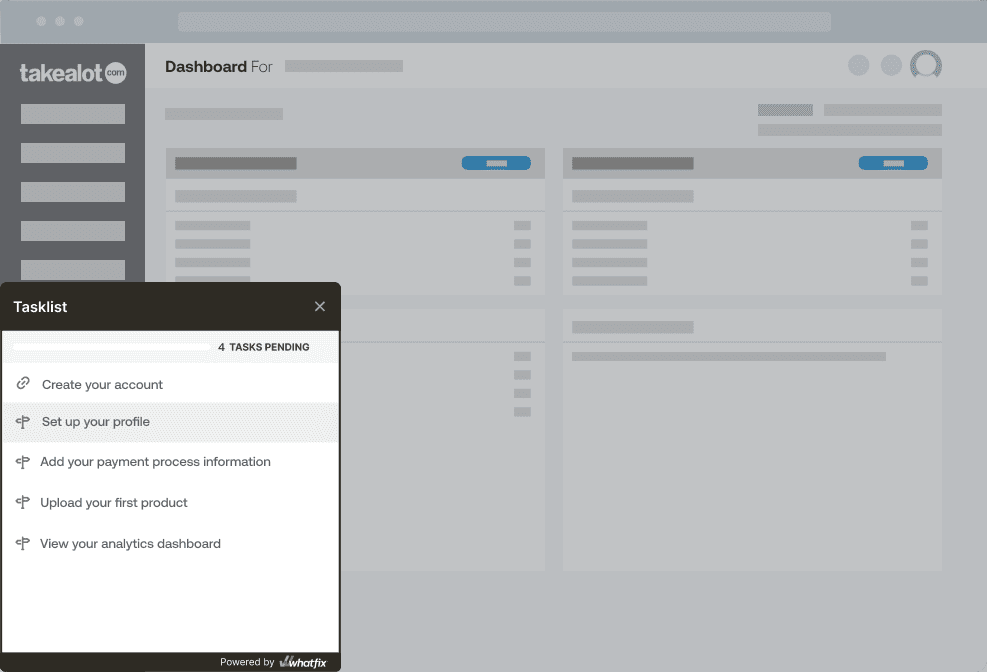
Takealot is South Africa’s largest online e-commerce marketplace with 10,000 active sellers on the platform, uploading products and maintaining an online store. To keep up with all new sellers, Takealot used Whatfix to create a user onboarding experience that guided new users with in-app tutorials for setting up their seller profiles, uploading their first products, and video resources on how to make their first sale.
With Whatfix, Takealot reduced its time-to-value by 600% for new sellers and decreased onboarding time-to-completion from 30 to 5 minutes. It also improved seller profile completion and product description quality, deflected 130,000+ support tickets, and uncovered friction areas in its seller experience via Guidance Analytics and Surveys.
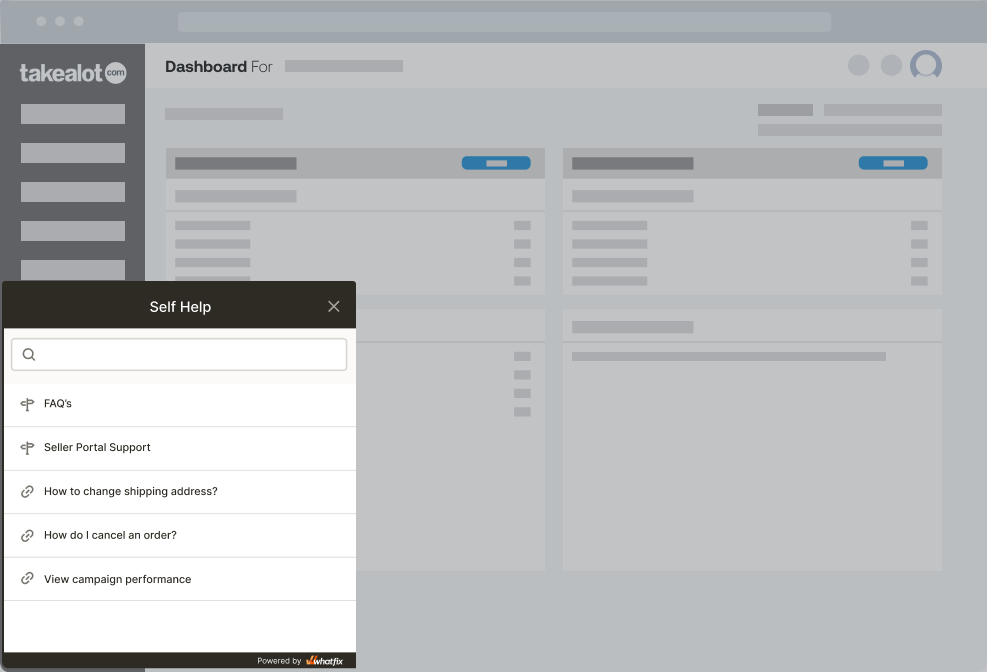

With Whatfix Self Help, enable users to overcome any technical issue with a searchable in-app help center. Whatfix Self Help integrates with your knowledge base, FAQs, in-app tutorials, and other help content which empowers users to resolve issues independently. This reduces dependency on support teams and enhances the overall user experience.

With Whatfix, take a continuous approach to customer onboarding. Use Flows to provide interactive tutorials for advanced features. Enable customers with Smart Tips to provide additional information and nudge them to take specific actions.
Use Pop-Ups to communicate with your customers inside your app, perfect for improving feature adoption, making product update announcements, promoting new educational content like webinars, and upselling.
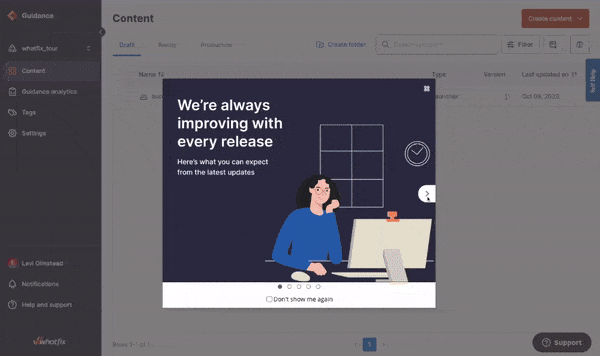
Analyze how your customers and users engage and consume your in-app content with Guidance Analytics. Quickly find answers to questions like, “how many customers completed their Task List?”, “what types of users have higher completion rates?”, “what is my product’s time-to-value?”, and “what Self Help queries are searched most?”
This empowers teams with insights to take a data-driven approach to improving the customer onboarding experiences and identifying areas user friction.

Using Whatfix Surveys, create in-app surveys to solicit and collect user feedback to help you directly understand satisfaction, feature preferences, and areas for improvement within the application. This real-time feedback loop helps you prioritize product roadmap decisions based on what your users want.
That way, you can better validate your product hypotheses, refine features, and align product development efforts with user expectations and market demands. This iterative approach ensures that product enhancements are driven by real user demands, not your team’s whims.

Create contextual user onboarding flows, drive adoption of new features, and make in-app announcements with Whatfix
Whatfix is a no-code digital adoption platform that enables product managers to create contextual in-app guidance, product-led user onboarding, and self-help user support – all without engineering dependencies. With Whatfix, create branded product tours, user onboarding checklists, interactive walkthroughs, pop-ups, smart tips, and more – all enabling customers and users with contextual guidance at the moment need. With Whatfix, analyze, build, and deliver better user experiences.
Request a demo to see how Whatfix empowers organizations to improve end-user adoption and provide on-demand customer support
Thank you for subscribing!