
Levi Olmstead

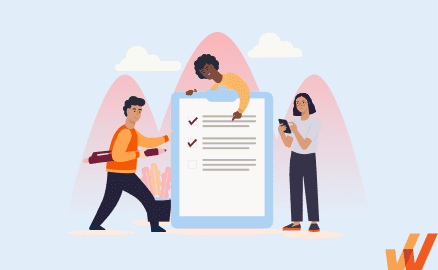
Are you struggling to onboard new users? You’re not alone.
Many product managers, across SaaS companies and B2C consumer apps, struggle to provide users with contextual, effective product onboarding that helps them realize the value of a product and ultimately drives user retention.
Having an onboarding checklist provides new users with a detailed map that hand-holds them to through certain flows and helps guide them to their “aha!” moment.
By creating a comprehensive checklist, you can ensure that each new user is taken through a standardized process that covers all the necessary steps to become familiar with your product.
In this article, we’ll discuss the importance of a user onboarding checklist, with nine essential steps to include.
Whether you’re a seasoned product manager or just starting out, this article will provide actionable tips and best practices for creating a user onboarding strategy that empowers your users and encourages long-term engagement.
A user onboarding checklist provides users with a list of in-app tasks that help them get to know a new product or solution through in-app guidance like product tours and interactive walkthroughs. These tasks can include simple administrative tasks like setting up a profile, integrating technology tools, watching a tutorial, or setting up data sources.
Onboarding tasks can also be feature-specific, prompting users to perform simple in-app actions that can lead to adoption, like creating their first project, scheduling a post, creating an email, setting up automation, or sharing a file with team members.
In the example from StoryChief, a content management software, it utilizes a user onboarding checklist to help users get the most out of their free trial. You’ll notice a combination of administrative and feature-specific tasks and an option to download the onboarding checklist as a helpful end-user support resource.
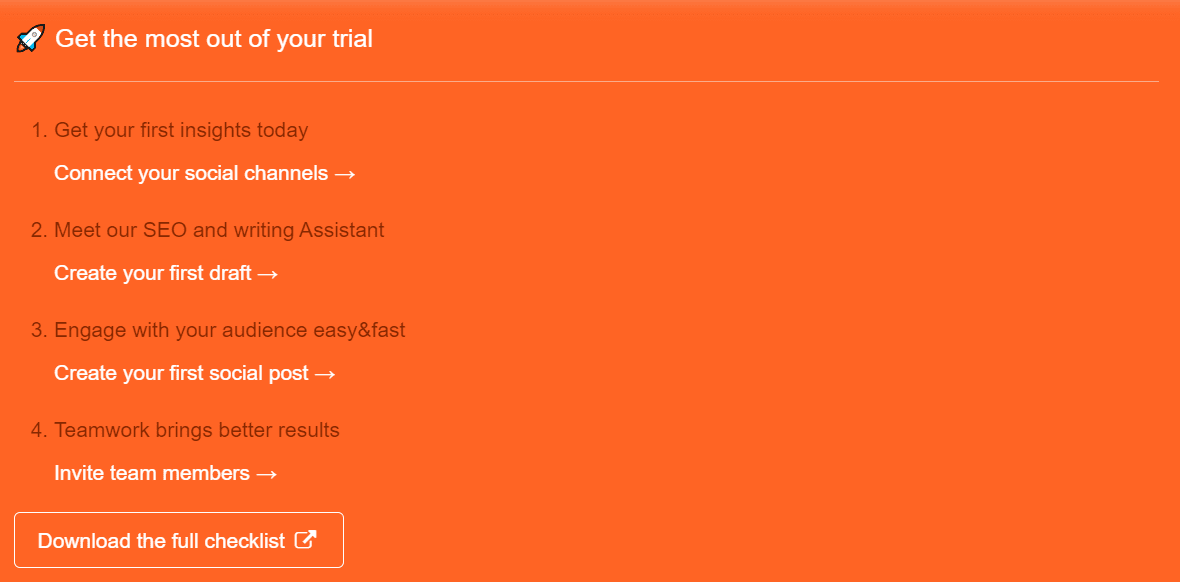
Your user onboarding checklist must be goal-driven.
Are you trying to motivate a specific behavior or action? Is there a product adoption metric that you want to track or measure? Without a goal, your checklist will unlikely leave any impression or improve your new user engagement.
Here are a few examples of what you can achieve with a well-planned new user onboarding checklist:
Creating a user onboarding checklist isn’t as simple as picking the first few account setup steps chronologically. You must be specific, data-driven, and user-focused to create an onboarding checklist that taps into your user’s key drivers. This includes proper research on your user personas, what they expect from your solution, and the moment your users realize value from your product.
After completing your checklist, users should be confident that your product drives value-based outcomes for them, enables them to work more efficiently, and solves their initial challenge.
Let’s look at what you’ll need to build a user onboarding checklist of that quality.
First, identify your ideal customer persona (ICP).
Ben Silbermann, co-founder of Pinterest, says it was challenging to convince users about the app’s benefits when it was first released. “No one really got it, to be totally honest with you,” he says.
A deeper look at his users revealed ICPs he did not expect. His ideal personas were regular people he grew up with, people who wanted visual inspiration for daily decision-making — like home decorations, recipes, and travel ideas.
They didn’t necessarily have to be tech-savvy or have a specific job title. This is one example of how ICP research can uncover valuable insight that could significantly improve the quality of onboarding experiences.
Spend time understanding who your ICPs are, the challenges your product can solve for them, and how they adopt your product into their daily workflows and habits. A process to collect and analyze user feedback is crucial for accelerating ICP research. You can keep these tips in mind:
Once you’ve familiarized yourself with your ICPs, map out your user journeys to help you visualize step-by-step processes of how users will interact with your product. These journeys should take into account their very first touchpoint through the completion of their tasks.
User flows and journey maps add more real-world context to your ICP research. Your product may be used differently across different roles and responsibilities, so be sure to create unique product journeys for each segment of your users if needed.
For example, AbleTo’s ICP for their clinical guidance platform is behavioral therapy providers who want to scale digital mental health services to a growing number of patients. To ensure that the platform was working effectively for providers, AbleTo analyzed their users’ actions to look for training resources during live consulting sessions.
Understanding the user flow for these providers helped the company uncover a problem: These providers had to pause the session and log into a different system to find training aid. The process was too fragmented, ultimately slowing providers down. With this insight, they deployed interactive, self-support training content like task lists and guided tours during onboarding.


An “aha!” moment is a specific point in your product journey when customers fully understand the value of your product. According to the Product Mindset’s newsletter, this “aha!” moment represents an action existing and new users take before becoming retained customers.
For companies like Zoom, this happens when a user sets up, schedules, and hosts their first meeting. Before taking this action, users will have little first-hand experience with what separates Zoom from other video conferencing tools.
You’ll want to highlight your most important features and journeys first to shorten the time taken for users to experience that “aha!” moment. This is where an interactive onboarding checklist comes into play to shorten the time taken for users to discover value-add actions.
Your onboarding checklist must focus on driving actions that lead toward an “aha!” moment. For example, the collaboration and sharing platform Box uses an onboarding checklist to guide users toward downloading a Box Drive — a critical differentiator between Box and other file-sharing tools.
Box also took its checklist further by incentivizing users with a free trial extension once they complete each action.
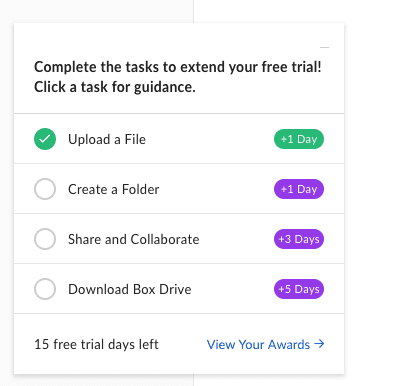
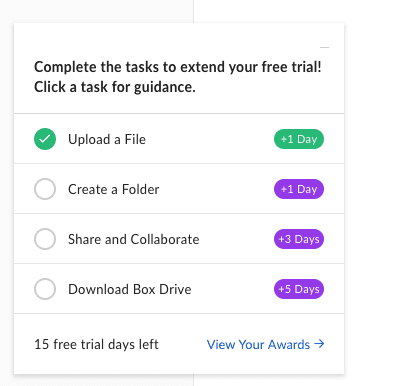
Even with an onboarding checklist, you shouldn’t assume your users know exactly how to navigate through your product to complete each onboarding task. Interactive onboarding UX and UI elements help you walk users through essential actions and processes one step at a time, right within the application.
Unlike reading a help center article or sitting in on training courses, your users get to engage directly with the product and familiarize themselves with it. The benefits of this include:
Tasks lists, product tours, and tooltips are examples of UI elements that can call attention to onboarding tasks in your product.
With Whatfix’s digital adoption platform (DAP), you can deploy branded elements for each at high-impact points throughout the onboarding journey with engineering dependencies. For example, you can trigger step-by-step walkthroughs when a user loads a page or interacts with an action item in your onboarding checklist.
Takealot is South Africa’s largest online e-commerce marketplace with 10,000 active sellers on the platform, uploading products and maintaining an online store. To keep up with all new sellers, Takealot used Whatfix to create a user onboarding experience that guided new users with in-app tutorials for setting up their seller profiles, uploading their first products, and video resources on how to make their first sale.
With Whatfix, Takealot reduced its time-to-value by 600% for new sellers and decreased onboarding time-to-completion from 30 to 5 minutes. It also improved seller profile completion and product description quality, deflected 130,000+ support tickets, and uncovered friction areas in its seller experience via Guidance Analytics and Surveys.
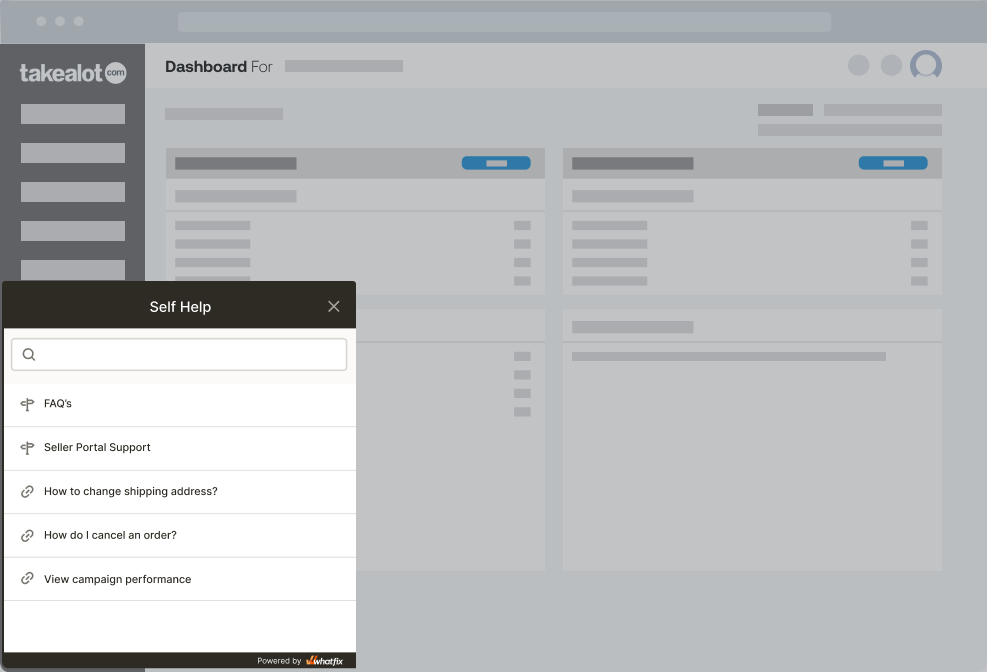
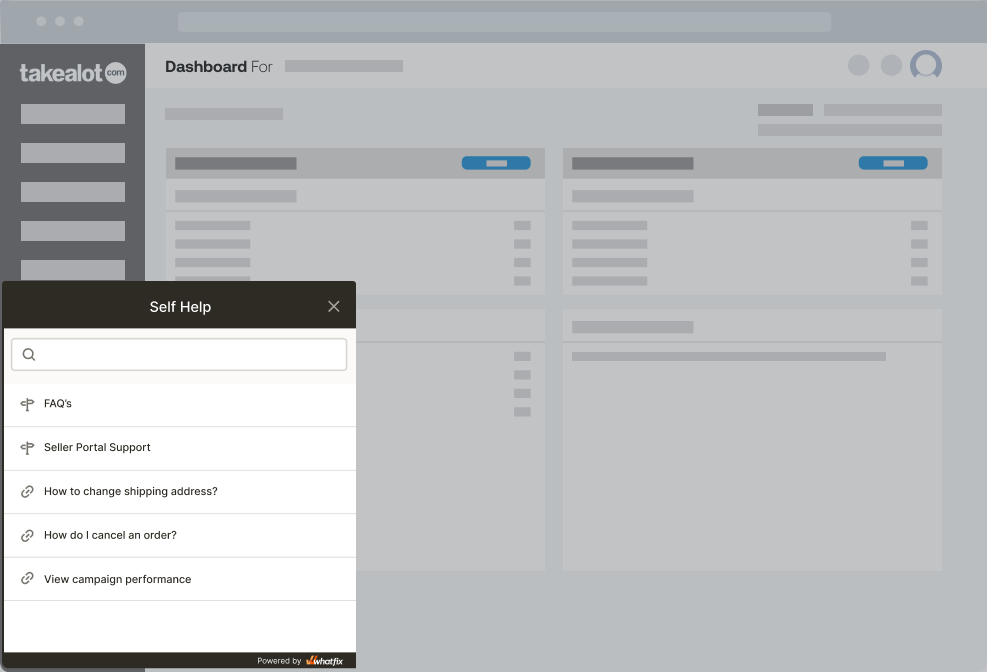


The onboarding process is a small but powerful window in your user journey. Successful onboarding does two things:
Throwing your users head-first into a noisy interface full of features and notifications will only confuse them. With such a limited time to make an impact, nudge your users toward hyperfocused tasks that can be completed quickly.
When users are onboarded to feature-rich platforms like a CRM, learning management system (LMS), or HR software, personalize tasks so they’re relevant to the roles and responsibilities of users. Your ICPs and user journeys are going to come in handy here. Onboarding tasks that are too generic can lead your users away from role-specific “aha!” moments.
Your users will also abandon checklists that have too many steps. Focus on mandatory actions that can be completed quickly so users can see the immediate output, like:
In the example below, the calendar scheduling tool Calendly uses a new user task list that provides guidance on setting up an account, connecting your calendar, and creating your first event. This enables end-users to quickly find value in the tool – ie. using it to create a quick, sharable link for people to book time on your calendar.
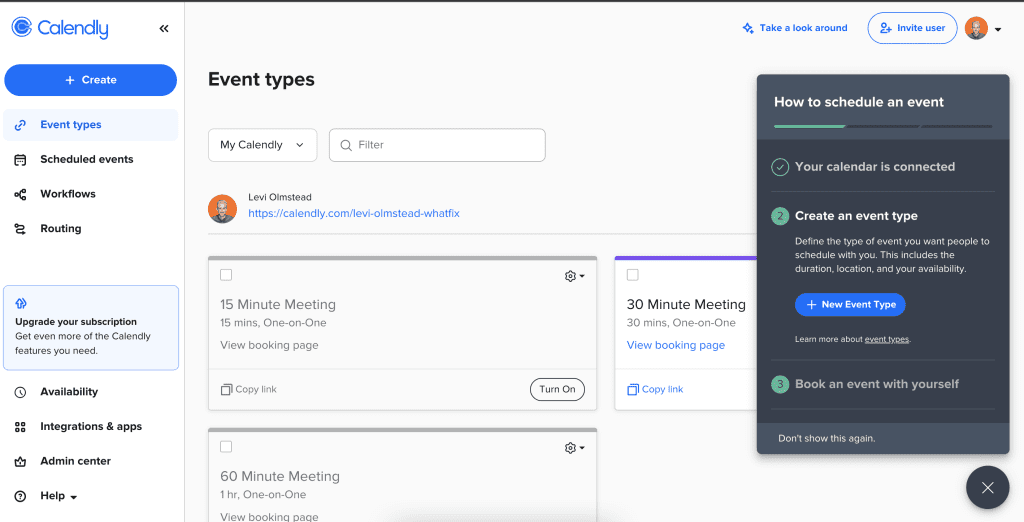
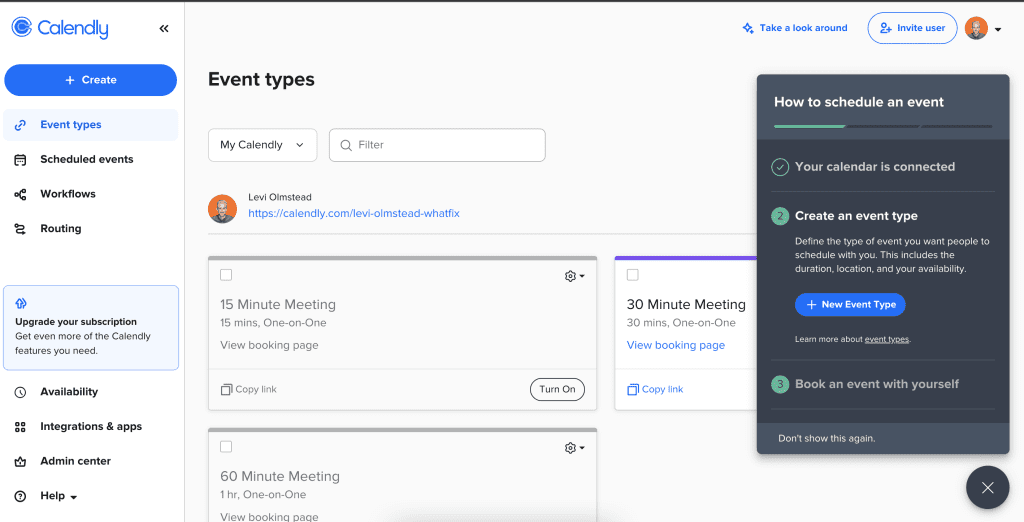
During onboarding, your users should be focusing on taking action instead reading lengthy how-to instructions. Describe each onboarding task with language that every user can understand, regardless of their experience or tech-savviness. That means no industry jargon, exclusive acronyms, and big words to sound smart — after all, your goal is to empower your users.
Your users will only interact with onboarding checklists for a brief period, typically as a point of reference. To grab their attention and motivate action, use language that’s concise, actionable, and simple to remember.
Here are a few tips you can use:
Here is an example of effective, yet simple onboarding copy:
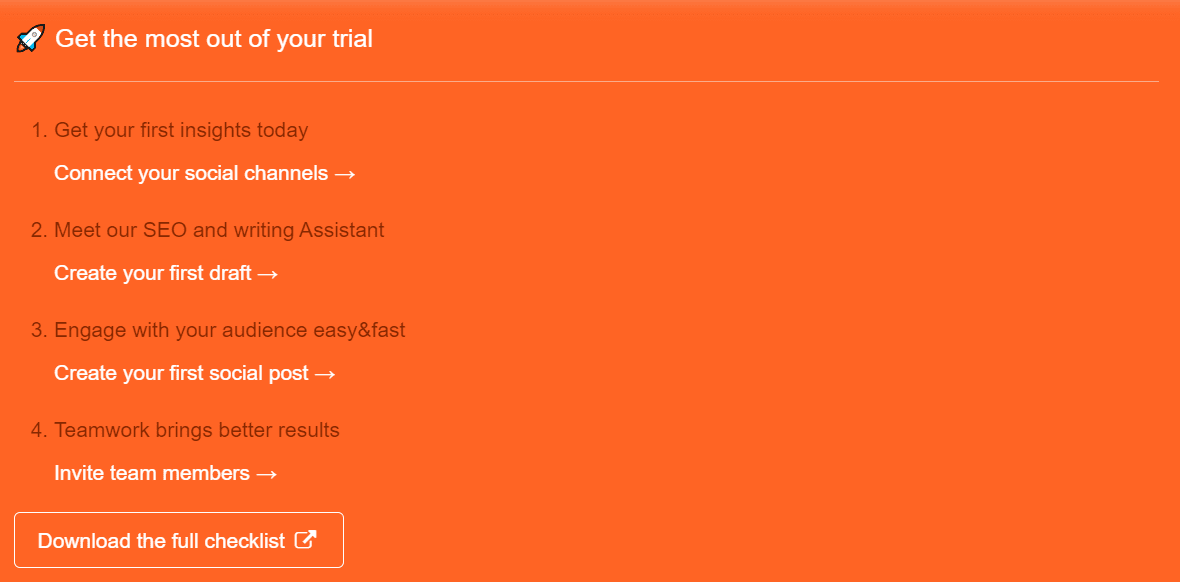
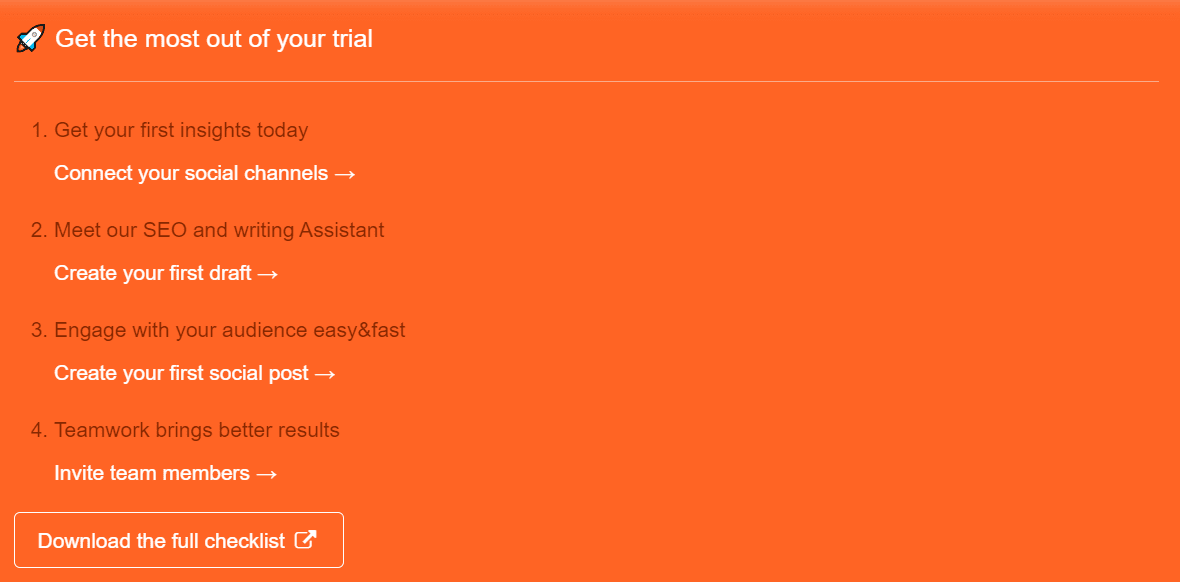
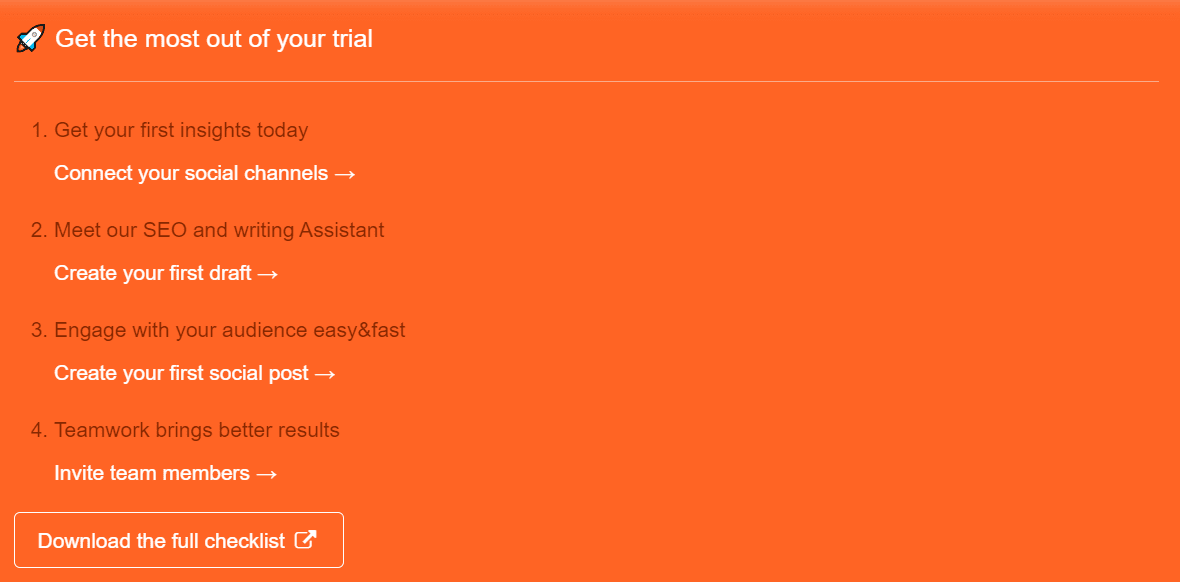
Not only does this checklist follow the tips listed above, but it also engages users with a clear copy of the value proposition of each task in six words or under.
Using game-like elements in your onboarding is a great way to create a memorable and fun experience for users. Badges, points, and leaderboards help build a sense of urgency in completing onboarding tasks.
You can encourage playful competition within your community of users to increase engagement and feedback-sharing. On top of that, incentivizing users to earn rewards through their actions is a big opportunity for you to market your product creatively (like the Box onboarding checklist we showed you earlier in the article!).
More importantly, gamification allows you to educate users in diverse and interactive ways. Learning about a new technology platform can be overwhelming, especially if users have to move away from familiar workflows. But game-like elements add another layer of hands-on learning to boost information retention and user confidence. You can also include elements like:
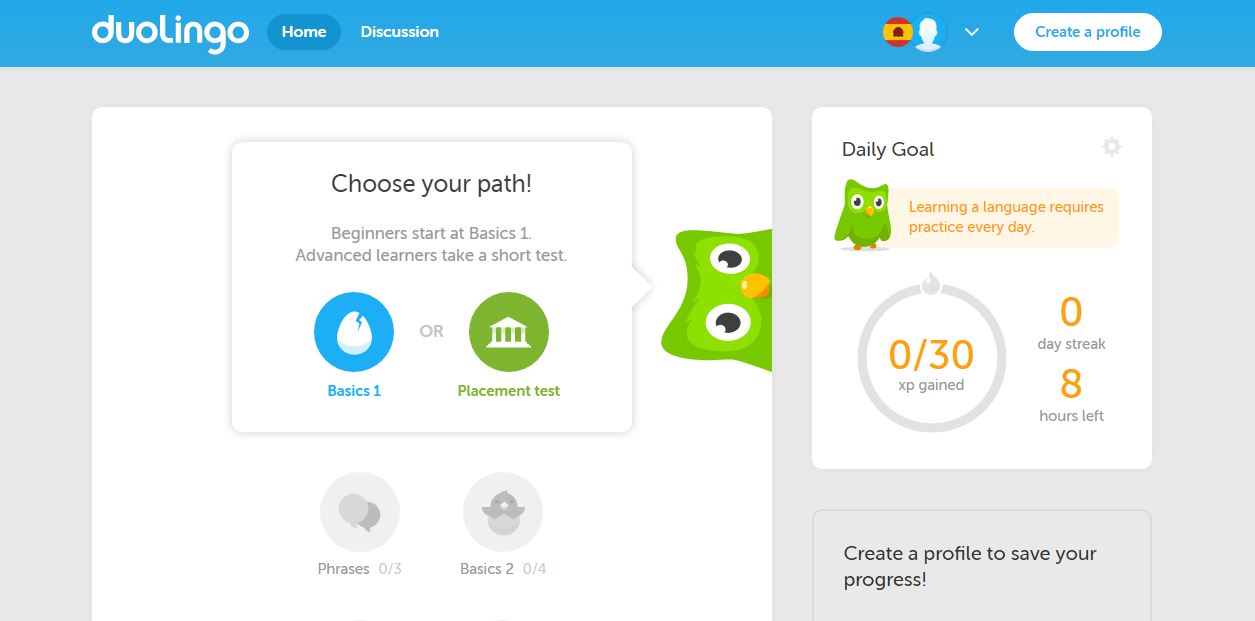
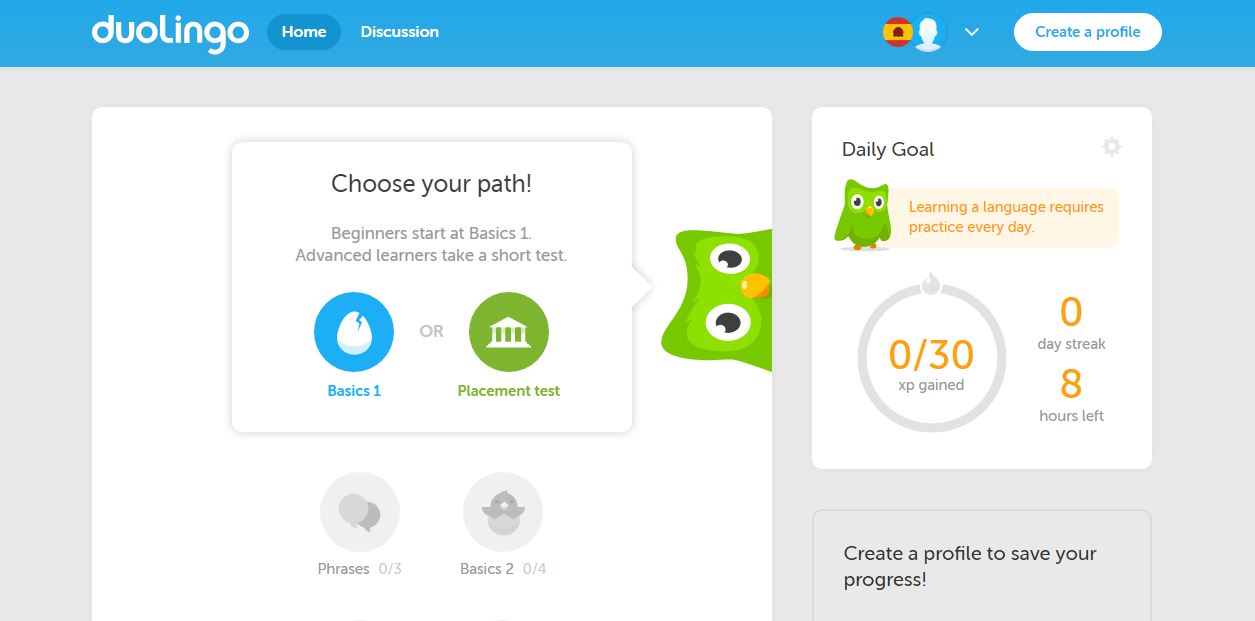
If your users find themselves stuck on a question without any reliable support, then a checklist doesn’t do much at all. It might only contribute to lower customer satisfaction and higher drop-off rates. Great user onboarding and on-demand customer support go hand-in-hand.
New users are going to be unfamiliar with your product. They may not know what certain in-app terms mean, how features should be applied to their use case, or what best practices to consider when integrating and managing data. When you nudge users down their onboarding journey, be prepared to address these uncertainties as soon as they happen.
With Whatfix, you can track how users move within your platform to spot frustration points and drop-offs better. Use this insight to equip users with the proper in-app guidance at the right time.
You should also make your helpful support articles visible right within your product. Whatfix’s in-app self-help hub lets users quickly search for support content, even if it’s from another integrated enterprise system. One recruiting company deployed this feature and saved more than two hours of training per employee.
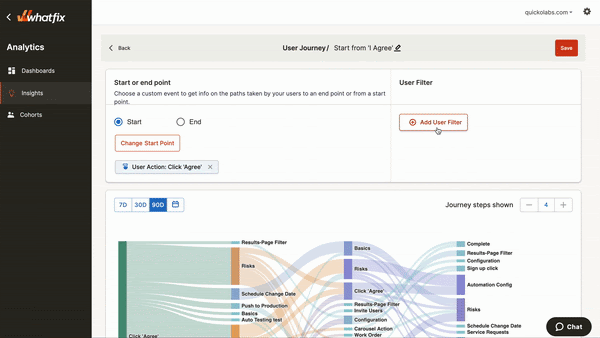
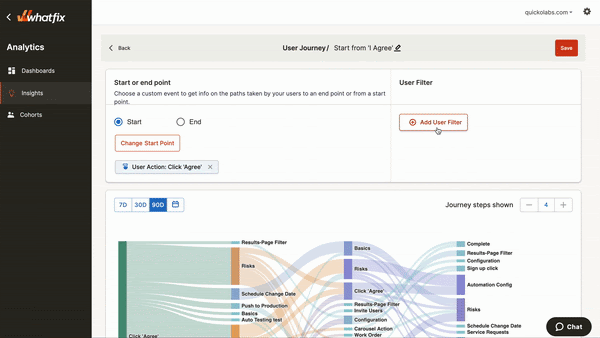
Onboarding doesn’t end when users complete onboarding tasks. Maximize their first 30, 60, or 90 days by checking in to ensure they’re using your product as intended. Get feedback about how satisfied they are with the quality of features and customer support in the first few days or weeks of using your product.
Engaging with users this early on builds trust and also helps you tailor their customer experience to fit the needs and concerns of users. The sooner you can address their pain points, the sooner you can mitigate churn.
You can also collect post-onboarding feedback from users directly with in-app surveys and pop-ups. With user behavior analytics, you can send out targeted surveys that dive into specific user groups, actions, and features to get the most relevant and actionable responses.
Gaming company PlayOJO used Whatfix’s digital adoption platform to build a segment of users that completed a guided product flow. They used the platform to embed a survey link within an in-app pop-up that was shown to these users, receiving 800 responses in under 48 hours.


Create targeted and user-centric onboarding flows with Whatfix to streamline and automate content creation, implementation, and tracking. Customize and deploy in-app task lists, step-by-step flows, and contextual product walkthroughs to help new users become more proficient with digital tools.
Whatfix lets you surface engaging and interactive content without any coding required. Surface high-impact features to new users and centralize helpful resources in a self-help hub right within the platform to shorten the learning curves.
To learn more about Whatfix for user onboarding, get a demo today.










Thank you for subscribing!

