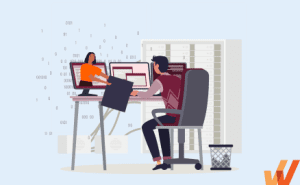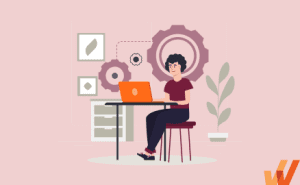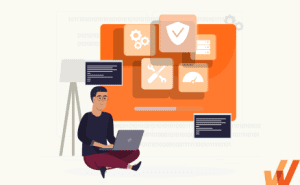Workplace modernization is a crucial area of investment for companies in 2024. Over 40% of IT professionals surveyed in 2022 say they’ll prioritize IT automation and IT modernization in their budgets by the end of the year. However, without metrics and KPIs, companies are unlikely to measure the impact of this spending.
What are the IT metrics and KPIs that can help your stakeholders see tangible results from digital transformation efforts? Let’s dive in to learn more.
What are the top IT KPIs & metrics to track?
- Availability
- Uptime
- Response time
- User satisfaction
- Error rate
- Time to resolution
- Capacity utilization
- Bandwidth utilization
- Cybersecurity incidents
- Cost of IT operations
- Adoption rate
What Are IT Metrics and KPIs?
IT metrics help companies assess the performance of their technology initiatives — which typically include expansive programs like implementing a digital transformation strategy, cybersecurity protocol, and DevOps processes.
On the other hand, key performance indicators (KPIs) define the metrics that help you achieve a specific business goal. If a metric like internal operational efficiency measures the success of your digital transformation strategy, your KPI can be the number of hours employees save when using new automated workflows.
You can also use IT metrics and KPIs to determine how to best use technology and data to meet revenue goals, build and expand client relationships, and boost work productivity.
Importance of Tracking IT Metrics and KPIs
Hays is a global recruiting agency with over 10,000 employees and 24 internal business applications. The more proficient Hays’ recruiters are when using these apps, the more roles they can fill for clients — so they implemented Whatfix’s digital adoption platform (DAP) to accelerate product training and adoption.
They measured the success of this IT initiative by tracking metrics like the number of IT employees who viewed support tickets and the number of times software walkthroughs. By doing so, they could confidently infer that contextual and interactive product training could lower application-related queries by 75%.
Now that we’ve discussed a real example of IT metrics and KPIs at work, let’s break it down in terms of the benefits that companies will see by tracking these numbers:
- Having visibility into the operational effectiveness of the technology systems that help your team meet and exceed goals for their most important work.
- Assessing the reliability of business-critical systems to ensure issues are addressed as soon as they happen.
- Avoiding miscommunication and a lack of stakeholder alignment when rolling out organizational change.
- Optimizing productivity for end-users, both internally and externally.
- Allowing the continuous iteration and improvement of technological processes.
Types of IT Metrics and KPIs
Is there a tried and true combination of metrics and KPIs you can use to guarantee the success of your IT initiatives?
Not really.
Similar to how a startup would measure growth, evaluating the impact of your IT efforts depends on factors like the type of product you’re building, the size of your workforce, and how you define productivity and success in the workplace.
“Unlike financial metrics which follow Generally Accepted Accounting Principles (GAAP) or International Financial Reporting Standards (IFRS), no universal reporting standard exists to provide formal guidance on which product metrics business stakeholders should pay close attention to,” SaaS investor, Janelle Teng, writes in her newsletter.
Teng does outline a few categories of metrics that product teams benefit from prioritizing: adoption, engagement, retention, and bliss.
Your IT metrics don’t fall into the same categories. Still, they do follow the same principles of measuring product reliability, user impact, and how trends translate into business outcomes.
1. Infrastructure metrics
Infrastructure metrics help teams address bugs and avoid the disruption of data systems that keep your product and business operations running, like connected networks, servers, and data storage. Examples of metrics include:
- Server availability: Ensuring your server is available when end users need to perform its required functions.
- Network latency: Maintaining the speed of data being transferred from one system to another, which translates into a responsive application experience.
- Disk utilization: Prevents the disruption of projects and activities due to a lack of storage capacity.
2. Application metrics
Application metrics give teams visibility into how internal and external users adopt and engage with applications. This can mean the business applications that your team uses or your product when in the hands of customers. Examples of application metrics include:
- Response time: Can be used to optimize user experiences by measuring the time an application takes to respond to a user request.
- User satisfaction: Ensures users are not dealing with issues like poor response times, poor customer data, unreliable data, and more when interacting with an application.
- Error rates: Maintains the technical functionality of an application by measuring failures caused by factors like bugs, defective hardware and software, or broken integrations.
3. Business metrics
Business metrics allow teams to quantify and compare their business’s progress in meeting growth targets, improving product quality, and generating revenue. Examples of business metrics include:
- Return on investment (ROI): Measures an investment’s financial or business impact, which is calculated by dividing the profit earned by that investment over its cost.
- Customer acquisition cost: Allows businesses to optimize for the highest ROI by ensuring they aren’t spending an unreasonable amount of money to acquire a customer.
- Customer lifetime value: Helps companies prioritize their most important customers by tracking the total revenue received from a customer throughout the entire relationship.
“Unlike financial metrics which follow Generally Accepted Accounting Principles (GAAP) or International Financial Reporting Standards (IFRS), no universal reporting standard exists to provide formal guidance on which product metrics business stakeholders should pay close attention to.”
JANELLE TENG, SAAS INVESTOR
IT Metrics and KPIs to Track
We’ve just explored the three categories you can use to measure the performance and impact of your IT initiatives from start to finish.
But there are undoubtedly many more IT metrics and KPIs that you can use to get a complete picture of opportunities to grab and bottlenecks to avoid. Here are a few:
- Availability: Measures the percentage of time that a system is available for users.
- Uptime: Measures the percentage of time that a system is up and running for users to perform intended functions.
- Response time: Measures the time a system takes to respond to a user request, like clicking on an on-page element, loading a page, or making a purchase.
- User satisfaction: Measures how pleased a user is with a system’s ability to meet their expectations.
- Error rate: Measures the percentage of failures or disruptions in a system’s functionality.
- Time to resolution: Measures the time it takes for IT or support teams to identify and resolve issues within a system.
- Capacity utilization: Measures the percentage of available production capacity a system can use to perform efficiently.
- Bandwidth utilization: Measures the percentage of available network bandwidth a system has to process intended functions and requests.
- Cybersecurity incidents: Measures the number of cybersecurity incidents within a system and how it impacts the system and its users.
- Cost of IT operations: Measures the total cost of implementing, operating, and maintaining IT systems and related data infrastructure.
- Adoption rate: Measures the percentage of total users that use a new system or application at a desired frequency level for its intended functionalities and use cases.
Best Practices for Tracking IT Metrics and KPIs
Many IT projects call for big investments in hopes of substantial and impactful returns, whether in revenue, process efficiency, or employee productivity. But like all forms of organizational change, rolling out new IT systems and workflows can only work with the buy-in of all employees, leaders, and stakeholders.
By following these best practices, you can better prepare to allocate resources and mitigation strategies to overcome challenges in tracking IT metrics and KPIs:
1. Determine relevant metrics and KPIs
You could look toward established organizations in your industry to benchmark baseline goals, but how you get there is ultimately determined by what is most impactful to your business and its customers.
For example, would you benefit more from measuring the efficiency of your customer success team? Or does it make more sense to optimize user experience so your team can spend less time dealing with support tickets altogether?
The time taken to resolve IT tickets may give you insight into the productivity and proficiency of your support and engineering teams. Still, it doesn’t show you why your customers are struggling with your product. For companies that rely on product-led growth, not understanding friction in the user experience can cause customers to choose a competitor.
Sit down with leaders, employees, and other relevant stakeholders to determine your high-priority targets and map them to metrics that give you the most visibility into challenges and opportunities in getting there.
2. Set clear goals and define metrics
An IT strategy without goals is basically a strategy without a plan — and this leads to a lack of data ownership, poor internal processes, and data that can’t be used. Close to half of CRM users estimate a 10% loss in annual company revenue due to poor-quality data. Clear IT goals give your business an advantage over others in the market.
One goal could translate into a few metrics. For example, you can measure user excitement about your product through reviews, net promoter scores, or customer satisfaction scores. Defining these goals will keep IT and business initiatives on the same page so you can use the best tools to track the data accurately and timely.
3. Automate data collection
Organizations deployed an average of 89 apps in 2021, with large enterprises deploying an average of 187. Without automated data collection, your team can lose hundreds of hours a year looking for data across disparate systems and conducting simultaneous analyses in slow and clunky interfaces.
Before implementing your metrics and KPIs, establish a framework for picking the right data collection tools and processes. You need to be familiar with your existing tech stack, the native integrations between them, and any other tools you may need to fill in the gaps. This could mean having automation software like Zapier to bridge missing links or having a digital adoption platform like Whatfix to track interactions and metrics within your platforms.
4. Regularly review and analyze metrics
Digital transformation projects take a longer period to be implemented from start to finish. Being consistent and intentional every step of the way is critical in ensuring that new tools and processes are adopted correctly. Dedicate the responsibility of reviewing metrics to a person or team so you can keep your projects accountable and discuss improvements regularly.
Those with ownership of overseeing IT metrics and KPIs will be responsible for bringing teams together to discuss projects and creating systems that make metric analysis more efficient. For example, right off the bat, you could build dashboards for end-user monitoring that highlight important metrics, automate alerts and workflows when specific milestones are reached or missed, and set up recurring meetings to review KPIs.
5. Use visualizations
Data visualizations can help you summarize and communicate your most important metrics in KPIs in an engaging way that’s easy for all stakeholders to understand — even the ones who may not be as familiar with a particular project.
The good news is teams don’t have to use spreadsheets to create data visualizations from scratch. Instead, tools with built-in reporting functionalities can automatically turn your tracked metrics into charts, graphs, and filterable reports. Tableau, Grow, and Geckoboard are some of the many data intelligence tools that companies use to report on KPIs across all departments.
Whatfix’s digital adoption platform also comes with reporting capabilities that give you a clean and quick overview of data about how users behave in IT systems and how they engage with support content.
6. Ensure data accuracy
There’s no point in tracking metrics if your data is inaccurate and can’t be used to make meaningful organizational changes. Data accuracy comes from a combination of different factors, like having suitable data collection tools, building effective integrations between systems, and regularly reviewing data to spot errors.
The key to data accuracy is being organized and consistent. Plan out how exactly you’ll be tracking your metrics so you can dedicate the right amount of resources to building extensive integrations, testing collection with a sample set of data, and documenting data maintenance best practices.
7. Address bottlenecks and inefficiencies
You must address errors and challenges as soon as you see them to prevent them from snowballing into even bigger problems. Your IT metrics will keep you on the right track by giving you signals of abnormal and undesirable outcomes within your team and systems.
For instance, a drop in user engagement within your customer relationship management (CRM) system can mean many things — a bug within the software, a lack of product training, or a poor user experience. If you don’t find out the root of the problem, you’ll get no ROI from your CRM investments and put the quality of your customer interactions at risk.
Common Challenges When Tracking IT Metrics & KPIs
Here are the top three most common challenges when tracking IT metrics and KPIs:
1. Data accuracy
Almost 80% of enterprises change their data sources every quarter, some even more often than that. With every new tracking and analytics tool you add to your tech stack, your systems integrations change or expand to keep data synchronized and up-to-date. But when data comes in from multiple sources, these integrations can break and cause delays or a complete pause in data synchronization.
It’s also easy for information to be mapped incorrectly or sent to the wrong locations whenever systems parse large volumes of data. This is why it’s critical to test your integrations first, create standard operating procedures for data handling and maintenance, and dedicate resources to regularly checking data quality.
2. Data silos
Approaching your data integrations and maintenance in a standardized way also keeps all stakeholders and departments aligned with the same metrics and KPIs. Suppose your user metrics are tracked in disparate systems unique to each department. In that case, both teams will have their own interpretation of what needs to change and how that change should be implemented — which ultimately leads to friction and inconsistencies.
Disconnected systems also give each team limited visibility on how they’re contributing to collective goals. For example, breaking down certain data siloes between HR and IT teams can streamline communication about friction in the user experience and adoption process for new technology systems.
3. Inadequate reporting and analytics tools
Your IT projects will slow down if you don’t have enough data being reported on and analyzed. It’s essential that you implement tools to bridge gaps in your understanding of how specific behavior and trends can lead to higher productivity levels.
You need to supplement your IT initiatives with tools that can automatically track and interpret necessary actions and milestones within your digital systems and processes. Without business intelligence software or digital adoption platforms, you won’t have visibility into the metrics that inform your team about potential bugs within your technical infrastructure, challenges faced by end users, or network errors, among many other things.
Software Clicks Better With Whatfix
IT metrics are essential tools that help organizations build IT frameworks to evaluate and improve their IT operations. These metrics provide insights into the effectiveness and efficiency of IT systems, applications, and services. By measuring IT KPIs and metrics, IT managers and stakeholders can identify areas for improvement, optimize resource allocation, and make data-driven decisions.
Effective use of IT metrics requires careful consideration of the metrics selected, the data sources used, and the frequency of measurement. It is also important to align IT metrics with business goals and objectives to ensure that they contribute to the overall success of the organization.
IT metrics play a vital role in managing and improving IT operations, and their importance is likely to continue growing in the years to come as organizations become increasingly reliant on technology.
With Whatfix, organizations can scale success with software adoption by analyzing end-user engagement, creating contextual in-app experiences and help content, and building better overall application experiences to help bridge the gap between users and applications – helping to fully realize the value of enterprise software and drive organizational success.
Learn more about how Whatfix can scale software adoption by analyzing end-user engagement today.