SaaS Customer Support: Best Practices, Key Elements
- Published:
- Updated: June 25, 2024

Effective customer support is critical for SaaS companies, where software continuously evolves, updates are frequent, and tools are mission-critical. It serves as the bridge connecting users to your product and to your brand.
Exceptional SaaS customer support is not just about resolving tickets—it’s about creating an environment where customers feel valued and understood. This support resolves issues and enhances the overall user experience, deepening customer relationships.
When your support team can guide customers through complexities and provide timely solutions, it reinforces trust and secures a connection that withstands the test of time.
The ripple effects of proficient customer support extend beyond immediate problem-solving. It positively influences your bottom line by boosting customer retention—a key metric for any SaaS business. Happy customers are more likely to renew their subscriptions and become advocates for your brand. Furthermore, insights gained from customer interactions can drive product development, highlighting areas for improvement and innovation.
However, establishing a robust SaaS customer support system involves more than a help desk—it’s about creating a support system that addresses issues and proactively engages and empowers users.
In this article, we’ll explore effective strategies for elevating your SaaS customer support, highlight businesses doing it right, and provide actionable solutions to enhance user satisfaction and drive product success. We’ll look into what makes SaaS customer support a pivotal part of a successful business strategy, and how you can implement these practices to achieve remarkable results.
What Is SaaS Customer Support?
SaaS customer support is the process of providing assistance and support to your SaaS product customers. From helping them make informed buying decisions to supporting their post-deal needs, SaaS customer support helps you nurture prosperous relationships with your clients.
SaaS customer support teams function as a point of direct contact and resolution for customers. Whenever customers face any challenges or questions, they can connect with your customer support reps for personalized assistance.
Importance of SaaS Customer Support
SaaS customer support is one of the most insightful ways to understand your customer’s experience with your company. It is a vital resource for your product and engineering teams to influence their future planning.
SaaS support is also one of the few ways your customers can connect with real people in your business. The values and manners your customer support staff demonstrate define your organization’s reputation, and a positive reputation can retain customers even more effectively than your software product itself. With increasing competition and high customer churn rates, it’s essential to keep as many customers as possible; your support team plays a key role in doing that.
5 Elements of a Successful SaaS Customer Support Strategy
Hiring the right people is often assumed to be all it takes to have good customer support. While that is certainly important in the long run of your support strategy, some other essential elements are needed. Let’s take a look at them.
1. Using the right tools and resources
The tools you use can greatly enhance the efficiency of your SaaS customer support team. By choosing the right customer support software for your team, your business can boost productivity and customer satisfaction.
Customer support software can enable SaaS support teams to:
- Monitor support performance
- Easily track all conversations in one place
- Automate workflows
- Reduce support tickets with self-help content
- Enable customers with self-guided resources
There are many types of customer support software that SaaS companies can add to their stack to improve their customer experience, including:
- Help desk software to manage incoming support tickets, and organize customer support-related communication to help internally track and resolve issues.
- Knowledge base software to provide customers and end-users with user documentation and knowledge-base articles to overcome common support issues and FAQs.
- Digital adoption platforms that enables customers and end-users with in-app guidance and self-help support experiences to overcome friction at the moment of need.
- Live chat tools to provide conversational support to customers with chatbots or live support agents anytime.

Above: Example of contextual help and user support built with a Digital Adoption Platform.
Whatfix’s Self-Help overlays on to any web application, desktop application, mobile app, or website. It provides contextual help to users and integrates with your FAQs, support center, LMS, user documentation, and more. Users are presented with common issues and help content for their contextual area in the application, or they can use an open-ended search to find the specific help content they’re looking for. These help support cards often prompt in-app guidance, walking users through the specific workflow they need help on.
2. Well-trained customer support team
Your SaaS customer support reps are the pillars of your customer support model. How they interact with customers directly impacts the success of your business.
According to a study by American Express, 68% of customers believe a pleasant customer support representative drives a great customer experience.
While your support reps know the basic features of your software product, it’s still important to prioritize consistent, ongoing training about your offerings and how to connect with customers. In addition to standard technical and customer service training, coach them on soft skills like empathy, active listening, problem-solving, and patience.
3. Strong customer support philosophy integrated into your brand
A defined set of goals outlining what you hope to offer customers and accomplish with your offerings will help you provide meaningful support that your customers value and appreciate.
Answering questions about your ideal tone and voice, your approach to handling customer escalations and frustrations, and what differentiates you from your top competitors will help shape your ideal strategy.
4. Seamless customer onboarding
SaaS customer onboarding aims to drive customer adoption by educating them on how to use your product and incorporate it into their daily routine with minimal friction and maximum efficiency. But SaaS onboarding isn’t just about telling users how to navigate a learning flow or which buttons to click. For successful customer onboarding, you must help customers achieve their goals – the true meaning of customer success.
Whatfix drives user adoption and onboarding across your applications with personalized guidance and embedded learn-by-doing techniques. Whatfix ensures that customers develop a high level of application proficiency within a short period of time to see better results faster.
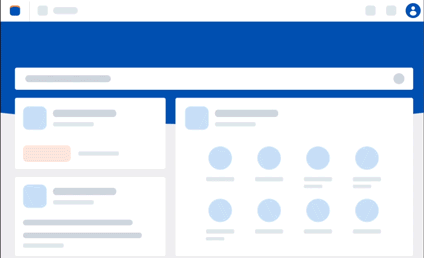
With Whatfix, utilize a no-code editor to create in-app, self-guided experiences to drive new user onboarding, advanced feature adoption, and overcome user friction and support issues. Create in-app Tours, Flows, Task Lists, and more. Integrate your knowledge base, training documents, video tutorials, and in-app support flows into a Self Help resource center, enabling your users at the moment of need.
5. Build a close relationship between support and product
Your SaaS customer support reps spend most of their time talking directly to customers – they know what they want, their pain points and struggles, and how they communicate.
To foster a collaborative team environment, include customer support reps in product team meetings, share customer feedback with product and development teams, highlight customer experiences via survey responses, and prioritize building relationships between departments. Making a strong connection between customer support and the rest of your company will help keep your focus on the customer.

How to Measure SaaS Customer Support Effectiveness
Tracking the right customer support metrics is crucial to manage and enhance your SaaS support effectively. These indicators provide insight into the quality of support you deliver and highlight areas for improvement.
Below are key metrics to consider when evaluating your SaaS customer support efforts:
- Customer satisfaction score (CSAT): This metric assesses short-term customer satisfaction. Customers rate their satisfaction with a recent support interaction on a scale, typically from 1 (very dissatisfied) to 5 (very satisfied). A high CSAT score indicates effective support team performance.
- Churn rate: This measures the percentage of customers who cancel their subscription within a specific time frame. A high churn rate can signal dissatisfaction with the product or support services, highlighting the need for a more responsive or effective support strategy.
- First response time (FRT): This tracks the average time it takes for a customer support team to respond to a customer inquiry. Faster response times can significantly enhance customer satisfaction and perception of your service’s reliability.
- Ticket volume: This metric counts the number of support tickets created within a certain period. Analyzing fluctuations in ticket volume can help identify specific features or updates that may be causing issues for users.
- Resolution time: This measures the average time it takes to fully resolve a customer’s issue from the moment it’s reported. A shorter resolution time is generally associated with higher customer satisfaction and more efficient support operations.
- Net promoter score (NPS): This measures customer loyalty and the likelihood of customers recommending your service to others. NPS is calculated based on responses to the question, “How likely are you to recommend our product/service to a friend or colleague?”
10 Best Practices for SaaS Customer Support
There is much more to providing outstanding customer support than being punctual and polite to customers. Companies need to outline strategies that make the most of every interaction. If you’re not sure where to start, check out these top best practices for SaaS customer support:
1. Proper documentation
Proper documentation of your product, processes, and best practices is essential for providing a great customer experience.
New SaaS customer support employee onboarding is much easier if you’ve written down the information they’ll need to be successful. Current employees can easily reference the material if they need a refresher. Process documentation ensures all support reps follow the same protocol and that support is consistent across the board.
2. Monitor progress and support
SaaS customer support success requires monitoring your performance closely to ensure your team can quickly resolve problems and customers are happy with their interactions. Customer support metrics tell you exactly how you’re performing against your target goals and help you adapt an appropriate strategy if performance isn’t meeting expectations.
With SaaS help desk software, you can capture crucial metrics and KPIs. For example, you can monitor the average ticket response time and see how quickly agents respond to customer issues or queries. You can even identify the popular communication channels customers use to contact your team and adjust your goals and strategy based on their behavior.
3. Be proactive vs reactive
Reactive support is no longer helpful in avoiding customer churn. By being proactive, you can identify problems and prepare for problems before they escalate beyond repair.
Here are some ways your SaaS company can offer proactive customer support:
- Apologize for mistakes
- Be active on social media
- Share email newsletters
4. Collect customer feedback
The best resource for telling how you’re doing with your SaaS customer support is your own customer base. Offer several opportunities for your customers to tell you what you’re doing well and where you can improve.
Include links at the end of your support emails that prompt customers to share whether the provided support was adequate or could be improved. You may also consider using surveys to gauge customer satisfaction, how much support they need, and whether or not they would recommend your product. These product feedback efforts will help you understand how to improve your customer support strategy and the overall platform.
With Whatfix, create in-app surveys and collect user feedback right inside your application. Attach feedback forms to your in-app Self Help support center to allow customers to provide detailed feedback on where they’re experiencing friction or need additional support.

5. Automate tedious tasks
If you discover your customer support reps constantly executing the same tedious and time-consuming tasks, it might be time to start thinking about automation.
For example, if your support reps are manually handling requests that can otherwise be resolved using templatized direction, it might make sense to automate those responses to save time and effort. The same applies to many day-to-day activities on a support team, like creating new support tickets and closing resolved cases. Many customer support software platforms offer automation features you can take advantage of.
6. Optimize self-service options
Empowering customers to resolve their issues independently enhances satisfaction and reduces the workload on your support team.
Implement a comprehensive knowledge base that includes FAQs, video tutorials, and step-by-step guides. Ensure that this content is easy to navigate and search, and that it contains updated information, reflecting the latest product changes and solutions to common issues.
With Whatfix, you can enhance your self-service portals by integrating interactive walkthroughs and contextual help directly within your application. This helps users to perform tasks successfully without leaving the workflow, significantly improving the self-service experience and reducing the reliance on direct support interactions.
7. Enhance support with multichannel capabilities
Supporting your customers through multiple channels—like email, chat, social media, and phone—ensures that they can reach out in a way that’s most convenient for them.
The key is to maintain consistency and quality across all these channels to provide a seamless experience. Each channel should have integrated access to the same customer data and history to ensure continuity and context in every interaction.
8. Develop a robust training program
Regular training sessions should be held to update the team on new product features, advanced troubleshooting procedures, and soft skills development, like empathy and active listening. This ensures that every team member has the technical knowledge and interpersonal skills to handle complex customer interactions effectively.
Whatfix can facilitate on-demand, in-app training tailored to the user’s context and learning pace, ensuring that your support team is always up-to-date with the latest product functionalities and support practices.
9. Personalize customer interactions
Personalization can significantly enhance the customer experience by making interactions feel more tailored and attentive. Use customer data to understand their history and preferences, allowing support agents to provide solutions that are specifically aligned with each customer’s individual needs and past interactions. This approach speeds up the resolution process and boosts customer satisfaction by showing that your company values them as unique individuals.
10. Leverage predictive analytics
Predictive analytics can anticipate customer issues before they become critical. By analyzing data trends and customer usage patterns, you can proactively address potential problems and inform customers about solutions before they encounter an issue. This forward-thinking approach improves customer satisfaction and positions your team as thoughtful and anticipatory in handling customer needs.
Integrating Whatfix analytics tools can help identify these trends and automate communication about potential solutions, enhancing the overall effectiveness of your customer support strategy.

4 Types of SaaS Customer Support Software
Here are the four types of SaaS customer support software to help your team:
1. Help desk ticketing system
Customers will always have questions, no matter how user-friendly your SaaS product is. Add in the complexity and dynamic nature of software, and it’s even more crucial that your customers have direct line access to your support team to resolve their issues and questions.
With help desk software, you can provide that direct line of communication between your support reps and your customers, improving customer relationships and making the process more efficient for everyone involved. Many help desk tools also let you offer proactive support through knowledge bases and automated messages.
2. Chatbots and live chat software
Communication is critical in any business, which is why there are so many ways to connect with customers in real-time, including messaging and live chat features.
The best messaging and chat tools should help customer support teams to:
- Assign customer conversations
- Search and filter customer conversations
- Enable effective collaboration
3. Knowledge base software
A knowledge base houses FAQs, company information, and product-related documentation that may be helpful for customers and employees alike. Knowledge base software typically uses artificial intelligence (AI) to organize and keep data current. For example, when a customer enters a query in a knowledge base, the software uses AI to help them narrow down an answer – reducing the need to contact customer support.
Another advantage to using a knowledge base is the SEO benefit of publishing helpful, customer-centric content on your website. Prospects and customers will find your website via Google by searching for questions you have answered in your knowledge base.
4. Digital adoption platforms (DAPs)
A digital adoption platform (DAP) simplifies onboarding and improves user experience by guiding users through task completion and the adoption of new features. With AI, analytics, and automation, DAPs can provide easy onboarding, better training, and improved user support through the contextual content displayed at the time of requirement.
Whatfix is a digital adoption platform (DAP) that provides in-app guidance and contextual, real-time support for customers and end-users. Whatfix offers an in-app self-help widget that enables real-time help at the exact moment of need. AppHub deflects common support issues and gathers data to identify what other support issues organizations should be creating documentation and help content for.
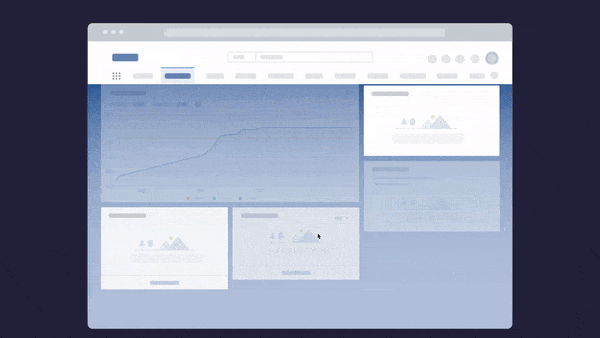
Customer Support Trends in 2024
Customer support is constantly evolving through AI, personalization, self-service options, social media, and more. Brands must meet their customers’ and users’ preferences on how and where they need support. Here are five major customer support trends to follow:
1. Hyper-personalization of customer support experiences
Customers expect businesses to understand their needs and provide tailored solutions to their problems. From personalized communication to tailored recommendations, hyper-personalization aims to provide individualized support beyond traditional customer support techniques.
Your company can deliver personalized support that meets customers’ unique needs by using data and technology to gather customer information and provide personalized help at scale. Whatfix allows you to contextualize customer adoption for a more personalized customer experience.
2. Increase in self-service options
Self-service empowers customers with the tools and resources they need to solve their problems or answer their questions on their own– without help from a customer support rep. Some examples of helpful resources you may have heard of include FAQ pages, knowledge bases, help centers, and other tools that can provide more immediate support.
This trend is largely driven by the increasing demands on customer support teams and the need to provide customers with a more convenient support experience. Companies that effectively implement customer self-service options can anticipate reduced support costs, improved better ticket queue management, and less customer support rep burnout.
Whatfix empowers users to self-service their queries and offers valuable insights into your product to cut down on your support costs.

3. Omnichannel experiences
An enhanced omnichannel customer experience focuses on providing a consistent customer experience across various channels. This means that no matter how a customer contacts your company for support, they’ll all receive the same level of support and have access to the same resources.
An enhanced omnichannel experience provides a more convenient and efficient support journey for customers and ensures customers can access help in the exact moment of need regardless of how they reach out. According to Business Wire, 40% of consumers cited “multiple options for communicating” as the most important feature of a company’s customer support department.

4. Conversational chatbots and AI-powered digital assistants
Chatbots are designed to handle simple requests and respond to customer needs quickly. They can handle various tedious customer support tasks, like answering frequently asked questions, providing product recommendations, or troubleshooting technical issues. Advanced chatbots help to provide a seamless customer support experience and reduce the workload on customer support reps, which can help to avoid burnout and improve customer support rep productivity.
With GenAI, brands can now support their customers with AI-powered digital assistants. Using LLMs, these AI customer support chatbots can be trained using a company’s training resources, help desk, knowledge base articles, and more to provide an intelligent solution that enables customers with real-time support.
5. Data-driven decision-making
Data-driven decision-making involves using customer data to guide customer support strategies and decisions. This could mean analyzing customer behavior to identify trends, leveraging feedback to optimize customer support processes, or using customer data to tailor support experiences. Data-driven decision-making improves the effectiveness of your customer support by using data to drive continuous improvement.
Whatfix empowers customer support teams to discover key behavior analytics that help to build a data-driven digital adoption strategy. With Whatfix Analytics, you can get actionable insights on customer behavior within your applications and real-time feedback on in-app experiences.
7 Examples of SaaS Companies with Great Customer Support
Software and support are a powerful combination. With so many SaaS customer support tools to choose from, we’ve created a list of the top seven companies with outstanding SaaS customer support to help drive inspiration for your business.
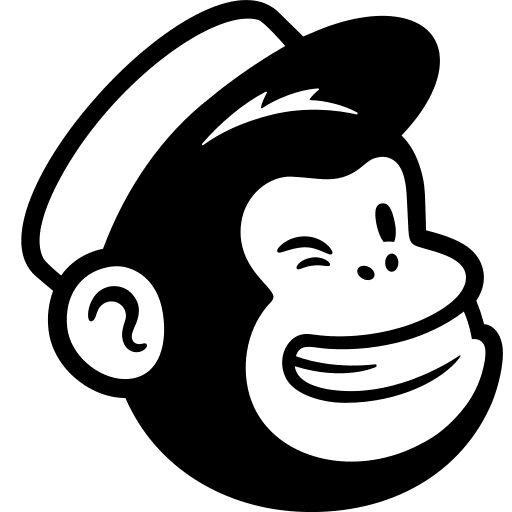
1. Mailchimp
Mailchimp stands out for its user-friendly email marketing services, helping users manage campaigns and analyze results effortlessly. They prioritize accessibility by offering resources in multiple languages and providing step-by-step guides that simplify the learning curve for new users. Their approach to global support allows businesses to engage with their audiences effectively, making digital marketing accessible to everyone, regardless of their technical expertise.
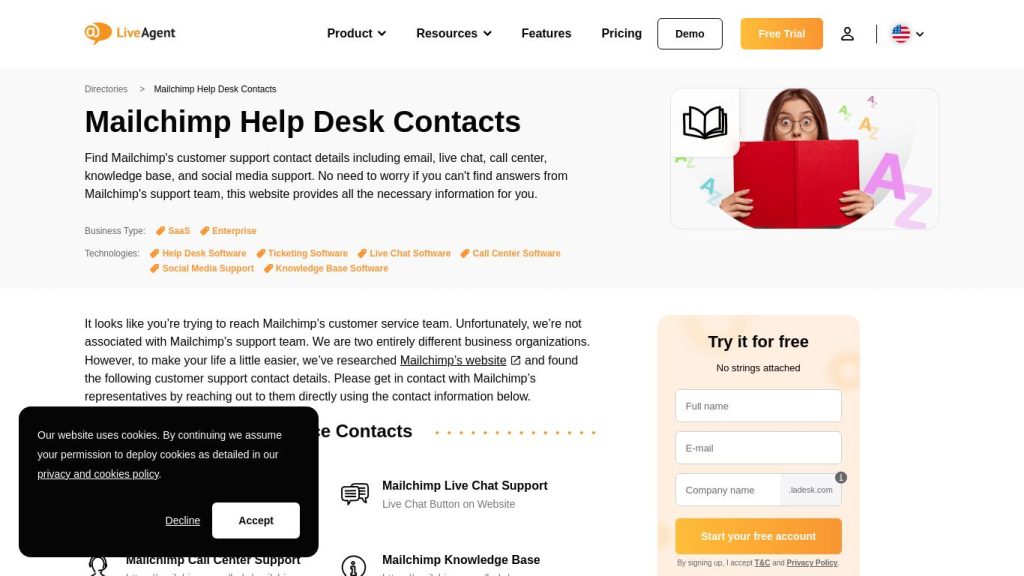
Key customer support features:
- Multilingual support in five languages
- Step-by-step tutorials for campaign setup
- Comprehensive data analysis tools
- Direct inquiry submissions through contact forms

2. Shopify
Shopify utilizes a proactive approach to customer support, emphasizing the efficiency of social media interactions over traditional methods. This strategy not only reduces the cost of support, but also enhances customer satisfaction by providing immediate assistance. By maintaining a dedicated Twitter handle for customer queries, Shopify stays connected with its user base, ensuring timely responses and updates.
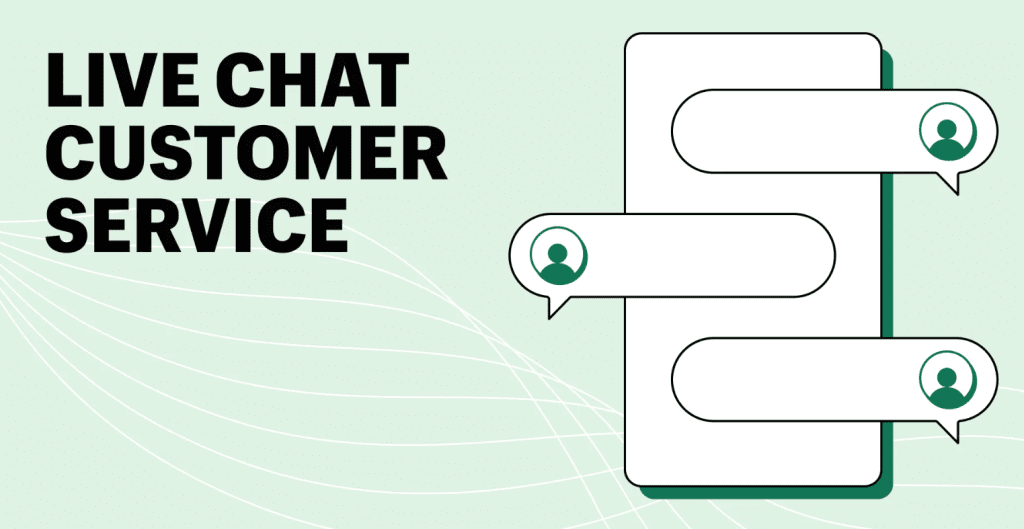
Key customer support features:
- Dedicated Twitter support handle
- Cost-effective social media problem resolution
- Real-time customer engagement
- Frequent updates and notifications via social media
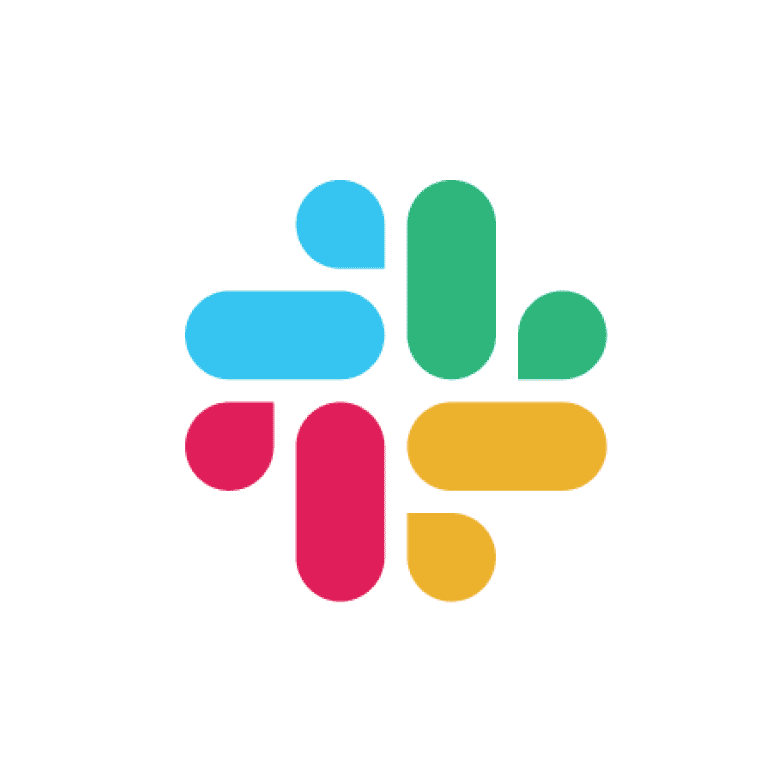
3. Slack
Slack‘s self-service portal exemplifies its innovative approach to SaaS customer support. It utilizes smart technology to guide users to solutions without human intervention. This tool is designed to be as informative as speaking with a support agent, featuring an auto-suggest function that helps users find the most relevant articles and answers.
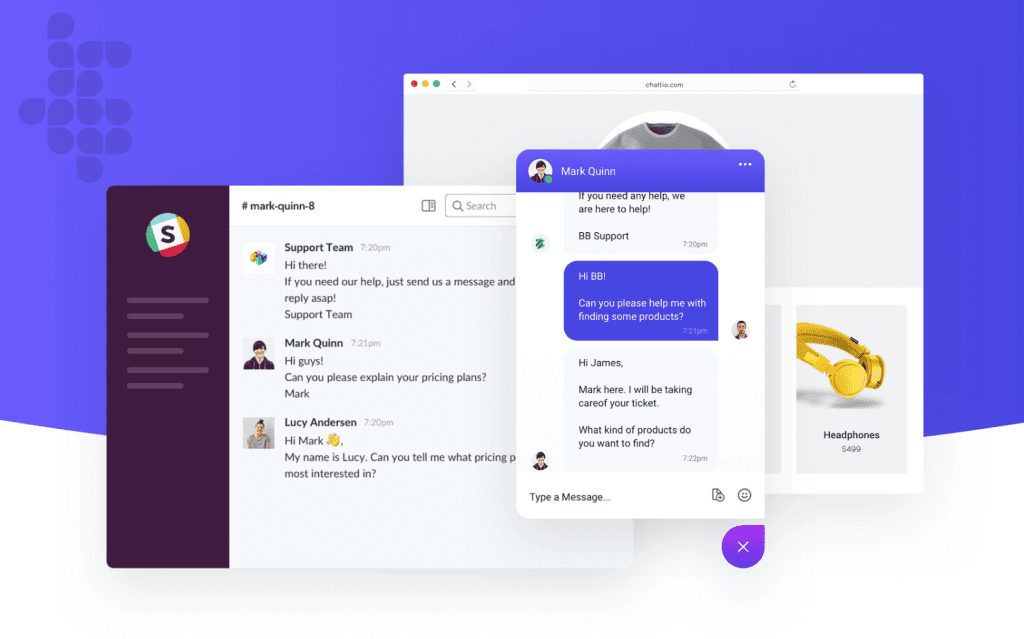
Key customer support features:
- Advanced auto-suggest in search
- Comprehensive self-service portal
- User-friendly interface design
- Efficient problem resolution without support agents

4. Hive
Hive enhances the user experience by embedding support access within every page of its platform, ensuring that help is always just a click away. This integration allows users to easily connect with support agents, search for FAQs, or request demonstrations, accommodating various user needs throughout their journey.
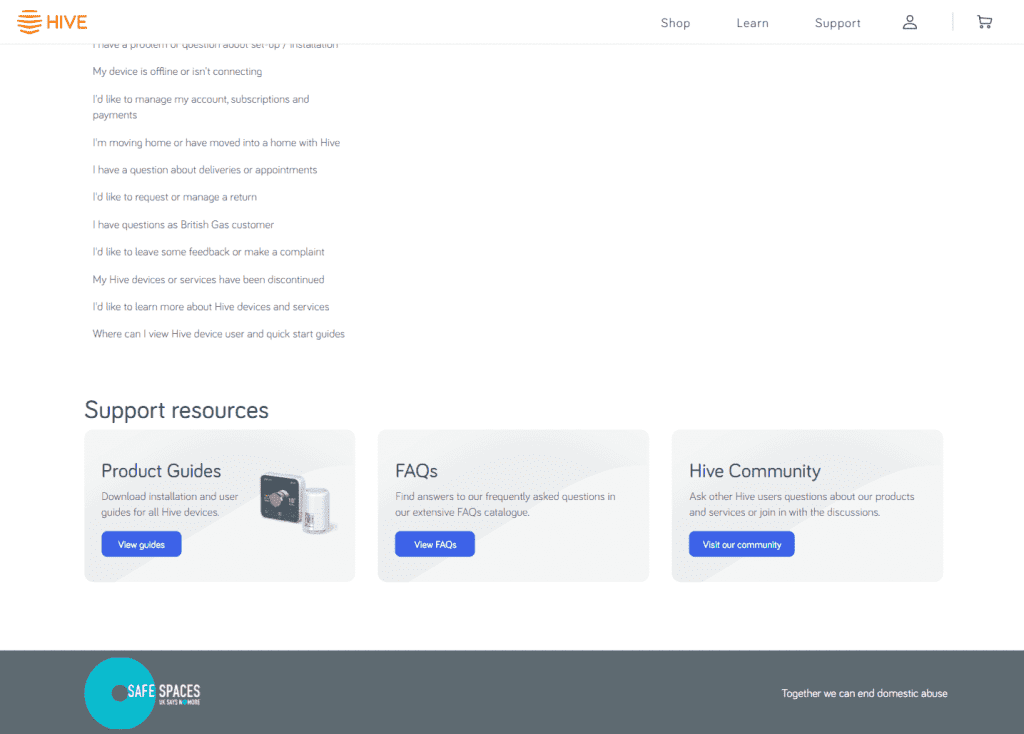
Key customer support features:
- Support icon accessible on every page
- Live chat options
- Searchable FAQ database
- Easy demo request features

5. Canva
Canva actively improves its self-service resources by engaging with users to gather feedback directly within their platform. This approach not only enhances the usability of their tools but also demonstrates their commitment to customer-driven development. By continuously refining its resources based on user input, Canva ensures its support evolves to meet user needs.
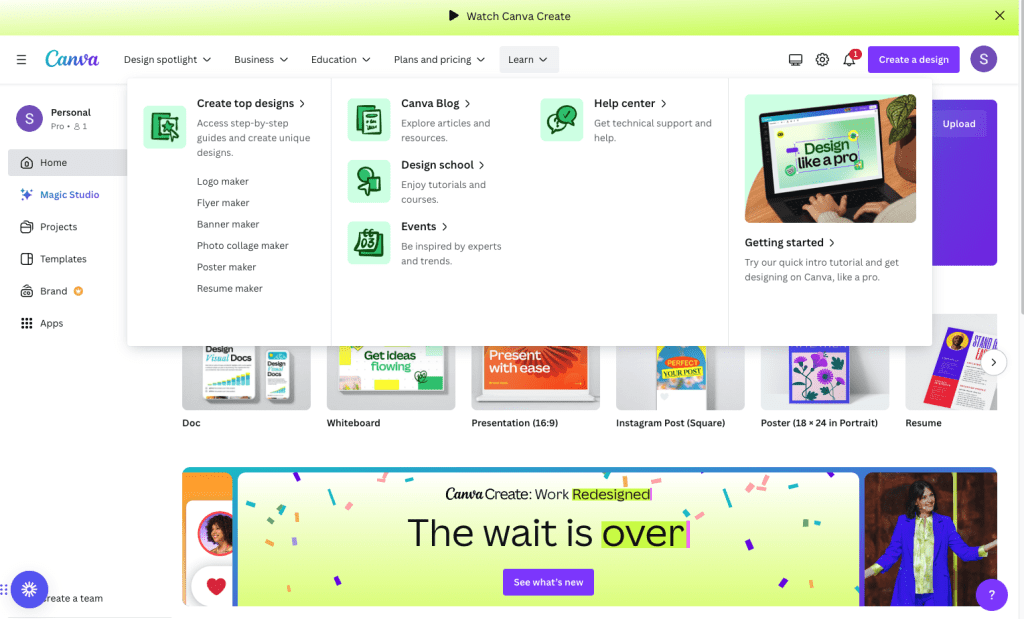
Key customer support features:
- Direct user feedback collection
- Continuous resource improvement
- Engagement-driven updates
- User-centric support approach

6. Zendesk
Zendesk is renowned for its comprehensive customer service solutions that cater specifically to SaaS businesses, emphasizing efficiency and scalability. By offering a unified platform for email, chat, and phone support, Zendesk simplifies the support process for both users and agents. Their AI-powered tools to automate responses and route tickets help businesses easily manage high volumes of inquiries, ensuring a responsive customer service experience.
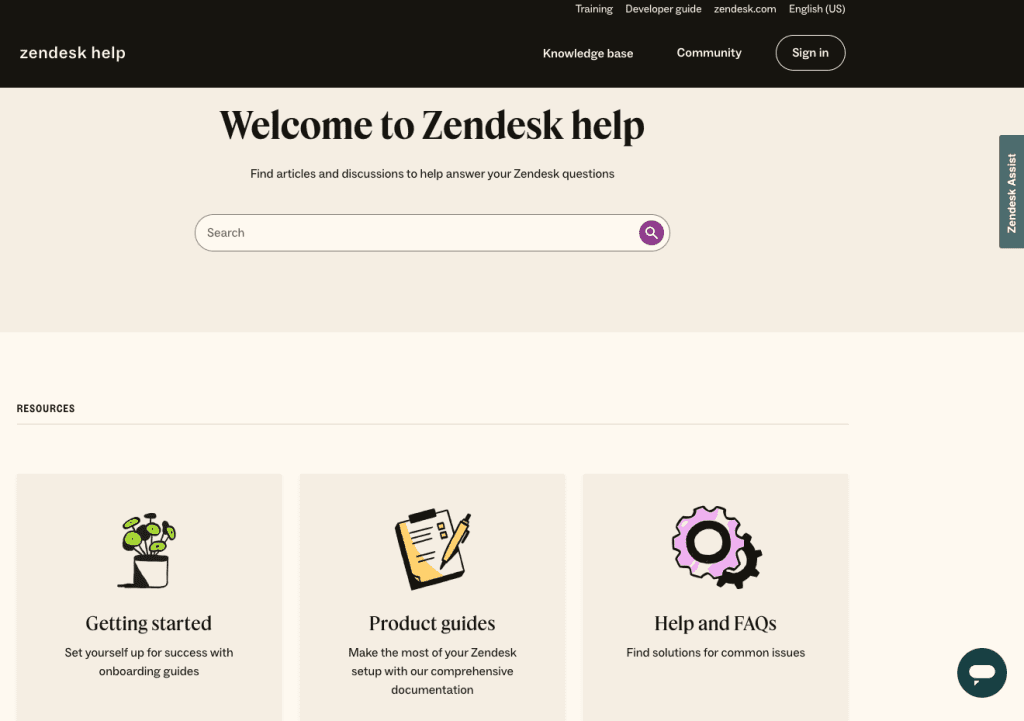
Key customer support features:
- Unified support platform across multiple channels
- AI-powered automated responses
- Efficient ticket routing system
- Scalable solutions for businesses of all sizes
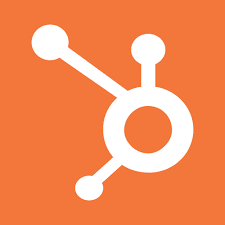
7. HubSpot
HubSpot offers exceptional customer support through various educational resources and an active community forum. Their extensive knowledge base enables customers to solve issues independently, while the community forums encourage users to share solutions and advice. HubSpot’s dedication to educating its users empowers them and fosters a supportive network, enhancing the overall customer support experience.
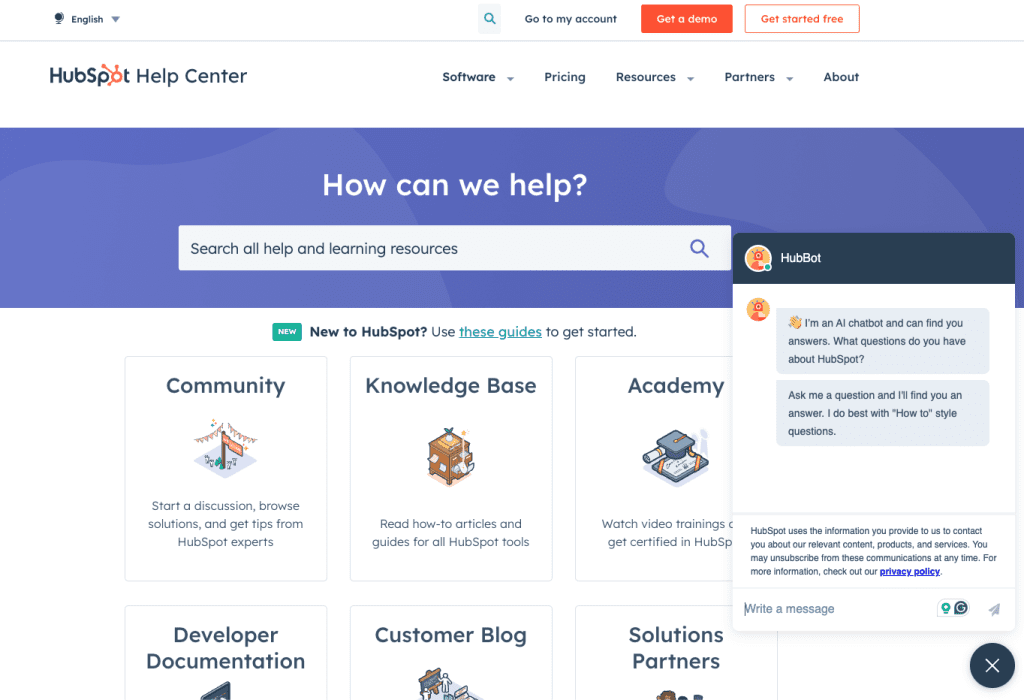
Key customer support features:
- Comprehensive educational resources
- Active community support forums
- User empowerment through education
- Network of user-generated support solutions
Look at any successful SaaS business and you’ll see they all have one thing in common – outstanding customer support. Without timely, empathetic, thorough assistance, customers will create more problems for themselves.
As your business grows, it’s crucial to innovate, improve, and invest in your SaaS customer support. There will always be new tools you can experiment with, but tools like customer support software should be a staple in your tech lineup.
Whatfix allows SaaS customer support teams to create engaging, on-demand support and offers in-app reinforcement training to ensure reps and customers alike are using SaaS customer support tools to their fullest potential. Whatfix provides a step-by-step guidance system that allows users to perform any task from start to end successfully, reducing users’ confusion and their dependence on your customer support reps.
Learn more about how Whatfix can help you create on-demand support and in-app reinforcement training content today.

Thank you for subscribing!



