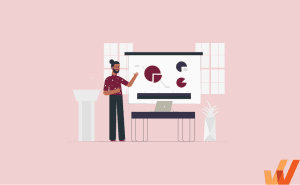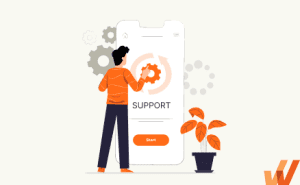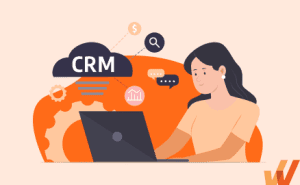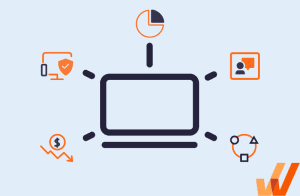In the dynamic landscape of CRMs and SFA, Salesforce reigns supreme. It consistently delivers innovative customer experience and sales solutions that revolutionize business operations.
But Salesforce is more than just a standalone platform; it’s a comprehensive ecosystem augmented by a wide array of extensions and add-ons. These tools have the potential to dramatically boost the utility and efficiency of Salesforce, shaping it into a more adaptable, user-friendly system that aligns seamlessly with unique business requirements.
Whether you’re just starting out with Salesforce or looking to refine your existing setup, extensions and add-ons offer an exciting opportunity for customization, efficiency, and scalability.
Our comprehensive guide highlights the benefits and different types of tools that can optimize Salesforce capabilities. Discover the top extensions and add-ons that can take your Salesforce deployment to new heights.
What are the best Chrome Salesforce extensions and add-ons in 2025?
- Salesforce Logins
- Salesforce.com Quick Login
- Salesforce ORGanizer
- Whatfix on Salesforce
- Boostr for Salesforce
- Salesforce DevTools
- Salesforce Navigator
- Salesforce Inspector
- Record and Metadata Comparator for Salesforce
- Salesforce Enhanced Code Searcher
- Salesforce Change Set Helper
- Apex Debugger
- SOQL Extractor and Analyzer for SalesForce
- Log Machine
- Salesforce Admin Check All
- Grey Tab
- Enhance Salesforce Dashboard
- Salesforce Simplified
- Salesforce Id Paster
- Salesforce Dependent Picklist Matrix Export
- Org Header for Salesforce
- Salesforce Colored Favicons
- Salesforce advanced Code searcher
- Salesforce.com Enhanced Formula Editor
- Cirrus Insight
- Ebsta for Salesforce
- PersistIQ
- Sync Salesforce Contacts to Google
- Clearbit for Salesforce – Lite
- Tuvis
- Assistlead
- Chatter Monitor
- DocSend Extension for Chrome
- Dark Mode for Salesforce
- Salesforce Community Page Optimizer
- Mailchimp
- DocuSign
- Formstack
- Pandadoc
- Dialpad
- Stripe
Benefits of Using Salesforce Extensions
In the realm of modern business solutions, Salesforce has established itself as an industry leader, revolutionizing the way companies manage their customer relationships.
However, as robust as Salesforce’s functionality may be, businesses often seek additional capabilities to further streamline their operations, reduce complexity around Salesforce implementation, and achieve a higher degree of customization. That’s where Salesforce extensions come into play.
These add-ons and extensions have the potential to boost the efficiency, functionality, and scalability of your Salesforce experience, taking your business to a new level.
1. Enhanced customization
Salesforce extensions allow you to customize according to your unique business needs. While Salesforce offers a variety of capabilities, every company has different needs that a one-size-fits-all solution can’t always meet. Extensions provide tools and features to tailor your Salesforce experience, making it possible to adapt the software to your specific processes and workflows.
By enabling a better and more tailored customization experience, these add-ons ensure that the platform aligns more closely with your business objectives. Whether it’s adding new features or modifying existing ones, extensions can help you shape Salesforce into a tool that’s perfect for your needs.
2. Streamlined workflows
One of the major advantages of Salesforce extensions is the ability to automate and streamline your CRM workflows. With the use of extensions, tedious tasks can be automated, freeing up time for your team to focus on more critical, value-adding activities. This automation not only boosts productivity, but also reduces the potential for human error, ensuring more consistent and reliable data.
Salesforce extensions can also integrate various departmental processes, creating a seamless workflow across your entire organization. This eliminates the need for manual data transfer between departments, resulting in better coordination, increased efficiency, and improved overall operational effectiveness.
3. Improved decision-making
Salesforce extensions play a pivotal role in enhancing data analysis and reporting capabilities. They provide additional analytics tools that go beyond Salesforce’s standard features, giving you deeper insights into your data that can lead to more accurate, data-driven decision-making.
With these add-ons, you can visualize your data in more meaningful ways, analyze trends, and identify potential issues before they become significant problems. By providing a more comprehensive view of your business performance, Salesforce extensions empower you to make more informed decisions, which helps foster growth and success in your organization.
4. Scalability
As your business grows, your enterprise CRM system needs to grow with it. Salesforce extensions enhance scalability by providing additional features and capabilities that can cater to the evolving needs of your organization. Instead of migrating to a whole new system or undergoing complex software modifications, you can add extensions to meet new demands.
The flexibility these extensions offer allows you to implement changes without disrupting your existing operations. This ensures your Salesforce system remains agile, adaptable, and capable of supporting your business as it continues to grow.
Types of Salesforce Extensions and Add-Ons
Salesforce has quickly evolved from being a CRM system to a comprehensive business tool, handling everything from sales and marketing to customer service and analytics. But even with its impressive features, businesses often need more tools to enhance their Salesforce experience. That’s where Salesforce extensions and add-ons come in.
These tools, developed by both Salesforce and third-party vendors, extend the platform’s functionalities, making it more adaptable to the diverse needs of organizations.
From simple tools that ease navigation to sophisticated add-ons that automate data entry, Salesforce extensions and add-ons play an important role in enhancing the platform’s utility.
1. Types of extensions
- Extensions for quick login: These extensions save users from the hassle of logging in multiple times. They keep you logged in securely, simplifying the user experience and saving valuable time.
- Extensions for multiple functions: These are multipurpose tools that offer a range of functionalities such as record updates, data import/export, and user management, providing a more integrated salesforce experience.
- Extensions for setup navigation: These tools enhance the navigability of salesforce setup by making it easier to access specific setup items directly, improving workflow and efficiency.
- Extensions for metadata search: These extensions enable quick and efficient searching within salesforce metadata, streamlining the process of locating specific elements within your Salesforce org.
- Extensions for debugging: For developers working with Salesforce, debugging extensions provide tools to troubleshoot issues within the platform, ensuring smoother operation and development.
- Extensions for page layouts & API fields: These extensions enhance the design and functionality of salesforce pages, and allow users to interact with API fields, ensuring more user-friendly and efficient experiences.
- Extensions for production: These tools are specifically designed to aid in the production environment, helping to manage updates, track changes, and maintain the integrity of the production org.
- Extensions for managing contacts & communication: These extensions facilitate better communication and contact management within salesforce, streamlining processes like scheduling meetings, sending emails, and managing contacts.
- Extensions for improving the UI: These tools enhance the user interface of Salesforce, making it more intuitive, user-friendly, and visually appealing.
2. Types of add-ons
- Add-ons for payments: These add-ons provide secure payment gateways within Salesforce, making it easier for businesses to manage transactions directly from the platform.
- Add-ons for email engagement and productivity: These add-ons offer tools to track email opens, link clicks, and overall engagement, aiding in more effective email marketing.
- Add-ons for data entry and document automation: These tools automate data entry tasks and document creation, reducing manual effort and increasing productivity.
- Add-ons for telephony and sms: These add-ons integrate telephony and sms capabilities within salesforce, facilitating seamless communication with customers directly from the platform.
- Add-ons for lead generation and contact enrichment: These add-ons enhance salesforce’s lead generation capabilities and provide enriched contact information, ensuring more successful sales efforts.
- Add-ons for chatbots: These add-ons offer chatbot functionality within salesforce, automating customer interactions and providing round-the-clock customer support.
- Add-ons for email marketing tools: These tools integrate with popular email marketing platforms, aiding in better campaign management and analytics.
- Add-ons for form builders: These tools provide a platform to create and manage forms within Salesforce, facilitating easier data collection and management.
41 Best Salesforce Add-Ons and Chrome Extensions
Salesforce is a widely-used CRM solution, but you may find yourself needing additional features to help you with your contextual sales processes and workflows.
Here are the best Salesforce add-ons and Chrome extensions to help you customize your Salesforce instance, accelerate your sales cycle, and better manage your sales operations.
1. Salesforce Logins
Salesforce Logins is designed to manage multiple Salesforce logins efficiently.
For individuals who are working with various Salesforce environments, like developers or administrators handling different instances, this extension offers a way to save, organize, and quickly access different login credentials.
With this tool, users can switch between different Salesforce accounts or environments with just a few clicks, making it an invaluable time-saving resource for those juggling multiple Salesforce responsibilities or projects.
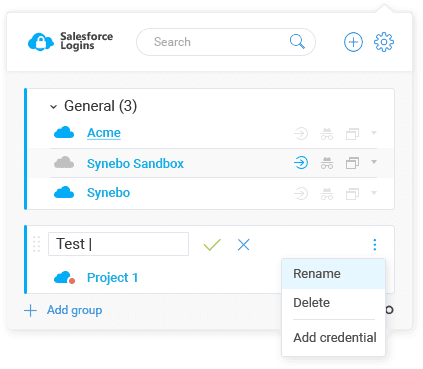
2. Salesforce.com Quick Login
The Salesforce.com Quick Login extension is designed to streamline administrative tasks within Salesforce. It allows administrators to quickly log in as another user without needing to search for the user profile or navigate through multiple pages.
This functionality is particularly beneficial for troubleshooting, support, and understanding user-specific issues. By enabling administrators to impersonate users with ease, this extension simplifies processes and reduces the time needed to address and rectify user-related concerns.
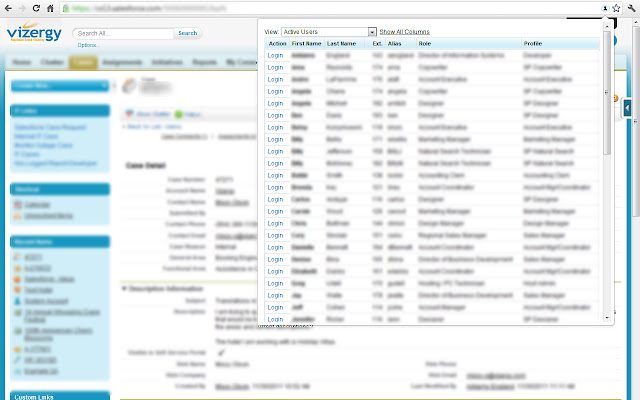
3. Salesforce ORGanizer
No need to remember logins and passwords with Salesforce ORGanizer. With this extension, you can store your security token to avoid being slowed down by verification codes.
If you often work in multiple orgs at once, you’ll love the option to assign a color to each org, which is then automatically shown on the relevant browser tabs. ORGanizer also has a Login As a function that allows you to toggle between multiple Salesforce users.
Many reviewers swear by ORGanizer for managing changesets. With this extension, you can export a changelog that allows you to remove items just by clicking remove. This saves a ton of time as you don’t have to click next for every single item in the changelog.
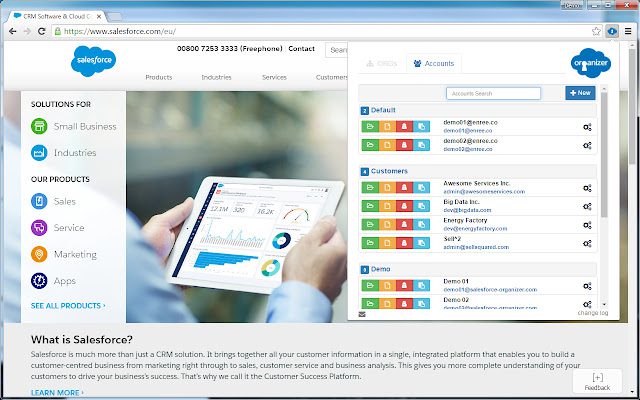
4. Whatfix on Salesforce
Whatfix on Salesforce is an excellent extension that will help guide and train users efficiently via interactive walkthroughs.
The extension is a free version for individuals to train themselves on Salesforce. It includes a self-help widget listing all the Salesforce walkthroughs created on Whatfix Community. The interactive walkthrough will launch in real-time and virtually handhold you through completing each task.
For extensive use, organizations can also try the Whatfix Enterprise version that is used widely for Salesforce onboarding, training, and support.
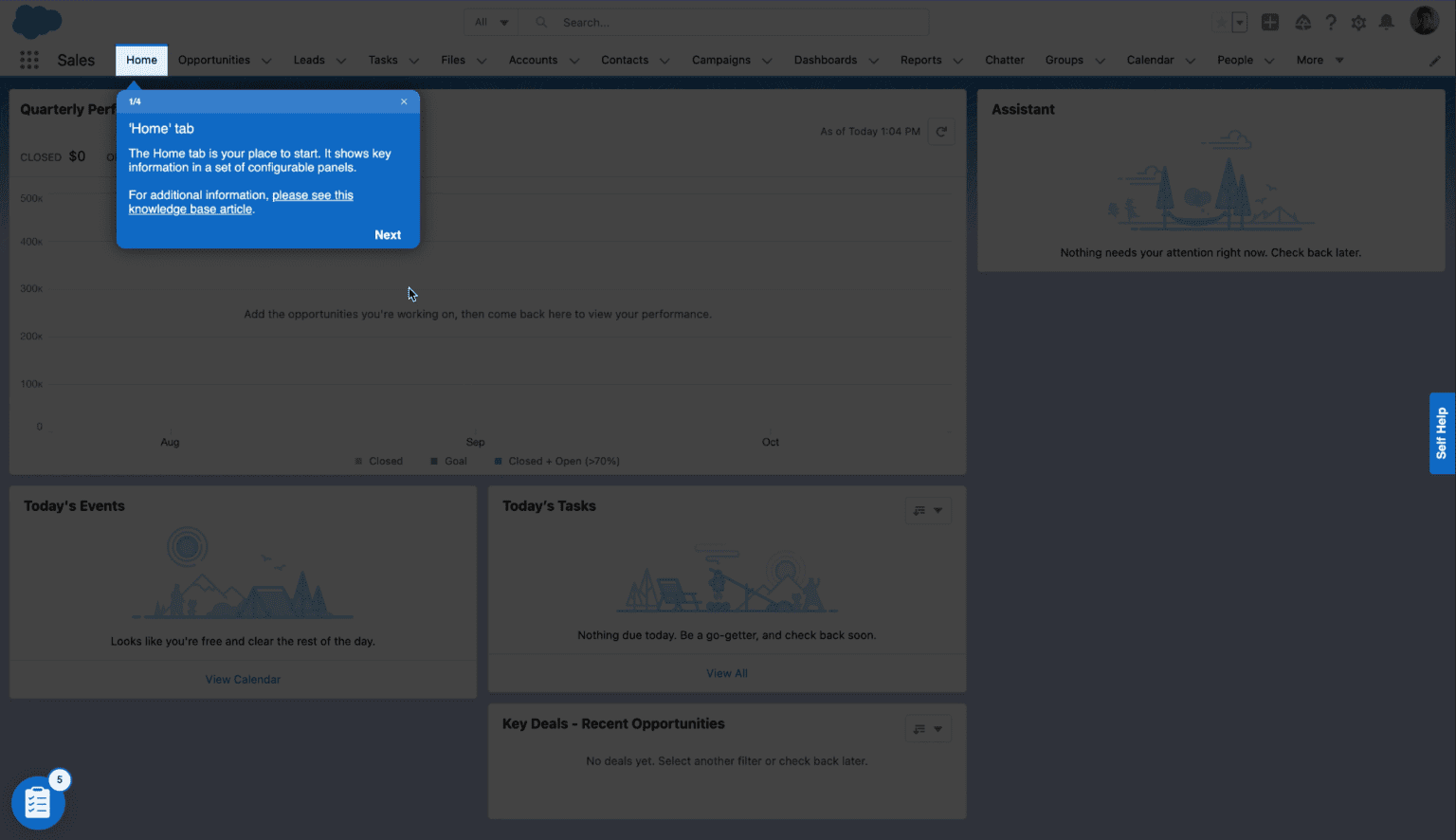
5. Boostr for Salesforce
Known for providing many functions that users believe should come standard in Salesforce, this extension speeds up both admin and developer work. Boostr allows you to search when adding items to changesets, display the API name next to field names when editing a field set, and check or uncheck all items in a columns- along with many other time-saving features.
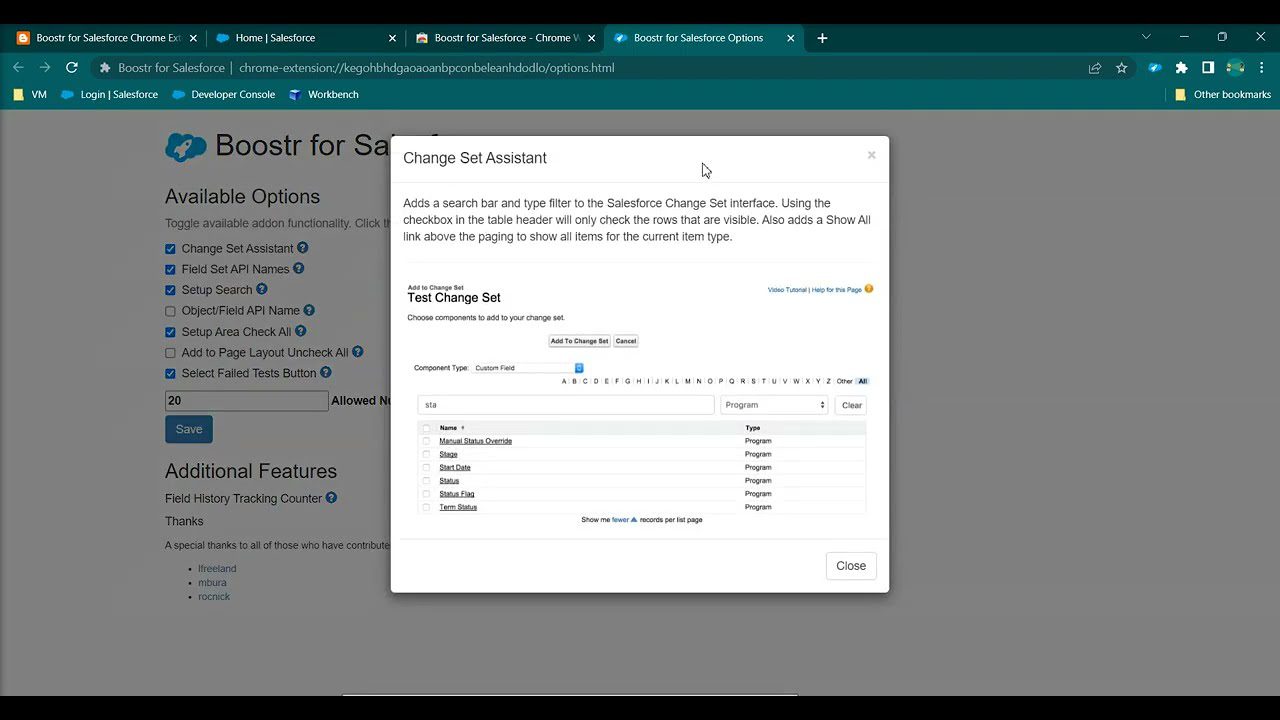
6. Salesforce DevTools
This is a suite of developer tools that comes with a Query Editor, controls for Fields definitions, an ERD generator, page layout control, and more. The extension enables Salesforce developers to display API names on Salesforce object detail pages, generate Apex code, export metadata to Excel, and (on Classic, but not Lightning yet) make mass changes.
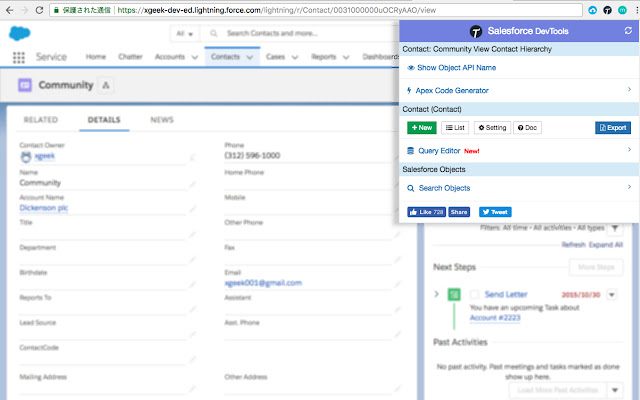
7. Salesforce Easy Navigator
Navigating in and around Salesforce can be difficult. Salesforce Easy Navigator is one such extension that makes it seem like a breeze. Just type in what you need to do, and the extension will show you how to navigate to it.
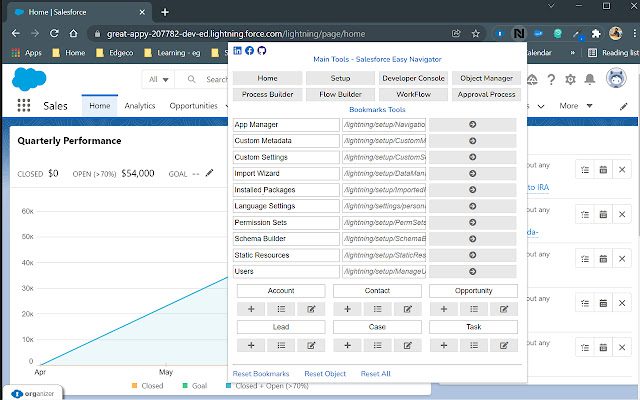
8. Salesforce Inspector
This extension helps you look at your metadata without inspecting data on the Salesforce UI. It’s a huge time saver for developers who constantly need to lookup field requirements, field type, API names, etc.
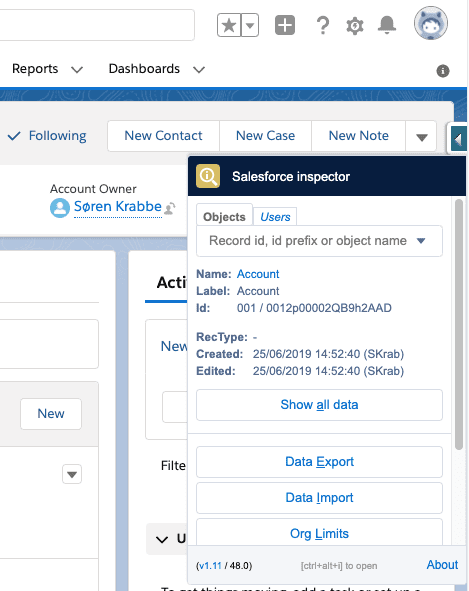
9. Record and Metadata Comparator for Salesforce
As the next step to Salesforce Inspector, this extension allows you to compare any two objects or its records, and highlights all their differences. It helps identify missing fields as well as changes in formula, data type, value mismatch, etc.
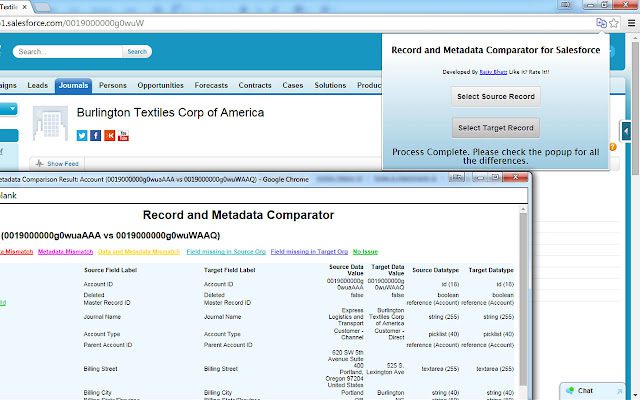
10. Salesforce Enhanced Code Searcher
Salesforce Enhanced Code Searcher is a valuable tool for developers working within the Salesforce environment. It provides an advanced code search functionality that enables users to quickly and efficiently search through the entire codebase, including classes, triggers, pages, components, and more. Utilizing a range of search parameters and filters, users can narrow down results, pinpoint specific lines of code, and navigate directly to the relevant file.
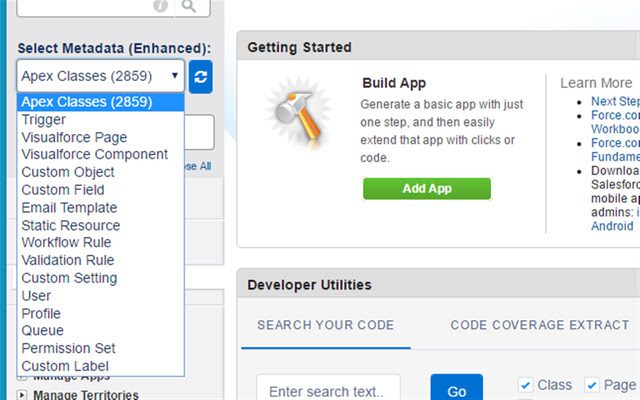
11. Salesforce Change Set Helper
With Salesforce Change Set Helper, users can easily see the last modified data for individual components of a changeset, including dates, users, and API names. This extension can save you time when putting together large changesets by surfacing the most recent modifications and enabling sorting, searching, validating, and comparing across Salesforce orgs.
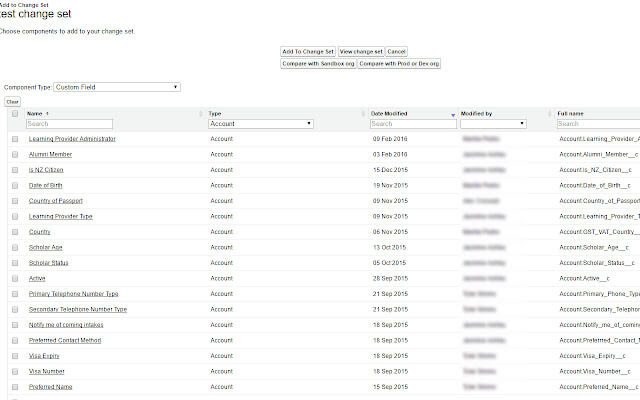
12. Apex Debugger
The Apex Debugger extension offers real-time debugging capabilities, allowing developers to set breakpoints, inspect variables, view the call stack, and execute code step by step within their Salesforce organization. With the Apex Debugger, developers can gain deep insights into the execution flow of their code, identify issues, and understand complex behaviors during runtime. This enhances the ability to troubleshoot, optimize, and ensure the robustness of Apex code, making it an essential tool for developers looking to enhance their productivity and the quality of their work within Salesforce.

13. SOQL Extractor and Analyzer for SalesForce
You can now easily analyze the ‘Too Many SOQLs’ error with this Salesforce extension. SOQL Extractor and Analyzer for SalesForce extracts the SOQL queries with their execution counts from the Salesforce Debug logs on a single click. It will provide you with information on the count, objects on which the queries are executed, statistics, and also helps in optimizing your application’s performance.
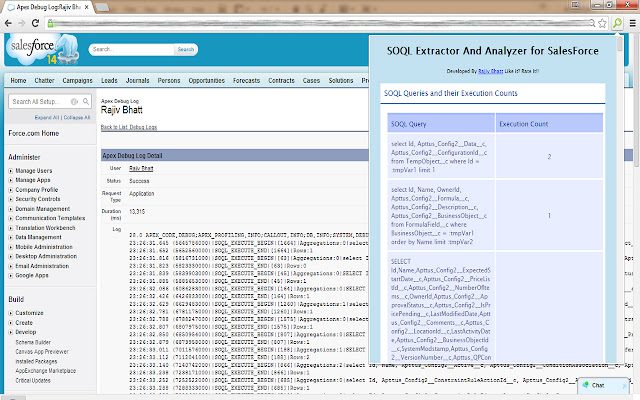
14. LogMachine
Analyzing the Salesforce debug log is effortless with this handy extension that highlights key sections and provides tips for avoiding errors. An update to the extension made the Code Unit and Method Entry/Exit clickable so you can go directly to the component with a single click. Plus, the Color Index has a checkbox that can filter the log to see only specific content, such as errors or user debug.
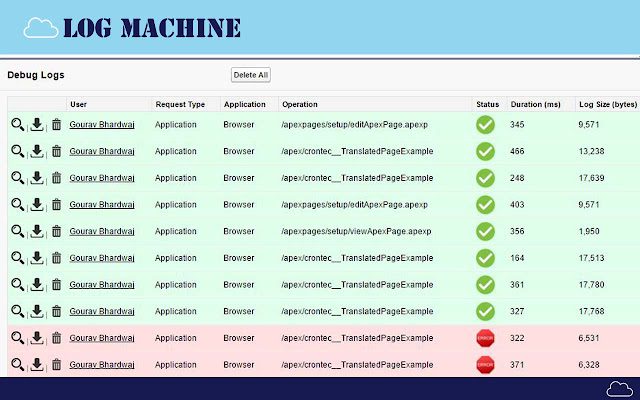
15. Salesforce Admin Check All
Salesforce Admin Check All is a simple extension that can save you time and irritation by allowing you to ‘Check All’ checkboxes on setup pages instead of clicking on each checkbox individually. It may seem like a small solution, but this extension could save you from tedious clicking.
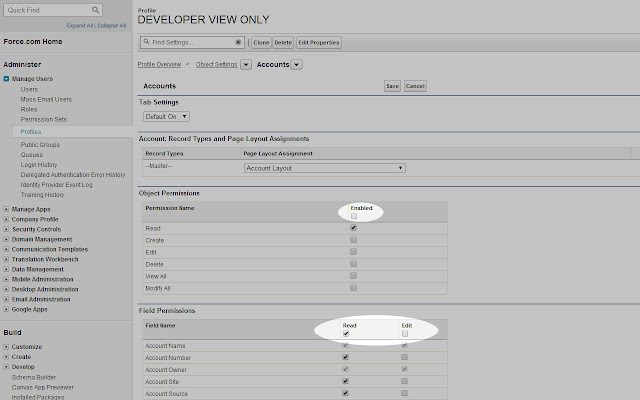
16. WeFlow
The WeFlow Chrome extension is designed to help sales teams update their Salesforce data quickly and easily, serving as an editor for Salesforce that allows the editing of multiple Salesforce records through its intuitive user interface. When changes are made, they are instantly synced with the Salesforce account, ensuring that all sales teams’ activities are immediately reflected in the CRM data. This provides full visibility over the sales pipeline, aiding in closing more deals. WeFlow’s deal signals and real-time alerts als enable the team to identify and act on deals that are most at risk, keeping them on track and enhancing the overall efficiency and effectiveness of the sales process.
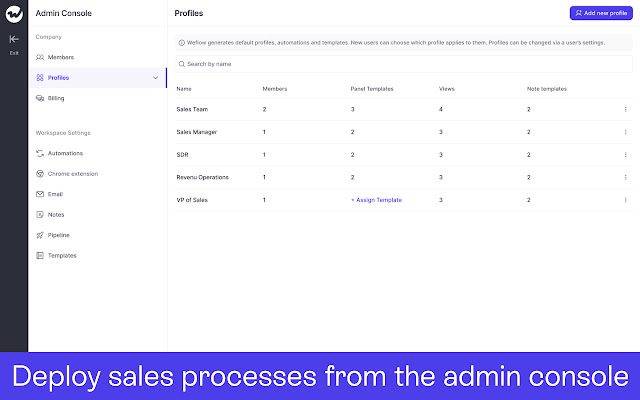
17. Enhance Salesforce Dashboard
Salesforce only allows you to refresh Dashboards daily, weekly, or monthly. With Enhance Salesforce Dashboard extension, you can have real-time updating of your dashboards. The extension lets you set auto refresh frequency/duration and also allows you to increase the dashboard columns to seven from the default three columns.
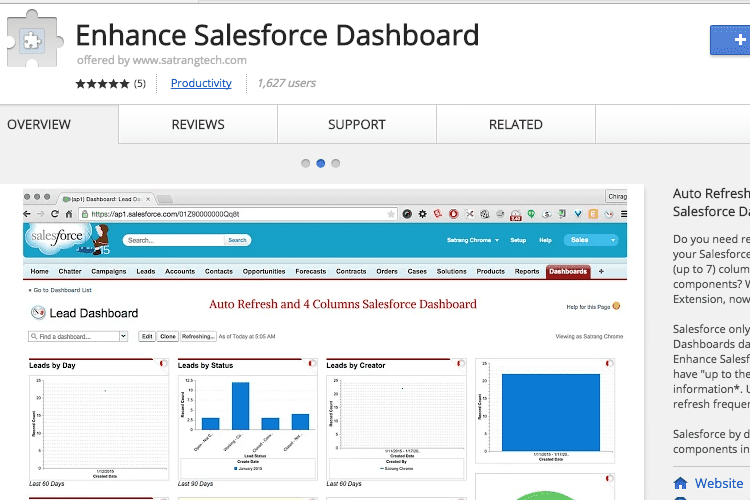
18. Salesforce Simplified
Built specifically for Salesforce/Vlocity developers, this extension makes a variety of data available with fewer clicks to speed up time working on modules. The extension has an advanced search feature so you can easily find recently updated metadata like debug logs, classes, triggers, static resources, email templates, and more.
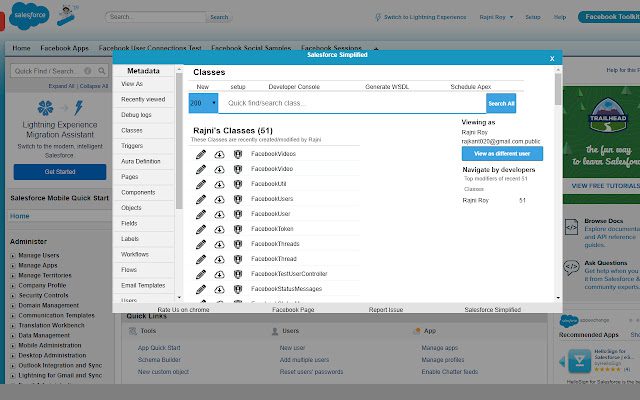
19. Salesforce Id CopyPasteGo
Salesforce Id CopyPasteGo is a tiny extension that will save you tons of time in data entry. It redirects your current Salesforce page to the one whose SFID is in your clipboard with a keystroke (default is Ctrl+Shift+Y). It is especially useful to those users who constantly export and import data in and out of the Salesforce database.
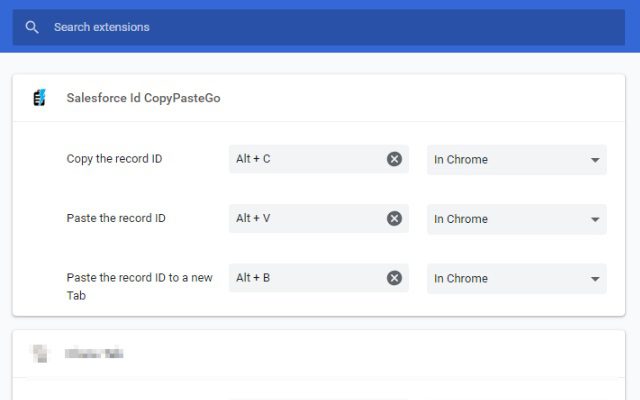
20. Salesforce Dependent Picklist Matrix Export
This simple extension allows you to export a Dependent Picklist Matrix in a CSV file so you can analyze it and report on it. This is not a native feature in Salesforce, so it could save you the time you’d otherwise spend manually extracting data.
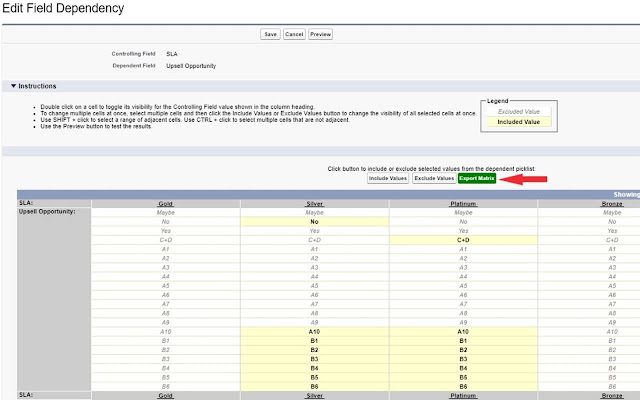
21. Org Header for Salesforce
If you find yourself frequently navigating between multiple sandboxes, utilizing this extension could prove to be quite helpful. This tool creates a unique and easily recognizable header for each of your sandboxes, enabling you to quickly and accurately locate the specific one you need without any unnecessary confusion or frustration. This can save you valuable time and effort, making your work experience smoother and more efficient overall.
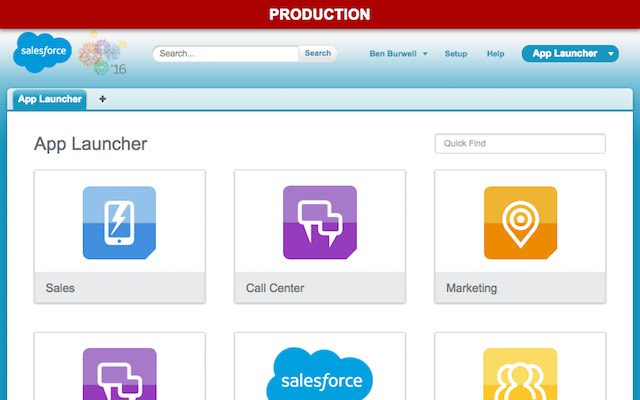
22. Salesforce Colored Favicon
This extension will allow you to override the standard Salesforce favicon with one colored based on the org. It automatically updates the icon for Salesforce based on the instance and also adds a separate icon with an “S” for Sandbox instances. If you use more than two orgs and sandboxes, this will be a must-have browser extension for you.
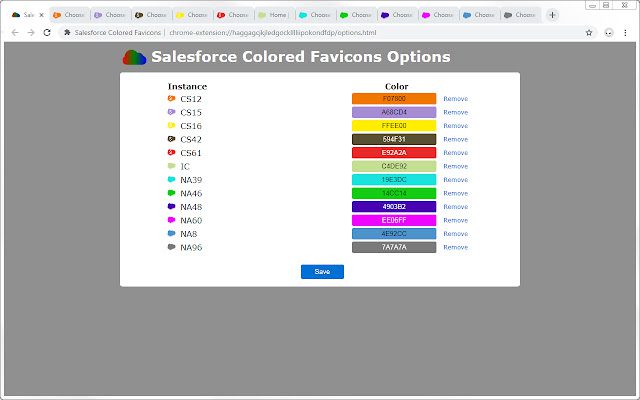
23. Salesforce advanced Code searcher
This useful extension makes searching for Salesforce components quick and easy. With it, you can find and jump to Apex classes, Visualforce pages, Apex triggers, Lightning Component, and Visualforce Components, and get the required code within a few clicks. It also has autocomplete suggestions that will help you find the particular code you need.
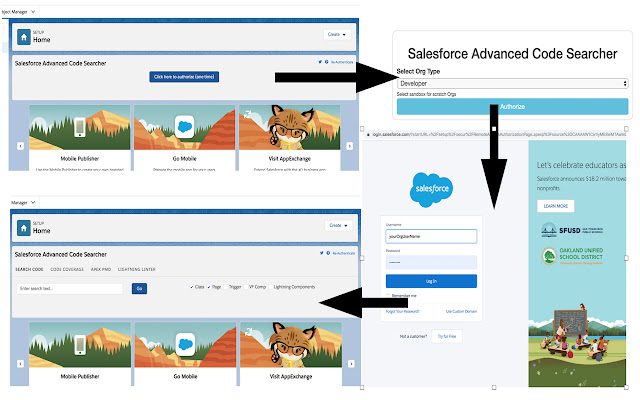
24. Salesforce.com Enhanced Formula Editor
This extension enhances the formula editor to include syntax highlighting, tabbing, find and replace, parenthesis matching, and no-code wrapping. It’s an excellent add-on to the native formula editor and helps a lot while creating complex formulas.
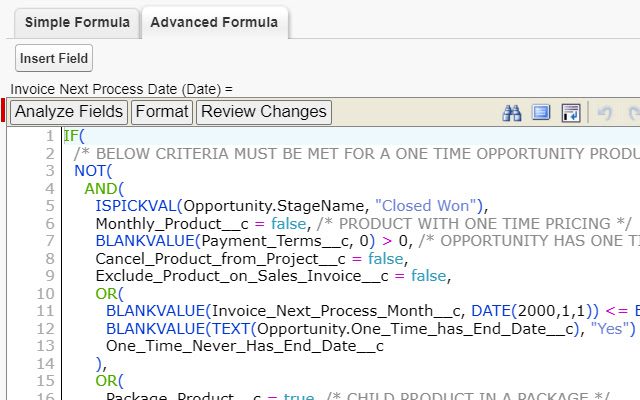
25. Cirrus Insight
Step up your email game by automatically pulling Salesforce data into Gmail. With the Cirrus Insight extension, you can see Salesforce intelligence alongside every email, create and update leads, manage contacts, create opportunities, track cases, and more—all without leaving your Gmail inbox.
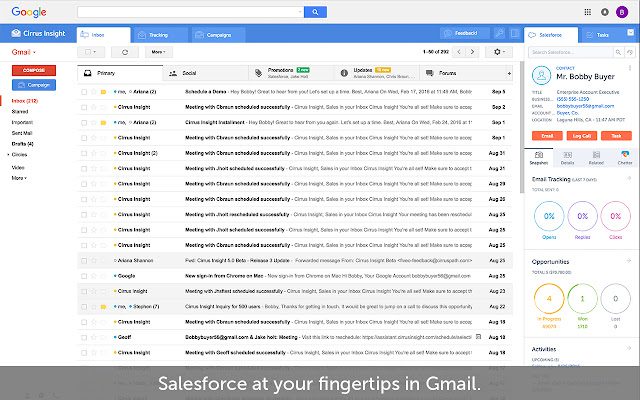
26. Ebsta for Salesforce
Like Cirrus Insight, the Ebsta extension integrates Salesforce data with your Gmail and your Google Calendar. It includes features such as send later in Gmail, email tracking, a meeting scheduler, and support for custom objects so you can take advantage of all your Salesforce data from within Google apps.
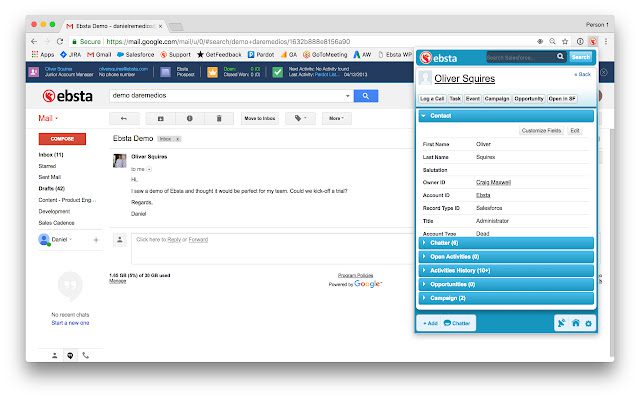
27. PersistIQ
With the PersistIQ extensions, you can access Salesforce data no matter what website you’re on. This extension keeps you from wasting time switching between tabs while you’re prospecting, updating the CRM based on website data, or communicating with contacts via email. It also includes features like an email finder and a sales campaign tracker.
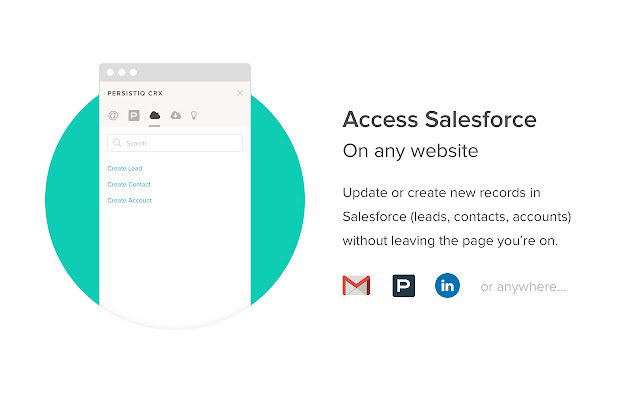
28. Sync Salesforce Contacts to Google
The Sync Salesforce Contacts extension brings Salesforce data together with your Google apps and focuses specifically on syncing your Salesforce and Google contacts, which gives you easier access to customer records on mobile devices. This extension could be valuable if you’re a mobile power user.

29. Clearbit for Salesforce – Lite
According to Clearbit, Clearbit for Salesforce – Lite can save you up to two hours of manual research and data entry every day. With only a few clicks, you can turn an email address or domain name into a prospect or company profile in Salesforce. Adding additional data to existing contacts, segmenting leads, and researching new prospects are faster and less complicated with Clearbit for Salesforce Lite.
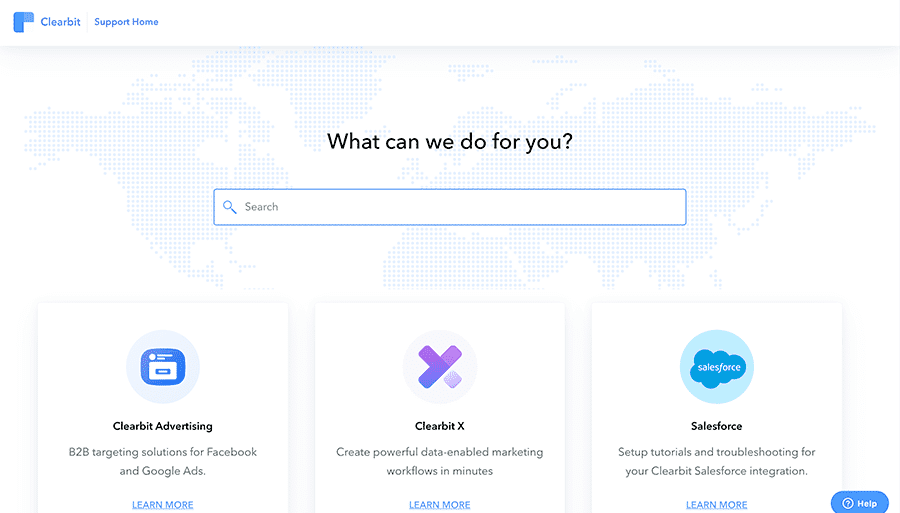
30. Tuvis
Link your WhatsApp and Salesforce contacts with Tuvis so that all your customer relationship conversations happen in the same place. This extension allows you to review contacts’ data, create leads, and even record chats through the WhatsApp web app and sync that activity with Salesforce.
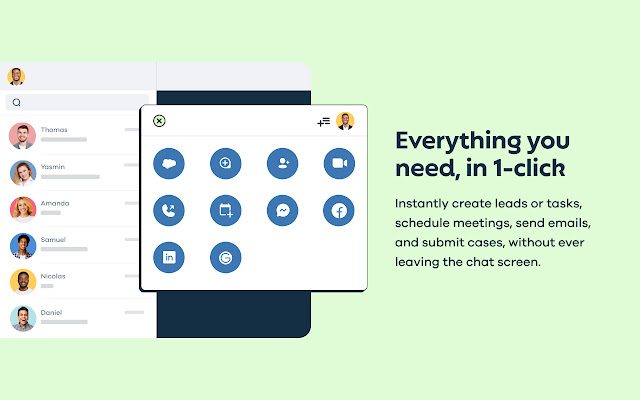
31. Assistlead
With Assistlead, integrate your Salesforce data with LinkedIn, Sales Navigator, and LinkedIn Recruiter to create new customer records from LinkedIn without swapping to your CRM. The extension also makes CRM data readily available within LinkedIn so you can see all the contact information you need without wasting time switching between windows. Additionally, you can utilize tools like FindyMail to scrape emails from LinkedIn and bulk upload them to Salesforce.
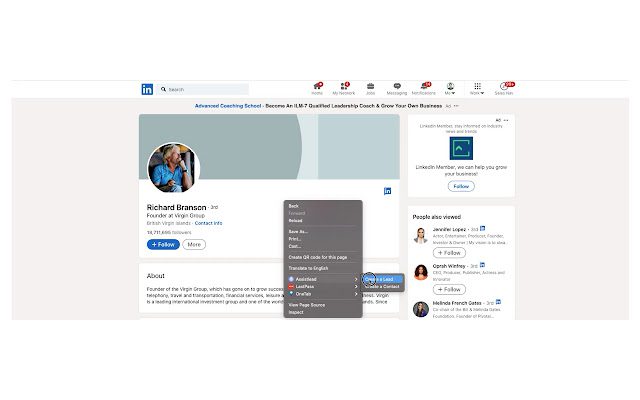
32. Current – a Chatter app
Everything you can do in Chatter—view your newsfeed, leave comments, post status updates, unfollow and follow users, etc.—can be done through Google Chrome, thanks to Current. This extension is a great alternative to the Chatter desktop app because it works across all systems without the need for additional software. You can even manage multiple Chatter accounts at once right within your browser.
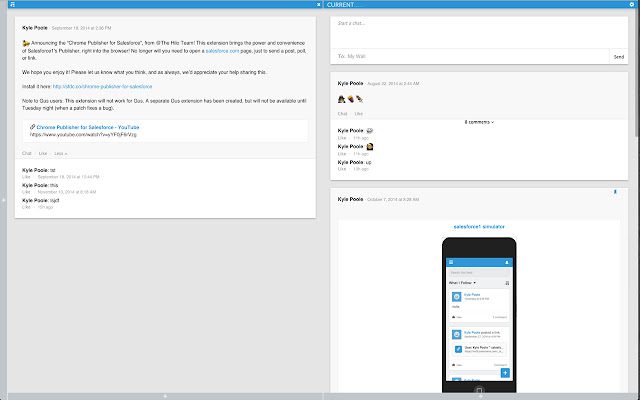
33. DocSend Extension
The DocSend extension integrates with various platforms to enhance document management and tracking. It enables users to send, share, and track important documents with real-time insights into who is viewing the document, when, and for how long. Within the context of Salesforce, the DocSend extension can provide sales teams with valuable data on how recipients are engaging with sales collateral, proposals, or contracts. This information can be leveraged to gauge interest, tailor follow-ups, and streamline the sales process.
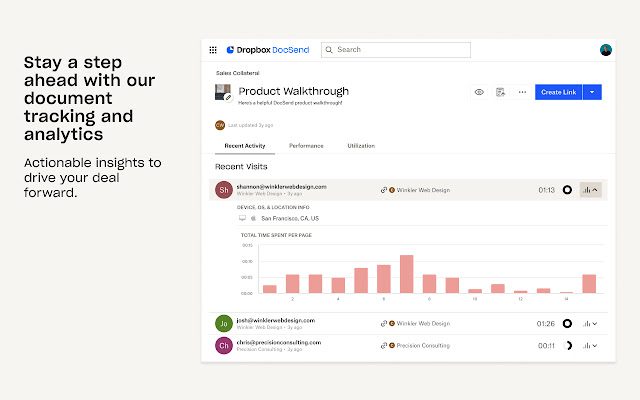
34. Dark Mode for Salesforce
Dark Mode for Salesforce lets you switch the bright default background of Service Cloud Lightning to dark mode. It makes long sessions working in Service Cloud Lightning easier in low-light environments without forcing Salesforce users to work with a Salesforce Admin to update settings. The extension also includes a feature that reduces exposure to blue light.
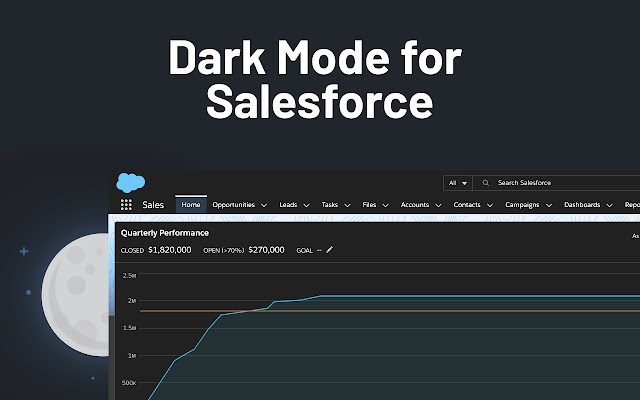
35. Salesforce Page Optimizer
The Salesforce Page Optimizer extension is designed to help Salesforce administrators and developers analyze and enhance the performance of their Salesforce Lightning pages. By providing insights into the design and layout of a page, including component usage, load times, and potential performance bottlenecks, this extension helps identify areas for optimization. Users can receive recommendations on best practices, make informed decisions on how to streamline their pages, and ultimately create a more responsive and efficient user experience within Salesforce.
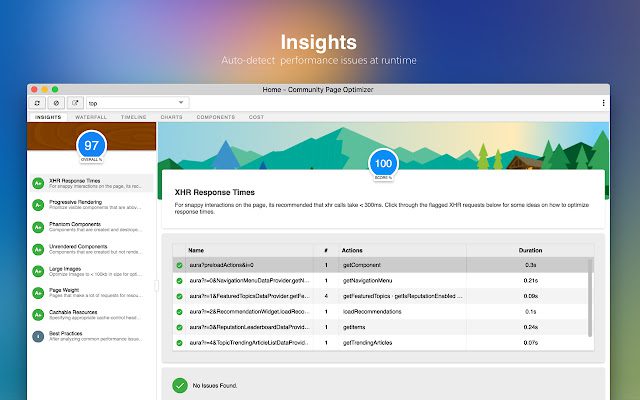
36. MailChimp
Mailchimp is a marketing platform designed for all things email: newsletters, product updates, receipts, etc. When you connect MailChimp with Salesforce, amazing things happen. With Mailchimp, you can:
- Create custom workflows inside your CRM that email leads (with offers, updates, reminders) when they carry out specific actions
- Track open rates
- Engage leads at scale
- Spend less time in your inbox
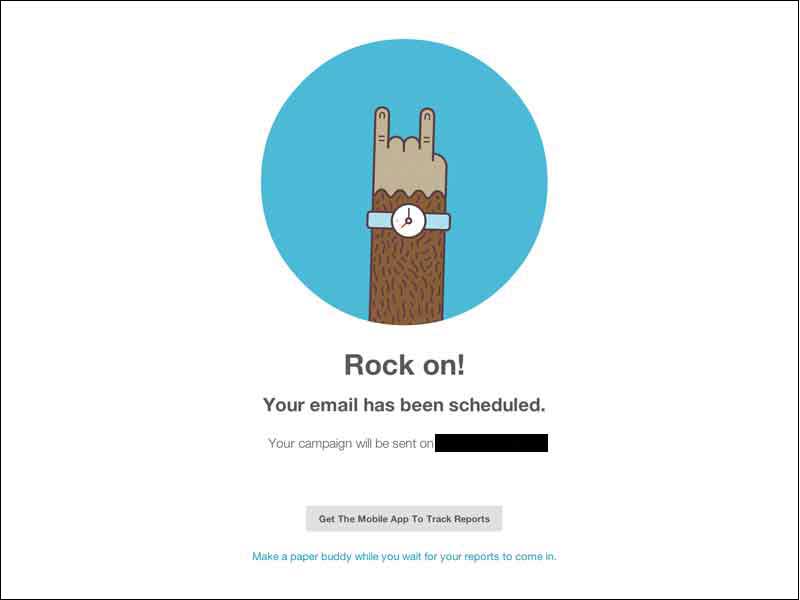
37. DocuSign
The DocuSign extension for Salesforce integrates digital signature technology into the CRM platform, enabling users to send, sign, and manage documents directly within Salesforce. This extension simplifies the process of obtaining legally binding electronic signatures on agreements, contracts, and other important documents. By automating the entire signing process, it accelerates transactions, reduces manual errors, and enhances compliance with legal requirements. The seamless integration with Salesforce means that sales teams can track the status of documents in real-time, streamline workflows, and close deals faster, all while providing a secure and user-friendly experience.
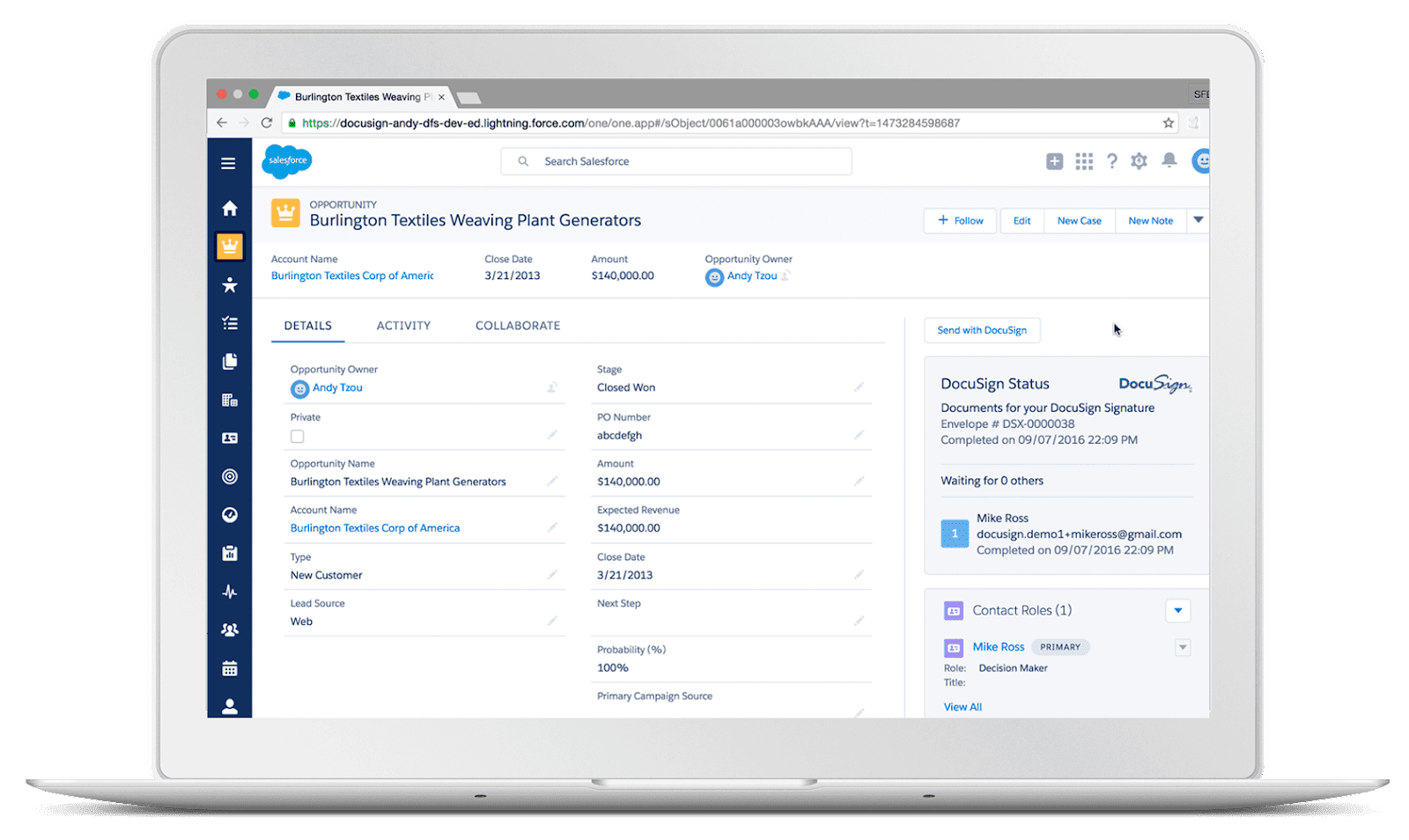
38. Formstack
FormStack for Salesforce enables users to create and manage dynamic forms, surveys, and documents directly within the Salesforce environment. By offering drag-and-drop functionality, users can quickly build customized forms that can be used to collect data, gather customer feedback, and automate workflows. The data collected through these forms can be seamlessly integrated into Salesforce records, streamlining processes and improving data accuracy.
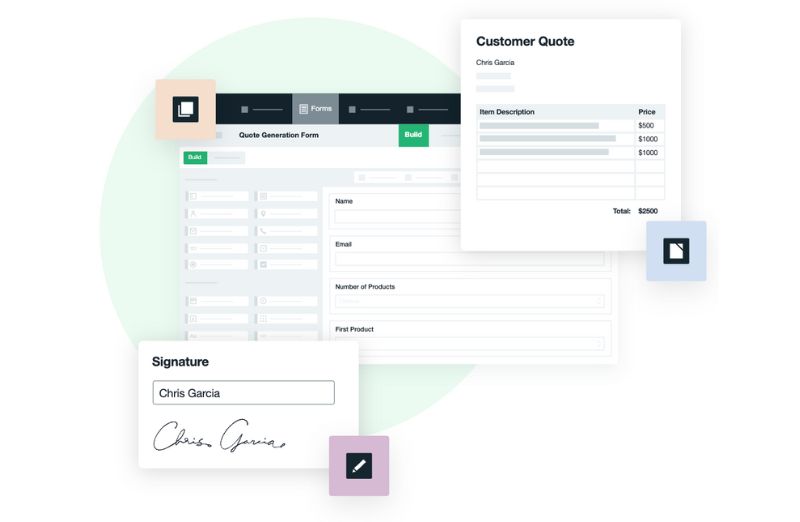
39. PandaDoc
PandaDoc streamlines document management, specifically focusing on proposals, quotes, contracts, and e-signatures. Users can create, send, track, and e-sign documents all within the Salesforce platform, enhancing collaboration and accelerating the sales process. With pre-designed templates and dynamic content, PandaDoc enables sales teams to provide personalized documents that can be tracked in real-time, providing insights into recipient engagement. By reducing manual effort and paper-based processes, PandaDoc facilitates quicker deal closures and a more professional customer experience.
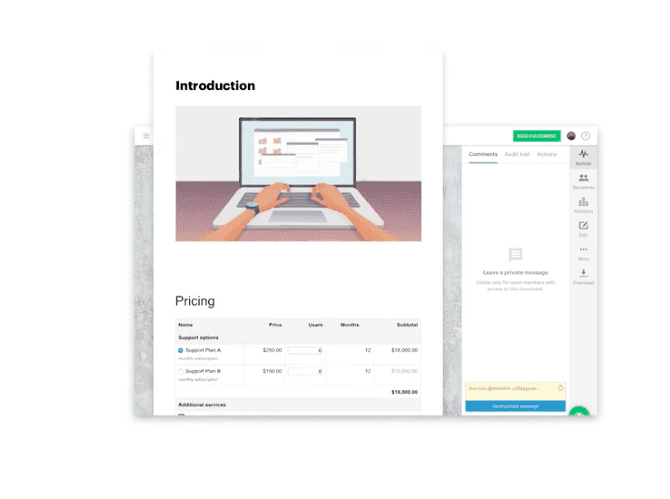
40. Dialpad
Dialpad is a communications platform extension for Salesforce that provides voice, messaging, and video capabilities directly within the CRM interface. It enables sales and support teams to make and receive calls, send text messages, and join video conferences without leaving Salesforce. Integration with Salesforce means that call details, recordings, and other communication data can be logged automatically, enhancing productivity and providing valuable insights into customer interactions. With Dialpad, teams can maintain consistent communication while leveraging Salesforce data to provide personalized and efficient customer engagement.

41. Stripe
The Stripe extension for Salesforce offers seamless integration between the popular payment processing platform, Stripe, and Salesforce’s CRM system. This integration allows businesses to manage and track payments, subscriptions, and invoices directly within Salesforce. By automating payment processes and providing real-time visibility into transaction data, the Stripe extension streamlines financial workflows and enhances accuracy. Whether processing one-time payments or managing recurring billing, the Stripe extension provides a secure and efficient solution for handling financial transactions, making it an essential tool for businesses leveraging Salesforce for e-commerce and other payment-related activities.
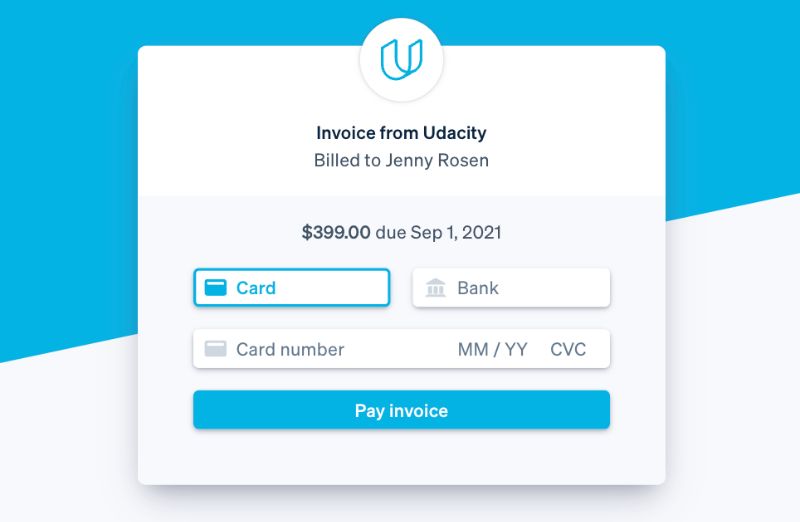
Salesforce Training Clicks Better With Whatfix
When it comes to managing customer relationships, CRM tools are constantly evolving, and Salesforce extensions are crucial for improving efficiency, customizing interactions, and achieving sales success. From sales automation tools to reporting extensions, these features are fundamental for businesses aiming to excel in their customer relationship management.
As we’ve explored various types of extensions and their numerous benefits, one solution that stands out is Whatfix. Recognized for its innovative digital adoption platform, Whatfix integrates seamlessly with Salesforce, providing an intuitive and user-friendly way to guide and engage users. Whether it’s personalized onboarding, real-time support, or actionable analytics, Whatfix amplifies the capabilities of Salesforce, making it a preferred extension for many leading enterprises.
Investing in the right Salesforce extensions like Whatfix is not just about enhancing functionality; it’s about empowering your business to achieve greater heights. With Whatfix, you’re not only acquiring an extension but aligning with a vision that believes in delivering exceptional value and transforming the way businesses connect with their customers.
Embrace Whatfix today and take the next step in your Salesforce journey.